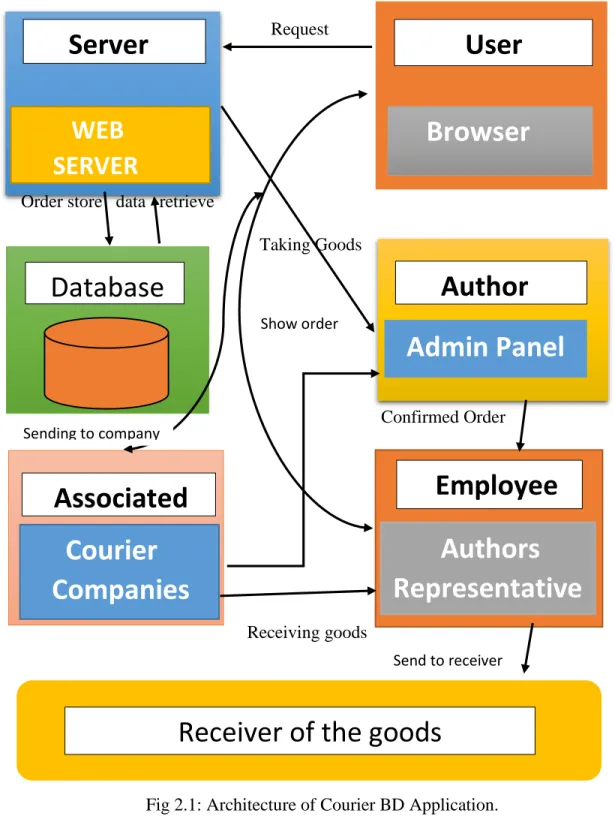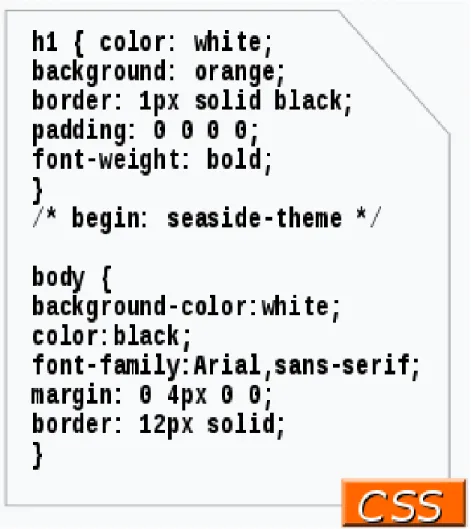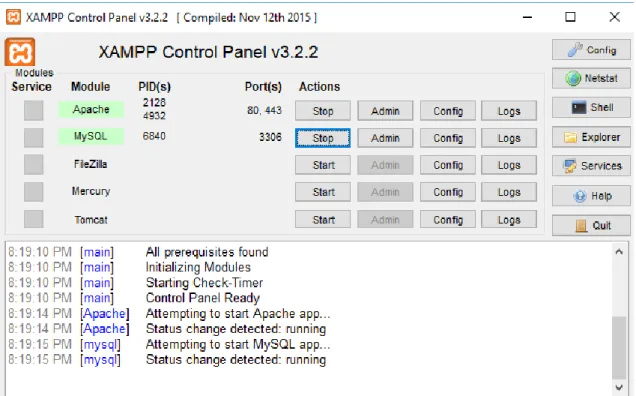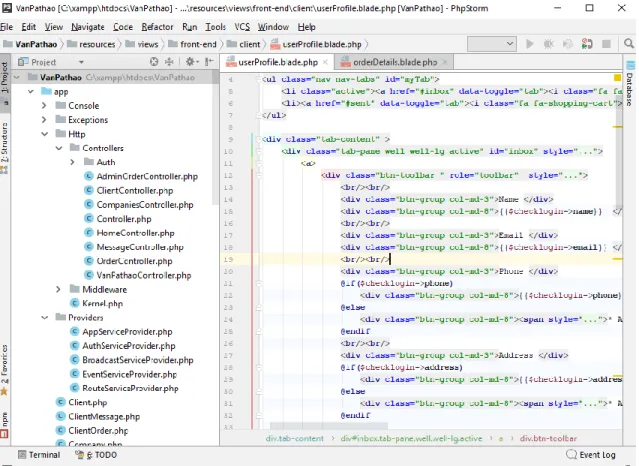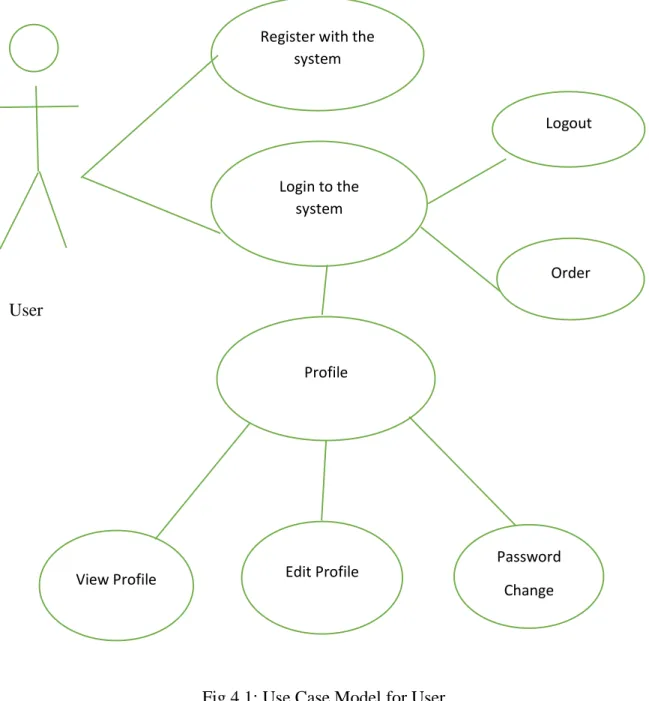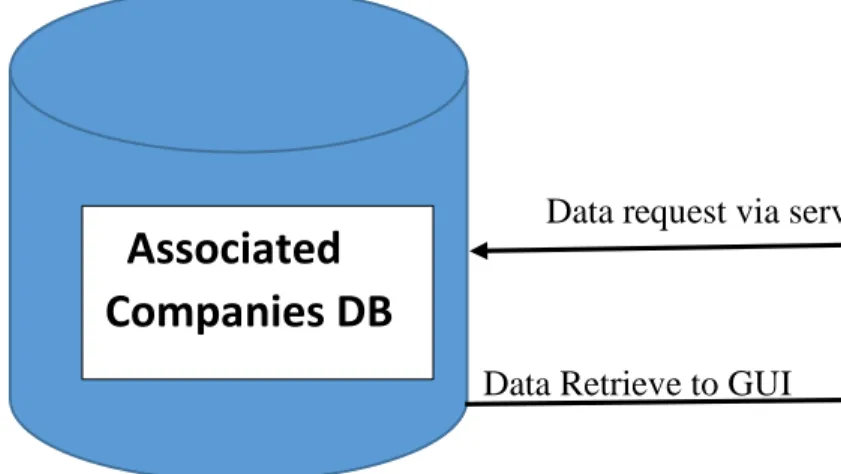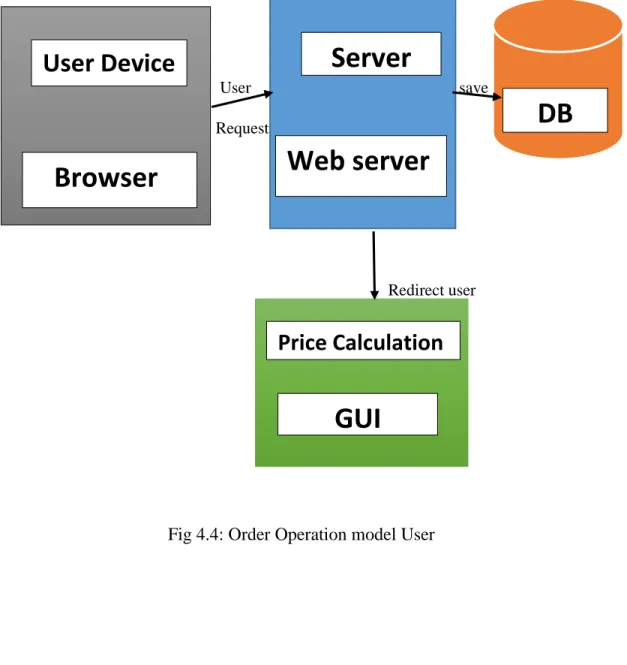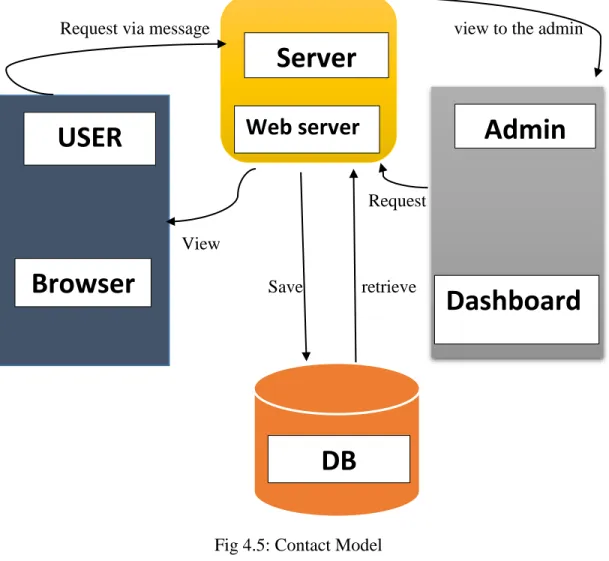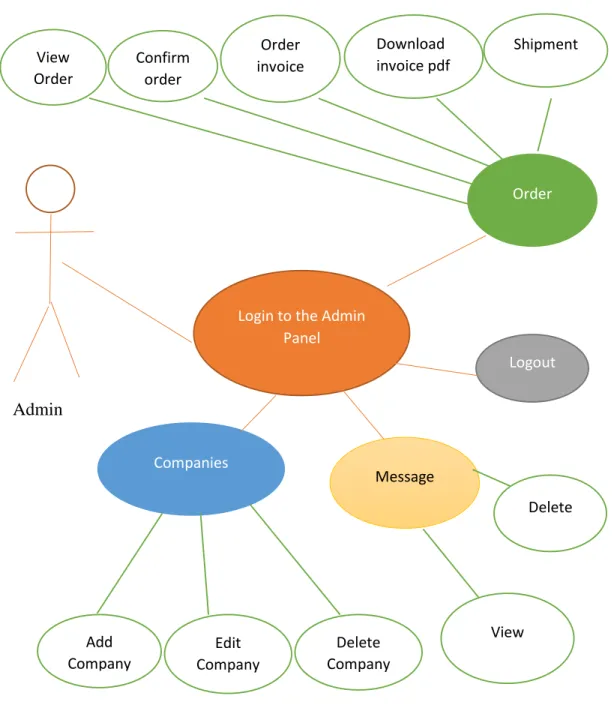WEB BASED HOME SITTING COURIER SYSTEM BY
MD. MANJUR AHMED ID: 142-15-3619
AND
MD. HABIBUR RAHMAN ID: 142-15-3480
This Report Presented in Partial Fulfillment of the Requirements for the Degree of Bachelor of Science in Computer Science and Engineering
Supervised By Md. Jueal Mia
Lecturer Department of CSE
Daffodil International University Co-Supervised By
Mr. Shaon Bhatta Shuvo Lecturer
Department of CSE
Daffodil International University
DAFFODIL INTERNATIONAL UNIVERSITY
DHAKA, BANGLADESH MAY 2018
i
APPROVAL
This Project titled “WEB BASED HOME SITTING COURIER SYSTEM”, submitted by MD. MANJUR AHMED, ID No: 142-15-3619 and MD. HABIBUR RAHMAN, ID No: 142-15-3480 to the Department of Computer Science and Engineering, Daffodil International University has been accepted as satisfactory for the partial fulfillment of the requirements for the degree of B.Sc. in Computer Science and Engineering and approved as to its style and contents. The presentation has been held on 07 May, 2018.
BOARD OF EXAMINERS
Dr. Syed Akhter Hossain Chairman
Professor and Head
Department of Computer Science and Engineering Faculty of Science & Information Technology Daffodil International University
Dr. Sheak Rashed Haider Noori Internal Examiner Associate Professor and Associate Head
Department of Computer Science and Engineering Faculty of Science & Information Technology Daffodil International University
Md. Zahid Hasan Internal Examiner
Assistant Professor
Department of Computer Science and Engineering Faculty of Science & Information Technology Daffodil International University
Dr. Mohammad Shorif Uddin External Examiner
Professor
Department of Computer Science and Engineering Jahangirnagar University
DECLARATION
We hereby declare that, this project has been done by us under the supervision of Md.
Jueal Mia, Lecturer, Department of CSE Daffodil International University. We also declare that neither this project nor any part of this project has been submitted elsewhere for award of any degree or diploma.
Supervised by:
____________________
Md. Jueal Mia Lecturer
Department Of CSE
Daffodil International University Co-Supervised by:
____________________
Mr. Shaon Bhatta Shuvo Lecturer
Department Of CSE
Daffodil International University Submitted by:
____________________
Md. Manjur Ahamed ID: 142-15-3619 Department of CSE
Daffodil International University
____________________
Md. Habibur Rahman ID: 142-15-3480
Department of CSE
Daffodil International University
iii
ACKNOWLEDGEMENT
At the beginning we want to give our special thanks to our creator Almighty Allah. His Blessing helped us to complete this final year project on time successfully. And the second thanks to our heartiest Supervisor Md. Jueal Mia Lecturer Department of CSE Daffodil International University. We are really very grateful to our well known Supervisor for great assistance, suggestion, direction and inspiration during our project time. This final year project might never have been completed without the practical knowledge of programming, assistance of many well-known website like stack overflow, YouTube, Lara cast, Laravel, PHP documentation and many other websites, primary data, many development IDE like sublime text, PHP storm, and XAMPP Local Server. We would like to give thanks to our class friends who helped us to collect the information and gave us inspiration to complete our project successfully. And finally we want to give the heartiest thanks to our respected parents for their inspiration and full time support.
ABSTRACT
This Project is based on the Bangladeshi people. And this report is the result of our hard working to solve a common problem of our country people. In the ancient time our country people was used to send their goods from here to there by carrying on their own physical hand or shoulder. In the present time there are many well know courier companies in our country like Sundarban courier service, SA Paribahan & more companies. But still now people are facing many different problems. Here I want to give an example suppose Rahim wants to send some goods or products from his place to his father’s home by using SA Paribahan. But he is very busy tonight & he don’t know the nearest SA Paribahan so he was thinking if SA Paribahan has the home service I mean they will take the goods from his home & will deliver it to his father’s home. To solve these problem we developed a Web application so that people can get the exact home sitting service by ordering through the Applications to a company which will associate with the well know courier in Bangladesh.
TABLE OF CONTENTS
CONTENTS PAGE
Approval i
Board of examiners i
Declaration ii
Acknowledgement iii
Abstract iv
CHAPTER
CHAPTER 1: INTRODUCTION
1-21.1 Introduction 1
1.2 Project Objectives 1 1.3 Motivation 2
1.4 Expected Outcome 2
1.5 Report Layout 2
CHAPTER 2: BACKGROUND
4-82.1 Introduction 4
2.2 Related Works 4
2.3 Comparative Studies 4
2.4 Scope of the problem 5
2.5 Challenges 5
CHAPTER 3: REQUIREMENT SPECIFICATION 6-16
3.1 Business Process Modeling 6
3.2 Requirement Collection & Analysis 9
3.3 Functional requirements 9
3.4 Non-Functional Requirements 11
3.5 HTML 11
3.6 CSS 11
3.7 JavaScript 12
3.8 UIkit and reactive JavaScript Framework 12
3.9 Bootstrap 12
3.10 PHP 12
3.11 Laravel 5.5 13
3.12 Laravel Collective 13
3.13 Intervention Image 13
3.14 XAMPP 13
3.15 PHP Storm 15
3.16 Sublime Text 15
3.17 Use Case Modeling & Description 16
CHAPTER 4: DESIGN SPECIFICATION 18-27
4.1 Introduction 184.2 Front end Design 18
4.3 HOME 19
4.4 Courier Search 21
4.5 Companies 21
4.6 Order 22
4.7 Price Calculation 23
4.8 Pricing and Plan 23
4.9 User Dashboard 23
4.10 About Us 23
4.11 Contact Us 23
4.12 Backend Design 25 4.13 Associated Companies 26
4.14 Order Operations 27
CHAPTER 5: IMPLEMENTATION AND TESTING 28-34
5.1 Implementation of Front end 285.2 Implementation of Database 30 5.3 Testing Result 34
CHAPTER 6: CONCLUSION AND FUTURE SCOPE 35-36
6.1 Introduction 356.2 Discussion and Conclusion 35
6.3 Future Scope 36
Figure 3.1: Demo Code of CSS 11
Figure 3.2: XAMPP Server 14
Figure 3.3: PHP Storm IDE 15
Figure 4.1: Use Case Model for User 16
Figure 4.2: Model for the user order tracking system 20
Figure 4.3: Data Retrieve Model for Companies 21
Figure 4.4: Order Operation model User 22
Figure 4.5: Contact Model 24
Figure 4.6: Use Case Model for Admin 25
Figure 4.7: Model of Associated Company 26
Figure 4.8: Order Operation model for the admin 27
Figure 5.1: Tiny Navbar & User Login Register 28
APPENDIX
37REFERENCES
38LIST OF TABLES
TABLES PAGE
Table 5.1: Database Table for User Registration 30
Table 5.2: Database table for the user order 31
Table 5.3: Table Design for price Calculation 32
Table 5.4: Authentication Table for the admin 33
Table 5.5: A demo table for the companies 33
LIST OF FIGURES
FIGURES PAGE
Figure 2.1: Architecture of Courier BD Application 7
Figure 5.3: Order Tracking Section for User 29
Figure 5.4: Searching nearest courier 30
CHAPTER 1 INTRODUCTION 1.1 Introduction
Develop a Web Application for Bangladeshi people so that they can send their goods or products from home to their desire destination by sitting at home and they can find the well-known or popular courier companies those are nearest to them.
1.2 Project Objectives
The main purpose of our project is to solve the problems that are people facing when they want to send their goods or products from one place to another. As it is mentioned before that in our country there are many well-known and popular courier companies like Sundarban Courier, SA Paribahan, Janani Paribahan and most other companies. They are providing the best Services. But still now our country people are facing problems while they want to courier. Most of the well-know or popular courier companies have no home sitting service. Suppose you want to send goods to your parents’ home by using SA Paribahan or any courier company. But you have not enough time because you are full day busy with your personal work. So you are thinking that if your desire company can take the goods from your home and deliver it to the desire destination without you’re going to the office of the courier. It will save your time and the carrying problem of the goods.
2
1.3 Motivation
We took this project to solve these Courier problems that mentioned in the project objectives article. Now a days you will see that everything is going to be the online based or web based. People wants to get everything by sitting at the home. So that we build our system as a web application. Through this applications People or the user can easily order to the admin or the author to send their goods or products from their home to the desire destination by using their believable courier company. Without this if any user want to find the nearest courier to him. They can easily do it by using our applications. That will reduce their problems.
1.4 Expected Outcome
The main goal of the courier BD Application is to be the more user friendly to its user. So that people can easily use this courier BD Application for sending their courier from one place to another. Saving the time of people when they want to make a courier. To give the home sitting service for its user. The user of this applications needs not go by carrying their goods from their home to the courier services. This Application will help the user to take their goods from their home to their desire destination by using their beloved courier company. This Application will be the friend to find the nearest courier services to him.
User can make multiple order for their courier. The courier BD Application will provide more suggestion and instruction when the user will message to the application authors.
This Courier Application will associate the top ranking and well-known Courier companies in a single platform. By using this courier BD Application we aim to implement more concept and provides its user more facilities on their daily life courier system.
1.5 Report Layout
Here we will discuss about the project layout. That means, what we discussed in this project report layout? In the Background chapter we discussed about challenges, scope of the problem related works and many more topics. In the third chapter we discussed about the requirement specification like requirement analysis, collection of software, use case model and other things. In the fourth chapter we discussed Design of front end and backend of the application. In the fifth chapter we discussed about the testing result implementation of
database. The last chapter contains about the conclusion and discussion, further development of the project.
4
CHAPTER 2 BACKGROUND 2.1 Introduction
Before Starting the project we made a project plan to make the project successful. We divided the project work into different part and then we started to research and the data for the project. We searched about the related works about the project. What are problems people facing during their daily courier? What can be the best way to resolve the problem?
Finally we implement those idea into the project.
2.2 Related Works
There are few system exist that are available in Dhaka city only. But their service is also not enough to fulfill these problem in our daily courier system. There are also many lacking in their system. By using that courier peoples aren’t getting their desire courier services.
The existing system are providing the only parcel service and not the exact home sitting service. Among all of them e-courier is one of the existing service that provide parcel service only by using their employee.
2.3 Comparative Studies
If we compare studies between the existing project in Bangladesh for the courier system and our project than we can say that there are differences and unique features for solving the problems of people for sending daily courier. In the project there is idea about the searching nearest courier for the user. That’s totally helpful for a user. The project contains the order request from the user. The order is totally home sitting service. The user will be able to save time. They can send any products in the order not only parcel or files. This project will help to get the best service from their desire courier companies in Bangladesh.
The well-known or popular courier companies will be able to give home sitting service by associating with the system. This totally helpful to the user.
2.4 Scope of the problem
This Project Application is based on the online. By using This Application People can easily request for an order to the author to get a home sitting service on courier. This Application will help the people to find their nearest courier services office. It will provide the user friendly dashboard for the clients by using this they can easily request for an order to the author. The user can see their all order in their dashboard. They can track their order.
Scope-
1. Home sitting Service for courier 2. Time Saving
3. No need to go courier companies by carrying goods.
4. No hesitation for sending goods from one place to another 5. Easy Ordering System
6. Easiest way to find the nearest courier service office 7. Tracking System for their goods or products
8. Calculate the cost of a courier
2.5 Challenges
The System has some challenges to overcome the current courier system problem in our country. First challenge is to get the trust from the user and people. Second is broaden of the system. Need more offices more employee for the system. Need the cars for the system to provide the exact home sitting service for the people. And finally need to provide the best service to the people. Than the people will get the exact outcome from the system.
6
CHAPTER 3
REQUIREMENT SPECIFICATION 3.1 Business Process Modeling
In the business process modeling we designed a project simulation. I mean the working procedural between the application user and the application. As our project is based on the web where user will be easily ask for a request for his/her courier to the author. That’s why we need the user interface of the application for taking their ordering system from the user.
In the backend there will be the author or admin panel for managing the order request.
Before requesting an order to the author the user must be registered.
When the user will complete his order. Then the author will confirm the order. And the author will send an employee to the user place to take the courier goods from the user.
After that the employee will send those goods into the users desire courier companies that is associated with the app. When the courier company will send the goods to user city.
Then the employee of the application will take the goods from the courier company. And then the employee will transfer the courier goods of the user to the receiver destination.
After that the employee will confirm the sender that he delivered his goods to the receiver successfully. Without this the user will be easily track his/her goods by using the tracking system of the goods.
Request
Order store data retrieve
Taking Goods
Confirmed Order
Receiving goods
Fig 2.1: Architecture of Courier BD Application.
WEB SERVER
Browser
Server User
Database
Admin Panel Author
Authors Representative
Employee
Courier Companies Associated
Receiver of the goods
Sending to company
Show order
Send to receiver
8 The above figure describe about the full project working system of our courier BD application. In the figure we can see that there is box by the name of user device. Here it indicates that the application user can use our web application by their device browser they also can order to the author for a courier. And the second box describe about the database of the application. Where user order information will store. And finally this order information will retrieve from the database to the author or admin of the application. The application author will have some employee to maintain the services. When any order will confirm than the author or admin panel will send an employee to user home for taking the products or the goods. By taking the products or goods the employee will go to the associated courier companies of the application that choose by the user. The courier company will deliver the goods or products to the receiver city (Generally they are doing it). And then the employee of the author will take the products or goods from the courier company. Finally the employee will deliver it to the receiver home. The employee will send a confirmation receiving message to the sender and the author of the application by giving the order id number. Without this the sender of the products or goods can track their product or goods by giving the order id in the tracking option section of the application.
3.2 Requirement Collection & Analysis
System Requirements for Web Application-
1. Operating system requirement – windows 7 or later version like windows 8 and 10.
Mac OS X 10.9.x or later version. Linux 64 bit, Ubuntu 12.04+, Debian 8+, OpenSuSE 12.2++, or Fedora Linux 17.
2. Processor – Intel Pentium 4 or later version Processor requirement for windows, Mac Requirement Intel, Processor requirement for Linux is Intel Pentium 3 / Athlon 64 or later.
3. Memory – 2 Gigabyte minimum, Recommended 4 Gigabyte.
4. Screen Resolution – Screen resolution can be 1280*1024 or larger than the size.
5. Application Window Size – Window Size 1024*680 or larger than the size.
6. Internet Connection – Must Required
3.3 Functional Requirements
Functional requirements includes – 1. Authentication
2. Administrative functions 3. Order Tracking
4. Business rules 5. Authorization levels 6. Transaction Correction
10
3.4 Non-Functional Requirements
In software system non-functional requirements do not describe what the software will do but it describe how the software will do it, for Example – design of the application, quality attribute of the application.
3.5 HTML
Hypertext Markup Language or HTML is the markup language for creating the web pages (Generally web pages are one kind of document that’s related or suitable to World Wide Web and web browser) or any web applications. Generally it build the skeleton of a web application or any web pages. We used this markup language to create the structure of our application. Web browser helps to load the html documents from the web server. A web browser can retrieve web pages from a long distance web server if it is under on the network. There are two types of web pages one is static web page and another is dynamic web pages. Static web page deliver exact data that are stored as a web content in the server.
On the contrary Dynamic web page content driven by a server side Software. In our project application we created the pages as a dynamic content so that the content can be driven by the server side.
3.6 CSS
Cascading Style sheet also known as the CSS is used to present the markup language in good or well manner. We can use the CSS as external and inline. CSS generally enable the presentation and layouts like color, fonts, font-size and more other attributes. The CSS make the application more user friendly, content accessibility. We used the CSS (Cascading Style sheet) for describing our html document in the right way. Here is a simple demo code of CSS
Fig 3.1: Demo Code image of CSS
12
3.7 JavaScript
JavaScript is also known as JS is one the high level scripting language. Beside the HTML and CSS JavaScript is one of the core technology in web. Generally JavaScript is used to make the dynamic web pages more attractive and interactive. Most of the browser support the JavaScript without the installation of any plugins for JavaScript. It has many events handler, function, dates, and regular expressions. We used the JavaScript language for making the dynamic pages more attractive and interactive to the user. An example of using the JS in our project is the current Date. Without this function we used many things of our project for making it more attractive.
3.8 UiKit and reactive JavaScript Framework
UIkit is using for the DOM (The DOM defines a standard for accessing the documents) manipulations that will automatically connect and disconnect components when they are inserted and remove from the Document Object Model or DOM. We used this UIkit libraries for accessing the html DOM via the Java Script.
3.9 Bootstrap
Bootstrap is one of the most popular web framework in the world. It is the front end framework with the combination of HTML (Hypertext Markup Language) and CSS (Cascading Style Sheet). It’s totally free and open source library.
The library contains different templates for table, forms, button, menu, carousel and many others. We used the bootstrap version 3 for our project. We took form template, carousel and many others thing from the bootstrap and then we customized the template and made it as our desire design.
3.10 PHP
PHP (Hypertext Pre Processor) is a server side scripting language. The language is designed for web development. The PHP code is processed by a PHP Interpreter. Web
server show the result of executed and interpreted PHP code. The result may contain any type of data including the images. The PHP Code can be embedded into the HTML Code.
PHP code is using the world most popular CMS (Content Management System) WordPress and many popular web frameworks of PHP like Laravel. We used the most popular PHP Framework Laravel for our Application.
3.11 Laravel 5.5
Laravel is one of the most popular free and open source web framework of PHP (PHP Framework is a platform where the developer can develop the web applications). The web framework follow the rules of MVC (Model, View, and Controller). Packaging system, different way to access the relational database is the features of the framework. It helps to reuse of the code, best maintain system of a project, security system of a user. We used the Laravel 5.5 version in our project to develop a successful application.
3.12 Laravel Collective
Laravel collective is one of the most popular package for Laravel. We used the Laravel collective for our application form. The Laravel collective components make the form more secure.
3.13 Intervention Image
Intervention is the best PHP open source image handling and manipulation library.
Generally the library helps the best way to create, edit and compose images. We use this library in our project for handling the images.
3.14 XAMPP
XAMPP is a free and open source web solution package. The XAMPP is developed by Apache friends. XAMPP supports cross platform. It stand for Cross Platform that is (X), Apache (A), Maria DB (M), PHP (P), Perl (P). As our project is based on the PHP. We
14 used the XAMPP Local Server for our Application. Here is Demo image of the XAMPP Server.
Fig 3.2: XAMPP Server
3.15 PHP Storm
PHP Storm is cross platform IDE (Integrated Development Environment) for PHP, Java Script, HTML (Hypertext Markup Language), CSS (Cascading Style Sheet). We used the PHP Storm Editor for our project. Here is a demo image of PHP storm.
Fig 3.3: PHP Storm IDE
3.16 Sublime Text
Sublime text is also one of the most popular IDE (Integrated Development Editor) for the Programming Language. In some cases of our Coding we used this IDE. The interface of the IDE is very good. It supports many languages and markup language. The function can be added by users with plugins.
16
3.17 Use Case Modeling & Description
User
Fig 4.1: Use Case Model for User Register with the
system
Login to the system
Profile
View Profile Edit Profile
Logout
Order
Password Change
The above use case model describe about the user action with our system. In the left we can see there is an object like human that denotes the user. The user can easily register with the system by clicking on the sign-up button in home page. So when the user will register the user will get a dropdown menu on the right side of the tiny header. There are some option. The user can logout from the system after register. That shown in the use case model. In the menu the user will get the profile option. If the user click on the profile the user will get his/her dashboard. In the dashboard the user can perform his/her action like change password, view all order, return to the home page for order request to the admin.
The full operations for the user is shown by this use case model.
18
CHAPTER 4
DESIGN SPECIFICATION 4.1 Introduction
In this chapter we will discuss about our application design and development. How many pages we designed for our front-end and backend. What are the main features of the pages?
How we designed them? What are the calculation of our application? And how the admin panel can maintain the full application. We will discuss all of this thing in details with providing the system images.
4.2 Front end Design
We designed the front end by using the HTML (Hypertext Markup Language), CSS (Cascading Style Sheet), and Java Script. As the application is dynamic we used the PHP code to get some front end data from the admin panel or dashboard. In the front end we designed some pages for our application. Here is a list of the pages that we designed for our application –
1. HOME
2. COURIER SEARCH 3. COMPANIES 4. ORDER
5. PRICE CALCULATION 6. PRICING AND PLAN 7. USER DASHBOARD 8. ABOUT US
9. CONTACT
4.3 HOME
In the home page we made the combination of all pages. There is tiny navbar in the top. In the left side of the navbar there is an email address and the phone number of the application.
In the right side of the tiny navbar there is a signup and the sign in button where the user can easily register and sign in after their register. When the user will click on the sign up button then a modal will open from the top and the user will give the register information.
The information will store in the database then the user will get a dashboard. If the user want to make an order then the user must login first. Use Case Model for User Registration and Login Sytem to make an order, view profile or edit profile. Under the tiny navbar there is a menu bar in the home page. That denotes the pages of our application. By default the home name background will be the orange color. It denotes that the user in the home page. We have done it by getting the current route of the user. When the user will go another page then that page name background will be orange at that time.
There is background image of the menu. As our application is responsive we used CSS (Cascading Style sheet) media query for the menu in our external CSS file. In the left side of the menu there is a logo of the application. Under the menu there are some highlighting text about the application. The menu will be fixed when the user will scroll in the below of the page. There is button in the below that denotes the upper. If the user click on the button then the user will come the header smoothly. There are some hover effects on the logo.
When the user will hover mouse on the menu the font will be smoothly big. And when the user will remove the mouse from the logo then again the logo will be same like the before.
By default the menu bar will get some effects for the small device. This effects is generated by bootstrap CSS. The full design and the effects are done by the three language HTML, CSS & Java Script. Next section is order tracking section for the user. Any user can track his/her order without login into the system. In the product or goods tracking section there is a HTML input field and a submit button that is nicely presented by the CSS. Here if the user enter their order id and click on the submit button than the system will generate their order and shipment process.
20 Here is a model for the order tracking System. The model describe about how the order tracking works in our application
Order id
Result show
Retrieve data for id
Data for order id
Fig 4.2: Model for the user order tracking system
In the home page body we have more contents from the other pages like order, companies, about-us, contact page. In the footer section we divided into four parts. In the left side of the footer we inserted the data for the Application office address. In the middle part of the footer there are two option one for important links and another is for the quick links. By using this links any user can visit those pages to know about the pages. In the right side of the footer there is a link option of the social media of the application. By clicking the social media button the user will redirect to the social media page of the application.
User Device Browser server
Web server
DB
At last there is tiny footer there are two parts. In the left part there is copyright sign of the application. And in the right side of the tiny footer there is the name of the designed by application name.
4.4 Courier Search
In the application there will be some courier companies that are associated with the company. The associated companies will show in the front end design. When any user will hover mouse on the company there will show a text Find Courier. When the user will click on it then it will redirect the user on the courier search page. There is a google map with the search box. In the search box if the user enter the courier name and his place to find the courier then the map will show the office address that is nearest to him. The map will show the address if the address is allocated on the map.
4.5 Companies
In the companies page the user can see the all associated companies with the application.
The companies can add by the author or the admin of the application in the admin dashboard. When any new company is added in the dashboard then it will be visible in the front end. Here is the model for the companies.
Data request via server
Data Retrieve to GUI
Fig 4.3: Data Retrieve Model for Companies
Front End
Associated
Companies DB GUI
22
4.6 ORDER
In the order section or in the order page any user can request for the order to the application author or admin. The order section has a form. Where first of all user need to provide some information. When the user will provide the information. And click on the submit button the user will get a page to calculate his/ her price by providing some information. The full form is designed by HTML, CSS and Java Script. Here is model for the order information operation.
User save
Request
Redirect user
Fig 4.4: Order Operation model User
User Device
Browser
Server
Web server
Price Calculation
GUI
DB
4.7 Price Calculation
When any user will submit the all order information. If the information’s are valid then the server will redirect the user in the price calculation page. In the price calculation page there is also a form. The user need to provide the product height, width and weight. When the user will submit the information by providing the info. The system will calculate the price for the product and the system will save the information in the database.
4.8 Pricing and Plan
Pricing and plan is designed by the HTML, CSS and Java Script. In the page the user can see the pricing plan. For example the price sheet to send products or goods from one place to another.
4.9 User Dashboard
When a user will register with the system than a profile will automatically create for him.
In the dashboard there is option to see the profile, logout and settings. In the profile option the user can see the details of him/her. The user can watch their previous order that they did by the system. In the profile edit option the user can add their phone number address features. The user can add their profile picture by selecting their image from the computer.
In the settings option of the dashboard the user can change their password.
4.10 About Us
About us page is fully designed by the HTML, CSS and Java Script. In this page the user can know about the application system, the team member of the application and many other information.
4.11 Contact Us
By using the contact option any user can contact with the author or admin panel. In the
24 the user can send email to the author. The author of the system can view the messages in the admin panel. The author can take action like view, delete the message reply the message.
Request via message view to the admin
Request View
Save retrieve
Fig 4.5: Contact Model
USER
Browser
Server
Web server Admin
Dashboard
DB
4.12 Backend Design
Admin
Fig 4.6: Use Case model for Admin Login to the Admin
Panel
Companies
Add Company
Edit Company
Logout
Message
Delete Company
View Delete Order View
Order
Confirm order
Order invoice
Download invoice pdf
Shipment
26
4.13 Associated Companies
The author or admin can add, edit, and delete any Courier company in the dashboard. Here we used the HTML, CSS and Java Script for the design pattern and the PHP for the Server side language. Here is a model for the associated companies that can control by the admin.
Add Company Request
Update Company Request Edit Company Request
Delete Company Request
Data Update Delete Data Request for data Save Data Data Retrieve
Show Data
Fig 4.7: Model of Associated Companies
DASHBOARD
ADMIN SERVER
WEB SERVER
Front-End
DB GUI
4.14 Order Operations
In the order section the admin can view the order, confirm the order, edit the order, view the order invoice download the order invoice, and provide the order shipment status. If the user cancel the order then the admin can delete the order in the dashboard. For making the order invoice in pdf file and download the pdf file we used a Laravel pdf library.
Here is model for the operations of the admin in the order section of the dashboard.
View new order Download Confirm Order Order Invoice View Download Invoice Delete Order Show Data
PDF Request for Save Delete View data data data
Fig 4.8: Order Operation model for the admin
DASHBOARD
ADMIN
SERVER
WEB SERVER
PACKAGE
PDF PACKAGE
DB
28
CHAPTER 5
IMPLEMENTATION AND TESTING 5.1 Implementation of Front End Design
Here is an image of the tiny navbar design with the signup and login modal. The modal implementation is done by the bootstrap. Here we used the server side language PHP to control with the user data and show the dashboard of the user.
Fig 5.1: Tiny Navbar with Signup & Login
Here is an image of the application menu and logo section.
Fig 5.2- Menu & logo of our application
Fig 5.3: Order Tracking Section for User Here is the image of the courier search option of our application
30 Fig 5.4: Searching nearest courier
5.2 Implementation of Database
We used the MySQL database for storing the user data. Here is a database table design for the user registration.
Table 5.1: Database table for user registration
Id (Primary Key) name email password
1 Rahim [email protected] Ra21345657
2 Karim [email protected] karim3256
3 Habib [email protected] habib@diu21
4 Tanver [email protected] Tanvir2018
5 Akas [email protected] 2018akas
6 Saon [email protected] saon@courier
7 Rafsan [email protected] Rafsan20
8 Rayhan [email protected] rayhan.rayhan
9 Ishtiaq [email protected] 2018ishtiaq
10 Taohid [email protected] 1987taohid
In the above scenario we can see there is table with five column. The table has the sample data of some user. In the table the user data will store during the registration of a user. The first column is the primary key of the table. It will increment auto. Second column is the name of the user. The third column is the email address of the user. Fourth column is the password of the user. When a user will try to login. We will check the user email and password with this table. If the user email and password is verified than we will give him the access of his dashboard otherwise the user will get an error. Here is database table design for the user order information
Table 5.2: Database table for the user order
id Sender phone home division city
1 Rahim 01754678009 166/12 A Road-1 Mirpur-1
Dhaka Dhaka
2 Karim 01987543789 12/12 Baneful, Kallyanpur
Dhaka Dhaka
3 Jerin 01876543789 v-north joynagor, p.o- joynagor, p.s-
Daulatkhan
Barisal Bhola
id Receiver phone home division city
1 Akkas 01755678009 12, A Road-3 Basabo Rangpur Rangpur
2 Kamrul 01887549789 v-north joynagor, p.o- joynagor, p.s-
Daulatkhan
Barisal Bhola
32 3 Jerin 01676533789 v-Kalachor, p.o-
sabuchaya, p.s-nirmol
Dhaka Faridpur
id product QTY company Agreement
1 phone 2 SA Paribahan Yes
2 Medicine 5 Sundarban Yes
3 Book 4 Sundarban Yes
The above table design data are the sample data for the user order. Here is the database table design for the price calculation page.
Table 5.3: Table Design for price Calculation
Id Order ID Weight Height Width Price
1 41 5 8 7 300
2 76 3 5 6 250
3 89 1 3 2 200
The above table column id is the primary key, where order id is the primary key of the order info table. Here we used the order id to get the order info for the order. The other columns are weight, height and width. Weight is in KG. Width and Height is in the inches.
When the user will provide this info then the system will generate the price for the order.
The registered admin can login into the dashboard to perform the all operation in the dashboard. We designed the admin login interface by using the HTML, CSS and Java Script. And the authentication we have done by using the Laravel Authentication system.
We have designed a table for the admin. For storing the admin username and password.
When the admin want to login into the system. Then we verified the information with the database table. Here is a database table for the admin.
Table 5.4: Authentication Table for the admin
id name email password
1 Tanver [email protected] 2018@tanver
2 Habib [email protected] Habib3480
Here is a simple demo dataset of the Auth table. Where id is the primary key of the table.
When the admin will try to login the Auth class will check the email and password with this table. If the information is verified then it will enter the admin into dashboard.
Otherwise the system will show a message to the admin. Here is a database table for the associated companies of the application.
Table 5.5: A demo table for the companies
id Company Name description Image status
1 Sundarban
Courier
Simple description
Sundarban.jpg Published
2 SA Paribahan Simple
description
Saparibahn.jpg Unpublished
3 Continental Simple
Description
Continental.png Published
34 4 Janani Paribahan Simple
description
Janani.jpg Published
5 FedEx Simple
Description
Fedex.jpeg Unpublished
The above table contain the five column one is id that is the primary key for the table.
Second is the name of the company. Third column is the description column that the description of the company. Fourth column is the company image name that we stored in the database is the URL of the image. And the last table column is the publication status.
5.3 Testing Result
Finally when we completed the both of design and development part of our full project by using HTML, CSS, Java Script, PHP. We started to test our project. We checked is that working correctly? And finally by the grace of Allah we got the exact result from the system successfully. The user can easily search or find the nearest courier to him by using our application. The user can register easily with the system. After register the user is redirecting to a user dashboard. Where user can perform all of work. Like make an order request to the author or admin. Price calculation for the courier and tracking the courier.
The user can easily track their product without login to the system. In the admin panel we tested all functionality. I mean the admin or the author can see the order and perform his / her operation? And finally we came success. The admin can perform all of his / her operation that we expected. The admin can confirm order. View order details. Download order invoice as a pdf. The admin can add new associated courier, edit existing courier and delete the courier. The admin perform his/ her operation for the user message.
CHAPTER 6
CONCLUSION AND FUTURE SCOPE 6.1 Introduction
We already discussed about our project features, why we choose this, what a user can perform and an admin panel job in our system. In this area we will discuss about our system future scope and more functionality.
6.2 Discussion and Conclusion
The project Courier BD is a Web application where a user can make an order and track his daily courier. They don’t need to go the courier service office by taking their product. When the user will make an order and the order will confirm then the author of the application will send an employee to the user home address for taking the order goods or products.
Then the employee will take the order in the desire courier service of the user. Then the courier will send the product in the user products destination city.
Then one of the employee of the application will receive the product or goods from the courier in the city. Then the employee will take the products or goods to the receiver of the goods or products. The employee will confirm the order receiving to the admin by providing the order id. The admin will change the shipment status. And the shipment status will save in the database. When the user will track their product they can see the product shipment status in the order tracking section. The web application is very necessary for the people in Bangladesh. Most of the people facing different problem when they want to send their courier from one place to another. The user can easily find any nearest courier by using our application. The application will show the nearest courier of them that stored in the google map. The user need not to go in the courier service office by taking their product will save their time in their busy life. They won’t face harassment in the courier service office.
36
6.3 Future Scope
As people are facing still now many problems when they want to send product or goods from one place to another. There are many scope of the web application. The service can be possible to spread the all over the country. In the future we want to add more functionality in the web application. We want to add the GPS system in the web application, add more features that will be helpful to the user.
APPENDIX DATA
This Appendix contains the data collection for the system. As our system is based on Bangladesh Courier system for Home Sitting Service. We collected data about the top courier companies of Bangladesh. We tried to collect data from the user what types of problem they are facing in the courier system. We have found that the most of the well- known and popular courier companies are trying to give their best service for the user. But still now the people are facing problem. In Bangladesh the top rated companies have no the system for home sitting service.
But nowadays people want to get the home sitting service that will save their time. They are facing problem when they find the nearest courier of them. People are facing harassments while they carrying their courier products with them and go to the courier office from their home. And we have found that most of the companies are not able to get the courier product from the user house for the insufficient properties. They have to handle more order in their offices.
We collected data for the courier pricing system in Bangladesh. In our system user can calculate their courier cost by providing their product or goods height, weight and width.
We collected the top rated courier companies in Bangladesh those are providing the best service in courier for the people.
38
References
[1] "Laravel Documentation," [Online]. Available: https://laravel.com/docs/5.6. [Accessed 1 April 2018].
[2] "Bootstrap 3.3," [Online]. Available: https://getbootstrap.com/docs/3.3/components/. [Accessed 1 January 2018].
[3] "CKEditor," [Online]. Available: https://ckeditor.com/ckeditor-4/. [Accessed 7 February 2018].
[4] "Laravel PDF Library," [Online]. Available: https://github.com/vsmoraes/pdf-laravel5. [Accessed 7 February 2018].
[5] "Design idea for Template," [Online]. Available: http://event-theme.com/themes/gocourierwp/.
[Accessed 1 February 2018].