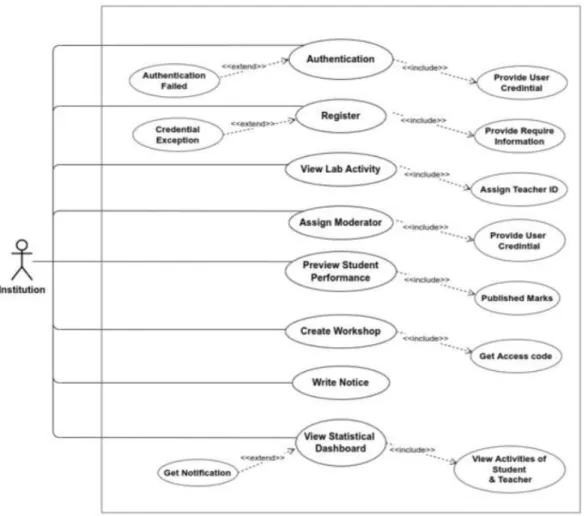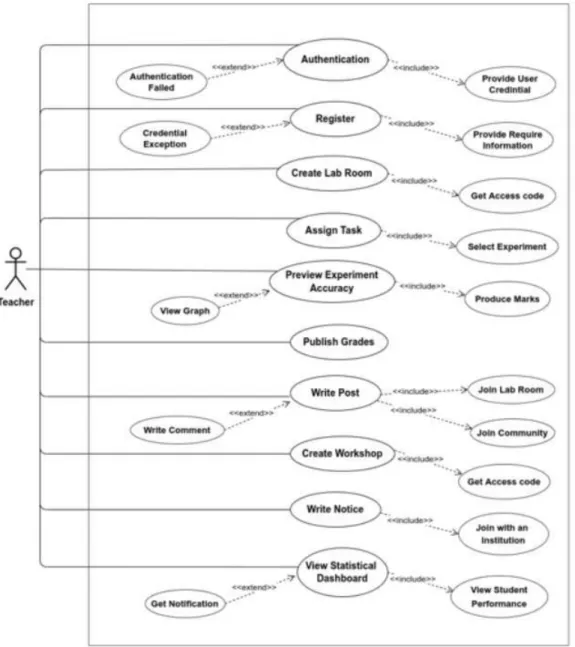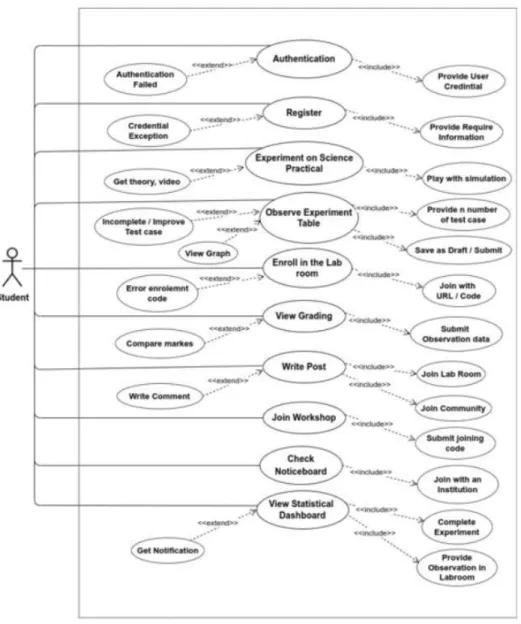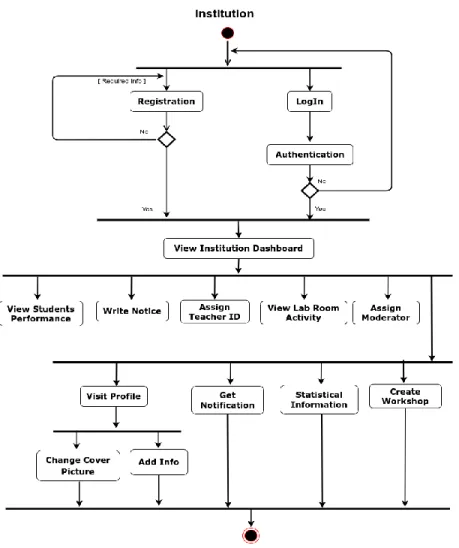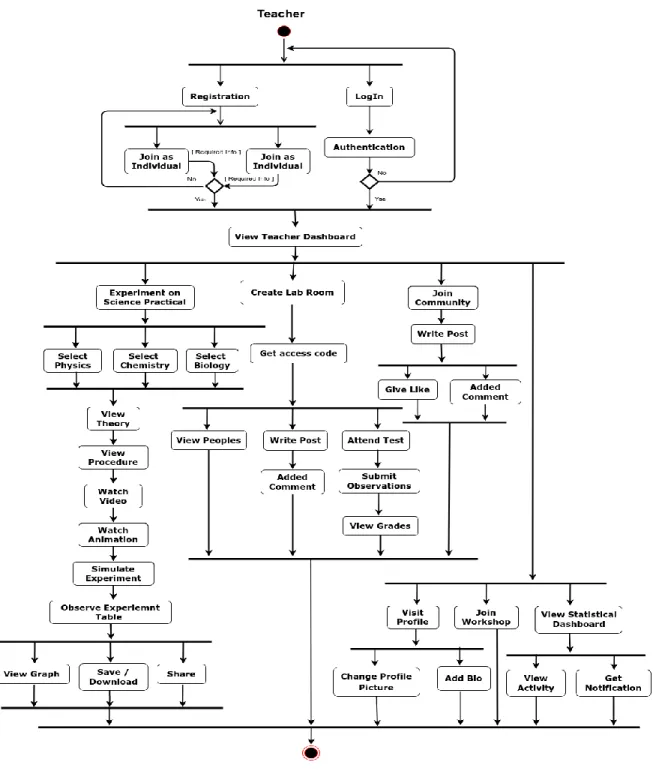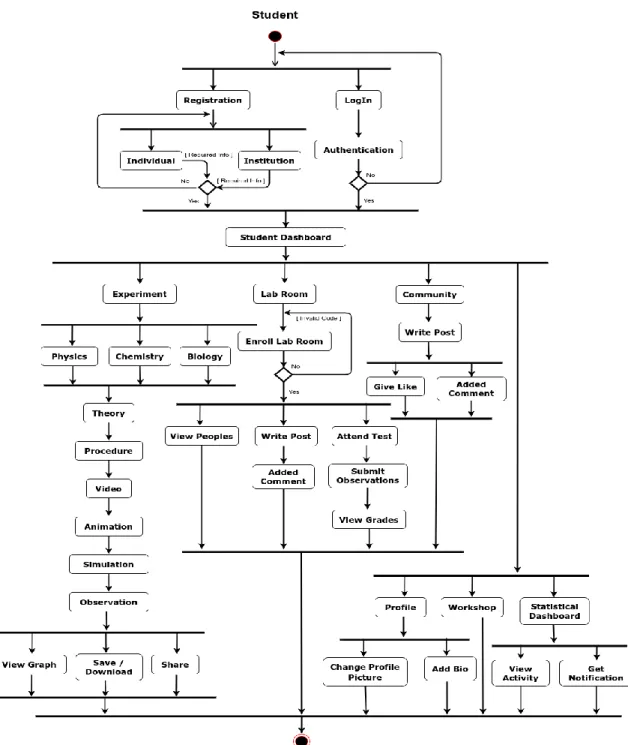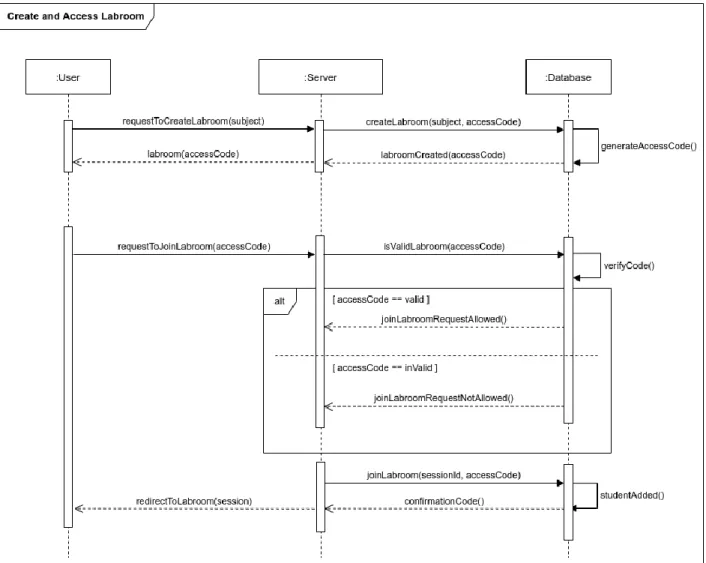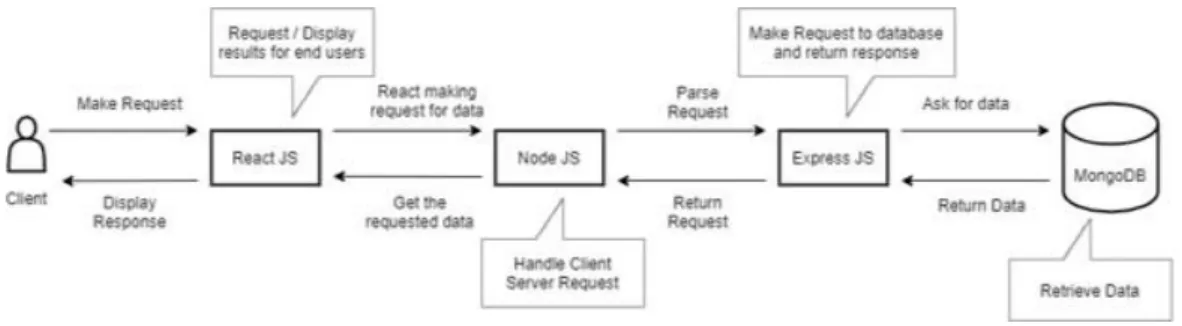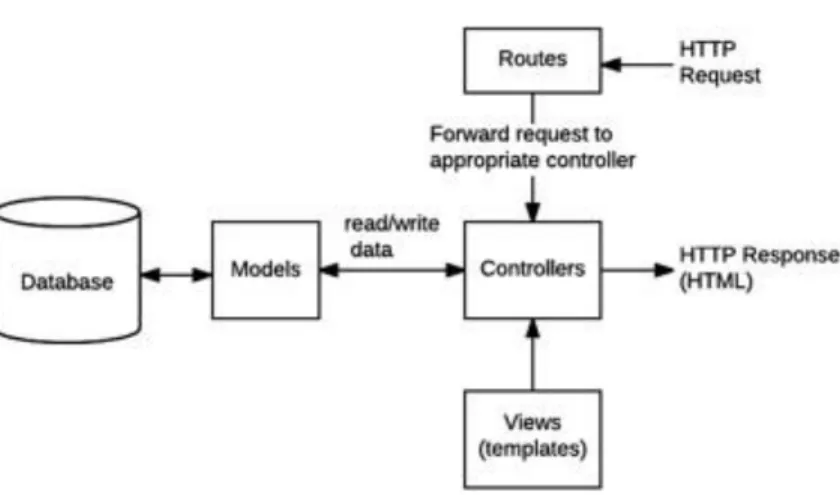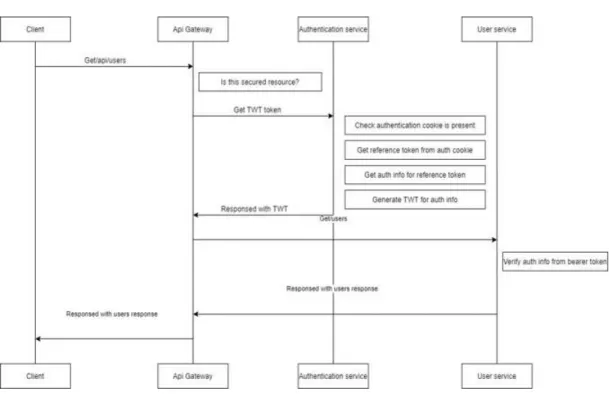A WEB-BASED VIRTUAL SCIENCE LAB EXPERIMENTS FOR SCHOOL AND COLLEGE STUDENTS
BY
SAJAN ROBI DAS ID: 173-15-1681
AND
KAZI AAHALA NAGARY ID: 191-15-2410
This Report Presented in Partial Fulfillment of the Requirements for the Degree of Bachelor of Science in Computer Science and Engineering
Supervised By Ms. Tania Khatun Assistant Professor Department of CSE
Daffodil International University
DAFFODIL INTERNATIONAL UNIVERSITY
DHAKA, BANGLADESH JANUARY 2023
APPROVAL
This Project titled “A web-based virtual science lab experiments for school and college students”, submitted by Sajan Robi Das, ID No:173-15-1681 and Kazi Aahala Nagary, ID No:191-15-2410 to the Department of Computer Science and Engineering, Daffodil International University, has been accepted as satisfactory for the partial fulfillment of the requirements for the degree of B.Sc. in Computer Science and Engineering and approved as to its style and contents. The presentation has been held on January 23,2023.
BOARD OF EXAMINERS
Dr. Touhid Bhuiyan
Professor and Head Chairman
Department of Computer Science and Engineering Faculty of Science & Information
Technology Daffodil International University
Dr. Md. Tarek Habib
Associate Professor Internal Examiner
Department of Computer Science and Engineering Faculty of Science & Information
Technology Daffodil International University
Tapasy Rabeya
Senior Lecturer Internal Examiner
Department of Computer Science and Engineering Faculty of Science & Information
Technology Daffodil International University
Dr. Dewan Md Farid
Professor External Examiner
Department of Computer Science and Engineering United International University
DECLARATION
We hereby declare that, this project has been done by us under the supervision of Ms.
Tania Khatun, Assistant Professor, Department of CSE Daffodil International University. We also declare that neither this project nor any part of this project has been submitted elsewhere for award of any degree or diploma.
Supervised by:
Ms. Tania Khatun Assistant Professor Department of CSE
Daffodil International University Submitted by:
Sajan Robi Das ID: -173-15-1681 Department of CSE
Daffodil International University
Kazi Aahala Nagary ID: -191-15-2410 Department of CSE
Daffodil International University
ACKNOWLEDGEMENT
First we express our heartiest thanks and gratefulness to almighty God for His divine blessing makes us possible to complete the final year project/internship successfully.
We really grateful and wish our profound our indebtedness to of Ms. Tania Khatun, Assistant Professor, Department of CSE Daffodil International University, Dhaka. Deep Knowledge & keen interest of our supervisor in the field of “Web Application” to carry out this project. His endless patience, scholarly guidance, continual encouragement, constant and energetic supervision, constructive criticism, valuable advice, reading many inferior draft and correcting them at all stage have made it possible to complete this project.
We would like to express our heartiest gratitude to Professor Dr. Touhid Bhuiyan, Head, Department of CSE, for his kind help to finish our project and also to other faculty member and the staff of CSE department of Daffodil International University.
Finally, we must acknowledge with due respect the constant support and patients of our parents.
ABSTRACT
We all know Bangladesh is developing country. So the educational sector also developing day by day. There are lot of school and college in our country which is not fully equipped with laboratory. In our project the virtual research lab could be a web-based platform designed to boost learning approaches by introducing a secure and interactive lab atmosphere. It was designed to produce the scholar with a chance to control laboratory instrumentality, collect knowledge and method that records following data-based techniques. Laboratory activities square measure participating during a substantial role in serving to scientific learning fields through enabling students to achieve realistic competencies through experiments and by giving them the prospect to own an additional profound appreciation of the content. The virtual science laboratory could be a medium which will offer visual experiment, interactive virtual atmosphere, sensible experimentation, and be capable of saving money for experimental tools. This project is focused to see the impact of a virtual lab-based learning on students thinking skills, skills, and scientific reaction.
TABLE OF CONTENTS
CONTENTS PAGE
Board of examiners ii
Declaration iii
Acknowledgements iv
Abstract v
CHAPTER
CHAPTER 1: INTRODUCTION
1.1 Introduction 1
1.2 Motivation 1
1.3 Objective 1-2
1.4 Expected Outcome 2
1.5 Project Management and Finance 2
1.6 Report Layout 3
CHAPTER 2: BACKGROUND ANALYSIS
2.1 Background 5
2.2 Related Work 5
2.3 Stakeholder 6
2.4 Advantage 6
2.5 Challenges 7
CHAPTER 3: SYSTEM ANALYSIS, DESIGN
&SPECIFICATION
3.1 Development Model 8
3.2 Use Case Diagram 8-11
3.3 Activity Diagram 12-14
3.4 System Sequence Diagram 15
CHAPTER 4: IMPLEMENTATION
4.1 Front-end 16
4.2 Back-end 16
4.3 Implementation Database 18
4.4 Requirement of Implementation 18-19
CHAPTER 5: IMPLEMENATATION AND TESTING
5.1 Feature Testing 20
5.2 Testing Environment 21-22
CHAPTER 6: USER MANUAL
6.1 Home Page 23
6.2 Banner Section 27
6.3 User Dashboard 29
CHAPTER 7: CONCLUSION AND FUTURE SCOPE
7.1 Conclusion 34
7.2 Future Scope 34
REFERENCES
35LIST OF FIGURES
FIGURES PAGE NO
Figure 3.1: Agile Model 6
Figure 3.2.1: Use Case Diagram Institution 7
Figure 3.2.2: Use Case Diagram Teacher 8
Figure 3.2.3: Use Case Diagram Student 9
Figure 3.3.1: Activity Diagram Institution 10
Figure 3.3.2 Activity Diagram Teacher 11
Figure 3.3.3 Activity Diagram Student 12
Figure 3.4.1: Sequence Diagram of Lab Room 13
Figure 4.2: Request and Response flow diagram of the application 14
Figure 4.2.2: Express.js design pattern 15
Figure 4.3: Implementation Database 16
Figure 5.1.1: Features Priority Table 19
Figure 6.2: UI of navbar and banner section 22
Figure 6.1.2: UI of about section 23
Figure 6.1.3: UI of about section 23
Figure 6.1.4: UI of simulation section 24
Figure 6.1.5: UI of mobile responsive section 24
Figure 6.1.6: UI of school section 25
Figure 6.1.7: UI of the review section 25
Figure 6.1.8: UI of the footer section 26
Figure 6.2.1: UI of the registration modal 26
Figure 6.2.2: UI of the registration modal 27
Figure 6.2.3: UI of the institution registration page 28 Figure 6.3.1: UI of the physics simulation section 28 Figure 6.3.2: UI of the chemistry simulation section 29 Figure 6.3.3: UI of the Biology simulation section 30
Figure 6.3.4: UI of the theory of an experiment 30
Figure 6.3.5: UI of the procedure of an experiment 31
Figure 6.3.6: UI of the video of an experiment 31
Figure 6.3.7: UI of the animation of an experiment 32 Figure 6.3.8: UI of the simulation of an experiment 33 Figure 6.3.9: UI of the observation table of an experiment 33
Figure 6.3.10: UI of the graphs of an experiment 34
CHAPTER 1 INTRODUCTION
1.1 Introduction
Our project based on web based application. We try to design a platform which is experimental lab based. The learner can learn using internet very easily. We try to give a fully equipped lab environment to the learner specially for school and college students. We create our application in Bengali format. So that a student easily can understand the lab.
He can use it without attending physical laboratory and its very safe for him.
1.2 Motivation
Now I show some points why we choose this project:
Lack of perfect lab
Limitations of organic product
Imperfect guidance
Very expensive lab tools
For this we like to develop a virtual science lab with web environment simulated experiments.
1.3 Objective
● To produce a science laboratory area wherever academics will assign experiments, analysis and grading observations, and may see all the student's performance. Students and academics each produce posts and comments within the science laboratory area.
● To produce a science e-learning community platform wherever students will raise their queries or doubts or share their experiences, academics or specialists will answer their queries.
● To perform, record, and learn experiments - anyplace, anytime, and personal practice all told areas of experimentation.
● To facilitate them to grasp the opportunities and scopes of what they'll do additional with their experiments.
1.4 Expected outcome
The expected outcome of a web-based virtual science lab experiment depends on the specific experiment and the materials used. Generally, the expected outcome should follow the scientific method and the hypothesis should be backed up with data. For example, if a lab experiment involves testing the effect of a certain temperature on a particular reaction, the expected outcome should be the data collected from the experiment.
A web-based virtual science lab would allow students to virtually explore and interact with laboratory equipment, experiments, and data. The lab would be based on a 3D environment, and students would be able to manipulate virtual objects and controls to simulate a real- world lab experience. The lab would also provide students with access to a variety of scientific data, including experiment results and graphs. This data could be used to compare the expected outcomes of an experiment to the actual results obtained from the lab.
Students could also use the data to analyze and interpret the results of the experiment.
Additionally, the virtual lab could provide students with an interactive environment for troubleshooting and problem-solving.
1.5 Project Management and Finance
A web-based virtual science lab is a powerful tool for project management and finance. It allows scientists to manage, track, and document experiments from anywhere in the world.
It provides a secure, cloud-based platform for scientists to design, conduct, and analyze experiments, store data, and collaborate with colleagues. The virtual lab includes a variety of features to help scientists manage their projects, such as a project dashboard, task list, and timeline. It also provides tools for sharing and collaborating on experiments, like an integrated document editor, chat, and file sharing. Scientists can also track their progress using reports and analytics. The virtual lab also provides an integrated finance system to
help manage the costs associated with experiments. Scientists can track expenses, budget, and allocate funds for their projects. They can also generate reports to track and analyze expenses and revenue. Overall, the web-based virtual science lab is a great tool for managing experiments, tracking progress, and managing finances. It provides a secure, cloud-based platform that allows scientists to collaborate and share data, while also helping them to stay on track and within budget.
1.6 Report Layout
1.6.1 Development and Implementation
Now, in this stage we convert our design into programming code.
Language: JavaScript Frontend Library: React.JS State Management: Redux.JS UI Component: Tailwind CSS Web Server: Node.JS
Backend Framework: Express.JS
Database: MongoDB, Mongoose (ODM) CI/CD: Github, Heroku, Firebase.
1.6.2 Testing
Now it’s time to test the code.
1.6.3 Testing list
● Test data
● Webserver
● Database server
● Front-end running environment
● Back end running environment
● Network
● Browser
● System and application
1.6.3 Test Cases
A test case refers to a set of rules and regulations that can be used to decide whether or not a system can operate duly under test scripts. Every system has the implicit to produce a mistake. This is an exceptionally regular circumstance in the software development assiduity. also, Software testing methodologies are used to overcome these issues. So proper testing is necessary for the development process.
1.6.5 Testing for Functionality
Load the website in a web browser and check that all page elements are loading correctly.
Test the navigation menu to ensure that all links are working correctly and redirecting to the correct page.
Test the search functionality to make sure it is returning the expected results.
Test all forms to ensure they are submitting and processing correctly.
Test any interactive features such as sliders, galleries, or pop-ups to ensure they are working properly.
Check that all images, videos, and other media are displaying correctly.
Test all links to external websites to make sure they are redirecting correctly.
Test the responsiveness of the website across different devices and browsers.
Test the website’s performance to make sure it is loading quickly.
Perform a security audit to make sure the website is secure.
CHAPTER 2
BACKGROUND ANALYSIS 2.1 Background
In a report we see a lot of students are aware of the virtual lab and they are very interested about it. The study suggests that virtual labs ought to be adopted in colleges and schools for creating their students be out of the box. At the time of covid 19 the institutions were totally closed. But online education system continued. At that time the most concern was the lab experiment. That section was totally closed. Virtual labs and simulation software package permits students to figure in their home. the scholars will interactively visualize, tabulate and graph information and method and gift results to explore the structural behavior.
2.2 Related Work
Previous work on online lab simulator includes the development of virtual laboratories such as physlets and labster. Physlets are physics-based simulations that allow students to explore physical phenomena and experiment with physical laws in a virtual environment.
Labster is another online laboratory simulator that provides virtual laboratory simulations in the fields of biology, chemistry, and physics. Labster simulations include interactive 3D visualizations, enabling students to take part in experiments and learn in an immersive environment. Additionally, there are several online laboratory simulators that focus on specific disciplines such as chemistry, biology, and physics. These online lab simulators provide students with a realistic experience of performing experiments in a laboratory setting.
2.3 Stakeholders
Teacher
Institution
Student
2.4 Advantages
Increased Accessibility: Online lab simulators allow students to access virtual resources from anywhere around the world. This makes it easier for students to access resources without the need to travel to a physical lab.
Cost Savings: Online lab simulators can also be cheaper than traditional labs. This allows students to access more expensive technology and equipment without the need to purchase it themselves.
Increased Efficiency: Online lab simulators can provide a more efficient way of learning. Students can access the same resources and equipment in a fraction of the time it would take them to use a physical lab.
Improved Collaboration: Online lab simulators make it easier for students to collaborate on projects or assignments. Students can work together in real-time without needing to be in the same physical location.
Enhanced Learning Experiences: Students can use online lab simulators to gain a better understanding of complex concepts or technologies. This can help them to apply their knowledge in a more practical way.
2.5 Challenges
Technical Issues: Online lab simulators can present their own set of technical challenges. For example, if the simulator requires specific hardware or software, students may not have access to the necessary resources or support to get the software running.
Lack of Interaction: One of the major drawbacks of online lab simulators is that they can lack the interpersonal interaction that physical labs provide. This can make it difficult for students to ask questions and get help from their peers or instructors.
Cost: Setting up an online lab simulator can be expensive, as it requires specialized software and hardware. This can present a significant hurdle for educational institutions with limited budgets.
Security: Cybersecurity is a major concern for online lab simulators. As these simulators typically involve the exchange of sensitive data, it is important to have robust security measures in place to protect the data from malicious actors.
CHAPTER 3
SYSTEM ANALYSIS, DESIGN & SPECIFICATION 3.1 Development Model
Figure 3.1: Agile Model
3.2 Use Case Diagram
Actors – It has three actors i) Institution ii) Teacher
iii) Student
3.2.1 Use Case 1: Institution
Figure 3.2.1: Use Case Diagram Institution
3.2.2 Use Case 2: Teacher
Figure 3.2.2: Use Case Diagram Teacher
3.2.3 Use Case 3: Student
Figure 3.2.3: Use Case Diagram Student
3.3 Activity Diagram
3.3.1 Activity Diagram: Institution
Figure 3.3.1: Activity Diagram Institution
3.3.2 Activity Diagram: Teacher
Figure 3.3.2 Activity Diagram Teacher
3.3.3 Activity Diagram: Student
Figure 3.3.3 Activity Diagram Student
3.4 System Sequence Diagram
3.4.1 Sequence Diagram: Lab Room
Figure 3.4.1: Sequence Diagram of Lab Room
4.1 Front-End Design
CHAPTER 4 IMPLEMENTATION
We focused on user experience, interface and performance. So our main intention is to make our application more lightweight.
4.1.1 ReactJS
Reactjs is a popular open-source JavaScript library used for building user interfaces and creating single-page applications. It is highly efficient and provides developers with a great way to create dynamic and interactive UIs. Reactjs is also easy to learn and has a large community of developers and resources available to help create powerful, modern web applications.
4.2 Back-End Design
4.2.1 NodeJS
Figure 4.2: Request and Response flow diagram of the application
Node.js is an open source, cross-platform JavaScript runtime environment that allows developers to easily build server-side and network applications. It is lightweight and efficient, making it an ideal choice for data-intensive real-time applications that run across distributed devices.
4.2.2 ExpressJS
Express.js is a fast, opinionated, minimalist web framework for Node.js. It provides a robust set of features for web and mobile applications, allowing developers to create a wide variety of applications, from simple single page applications to complex enterprise level applications.
Figure 4.2.2: Express.js design pattern
4.3 Implementation Database
Figure 4.3: Implementation Database
4.4 Implementation Requirements
Web Development Technology:
Operating System: Ubuntu 20.04 Language Platform: JavaScript Web Server: Node.JS
UI Component: Tailwind CSS
Backend Framework: Express.JS IDE: Visual Studio Code
Frontend Framework: React.JS, Redux.JS Database Server: MongoDB, Mongoose Hosting: Firebase, Heroku
CHAPTER 5 SYSTEM TESTING
5.1 Feature Testing
1. Test the search feature:
- Enter a query into the search box and see if the correct results are returned
- Ensure that the search box is auto-filled with suggested results as you type
2. Test the navigation menu:
-Ensure that the navigation menu works and links to the correct pages
- Test that the menu works on mobile devices as well as desktops
3. Test the form submission:
- Verify that the form fields are properly labeled and easy to understand
- Make sure that required fields are marked clearly
5.1.1 Features to be tested
Figure 5.1.1: Features Priority Table
5.2 Testing Environment
The testing environment for a website typically involves a combination of hardware, software, and web technologies, such as web servers, web browsers, databases, network devices, and operating systems. Testing can range from verifying that a website loads properly to verifying that a website’s transactions are secure. Depending on the complexity of the website, the testing environment may also include additional tools and services, such as load balancers and caching solutions.
Test data
Webserver
Database server
Front-end running environment
Back end running environment
Network
Browser
System and application
CHAPTER 6 USER MANUAL 6.1 Home Page
On the Home Page, users can view the navigation menu, banner, simulation information, about this system, features of this virtual lab, reviews and so on.
6.2 Banner Section
Figure 6.2: UI of navbar and banner section
6.1.2 About Section
Figure 6.1.2: UI of about section
6.1.3 Features Section
Figure 6.1.3: UI of about section
6.1.4 Simulation Section
Figure 6.1.4: UI of simulation section
6.1.5 Mobile Responsive Section
Figure 6.1.5: UI of mobile responsive section
6.1.6 School Section
Figure 6.1.6: UI of school section
6.1.7 Review Section
Figure 6.1.7: UI of the review section
6.1.8 Footer
Figure 6.1.8: UI of the footer section
6.2 Banner Section
6.2.1 Registration Modal
Figure 6.2.1: UI of the registration modal
6.2.2 Login Modal
Figure 6.2.2: UI of the registration modal
6.2.3 Institution Registration
Figure 6.2.3: UI of the institution registration page
6.3 User Dashboard
6.3.1 Physics Simulations
Figure 6.3.1: UI of the physics simulation section
6.3.2 Chemistry Simulations
Figure 6.3.2: UI of the chemistry simulation section
6.3.3 Biology Simulations
Figure 6.3.3: UI of the Biology simulation section
6.3.4 Theory of an Experiment
Figure 6.3.4: UI of the theory of an experiment
6.3.5 Procedure of an Experiment
Figure 6.3.5: UI of the procedure of an experiment
6.3.6 Video of an Experiment
Figure 6.3.6: UI of the video of an experiment
6.3.7 Animation of an Experiment
Figure 6.3.7: UI of the animation of an experiment
6.3.8 Simulation of an Experiment
Figure 6.3.8: UI of the simulation of an experiment
6.3.9 Observation of an Experiment
Figure 6.3.9: UI of the observation table of an experiment
6.3.10 Graphs of an Experiment
Figure 6.3.10: UI of the graphs of an experiment
7.1 Conclusion
CHAPTER 7
CONCLUSION AND FUTURE SCOPE
Online lab simulators are important for students and professionals alike. They provide an invaluable platform for developing and honing technical skills. By using virtual experiments, users can save time and money while learning vital concepts. They can also gain experience with real-world tools and technologies, which can be essential for success in the workplace. In addition, online lab simulators give users the opportunity to explore theoretical concepts and to gain a better understanding of complex systems. They offer a way to test and develop complex systems and applications in a safe, virtual environment.
This affords students the opportunity to learn and experiment in a risk-free environment, while businesses can develop and refine their products in a cost-effective manner.
Additionally, educators can use these simulators to demonstrate concepts without the need for costly and time-consuming lab setups. For this we create this application.
7.2 Future Scope
The future scope of online lab simulators is quite promising. With the advancement of technology and the proliferation of the Internet, online lab simulators have the potential to become the go-to platform for students, teachers, and scientists. They can provide an immersive learning experience for students to explore and understand the concepts of various disciplines. They can also be used for research purposes, allowing scientists to run virtual experiments and test their theories. In addition, online lab simulators can be used to teach and train professionals in fields like engineering and medicine, providing them with a realistic experience that can prepare them for real-world applications.
REFERENCES
1. Gillet, D., Latchman, H. A., and Salzmann, C., (2001), “Hands-on Laboratory Experiments in Flexible and Distance Learning”, Journal of Engineering Education, April, pp. 187-191.
2. Geoffroy, F., Zeramdini, K., Nguyen, A. V., Rekik, Y., and Piguet, Y., (2003), “The Cockpit: An Effective Metaphor for Web-based Experimentation in Engineering Education”, Int. J. Engng. Ed., Vol. 19, pp. 389-397. Available: https://www.ijee.ie/articles/Vol19-3/IJEE1414.pdf. [Accessed 07 June 2021].
3. OLabs - A Virtual Engineering/Science Laboratory. Developed by Amrita Vishwa Vidyapeetham &
CDAC Mumbai. Funded by the Ministry of Electronics & Information Technology. Available at:
http://www.olabs.edu.in/
4. Nedic, Z., Machotka, J. and Nafalski, A., (2003), “Remote Laboratories versus Virtual and Real Laboratories”, 33rd ASEE/IEEE Frontiers in Education Conference, November 5-8, 2003, Boulder, CO, USA.Esche, S. K., Chassapis, C., Nazalewicz, J. W. and Hromin, D. J., (2003), “An Architecture for Multi-User Remote Laboratories”, World Transaction on Engineering and Technology Education, Vol.2,2003.
©Daffodil International University