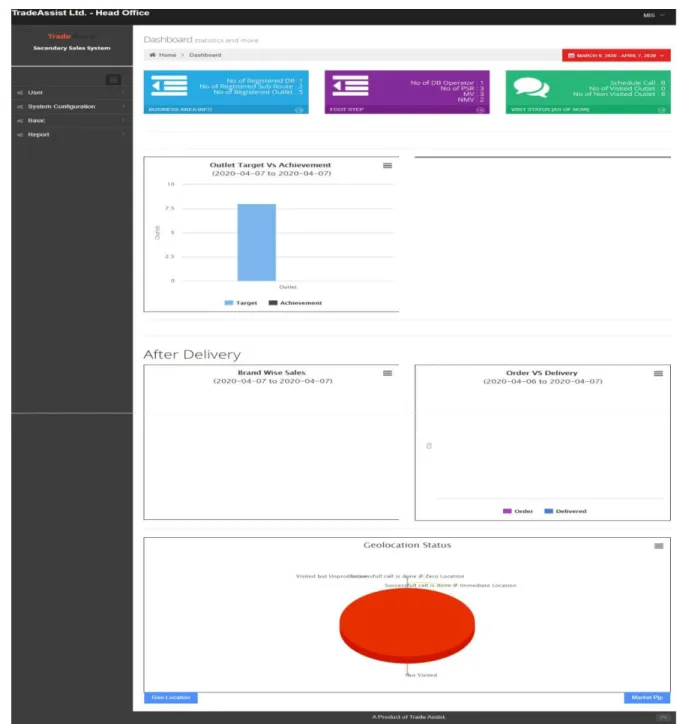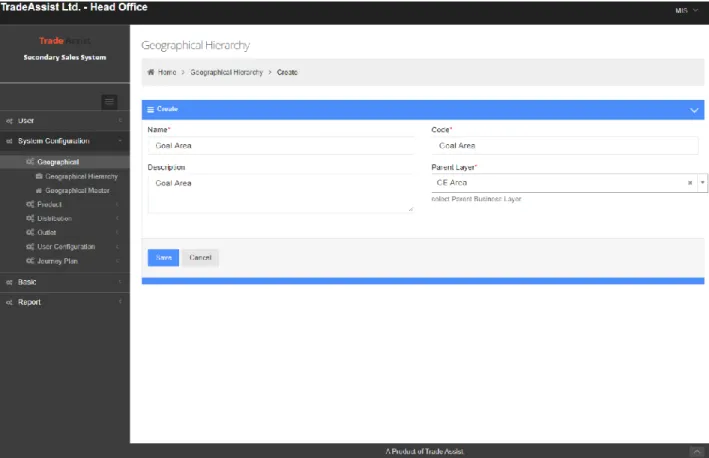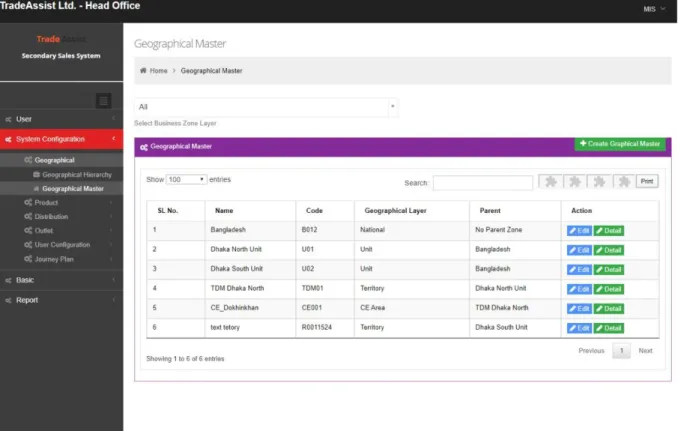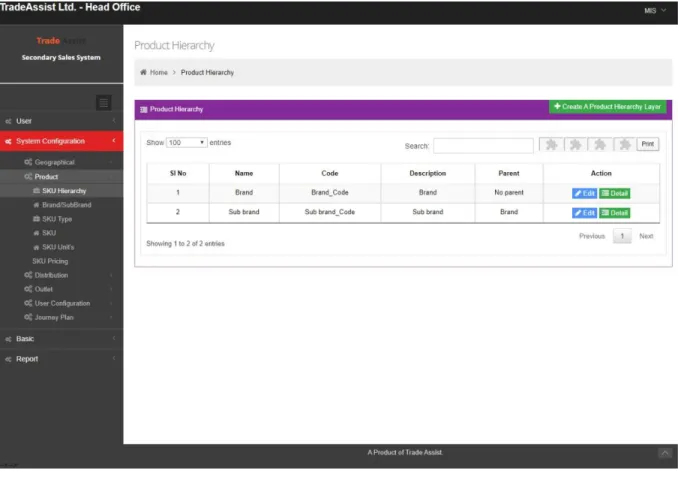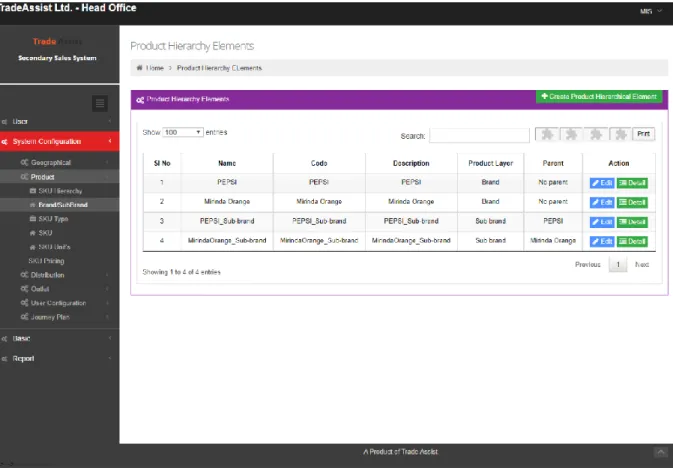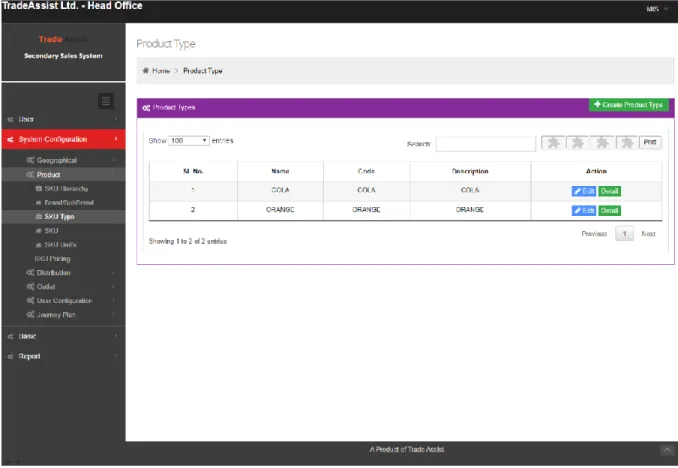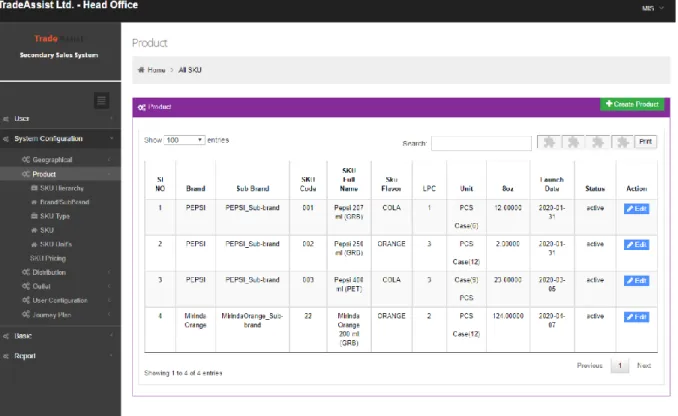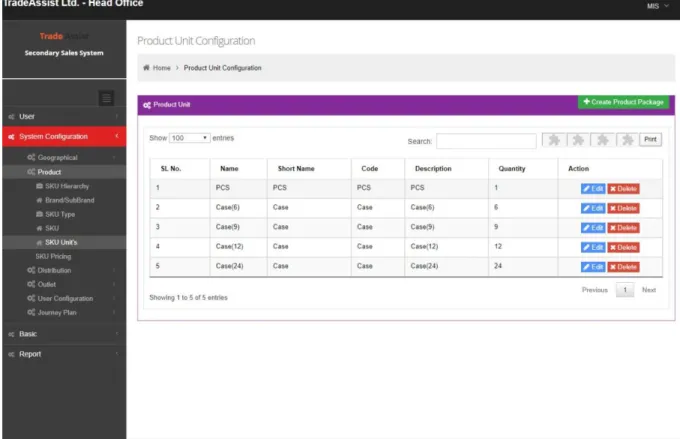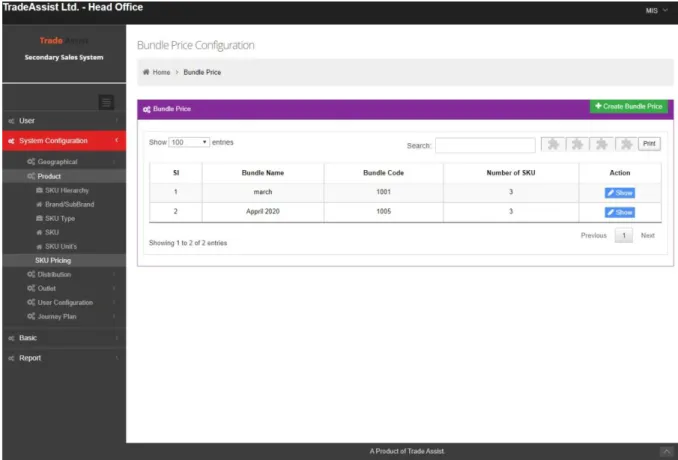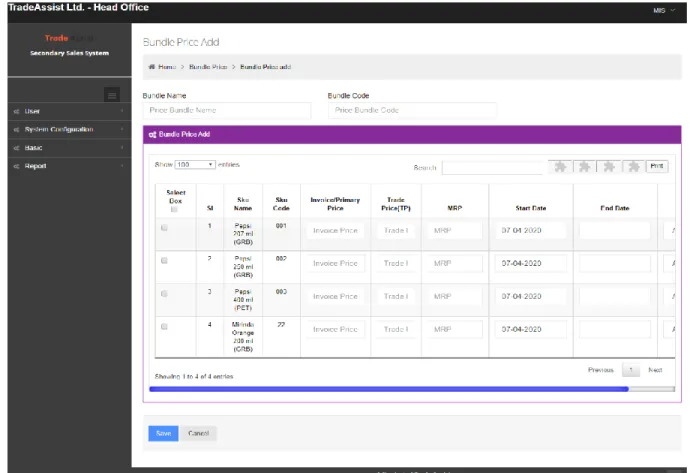SALES AUTOMATION SYSTEM
ByNAME : MD. RABIUS SANI RAJU
ID : 162-15-8121
This Report Exhibited in Partial Fulfillment of the Necessities for the Level of Four-year education in science in Computer Science and Engineering.
Supervised By
Name: Ms. Umama Dewan
LecturerDepartment of CSE
Daffodil International University
Co-Supervised By
Name: Ms. Moushumi Zaman Bonny
Sr. LecturerDepartment of CSE
Daffodil International University
DAFFODIL INTERNATIONAL UNIVERSITY
DHAKA, BANGLADESHJULY 2020
@ Daffodil International University i
APPROVAL
This Project titled "Sales Automation System", presented by Md. Rabius Sani Raju (ID: 162-15- 8121) to the Department of Computer Science and Engineering, Daffodil International University, has been acknowledged as tasteful for the fractional satisfaction of the prerequisites for the level of B.Sc. in Computer Science and Engineering and endorsed as to its style and substance. The introduction has been hung on 8th July, 2020.
BOARD OF EXAMINERS
Dr. Syed Akhter Hossain Chairman
Professor and Head
Department of Computer Science and Engineering Faculty of Science & Information Technology Daffodil International University
Dr. Fizar Ahmed Internal Examiner Assistant Professor
Department of Computer Science and Engineering Faculty of Science & Information Technology Daffodil International University
Md. Tarek Habib Internal Examiner Assistant Professor
Department of Computer Science and Engineering Faculty of Science & Information Technology Daffodil International University
Dr. Mohammad Shorif Uddin External Examiner
Professor
Department of Computer Science and Engineering Jahangirnagar University
@ Daffodil International University ii
DECLARATION
I hereby declare that, this project has been done by us under the supervision of Ms. Umama Dewan, Lecturer, Department of CSE Daffodil International University. We likewise pronounce that neither this task nor any piece of this venture has been submitted somewhere else for honor of any degree or recognition.
Supervised by:
Ms. Umama Dewan Lecturer
Department of CSE
Daffodil International University Co-Supervised by:
Ms. Moushumi Zaman Bonny Sr. Lecturer
Department of CSE
Daffodil International University
Submitted by:
MD. Rabius Sani Raju ID: 162-15-8121
Department of CSE
Daffodil International University
@ Daffodil International University iii
ACKNOWLEDGEMENT
Above all else, I heartiest thanks and gratefulness to God for his perfect gift that makes us proficient to finish this undertaking effectively.
I want to gratitude to our good educator and undertaking administrator MS. Umama Dewan, Lecturer, Department of CSE, Daffodil International University for his perpetual tolerance, academic direction, nonstop consolation, consistent and enthusiastic supervision, useful analysis, significant guidance, perusing numerous substandard drafts and adjusting them at all stage have made it conceivable to finish this venture.
I want to offer our heartiest thanks to Dr. Syed Akhter Hossain, Head, Department of CSE, for his thoughtful help to complete our venture and we are likewise grateful to the various personnel and staff individuals from our specialization for their co-activity and help.
We should acknowledge with due regard the consistent help and patients of our parents.
At last, we might want to thank our whole course mate in Daffodil International University, who partook in this talk about while finishing the course work.
@ Daffodil International University iv
ABSTRACT
This project is on “Sales Automation System”. These days progressively online joint effort and huge utilization of data innovation a significant number of super shops, independent company associations and individual shop is moving to paperless business arrangement. Sales Automation System becomes very crucial for healthy and effective management. There are numerous other Sales Automation System is accessible on the web, our venture is completely centered around the viewpoint of Bangladeshi clients. In this system we attempted to develop such a Sales Automation System for the development. The requirement of such system collected from different financial markets group (FMG), small business organizations. The design of the proposed system was done as per the company requirement. The system is implemented using open source technology and tools. The system was tested for different functions and found satisfactory. In future the system will be integrated for smart phone user.
@ Daffodil International University v
TABLE OF CONTENTS
CONTENTS
PAGEApproval i
Declaration ii
Acknowledgements iii
Abstract iv
Table of Contents v
CHAPTERS:
CHAPTER 1: INTRODUCTION
11.1 Objective 1
1.2 Motivation 2
1.3 Expected outcome 2
1.4 Report layout 2-3
CHAPTER 2: BACKGROUND
42.1 Introduction 4
2.2. Organization event scenario 4
2.3 Sales collaboration 4
2.4 Related works 5
2.4.1 HubSpot sales system 5
2.4.2 Pardot system 6-7
2.5 Comparative studies 8
2.6 Scope of the problems 8
2.7 Challenges 8
CHAPTER 3: SOFTWARE REQUIREMENT SPECIFICATION
93.1 Business process model 9
3.2 Use case model 9-24
3.3. Implementation requirements 24-27
3.4 Logical data model or, ER diagram 28
CHAPTER 4: DESIGN SPECIFICATION
294.1 System environment 29
4.2 Front-end design 30-72
4.3 Back-end design 73-74
4.4 Testing and integration 75-76
CHAPTER 5: CONCLUSION & FUTURE SCOPE
77@ Daffodil International University vi
5.1 Conclusion 77
5.2 Future scope 77
REFERENCES
78-79PLAGIARISM REPORT
80-81@ Daffodil International University 1
CHAPTER 1 INTRODUCTION
Sales Automation System is an online deal the executives programming venture that serves the usefulness to Management Information System (MIS) and Distribution House Operator (DB Operator). The system enables just enrolled DB Operator to login and new outlet are permitted to resister on the application. This is proposed to be an online application.
1.1 Objectives
The main objective of web-based Sales Automation System is to provide flawless distribution house & sales management dashboard to DB Operator and Sales Representative (SR).
Registered distribution house manages their Outlet at any time. It is an automatic system. This system is basically aimed to provide organize and complete control over outlet, reports, summery etc.
The goals of our system are:
1.1. To provide flawless event sales automation dashboard.
1.2. MIS/DB operator will have the total control over the sell and manage another part.
1.3. MIS can fully manage the system configuration.
• User role configuration.
• Geographical hierarchy configuration.
• Product (Suk) configuration.
• Distribution house configuration.
• Outlet configuration.
• Sales representative journey plan configuration.
• Reporting.
1.4. Distribution operator can fully manage the own system configuration.
• To provide flowless event own sales automation dashboard.
• Basic configuration.
• View sales representative journey plan.
@ Daffodil International University 2
• Daily activities.
• Other activities.
• Products.
• Change own password.
• Reporting.
1.1 Motivation
There are many technologies have been developed in this world. The computer is the best among all of these. Long time before, people used pen and paper for writing documents. But, nowadays, automated systems are being developed for solving this issue. We have inspired by seeing Sales Automation System at Transcom Beverages Limited. It’s very expansive and robust application.
So, we planned to develop this cost save effective application. Today will become yesterday and tomorrow will become today. We think our application will help the small, or medium level enterprise organization. The project work is about the designing, developing and hosting the sales automation system for business. Using HTML, CSS, Php Framework CodeIgniter, jQuery, and MySQL for the database, the system has been developed.
1.2 Expected Outcome
In our project our main focus is to provide one stop dashboard to an MIS for managing, controlling and handling account of a distribution house or, outlet. But there will be scope for Sales Representative (SR) also he can send defective product to distribution house and distribution house sent the product to head office. MIS can see distribution house wise stock report etc.
distribution house also can generate sales report or, summery report. The system also will be able to work on any web browsers platform and can be accessed anywhere via internet. The system also will be secured as it will protect the confidential and privacy of data effectively.
1.3 Report Layout
We as a whole know, reasonable information could really compare to hypothesis. This venture gives us extension to share our insight and use our idea. By doing this venture we can execute our aptitude all the more successfully. First section contains the presentation, destinations, inspiration,
@ Daffodil International University 3 expected result and report format of our task. At that point second part contains task presentation, related works, near examinations, extent of the issue and furthermore difficulties of our undertaking. Our third section contain about prerequisite determination which are use case demonstrating and portrayal, consistent information display, plan necessities. Fourth section depicts our full site portrayal which is identified with plan particular like front-end configuration, back-end structure, connection structure and ux, usage prerequisites. Our fifth part is about usage and testing. This contains usage of database, front-end plan, connections, testing execution and test outcomes and reports. Our last section contains finish of the full task. This report contains about our web framework, its concern, arrangement and utilization of the framework.
@ Daffodil International University 4
CHAPTER 2 BACKGROUND
2.1
Introduction
Sales automation refers to any software tool that automates or facilitates manual tasks for a sales team. The practical purpose of sales automation is to eliminate as much as possible from a sales rep’s day that doesn’t involve relationship-building and direct interaction, while reducing the amount of effort an organization spends on managing their sales process. Despite what the name may imply, sales automation doesn’t replace sales reps, or the need for sales reps to do the actual work of selling. In fact, sales automation makes sales reps more valuable as it allows them to focus more time and attention on truly essential actions like qualifying and working leads, improving their sales process, and giving their best prospects more personal attention.
2.2
Organization Events Scenario
Many organizations arranged manifold national and international events. An organization formed many departments and each department have its own schedule/event calendar. There is a communication gap between departments as the other departments are not informed properly.
Thus, there is a collision while booking the event. So, it is not possible for all the events to be held.
2.3 Sales Collaboration
Sales automation systems streamline retail tasks via robotizing the exchange procedure and following imperative deals information. Essential frameworks incorporate an electronic money register and programming to organize information gathered from day by day buys. Retailers can build usefulness by introducing a system of information catch gadgets, including card peruses and standardized tag scanners. Contingent upon the product highlights, distribution house can follow estimating precision, stock changes, net income and deals designs. Utilizing coordinated innovation to follow information enables distribution house to get inconsistencies in valuing or income that could prompt benefit misfortune or interfere with deals. Sales Automation System frameworks that screen stock and purchasing patterns can enable retailers to keep away from client administration issues, for example, out-of-stock deals, and tailor acquiring and advertising to
@ Daffodil International University 5 shopper conduct.
2.4 Related Works
Online shopping management system, sales automation software, business invoicing programs, customer relationship management (CRM) software, sales management software etc.
2.4.1 HubSpot Sales System
HubSpot Sales is a smart e-commerce system that helps you sell more in less time, and build and automate sales processes that are specific for your business. In won our Best Sales Software Award for 2019. Designed to meet the needs of various teams and industries, HubSpot Sales is very flexible and easy to customize, and even offers a free startup package for first-time users.
Following the good reputation of other HubSpot products, this sales bundle is code-free and simple enough to be used even by inexperienced agents. HubSpot Sales automates all sales-related operations, and saves valuable time at every stage of the funnel. You can use it to automate reminders and follow-up emails without being impersonal, and turn the most repetitive among them into standardized templates you could later use to measure the effects of your performance.
Follow up is timely and relevant, as you will immediately be notified whenever a customer opens an email. Another thing that makes HubSpot Sales an attractive on-budget alternative is it being a completely paperless sales pipeline system. You can connect it to your local and online databases in several different ways, and have all data displayed on a dynamic dashboard you can access from any device. The same dashboard tracks critical and records critical metrics concerning your customers’ behavior, which can be of great use when connecting this system to HubSpot’s inbound marketing tool. The tracking history for each contact will be available any time to ensure you can pull off accurate and detailed report, be those based on the system’s standard templates, or custom- created to meet your specific needs. HubSpot Sales should also be shortlisted because of its affordable pricing scheme, which even includes a free plan for small businesses and startup companies. Switching to a paid plan will also be painless, as there is a single plan that costs
$50/user/month, and which covers the full suite of advanced sales and marketing features. What is also good to know is that HubSpot Sales is a member of large and well-known productivity software family, and you can purchase it either independently or within a CRM + Marketing Growth Stack. Note that the company’s CRM solution is available for free.
@ Daffodil International University 6
Figure: 2.4.1: HubSpot Sales System
2.4.2 Pardot system
Pardot is a business-to-business (B2B) marketing automation and lead management software by Salesforce. Dubbed as the smarter marketing automation on the world’s number one CRM platform, Pardot enables your marketing and sales teams to set up, deploy, and handle online marketing campaigns to boost your company’s revenue and improve efficiency. The cloud hosted solution Pardot provides a full suite of tools to help marketers create meaningful connections, generate more pipeline, and empower sales to close more deals. It allows you to build more leads and move them quickly through the pipeline; engage buyers on their terms with dynamic, personalized campaigns; and understand each step from click to close for capturing true marketing ROI. Among its marketing automation features and capabilities include streamlined lead management, intelligent led generation, effortless email marketing, seamless sales alignment, and insightful ROI reporting. Essentially, through the power of Pardot’s marketing automation you can build smart data-driven programs that generate new leads and accelerate your sales cycle, visualize and test every asset and touch point in your program for a full grasp of the customer experience, and improve campaign performance based on metrics and reports. Complementing Pardot to give you an even more robust system are advanced B2B marketing analytics to give you insights into your marketing performance, an account-based marketing solution powered by AI, and Salesforce
@ Daffodil International University 7 Engage which is the marketing automation for sales. Both your marketing and sales teams can use Pardot’s tools to determine the effectiveness of their campaigns, identify areas for improvement, and pinpoint sources and factors that drive successful campaigns.
As expected from a Salesforce product, Pardot offers sophisticated but easy to use tools, wide flexibility and customization, extensive integrations, native mobile apps, complete automation, and enterprise level data security, among others. The software is available in three packages with features to match your marketing automation requirements.
Figure: 2.4.2 Pardot system
@ Daffodil International University 8
2.5 Comparative Studies
First of all, HubSpot Sales System & Pardot system, also they have application module system for installing it in Computer, users need to have other specifications and system installed. Sales automation system is free from that complications, users can access it from a browser from any place. Secondly, other sites are giving the opportunity for the for managing, controlling and handling account of an outlet or, business. But there will be scope for distributor also he can send defective product to Head office, can see distribution house wise stock report etc. Distributor also can generate sales report or, summery report. So, there is no collision about product related issue.
It’s a system managed by one for their own outlet and distributor.
2.6 Scope of the Problems
1) Each individual shop sale can be generated multiple report or summery. Then the centralized software can be dishearten.
2) As the system is for one organization, allocation of it to multiple company is not possible initially.
2.7 Challenges
Multiple Distribution House management:
A company/organization may have multiple distributors and it will be a great challenge to manage all of them at the same time equally because there could be a plan of the sales, annual report and many other tasks. Now all these distribution house might have different products, at multiple locations. The organizations can’t afford to lose the record of distributor data. Now, this record keeping starts from individual distributor and with the expense endured by the head office. It could be considered as a great challenge of Sales Automation System to manage everything in a well-mannered way.
Allocation of Resources:
Now if head office has almost 150-300+ distribution houses, it means that there is a need to allocate the resources according to capacity of the products. This is a challenge for the Sales Automation System to use all resources efficiently and focus on the Head office satisfaction. During the allocation of resources, it is an important thing to manage all individual distribution houses for all business-related objectives.
@ Daffodil International University 9
CHAPTER 3
SOFTWARE REQUIREMENT SPECIFICATION
3.1 Business Process Model
Our plan of action will be month to month or yearly permit-based charge. We will likewise give custom licenses on interest. There will be two principle kinds of licenses, “Silver” and "Gold".
There will be uncommon rebate on "Basic" licenses and will be gives just to the extremely little beverage or pharmaceuticals company’s, and New business upon confirmation.
3.2 Use Case Model
A use-case model is a model of how extraordinary kinds of clients cooperate with the system to take care of an issue. Accordingly, it portrays the objectives of the clients, the associations between the clients and the framework, and the required conduct of the framework in fulfilling these objectives. A use-case display comprises of various model components. The most imperative model components are: use cases, on-screen characters and the connections between them. A use- case outline is utilized to graphically delineate a subset of the model to improve correspondences.
There will ordinarily be a few use-case graphs related with a given model, each demonstrating a subset of the model components important for a specific reason. A similar model component might be appeared a few use-case graphs, however each case must be steady. On the off chance that instruments are utilized to keep up the utilization case display, this consistency imperative is robotized with the goal that any progressions to the model component (changing the name for instance) will be consequently thought about each utilization case graph that demonstrates that component. The use case model may contain bundles that are utilized to structure the model to disentangle examination, interchanges, route, improvement, support and arranging. A great part of the utilization case show is in truth literary, with the content caught in the utilization case determinations that are related with each utilization case display component. These determinations portray the stream of occasions of the utilization case. The use case demonstrate fills in as a binding together string all through framework advancement. It is utilized as the essential detail of the practical prerequisites for the framework, as the reason for investigation and structure, as a
@ Daffodil International University 10 contribution to emphasis arranging, as the premise of characterizing experiments and as the reason for client documentation.
System Use Case:
The system has the following set of use cases. Figure: 3.1 is describing the system use case.
MIS can execute master data setup, configuration, manage, accounts & report generation task by login. Each individual distributor operator, CE, TDM/ADM, USM, NSM, from individual activity can be known real time update.
Figure: 3.1 System use case
@ Daffodil International University 11
Use Case of LOG IN for Admin:
Organizer can create event by log in.
Figure: 3.2 Log in for create event
Use Case Details:
Use case name Login (For Create Event) Precondition None
Actor Admin
Primary path 1. Enter Login ID 2. Enter Password 3. Click “Login” button Exceptional path
3.1: Invalid Login ID/ password, back to step 1 or 2.
Table: 3.2.0 Log in
@ Daffodil International University 12
Use Case of User Configuration for Admin:
Organizer can create event by user configuration
Figure: 3.3 User configuration
Use Case Details:
Table: 3.3.1 user role configuration Use case name User role configuration
Precondition Log In
Actor Admin
Primary path 1. Name 2. Code 3. Description Exceptional path
2.1: Duplicate coder, back to step 1.
@ Daffodil International University 13 Table: 3.3.2 login id
Table: 3.3.3 HO employee Use case name User login id
Precondition Log In
Actor Admin
Primary path 1. Name 2. Email
3. Select User Role 4. Enter User Id Exceptional path
2.1: Duplicate user id, back to step 1.
Use case name HO employee Precondition Log In
Actor Admin
Primary path 1. Code 2. Name 3. Nick Name 4. Address 5. Select Role Id 6. Select User Login Id 7. Select Geo Layer Name 8. Select Manager
Exceptional path
2.1: Duplicate user login id, back to step 1.
@ Daffodil International University 14
Use Case of Geographical for Admin:
Organizer can create event by geographical.
Figure: 3.4 Geographical Use Case
Use Case Details:
Table: 3.4.1 Geographical hierarchy Use case name Geographical hierarchy
Precondition Log In
Actor Admin
Primary path 1. Name 2. Code 3. Description 4. Parent Layer Exceptional path
2.1: Duplicate code, back to step 1.
@ Daffodil International University 15 Table: 3.4.2 Geographical master
Use Case of Distribution for Admin:
Organizer can create event by distribution.
Figure: 3.5 Distribution Use case name Geographical master Precondition Log In
Actor Admin
Primary path 1. Name 2. Code 3. Description
4. Geographical Layer 5. Parent Business Zone Exceptional path
2.1: Duplicate code, back to step 1.
@ Daffodil International University 16
Use Case Details:
Table: 3.5.1 Distribution type
Table: 3.5.2 Employee hierarchy
Table: 3.5.3 Distribution house Use case name Distribution type
Precondition Log In
Actor Admin
Primary path 1. Name 2. Code 3. Description Exceptional path
2.1: Duplicate code, back to step 1.
Use case name Employee hierarchy Precondition Log In
Actor Admin
Primary path 1. Name 2. Code
3. Select Parent Exceptional path
2.1: Duplicate code, back to step 1.
Use case name Distribution house Precondition Log In
Actor Admin
Primary path 1. Name 2. Code 3. Select Type
4. Select Bundle Price 5. Select Cluster 6. Enter VAT No 7. Enter TIN No
8. Enter W/H Manager Name 9. Enter Office Address 10. Enter Warehouse Address 11. Select Delivery Module Status Exceptional path
2.1: Duplicate code, back to step 1.
@ Daffodil International University 17 Table: 3.5.4 Distribution house
Use case name Distributor employee Precondition Log In
Actor Admin
Primary path 1. Name 2. Code 3. Nick Name 4. Address 5. Select Role Id 6. Select User Login Id 7. Select Distribution House 8. Enter Contact No
9. Enter Date of Joining 10. Enter Designation
11. Enter Performance Grade Exceptional path
2.1: Duplicate code, back to step 1.
@ Daffodil International University 18
Use Case of Outlet for Admin:
Organizer can create event by outlet.
Figure: 3.6 Outlet
Use Case Details:
Table: 3.6.1 Channel hierarchy Use case name Channel hierarchy
Precondition Log In
Actor Admin
Primary path 1. Name 2. Code
3. Select Parent 4. Select Parent 5. Select Bundle Price Exceptional path
2.1: Duplicate code, back to step 1.
@ Daffodil International University 19 Table: 3.6.2 Outlet channel
Table: 3.6.3 Outlet category
Table: 3.6.4 Outlet grades Use case name Outlet channel
Precondition Log In
Actor Admin
Primary path 1. Id 2. Name 3. Code
4. Select Channel Layer 5. Select Parent Channel Exceptional path
2.1: Duplicate code, back to step 1.
Use case name Outlet category Precondition Log In
Actor Admin
Primary path 1. Id 2. Name 3. Code 4. Description Exceptional path
2.1: Duplicate code, back to step 1.
Use case name Outlet grades Precondition Log In
Actor Admin
Primary path 1. Id
2. Outlet Grade Name 3. Code
4. Description Exceptional path
2.1: Duplicate code, back to step 1.
@ Daffodil International University 20 Table: 3.6.5 Outlet
Use Case of Journey Plan for Admin:
Organizer can create event by journey plan.
Figure: 3.7 Journey Plan Use case name Outlet
Precondition Log In
Actor Admin
Primary path 1. Name 2. Code 3. Description 4. Select Status 5. Select Grading 6. Select Outlet Type 7. Select Type
8. Select Channel info 9. Select GEO info Exceptional path
2.1: Duplicate code, back to step 1.
@ Daffodil International University 21
Use Case Details:
Table: 3.7.1 Route-sub route
Table: 3.7.2 Assign sub route
Table: 3.7.3 Route plan Use case name Route-sub route
Precondition Log In
Actor Admin
Primary path 1. Name 2. Code 3. Description
4. Select Parent Layer 5. Enter Distributor Name 6. Select Type
Exceptional path
2.1: Duplicate code, back to step 1.
Use case name Assign sub route Precondition Log In
Actor Admin
Primary path 1. Name 2. Code
3. Enter Distributor Name 4. Select Project
5. Select Outlets Exceptional path
2.1: Duplicate code, back to step 1.
Use case name Route plan Precondition Log In
Actor Admin
Primary path 1. Code 2. Description
3. Enter Sub Route Plan Name 4. Enter Sub Route Plan Code 5. Enter Sub Route Plan Instances Exceptional path
2.1: Duplicate code, back to step 1.
@ Daffodil International University 22
Use Case of Product for Admin:
Organizer can create event by product.
Figure: 3.8 Product
@ Daffodil International University 23
Use Case Details:
Table: 3.8.1 Sku hierarchy
Table: 3.8.2 Brand-sub brand
Table: 3.8.3 Sku type Use case name Sku hierarchy
Precondition Log In
Actor Admin
Primary path 1. Name 2. Code 3. Description
4. Select Parent Layer Exceptional path
2.1: Duplicate code, back to step 1.
Use case name Brand-sub brand Precondition Log In
Actor Admin
Primary path 1. Name 2. Code 3. Description
4. Geographical Layer 5. Parent
Exceptional path
2.1: Duplicate code, back to step 1.
Use case name Sku type Precondition Log In
Actor Admin
Primary path 1. Name 2. Code 3. Description Exceptional path
2.1: Duplicate code, back to step 1.
@ Daffodil International University 24 Table: 3.8.4 Sku
Table: 3.8.5 Sku units
Table: 3.8.4 Sku pricing Use case name Sku
Precondition Log In
Actor Admin
Primary path 1. Name 2. Code 3. Description 4. Select Sub Brand 5. Select Sku Flavor 6. Select Sku Category 7. Select Packaging Size Exceptional path
2.1: Duplicate code, back to step 1.
Use case name Sku units Precondition Log In
Actor Admin
Primary path 1. Nam
2. Short Name 3. Code 4. Description 5. Quantity Exceptional path
2.1: Duplicate code, back to step 1.
Use case name Sku pricing Precondition Log In
Actor Admin
Primary path 1. Bundle Name 2. Bundle Code 3. Select Sku Name
4. Enter Invoice / Primary Price 5. Enter Trade Price (TP) Exceptional path
2.1: Duplicate code, back to step 1.
@ Daffodil International University 25
3.3 Implementation Requirements
Before any programming could be done decisions needed to be made on which technologies should be used to program the project with. The following is a critical evaluation of the different programming languages that could be used to program such an online application.
HTML:
Hypertext Markup Language (HTML) is utilized for making pages and web applications. Internet browsers get HTML archives from a web server or from nearby capacity and render the records into media pages. At the point when a typical archive is composed utilizing a word processor like Microsoft Word/Office, content is spared in a document with an exceptional organization. It isn't just spared as the series of words composed since the record needs to save things like the textual style picked, the measure of the content, which words are in strong, which italics, etc. The unique arrangement incorporates words, yet this additional data with the goal that whenever Word opens the archive. It can show the archive with the precise appearance made before. Similarly, site pages and entrances are essentially series of words put in an exceptional organization that internet browsers can show. While the configuration of Word archives is just called "Word organization"
(or "doc position"), freely, one may state that pages are designed utilizing "HTML".
JQUERY:
jQuery is a quick and compact JavaScript library made by John Resign in 2006. It streamlines HTML report navigating, occasion dealing with, quickening, and Ajax collaborations for Rapid Web Development. With a blend of adaptability and extensibility, jQuery has changed the manner in which that a large number of individuals compose JavaScript. Utilizing jQuery there is two different ways, Local Installation-you can download jQuery library on your neighborhood machine and incorporate it in your HTML code and CDN Based Version which you can incorporate jQuery library into your HTML code legitimately from Content Delivery Network (CDN).
@ Daffodil International University 26 PHP:
PHP Hypertext Pre-processor (PHP) is an open source scripting language. The release of PHP (Version 7.1) has actualized object orientation. This was considered for the venture because of a little past learning of the scripting language just as a need to grow and improve information and comprehension of the language. In spite of the fact that there was some past learning of the language this was very restricted as most PHP destinations that we have created have just been fundamental. Utilizing the language to make some essential info structures and put the approaching qualities into a database. From this essential knowledge into PHP it was felt that with some more research and experimentation this would be a phenomenal language to use to make the online ticket deals framework. Most Web Hosting organizations offer PHP on their servers as default and incorporate a MySQL database so the program will be written in PHP and cooperate with a MySQL database to store and recover data that is important for the running of the program.
MYSQL:
MySQL is the world's most mainstream open source database, empowering the financially savvy conveyance of solid, elite and versatile Web-based and implanted database applications. It depends on the structure question language (SQL), which is utilized for including, evacuating, and changing data in the database. Standard SQL directions, for example, ADD, DROP, INSERT, and UPDATE can be utilized with MySQL. MySQL can be utilized for an assortment of uses however is most generally found on Web servers. A site that utilizes MySQL may incorporate Web pages that get to data from a database. These pages are frequently alluded to as "dynamic," which means the substance of each page is created from a database as the page loads. Sites that utilization dynamic Web pages are regularly alluded to as database-driven sites. Numerous databases driven sites that utilization MySQL additionally utilize a Web scripting language like PHP to get to data from the database. MySQL directions can be consolidated into the PHP code, permitting part or the majority of a Web page to be created from database data. Since both MySQL and PHP are both open source (which means they are allowed to download and utilize), the PHP/MySQL blend has turned into a well-known decision for database-driven sites.
@ Daffodil International University 27 CSS:
Research was done into Cascading Style Sheets (CSS) and the distinctive ways it could be utilized to control both format and style of the site. There was some experimentation with utilizing <div>
labels and CSS to controlled design, just as utilizing tables to control design with some CSS to arrange things like arrangement and shading. The two methodologies give web engineers a great deal of control of website design. Anyway, unadulterated CSS format enables the creator to finish separate style and design from substance, while table-based design does not take into consideration complete division of the two. A genuine case of how much control engineers utilizing unadulterated CSS format have is the site 'CSS Zen Garden', the making of CSS master Eric Meyers, which isn't just loaded with CSS instructional exercise yet in addition utilizes its landing page to feature diverse CSS fashioners, which means the site is never the equivalent. The utilization of table format at present has one noteworthy favorable position over unadulterated CSS design and this is the cross-program similarity. As a result of it increasingly steady and strong structure a site that utilizes tables will look close enough equivalent to most normally utilized internet browsers. This is on the grounds that albeit every single current rendition of internet browsers support CSS design, accordingly every program's advancement group decipher the CSS measures for format somewhat better, if engineers wish to utilize unadulterated CSS format they should present 'hacks' into their CSS utilizing scripting dialects, for example, PHP to check which program a client is utilizing and, on that data, choose which parts of the CSS to present. In the wake of investigating into CSS, especially its utilization for format, it was concluded that it is ideal to utilize unadulterated CSS design to control the site as this will make extension and refreshing the site simpler over the long haul.
@ Daffodil International University 28
3.4 Logical Data Model or ER diagram
Figure: 3.4 ER-Diagram
@ Daffodil International University 29
CHAPTER 4
DESIGN SPECIFICATION
4.1 System Environment
The design & development of Sales Automation System has eight active actors. Figure 4.1 Describe the system environment. The Admin, Distributor Operator, PSR, CE, TDM/ADM, USM, NSM. All actors can access the system through web link and others user see the Report part.
Every user has one login id and password through which they can access the system.
Figure: 4.1 System environment Admin
PSR
Internet
Database server
Distributor Operator
CE TDM/ADM USM NSM
@ Daffodil International University 30
4.2 Front-end Design Login Panel
We are now on the login page of Sales Automation System.
Figure 4.2.1 Empty log in page
We are now using the Sales Automation Systems Super Admin user id and password.
Figure: 4.2.2 Log in id and password
@ Daffodil International University 31
Dashboard Page:
We can see a beautiful dashboard, where the status of the flower system is highlighted at a glance using different types of charts. Also, on the left side we see the menu box.
Figure 4.2.3 Dashboard page
@ Daffodil International University 32
User Profile Page:
In the first option of the menu box we can see that there is a menu named user and there are two menus as its sub menus one is user profile and the other is log out. In the user profile menu, we see the login information of the normal current user and if we take action in the log out option then the current user will go back to the login page from the present admin panel.
Figure 4.2.4 User profile page
@ Daffodil International University 33
Geographical Hierarchy Index Page:
In the second option of the menu box, I see a menu called system configuration and I see many sub-menus under it. By system configuration here we mean all the master data needed to run a system is configured here. We are currently on the geographical menu. In this menu we see two options one is geographical hierarchy the other is geographical master. Through geographical hierarchy, we have highlighted how many business hierarchies a company maintains and runs its business. Here we see a business hierarchy associated with another business hierarchy in the form of a parent child relationship. Here we can create a new graphical hierarchy and edit it if you want.
Figure 4.2.5 Graphical hierarchy index page
@ Daffodil International University 34
Geographical Hierarchy Create Page:
We talked about the geographical hierarchy Index page in the previous slide. Here we can see that we have filled in a new data called goal area and selected it at the bottom of the CE area. This means that the goal area is located under the CE Area. I finally clicked on the save button.
Figure 4.2.6 Graphical hierarchy create page
@ Daffodil International University 35
Geographical Hierarchy Output Index Page:
After clicking on the save button in the geographical hierarchy create panel, here we see a new level is the goal area and the parent CE area that we had previously selected while creating the level. Here we see a button called edit that allows us to edit the level again if we want.
Figure 4.2.6 Graphical hierarchy output index page
@ Daffodil International University 36
Geographical Master Index Page:
Currently we have the submenu of the geographical menu in the geographical master panel. As a geographical master, we understand that a business zone mapping can be done at a hierarchy level of a company. Here we see a lot of geographical master data lists and under whose car it comes to be defined. Moreover, a new business zone can be created here and if you want to click on the Edit or Details button at a glance, we can see the basic information of hierarchy level.
Figure 4.2.7 Graphical master index page
@ Daffodil International University 37
SKU Hierarchy Index Page:
Currently we are in the submenu product menu of the system configuration menu and under it we find many sub sub menus. By product here we mean an object or system that is made available to consumers for use; It is something that can be offered in the market to meet the desires or needs of a customer. Currently we will talk about sku hierarchy. Sku hierarchy means how many layers of a company's product are maintained and managed. Here we see two layers called brand and sub brand. The sub-brand is essentially mapping with the brand layer. The sub-brand is associated with the brand layer in the form of a parent-child relationship. If we want to add a new layer, then click on Create A Product Hierarchy Layer, enter the data in the input field and click on the save button, a new layer will be saved. Next, we will see on the index page. If you like the previous menus, we will get the basic information of a layer through the edit or details button.
Figure 4.2.8 Sku hierarchy index page
@ Daffodil International University 38
SKU Brand/Sub Brand Index Page:
Currently we are in the product menu's sub menu brand and the sub brand's index page. By brand or sub-brand, we mean the levels that a company maintains to manage its product or item. Here we can see that there are many brands and sub brands. If we notice that the brand has no parent layer but the sub brand has a parent layer. Like the previous menus, a new brand can be created here and if you want you can edit or delete.
Figure 4.2.9 Sku brand sub brand index page
@ Daffodil International University 39
SKU Type Index Page:
We are currently on the index page of the sku type sub-menu of the product menu. By sku type, I mean the product can be of any flavor like orange or cola flavor. Like the previous menus, a new sku type can be created here and we can edit or delete if we want.
Figure 4.2.10 Sku type index page
@ Daffodil International University 40
SKU Index Page:
Currently we are on the index page of the sub menu of the product menu sku. Here by sku we mean the product of a company. Here we can see that the sku is tagged with brand, sub brand, sku flavor and the package date of each product is given along with the launch date and sku status.
Like the previous menus, you can create a new sku here and edit it if you want.
Figure 4.2.11 Sku index page
@ Daffodil International University 41
SKU Create Page:
This is the product create page where we can see many fields. To create a product, you have to select the upper level of the product i.e. sub brand, sku flavor, sku category, packaging size and also fill in other fields including sku name and click on save button. Then a new product will be created.
Figure 4.2.12.0 Sku create page
@ Daffodil International University 42 We have filled up a product's information with sample data to facilitate understanding.
Figure 4.2.12.1 Create sku information page
@ Daffodil International University 43 We can see on the index page of sku that the sample data that we created in the previous slide is now displayed on the index page. Through this we can understand that the product is successfully created. The edit option here works just like the previous menus. By which we can change the information of sku.
Figure 4.2.12.2 Sku update information page
@ Daffodil International University 44
SKU Unit Index Page:
Currently we are on the index page of units of sku. The sku unit means we understand how to pack a product. Here we can see a total of five types of packaging sizes. The edit option works here as in the previous menus. Through which we can change the information of a specific sku unit if we want and we can delete a specific sku unit even if we want.
Figure 4.2.13 Sku unit index page
@ Daffodil International University 45
SKU Bundle Price Index Page:
We are currently on the sku pricing index page. By sku price we mean a company changes the price of a product at different times for different reasons. This is called bundle price in the language of business. These bundle prices can be with all the products and again with some special products.
The company can select any bundle price on its business zone as per its wish. Here you can see that 2 bundles come with Price All ready one name in May 2020 and the other one as April 2020 and two total products by 3.
Figure 4.2.14.0 Sku pricing index page
@ Daffodil International University 46
SKU Bundle Price Create Page:
This is the bundle price create page. Here we see first of all, that field comes with a bundle name and another bundle code. The uniqueness of the bundle price will be defined through these two fields. In the lower portion we can see the sku list box where all the products of the system will show and from there you have to select the required products. Here we can see many fields next to sku name and sku code which we will describe below. Here invoice or primary price means the price at which the company will sell the product in the market, trade price (TP) means the price at which the distribution house will sell the product to the outlet, MRP means the price at which the shopkeeper sells the product to the common man. will sell and END date to say how long this product price will last by active or inactive at last means the product will work automatically or not.
Figure 4.2.14.1 Sku bundle price create page
@ Daffodil International University 47 In the previous slide, I have described all the fields that work to create a bundle price. Here I have filled up the data of a bundle price as an example. We can see that we have filled up the bundle name field with the name May 2020 and we have filled up with the bundle code name 1009.
Moreover, we have selected the following portions T and four products and fill up the data in all the fields. Then we finally click on the save button.
Figure: 4.2.14.2 Sku bundle price example page
@ Daffodil International University 48
SKU Bundle Final Output Page:
In the previous slide, by clicking on the save button with the data in the bundle price, we can see on this index page that we are seeing a new list called May 2020, which means that our new data has been finally saved. What we see here is a button called show through which we can revisit a specific price list.
Figure: 4.2.15 Sku bundle price final output page
@ Daffodil International University 49
Distribution Type Page:
At present we come to the system menu's sub menu distribution menu. Under the distribution menu, I see two sub-menus, one is distribution type and the other is employee Hierarchy. What we mean by distribution type here is that a company can divide the distributor house into several parts to distribute its product properly. We have divided it here in three parts: Firstly, distributor and distributor house mean a private agency affiliated with direct cut company. second, HUB means the bottom layer of the distributor house, which is managed by the distributor house. Thirdly speaking, the bottom layer of the HUB that is managed by HUB. Like the previous menus, a new type can be created here and I can edit or delete it.
Figure: 4.2.16 Distribution type page
@ Daffodil International University 50
Employee Hierarchy Page:
In the previous slide, we talked about the distribution type. At present we come to the employee hierarchy index page. Here employee hierarchy means how many types of role the employee can work in the distributor house. As an example, we have created a few rolls that we can see on the index page. Like the previous menus, a new roll can be created here and we can edit or delete if we want.
Figure 4.2.17 Employee hierarchy page
@ Daffodil International University 51
Outlet Channel Hierarchy Page:
At present we come to the sub menu outlet menu of system configuration. You can see many sub menus at the bottom of the outlet menu. By outlet here we mean shopkeepers. Currently we will talk about channel hierarchy. By channel hierarchy we mean a means of dividing the outlet into different parts. Here we can see that a hierarchy has been created in channel 1 which has no parent.
Like the previous menus, a new hierarchy can be created here and we can edit or delete if we want.
Figure 4.2.18 Outlet channel hierarchy page
@ Daffodil International University 52
Outlet Channel Page:
In the previous slide we talked about channel hierarchy. At present we come to the outlet channel index page. outlet channel We understand the type of product of the outlet or the type of service the outlet is based on the outlets we divide the primary stage. We can see that many outlets come here to create channels. Like the previous menus, a new channel can be created here and I can edit or delete it.
Figure 4.2.19 Outlet channel page
@ Daffodil International University 53
Outlet Category Page:
In the previous slide we talked about the outlet channel. At present we are on the outlet category index page. outlet category We understand that based on the volume of sales of the outlet, we divide the outlet into second phase. We can see that there are many outlets category built. Like the previous menus, a new category can be created here and I can edit or delete it.
Figure 4.2.20 Outlet category page
@ Daffodil International University 54
Outlet Grades Page:
In the previous slide we talked about the outlet category. At present we are on the outlet grades index page. Outlet grades are a means of dividing the outlet into third stages. We can see that there are many outlet grades made here. Like the previous menus, a new grade can be created here and we can edit or delete if we want.
Figure 4.2.21: Outlet grades page
@ Daffodil International University 55
User role configuration Page:
At present we are in the system configuration sub menu user configuration menu. User configuration In this under I can see a sub menu that is user role configuration. Here user role configuration means that we understand that the designation of the employees who will work to manage this full system is loaded here as master data. Like the previous menus, a new role can be created here and I can edit or delete it.
Figure 4.2.22 User role configuration page
@ Daffodil International University 56
Journey Plan Hierarchy Page:
At present we come to the system configuration sub menu Journey plan menu. I can see two sub- menus under the Journey plan menu. By journey plan we mean a company that plans to reach its product outlet. Now we will talk about journey plan hierarchy. Journey plan hierarchy means to divide the area of a distributive house into several parts. Here we have divided it into two parts, one is Route and the other is Sub Route. We can see that Route has no parent but Sub route has parent. Like the previous menus, a new hierarchy can be created here and we can edit or delete if we want.
Figure 4.2.23 Journey plan hierarchy page
@ Daffodil International University 57
Sub Route Type Page:
In the previous slide we talked about Journey Plan Hierarchy. We are currently on the sub route type index page. Sub route type is a means of dividing routes. We can see that there are many route types created here. Like the previous menus, a new grade can be created here and we can edit or delete if we want.
Figure 4.2.24 Sub route type page
@ Daffodil International University 58
Distribution House Page:
In the third option of the menu box, I can see a menu called basic and i can see many sub-menus under it. By basic here we mean using all the master data in a system. We are currently in the distribution menu. I can see many sub menus under distribution menu. Here we will talk about distribution house. Distribution house refers to the lowest layer of a company. Through which the company delivers its products to the common man. Here we can see that there is a distribution house called Al Biruni Corporation. Here we can create a new distribution house if we want and edit if we want.
Figure 4.2.25 Distribution house page
@ Daffodil International University 59
Distribution Employee Page:
In the previous slide we talked about distribution house. We are currently on the distribution employee index page. Distribution employee is an employee who needs all the roles to manage a distribution house. Here we see that there is a box called filter. Through which MIS user can filter the data as per his wish. like the previous menus, a new employee can be created here and we can edit or delete if we want.
Figure 4.2.26 Distribution employee page
@ Daffodil International University 60
Route / Sub Route Page:
We are currently in the journey plan menu at the bottom of the distribution menu. I can see many sub menus here. I am currently on the index page of root / sub route. Here we can see many routes / sub routes which Locaed at the underside of one of the distribution houses. MIS user can search for data through unit, territory, CE Area through Filter option. Like the previous menus, it is new here A root / sub root can be created and edited or deleted if desired.
Figure 4.2.27 Route sub route page
@ Daffodil International University 61
Assign Sub Route Page:
We are currently in the journey plan menu at the bottom of the distribution menu. We are currently on the index page of the assign sub route. Here we can see that a total of 3 outlets have been assigned under the two-sub root. Like the previous menus, a new route / sub-route can be created here and we can edit or delete if we want.
Figure 4.2.28.0 Assign sub route page
@ Daffodil International University 62 In the previous slide we talked about the index page of assign sub route. We are currently on the Assign outlet to sub route page. Here we see that there is a field called Sub Route Name Which by Assign Sub Route's name and there is a field called sub route code which means assign sub route's code. There is a field called sub route description through which assign sub route can be described.
distribution house is selected through distribution point and it is also under any project Is determined. Here we see a box area called sub route which changes based on the distribution point.
If you select a route here, in the select outlet box next to it shows outlets. After selecting everything, if you click on the save button, the data will be successfully saved in the database.
Figure 4.2.28. Assign outlet to sub route page
@ Daffodil International University 63 In the previous slide we have discussed in detail each field of the index page of assign sub route.
At present we have filled each field with a sample data. Finally, we clicked the save button.
Figure 4.2.28.2 Sample data page
@ Daffodil International University 64 Because the sample data on the previous slide was finally saved, we can now see that data. Like the previous menus, there is a new one here. Sub Route can be created and edited or deleted if desired.
Figure 4.2.28.3 Final output data page
@ Daffodil International University 65
Route Plan Page:
We are currently in the route plan menu at the bottom of the journey plan menu. By route plan we mean a pre-plan for a sales representative to go to any market on any given day. Here we can see some route plans that are defined as a sales representative and start date and end date are also mentioned. Like the previous menus, a new Route plan can be created here and we can edit or delete if we want.
Figure 4.2.29.0 Route plan page
@ Daffodil International University 66 We are currently on the route plan create page. I can see many input fields here. There will be route plan name in the sub route plan name input field, there will be description in the sub route plan description input field, select a specific house from the distribution house select box and select a specific Sales Representative i.e. Field Force whose section is route plan The plan will represent a specific sales representative. The next field date range is how long this plan will last and below it there are seven boxes with the name of the seven days where all the routes of a distribution house will show. Then we will click on the save button. This data process will take more time because the system inserts data into the database from start date to end date.
Figure 4.2.29.1 Create from page
@ Daffodil International University 67 Here we have shown a data set as an example.
Figure 4.2.29.2 Example data page
@ Daffodil International University 68
View Outlet Page:
We are currently on the index page of the view outlet menu under the journey plan menu. Here we can see in the upper part there is a box called Filter where the business zone hierarchy. If the user wishes, he can search and see the data as he wishes. Like the previous menus, a new Outlet can be created here and we can edit if we want.
Figure 4.2.30 View outlet page
@ Daffodil International University 69
User Configuration Page:
We are currently in the user configuration menu under Basic Menu. User configuration means which users can or cannot login to the system. moreover, any user who gets access to any menu is also managed through it. Under the user configuration menu there are two sub menus, the first is user login and the second is HO employee. Here user login to allow a user to login to the system, the user login must have an id. moreover, the user will not be able to login to the system. Like the previous menus, a new user can be created here and if you want you can edit and delete.
Figure 4.2.31 User configuration page
@ Daffodil International University 70
HO Employee Index Page:
We are currently in the HO employee menu under the user configuration menu. HO employee refers to all the sales officers of a direct company. Here, the sales officer is basically defined as a manager's underdog. Like the previous menus, a new user can be created here and if you want you can edit and delete.
Figure 4.2.32 HO employee page
@ Daffodil International University 71
Sales Order Index Page:
Figure 4.2.32 Sales order page
@ Daffodil International University 72
Sku Current Stock Report Index Page:
Figure 4.2.33 Sku current stock index page
@ Daffodil International University 73
4.3 Back-end Design
UsersShows the users table of the system user
Figure 4.3.0 System user
@ Daffodil International University 74
Options
Shows the all options table of the system
Figure 4.3.1 Options table’s
Stock report table
Shows the stock report table of the system
Figure 4.3.2 Stock report
@ Daffodil International University 75
4.4 Testing and Integration
System testing is an essential stage. Testing sp