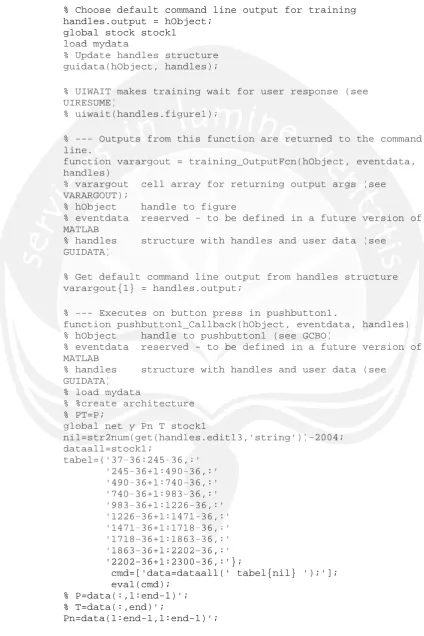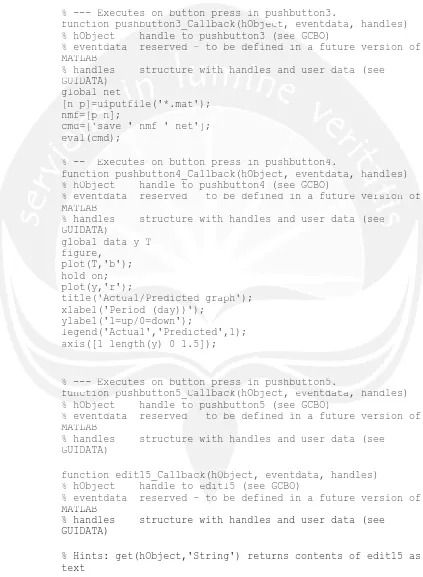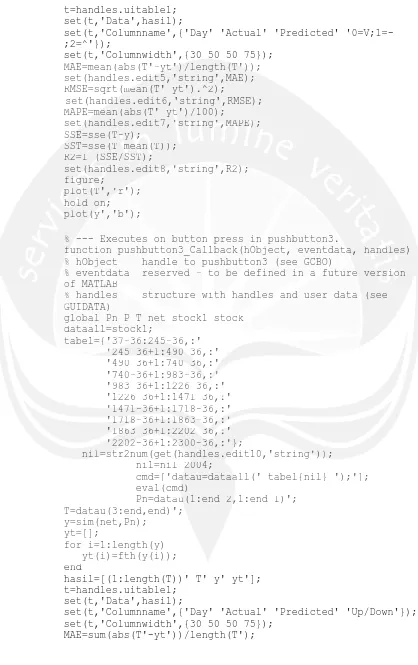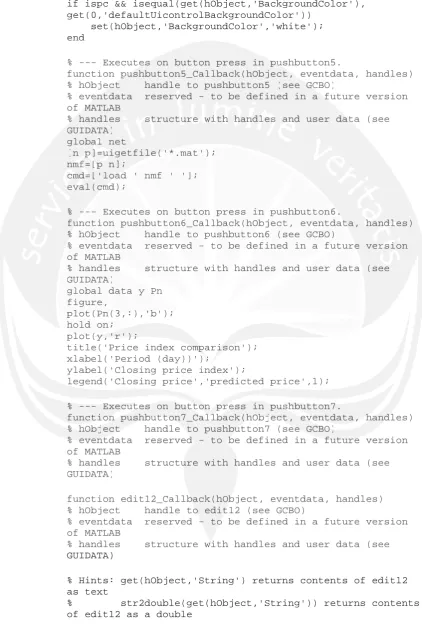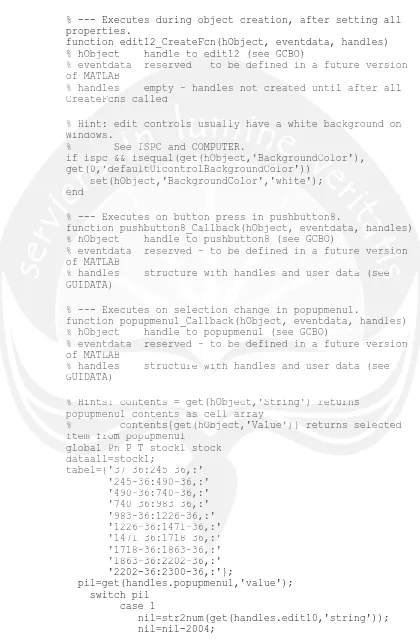CHAPTER 6
CONCLUSION
This paper aims to find the answer of the following question: how to
forecast the stock price index in in Indonesian stock exchange? Whether the
forecasted IDX through the learning procedure techniques of ANN model or
not. Is it RWH and EMH theory true?. And comparing the results with
some recent research using ANN model in this market.
Due to the issue of accurately forecasting the direction of movements of the
stock market price levels is highly significant for formulating the best
market trading solutions. It is fundamentally affecting financial trader’s
decisions to buy or sell.
The research finding can be concluded as follows:
a. ANN technique can be applicable to forest stock price index in
Indonesian stock market, The results of learning rate can be reached
99%, while the best result of forecasting rate is 66%, and the worst rate is
51%. This forecasting technique is considered as a new method which
need to be improved in term of designing the model and find out its input
variable that the market related to. So that it will enhance the better
forecasting results.
b. The power of prediction may not really high in this research
methodology
as the author’s expectation. However,
the prediction result
This paper a
aim
ims to find the answer of the foll
llow
o
ing question: how to
foreca
ast
st the stock price ind
ndex
x
i
in
n
in
in
I
Ind
nd
on
on
e
esian stock exch
han
ange? Whether the
fo
forecasted IDX
X
t
t
hr
hrou
ugh the learning proced
d
ur
ure
e
te
te
ch
c
niques of AN
ANN model or
not. Is
Is it
t
RWH
H
a
an
d
EM
H theo
ry
true?.
And
An
d
comp
pa
arin
ing
g th
t
e resu
u
lt
l
s with
so
some
me recen
en
t
re
s
earc
h using AN
N
model in this mark
et
t
.
Due
e to the issue of accurately f
orec
asting t
he
direction of
mo
oveme
m
nt
nts
s of
o
the
e
st
t
o
oc
k market price levels is
h
ighly
si
gnificant for
fo
rmul
at
ating
th
the
e
best
s
m
ma
rket trading
sol
ut
ions.
It
i
s
fu
nd
am
entall
y af
fe
cting fina
nc
cial trade
er’s
s
d
de
cisions to buy or sell
.
The research finding can be
b c
con
onclud
uded
ed as follows:
a.
AN
ANN
N
N
N
N
techni
niqu
que
e
ca
c
n be applicable to
to
f
for
ores
e
t stoc
ck
k
pr
pric
ice in
inde
dex
x
in
Indonesi
i
an
an
s
s
t
tock m
mar
a
ket,
T
The
he
r
results
s
o
of
f
lear
ar
ni
ning
ng rate can be
be
re
eached
99
99%
%,
w
w
h
hile the best result
t of fore
ec
casting rate is 66%,
% a
and
nd
t
the
he worst rate is
51%. This forecasting
g technique
is considered as a new method which
need to be improved in te
erm of de
esigning the model and find out its input
variable that the market rel
e
ate
ed to. So that it will enhance the better
showed above is fairly good. So, it means that stock market price can be
predictable.
c. In terms of comparing ANN performance with recently research. Putra
and Kosala (2011)-using technical variables as input data, the highest
accuracy rate is 80.48% and the worst one is 49.90%, but their
forecasting was focused on individual company, not index prices. For
Veri and Baba (2013) forecasting index price of the next trading day
they’ve used
daily prices as input variables, the empirical results showed
that 95% of training accurate and for prediction value percentage varied
from 95% to 5% of accuracy. Due to both research provided higher
forecasting rate so this research model is not outperform their research
methodology.
d. However, author believes this methodology can be applied along with
other techniques to help a trading decision.
e. This research methodology has been proved very successful in other
stock market research like LMY, TEPX, etc. there are some factors may
affect the results of this research as to be mentioned in the limitation of
this study.
f. A few of input indicators in the research may not enhance the accuracy
rate (unnecessary), because, this stock market can be affected by many
macro-
economic factors such as political events, investors’ expectations,
institutional investors’ choices, firms’ policies, general economic
c. In terms of comparin
ing
g
A
ANN perf
f
or
r
ma
mance with recently research. Putra
and Kosala
a
(
(2011)-using technical variables as
as input data, the highest
accu
cur
racy rate is 80.48
4
%
%
an
n
d
d
th
th
e wo
w
rst one is
4
49.
9
90%, but their
forecasting wa
was
s fo
fo
cused on individual
l
co
co
mp
mpan
any, not index
x
p
prices. For
Ve
Veri
ri
a
a
nd
nd
Bab
b
a
a
(2
(2
013) forecasting index
p
p
ri
rice of
f
th
the
e
n
next tradi
ding day
th
the
ey’ve
e us
ed
daily prices as input variables
,
the
em
mpi
p
rical re
re
su
sult
lts
s
show
owed
that
at
9
5%
of trai
ni
ng accurate and for prediction value
pe
percen
nta
tage
g
varie
ed
f
fr
om 95% to 5% o
f
accuracy. Due to both research
pro
rovide
ded
d
hi
hi
gher
forecastin
g
rate so this r
es
earch model is n
ot
out
pe
rform
th
heir resear
rch
ch
methodology.
d
d.
However,
a
aut
utho
hor
r
be
beli
liev
e
es this meth
hod
odol
olog
ogy
y
ca
c
n
be app
lied
d
a
al
long w
wit
th
h
other techniques to help a t
tra
radi
ing
ng decision.
e.
e
This research methodology has been proved very successf
sful
ul i
i
n
n o
oth
her
st
t
oc
k
k ma
rk
rket
et r
res
esearch
l
lik
ike
e
LM
LMY,
Y, T
TEPX, e
etc
tc.
. th
ther
e
e are
so
me fac
acto
tors
rs may
affect t
the
he results of this
r
r
esearch
a
as to be menti
ion
oned
ed in the
e
li
lim
mitation of
this study.
conditions, interest rates, foreign exchange rates, movement of other
stock market, psychology of investors etc.
The limitations of current study: Forecasting stock price index using
artificial neural network is a new methodology applied in emerging market
(Suchira Chaigusin, 2011) comparing to other methodology i.e. fundamental
analysis, technical analysis etc. accessibility to this methodology have some
limited.
The most important part of research work is to concentration on coding or
programing to create the right forecasting model and find out the best
training parameter combination in the goal of reaching the best forecasting
results. Meanwhile the researcher himself has very less experience in the
field of computer science and information technologies, as this
knowledge/skill is required by the research itself. So, the forecasting model
in this research may not perfectly done as same as IT expert does. However,
author hope that this research will be the first step for other students who
wish to continue improving this research methodology or other ANN model.
For further research, author would like to provide some such suggestion as
following:
a. Improving this methodology through using matlab tool box, which will
enhance more accurate prediction rate.
b. Each method has its own strengths and weaknesses. So, author suggest
to use technical indicators of this study and other combining techniques
The limitations of
of
c
current study: Forecas
asti
t
ng stock price index using
artificial neu
eural network is a new methodology appli
lied
e
in emerging market
(Suc
c
hi
hira Chaig
gusin
n
,
,
2011)
)
co
o
mpar
mp
arin
ng t
to
o
oth
h
er
er methodology
y
i
i
.e. fundamental
analysis,
,
te
t
chnica
cal
l
analysis e
e
tc
tc.
ac
acce
ce
ss
ss
ibility to
t
thi
h
s me
eth
t
odology ha
h
ve some
limi
mite
ted.
d
Th
T
e m
mo
st important
p
art of re
se
arch work is t
o
concen
tr
at
a
ion on
on
c
cod
o
ing or
o
prog
ogra
ming to crea
te th
e right
forecastin
g
model and fi
nd
nd out
t the
he best
t
tr
rai
ning p
ar
ameter com
bi
nation in th
e
goal of reach
f
ing
the be
s
st for
rec
ecas
as
ting
ng
r
re
sults. Meanw
hi
le the r
es
earcher himself
has very less expe
ri
ience in
n
the
f
fi
eld of computer science and informat
io
n
te
chnologi
e
es,
as
t
thi
his
s
knowledge/skill is required
d
by
by the
e
r
res
esearch itself. So, the forecasting mo
mode
del
in this research may not perfectly done as same as IT expert does. H
How
wev
ev
e
er,
au
auth
thor
or
h
hop
op
e
e
th
that
at
thi
t
his
s
re
rese
sear
arch
ch wil
ll
l
be
be t
the
he
f
fir
irst
st
s
ste
tep
p fo
fo
r
r
ot
ot
he
her
r
st
stud
uden
ents
ts
w
ho
wi
wish
sh
t
to
o co
contin
nue
ue improving
ng this resear
rc
ch method
d
ol
olog
ogy or
or
o
oth
ther
er
A
ANN
NN model.
For further research, autho
or would lik
ke to provide some such suggestion as
following:
models by integrating ANN with other classification models such as
Support Vector Machines (SVM), Genetics Algorithm (GA) etc. The
weakness of one method can be balanced by the strengths of another by
achieving a systematic effect.
c. To the best knowledge of the author, the prediction performance of this
model can be improved by many ways i.e. adjusting the model
parameters by conducting a more sensitive and comprehensive parameter
setting. Otherwise, reduction of current variables and adding more
different input variables i.e. macro-economic variables such as foreign
exchange rates, interest rates and international stock indexes that related
to IDX, etc.
Benefit of this research: author believes that this research method would
benefits to other students in many ways for their further study about
using artificial neural network as a tool to forecast stock prices:
a.
For student who don’t know about ANN, this research can provide
some information and idea on ANN, how its work and why it’s used
in financial field.
b. It will be the basic idea for students who wants to try a new
methodology of forecasting stock prices, especially, who are
majoring finance or related fields.
c. Student can learn some part of its function used in this research and
its code in the matlab program. So that they can create their own
weakness of one me
e
th
thod
od can be ba
b la
lanc
n
ed by the strengths of another by
achieving
g
a
a s
systematic effect.
c. To t
th
he best knowledge
e
of
f
t
the
h
a
aut
utho
ho
r,
,
t
the prediction pe
performance of this
model can b
b
e
e
im
im
proved by many way
ays
s
i.e. adjusting
g
the model
pa
ara
ra
me
mete
te
rs by
y
co
cond
ucting a m
or
e sensit
ive
e
an
an
d comp
mpre
rehe
he
nsive pa
ara
r
meter
se
set
tting.
g.
Otherwise, reduction of current vari
ab
ble
le
s and
d
ad
addi
ding m
more
diff
ff
erent input variables i.e. macro-economic variab
les
s such
h
a
as
s
foreig
gn
n
ex
ch
ange rates, interest rates and int
er
national stock ind
ex
x
es
e
tha
hat
t re
rela
l
ted
d
to IDX, etc.
Be
ne
fit of
f
t
hi
hi
s
s
re
rese
sear
arch
ch: author belie
ieve
ves
s
th
that
at
t
t
hi
h
s research
m
m
et
eth
hod wo
oul
uld
d
benefits to other students i
in
n
ma
m
ny ways for their further study ab
abou
out
using artificial neural network as a tool to forecast stock prices
es:
:
a.
F
Fo
r
stud
t
uden
ent
t who do
don’
n’t
t
kn
know
ow
ab
a
bout A
ANN
NN,
,
th
thi
is
r
es
ea
rch ca
an
n pr
pro
ovide
some
me
i
information and
nd idea on
n
A
ANN, how its
w
wor
ork and wh
why it’s used
in financial field.
methodology and may have more powerful prediction model than
current research.
d. Author believes that this research methodology cannot be done
without any mistake. However, this research provides student some
basic understanding on how to do it and also benefits to other
researcher more or less in someway.
e. As we are a student at present who want to be a successful investor
in the future, we cannot reliance on the old ways of forecasting stock
prices or using single analyzing technique for making investment
decision. This technique (ANN) is highly supported for further study
and author believes this research can be a reference or being the first
step for other researcher who never used this forecasting technique
before.
d. Author believes th
that this rese
e
ar
arch
c
methodology cannot be done
withou
ut
t
any mistake. However, this researc
rch
h
provides student some
ba
basic understandin
ng
g on
on
h
h
ow
ow
t
t
o do
d
it and also
b
benefits to other
research
h
e
er m
mor
or
e or less in someway.
e.
.
A
As w
w
e are a
a st
ud
en
t at pre
se
nt who
wan
ant
t
to be
e a
a su
su
cc
ccessful in
i
vestor
in t
t
h
he
futur
e,
we cannot reliance on the old w
ay
ys
s
of
f
for
orec
ecas
asti
t
ng s
s
to
t
ck
pr
ic
es or using single analyzing technique for
m
ak
a
ing
g
in
inve
v
stmen
nt
decision. This tec
hn
ique (ANN) is highly supported f
or
r fur
rth
ther
er
s
s
tudy
and
au
thor believes this research
ca
n be
a r
ef
er
ence or
be
eing th
h
e firs
rst
step for other
r
esearcher who never used this forecasti
ng
g techn
hnique
ue
REFERENCES
Alireza Shahkarami, Shahab D. Mohaghegh & Vida Gholami (2014)
Artificial Intelligence (AI) Assisted History Matching. West
Virginia University, SPE-169507-MS
Adebiyi Ayodele A., Ayo Charles K., Adebiyi Marion O. and Otokiti
Sunday O. (2009) Stock Price Prediction using Neural Network
with Hybridized Market Indicators. Journal of Emerging Trends in
Computing and Information Sciences. Retrieved January 2012.
Vol. 3, No. 1
Altay, E., & Hakan Satman, M. (2005) Stock market forecasting: artificial
neural network and linear regression comparison in an emerging
market. Journal of Financial Management and Analysis, 18(2),
18-33
A. Victor Devadoss & T. Antony Alphonnse Ligori (2013) Stock Prediction Using
Artificial Neural Networks. International Journal of Data Mining
Techniques and Applications. December. Vol. 02, 283-291
An-Sing Chen, Mark T. Leung and Hazem Daouk (2003) Application of
neural networks to an emerging financial market: forecasting and
trading the Taiwan Stock Index. Computers & Operations
Research 30, 901
–
923
Appel, Gerald (2005). Technical Analysis Power Tools for Active Investors.
Financial Times Prentice Hall. p. 166. ISBN 0-13-147902-4
Chung-Ming Kuan and Halbert White (1994) Comment on artificial neural
networks: an econometric perspective. Econometric Reviews 13(1):
93-97
David Sutyanto (2013) Investing in Indonesia: a basic Introduction to the
Indonesia Stock Exchange, April 1. at
http://www.indonesia-investments.com
Daniel Svozil, Vladimir Kvasni
č
ka, Ji
ĭί
Posp
ί
chal(199
7) Introduction to
multi-layer feed-forward neural networks. Chemometrics and
Intelligent Laboratory Systems 39, 43-62
Eddy F. Putra & Raymondus Kosala (2013) Application of Artificial Neural
Networks To Predict Intraday Trading Signals. Recent Researches
in E-Activities ISBN: 978-1-61804-048-0
E. E. Peters, Chaos and order in the capital markets: A new view of cycles,
prices, and market volatility, John Wiley & Sons Inc. (1991).
g
(
(
)
y
g
Virginia Unive
ers
rs
it
ity, SPE-169
9
50
507
7-MS
Adebiyi Ayod
del
ele A., Ayo Charles K., Adeb
biy
iyi
i
Marion O. and Otokiti
Su
un
nday O. (200
0
9) Stock Price Prediction us
u
ing Neural Network
with Hybridized
d
Ma
Ma
rk
ket Indicator
o
s. Journal of
f E
Emerging Trends in
Comp
putin
ing
g
and In
In
fo
fo
rmat
rm
atio
ion
n
Sc
Scie
ienc
nc
es. Retrieved
d January 2012.
Vol. 3
3
,
, No
No. 1
Altay,
y,
E
E., &
&
Hakan S
S
at
at
man, M. (2
005)
5)
S
S
to
to
ck
c
market
t
fo
for
recasting: artificial
neural
l
n
netwo
rk and linear regression
c
c
om
o
pariso
son
n
in
in an em
merging
ma
a
rk
rk
et
. Journal of Fin
an
cial Managemen
t
an
an
d An
An
al
alys
ysis
is, 18(2
2
),
),
18-3
33
A. Vic
ic
to
r Devadoss & T. Antony A
lp
honnse L
ig
or
i (2013) Sto
ck
ck Predi
dict
ctio
i
n Usin
ng
g
Artificial N
eu
ral Netw
or
ks. Intern
ational Journal
of
of D
Dat
ta
a M
Mining
g
Techniques and Applications. Dece
mb
er. Vol. 02, 283-2
91
1
A
An
-Sing Chen,
Mark T. Leung and
Haze
m Da
ouk
(2003) A
p
pplica
a
ti
tion o
of
neural net
wo
rks
to an emerging fin
an
cial market: for
e
ecasting a
and
d
trading the Ta
iw
an Stock
Ind
ex. Computers & Operat
ati
ions
Research 30, 90
1–923
A
Ap
pel, G
er
eral
al
d
d
(2
(2005). Tech
chnical Anal
al
ys
ys
i
is Power
T
T
oo
oo
ls
s for Activ
ve Invest
t
or
ors.
.
Financial Times Pr
Pren
en
ti
t
ce H
Hal
all
l. p. 166. ISBN 0-13-147902-4
Chung-Ming Kuan and Halbert Wh
W
ite (1994) Comment on artificial
al
n
neu
ur
ral
networks: an econometric perspective. Econometric Re
Revi
view
w
s
s 13(
3(1):
93
93
-9
97
7
Da
David Su
Suty
tyan
an
t
to (
(20
2013
13)
)
In
Invest
t
in
ing
g
in Ind
i
ndo
ones
esia
ia:
:
a
basi
ba
sic
c
Introd
od
uc
ucti
tion
on to the
In
n
do
donesia Stock Ex
E
change
e, April 1. a
t
t
http
://
/
/www
w
.indonesia-
i
investments.com
Daniel Svozil, Vladimir K
Kvasni
č
ka, Ji
ĭί
Posp
ί
chal(1997) Introduction to
multi-layer feed-f
forward n
neural networks. Chemometrics and
Intelligent Laborato
tory Syste
ems 39, 43-62
E. GiEord, Investor’s Guide to Technical Analysis: Predicting Price Actio
n
in the Markets, Pitman Publishing, London, 1995.
Tae Hyup Roh (2007) Forecasting the volatility of stock price index. Expert
Systems with Applications, 33, 916
–
922
Jhon Veri and Mohd.Sopiyan Baba (2013) Intelligent Decission Support
System For Prediction Of Indonesia Stock Exchanges. IJISI, Vol 1,
No. 1, April. ISSN: 2289-3709
Jing Tao YAO & Chew Lim TAN (2001) Guidelines for Financial
Forecasting with Neural Networks, available at
http://www2.cs.uregina.ca/~jtyao/Papers/guide_iconip01.pdf
J. Chang, Y. Jung, K. Yeon, J. Jun, D. Shin, H. Kim, Technical Indicators
and Analysis Methods, Jinritamgu Publishing, Seoul, 1996.
J.J. Murphy, Technical Analysis of the Futures Markets: A Comprehensive
Guide to Trading Methods and Applications, Prentice-Hall, New
York, 1986.
Kim Kyoung-jae (2003) Financial time series forecasting using support
vector machines. Neurocomputing 55, 307
–
319
Mark T. Leunga, Hazem Daoukb and An-Sing Chen (2000). Forecasting
stock indices: A comparison of classification and level estimation
models. International Journal of Forecasting, 16, 173
–
190.
Liao Zhe & Wang Jun (2010). Forecasting model of global stock index by
stochastic time effective neural network. Expert Systems with
Applications, 37, 834
–
841
Mahmood Moein Aldin et al., (2012) Evaluating the Employment of
Technical Indicators in Predicting Stock Price Index Variations
Using Artificial Neural Networks, International Journal of
Business and Management; Vol. 7, No. 15
Manish Kumar & Dr. M. Thenmozhi (2006) Support Vector Machines Approach to
Predict the S&P CNX NIFTY Index Returns, available at:
http://ssrn.com/abstract=962833
Mark Hudson Beale et al.
Nueral Nextwork Toolbox -
User’s Guide R2013b.
MathWorks
Najeb Masoud (2014) Predicting Direction of Stock Prices Index Movement
Using Artificial Neural Networks: The Case of Libyan Financial
Market. British Journal of Economics, Management & Trade
Systems with App
ppli
lic
ca
tions, 33
i
33
,
, 916–922
Jhon Veri and M
Mohd.Sopiyan Baba (2013)
I
Int
ntel
e
ligent Decission Support
Sy
yst
stem For Prediction Of Indonesia Stock
k
E
Exchanges. IJISI, Vol 1,
N
No. 1, April. ISSN
SN: 2289-3709
Jing
ng Tao YAO
AO
&
& Chew
w
Li
Lim
m
TA
TAN
N (2
(2
00
001)
1) Guidelines
for Financial
Foreca
ast
s
in
ing
g
with Neural Ne
Netw
t
orks, avai
ailable at
ht
http
t
://www2.cs
cs
.u
u
r
re
gi
i
na.c
a/
/
~j
j
ty
ty
ao
ao
/P
/
apers/guid
de_
e_ic
ic
onip01.p
J. C
Cha
ha
ng
ng, Y. J
J
u
un
g, K. Yeon, J. J
un
, D. Shin, H
.
Ki
Ki
m, T
Tec
ec
hn
hnic
i
al Ind
d
ic
icators
an
an
d
d
Analysis Methods
,
Jinritamgu Pub
lishing,
g, Seoul,
, 19
1996
96.
J.
J.J. M
M
u
urph
y, Technical Analysis
of
the Futures Markets: A
A
Co
o
mp
mpre
rehensiv
ve
Guide to Tra
di
ng Methods and Applications, P
re
ent
n
ice-
e-Ha
Hall
ll,
,
New
w
York, 1986.
K
Ki
m Kyoung-jae (2003)
Fina
ncia
l
ti
me series forecasting
us
using su
supp
p
or
ort
vector m
ac
hines. Ne
ur
oc
om
pu
ti
ng 55
, 307
–
319
M
Ma
rk T. Leunga, Ha
ze
m
Daoukb a
nd
An-Sing Chen (2000). Foreca
astin
g
g
stock
indices:
A comparison of
c
lassificat
ion
and le
ve
l
l esti
timati
ion
on
mo
de
els
ls.
In
Int
tern
rnat
atio
i
nal Journal
l
of
of
F
For
r
ec
ec
as
as
ti
t
ng
,
16
,
17
3
–
–19
190.
Liao Zhe & Wang Jun (2010)
0). Fo
F
re
rec
casting model of global stock index by
by
stochastic time effectiv
v
e
e
neural network. Expert Systems wit
t
h
h
Applications, 37, 834–841
Ma
Mahm
hm
oo
ood
d
Mo
Moei
ein
n
Al
Aldi
din
n et
et a
al., (2
(201
012)
2) E
Eva
v
lu
luat
atin
ing
g
th
the
e
Em
Empl
ploy
yme
men
nt of
Te
e
ch
chni
nical In
Indi
dicators
s
i
in
n Pr
Predicti
ti
ng
ng Stock
ck P
P
ri
r
ce Index
x
V
Var
ria
iations
U
Usin
n
g
g Artificial
l
Neural N
Networks,
Inte
In
t
rnat
atio
iona
nal
l Jo
Jou
urnal of
B
Business and Manag
agement;
;
Vol. 7, No. 15
Manish Kumar & Dr. M. The
enmozhi (200
06) Support Vector Machines Approach to
Predict the S&P
P
CNX N
NIFTY Index Returns, available at:
http://ssrn.com/abstr
ract=96283
833
Mark Hudson Beale et al.
Nuer
ral
a
Nex
extwork Toolbox - User’s Guide R2013b.
MathWorks
O.E. Barndorff-Nielsen, J.L. Jensen and W.S. Kendall (1993). Networks and
chaos: statistical and probabilistic aspects. London: Chapman and
Hall; 1993.
Sneha Soni (2011) Applications of ANNs in Stock Market Prediction: A
Survey. International Journal of Computer Science & Engineering
Technology.
Vol. 2, Issue.3, 71-83
Suchira Chaigusin (2011) An Investigation Into the Use of Neural Network
for the Prediction of the Stock Exchange of Thailand. Edith Cowan
University
S.B. Achelis, Technical Analysis from A to Z, Probus Publishing, Chicago,
1995.
Ser-Huang Poon (2005) A Practical Guide to Forecasting Financial Market
Volatility. Jhon Wiley and Sons, ltd, England.
Stock price data (Jan. 2005 - May 2014) of Indonesia Stock Index available
at
https://finance.yahoo.com/q/hp?s=^JKSE&a=00&b=1&c=2005&d
=04&e=28&f=2014&g=d
Zaiyong Tang, C. de Almeida, P. A. Fishwick (1991) Time series
forecasting using neural networks vs. Box-Jenkins methodology.
Simulation 57(5):303-310 from
http://www.researchgate.net/publication/242925036_Time_series_f
orecasting_using_neural_networks_vs._Box_Jenkins_methodology
Tuan Zea Tan, Chai Quek and Geok See Ng (2007). Biological
brain-inspired genetic complementary learning for stock market and bank
failure prediction. Computational Intelligence, 23(2), 236
–
261.
Wythoff BJ. (1993) Back-propagation neural networks: a tutorial.
Chemometrics and
Intelligent Laboratory Systems. 18(2):115-155.
Yakup Kara, Melek Acar Boyacioglu, Ömer Kaan Baykan (2011) Predicting
direction of stock price index movement using artificial neural
networks and support vector machines: the sample of the Istanbul
Stock Exchange. Expert Systems with Applications 38, 5311-5319
Yanshan Wang & In-Chan Choi (2013) Market Index and Stock Price
Direction Prediction using Machine Learning Techniques: An
empirical study on the KOSPI and HSI. ScienceDirec. 1-13
Yaser S. Abu-Mostafa & Amir F. Atiya (1996). Introduction to financial
forecasting. Applied Intelligence, 6(3), 205
–
213.
Sneha Soni (2011) Appl
plic
icat
ati
ions of
f
AN
ANNs in Stock Market Prediction: A
Survey. In
n
te
ternational Journal of
C
Com
omputer Science & Engineering
Techno
nol
logy. Vol. 2, Issue.3, 71-83
Suchira Ch
Chaigusin (2011)
) An Investigation Into the Use
se of Neural Network
for the Prediction
n
o
of
f th
the St
Stoc
ock
k
Ex
E
ch
ch
ange of Thaila
land
n
. Edith Cowan
Univer
ersi
si
ty
ty
S.B. Ach
hel
elis
i
, Technica
a
l
l An
An
al
l
ysi
is
f
f
ro
m
m
A
A
to
t
Z, Probus
s
P
P
ub
u
lishing, Chicago,
19
19
95.
Se
Ser-
r-Hu
H
ang
g
P
Po
on (
20
05) A Practical Guide to Forecas
ting
ti
n
Fin
in
an
anci
ci
al
al Marke
k
t
Volati
lity
.
Jhon Wiley
a
nd
Sons, ltd, England.
Stoc
ck
k
price data (Jan. 2005 - May 2014)
of
Indonesia Sto
ck
k Ind
d
ex
ex
a
ava
vail
i
able
le
at
ht
tps://finance.yahoo.com/q/hp?s
=^
JKSE&a=00&
b=1
1&c=
=20
2005
05
&d
=04&e=28&f=2014&g=
d
Z
Za
iyong Tang, C. de Al
meid
a,
P
. A. F
is
hw
ic
k (1991) Time seri
es
s
forecasting using neural net
wo
rk
s
vs. Box-Jenkins me
th
hodolog
ogy.
Si
mu
lati
on
57(5
):303-310 from
ht
tp
tp
:/
:/
/w
/www.resea
ea
rc
rchgate.net/
/
pu
pu
blicatio
b
n/
n/
24
24
29
2
25036_
Ti
i
m
me_serie
es_
s_f
f
orecasting_using
_neu
n
eural_
_ne
netw
twor
ks
_vs._Box_Jenkins_methodo
o
lo
logy
gy
Tuan Zea Tan, Chai Quek and
d Geok See Ng (2007). Biological
al
b
bra
ain
in-inspired genetic complementary learning for stock ma
ark
rket
et a
a
nd
nd b
ba
ank
fa
fa
il
ilur
ur
e
e pr
pred
edic
ic
tion
ti
on.
.
Co
Computat
atio
iona
na
l
l
In
Inte
te
ll
llig
igen
en
ce
ce,
,
23(2
3
(2),
),
2
236
36–
–26
261
1.
Wy
Wythoff
f
BJ
BJ. (1
(199
993)
3)
B
B
ack-
k pr
prop
opagat
t
io
io
n
n
ne
neur
u
al
al
n
net
etwo
w
rks:
s:
a
a t
tu
utorial.
Ch
h
em
emometrics and
d
Intelligent Labora
at
tory System
ms. 18(2):115-155.
Yochanan Shachmurove and Dorota Witkowska (2000) Utilizing Artificial
Neural Network Model to Predict Stock Markets. The City College
of the City University of New York and The University of
Pennsylvania.
Variable at
http://www.scribd.com/doc/189092644/file
y
Apendix A: Matlab code
The code below are some of the main part of this research methodology
A. Preprocess code
function varargout = preproses(varargin) % PREPROSES M-file for preproses.fig
% PREPROSES, by itself, creates a new PREPROSES or raises the existing
% singleton*. %
% H = PREPROSES returns the handle to a new PREPROSES or the handle to
% the existing singleton*. %
% PREPROSES('CALLBACK',hObject,eventData,handles,...) calls the local
% function named CALLBACK in PREPROSES.M with the given input arguments.
%
% PREPROSES('Property','Value',...) creates a new PREPROSES or raises the
% existing singleton*. Starting from the left, property value pairs are
% applied to the GUI before preproses_OpeningFcn gets called. An
% unrecognized property name or invalid value makes property application
% stop. All inputs are passed to preproses_OpeningFcn via varargin.
%
% *See GUI Options on GUIDE's Tools menu. Choose "GUI allows only one
% instance to run (singleton)". %
% See also: GUIDE, GUIDATA, GUIHANDLES
% Edit the above text to modify the response to help preproses
% Last Modified by GUIDE v2.5 23-Jul-2014 08:15:08
% Begin initialization code - DO NOT EDIT gui_Singleton = 1;
gui_State = struct('gui_Name', mfilename, ... 'gui_Singleton', gui_Singleton, ... 'gui_OpeningFcn', @preproses_OpeningFcn, ...
'gui_OutputFcn', @preproses_OutputFcn, ...
'gui_LayoutFcn', [] , ... 'gui_Callback', []); if nargin && ischar(varargin{1})
gui_State.gui_Callback = str2func(varargin{1}); end
A. Preprocess code
function varararggout = preproses(varrarargin) % PREPROSESS M-file for preproses.fig
% PPRREPROSES, by itself, creates a newew PREPROSES or raiseses the existingg
% singleton*. %
%
% H == PPRREPRP OSES returns thehe hhanandldlee to a new PPREPROSES or thehe handldle to
% the existstining singleton*. %
%
% PREREPROSES('CALLBACK',hObject,evenntDatta,a,hahandndlel s,....) ca
callls tthe local %
% function named CALLBACK in PREPROSES..M wiithth tthe giveven input arguments.
% %
% PREPROSES('Property','Value',...) createss a nnewew P
PREPROSES or raises the
% existing singleton*. Starting from the leeft, property value pairs are
% applied to the GUI before preproses_OpeninggFcn getsts called. An
% unrecognized property name or invalid value makeses property application
% stop.p AlAlll inputs are ppasassesedd to preproses_OOpepeningFcFcnn via vavarararggin.
%
% *See GUI Optionss onon GUIDE's Tools menu. Choose "GUGUII allows only one
% instance to run (singleton)". %
% %
% SeSee alalsoso:: GUUIDIDEE, GGUIUIDAD TAA,, GUGUIHIHANANDLD ESES
%
% EdEditit thee above texext to modifify the reespsponnsese tto hehelplp pr
prepeprorosses
% Last Modified by GGUIDE v2.55 23-Jul-2014 08:15:08
% Begin initializatiiono code - DO NOT EDIT gui_Singleton = 1;
if nargout
[varargout{1:nargout}] = gui_mainfcn(gui_State, varargin{:});
else
gui_mainfcn(gui_State, varargin{:}); end
% End initialization code - DO NOT EDIT
% --- Executes just before preproses is made visible. function preproses_OpeningFcn(hObject, eventdata, handles, varargin)
% This function has no output args, see OutputFcn. % hObject handle to figure
% eventdata reserved - to be defined in a future version of MATLAB
% handles structure with handles and user data (see GUIDATA)
% varargin command line arguments to preproses (see VARARGIN)
% Choose default command line output for preproses handles.output = hObject;
% Update handles structure guidata(hObject, handles);
% UIWAIT makes preproses wait for user response (see UIRESUME)
% uiwait(handles.figure1);
% --- Outputs from this function are returned to the command line.
function varargout = preproses_OutputFcn(hObject, eventdata, handles)
% varargout cell array for returning output args (see VARARGOUT);
% hObject handle to figure
% eventdata reserved - to be defined in a future version of MATLAB
% handles structure with handles and user data (see GUIDATA)
% Get default command line output from handles structure varargout{1} = handles.output;
% --- Executes on button press in pushbutton1.
function pushbutton1_Callback(hObject, eventdata, handles) % hObject handle to pushbutton1 (see GCBO)
% eventdata reserved - to be defined in a future version of MATLAB
% handles structure with handles and user data (see GUIDATA)
else
gui_mainfcn((guguii_State, vararargig n{:}); end
% End inittiaialization code - DO NOT EDIITT
% ---- Executes justt bebefoforere pprereprprososese is made vvisi ible. f
function pprereprprooses_OOpepeniningn Fcn(Fcn hOhObjb ecect,t, eventdataa,, handles, varargin)
% Thisis function haass nono outtpuputt arargs, see Ouutptputu Fcn. % hOhObjbjece t hhandle to figure
%
% evevenentdattaa reserved - to be defined ini a ffututurure versioi n of
of MATLAAB %
% handdles structure with handles and userer datataa (s(see G
GUIDDAATA)
% vvarargin command line arguments to preprosses ((sesee e VAARARGIN)
% Choose default command line output for preprosees handles.output = hObject;
% Update handles structure guidata(hObject, handles);
% UIWAIT makakeses pprereprp oses wait foforr ususerer response (seseee UIRESUSUMEME))
% uiwait(handles.figurure1e );;
% --- Outputs from this function are returned to the command line.
functition vararargogoutut == preprosp seses_OOututpuputFcn(h(hObObject,, ev
evenentdtdatataa, hhanandldles))
% varargrgououtt ccelelll array y foforr retuturnrnini g ououtptput args (s(seeee VA
VARARARGRGOOUT)T);; %
% hOhObjbjeect handle toto figurure
% eventdata reservedd - to bbe defined in a future version of MATLAB
% handles structuure with hhandles and user data (see GUIDATA)
% Get default command line output from handles structure varargout{1} = handles.o. uttput;
global stock1 stock
format short g, format compact
stock=xlsread('table.xls','sheet1','mydata1'); t=handles.uitable1;
set(t,'Data',stock);
set(t,'Columnname',{'AD' 'CCI' 'LW%R' 'MACD' 'Mom' 'Roc' 'RSI' 'SMA' 'Stoch.K%' 'MA%k-D%' 'MA%D-%D' 'WMA'}); t=handles.uitable2;
stock1=[];
for i=1:size(stock,2)-1
stock1=[stock1 normalisasi(stock(:,i),-1,1)]; end
stock1=[stock1 stock(:,end)]; set(t,'Data',stock1);
set(t,'Columnname',{'AD' 'CCI' 'LW%R' 'MACD' 'Mom' 'Roc'
'RSI' 'SMA' 'Stoch.K%' 'MA%k-D%' 'MA%D-%D' 'WMA'}); save mydata stock stock1
% --- Executes on button press in pushbutton2.
function pushbutton2_Callback(hObject, eventdata, handles) % hObject handle to pushbutton2 (see GCBO)
% eventdata reserved - to be defined in a future version of MATLAB
% handles structure with handles and user data (see GUIDATA)
close(preproses)
% --- Executes on button press in pushbutton3.
function pushbutton3_Callback(hObject, eventdata, handles) % hObject handle to pushbutton3 (see GCBO)
% eventdata reserved - to be defined in a future version of MATLAB
% handles structure with handles and user data (see GUIDATA)
B. Training code
function varargout = training(varargin) % TRAINING M-file for training.fig
% TRAINING, by itself, creates a new TRAINING or raises the
% existing singleton*. %
% H = TRAINING returns the handle to a new TRAINING or the
handle to the existing singleton*. %
% TRAINING('CALLBACK',hObject,eventData,handles,...) calls the
% local function named CALLBACK in TRAINING.M with the given
input arguments. %
set(t, Data ,stock);
set(t,'Columnname' {,{'AD' 'CCI'I' 'LW%R' 'MACD' 'Mom' 'Roc' 'RSI' 'SMA' 'SStotoch.K%' 'MA%k-D%' 'M'MA%D-%D' 'WMA'});
t=handles.uiuitable2; stock1=[[]];
for i==11:size(stock,2, )-1
stock1=[stock1 nnorormamalilisasasisi(s(stock(:,i),-1,1)1 ]; ennd
stock1=[sttocockk1 stockk(:,end)]; set(t,t,'Data'a',stock1);
set(t(t,t 'C' olumnnamme'e',{'AD' 'CCI' ''LWL %R' 'MACCD'D' 'Mom' ''RoR c' 'RRSIS '' ''SMA' ''Stoch.K%' 'MA%k-D%' 'MA%A%D-%D'' 'W'WMAMA'}); sa
saveve mydatata stock stock1 %
% ---- ExExecutes on button press in pushbuttton2. fu
f nctition pushbutton2_Callback(hObject, eventntdataa, hahandles)s) % hOhObject handle to pushbutton2 (see GCBO))
% eeventdata reserved - to be defined in a futturu e veversrsion of
of MATLAB %
% handles structure with handles and user datta a (sseeee GUIDATA)
close(preproses)
% --- Executes on button press in pushbutton3.
function pushbutton3_Callback(hObject, eventdata, handndles)) % hObject hhanandldle e to pushbutttoton3n3 ((sesee e GCBO)
% evenentdtdatataa rresesererved d - to bbe dedefifinenedd inin aa ffuture version n of MATLAB
% handles structure wwitith handles and user data (see GUIDATA)
B.
B. Tr
T
aini
i
ng
ng c
cod
od
e
functionn vvarargout = ttraining(g(varargin) % TRAINING M-file for trainining.fig
% TRAINING, by iitself, crcreates a new TRAINING or raises the
% existing singlleton*. %
% H = TRAINING reeturns the handle to a new TRAINING or the
handle to the exisi titing singleton*. %
% TRAINING('Property','Value',...) creates a new TRAINING or
% raises the existing singleton*. Starting from the left,
% property value pairs are applied to the GUI before training_OpeningFcn gets called. An
% unrecognized property name or invalid value makes property application
% stop. All inputs are passed to training_OpeningFcn via varargin.
%
% *See GUI Options on GUIDE's Tools menu. Choose "GUI allows only one
% instance to run (singleton)". %
% See also: GUIDE, GUIDATA, GUIHANDLES
% Edit the above text to modify the response to help training
% Last Modified by GUIDE v2.5 12-Aug-2014 06:57:57
% Begin initialization code - DO NOT EDIT gui_Singleton = 1;
gui_State = struct('gui_Name', mfilename, ... 'gui_Singleton', gui_Singleton, ... 'gui_OpeningFcn', @training_OpeningFcn, ...
'gui_OutputFcn', @training_OutputFcn, ...
'gui_LayoutFcn', [] , ... 'gui_Callback', []); if nargin && ischar(varargin{1})
gui_State.gui_Callback = str2func(varargin{1}); end
if nargout
[varargout{1:nargout}] = gui_mainfcn(gui_State, varargin{:});
else
gui_mainfcn(gui_State, varargin{:}); end
% End initialization code - DO NOT EDIT
% --- Executes just before training is made visible. function training_OpeningFcn(hObject, eventdata, handles, varargin)
% This function has no output args, see OutputFcn. % hObject handle to figure
% eventdata reserved - to be defined in a future version of MATLAB
% handles structure with handles and user data (see GUIDATA)
% varargin command line arguments to training (see VARARGIN)
% property value pap irs are applied to the GUI before training_OpeningFccnn gets calleed.d. An
% unrecoggninized property name oror invalid value makes property appppllication
% stotop. All inputs are passed to traraining_OpeningFcn via vaarrargin.
%
% *Seee GUGUII Optiiononss onn GGUIIDEE'ss TTools menu. Choose "GUI a
allows only y ononee
% instaancnce to run (singleton)". %
% SeSeee alalso: GUGUIDE, GUIDATA, GUIHANDLLESES
%
% EdEdit tthe above text to modify the responsese to hehelplp tr
trainining
% LLast Modified by GUIDE v2.5 12-Aug-2014 06:57:5: 7
%
% Begin initialization code - DO NOT EDIT gui_Singleton = 1;
gui_State = struct('gui_Name', mfilename, ... 'gui_Singleton', gui_Singleton,, ... 'gui_OpeningFcn', @training_OpenningFcnn, ...
'gui_OutputFcn', @training_OutpputFtFcn, ...
'gugui_i LayoyoututFcFcn'n', [[]] , ... 'gui_i_Caallllback', []); if nargin && ischar(varargrgin{1})
gui_State.gui_Callback = str2func(varargin{1}); en
end
if nargoutt
[v[varararargoutut{1{1:narargoutt}]}] = guiui_maiainfnfcn(g(guiui_StateS te,, varargin{:{:}});
ellse
gui_mainfcn(gui_SState, vararargin{:}); end
% End initialization code - DOO NOT EDIT
% --- Executes just beefore ttraining is made visible.
function training_Openini gFcncn(hObject, eventdata, handles, varargin)
% This function has no oututput args, see OutputFcn.
% Choose default command line output for training handles.output = hObject;
global stock stock1 load mydata
% Update handles structure guidata(hObject, handles);
% UIWAIT makes training wait for user response (see UIRESUME)
% uiwait(handles.figure1);
% --- Outputs from this function are returned to the command line.
function varargout = training_OutputFcn(hObject, eventdata, handles)
% varargout cell array for returning output args (see VARARGOUT);
% hObject handle to figure
% eventdata reserved - to be defined in a future version of MATLAB
% handles structure with handles and user data (see GUIDATA)
% Get default command line output from handles structure varargout{1} = handles.output;
% --- Executes on button press in pushbutton1.
function pushbutton1_Callback(hObject, eventdata, handles) % hObject handle to pushbutton1 (see GCBO)
% eventdata reserved - to be defined in a future version of MATLAB
% handles structure with handles and user data (see GUIDATA)
% load mydata
% %create architecture % PT=P;
global net y Pn T stock1
nil=str2num(get(handles.edit13,'string'))-2004; dataall=stock1;
tabel={'37-36:245-36,:' '245-36+1:490-36,:' '490-36+1:740-36,:' '740-36+1:983-36,:' '983-36+1:1226-36,:' '1226-36+1:1471-36,:' '1471-36+1:1718-36,:' '1718-36+1:1863-36,:' '1863-36+1:2202-36,:' '2202-36+1:2300-36,:'};
cmd=['data=dataall(' tabel{nil} ');']; eval(cmd);
% P=data(:,1:end-1)'; % T=data(:,end)';
Pn=data(1:end-1,1:end-1)'; load mydata
% Update handles sstrtructure guidata(hObjecctt, handles);
% UIWAITT makes trainning wait for user resppono se (see UIRESUUMME)
% uiuiwait(handles.figgurure1e1);;
% --- Outpututs frfrom this function arre rreturned to theh command line.
funcnctitionon vararrggout = training_OutpututFcF n(hObjbjecect,t, eventtdata, ha
handndleles) %
% vavararggoout cell array for returning outptput argrgss (s(see VA
VARRARGGOOUT); %
% hObbject handle to figure
% evventdata reserved - to be defined in a futtuure veversrsion ofof MAATTLAB
% handles structure with handles and user dataa (seee G
GUIDATA)
% Get default command line output from handles struucture varargout{1} = handles.output;
% --- Executes on button press in pushbutton1.
function pushbututtot n1_Callback(hObjbjecect,, eventdata, hahandndles) % hObjjecectt handle toto pushbututton1 (see GCGCBOBO)
% eventdata reserveedd -- to bbee ddefined in a future versionn ofof MATLAB
% handles structure witi h handles and user data (seee GUIDATA)
%
% loloadad mmydydatataa %
% %c%crereatate arrchchittecectuturere % PT=P;
gl
globobalal nnetet yy PPn T ststock11
nil=str22nunum(get(handleles.edit1313,'string')))-202 04; dataall=stock1;
T=data(2:end,end)'; save data Pn T data
nh=str2num(get(handles.edit4,'string')); net = newff(minmax(Pn),[nh 1],{ 'tansig' 'purelin'},'traingdx');
%inisialize before train
net.LW{2,1} = net.LW{2,1}*0.01; net.b{2} = net.b{2}*0.01;
net.performFcn = 'sse'; %e
EPOCH=str2num(get(handles.edit7,'string'));
net.trainParam.epochs =EPOCH ;%10000; %parameter epoch net.trainParam.goal = str2num(get(handles.edit9,'string')); LR=str2num(get(handles.edit5,'string'));
net.trainParam.lr=LR;
net.trainParam.show = 1000;
MC=str2num(get(handles.edit6,'string')); net.trainParam.mc = MC; %momentum koefisien net.trainParam.time=20*60;
net.trainParam.min_grad=1e-50; % do train
[net,tr,Y,E,Pf,Af] = train(net,Pn,T); y=sim(net,Pn);
yt=[];
for i=1:length(y) yt(i)=fth(y(i)); end
hasil=[(1:length(T))' T' y' yt']; t=handles.uitable1;
set(t,'Data',hasil);
set(t,'Columnname',{'Day' 'Actual' 'Predicted' 'Up/Down'}); set(t,'Columnwidth',{30 50 50 75});
MAE=sum(abs(T'-yt'))/length(T'); set(handles.edit1,'string',MAE); RMSE=sqrt(mse(T'-yt')); %versi one set(handles.edit2,'string',RMSE); MAPE=sum(abs(T'-yt'))/length(T'); set(handles.edit8,'string',MAPE); SSE=sse(T-yt);
SST=sse(T-mean(T)); R2=1-(SSE/SST);
set(handles.edit3,'string',R2); tot=0;
for i=1:length(y) if T(i)==yt(i) tot=tot+1; end
end
PR=tot/length(yt);
set(handles.edit10,'string',PR); Pstat=ranksum(T,yt);
set(handles.edit15,'string',Pstat);
% --- Executes on button press in pushbutton2.
function pushbutton2_Callback(hObject, eventdata, handles) % hObject handle to pushbutton2 (see GCBO)
purelin }, traingdx ); %inisialize beforee ttrain
net.LW{2,1} = nenet.LW{2,1}*0.01; net.b{2} = nneet.b{2}*0.01;
net.perforormFcn = 'sse'; %e
EPOCH=ststr2num(get(hahandles.edit7,'string'));
net..ttrainParam.epochhs =E=EPOOCHCH ;;%11000 00; %parameteter epoch neett.trainPara amam.g.goal == ststr22nuum((geet((hahandles.edit9,9 'string')); L
LR=str2num(g(getet(hhandlles.edit5,''ststriringng')'));) net.trraia nParramam.lr=LR;
net.trtraiainParam.shohow = 1000;
MC=s=strtr2n2num(ggetet(handles.edit6,'string')'));) ne
net.t.trtrainPParam.mc = MC; %momentum koefissiei n ne
net.t.traiinParam.time=20*60; ne
net.trrainParam.min_grad=1e-50; % doo train
[netet,tr,Y,E,Pf,Af] = train(net,Pn,T); y==sim(net,Pn);
yt yt=[]; f
for i=1:length(y) yt(i)=fth(y(i)); end
hasil=[(1:length(T))' T' y' yt']; t=handles.uitable1;
set(t,'Data',hasil);
set(t,'Columnnama e'e ,{'Day' 'Actual' 'Predicted' 'Up/D/Doown'}); set(t,'CCololumnwidth',{3{30 50 500 75});
MAE=sum(abs(T'-yt')))/)/lelengn thh(T(T')'); set(handles.edit1,'strinng'g ,MAE); RMSE=sqrt(mse(T'-yt')); %%versi one set(handles.edit2,'string',RMSE); MA
MAPEPE=s=sumum(a(absbs(T(T'-ytyt')))/length(T'));; se
set(t(hahandndleles.ededitt8,8,'s'strtrining',M,MAPAPE)E);; SSE=sse(TT--ytyt));
SS
SST=T sssse(e(TT-meeaan(T)); R2=1-(SSESE//SST);
set(handles.edit3,'strring',RR2)2 ; tot=0;
for i=1:length(y) if T(i)==yt(i) tot=tot+1; end
end
PR=tot/length(yt);
% eventdata reserved - to be defined in a future version of MATLAB
% handles structure with handles and user data (see GUIDATA)
close(training)
function edit1_Callback(hObject, eventdata, handles) % hObject handle to edit1 (see GCBO)
% eventdata reserved - to be defined in a future version of MATLAB
% handles structure with handles and user data (see GUIDATA)
% Hints: get(hObject,'String') returns contents of edit1 as text
% str2double(get(hObject,'String')) returns contents of edit1 as a double
% --- Executes during object creation, after setting all properties.
function edit1_CreateFcn(hObject, eventdata, handles) % hObject handle to edit1 (see GCBO)
% eventdata reserved - to be defined in a future version of MATLAB
% handles empty - handles not created until after all CreateFcns called
% Hint: edit controls usually have a white background on Windows.
% See ISPC and COMPUTER.
if ispc && isequal(get(hObject,'BackgroundColor'), get(0,'defaultUicontrolBackgroundColor'))
set(hObject,'BackgroundColor','white'); end
function edit2_Callback(hObject, eventdata, handles) % hObject handle to edit2 (see GCBO)
% eventdata reserved - to be defined in a future version of MATLAB
% handles structure with handles and user data (see GUIDATA)
% Hints: get(hObject,'String') returns contents of edit2 as text
% str2double(get(hObject,'String')) returns contents of edit2 as a double
% --- Executes during object creation, after setting all properties.
function edit2_CreateFcn(hObject, eventdata, handles) % hObject handle to edit2 (see GCBO)
% eventdata reserved - to be defined in a future version of MATLAB
% handles empty - handles not created until after all CreateFcns called
close(training)
function edit11_Callback(hObject, eveC ventn data, handles) % hObject handle to edit1 (see GCBOO))
% eventddaata reserved - to be defined in aa future version of MATLABB
% haanndles structuuree wwitthh hahanddleles and user ddata a (see GUUIIDATA)
% Hintts:s: gett(hObjectt,', StStriringng')) returnss contetentnts of eedid t1 as textt
% strtr22double(get(hObject,'Strinng'g')) retetururnsn conttents of
of eeddit1 as a double
%
% ---- Executes during object creation, after ssettiinng aall propoperties.
fuunnction edit1_CreateFcn(hObject, eventdata, hanndleses) % hObject handle to edit1 (see GCBO)
%
% eventdata reserved - to be defined in a future versrsioion of MATLAB
% handles empty - handles not created until afteer all CreateFcns called
% Hint: edit controls usually have a white backgrouund onon Windows.
% SeSeee ISPC andnd COMPUTER.R.
if ispc && isequal(gl(getet(h( Objejectct,'B'BackgroundCdColor'), get(0,'defaultUicontrolBlBacckgkgroundColor'))
set(hObject,'BackgrounundColor','white'); end
fu
funcnctitionon eedidit2t2_C_Calallblbacack(k(hObjbjecect,t, eevev nttdadatata,, hahandndleles)s) % hObjectt handle too eedidit2t2 (see GCBOBO))
%
% evevenentdtdatata reserveved - toto be dedefined ind i aa ffututururee veverssiion of MATLAB
% handles structuree with hah ndles and user data (see GUIDATA)
% Hints: get(hObject,,'String')) returns contents of edit2 as text
% str2double(geet(hObjject,'String')) returns contents of edit2 as a double
% Hint: edit controls usually have a white background on Windows.
% See ISPC and COMPUTER.
if ispc && isequal(get(hObject,'BackgroundColor'), get(0,'defaultUicontrolBackgroundColor'))
set(hObject,'BackgroundColor','white'); end
function edit3_Callback(hObject, eventdata, handles) % hObject handle to edit3 (see GCBO)
% eventdata reserved - to be defined in a future version of MATLAB
% handles structure with handles and user data (see GUIDATA)
% Hints: get(hObject,'String') returns contents of edit3 as text
% str2double(get(hObject,'String')) returns contents of edit3 as a double
% --- Executes during object creation, after setting all properties.
function edit3_CreateFcn(hObject, eventdata, handles) % hObject handle to edit3 (see GCBO)
% eventdata reserved - to be defined in a future version of MATLAB
% handles empty - handles not created until after all CreateFcns called
% Hint: edit controls usually have a white background on Windows.
% See ISPC and COMPUTER.
if ispc && isequal(get(hObject,'BackgroundColor'), get(0,'defaultUicontrolBackgroundColor'))
set(hObject,'BackgroundColor','white'); end
function edit4_Callback(hObject, eventdata, handles) % hObject handle to edit4 (see GCBO)
% eventdata reserved - to be defined in a future version of MATLAB
% handles structure with handles and user data (see GUIDATA)
% Hints: get(hObject,'String') returns contents of edit4 as text
% str2double(get(hObject,'String')) returns contents of edit4 as a double
% --- Executes during object creation, after setting all properties.
function edit4_CreateFcn(hObject, eventdata, handles) % hObject handle to edit4 (see GCBO)
if ispc && isequal(get(h(hObObjeject, BackgroundColor ), get(0,'defaultUicocontntrolBackgrounundCd olor'))
set(hObjecctt,'BackgroundColor','w'whih te'); end
functiion edit3_Callbback(hObject, eventdata, hah ndles) % hOhObbject handle too eediit3t3 ((seee GCG BO)
% eventdataa rreseserveedd - too bbee dedefiineed d ini a futurree version of M
MATLAB
% handdleles structuurere wwitithh hahandles anndd userer data (sseee GUIDIDATATA)A)
%
% HiHints:: get(hObject,'String') returns conontentss ofof eedit33 as te
text %
% str2double(get(hObject,'String')) reteturnss conontentss of eedit3 as a double
%
% --- Executes during object creation, after setttingg allll p
properties.
function edit3_CreateFcn(hObject, eventdata, handlles) % hObject handle to edit3 (see GCBO)
% eventdata reserved - to be defined in a future vversion off MATLAB
% handles empty - handles not created until afteer allll CreateFcns called
% Hint: edit contrololss ususuallllyy hhave a white background on Windows.
% See ISPC and COMPUP TER.
if ispc && isequal(get(hObject,'BackgroundColor'), geet(t(0,0,'ddefefauaultltUiUicocontn rolBackgrounundCdCololoror'))))
seset(t(hOhObjbjece t,t,'BBacackgrokgroundCdCololoror',,'whihitete')');; end
fu
f nctionon edit4_Callbacck(hObjeect, eventdatata, handleles)s) % hObject handle too edit44 (see GCBO)
% eventdata reservedd - to be defined in a future version of MATLAB
% handles structurre with hahandles and user data (see GUIDATA)
% Hints: get(hObject,'StStrinng') returns contents of edit4 as text
% eventdata reserved - to be defined in a future version of MATLAB
% handles empty - handles not created until after all CreateFcns called
% Hint: edit controls usually have a white background on Windows.
% See ISPC and COMPUTER.
if ispc && isequal(get(hObject,'BackgroundColor'), get(0,'defaultUicontrolBackgroundColor'))
set(hObject,'BackgroundColor','white'); end
function edit5_Callback(hObject, eventdata, handles) % hObject handle to edit5 (see GCBO)
% eventdata reserved - to be defined in a future version of MATLAB
% handles structure with handles and user data (see GUIDATA)
% Hints: get(hObject,'String') returns contents of edit5 as text
% str2double(get(hObject,'String')) returns contents of edit5 as a double
% --- Executes during object creation, after setting all properties.
function edit5_CreateFcn(hObject, eventdata, handles) % hObject handle to edit5 (see GCBO)
% eventdata reserved - to be defined in a future version of MATLAB
% handles empty - handles not created until after all CreateFcns called
% Hint: edit controls usually have a white background on Windows.
% See ISPC and COMPUTER.
if ispc && isequal(get(hObject,'BackgroundColor'), get(0,'defaultUicontrolBackgroundColor'))
set(hObject,'BackgroundColor','white'); end
function edit6_Callback(hObject, eventdata, handles) % hObject handle to edit6 (see GCBO)
% eventdata reserved - to be defined in a future version of MATLAB
% handles structure with handles and user data (see GUIDATA)
% Hints: get(hObject,'String') returns contents of edit6 as text
% str2double(get(hObject,'String')) returns contents of edit6 as a double
% Hint: edit contrtrolols usually hahavev a white background on Windows.
% Seee ISPC and COMPUTER.
if ispc &&& isequal(get(hObject,'BackgroundndColor'), get(0,,''defaultUicontntrolBackgroundColor'))
set(hObject,'BacckggroounndCdCololorr',,'white'); enndd
functiionon ediit5_Callbbacack(k(hOhObjbjecect,, eventtddata,, hahandles)) % hOhObjbjecect hananddle to edit5 (see GCGCBO)
% evevenntdataa reserved - to be defined ini a fututururee versioi n of MA
MATLTLAAB %
% hhandleles structure with handles and userer dattaa (s(seee GU
GUIDATATA)
% HHints: get(hObject,'String') returns contents of eediit5t5 as teext
%
% str2double(get(hObject,'String')) returnss conontetents of edit5 as a double
% --- Executes during object creation, after settinng all properties.
function edit5_CreateFcn(hObject, eventdata, handlees) % hObject handle to edit5 (see GCBO)
% eventdatataa reserveed d - to bee dedefined inin aa future vversion ofof MATLAB
% handles empty - haanndleles not created until after alll CreateFcns called
%
% HiHintnt:: ededitit cconontrtrolo s usually hahaveve aa wwhihitete bbacackgkgrounndd onon Wi
Windndowowss.
% SeSeee IISPC and CCOMOMPUPUTETERR. if
if iispspcc &&& iissequal(g(get(hhObObjectt,'Back' kgrgrouo ndndCoCololor'r ),), ge
g t(0,'ddefefaultUicontrorolBackgrroundColor'))) set(hObject,'BackggroundCColo or','white'); end
function edit6_Callbaack(hObjecct, eventdata, handles) % hObject handle toto edit6 (see GCBO)
% eventdata reserved - to bbe defined in a future version of MATLAB
% --- Executes during object creation, after setting all properties.
function edit6_CreateFcn(hObject, eventdata, handles) % hObject handle to edit6 (see GCBO)
% eventdata reserved - to be defined in a future version of MATLAB
% handles empty - handles not created until after all CreateFcns called
% Hint: edit controls usually have a white background on Windows.
% See ISPC and COMPUTER.
if ispc && isequal(get(hObject,'BackgroundColor'), get(0,'defaultUicontrolBackgroundColor'))
set(hObject,'BackgroundColor','white'); end
function edit7_Callback(hObject, eventdata, handles) % hObject handle to edit7 (see GCBO)
% eventdata reserved - to be defined in a future version of MATLAB
% handles structure with handles and user data (see GUIDATA)
% Hints: get(hObject,'String') returns contents of edit7 as text
% str2double(get(hObject,'String')) returns contents of edit7 as a double
% --- Executes during object creation, after setting all properties.
function edit7_CreateFcn(hObject, eventdata, handles) % hObject handle to edit7 (see GCBO)
% eventdata reserved - to be defined in a future version of MATLAB
% handles empty - handles not created until after all CreateFcns called
% Hint: edit controls usually have a white background on Windows.
% See ISPC and COMPUTER.
if ispc && isequal(get(hObject,'BackgroundColor'), get(0,'defaultUicontrolBackgroundColor'))
set(hObject,'BackgroundColor','white'); end
function edit8_Callback(hObject, eventdata, handles) % hObject handle to edit8 (see GCBO)
% eventdata reserved - to be defined in a future version of MATLAB
% handles structure with handles and user data (see GUIDATA)
% Hints: get(hObject,'String') returns contents of edit8 as text
% eventdata reserved to be defined in a future version of
MATLAB
% handles empmpty - handles not crreae ted until after all CreateFcns ccalled
% Hintt: edit controlols usually have a white bbaca kground on Winddows.
% Seee ISISPCPC andd CCOMOMPUUTEER.R. i
if ispc && iiseseququal(get(hObject,''BaBackckgrgrooundColor'), get(0,,'d' efauultl UicontroolBlBacackgkgroundColorr'))
seset(t(hObject,t,'B'BackgroundColor'','white');; endd
fu
funnctionon edit7_Callback(hObject, eventdata, handdleles)s) %
% hObjbject handle to edit7 (see GCBO)
% evventdata reserved - to be defined in a futturu e veversrsion ofof MATTLAB
% handles structure with handles and user dataa (seee G
GUIDATA)
% Hints: get(hObject,'String') returns contents of edit7 ass text
% str2double(get(hObject,'String')) returns contennts of edit7 as a double
% --- Exececututes duriningg object ccreation, aaftfter settinng all properties.i
function edit7_CreateFcncn(hhObObject, eventdata, handles) % hObject handle to edidit7 (see GCBO)
% eventdata reserved - to be defined in a future versrsioionn oof MA
MATLTLAB %
% hahandndleless eempmptyty -- hahandleess nonott creaeatetedd ununtitill afafteterr alalll CreateFcnss ccalalled
% Hint: ededit controlss usuallyy have a whiitete backgrounundd on Windows.
% See ISPC and COMPUTER.R.
if ispc && isequal(geet(hObjectt,'BackgroundColor'), get(0,'defaultUicontrrolBackgrooundColor'))
set(hObject,'BackgkgroundCoolor','white'); end
function edit8_Callback((hOObbject, eventdata, handles) % hObject handle to edidit8 (see GCBO)
% str2double(get(hObject,'String')) returns contents of edit8 as a double
% --- Executes during object creation, after setting all properties.
function edit8_CreateFcn(hObject, eventdata, handles) % hObject handle to edit8 (see GCBO)
% eventdata reserved - to be defined in a future version of MATLAB
% handles empty - handles not created until after all CreateFcns called
% Hint: edit controls usually have a white background on Windows.
% See ISPC and COMPUTER.
if ispc && isequal(get(hObject,'BackgroundColor'), get(0,'defaultUicontrolBackgroundColor'))
set(hObject,'BackgroundColor','white'); end
function edit9_Callback(hObject, eventdata, handles) % hObject handle to edit9 (see GCBO)
% eventdata reserved - to be defined in a future version of MATLAB
% handles structure with handles and user data (see GUIDATA)
% Hints: get(hObject,'String') returns contents of edit9 as text
% str2double(get(hObject,'String')) returns contents of edit9 as a double
% --- Executes during object creation, after setting all properties.
function edit9_CreateFcn(hObject, eventdata, handles) % hObject handle to edit9 (see GCBO)
% eventdata reserved - to be defined in a future version of MATLAB
% handles empty - handles not created until after all CreateFcns called
% Hint: edit controls usually have a white background on Windows.
% See ISPC and COMPUTER.
if isp