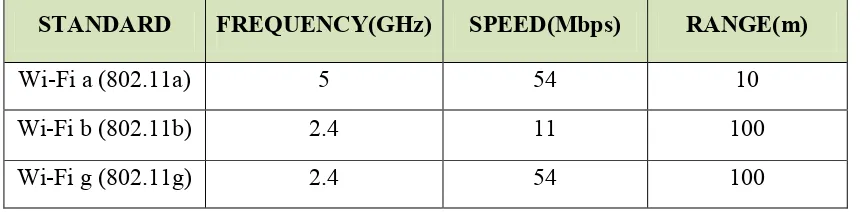UNIVERSITI TEKNIKAL MALAYSIA MELAKA
INTELLIGENT PIGEON HOLE WITH E-MAIL NOTIFICATION
USING WIRELESS SYSTEM
This report submitted in accordance with requirement of the Universiti Teknikal Malaysia Melaka (UTeM) for the Bachelor of Electronics Engineering Technology
(Telecommunications) With Honours
by
NORHAIRI BIN ABD HALIM B071210522
890717-11-5399
UNIVERSITI TEKNIKAL MALAYSIA MELAKA
BORANG PENGESAHAN STATUS LAPORAN PROJEK SARJANA MUDA
TAJUK: Intelligent Pigeon Hole with E-Mail Notification Using Wireless System
SESI PENGAJIAN: 2014/15 Semester 2
Saya NORHAIRI BIN ABD HALIM
mengaku membenarkan Laporan PSM ini disimpan di Perpustakaan Universiti Teknikal Malaysia Melaka (UTeM) dengan syarat-syarat kegunaan seperti berikut: 1. Laporan PSM adalah hak milik Universiti Teknikal Malaysia Melaka dan penulis. 2. Perpustakaan Universiti Teknikal Malaysia Melaka dibenarkan membuat salinan
untuk tujuan pengajian sahaja dengan izin penulis.
3. Perpustakaan dibenarkan membuat salinan laporan PSM ini sebagai bahan pertukaran antara institusi pengajian tinggi.
4. **Sila tandakan ( )
SULIT
TERHAD
TIDAK TERHAD
(Mengandungi maklumat yang berdarjah keselamatan atau kepentingan Malaysia sebagaimana yang termaktub dalam AKTA RAHSIA RASMI 1972)
(Mengandungi maklumat TERHAD yang telah ditentukan oleh organisasi/badan di mana penyelidikan dijalankan)
( )
iv
DECLARATION
I hereby, declared this report entitled “Intelligent Pigeon Hole With E-Mail Notification Using Wireless System” is the results of my own research except as
cited in references.
Signature :………
Name : NORHAIRI BIN ABD HALIM
v
APPROVAL
This report is submitted to the Faculty of Engineering Technology of UTeM as a partial fulfillment of the requirements for the degree of Bachelor of Engineering Technology (Department of Electronics and Computer Engineering Technology) (Hons.). The member of the supervisory is as follow:
vi
ABSTRACT
vii
ABSTRAK
viii
DEDICATIONS
Special dedication to
My beloved parents, Abd. Halim Bin Che Husin and
Wan Hamidah Bt Ab Rashid for their support, understanding
And pray for success. Besides that, I would like to thanks
To my supervisor and friends for guidance and advice
ix
ACKNOWLEDGMENTS
I am grateful and would like to express my sincere gratitude to my supervisor Mr Abdul Halim Bin Dahalan for his invaluable guidance, continuous encouragement and constant support in making this research possible. I really appreciate his guidance from the initial to the final level that enabled me to develop an understanding of this research thoroughly. Without his advice and assistance it would be a lot tougher to completion. I also sincerely thanks for the time spent proofreading and correcting my mistakes.
I also would like to express very special thanks to IR. Nik Azran Bin Ab Hadi for his suggestions and co-operation especially in electronic solution. A special appreciation should be given to Mr Win Adiyansyah Indra from Technology Engineering Faculty whom which gave me a brand new perception about this project. My sincere thanks go to all lecturers and members of the staff of the Electronics and Computer Engineering Technology Department, UTeM, who helped me in many ways and made my education journey at UTeM pleasant and unforgettable. Many thanks go to BETT member group for their excellent co-operation, inspirations and supports during this study. This four year experience with all you guys especially to Muhamad Luqmanulhakim Bin Suhaimi will be remembered as important memory for me to face the new chapter of life as an engineer.
x
LIST OF SYMBOLS AND ABBREVIATIONS ... xvi
CHAPTER 1 INTRODUCTION
1.6 Report Organization ... 4
xi
CHAPTER 2 LITERATURE RIVEWS ... 6
2.0 Introduction ... 7
2.1 Overview of Wi-Fi Technology (Ajay R. Mishra, 2010) ... 7
2.2 IEEE standard (Alan Holt, Chi-Yu Huang, 2012) ... 8
2.2.1 IEEE 802.11 standard (Vandana Wekhande,2006)... 9
2.3 Wi-Fi Network Architecture ... 9
2.4 Wi-Fi Technology Categories (vandana Wekhande, 2006) ... 10
2.5 Wi-Fi Configuration (Vandana Wekhande, 2006) ... 11
2.6 Service in Wi-Fi (vandana Wekhande, 2006) ... 12
2.7 Wi-Fi Technology in different way ... 13
2.8 The difference between Wi-Fi and WiMax (Gurveen K. Sandhu, Gurpreet Singh mann, Rajdeep Kaur, 2013) ... 13
2.9 The difference between Wi-Fi and Bluetooth ... 14
2.10 Difference between Wi-Fi and ZigBee (Karunakar Pothuganti, Anusha Chiteni, 2014) ... 14
2.11 The Advantages of Wi-Fi ... 16
2.12 Project Related ... 5
2.12.1 Wi-Fi Based Notification System (Prof.VP patil, Onkar Hajare, Shekhar Palkhe, Burhanuddin Rangwala, 2014) ... 6
2.12.2 Smart Home using Wi-Fi (Niharika Shortriya, Anjali Kulkami, Priti Gadhave, 2014) ... 6
xii
2.12.4 Arduino Based Wi-Fi Enables Wireless Speaker (A. Anbuselvan, D.
Antony Shajan, M. Deepak, T. K Sethuramalingam, 2013) ... 6
2.12.5 Power Line Communication Based Automation System using a Handled Wi-Fi Device (Karhik Shivaram, Nikhil Rajendra, Kavi Mahesh, 2012) ... 6
2.13 Arduino ... 5
2.13.1 Arduino Uno ... 6
2.14 Arduino IDE ... 5
2.15 LED ... 5
2.16 E-mail (Edson Kageyama, Carlos Maziero and Altair Santin, 2008) ... 5
2.17 Summary ... 5
3.2 Hardware Requirement ... 5
3.2.1 Arduino Uno ... 6
3.2.2 Infrared, IR Sensor ... 6
3.2.3 LED ... 6
3.3 Software Requirement ... 5
3.4 Design Project Overview ... 5
3.5 Software Implementation ... 5
xiii
3.5.2 Flowchart of Program (Arduino) ... 6
3.6 Hardware Implementation ... 5
3.6.1 Arduino Pin used ... 6
3.6.2 Interface of IR Sensor with Arduino Uno ... 6
3.6.3 Interface of LED with Arduino Uno ... 6
3.6.4 Communication between Personal Computer with Arduino Uno ... 6
3.7 Summary ... 5
CHAPTER 4 RESULT AND DISCUSSION ... 4
4.0 Introduction ... 5
4.1 Complete circuits ... 5
4.2 Testing Results ... 5
4.2.1 IR Sensor and LED display ... 6
4.2.2 Sensor E-Mail ... 6
CHAPTER 5 CONCLUSION AND RECOMMENDATION ... 4
5.0 Conclusion ... 5
5.1 Recommendation ... 5
APPENDIX A ... 5
APPENDIX B ... 5
APPENDIX C ... 5
xiv
LIST OF FIGURES
Figure 2.1: Block diagram of Wi-Fi Based Notification System………...17
Figure 2.2: Block diagram Project………...20
Figure 2.3: Arduino Uno………23
Figure 2.4: Example of LED………..24
Figure 3.1: Flowchart for Project Intelligent Pigeon Hole………....29
Figure 3.2: Illustrate of Project………..30
Figure 3.3: Arduino Uno board with component description………...30
Figure 3.4: USB and Power connector………..31
Figure 3.5: IR Sensor circuit………..33
Figure 3.6: Illustrate the pictorial scenarios………..34
Figure 3.7: Directivity and angle………....34
Figure 3.8: LED………..35
Figure 3.9: Block diagram of Intelligent Pigeon Hole………...39
Figure 4.0: Flowchart of program………..42
Figure 4.1: Situation of IR sensor detects the object………....43
Figure 4.2: Complete circuit connection at Arduino Uno Pin………..46
Figure 4.3: Two condition when IR sensor detect new document and Pigeon hole in full situation………....47
Figure 4.4: Command Prompt………...48
Figure 4.5: Sent Mail history for Intelligent Pigeon Hole System………...49
Figure 4.6: Inbox of owner………...49
xv
LIST OF TABLE
Table 2.1: Some of IEEE 802.11 Standard for Wi-Fi………6
Table 2.2: Some of the IEEE 802 Standard………...8
Table 2.3: There are five types of services for Wi-Fi IEEE 802.11……….12
Table 2.4: Type of Wi-Fi Network………13
Table 2.5: Comparison between Wi-Fi and WIMax……….14
Table 2.6: Different between WLAN and ZigBee……….15
Table 3.1: Gantt chart……….27
Table 3.2: Arduino Uno Specification………...31
Table 3.3: Digitals Pin details……….32
Table 3.4: Analog Pin details………..32
Table 3.5: Arduino Pin used and description……….43
xvi
LIST OF SYMBOLS AND ABBREVIATIONS
IR = Infra-Red
PSM = Projek Sarjana Muda
PCB = Printed Circuit Board
Wi-Fi = Wireless Fidelity
PDAs = Personal Data Assistant
Mbps = Megabits per Second
IEEE = Institute of Electrical and Electronic Engineer BSS = Basic building block of a wireless
CSMA/CA = Carrier Sense Multiple Access/Collision Avoidance Wi-Max = The IEEE 802.16 family of wireless network
LCD = Liquid Crystal Display
PWM = Pulse Width Modulation
USB = Universal Serial Bus
ICSP = In-Circuit Serial Programming
UART = Universal Asynchronous Receiver/Transmitter
PLC = Programmable Logic Control
DFU = Device Firmware Update
1
CHAPTER 1
INTRODUCTION
1.0 Introduction
This project is about the development of the Pigeon Hole Notification that used E-mail to notify recipient from pigeon hole to personal computer at their room. In this chapter, it will explain about the Background of project, Objectives, Problem Statement, Scope of Project, Work Scope, and Report Organization.
1.1 Background
Centralize mail compartment or pigeon hole are commonly seen in an office building or an apartment building. However, the communication by through letter it is not preferred to use anymore. For example, the wireless technology revolution is increasing rapidly in routine applications. It is regarded as one the solution to ease the communication either among people or between people and services. This is because, this technology also enables the information imparts and communication process done in short time interval anywhere and anytime. But, conventional mailboxes are still practical to be used especially for receiving important mails.
2
the letter. The main weakness of current system is that staff needs to check their respective pigeon hole everyday but due to the routine commitment or unforeseen circumstances the pigeon hole cannot be possibly checked every day.
This project is proposed to overcome the problems rise due to the use of current conventional mail compartment. The project aims to notify the user every time a letter is being sent into the pigeon hole, and to enable the users check status of their pigeon hole whether full or not. In this project, the system can generate automatically without the human inspection. The system will generate a notification through E-mail to notify user when the new document already in pigeon hole used wireless network technology. Two infra-red (IR) sensor, one for transmitter and the other one for receiver will be installed in pigeon hole. The system will operate once mail or any document insert into the pigeon hole and block the IR signal, the system automatically send form E-mail.
1.2 Problem Statement
The current conventional pigeon hole system is unable to notify the user. Even though it is not big matter, but in different situation is more complicated too. For example this problem is faced academic staff. The main weakness of current systems is that staff needs to check their respective pigeon hole every day. At the same time, staff lost their document, especially important thing, such assignment or lab report student. They do not know what happen actually, whether the document already submit in their pigeon hole or not.
3
1.3 Project Objectives
Projek Sarjana Muda’s (PSM) aims is to provide opportunity for students to apply their skill and knowledge that had learned in electric and electronics theories to produce a product that can be commercialized in market. Based on that, in order to make this project successful, the objectives have been declared. These objectives must be achieved in completing this project. Therefore the objectives have been listed below:
i. to study combination between of hardware and software to use for completing this project.
ii. to develop software that notify user via E-mail when document is detect and full.
iii. to solve problem for forgetting check the document on pigeon hole.
1.4 Scope of Project
In order to achieve the project’s objective important scope project had been highlighted.
i. Design a prototype self-built model to represent the mail boxes which is a pigeon hole mail box.
ii. Simulate the design circuit and the performance using the relevant software (MATLAB / MULTISIM).
4
1.5 Work Scope
In order to achieve the project’s objective important work scope of this project had been highlighted. The work scope of this project is divided into three (3) parts:
1.5.1 Hardware
i. Etching process.
ii. Construct circuit on PCB board iii. Solder circuit.
iv. Design prototype of Pigeon Hole Notification.
1.5.2 Software
i. Design and simulation circuit using MULTISIM. ii. Design schematic circuit using PROTEUS. iii. Python.
1.5.3 Command
i. Protocol Wireless Network Connection
ii. Arduino Uno command program used to send signal from IR sensor circuit to notify E-Mail.
1.6 Report Organization
5 Chapter 1: Introduction
This chapter will simply introduce about the project. This chapter contains Background of project, Objectives, Problem statement, Scope of project, Work scope, and Report Organization.
Chapter 2: Literature Reviews
This chapter shows about the studies and research of related or previous project. In addition, the research for literature reviews of the project also state. Last but not least, the conclusion of this chapter will be included to complete this chapter.
Chapter 3: Methodology
This chapter shows about the flow of project methodology to achieve the objectives. Last but not least, the conclusion of this chapter will be included to complete this chapter.
Chapter 4: Results and Discussion
This part will state out the result that will be obtained at the end of this project.
Chapter 5: Conclusion and Recommendation
6
1.7 Summary
7
CHAPTER 2
LITERATURE RIVEW
2.0 Introduction
This chapter will discuss about related literature review and other important information related to this project. The information about Wi-Fi network is included to become more understanding about this project. In this chapter, the research from other person project that related to this project also included. The information of Arduino Uno is state because Arduino Uno acts as a brain in this project.
2.1 Overview of Wi-Fi Technology (Ajay R. Mishra, 2010)
Wi-Fi is the short name for Wireless Fidelity. It is a name of certification given by the Wi-Fi Alliance that was formerly called the WECA or Wireless Ethernet Compatibility Alliance. Wi-Fi technology was designed and optimized for Local Area Networks. Wi-Fi can be used to provide high-speed connections (11Mbps or greater) to laptop computers, desktop computers, personal digital assistants (PDAs). Wi-Fi refers to an over-the air connection with a wireless client and base between two wireless clients. Wi-Fi is freedom it allows to user to connect without wires to the internet from users to couch at home, a bed in a hotel room or a conference room at work.
8
between devices without the expense of cables or without needing them to be facing one another. Wi-Fi is a wireless technology like a cell phone. Wi-Fi enables computer to send and receive data indoors and outdoors, anywhere within the range of a base station. The best thing of all, it is fast. In fact, it`s several times faster than the fastest cable modem connection.
It operates in the unlicensed 2.4 GHz radio spectrum, uses direct-sequence spread spectrum (DSSS) for modulation, supports variable data rates up to 11Mbps, and has a range of about 50 meters. The Wi-Fi Alliance complies with the IEEE802.11 standard. These different 802.11 standards have different modes of operation, making each of these standards offer different frequency, speed and ranges. Table below show some of IEE 802.11 Standards for WIFI.
Table 2.1: Some of IEEE 802.11 Standards for Wi-Fi
STANDARD FREQUENCY(GHz) SPEED(Mbps) RANGE(m)
Wi-Fi a (802.11a) 5 54 10
Wi-Fi b (802.11b) 2.4 11 100
Wi-Fi g (802.11g) 2.4 54 100
2.2 IEEE standard (Alan Holt, Chi-Yu Huang, 2012)
The IEEE is stand for Institute of Electrical and Electronic. IEEE is a large non-profit, professional society concerned with technological research and development. Its standards and is accredited by the American National Standard Institute (ANSI) IEEE 802 is a set of standards for local area network (LAN) technology. Table below show some of the IEEE 802 standard.
Table 2.2: Some of the IEEE 802 Standard
NUMBER STANDARD COMMENT
802.11 Wireless LANs Wi-Fi
802.15 Wireless PANs Bluetooth and Zigbee
9
2.2.1 IEEE 802.11 standard ( Vandana Wekhande, 2006)
IEEE 802.11 standard has its roots in Waveland, which was a proprietary wireless LAN system. It was capable of 1 or 2 Mb/s transmission rates (depending upon the wireless channel condition). It operates in infrared band and unlicensed radio frequency band. 802.11 is one of number of multi-access LAN technologies. Besides, 802.11 controls channel access through a number of coordination functions. Both contention based (active) and contention free (passive). Access techniques are specified in the standard.
In addition, 802.11 devices suffered from interoperability problems between vendors when they initially came on the market. The Alliance was formed to address interoperability issues. A number of companies formed the Wi-Fi Alliance in order to test the compliance of 802.11 equipment. Equipment that passes the compliances test is entitled to bear the Wi-Fi certification logo, which is a registered trademark of the Wi-Fi Alliance. Most 802.11 devices display the Wi-Fi logo. For this reason Wi-Fi and 892.11 devices have become synonymous.
2.3 Wi-Fi Network Architecture