DEVELOPMENT OF LCD DISPLAY DATA CAPTURING SYSTEM FOR INDUSTRIAL PURPOSE
OOI YI FONG
This Report Is Submitted In Partial Fulfillment of Requirements for the Bachelor Degree in Electronic Engineering (Industrial Electronics)
Fakulti Kejuruteraan Elektronik dan Kejuruteraan Komputer (FKEKK) Universiti Teknikal Malaysia Melaka (UTeM)
v
DEDICATION
vi
ACKNOWLEDGEMENT
vii
ABSTRACT
viii
ABSTRAK
Pada masa kini, penggunaan instrumen digital dalam industri semakin meningkat
dengan pesat. Ini disebabkan bacaan dari instrumen digital lebih tepat berbanding
dengaan instrumen analog, dan lebih mudah untuk dibaca kerana ia dihubungkan
dengan paparan LCD. Oleh itu, pengguna boleh terus mendapatkan bacaan dalam
bentuk angka, instrumen digital bebas daripada paralaks dan kesilapan manusia.
Dalam industri kawalan proses, sistem pemantauan adalah sistem yang sangat
penting dalam proses penyeliaan. Kebanyakannya, parameter proses boleh diukur
dengan menggunakan instrumen digital, bacaan-bacaan yang diperolehi akan
direkodkan. Supaya penyelia proses boleh diberitahu mengenai keadaan proses pada
setiap masa. Dalam projek ini, sistem pengumpulan data paparan LCD dengan
menggunakan kaedah pengecaman aksara optik (OCR) telah dilaksanakan. Antara
Muka Pengguna Grafik (GUI) untuk sistem ini telah direka dengan menggunakan
MATLAB versi perisian R2016A. Sistem ini akan berhubung dengan webcam IP untuk
menangkap gambaran video dari paparan LCD. Dalam projek ini, telefon pintar telah
digunakan sebagai webcam IP. Kemudian, sistem ini akan pra-proseskan semua
gambaran video, gambaran-gambaran video akan dipra-proses dan kemudiannya
meneruskan ke langkah seterusnya, iaitu pengekstrakan data menggunakan rangkaian
neural. 90% ketepatan telah dicapai untuk 50 imej sampel paparan LCD yang berbeza.
Akhir sekali, tujuh angka segmen akan diekstrak sebagai data dan kemudian dilog
ix
CONTENT TITLE PAGE
PROJECT TITLE i
PROJECT STATUS CONFIRMATION FORM ii
DECLARATION iii
APPROVAL iv
DEDICATION v
ACKNOWLEDGEMENT vi
ABSTRACT vii
ABSTRAK viii
CONTENTS ix
LIST OF TABLES xii
LIST OF FIGURES xiii
LIST OF ABBREVIATION xv
I INTRODUCTION 1
1.1 Project Background 1
1.2 Problem Statement 2
1.3 Objectives 2
1.4 Scope of Project 2
1.5 Thesis Organisation 3
II LITERATURE REVIEW 5
2.1 Seven Segment Display Digits 5
2.2 Image Processing Task 6
2.2.1 Image Acquisition 6
2.2.2 Pre-processing 8
2.2.2.1 Grayscaling 8
2.2.3 Identify Region of Interest (R.O.I) 8 2.2.4 Remove unwanted region 9
2.2.5 Thresholding 10
x
2.2.5.2 Adaptive Thresholding Using 12 the Integral Image
2.2.6 Noise filter 14
2.2.6.1 Filter noise by using Image Region 14 Analyser App in MATLAB
2.2.6.2 Morphological filtering 15 2.2.7 Character detection 17
2.2.7.1 Image Scissoring Algorithm 17
2.2.7.2 Bounding box 18
2.2.8 Neural network pattern recognition 19 2.3 Log Out Data to Microsoft Excel 23
III METHODOLOGY 24
3.1 System Overview 24
3.2 Project Flowchart 25
3.2.1 Stage 1 : Build G.U.I, obtain video frames, 27 and grayscaling 3.2.2 Stage 2 : Set R.O.I and crop video frames 27 3.2.3 Stage 3 : Thresholding and noise filter 28 3.2.4 Stage 4 : Character detection 30 3.2.5 Stage 5 : Digit recognition 30
3.2.6 Stage 6 : Log out data 31
IV RESULTS AND DISCUSSION 32
4.1 Result obtained in Stage 1: Build G.U.I, obtain 32 video frames, and grayscaling 4.2 Result obtained in Stage 2: Set R.O.I and crop 33
video frames
4.3 Result obtained in Stage 3: Thresholding and 34
noise filter
xi
4.5 Result obtained in Stage 5: Digit recognition 40
4.5.1 Training mode 40
4.5.2 Prediction mode 42 4.5.3 Accuracy of the trained model 44 4.6 Result obtained in Stage 6: Log out data 48
V CONCLUSION AND FUTURE WORK 49
5.1 Overview 49
5.2 Recommendation for Future Development 50
xii
LIST OF TABLES
TABLE TITLE PAGE
2.1 Comparison between the networks constructed 22
xiii
LIST OF FIGURES
FIGURE TITLE PAGE
1.1 Sample image from LCD display of a multimeter 3
2.1 Seven segment digits 5
2.2 Digital instruments with LCD display 5
2.3 Coding to stream video from IP webcam 7
2.4 Video player window in MATLAB 7
2.5 (Left) Original image, (Right) Grayscale image 8 2.6 Example usage of ‘imrect’ command in MATLAB 9 2.7 Example usage of ‘roipoly’ as a mask in MATLAB 9 2.8 Imperfect result from unsuitable thresholding method 10
2.9 Grayscale image 11
2.10 Output image after applied with mean filter 11
2.11 Example of difference image 11
2.12 Binary image after thresholding 12
2.13 (Left): A simple input of images values, (Centre): The computed 13 integral image, (Right): Using the integral image to calculate
the sum over rectangle D
2.14 (Left): Sample original image, (Centre): Wellner’s method, 13 (Right): Technique using integral image
2.15 G.U.I of Image Region Analyser 14
2.16 Erosion of binary images 15
2.17 Dilation of binary image 16
2.18 (Left) Original image before noise filter, 16 (Right) Image after apply morphological filtering
2.19 Original binary image before segmentation 17
xiv
2.21 The image of seven-segment digits before perform dilation 18 2.22 The image of seven-segment digits after perform dilation 18
2.23 Sample of a training record 20
2.24 Sample of a performance graph of trained neural network 20
2.25 Two layers networks 21
2.26 Three layers network 22
2.27 Example usage of syntax ‘xlswrite’ 23
3.1 Block diagram of system design 24
3.2 Project flow chart 25-26
3.3 G.U.I of system 27
3.4 Flow chart of adaptive threshold technique using integral image 28-29 3.5 The schematic of implemented neural network model 30
4.1 The experimental set up of the project 32
4.2 Video frame on the LCD display is in grayscale 33 4.3 R.O.I in the video frame is selected using ‘imrect’ 33 4.4 Video frame without the unwanted symbol 34 4.5 Grayscale video frame before thresholding 34 4.6 Video frame in Figure 4.5 after thresholding and noise filtration 35 4.7 Grayscale video frame under different brightness before 35
Thresholding.
4.8 Video frame in Figure 4.7 after thresholding and noise filtration 36 4.9 Negative sign cropped out from Figure 4.6 37
4.10 Digit ‘0’ cropped out from Figure 4.6 37
4.11 Digit ‘8’ cropped out from Figure 4.6 38
4.12 Digit ‘4’ cropped out from Figure 4.6 38
4.13 Digit ‘3’ cropped out from Figure 4.6 39
4.14 Each characters cropped out individually from Figure 4.8 39 4.15 Training image used to train the neural network model 40
4.16 Trained neural network model 41
4.17 Plotted graph of validation performance 42 4.18 (Left) digit ‘9’ is being tested, (Right) results of the calculated 43
correlation value of digit ‘9’
xv
4.20 Sample images captured on LCD display of device A under 44 different brightness
4.21 Sample images captured on LCD display of device B under 45 different images
4.22 Plotted histogram of the accuracy of the system 46 4.23 (Top) A sample image took on device B, (Bottom) 47
recognized value
4.24 (Top) First sample image took on device A, (Bottom) 47 recognized value
4.25 (Top) Second sample image took on device A, (Bottom) 48 recognized value
xvi
LIST OF ABBREVIATION
LCD - Liquid Crystal Display
OCR - Optical Character Recognition
IP - Internet Protocol
GUI - Graphical User Interface ROI - Region of Interest LED - Light-emitting Diode CCD - Charge Coupled Device USB - Universal Serial Bus
1
CHAPTER 1
INTRODUCTION
This Chapter will discuss about the project background, objectives of the project, scope and thesis organization.
1.1Project Background
Nowadays, the use of digital instruments in industries is rapidly increasing [1]. This is because digital instruments are usually more accurate than the analogue instruments, and easier to read as they are hooked up with a LCD display. Since users can directly obtain the readings in digit form, these digital instruments are free from parallax and approximation errors.
In process control industry, a monitoring system is very important system in the process of supervision. Mostly, the process parameters can be measured by using digital instrument, the obtained results will be recorded. So that the process supervisor can be informed about the state of the process at all the times. In this project, a LCD display data capture system using optical character recognition (OCR) approach has been implemented [4].
2
can be used as a real time system for wide variety of digital instruments with LCD display.
1.2Problem Statement
In process control industries, digital instruments is used to measure various process parameter, such as temperature, voltage, pressure, current, etc. The measured values is mostly recorded manually by operators and technicians. However, manual data entry is time-consuming, labour-intensive, slow and less accuracy. Some process parameter need to be monitored for long term duration, the operators have to work overtime to monitor and record the measured values. Hence, company have to pay extra for the operators. Besides, there are possibilities of human error and the may not accurate. Moreover, the speed and accuracy at which information can be fed into a system can seriously affect the process of production. This setup can be used in real time systems employing a wide variety of digital display instruments, with high accuracy [1].
There is an existing instrument which hook up with a built-in data logger with non-volatile memory. This device costs high due to its high technology performance. Hence, it may not affordable by some small and medium industries. However, the main challenge for an industry is to reduce costs. Some industries does not need such high technology device for their industrial purpose. Since this project is only involve a software system and a web camera, so it is suitable for industries purpose, especially for small and medium industries.
1.3Objective
The objective of this project is:
To identify the digit shown in LCD display by using image pre-processing techniques and neural network pattern recognition approach.
3
1.4Scope of Project
This project is using a digital multimeter as an experimental setting. A video of LCD display will be taken in real time by using a smartphone as an IP webcam. An android application known as ‘IP webcam’ is installed in smartphone. So that, the smartphone can be functioned as an IP webcam. The smartphone is attached on a stand, and the digital Multimeter is placed at a fixed position. So that, the region of interest can be fixed. The project is functioned as a real time system. Image processing toolbox in MATLAB is used to pre-process the video frames, while neural network pattern recognition toolbox is used to classify the digits [3]. The complete real time system is built in G.U.I, it require user to input the IP address of their IP webcam, assign the region of interest (R.O.I) to be recognized, as well as the unwanted region to be removed for only one time at the initial stage. After that, the system will run automatically based on the initial settings set by user until user stop it. Figure 1.1
4
1.5Thesis Organization
This report contains five chapters. The summary of each chapter will be explained as follow:
Chapter 1: Describe about the project background including the introduction of advantage of digital instrument, process of supervision, and general explanation about the project. Followed by problem statement, objective of the project, and scope of work.
Chapter 2: Summarize all the review on previous findings and research done by other researcher. Also including the related knowledges learnt from educational magazine and books. Various approaches and techniques have been reviewed.
Chapter 3: Explanations about the methods and procedures to carry out the project. Digital Image Processing Techniques, MATLAB Image Processing Toolbox, MATLAB G.U.I will be discussed and applied in this project. Chapter 4: Explanations about the simulation result by using test data, testing
result of the system built. Next, the results are analysed.
5
CHAPTER 2
LITERATURE REVIEW
2.1Seven Segments Display Digit
The seven segment digits is a common format for displaying numbers or alphabetical characters. Mostly, the seven segment digit display will be utilized in LCD or LED electronics, such as LCD display or LED display. The Figure 2.1 below shows the seven segments digits for ‘0’ to ‘9’. While Figure 2.2 shows the digital instruments hooked up with LCD display.
Figure 2.1: Seven segment digits
6
2.2 Image Processing Task
Image processing includes modifying the original image in order to enhance its graphical information for human or computer interpretation and make it more simple and uncluttered, so that it is suitable for autonomous machine perception [4]. It is mostly done by using computer system. The flow of the process is shown as below:
Image acquisition: A digital image is captured as input for further processing and analysis. This can be done using either a camera device or a scanner. Pre-processing: Essential preparation step before the “major” image processing
task. This step may include contrast enhancement, noise filtering, or identifying region of interest (R.O.I).
Segmentation. Here is where to extract a single character from the image which need to be classified. This is because most recognizing methods can only identify single character.
Recognition and interpretation: This is step for assigning a definition label to each objects based on their descriptors and assigning meanings to those labels. So the particular objects can be recognized based on the assigned labels.
2.2.1 Image acquisition
Image acquisition is the action to obtain an image from some source, it is the first task in image processing. Usually a camera device is used to acquire an image or video, such as CCD camera, Webcam, IP camera and etc. [4].
CCD camera: A silicon electronic devices which the voltage output is proportional to the input intensity of light falling on it. As it is interfaced to a PC, information from the photo is then exported to a storage medium [4].
Webcam: A webcam is a video camera that feeds or streams video and capture image in real time through a computer to computer network. It is generally connected by a USB cable to computer hardware [4].
7
How to make smartphone as an IP webcam:
1. An Android application ‘IP Webcam’ is installed in smartphone. 2. Resolution of the image can be set in the smartphone.
3. Start the server in smartphone.
4. Note the ‘url’ will be shown at the bottom of the screen of the smartphone. 5. MATLAB is opened, then the ‘url’ shown in smartphone and the code as Figure
[image:23.595.217.455.228.369.2]2.3 below is typed in the command window.
Figure 2.3: Source code for streaming live video from IP webcam [5]
[image:23.595.156.514.451.684.2]6. Run the code, and then a window as shown in Figure 2.4 below will pop out in MATLAB.
Figure 2.4: Video player window in MATLAB [5]
8
2.2.2 Pre-processing
2.2.2.1Grayscaling
Grayscale images is also known as intensity images, which including a matrix represents the light intensity of image. The colour input image is converted into grayscale image. Figure 2.5 below shows a RGB images are converted to grayscale image by forming a weighted sum of the R, G, and B components:
0.2989 * R + 0.5870 * G + 0.1140 * B (2.1)
Figure 2.5: (Left) Original image, (Right) Grayscale image [6]
2.2.3 Identify Region of Interest (R.O.I)
Several researchers had worked on the algorithm to detect the R.O.I of the image. However, the algorithm may not work in real time as the type of the display changes. Hence, a generic user-friendly solution is preferred to be implemented. Firstly, the instrument is fixed at a static location, then the user is asked to select the R.O.I by themselves for just once at the initial stage. The system will then record the coordinates of the R.O.I selected by the user, and the following input images will be cropped automatically based on the recorded coordinates in the system [1].
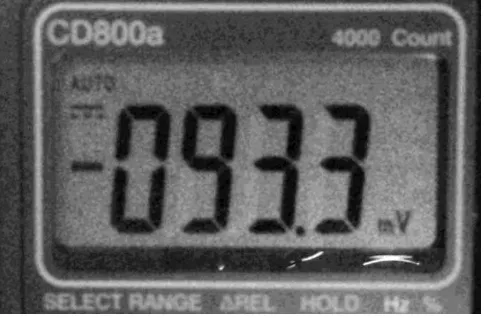

![Figure 2.4: Video player window in MATLAB [5]](https://thumb-ap.123doks.com/thumbv2/123dok/470590.51439/23.595.156.514.451.684/figure-video-player-window-matlab.webp)
![Figure 2.5: (Left) Original image, (Right) Grayscale image [6]](https://thumb-ap.123doks.com/thumbv2/123dok/470590.51439/24.595.174.465.239.436/figure-left-original-image-right-grayscale-image.webp)