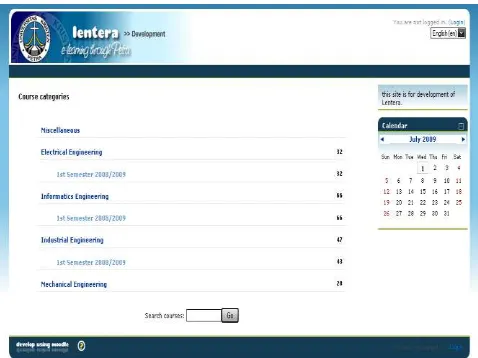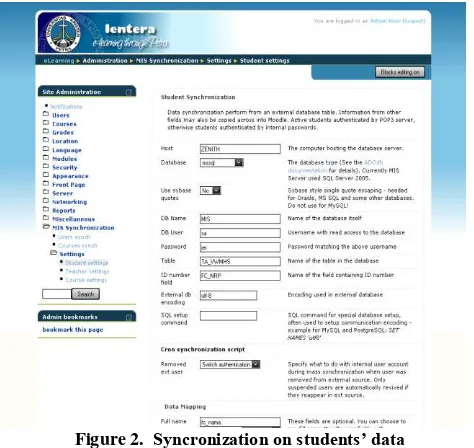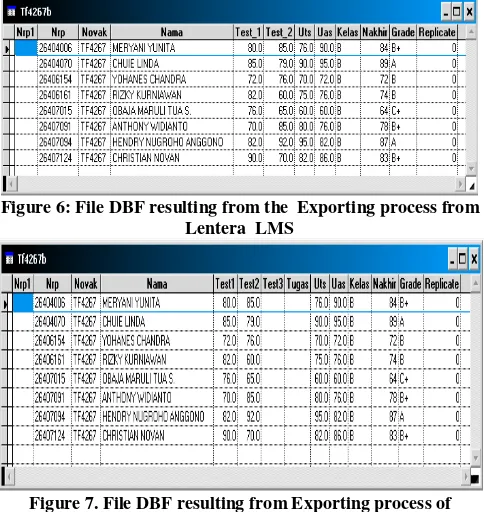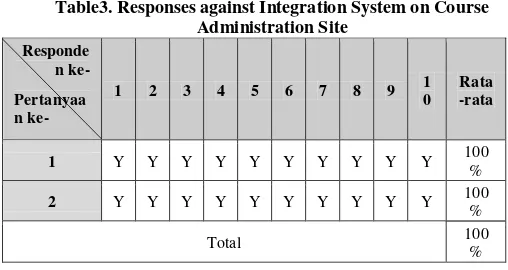Designing and Developing Petra Christian University
Learning Management System
Arlinah I.Rahardjo
Petra Christian University
Siwalankerto 121-131
Surabaya, Indonesia
+62312983456
Andreas Handojo
Petra Christian University
Siwalankerto 121-131
Surabaya, Indonesia
+62312983455
Jeremy Martinus Karyadi
Petra Christian University
Siwalankerto 121-131
Surabaya, Indonesia
[email protected]
ABSTRACT
Teaching and Learning process can be conducted onsite and online. The online process is known as a method of learning called Learning Management System (LMS). This online system is generally meant to enrich the traditional teaching-learning process. Petra Christian University (PCU) has been implementing two types of LMS, Moodle-based LMS called E-course and PCU Camel. Those two LMS are not yet integrated into the PCU MIS. This dis-integration creates duplication efforts in data gathering process. An integration application system is needed to be developed in term of user management, course management as well as grading system to create an effective and efficient use of LMS. Based on the black box testing and user acceptance testing for both types of users of the system administration site and course administration site, Lentera LMS, the name of the new LMS, proved to be able to meet the user requirements.
Categories and Subject Descriptors
Web Technologies and DevelopmentGeneral Terms
Management, DesignKeywords
Learning Management System, Moodle, Integration System, Lentera, Petra Christian University
1.
INTRODUCTION
Interactions among students and teachers are of vital importance in teaching-learning processes. Various methods have been designed to facilitate those interactions, onsite or online. In the meantime teaching learning process is generally conducted onsite in a traditional way, especially in Indonesia. These onsite processes have limitation in term of time and space to allow maximum interactions.
The progress of information technology gave birth to new teaching-learning methods, using online system. This new online system reduces the dependency of learning in term of time and space barrier and offers flexible and maximum interactions among teachers and students. This method also opens new forms of learning enrichment. The use of web for a learning application is called Learning Management System (LMS).
For many years, Petra Christian University (PCU) has been experimenting and developing several types of LMS to enrich the
learning experiences of the students and to allow more flexible interactions among students and teachers. In the recent years, PCU has been implementing two types of LMS. The first LMS, called E-course, is an open source, Moodle-based LMS. The second one is called PCU-Camel (Petra Christian University – Computer Aided Mechanical Engineering Learning Environment), developed as the final work of an Informatics Students of PCU. PCU-Camel is an in-house application using linux. Each LMS has its own strengths and weakenesses. However, both applications have common problems. They are not integrated into the existing university administration system, dealing with the management of the data on students, staffs, courses or grading sstem.
The teachers have to contact the LMS administrator to allow their courses to be accessed by their students. The teachers also have to register to the system by supplying their personal data, the course data, and the identity of the students registering in their classes, whereas those data have already existed in the University administration online system. This duplication also happens in the grading system. These duplications of data create ineffectiveness and inefficiency in the use of the LMS. The grades of the students recorded in the two LMS also can not be transferred to the university grading system developed by PCU MIS, which has its own system with different database platform. Those problems prevent the two LMS to be widely used by PCU teachers.
To solve those above problems, an LMS system integrated into the existing university system is needed to be developed. The records of the teachers, students and courses need to be automatically activated as the teachers are assigned to teach in certain courses and as the students registered to the courses every new semester. The LMS system will also provide a facility to transfer the students’s grades to the university administration system to prevent any data duplication. It is expected the integrated new LMS system will offer more effective and efficient system to both teachers and students.
2.
THEORETICAL BACKGROUND
2.1
Learning Management System
Learning Management System (LMS) or Course Management System (CMS) is a web-based application to enrich teaching-learning process by making use of internet without replacing the roles of teachers [1].
Personalized: having the capacity to adjust the program based on the needs of the institution, departments or students individually.
Interactive: providing facilities for students to collaborate with other students as well as teachers.
Just-in-time: giving the opportunities to students to participate in the unscheduled learning activities.
Current : providing updated course materials
User-centric: focussing on the needs of the students.
An LMS runs on a web server and is accessed by using a web browser application. The basic feature of an LMS is a learning aid to create web-based courses and the access rights management for participants of certain courses. An LMS also provides various features to let the course be more effective such as uploading and sharing course materials, online discussion, chatting, quizzes, surveys, reviewing students’ assignments and saving students’ grades [1].
In an LMS, there is generally an administration system managed by an administrator. An administrator has the highest access rights in the LMS. The access right will allow each user to have different limitation in accessing the features in the LMS [2].
2.2
Moodle
Moodle is an open source Course Management System (CMS) implemented by the universities, learning communities, K-12 schools, business enteprises or even individual intructors to include the use of web technology to the teaching-learning process[1]. Moodle is an acronim of Modular Object-Oriented Dynamic Learning Environment, developed by Martin Dougiamas. He is a computer expert as well as an educator who has spent many hours to support a learning management system in an Australian university. Acoording to Martin, a learning system will be a better system if the development is based on the learning theory, not on the technical aspect only [1].
Moodle has several strong points compared to other CMS as follows [1]:
Free and Open Source:
The idea of open source means the users having access to the source code of software. This characteristic is important as this software is inter-related to an academic community who appreciate freedom and knowledge sharing. Moodle can be downloaded freely. Users can develop new features, fix errors, increase the capability of the application and undershand how other people solve the problems in the programming process. Besides, unlike other expensive system requiring licence fees and maintenance contract, Moodle does not need any fees to download and install the application in any server.
Educational Philosophy
Martin Dougiamas’ background in the area of education directed him to adopt the development process Moodle from the social aspect (social constructionism) as the nucleus theory behind Moodle. If most CMS is developed as a tool-centered application, Moodle is developed as learned-centered application.
Social contructionism is based on the idea that a learner can understand best if he/she is participating in the social process to contribute something worthwhile to other persons. The social process indicates that the learning process happens in a team. From this perspective, learning process is a process of exhanging ideas to search for the meanings of something
worthwhile to be shared. This process is the process of building knowledge.
Community
Moodle has quite a big number of active communities, whose members are using the system, develop new features and increase the quality of the CMS. This community is priceless for the success of a system. This community helps offering solutions for problems encounted by the users of the system. At the same time, the ones who develop and the ones who use the system collaborate to guarantee the quality of the system, add modules and features and give ideas for development.
3.
SYSTEM DESIGN
The new LMS system for Petra Christian University is named Lentera (Learning through Petra). It is designed and developed using Moddle, as Moodle provides administration features that have not been explored much at E-course LMS, while the problems found are dealing more with administration system. The administration features at Moodle are more adaptable to be used to solve the above-mentioned problems at PCU as well as to accommodate future developments. PCU-Camel is a customized system not flexibled enough to be developed further to accommodate the features needed to be integrated into PCU MIS.
The development of the Lentera LMS is focused on the administration system of LMS. The features include the the integration of students’, teachers’, and course’ data into those data available at PCU MIS. Those features include User Management, Course Management, and grading system. Additional features are also developed on themes, role management and reporting.
The design of the system is reflected in the Data Flow Diagram (DFD), Entity Relationship Diagram (ERD), and menu interface design before it is developed and implemented.
3.1
User Management
The Users at the new Lentera LMS is integrated into the existing data of students and teachers available at PCU MIS through a syncronization process. The administrator has the access right to do the syncronization before the semester begins. The syncronization takes place in two conditions. Firstly, the offers of each semester courses, including the class schedules have been submitted by each department. Secondly, the process of students’s enrollment ends. This syncronization process allows the users to automatically use the Lentera LMS without going through the process of registration to Lentera, as far as they are the members of PCU academic community.
After the syncronization takes place, once the students enroll to a course through PCU MIS, the students will automatically have the access rights to the online course at Lentera using their PCU accounts. Meanwhile, the teachers will also be automatically assigned to the courses they are teaching on the related semesters. Thus, both teachers and students will automatically have the access right to enter into their own courses.
3.2
Course Management
3.3
Grading System
The grading system at Lentera is managed by each teacher of the course by assigning grades to the assignments, tests or exams. The Moodle-based Lentera, provides a feature to allow the teachers to give values to the grading variables manually. The calculation of the final grades is based on the method of weighted mean of grades as one of the grading aggregate methods of Moodle. Each teacher is allowed to assign weight to each grading variable. An example of calculating the grades using the method of weighted mean of grades is as follows:
Variable 1: Test 1 75/100 weight 25, Variable 2: Assignment 60/100 weight 15 Variable 3: Midterm Exam 50/100 weight 25 Variable 4: Final Term Exam 70/100 weight 35 (0.75*25+ 0.6*15 + 0.5*25+0.7*35)/100 = 0.6475 64.75/100
The teacher can have an alternative to display or to hide to be viewed by the students. The grades are presented in table form, displaying the detail grades for each grading variable. The management of the grading features by each teacher is utilizing the features provided by Moodle. A new feature is added to allow each teacher to transfer the grades to the university administration system in DBF format.
3.4
Themes
Themes at Lentera follow the themes format available at Moodle. Themes can be customized to represent the use of Lentera LMS at PCU. The selection and management of themes can only be managed by the administrator using his/her access right.
3.5
Role Management
The roles available at this system are grouped into these following categories, each with different access right:
Administrator Role has the highest access right at Lentera. This role has the right to do any modification on all features at Lentera..
Course Creator Role is used to create new courses and arrange the courses at a certain department.
Teacher Role is used to arrange and add contents of a certain coruse. This role is used by each teacher at Lentera.
Student Role is used to participate in the activities of a certain course. This role is used by the students at Lentera.
3.6
Reporting
Reporting implemented in this Lentera LMS is meant for teachers. This feature allows each teacher to view the activity log of each activity designed for each course. Both teachers and students are able to view each detailed activities at Lentera.. This system also provides reports on numbers of access an participation of the students in each course.
4.
TESTING AND
IMPLEMENTATION
Experimented in 2009, The implementation for this Lentera LMS is currently limited to the courses offered by four departments in the Faculty of Industrial Technology. This consideration is based on the facts that some teachers of these four departments have been used to using Moodle.
The implementation of the LMS involves the installation of several softwares such as WampServer and Moodle. Wampserver is a windows-based application package consisting of some components such as Apache as the web server, , MySQL as the database server, and PHP as the programming languange to manipulate the information at the database to display the elements at the web browser.
The interface design of Lentera homepage (http://www.lentera.petra.ac.id) is reflected in Figure 1.
Figure 1. Homepage of Lentera
4.1
Black Box Testing
This testing is only run at the three main features to solve PCU problems in using LMS, the user syncronization, course syncronization and administration and grading system. The additional features are not included.
4.1.1
User Syncronization
The user accounts are managed through the ‘users’ menu and ‘accounts’ sub-menu. The addition or modification of the users’ data is managed at this sub-menu. The user list can be viewed through the ‘browse list of user’ menu .
The authentification process is also managed in the ‘users’ menu with ‘authentication’ as the sub-menu and ‘manage
authentication’ as the sub-sub-menu. The list of
authentification methods available can also be viewed on the above menu.
Figure 2. Syncronization on students’ data The syncronization of teachers’ data is managed under the ‘MIS synchronization’ menu, ‘settings’ sub-menu, and ‘teachers synchronization’ sub-sub-menu. This syncronization is conducted to manage the connection with the students’ data available at PCU MIS database.
The status of syncronization of the students and teachers’ data can be viewed under the ‘MIS synchronization’, menu, and ‘users syncronization’ menu. Figure 3 shows the connection page.
Figure 3. Users Synchronization status
The process of synchronization is automatically run periodically using MoodleCron. Figure 4 shows the number of users at the system before the MoodleCron service runs the user synchronization script.
Figure 4. The number of Users before the process of syncronization
Figure 5 shows the number of users at the system after the process of syncronization was run. The process of adding users is run if the users at MIS U.K Petra database are not available at the Lentera LMS database.
Figure 5. The number of Users after the process of syncronization
Before the process of syncronization, the number of users at the Lentera LMS is 2657. After the syncronization, the number of users are 3531.
4.1.2
Course Syncronization and Administration
The syncronization of courses is managed under the ‘courses’ menu, ‘add/edit courses’ sub-menu. Under this menu, the administrator can add or modify the data on courses. The list of courses is catagorized under each department at PCU.Enrollement is managed under the ‘courses’ menu and ‘enrollments’ sub-menu. The list of available enrollment methods that can be used at the Lentera LMS can be viewed. The management of enrollement of the PCU MIS database is conducted to arrange the link between the teachers’ class schedules with those of the students at PCU MIS database.
The courses are managed under ‘settings’ menu. Under this menu, the administrator can modify the setting of the courses under the teachers’ responsibility. The features include catagorizing courses, assigning names for
the courses, description of the courses. Format of teaching-learning process,number of meetings or topics, start and end date of teaching etc.
The course contents can be managed by clicking ‘turn editing on’ konob at the upper right side of the page or at the left side of the page. A list box will appear and offer alternatives to add resource or activity for each topic or meeting.
4.1.3
Grading System
The grading process is managed under ‘grades’menu to display the grader report. The teachers assign grades by activating editing mode by clicking ‘turn on editing’ knob at the upper right side of the page.
The process of exporting grades is managed under ‘grades’ menu. Then a grader report will appear. To export the grades to DBF file at LIS MIS, the teacher can click the ‘action’menu at the list box at the upper right side of the page. During the process of exporting, the teacher can set the value variables for each type of grade and preview the grades to be exported, is presented in Figure 5. Download of the results of the exporting process is conducted using the ‘download’ knob. A download box will appear to save the files in the web browser,
Figure 5: Preview of Exporting Process
To compare the files with the DBF files of the university administration system, the DBF files resulting from the exporting process is opened using Microsoft Visual FoxPro. The result of the exported grades from Lentera LMS can be seen at Figure 6. While the DBF files of the university administration system can be seen at Figure 7. Both testings give similar results.
Figure 6: File DBF resulting from the Exporting process from Lentera LMS
Figure 7. File DBF resulting from Exporting process of university administration system
4.2
USER ACCEPTANCE
This new LMS for PCU was tested against two types of users. Both types of users are from Faculty of Industrial Engineering. The two different sites of Lentera LMS, the system administration site and the course administration site were presented to both types of users. The Questionaires were distributed for responses.
The system administration site was tested against 5 users from different departments who are usually assigned as the LMS administrators or designers. The testings were on the integration aspect and system functional aspect
The responses against the integration system on the system administration site are presented at Table 1. The results indicated that the integration of the students’, teachers’ and courses’ data between those of the Lentera LMS and of PCU MIS ran well and helped the users in using the LMS.
Table 1. Responses against Integration System on System Administration Site
Respondent
Question
1
2
3
4
5
Average
1
Y Y
Y Y
Y
100%
2
Y Y
Y Y
Y
100%
Total
100%
Table 2. Responses against the functional system of the System Administration Site
Respondent
Question 1 2 3 4 5 Average
3 1 1 1 2 1 96%
4 1 1 2 1 2 92%
5 1 1 2 1 1 96%
6 1 2 2 2 2 84%
Total 92%
The course administration site was tested against 10 teachers from different departments who have been using tthe two PCU LMS. The testing were on system integration, exporting grades, reporting activities and other features of course administration.
The responses against the course administration site are presented at Table 3. The results indicated that the integration of the students’, teachers’ and courses’ data between those of the Lentera LMS and of PCU MIS ran well and helped the users in using the LMS.
Table3. Responses against Integration System on Course Administration Site
Responde n ke-
Pertanyaa n ke-
1 2 3 4 5 6 7 8 9 1
0 Rata -rata
1 Y Y Y Y Y Y Y Y Y Y 100
%
2 Y Y Y Y Y Y Y Y Y Y 100
%
Total 100
%
The testing for the fungsional aspect of the course administration site was using 1-5 scale, which 1 was the highest point (100%), 5
was the lowest point (0 %). The results as indicated at Table 4 shows that the average appraisal was 93,5 % .
Table 4. Responses against the functional system of the Course Administration Site
Responden ke-
Pertanyaa n ke-
1 2 3 4 5 6 7 8 9 1
0
Averag e
3 2 1 1 2 1 1 1 2 1 1 94%
4 1 1 1 1 1 1 1 1 2 1 98%
5 1 1 3 1 1 1 2 2 1 2 90%
6 1 1 2 1 1 2 2 1 1 2 92%
Total 93,5%
5.
CONCLUSION
It is concluded that: 1. An accurate setting of PHP is needed to run the process of syncronization, 2. The execution of script for the process of syncronization need 10 – 20 minutes to prevent too early time-out, 3. The process of syncronization needs some adjustments such as field filtering due to different structures of the two databases. 4. Both types of users were satisfied with the results of data integration as well as fungctional aspects of both administration and course administration sites.
6.
ACKNOWLEDGMENTS
The authors express many thanks to the related parties such as the PCU Computer Center, PCU MIS Team and Faculty of Industrial Technology academic staff who have contributed to the development of the LMS.
7.
REFERENCES
[1] Cole, J., Foster, H. 2008. Using Moodle (2nd ed.). Sebastopol: O’Reilly Media, Inc.