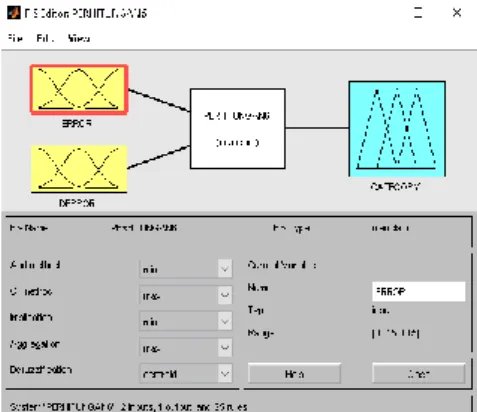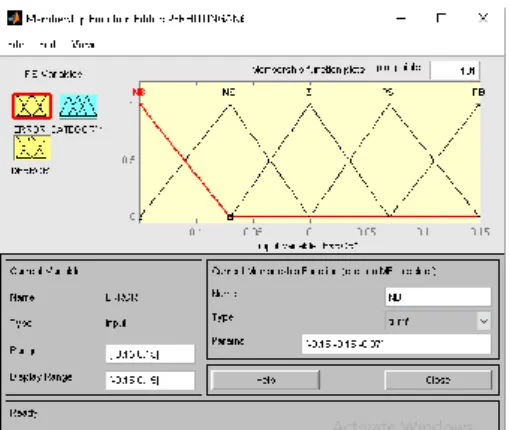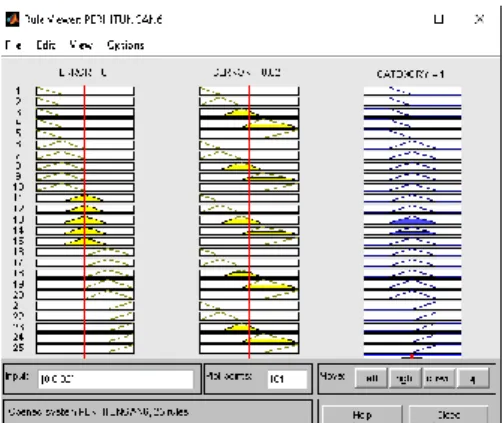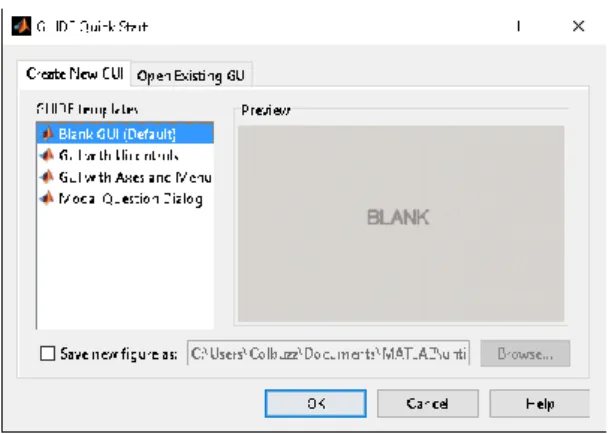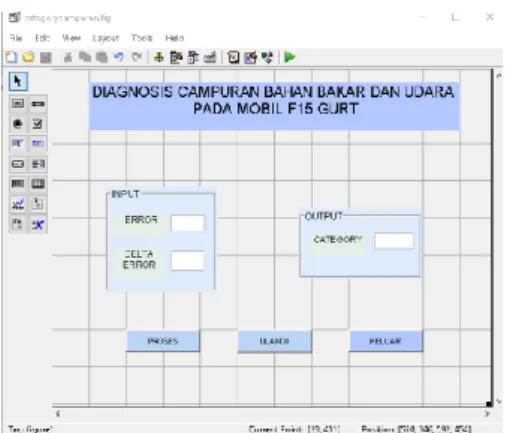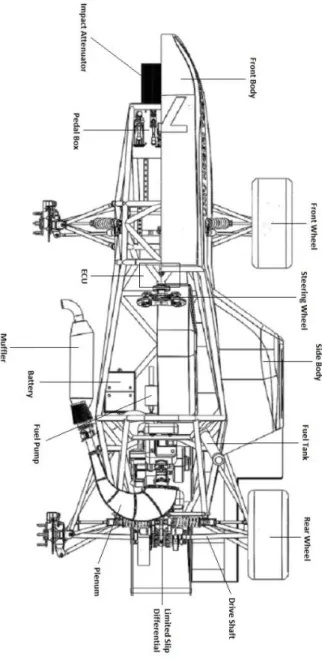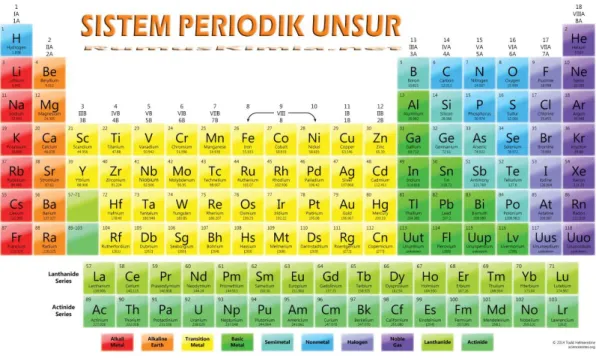64
65 Lampiran 1
Data ECU pada data latih
Nomor RPM Manifold Pressure Engine Temp Inlet Air Temp Lambda 1 4892 84.2 83 30.9 1.00 2 4927 78.7 83 30.9 0.98 3 5221 72.2 83 30.9 1.01 4 5285 56.1 83 30.9 0.89 5 5243 48.3 83 30.9 0.91 6 5372 40.9 83 30.9 0.94 7 5197 38.9 83 30.9 0.92 8 5229 39.1 83 30.9 0.95 9 5199 39.1 83 30.9 0.91 10 5218 41.7 83 30.9 0.92 11 5324 46.9 83 30.9 0.97 12 5282 52.9 83 30.9 0.96 13 5191 56.2 83 30.9 0.99 14 5467 60.3 83 30.9 0.97 15 5287 60.7 83 30.9 1.03 16 5630 61.2 83 30.9 1.04 17 5482 60.5 83 30.9 1.10 18 5611 64.5 83 30.9 1.09 19 5834 63.2 83 30.9 1.11 20 5889 65.4 83 30.9 1.14 21 5895 59.6 83 30.9 1.09 22 6020 54.9 83 30.9 0.95 23 6073 52.7 83 30.9 0.91 24 6237 49.6 83 30.9 0.91 25 6145 37.9 83 30.9 0.89 26 6055 32.6 83 30.9 0.87 27 5813 24.9 83 30.9 0.89 28 5746 22.8 83 30.9 0.90 29 5592 22.2 83 30.9 0.86 30 5501 22.5 83 30.9 0.90 31 5399 24.1 83 30.9 0.90 32 5370 25.2 83 30.9 0.90 33 5285 30.4 83 30.9 0.88 34 5335 38.1 83 30.9 0.89 35 5506 53.6 83 30.9 0.89 36 5803 64 83 30.9 1.00
66 37 5300 58.8 83 30.9 0.99 38 5520 46 83 30.9 0.93 39 5359 39.3 83 30.9 0.92 40 5364 34.9 83 30.9 0.96 41 5218 33.9 83 30.9 0.96 42 5133 31 83 30.9 0.96 43 5181 31.1 83 30.9 0.91 44 5208 31.6 83 30.9 0.87 45 5091 35.6 83 30.9 0.88 46 5573 54.3 83 30.9 0.94 47 5240 56.6 83 30.9 0.97 48 5446 57.7 83 30.9 0.97 49 5075 52.6 83 30.9 0.93 50 5379 50.1 83 30.9 0.98 51 5341 47.8 83 30.9 0.96 52 5440 44.5 83 30.9 0.96 53 5257 42.6 83 30.9 0.97 54 5257 41.3 83 30.9 0.96 55 5381 42.3 83 30.9 0.96 56 5175 43.6 83 30.9 0.94 57 5353 43 83 30.9 0.95 58 5208 46.1 83 30.9 0.94 59 5143 45.8 83 30.9 0.96 60 5208 51.4 83 30.9 0.96 61 5229 54.3 83 30.9 0.97 62 5257 57.4 83 30.9 0.96 63 5381 58.4 83 30.9 0.99 64 5309 56.6 83 30.9 0.98 65 5555 56 83 30.9 0.98 66 5681 54.1 83 30.9 1.06 67 5518 54 83 30.9 1.02 68 5512 51.9 83 30.9 1.11 69 5724 51.2 83 30.9 1.08 70 5414 54.7 83 30.9 1.07 71 5588 57.4 83 30.9 1.09 72 5257 62.5 83 30.9 1.09 73 5613 68.2 83 30.9 1.09 74 5645 70 83 30.9 1.12 75 5733 73 83 30.9 1.13 76 5895 69.3 83 30.9 1.09 77 6808 56.5 83 30.9 1.02
67 78 6157 66.5 83 30.9 0.92 79 6592 61.5 83 30.9 0.92 80 6570 58.7 83 30.9 0.97 81 6187 66.9 83 30.9 0.92 82 6756 55.5 83 30.9 0.99 83 6817 53.1 83 30.9 0.98 84 6857 50.8 83 30.9 1.07 85 6867 48.2 83 30.9 1.01 86 6924 46.2 83 30.9 1.01 87 7061 45 83 30.9 1.02 88 7088 43.5 83 30.9 1.06 89 7176 43.6 83 30.9 1.05 90 7225 43.9 83 30.9 1.03 91 7175 41.7 83 30.9 1.05 92 7088 39.2 83 30.9 1.06 93 7069 31.8 83 30.9 1.04 94 6905 23.8 83 30.9 0.92 95 6555 21 83 30.9 0.90 96 6729 19 83 30.9 0.88 97 6503 19.2 83 30.9 0.87 98 6476 18.6 83 30.9 0.87 99 5847 20.5 83 30.9 0.88 100 5804 20.4 83 30.9 0.87 101 4669 24.7 83 30.9 0.86 102 3761 57.1 83 30.9 0.97 103 4233 61.1 83 30.9 0.99 104 4098 64.2 83 30.9 0.98 105 3849 66.3 83 30.9 1.03 106 4161 67.1 83 30.9 0.98 107 4032 68.7 83 30.9 1.07 108 4349 70.2 83 30.9 1.04 109 4251 74 83 30.9 1.07 110 4396 79.2 83 30.9 1.07 111 4758 83.8 83 30.9 1.07 112 5681 84 83 30.9 1.13 113 7156 53.9 83 30.9 1.00
68 Lampiran 2
Data ECU pada data uji
Nomor RPM Manifold Pressure Engine Temp Inlet Air Temp Lambda 1 6187 66.9 83 30.9 0.92 2 6157 66.5 83 30.9 0.92 3 6592 61.5 83 30.9 0.92 4 6570 58.7 83 30.9 0.97 5 6808 56.5 83 30.9 1.02 6 6756 55.5 83 30.9 0.99 7 6817 53.1 83 30.9 0.98 8 6857 50.8 83 30.9 1.07 9 6867 48.2 83 30.9 1.01 10 6924 46.2 83 30.9 1.01 11 7061 45 83 30.9 1.02 12 7088 43.5 83 30.9 1.06 13 7176 43.6 83 30.9 1.05 14 7225 43.9 83 30.9 1.03 15 7175 41.7 83 30.9 1.05 16 7088 39.2 83 30.9 1.06 17 7069 31.8 83 30.9 1.04 18 6905 23.8 83 30.9 0.92 19 6555 21 83 30.9 0.90 20 6729 19 83 30.9 0.88 21 6503 19.2 83 30.9 0.87 22 6476 18.6 83 30.9 0.87 23 5847 20.5 83 30.9 0.88 24 5804 20.4 83 30.9 0.87 25 4669 24.7 83 30.9 0.86 26 3761 57.1 83 30.9 0.97 27 4233 61.1 83 30.9 0.99 28 4098 64.2 83 30.9 0.98 29 3849 66.3 83 30.9 1.03 30 4161 67.1 83 30.9 0.98 31 4032 68.7 83 30.9 1.07 32 4349 70.2 83 30.9 1.04 33 4251 74 83 30.9 1.07 34 4396 79.2 83 30.9 1.07 35 4758 83.8 83 30.9 1.07 36 4983 85.7 83 30.9 1.06
69 37 5075 86.9 83 30.9 1.01 38 5213 83.3 83 30.9 0.99 39 5197 80.9 83 30.9 0.98 40 5434 75.3 83 30.9 1.00 41 5770 71.1 83 30.9 1.08 42 5560 67.7 83 30.9 1.12 43 5649 60.9 83 30.9 1.13 44 5974 54.4 83 30.9 1.09 45 6020 53 83 30.9 0.94 46 5918 47.2 83 30.9 0.92 47 5992 44.5 83 30.9 0.91 48 6002 41.4 83 30.9 0.95 49 5840 34 83 30.9 0.88 50 5549 24.7 83 30.9 0.93 51 5211 25 83 30.9 0.99 52 5181 25 83 30.9 0.96 53 5060 24.8 83 30.9 0.91 54 4969 25.7 83 30.9 0.88 55 4851 52.3 83 30.9 0.88 56 4734 49.2 83 30.9 0.87 57 4738 47.6 83 30.9 0.88 58 4748 45 83 30.9 0.90 59 4672 45.9 83 30.9 0.88 60 4840 44 83 30.9 0.89 61 4761 45.2 83 30.9 0.90 62 4712 46.9 83 30.9 0.91 63 4789 47.3 83 30.9 0.93 64 4743 48.2 83 30.9 0.92 65 4779 49.4 83 30.9 0.91 66 4766 49.6 83 30.9 0.92 67 4789 49.9 83 30.9 0.92
70 Lampiran 3
Script Matlab pada GUI
function varargout = categorycampuran(varargin)
% CATEGORYCAMPURAN MATLAB code for categorycampuran.fig % CATEGORYCAMPURAN, by itself, creates a new
CATEGORYCAMPURAN or raises the existing % singleton*.
%
% H = CATEGORYCAMPURAN returns the handle to a new CATEGORYCAMPURAN or the handle to
% the existing singleton*. %
% CATEGORYCAMPURAN('CALLBACK',hObject,eventData,handles,...) calls the local
% function named CALLBACK in CATEGORYCAMPURAN.M with the given input arguments.
%
% CATEGORYCAMPURAN('Property','Value',...) creates a new CATEGORYCAMPURAN or raises the
% existing singleton*. Starting from the left, property value pairs are
% applied to the GUI before categorycampuran_OpeningFcn gets called. An % unrecognized property name or invalid value makes property application % stop. All inputs are passed to categorycampuran_OpeningFcn via varargin. %
% *See GUI Options on GUIDE's Tools menu. Choose "GUI allows only one % instance to run (singleton)".
%
% See also: GUIDE, GUIDATA, GUIHANDLES
% Edit the above text to modify the response to help categorycampuran % Last Modified by GUIDE v2.5 10-Oct-2016 19:34:21
% Begin initialization code - DO NOT EDIT gui_Singleton = 1;
gui_State = struct('gui_Name', mfilename, ... 'gui_Singleton', gui_Singleton, ...
'gui_OpeningFcn', @categorycampuran_OpeningFcn, ... 'gui_OutputFcn', @categorycampuran_OutputFcn, ... 'gui_LayoutFcn', [] , ...
'gui_Callback', []);
if nargin && ischar(varargin{1})
gui_State.gui_Callback = str2func(varargin{1}); end
71 if nargout
[varargout{1:nargout}] = gui_mainfcn(gui_State, varargin{:}); else
gui_mainfcn(gui_State, varargin{:}); end
% End initialization code - DO NOT EDIT
% --- Executes just before categorycampuran is made visible.
function categorycampuran_OpeningFcn(hObject, eventdata, handles, varargin)
% This function has no output args, see OutputFcn. % hObject handle to figure
% eventdata reserved - to be defined in a future version of MATLAB % handles structure with handles and user data (see GUIDATA)
% varargin command line arguments to categorycampuran (see VARARGIN) % Choose default command line output for categorycampuran
handles.output = hObject;
% Update handles structure guidata(hObject, handles);
% UIWAIT makes categorycampuran wait for user response (see UIRESUME) % uiwait(handles.figure1);
% --- Outputs from this function are returned to the command line.
function varargout = categorycampuran_OutputFcn(hObject, eventdata, handles)
% varargout cell array for returning output args (see VARARGOUT); % hObject handle to figure
% eventdata reserved - to be defined in a future version of MATLAB % handles structure with handles and user data (see GUIDATA) % Get default command line output from handles structure
varargout{1} = handles.output;
% --- Executes on button press in PROSES.
function PROSES_Callback(hObject, eventdata, handles)
% hObject handle to PROSES (see GCBO)
% eventdata reserved - to be defined in a future version of MATLAB % handles structure with handles and user data (see GUIDATA) error=str2double(get(handles.error,'string'));
delta_error=str2double(get(handles.delta_error,'string')); a=readfis('PERHITUNGAN6');
72 out=evalfis([error delta_error],a);
set(handles.category,'string',out);
out=str2double(get(handles.category,'string'));
% --- Executes on button press in ULANGI.
function ULANGI_Callback(hObject, eventdata, handles)
% hObject handle to ULANGI (see GCBO)
% eventdata reserved - to be defined in a future version of MATLAB % handles structure with handles and user data (see GUIDATA) set(handles.error,'string','');
set(handles.delta_error,'string',''); set(handles.category,'string','');
% --- Executes on button press in KELUAR.
function KELUAR_Callback(hObject, eventdata, handles)
% hObject handle to KELUAR (see GCBO)
% eventdata reserved - to be defined in a future version of MATLAB % handles structure with handles and user data (see GUIDATA) close
function category_Callback(hObject, eventdata, handles)
% hObject handle to category (see GCBO)
% eventdata reserved - to be defined in a future version of MATLAB % handles structure with handles and user data (see GUIDATA) % Hints: get(hObject,'String') returns contents of category as text
% str2double(get(hObject,'String')) returns contents of category as a double
% --- Executes during object creation, after setting all properties.
function category_CreateFcn(hObject, eventdata, handles)
% hObject handle to category (see GCBO)
% eventdata reserved - to be defined in a future version of MATLAB % handles empty - handles not created until after all CreateFcns called % Hint: edit controls usually have a white background on Windows. % See ISPC and COMPUTER.
if ispc && isequal(get(hObject,'BackgroundColor'), get(0,'defaultUicontrolBackgroundColor'))
set(hObject,'BackgroundColor','white'); end
73
function error_Callback(hObject, eventdata, handles)
% hObject handle to error (see GCBO)
% eventdata reserved - to be defined in a future version of MATLAB % handles structure with handles and user data (see GUIDATA) % Hints: get(hObject,'String') returns contents of error as text
% str2double(get(hObject,'String')) returns contents of error as a double
% --- Executes during object creation, after setting all properties.
function error_CreateFcn(hObject, eventdata, handles)
% hObject handle to error (see GCBO)
% eventdata reserved - to be defined in a future version of MATLAB % handles empty - handles not created until after all CreateFcns called % Hint: edit controls usually have a white background on Windows. % See ISPC and COMPUTER.
if ispc && isequal(get(hObject,'BackgroundColor'), get(0,'defaultUicontrolBackgroundColor'))
set(hObject,'BackgroundColor','white'); end
function delta_error_Callback(hObject, eventdata, handles)
% hObject handle to delta_error (see GCBO)
% eventdata reserved - to be defined in a future version of MATLAB % handles structure with handles and user data (see GUIDATA) % Hints: get(hObject,'String') returns contents of delta_error as text
% str2double(get(hObject,'String')) returns contents of delta_error as a double
% --- Executes during object creation, after setting all properties.
function delta_error_CreateFcn(hObject, eventdata, handles)
% hObject handle to delta_error (see GCBO)
% eventdata reserved - to be defined in a future version of MATLAB % handles empty - handles not created until after all CreateFcns called % Hint: edit controls usually have a white background on Windows. % See ISPC and COMPUTER.
if ispc && isequal(get(hObject,'BackgroundColor'), get(0,'defaultUicontrolBackgroundColor'))
74 set(hObject,'BackgroundColor','white'); end
% --- Executes on button press in PROSES.
function PROSES_Callback(hObject, eventdata, handles)
% hObject handle to PROSES (see GCBO)
% eventdata reserved - to be defined in a future version of MATLAB % handles structure with handles and user data (see GUIDATA)
% --- Executes on button press in ULANGI.
function ULANGI_Callback(hObject, eventdata, handles)
% hObject handle to ULANGI (see GCBO)
% eventdata reserved - to be defined in a future version of MATLAB % handles structure with handles and user data (see GUIDATA)
% --- Executes on button press in KELUAR.
function KELUAR_Callback(hObject, eventdata, handles)
% hObject handle to KELUAR (see GCBO)
% eventdata reserved - to be defined in a future version of MATLAB % handles structure with handles and user data (see GUIDATA)
75 Lampiran 4
Aturan sistem fuzzy berdasarkan data latih
DE LTA ERR OR ERROR NB NS Z PS PB
NB Rich Stoichiometry Stoichiometry Stoichiometry Lean NS Rich Stoichiometry Stoichiometry Stoichiometry Lean Z Rich Stoichiometry Stoichiometry Stoichiometry Lean PS Rich Stoichiometry Stoichiometry Stoichiometry Lean PB Rich Stoichiometry Stoichiometry Stoichiometry Lean Sehingga dapat dituliskan sebagai berikut:
1. If error is NB and delta error is NB then category is Rich. 2. If error is NB and delta error is NS then category is Rich. 3. If error is NB and delta error is Z then category is Rich. 4. If error is NB and delta error is PS then category is Rich. 5. If error is NB and delta error is PB then category is Rich.
6. If error is NS and delta error is NB then category is Stoichiometric. 7. If error is NS and delta error is NS then category is Stoichiometric 8. If error is NS and delta error is Z then category is Stoichiometric 9. If error is NS and delta error is PS then category is Stoichiometric 10. If error is NS and delta error is PB then category is Stoichiometric 11. If error is Z and delta error is NB then category is Stoichiometric 12. If error is Z and delta error is NS then category is Stoichiometric 13. If error is Z and delta error is Z then category is Stoichiometric 14. If error is Z and delta error is PS then category is Stoichiometric 15. If error is Z and delta error is PB then category is Stoichiometric 16. If error is PS and delta error is NB then category is Stoichiometric 17. If error is PS and delta error is NS then category is Stoichiometric 18. If error is PS and delta error is Z then category is Stoichiometric 19. If error is PS and delta error is PS then category is Stoichiometric 20. If error is PS and delta error is PB then category is Stoichiometric 21. If error is PB and delta error is NB then category is Lean
22. If error is PB and delta error is NS then category is Lean 23. If error is PB and delta error is Z then category is Lean 24. If error is PB and delta error is PS then category is Lean 25. If error is PB and delta error is PB then category is Lean
Lampiran 5
Pengujian sistem fuzzy data latih
Nomor Lambda Diagnosis Asli Error Keterangan Delta
Error Keterangan
Hasil Defuzzifikasi
Diagnosis Sistem
Fuzzy Keterangan 1 1.00 STOICHIOMETRIC 0.00 Z 0.00 Z 1.00 STOICHIOMETRIC BENAR 2 0.98 STOICHIOMETRIC 0.02 PS 0.02 PS 1.00 STOICHIOMETRIC BENAR 3 1.01 STOICHIOMETRIC -0.01 Z -0.03 NS 1.00 STOICHIOMETRIC BENAR
4 0.89 RICH 0.11 PB 0.12 PB 0.91 RICH BENAR
5 0.91 RICH 0.10 Z -0.02 NS 0.93 STOICHIOMETRIC SALAH
6 0.94 STOICHIOMETRIC 0.06 PS -0.03 NS 1.00 STOICHIOMETRIC BENAR 7 0.92 STOICHIOMETRIC 0.08 Z 0.02 PS 0.97 STOICHIOMETRIC BENAR 8 0.95 STOICHIOMETRIC 0.05 PS -0.03 NS 1.00 STOICHIOMETRIC BENAR
9 0.91 RICH 0.09 Z 0.04 PS 0.95 STOICHIOMETRIC SALAH
10 0.92 STOICHIOMETRIC 0.08 PS -0.01 NS 0.97 STOICHIOMETRIC BENAR 11 0.97 STOICHIOMETRIC 0.03 PS -0.05 NS 1.00 STOICHIOMETRIC BENAR 12 0.96 STOICHIOMETRIC 0.04 PS 0.01 Z 1.00 STOICHIOMETRIC BENAR 13 0.99 STOICHIOMETRIC 0.01 Z -0.03 NS 1.00 STOICHIOMETRIC BENAR 14 0.97 STOICHIOMETRIC 0.03 PS 0.02 PS 1.00 STOICHIOMETRIC BENAR 15 1.03 STOICHIOMETRIC -0.03 NS -0.05 NS 1.00 STOICHIOMETRIC BENAR 16 1.04 STOICHIOMETRIC -0.03 NS -0.01 Z 1.00 STOICHIOMETRIC BENAR 17 1.10 LEAN -0.10 NB -0.06 NB 1.07 STOICHIOMETRIC SALAH 18 1.09 LEAN -0.09 NB 0.01 Z 1.05 STOICHIOMETRIC SALAH
19 1.11 LEAN -0.11 NB -0.02 NS 1.09 LEAN BENAR
20 1.14 LEAN -0.14 NB -0.03 NS 1.14 LEAN BENAR
21 1.09 LEAN -0.09 NB 0.04 PS 1.05 STOICHIOMETRIC SALAH 22 0.95 STOICHIOMETRIC 0.05 PS 0.15 PB 1.00 STOICHIOMETRIC BENAR
23 0.91 RICH 0.09 Z 0.03 PS 0.94 STOICHIOMETRIC SALAH
24 0.91 RICH 0.10 Z 0.01 Z 0.93 STOICHIOMETRIC SALAH
25 0.89 RICH 0.11 PB 0.01 PS 0.91 RICH BENAR
26 0.87 RICH 0.13 PB 0.03 PS 0.88 RICH BENAR
27 0.89 RICH 0.11 PB -0.02 NS 0.91 RICH BENAR
28 0.90 RICH 0.10 Z -0.01 NS 0.93 STOICHIOMETRIC SALAH
29 0.86 RICH 0.14 PB 0.04 PS 0.85 RICH BENAR
30 0.90 RICH 0.10 Z -0.05 NS 0.93 STOICHIOMETRIC SALAH
31 0.90 RICH 0.10 Z 0.00 Z 0.93 STOICHIOMETRIC SALAH
32 0.90 RICH 0.10 PB 0.00 Z 0.93 STOICHIOMETRIC SALAH
33 0.88 RICH 0.12 PB 0.02 PS 0.88 RICH BENAR
34 0.89 RICH 0.11 PB -0.01 Z 0.91 RICH BENAR
35 0.89 RICH 0.11 PB 0.00 Z 0.91 RICH BENAR
36 1.00 STOICHIOMETRIC 0.00 Z -0.11 NB 1.00 STOICHIOMETRIC BENAR 37 0.99 STOICHIOMETRIC 0.01 Z 0.00 Z 1.00 STOICHIOMETRIC BENAR 38 0.93 STOICHIOMETRIC 0.07 PS 0.06 PS 1.00 STOICHIOMETRIC BENAR 39 0.92 STOICHIOMETRIC 0.08 Z 0.02 PS 0.97 STOICHIOMETRIC BENAR 40 0.96 STOICHIOMETRIC 0.04 PS -0.05 NS 1.00 STOICHIOMETRIC BENAR 41 0.96 STOICHIOMETRIC 0.04 PS 0.00 Z 1.00 STOICHIOMETRIC BENAR 42 0.96 STOICHIOMETRIC 0.04 PS 0.00 Z 1.00 STOICHIOMETRIC BENAR
43 0.91 RICH 0.09 Z 0.05 PS 0.95 STOICHIOMETRIC SALAH
44 0.87 RICH 0.13 PB 0.04 PS 0.87 RICH BENAR
45 0.88 RICH 0.12 PB 0.00 Z 0.88 RICH BENAR
7
46 0.94 STOICHIOMETRIC 0.06 PS -0.06 NS 1.00 STOICHIOMETRIC BENAR 47 0.97 STOICHIOMETRIC 0.04 PS -0.03 NS 1.00 STOICHIOMETRIC BENAR 48 0.97 STOICHIOMETRIC 0.03 PS -0.01 Z 1.00 STOICHIOMETRIC BENAR 49 0.93 STOICHIOMETRIC 0.07 PS 0.04 PS 1.00 STOICHIOMETRIC BENAR 50 0.98 STOICHIOMETRIC 0.02 PS -0.04 NS 1.00 STOICHIOMETRIC BENAR 51 0.96 STOICHIOMETRIC 0.04 PS 0.02 PS 1.00 STOICHIOMETRIC BENAR 52 0.96 STOICHIOMETRIC 0.04 PS 0.00 Z 1.00 STOICHIOMETRIC BENAR 53 0.97 STOICHIOMETRIC 0.03 PS -0.01 Z 1.00 STOICHIOMETRIC BENAR 54 0.96 STOICHIOMETRIC 0.04 PS 0.01 Z 1.00 STOICHIOMETRIC BENAR 55 0.96 STOICHIOMETRIC 0.04 PS 0.00 Z 1.00 STOICHIOMETRIC BENAR 56 0.94 STOICHIOMETRIC 0.06 PS 0.02 PS 1.00 STOICHIOMETRIC BENAR 57 0.95 STOICHIOMETRIC 0.05 PS -0.01 Z 1.00 STOICHIOMETRIC BENAR 58 0.94 STOICHIOMETRIC 0.06 PS 0.01 Z 1.00 STOICHIOMETRIC BENAR 59 0.96 STOICHIOMETRIC 0.05 PS -0.01 NS 1.00 STOICHIOMETRIC BENAR 60 0.96 STOICHIOMETRIC 0.04 PS 0.00 Z 1.00 STOICHIOMETRIC BENAR 61 0.97 STOICHIOMETRIC 0.03 PS -0.01 Z 1.00 STOICHIOMETRIC BENAR 62 0.96 STOICHIOMETRIC 0.04 PS 0.00 Z 1.00 STOICHIOMETRIC BENAR 63 0.99 STOICHIOMETRIC 0.01 Z -0.03 NS 1.00 STOICHIOMETRIC BENAR 64 0.98 STOICHIOMETRIC 0.02 PS 0.01 Z 1.00 STOICHIOMETRIC BENAR 65 0.98 STOICHIOMETRIC 0.03 PS 0.01 Z 1.00 STOICHIOMETRIC BENAR 66 1.06 STOICHIOMETRIC -0.06 NS -0.09 NB 1.00 STOICHIOMETRIC BENAR 67 1.02 STOICHIOMETRIC -0.02 NS 0.04 PS 1.00 STOICHIOMETRIC BENAR
68 1.11 LEAN -0.11 NB -0.09 NB 1.09 LEAN BENAR
69 1.08 STOICHIOMETRIC -0.08 NS 0.03 PS 1.03 STOICHIOMETRIC BENAR 70 1.07 STOICHIOMETRIC -0.07 NS 0.00 Z 1.00 STOICHIOMETRIC BENAR
7
71 1.09 LEAN -0.09 NB -0.01 NS 1.05 STOICHIOMETRIC SALAH 72 1.09 LEAN -0.09 NB -0.01 Z 1.05 STOICHIOMETRIC SALAH 73 1.09 LEAN -0.09 NB 0.01 Z 1.05 STOICHIOMETRIC SALAH
74 1.12 LEAN -0.12 NB -0.03 NS 1.11 LEAN BENAR
75 1.13 LEAN -0.13 NB -0.01 Z 1.14 LEAN BENAR
76 1.09 LEAN -0.09 NB 0.04 PS 1.05 STOICHIOMETRIC SALAH 77 1.02 STOICHIOMETRIC -0.02 NS 0.07 PS 1.00 STOICHIOMETRIC BENAR 78 0.92 STOICHIOMETRIC 0.09 Z 0.10 PB 0.94 STOICHIOMETRIC BENAR 79 0.92 STOICHIOMETRIC 0.08 Z 0.00 Z 0.97 STOICHIOMETRIC BENAR 80 0.97 STOICHIOMETRIC 0.03 PS -0.05 NS 1.00 STOICHIOMETRIC BENAR 81 0.92 STOICHIOMETRIC 0.08 PS 0.05 PS 0.97 STOICHIOMETRIC BENAR 82 0.99 STOICHIOMETRIC 0.01 Z -0.07 NB 1.00 STOICHIOMETRIC BENAR 83 0.98 STOICHIOMETRIC 0.02 PS 0.01 PS 1.00 STOICHIOMETRIC BENAR 84 1.07 STOICHIOMETRIC -0.07 NS -0.09 NB 1.00 STOICHIOMETRIC BENAR 85 1.01 STOICHIOMETRIC -0.01 Z 0.06 PS 1.00 STOICHIOMETRIC BENAR 86 1.01 STOICHIOMETRIC -0.01 Z 0.00 Z 1.00 STOICHIOMETRIC BENAR 87 1.02 STOICHIOMETRIC -0.02 NS -0.01 NS 1.00 STOICHIOMETRIC BENAR 88 1.06 STOICHIOMETRIC -0.06 NS -0.04 NS 1.00 STOICHIOMETRIC BENAR 89 1.05 STOICHIOMETRIC -0.05 NS 0.02 PS 1.00 STOICHIOMETRIC BENAR 90 1.03 STOICHIOMETRIC -0.03 NS 0.02 PS 1.00 STOICHIOMETRIC BENAR 91 1.05 STOICHIOMETRIC -0.05 NS -0.02 NS 1.00 STOICHIOMETRIC BENAR 92 1.06 STOICHIOMETRIC -0.06 NS -0.01 NS 1.00 STOICHIOMETRIC BENAR 93 1.04 STOICHIOMETRIC -0.04 NS 0.02 PS 1.00 STOICHIOMETRIC BENAR 94 0.92 STOICHIOMETRIC 0.08 Z 0.12 PB 0.97 STOICHIOMETRIC BENAR
95 0.90 RICH 0.10 Z 0.02 PS 0.93 STOICHIOMETRIC SALAH
7
96 0.88 RICH 0.12 PB 0.02 PS 0.88 RICH BENAR
97 0.87 RICH 0.13 PB 0.01 PS 0.86 RICH BENAR
98 0.87 RICH 0.13 PB 0.00 Z 0.86 RICH BENAR
99 0.88 RICH 0.12 PB -0.01 Z 0.88 RICH BENAR
100 0.87 RICH 0.13 PB 0.01 Z 0.86 RICH BENAR
101 0.86 RICH 0.14 PB 0.01 Z 0.84 RICH BENAR
102 0.97 STOICHIOMETRIC 0.04 PS -0.11 NB 1.00 STOICHIOMETRIC BENAR 103 0.99 STOICHIOMETRIC 0.01 Z -0.03 NS 1.00 STOICHIOMETRIC BENAR 104 0.98 STOICHIOMETRIC 0.02 PS 0.02 PS 1.00 STOICHIOMETRIC BENAR 105 1.03 STOICHIOMETRIC -0.02 NS -0.05 NS 1.00 STOICHIOMETRIC BENAR 106 0.98 STOICHIOMETRIC 0.03 PS 0.05 PS 1.00 STOICHIOMETRIC BENAR 107 1.07 STOICHIOMETRIC -0.07 NS -0.09 NB 1.00 STOICHIOMETRIC BENAR 108 1.04 STOICHIOMETRIC -0.04 NS 0.03 PS 1.00 STOICHIOMETRIC BENAR 109 1.07 STOICHIOMETRIC -0.07 NS -0.03 NS 1.00 STOICHIOMETRIC BENAR 110 1.07 STOICHIOMETRIC -0.07 NS 0.00 Z 1.00 STOICHIOMETRIC BENAR 111 1.07 STOICHIOMETRIC -0.07 NS 0.00 Z 1.00 STOICHIOMETRIC BENAR
112 1.13 LEAN -0.13 NB -0.06 NB 1.14 LEAN BENAR
113 1.00 STOICHIOMETRIC 0.00 Z 0.13 PB 1.00 STOICHIOMETRIC BENAR
Lampiran 6
Pengujian sistem fuzzy data uji
No Lambda Diagnosis Asli Error Keterangan Delta
Error Keterangan
Hasil Defuzzifikasi
Diagnosis Sistem
Fuzzy Keterangan 1 0.92 STOICHIOMETRIC 0.08 PS 0.08 PS 0.97 STOICHIOMETRIC BENAR 2 0.92 STOICHIOMETRIC 0.09 Z 0.01 Z 0.95 STOICHIOMETRIC BENAR 3 0.92 STOICHIOMETRIC 0.08 Z 0.00 Z 0.97 STOICHIOMETRIC BENAR 4 0.97 STOICHIOMETRIC 0.03 PS -0.05 NS 1.00 STOICHIOMETRIC BENAR 5 1.02 STOICHIOMETRIC -0.02 NS -0.05 NS 1.00 STOICHIOMETRIC BENAR 6 0.99 STOICHIOMETRIC 0.01 Z 0.03 PS 1.00 STOICHIOMETRIC BENAR 7 0.98 STOICHIOMETRIC 0.02 PS 0.01 PS 1.00 STOICHIOMETRIC BENAR 8 1.07 STOICHIOMETRIC -0.07 NS -0.09 NB 1.00 STOICHIOMETRIC BENAR 9 1.01 STOICHIOMETRIC -0.01 Z 0.06 PS 1.00 STOICHIOMETRIC BENAR 10 1.01 STOICHIOMETRIC -0.01 Z 0.00 Z 1.00 STOICHIOMETRIC BENAR 11 1.02 STOICHIOMETRIC -0.02 NS -0.01 NS 1.00 STOICHIOMETRIC BENAR 12 1.06 STOICHIOMETRIC -0.06 NS -0.04 NS 1.00 STOICHIOMETRIC BENAR 13 1.05 STOICHIOMETRIC -0.05 NS 0.02 PS 1.00 STOICHIOMETRIC BENAR 14 1.03 STOICHIOMETRIC -0.03 NS 0.02 PS 1.00 STOICHIOMETRIC BENAR 15 1.05 STOICHIOMETRIC -0.05 NS -0.02 NS 1.00 STOICHIOMETRIC BENAR 16 1.06 STOICHIOMETRIC -0.06 NS -0.01 NS 1.00 STOICHIOMETRIC BENAR 17 1.04 STOICHIOMETRIC -0.04 NS 0.02 PS 1.00 STOICHIOMETRIC BENAR 18 0.92 STOICHIOMETRIC 0.08 Z 0.12 PB 0.97 STOICHIOMETRIC BENAR 19 0.90 STOICHIOMETRIC 0.10 Z 0.02 PS 0.93 STOICHIOMETRIC SALAH
20 0.88 RICH 0.12 PB 0.02 PS 0.88 RICH BENAR
21 0.87 RICH 0.13 PB 0.01 PS 0.86 RICH BENAR
22 0.87 RICH 0.13 PB 0.00 Z 0.86 RICH BENAR
23 0.88 RICH 0.12 PB -0.01 Z 0.88 RICH BENAR
24 0.87 RICH 0.13 PB 0.01 Z 0.86 RICH BENAR
25 0.86 RICH 0.14 PB 0.01 Z 0.84 RICH BENAR
26 0.97 STOICHIOMETRIC 0.04 PS -0.11 NB 1.00 STOICHIOMETRIC BENAR 27 0.99 STOICHIOMETRIC 0.01 Z -0.03 NS 1.00 STOICHIOMETRIC BENAR 28 0.98 STOICHIOMETRIC 0.02 PS 0.02 PS 1.00 STOICHIOMETRIC BENAR 29 1.03 STOICHIOMETRIC -0.02 NS -0.05 NS 1.00 STOICHIOMETRIC BENAR 30 0.98 STOICHIOMETRIC 0.03 PS 0.05 PS 1.00 STOICHIOMETRIC BENAR 31 1.07 STOICHIOMETRIC -0.07 NS -0.09 NB 1.00 STOICHIOMETRIC BENAR 32 1.04 STOICHIOMETRIC -0.04 NS 0.03 PS 1.00 STOICHIOMETRIC BENAR 33 1.07 STOICHIOMETRIC -0.07 NS -0.03 NS 1.00 STOICHIOMETRIC BENAR 34 1.07 STOICHIOMETRIC -0.07 NS 0.00 Z 1.00 STOICHIOMETRIC BENAR 35 1.07 STOICHIOMETRIC -0.07 NS 0.00 Z 1.00 STOICHIOMETRIC BENAR 36 1.06 STOICHIOMETRIC -0.06 NS 0.01 PS 1.00 STOICHIOMETRIC BENAR 37 1.01 STOICHIOMETRIC -0.01 NS 0.04 PS 1.00 STOICHIOMETRIC BENAR 38 0.99 STOICHIOMETRIC 0.01 Z 0.02 PS 1.00 STOICHIOMETRIC BENAR 39 0.98 STOICHIOMETRIC 0.02 PS 0.02 PS 1.00 STOICHIOMETRIC BENAR 40 1.00 STOICHIOMETRIC 0.00 Z -0.03 NS 1.00 STOICHIOMETRIC BENAR 41 1.08 LEAN -0.08 NB -0.08 NB 1.03 STOICHIOMETRIC BENAR
42 1.12 LEAN -0.12 NB -0.04 NS 1.12 LEAN BENAR
43 1.13 LEAN -0.13 NB -0.01 NS 1.14 LEAN BENAR
44 1.09 LEAN -0.09 NB 0.04 PS 1.05 STOICHIOMETRIC SALAH 45 0.94 STOICHIOMETRIC 0.06 PS 0.15 PB 1.00 STOICHIOMETRIC BENAR 46 0.92 STOICHIOMETRIC 0.08 Z 0.02 PS 0.97 STOICHIOMETRIC BENAR 47 0.91 STOICHIOMETRIC 0.09 Z 0.01 Z 0.95 STOICHIOMETRIC SALAH 48 0.95 STOICHIOMETRIC 0.06 PS -0.03 NS 1.00 STOICHIOMETRIC BENAR
49 0.88 RICH 0.12 PB 0.06 PS 0.88 RICH BENAR
50 0.93 STOICHIOMETRIC 0.07 PS -0.05 NS 1.00 STOICHIOMETRIC BENAR 51 0.99 STOICHIOMETRIC 0.01 Z -0.06 NS 1.00 STOICHIOMETRIC BENAR 52 0.96 STOICHIOMETRIC 0.04 PS 0.03 PS 1.00 STOICHIOMETRIC BENAR 53 0.91 STOICHIOMETRIC 0.10 Z 0.06 PS 0.93 STOICHIOMETRIC SALAH
54 0.88 RICH 0.12 PB 0.03 PS 0.90 RICH BENAR
55 0.88 RICH 0.12 PB 0.00 Z 0.88 RICH BENAR
56 0.87 RICH 0.13 PB 0.01 Z 0.86 RICH BENAR
57 0.88 RICH 0.12 PB -0.01 NS 0.88 RICH BENAR
58 0.90 RICH 0.10 PB -0.02 NS 0.93 STOICHIOMETRIC SALAH
59 0.88 RICH 0.12 PB 0.02 PS 0.88 RICH BENAR
60 0.89 RICH 0.12 PB -0.01 Z 0.88 RICH BENAR
61 0.90 STOICHIOMETRIC 0.10 Z -0.02 NS 0.93 STOICHIOMETRIC SALAH 62 0.91 STOICHIOMETRIC 0.10 Z 0.00 Z 0.93 STOICHIOMETRIC SALAH
63 0.93 STOICHIOMETRIC 0.07 PS -0.03 NS 1.00 STOICHIOMETRIC BENAR 64 0.92 STOICHIOMETRIC 0.08 PS 0.01 Z 0.97 STOICHIOMETRIC BENAR 65 0.91 STOICHIOMETRIC 0.09 Z 0.01 PS 0.95 STOICHIOMETRIC BENAR 66 0.92 STOICHIOMETRIC 0.08 PS -0.02 NS 0.97 STOICHIOMETRIC BENAR 67 0.92 STOICHIOMETRIC 0.08 Z 0.01 Z 0.97 STOICHIOMETRIC BENAR
41 Lampiran 7
Langkah-langkah menyusun sistem fuzzy pada diagnosis campuran bahan bakar dan udara pada mobil F15 GURT dengan Matlab R2013a
A. Buka program MATLAB R2013a.
B. Ketikkan fuzzypada command window, maka akan muncul tampilan FIS editor pada Gambar1.
Gambar 1. FIS editor Mamdani
C. Pada metode mamdani dipilih aturan and method “min”, or method “max”, implication “min”, aggregation “max”, dan defuzzification “centroid”. Seperti tampak pada Gambar1.
D. Karena input yang digunakan ada 2 himpunan fuzzy maka input ditambah dengan memilih menu edit-add variable-klik “input” sehingga muncul tampilan pada Gambar 2.
42
E. Membuat fungsi keanggotaan (membership function) untuk setiap input. Dengan cara memilih menu edit-membership function-klik”edit”-add MFs
Gambar 3. Fungsi Keanggotaan variable input Error
F. Membangun aturan fuzzy, dengan cara memilih menu edit-rules. Berikut hasil 25 aturan pada diagnosis campuran bahan bakar dan udara pada mobil F15 GURT. Aturan fuzzy ditunjukan pada Gambar 4.
Gambar 4. Aturan fuzzy yang terbentuk
G. Membuka tampilan aturan fuzzy yang merupakan hasil inferensi Mamdani dan defuzzifikasi metode Centroid. Cara membuka tampilan tersebut dengan memilih menu view-rules. Berikut tampilannya
43
Gambar 5. Hasil evaluasi data pada FIS
H. Menyimpan hasil sistem fuzzy diagnosis campuran bahan bakar dan udara pada mobil F15 GURT dengan memilih menu file-export-to file-ketik “PERHITUNGAN6”-save. Untuk membuka kembali dengan menjalankan langkah 1 dan 2 kemudian memilih menu file-import-fromfile-pilih “PERHITUNGAN6”-ok.
I. Untuk memeriksa hasil output pada defuzzifikasi dapat dilakukan dengan dua cara.
1. Menulis pada command window fis=readfis(„PERHITUNGAN6‟) dan hasil=evalfis([diisi input error dan delta error],fis)
2. Menulis pada bagian bawah rule viewer. Hasil output dapat dilihat di pojok kanan atas rule viewer.
44 Lampiran 8
Langkah-langkah menyusun diagnosis campuran bahan bakar dan udara pada mobil F15 GURT dengan GUI:
A. Ketikkan guide pada command window yang ada pada MATLAB R2013a, maka akan muncul tampilan seperti pada Gambar 1.
Gambar 1. Tampilan awal GUI: GUIDE Quick Start
B. Pilih Blank GUI (Default) pada Create New GUI lalu pilih OK. Kemudian akan muncul tampilan seperti pada Gambar 2.
Gambar 2. Layar default GUI
C. Simpan file dengan nama categorycampuran, yaitu dengan memilih menu File-Save As. Buat rancangan layar aplikasi GUI sesuai tahapan-tahapan yang telah dijelaskan pada BAB III Sub-bab C, maka akan muncul tampilan seperti pada Gambar 3.
45
Gambar 3. Rancangan tampilan GUI
D. Tampilan pada GUI penerapan sistem fuzzy untuk diagnosis campuran bahan bakar dan udara pada mobil F15 GURT ditunjukkan pada Gambar 4.
46 Lampiran 9
Gambar penampang mobil F15 GURT
47
Desain Mobil F15 Tampak Samping
48
49 Lampiran 10