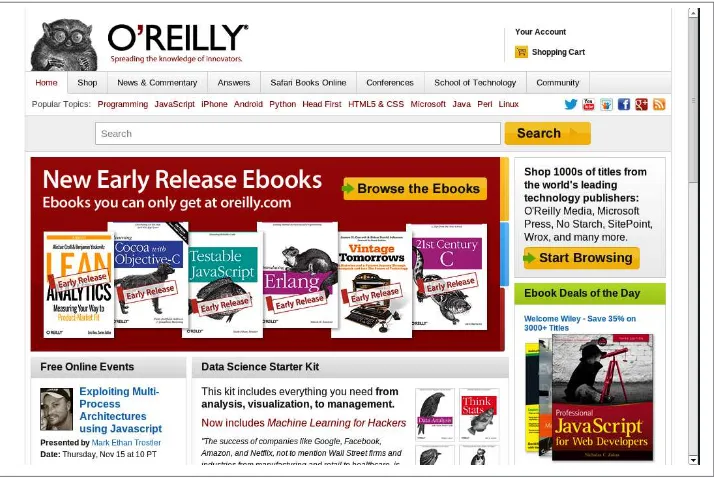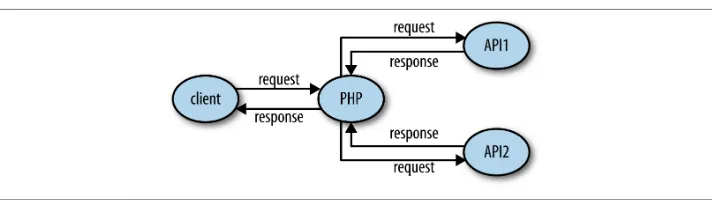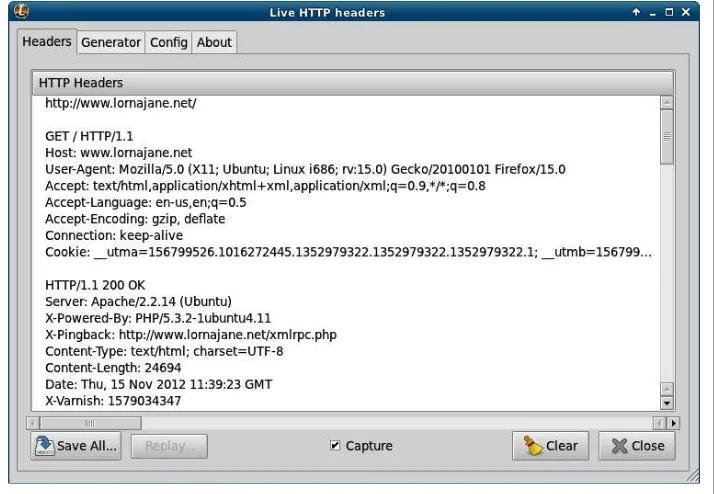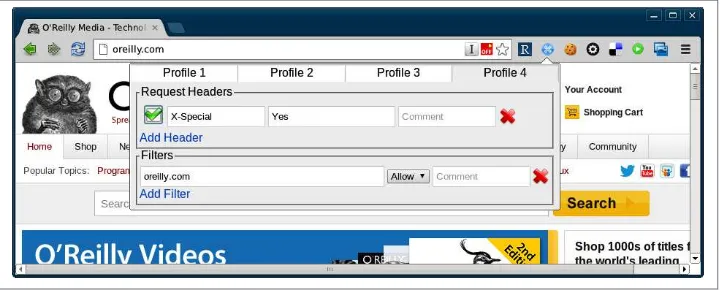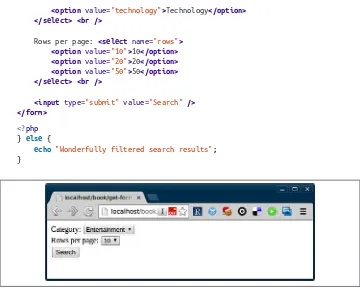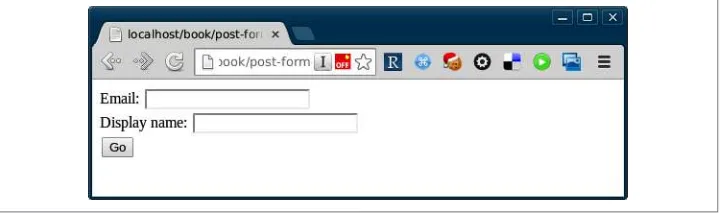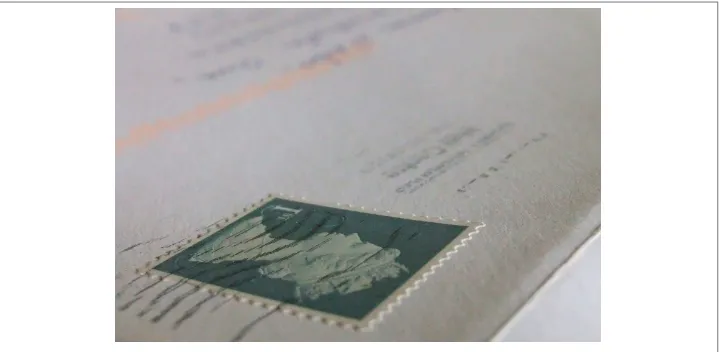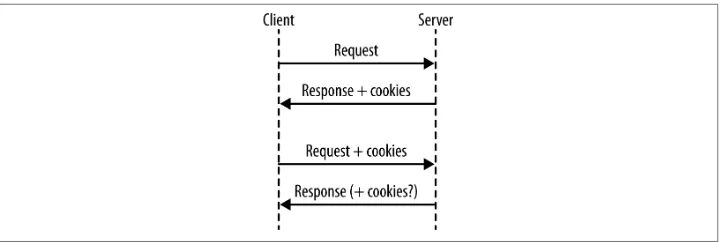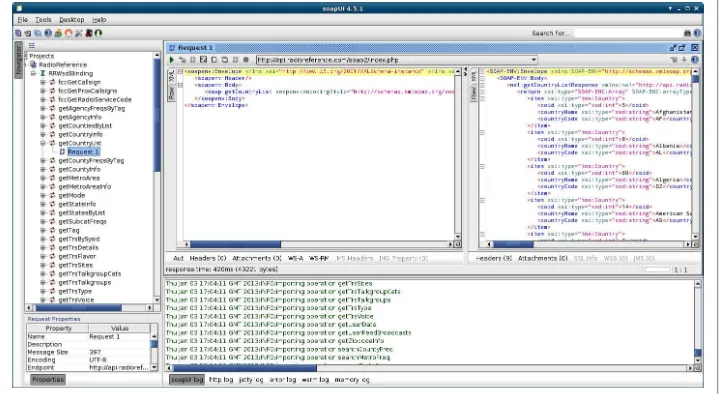PHP Web Services by Lorna Jane Mitchell
Copyright © 2013 Lorna Jane Mitchell. All rights reserved.
Printed in the United States of America.
Published by O’Reilly Media, Inc., 1005 Gravenstein Highway North, Sebastopol, CA 95472.
O’Reilly books may be purchased for educational, business, or sales promotional use. Online editions are also available for most titles (http://my.safaribooksonline.com). For more information, contact our corporate/ institutional sales department: 800-998-9938 or corporate@oreilly.com.
Editors: Maria Gulick and Rachel Roumeliotis
Production Editor: Marisa LaFleur
Proofreader: Marisa LaFleur
Cover Designer: Randy Comer
Interior Designer: David Futato
Illustrator: Rebecca Demarest
April 2013: First Edition
Revision History for the First Edition:
2013-04-19: First release
See http://oreilly.com/catalog/errata.csp?isbn=9781449356569 for release details.
Nutshell Handbook, the Nutshell Handbook logo, and the O’Reilly logo are registered trademarks of O’Reilly Media, Inc. PHP Web Services, the image of an Alpine Accentor, and related trade dress are trademarks of O’Reilly Media, Inc.
Many of the designations used by manufacturers and sellers to distinguish their products are claimed as trademarks. Where those designations appear in this book, and O’Reilly Media, Inc., was aware of a trade‐ mark claim, the designations have been printed in caps or initial caps.
While every precaution has been taken in the preparation of this book, the publisher and author assume no responsibility for errors or omissions, or for damages resulting from the use of the information contained herein.
ISBN: 978-1-449-35656-9
Table of Contents
Preface. . . vii
1. HTTP. . . 1
Clients and Servers 3
Making HTTP Requests 4
Curl 4
Browser Tools 6
PHP 8
2. HTTP Verbs. . . 11
Making GET Requests 11
Making POST Requests 13
Using Other HTTP Verbs 15
3. Headers. . . 19
Request and Response Headers 20
Common HTTP Headers 20
User-Agent 21
Headers for Content Negotiation 22
Securing Requests with the Authorization Header 26
Custom Headers 27
4. Cookies. . . 29
Cookie Mechanics 29
Working with Cookies in PHP 31
5. JSON. . . 33
When to Choose JSON 34
Handling JSON with PHP 35
Pick Your Defaults 83
11. Building a Robust Service. . . 85
Consistency Is Key 85
Consistent and Meaningful Naming 86
Common Validation Rules 86
Predictable Structures 87
Making Design Decisions for Robustness 88
12. Error Handling in APIs. . . 89
Output Format 89
Meaningful Error Messages 92
What to Do When You See Errors 93
13. Documentation. . . 95
Overview Documentation 95
API Documentation 96
Interactive Documentation 97
Tutorials and the Wider Ecosystem 99
A. A Guide to Common Status Codes. . . 101
B. Common HTTP Headers. . . 103
Preface
In this age, when it can sometimes seem like every system is connected to every other system, dealing with data has become a major ingredient in building the Web. Whether you will be delivering services or consuming them, web service is a key part of all modern, public-facing applications, and this book is here to help you navigate your way along the road ahead. We will cover the different styles of service—from RPC, to SOAP, to REST—and you will see how to devise great solutions using these existing approaches, as well as examples of APIs in the wild. Whether you’re sharing data between two internal systems, using a service backend for a mobile application, or just plain building an API so that users can access their data, this book has you covered, from the technical sections on HTTP, JSON, and XML to the “big picture” areas such as creating a robust service.
Why did we pick PHP for this book? Well, PHP has always taken on the mission to “solve the web problem.” Web services are very much part of that “problem” and PHP is ideally equipped to make your life easy, both when consuming external services and when creating your own. As a language, it runs on many platforms and is the technology behind more than half of the Web, so you can be sure that it will be widely available, wherever you are. This book does not adopt any particular frameworks; instead, it aims to give you the tools you will need to understand the topic as a whole and apply that knowledge to whichever frameworks, libraries, or other wrappers you choose to use.
The book walks you through everything you need to know in three broad sections. We begin by covering HTTP and the theory that goes with it, including detailed chapters on the request/response cycle, HTTP verbs and headers, and cookies. There are also chapters on JSON and XML: when to choose each data format, and how to handle them from within PHP. The second section aims to give very practical advice on working with RPC and SOAP services, with RESTful services, and on how to debug almost anything that works over HTTP, using a variety of tools and techniques. In the final section, we look at some of the wider issues surrounding the design of top-quality services, choosing what kind of service will work for your application, and determining how to make it robust. Another chapter is dedicated to handling errors and giving advice on why and
how to document your API. Whether you dip into the book as a reference for a specific project, or read it in order to find out more about this area of technology, there’s some‐ thing here to help you and your project to be successful. Enjoy!
Conventions Used in This Book
The following typographical conventions are used in this book:
Italic
Indicates new terms, URLs, email addresses, filenames, and file extensions.
Constant width
Used for program listings, as well as within paragraphs to refer to program elements such as variable or function names, databases, data types, environment variables, statements, and keywords.
Constant width bold
Shows commands or other text that should be typed literally by the user.
Constant width italic
Shows text that should be replaced with user-supplied values or by values deter‐ mined by context.
This icon signifies a tip, suggestion, or general note.
This icon indicates a warning or caution.
Using Code Examples
We appreciate, but do not require, attribution. An attribution usually includes the title, author, publisher, and ISBN. For example: “PHP Web Services by Lorna Jane Mitchell (O’Reilly). Copyright 2013 Lorna Jane Mitchell, 978-1-449-35656-9.”
If you feel your use of code examples falls outside fair use or the permission given above, feel free to contact us at permissions@oreilly.com.
Safari® Books Online
Safari Books Online is an on-demand digital library that delivers ex‐ pert content in both book and video form from the world’s leading authors in technology and business.
Technology professionals, software developers, web designers, and business and crea‐ tive professionals use Safari Books Online as their primary resource for research, prob‐ lem solving, learning, and certification training.
Safari Books Online offers a range of product mixes and pricing programs for organi‐ zations, government agencies, and individuals. Subscribers have access to thousands of books, training videos, and prepublication manuscripts in one fully searchable database from publishers like O’Reilly Media, Prentice Hall Professional, Addison-Wesley Pro‐ fessional, Microsoft Press, Sams, Que, Peachpit Press, Focal Press, Cisco Press, John Wiley & Sons, Syngress, Morgan Kaufmann, IBM Redbooks, Packt, Adobe Press, FT Press, Apress, Manning, New Riders, McGraw-Hill, Jones & Bartlett, Course Technol‐ ogy, and dozens more. For more information about Safari Books Online, please visit us online.
How to Contact Us
Please address comments and questions concerning this book to the publisher:
O’Reilly Media, Inc.
1005 Gravenstein Highway North Sebastopol, CA 95472
800-998-9938 (in the United States or Canada) 707-829-0515 (international or local)
707-829-0104 (fax)
We have a web page for this book, where we list errata, examples, and any additional information. You can access this page at http://oreil.ly/php-web-services.
To comment or ask technical questions about this book, send email to bookques tions@oreilly.com.
For more information about our books, courses, conferences, and news, see our website at http://www.oreilly.com.
Find us on Facebook: http://facebook.com/oreilly
Follow us on Twitter: http://twitter.com/oreillymedia
Watch us on YouTube: http://www.youtube.com/oreillymedia
Acknowledgments
While this is quite a small book on the scale of things, a great many people gave their input to make it happen and they deserve to be acknowledged for the contributions they made.
Several people reviewed early drafts of the book from a technical standpoint and asked many difficult questions at a stage when there was scope for answering them. Thanks to Sean Coates, Jon Phillips, Michele Davis, and Chris Willcock for all their input.
My editors Maria Gulick and Rachel Roumeliotis have been patient and supportive throughout, something I’m sure gets tiring with such a large number of titles coming past at high speed. Their advice and support were invaluable, and I thank them for their gracious help. The rest of the O’Reilly staff have been rockstars also, in particular Josette Garcia, who always makes me believe, and the team that supports the tools I broke so regularly.
My wider “geek support network” has been at once encouraging and providers of prac‐ tical help. Many people rescued me from my own code samples, gave advice where my own experience fell short, and pointed me to further reading on a variety of topics that made it into this book (and many others that did not). This was very much a hive effort and I consider myself lucky to be part of a community from which help can be requested and given so readily.
CHAPTER 1
HTTP
HTTP stands for HyperText Transfer Protocol, and is the basis upon which the Web is built. Each HTTP transaction consists of a request and a response. The HTTP protocol itself is made up of many pieces: the URL at which the request was directed, the verb that was used, other headers and status codes, and of course, the body of the responses, which is what we usually see when we browse the Web in a browser.
When surfing the Web, ideally we experience a smooth journey between all the various places that we’d like to visit. However, this is in stark contrast to what is happening behind the scenes as we make that journey. As we go along, clicking on links or causing the browser to make requests for us, a series of little “steps” is taking place behind the scenes. Each step is made up of a request/response pair; the client (usually your browser or phone if you’re surfing the Web) makes a request to the server, and the server pro‐ cesses the request and sends the response back. At every step along the way, the client makes a request and the server sends the response.
As an example, point a browser to http://oreilly.com/ and you’ll see a page that looks something like Figure 1-1; either the information desired can be found on the page, or the hyperlinks on that page direct us to journey onward for it.
Figure 1-1. O’Reilly home page
The web page arrives in the body of the HTTP response, but it tells only half of the story. The rest is elsewhere in the HTTP traffic. Consider the following examples.
Request header:
GET / HTTP/1.1
User-Agent: Mozilla/5.0 (X11; Linux i686) AppleWebKit/537.8 (KHTML, like Gecko) Chrome/23.0.1246.0 Safari/537.8
Host: oreilly.com
Accept: text/html,application/xhtml+xml,application/xml;q=0.9,*/*;q=0.8
Accept-Encoding: gzip,deflate,sdch
Accept-Language: en-GB,en-US;q=0.8,en;q=0.6
Response header:
HTTP/1.1 200 OK
Date: Thu, 15 Nov 2012 09:36:05 GMT
Server: Apache
Last-Modified: Thu, 15 Nov 2012 08:35:04 GMT
Accept-Ranges: bytes
Content-Length: 80554
Content-Type: text/html; charset=utf-8
Cache-Control: max-age=14400
Expires: Thu, 15 Nov 2012 13:36:05 GMT
As you can see, there are plenty of other useful pieces of information being exchanged over HTTP that are not usually seen when using a browser. Understanding this sepa‐ ration between client and server, and the steps taken by the request and response pairs, is key to understanding HTTP and working with web services. Here’s an example of what happens when we head to Google in search of kittens:
1. We make a request to http://www.google.com/ and the response contains a Location header and a 301 status code sending us to a regional search page; for me that’s http://www.google.co.uk/.
2. The browser follows the redirect instruction (without confirmation from the user, browsers follow redirects by default) and makes a request to http:// www.google.co.uk/ and recceives the page with the search box (for fun, view the source of this page. There’s a lot going on!). We fill in the box and hit search.
3. We make a request to https://www.google.co.uk/search?q=kittens (plus a few other parameters) and get a response showing our search results.
In the story shown here, all the requests were made from the browser in response to a user’s actions, although some occur behind the scenes, such as following redirects or requesting additional assets. All the assets for a page, such as images, stylesheets, and so on are all fetched using separate requests that are handled by a server. Any content that is loaded asynchronously (by JavaScript, for example) also creates more requests. When we work with APIs, we get closer to the requests and make them in a more deliberate manner, but the mechanisms are the same as those we use to make very basic web pages. If you’re already making websites, then you already know all you need to make web services!
Clients and Servers
Earlier in this chapter we talked about a request and response between a client and a server. When we make websites with PHP, the PHP part is always the server. When using APIs, we build the server in PHP, but we can consume APIs from PHP as well. This is the point where things can get confusing. We can create either a client or a server in PHP, and requests and responses can be either incoming or outgoing—or both!
When we build a server, we follow patterns similar to the way that we build web pages. A request arrives, and we use PHP to figure out what was requested and craft the correct response. For example, if we built an API for customers so they could get updates on their orders programmatically, we would be building a server.
Using PHP to consume APIs means we are building a client. Our PHP application makes requests to external services over HTTP, and then uses the responses for its own pur‐ poses. An example of a client would be a page that fetches your most recent tweets and displays them.
It isn’t unusual for an application to be both a client and a server, as shown in Figure 1-2. An application that accepts a request, and then calls out to other services to gather the information it needs to produce the response, is acting as both a client and a server.
When working on applications like this, take care with how you name variables involving the word “request” to avoid confusion!
Figure 1-2. Web application acting as a server to the user, but also as a client to access other APIs
Making HTTP Requests
There are a few different ways to communicate over HTTP. In this section, three of them will be covered: Curl, tools in your browser, and PHP itself. The tool you choose depends entirely on your experience and on what it is that you’re trying to achieve. We’ll also look at tools for inspecting and debugging HTTP in Chapter 9.
The examples here use a site that is set up to log requests made to it, which is perfect for exploring how different API requests are seen by a server. To use it, visit the site and create a new “request bin.” You will see the URL needed to make requests to and be redirected to a page showing the history of requests made to the bin. Another excellent way to try making different kinds of requests is to use the reserved endpoints (http:// example.com, http://example.net, and http://example.org) established by the Internet Assigned Numbers Authority.
Curl
going on with a web request, particularly when dealing with those outside the usual scope of a browser.
In its most basic form, a Curl request can be made like this (replace the URLs with your own):
curl http://requestb.in/example
We can control every aspect of the request to send; some of the most commonly used features are outlined here and used throughout this book to illustrate and test the various APIs shown.
If you’ve built websites before, you’ll already know the difference between GET and POST
requests from creating web forms. Changing between GET, POST, and other HTTP verbs using Curl is done with the -X switch, so a POST request can be specifically made by using the following:
curl -X POST http://requestb.in/example
To get more information from Curl than just the body response, there are a couple of useful switches. Try the -v switch since this will show everything: request headers, re‐ sponse headers, and response body in full! It splits the response up, though, sending the header information to STDERR and the body to STDOUT.
When the response is fairly large, it can be hard to find a particular piece of information while using Curl. To help with this, it is possible to combine Curl with other tools such as less or grep; however, Curl shows a progress output bar in normal operation, which is confusing to these other tools. To silence the progress bar, use the -s switch (but beware that it also silences Curl’s errors). It can be helpful to use -s in combination with
-v to create output that you can send to a pager such as less in order to examine it in detail, using a command like this:
curl -s -v http://requestb.in/example 2>&1 | less
The extra 2>&1 is there to send the STDERR output to STDOUT so that you’ll see both headers and body; by default, only STDOUT would be visible to less.
Working with the Web in general, and APIs in particular, means working with data. Curl lets us do that in a few different ways. The simplest way is to send data along with a request in key/value pairs—exactly as when a form is submitted on the Web—which uses the -d switch. The switch is used as many times as there are fields to include:
curl -X POST http://requestb.in/example -d name="Lorna" -d email="lorna@exam-ple.com" -d message="this HTTP stuff is rather excellent"
APIs accept their data in different formats; sometimes the data cannot be POSTed as a form, but must be created in JSON or XML format, for example. In such instances, the entire body of a request can be assembled in a file and passed to Curl. Inspect the previous request, and you will see that the body of it is sent as:
name=Lorna&email=lorna@example.com&message=this HTTP stuff is excellent
Instead of sending the data as key/value pairs on the command line, it can be placed into a file called data.txt (for example). This file can then be supplied each time the request is made. This technique is especially useful for avoiding very long command lines when working with lots of fields, and when sending non-form data, such as JSON or XML. To use the contents of a file as the body of a request, we give the filename prepended with an @ symbol as a single -d switch to Curl:
curl -X POST http://requestb.in/example -d @data.txt
Working with the extended features of HTTP requires the ability to work with various headers. Curl allows sending of any desired header (this is why, from a security stand‐ point, the header can never be trusted!) by using the -H switch, followed by the full header to send. The command to set the Accept header to ask for an HTML response becomes:
curl -H "Accept: text/html" http://requestb.in/example
Before moving on from Curl to some other tools, let’s take a look at one more feature: how to handle cookies. Cookies will be covered in more detail in a later chapter, but for now it is just important to know that cookies are stored by the client and sent with requests, and that new cookies may be received with each response. Browsers send cookies with requests as default behavior, but in Curl we need to do this manually by asking Curl to store the cookies in a response and then use them on the next request. The file that stores the cookies is called the “cookie jar”; clearly, even HTTP geeks have a sense of humor.
To receive and store cookies from one request:
curl -c cookiejar.txt http://requestb.in/example
At this point, cookiejar.txt can be amended in any way you see fit (again, never trust information that came from outside the application!), and then sent to the server with the next request you make. To do this, use the -b switch and specify the file to find the cookies in:
curl -b cookiejar.txt http://requestb.in/example
To capture cookies and resend them with each request, use both -b and -c switches, referring to the same cookiejar file. This way, all incoming cookies are captured and sent to a file, and then sent back to the server on any subsequent request, behaving just as they do in a browser.
Browser Tools
are an approachable way to work with an API. These tools vary between browsers and are constantly updating, but here are a few favorites to give you an idea.
In Firefox, this functionality is provided by the Developer Toolbar and various plug-ins. Many web developers are familiar with FireBug, which does have some helpful tools, but there is another tool that is built specifically to show you all the headers for all the requests made by your browser: LiveHTTPHeaders. Using this, we can observe full details of each request, as seen in Figure 1-3.
Figure 1-3. LiveHTTPHeaders showing HTTP details
All browsers offer some way to inspect and change the cookies being used for requests to a particular site. In Chrome, for example, this functionality is offered by an extension called “Edit This Cookie,” and other similar extentions. This shows existing cookies and lets you edit and delete them—and also allows you to add new cookies. Take a look at the tools in your favorite browser and see the cookies sent by the sites you visit the most.
Sometimes, additional headers need to be added to a request, such as when sending authentication headers, or specific headers to indicate to the service that we want some extra debugging. Often, Curl is the right tool for this job, but it’s also possible to add the headers into your browser. Different browsers have different tools, but for Chrome try an extension called ModHeader, seen in Figure 1-4.
Figure 1-4. The ModHeader plug-in in Chrome
PHP
Unsurprisingly, there is more than one way to handle HTTP requests using PHP, and each of the frameworks will also offer their own additions. This section focuses on plain PHP and looks at three different ways to work with APIs: using the built-in Curl ex‐ tension for PHP, using the pecl_http extension, and making HTTP calls using PHP’s stream handling.
Earlier in this chapter, we discussed a command-line tool called Curl (see “Curl” on page 4). PHP has its own wrappers for Curl, so we can use the same tool from within PHP. A simple GET request looks like this:
<?php
$url = "http://oreilly.com";
$ch = curl_init($url);
curl_setopt($ch, CURLOPT_RETURNTRANSFER, true);
$result = curl_exec($ch);
curl_close($ch);
The previous example is the simplest form, setting the URL, making a request to its location (by default this is a GET request), and capturing the output. Notice the use of
curl_setopt(); this function is used to set many different options on Curl handles and it has excellent and comprehensive documentation on http://php.net. In this example, it is used to set the CURLOPT_RETURNTRANSFER option to true, which causes Curl to return the results of the HTTP request rather than output them. In most cases, this option should be used to capture the response rather than letting PHP echo it as it happens.
at this example, which sends some form fields and a Content-Type header with the POST
request:
<?php
$url = "http://requestb.in/example";
$data = array("name" => "Lorna", "email" => "lorna@example.com");
$ch = curl_init($url);
curl_setopt($ch, CURLOPT_POST, 1);
curl_setopt($ch, CURLOPT_POSTFIELDS, json_encode($data));
curl_setopt($ch, CURLOPT_HTTPHEADER,
array('Content-Type: application/json') );
curl_setopt($ch, CURLOPT_RETURNTRANSFER, true);
$result = curl_exec($ch);
curl_close($ch);
Again, curl_setopt() is used to control the various aspects of the request we send. Here, a POST request is made by setting the CURLOPT_POST option to 1, and passing the data we want to send as an array to the CURLOPT_POSTFIELDS option. We also set a
Content-Type header, which indicates to the server what format the body data is in; the various headers are covered in more detail in Chapter 3.
The PHP Curl extension isn’t the easiest interface to use, although it does have the advantage of being reliably available. A great alternative if you control your own plat‐ forms is to add the pecl_http extension from PECL. This offers a much more intuitive way of working and has both function and object-oriented interfaces. For example, here’s the previous example, this time using pecl_http:
<?php
$url = "http://requestb.in/example";
$data = array("name" => "Lorna", "email" => "lorna@example.com");
$request = new HTTPRequest($url, HTTP_METH_POST);
$request->setPostFields($data);
$request->setHeaders(array("Content-Type" => "application/json"));
$request->send();
$result = $request->getResponseBody();
This extension works more elegantly by creating an HTTPRequest object, and then working with the properties on that object, before calling its send() method. Once the request has been sent, the body of the response is fetched by calling the getResponse Body() method.
Finally, let’s look at one more way of making HTTP requests from PHP: using PHP’s stream-handling abilities with the file functions. In its simplest form, this means that, if allow_url_fopen is enabled (see the PHP manual), it is possible to make a GET request using file_get_contents():
<?php
$result = file_get_contents("http://oreilly.com");
We can take advantage of the fact that PHP can handle a variety of different protocols (HTTP, FTP, SSL, and more) and files using streams. The simple GET requests are easy, but what about something more complicated? Here is an example that makes the same
POST request with headers, illustrating how to use various aspects of the streams functionality:
<?php
$url = "http://requestb.in/example";
$data = array("name" => "Lorna", "email" => "lorna@example.com");
$context = stream_context_create(array(
'http' => array(
$result = file_get_contents($url, false, $context);
Options are set as part of the context that we create to dictate how the request should work. Then, when PHP opens the stream, it uses the information supplied to determine how to handle the stream correctly—including sending the given data and setting the correct headers.
CHAPTER 2
HTTP Verbs
HTTP verbs such as GET and POST let us send our intention along with the URL so we can instruct the server what to do with it. Web requests are more than just a series of addresses, and verbs contribute to the rich fabric of the journey.
I mentioned GET and POST because it’s very likely you’re already familiar with those. There are many verbs that can be used with HTTP—in fact, we can even invent our own —but we’ll get to that later in the chapter (see “Using Other HTTP Verbs” on page 15). First, let’s revisit GET and POST in some detail, looking at when to use each one and what the differences are between them.
Making GET Requests
URLs used with GET can be bookmarked, they can be called as many times as needed, and the request should not affect change to the data it accesses. A great example of using a GET request when filling in a web form is when using a search form, which should always use GET. Searches can be repeated safely, and the URLs can be shared.
Consider the simple web form in Figure 2-1, which allows users to state which category of results they’d like and how many results to show. The code for displaying the form and the (placeholder) search results on the page could be something like this:
<?php
if(empty($_GET)) {
?>
<form name="search" method="get"> Category:
<select name="category">
<option value="entertainment">Entertainment</option> <option value="sport">Sport</option>
<option value="technology">Technology</option> </select> <br />
Rows per page: <select name="rows"> <option value="10">10</option> <option value="20">20</option> <option value="50">50</option> </select> <br />
<input type="submit" value="Search" /> </form>
<?php
} else {
echo "Wonderfully filtered search results"; }
Figure 2-1. An example search form
You can see that PHP simply checks if it has been given some search criteria (or indeed any data in the $_GET superglobal) and if not, it displays the empty form. If there was data, then it would process it (although probably in a more interesting way than this trivial example does). The data gets submitted on the URL when the form is filled in (GET requests typically have no body data), resulting in a URL like this:
http://localhost/book/get-form-page.php?category=technology&rows=20
The previous example showed how PHP responds to a GET request, but how does it make one? Well, as discussed in Chapter 1, there are many ways to approach this. For a very quick solution, and a useful approach to use when working with GET requests in particular, use PHP’s stream handling to create the complete request to send:
<?php
$url = 'http://localhost/book/get-form-page.php';
$data = array("category" => "technology", "rows" => 20);
$page = file_get_contents($get_addr); echo $page;
In a real system, it is prudent to be cautious of the data coming in from external APIs; it is best to filter the contents of $page before outputting it or using it anywhere else. As an alternative to using PHP’s stream features, you could use whatever functionality your existing frameworks or libraries offer, or make use of the Curl extension that is built in to PHP. Using Curl, our code would instead look like this:
<?php
$url = 'http://localhost/book/get-form-page.php';
$data = array("category" => "technology", "rows" => 20);
$get_addr = $url . '?' . http_build_query($data);
$ch = curl_init($get_addr);
curl_setopt($ch, CURLOPT_RETURNTRANSFER, 1);
$page = curl_exec($ch); echo $page;
Either of these approaches work well when you want to fetch data into your PHP script from an external API or page. The examples here show web pages, but they apply when working with HTML, XML, JSON, or anything else.
Making POST Requests
In contrast to GET requests, a POST request is one that does cause change on the server that handles the request. These requests shouldn’t be repeated or bookmarked, which is why your browser warns you when it is resubmitting data. Let’s use a POST form when the request changes data on the server side. Figure 2-2, for example, involves updating a bit of user profile information.
Figure 2-2. Simple form that updates data, sending content via a POST request
When a form is submitted via GET, we can see the variables being sent on the URL. With
POST, however, the data goes into the body of the request, and the Content-Type header
denotes what kind of data can be found in the body. When we fill in the form in Figure 2-2, the request looks like this:
POST /book/post-form-page.php HTTP/1.1
In this example, you can see the data in the body, with the Content-Type and Content-Length headers set appropriately so a client could decode the response (more about content negotiation in Chapter 3). PHP knows how to handle form data, so it can parse this out and place the fields into $_POST, so it will be ready for use in the script. Here is the code behind this page, showing the form without any incoming data; if data existed, it would be displayed:
<input type="text" length="60" name="email" /><br />
Display name:
<input type="text" length="60" name="display_name" /><br />
<input type="submit" value="Go" /> </form>
<?php
$url = 'http://localhost/book/post-form-page.php';
$data = array("email" => "lorna@example.com", "display_name" => "LornaJane");
$options = array(
"http" => array(
"method" => "POST",
"header" => "Content-Type: application/x-www-form-urlencoded",
"content" => http_build_query($data)
) );
$page = file_get_contents($url, false, stream_context_create($options)); echo $page;
When POST data is sent to the page created, the data sent appears in the output rather than in the form, so it shows “New user email: lorna@example.com.” This code looks very similar to the previous streams example, but this example uses stream_con text_create() to add some additional information to the stream.
You can see that we added the body content as a simple string, formatted it as a URL using http_build_query(), and indicated which content type the body is. This means that other data formats can very easily be sent by formatting the strings correctly and setting the headers.
Here is an example that does the exact same thing, but uses the pecl_http extension:
<?php
$url = 'http://localhost/book/post-form-page.php';
$data = array("email" => "lorna@example.com", "display_name" => "LornaJane");
$request = new HttpRequest($url, HTTP_METH_POST);
$request->setPostFields($data);
$request->send();
$page = $request->getResponseBody(); echo $page;
Because this is a POST request, PHP assumes that a form is being posted; but different
Content-Type headers can be set if appropriate, and another format of string data can be sent. This approach is illustrated in many different ways as this book progresses. When working with non-standard verbs (as seen in the next section) or with data that isn’t from a form post, it isn’t possible to access the data by grabbing it from $_POST. Instead, PHP’s own stream of raw body data can be accessed at php://input.
Using Other HTTP Verbs
There are many specifications relating to HTTP, as well as protocols based upon it, and between them they define a wide selection of verbs that can be used with HTTP. Even
better, there is always room to invent new HTTP verbs; so long as your client and server both know how to handle a new verb, it is valid to use it. However, be aware that not all elements of network infrastructure between these two points will necessarily know how to handle every verb. Some pieces of network infrastructure do not support PATCH, for example, or the verbs used by the WebDAV protocol. When working with APIs, par‐ ticularly RESTful ones, it is normal to make use of two additional verbs: PUT and DE LETE. REST is covered in detail in Chapter 8, but for now it is useful to examine some examples of how to use these less common verbs in applications.
The simplest of these two is DELETE, because it doesn’t have any body data associated with it. It is possible to see what kind of request was made to a PHP script acting as a server by inspecting the $_SERVER["REQUEST_METHOD"] value, which indicates which verb was used in the request.
To make the request from PHP, it is necessary to set the verb and then make the request as normal. Here’s an example using the Curl extension:
<?php
$url = 'http://localhost/book/example-delete.php';
$ch = curl_init($url);
curl_setopt($ch, CURLOPT_CUSTOMREQUEST, "DELETE");
curl_exec($ch);
This example simply issues a request to the $url shown using a DELETE verb.
Using PUT is slightly more involved because, like POST, it can be accompanied by data and the data can be in a variety of formats. In “Making POST Requests” on page 13, I mentioned that for incoming form data, PHP reads form-encoded values for POST and creates a $_POST array for us. There is no equivalent to $_PUT superglobal, but we can still make use of the php://input stream to inspect the body data of the request to which the script is sending a response at that time.
When using PHP to respond to PUT requests, the code runs along the lines of this example:
<?php
if($_SERVER['REQUEST_METHOD'] == "PUT") {
$data = array();
$incoming = file_get_contents("php://input");
parse_str($incoming, $data);
echo "New user email: " . filter_var($data["email"], FILTER_VALIDATE_EMAIL); } else {
This example inspects the $_SERVER superglobal to see which verb was used, and then responds accordingly. The data coming into this example is form style, meaning it uses
file_get_contents() to grab all the body data, then parse_str() to decode it.
Be careful with parse_str()—if the second argument is omitted, the variables will be extracted as local variables, rather than contained in an array.
In order to use PHP to make a request that the previous script can handle, it is necessary to create the contents of the body of the request and specify that it is a PUT request. Below is an example built using the pecl_http extension:
<?php
$url = 'http://localhost/book/put-form-page.php';
$data = array("email" => "lorna@example.com", "display_name" => "LornaJane");
$request = new HttpRequest($url, HTTP_METH_PUT);
$request->setHeaders(array(
"Content-Type" => "application/x-www-form-urlencoded"));
$request->setPutData(http_build_query($data));
$request->send();
$page = $request->getResponseBody(); echo $page;
The PUT verb is specified in this example, and the correct header for the form-encoded data is set. We dictate the data to PUT (manually building the form elements into a string) and then send the request. We will discuss more about other data formats in Chap‐ ter 5 and Chapter 6, which cover JSON and XML specifically, but the basic principles of preparing the data and setting the Content-Type header accordingly still stand.
Armed with this knowledge of how to handle GET, POST, DELETE, and PUT verbs, we are able to work with many different kinds of API acting as both a client and as a server. When using other verbs, either those that already exist as part of the HTTP spec or those that are custom to your application, you can use the approaches described here for PUT
and DELETE.
CHAPTER 3
Headers
So far, we’ve seen various presentations of the HTTP format, and examined the idea that there is a lot more information being transferred in web requests and responses than what appears in the body of the response. The body is certainly the most important bit, and often is the meatiest, but the headers provide key pieces of information for both requests and responses, which allow the client and the server to communicate effectively. If you think of the body of the request as a birthday card with a check inside it, then the headers are the address, postmark, and perhaps the “do not open until…” instruction on the outside (see Figure 3-1).
This additional information gets the body data to where it needs to go and instructs the target on what to do with it when it gets there.
Figure 3-1. Envelope with stamp, address, and postmark
Request and Response Headers
Many of the headers you see in HTTP make sense in both requests and responses. Others might be specific to either a request or a response. Here’s a sample set of real request and response headers from when I request my own site from a browser (I’m using Chrome).
User-Agent: Mozilla/5.0 (X11; Linux i686) AppleWebKit/537.19 (KHTML, like Gecko) Chrome/25.0.1323.1 Safari/537.19
Last-Modified: Thu, 06 Dec 2012 14:46:05 GMT
Cache-Control: no-cache, must-revalidate, max-age=0
Content-Type: text/html; charset=UTF-8
Content-Length: 25279
Date: Thu, 06 Dec 2012 14:46:05 GMT
X-Varnish: 2051611642
Age: 0
Via: 1.1 varnish
Connection: keep-alive
Here, you see Content-Type set in the body of the response, but it would also be used when POSTing data with a request. Such multiple-use headers are called entity headers and relate to the body being sent with the HTTP request or response. Specific headers that are sent with requests are User-Agent, Accept, Authorization, and Cookie, and
Set-Cookie is returned with responses.
Common HTTP Headers
User-Agent
The User-Agent header gives information about the client making the HTTP request and usually includes information about the software client. Take a look at the header here:
User-Agent Mozilla/5.0 (Linux; U; Android 2.3.4; en-gb; SonyEricssonSK17i Build/ 4.0.2.A.0.62) AppleWebKit/533.1 (KHTML, like Gecko) Version/4.0 Mobile Safari/ 533.1
What device do you think made this request? You would probably guess that it was my Sony Ericsson Android phone…and perhaps you would be right. Or perhaps I used a Curl command:
curl -H "User-Agent: Mozilla/5.0 (Linux; U; Android 2.3.4; en-gb; SonyErics-sonSK17i Build/4.0.2.A.0.62) AppleWebKit/533.1 (KHTML, like Gecko) Version/4.0 Mobile Safari/533.1" http://requestb.in/example
We simply have no way of knowing, when a request is received with a User-Agent like this, if it really came from an Android phone, or if it came from something else pre‐ tending to be an Android phone. This information can be used to customize the response we send—after all, if someone wants to pretend to be a tiny Android phone, then it is reasonable to respond with the content that would normally be sent to this phone. It does mean, however, that the User-Agent header cannot be relied upon for anything more important, such as setting a custom header and using it as a means of authenti‐ cating users. Just like any other incoming data, it is wide open to abuse and must be treated with suspicion.
In PHP, it is possible both to parse and to send the User-Agent header, as suits the task at hand. Here’s an example of sending the header using streams:
<?php
$page = file_get_contents($url, false , stream_context_create($options)); echo $page;
We can set any arbitrary headers we desire when making requests, all using the same approach. Similarly, headers can be retrieved using PHP by implementing the same approach throughout. The data of interest here can all be found in $_SERVER, and in this case it is possible to inspect $_SERVER["HTTP_USER_AGENT"] to see what the User-Agent header was set to.
To illustrate, here’s a simple script:
<?php
echo "This request made by: "
. filter_var($_SERVER['HTTP_USER_AGENT'], FILTER_SANITIZE_STRING);
It’s common when developing content for the mobile web to use headers such as User-Agent in combination with WURFL to detect what capabilities the consuming device has, and adapt the content accordingly. With APIs, however, it is better to expect the clients to use other headers so they can take responsibility for requesting the correct content types, rather than allowing the decision to be made centrally.
Headers for Content Negotiation
Commonly, the Content-Type header is used to describe what format the data being delivered in the body of a request or a response is in; this allows the target to understand how to decode this content. Its sister header, Accept, allows the client to indicate what kind of content is acceptable, which is another way of allowing the client to specify what kind of content it actually knows how to handle. As seen in the earlier example showing headers, here’s the Accept header Google Chrome usually sends:
Accept: text/html,application/xhtml+xml,application/xml;q=0.9,*/*;q=0.8
To read an Accept header, consider each of the comma-separated values as an individual entity. This client has stated a preference for (in order):
• text/html
• application/xhtml+xml
• application/xml
• */*
This means that if any of these formats are supplied, the client will understand our meaning. The second two entries, however, include some additional information: the q
value. This is an indication of how much a particular option is preferred, where the default value is q=1.
Here, Chrome claims to be able to handle a content type of */*. The asterisks are wild‐ cards, meaning it thinks it can handle any format that could possibly exist—which seems unlikely. If an imaginary format is implemented that both our client and server under‐ stand, for example, Chrome won’t know how to parse it, so */* is misleading.
We can negotiate more than just content, too. The earlier example contained these lines:
Accept-Encoding: gzip,deflate,sdch
Accept-Language: en-GB,en-US;q=0.8,en;q=0.6 Accept-Charset: ISO-8859-1,utf-8;q=0.7,+;q=0.3
These headers show other kinds of negotiation, such as declaring what encoding the client supports, which languages are preferred, and which character sets can be used. This enables decisions to be made about how to format the response in various ways, and how to determine which formats are appropriate for the consuming device.
Parsing an Accept header
Let’s start by looking at how to parse an Accept header correctly. All Accept headers have a comma-separated list of values, and some include a q value that indicates their level of preference. If the q value isn’t included for an entry, it can be assumed that q=1
$accept_data = array();
The headers sent by your browser may differ slightly and result in dif‐ ferent output when you try the previous code snippet.
When using the Accept header sent by my browser, I see the following output:
array(4) {
["text/html"]=> string(9) "text/html" ["application/xhtml+xml"]=> string(21) "application/xhtml+xml" ["application/xml"]=>
string(15) "application/xml" ["*/*"]=>
string(3) "*/*"
}
We can use this information to work out which format it would be best to send the data back in. For example, here’s a simple script that calls the parseAcceptHeader() function, then works through the formats to determine which it can support, and sends that information:
<?php
$data = array ("greeting" => "hello", "name" => "Lorna");
$accepted_formats = parseAcceptHeader();
$supported_formats = array("application/json", "text/html"); foreach($accepted_formats as $format) {
break; }
echo $output;
There are many, many ways to parse the Accept header (and the same techniques apply to the Accept-Language, Accept-Encoding, and Accept-Charset headers), but it is vital to do so correctly. The importance of Accept header parsing can be seen in Chris Shi‐ flett’s blog post, The Accept Header; the parseAcceptHeader() example shown previ‐ ously came mostly from the comments on this post. You might use this approach, an existing library such as the PHP mimeparse port, a solution you build yourself, or one offered by your framework. Whichever you choose, make sure that it parses these head‐ ers correctly, rather than using a string match or something similar.
Demonstrating Accept headers with Curl
Using Curl from the command line, here are some examples of how to call exactly the same URL by setting different Accept headers and seeing different responses:
curl http://localhost/book/hello.php
To make these requests from PHP rather than from Curl, it is possible to simply set the desired headers as the request is made. Here’s an example that uses PHP’s curl extension to make the same request as the previous example:
<?php
$url = "http://localhost/book/hello.php";
$ch = curl_init($url);
curl_setopt($ch, CURLOPT_HEADER, array(
"Accept: text/html;q=0.5,application/json", ));
curl_setopt($ch, CURLOPT_RETURNTRANSFER, true);
$response = curl_exec($ch); echo $response;
curl_close($ch);
The number of headers you need to support in your application will vary. It is common and recommended to offer various content types such as JSON, XML, or even plain text. The selection of supported encodings, languages, and character sets will depend entirely on your application and users’ needs. If you do introduce support for variable content types, however, this is the best way to do it.
Securing Requests with the Authorization Header
Headers can provide information that allows an application to identify users. Again, keeping this type of information separate from the application data makes things simpler and, often, more secure. The key thing to remember when working on user security for APIs is that everything you already know about how to secure a website applies to web services. There’s no need for anything new or inventive, and in fact I’ve seen some mis‐ takes made because new wheels were invented instead of existing standards being embraced.
HTTP basic authentication
One of the simplest ways to secure a web page is to use HTTP basic authentication. This means that an encoded version of the user’s credentials is sent in the Authorization header with every request. The underlying mechanics of this approach are simple: the client is given a username and password, and they do the following:
1. Arrange the username and password into the format username:password.
2. Base64 encode the result.
3. Send it in the header, like this: Authorization: Basic base64-encoded string. 4. Since tokens are sent in plain text, HTTPS should be used throughout.
We can either follow the steps here and manually create the correct header to send, or we can use the built-in features of our toolchain. Here’s PHP’s curl extension making a request to a page protected by basic authentication:
<?php
$url = "http://localhost/book/basic-auth.php";
$ch = curl_init($url);
curl_setopt($ch, CURLOPT_HTTPAUTH, CURLAUTH_BASIC ) ;
curl_setopt($ch, CURLOPT_USERPWD, "user:pass");
curl_setopt($ch, CURLOPT_RETURNTRANSFER, true);
$response = curl_exec($ch); echo $response;
curl_close($ch);
In PHP, these details can be found on the $_SERVER superglobal. When basic authenti‐ cation is in use, the username and password supplied by the user can be found in
OAuth
Another alternative for securing web services, especially when you have a third party consumer accessing data that belongs to a user, is OAuth. OAuth sets up a standard way for a consumer to gain access to anoher user’s data that is held by a provider with whom the user already has a relationship, without the user giving away her password. The user visits the main provider’s site to verify her identity and grant access to the consumer, and can also revoke that access at any time. Using this approach, the provider can dis‐ tinguish between requests made by the user and requests made by something or some‐ one else on behalf of the user.
The OAuth approach is beyond the scope of this book (Getting Started with OAuth 2.0 [O’Reilly] is an excellent reference), but it does make use of the Authorization header and is widely used with APIs, so it is well worth a mention.
Custom Headers
As with almost every aspect of HTTP, the headers that can be used aren’t set in stone. It is possible to invent new headers if there’s more information to convey for which there isn’t a header. Headers that aren’t “official” can be used, but they should be prefixed with X-.
A good example, often seen on the Web, is when a tool such as Varnish has been involved in serving a response, and it adds its own headers. I have Varnish installed in front of my own site, and when I request it, I see:
HTTP/1.1 302 Found
Server: Apache/2.2.14 (Ubuntu)
Location: http://www.lornajane.net/
Content-Type: text/html; charset=iso-8859-1
Content-Length: 288
Date: Tue, 11 Dec 2012 15:53:46 GMT
X-Varnish: 119643096 119643059
Age: 5
Via: 1.1 varnish
Connection: keep-alive
That additional X-Varnish header shows me that Varnish served the request. It isn’t an official header, but these X-* headers are used to denote all kinds of things in APIs and on the Web. A great example comes from GitHub. Here’s what happens when I make a request to fetch a list of the repositories associated with my user account:
HTTP/1.1 200 OK Server: nginx
Date: Tue, 11 Dec 2012 16:01:00 GMT
Content-Type: application/json; charset=utf-8
Connection: keep-alive
Status: 200 OK
X-Content-Type-Options: nosniff
Cache-Control: public, max-age=60, s-maxage=60
X-GitHub-Media-Type: github.beta
X-RateLimit-Limit: 60
Content-Length: 106586
Last-Modified: Sat, 01 Dec 2012 11:23:32 GMT
Vary: Accept
X-RateLimit-Remaining: 59
ETag: "8c0bde8e577f52c7f68de5d7099e041b"
CHAPTER 4
Cookies
The HTTP protocol is stateless. This means that every request made must include all the information needed in order for the web server to serve the correct response. At least, in theory! In practice, that isn’t how we experience the Web as users. As we browse around a shopping site, the website “remembers” which products we already viewed and which we placed in our basket—we experience our journeys on the Web as con‐ nected experiences.
So how does this work? Additional information is being saved and sent with our web requests through the use of cookies. Cookies are just key/value pairs; simple variables that can be stored on the client and sent back to us with future requests. A user’s choice of theme or accessibility settings could be stored, or a cookie could be dropped to record something as simple as whether the user has visited the site before, or dismissed a par‐ ticular alert message that was shown.
Cookie Mechanics
This isn’t the moment where I tell you how to bake cookies, although the instructions do read a little bit like a recipe. What happens when we work with cookies goes some‐ thing like this (see Figure 4-1):
1. A request arrives from the client, without cookies.
2. Send the response, including cookie(s).
3. The next request arrives. Since cookies were already sent, they will be sent back to us in these later requests.
4. Send the next response, also with cookies (either changed or unchanged).
5. Steps 3–4 are repeated indefinitely.
Figure 4-1. Cookies exchanged in a series of requests
The main thing to remember is that, for a first visit from a new client (or someone who clears their cookies), there will be no cookies, so it is not possible to rely on them being present. This is easy to miss in testing unless you consciously make the effort to also test the case in which a user arrives without cookies; by default, your browser will keep sending the cookies.
Another thing to note is that cookies are only sent back with subsequent requests by convention; not all clients will do this automatically. Once a cookie is received by a client, even if it isn’t sent again in any later responses, most clients will send that cookie with each and every subsequent request. The most important thing to remember about cookies is that you cannot trust the data. When a cookie is sent to a client, it will be stored in plain text on that computer or device. Users can edit cookies as they please, or add and remove cookies, very easily. This makes incoming cookie data about as trustworthy as data that arrives on the URL with a GET request.
To put that a little more plainly: do not trust cookie data.
How do users edit their data? Well, there are a couple of options. First of all, let’s look at using cookies with Curl. We can capture cookies into a “cookie jar” by using the -c
switch. Take a look at what a well known site like amazon.com sets for a new visitor:
curl -c cookies.txt http://www.amazon.com/
The cookie jar file that was saved will look something like this:
# Netscape HTTP Cookie File
# http://curl.haxx.se/rfc/cookie_spec.html
# This file was generated by libcurl! Edit at your own risk.
.amazon.com TRUE / FALSE 1355305311 skin noskin .amazon.com TRUE / FALSE 2082787201 session-id-time 2082787201l
.amazon.com TRUE / FALSE 2082787201 session-id 000-0000000-0000000
The format here contains the following elements:
• Whether it is valid for all machines on this domain (usually TRUE)
• Path within the domain that this cookie is valid for
• Whether this cookie is only to be sent over a secure connection
• When this cookie will expire • Name of the cookie
• Value of the cookie
Note the phrase “Edit at your own risk,” which translates to developers as “Edit, and interesting things may happen.” Whether working with a browser or Curl, it is possible to change these values wherever the cookies are stored, and they will be sent back to the server with a later request. With Curl, change the -c switch to a -b switch to send the cookies back with a request (use them both together to also capture incoming ones back into the file).
In the browser, your options will vary depending on which browser you use, but all of the modern browsers have developer tools either built in or available via a plug-in that enables you to see and to change the cookies that are being sent, as was mentioned in “Browser Tools” on page 6.
Working with Cookies in PHP
Cookies are key/value pairs, as I’ve mentioned, that are sent to the browser along with some other information, such as which paths the cookie is valid for and when it expires. Since PHP is designed to solve “the Web problem,” it has some great features for working with cookies. To set a cookie, use a function helpfully called setcookie():
<?php
setcookie("visited", true);
We can use this approach to show a welcome message to a visitor when he first comes to the site—because without any previous cookies, he won’t have the “visited” cookie set. Once he has received one response from this server, his “visited” cookie will be seen on future requests. In PHP, cookies that arrived with a request can be found in the
$_COOKIE superglobal variable. It is an array containing the keys and values of the cook‐ ies that were sent with the request.
When working with APIs, the same facilities are available to us. When PHP is a server, the techniques of using setcookie and checking for values in $_COOKIE are all that are needed, exactly like when we are working with a standard web application. When con‐ suming external services in PHP, it is possible to send cookie headers with our requests in the usual way.
There’s some nice support for sending cookies in PHP’s curl extension, which has a specific flag for setting cookies rather than just adding headers. With PHP’s curl ex‐ tension, it is possible to do something like this:
<?php
$url = "http://requestb.in/example";
$ch = curl_init($url);
curl_setopt($ch, CURLOPT_COOKIE, "visited=true");
curl_setopt($ch, CURLOPT_RETURNTRANSFER, true);
$result = curl_exec($ch);
curl_close($ch);
A selection of other options can be set using cookies, as seen when we discussed cap‐ turing them into the cookie jar in the code examples in “Cookie Mechanics” on page 29. The expiry date is probably the most-used setting. The expiry information is used to let the client know how long this cookie is valid for. After this time, the cookie will expire and not be sent with any later requests. This relies on the client and server clocks being vaguely in sync, which is often not the case. Having exactly matching clocks is rare, and in some cases clients can have their clocks set incorrectly by a number of years, so beware.
The expiry can be set in the past to delete a cookie that is no longer needed. If an expiry has not been set for a cookie, it becomes a “session cookie,” which means that it is valid until the user closes the browser. This is why you should always close your browser in an Internet cafe, even after logging out of your accounts.
CHAPTER 5
JSON
JSON stands for JavaScript Object Notation, but don’t be fooled by the name. Although it sounds as if it’s a JavaScript-specific format, it is easily readable and writeable by a wide range of scripting languages today. It’s a very simple, lightweight format, which can represent nested, structured data.
For example, if there were a data set that looked like this:
• message
— en: “hello friend”
— es: “hola amigo”
In JSON, that data would look like this:
{"message":{"en":"hello friend","es":"hola amigo"}}
If a piece of data is represented by a scalar value, then it is presented plainly. If it is structured (as shown in the previous example), such as an associative array or an object with properties in PHP, a curly brace is used to indicate a new level of depth in the data structure. The keys and values are separated by colons, and each record at a given level is separated with a comma.
It is also possible to show a list of items quite elegantly using JSON. Take this imaginary shopping list:
• eggs
• bread
• milk
• bananas
• bacon
• cheese
A JSON representation of this would simply be:
["eggs","bread","milk","bananas","bacon","cheese"]
As you can see here, many of the keys in the previous example are optional, and multiple values are enclosed with the simple square brackets. If this list was in fact the value of a property, then both kinds of brackets would be seen:
{"list":["eggs","bread","milk","bananas","bacon","cheese"]}
This example shows that our data contained a key/value pair, with the key “list.”
When to Choose JSON
JSON gives a very clear indication of the original data structure and conveys the values within, but doesn’t give us any specific information about the exact data types that were originally in use. Often, this isn’t important; HTTP is entirely string-based anyway so it is usual to deal with this type of data in web-based applications.
JSON’s strongest point is that it a simple data format. It doesn’t take much storage space in comparison to XML and isn’t too large to transfer “over the wire” or, in the case of mobile applications, over a potentially slow and patchy data connection! Since it is quite small and simple, it is inexpensive in processor terms to decode the JSON format, which makes it ideal for less powerful devices such as phones.
Use JSON when information about the exact data format isn’t critical, and the effort needed to decode it must stay light. It’s great for casual web or mobile applications— and of course it’s absolutely ideal if you are supplying data to a JavaScript consumer, since it handles this data format natively and quickly.
Content negotiation over HTTP using headers has already been covered earlier in the book (see Chapter 3); this is how it is ascertained that the client would like a JSON response format. As an example, here are the headers for a request/response pair in which the consumer is requesting JSON and the API provides exactly that:
> GET /header.php HTTP/1.1
> Accept: application/json, text/html;=0.5
< HTTP/1.1 200 OK
< Content-Type: application/json
{"message":"hello there"}
it might hope that’s what was returned, but the Content-Type should always match. If it isn’t specified, many web servers will default to sending a Content-Type of “text/html”, which is not only inaccurate, but also dangerous because a browser will try to display the content as HTML and allow embedded JavaScript—so do take care to set those headers correctly.
Handling JSON with PHP
This is very simple, which is another reason to choose JSON as a preferred output format! In PHP, you can use json_encode() to turn either an array or an object into valid JSON.
For example, the previous example showed some JSON that looked like this:
{"message":"hello you"}
To generate that from PHP (which is exactly how I generated the previous examples), I simply used this line:
echo json_encode(array("message" => "hello you"));
This shows a very simple array wrapped in json_encode() and using echo to output it so I can see it when I request the page.
To handle incoming JSON data and turn it into a structure you can use, simply use
json_decode(), passing the string containing the JSON as the first argument. Sticking with our existing simple example, the code could look something like this:
$data = json_decode('{"message":"hello you"}');
var_dump($data);
This example includes var_dump() to show exactly what actually happens when the
json_decode() function is used: by default, an object is returned. Here’s the output of that script:
object(stdClass)#1 (1) {
["message"]=>
string(9) "hello you"
}
Because there is no data-type information, JSON cannot tell whether this was an array with keys and values, or an object with properties, before it was turned into JSON; there is no difference between the two. We would get identical output from a script that looked like this instead:
$obj = new stdClass();
$obj->message = "hello you"; echojson_encode($obj) . "\n";
Similarly, the same output would be shown if an object of any other class were used; the object-type information just isn’t included in JSON so it can’t be retrieved at the other end. When calling the json_decode(), it is possible to convert the data to an associative array rather than an object—by passing true as the optional second argument:
$data = json_decode('{"message":"hello you"}', true);
var_dump($data);
This time around, our output is subtly different:
array(1) {
["message"]=>
string(9) "hello you"
}
Whether you choose to work with objects or arrays is up to you, and really depends on the application and also the language. PHP objects are a little bit heavier than arrays, particularly in older versions of PHP (PHP 5.3 and earlier), so you will sometimes see better performance when using simple arrays for simple data.
JSON in Existing APIs
As an example of working with an API that uses JSON, let’s take a look at a little piece of the GitHub API and use JSON for our examples. The examples here work with gists, which are similar to “pastebins”—places where you can put code or other text to share with others.
Our example is very simple; it creates a gist using PHP:
// grab the access token from an external file (to avoid oversharing) require("github-creds.php");
curl_setopt($ch, CURLOPT_POSTFIELDS, $data);
curl_setopt($ch, CURLOPT_HTTPHEADER,
array('Content-Type: application/json',