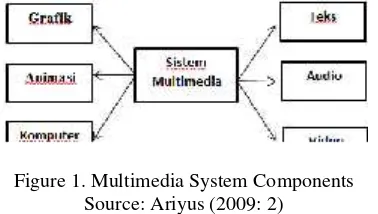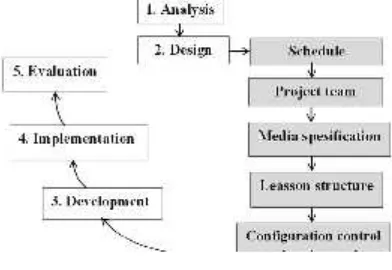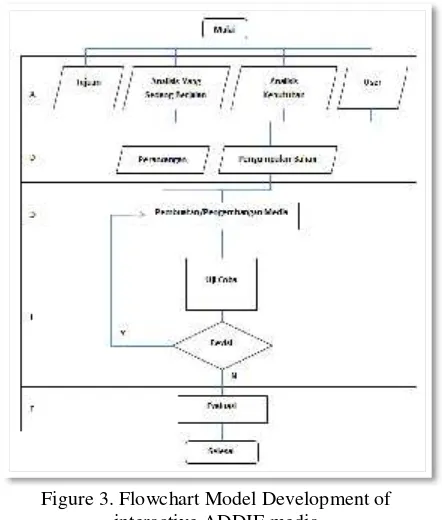DESIGN OF INTERACTIVE MEDIA INTERACTIVE EYE LESSONS FOR CLASS III SD N 04 BARINGIN PADANG CULTURAL CULTURAL FLOOR BASED ON MULTIMEDIA
Nelda Azhar, Putra Jaya, Asrul Huda, Etika Fahmidyah
Faculty of Engineering, Universitas Negeri Padang, Indonesia
ABSTRACT: In life we can not deny that what influences the attitude, mental, behavior, personality and intelligence of children is the education, experience and exercises given and experienced by learners since they were small. The results of the initial survey showed that SDN 04 Baringin is not available yet learning media of science that can be used by teachers for learning activities. This study aims to: Generate Interactive Media on Science Class III Multimedia Classroom. This research is a Research Development (Development and Development), by using Plomp design which consists of 5 stages: Analysis, Design, Development, Implementation, and Evaluation. At this stage just come to the design stage and product validation. Data in this research is processed by descriptive method. The results of this study are related to Interactive Media Design in Science Class III SDN 04 Baringin Padang. The results of this study are expected to improve learning outcomes in third grade students for science subjects.
Keywords: Interactive Media Design, Multimedia, Science Lesson
1. INTRODUCTION
In life we can not deny that what influences the attitude, mental, behavior, personality and intelligence of children is the education, experience and exercises given and experienced by learners since they were small. If allowed to quote a beautiful phrase or a word of wisdom put forward by Carla Rinaldi in 30 Creative Kids Creative Tips (2006: 5), "Success in early childhood education depends on whether the education can relate to the home and school learning environments . It is based on the interaction and communication between children, teachers and parents ". The above sentence I connect with the learning activities undertaken by the teacher.
A learning activity will be very meaningful for the learners, if the learning activity is prioritizing good interaction and communication between teachers and learners, meaning that the learning activities undertaken is a place for learners in developing the potential that exists within him, so that the goal of education to be achieved can be done. Age 6-8 years of child's brain is still in the development stage or experiencing a period of maturity. At the age of eight, normally the child is in the second grade or three elementary school which is still a golden age for the children, because the process of receiving and absorbing various forms of experience either from the teacher or the surrounding environment will be easily accepted. One of the most important components in the world of education is teachers, teachers are the spearhead of education. In this context, teachers have a very big and strategic role, because the teacher is in the front row in the implementation of education. Teachers directly dealing with learners in learning activities that include transferring activities of science and technology as well as planting positive values through guidance and also role models.
The proper use of media in the learning process can clarify students 'understanding of the subject matter and can streamline the students' absorption of the subject matter. The use of media in the learning process can overcome the limitations of the student sense apparatus and help overcome the different learning styles. Learning media can activate most of the senses of students, especially the sense of hearing, sight and can increase student learning interest. The use of learning media can also facilitate interaction and communication between students and teachers.
Teachers who are directly responsible for how to improve students' learning achievement, must be really creative in packaging and designing the learning process so that learning objectives can be achieved. This means that teachers can apply a variety of good ways as a stimulus for students to the lack of possessed by students who are considered Wundt as a disease can be cured in a way that teachers do. Based on the above problems, the researcher will try to apply the thematic teaching model in science lesson in class II elementary school. Because according to Kunandar in Professional Teachers (2007: 331) thematic learning model is a learning strategy that involves several subjects to provide a meaningful experience to students. learners should be developed as a thematically approach is a way to not limit the child in a subject in learning something. For example, while learning to sing a child learning the alphabet. Or while learning to know the animals he also studied coloring. When the learning process takes place, learners do not feel like they are studying a course. It is expected that learners can acquire various knowledge or skills in just one meeting.
understand about the thematic learning model, understand how to apply thematic learning model, understand the concept of thematic, so that the application does not happen mistake so that the effect on the output " result "for learners.
According Kunandar (2007: 315), thematic learning model several advantages, namely: 1. Fun because depart from the interests and needs of learners. 2. Provide experience and teaching-learning activities relevant to the level of development and needs of learners. 3. Learning outcomes can last longer because they are more memorable and meaningful. 4. Developing the thinking skills of learners in accordance with the problems faced. 5. Growing social skills through cooperation. 6. Have the attitude of tolerance, communication, and responsive to the ideas of others. 7. Presenting activities that are real in accordance with the problems faced in the environment of learners.
Based on the description above, researchers intend to conduct research in class III SD Negeri 04 Barigin Koto Tangah Subdistrict Padang City. Research wants to do research with the title: How to Design Interactive Media In Science Subject Class III SD N 04 Baringin Balai Gadang Padang City Based Multimedia. One of the steps teachers use in elementary school to improve school performance and can improve student learning achievement, so that the elementary school gets a favorite predicate and can produce learners who really qualified and understand the teaching materials.
2. FORMULATION OF THE PROBLEM Based on the introduction of the background of the above problems, then the formulation of the problem is: How to Design Interactive Media Build on Multimedia Class III Multimedia Learning.
3. LITERATURE REVIEW
Media comes from the word "Medium" which means "Intermediary" or "Introduction" is an intermediary or an introduction to the message source with the recipient of the message. According to Sadiman (2009: 7) suggests "Media is everything that can be used to channel the message from the sender to the recipient so that it can stimulate the thoughts, feelings and interests and attention of students in such a way that the learning process occurs". While Arsyad (2010: 4) suggests "Media is a tool that convey or deliver messages learning".
From the above understanding can authors conclude that the media are all objects used to convey messages or information to be received well by the recipient of the message. For example on learning, media in the form of books, jobsheet, powerpoint used to help educators convey messages in the learning.
Types of media used in the learning process quite a lot of variety, ranging from simple media to the media is quite complicated and sophisticated. One that can be used as a reference in the use of media is the classification proposed by Edgar Dale is known as the cone of experience (Cone Experience). The Dale experience cone classifies media based on direct learning experiences, learning experiences that can be achieved through abstract images and learning experiences.
In addition that can be used as a reference in the utilization of media is based on technology used from low technology media (low technology) to the media that use technology I (high technologi). If media classification is viewed from the technology used, then its classification is strongly influenced by technological developments (Hamzah and Nina Lamatenggo, 2011: 122).
At present the development of computer technology is now more lead to the visual display (multimedia). For example we often use text-based chat facility. Now the application is able to display the visual form by using webcame and voice. The example is a small part of the development of multimedia technology (Ariyus, 2009: 1).
According Ariyus (2009: 2) Multimedia comes from two words, namely multi and media. Multi means a lot and ordinary media means a tool for conveying or making something, a medium, a medium of instruction, a form of communication such as a newspaper, magazine, or television. When associated with computer pemposesan, multimedia is considered as a tool that displays text, images, graphics, sound, music, and so forth.
In line with this (Munir, 2008: 233) defines multimedia as a system that combines video images, animation, sound interactively. Meanwhile, according to Ariyus (2009: 2) Multimedia System is meant here is a technology that combines various media sources such as text, graphics, sound, animation, video, and so forth, delivered and controlled by an interactive computer system. The combined system can be described as follows:
Figure 1. Multimedia System Components Source: Ariyus (2009: 2)
graphics as visualization on display, explanation in the form of simulation, as well as interactive computer as multimedia making medium itself. From the above explanation can the authors conclude that multimedia is a medium that combines two elements of media or more media consisting of text, graphics, images, photos, audio, video, and animation are integrated. By using multimedia delivery information becomes more interesting and easier for users in obtaining such information.
Multimedia is also an effective and efficient teaching and learning media based on its ability to touch the five senses: sight, touch, and touch of Munir (2008: 232).
From the above definition can be concluded that as other educational media, multimedia still serves as a tool, methods and approaches used to establish communication between teachers and students during the learning process. Multimedia capabilities provide individual teaching through personal tutor systems because of the multimedia capabilities in repeating information. If students are less aware of the material presented, they can view multimedia programs repeatedly until they understand them.
Suyanto (2003: 19) suggests "Multimedia components are elements contained in a multimedia system consisting of text, images, animation, audio and video combined two or more of them, to form a result of a combination called multimedia". Here are the elements - elements in a multimedia system, namely:
a. Text
Text is the earliest and simplest element in multimedia, usually referring to words, sentences and paragraphs or anything written or aired. Most multimedia uses text because it is so effective at conveying ideas and guides to users. Text is the most easily stored and recognizable form of multimedia data, and text files are simple structures.
b. Picture
The image is still or not moving. Picture is one of the important components in multimedia because it can summarize and present complex data and able to deliver a thousand words. Images in multimedia publications are more interesting and can reduce boredom compared with the text because humans are always oriented towards the visual.
Image file format used in multimedia there are eight that is
(http://infoilmu-komputer.blogspot.co.id):
1) PICT: Macintosh file format capable to create objects that are bitmapped or vector drawn. 2) BMP: Windows default file format. 3) JPEG (Joint Photographic Experts Group):
Compressed graphic format, used in photo and still images, can control color depth and has a relatively small size.
4) GIF (Grafic Interchange File): a compressed file format developed by CompuServe. 5) TIFF (Tagged Interchange File Format): a
compressed file format used in desktop publishing packages.
6) EPS (Encapsulated Post Script): the file format used in photoshop can load both vector and graphic images.
7) PNG (Portable Network Graphics): a compressed file format for displaying images on the World Wide Web (WEB), has the ability to display 24 bit images and produce backgrounds transparently.
8) PSD: file format used photoshop to save files created and manipulated.
c. Animation
Animation is a composition of a dead image created effect so that it seems to move. Differences movie with animation is the process of the event whereas the movie is the result of the process. Animation techniques in the flash
there are two namely change a form with another form.
d. Audio
A multimedia application without sounds is simply called unimedia, not multimedia. Sound can be added in multimedia production through sound, music and sound effects. Sound in the computer can be stored in various formats. These audio file formats inside
(https://afwandi123.wordpress.com) include: 1) MP3 (MPEG Audio Player 3): audio file used
by a codec to encoding and decoding a music recording, with extension * .mp3.
2) MIDI (Musical Instrument Digital Interface): An audio file used to store music instruments with the extension * .mid.
3) DAT (Digital Audio Tape): a file format that uses a head that is played similar to a Video format using lossy compression (data compression can not be returned to the data before it is compressed perfectly, because there is missing data.
e. Video
animated objects. There are five audio file formats (https://afwandi123.wordpress.com): 1) Audio Video Interleave (AVI): video and
animation format used for video and windows interact.
2) Motion Overlay Video (MOV): video and animation format used for Macintosh and windows.
3) Motion Picture Expert Group (MPEG): compression scheme and specification of digital video file format.
4) Shockwave: format of Adobe Flash with extension .swf, developed by Adobe Format Shockwave.
5) Real Video: has extensions as well as developed by real media.
Instructional Design Model
The process in designing structure and planning in a learning is called by the term of instructional system design or instructional system design. In constructing an instructional design, it is necessary to understand and consider the competencies to be achieved by the students as well as the goals to be achieved in learning, so that by executing the appropriate instructional design will be able to achieve the objectives of the learning.
The selection of an instructional design model in the effort of instructional design development should take into consideration the assumptions used as a basis for the use of the instructional design model.
One model of learning system design that shows the basic stages of the learning system is simple and easy to learn is the ADDIE model. In practice there are several different types of adaptations of the ADDIE model, but generally consist of five cyclical phases: Analysis, Design, Development, Implementation, and Evaluation (Lee and Owens (2004: 161).
The five phases in the ADDIE medel need to be done systematically. Model design of ADDIE learning system with its stages can be described in the following figure:
Figure 2. Multimedia model of ADDIE instruction design
Source: Lee and Owens (2004: 93)
Activities undertaken at each of the following stages (Togala, 2013):
a. Analysis: In the analysis phase, defining instructional problems, instructional objectives, and learning objectives. This phase also identifies the learning environment, knowledge and skills currently held by the students. This phase is done to answer questions related to the following: Who is the audience (audience), what they need to learn, what the budget is, what options are available to deliver the material (delivery), what constraints are there, when the project should finished, and what students should do to know their competence.
b. Design: design phase associated with targeting, assessment instruments, exercises, content, and analysis related to learning materials, lesson plans and media selection. The design phase is systematic and specific. Activities undertaken at the design stage typically include selection of the most appropriate learning environment by studying the types of cognitive skills needed to achieve instructional goals, writing instructional goals, choosing the overall approach, the shape and appearance of the program: outline units, learning and modules, designing course materials specifically for use on interactive electronic media.
c. Development (development): in this phase made the creation and incorporation of content assets that have been designed in the design phase. In this phase made storyboard, writing content and graphic design as needed. If it involves e-learning, programmers will work to integrate the necessary technology. Activities undertaken in this phase include the creation or collection of necessary media, using the power of the internet or electronic media to present information in various multimedia formats so as to satisfy students' wishes, and define appropriate interactions, which must be in the form of creative, innovative, and encouraging students to be hooked to learn more.
d. Implementation: in this phase, procedures for training of trainees and their instructors / facilitators are developed. Training for facilitators includes curriculum materials, expected learning outcomes, delivery methods and testing procedures. Other activities to do in this phase include copying and distribution of materials, handouts and other support materials, as well as preparation in case of technical problems and discussing alternative plans with students.
criteria and provide feedback opportunities from users.
4. RESEARCH METHODS
The selection of multimedia instructional design models in the effort of instructional design development should take into account the assumptions used as the basis for the use of the instructional design model. The design of flash-based interactive media for android is developed by using the ADDIE model which is one of the design instructional design model that becomes the basis of Instructional System Design (ISD) system which shows the basic stages of learning system which is simple and easy to learn. This ADDIE model consists of 5 phases: Analysis, Design, Development, Implementation, and Evaluation. The five phases or stages in the ADDIE model need to be done systematically. In this article we just came to the design stage.
Model of ADDIE learning system design with its components can be seen from the following flowchatt:
Figure 3. Flowchart Model Development of interactive ADDIE media
Figure 3 above it is explained that the flow of interactive media development using ADDIE development starts from the analysis phase, where at this stage there are 4 parts that enter at the analysis stage, that is: objectives, ongoing analysis, needs analysis, and user / user, then enter at the design / design stage, where interactive media is started to be designed and the developers to collect materials or materials to be combined in the making of this interactive media. The next stage of entry at the stage of development / development is doing the
making or development of interactive learning media is based on the materials that have been collected and the concept of design. Furthermore, in the implmentation / testing phase, this interactive media will be tested temporarily. If this media undergoes a revision it will return to the stage of making or developing media, if the media does not undergo revision then the media will go directly to the evaluation stage. At the stage of media evaluation that has been completed will be published or disseminated.
Interactive Media Structure Design
The design of Multimedia Interactive application structure in learning media Computer Device Maintenance is design with multimedia structure hierarchy or like tree that have many menu can be seen in the following picture:
Figure 4. Multimedia Structure Hierarchy
Based on the structure design in the picture above, it appears that after the intro view will appear to the Main Menu page that has a button to be able to link to some other pages. The pages related to this main menu are material pages, simulated video pages, Training Problem pages, Picture Dictionary, about pages, Help pages and Exit program exit buttons.
Figure 5. Results of Interactive IP Screen Welcome Screen Design
Figure 6. Results of Interactive CD Main Menu Plan
Based on the picture above can be seen that the media is designed to facilitate teachers and students in following the process of learning Natural Science. On the menu we can see that there are 4 main menu that we can activate in using this media, including: syllabus, material, quiz and profile.
Figure 7. Design of the Syllabus Menu
Based on the picture above can be seen that the syllabus menu later aka slide tone to explain the existing syllabus of science learning Class III SD this.
Figure 8. Result of Material Menu Design
Based on the picture above can be seen that in the material menu later we will make the material for all meetings that exist for one semester which later can be explained at the time of learning in accordance with Competency Standards (SK) and Basic Competence (KD).
Figure 9. Quiz Menu Design Results
Based on the picture above can be seen that the Menu Quiz will be followed by students who will try to follow the quiz by entering the name and nis they have.
6. CONCLUSION
a. Designing Interactive Media Learning Class III IPA using ADDIE development procedure.
b. Interactive Media Design Results In Class III Science Subjects will be used during the experiment.
7.
BIBLIOGRAPHY[1] Ariyus, Dony. 2009.
KeamananMultimedia.Yogyakarta: Andi [2] Arsyad, Azhar. 2007. Media Pembelajaran.
Jakarta: PT. Raja Grafindo Persada.
[4] Hamzah H dan NinaLamatenggo. 2011. Teknologi Komunikasi & Informasi Pembelajaran. Jakarta: Bumi Aksara.
[5] Lee, William W & Diana L. Owens. 2004. Multimedia-Base Instructional Design. San Francisco : Pfeiffer.
[6] Maulana, Irman. 2014. Pemrograman Game denganActionScript 3.0 pada Adobe Flash CS6.Yogyakarta: Penerbit ANDI.
[7] Munir. 2008. Kurikulum Berbasis Teknologi Informasi dan Komunikasi. Bandung: Alfabeta. [8] Munir. 2012. Multimedia Konsep & Aplikasi
dalam Pendidikan. Bandung: Alfabeta.
[9] Sadiman, Arief S,. dkk. 2009. Media pendidikan: pengertian, pengembangan dan
pemanfaatannya. Jakarta: Pustekkom Diknas dan PT. Raja Grafindo Perkasa.
[10] Sugiyono. 2010. Statistika Untuk Penelitian. Bandung : Alfabeta.
[11] Sugiyono. 2013. Metode Penelitian Kombinasi (Mixed Methods). Bandung: Alfabeta.
[12] Suyanto, M. 2003. Multimedia Alat untuk Meningkatkan Keunggulan Bersaing. Jakarta : Penerbit ANDI.
[13] Warsita, Bambang. 2008. Tekonologi Pembelajaran: Landasan & Aplikasinya. Jakarta: RinekaCipta.