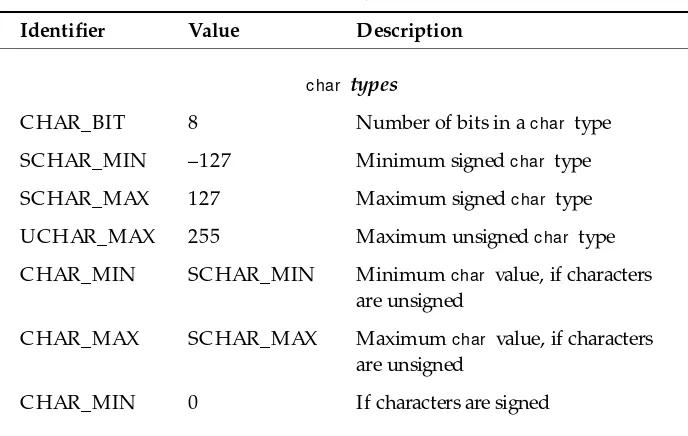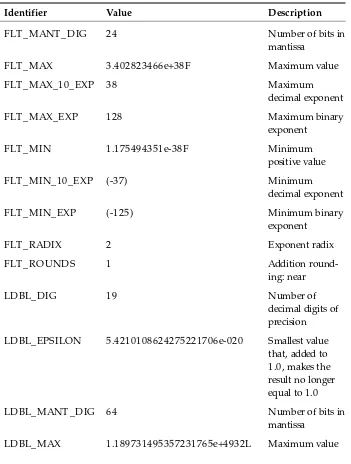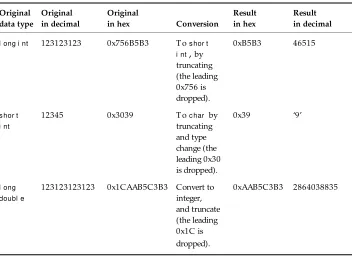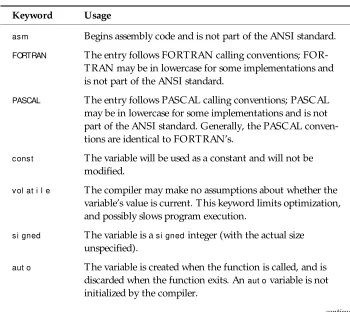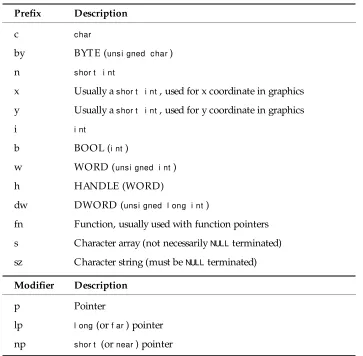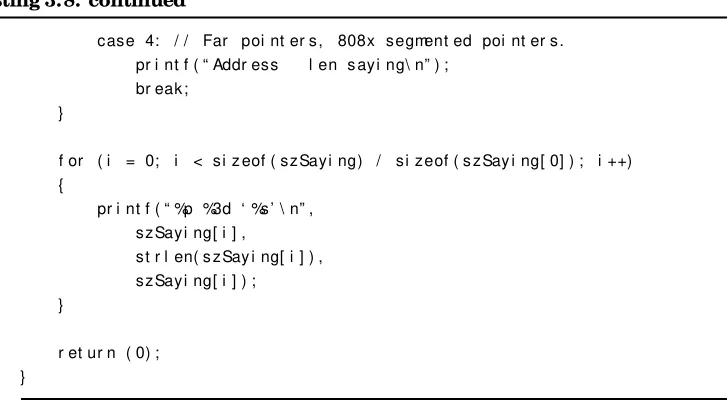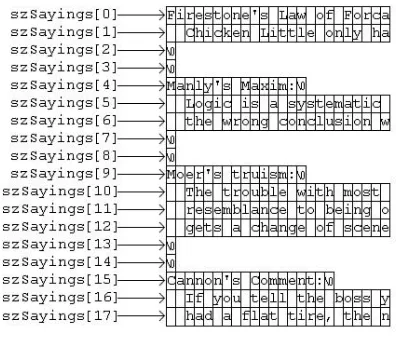C
C
C
C
C
C
C
C
Advanced C
Peter D. Hipson
© 1992 by Sams Publishing
All rights reserved. Printed in the United States of America. No part of this book may be used or reproduced in any form or by any means, or stored in a database or retrieval system, without prior written permission of the publisher except in the case of brief quotations embodied in critical articles and reviews. Making copies of any part of this book for any purpose other than your own personal use is a violation of United States copyright laws. For information, address Sams Publishing, 201 W. 103rd St., Indianapolis, IN 46290
International Standard Book Number: 0-672-30168-7 Library of Congress Catalog Card Number: 92-061304 96 95 94 93 92 8 7 6 5 4 3
Interpretation of the printing code: the rightmost double-digit number is the year of the book’s printing; the rightmost single-digit number, the number of the book’s printing. For example, a printing code of 92-1 shows that the first printing of the book occurred in 1992.
Composed in AGaramond and MCPdigital by Prentice Hall Computer Publishing.
Screen reproductions in this book were created by means of the program Collage Plus, from Inner Media, Inc., Hollis, NH.
Trademarks
Publisher
Richard K. Swadley
Acquisitions Manager
Jordan Gold
Managing Editor
Neweleen A. Trebnik
Acquisitions Editor
Stacy Hiquet
Production Editor
Mary Corder
Technical Reviewer
Timothy C. Moore
Editorial Assistants Rosemarie Graham Lori Kelley Formatter Pat Whitmer Production Director Jeff Valler Production Manager Corinne Walls Imprint Manager Matthew Morrill Proofreading/Indexing Coordinator Production Analyst
Mary Beth Wakefield
Book Design
Michele Laseau
Cover Art
Tim Amrhein
Graphic Images Specialist
About the Author
Peter Hipson and his wife live and work in New Hampshire. He has worked with computers since 1972, in hardware design and software development. He has developed numerous software programs for both PCs and larger systems. He holds patents in the field of CPU design and has been involved with microcomputers since their inception. Peter is the developer of the Windows applications ST ARmanager and ST ARmanager A/E.
You can contact Peter Hipson at P.O. Box 88, West Peterborough, NH, 03468. Enclosing an SASE greatly enhances the likelihood of a reply.
Overview
Introduction ... xxiii
Part I
Honing Your C Skills
1
1 The C Philosophy ... 32 Data Types, Constants, Variables, and Arrays ... 19
3 Pointers and Indirection ... 65
4 Special Pointers and Their Usage ... 99
5 Decimal, Binary, Hex, and Octal ... 139
6 Separate Compilation and Linking ... 161
Part II
Managing Data in C
189
7 C Structures ... 1918 Dynamic Memory Allocation ... 227
9 Disk Files and Other I/O ... 249
10 Data Management: Sorts, Lists, and Indexes ... 321
Part III
Working with Others
433
11 C and Other Langauages... 435Part IV
Documenting the Differences
519
14 ANSI C’s Library Functions... 521
15 Preprocessor Directives ... 621
16 Debugging and Efficiency ... 641
Part V
Appendixes
677
A The ASCII Character Set ... 679B Compiler Variations ... 681
C Introduction to C++ ... 695
D Function/Header File Cross Reference ... 723
Contents
Introduction ... xxiii
Part I: Honing Your C Skills ... 1
1 The C Philosophy ... 3
A Brief History of C and the Standard ... 3
A Programming Style ... 11
Memory Models... 17
Summary... 18
2 Data Types, Constants, Variables, and Arrays ... 19
Data T ypes... 19
Constants ... 25
Definitions versus Declarations ... 29
Declarations ... 30
Definitions... 33
Variables ... 35
Variable T ypes and Initializing Variables ... 35
Scope (Or I Can See You) ... 37
Life Span (Or How Long Is It Going T o Be Here?) ... 39
T ype Casting ... 41
Arrays... 46
Declaration of Arrays ... 46
Definition of an Array... 47
Array Indexing ... 48
Using Array Names as Pointers ... 55
Strings: Character Arrays... 56
Using Arrays of Pointers ... 58
3 Pointers and Indirection ... 65
Pointers, Indirection, and Arrays ... 65
Pointers ... 66
Indirection ... 69
An Example of Pointers, Indirection, and Arrays ... 69
Character Arrays and Strings ... 74
Indirection to Access Character Strings ... 79
Protecting Strings in Memory ... 90
Ragged-Right String Arrays ... 92
Summary... 98
4 Special Pointers and Their Use ... 99
Command Line Arguments ... 99
Function Pointers... 114
Menus and Pointers... 120
State Machines ... 135
Summary... 137
5 Decimal, Binary, Hex, and Octal ... 139
Decimal... 139
Binary ... 141
Hex ... 142
Octal ... 144
Looking at a File ... 146
Bit Operators ... 154
Bit Fields ... 155
Summary... 158
6 Separate Compilation and Linking ... 161
Compiling and Linking Multiple Source Files ... 162
Compiling Multifile Programs ... 164
Linking Multifile Programs ... 164
Using #include ... 166
External Variables... 171
Using an Object Library Manager ... 181
Using MAKE Files ... 182
Part II: Managing Data in C
189
7 C Structures ... 191
Using the struct Keyword ... 191
Arrays of Structures ... 195
Structures of Arrays ... 200
Structures of Structures ... 203
Bit Fields in Structures ... 206
Using the typedef Keyword ... 208
Using the offsetof() Macro ... 213
Pointers to Structures ... 216
Understanding unions ... 219
Summary... 226
8 Dynamic Memory Allocation ... 227
Using the malloc( ) Function... 228
Using the calloc( ) Function ... 232
Using the free( ) Function ... 235
Using the realloc( ) Function ... 237
Allocating Arrays ... 244
Global Memory versus Local Memory... 247
Summary... 248
9 Disk Files and Other I/O ... 249
File I/O Basics... 250
T ext Files and Binary Files ... 251
Creating and Using T emporary Work Files ... 256
Stream Files and Default File Handles... 268
T he stdin File... 271
T he stdout File ... 272
T he stderr File ... 272
T he stdaux File ... 273
T he stdprn File ... 274
Low-Level I/O and File Handles ... 278
Standard Low-Level File Handles ... 280
Console and Port I/O ... 280
T he PC Printer Ports... 289
T he PC Communications Ports ... 296
Summary... 318
10 Data Management: Sorts, Lists, and Indexes ... 321
Sorting ... 322
Merging ... 329
Purging ... 336
Sorting, Merging, and Purging All in One... 343
Linked Lists... 344
Using Dynamic Memory ... 345
Disk-Based Lists... 346
Double Linked Lists... 346
Indexing ... 367
Fixed-field Disk Files... 392
B-trees ... 392
Summary... 430
Part III: Working with Others ... 433
11 C and Other Languages ... 435
Other Languages ... 436
Assembly... 438
FORT RAN ... 441
Pascal ... 442
BASIC ... 443
Calling Other Languages from C ... 443
Calling Assembly from C ... 447
Calling FORT RAN and Pascal from C ... 449
Calling C Functions from Other Languages ... 450
Calling C from Assembly ... 451
Calling C from FORT RAN and Pascal ... 462
All the T hings that Can Go Wrong ... 462
Looking at Data ... 463
Names and Limits... 465
12 C and Databases ... 467
Interfacing with dBASE-Compatible Programs ... 468
Using dBASE Files Directly... 468
Reading dBASE and dBASE-Compatible Files... 474
Creating dBASE and dBASE-Compatible Files ... 484
Updating dBASE and dBASE-Compatible Files... 494
Summary... 494
13 All About Header Files... 497
Function Prototypes ... 497
T he ANSI C Header Files ... 500
T he assert.h File (ANSI) ... 501
T he ctype.h File (ANSI) ... 502
T he errno.h File (ANSI) ... 504
T he float.h File (ANSI) ... 506
T he io.h File... 508
T he limits.h File (ANSI) ... 508
T he locale.h File (ANSI) ... 509
T he malloc.h File ... 510
T he math.h File (ANSI) ... 510
T he memory.h File... 511
T he search.h File ... 511
T he setjmp.h File (ANSI) ... 512
T he signal.h File (ANSI) ... 512
T he stdarg.h File (ANSI) ... 513
T he stddef.h File (ANSI) ... 515
T he stdio.h File (ANSI) ... 515
T he stdlib.h File (ANSI) ... 516
String Conversion ... 516
Memory Allocation ... 516
Random Numbers ... 516
Communications with the Operating System... 516
Search Functions... 517
Integer Math ... 517
Multibyte Characters ... 517
T he string.h File (ANSI) ... 517
T he time.h File (ANSI) ... 518
Part IV: Documenting the Differences
519
14 ANSI C’s Library Functions... 521
Functions ... 522
abort() ... 522
abs() ... 522
acos() ... 523
asctime() ... 523
asin() ... 524
assert() ... 524
atan() ... 524
atan2() ... 525
atexit() ... 525
atof() ... 526
atoi() ... 526
atol() ... 526
bsearch() ... 527
calloc() ... 528
ceil() ... 528
clearerr() ... 528
clock() ... 529
cos() ... 529
cosh() ... 530
ctime() ... 530
difftime() ... 531
div() ... 531
exit() ... 532
exp() ... 532
fabs() ... 533
fclose() ... 533
feof() ... 533
ferror() ... 534
fflush() ... 534
fgetc() ... 535
fgetpos() ... 535
fgets() ... 536
fmod() ... 537
fopen() ... 537
fprintf() ... 538
fputc() ... 538
fputs() ... 539
fread() ... 539
free() ... 540
freopen() ... 540
frexp() ... 541
fscanf() ... 542
fseek() ... 542
fsetpos() ... 543
ftell() ... 544
fwrite() ... 544
getc() ... 545
getchar()... 545
gets() ... 546
gmtime() ... 546
isalnum() ... 547
isalpha() ... 547
iscntrl() ... 547
isdigit() ... 548
isgraph() ... 548
islower() ... 549
isprint() ... 549
ispunct() ... 549
isspace() ... 550
isupper() ... 551
isxdigit() ... 551
labs() ... 551
ldexp() ... 552
ldiv() ... 552
localeconv() ... 553
localtime() ... 553
log() ... 554
log10() ... 554
longjmp() ... 554
mblen() ... 556
mbstowcs() ... 557
mbtowc() ... 557
memchr() ... 558
memcmp() ... 558
memcpy() ... 559
memmove() ... 560
memset() ... 561
mktime() ... 561
modf() ... 562
offsetof() ... 562
perror() ... 563
pow() ... 564
printf() ... 564
putc() ... 564
putchar() ... 565
puts() ... 565
qsort() ... 566
raise() ... 566
rand() ... 567
realloc() ... 567
remove() ... 568
rename() ... 568
rewind() ... 568
scanf() ... 569
setbuf() ... 569
setjmp() ... 570
setlocale() ... 571
setvbuf() ... 572
signal() ... 573
sin() ... 574
sinh() ... 575
sprintf() ... 575
sqrt() ... 576
srand() ... 576
sscanf() ... 576
strcat() ... 577
strcmp() ... 578
strcoll( ) ... 579
strcpy( ) ... 580
strcspn( ) ... 580
strerror( ) ... 581
strftime( ) ... 581
strlen() ... 583
strncat() ... 584
strncmp() ... 584
strncpy() ... 585
strpbrk() ... 586
strrchr() ... 586
strspn() ... 587
strstr() ... 588
strtod() ... 588
strtok() ... 589
strtol() ... 590
strtoul() ... 591
strxfrm()... 592
system() ... 593
tan() ... 594
tanh() ... 594
time() ... 595
tmpfile() ... 596
tmpnam() ... 596
tolower() ... 597
toupper() ... 597
ungetc() ... 597
va_arg() ... 598
va_end() ... 600
va_start() ... 601
vfprintf() ... 601
vprintf() ... 602
vsprintf() ... 604
wcstombs() ... 605
wctomb() ... 606
printf() Format Codes ... 606
e and E ... 608
f ... 609
g and G ... 610
n ... 610
o ... 610
p and P ... 611
s ... 612
u ... 612
x and X ... 613
scanf() format codes ... 614
c ... 615
d ... 615
o ... 615
x... 616
i ... 616
u ... 617
e, f, and g ... 617
n ... 618
p ... 618
s ... 618
[...] ... 619
Summary... 619
15 Preprocessor Directives ... 621
T he Macro Continuation Operator (\) ... 622
T he Stringize Operator (#) ... 622
T he Characterize Operator (#@) ... 623
T he T oken Paste Operator (##) ... 624
T he Defined Identifier Operator (defined()) ... 624
T he #define Directive... 625
T he #error Directive... 628
T he #include Directive ... 629
T he #if Directive ... 629
T he #ifdef Directive ... 630
T he #ifndef Directive ... 631
T he #else Directive... 632
T he #elif Directive ... 633
T he #line Directive ... 634
T he #pragma Directive... 635
T he message Pragma ... 635
T he pack Pragma ... 636
T he #undef Directive ... 637
Predefined Macros... 637
T he _ _DAT E_ _Macro ... 637
T he _ _T IME_ _Macro ... 637
T he_ _FILE_ _Macro ... 638
T he_ _LINE_ _Macro ... 638
T he_ _ST DC_ _Macro ... 638
NULL ... 638
T he offsetof() Macro ... 638
Summary... 639
16 Debugging and Efficiency ... 641
Debugging ... 641
Common Bugs... 642
Rules for Debugging ... 649
Using the assert() Macro ... 650
Debug Strings and Messages ... 652
Debuggers... 655
Efficiency ... 657
32-Bit Programs... 658
Compiler Optimization ... 660
Direct Video I/O ... 667
Floating-Point Optimization ... 667
Inline Assembly... 669
Linking for Performance ... 670
Pascal and cdecl Calling Conventions ... 671
Precompiled Headers ... 671
Using 80286/80386/80486 Instruction Sets ... 671
Using a Source Profiler ... 672
Using Intrinsic Functions... 672
Using Memory Models ... 673
Part V: Appendixes
677
A The ASCII
Character Set ... 679
B Compiler Variations ... 681
Borland’s C++ 3.1 ... 682
Microsoft ... 686
C/C++ 7.0 ... 686
QuickC for Windows 1.0 ... 690
Watcom C/386 9.01 ... 692
C Introduction to C++ ... 695
Object-Oriented Programming (OOP) ... 696
Abstraction ... 696
Encapsulation ... 696
Hierarchies... 697
Learning C++ ... 697
Overloading Functions ... 701
Declaring Variables When Needed ... 704
Default Function Argument Values... 706
References ... 710
References as Return Values ... 711
Classes... 714
D Function /Header File Cross Reference... 723
Acknowledgments
I would like to offer my thanks to the following organizations and people for their support, help, guidance, and enthusiasm.
T he Sams editorial and production staff, especially Gregory Croy, Stacy Hiquet, Susan Pink, Mary Corder, and Rebecca Whitney, all who put enormous effort into making this a good book. I would also like to thank T imothy C. Moore, who did the technical editing.
Borland International Inc., Microsoft Corporation, and Watcom Products, Inc., have provided valuable support and assistance.
T hanks to William Colley, III, and the C User’s Group, for the Highly Portable Utilities (CUG-236) files that are included on the sample source diskette.
Eric Jackson (“Eric in the Evening”) and public radio station WGBH for providing all the jazz.
Introduction
C has become one of the most frequently used computer languages. T he first C language was developed by Dennis Ritchie at Bell Laboratories in 1972 and ran on a DEC PDP-11. T he ANSI standard for C, which replaced the standard written by Kernighan and Ritchie in 1978, is only a few years old.
C’s structure is similar to PL/I (a popular language used on IBM’s mainframe computers), FORT RAN, Pascal, and BASIC. C is a simple language. It has only a small group of keywords and no support for I/O or advanced math. T he power of C comes from its simplicity and its use of a standard library of functions.
Who Should Read This Book?
Advanced C is for the programmer who has some experience writing applications in C
or a similar language, such as PL/I or Pascal. Regardless of whether you are an intermediate or experienced programmer, this book is intended to improve your skills as easily as possible.
What Is in This Book?
T his book has several purposes. First, it introduces advanced parts of the C language. It also describes changes in the ANSI standard, which is the only true definition of the C language. In addition, the book contains much of what I have learned (often the hard way) about C programming.
(the appendixes) contains an ASCII table, information about different compilers, an introduction to C++, and a cross-reference of functions and their header files.
Many chapters contain example programs. In some chapters, a single example program is used to demonstrate several topics in the chapter.
For a platform to develop C software, I recommend at least a 386/25, and preferably a 386/33 or 486. A 286 will do, but most linkers and some compilers are noticeably slower when you do not have a fast CPU. I suggest that you have at least a 100M hard disk. T he compiler I use most frequently is QuickC for Windows. It is powerful and easy to use (because it has an integrated debugging environment), and supports both ANSI C and Microsoft’s extensions.
Conventions Used in This Book
I used the following conventions in the book:
• All program listings and code fragments are in monospac e.
• All function names are in monospac e.
• ANSI C keywords are in monospac e.
• All function names appearing in text (not in the code) are followed by an empty set of parentheses, for example, spr i nt f ( ).
• Something that must be substituted (such as a filename or a value) is in monospac e i t al i c.
• When a listing title shows a filename in uppercase, that file is usually found on the sample diskette. If a filename is not given or it is in lowercase, then it is not a separate source file on the diskette, but probably part of another file on the sample diskette. T he text usually indicates which file the code fragment is from.
A Note on Practicing C
Do not be afraid to practice with the programs in this book. But practice does not mean copying a program from the diskette, compiling it, and running it. Change the example programs. Make them do things they weren’t intended to do and learn from your mistakes. Make backups often and program away. Because C is a powerful language and many of us are programming on PCs using DOS (which has very poor memory protection), be careful; it is easy to trash the disk.
Table of Contents
C
C
C
C
C
C
C
C
C
C
Part I
C
C
C
C
C
C
C
1
C
The C Philosophy
C probably wasn’t your first computer language. Mine was FORT RAN, and many other people began their study of computer language with either BASIC or PASCAL. No matter which language was your first, you probably will spend much time programming in C from now on. T his chapter covers a number of introductory topics.
A Brief History of C and the Standard
Until the past few years, no absolute standard for the C language existed. The C
Programming Language, by Kernighan and Ritchie, served as a standard, but most
T he American National Standards Institute (ANSI) produced standards that help keep each of the compilers working in the same manner. T hese standards, which are very exacting, spell out exactly what the language should do and what should not happen. Specified limits and definitions exist also.
C is an interesting language. Because its syntax is simple, it’s not the most powerful language, and it has only a few operations. Most of C’s power comes from these attributes:
• C can address and manipulate memory by direct address. A program can obtain
the memory address of any object (both data objects and functions) and manipulate without restriction the contents of the memory specified by the address. T his capability is good to have because it allows flexibility. However, you have no protection from the program overwriting critical parts of the operating system when you are programming a PC using DOS.
• C has a powerful library of functions. T his library of functions enables program-mers to perform I/O, work with strings (which are arrays of characters), and perform many other tasks.
T here is a lot of talk (much I consider to be blown out of proportion) about portability. Generally, for each program, you should consider whether it is likely to be needed on a different system, and how much effort must be dedicated to planning the move to a future system. Some C programming is never portable. Programs written for Microsoft Windows, for example, don’t move well to the Apple Macintosh or IBM’s OS/2 Presentation Manager (a system much like Windows). T he decision to maintain portability is one that you must make—sometimes the effort to maintain portability far exceeds what is required if later parts of the program must be rewritten.
C
C
C
C
C
C
C
2
C
Data Types, Constants,
Variables, and Arrays
T he C language offers a number of data types, which can be used for constants, variables, and arrays. T his chapter helps you become more familiar with data objects and how to use them.
Data Types
T he basic data types as they are defined by the ANSI standard are listed in T able 2.1. T hey are all that are needed when simpler applications are created (and are generally adequate for many of the more complex programs).
Table 2. 1. C’ s data types.
Type Size Description
char 1 byte Used for characters or integer variables.
i nt 2 or 4 bytes Used for integer values.
f l oat 4 bytes Floating-point numbers.
doubl e 8 bytes Floating-point numbers.
In addition to these data types, some of them may be used with a modifier that affects the characteristics of the data object. T hese modifiers are listed in T able 2.2.
Table 2. 2. C’ s data type modifiers.
Modifier Description
l ong Forces a type i nt to be 4 bytes (32 bits) long and forces a type doubl e to be larger than a doubl e (but the actual size is imple-mentation defined). Cannot be used with shor t.
shor t Forces a type i nt to be 2 bytes (16 bits) long. Cannot be used with l ong.
unsi gned Causes the compiler (and CPU) to treat the number as con-taining only positive values. Because a 16-bit signed integer can hold values between –32,768 and 32,767, an unsigned integer can hold values between 0 and 65,535. T he unsi gned modifier can be used with char, l ong, and shor t (integer) types.
these values. Be careful not to assume that a variable created as i nt is either 16 bits or 32 bits. Different compilers, on different computers, may default the size of an i nt variable to either size, depending on the CPU’s default integer size. If you must know the size of the variable, be sure you specify either l ong or shor t when you create it.
When you are entering constants, determining the value to use can be difficult. For instance, if the following line is in your program, the results probably are not going to be what you expected:
#def i ne I NT_MAX 0x8000 / * Real l y not a good i dea! * /
In this example, you expect I NT_MAX to contain the value (–32768); the compiler promotes the constant to unsi gned, however, and the value of I NT_MAX, 32,768, is probably not what you expect.
A much easier solution exists. A number of useful identifiers are defined in the limits.h header file in ANSI C (see T able 2.3). Use limits.h so that predefined identifiers can define the limits for the integer data types. T he values shown in T ables 2.3 through 2.5 represent the ANSI limits, although many compilers exceed the values shown.
Table 2. 3. C’ s int limits identifiers, from limits. h.
Identifier Value Description
char types
CHAR_BIT 8 Number of bits in a char type
SCHAR_MIN –127 Minimum signed char type
SCHAR_MAX 127 Maximum signed char type
UCHAR_MAX 255 Maximum unsigned char type
CHAR_MIN SCHAR_MIN Minimum char value, if characters are unsigned
CHAR_MAX SCHAR_MAX Maximum char value, if characters are unsigned
CHAR_MIN 0 If characters are signed
CHAR_MAX UCHAR_MAX If characters are signed
MB_LEN_MAX 1 Maximum number of bytes in multibyte char
shor t i nt types
SHRT _MIN –32767 Minimum (signed) shor t type
SHRT _MAX 32767 Maximum (signed) shor t type
USHRT _MAX 65535 Maximum unsigned shor t type
INT _MIN –32767 Minimum (signed) i nt type
INT _MAX 32767 Maximum (signed) i nt type
UINT _MAX 65535 Maximum unsigned i nt type
l ong i nt types
LONG_MIN –2147483647 Minimum (signed) l ong type
LONG_MAX 2147483647 Maximum (signed) l ong type
ULONG_MAX 4294967295 Maximum unsigned l ong type
T hree different-size variables can be defined for floating-point variables (see T able 2.4). T he identifiers for floating-point numbers are subdivided into three parts. T he first three letters indicate the size of the floating-point object: DBL_ for a doubl e, FLT _ for a f l oat, and LDBL_ for a l ong doubl e.
Table 2. 4. C’ s floating-point limits identifiers, from float. h.
Identifier Value Description
DBL_DIG 15 Number of
decimal digits of precision
Table 2. 3. continued
DBL_EPSILON 2.2204460492503131e-016 Smallest value that, added to 1.0, makes the result no longer equal to 1.0
DBL_MANT _DIG 53 Number of bits in mantissa
DBL_MAX 1.7976931348623158e+308 Maximum value
DBL_MAX_10_EXP 308 Maximum
decimal exponent
DBL_MAX_EXP 1024 Maximum binary exponent
DBL_MIN 2.2250738585072014e-308 Minimum positive value
DBL_MIN_10_EXP (-307) Minimum decimal exponent
DBL_MIN_EXP (-1021) Minimum binary exponent
DBL_RADIX 2 Exponent radix
DBL_ROUNDS 1 Addition
round-ing: near
FLT _DIG 7 Number of
decimal digits of precision
FLT _EPSILON 1.192092896e-07F Smallest value that, added to 1.0, makes the result no longer equal to 1.0
Identifier Value Description
FLT _MANT _DIG 24 Number of bits in mantissa
FLT _MAX 3.402823466e+38F Maximum value
FLT _MAX_10_EXP 38 Maximum
decimal exponent
FLT _MAX_EXP 128 Maximum binary exponent
FLT _MIN 1.175494351e-38F Minimum positive value
FLT _MIN_10_EXP (-37) Minimum decimal exponent
FLT _MIN_EXP (-125) Minimum binary exponent
FLT _RADIX 2 Exponent radix
FLT _ROUNDS 1 Addition
round-ing: near
LDBL_DIG 19 Number of
decimal digits of precision
LDBL_EPSILON 5.4210108624275221706e-020 Smallest value that, added to 1.0, makes the result no longer equal to 1.0
LDBL_MANT _DIG 64 Number of bits in mantissa
LDBL_MAX 1.189731495357231765e+4932L Maximum value
Table 2. 4. continued
LDBL_MAX_10_EXP 4932 Maximum decimal exponent
LDBL_MAX_EXP 16384 Maximum binary exponent
LDBL_MIN 3.3621031431120935063e-4932L Minimum positive value
LDBL_MIN_10_EXP (-4931) Minimum decimal exponent
LDBL_MIN_EXP (-16381) Minimum binary exponent
LDBL_RADIX 2 Exponent radix
LDBL_ROUNDS 1 Addition
rounding: near
Other identifiers generally are defined in float.h; however, they usually are either CPU- or compiler-dependent. Refer to your compiler manual for a description of these other identifiers, or print float.h to see whether comments in the file help you understand the purpose of the identifiers.
Rather than code constants for these values into your program, you should use one of the predefined identifiers shown in T ables 2.3 and 2.4. T hese identifiers allow for better portability and make the meaning of your program clear.
Constants
All homes are buildings, but not all buildings are homes. All literals are constants, but not all constants are literals. Maybe this example is not clear, but with the cons t modifier applied to a variable, it becomes nonmodifiable—a constant. Let’s look at a few constants. Constants can come in any data type that the C compiler supports. A special constant, the string, can be used to either initialize a character array or be substituted for one. T able 2.5 shows a number of constants.
Table 2. 5. Constants in C.
Constant Description Comments
123 i nt, in the smallest Never a decimal point; a unary is size and type that allowed if the value is negative. will hold the value Be careful not to specify a value specified too large for the data type for which it
is being used. T he C compiler may change the size (or to an unsigned integer) if necessary to fit the value into the specified data type.
123U unsigned i nt, in the Never a decimal point; a unary is smallest size and not allowed because the value type that will hold must be positive. Be careful not the value specified to specify a value too large for
the data type for which it is being used. T he C compiler may change the size if necessary to fit the value into the specified data type.
123L l ongi nt, signed Never a decimal point; a unary is allowed if the value is negative.
123UL l ongi nt, unsigned Never a decimal point; a unary is not allowed because the value must be positive.
‘A’ Character constant A single character, enclosed within single quotes. For nonprintable characters, you can use \ xNN, where NN are valid hex digits.
“ABCDE” Character string One or more characters (to the constant limit of 509) enclosed in double
1.23 doubl e—floating- Always a decimal point; both leading point constant and trailing zeros are optional, but for
readability, at least one digit should precede and follow the decimal point.
1.23F f l oat—floating- Always a decimal point; both leading point constant and trailing zeros are optional, but for
readability, at least one digit should precede and follow the decimal point.
1.23L l ong doubl e— Always a decimal point; both leading floating-point and trailing zeros are optional, but for constant readability, at least one digit should
precede and follow the decimal point.
T he suffixes shown in T able 2.5 can be in either upper- or lowercase. I prefer uppercase because a lowercase l is difficult to distinguish from the number 1. If a number that does not fit in the default size is presented to the compiler, it either is changed to an unsigned type or its size is increased. As an example, when the value 45000 is encountered, the compiler assumes that is an unsigned value; 500000, which is too large for either a signed or unsigned 16-bit value, is promoted to a 32-bit l ong value.
String constants present several unique situations. First, unlike numeric con-stants, it’s possible to obtain the address of a string constant. T his capability is necessary because string functions use addresses (see Listing 2.1).
Listing 2. 1. BADSTR. C.
/ * BADSTR, wr i t t en 12 May 1992 by Pet er D. Hi ps on * / / * An ex ampl e of changi ng a st r i ng cons t ant . * /
#i nc l ude <st di o. h> / / Make i ncl udes f i r st par t of f i l e #i nc l ude <st r i ng. h>
i nt mai n( voi d) ; / / Decl ar e mai n( ) and t he f act t hat t hi s pr ogr am doesn’ t / / use any passed par amet er s.
i nt mai n( )
{
char szMy Name[ ] = “ John Q. Publ i c” ; char szYour Name[ 50] ;
s zYour Name[ 0] = ‘ \ 0’ ;
st r c py( s zYour Name, s zMyName) ; / / s zYour Name i s now t he same as / / s zMyName.
pr i nt f ( “ MyName ‘ %s’ Your Name ‘ %s ’ \ n” , szMy Name,
szYour Name) ;
st r c py( s zMyName, “ My New Name” ) ; / / st r cpy( ) ac t ual l y r ecei ves t he / / addr ess of t he cons t ant
/ / “ My New Name”
pr i nt f ( “ MyName ‘ %s’ Your Name ‘ %s ’ \ n” , szMy Name,
szYour Name) ;
pr i nt f ( “ Bef or e: MyName ‘ %s’ Cons t ant ‘ %s’ \ n” , szMy Name,
“ My New Name” ) ;
st r c py( “ My New Name” , / / s t r cpy( ) act ual l y r ec ei ves t he addr ess szYour Name) ; / / of t he const ant “ My New Name”
/ / Thi s wi l l f ai l and dest r oy t he const ant !
pr i nt f ( “ Af t er : MyName ‘ %s’ Const ant ‘ %s ’ \ n” , szMy Name,
“ My New Name” ) ; / / The r es ul t can be s een because Qui ckC / / f or Wi ndows keeps i dent i cal st r i ngs / / const ant s wi t h onl y a s i ngl e c opy i n / / memor y, and t hey ar e not r ead- onl y.
r et ur n ( 0) ;
}
In Listing 2.1, st r c py( ) receives two addresses—a destination string and a source string. When the prototype for st r c py( ) is examined by the compiler, it sees that the second parameter is a constant and that it will not be modified. T he first parameter, however—the destination—is not a constant and can be modified. Compiling the example in the listing enables you to determine whether your compiler keeps separate copies of strings that are identical or keeps only one copy (in an attempt to conserve memory). You cannot depend on the compiler to store identical strings either once in memory or separately for each occurrence. Nor can you depend on the compiler (or the CPU) to make a string constant read-only. On some systems, this attempt causes an error (at execution time); on others, the program generally fails.
Except for string constants, obtaining the address of a constant or modifying the constant is not possible. Using the address of operator (&) on a constant isn’t allowed.
Because a string literal can be more than 500 characters long, and because it is difficult (or even impossible) to edit source lines that are that long, you can concatenate string literals. T he process is easy because no operator is used—you simply follow one string literal with a second (or third):
char szMy Addr ess[ ] = “ John Q. Publ i c\ n” “ 123 Mai n St r eet \ n” “ Our Town, NH 03458\ n” ;
In this code fragment, the variable szMy Addr ess prints as three lines (because of the embedded \ n newline character). T he initialization is easier to read because it’s not spread out on a single line; rather, it is formatted the way it should look.
Definitions versus Declarations
Both data objects (variables) and functions are defined or declared. T his chapter discusses only variables; however, the concepts are the same for a function also.
T he difference between defining and declaring a data object is that, when a data object is declared, only its attributes are made known to the compiler. When an object is defined, not only are its attributes made known, but also the object is created. For a variable, memory is allocated to hold it; for a function, its code is compiled into an object module.
Because this chapter deals with data objects, this section looks at both declara-tions and definideclara-tions.
Declarations
T he simplest declaration of a variable is shown in the following code fragment:
voi d Our Func t i on( i nt nType)
{
i nt nTes t ;
nTes t = nType;
}
In the fragment, an integer variable is defined. T hat is, both its attributes (the variable is an integer) were made known to the compiler, and storage was allocated. Because the variable is located in a function, its scope is limited and its life is auto (by default, you can change it). T his means that each time Our Funct i on( ) is called, the storage for the variable nTes t is reallocated automatically (using C’s stack). Notice that nTes t wasn’t initialized when it was declared. T his isn’t good programming style. T o prevent your using an uninitialized variable, I recommend that you initialize all auto variables.
voi d Our Func t i on( i nt nType)
{
st at i c i nt nTest ;
nTest += nTy pe;
}
You do not initialize this declaration either. Fortunately, however, because the compiler initializes static variables (to zero), the preceding function works and adds nType to nTes t every time the function is called. If the function were called enough times, it is likely that nTes t would not be capable of holding the constantly increasing sum, and that an integer overflow would occur.
A fatal error? Perhaps, but on most implementations, integer overflow isn’t caught as an error, and on these systems (and compilers), this error doesn’t cause any warning messages to be displayed to the user. T he only solution is to make sure that nType, when added to nTes t, doesn’t overflow.
Whenever a variable is defined within a function, it has local scope. Whenever a variable is defined outside any functions, it is said to have global scope.
In each of the preceding examples, you have created a variable that is known within the function and that cannot be referenced by any other function. Many programmers (almost all of whom are very good programmers) will argue that a variable should be known within a single function, and for any external data objects to be known, the objects should be passed as parameters.
Experience has shown, however, that this viewpoint can be idealistic. You often will want to share variables between a number of functions, and these variables may be unknown to the caller. Common uses include common buffers, storage areas, flags, indexes, tables, and so on.
Listing 2. 2. An example of a global variable, in a single source file.
l ong i nt l Sum; / / Usi ng ‘ i nt ’ i s opt i onal . l ong i nt l Count ;
voi d SumI nt ( i nt nI t em)
{
l Sum += ( l ong) nI t em; ++l Count ;
}
voi d SubI nt ( i nt nI t em)
{
l Sum - = ( l ong) nI t em; — l Count ;
}
i nt Aver age( )
{
i nt nRet ur n = 0;
nRet ur n = ( i nt ) ( l Sum / l Count ) ;
r et ur n ( nRet ur n) ; }
T he preceding code fragment has a set of two functions that add to a sum and count (used to create an average), and return an average.
when the sum was divided by the count, the result had to be smaller than (or equal to) the largest value added. Or, will it? No. I made a bad assumption because SumI nt ( ) can add a large number, and SubI nt ( ) then could remove a smaller number.
Again, in the preceding example, all three of the functions are located in a single source file. What if each of these functions is large and you need to have three source files? For that, you must use both declarations and definitions.
Definitions
Assume that your three functions are larger than they really are, and that each one therefore has its own source file. In this case, you must declare the variables (but in only
one file) and then define them in the other files. Let’s look at what this declaration would look like. Listing 2.3 shows each of the files.
Listing 2. 3. An example of a global variable, in three source files.
FI LE SUMI NT. C
-/ * SUMI NT. C r out i nes t o sum i nt eger s and i ncr ement a c ount er . * -/
/ * Decl ar e t he v ar i abl es t hat wi l l be s har ed bet ween t hese f unct i ons. * /
l ong i nt l Sum; / / Usi ng ‘ i nt ’ i s opt i onal . l ong i nt l Count ;
voi d SumI nt ( i nt nI t em)
{
l Sum += ( l ong) nI t em; ++l Count ;
}
FI LE SUBI NT. C
-/ * Decl ar e t he v ar i abl es t hat wi l l be s har ed bet ween t hese f unct i ons. * -/
Listing 2. 3. continued
ext er n l ong i nt l Sum; / / Usi ng ‘ i nt ’ i s opt i onal . ext er n l ong i nt l Count ;
/ * SUBI NT. C r out i nes t o de- s um i nt eger s and dec r ement a count er . * /
voi d SubI nt ( i nt nI t em)
{
l Sum - = ( l ong) nI t em; - - l Count ;
}
FI LE AVERAGE. C -/ * AVERAGE. C r out i nes t o r et ur n t he aver age. * -/
/ * Decl ar e t he v ar i abl es t hat wi l l be s har ed bet ween t hese f unct i ons. * /
ext er n l ong i nt l Sum; / / Usi ng ‘ i nt ’ i s opt i onal . ext er n l ong i nt l Count ;
i nt Aver age( )
{
i nt nRet ur n = 0;
nRet ur n = ( i nt ) ( l Sum / l Count ) ;
r et ur n ( nRet ur n) ; }
In both files, this information constitutes a definition of the variable, but not a declaration (which would have allocated the storage for the variable three times—once for each file).
You might ask what would happen if the variables never were declared in any module. T he linker (not the compiler) usually is the one to complain, by displaying an error message. T he typical error message is that an object was undefined (the message provides the name of the object). Don’t confuse the linker’s use of the word
defined with the C compiler’s use of it: T he linker doesn’t use the word defined in exactly the same way as the compiler uses it.
When ANSI C uses the modifier st at i c, its meaning changes depending on the context of how it is used. T o help you understand the differences, the following section describes variables and their scope and life span.
Variables
Variables make it all happen. Unlike constants, a variable data object can be modified. C’s use of variables can be rather complex when you consider its capability to modify any variable either directly or by using its address. Any data object that can be defined as a singular variable can be defined also as an array. T he definition (and use) of arrays is discussed later in this chapter.
Variable Types and Initializing Variables
A variable can be of any type that C supports: an integer or character, or composed of compound data objects—structures or unions. T his section discusses some examples.
In the following declaration, nCount is an integer:
i nt nCount ; / * An i nt eger of def aul t si z e, uni ni t i al i zed * /
On most PCs, it is a shor t i nt; when it is compiled with one of the 32-bit compilers (or under a different operating system), however, it can be a 32-bit l ong integer.
l ong l Count = 0; / * An i nt eger of l ong si ze, i ni t i al i zed * /
doubl e in your declaration), the keyword i nt is optional. It might be better style to include it (I usually try to). T he variable l Count is initialized explicitly; if it were a static variable, this initialization would be optional, but by including it, you can be sure of its value.
char c KeyPr ess ed = ‘ \ 0’ ;
T his declaration is interesting: Because the data type is character, it must be initialized with the correct type. Because character constants are enclosed in single quotes, this initialization works well. I don’t recommend it, but you can use
char c KeyPr ess ed = ( char ) NULL;
Because the NULL identifier is intended for use as a pointer value, the cast to type char isn’t a smart idea. T his hasn’t prevented much C code from being written in exactly this way.
Look at the following floating-point number:
f l oat f Ti meUsed = 0. 0F;
If this code had been written before the ANSI C standard was written, the initialization probably would look like this:
f l oat f Ti meUsed = ( f l oat ) 0. 0;
It was necessary to cast the doubl e to a f l oat because there was no other way to specify a f l oat value.
Because the default floating-point constant size is doubl e, the following initial-ization is fine.
doubl e dTi meUs ed = 0. 0;
ANSI introduced the l ong doubl e, a data type that was not often found in various C implementations:
l ong doubl e f Ti meUsed = 0. 0L;
Again, because the default floating-point constant is a doubl e, the size is specified in the initializer. T his specification definitely is much easier than specifying a cast of ( l ong doubl e), unless you like to type.
Scope (Or I Can See You)
T he scope of a variable is often one of the things programmers don’t understand at first. Depending on where they are declared, variables can be either visible or not visible.
Let’s look at an example of scope that shows some poor programming practices. SCOPE.C is created in Listing 2.4. Because the program has two variables with the same name, it can be difficult to know which variable is being referred to.
Listing 2. 4. SCOPE. C.
/ * SCOPE, wr i t t en 15 May 1992 by Pet er D. Hi pson * / / * An ex ampl e of var i abl e sc ope. * /
#i nc l ude <st di o. h> / * Make i ncl udes f i r st par t of f i l e * / #i nc l ude <st r i ng. h>
i nt mai n( voi d) ; / * Decl ar e mai n( ) and t he f act t hat t hi s pr ogr am doesn’ t use any pas sed par amet er s. * /
i nt mai n( )
{
i nt nCount er = 0;
do {
i nt nCount er = 0; / * Thi s nCount er i s uni que t o t he l oop. * /
nCount er += 3; / * I ncr ement s ( and pr i nt s) t he l oop’ s nCount er * / pr i nt f ( “ Whi c h nCount er i s = %d?\ n” , nCount er ) ;
}
whi l e ( ++nCount er < 10) ; / * I nc r ement s t he f unc t i on’ s nCount er * /
pr i nt f ( “ Ended, whi ch nCount er i s = %d?\ n” , nCount er ) ;
r et ur n ( 0) ;
T his is the result of running SCOPE.C:
Whi c h nCount er i s = 3? Whi c h nCount er i s = 3? Whi c h nCount er i s = 3? Whi c h nCount er i s = 3? Whi c h nCount er i s = 3? Whi c h nCount er i s = 3? Whi c h nCount er i s = 3? Whi c h nCount er i s = 3? Whi c h nCount er i s = 3? Whi c h nCount er i s = 3?
Ended, whi ch nCount er i s = 10?
Notice that nCount er was never greater than three inside the loop. T he reason is that the variable is being reallocated from within the do{ } block, and, because it is initialized, it is set to zero when it is reallocated. T o create a variable that can be used in the loop and still not have scope outside the loop, you have to create a dummy block:
{
i nt nCount er = 0; / * Thi s nCount er i s uni que t o t he l oop * /
do {
nCount er += 3; / * I ncr ement s ( and pr i nt s) t he l oop’ s nCount er * / pr i nt f ( “ Whi c h nCount er i s = %d?\ n” , nCount er ) ;
}
whi l e ( ++nCount er < 10) ; / * I nc r ement s t he f unc t i on’ s nCount er * / }
T his example doesn’t work, however, because the whi l e( )’s use of nCount er then uses the wrong nCount er. Only one solution exists: Use unique names for variables when you are declaring them from within a block in a function. Resist the urge, if you are using the style shown in Chapter 1, “T he C Philosophy,” to redefine the f or ( ) loop index variables—i, j, and so on. Listing 2.5 shows the successful implementation of SCOPE.C.
Listing 2. 5. SCOPE1. C.
#i nc l ude <st di o. h> / * Make i ncl udes f i r st par t of f i l e * / #i nc l ude <st r i ng. h>
i nt mai n( voi d) ; / * Decl ar e mai n( ) and t he f act t hat t hi s pr ogr am doesn’ t use any pas sed par amet er s. * /
i nt mai n( )
{
i nt nCount er = 0;
{
i nt nCount Loop = 0; / * Thi s nCount er i s uni que t o t he l oop * /
do {
nCount Loop += 3; / * I nc r ement s ( and pr i nt s) t he l oop’ s nCount er * /
pr i nt f ( “ nCount Loop i s = %d?\ n” , nCount Loop) ; }
whi l e ( ++nCount er < 10) ; / * I nc r ement s t he f unc t i on’ s nCount er * / }
pr i nt f ( “ Ended, nCount er i s = %d?\ n” , nCount er ) ;
r et ur n ( 0) ;
}
Using unique variable names is the only way to guarantee that there will be no confusion over which variable is being used. T his is a good case of “the language lets you do something, but you really don’t want to.”
Life Span (Or How Long Is It Going To Be Here?)
When st at i c is used on a variable found within a function or block, it tells the compiler never to discard or reallocate the variable. T he variable is created at compile time and is initialized to zero. T he opposite of st at i c in this situation is aut o (the default). T hat variable, found inside a function or block, is reallocated every time the function or block is entered.
When st at i c is used on a variable that is defined outside any functions or blocks, its meaning is that the variable is known to only those functions contained in the specified source file, and are not known outside the source file. When a variable is known outside the source file, it is called an external variable. (Don’t confuse this with the keyword ext er n.) T he ext er n keyword tells the compiler that the variable is being defined (and not declared). Because ext er n and st at i c conflict, they cannot be used together. T he program LIFET IME.C, in Listing 2.6, shows a variable’s lifetime.
Listing 2. 6. LIFETIME. C.
/ * LI FETI ME, wr i t t en 15 May 1992 by Pet er D. Hi pson * / / * An ex ampl e of var i abl e l i f et i me. * /
#i nc l ude <st di o. h> / / Make i ncl udes f i r st par t of f i l e #i nc l ude <st r i ng. h>
i nt nLi f e = { 5} ; / / I ni t i al i ze t o 5, def aul t i s 0.
i nt mai n( voi d) ; / / Def i ne mai n( ) and t he f act t hat t hi s pr ogr am doesn’ t / / use any passed par amet er s.
voi d Di spl ayLi f e( voi d) ; / / Def i ne Di s pl ay Li f e( )
i nt mai n( )
{
i nt nCount er = 0;
do {
i nt nCount Loop = 0; / * Thi s nCount er i s uni que t o t he l oop * /
nLi f e += nCount er ;
pr i nt f ( “ nCount Loop i s = %d\ n” , nCount Loop) ; }
whi l e ( ++nCount er < 10) ; / * I nc r ement s t he f unc t i on’ s nCount er * /
Di spl ayLi f e( ) ;
pr i nt f ( “ Ended, nCount er i s = %d\ n” , nCount er ) ;
r et ur n ( 0) ;
}
voi d Di s pl ay Li f e( )
{
pr i nt f ( “ Di spl ayLi f e( ) , nLi f e = %d?\ n” , nLi f e) ;
}
In LIFET IME.C, the variable nLi f e is known to both mai n( ) and Di spl ayLi f e( ). T his sharing of the variable is an acceptable programming practice and is commonly used as outlined previously.
In the preceding example, if the declaration of nLi f e had been the following:
st at i c i nt nLi f e = { 5} ; / / I ni t i al i ze t o 5, def aul t i s zer o.
the result would have been the same. T he reason is that only one source file is in this program; therefore, nLi f e had to be visible in only one file. Whenever possible, remember to make your external variables st at i c: If they are known in only one source file, they are much less likely to be modified unintentionally by another function in a different source file.
Type Casting
errors and misuse of a variable’s types occur. Nothing is more disastrous in a C program than inadvertently assigning a pointer to an integer using a cast and not catching the error.
Won’t the compiler give a message? No. If you cast one type of variable to a different type, the compiler assumes that you know what you are doing, and it says nothing. T here is a time and a place for a cast. Before using one, however, be sure to look carefully at your code and determine that the effect of the cast (or the lack of the cast) is what you want and expect.
Listing 2.7 shows the CAST S.C program. A number of variables, all initialized, are in this program. First, the initialized values of each variable are printed, a few assignments are made, and then the result of these assignments is printed.
Listing 2. 7. CASTS. C.
/ * CASTS, wr i t t en 15 May 1992 by Pet er D. Hi pson * / / * Usi ng cas t s t o change a dat a t ype. * /
#i nc l ude <st di o. h> / / Make i ncl udes f i r st par t of f i l e #i nc l ude <st r i ng. h>
i nt mai n( voi d) ; / / Def i ne mai n( ) and t he f act t hat t hi s pr ogr am doesn’ t / / use any passed par amet er s.
i nt mai n( )
{
f l oat f Val ue = 123. 0F; doubl e dVal ue = 987. 0;
l ong doubl e ddVal ue = 123123123123. 0L;
i nt nI nt eger = 12345; i nt nI nt eger Agai n = 12345; l ong l Long = 987;
unsi gned l ong ul Long = 987; char cChar = ‘ A’ ;
dVal ue, ddVal ue, nI nt eger , l Long, ul Long, c Char ) ;
/ * Thes e as si gnment st at ement s gener at e a war ni ng mess age about t y pe c onver si on. * /
nI nt eger = dVal ue; l Long = ddVal ue; ul Long = ddVal ue; c Char = nI nt eger Agai n;
pr i nt f ( “ \ n f Val ue %f \ n dVal ue %l f \ n ddVal ue %Lf \ n “ “ nI nt eger %d \ n l Long %l d \ n ul Long %l u \ n cChar %c \ n” , f Val ue,
dVal ue, ddVal ue, nI nt eger , l Long, ul Long, c Char ) ;
/ * Wi t h a c ast , t her e i s no war ni ng message; however , t he conver s i on i s t he s ame * /
nI nt eger = ( i nt ) dVal ue; l Long = ( l ong) ddVal ue;
ul Long = ( unsi gned l ong) ddVal ue; cChar = ( char ) nI nt eger Agai n;
pr i nt f ( “ \ n f Val ue %f \ n dVal ue %l f \ n ddVal ue %Lf \ n “ “ nI nt eger %d \ n l Long %l d \ n ul Long %l u \ n cChar %c \ n” , f Val ue,
c Char ) ;
pr i nt f ( “ \ nNot i ce t hat ‘ l Long’ and ‘ ul Long’ ” “ bot h have t he wr ong val ue. \ n” ) ;
r et ur n ( 0) ; }
After compiling and running CAST S.C, you get the following result:
f Val ue 123. 000000 dVal ue 987. 000000
ddVal ue 123123123123. 000000 nI nt eger 12345
l Long 987 ul Long 987 cChar A
f Val ue 123. 000000 dVal ue 987. 000000
ddVal ue 123123123123. 000000 nI nt eger 987
l Long - 1430928461 ul Long 2864038835 cChar 9
f Val ue 123. 000000 dVal ue 987. 000000
ddVal ue 123123123123. 000000 nI nt eger 987
l Long - 1430928461 ul Long 2864038835 cChar 9
Not i ce t hat ‘ l Long’ and ‘ ul Long’ bot h have t he wr ong val ue.
You may want to know how ul Long managed to get such a strange value. Your first guess probably is that it should have received the least-significant digits from ddVal ue; there seems to be no relationship, however, between the value 123123123123
and the result held in ul Long of 2864038835. T he difference is easy to explain, though, when you look at the hex values of the converted number. T he value 123123123123 is too large to store in a single 32-bit unsigned (or signed) integer. T he hex representation of 123123123123 is 1C AA B5 C3 B3, a value that requires five bytes to store. Because ul Long has only four bytes, the leading digits, 1C, are truncated, leaving the result that is assigned to ul Long: AA B5 C3 B3 (2864038835 in decimal).
T his same type of truncation happens when a shor t i nt is assigned a value that was stored in a l ong i nt that was too large. For example, if the value 123123123 is stored in ul Long, when it is assigned to an unsigned integer the result is 46515 (see T able 2.6).
Table 2. 6. Examples of conversions of C data types.
Original Original Original Result Result data type in decimal in hex Conversion in hex in decimal l ongi nt 123123123 0x756B5B3 T o shor t 0xB5B3 46515
i nt, by truncating (the leading 0x756 is dropped).
shor t 12345 0x3039 T o char by 0x39 ‘9’
i nt truncating and type change (the leading 0x30 is dropped).
l ong 123123123123 0x1CAAB5C3B3 Convert to 0xAAB5C3B3 2864038835
doubl e integer, and truncate (the leading 0x1C is dropped).
Casts have their place in C programming. Because your goal should be to have your program compile with no warning messages, a cast can sometimes be the only way to suppress a warning.
When a cast is used on a parameter used in a function call, the effect is predictable: First, the variable is converted to the correct type, and then it is passed. If you have prototyped the function correctly, the compiler knows the data types of the parameters and ensures that the conversions are completed, giving whatever warnings are appropriate. If no parameter types are provided with the prototype or the prototype is missing, the compiler doesn’t know the correct types, makes no conversions for you, and issues only a missing prototype message.
Arrays
Arrays are collections of identical data objects, known by a common name and addressable either as a group or as a single object. Any data object that can be defined can be defined as an array.
Declaration of Arrays
Like a single data object, arrays have to be declared. T he process of declaring an array is not difficult. You must, however, provide the compiler with some more information. You must tell how many of the desired data objects will be found in the array. For example, an array of i nt may be defined as
i nt nAr r ay[ 15] ;
In this declaration, an array of integers has been created (remember that a declaration allocates memory). T he first member in the array is addressed as nAr r ay[ 0], and the final member is addressed as nAr r ay[ 14]. Here’s an example of one of the most common coding errors:
#def i ne MAX_SI ZE 20
i nt nAr r ay[ MAX_SI ZE] ; i nt i ;
f or ( i = 1; i <= MAX_SI ZE; i ++) {
nAr r ay[ i ] = i ; }
In the preceding fragment, the array element nAr r ay[ 15] is initialized. Your program crashes because there is no element 15. T he probable result is that some part of the program (often much later past the loop) that probably is not related to the failed part either produces incorrect results or simply crashes and dies. Also, the array element nAr r ay[ 0] is never initialized because the loop starts with the second element in the array.
When a f or ( ) loop is used to initialize an array, always make sure that the following two statements are true:
1. T he initial index value is zero (unless there is a valid reason for some other starting value).
2. When the array is being tested to the end, the test does not exceed the number of elements defined.
An example of the preceding loop being written correctly shows that the first element is initialized correctly and that the loop ends with the last element, nAr r ay[ 14]:
f or ( i = 0; i < MAX_SI ZE; i ++) {
nAr r ay[ i ] = i ; }
Working with arrays can be difficult, especially when their bounds are exceeded. Many C implementations have little or no array bound checking. Generally, you should be sure that you have not exceeded the bounds of any arrays in your program.
Definition of an Array
An array can be declared with the following line:
i nt nAr r ay[ 15] ;
allocated externally and that you want only to access the array. T o do this, you use an array definition, which might look like this:
ext er n i nt nAr r ay [ ] ;
T his statement tells the compiler two important things:
1. T he array has been declared (and storage allocated) in a different source file.
2. T he size of the array is unknown.
Because the compiler knows only what you tell it (the compiler doesn’t search your source files to find where nAr r ay[ ] was declared), it needs at least the name of the array and its type (so that the array can be indexed properly). Although it’s not necessary, especially in dealing with single-dimensional arrays, to tell the compiler the number of elements in an array, the compiler has no way of knowing where the end of the array is. You must make sure the array is used properly and you don’t exceed the bounds of the array.
If you choose to use the following definition:
ext er n i nt nAr r ay [ MAX_SI ZE] ;
you will tell the compiler at least the number of elements in the array. T his is a good start in being able to ensure that you have not exceeded the bounds of the array. Again, note that the majority of C compilers (whether ANSI or not) do not check array (or string) bounds.
Array Indexing
When C stores an array in memory, it uses a rather complex set of pointers. Generally, you have to consider only that a block of memory has been allocated for the array. T hen you can work with this memory and let C do the address computations for you.
At times, however, it’s necessary to work with the array as a single object. T he most common time is when the array must be passed to a function. T he most common occurrence of arrays passing to functions is when you pass a string to a character function, such as C’s st r l en( ) function.
Listing 2. 8. ARRAY1. C.
/ * ARRAY1, wr i t t en 18 May 1992 by Pet er D. Hi ps on * / / * A pr ogr am t hat demons t r at es mul t i di mensi onal ar r ays. * /
#i nc l ude <st di o. h> / / Make i ncl udes f i r st par t of f i l e
#def i ne MAX_COMPANI ES 3 #def i ne MAX_CARS 5 #def i ne MAX_MODELS 10
/ / Thi s i s a 10- el ement ar r ay. i nt nAr r ay1[ MAX_CARS] ;
/ / Thi s i s a 10- by- 5 ar r ay.
i nt nAr r ay2[ MAX_CARS] [ MAX_MODELS] ;
/ / Thi s i s a 10- by- 5- by- 3 ar r ay.
i nt nAr r ay3[ MAX_CARS] [ MAX_MODELS] [ MAX_COMPANI ES] ;
i nt mai n( voi d) ; / / Def i ne mai n( ) and t he f act t hat t hi s pr ogr am doesn’ t / / use any passed par amet er s.
i nt mai n( )
{
i nt i ; i nt j ; i nt k;
f or ( i = 0; i < MAX_CARS; i ++) {
nAr r ay1[ i ] = i ;
f or ( j = 0; j < MAX_MODELS; j ++) {
nAr r ay2[ i ] [ j ] = ( j * 10) + i ;
f or ( k = 0; k < MAX_COMPANI ES; k++) {
nAr r ay3[ i ] [ j ] [ k] = ( i * 100) + ( j * 10) + k ; }
} }
f or ( i = 0; i < MAX_CARS; i ++) {
pr i nt f ( “ %3. 3d “ , * ( nAr r ay1 + i ) ) ; }
pr i nt f ( “ \ n” ) ;
f or ( i = 0; i < ( MAX_CARS * MAX_MODELS) ; i ++) {
i f ( ( i % MAX_MODELS) == 0) {
pr i nt f ( “ \ n” ) ; }
pr i nt f ( “ %3. 3d “ , * ( * ( nAr r ay 2) + i ) ) ; }
pr i nt f ( “ \ n” ) ;
f or ( i = 0; i < ( MAX_COMPANI ES * MAX_CARS * MAX_MODELS) ; i ++) {
i f ( ( i % MAX_COMPANI ES) == 0) {
pr i nt f ( “ \ n” ) ; }
pr i nt f ( “ %3. 3d “ , * ( * ( * ( nAr r ay3) ) + i ) ) ; }
pr i nt f ( “ \ n” ) ;
/ / Not i c e t hat s t r i ng concat enat i on mak es t he pr i nt f ( ) f or mat / / s t r i ng mor e r eadabl e. Al s o not e t he bl ank l i ne bet ween t he / / f or mat st r i ng and t he ot her ar gument s t o pr i nt f ( ) .
pr i nt f (
“ &nAr r ay 3 %4. 4X \ n”
“ &nAr r ay 3[ 0] [ 0] [ 0] %4. 4X \ n” “ nAr r ay3 %4. 4X \ n”
“ * ( nAr r ay3) %4. 4X \ n” “ * ( * ( nAr r ay3) ) %4. 4X \ n” “ * ( * ( * ( nAr r ay3) ) ) %d \ n” ,
&nAr r ay3,
&nAr r ay3[ 0] [ 0] [ 0] , nAr r ay3,
* ( nAr r ay 3) , * ( * ( nAr r ay3) ) , * ( * ( * ( nAr r ay 3) ) ) ) ;
pr i nt f ( “ \ n” ) ;
pr i nt f (
“ &nAr r ay 3 %4. 4X \ n”
“ &nAr r ay 3[ 0] [ 0] [ 0] %4. 4X \ n” “ nAr r ay3 + 1 %4. 4X \ n” “ * ( nAr r ay3 + 1) %4. 4X \ n”
“ * ( * ( nAr r ay3 + 1) + 1) %4. 4X \ n” “ * ( * ( * ( nAr r ay3 + 1) + 1) + 1) %d \ n”
“ * ( * ( * ( nAr r ay3) ) + ( ( 1 * ( 10 * 3) ) + ( 1 * 3) + ( 1) ) ) %d \ n” “ nAr r ay3[ 1] [ 1] [ 1] %d\ n” ,
&nAr r ay3,
&nAr r ay3[ 0] [ 0] [ 0] , nAr r ay3 + 1, * ( nAr r ay 3 + 1) ,
* ( * ( nAr r ay3 + 1) + 1) , * ( * ( * ( nAr r ay 3 + 1) + 1) + 1) ,
* ( * ( * ( nAr r ay 3) ) + ( ( 1 * ( 10 * 3) ) + ( 1 * 3) + ( 1) ) ) , nAr r ay3[ 1] [ 1] [ 1]
) ;
pr i nt f ( “ \ n” ) ;
In ARRAY1, notice the three pr i nt f ( ) statements. Each of the three arrays is accessed in a slightly different manner. T his difference, due to the different number of dimensions in each array, dictates how you access them.
T he single-dimensional array is the simplest type of array in C. T o initialize the single-dimensional array, nAr r ay1[ ], you use a simple loop, which sets each element equal to its index:
f or ( i = 0; i < MAX_CARS; i ++) {
nAr r ay1[ i ] = i ; }
Next, to initialize the two-dimensional array, nAr r ay2[ ], you use a pair of loops, one for each index. T o initialize the elements, you add a simple math statement that computes the initializer value based on the indexes:
f or ( i = 0; i < MAX_CARS; i ++) {
f or ( j = 0; j < MAX_MODELS; j ++) {
nAr r ay2[ i ] [ j ] = ( j * 10) + i ; }
}
T his array, which is more complex than a single-dimensional array, is still easy to use because it has only two indexes.
Next, to initialize the three-dimensional array, nAr r ay3[ ], you use three loops, one for