EX 1 Chapter05 Network Layer
Teks penuh
Gambar
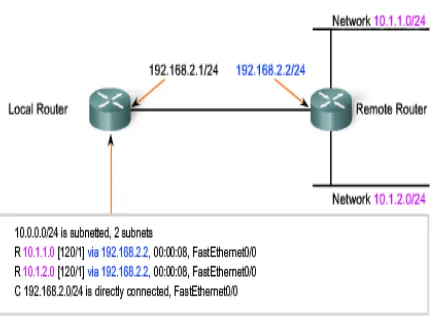
Garis besar
Dokumen terkait
creates I call the interpretant of the first sign. The sign stands for something, its object. Tanda mengarah kepada seseorang, yakni menciptakan dalam pikiran orang itu
Berdasarkan data tersebut diatas, maka untuk menjalankan fungsi Int $21 “Console Input Without Echo”, kita perlu ditentukan nilai register AH=$8, dan interrupt
Cr-tnny Semi awan.. New York : Pergarnun
Pusat wisata ini berupa tatanan massa dengan daya tarik pada tiap area berupa fasilitasnya masing-masing, dengan tetap memiliki area atau fasilitas pusat yang menjadi
Dengan demikian maka pendidikan akan menjadi pewaris budaya, dan sekaligus berfungsi untuk mengembangkan kehidupan sosial maupun budaya kearah yang lebih baik
Psikologi perkembangan merupakan ilmu yang mempelajari tentang perilaku individu berkenaan dengan perkembangannya,perkembangan diperlukan terutama dalam hal penentuan isi
gaya belajar mahasiswa Pendidikan Musik UPI dalam perkuliahan teori. Dengan gaya belajar yang berbeda dari setiap mahasiswa, maka kebutuhan. belajarnya pun berbeda-beda. Kebutuhan
Partnership with Port Health Office covering Implementation of surveillance including migration surveillance, early detection and treatment of malaria patients, Active malaria