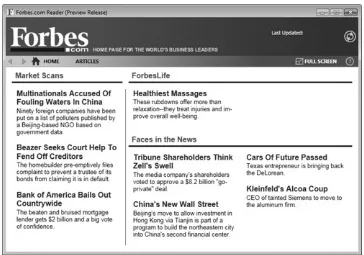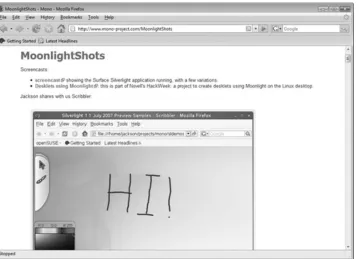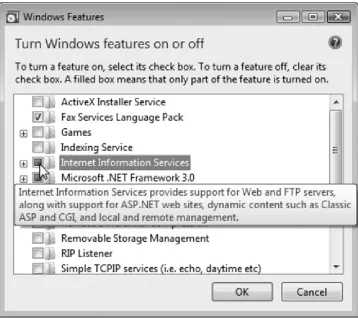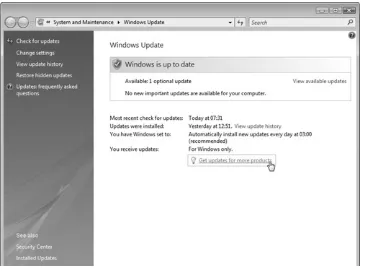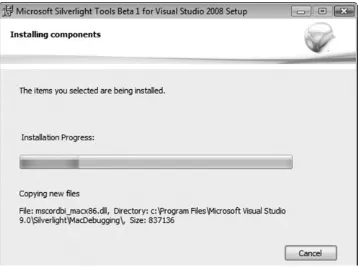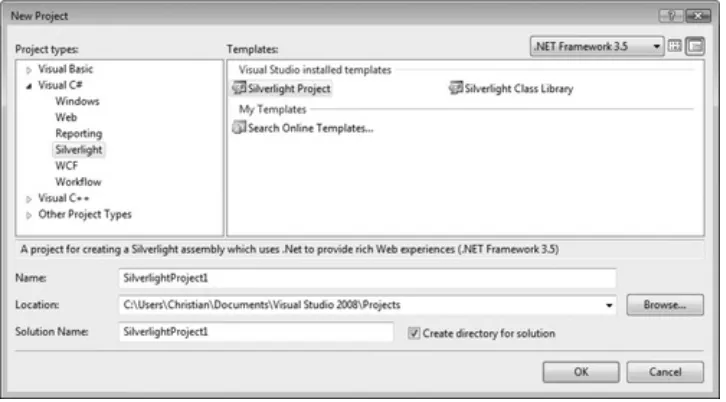Essential Silverlight 2 Up-to-Date by Christian Wenz
Publisher: O'Reilly
Pub Date: April 15, 2008
Print ISBN-13: 978-0-596-51998-8 Pages: 212
Table of Contents | Index
Overview
Now you can design rich Internet applications (RIAs) for the Web using Silverlight 2, the latest version of Microsoft's hot new runtime application -- without waiting for the official release. That's right. With Essential Silverlight 2 Up-to-Date, you not only get a concise, easy-to-understand introduction to
Silverlight 2, but thorough coverage of the CTPs, betas, and RTM releases as they become available.
Once you buy this Up-to-Date edition, you'll be able to
download free PDFs of all the revisions to Silverlight -- pages that you can print and insert right into the book's unique binder format. Pre-printed updates will also be available for purchase. It combines the the speed of technology with convenience of a book.
With Essential Silverlight 2 Up-to-Date, you learn to take
advantage of Microsoft's cross-browser Silverlight plug-in with tools for animation, vector graphics, and video playback, as well as new .NET support for web services, networking and LINQ (language integrated query). This guide gives you complete step-by-step instructions for using everything Silverlight has to offer, along with:
Scores of tested JavaScript and C# code examples that you can reuse in your own applications
Expert guidance from an author who understands RIA
Essential Silverlight 2 Up-to-Date by Christian Wenz
Publisher: O'Reilly
Pub Date: April 15, 2008
Print ISBN-13: 978-0-596-51998-8 Pages: 212
Table of Contents | Index Copyright
Preface
Part 1: Introduction
Chapter 1. Introducing Silverlight 2
Section 1.1. Rich Internet Applications Section 1.2. RIA Technologies
Chapter 2. Introducing WPF Section 2.1. Vectors
Section 2.2. WPF Section 2.3. XAML
Section 2.4. Further Reading
Chapter 3. Getting Started with Silverlight 2
Section 3.1. Setting Up a Silverlight Development System Section 3.2. A First Silverlight Example: Creating a Web Site
Section 3.3. A Second Silverlight Example: Creating a Project
Section 3.4. Further Reading
Chapter 4. Introducing Silverlight Tools Section 4.1. XML Editors
Section 4.2. Vector Graphics Editors Section 4.3. Silverlight IDEs
Chapter 5. Introducing XAML Section 5.1. Using Text Section 5.2. Using Shapes
Section 5.3. Positioning Elements Section 5.4. Using Images
Section 5.5. Using Brushes Section 5.6. Further Reading
Chapter 6. Handling User Interaction and Events Section 6.1. Events and Event Handlers
Section 6.2. Mouse Events Section 6.3. Keyboard Events Section 6.4. Further Reading
Chapter 7. Transforming and Animating Content Section 7.1. Transformations
Section 7.2. Animations
Section 7.3. Further Reading Chapter 8. Adding Sound and Video
Section 8.1. Preparing Multimedia Data Section 8.2. MediaElement
Section 8.3. Further Reading
Part 3: Programming Silverlight with .NET
Chapter 9. Adding Silverlight Content to ASP.NET 3.5 Applications
Section 9.1. Embedding XAML
Section 9.2. Embedding Media Content Section 9.3. Further Reading
Part 4: Programming Silverlight with JavaScript
Chapter 10. Accessing Silverlight Content with JavaScript Section 10.1. Accessing the Plug-in
Section 10.2. Communicating with the Plug-in Section 10.3. Further Reading
Section 11.1. Advanced JavaScript APIs
Section 11.2. Dynamically Downloading Content Section 11.3. Using Additional Fonts
Section 11.4. Further Reading Part 5: Appendix
Appendix A. Silverlight JavaScript Reference Section A.1. Using the Silverlight Plug-in Colophon
Copyright
Copyright © 2008, O'Reilly Media. All rights reserved. Printed in the United States of America.
Published by O'Reilly Media, Inc., 1005 Gravenstein Highway North, Sebastopol, CA 95472.
O'Reilly books may be purchased for educational, business, or sales promotional use. Online editions are also available for most titles (http://safari.oreilly.com). For more information, contact our corporate/institutional sales department: (800) 998-9938 or [email protected].
Editor: John Osborn Editor: Laurel R.T. Ruma
Production Editor: Sarah Schneider Editor: Audrey Doyle
Nutshell Handbook, the Nutshell Handbook logo, and the
O'Reilly logo are registered trademarks of O'Reilly Media, Inc.
Essential Silverlight 2 Up-to-Date, the image of a collared pratincole, and related trade dress are trademarks of O'Reilly Media, Inc.
Microsoft, MSDN, Windows, the .NET logo, Visual Studio, Visual C#, Visual Basic, IntelliSense, and Silverlight are registered trademarks or trademarks of Microsoft Corporation.
Many of the designations used by manufacturers and sellers to distinguish their products are claimed as trademarks. Where those designations appear in this book, and O'Reilly Media, Inc. was aware of trademark claims, the designations have been printed in caps or initial caps.
Preface
I would consider myself a web guy. When I first accessed the World Wide Web sometime around 1994, I immediately fell in love with its possibilities and technical challenges. From then on, I almost exclusively worked on web projects and did very little programming apart from that. As the years have passed, I have seen technologies come and go, but some of them stayed. For instance, I remember starting to work with ASP and PHP simultaneously around 1997 or 1998, and finally moving away from ASP because it was so limited. I returned to the ASP world when the first betas of ASP.NET were released, and my interest heightened when ASP.NET 2.0 came up, and it was off to the races again. (Today, I am happily using both.) I appreciate that my JavaScript knowledge is in demand again, thanks to one new term: Ajax.
One of the technologies I really developed a love-hate
relationship with was Macromedia Flash (now Adobe Flash). I really like that the technology can do so much more than HTML and JavaScript, including everything you want to call "Ajax." I am also happy that the browser plug-in has such an enormous market share. I really, really hate the Flash editor. The
designers I work with are very happy with it, but from a developer's perspective, I change into explicit lyrics mode
whenever I have to use it. This is probably no surprise: Flash is historically a designer's tool and has just recently begun to appeal to developers. I am a terrible designer, so I probably do not deserve better.
But still, Flash is a very nice technology because it combines advanced graphical features with powerful coding support. So, I was more than happy when I heard that Microsoft was working on a similar technology: Silverlight. (No one at Microsoft will ever tell you that there is a connection between Silverlight and Flash, and that's probably true, but it serves to point out
to have the features of Flash, with a better development
experience (at least for me). And, to be honest, the first steps that were released as "Silverlight 1.0" were really promising. Most programming is done in trusted Visual Studio, but there are designer tools as well. Microsoft still has a long way to go, with the tool and market share, but the first steps are done, and I look forward to seeing the next ones.
Although Silverlight 1.0 was released a mere few months ago (in September 2007, to be exact), Silverlight 2 is already on the horizon. This book features the latest, prebeta build of
Silverlight 2. As Silverlight 2 continues to evolve, this book will adapt to each new version as well. We plan to release an
update to Essential Silverlight 2 Up-to-Date whenever a new, significant Silverlight release comes out of the Redmond labs. Once Silverlight 2 gos RTM, this book will be updated one last time as well.
We did our best to bring you up-to-date information by using sources within Microsoft to get an advance look at new features and releases of Silverlight. However, until the final book is in your hands, some weeks will have passed, so there may be new releases, new features, or some features might even have been dropped. We will always try to come up with a new release as soon as possible, and will add errata and late-breaking changes on the book's catalog page at
http://www.oreilly.com/catalog/9780596519988.
P.1. Who This Book Is For
There are two target audiences for this book: developers who would like to familiarize themselves with the Silverlight
technology, and designers who would like to see what
put its capabilities to the test through the dozens of working code examples. Support for Silverlight from Microsoft and third parties continues to grow, and whenever possible we point you to sources For Further Reading that you can turn to for
information.
This book covers Silverlight 2. For details on Silverlight 1.0, you can refer to my book Essential Silverlight 1.0. While knowledge of Windows Presentation Foundation (WPF) is not required, if you have already worked with it, it has many similarities with the Silverlight UI framework. From a programming point of view, JavaScript and C# are the languages of choice. If you have not worked with either language before, refer to the O'Reilly catalog for some excellent choices.
P.2. How This Book Is Organized
Part 1 contains background information on Silverlight and related technologies.
Chapter 1
A brief introduction to Silverlight and other rich Internet applications
Chapter 2
Introduces WPF and how it relates to Silverlight
Chapter 3
Goes through all the required installation steps and steps for creating your first Silverlight application
Reviews software tools that facilitate the creation of Silverlight content
Part 2 focuses on the results you can achieve with the
declarative means of Silverlight; but some C# coding will also be covered
Chapter 5
Features the most important elements of Microsoft's WPF markup language
Chapter 6
Explains how Silverlight applications may become interactive by processing events
Chapter 7
Exposes two different approaches to making Silverlight animations dynamic
Chapter 8
Shows how to use audio and video data in Silverlight applications, including C# access
Part 3 focuses on C# development aspects.
Chapter 9
embedding and creation of Silverlight content Part 4 focuses on JavaScript development aspects
Chapter 10
Describes how to access Silverlight content from JavaScript
Chapter 11
Shows advanced JavaScript possibilities, including the ability to make HTTP requests
Appendix A
Provides a list of properties and methods the Silverlight plug-in exposes
P.3. What You Need to Use This Book
For developing Silverlight content, you need only a text editor. It is much more convenient is to use Visual Studio 2008 or the (free) Visual Web Developer Express Edition 2008 (however, the former option is preferable). Chapter 3 covers these and
additional tools. Chapter 2 guides you through all the necessary installation steps both for developing and for viewing Silverlight content.
P.4. Conventions Used in This Book
The following typographical conventions are used in this book:
Indicates new terms, URLs, email addresses, filenames, and file extensions.
Constant width
Used for program listings, as well as within paragraphs to refer to program elements such as variable or function names, databases, data types, environment variables, statements, and keywords.
Constant width bold
Shows commands or other text that should be typed literally by the user.
Constant width italic
Shows text that should be replaced with user-supplied values or by values determined by context.
This icon signifies a tip, suggestion, or general note.
This icon indicates a warning or caution.
P.5. Using Code Examples
may use the code in this book in your programs and
documentation. You do not need to contact us for permission unless you're reproducing a significant portion of the code. For example, writing a program that uses several chunks of code from this book does not require permission. Selling or
distributing a CD-ROM of examples from O'Reilly books does require permission. Answering a question by citing this book and quoting example code does not require permission.
Incorporating a significant amount of example code from this book into your product's documentation does require
permission.
We appreciate, but do not require, attribution. An attribution usually includes the title, author, publisher, and ISBN. For
example: "Essential Silverlight 2 Up-to-Date by Christian Wenz. Copyright 2008 O'Reilly Media, Inc., 978-0-596-519-988."
If you feel your use of code examples falls outside fair use or the permission given here, feel free to contact us at
P.6. How to Contact Us
Please address comments and questions concerning this book to the publisher:
O'Reilly Media, Inc.
1005 Gravenstein Highway North Sebastopol, CA 95472
800-998-9938 (in the United States or Canada) 707-829-0515 (international or local)
707 829-0104 (fax)
We have a web page for this book, where we list errata,
examples, and any additional information. You can access this page at:
Register this book for updates at: http://register.oreilly.com
To comment or ask technical questions about this book, send email to:
For more information about our books, conferences, Resource Centers, and the O'Reilly Network, see our web site at:
http://www.oreilly.com
ack P.7. Acknowledgments
I have expressed the thought on various occasions that technical book authors should not thank their
partners/kids/dogs and pretend that writing a book put their private and social lives at risk. In prefaces of fiction or memoirs you never read such complaints, but in technical books they seem to be all too common. I have written several dozens of those and always managed to juggle work and play.
This time, however, I understood. I wrote this book on an
extremely tough schedule so that it could be published in time for the Silverlight release. So, I had to work crazy hours and neglect some things and some people. (Not that I haven't done that in the past, but this time it was worse than usual.)
Therefore, thanks to all who suffered in one way or another— you know who you are.
Doyle copyedited the text, and I don't know which they cursed more: my writing or my XML. Yvonne Schimmer provided me with video material for the chapter on multimedia and
supported the rest of the book as well.
This book would not have been possible without the support from people within Microsoft who provided me access to
preview bits of Silverlight and additional, nonofficial resources. These people include Scott Guthrie, Brian Goldfarb, and
Chapter 1. Introducing Silverlight 2
Silverlight is Microsoft's new browser-based plug-in fordelivering richer interactive applications to users over the web. Silverlight 2 is Microsoft's second release of the Silverlight
platform. Silverlight 2's biggest change from Silverlight 1.0 is the inclusion of a compact version of the .NET Framework, complete with the .NET Framework 3.0 Common Language Runtime. By adding .NET to Silverlight, Microsoft makes it easy for .NET developers to reuse their existing programming skills, collaborate with designers, and quickly create rich applications for the Web.
And even though Silverlight 2 brings .NET to the client, it can be integrated easily with many existing Web technologies and backend Web platforms. That means Silverlight will integrate with your existing infrastructure and applications, from IIS and .NET to Apache and PHP to simple JavaScript and XHTML on the client. Silverlight is not a tool meant for exclusive use on
ASP.NET web sites, which should result in broader adoption of the new technology.
Still, one of the key benefits of Silverlight 2 is that it can execute any .NET language, including C# and VB.NET. Unlike the CLR included with the "normal" .NET Framework, multiple instances of the core "Silverlight CLR" can be hosted in a single process. With this, the layout markup in the Silverlight XAML file (.xaml file) can be augmented by code-behind code with all programming logic written in any .NET language.
Silverlight 2 ships with a "lightweight" version of the full .NET Framework, which features, among other classes, extensible controls, XML Web Services, networking components, and LINQ APIs. This class library is a subset of (and is considerably
from malicious code. Silverlight 2 also adds support for DRM in media files, a fact that will make some people happy and others cringe.
In addition to the .NET Framework classes, Silverlight 2 also ships with a subset of the WPF UI programming model,
including support for shapes, documents, media, and WPF
animation objects. The Silverlight 2 December CTP did not ship with many WPF UI controls, though, so out-of-the-box controls will remain limited until beta 1. The Silverlight 2 beta 1 release promises to deliver more controls as well as the ability to bind to data. Microsoft says that the data binding limitations are strictly temporary and that future builds of Silverlight 2 will eliminate the problem. Count on future Silverlight releases to add more UI controls, data binding support, and a much needed automated layout manager to the Silverlight mix (see Figure 1-1).
The architecture of Silverlight 1.0 is quite complex (see
http://msdn2.microsoft.com/en-us/library/bb404713.aspx for an overview), but it can be broken down into big chunks. The presentation system takes care of everything UI, including
animation, text rendering, and audio/video playback. The plug-in itself plug-integrates plug-into the browser so that the content can be shown, as well as accessed using the JavaScript DOM. Finally, using some JavaScript code (or, optimally, the ASP.NET AJAX framework), Silverlight applications can be enriched to access server APIs such as web services. The browser plug-in then parses the markup and runs the code, even if no .NET
Framework Redistributable is installed on the client. Silverlight 2 further extends this and offers a partial .NET Framework
integration right into Silverlight. So you can write code in languages such as C#; this code will be compiled prior to deployment.
1.1. Rich Internet Applications
for the user interface to the web client but keep the bulk of the data processing (such as maintaining the state of the program, the data, etc.) on the application server.
Traditional web applications implement a client/server
architecture, in which a thin client (the web browser) interacts with a powerful server. Typically, all processing is done on the server and the client is used only to display static HTML
content. The biggest drawback to thin-client implementations is that all interaction with the application must pass through the server. That means data must be sent to the server, the server must respond, and then the page must be reloaded on the client with the server's response. By moving more of this processing to client-side technology that can execute
instructions on the client's computer, RIAs can circumvent this slow, synchronous loop for many user interactions.
1.1.1. Benefits of Rich Internet Applications
One of the primary benefits of RIAs is that they can offer user-interface behaviors not possible with only the HTML controls available in standard browser-based web applications. With a RIA platform, web applications are no longer limited by what the browser can do. Rather, they can implement any user interaction that the new RIA platform support, such as drag-and-drop behaviors, smooth animations, and client-side
calculations. While some of these interactions are possible without a RIA platform (using Ajax, for example), the RIA approach is typically much more responsive and consistent across platforms.
The benefits of RIAs, however, go beyond their looks. Using a client engine can also produce other performance benefits:
Client-server balance
applications from the server to the client. This frees up resources on the web server, enabling the same server hardware to handle more concurrent user sessions. On the flip side, the approval it requires that your users have
computers that are powerful enough to execute complex client-side code, which is generally not a problem in this day and age.
Asynchronous communication
The RIA client engine can interact with the server
asynchronously—that is, without waiting for the user to perform an action such as clicking on a button or link. This feature enables RIA designers to move data between the user's PC and the server without making the user wait for the transfer to finish, similar to what Ajax provides today.
Network efficiency
Network traffic may also be significantly reduced in a RIA because an application-specific client engine can be more intelligent than a standard web browser when deciding what data needs to be exchanged with servers. Transferring less data for each interaction can speed up individual requests and responses, in turn reducing overall network load. Use of asynchronous prefetching techniques, however, can
neutralize or even reverse this potential benefit. Because code cannot anticipate exactly what every user will do next, prefetching extra data is common, not all of which is
actually needed by many users.
1.1.2. Shortcomings of Rich Internet Applications
While RIAs offer some compelling advantages over currentapproaches to web development, there are a number of
are requirements of the browser plug-in itself (in most cases). Among the more serious drawbacks of RIAs are:
Sandbox
Because RIAs run within a sandbox, they have restricted access to system resources. If users modify their systems or have reduced permissions that alter a RIA's ability to access system resources, RIAs may fail to operate correctly.
Disabled scripting
RIAs usually require JavaScript or another scripting
language to operate on the client. If the user has disabled active scripting in his browser, the RIA may not function properly, if at all.
Script download time
Although it does not always have to be installed, the
additional client-side intelligence (or client engine) of RIA applications needs to be delivered by the server to the
client. While much of this is usually automatically cached, it needs to be transferred at least once. Depending on the size and type of delivery, client engine download time may be unpleasantly long, especially for users with slower
Internet connections. Some RIA developers can lessen the impact of this delay by compressing scripts and by staging delivery over multiple pages of an application. For client engine s that require a plug-in to be installed, this is not an option.
Search engines may not be able to index the text content of RIA applications. This can be a major problem for web
applications that depend on search engine visibility for their success.
Dependence on an Internet connection
While the ideal network-enabled replacement for a desktop application would allow users to be "occasionally
Chapter 1. Introducing Silverlight 2
Silverlight is Microsoft's new browser-based plug-in fordelivering richer interactive applications to users over the web. Silverlight 2 is Microsoft's second release of the Silverlight
platform. Silverlight 2's biggest change from Silverlight 1.0 is the inclusion of a compact version of the .NET Framework, complete with the .NET Framework 3.0 Common Language Runtime. By adding .NET to Silverlight, Microsoft makes it easy for .NET developers to reuse their existing programming skills, collaborate with designers, and quickly create rich applications for the Web.
And even though Silverlight 2 brings .NET to the client, it can be integrated easily with many existing Web technologies and backend Web platforms. That means Silverlight will integrate with your existing infrastructure and applications, from IIS and .NET to Apache and PHP to simple JavaScript and XHTML on the client. Silverlight is not a tool meant for exclusive use on
ASP.NET web sites, which should result in broader adoption of the new technology.
Still, one of the key benefits of Silverlight 2 is that it can execute any .NET language, including C# and VB.NET. Unlike the CLR included with the "normal" .NET Framework, multiple instances of the core "Silverlight CLR" can be hosted in a single process. With this, the layout markup in the Silverlight XAML file (.xaml file) can be augmented by code-behind code with all programming logic written in any .NET language.
Silverlight 2 ships with a "lightweight" version of the full .NET Framework, which features, among other classes, extensible controls, XML Web Services, networking components, and LINQ APIs. This class library is a subset of (and is considerably
from malicious code. Silverlight 2 also adds support for DRM in media files, a fact that will make some people happy and others cringe.
In addition to the .NET Framework classes, Silverlight 2 also ships with a subset of the WPF UI programming model,
including support for shapes, documents, media, and WPF
animation objects. The Silverlight 2 December CTP did not ship with many WPF UI controls, though, so out-of-the-box controls will remain limited until beta 1. The Silverlight 2 beta 1 release promises to deliver more controls as well as the ability to bind to data. Microsoft says that the data binding limitations are strictly temporary and that future builds of Silverlight 2 will eliminate the problem. Count on future Silverlight releases to add more UI controls, data binding support, and a much needed automated layout manager to the Silverlight mix (see Figure 1-1).
The architecture of Silverlight 1.0 is quite complex (see
http://msdn2.microsoft.com/en-us/library/bb404713.aspx for an overview), but it can be broken down into big chunks. The presentation system takes care of everything UI, including
animation, text rendering, and audio/video playback. The plug-in itself plug-integrates plug-into the browser so that the content can be shown, as well as accessed using the JavaScript DOM. Finally, using some JavaScript code (or, optimally, the ASP.NET AJAX framework), Silverlight applications can be enriched to access server APIs such as web services. The browser plug-in then parses the markup and runs the code, even if no .NET
Framework Redistributable is installed on the client. Silverlight 2 further extends this and offers a partial .NET Framework
integration right into Silverlight. So you can write code in languages such as C#; this code will be compiled prior to deployment.
1.1. Rich Internet Applications
for the user interface to the web client but keep the bulk of the data processing (such as maintaining the state of the program, the data, etc.) on the application server.
Traditional web applications implement a client/server
architecture, in which a thin client (the web browser) interacts with a powerful server. Typically, all processing is done on the server and the client is used only to display static HTML
content. The biggest drawback to thin-client implementations is that all interaction with the application must pass through the server. That means data must be sent to the server, the server must respond, and then the page must be reloaded on the client with the server's response. By moving more of this processing to client-side technology that can execute
instructions on the client's computer, RIAs can circumvent this slow, synchronous loop for many user interactions.
1.1.1. Benefits of Rich Internet Applications
One of the primary benefits of RIAs is that they can offer user-interface behaviors not possible with only the HTML controls available in standard browser-based web applications. With a RIA platform, web applications are no longer limited by what the browser can do. Rather, they can implement any user interaction that the new RIA platform support, such as drag-and-drop behaviors, smooth animations, and client-side
calculations. While some of these interactions are possible without a RIA platform (using Ajax, for example), the RIA approach is typically much more responsive and consistent across platforms.
The benefits of RIAs, however, go beyond their looks. Using a client engine can also produce other performance benefits:
Client-server balance
applications from the server to the client. This frees up resources on the web server, enabling the same server hardware to handle more concurrent user sessions. On the flip side, the approval it requires that your users have
computers that are powerful enough to execute complex client-side code, which is generally not a problem in this day and age.
Asynchronous communication
The RIA client engine can interact with the server
asynchronously—that is, without waiting for the user to perform an action such as clicking on a button or link. This feature enables RIA designers to move data between the user's PC and the server without making the user wait for the transfer to finish, similar to what Ajax provides today.
Network efficiency
Network traffic may also be significantly reduced in a RIA because an application-specific client engine can be more intelligent than a standard web browser when deciding what data needs to be exchanged with servers. Transferring less data for each interaction can speed up individual requests and responses, in turn reducing overall network load. Use of asynchronous prefetching techniques, however, can
neutralize or even reverse this potential benefit. Because code cannot anticipate exactly what every user will do next, prefetching extra data is common, not all of which is
actually needed by many users.
1.1.2. Shortcomings of Rich Internet Applications
While RIAs offer some compelling advantages over currentapproaches to web development, there are a number of
are requirements of the browser plug-in itself (in most cases). Among the more serious drawbacks of RIAs are:
Sandbox
Because RIAs run within a sandbox, they have restricted access to system resources. If users modify their systems or have reduced permissions that alter a RIA's ability to access system resources, RIAs may fail to operate correctly.
Disabled scripting
RIAs usually require JavaScript or another scripting
language to operate on the client. If the user has disabled active scripting in his browser, the RIA may not function properly, if at all.
Script download time
Although it does not always have to be installed, the
additional client-side intelligence (or client engine) of RIA applications needs to be delivered by the server to the
client. While much of this is usually automatically cached, it needs to be transferred at least once. Depending on the size and type of delivery, client engine download time may be unpleasantly long, especially for users with slower
Internet connections. Some RIA developers can lessen the impact of this delay by compressing scripts and by staging delivery over multiple pages of an application. For client engine s that require a plug-in to be installed, this is not an option.
Search engines may not be able to index the text content of RIA applications. This can be a major problem for web
applications that depend on search engine visibility for their success.
Dependence on an Internet connection
While the ideal network-enabled replacement for a desktop application would allow users to be "occasionally
Chapter 1. Introducing Silverlight 2
Silverlight is Microsoft's new browser-based plug-in fordelivering richer interactive applications to users over the web. Silverlight 2 is Microsoft's second release of the Silverlight
platform. Silverlight 2's biggest change from Silverlight 1.0 is the inclusion of a compact version of the .NET Framework, complete with the .NET Framework 3.0 Common Language Runtime. By adding .NET to Silverlight, Microsoft makes it easy for .NET developers to reuse their existing programming skills, collaborate with designers, and quickly create rich applications for the Web.
And even though Silverlight 2 brings .NET to the client, it can be integrated easily with many existing Web technologies and backend Web platforms. That means Silverlight will integrate with your existing infrastructure and applications, from IIS and .NET to Apache and PHP to simple JavaScript and XHTML on the client. Silverlight is not a tool meant for exclusive use on
ASP.NET web sites, which should result in broader adoption of the new technology.
Still, one of the key benefits of Silverlight 2 is that it can execute any .NET language, including C# and VB.NET. Unlike the CLR included with the "normal" .NET Framework, multiple instances of the core "Silverlight CLR" can be hosted in a single process. With this, the layout markup in the Silverlight XAML file (.xaml file) can be augmented by code-behind code with all programming logic written in any .NET language.
Silverlight 2 ships with a "lightweight" version of the full .NET Framework, which features, among other classes, extensible controls, XML Web Services, networking components, and LINQ APIs. This class library is a subset of (and is considerably
from malicious code. Silverlight 2 also adds support for DRM in media files, a fact that will make some people happy and others cringe.
In addition to the .NET Framework classes, Silverlight 2 also ships with a subset of the WPF UI programming model,
including support for shapes, documents, media, and WPF
animation objects. The Silverlight 2 December CTP did not ship with many WPF UI controls, though, so out-of-the-box controls will remain limited until beta 1. The Silverlight 2 beta 1 release promises to deliver more controls as well as the ability to bind to data. Microsoft says that the data binding limitations are strictly temporary and that future builds of Silverlight 2 will eliminate the problem. Count on future Silverlight releases to add more UI controls, data binding support, and a much needed automated layout manager to the Silverlight mix (see Figure 1-1).
The architecture of Silverlight 1.0 is quite complex (see
http://msdn2.microsoft.com/en-us/library/bb404713.aspx for an overview), but it can be broken down into big chunks. The presentation system takes care of everything UI, including
animation, text rendering, and audio/video playback. The plug-in itself plug-integrates plug-into the browser so that the content can be shown, as well as accessed using the JavaScript DOM. Finally, using some JavaScript code (or, optimally, the ASP.NET AJAX framework), Silverlight applications can be enriched to access server APIs such as web services. The browser plug-in then parses the markup and runs the code, even if no .NET
Framework Redistributable is installed on the client. Silverlight 2 further extends this and offers a partial .NET Framework
integration right into Silverlight. So you can write code in languages such as C#; this code will be compiled prior to deployment.
1.1. Rich Internet Applications
for the user interface to the web client but keep the bulk of the data processing (such as maintaining the state of the program, the data, etc.) on the application server.
Traditional web applications implement a client/server
architecture, in which a thin client (the web browser) interacts with a powerful server. Typically, all processing is done on the server and the client is used only to display static HTML
content. The biggest drawback to thin-client implementations is that all interaction with the application must pass through the server. That means data must be sent to the server, the server must respond, and then the page must be reloaded on the client with the server's response. By moving more of this processing to client-side technology that can execute
instructions on the client's computer, RIAs can circumvent this slow, synchronous loop for many user interactions.
1.1.1. Benefits of Rich Internet Applications
One of the primary benefits of RIAs is that they can offer user-interface behaviors not possible with only the HTML controls available in standard browser-based web applications. With a RIA platform, web applications are no longer limited by what the browser can do. Rather, they can implement any user interaction that the new RIA platform support, such as drag-and-drop behaviors, smooth animations, and client-side
calculations. While some of these interactions are possible without a RIA platform (using Ajax, for example), the RIA approach is typically much more responsive and consistent across platforms.
The benefits of RIAs, however, go beyond their looks. Using a client engine can also produce other performance benefits:
Client-server balance
applications from the server to the client. This frees up resources on the web server, enabling the same server hardware to handle more concurrent user sessions. On the flip side, the approval it requires that your users have
computers that are powerful enough to execute complex client-side code, which is generally not a problem in this day and age.
Asynchronous communication
The RIA client engine can interact with the server
asynchronously—that is, without waiting for the user to perform an action such as clicking on a button or link. This feature enables RIA designers to move data between the user's PC and the server without making the user wait for the transfer to finish, similar to what Ajax provides today.
Network efficiency
Network traffic may also be significantly reduced in a RIA because an application-specific client engine can be more intelligent than a standard web browser when deciding what data needs to be exchanged with servers. Transferring less data for each interaction can speed up individual requests and responses, in turn reducing overall network load. Use of asynchronous prefetching techniques, however, can
neutralize or even reverse this potential benefit. Because code cannot anticipate exactly what every user will do next, prefetching extra data is common, not all of which is
actually needed by many users.
1.1.2. Shortcomings of Rich Internet Applications
While RIAs offer some compelling advantages over currentapproaches to web development, there are a number of
are requirements of the browser plug-in itself (in most cases). Among the more serious drawbacks of RIAs are:
Sandbox
Because RIAs run within a sandbox, they have restricted access to system resources. If users modify their systems or have reduced permissions that alter a RIA's ability to access system resources, RIAs may fail to operate correctly.
Disabled scripting
RIAs usually require JavaScript or another scripting
language to operate on the client. If the user has disabled active scripting in his browser, the RIA may not function properly, if at all.
Script download time
Although it does not always have to be installed, the
additional client-side intelligence (or client engine) of RIA applications needs to be delivered by the server to the
client. While much of this is usually automatically cached, it needs to be transferred at least once. Depending on the size and type of delivery, client engine download time may be unpleasantly long, especially for users with slower
Internet connections. Some RIA developers can lessen the impact of this delay by compressing scripts and by staging delivery over multiple pages of an application. For client engine s that require a plug-in to be installed, this is not an option.
Search engines may not be able to index the text content of RIA applications. This can be a major problem for web
applications that depend on search engine visibility for their success.
Dependence on an Internet connection
While the ideal network-enabled replacement for a desktop application would allow users to be "occasionally
1.2. RIA Technologies
Microsoft's Silverlight is certainly one of the newest entries in the RIA space, but it is not the only show in town. A number of platforms on the market enable developers to create RIA
applications, including the perennial favorite, Adobe Flash. Some of the top RIA platforms available today are:
Microsoft Silverlight
Silverlight provides a rich graphics and animation display via XAML integration, and it also includes support for
multimedia and HTML interaction. With Version 2, the .NET Framework is included, enabling client-side programming with managed languages such as C# and supported
dynamic languages such as IronRuby. Like Adobe Flash Player, Silverlight code runs in a sandbox without direct access to platform APIs for security.
Adobe Flash Player and Adobe Flex
Another way to build RIAs—and probably the most popular to date—is via Adobe Flash Player and Adobe Flex. These technologies are cross-platform and quite powerful for creating rich client-side interactions. Adobe Flex provides the option to create Flash UIs by compiling MXML, an XML-based interface description language. But perhaps the
largest advantage of the Flash RIA platform is the install base of the plug-in, which at last count was 98% of the world's computers.
Ajax frameworks
JavaScript is the programming language with which Ajax calls are made, and the XMLHttpRequest browser object enables asynchronous communication with the server. Data retrieved using this technique is commonly formatted using XML, though it is not a requirement. Ajax has quickly risen in popularity as it is supported by all modern browsers without the requirement for additional plug-ins. Like other RIAs, though, it is not well suited for search engine
optimization or for handling clients that have disabled client-side scripts.
Adobe AIR
Adobe AIR (Adobe Integrated Runtime), previously code-named Adobe "Apollo," is a cross-operating-system runtime that allows web application developers to use their existing web development skills with RIA technologies (such as Flash/Flex, JavaScript/Ajax, and HTML) to build and deploy RIAs to the desktop. While not entirely RIA, this technology is closely related to rich applications technology as it targets the same developers.
JavaFX
software system for mobile devices.
Google Gears
Google Gears is beta software offered by Google to enable offline access to services that normally only work online. It installs a database engine, based on SQLite, on the client system to locally cache web application data. Google Gears-enabled pages use data from the local cache rather than from the online service. Using Google Gears, a web
application may periodically synchronize the data in the local cache with the online service whenever a network connection is available. If a network connection is
unavailable, the synchronization is deferred until a network connection is established. This allows Google Gears-enabled web applications to work disconnected from the Internet, making them more like their robust desktop counterparts. While not entirely RIA, this technology is closely related to rich applications technology as it addresses the key problem of application connectivity.
Chapter 2. Introducing WPF
Most graphics nowadays are pixel-based. Every point in the graphic is represented by one pixel. This is a really good solution for most scenarios, including digital photography (where you really want to maintain every single piece of
information the camera is "seeing"), but there are shortcomings too. For instance, have a look at Figure 2-1, where you see
some simple text created in Microsoft Paint. This text is pixel-based. In Figure 2-2, you see the same text, but this time the image width and height have been enlarged. Do you see the stairway effect that appears along the edge of each letter? So, when you make a pixel-based image larger, you lose quality.
Figure 2-1. The word "Silverlight" displayed by Paint, a pixel based tool
That's obvious, of course. Imagine that a 100 x 100 pixel image is resized to 200 x 200 pixels. Instead of 10,000 pixels, we now have 40,000 pixels. So, where we had a 1 x 1 pixel in the
original image, we now have 2 x 2 pixels. Paint is using a very simple algorithm to resize images: if the graphic becomes larger, just clone the pixels. This then creates the stairway effect.
NOTE
Professional software such as Adobe Photoshop comes with several sophisticated algorithms to make the
quality loss less severe when resizing images (especially when making them smaller); however, there still is a notable effect when increasing an image's dimensions.
2.1. Vectors
vector-based image, every element is represented as a
geometrical object—for example, a line, a circle, a polygon, or a curve, just to name a few. The main advantage is that there is no quality loss when resizing an image: a circle changes its diameter, but that's all. There is no stairway effect, since a circle is still a circle and not, as with a pixel image, a set of pixels ordered in a circular fashion.
Obviously, not every image can be represented as vectors. Think again of photos—it is theoretically possible to try to find geometrical elements and patterns in a portrait or a landscape (there are even algorithms for that!), but it is virtually
impossible to create an exact representation of a photo by just using vectors. However, in computing there are several areas where vectors make real sense. One such area is fonts. See Figure 2-3 for a typical Windows font (coincidentally the same font used in figures Figure 2-1 and Figure 2-2). Most fonts are vectors, so there is no quality difference whether you use them in 8pt, 10pt, 12pt, or 100pt. If you type a letter in a word
processor and then change the font size to something really large, you still get smooth edges. Once you paste text into
pixel-based imaging software such as Paint, you lose the vector information and are back to pixels.
Another area prone for vector representation is the user
interface (UI). The standardized UIs of an application are, most of the time, vector-compatible. Most of them need to be
Chapter 2. Introducing WPF
Most graphics nowadays are pixel-based. Every point in the graphic is represented by one pixel. This is a really good solution for most scenarios, including digital photography (where you really want to maintain every single piece of
information the camera is "seeing"), but there are shortcomings too. For instance, have a look at Figure 2-1, where you see
some simple text created in Microsoft Paint. This text is pixel-based. In Figure 2-2, you see the same text, but this time the image width and height have been enlarged. Do you see the stairway effect that appears along the edge of each letter? So, when you make a pixel-based image larger, you lose quality.
Figure 2-1. The word "Silverlight" displayed by Paint, a pixel based tool
That's obvious, of course. Imagine that a 100 x 100 pixel image is resized to 200 x 200 pixels. Instead of 10,000 pixels, we now have 40,000 pixels. So, where we had a 1 x 1 pixel in the
original image, we now have 2 x 2 pixels. Paint is using a very simple algorithm to resize images: if the graphic becomes larger, just clone the pixels. This then creates the stairway effect.
NOTE
Professional software such as Adobe Photoshop comes with several sophisticated algorithms to make the
quality loss less severe when resizing images (especially when making them smaller); however, there still is a notable effect when increasing an image's dimensions.
2.1. Vectors
vector-based image, every element is represented as a
geometrical object—for example, a line, a circle, a polygon, or a curve, just to name a few. The main advantage is that there is no quality loss when resizing an image: a circle changes its diameter, but that's all. There is no stairway effect, since a circle is still a circle and not, as with a pixel image, a set of pixels ordered in a circular fashion.
Obviously, not every image can be represented as vectors. Think again of photos—it is theoretically possible to try to find geometrical elements and patterns in a portrait or a landscape (there are even algorithms for that!), but it is virtually
impossible to create an exact representation of a photo by just using vectors. However, in computing there are several areas where vectors make real sense. One such area is fonts. See Figure 2-3 for a typical Windows font (coincidentally the same font used in figures Figure 2-1 and Figure 2-2). Most fonts are vectors, so there is no quality difference whether you use them in 8pt, 10pt, 12pt, or 100pt. If you type a letter in a word
processor and then change the font size to something really large, you still get smooth edges. Once you paste text into
pixel-based imaging software such as Paint, you lose the vector information and are back to pixels.
Another area prone for vector representation is the user
interface (UI). The standardized UIs of an application are, most of the time, vector-compatible. Most of them need to be
2.2. WPF
Some time ago, the folks at Microsoft sat down and designed the next generation of UI technology for the Vista operating system. The system would be vector-based and use XML. The final system is called Windows Presentation Foundation (WPF). WPF is an integral part of all .NET Framework versions
beginning with version 3.0, which is installed by default on Windows Vista and is an additional download for Windows XP and Windows 2003. Other parts of .NET 3.0 include:
WCF (Windows Communication Foundation)
Communication subsystem
WCS (Windows CardSpace)
Digital identity subsystem
WF (Windows Workflow Foundation)
Workflow subsystem
WPF applications either run in the browser or as standalone desktop applications. Both scenarios require that .NET
Framework 3.0 or higher is available. Currently, most WPF
applications are standalone because Vista does not have a high market penetration, limiting the number of PCs on which WPF can run, and because .NET 3.0 is a sizeable download. This is a key reason for why Microsoft created Silverlight, a similar
technology targeted at the browser world. Let's take a closer look at WP more background information.
features is the support for text, which includes some
typographical specialties such as justified text, kerning, and ligatures.
It is certainly no surprise that most WPF coding is done using .NET languages such as C# and Visual Basic. The .NET
Framework—or to be exact, the CLR (Common Language Runtime)—defines every possible type of element in a WPF application and enables a good development experience in Visual Studio (think IntelliSense) and rapid prototyping.
Vector Graphics and XML
There were (and still are) several other projects trying to create vector graphics (and maybe some animation or business logic support) using XML. One of the oldest is the World Wide Web Consortium's (W3C) Scalable Vector Graphics (SVG). SVG graphics are created using XML, support scripting, and are supported by most modern browsers except Internet Explorer. However, SVG has not reached mainstream market penetration yet, so it is successful only in some niche markets, including mobile phones and cartography.
Another related approach comes from Adobe. Flex uses yet another XML dialect (called MXML) to dynamically create Flash content.
2.3. XAML
But didn't the previous section just mention that the WPF
content is created using XML? Indeed, there is a special format (or XML dialect) for that purpose: XAML (eXtensible Application Markup Language). XAML is the UI markup used in WPF
applications. The WPF runtime then interprets this markup,
displays the UI, and also integrates the additional business logic code (which is, as aforementioned, written in a .NET language such as C# or VB).
Microsoft also provides several tools for developing XAML content. You can use Visual Studio, but for a more visual
experience, Expression Blend (part of the Microsoft Expression Suite) is a better option. The .NET Framework 3.0 SDK also contains an application called XAMLPad that features a split view. You see both XAML markup and the actual WYSIWYG appearance of the code at the same time. Figure 2-5 shows XAMLPad in action.
Also, the API access to XAML offers more than XAML itself, so to get the most out of XAML, you need to familiarize yourself with both markup and code.
When creating Silverlight content, some basic WPF knowledge is beneficial as it helps you to better understand Silverlight
concepts; however, WPF or .NET 3.0/3.5 is not required to view Silverlight content. Still, you should also familiarize yourself with XAML, because Silverlight also uses a subset of XAML to create the UI. Part 2 of this book and especially Chapter 5 will introduce you to the most important XAML elements that are supported by Silverlight.
2.4. Further Reading
Programming WPF by Chris Sells and Ian Griffith (O'Reilly)
Chapter 3. Getting Started with
Silverlight 2
Some people say Microsoft's Silverlight technology is a "Flash killer," but I'm not sure that I agree. The similarities are
striking. Both Adobe Flash (formerly Macromedia Flash) and Silverlight are browser plug-ins. Both support vector graphics, audio and video playback, animations, and scripting support. But their underlying technologies are different; Flash uses a semi-open binary format, and Silverlight is based on WPF.
Before it was called Silverlight, the technology was code-named WPF/E (Windows Presentation Foundation Everywhere). And thanks to good browser support, Silverlight does really run everywhere, at least in theory.
At the time of this writing, Silverlight plug-ins are available for the two big players, Microsoft Internet Explorer and Mozilla
Firefox on Windows. Also, a Mac OS X plug-in exists that targets Safari and Mozilla Firefox on the Apple platform. According to Microsoft, other platforms were considered, but given the high market shares of Windows and Mac OS X, these browsers were given priority.
Silverlight 2 requires Windows 2004 SP4 or higher (i.e., Windows XP, Vista, Server 2008) to run. Opera support is
planned for a future release; Opera is currently the third most used browser and has a relatively small but very loyal user base.
NOTE
The Mono project (http://www.mono-project.com/), renowned for its open source implementation of .NET, is working on an open source Silverlight port that targets the Linux platform (and the Firefox browser there). This project is called Moonlight (see
http://www.mono-project.com/Moonlight for a sneak peek).
shows some up-to-date screenshots of those efforts (see Figure 3-1). Microsoft has also announced that it is teaming with Novell to support the Moonlight project and bring Silverlight to Linux.
Figure 3-1. Some Moonlight screenshots
But what exactly is Silverlight, apart from a browser plug-in provider? The heart of the plug-in is the graphics subsystem, which supports a certain subset of WPF (see Chapter 5 for details). It also includes the codes responsible for displaying audio and video content (see Chapter 8 for more information on including multimedia content).
3.1. Setting Up a Silverlight
Development System
For the programming part of Silverlight, a text editor would
Visual Studio 2008 is currently the best choice for developing Silverlight 2 content. The full versions (Standard Edition,
Professional Edition, and Team Suite) and the free Visual Web Developer Express Edition work. If you can use a paid version, you will get project template support, so that's preferable. We will use Visual Studio 2008 Standard Edition throughout this book. Whenever there are differences to the free Express Edition, this will be especially noted so that those users don't miss out on any important information.
There are no special prerequisites for installing Visual Studio or Visual Web Developer apart from using Windows XP or higher. You do not even need a web server, as the IDE comes with one! However, if you can, you may want to install Microsoft's IIS (Internet Information Services). IIS is hidden in the control panel, under Software (Vista: Programs), where you can turn Windows features on and off (see Figure 3-2).
When installing Visual Studio 2008, make sure you select the Visual Web Developer option (see Figure 3-3). Otherwise, the web editor will not be part of your IDE, which you need to create web sites since Silverlight is a web technology, whereas WPF is a desktop technology. If you want to use Visual Studio 2008 Express Edition, you can download a web-based installer at http://msdn.microsoft.com/vstudio/express/vwd/download/.
Whatever version of Visual Studio you install, you should apply any available service packs right away. (As of this writing, no service pack has been released, but you never know.) For Visual Studio 2005, Windows Vista users had to install a special Vista update patch as well. This is not necessary any longer for Visual Studio 2008, but it gives you a good idea why it is important to check for patches often.
The most convenient way to get your system up-to-date
regarding software patches for Microsoft products is to use the built-in Windows Update mechanism. Microsoft Update is an extended version of that service. Windows Update gives you patches only for Windows and core Windows components such as Internet Explorer, but Microsoft Update also patches other Microsoft products, including Office, Visual Studio, and SQL Server (see Figure 3-4).
(http://update.microsoft.com/microsoftupdate/). If you are using Windows Vista, launch Windows Update from the Start menu and then choose the "Get updates for more products" link (see Figure 3-5). The next time you search for updates, you will also get patches for Visual Studio (and other installed Microsoft software).
Figure 3-4. Switch to Microsoft Update to get more than just Windows updates
Once the IDE is up and running, it is time to make it Silverlight-aware. For both Silverlight 1.0 and 2, Microsoft provides SDKs. We are using the version 2 SDK in this book (see Figure 3-6). The final version of the Silverlight SDK is available in the
Microsoft Silverlight download section at
http://msdn2.microsoft.com/en-us/silverlight/bb187452.aspx. It installs documentation, Silverlight libraries including controls, additional ASP.NET server controls for Silverlight, and tools to enable CLR debugging. The SDK also offers to install a Visual Studio 2008 template. Afterward, you can install the Visual Studio 2008 Tools for Silverlight from
http://www.microsoft.com/downloads/details.aspx?
FamilyID=25144c27-6514-4ad4-8bcb-e2e051416e03&DisplayLang=en. This includes additional tools for Visual Studio's Silverlight support (see Figure 3-7). Visual Studio then gets several new templates, including a C# web site project template section for Silverlight (see Figure 3-8).
Starting with a template such as this really facilitates all
a browser plug-in (see Figure 3-9).
You need Visual Studio 2008 to install the templates; Visual Web Developer cannot use them.
Figure 3-6. The Visual Studio Tools for Silverlight installer
Figure 3-8. The new Silverlight templates in Visual Studio
Chapter 3. Getting Started with
Silverlight 2
Some people say Microsoft's Silverlight technology is a "Flash killer," but I'm not sure that I agree. The similarities are
striking. Both Adobe Flash (formerly Macromedia Flash) and Silverlight are browser plug-ins. Both support vector graphics, audio and video playback, animations, and scripting support. But their underlying technologies are different; Flash uses a semi-open binary format, and Silverlight is based on WPF.
Before it was called Silverlight, the technology was code-named WPF/E (Windows Presentation Foundation Everywhere). And thanks to good browser support, Silverlight does really run everywhere, at least in theory.
At the time of this writing, Silverlight plug-ins are available for the two big players, Microsoft Internet Explorer and Mozilla
Firefox on Windows. Also, a Mac OS X plug-in exists that targets Safari and Mozilla Firefox on the Apple platform. According to Microsoft, other platforms were considered, but given the high market shares of Windows and Mac OS X, these browsers were given priority.
Silverlight 2 requires Windows 2004 SP4 or higher (i.e., Windows XP, Vista, Server 2008) to run. Opera support is
planned for a future release; Opera is currently the third most used browser and has a relatively small but very loyal user base.
NOTE
The Mono project (http://www.mono-project.com/), renowned for its open source implementation of .NET, is working on an open source Silverlight port that targets the Linux platform (and the Firefox browser there). This project is called Moonlight (see
http://www.mono-project.com/Moonlight for a sneak peek).
shows some up-to-date screenshots of those efforts (see Figure 3-1). Microsoft has also announced that it is teaming with Novell to support the Moonlight project and bring Silverlight to Linux.
Figure 3-1. Some Moonlight screenshots
But what exactly is Silverlight, apart from a browser plug-in provider? The heart of the plug-in is the graphics subsystem, which supports a certain subset of WPF (see Chapter 5 for details). It also includes the codes responsible for displaying audio and video content (see Chapter 8 for more information on including multimedia content).
3.1. Setting Up a Silverlight
Development System
For the programming part of Silverlight, a text editor would
Visual Studio 2008 is currently the best choice for developing Silverlight 2 content. The full versions (Standard Edition,
Professional Edition, and Team Suite) and the free Visual Web Developer Express Edition work. If you can use a paid version, you will get project template support, so that's preferable. We will use Visual Studio 2008 Standard Edition throughout this book. Whenever there are differences to the free Express Edition, this will be especially noted so that those users don't miss out on any important information.
There are no special prerequisites for installing Visual Studio or Visual Web Developer apart from using Windows XP or higher. You do not even need a web server, as the IDE comes with one! However, if you can, you may want to install Microsoft's IIS (Internet Information Services). IIS is hidden in the control panel, under Software (Vista: Programs), where you can turn Windows features on and off (see Figure 3-2).
When installing Visual Studio 2008, make sure you select the Visual Web Developer option (see Figure 3-3). Otherwise, the web editor will not be part of your IDE, which you need to create web sites since Silverlight is a web technology, whereas WPF is a desktop technology. If you want to use Visual Studio 2008 Express Edition, you can download a web-based installer at http://msdn.microsoft.com/vstudio/express/vwd/download/.
Whatever version of Visual Studio you install, you should apply any available service packs right away. (As of this writing, no service pack has been released, but you never know.) For Visual Studio 2005, Windows Vista users had to install a special Vista update patch as well. This is not necessary any longer for Visual Studio 2008, but it gives you a good idea why it is important to check for patches often.
The most convenient way to get your system up-to-date
regarding software patches for Microsoft products is to use the built-in Windows Update mechanism. Microsoft Update is an extended version of that service. Windows Update gives you patches only for Windows and core Windows components such as Internet Explorer, but Microsoft Update also patches other Microsoft products, including Office, Visual Studio, and SQL Server (see Figure 3-4).
(http://update.microsoft.com/microsoftupdate/). If you are using Windows Vista, launch Windows Update from the Start menu and then choose the "Get updates for more products" link (see Figure 3-5). The next time you search for updates, you will also get patches for Visual Studio (and other installed Microsoft software).
Figure 3-4. Switch to Microsoft Update to get more than just Windows updates
Once the IDE is up and running, it is time to make it Silverlight-aware. For both Silverlight 1.0 and 2, Microsoft provides SDKs. We are using the version 2 SDK in this book (see Figure 3-6). The final version of the Silverlight SDK is available in the
Microsoft Silverlight download section at
http://msdn2.microsoft.com/en-us/silverlight/bb187452.aspx. It installs documentation, Silverlight libraries including controls, additional ASP.NET server controls for Silverlight, and tools to enable CLR debugging. The SDK also offers to install a Visual Studio 2008 template. Afterward, you can install the Visual Studio 2008 Tools for Silverlight from
http://www.microsoft.com/downloads/details.aspx?
FamilyID=25144c27-6514-4ad4-8bcb-e2e051416e03&DisplayLang=en. This includes additional tools for Visual Studio's Silverlight support (see Figure 3-7). Visual Studio then gets several new templates, including a C# web site project template section for Silverlight (see Figure 3-8).
Starting with a template such as this really facilitates all
a browser plug-in (see Figure 3-9).
You need Visual Studio 2008 to install the templates; Visual Web Developer cannot use them.
Figure 3-6. The Visual Studio Tools for Silverlight installer
Figure 3-8. The new Silverlight templates in Visual Studio
3.2. A First Silverlight Example: Creating
a Web Site
To create Silverlight content, you first we need to create a Silverlight project. There are two ways to do this in Silverlight 2. The first is to create a web site and "just" use XAML and JavaScript in there. No compilation is needed, however your coding is limited to the scripting language. The second option is to create a web project, including compilation, but also offering .NET support. In this section, we will show you the former
option; Section 3.3 later in this chapter will cover the latter (and recommended) option.
Thanks to the Silverlight SDK's Visual Studio template, both options consist of relatively few steps. If you are using Visual Web Developer Express Edition, you can't use a project, you need to create all of your files manually (and are limited to the first option). The best way to begin is to go to
http://www.oreilly.com/catalog/9780596519988 and download the book's samples and start with those files.
In Visual Studio, choose File New Web Site (not File New Project!). There, you will find a Silverlight Script Web entry (see Figure 3-10).
The web site that the Silverlight template creates initially consists of the following files:
Default.html
An HTML page that contains markup to load Silverlight content, including JavaScript code setting everything up
Silverlight.js
A JavaScript helper library that is used by the
Default.html.js file
Scene.xaml
A sample XAML file
Scene.js
A JavaScript "code-behind" file for the XAML sample
On one of my systems, I kept getting strange error messages with previous Silverlight versions stating that Visual Studio could not access the
Scene.xaml.js file, as it was called back then. I later found out that the guilty party was my
antivirus software. By default, Windows does not show file extensions, so Scene.xaml.js shows as
Scene.xaml. Because a JavaScript file may
Silverlight development into a secured
environment and disable the resident shield of my antivirus software. With Silverlight 2, this has been fixed with the use of a different file naming scheme.
First, open the Default.html file and run the solutions (press F5 for debugging mode, Ctrl-F5 for release mode). A browser
window will open, but instead of fancy Silverlight content, you will get a message stating that Silverlight needs to be installed. (If you have already installed Silverlight, you will immediately see the content, of course.) Figure 3-11 shows how this looks, regardless of what supported browser and operating system yo