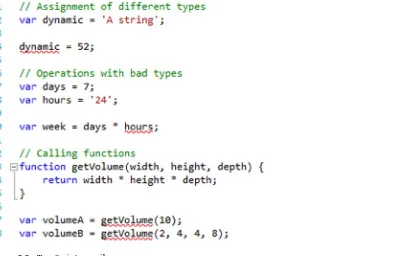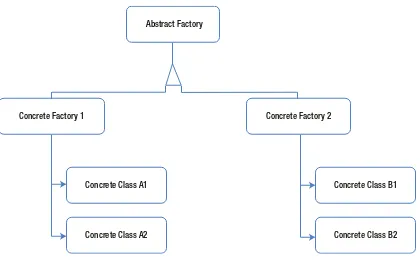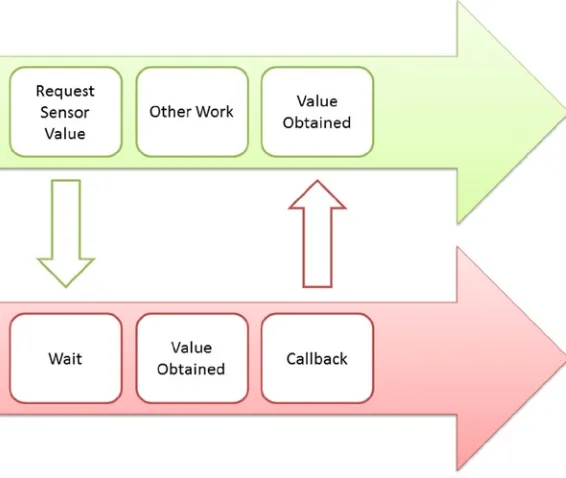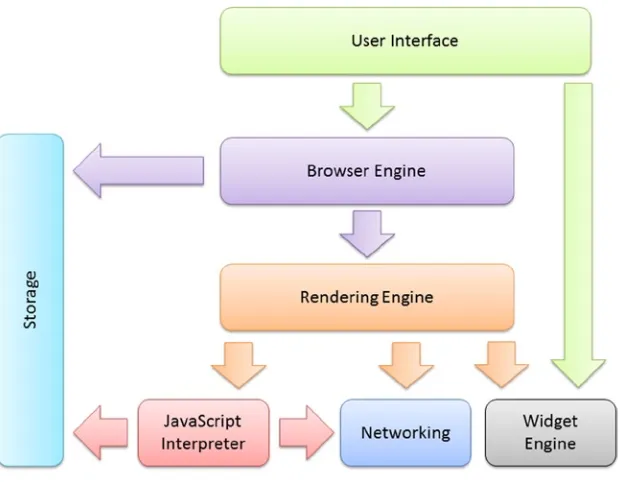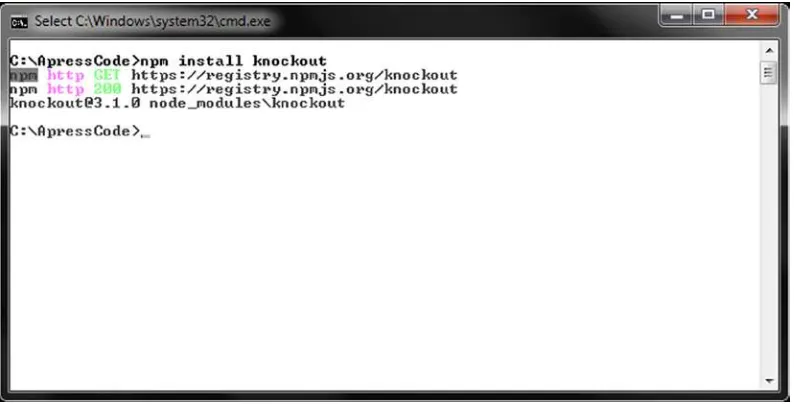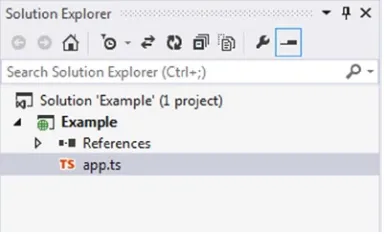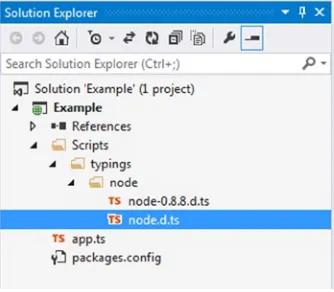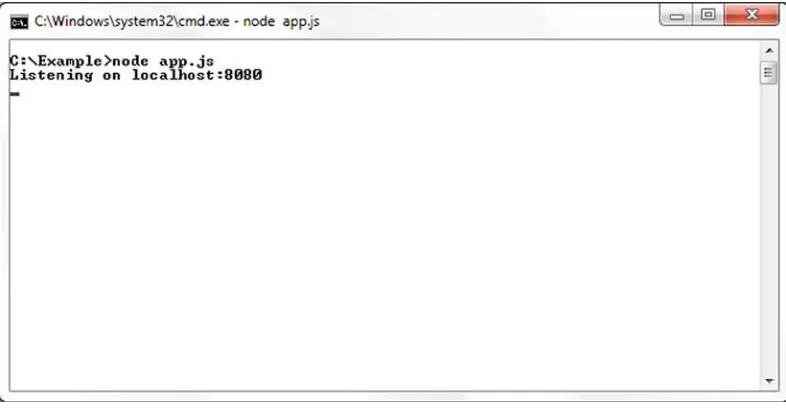For your convenience Apress has placed some of the front
matter material after the index. Please use the Bookmarks
v
Contents at a Glance
About the Author ...
xv
Acknowledgments ...
xvii
Introduction ...
xix
Chapter 1: TypeScript Language Features
■
...
1
Chapter 2: The Type System
■
...
47
Chapter 3: Object Orientation in TypeScript
■
...
63
Chapter 4: Understanding the Runtime
■
...
87
Chapter 5: Running TypeScript in a Browser
■
...
107
Chapter 6: Running TypeScript on a Server
■
...
141
Chapter 7: Exceptions, Memory, and Performance
■
...
163
Chapter 8: Using JavaScript Libraries
■
...
177
Chapter 9: Automated Testing
■
...
185
Appendix 1: JavaScript Quick Reference
■
...
197
Appendix 2: TypeScript Compiler
■
...
203
Appendix 3: Bitwise Flags
■
...
205
Appendix 4: Coding Katas
■
...
209
Introduction
Atwood’s Law: any application that can be written in JavaScript will eventually be written in
JavaScript.
—Jeff Atwood
TypeScript is a language created by Microsoft and released under an open-source Apache 2.0 License (2004). The language is focused on making the development of JavaScript programs scale to many thousands of lines of code. The language attacks the large-scale JavaScript programming problem by offering better design-time tooling, compile-time checking, and dynamic module loading at runtime.
As you might expect from a language created by Microsoft, there is excellent support for TypeScript within Visual Studio, but other development tools have also added support for the language, including WebStorm, Eclipse, Sublime Text, Vi, IntelliJ, and Emacs among others. The widespread support from these tools as well as the permissive open-source license makes TypeScript a viable option outside of the traditional Microsoft ecosystem.
The TypeScript language is a typed superset of JavaScript, which is compiled to plain JavaScript. This makes programs written in TypeScript highly portable as they can run on almost any machine—in web browsers, on web servers, and even in native applications on operating systems that expose a JavaScript API, such as WinJS on Windows 8 or the Web APIs on Firefox OS.
The language features found in TypeScript can be divided into three categories based on their relationship to JavaScript (see Figure 1). The first two sets are related to versions of the ECMA-262 ECMAScript Language Specification, which is the official specification for JavaScript. The ECMAScript 5 specification forms the basis of TypeScript and supplies the largest number of features in the language. The ECMAScript 6 specification adds modules for code organization and class-based object orientation, and TypeScript has included these since its release in October 2012. The third and final set of language features includes items that are not planned to become part of the ECMAScript standard, such as generics and type annotations. All of the TypeScript features can be converted into valid ECMAScript 5 and most of the features can be converted into the ancient ECMAScript 3 standard if required.
Figure 1. TypeScript language feature sources
xx
TypeScript’s similarity to JavaScript is beneficial if you already have experience with JavaScript or other C-like languages. The similarity also aids the debugging process as the generated JavaScript correlates closely to the original TypeScript code.
If you still need to be convinced about using TypeScript or need help convincing others, I summarize the benefits of the language as well as the problems it can solve in the following. I also include an introduction to the components of TypeScript and some of the alternatives. If you would rather get started with the language straight away, you can skip straight to Chapter 1.
Who This Book Is For
This book is for programmers and architects working on large-scale JavaScript applications, either running in a browser, on a server, or on an operating system that exposes a JavaScript API. Previous experience with JavaScript or another C-like language is useful when reading this book, as well as a working knowledge of object orientation and design patterns.
Structure
This book is organized into nine chapters and four appendices.
Chapter 1: TypeScript Language Features: describes the language features in detail, from simple type annotations to important structural elements, with stand-alone examples of how to use each one.
Chapter 2: The Type System: explains the details of working within TypeScript’s structural type system and describes the details on type erasure, type inference, and ambient declarations.
Chapter 3: Object Orientation in TypeScript: introduces the important elements of object orientation and contains examples of design patterns and SOLID principles in TypeScript. This chapter also introduces the concept of mixins with practical examples.
Chapter 4: Understanding the Runtime: describes the impact of scope, callbacks, events, and extensions on your program.
Chapter 5: Running TypeScript in a Browser: a thorough walk-through including working with the Document Object Model, AJAX, session and local storage, IndexedDB, geolocation, hardware sensors, and web workers as well as information on packaging your program for the web.
Chapter 6: Running TypeScript on a Server: an explanation of running programs on a JavaScript server with examples for Node and a basic end-to-end application example written in Express and Mongoose.
Chapter 7: Exceptions, Memory, and Performance: describes exceptions and exception handling with information on memory management and garbage collection. Includes a simple performance testing utility to exercise and measure your program.
Chapter 8: Using JavaScript Libraries: explains how to consume any of the millions of JavaScript libraries from within your TypeScript program, including information on how to create your own type definitions and convert your JavaScript program to TypeScript.
Appendix 1: JavaScript Quick Reference: an introduction to the essential JavaScript features for anyone who needs to brush up on their JavaScript before diving into TypeScript.
Appendix 2: TypeScript Compiler: explains how to use the compiler on the command line and describes many of the flags you can pass to customize your build.
Appendix 3: Bitwise Flags: dives into the details of bitwise flags including the low-level details of how they work as well as examples using TypeScript enumerations.
Appendix 4: Coding Katas: introduces the concept of coding katas and provides an example for you to try, along with techniques you can use to make katas more effective.
The TypeScript Components
TypeScript is made up of three distinct but complementary parts, which are shown in Figure 2.
Figure 2. The TypeScript components
The language consists of the new syntax, keywords, and type annotations. As a programmer, the language will be the component you will become most familiar with. Understanding how to supply type information is an important foundation for the other components because the compiler and language service are most effective when they understand the complex structures you use within your program.
The compiler performs the type erasure and code transformations that convert your TypeScript code into JavaScript. It will emit warnings and errors if it detects problems and can perform additional tasks such as combining the output into a single file, generating source maps, and more.
xxii
Compile or Transpile?
The term transpiling has been around since the last century, but there is some confusion about its meaning. In particular, there has been some confusion between the terms compilation and transpilation. Compilation describes the process of taking source code written in one language and converting it into another language. Transpilation is a specific kind of compilation and describes the process of taking source code written in one language and transforming it into another language with a similar level of abstraction. So you might compile a high-level language into an assembly language, but you would transpile TypeScript to JavaScript as they are similarly abstracted.
Other common examples of transpilation include C++ to C, CoffeeScript to JavaScript, Dart to JavaScript, and PHP to C++.
Which Problems Does TypeScript Solve?
Since its first beta release in 1995, JavaScript (or LiveScript as it was known at the time it was released) has spread like wildfire. Nearly every computer in the world has a JavaScript interpreter installed. Although it is perceived as a browser-based scripting language, JavaScript has been running on web servers since its inception, supported on Netscape Enterprise Server, IIS (since 1996), and recently on Node. JavaScript can even be used to write native applications on operating systems such as Windows 8 and Firefox OS.
Despite its popularity, it hasn’t received much respect from developers—possibly because it contains many snares and traps that can entangle a large program much like the tar pit pulling the mammoth to its death, as described by Fred Brooks (1975). If you are a professional programmer working with large applications written in JavaScript, you will almost certainly have rubbed up against problems once your program chalked up a few thousand lines. You may have experienced naming conflicts, substandard programming tools, complex modularization, unfamiliar prototypal inheritance that makes it hard to re-use common design patterns easily, and difficulty keeping a readable and maintainable code base. These are the problems that TypeScript solves.
Because JavaScript has a C-like syntax, it looks familiar to a great many programmers. This is one of JavaScript’s key strengths, but it is also the cause of a number of surprises, especially in the following areas:
Prototypal inheritance
•
Equality and type juggling
•
Management of modules
•
Scope
•
Lack of types
•
Typescript solves or eases these problems in a number of ways. Each of these topics is discussed in this introduction.
Prototypal Inheritance
Prototype-based programming is a style of object-oriented programming that is mainly found in interpreted dynamic languages. It was first used in a language called Self, created by David Ungar and Randall Smith in 1986, but it has been used in a selection of languages since then. Of these prototypal languages, JavaScript is by far the most widely known, although this has done little to bring prototypal inheritance into the mainstream. Despite its validity, prototype-based programming is somewhat esoteric; class-based object orientation is far more commonplace and will be familiar to most programmers.
Equality and Type Juggling
JavaScript has always supported dynamically typed variables and as a result it expends effort at runtime working out types and coercing them into other types on the fly to make statements work that in a statically typed language would cause an error.
The most common type coercions involve strings, numbers, and Boolean target types. Whenever you attempt to concatenate a value with a string, the value will be converted to a string, if you perform a mathematical operation an attempt will be made to turn the value into a number and if you use any value in a logical operation there are special rules that determine whether the result will be true or false. When an automatic type conversion occurs it is commonly referred to as type juggling.
In some cases, type juggling can be a useful feature, in particular in creating shorthand logical expressions. In other cases, type juggling hides an accidental use of different types and causes unintended behavior as discussed in Chapter 1. A common JavaScript example is shown in Listing 1.
Listing 1. Type juggling
var num = 1; var str = ‘0’;
// result is ‘10’ not 1 var strTen = num + str;
// result is 20
var result = strTen * 2;
TypeScript gracefully solves this problem by introducing type checking, which can provide warnings at design and compile time to pick up potential unintended juggling. Even in cases where it allows implicit type coercion, the result will be assigned the correct type. This prevents dangerous assumptions from going undetected. This feature is covered in detail in Chapter 2.
Management of Modules
If you have worked with JavaScript, it is likely that you will have come across a dependency problem. Some of the common problems include the following:
Forgetting to add a script tag to a web page
•
Adding scripts to a web page in the wrong order
•
Finding out you have added scripts that aren’t actually used
•
There is also a series of issues you may have come across if you are using tools to combine your scripts into a single file to reduce network requests or if you minify your scripts to lower bandwidth usage.
Combining scripts into a single script in the wrong order
•
Finding out that your chosen minification tool doesn’t understand single-line comments
•
Trying to debug combined and minified scripts
•
xxiv
Scope
In most modern C-like languages, the curly braces create a new context for scope. A variable declared inside a set of curly braces cannot be seen outside of that block. JavaScript bucks this trend by being functionally scoped, which means blocks defined by curly braces have no effect on scope. Instead, variables are scoped to the function they are declared in, or the global scope if they are not declared within a function. There can be further complications caused by the accidental omission of the var keyword within a function promoting the variable to the global scope. More complications are caused by variable hoisting resulting in all variables within a function behaving as if they were declared at the top of the function.
Despite some tricky surprises with scope, JavaScript does provide a powerful mechanism that wraps the current lexical scope around a function declaration to keep values to hand when the function is later executed. These closures are one of the most powerful features in JavaScript. There are also plans to add block level scope in the next version of JavaScript by using the let keyword, rather than the var keyword.
TypeScript eases scope problems by warning you about implicit global variables, provided you avoid adding variables to the global scope.
Lack of Types
The problem with JavaScript isn’t that it has no types because each variable does have a type; it is just that the type can be changed by each assignment. A variable may start off as a string, but an assignment can change it to a number, an object, or even a function. The real problem here is that the development tools cannot be improved beyond a reasonable guess about the type of a variable. If the development tools don’t know the types, the autocompletion and type hinting is often too general to be useful.
By formalizing type information, TypeScript allows development tools to supply specific contextual help that otherwise would not be possible.
Which Problems Are Not Solved
TypeScript is not a crutch any more than JSLint is a crutch. It doesn’t hide JavaScript (as CoffeeScript
tends to do).
— Ward Bell
TypeScript remains largely faithful to JavaScript. The TypeScript specification adds many language features, but doesn’t attempt to change the ultimate style and behavior of the JavaScript language. It is just as important for TypeScript programmers to embrace the idiosyncrasies of the runtime as it is for JavaScript programmers. The aim of the TypeScript language is to make large-scale JavaScript programs manageable and maintainable. No attempt has been made to twist JavaScript development into the style of C#, Java, Python, or any other language (although it has taken inspiration from many languages).
Prerequisites
From the Visual Studio 2013 Spring Update (Update 2), TypeScript is a first class language in Visual Studio. If you are using an older version you can download and install the TypeScript extension from Microsoft (2013). Although the examples in this book are shown in Visual Studio, you can use any of the development tools that were listed at the very start of this introduction.
It is also worth downloading and installing NodeJS (which is required to follow the example in Chapter 6) as it will allow you to access the Node Package Manager and the thousands of modules and utilities available through it. For example, you can use grunt-ts to watch your TypeScript files and compile them automatically each time you change them if your development tools don’t do this for you.
Node is free and can be downloaded for multiple platforms from
http://nodejs.org/
TypeScript Alternatives
TypeScript is not the only alternative to writing to plain JavaScript. CoffeeScript is a popular alternative with a terse syntax that compiles to sensible JavaScript code. CoffeeScript doesn’t offer many of the additional features that TypeScript offers, such as static type checking. It is also a very different language to JavaScript, which means you need to translate snippets of code you find online into CoffeeScript to use them. You can find out more about CoffeeScript on the official website
http://coffeescript.org/
Another alternative is Google’s Dart language. Dart has much more in common with TypeScript. It is class-based, object oriented and offers optional types that can be checked by a static checker. Dart was originally conceived as a replacement for JavaScript, which could be compiled to JavaScript to provide wide support in the short term. It seems unlikely at this stage that Dart will get the kind of browser support that JavaScript has won, so the compile-to-JavaScript mechanism will remain core to Dart’s future in the web browser. You can read about Dart on the official website for the language
https://www.dartlang.org/
There are also converters that will compile from most languages to JavaScript, including C#, Ruby, Java, and Haskell. These may appeal to programmers who are uncomfortable stepping outside of their primary programming language.
It is also worth bearing in mind that for small applications and web page widgets, you can defer the decision and write the code in plain JavaScript. With TypeScript in particular, there is no penalty for starting in JavaScript as you can simply paste your JavaScript code into a TypeScript file later on to make the switch.
Summary
TypeScript is an application-scale programming language that provides early access to proposed new JavaScript features and powerful additional features like static type checking. You can write TypeScript programs to run in web browsers or on servers and you can re-use code between browser and server applications.
TypeScript solves a number of problems in JavaScript, but respects the patterns and implementation of the underlying JavaScript language, for example, the ability to have dynamic types and the rules on scope.
xxvi
Key Points
TypeScript is a language, a compiler, and a language service.
•
You can paste existing JavaScript into your TypeScript program.
•
Compiling from TypeScript to JavaScript is known specifically as transpiling.
•
TypeScript is not the only alternative way of writing JavaScript, but it bears the closest
•
TypeScript Language Features
What if we could strengthen JavaScript with the things that are missing for large scale application
development, like static typing, classes [and] modules . . . that’s what TypeScript is about.
—Anders Hejlsberg
TypeScript is a superset of JavaScript. That means that the TypeScript language includes the entire JavaScript language plus a collection of useful additional features. This is in contrast to the various subsets of JavaScript and the various lint tools that seek to reduce the available features to create a smaller language with fewer surprises. This chapter will introduce you to the extra language features, starting with simple type annotations and progressing to more advanced features and structural elements of TypeScript. This chapter doesn’t cover the features included in the ECMAScript 5 language specification so if you need a refresher on JavaScript take a look at Appendix 1.
The important thing to remember is that all of the standard control structures found in JavaScript are immediately available within a TypeScript program. This includes:
Control flows
•
Data types
•
Operators
•
Subroutines
•
The basic building blocks of your program will come from JavaScript, including if statements, switch statements, loops, arithmetic, logical tests, and functions. This is one of the key strengths of TypeScript—it is based on a language (and a family of languages) that is already familiar to a vast and varied collection of programmers. JavaScript is thoroughly documented not only in the ECMA-262 specification, but also in books, on developer network portals, forums, and question-and-answer websites.
Each of the language features discussed in this chapter has short, self-contained code examples that put the feature in context. For the purposes of introducing and explaining features, the examples are short and to the point; this allows the chapter to be read end-to-end. However, this also means you can refer back to the chapter as a reference later on. Once you have read this chapter, you should know everything you will need to understand the more complex examples described throughout the rest of the book.
JavaScript Is Valid TypeScript
2
If you transfer a JavaScript listing into a TypeScript file you may receive errors or warnings even though the code is considered valid. A common example comes from the dynamic type system in JavaScript wherein it is perfectly acceptable to assign values of different types to the same variable during its lifetime. TypeScript detects these assignments and generates errors to warn you that the type of the variable has been changed by the assignment. Because this is a common cause of errors in a program, you can correct the error by creating separate variables, by performing a type assertion, or by making the variable dynamic. There is further information on type annotations later in this chapter, and the type system is discussed in detail in Chapter 2.
Unlike some compilers that will only create output where no compilation errors are detected, the TypeScript compiler will still attempt to generate sensible JavaScript code. The code shown in Listing 1-1 generates an error, but the JavaScript output is still produced. This is an admirable feature, but as always with compiler warnings and errors, you should correct the problem in your source code and get a clean compilation. If you routinely ignore warnings, your program will eventually exhibit unexpected behavior. In some cases, your listing may contain errors that are so severe the TypeScript compiler won’t be able to generate the JavaScript output.
Listing 1-1. Using JavaScript’s “with” statement
// Not using with var radius = 4;
var area = Math.PI * radius * radius;
// Using with var radius = 4; with (Math) {
var area = PI * radius * radius; }
Caution
■
The only exceptions to the “all JavaScript is valid TypeScript” rule are the
withstatement and vendor
specific extensions, such as Mozilla’s
constkeyword.
The JavaScript with statement in Listing 1-1 shows two examples of the same routine. Although the first calls
Math.PI explicitly, the second uses a with statement, which adds the properties and functions of Math to the current scope. Statements nested inside the with statement can omit the Math prefix and call properties and functions directly, for example the PI property or the floor function.
At the end of the with statement, the original lexical scope is restored, so subsequent calls outside of the with
block must use the Math prefix.
The with statement is not allowed in strict mode in ECMAScript 5 and in ECMAScript 6 classes and modules will be treated as being in strict mode by default. TypeScript treats with statements as an error and will treat all types within the with statement as dynamic types. This is due to the following:
The fact it is disallowed in strict mode.
•
The general opinion that the
• with statement is dangerous.
The practical issues of determining the identifiers that are in scope at compile time.
•
Note
■
The ECMAScript 6 specification, also known as “ES6 Harmony,” represents a substantial change to the
JavaScript language. The specification is still under development at the time of writing.
In Listing 1-2, the statements are just plain JavaScript, but in TypeScript the variables radius and area will both benefit from type inference. Because radius is initialized with the value 4, it can be inferred that the type of radius is
number. With just a slight increase in effort, the result of multiplying Math.PI, which is known to be a number, with the
radius variable that has been inferred to be a number, it is possible to infer the type of area is also a number.
Listing 1-2. Transferring JavaScript in to a TypeScript file
var radius = 4;
var area = Math.PI * radius * radius;
With type inference at work, assignments can be checked for type safety. Figure 1-1 shows how an unsafe assignment is detected when a string is assigned to the radius variable. There is a more detailed explanation of type inference in Chapter 2.
Figure 1-1. Static type checking
Variables
TypeScript variables must follow the JavaScript naming rules. The identifier used to name a variable must satisfy the following conditions.
The first character must be one of the following: an uppercase letter
•
a lowercase letter
•
an underscore
•
a dollar sign
•
a Unicode character from categories—
4
Subsequent characters follow the same rule and also allow the following: numeric digits
•
a Unicode character from categories—
• Non-spacing mark (Mn), Spacing combining mark (Mc),
Decimal digit number (Nd), or Connector punctuation (Pc)
the Unicode characters U+200C (Zero Width Non-Joiner) and U+200D (Zero Width Joiner)
•
You can test a variable identifier for conformance to the naming rules using the JavaScript variable name validator by Mathias Bynens.
http://mothereff.in/js-variables
Note
■
The availability of some of the more exotic characters can allow some interesting identifiers. You should
consider whether this kind of variable name causes more problems than it solves. For example this is valid JavaScript:
var
ಠ
_ರೃ
= 'Dignified';Variables are functionally scoped. If they are declared at the top level of your program they are available in the global scope. You should minimize the number of variables in the global scope to reduce the likelihood of naming collisions. Variables declared inside of functions, modules, or classes are available in the context they are declared as well as in nested contexts.
In JavaScript it is possible to create a global variable by declaring it without the var keyword. This is commonly done inadvertently when the var keyword is accidentally missed; it is rarely done deliberately. In a TypeScript program, this will cause an error, which prevents a whole category of hard to diagnose bugs in your code. Listing 1-3 shows a valid JavaScript function that contains an implicit global variable, for which TypeScript will generate a
"Could not find symbol" error. This error can be corrected either by adding the var keyword, which would make the variable locally scoped to the addNumbers function, or by explicitly declaring a variable in the global scope.
Listing 1-3. Implicit global variable
function addNumbers(a, b) { // missing var keyword total = a + b;
return total; }
Types
TypeScript is optionally statically typed; this means that types are checked automatically to prevent accidental assignments of invalid values. It is possible to opt out of this by declaring dynamic variables. Static type checking reduces errors caused by accidental misuse of types. You can also create types to replace primitive types to prevent parameter ordering errors, as described in Chapter 2. Most important, static typing allows development tools to provide intelligent autocompletion.
Type Annotations
Although the TypeScript language service is expert at inferring types automatically, there are times when it isn’t able to determine the type. There will also be times where you will wish to make a type explicit either for safety or readability. In all of these cases, you can use a type annotation to specify the type.
For a variable, the type annotation comes after the identifier and is preceded by a colon. Figure 1-3 shows the combinations that result in a typed variable. The most verbose style is to add a type annotation and assign the value. Although this is the style shown in many examples in this chapter, in practice this is the one you will use the least. The second variation shows a type annotation with no value assignment; the type annotation here is required because TypeScript cannot infer the type when there is no value present. The final example is just like plain JavaScript; a variable is declared and initialized on the same line. In TypeScript the type of the variable is inferred from the value assigned.
Figure 1-2. TypeScript autocompletion
Figure 1-3. Typed variable combinations
To demonstrate type annotations in code, Listing 1-4 shows an example of a variable that has an explicit type annotation that marks the variable as a string. Primitive types are the simplest form of type annotation, but you are not restricted to such simple types.
Listing 1-4. Explicit type annotation
var name: string = 'Steve';
6
Listing 1-5. Type annotations
// primitive type annotation var name: string = 'Steve';
var heightInCentimeters: number = 182.88; var isActive: boolean = true;
// array type annotation
var names: string[] = ['James', 'Nick', 'Rebecca', 'Lily'];
// function annotation with parameter type annotation and return type annotation var sayHello: (name: string) => string;
// implementation of sayHello function sayHello = function (name: string) { return 'Hello ' + name;
};
// object type annotation
var person: { name: string; heightInCentimeters: number; };
// Implementation of a person object person = {
name: 'Mark',
heightInCentimeters: 183 };
Note
■
Although many languages specify the type before the identifier, the placement of type annotations in TypeScript
after the identifier helps to reinforce that the type annotation is optional. This style of type annotation is also inspired by
type theory.
If a type annotation becomes too complex, you can create an interface to represent the type to simplify annotations. Listing 1-6 demonstrates how to simplify the type annotation for the person object, which was shown at the end of the previous example in Listing 1-5. This technique is especially useful if you intend to reuse the type as it provides a re-usable definition. Interfaces are not limited to describing object types; they are flexible enough to describe any structure you are likely to encounter. Interfaces are discussed in more detail later in this chapter.
Listing 1-6. Using an interface to simplify type annotations
interface Person { name: string;
heightInCentimeters: number; }
var person: Person = { name: 'Mark',
Primitive Types
Although the primitive types seem limited in TypeScript, they directly represent the underlying JavaScript types and follow the standards set for those types. String variables can contain a sequence of UTF-16 code units. A Boolean type can be assigned only the true or false literals. Number variables can contain a double-precision 64-bit floating point value. There are no special types to represent integers or other specific variations on a number as it wouldn’t be practical to perform static analysis to ensure all possible values assigned are valid.
The any type is exclusive to TypeScript and denotes a dynamic type. This type is used whenever TypeScript is unable to infer a type, or when you explicitly want to make a type dynamic. Using the any type is equivalent to opting out of type checking for the life of the variable.
Caution
■
Before version 0.9 of TypeScript, the Boolean type was described using the
boolkeyword. There was a
breaking change in the 0.9 TypeScript language specifications, which changed the keyword to
boolean.
The type system also contains three types that are not intended to be used as type annotations but instead refer to the absence of values.
The
• undefined type is the value of a variable that has not been assigned a value. The
• null type can be used to represent an intentional absence of an object value. For example, if you had a method that searched an array of objects to find a match, it could return null to indicate that no match was found.
The
• void type is used only on function return types to represent functions that do not return a value or as a type argument for a generic class or function.
Arrays
TypeScript arrays have precise typing for their contents. To specify an array type, you simply add square brackets after the type name. This works for all types whether they are primitive or custom types. When you add an item to the array its type will be checked to ensure it is compatible. When you access elements in the array, you will get quality autocompletion because the type of each item is known. Listing 1-7 demonstrates each of these type checks.
Listing 1-7. Typed arrays
interface Monument { name: string;
heightInMeters: number; }
// The array is typed using the Monument interface var monuments: Monument[] = [];
// Each item added to the array is checked for type compatibility monuments.push({
8
monuments.push({
name: 'Peter the Great', heightInMeters: 96 });
monuments.push({
name: 'Angel of the North', heightInMeters: 20
});
function compareMonumentHeights(a: Monument, b: Monument) { if (a.heightInMeters > b.heightInMeters) {
return -1; }
if (a.heightInMeters < b.heightInMeters) { return 1;
}
return 0; }
// The array.sort method expects a comparer that accepts two Monuments var monumentsOrderedByHeight = monuments.sort(compareMonumentHeights);
// Get the first element from the array, which is the tallest var tallestMonument = monumentsOrderedByHeight[0];
console.log(tallestMonument.name); // Peter the Great
There are some interesting observations to be made in Listing 1-7. When the monuments variable is declared, the type annotation for an array of Monument objects can either be the shorthand: Monument[] or the longhand:
Array<Monument>—there is no difference in meaning between these two styles. Therefore, you should opt for whichever you feel is more readable. Note that the array is instantiated after the equals sign using the empty array literal ([]). You can also instantiate it with values, by adding them within the brackets, separated by commas.
The objects being added to the array using monuments.push(...) are not explicitly Monument objects. This is allowed because they are compatible with the Monument interface. This is even the case for the Statue of Liberty object, which has a location property that isn’t part of the Monument interface. This is an example of structural typing, which is explained in more detail in Chapter 2.
The array is sorted using monuments.sort(...), which takes in a function to compare values. When the comparison is numeric, the comparer function can simply return a - b, in other cases you can write custom code to perform the comparison and return a positive or negative number to be used for sorting (or a zero if the values are the same).
The elements in an array are accessed using an index. The index is zero based, so the first element in the
monumentsOrderedByHeight array is monumentsOrderedByHeight[0]. When an element is accessed from the array, autocompletion is supplied for the name and heightInMeters properties. The location property that appears on the Statue of Liberty object is not supplied in the autocompletion list as it isn’t part of the Monument interface.
Enumerations
Enumerations represent a collection of named elements that you can use to avoid littering your program with hard-coded values. By default, enumerations are zero based although you can change this by specifying the first value, in which case numbers will increment from the specified value. You can opt to specify values for all identifiers if you wish to. In Listing 1-8 the VehicleType enumeration can be used to describe vehicle types using well-named identifiers throughout your program. The value passed when an identifier name is specified is the number that represents the identifier, for example in Listing 1-8 the use of the VehicleType.Lorry identifier results in the number 5 being stored in the type variable. It is also possible to get the identifier name from the enumeration by treating the enumeration like an array.
Listing 1-8. Enumerations
enum VehicleType { PedalCycle, MotorCycle, Car, Van, Bus, Lorry }
var type = VehicleType.Lorry;
var typeName = VehicleType[type]; // 'Lorry'
In TypeScript enumerations are open ended. This means all declarations with the same name inside a common root will contribute toward a single type. When defining an enumeration across multiple blocks, subsequent blocks after the first declaration must specify the numeric value to be used to continue the sequence, as shown in Listing 1-9. This is a useful technique for extending code from third parties, in ambient declarations and from the standard library.
Listing 1-9. Enumeration split across multiple blocks
enum BoxSize { Small, Medium }
//...
enum BoxSize { Large = 2, XLarge, XXLarge }
Note
10
Bit Flags
You can use an enumeration to define bit flags. Bit flags allow a series of items to be selected or deselected by switching individual bits in a sequence on and off. To ensure that each value in an enumeration relates to a single bit, the numbering must follow the binary sequence whereby each value is a power of two, e.g.,
1, 2, 4, 8, 16, 32, 64, 128, 256, 512, 1,024, 2,048, 4,096, and so on
Listing 1-10 shows an example of using an enumeration for bit flags. By default when you create a variable to store the state, all items are switched off. To switch on an option, it can simply be assigned to the variable. To switch on multiple items, items can be combined with the bitwise OR operator (|). Items remain switched on if you happen to include them multiple times using the bitwise OR operator. Bitwise Flags are explained in detail in Appendix 3.
Listing 1-10. Flags
enum DiscFlags { None = 0, Drive = 1, Influence = 2, Steadiness = 4, Conscientiousness = 8 }
// Using flags
var personality = DiscFlags.Drive | DiscFlags.Conscientiousness;
// Testing flags
// true
var hasD = (personality & DiscFlags.Drive) == DiscFlags.Drive;
// true
var hasI = (personality & DiscFlags.Influence) == DiscFlags.Influence;
// false
var hasS = (personality & DiscFlags.Steadiness) == DiscFlags.Steadiness;
// false
var hasC = (personality & DiscFlags.Conscientiousness) == DiscFlags.Conscientiousness;
Type Assertions
Listing 1-11. Type assertions
interface House { bedrooms: number; bathrooms: number; }
interface Mansion { bedrooms: number; bathrooms: number; butlers: number; }
var avenueRoad: House = { bedrooms: 11,
bathrooms: 10, butlers: 1 };
// Errors: Cannot convert House to Mansion var mansion: Mansion = avenueRoad;
// Works
var mansion: Mansion = <Mansion>avenueRoad;
Although a type assertion overrides the type as far as the compiler is concerned, there are still checks performed when you assert a type. It is possible to force a type assertion, as shown in Listing 1-12, by adding an additional <any>
type assertion between the actual type you want to use and the identifier of the variable.
Listing 1-12. Forced type assertions
var name: string = 'Avenue Road';
// Error: Cannot convert 'string' to 'number' var bedrooms: number = <number> name;
// Works
var bedrooms: number = <number> <any> name;
Operators
All of the standard JavaScript operators are available within your TypeScript program. The JavaScript operators are described in Appendix 1. This section describes operators that have special significance within TypeScript because of type restrictions or because they affect types.
Increment and Decrement
The increment (++) and decrement (--) operators can only be applied to variables of type any, number, or enum. This is mainly used to increase index variables in a loop or to update counting variables in your program, as shown in Listing 1-13. In these cases you will typically be working with a number type. The operator works on variables with the
12
Listing 1-13. Increment and decrement
var counter = 0;
do {
++counter;
} while (counter < 10);
alert(counter); // 10
When incrementing or decrementing an enumeration, the number representation is updated. Listing 1-14 shows how incrementing the size variable results in the next element in the enumeration and decrementing the size
variable results in the previous element in the enumeration. Beware when you use this method as you can increase and decrease the value beyond the bounds of the enumeration.
Listing 1-14. Increment and decrement of enumerations
enum Size { S, M, L, XL }
var size = Size.S; ++size;
console.log(Size[size]); // M
var size = Size.XL; --size;
console.log(Size[size]); // L
var size = Size.XL; ++size;
console.log(Size[size]); // undefined
Binary Operators
The operators in the following list are designed to work with two numbers. In TypeScript, it is valid to use the operators with variables of type number or any. Where you are using a variable with the any type, you should ensure it contains a number. The result of an operation in this list is always a number.
Binary operators: - * / % << >> >>> & ^ |
Listing 1-15. Binary plus operator
// 6: number var num = 5 + 1;
// '51': string var str = 5 + '1';
The rules for determining the type resulting from a plus operation are If the type of either of the arguments is a
• string, the result is always a string. If the type of both arguments is either
• number or enum, the result is a number. If the type of either of the arguments is
• any, and the other argument is not a string, the result is any.
In any other case, the operator is not allowed.
•
When the plus operator is used with only a single argument, it acts as a shorthand conversion to a number. This unary use of the plus operator is illustrated in Listing 1-16. The unary minus operator also converts the type to number
and changes its sign.
Listing 1-16. Unary plus and minus operators
var str: string = '5';
// 5: number var num = +str;
// -5: number var negative = -str;
Bitwise Operators
Bitwise operators in TypeScript accept values of all types. The operator treats each value in the expression as a sequence of 32 bits and returns a number. Bitwise operators are useful for working with Flags, as discussed in the earlier section on Enumerations.
The full list of bitwise operators is shown in Table 1-1.
Table 1-1. Bitwise Operators
Operator
Name
Description
& AND Returns a result with a 1 in each position that both inputs have a 1.
| OR Returns a result with a 1 in each position where either input has a 1.
^ XOR Returns a result with a 1 in each position where exactly one input has a 1.
<< Left Shift Bits in the left hand argument are moved to the left by the number of bits specified in the right hand argument. Bits moved off the left side are discarded and zeroes are added on the right side.
14
Logical Operators
Logical operators are usually used to test Boolean variables or to convert an expression into a Boolean value. This section explains how logical operators are used in TypeScript for this purpose, and also how logical AND and logical OR operators can be used outside of the context of Boolean types.
NOT Operator
The common use of the NOT (!) operator is to invert a Boolean value; for example, if (!isValid) conditionally runs code if the isValid variable is false. Using the operator in this way does not affect the type system.
The NOT operator can be used in TypeScript in ways that affect types. In the same way the unary plus operator can be used as a shorthand method for converting a variable of any type to a number, the NOT operator can convert any variable to a Boolean type. This can be done without inverting the truth of the variable by using a sequence of two unary NOT operators (!!). Both of these are illustrated in Listing 1-17. Traditionally, a single ! is used to invert a statement to reduce nesting in your code, whereas the double !! converts a type to a Boolean.
Listing 1-17. NOT operator
var truthyString = 'Truthy string'; var falseyString: string;
// False, it checks the string but inverts the truth var invertedTest = ! truthyString;
// True, the string is not undefined or empty var truthyTest = !! truthyString;
// False, the string is empty var falseyTest = !! falseyString;
When converting to a Boolean using this technique, the JavaScript style type juggling rules apply. For this reason it is worth familiarizing yourself with the concepts of “truthy” and “falsey” that apply to this operation. The term falsey
applies to certain values that are equivalent to false when used in a logical operation. Everything else is “truthy” and is equivalent to true. The following values are “falsey” and are evaluated as false
• undefined
• null
Operator
Name
Description
>> Right Shift Bits in the left hand argument are moved to the right by the number of bits specified in the right hand argument. Bits moved off the right side are discarded and digits matching the left most bit are added on the left side.
>>> Zero-fill Right Shift
Bits in the left hand argument are moved to the right by the number of bits specified in the right hand argument. Bits moved off the right side are discarded and zeroes are added on the left side.
~ NOT Accepts a single argument and inverts each bit.
• false: boolean
• '': string (empty string)
• 0: number
• NaN (the JavaScript Not a Number value)
All other values are evaluated as true. Surprising examples of this include:
• '0': string
• 'False': string
This style of checking differs from other languages, but allows a rather powerful shorthand test of a variable as shown in Listing 1-18. Given that a variable can be undefined or null, and you probably don’t want to check for both, this is a useful feature. If you want to perform a type-safe check with no juggling, you can use the three-character operators === or !==; for example, if (myProperty === false) tests that the type on both sides of the comparison are the same and their values are the same.
Listing 1-18. Shorthand Boolean test
var myProperty;
if (myProperty) {
// Reaching this location means that... // myProperty is not null
// myProperty is not undefined // myProperty is not boolean false // myProperty is not an empty string // myProperty is not the number 0 // myProperty is not NaN
}
AND Operator
The common use of the logical AND operator (&&) is to assert that both sides of a logical expression are true, for example, if (isValid && isRequired). If the left hand side of the expression is false (or is falsey, meaning it can be converted to false), the evaluation ends. Otherwise, the right hand side of the expression is evaluated.
The AND operator can also be used outside of a logical context because the right hand side of the expression is only evaluated if the left hand side is truthy. In Listing 1-19, the console.log function is only called if the console object is defined. In the second example the player2 variable is only set if there is already a player1 value. Where the result of the expression is assigned to a variable, the variable will always have the type of the right hand expression.
Listing 1-19. AND operator
// longhand if (console) {
console.log('Console Available'); }
// shorthand
16
var player1 = 'Martin';
// player2 is only defined if player1 is defined var player2 = player1 && 'Dan';
// 'Dan' alert(player2);
OR Operator
The common use of the logical OR (||) operator is to test that one of two sides to an expression are true. The left hand side is evaluated first and the evaluation ends if the left hand side is true. If the left hand side is not true, the right hand side of the expression is evaluated.
The less common use of the OR operator is to coalesce two values, substituting a value on the left with one on the right in cases where the left hand value is falsey. Listing 1-20 illustrates this usage. The result has the best common type between the two types in the expression. Best common types are explained in more detail in Chapter 2.
Listing 1-20. OR operator
// Empty strings are falsey var errorMessages = '';
// result is 'Saved OK'
var result = errorMessages || 'Saved OK';
// Filled strings are truthy errorMessages = 'Error Detected';
// result is 'Error Detected'
result = errorMessages || 'Saved OK';
var undefinedLogger;
// if the logger isn't initialized, substitute it for the result of the right-hand expression var logger = undefinedLogger || { log: function (msg: string) { alert(msg); } };
// alerts 'Message' logger.log('Message');
Short-Circuit Evaluation
Both the logical AND operator and the logical OR operator benefit from short-circuit evaluation. This means that as soon as the statement can be logically answered, evaluation stops. Whilst this saves the processing of the second statement, the real benefit is that it means you can ensure a value is defined before you use it.
In Listing 1-21, the if-statement would fail in a language that didn’t support short-circuit evaluation because a property is being accessed on the caravan variable, which is undefined. Because an undefined variable is falsey, only the left hand of the expression needs to be evaluated to know that the whole expression is false, so the caravan.rooms
Listing 1-21. Short-circuit evaluation
interface Caravan { rooms: number; }
var caravan: Caravan;
if (caravan && caravan.rooms > 5) { //...
}
Conditional Operator
When you write an if-else statement that results in different values being assigned to the same variable (as shown in Listing 1-22), you can shorten your code using a conditional operator. The conditional operator is a shorthand way to assign one of two values based on a logical test, as illustrated in Listing 1-23. When a conditional operator is used in TypeScript, the result has the best common type between the two possible values. Best common types are described in Chapter 2.
Listing 1-22. The If-statement
var isValid = true;
// Long-hand equivalent if (isValid) {
message = 'Okay'; } else {
message = 'Failed'; }
Listing 1-23. Conditional operator
var isValid = true;
// Conditional operator
var message = isValid ? 'Okay' : 'Failed';
Type Operators
There are a collection of operators available that can assist you when working with objects in JavaScript. Operators such as typeof, instanceof, in, and delete are particularly relevant to working with classes, you will find more information on these operators in the section on classes later in this chapter.
Functions
18
In TypeScript you are likely to find that most functions are actually written as methods that belong to a class. It makes sense to use modules and classes to organize your code into logical units. Whether you choose to use these structural elements, functions are improved by a number of TypeScript language features.
With variables, there is just a single location for a type annotation, which is directly after the identifier. With functions there are a number of places that can be annotated with type information. In Listing 1-24 you will see that each parameter can be given a type annotation. In the example in Listing 1-24, the getAverage function accepts three parameters and each one can have a different type. When the function is called, the type of each argument passed to the function is checked. The types are also known within the function, which allows sensible autocompletion suggestions and type checking inside the function body.
There is an additional type annotation outside of the parentheses that indicates the return type. In Listing 1-24 the function returns a string. Each return statement is checked against this annotation to ensure the return value is compatible with the return type. You can use the void type to indicate that the function does not return a value. This will prevent code inside the function from returning a value and stop calling code from assigning the result of the function to a variable.
Listing 1-24. Function type annotations
function getAverage(a: number, b: number, c: number): string { var total = a + b + c;
var average = total / 3;
return 'The average is ' + average; }
var result = getAverage(4, 3, 8); // 'The average is 5'
Although it is possible to specify all of the types used in a function explicitly, you can rely on type inference rather than explicitly writing annotations for everything in your program. This is explained in detail in Chapter 2. For functions it is worth leaving out the return type unless the function returns no value. If you don’t intend to return a value, an explicit void type will prevent a return value being added to a function at a later date that could break the design. In cases where a value is returned, TypeScript will check that all return statements are compatible with each other and issue the error “Could not find the best common type of types of all return statement expressions” if they are not.
Optional Parameters
In JavaScript, it is possible to call a function without supplying any arguments, even where the function specifies parameters. It is even possible in JavaScript to pass more arguments than the function requires. In TypeScript, the compiler checks each call and warns you if the arguments fail to match the required parameters in number or type.
Because arguments are thoroughly checked, you need to annotate optional parameters to inform the compiler that it is acceptable for an argument to be omitted by calling code. To make a parameter optional, suffix the identifier with a question mark, as shown in Listing 1-25, which is an updated version of the getAverage function, which accepts either two or three arguments.
Listing 1-25. Optional paramters
function getAverage(a: number, b: number, c?: number): string { var total = a;
var count = 1;
if (typeof c !== 'undefined') { total += c;
count++; }
var average = total / count; return 'The average is ' + average; }
var result = getAverage(4, 6); // 'The average is 5'
Optional parameters must be located after any required parameters in the parameter list. For example, the second parameter cannot be optional if the third parameter is required.
When you use an optional parameter you must check the value to see if it has been initialized. The typeof check is the common pattern for this check. If you used the shorthand check if (b), you would find that empty string and numeric zeroes would be treated as if the variable was undefined. The longer expression if (typeof b === 'undefined') avoids this by thoroughly checking the type and value.
Default Parameters
Default parameters are complementary to optional parameters. Wherever you consider using an optional parameter you should also consider the use of a default parameter as an alternative design. When you specify a default
parameter, it allows the argument to be omitted by calling code and in cases where the argument is not passed the default value will be used instead.
To supply a default value for a parameter, assign a value in the function declaration as shown in Listing 1-26.
Listing 1-26. Default parameters
function concatenate(items: string[], separator = ',', beginAt = 0, endAt = items.length) { var result = '';
for (var i = beginAt; i < endAt; i++) { result += items[i];
if (i < (endAt - 1)) { result += separator; }
}
return result; }
var items = ['A', 'B', 'C'];
// 'A,B,C'
var result = concatenate(items);
// 'B-C'
var partialResult = concatenate(items, '-', 1);
20
only appear in the output, which keeps the TypeScript code listing short and succinct. Because the checks are moved inside the function body, you can use a wide range of runtime values as default values—you aren’t restricted to compile-time constants as you are in other languages. The default value could be calculated (as is the case for parameter endAt in Listing 1-26), or refer to any variable that could be accessed from within the function body.
Rest Parameters
Rest parameters allow calling code to specify zero or more arguments of the specified type. For the arguments to be correctly passed, rest parameters must follow these rules
Only one rest parameter is allowed.
•
The rest parameter must appear last in the parameter list.
•
The type of a rest parameter must be an array type.
•
To declare a rest parameter, prefix the identifier with three periods and ensure that the type annotation is an array type, as shown in Listing 1-27.
Listing 1-27. Rest Parameters
function getAverage(...a: number[]): string { var total = 0;
var count = 0;
for (var i = 0; i < a.length; i++) { total += a[i];
count++; }
var average = total / count; return 'The average is ' + average; }
var result = getAverage(2, 4, 6, 8, 10); // 'The average is 6'
Your function should expect to receive any number of arguments, including none. In your compiled JavaScript code, you will see that the compiler has added code to map the arguments list to your array variable within the method body.
Note
■
If you require that at least one argument is passed, you would need to add a required parameter before the
rest parameter to enforce this minimum requirement. This would be the correct signature for the
getAveragefunction in
Listing 1-27 to avoid a potential divide-by-zero error.
Overloads
In many languages, each overload has its own implementation but in TypeScript the overloads all decorate a single implementation, as highlighted in Listing 1-28. The actual signature of the function appears last and is hidden by the overloads. This final signature is called an implementation signature. The implementation signature must define parameters and a return value that are compatible with all preceding signatures. As this implies, the return types for each overload can be different and the parameter lists can differ not only in types, but also in number of arguments. If an overload specifies fewer parameters than the implementation signature, the implementation signature would have to make the extra parameters optional, default, or rest parameters.
Listing 1-28. Overloads
function getAverage(a: string, b: string, c: string): string; function getAverage(a: number, b: number, c: number): string; // implementation signature
function getAverage(a: any, b: any, c: any): string {
var total = parseInt(a, 10) + parseInt(b, 10) + parseInt(c, 10); var average = total / 3;
return 'The average is ' + average; }
var result = getAverage(4, 3, 8); // 5
When you call a function that has overloads defined, the compiler constructs a list of signatures and attempts to determine the signature that matches the function call. If there are no matching signatures the call results in an error. If one or more signature matches, the earliest of the matching signatures (in the order they appear in the file) determines the return type.
Overloads introduce a burden to the function as types may need to be tested or converted, and they may cause multiple logical branches within the function. In cases where the types are compatible and no additional code needs to be written within the function, overloads allow a single function to be used in multiple cases.
Note
■
When you use overloads, the implementation signature cannot be called directly, so any calls must be
compatible with one of the overloads.
Specialized Overload Signatures
Specialized overload signatures refer to the ability in TypeScript to create overloads based on string constants. Rather than the overloads being based on different parameters, they are based on the string value of an argument as shown in Listing 1-29. This allows a single implementation of a function to be re-used in many cases without requiring the calling code to convert the types.
Listing 1-29. Specialized overload signatures
class HandlerFactory {
getHandler(type: 'Random'): RandomHandler; getHandler(type: 'Reversed'): ReversedHandler;
22
switch (type) { case 'Random':
return new RandomHandler(); case 'Reversed':
return new ReversedHandler(); default:
return new Handler(); }
} }
There are some rules to follow when using specialized overload signatures There must be at least one nonspecialized signature.
•
Each specialized signature must return a subtype of a nonspecialized signature.
•
The implementation signature must be compatible with all signatures.
•
The most common case for specialized signatures is that the nonspecialized signature returns a superclass, with each overload returning a more specialized subclass that inherits (or is structurally compatible with) the superclass. This is how the definition for the Document Object Model (DOM) method getElementsByTagName is declared in the TypeScript standard library, which means you get back an appropriately typed NodeList depending on the HTML tag name you pass to the function. An extract of this method signature is shown in Listing 1-30.
Listing 1-30. getElementsByTagName
// This example does not list all variations...
getElementsByTagName(name: "a"): NodeListOf<HTMLAnchorElement>;
getElementsByTagName(name: "blockquote"): NodeListOf<HTMLQuoteElement>; getElementsByTagName(name: "body"): NodeListOf<HTMLBodyElement>; getElementsByTagName(name: "button"): NodeListOf<HTMLButtonElement>; getElementsByTagName(name: "form"): NodeListOf<HTMLFormElement>; getElementsByTagName(name: "h1"): NodeListOf<HTMLHeadingElement>;
getElementsByTagName(name: string): NodeList; // Non-specialized signature getElementsByTagName(name: string): NodeList { // implementation signature return document.getElementsByTagName(name);
}
When you write signatures that satisfy these rules, you may find that your implementation signature is identical to your nonspecialized signature. Remember that the implementation signature is hidden from calling code, so although it looks like duplication, it is necessary. This is illustrated in Listing 1-29, which shows how specialized subclasses are annotated as the return type where a specific value is passed in the type parameter.
Listing 1-31. Arrow functions
var addNumbers = (a: number, b: number) => a + b;
var addNumbers = (a: number, b: number) => { return a + b;
}
var addNumbers = function (a: number, b: number) { return a + b;
}
Arrow Functions
TypeScript provides shorthand syntax for defining a function. The arrow function is inspired by proposed additions to the ECMAScript standard. Arrow functions allow you to leave out the function keyword and define your functions in an ultracompact way. All of the functions in Listing 1-31 result in identical JavaScript functions in the output when you target ECMAScript 3 or 5.
Note
■
The TypeScript compiler has options to target version 3 and version 5 of the ECMAScript specification and will
support version 6 in the future. Version 4 of the ECMAScript specification was abandoned, so technically it doesn’t exist.
Each of the addNumbers functions in Listing 1-31 defines a function that accepts two numbers and returns the sum of those numbers. In the shortest example, although there is no return keyword, the compiler will return the result of the single expression. If you want to write multiple expressions, you will need to wrap the function in braces and use the return keyword.
Sometimes the single expression to be returned by an arrow function will be an object, for example;
{ firstName: 'Mark', lastName: 'Rendle' }. The braces around the object declaration confuse the TypeScript compiler, so you need to mark it as an expression by surrounding it with parentheses, as shown in Listing 1-32.
Listing 1-32. Wrapping an object in parentheses
var makeName = (f: string, l: string) => ({first: f, last: l});
You can also use an arrow syntax to preserve the lexical scope of the this keyword. This is particularly useful when working with callbacks or events as these are two situations where you are likely to lose the current scope. This is discussed in more detail in the section on classes later in this chapter, but it is also useful outside of classes as shown in Listing 1-33.
Listing 1-33. Preserving scope with arrow syntax
var ScopeLosingExample = {
text: "Property from lexical scope", run: function () {
setTimeout(function() { alert(this.text); }, 1000);
} };
24
var ScopePreservingExample = {
text: "Property from lexical scope", run: function () {
setTimeout(() => { alert(this.text); }, 1000);
} };
// alerts "Property from lexical scope" ScopePreservingExample.run();
The ScopeLosingExample object uses the standard syntax to create the function that is called when the timer expires. The scope of this is lost when the function is invoked by the timer, so the value of this.text is undefined, as we are no longer in the object context. In the ScopePreservingExample the only change is the use of the arrow syntax, which fixes the scope pro