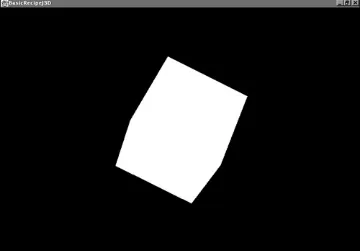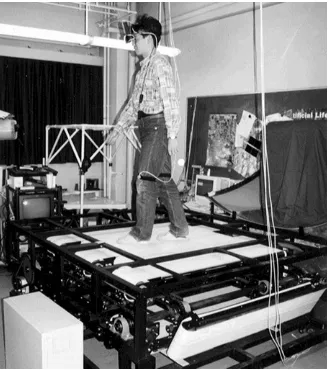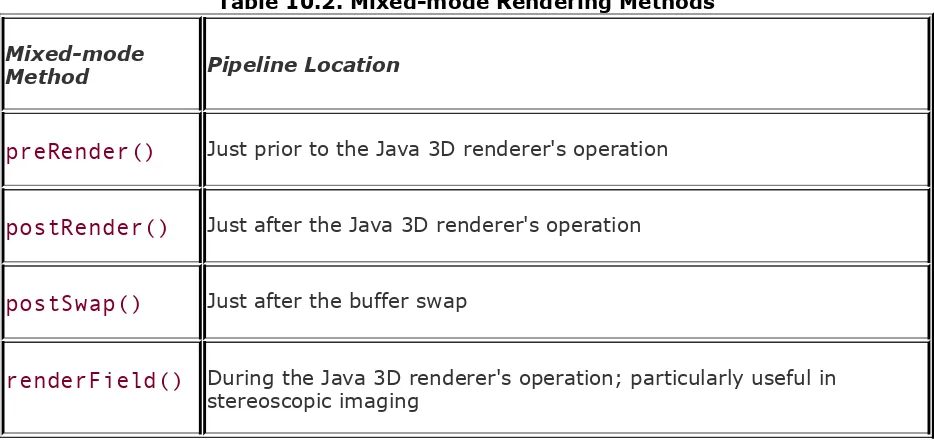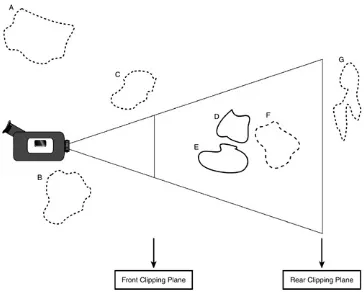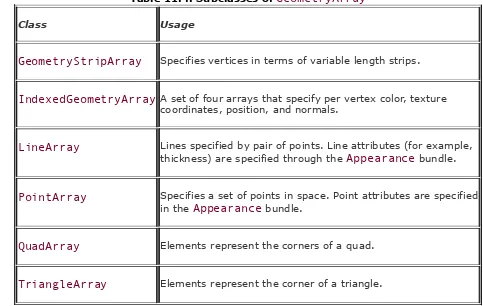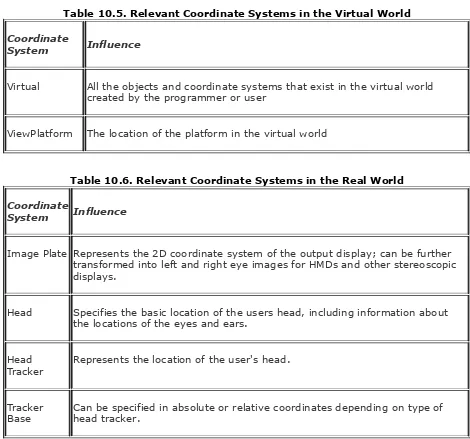[ Team LiB ]
[SYMBOL] [A] [B] [C] [D] [E] [F] [G] [H] [I] [J] [K] [L] [M] [N] [O] [P] [Q] [R] [S] [T] [U] [V] [W] [X] [Y] [Z]
KeyFrameControl interface
knots
specifying 2nd
kspace
custom canvas for visualization
drawKspace() method
improving rendering
overriding the update method in KspaceCanvas
overview
plotting data
scanner trajectory
setting up user interface
visualization KspaceSpacePlot.java
[ Team LiB ]
[SYMBOL] [A] [B] [C] [D] [E] [F] [G] [H] [I] [J] [K] [L] [M] [N] [O] [P] [Q] [R] [S] [T] [U] [V] [W] [X] [Y] [Z]
Absolute operator
abstraction accumulation buffer ActiveReceiveStreamEvent acyclic
GradientPaint objects
Adaptive Differential Pulse Code Modulation (ADPCM) format
adaptive meshing 2nd Add operator AddCollection operator AddConst operator addController() method
addresses addTileObserver method
ADPCM format
(Adaptive Differential Pulse Code Modulation) Affine operator
affine transformation affine transformations
listing AffineImageOp class
AffineTransformation class methods
AffineTransformOp class 2nd 3rd 4th AffineTransformOp method
algorithms allowSearch parameters
AlphaWorks
AndConst operator
angles
platform independent scene graphs
application programming interfaces. [See APIs] Application Specific packets
Part 3 of 4
MediaStatistics application example
PlayerOfMedia example 2nd AreaOpImage class
arrays attached head tracking
attributes AudioFormat class
Autodesk 3D Studio AWT Component objects AWTImage operator AxisBody.java 2nd 3rd
[ Team LiB ]
bandCombine method (OtherPointOperatorsTester.java) 2nd BandCombine operator
BandCombineOp class BandedSample technique BandedSampleModel subclass
bandSelect method (OtherPointOperatorsTester.java) 2nd BandSelect operator
bandwidth BasicStroke objects BBPApplet 2nd binary space partition tree (BSP)
bindings low-level bintrees 2nd Bishop, Gary bitmaps
BitRatecontrol interface
content BSP (binary space partition tree)
Buffer objects codecs
BufferControl interface BufferedImage BufferedImageOp interface 2nd
AffineTransformOp class 2nd 3rd 4th BufferedImages
types
BufferedImageTextureJ3D.java 2nd
buffering
buffers. [See also framebuffer] BufferToImage class
building scene graphs Bye packets Byrne, Paul
[ Team LiB ]
[SYMBOL] [A] [B] [C] [D] [E] [F] [G] [H] [I] [J] [K] [L] [M] [N] [O] [P] [Q] [R] [S] [T] [U] [V] [W] [X] [Y] [Z]
CachedTextureTileGenerator class 2nd
camera models
3D view model as 2nd 3rd 4th
Canvas class
extendint to application frame Canvas3D class
Canvas3D.stopRender() method capability bits 2nd
optimization CaptureDevice class CaptureDevice interface captureDeviceInfo class CaptureDeviceInfo class CaptureDeviceManager CaptureDeviceManager class
ListCaptureDevices application example
CaptureDeviceManager classes (JMF)
CaptureDeviceManger class
capturing chains (TransformGroups) changeScenes() method characters
postId() method 2nd 3rd 4th 5th 6th
java.awt.image.renderable.ContextualRenderedImageFactory 2nd
java.awt.image.renderable.ParameterBlock class 2nd
java.awt.image.renderable.RenderedImageFactory 2nd
sound 2nd
video 2nd 3rd coexistence coordinate system coexistence space 2nd 3rd collision avoidance
example 2nd 3rd 4th
collision detection 2nd 3rd 4th 5th 6th 7th 8th
collision avoidance example 2nd 3rd 4th collision processing
CollisionBehavior.java 2nd 3rd CollisionDetection.java 2nd
color ColorConvert operator ColorConvertOp class ColorInterpolator compacting indexes companding
ComponentSampleModel subclass
Composite method (OtherPointOperatorsTester.java) 2nd 3rd Composite operator
compositing 2nd
composition matrices
compounding matrices
CompressedGeometry class CompressedGeometryHeader class compression Conjugate operator conserving media
DataSinks 2nd
events
constant arrays
ParameterBlock object 2nd Constant operator
constants
Controller interface constructive geometry
constructors content subgraph
content subgraphs
content types media streams
RTP
ContentDescriptor class ContentDescriptor objects
context (graphics)
Graphics 2D objects
ContextualRenderedImageFactory class 2nd
ContextualRenderedImageFactory interface. [See CRIF] Control class
Control objects
expanding with Control interfaces 2nd
obtaining 2nd Controller class
extending with Player class Controller interface
constants
events
Processor class
Controller transitions converting pixesl Convolution operator Convolve operator ConvolveOp class
coodinating systems homogeneous matrices
coordiantes local
spatial transformations coordinate space transformations 2nd
coordinate spaces
coordinate systems (3D View Model)
coordinates creatContext() method createBufferedImage method createDataSink() method
createDloneableDataSource() method createmergingDataSource() method createProcessor() methods createRaster static method
createRealizedProcessor() method 2nd createRendering() method
createScene() method createSceneGraph() method
CRIF
(ContextualRenderedImageFactory interface) crimson.jar
Crop operator CropImageFilter subclass cropping culling, behavior custom fonts custom Paint objects
cxreatWritableRaster static method cyclic
GradientPaint objects CYCLOPEAN_EYE_VIEW option Cylinder class
[ Team LiB ] DataBuffer objects DataBuffers
DataHandlers implementing DataSinkEvent events
DataSinkEvent objects DecalGroup sub graph
deferred execution
importance of DivideByConst operator DivideComplex operator DivideIntoConst operator DivX drawKspace() method Duchaineau, Mark
DVDs
dynamic particles
[ Team LiB ] ErrorDiffusion operator
errors ExponentialFog class
extenders (border)
Extensible Markup Language. [See XML]
external classes
reading a scanner trajectory (kspace)
external devices Sensor Extrema operator
[ Team LiB ] FastTracInputDevice.java 2nd
file operators
JAI class 2nd 3rd 4th 5th 6th
converting images 2nd
reading unformatted images 2nd 3rd FileLoad operator
files j3dutils.jar
native file format
scene graph geometry 2nd 3rd 4th 5th FileStore operator
Fill attributes FormatControl interface
formatting frame-based codecs FRAMEBITS flag
FrameGrabbingControl interface FramePositioningControl interface FrameProcessingControl interface FrameRateControl interface frequency
frequency operators JAI class 2nd 3rd 4th 5th
frustum 3D graphics
frustums viewing volumes
functionality JMF API
[ Team LiB ]
[SYMBOL] [A] [B] [C] [D] [E] [F] [G] [H] [I] [J] [K] [L] [M] [N] [O] [P] [Q] [R] [S] [T] [U] [V] [W] [X] [Y] [Z]
GabandFade.java (listing) GeneralPath interface
genRandomCoordinates() method 2nd geo-mipmapping GeometricOpImage class geometry 2nd 3rd geometry-based picking
GeometryArray class 2nd 3rd 4th 5th 6th 7th 8th
subclasses 2nd GeometryInfo class 2nd 3rd GeometryStripArray class GeometryUpdater class
get () methods scene graphs getActiveParticipants() method getAllParticipants() method
getAvailiableFontFamilyNames() method getCacheDirectory() method
getComponents method getControl() method getControlComponent() method
getControlPanelComponent() method (Player interface)
getControls() method
getDataElement method (ColorModel class) getDataElements method
(CaptureDeviceManager class)
getDeviceList() method (CaptureDeviceManager class) getFormat() method
getHing() method
getInstance() method AlphaComposite object getLocalParticipant() method getNextLeftHit() method getNextRightHit() method
getNumTracks() method (MediaStatistics class)
getOutputLocator() method (DataSink objects)
getPassiveParticipants() method
getProtocol() method (MediaLocator class) getRaster() method
getRaster() methods
custom PaintContext interface implementations
getReceiveStreams() method RTPManager class
getRemainder() method (MediaLocator class) getRemoteParticipants() method
getReport() method (MediaStatistics class) getReports() method getSceneGroup() method getSinks method getSource method
getState() method GetTransferType method
getURL() method
getWritableRaster(int x, int y) method getWritableTile method 2nd 3rd
GIF
(Graphics Image Format) GIF operator
gimbal lock global coordinates
GrabandFadewithRasters (listing) grabPixels method
GradientMagnitute operator GradientPaint objects
context Graphics2D object
Graphics2D objects context
methods
GraphicsConfiguration class GraphicsDevice class GraphicsEnvironment class
GraphicsEnvironment objects getAvailableFontFamilyNames() method
[ Team LiB ]
[SYMBOL] [A] [B] [C] [D] [E] [F] [G] [H] [I] [J] [K] [L] [M] [N] [O] [P] [Q] [R] [S] [T] [U] [V] [W] [X] [Y] [Z]
H.261 H.263
H261Control interface H263Control interface haptic wands
3D interactions
hardware acceleration triangles
hardware accelerations
Head
physcial coordinate system head mounted display (HMD)
Head Tracker
hidden surface removal (HSR) algorithms occlusion culling
hidden surface removal (HSR) methods image-precision Histogram operator hit testing in text hitTextChar() method HMD (head mounted display) HMD VIEW policy option 2nd 3rd
BasicHMDSetup.java
holders subgraphs
homogeneous coordinates
homogeneous matrices coordinate systems
homogenizing points
HSR (hidden surface removal) algorithms occlusion culling
[ Team LiB ]
[SYMBOL] [A] [B] [C] [D] [E] [F] [G] [H] [I] [J] [K] [L] [M] [N] [O] [P] [Q] [R] [S] [T] [U] [V] [W] [X] [Y] [Z]
IDCT operator IDFT operator
IEC
(International Electrotechnical Commission)
IETF
(Internet Engineering Task Force)
Web site IIOMetadata classes IIOParam class
IIOParamController objects
ImageReadParam objects 2nd
settings
ImageWriteParam objects IIOParamController objects IIP operator
ImageConsumer interfaces ImageFilter class
PixelGrabber class
ImageConsumers class methods
ImageFilter class
CropImageFilter subclass ImageFunction operator
ImageInputStream class ImageObserver interface
reading 2nd 3rd images. [See graphics] ImageToBuffer class imageUpdate method ImageWriteParam objects
ImageWriters
immediate mode rendering model
immersion 3D graphics
immersive audio-video conferences
implementing DataHandlers
interfaces (JMF)
PlugIns
InactiveReceiveStreamEvent incidental learning incremental image rendering Indeo
index-based geometry IndexedGeometryArray class
indexes compacting
InetAddress objects 2nd
interactive 3D graphics interactive graphics 2nd
javax.media.jai.OperationDescriptor
Loader 2nd International Color Consortium Web site Internet Engineering Task Force. [See IETF] interocular distance
interpolation
pixels
quarternions
InterpolationPlotter.java 2nd Interpolator class 2nd 3rd
interpolators animation 2nd 3rd
ColorInterpolator
SwitchInterpolator
TransformInterpolator intersect() method Intro.java 2nd 3rd Invert operator 2nd
IP
(Internet Protocol)
addressing schemes
RTP
isAudioTrack() method (MediaStatistics class)
isKnown() method (MediaStatistics class)
[ Team LiB ]
[SYMBOL] [A] [B] [C] [D] [E] [F] [G] [H] [I] [J] [K] [L] [M] [N] [O] [P] [Q] [R] [S] [T] [U] [V] [W] [X] [Y] [Z]
J2ME Multimedia API J3DFly
j3dutils.jar file JAI
(Remote Method Invocation)
rendering independence layers
rendering independent imaging operations
repaint() method Java advanced imaging package. [See JAI] Java Advanced Imaging. [See JAI]2nd [See JAI] Java Advanced Windowing Toolkit package. [See AWT] Java Image I/O API
Java Media Framework. [See JMF]2nd [See JMF] Java Native Interface (JNI)
Java Sound API java.awt.image.BufferedImage class
java.awt.image.renderable.ContextualRenderedImageFactory class 2nd java.awt.image.renderable.ParameterBlock class 2nd
java.awt.image.renderable.RenderedImageFactory class 2nd java.awt.ImageObserver interface
java.awt.RenderingHints class 2nd
java.beans.PropertyChangeEvent class 2nd 3rd 4th 5th 6th java.media.jai.JAIRMIImageServer class 2nd 3rd 4th 5th 6th 7th java.media.jai.OperatorDescriptor interface 2nd 3rd
javax.media.control package
in conjunction with other APIs
(Java Media Framework Application Programming Interface)
JMFCustomizer JMFRegistry 2nd
JMFTexture
RTP streaming 2nd 3rd 4th 5th 6th JMStudio 2nd
running
JNI (Java Native Interface) JNI calls
Joing Photographic Experts Group. [See JPEG]
JPEG
(Joint Photographic Experts Group) JPEG operator
JSR 135
(Java Specification Request)
JVM
(Java virtual machine)
discovering ImageReaders and ImageWriters
[ Team LiB ] LEFT_EYE_VIEW option Level of Detail (LOD) rendering level of detail. [See LOD] linear interpolation
linear mapping
distortions linear transformations LineArray class
lines drawing vertices LineStripArray class
lisitngs
getControls() method
RTPManager objects multicast sessions
ListCaptureDevices application example listeners
bandCombine method of OtherPointOperatorsTester.java 2nd
bandSelect method of OtherPointOperatorsTester.java 2nd
BasicHMDSetup.java
BasicPickBehavior.java 2nd 3rd
BasicRecipeJ2D.java
BasicRecipeJ3D.java ;BasicRecipeJ3D.java applications BasicRecipeJ3D.java
BasicRecipeJ3D.java BasicRecipeJ3D.java applications BasicRecipeJ3D.java Part 3 of 4
ListCaptureDevices application example
MRAxis.java 2nd LocalParticipant class Location2Location class
listing
requirements
(level of detail)
LOD (Level of Detail) rendering Log operator
Lookup operator lookup table. [See LUT] LookupOp class lossy
lossy compression low-level 3D graphics APIs
low-level API calls Java Native Interface (JNI) low-level bindings
low-level model of time (JMF) 2nd
low-level time model Clock interface
LUT
(lookup table)
[ Team LiB ]
[SYMBOL] [A] [B] [C] [D] [E] [F] [G] [H] [I] [J] [K] [L] [M] [N] [O] [P] [Q] [R] [S] [T] [U] [V] [W] [X] [Y] [Z]
magic numbers
magnetic resonance images
magnetic resonance imaging kspace
magnification texture mapping Magnitude operator MagnitudeSquared operator
mailing lists ManagerQuery application
managers
mapping. [See also texture mapping] MatchCDF operator
mathematics
CaptureDeviceInfo class
MediaHandler interface
MediaHandler objects Processor interface
mediaLocater class media sourcing MediaLocator class MediaLocator constructor MediaLocator objects MedianFilter operator 2nd MediaPlayer Bean MediaStatistics class
constructructors
information methods
listing
main() method mediaStatistics utility
memory space pixel information MemoryImageSource class
animation
merging DataSources
creating mixed-mode methods
MJPG
(Motion Joint PIcture Experts Group)
3D graphics viewing
model tranformations 2nd 3rd
deformation transformations
rigid body transformations 2nd
modeling. [See also geometric modeling]
models MonitorControl interface monoscopic view policy 2nd
MpegAudioControl interface MPEGs MRVectorProperties.java 2nd MRVoxel.java 2nd 3rd multi-unicast
managing sessions multicast 2nd 3rd
managing sessions multimonitor environment
MultiPixelPackedSampleModel subclass multiple backgrounds
multiple source pixel operators 2nd 3rd 4th Multiply operator MultiplyComplex operator MultiplyConst operator multum in parvo (MIP) music
[ Team LiB ] natural view frustrum culling
navigation 2nd 3rd 4th
user interactions nearest neighbor interpolation
networks
multicast applications
Neuronal Spike Visualization example 2nd 3rd NewReceiveStreamEvent
nextFloat() method
NLE non-attached head tracking
Non-Linear Editing (NLE)
non-zero winding rule Not operator
NTSC
(National Television Systems Committee) Nyquist Theorem
OperationRegistry object OrConst operator OrderedDither operator OrderedGroup sub graph 2nd orthographic projection
OtherPointOperatorsTester.java 2nd 3rd 4th 5th 6th 7th 8th 9th 10th 11th OutOfMemoryError error
output
BasicRecipeJ2D.java
PathIteratorEx.java
output devices 3D graphics Overlay operator
overloading update method
[ Team LiB ] PacketSizeControl interface Paint interface PaintContext objects
disposing of parallel projection
parallel projections Participant class
Participant objects Report objects
RTP sessions particle manager particle systems
particles Pattern operator
PCM PeriodicShift operator
Personal Digital Assistants. [See PDAs] perspective projection
perspective projections
PhysicalEnvironment object picking 2nd 3rd PixelGrabber class
collecting image data
converting pixels into default ColorModels
stopping asynchronous pixel delivery PixelInterleaved technique
properties 2nd
PlayerOfMedia application example 2nd
listing
Processor objects PlayerOfMedia GUI application
Players PlugInManager class
PointLight class 2nd 3rd 4th 5th 6th PointOpImage class
points PolarToComplex operator policies 2nd
Portable Network Graphics. [See PNG] PortControl interface
Porter-Duff compositing rues
position emission tomography. [See PET imaging] PostBehavior.java 2nd processing media
common operations Processor objects
programming Processors Profile Connection Space. [See PCS]
profiles
progressive streaming
projection prospective projection policy
projection transformations 2nd
projections orthographic
parallel
right angles projective geometry
properties
public boolean grabPixels() method public Graphics2D createGraphics() method public int getNumSources() method public void setData(Raster r) method public void setData(Raster r, Roi roi) method public WritableRaster method
pull imaging model 2nd pull model
pure immediate rendering mode push imaging model 2nd push model
disadvantages
images
filtering 2nd 3rd
ImageFilter/FilteredImageSource pairs
[ Team LiB ]
[SYMBOL] [A] [B] [C] [D] [E] [F] [G] [H] [I] [J] [K] [L] [M] [N] [O] [P] [Q] [R] [S] [T] [U] [V] [W] [X] [Y] [Z] quad meshes
creating QuadArray class
quads polygons QualityControl interface
Quantization VQ
quantization levels bandwidth requirements quarternions
interpolation
rotational animations
visulizations
querying Manager class
[ Team LiB ] ReadSpikes class
real-time streaming
Real-Time Transport Protocol. [See RTP] RealAudio
realize() method (Player interface) Realized Player interface RealVideo
Receiver's Report packets ReceiveStream class ReceiveStreamListener class ReceiveStreamListener objects ReceiveStreams
receiving
streams (RTPManager objects) 2nd 3rd 4th
recording media SimpleRecorder application RectagularShap class
PlugIns (JMF)
registry JAI 2nd 3rd releaseWritableTile method
remote method invocation. [See RMI] remote telepresence robots 2nd 3rd
adding head tracking to 2nd
robot views 2nd RemoteListener class RemoteParticipant class RemotePlayloadChangeEvent RemoteTester 2nd removeController() method
removeTarget() method RTPManager class
Renderable layer (rendering independence model) Renderable operator
RenderableImageTester 2nd RenderableOp class
RenderableOps object 2nd 3rd 4th 5th RenderedImage interface 2nd
RenderedImageFactory class 2nd RenderedOp class 2nd 3rd
renderings
Rescale operator RescaleOp class RIGHT_EYE_VIEW option rigid body transformations 2nd
integrating data structures with scenegraphs
RTP RTPControl class
[ Team LiB ]
[SYMBOL] [A] [B] [C] [D] [E] [F] [G] [H] [I] [J] [K] [L] [M] [N] [O] [P] [Q] [R] [S] [T] [U] [V] [W] [X] [Y] [Z]
SampleModel class
converting pixel locations to samples scanner trajectory
Light classes 2nd 3rd 4th 5th 6th 7th 8th 9th 10th 11th 12th 13th 14th scheduling trees
scheduling. [See also thread scheduling]
scope Sender Report packets SendStream class SendStreamListener class SendStreamListener objects SendStreams SensorRead class sensors 2nd
developing 2nd
InputDevice interface 2nd
Sensor class 2nd 3rd
SensorRead class
service provider interfaces. [See spi] SessionAddress class
SessionAddress objects 2nd SessionListener class SessionListener objects
sessions setBackground() method
setCodecChain() method (TrackControl interface) setComposite() method
setContentDescriptor() method (Processor interface)
setCoordinates() method setData method 2nd setDataElements method
setEnabled() method setSourceSubSampling method
setStopTime() method shape primitives
categories SharedGroup sub graph
SharedGroups
Shear operator signatures (methods)
SilenceSuppressionControl interface SimpleBehavior.java 2nd SimpleBehaviorApp.java SimpleRecorder application
Help output
listing
SimpleTextureExJ3D.java 2nd 3rd 4th SimpleUniverse
SimulatedHeadTracking.java 2nd single source pixel operators 2nd 3rd 4th SinglePixelPacked technique
SinglePixelPackedSampleModel subclass
sinks SoundScape class
Source Description packets SourcelessOpImage class
sources
PlanarImage class 2nd 3rd SourceStream class
media sourcing spatial hierarchy mapping spatial redundancy
spatial tranformations spatially ordered data
Specular Reflection StatisticsOpImage class stencil buffer stereoscopic cues stereroscopic views
stop() method stream-based codecs streaming media 2nd
RTP
StreamMappedEvent
StreamMetadata class ch5StreamMetadata streamMetadata parameter
streams jitter
RTP 2nd
receiving/transmitting 2nd 3rd 4th StreamWriterControl interface
strip-based geometry 2nd stripification
Stroke attributes
stroking Subtract operator SubtractConst operator SubtractFromConst operator
super novas particle systems
surface normal light models Sutherland pipeline Swing API
System.dispose() method
systems
systems. [See also particle systems]
[ Team LiB ]
[SYMBOL] [A] [B] [C] [D] [E] [F] [G] [H] [I] [J] [K] [L] [M] [N] [O] [P] [Q] [R] [S] [T] [U] [V] [W] [X] [Y] [Z]
T2Behavior.java 2nd
tasks
3D interaction temporal redundancy
terrain rendering TextLayout class
attributed strings texture-by-reference feature
Texture-by-Reference feature 2nd 3rd
Texture2D
extending by implementing VideoRenderer interface 2nd 3rd 4th 5th 6th 7th 8th 9th 10th 11th 12th TextureAttributes object
TextureLoader 2nd 3rd 4th 5th 6th TexturePaint objects
large textures 2nd
MIPMapping 2nd 3rd 4th 5th thread mechanisms
thread scheduling
threads JMF
running
three-dimensional geometry. [See 3D geometry]
three-dimensional scenes drawing
Canvas3D class Threshold operator TIFF operator TrackControl interface
methods
programming Processors TrackControl objects
Tracker Base transcoding media
StaticTranscode class
transfer types compatibility
transfer() method (Location2Location class) transferring media
transformations defined
projection 2nd
six degrees of freedom
transformations. [See also spatial transformations]2nd [See also model tranformations]
TransformGroup object TransformGroup sub graph TransformInterpolator Translate operator
translation operations multiplications translation values
transmitting Transpose operator
triangle meshes creating TriangleArray class TriangleFanArray class
triangles
hardware acceleration
polygons
shading
immediate mode TriangleStrupArray class true streaming
TTL
(Time to Live) tuples
[ Team LiB ]
UntiledOpImage class
[ Team LiB ] VideoFormat class
VideoRenderer interface view frustrum culling
view object
View.NOMINAL_FEET option View.NOMINAL_HEAD option View.NOMINAL_SCREEN option View.PARALLEL_PROJECT value View.PERSPECTIVE_PROJECTION value
viewing 3D graphics model space
viewing parameters scene graphs viewing subgraphs
viewing volume ViewPlatform object
views virtual audio-video conferences
virtual platforms View object
virtual reality user interactions 2nd
Virtual Reality Model Language (VRML) model
virtual worlds mapping
virtual/physical dichotomy Virtual6DOF.java 2nd virtualMSU.java 2nd 3rd VirtualUniverse object 2nd
virutal
coordinate systems 2nd
visible-surface determination. [See also hidden surface removal (HSR) algorithms]
visulizations
VRML (Virtual Reality Model Language) model vrmlLoad.java 2nd
[ Team LiB ] wedge projection systems Wedge.java 2nd 3rd
WritableRenderedImage interface 2nd WritableRenderedImage iterface writing applications
BasicRecipeJ3D.java 2nd 3rd 4th
Canvas3D class
requirements 2nd
[ Team LiB ]
[SYMBOL] [A] [B] [C] [D] [E] [F] [G] [H] [I] [J] [K] [L] [M] [N] [O] [P] [Q] [R] [S] [T] [U] [V] [W] [X] [Y] [Z] x
translation value
XML
(Extensible Markup Language) Xor operator
XorConst operator
[ Team LiB ]
[SYMBOL] [A] [B] [C] [D] [E] [F] [G] [H] [I] [J] [K] [L] [M] [N] [O] [P] [Q] [R] [S] [T] [U] [V] [W] [X] [Y] [Z] y
translation value
yaw
rotation value
[ Team LiB ]
[SYMBOL] [A] [B] [C] [D] [E] [F] [G] [H] [I] [J] [K] [L] [M] [N] [O] [P] [Q] [R] [S] [T] [U] [V] [W] [X] [Y] [Z] z
translation value z-buffer algorithms
It's All About
Control
The various objects provided by the JMF such as
Player
s,Processor
s,DataSource
s,DataSink
s, and plug-ins have complex and configurable behavior. For instance, it is desirable to allow the frame that aPlayer
starts playing from to be set, or the bit rate for acodec
to be specified. The JMF provides a uniform model for controlling the behavior of objects through theControl
interface.Many JMF objects expose
Control
objects through accessor (get) methods. These can be obtained and used to alter the behavior of the associated objects. Indeed, there is an interface known asControls
that many objects implement as a uniform means of providingControl
objects that specify their behavior. Hence the standard approach in tailoring aProcessor
,Player
,DataSource
, orDataSink
to match a particular need is as follows:1. Create the
Player
,Processor
,DataSource
, orDataSink
.Obtain the
Control
object appropriate to the behavior to be configured.Use methods on
Control
object to configure the behavior. Use the originalPlayer
,Processor
,DataSource
, orDataSink
.Because of some unfortunate naming choice for classes and interfaces in the JMF, the following classes bear similar names:
Control
,Controls
(x2), andController
, as well as adelineate the differences among these confusingly named classes:
Control
An interface describing an object that can be used to control the behavior of a JMF object such as aPlayer
orProcessor
. TheControl
interface isdiscussed in this section. It is extended to a number of specialized
Control
Interfaces, such asFramePositioningControl
.Controller
An interface upon whichPlayer
andProcessor
are built and which is intimately associated with the timing model of the JMF. TheController
interface was discussed in an earlier section of this chapter.
Controls
(javax.media.Controls
andjavax.media.protocol.Controls
) An interface implemented by objects that provide a uniform mechanism for obtaining theirControl
objects(s).javax.media.control
A package within the JMF API that contains 18 interfaces that extend the basicControl
interface. Examples include
FramePositioningControl
,TrackControl
, andFormatControl
.The
Control
interface itself is particularly simple, possessing a single method only, with the real control functionality being specified in the various 18Control
interfaces that extendBitRateControl
A control for specifying and querying the bit rate settings, such as the encoding bit rate for a compressor (codec
).BufferControl
A control for querying and specifying buffer thresholds and sizes.FormatControl
A control for querying the format support as well as setting the format for the associated object.FrameGrabbingControl
A control for enabling the grabbing of still video frames from a video stream.FramePositioningControl
A control to allow the precise positioning of a video stream as either a frame number of time (from start).FrameProcessingControl
A control to specify the parameters employed in frame processing.FrameRateControl
A means of querying as well as setting the frame rate.H261Control
A control for specifying the parameters of the H.261 video codec.H263Control
A control for specifying the parameters of the H.263 video codec.KeyFrameControl
A control for specifying or querying theKeyFrame
interval: the interval between transmission of complete (keyframes) rather than delta frames incompression.
MonitorControl
A control for specifying the degree of monitoring (viewing or listening to) of media as it is captured.MpegAudioControl
A control for specifying the parameters of MPEG Audio encoding.PacketSizeControl
A control for specifying the packet size parameters.PortControl
A control to access the input and output ports of a device (such as a capture device).QualityControl
A control for specifying the parameters of quality (higher quality generally comes at the expense of higher processing demands).SilenceSuppressionControl
A control for specifying the parameters of silence suppression. Silencesuppression is an audio compression scheme whereby silent passages aren't transmitted.
StreamWriterControl
A control by which the maximum size for an output stream (for example, DataSink orMultiplexer) can be set as well as the size queried.
TrackControl
A control to query, manipulate, andcontrol the data of individual media tracks in a Processor. Each of these
Control
interfaces can be found in theAs mentioned previously, each interface possesses methods specific to its functionality. Some are simple such as
FrameGrabbingControl
with its single methodgrabFrame()
that returns a
Buffer
object; others such asMpegAudioControl
have more than a dozen methods plus associated constants. However, most interfaces are small, with 35 methods, and quite easy to understand.Visual Control for the User
Time-based media, as defined in the Chapter 7, is intended for presentation to a human being. It is natural, then, to provide the viewer or listener with maximum control over that
experience. To that end, many
Control
objects have anassociated visual
Component
. ThatComponent
can be obtained and added to the graphical user interface provided for the user. Actions upon theComponent
result in method calls on theassociated
Control
object that hence alter the behavior of the associatedPlayer
,Processor
,DataSource
, orDataSink
. TheControl
interface that is the superclass of the previous 18 possesses a single method,getControlComponent()
, that returns anAWT Component
a graphical component that can be added to a graphical user interface and through which the user can directly and intuitively set the control parameters.However, not all
Controls
have an associated graphicalComponent
. Those that don't have aComponent
returnnull
to the
getControlComponent()
method call. Thus code using the method should check to ensure that a non-null
reference was returned before attempting to add theComponent
to anGetting
Control
Objects
There are two methods by which
Control
objects can be obtained. These methods,getControl(),
andgetControls()
are defined in theControls
interface. TheControls
interface is extended by many important interfaces includingDataSink
,Codec
,Renderer
, and the various pull and push data and buffer streams. Other important classes such asController
(that is, the superclass ofPlayer
andProcessor
) also provide the two methods.The
getControl()
method is used to obtain a singleControl
object. The method is passed the complete name of the
Control
class as aString
and returns an objectimplementing that interface. The fully qualified name of the class must be passed, thus listing the package
"path"
to the class. Then the method returns an object of classControl
, necessitating it to be cast to the type of Control before its methods can be employed. For example,BitRateControl bitControl = (BitRateControl)
processor.getControl("javax.media.control.BitRateControl");
The second means of obtaining
Control
objects is through thegetControls()
method. The method accepts no arguments and returns (supposedly) all theControl
objects, as an array, associated with the object on whichgetControls()
wascalled. Look at the following example:
Control[] allControls = player.getControls();
As an example of the
Control
objects associated with aPlayer
, Listing 8.6 shows theControl
objects obtained from thePlayer
used in theBBPApplet
example of Chapter 7. Theinherited from
Controller
) was called once thePlayer
was realized and the objects returned were printed.Listing 8.6 The 11 Control Objects Obtained on a Particular
Player
Object whengetControls()
Was Called11 controls for a Player @ REALIZED:
1: com.ibm.media.codec.video.mpeg.MpegVideo
2: com.sun.media.codec.video.colorspace.YUVToRGB
3: com.sun.media.renderer.video.DDRenderer
4: com.sun.media.renderer.audio.DirectAudioRenderer$MCA
5: com.sun.media.renderer.audio.AudioRenderer$BC
6: com.sun.media.PlaybackEngine$BitRateA
7: com.sun.media.PlaybackEngine$1
8: com.sun.media.controls.FramePositioningAdapter
9: com.sun.media.BasicJMD
10: com.sun.media.PlaybackEngine$PlayerTControl
11: com.sun.media.PlaybackEngine$PlayerTControl
It is worth noting several points in connection with Listing 8.6. First, the
11 controls
case corresponds to theManager
being instructed to create
Player
s that support plug-ins for demultiplexing, codecs, and so on. In the case where thecreated
Player
wasn't plug-in enabled, only threeControls
were obtained. Enabling plug-in based
Players
was achieved as follows:Manager.setHint(Manager.PLUGIN_PLAYER,new Boolean(true));
Second, all the
Controls
returned by the previous call are from the Sun and IBM packages (com.sun.media andcom.ibm.media) and hence aren't documented in the API.
that being the PlugIn Viewer. That combination of
undocumented classes plus lack of visual components makes the
getControls()
approach of exerting control notparticularly helpful and next to useless, at least in this case. However, it appears that controller's
getControls()
method doesn't actually return all possibleControl
objects for aPlayer
. As noted previously, rather than asking for allControl
objects, it is possible to ask for them by name. When that was done, it was possible to obtain a number ofControl
objects including
FrameRateControl
andFrameGrabbingControl
among others as follows:FrameGrabbingControl frameControl = (FrameGrabbingControl)
player.getControl("javax.media.control.FrameGrabbingControl");
As in the previous case, these
Controls
were only available when theManager
'sPLUGIN
_PLAYER
hint had been set totrue
.Thus, the surest and safest means of obtaining the appropriate
Control
objects and using them is with the following algorithm:If using a Player
Set Manager's PLUGIN_PLAYER hint to true prior to creating the Player
For each Controller needed
Get it by name (full class name to getControl() method).
If object returned not null
"Use it"
If want to provide direct user control
Call getControlComponent() on Controller object
If object returned is not null
Animation Through Interpolators and
Alpha
Objects
TheInterpolator
class extendsBehavior
that is used in conjunction with anAlpha
object to provide animation to the scene graph. We use the term animation to refer to basically non-interactive changes to the scene graph.The name
Interpolator
reflects the use of these classes in interpolating between sets of values. We all remember having to interpolate tables and such in math class. This idea is the same. Often, the programmer will specify two values, and theInterpolator
will provide a smooth set of values between the pair. OtherInterpolator
s can have a variable number ofpoints called knots to interpolate between.
Note that
Interpolator
s are almost always considered with respect to anAlpha
value. In rare cases, anAlpha
object is used alone; however, the two are intended to be used together. The role of theAlpha
object is to map time to the referencingInterpolator
. In other words, the purpose of theAlpha
object is to scale (normalize) time into a series of values between
0
and1
and to map those values to other objects (especiallyInterpolator
s) as input. The scaled time values are called theAlpha
values.Interpolator
/Alpha
pairings are generally used for ballistic events; that is, events that are triggered and run to completion without further changes. The typical example of a ballistic event is the firing of a missile. Once the missile is launched, little can be done to change the course of events (modern guidedmissiles notwithstanding). Regardless, the general idea is to turn on the
Interpolator
and let it go. We note, however, that in Java 3D version 1.3,Interpolator
s do allow forresume()
methods.Existing
Interpolator
s
Java 3D provides a number of prewritten
Interpolator
s as part of the base API injavax.media.j3d.Behavior.Interpolator
as well as extensions of these as part of the utilities incom.sun.j3d.utils.behaviors.interpolators
. Note that as of Java 3D v 1.3, there are new methods to pause andrestart
Interpolator
s.Interpolator
s used for rotating or translating objects in the scene graph extend the abstract classTransformInterpolator
. TheColorInterpolator
andSwitchInterpolator
classes still extendInterpolator
.Specifying
Alpha
Objects
To examine
Alpha
objects in more detail, consider some arbitrary function of time f(t) = 10*t. Table 12.3 shows this very simple relationship that would have two columns, one containing the value of f(t) and the other containing discrete values of t.Table 12.3. Sample Table for f(t) and Alpha Evaluated at Different Values of t
f(t) (seconds) t (seconds) Alpha
0 0 0.0
10 1 0.01
20 2 0.02
990 0.99
1000 100 1.0
In this particular example, computation of the
Alpha
object is simple because the time points are equidistant and therefore could be easily specified in aBehavior
with awakeupOnElapsedTime()
wakeup condition. Indeed, all theInterpolator
s can be specified in this way.To understand the
Alpha
object, it is important to understand two mappings (input-output pairings) that are computed for eachAlpha
object. The first is termed the time-to-Alphamapping and describes how the
Alpha
value, restricted to the range of 0-1 floating point, relates to time (which is, of course, continuous). The second mapping, Alpha-to-value, specifies how theAlpha
values relate to changes in the Java 3D object (for example,TransformGroup
,Color
, orSwitch
).Indeed, the
Alpha
class can be used to produce almost any time sequence. For example, thesetPhaseDelayDuration()
method is used to specify a period of time before the
interpolation begins. A fixed (or infinite) number of loops can be specified using the
setLoopCount()
method. (Note thatsetting the
LoopCount
to-1
specifies infinite looping.)Specifying Knots
Knots are much like key frames. In a complex sequence of
movements, knots specify where the object is to be at different times in the sequence. In Listing 12.16, knots are used in
The important thing to remember when using knots is that the first and last knots in the sequence are 0.f and 1.f, respectively. Furthermore, a sequence of knots always progresses upward (for example, knot 2 is higher than knot 1, knot 3 is higher than knot 2, and so on).
The
InterpolationPlotter
Example
Partly because there are so many options that can be specified in an
Alpha
object and further because we want todemonstrate the interaction between an
Alpha
object and itsInterpolator
, we provide an example program for experimentation. In Listing 12.16, theInterpolationPlotter
application allows the user to createAlpha
s and then instantiate one of severalInterpolator
s to see the results.Listing 12.16
InterpolationPlotter.java
import java.applet.Applet;
import java.awt.BorderLayout;
import java.awt.event.*;
import java.awt.GraphicsConfiguration;
import com.sun.j3d.utils.applet.MainFrame;
import com.sun.j3d.utils.geometry.Box;
import com.sun.j3d.utils.geometry.ColorCube;
import com.sun.j3d.utils.geometry.Primitive;
import com.sun.j3d.utils.universe.*;
import com.sun.j3d.utils.behaviors.mouse.MouseRotate;
import javax.media.j3d.*;
import javax.vecmath.*;
import javax.swing.*;
import java.util.Random;
import javax.media.j3d.Text3D;
import java.awt.*;
import javax.swing.border.*;
public class InterpolationPlotter extends JFrame {
VirtualUniverse universe;
Locale locale;
TransformGroup vpTrans, geoTG;
View view;
Bounds bounds;
InterpPlot2D ip2d;
JButton newAlpha, newRandomInterp;
Alpha a;
Random r = new Random();
int n_knots;
Quat4f[] quats;
float[] knots;
Point3f[] points;
JRadioButton inc_alpha_enabledButton, dec_alpha_enabledButton,
inc_dec_alpha_enabledButton;
private String fontName = "TestFont";
BranchGroup scene;
WholeNumberField phaseDelayDuration,triggerTime,
increasingAlphaDuration, decreasingAlphaDuration,
n_points, n_loops;
public BranchGroup createSceneGraph(boolean newPath) {
// Create the root of the branch graph; this will be returned
Appearance app = new Appearance();
BranchGroup objRoot = new BranchGroup();
objRoot.setCapability(BranchGroup.ALLOW_DETACH);
geoTG = new TransformGroup();
geoTG.setCapability(TransformGroup.ALLOW_TRANSFORM_WRITE);
geoTG.setCapability(TransformGroup.ALLOW_TRANSFORM_READ);
TransformGroup boxTG = new TransformGroup();
boxTG.setCapability(TransformGroup.ALLOW_TRANSFORM_WRITE);
boxTG.setCapability(TransformGroup.ALLOW_TRANSFORM_READ);
geoTG.addChild(boxTG);
BoundingSphere bounds =
new BoundingSphere(new Point3d(0.0,0.0,0.0), 1000.0);
MouseRotate mouseBeh = new MouseRotate(geoTG);
geoTG.addChild(mouseBeh);
mouseBeh.setSchedulingBounds(bounds);
PlotBehavior pb = new PlotBehavior(this);
pb.setSchedulingBounds(bounds);
objRoot.addChild(pb);
knots[n_points.getValue()-1]=1.f;
for (int ii=1; ii<n_points.getValue()-1; ii++) {
knots[ii] = (float)ii/(float)(n_points.getValue()-1);
System.out.println("ii: " + ii + " knots[ii]: " + knots[ii]);
}
if (newPath==true) {
for (int ii=0; ii<n_points.getValue(); ii++) {
quats[ii] = genRandomQuat();
points[ii] = genRandomPoint();
}
}
for (int ii=0; ii<n_points.getValue(); ii++) {
String label = " " + ii;
geoTG.addChild(MakeLabels(label,points[ii]));
}
. . .
PointArray pathLine = new PointArray(n_points.getValue(),GeometryArray.
COORDINATES);
pathLine.setCoordinates(0, points);
Shape3D path = new Shape3D(pathLine, app);
geoTG.addChild(path);
for (int ii=0; ii<n_knots; ii++) {
String label = " " + ii;
geoTG.addChild(MakeLabels(label,points[ii]));
}
RotPosPathInterpolator interp =
boxTG,
yAxis,
knots,
quats,
points);
PositionPathInterpolator interp =
new PositionPathInterpolator(a, geoTG, yAxis, knots,points);
*/
interp.setSchedulingBounds(bounds);
objRoot.addChild(interp);
boxTG.addChild(new ColorCube(.8f));
objRoot.addChild(geoTG);
Color3f blue = new Color3f(0.f, 0.9f, 0.f);
Vector3f bluedir = new Vector3f(0.0f, -8.0f, -8.0f);
// AmbientLight al = new AmbientLight(true, new Color3f(.1f,.9f, .1f));
AmbientLight al = new AmbientLight();
DirectionalLight bluelight = new DirectionalLight(blue, bluedir);
objRoot.addChild(al);
objRoot.addChild(bluelight);
public BranchGroup createViewGraph() {
BranchGroup objRoot = new BranchGroup();
Transform3D t = new Transform3D();
t.setTranslation(new Vector3f(0.0f, 0.2f,30.0f));
ViewPlatform vp = new ViewPlatform();
TransformGroup vpTrans = new TransformGroup();
vpTrans.setCapability(TransformGroup.ALLOW_TRANSFORM_WRITE);
vpTrans.setCapability(TransformGroup.ALLOW_TRANSFORM_READ);
vpTrans.setTransform(t);
vpTrans.addChild(vp);
view.attachViewPlatform(vp);
NavigationBehavior nav = new NavigationBehavior(vpTrans);
vpTrans.addChild(nav);
nav.setSchedulingBounds(bounds);
objRoot.addChild(vpTrans);
return objRoot;
}
public TransformGroup MakeLabels(String s, Point3f p) {
Font3D f3d = new Font3D(new Font(fontName, Font.PLAIN, 1),
new FontExtrusion());
int sl = s.length();
Text3D txt = new Text3D(f3d, s, p);
Shape3D textShape = new Shape3D();
textShape.setGeometry(txt);
textShape.setAppearance(apText);
// Using billboard behavior on text3d
TransformGroup bbTransPt = new TransformGroup();
bbTransPt.setCapability(TransformGroup.ALLOW_TRANSFORM_WRITE);
bbTransPt.setCapability(TransformGroup.ALLOW_TRANSFORM_READ);
Billboard bboardPt = new Billboard( bbTransPt );
geoTG.addChild( bboardPt );
BoundingSphere bounds =
new BoundingSphere(new Point3d(0.0,0.0,0.0), 100.0);
bboardPt.setSchedulingBounds( bounds );
bboardPt.setAlignmentMode(Billboard.ROTATE_ABOUT_POINT);
Point3f rotationPt = new Point3f(0.0f, 5.0f, 0.0f);
bboardPt.setRotationPoint(p);
bbTransPt.addChild( textShape );
return bbTransPt;
}
public Point3f genRandomPoint() {
float x = r.nextFloat()*15;
float y = r.nextFloat()*15;
float z = r.nextFloat()*15;
Point3f p = new Point3f(x,y,z);
}
public Quat4f genRandomQuat() {
float x = r.nextFloat()*200;
float y = r.nextFloat()*200;
float z = r.nextFloat()*200;
float w = r.nextFloat()*1;
Quat4f q = new Quat4f(x,y,z,w);
// System.out.println("Quat4f is made of x: " + x + " y: " + y + " z: " + z + "w: "
+ w);
return q;
}
public InterpolationPlotter() {
super("Interpolation Plotter");
. . .
universe = new VirtualUniverse();
locale = new Locale(universe);
GraphicsConfigTemplate3D g3d = new GraphicsConfigTemplate3D();
GraphicsConfiguration gc=
GraphicsEnvironment.getLocalGraphicsEnvironment().
getDefaultScreenDevice().getBestConfiguration(g3d);
Canvas3D c = new Canvas3D(gc);
. . .
plotpanel.add(c);
PhysicalBody body = new PhysicalBody();
view.addCanvas3D(c);
view.setPhysicalBody(body);
view.setPhysicalEnvironment(environment);
// Create a simple scene and attach it to the virtual universe
bounds = new BoundingSphere(new Point3d(0.0,0.0,0.0), 100.0);
scene = createSceneGraph(true);
BranchGroup vgraph = createViewGraph();
locale.addBranchGraph(vgraph);
locale.addBranchGraph(scene);
}
public void newAlpha() {
System.out.println("new Alpha");
a = new Alpha(-1,
Alpha.INCREASING_ENABLE | Alpha.DECREASING_ENABLE,
//Alpha.DECREASING_ENABLE,
triggerTime.getValue(),
phaseDelayDuration.getValue(),
increasingAlphaDuration.getValue(),
increasingAlphaRampDuration.getValue(),
alphaAtOneDuration.getValue(),
decreasingAlphaDuration.getValue(),
decreasingAlphaRampDuration.getValue(),
alphaAtZeroDuration.getValue());
}
ip2d.setNewAlpha(a);
ip2d.refreshPlot();
scene = createSceneGraph(false);
locale.addBranchGraph(scene);
}
public void newScene() {
scene.detach();
quats = new Quat4f[n_points.getValue()];
knots = new float[n_points.getValue()];
points= new Point3f[n_points.getValue()];
scene = createSceneGraph(true);
locale.addBranchGraph(scene);
}
. . .
Figure 12.9 shows the screen output for
InterpolationPlotter
. TheInterpolationPlotter
program allows for the adjustment of several parameters of the
Alpha
object to be manipulated. The program also allows for placement of the knots.Comprehensive Example: Kspace Visualization
The following is a comprehensive example that will be
integrated with some of Java 3D examples from Part III to form one of the integrated examples at the end of the book. It isn't necessary to understand the subject matter to understand the graphics programming; however, some background information is helpful.
Background Information on Kspace
One of the fundamental concepts in magnetic resonance
imaging is kspace. It is sometimes said in jest that kspace is a place where no one can hear you scream. Without a doubt, kspace is a tough concept for people learning MRI. However, kspace is a simple extension of the concept of Fourier space that is well known in imaging. For now, suffice it to say that Fourier space and image space are different representations of the same data. It is possible to go back and forth between image space and Fourier space using the forward and inverse Fourier transform. Many image processing routines make direct use of this duality.
What makes MRI different from other imaging modalities is that the data are collected directly in Fourier space by following a time-based trajectory through space. The position in Fourier space is directly related to the gradient across the object being imaged. By changing the gradient over time, many points in kspace can be sampled in a trajectory through Fourier space. Discreet samples are taken at each point until the Fourier space is filled. A backward (inverse) Fourier Transform is then
performed to yield the image of the object (in image space). It turns out that there are numerous (almost infinite ways) to traverse kspace. One such trajectory is called spiral and
because of the inherent properties of the circle. The spiral kspace trajectory allows for images to be taken in snapshot (20ms) fashion and is used for such leading-edge applications such as imaging of the beating heart or imaging brain activity (functional magnetic resonance imaging). Figure 3.13 shows the final trajectory. Blue dots indicate that all time points up to the current time, whereas red dots indicate the full trajectory. This part of the visualization will be integrated with Java 3D models in the KspaceModeller application developed in Part III of this book.
Figure 3.13. Final kspace trajectory for KspacePlot.java.
Step 1The Visualization
First, let's make a skeleton of our external extended Canvas and call it
KspaceCanvas
. It is in this external class that all our painting will be accomplished. We will begin by painting an x-and y-axis with labels. An important part of this process isdetermining the height and width of the
Canvas
(accomplished with thegetSize()
method).Listing 3.7 KspaceCanvas.javaa Custom Canvas for Visualization
import java.awt.*;
import java.awt.geom.*;
import java.awt.image.*;
public class KspaceCanvas extends Canvas {
int xcenter, ycenter, offsetx, offsety;
KspaceCanvas() {
System.out.println("Creating an instance of KspaceCanvas");
}
public void drawKspace(int tpoint) {
System.out.println("drawKspace");
this.tpoint = tpoint;
repaint();
}
public void paint(Graphics g){
offsetx = (int) this.getSize().width/50;
offsety = (int) this.getSize().height/50;
xcenter = (int) this.getSize().width/2;
ycenter = (int) this.getSize().height/2;
//call method to paint the x-y axix
paintAxis(g2d);
}
public void paintAxis(Graphics2D g2d) {
//setup font for axis labeling
Font f1 = new Font("TimesRoman", Font.BOLD, 14);
g2d.setFont(f1);
g2d.drawString("Kx",this.getSize().width-(2*offsetx),
this.getSize().height/2);
g2d.drawString("Ky",this.getSize().width/2,offsetx);
// draw axis for kspace
g2d.setColor(Color.black); //set rendering attribute
g2d.drawLine(offsetx, ycenter, xcenter-xoffset, ycenter-yoffset);
g2d.drawLine(xcenter, yoffset, xcenter, ycenter-yoffset);
}
}
Notice the
drawKspace()
method that receives theint
represent the current timepoint in the kspace trajectory and will run from 0 to 5499. In the next step, we will create a slider bar with an attached listener. In that listener, the
drawKspace()
method will be called with the
tpoint
variable representing the current value of the slider bar.The other important code for this part occurs in the overridden
paint()
andpaintAxis()
methods. First, in thepaint()
method, we get information necessary for scaling the axis
appropriately. We want the x and y centers located half way up the Canvas regardless of size, so we use the
getSize()
method that was briefly described previously.
Step 2Setting Up the User Interface
This step is fairly easy. We will extend
JFrame
and add twoJPanels
, one to hold the user interface components and another to hold ourCanvas
, as shown in Listing 3.8.Listing 3.8 KspaceSpacePlot.java