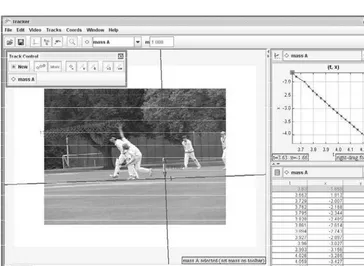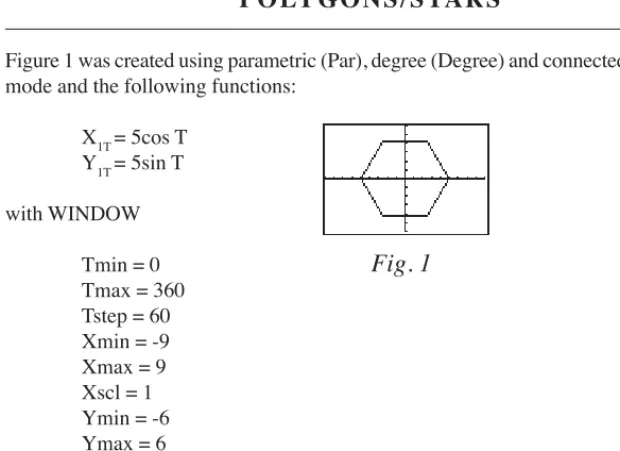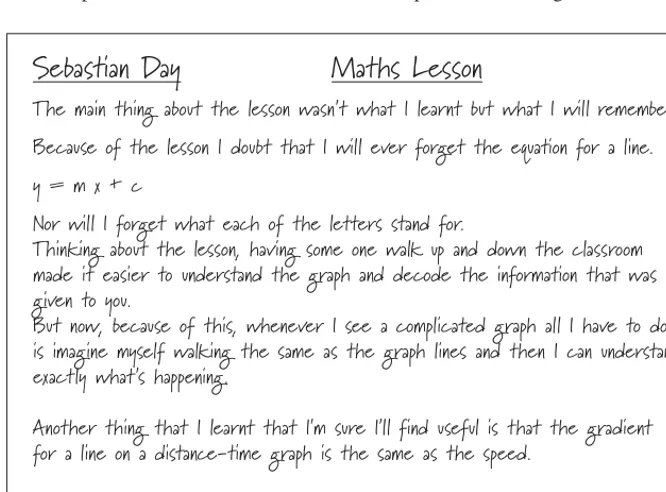T
HIRD
E
DITION
Continuum International Publishing Group
The Tower Building 80 Maiden Lane 11 York Road Suite 704 London SE1 7NX New York 10038
www.continummbooks.com
© Adrian Oldknow, Ron Taylor and Linda Tetlow 2010
All rights reserved. No part of this publication may be reproduced or transmitted in any form or by any means, electronic or mechanical, including photocopying, recording or any information storage or retrieval system, without prior permission in writing from the publishers.
First published 2000
Second edition published 2003 This edition published 2010
British Library Cataloguing-in-Publication Data
A catalogue record for this book is available from the British Library.
ISBN 9781441156884
Designed and typeset by Ben Cracknell Studios
Acknowledgements
vii
List of abbreviations and glossary
viii
Introduction
xi
CHAPTER 1 Why bother using ICT?
1
1.1
Chains of reasoning
1
1.2
What sort of mathematics might be involved,
and how can ICT help?
2
1.3
Getting started using ICT in mathematics teaching
8
CHAPTER 2 What hardware is out there? 112.1
Introduction
11
2.2
Stand-alone and laptop PCs
13
2.3
Networked PCs
15
2.4
Ultra-mobile personal computers
16
2.5
Graphing calculators
17
2.6
Whole-class displays
18
2.7
Data-capture devices
19
2.8
Printers
19
2.9
The educational context
19
CHAPTER
3 What software is out there?
23
3.1
Introduction
23
3.2
‘Small programs’, manipulatives and applets
25
add-ins, spreadsheets
42
3.5
Graphing calculators (GCs)
46
3.6
Mathematics-specific
software
49
3.7
Data-capture software
75
3.8
Multimedia
tools
83
3.9
Internet
resources
86
3.10 Summary
97
CHAPTER
4
How to plan effective use of ICT 994.1
Using ICT in the secondary mathematics classroom 99
4.2
Training needs – Expected Outcomes
107
4.3
Analysing effective use of ICT: case-studies
113
CHAPTER 5 How to choose appropriate ICT for your curriculum 1615.1
Introduction
161
5.2
Number
165
5.3
Algebra
173
5.4
Geometry
187
5.5 Statistics and modelling
223
5.6 Links with other subjects
254
5.7 More advanced mathematics
274
CHAPTER 6 Why integrate ICT into mathematics teachingand learning?
291
6.1
Three possible reasons
291
6.2 Reference to reasearch from home and abroad
295
CHAPTER 7 Where is it all going?
301
7.1
ICT, society and the world of work
302
7.2
Implications for education and the curriculum
303
7.3
Mathematics and technological development
306
Appendix
308
The authors would like to express their thanks to the following companies and organizations which have provided invaluable help with access to hardware, software and other resources:
Badsey Publications, Becta, Bowland Trust, CabriLog, Chartwell-Yorke, Crocodile Clips, DCSF, Freudenthal Institute, HP, IDS, Intel, London Grid for Learning, Microsoft Corporation, MathsNet, Modellus, NRich, Open Source Physics, QCDA, Quintic, Research Machines plc, Scala/Art Resource NY, Sciencescope, SMARTBoard, Steljes, TDA, Teachers TV, Texas Instruments, Vernier, XLogger and Yenka.
Also to staff and students (present and past) from the following schools for their cooperation:
Charterhouse School, Godalming; Henry Beaufort School, Winchester; Henry Cort School, Fareham; Hounsdown School, Totton; The Petersfield School, Petersfield; City of Portsmouth Girls’ School; The Mountbatten School, Romsey; Regents Park School, Southampton; Tanbridge House School, Horsham; Wildern School, Hedge End.
AGF Approximate Gradient Function
ASA angle, side, angle – a condition for congruent triangles AT Attainment target, see MA 1,2,3,4
ATM Association of Teachers of Mathematics
avi Audio video interleave. A multimedia container format introduced by Microsoft for video files
Becta British Educational Communications and Technology Agency (formerly NCET)
BERR Department for Business, Enterprise and Regulatory Reform
BETT British Education and Training Technology, an annual trade fair held in Olympia, London
BIS Department for Business Innovation and Skills bmp file format used to store bitmap digital images CAD computer-aided design
CADCAM computer-aided design and computer-aided manufacturing CAS computer algebra system
CBL Calculator Based Laboratory CBR Calculator Based Ranger
CD-ROM compact disc containing read-only files CPD continuing professional development
CSV comma separated variable Curriculum
Dimensions
Seven cross-curricular themes Identity and cultural diversity Healthy lifestyles
Community participation Enterprise
Global dimension and sustainable development Technology and the media
DCSF Department for Children, Schools and Families, formerly the DES
DES See DCSF
DfES Department for Education and Skills DHS data-handling and modelling software DGS dynamic geometry software
DIN Deutsches Institut für Normung
DIUS Department for Innovation, Universities and Skills, now part of BIS GC graphing calculator
GIF graphics interchange format, a bitmap format used for simple, usually graphic, images
GPS global positioning system GPS graph-plotting software GSP Geometer’s sketchpad GSP geo-stationary positioning
hz hertz
ICT Information and Communication Technology ILS integrated learning system
IT Information Technology IFS Iterated Function System ITT initial teacher training IWB interactive whiteboard
JPEG or jpg Commonly used method of compression for digital photographic images. The Joint Photographic Experts Group standard
KMV A file type containing geographical data which can be used to plot journeys in software such as Google Earth
KS1 Key stage 1: 5–7 years KS2 Key stage 2: 7–11 years KS3 Key stage 3: 11–14 years KS4 Key stage 4: 14–16 years KS5 Key stage 5: 16–19 years LAN Local Area Network LCD liquid crystal display LED light emitting diode MA Mathematical Association
MA1 Attainment target 1 Using and Applying mathematics MA2 AT 2 Number and Algebra
MA3 AT 3 Geometry and Measures MA4 AT 4: Statistics
MB megabyte, a measure of file size equal to 1 million bytes or characters Mb megabit, 1 million bits. One byte equals 8 bits (binary digits). Download
speeds are given in mbps or megabits per second.
NANAMIC National Association for Numeracy and Mathematics in Colleges
NCET See Becta
NCTM The National Council of Teachers of Mathematics (USA)
NLVM The National Library of Virtual Manipulatives at Utah State University OCR optical character recognition
OFSTED The Office for Standards in Education, Children’s Services and Skills OHP overhead projector
OHT overhead transparency
OS operating system, e.g. Linux, Windows XP, Vista, Windows 7
PC personal computer
PCMCIA personal computer memory card international association. These cards are used for computer memory storage expansion
pdf portable document format – a file format developed by Adobe Systems PLTS Personal learning and thinking skills
Independent enquirers Creative thinkers Independent learners Team workers Self-managers Effective participants
QCA See QCDA
QCDA The Qualifications and Curriculum Development Agency, formerly QCA RAM random access memory
RHS right-angle, hypotenuse, side – a condition for congruent triangles ROM read only memory
SSAT Specialist Schools and Academies Trust
SSS side, side, side – a condition for congruent triangles STEM science, technology, engineering and mathematics
swf small web format. A file format used particularly for animated vector graphics. Associated with Shockwave, Flash, Macromedia and Adobe TCT Technology Colleges Trust
TDA Training and Development Agency for schools, formerly the Teacher Training Agency (TTA)
tiff tagged image file format: a file format for storing images, particularly for image manipulation operations and OCR
TIMSS Trends in International Mathematics and Science Study, an international assessment of mathematics and science education
TIN TI-NspireTM a hand-held device and software ICT suite for mathematics
and science – TI-NspireTM is a trademark of Texas Instruments Inc.
TTA See TDA
UMPC ultra-mobile PC
URL uniform resource locator – web address USB Universal Serial Bar
VDU visual display unit
VGA video graphics array: VGA connectors are used to connect PCs to data projectors, external monitors, etc.
This book is a revised and updated version of the second edition entitled Teaching Mathematics using ICT published in 2003. We have taken the opportunity to bring both the educational context, and the references to resources up to date. We have also made some changes to the structure. While the mathematics curriculum has changed little in the intervening period, the changes in technology have been dramatic – consistent with ‘Moore’s law’ about the performance doubling every two years, with similar changes in accessibility and price as well.
The relationships between mathematics, teaching and computers are long-standing and complex. The actual practice of mathematics has changed its nature considerably because of the availability of powerful computers, both in the workplace and on researchers’ desks. But those very computers themselves are only powerful because of the variety of clever mathematical applications on which their operation relies. These include coding, data-compression, fractals, cryptography and computational geometry. Experiments in the applications of computer technology to teaching have been widespread over the last 30 years or so. The advent of fast and widespread communica-tions such as e-mail, the internet and video-conferencing are radically changing our access to data and information. The fierce competition and the size of the market for computer-based consumer products has ensured that prices have fallen to a point where it is now quite normal (in some areas of some countries, at least) for students’ bedrooms to be better equipped than their school classrooms. So it is not surprising that many countries are now taking stock of their educational response to this ‘Information Age’.
outside education. New skills of modelling, estimating, validating, hypothesizing and finding information are becoming more important than many traditional ones, such as accuracy of recall. Formal changes in education necessarily take longer to bring about than changes in practice in industry or commerce. An important issue for mathematics teachers is to ensure that their students are well prepared for their future lives and careers by gaining necessary skills, whether or not the curriculum and examination system explicitly encourage them.
The widespread presence of Information and Communication Technology (ICT) in the mathematics classroom will not necessarily have any impact in bringing into question the current relevance of any particularly long-standing aspect of the mathematics curriculum. To take an extreme example, we could imagine some very effective multimedia software that provides a self-learning guide to using obsolete tools such as a slide-rule, or a table of logarithms, for multiplication. The point here is that the use of the technology as a teaching aid will not, by itself, bring into question whether the content and skills being taught are actually relevant at all in our current technological society. Indeed, those responsible for the development of mathematics curricula may be unaware of the obsolescence, or significantly diminished importance, of some of its content. There are also aspects of content, such as matrices and complex numbers at advanced level, which are increasingly important in other subjects such as geography or engineering. These may have been ruled out of current curricula on the grounds of difficulty in teaching and learning proficiency of basic techniques. However, ICT tools can obviate the need for proficiency with such techniques: many models of graphing calculators can, for example, manipulate both matrix and complex expressions. So ICT can enable students to concentrate on more interesting and important aspects of content.
Despite the inertia of the formal curriculum, mathematics teachers need to be able to examine more critically the basis on which the knowledge, understanding and skills of the curriculum are founded. A less obvious issue, but one which is arguably at least as important, is that citizens in a technological society need to have an informed view of just what computers can, and cannot, do. All too often we hear phrases such as ‘the computer won’t let us do that’, as if it was an animate (and stubborn) object. An increasing number of subjects, such as geography, chemistry and economics, make use of computer simulations. We know, and our students need to know, that these are not infallible but just someone’s mathematical model of a situation that needs to be treated with a healthy amount of scepticism! So modelling and validation are now important aspects of mathematics that students should experience during their secondary school education.
a recent period of attention to so-called ‘gifted and talented’ students, we share the same view as the majority of UK mathematics educators, that such students should not be accelerated into taking more and more qualifications, but offered enrichment opportunities to help them develop their talents across a broader front. ICT is an ideal enabler of such approaches to individualized learning, as well as providing the means to keep groups of students with common needs and interests in touch with each other. Similarly we are well aware that while a large amount of so-called ‘special needs’ resources has been generated in mathematics, much of this really consists of window-dressing of drill-and-practice in arithmetic skills. Again ICT enables students with particular difficulties to access resources which enable them to engage with interesting mathematics without many of the communication problems faced with using printed and non-multimedia materials.
We are acutely aware of widespread differences in the resourcing of mathematics departments. We have at times stared in wonder at demonstrations of fancy uses of the latest state-of-the-art technology and have come away with the frustration of knowing that such equipment would be out of our reach for the foreseeable future.
So we have taken great care to be as realistic as possible about the kinds of resources that our readers may be able to get their hands on. We have tried to concentrate on generic ideas which can be realized using a variety of different forms of ICT including, wherever possible, cheaper hand-held devices such as graphing calculators and personal computers. We have been fortunate to be able to work with a number of partners to try to ensure that as many examples of resources as possible can be found on the internet, and on the supporting website for this book. We have also tried to make this book as accessible and relevant as possible to mathematics teachers from different countries and cultures.
Our book draws upon our own experiences and beliefs, which we hope would apply to any country’s mathematics curriculum.
We conclude with an introduction to the structure of the book.
Chapter 1 is there to whet your appetite for using ICT to enliven mathematics teaching and learning.
Chapters 2 and 3 are for you to work at privately! They are there to help you get a feel not just for the hardware, software and other ICT tools, but also to get some experience in using them to tackle some interesting bits of mathematics. Very often in working on courses with teachers we use the maxim: ‘Start from the mathematics.’ Of course you’ll want to be thinking also about the role of such tools in teaching as well. By the end of the first three chapters you should be in a strong position to know:
what
ICT there is to use.
Chapter 4 builds on the practical experience from Chapters 1, 2 and 3 in developing a more analytical structure for the planning, implementation and evaluation of ICT use in teaching and learning. It draws upon many examples and case-studies of teachers innovating with a wide range of ICT. We ask you to review your progress and to draw up an action plan for your future continuing professional development (CPD) in the use of ICT in your teaching. By the end of this chapter you should be in a strong position to know:
InChapter 5 we break the curriculum down into bite-size chunks and look for ways in which ICT tools can support teaching and learning of specific pieces of mathematics content, such as number or algebra. However, there are many dangers in creating false divisions between parts of mathematics, and in treating mathematics apart from other subjects – so we also try to inject examples of more synthetic, and cross-subject, approaches. By the end of this chapter you should be in a strong position to know:
which
aspects of school mathematics are amenable to its use.
Chapter 6 looks outwards to what others have said, and researched, about the links between mathematics, ICT and education. The range of references in this chapter should be particularly helpful if you intend to undertake any academic work, such as an MA module, as part of your CPD. It is intended to help you answer the additional question:
why
should we aim to integrate ICT into mathematics teaching?
Chapter 7 attempts to take a peek into the future, and to look at how ICT, mathematics and mathematical pedagogy may develop in the next generation. At least this should raise the question:
where
is it going?
Even if does not actually provide any very reliable answers. Supporting information can be found on the accompanying website.
A note of warning! The pace of change in ICT developments is very fast, so while we have taken considerable care to ensure that the material is up to date at the time of writing, it may well be that some of the websites to which we refer will change their content or even disappear. Similarly, versions of software which we have used for illustrations may develop and not appear exactly in the form we show. This is the inevitable price of change, but we hope it will not detract too much from the worth of the book. We are aware that different readers will have different experiences and different needs. So you may well want to skip sections on aspects with which you are familiar, or leave sections for later which you think less relevant to your current needs.
We have tried to give you plenty of opportunities for practical work to complement the text and we highlight these in this way.We also raise pedagogical questions and we highlight these in this way.
can continue to make. We have certainly had a great deal of challenge, fun and sense of reward in putting this book together. We very much hope that you have a fair share of each in reading through, and working at, the book. We wish you all the best in your future attempts to apply educational ICT in bringing the subject of mathematics to life for your students.
Why bother using ICT?
Anyone who has had experience of trying to encourage others to make use of ICT in their teaching is bound to have at some stage been asked the question ‘Why bother?’ Here we have chosen an example which we hope will stimulate thinking about when and how ICT can really open up the mathematical potential of an activity.
1.1 CHAINS OF REASONING: HOW LONG IS A PIECE OF STRING?
Here we use as an example a picture of a hanging chain as a starting-point for some mathematics.
What would you expect learners of different ages to get from this activity?
What practical resources and experience would help learners get the most from this activity?
How would the use of ICT by you and by your students enhance the learning experience?
1.2 WHAT SORT OF MATHEMATICS MIGHT BE INVOLVED, AND HOW CAN ICT HELP?
Here are some possibilities firstly for the mathematics and secondly for the technology. For some of these the use of ICT can help to clarify the mathematical processes and concepts and enable linking different areas of mathematics. For others the use of ICT can make more complex areas of mathematics and real-life applications accessible to younger students and hopefully excite their interest for further advanced study. We hope that these ideas may help to persuade you to bother including the use of ICT in your teaching of mathematics.
Mathematical possibilities
Geometry – How close is this to an arc of a circle? How could you find the centre and radius – what constructions would you need to do? How can you work out the length of the chain? How could software help?
Handling data – If you could find the coordinates of a number of points on the curve, how could data-handling software help you to fit a curve to this? More advanced work – How could you use the search facilities available on the internet to find out more about possible functions that might fit the curve of the hanging chain? What other functions could you try? Is it possible to find the length of the chain? Can you find real life applications for this?
How ICT might help to tackle the problem.
Here are some possible ways in which ICT could help to tackle and extend the problem. Only brief details are included here. More detailed information on how to use the various pieces of software is given in Chapters 3 and 5, but there are also specific details for the example in this chapter on the website.
1.2(a) Using dynamic geometry software to fit a circle to the image of the chain
Any dynamic geometry software such as Cabri Geometry 2 Plus or The Geometers’ Sketchpad could be used to do this as they all now have the facility to import background images. There are more examples and information about these in chapters 3 and 5. GeoGebra has been used in the illustrations for this example. More detailed instructions, instructions for doing this in other software and possible solutions to some of the questions asked are on the website.
First the axes were moved to a suitable position and then set to equal scales.
Then the image of the chain was inserted as background and dragged to a
suitable position.
Then a ‘point’ tool was used to mark points along the chain and the colour
changed to make them more visible.
What constructions would you need to do in order to find the centre of a circle which might go through these points? Try investigating the construction menus for ideas.The centre of the circle was found by suitable constructions
Then a circle was drawn with this centre to go through as many points as
possible.
Finding the centre of the circle using GeoGebra
What further information would you need to be able to estimate the length of the chain?The angle-measuring tool can be used to find the angle subtended by the arc
Finding the angle subtended by the chain at the centre of the circle using GeoGebra
1.2(b) Fitting a quadratic function to the image of the chain
Some graphing software such as Autograph has the facility to import background images, but if this or dynamic geometry software (DGS) is used to obtain the coordinates for points on an image of the chain then these coordinates can be entered into graphing calculators for class use. TI-NspireTM software has been used for
screen-shots here but much of the procedure could be done on other graphing calculators.
The coordinates were entered into a list/spreadsheet page.
A scatterplot was created on a graphing page.
Different quadratic functions were tried in a systematic way to get the best fit.
Note: A particularly interesting feature of TI-NspireTM is the ablity to grab the graph
of certain functions and to drag them to fit the points. Note also the form that the function displayed takes.
1.2(c) Using data-handling features to fit a quadratic function
If the coordinates of points on the chain are entered into a list/spreadsheet then
it is possible to use the statistical analysis features to fit a quadratic or 2nd order regression curve to them.
How do the results from the two methods of fitting a curve compare? Would using the measurements of the full-size, real-life chain make a difference? Would any other regression functions be possible?1.2(d) Further research on hanging chains
What more can you find out about hanging chains and functions to model them, for example using internet research? What applications does this have in the real world?What would your students gain from undertaking this type of research?
1.3 GETTING STARTED USING ICT IN MATHEMATICS TEACHING
As you work through this book we hope you will find out more about the types of ICT tools which could be used to answer some of the questions posed earlier in this chapter, and how these tools can be used to enhance mathematics teaching and learning. We hope that the examples we have shown will whet your appetite and help you to get started with thinking about this. We hope also that it will get you thinking about other problems that you might use to capture students’ interest and engage them in the learning process for which ICT could be an effective tool.
Depending on your confidence and experience you might choose to take one of the following routes:
adopt – use our prepared files on the website with ‘get you going’ sheets adapt – use your own photographs to generate discussion
We hope that whichever approach you take you will reflect on the impact on the students’ learning with the different approaches.
If this is new to you then you might want to try it with a small group first. There are other ways in which you might like to dip your toe in when using ICT tools for the first time. Later in the book, in Chapter 4, you will meet examples where teachers have used certain ICT tools for the first time with their classes.
How does this type of activity meet the requirements of the mathematics curriculum?
We hope that by thinking about or tackling the ‘Chain’ activity yourself you have already encountered a range of potential mathematical content and can see why the use of ICT in the mathematics classroom might be of positive benefit. The mathematical key concepts, processes and content that arise during the activity will depend on the age and mathematical background of your learners and the approaches that you choose to use. The National Curriculum for mathematics for 11–16 year olds in England includes not only content but also key concepts and processes, and curriculum opportunities. These are some examples which might be addressed by activities of this type.
From ‘Curriculum opportunities’
become familiar with a range of resources, including ICT, so that they can select
appropriately. This includes using practical resources and ICT, such as
spreadsheets, dynamic geometry, graphing software and calculators, to develop mathematical ideas.
From ‘Key concepts’
selecting appropriate mathematical tools and methods, including ICT
posing questions and developing convincing arguments
understanding that mathematics is used as a tool in a wide range of contexts
recognizing the limitations and scope of a model or representation.
From ‘Key processes’
select mathematical information, methods, tools and models to use. (ICT tools
can be used for mathematical applications, including iteration and algorithms) visualize and work with dynamic images
explore the effects of varying values and look for invariance and covariance
take account of feedback and learn from mistakes
identify a range of techniques that could be used to tackle a problem
appreciating that more than one approach may be necessary
make accurate mathematical diagrams, graphs and constructions on paper and
on screen
Important note:
The emphasis throughout is on the students choosing and using appropriate ICT. In order to be able to choose appropriately, pupils must know that such tools exist and how they can be used. Further details of the ‘Pupil’s entitlement to ICT in mathematics’ can be found in section 3.1 of Chapter 3 and on the website.
In addition, the American association, The National Council of Teachers of Mathematics (NCTM), recommends the following as desired characteristics of a college algebra programme, which should
be real-world based
use modelling
emphasize communication skills
utilize small group projects
incorporate appropriate technologies
focus on hands-on student-centred activities rather than be all lecture.
What hardware is out there?
2.1 INTRODUCTION
This, and the next, chapter is for you to work at privately! They should help you get a feel not only for the available hardware, software and other ICT tools, but also to get some experience in using them to tackle some interesting bits of mathematics. Very often in working on courses with teachers we use the maxim: ‘Start from the mathematics!’
Of course you will want to be thinking also about the role of such tools in teaching as well. By the end of this chapter you should be in a strong position to know what ICT hardware there is to use.
Nowadays we tend to think of computers as a few boxes on (or under) the desk or a thin box on the knee of the person opposite in the train. This reflects the move from the 1960s onwards to concentrate on personal computer use. Then companies purchased desktop PCs (personal computers) to improve the productivity of their employees, and now households purchase similar hardware for the entertainment (and/or education) of family members. But when you purchase a PC or laptop you are buying far more than the combination of silicon chips, circuit boards, video displays, etc. which make up the hardware elements of the system. Like a body without a nervous system, a PC cannot be used without the system’s computer programs (the system software – called the operating system), which make it responsive to hardware elements such as the keyboard and the mouse, and allows it to communicate with peripheral hardware such as disks, CD-ROMs, printers and monitors. But again, like a body without a brain, the PC is relatively useless without computer programs to help us carry out the tasks we would like to use it for (the applications software). So for the purposes of this chapter we will include hardware and system software in the next section, and applications software in the subsequent section.
spreadsheet, a database and support for sending and receiving messages (e-mail). This kind of software is often now called generic software (and given a name such as an office suite). By ‘generic’ we really mean multipurpose. Such software can also play an important part in helping teachers to carry out their job more effectively, e.g. by better record-keeping. The household PC is likely to have software for playing games, for getting information from a CD-ROM (such as an encyclopaedia) and for connecting to the internet. Each of these may well have educational applications, but they are aimed at the individual user and may not easily relate to the actual curriculum in schools.
So we can already distinguish two classes of applications software: those that can make the individual learner and teacher more efficient, and those that can contribute to individuals’ learning. In the context of the school, though, we need to consider a third context, that of helping the teacher to teach a class more effectively. This will require consideration both of the available specialist and pedagogical software in a given subject such as mathematics, and also the kinds of hardware that are available, and appropriate, for use when teaching a whole class or a group of students.
Thus the aim of this chapter is to ensure that, as far as possible, you are aware of the current range of hardware to support teachers and learners inside and outside the classroom so that you can make informed choices when planning your use of ICT. We have tried to do this in as non-technical a manner as possible, making few assumptions about your previous experience. We hope that you will not feel patronized by this, and will skip over any sections with which you are already quite familiar.
The Teacher Training Agency (now the TDA) publication The Use of Information and Communications Technology in Subject Teaching: identification of training needs: secondary mathematics sets out the expected outcomes of ICT training for secondary school mathematics teachers. These were provided in the form of nine points to do with ‘effective teaching and assessment methods – section A’, and a further nine points to do with ‘teachers’ knowledge and understanding of, and competence with, information and communication technology – section B’. This chapter is particularly concerned with supporting you in achieving the aim B13: ‘Teachers should know those features of ICT which can be used, separately or together, to support teaching and learning.’
2.2 STAND-ALONE AND LAPTOP PCS
Of course, systems vary, but the central element of a PC usually consists of a rather drab box, with the on/off button, one or two slots for disks, and a couple of small lights on the front. On the back is a variety of sockets for connection to the other components. Inside the box is the microprocessor which sends out instructions to the other parts of the PC at a frequency measured in hertz (hz) – which is the rate of one cycle per second. Current PCs usually have ‘clock rates’ measured in gigahertz, which means over one billion clock-ticks per second! Instructions, and unchanging data, needed by the microprocessor is stored in read only memory (ROM). This is memory which does not change, and is not volatile – that is to say that when you switch the machine off it does not become forgotten. The changing bits of data are stored in random access memory (RAM), which now usually comes in multiples of 512 megabytes (MB). A byte is a measure of information that depends on how the PC stores information – but it can hold the equivalent of between one and four printing characters, like a letter or a digit. So a modern PC with 2GB RAM can hold the equivalent of about eight million printed pages in its ‘memory’. RAM is volatile, and its contents are lost when the PC is switched off.
The other key element of the central box is usually hidden within it. This is the hard disk or hard drive, which is non-volatile, and which can hold a massive amount of data, but which cannot be retrieved quite as quickly as from RAM. The capacity of hard disks is measured in gigabytes (GB), which are a billion bytes. Again a modern PC may have about a hundred times as much hard-disk space as RAM, and one use of the hard disk is to extend the available RAM by creating what is known as ‘virtual memory’. Most systems allow you to copy the contents of RAM onto the hard drive when you close down the computer (the ‘hibernate’ or ‘suspend’ mode) so that you can restart from where you left off. As we shall see later, there may actually be more than one hard disk, but the principal one is also usually referred to as the ‘C: drive’. The hard drive of a PC will come with software already installed on it. The essential software is called an operating system (OS). There will usually be other software, especially generic software such as a word-processor, already installed. Software included within the price of a PC is referred to as ‘bundled software’.
The main sockets at the back are for the connection of the power supply, the monitor, the printer and the mouse. The keyboard is more or less that of the old-fashioned typewriter, using the familiar QWERTY system. As well as the usual shift-key and shift-lock, for moving between lower- and upper-case symbols, there are special keys called ‘Ctrl’ (for Control) and ‘Alt’ (for Alternate). In manuals you will sometimes see shorthand being used where, e.g. Ctrl-C (or ^C) means ‘While holding down the Control key press the C key, and then release both.’ Similarly Alt-C means using both the Alt and C keys. Most keyboards contain some light bulbs (actually light emitting diodes – LEDs) to show whether any of the keyboard locks (shift, alphabetic, numeric) are currently selected. There is also an additional row of usually 12 keys, called function keys, denoted by symbols such as F7, which have special meanings in different circumstances.
TV. The size of monitor is usually given in inches – so that a 15 in. monitor will have a maximum diagonal distance from corner to corner of the box of 15 in.; with a rather smaller diagonal distance across the actual display. The ‘aspect ratio’ is the ratio between the horizontal and vertical measurements of the screen, usually 4:3 or 16:9 – so a 15 in. monitor has a display a bit less than 12 in. wide and 9 in. high. The ‘resolution’ of the screen is measured in so-called ‘pixels’ – the smallest picture drawing elements (like atoms). A typical monitor or laptop display may have 1,240 pixels horizontally and 1,024 vertically.
Of course a high-resolution picture in many colour tones will require a large amount of RAM to store it, and this needs to be accessed very quickly. Hence the importance of having a large amount of fast video RAM. The screen may be divided into a number of regions, called ‘windows’. The screen will usually show a small movable image (an icon) which looks like an arrow-head. This ‘pointer’ can be moved around the screen using the ‘mouse’. A mouse may have a small ball on its underside that is usually dragged in contact with a ‘mouse mat’ or it may be an optical version which shines a light downwards. The connection to the PC may be via a cable, or the mouse may be able to send wireless signals to a receiver connected to the PC. (There are also wireless keyboards that work in a similar way.) On the top it may have one, two or three buttons and/or perhaps a wheel. When you have moved the mouse pointer over a part of the display you are interested in, there are three key techniques available. The first is to make just a single click on the left-hand button, which normally highlights the image under the cursor. The second is to hold the left-hand button down while dragging the mouse across its mat, which normally drags the image across the screen. The third is to click the left-hand button twice in rapid succession. This double-click normally causes an action to take place linked with the icon.
Now we return to the slots in the PC’s main box. One or more of these is usually for use with a CD or DVD drive diskette. There will usually be two or more slots for connecting USB (Universal Serial Bus) devices such as memory sticks, external modems, scanners and digital cameras. Very often there will also be slots to read the ‘flash’ XD and SD memory cards associated with digital cameras and other recording devices. We have now dealt with most of the components that are usually to be found on any PC. Returning to the other sockets on the main PC box there is usually a ‘parallel port’ for attaching a printer cable, audio sockets for attaching speakers and microphones (or a combined headset), and connectors for telephones and network cables.
2.3 NETWORKED PCS
Each PC on a network is called a ‘workstation’ or ‘terminal’. Normally it is an ordinary PC with some extra hardware and cabling to allow it to connect to a network. Thus it could be used as a stand-alone PC when not connected. Sometimes (usually with older systems) the terminals do not have any external disk drives, and (rarely) they may not even have an internal hard drive. At the heart of each network is one, (or maybe several), more powerful computer(s) called a ‘file-server’. This will have access to a variety of large central storage devices on which the Network Manager will have installed all the software. Often there will be more than one network. For example, there may be one or more networks within a school – called Local Area Networks (LANs), but also the school offices may be connected to a network linking a group of local schools and a central office. Nearly all UK schools now have their own website offering a ‘front-window’ for the school to those connecting via the internet. Most schools also have a VLE (virtual learning environment) consisting of a large file of information about the school, staff and students, together with copies of syllabuses, curriculum, work-sheets, resources, data-sets and software which staff, students and parents can access from home or in school.
2.4 ULTRA-MOBILE PERSONAL COMPUTERS (UMPCS)
The sale of laptops exceeded that of desktop PCs for the first time in 2007. There has been an increasing demand for smaller, faster, cheaper and powerful personal computing devices. In many ways these are the merger between the very popular commercial ‘game/play stations’ for entertainment with the conventional laptop computer. With the more recent advent of the so-called ‘e-book’ computer, and the far-reaching Apple iPhone technology we are now seeing a range of very high-specification UMPCs being developed. Initially, in order to keep prices low, many of these were based on the Linux operating system, but now with the widespread availability of the Windows XP operating system, most are Windows based.
cards, e.g. for connecting to mobile phones or modems. Some laptops do not contain built-in diskette or CD-ROM drives to reduce weight, but can be connected to an external drive, or to a ‘host’ PC. Nearly all laptops have sockets for connection to external PC monitors. Some laptops also have video sockets for connection to the video input of a TV monitor.
2.5 GRAPHING CALCULATORS
Of particular importance for mathematics, and for numerate subjects such as geography and science, graphing calculators are a blend of calculator and computer technology. Their keyboards normally resemble a calculator keypad where each key may have, say, three different functions. For example, on the TI-84 Plus, the MATH key can be used to obtain a menu of mathematical operation, but in combination with the ‘ALPHA’ key it will produce the letter ‘A’ and in combination with the ‘2nd’ key it will produce a TEST menu of symbols such as ‘>’. The display screen is usually a monochrome LCD with a limited resolution of around 120 by 90 pixels. Graphing calculators (GCs) are powered by ordinary batteries but also have a hearing-aid style battery as back-up. Values, data and programs stored in RAM (typically 32kb or more) are thus retained even when the GC is switched off. Modern GCs may also contain large amounts of ‘flash-ROM’, which can be used to store applications software, archive data, etc. (effectively the GC’s hard-disk drive).
showing physical resemblance to a graphing calculator but with the built-in software of a complete suite of mathematical programs.
A wireless classroom network, called TI-NavigatorTM has also been developed to
allow students in a class to use their hand-held units to connect to a teacher’s laptop and large display to enable collaborative work.
2.6 WHOLE-CLASS DISPLAYS
If you are working with a whole class, whether or not they themselves all have access to ICT tools, you may well want to be able to draw everyone’s attention to the same display. Just as there are a number of ways of deploying ICT tools in the classroom, so there is a range of means of providing whole-class displays.
Large colour monitors
: modern flat-screen digital TVs usually now have a connector for use with a PC.
Data projectors
: these connect directly to the VGA output of a PC and contain a high-powered bulb that throws a colour image onto a screen or wall. They can be permanently mounted, or there are portable versions. Prices, size and power consumption have come down fast, and currently they cost about the same as a PC. They accept a variety of input sources such as PC, audio and video. Interactive whiteboards
pens, and digital which is used with special styluses. The accompanying software provides tools to let you write notes and save them, like an ‘electronic flip-chart’, to annotate projected displays and to call up useful backgrounds such as graph paper or music staves. They are often used in conjunction with other devices such as tablets or voting systems.
OHP displays with graphing calculators
: as mentioned above, the output from
most models of GCs, and associated data-capture devices, can be displayed via OHP, TV or data projector.
2.7 DATA-CAPTURE DEVICES
Motion-detectors
: these emit ultrasound signals which are reflected by the nearest object. By timing the gap between sending and receiving a signal, the detector can calculate the distance to the nearest object. Estate agents now use similar devices to measure dimensions of rooms in houses. Sending out signals at frequent intervals, the detector can track the movement of an object by storing data on time and distance. Such data can be captured remotely (such as with students on a running track) and later transferred to a computer or graphing calculator for analysis and display. For example, the TI Calculator Based Ranger (CBR) costs about the same as a graphing calculator and has a range of between 0.5m and 6m.
Sensors
: the motion-detector is a special kind of sensor: for measuring distance. There is a wide range of sensors designed mainly for scientific experiments, which can measure, e.g., temperature, light intensity, voltage, sound intensity, force, pressure, acceleration, acidity, heart-rate, amounts of CO2, etc. Such sensors (or probes) are usually used in conjunction with a box, called an ‘interface’, which allows them to be set up by, and to download data to, computers and graphing calculators. For example, the TI Calculator Based Laboratory (CBL) costs about twice as much as a graphing calculator and has probes for temperature, light intensity and voltage. Recently a number of sensors have been become available for GPS (global positioning system) at relatively low cost. These allow the path of an object to be tracked in space, and also for captured data to be labelled not only with the time it was captured but also its position. We can also expect a new range of wireless sensors. Game stations have sensing device for movement based either on accelerometers or stereo cameras, and we can expect these to have a greater impact as well. Digital cameras
produce, say, video-clips in a standard format (such as avi). A small, cheap, lower-quality, digital camera, called a ‘webcam’, can be used to transmit pictures of the PC operator, or of a class, to a remote destination. Together with fast two-way communication with audio this forms the basis of
‘video-conferencing’. These can also be used to share documents, display objects, etc. A more expensive arrangement of high-quality camera and lighting is called a visualizer and provides another means to share work. The latest generation of digital cameras, such as the Casio Exilim range, includes the ability to take extremely high speed video at a quality normally associated with professional television playback.
Scanners
: these are devices to produce digital images of source objects, such as text, photographs, handwritten documents, etc. The technology is that used in fax machines, and so the sheer volume of sales has led to a rapid fall in prices. The accompanying software often includes tools to enable typed text to be scanned and turned into meaningful text, rather than just a graphic image. This process is called optical character recognition (OCR). Some can also be ‘taught’ to recognize, and convert, handwriting. It is also possible to use some fax machines as scanners.
2.8 PRINTERS
These have improved dramatically in recent years, and prices have also fallen. The best quality is usually obtained with a laser printer, and colour versions are still expensive. Colour inkjet printers are now very common and can print with a quality comparable with that of a laser printer (but usually more slowly). Ribbon-based (dot matrix) printers, which were the most common ones ten years ago, are now virtually obsolete.
Consumables (laser toner, inkjet cartridges, coated paper, etc.) can be quite expensive. Special kinds of paper, e.g. for photographs, overhead transparencies (OHTs), labels, etc. are available, but can also be quite expensive.
2.9 THE EDUCATIONAL CONTEXT
Now we have considered the main forms of ICT hardware we can attempt to place them in an educational context. This will of course depend upon the extent to which a school already has ICT resources and what it sees as its main purpose. We will consider five separate contexts:
A teacher using ICT to help plan, prepare and manage teaching 1.
Individual students using ICT outside normal lessons 2.
A group of students using ICT within a lesson 3.
A teacher providing ICT access for a whole class 4.
Finally we will see how each of these was embedded within a major government-funded project called MathsAlive.
A teacher using ICT to help plan, prepare and manage teaching
In order to plan, prepare and manage your teaching you will need to have access to a PC or laptop. This might be a workstation on a school network, possibly in a computer lab, open-access area, library or staff work room. It could be a laptop or stand-alone PC you use in the mathematics office, or at home. You will need to have access to the sorts of application software and hardware for mathematics education relevant to the part of the curriculum in which you plan to work (e.g. graph-plotter, spreadsheet, graphing calculator, data-logger, etc.), other forms of resources (reference books, textbooks, task-sheets, instruments, etc.). You may need to be able to access the internet to retrieve other resources and/or information.
You will need suitable generic software to enable you to prepare your lesson-plans, task-sheets, assessment records, evaluations, etc. You may need to be able to scan in information from other sources, such as a book. You will also need to be able to produce printed output either in place, using a connected printer, or by saving your work so that you can obtain hard copy using another work station, etc.
Individual students using ICT outside normal lessons
You may want to plan that students follow up work, write up reports, prepare for new work, etc. You will need to consider what kinds of access they may have outside the lesson, either in school, at a public library or centre or at home. Thus you will need to know what facilities exist within school, such as open-access areas, use of school networks outside teaching times, availability within the school library, etc., and what software is available. You can also ask students to tell you what access they have to computers locally or within their own homes. You will then need to consider what sorts of software they may have already, and how they may obtain access from other sources. It may be that hand-held technology, such as graphing calculators or TI-NspireTM, would be an alternative. Again you will need to know which students
have access to such technology. It may be that the school has provision to lend graphing calculators to students to take off-site. In order to install software on a computer most operating systems now require you to have access as an administrator. This can be awkward when schools lend or lease laptops to students, but increasingly software is also becoming available for remote access via a web-browser, avoiding the need to install it.
A group of students using ICT within a lesson
A teacher providing ICT access for a whole class
If the school has one or more computer suites, it may be possible to book a computer room for one or more lessons – in which case students will usually have access to a workstation (perhaps shared) for the whole lesson – but this is not always desirable in the context of mathematics. If the school is well equipped it may be that one or more of the mathematics classrooms have several workstations. Alternatively it may be that there are sufficient laptops available (or other suitable portable devices such as graphing calculators) to share between the class. In an ideal world each student would have access to any ICT tool they might require when the occasion arises and at their normal workspace – and this is not far over the horizon!
ICT provision for whole-class teaching
An important form of organization you need to consider is the use of a single PC, laptop or graphing calculator together with a whole-class display such as data projector, interactive whiteboard (IWB), large monitor/TV or OHP. In planning the activities it is important to ensure that the display will be readable – for example, with geometry software, lines will need to be displayed in thicknesses and colours that all can see, similarly with spreadsheets the fonts and sizes for data in cells will need to be chosen carefully. Ideally the ICT should be a resource for both students and teacher to use to share ideas – and so you will need to think about how access will be available. This might be through students coming up to the front to use the keyboard and/or mouse attached to a PC, or you could have a wireless ‘slate’, keyboard and/or mouse that could be passed around. If you have a tablet PC this could also be passed around. With an IWB, students need to be able to reach the board!
In 2000/1 the UK government supported a project to use a high level of ICT in delivering the Year 7 (ages 11–12) mathematics curriculum in 20 pilot classes. The project was called ‘MathsAliveTM’. It was managed by Research Machines, with
materials written by an author team from the then University College Chichester and teacher support provided through the Mathematical Association. Hardware, software and supporting materials were chosen to support all five of the above contexts.
Each teacher received a laptop, printer and internet connection so that they 1.
could download lesson-plans and associated resources outside normal teaching time. They also had access to a website from which they could receive help, as well as communicating with fellow teachers. Many of the resources were in the form of Word documents from which lesson-plans, student materials, task-sheets, assessment tasks, revision notes, etc., could be printed. Of course teachers could also adapt these as required.
Students with access to a PC, either at home or in school after lessons, could 2.
access a website containing a number of resources, such as a popular software game, ‘Sub Patrol’. They could also communicate with their teacher, and each other, by e-mail.
Each room was equipped with three PCs so that small groups could have 3.
was also equipped with a set of graphing calculators for use in pairs or individually.
As far as possible, lessons were planned to take place in the normal 4.
mathematics classroom. The exception to this was in the case of providing hands-on access for all students to dynamic geometry software, which did entail moving to an ICT suite. Otherwise class access to ICT was via the set of graphing calculators, which were perfectly adequate for the number, algebra and data-handling activities.
Each room had a wall-mounted interactive whiteboard (an analog one, which 5.
What software is out there?
3.1 INTRODUCTION
This chapter is for you to work at privately! It is here to help you get a feel not only for the available software and other ICT tools, but also to get some experience in using them to tackle some interesting bits of mathematics! Of course you will want to be thinking about the role of such tools in teaching as well. By the end of this chapter you should be in a strong position to know whatICT there is to use.
Because there are so many types of software currently available it is useful to consider how any piece of software addresses three particularly important sets of questions for mathematics teachers:
Pedagogical
: can it be used to help teach content, to develop concepts, to increase knowledge, to improve understanding, to practise and reinforce skills? Mathematical
: can it be used to compute results, to produce tables, to draw graphs, to solve problems, to manipulate expressions, to compute statistics? Organizational
: can it help me to produce materials more efficiently, to keep records, to manage time, to communicate with others, to find resources?
In 2002 the Mathematical Association produced a guide for the then Teacher Training Agency entitled ICT and Mathematics: a guide to learning and teaching mathematics 11–19.This was then updated in 2004 as part of the DfES KS3 ICT Offer to Schools. The guide was written to support the CPD of serving mathematics teachers, and the preparation of teachers in training. This report contained a contents list which has been used as a basis for the content of this chapter. Of course the available titles, and their features, change constantly so we can only reflect the current position.
3.1 Introduction
3.2 ‘Small programs’: manipulatives and applets
3.4 General purpose software: word-processors, add-ins, spreadsheets 3.5 Graphing calculators
3.6 Mathematical tools: dynamic geometry 2D and 3D, graph-plotters, CAS (computer algebra system), data-handling and modelling
3.7 Data capture: data-logging and video analysis
3.8 Multimedia tools: whiteboard tools, screen capture, design tools, satellite imaging, learning platforms, video-conferencing and online classrooms 3.9 Internet resources and CD-ROMs: data sources and data-handling activities;
mathematical software, support and activities; interactive and online activities; classroom activities and pedagogical support
3.10 Overview
We shall give more information about useful websites for mathematics towards the end of this section. This will include those which provide access to sources of free, trial or demonstration software. Some types of software related to mathematics testing are outside the scope of this section. These include integrated learning system (ILS), item-banks of examination questions and revision tests for public examinations.
The student’s entitlement
The report by Ofsted (2008) Mathematics – Understanding the Score comments that:
Several years ago, inspection evidence showed that most students had some opportunities to use ICT as a tool to solve or explore mathematical problems. This is no longer the case; mathematics makes a relatively limited contribution to developing pupils’ ICT skills. Moreover, despite technological advances, the potential of ICT to enhance the learning of mathematics is too rarely realized.
There are considered to be six major opportunities for learners to benefit from the use of ICT in mathematics:
learning from feedback
observing patterns
seeing connections
developing visual imagery
exploring data
‘teaching’ the computer.
For example: students trying to reproduce a particular shaped graph when walking in front of a motion-detector are ‘exploring real-time data’ and ‘learning from feedback’ to improve the shape of their graph. Students devising a simple Logo program to draw a shape or inputting formulas into a spreadsheet are ‘teaching the computer’. Students using 3D dynamic geometry or 3D software applets to look at plans and elevations could be ‘developing visual imagery’.
chapter. There is a document on the website which gives further details and examples about the student’s entitlement to ICT in secondary mathematics.
How do the different types of software mentioned in the sections of this chapter provide learners with the opportunities listed above?
3.2 ‘SMALL PROGRAMS’, MANIPULATIVES AND APPLETS
These are programs aimed at specific, highly focused, curriculum content. They come in a variety of forms. Perhaps the most frequently used examples are in the form of games or challenges where the interaction by an individual, or a group of students, with the computer, involves them in practising and applying some particular mathematical skill or knowledge. There are many advantages of using ICT in such a context.
Here are just a few:
the computer responds to students in a non-judgemental way
it can motivate and hold attention through the use of moving images, sounds,
etc.
students can respond in their own time
students can refine their strategies as the result of feedback
the teacher is freed from having to check answers
students and the teacher can cooperate together in working at problems posed
by the computer.
In previous editions of this book we included programs developed by, for example, ATM and SMILE. There is now a wide variety of applets available on the internet so we have included some examples of these here as an illustration. These activities have been chosen because they provide examples of the advantages of using ICT mentioned above and reflect a range of curriculum content. The examples chosen are from a variety of sources. Further details about the websites mentioned here together with other useful websites are given in section 3.9 of this chapter.
3.2(a) Games
Games can be motivating and challenging. They can be used to practise and reinforce skills and concepts in a non-routine way. In these two examples the use of a computer allows students to develop strategies and refine them as the result of feedback. The teacher is freed from having to check answers, allowing more time for questioning and promoting discussion.
five lessons. To help develop the styles of teaching required, the Bowland Maths materials include five professional development modules which cover the pedagogical challenges in working with students to tackle non-routine unstructured problem-solving. Included with the professional development materials are a number of short computer programs. Treasure Hunt is in the section ‘Fostering and managing collaborative discussion’. Learners are encouraged to discuss and develop suitable strategies for finding treasure in a 100 = 100 grid using as few moves as possible.
Another example of a game from the Bowland Maths professional development materials, ‘Multiplication grids’, is described in Chapter 5.
‘Diamond collector’ from the NRICH website http://nrich.maths.org/ public/index.php
NRICH is the main website of the Millennium Mathematics Project at Cambridge University. The site publishes a monthly issue of free mathematical enrichment material – problems, puzzles, games, investigations and articles.
Many students can identify some of the lines easily (e.g. horizontal), but there is incentive to learn about ‘harder’ lines. The website gives teaching notes, suggestions and strategies such as different levels of difficulty. It also suggests some key questions to stimulate discussion.
3.2(b) Simulations
Simulations can generate large amounts of data which would otherwise be difficult or time-consuming to gather. They can facilitate posing and testing hypotheses. Two examples are:
Top Coach from the NRICH website. Here you can try combinations of different training regimes for your rowing crew and test your hypothesis about which regime gives the best performance.
The website suggests a possible task:
This team needs a new coach, and you have all been shortlisted for interview. You’re going to need to design the best possible training regime. At the interview you will need to present the training regime that you would recommend for this crew. You will need to justify your recommendation with a summary of time-trial results and the results from half a dozen races. This evidence will need to be clearly presented in a handout to be given to the interviewers.
Coin-tossing from the National Library of Virtual Manipulatives (NLVM)http:// nlvm.usu.edu/
This simulation allows you to explore probability concepts by simulating repeated coin-tossing. The process is very fast, so large numbers of tosses are possible for better comparison of theoretical and experimental results.
3.2(c) Three dimensions
3D manipulatives enable students to manipulate an object in space to help visualization.
The DALEST project (Developing an Active Learning Environment for the Learning of Stereometry) aims at enhancing middle-school students’ 3D geometry understanding and spatial visualization skills by utilizing dynamic visualization images. Partners in the project are the Universities of Cyprus, Southampton, Lisbon, Sofia and Athens, together with N.K.M. Netmasters and Cyprus Mathematics Teachers’ Association. The project is co-funded by the European Union under the Socrates Program, MINERVA.
In a paper presented at the Congress of the European Society for Research in Mathematics Education (CERME), Larnaca, Cyprus, 22–26 February 2007 by, C. Christou et al. (2007), entitled ‘Developing student spatial ability with 3D software applications’ four applications are described. ‘Cubix Editor’, ‘Potter’s wheel’, ‘Stuffed toys’ and ‘Origami nets’. The applications are available from Elica at http://www.elica.net/site/index.html. Three examples from the DALEST project are shown below.
Cubix Editor
Stuffed toys
In this application students are given different nets of cubes presented in a 3D view. These can be rotated and viewed from different viewing angles. Upon completion, students can open a new window which presents 11 possible nets and then select the net they think corresponds to the 3D net presented earlier
Potter’s wheel
Building Houses with Side View, from the Wisweb website
The Standards unit packImproving Learning in Mathematicsis a multi-media resource where learners are encouraged to become more independent and reflective about their mathematics (http://www.ncetm.org.uk/Default.aspx? page=13&module=res&mode=100&resid=1442).
The pack includes an activity Building Houseswhich allows students to explore connections between 3D models and their plans and elevations, using the mouse to rotate the view in a similar way to the DALEST software Cubix Editor mentioned above. This applet and a more challenging one Building Houses with Side View are also available from the Freudenthal Institutes’ Wiswebsite at http://www.fi.uu.nl/ wisweb/en/. In the second applet you are given plans and elevations and asked to construct the building to match these, aiming to use as few bricks as possible.
There are a number of other useful applets on this website if you follow the ‘applet’ link.
Platonic Solids – Duals, from the NLVM site http://nlvm.usu.edu/ This applet allows you to manipulate the five Platonic solids and their duals. The images can be rotated to aid visualization. Students could make and test conjectures about the shape of the dual and the number of faces, edges and vertices.
What can you find out about Platonic solids and their duals?3.2(d) Data capture
There are applications that allow you to capture data. Here are two examples.
Mouse Plotter, from the NRich website
Students can experiment with the interactivity and challenge themselves to draw different shaped graphs. Some graphs to replicate are given in the notes on the website.
What would you expect the graph to look like if you try to move the mouse in a circle?Reaction-timers
There are ways of collecting data on reaction times in the classroom, for example by dropping and catching a ruler and measuring the distance fallen. Using a computer can not only produce results faster but can give much more accurate timings and more interesting data. Hypotheses can be proposed and tested relating to, for example, ‘use of preferred versus non preferred hand’, ‘time of day’, etc.
The NRICH website has a reaction-timer http://nrich.maths.org/ public/viewer.php?obj_id=6044. Users need to click on the screen when they see the image appear. There are options for varying the shape and colour to be spotted and the facility to copy the results into an ExcelTM spreadsheet. The NRICH
Sheep Dash!, from the BBC
In their science section the BBC website has a page on sheep. Sheep Dash! tests how fast your reactions are by requiring you to click the mouse when you see a sheep break for freedom (http://www.bbc.co.uk/science/humanbody/ sleep/sheep/reaction_version5.swf).
Data from the BBC site would need to be manually collected, but it does have the advantage that timings are given to one thousandth of a second.
An internet search for ‘Reaction-timers’ produces a number of results. Which would you choose to use in the classroom and how would you use them?
3.3 PROGRAMMING LANGUAGES
The capacity of modern computers, including graphing calculators, is