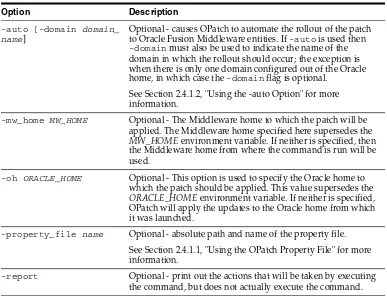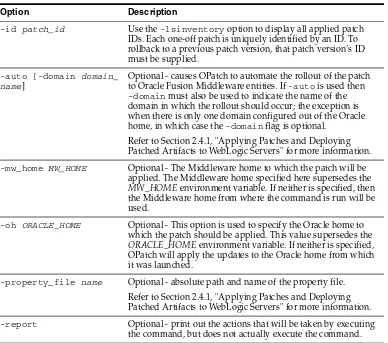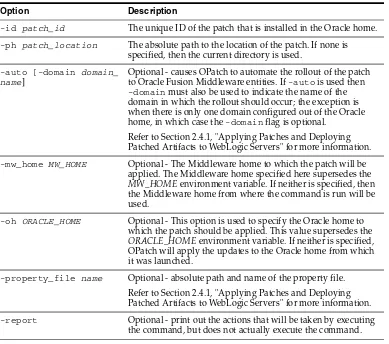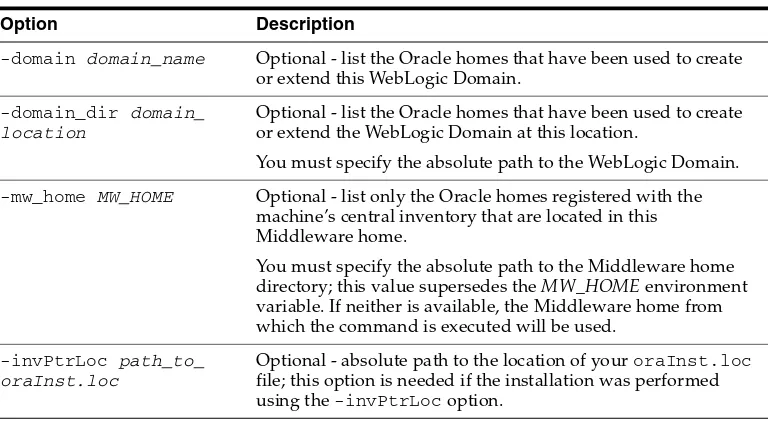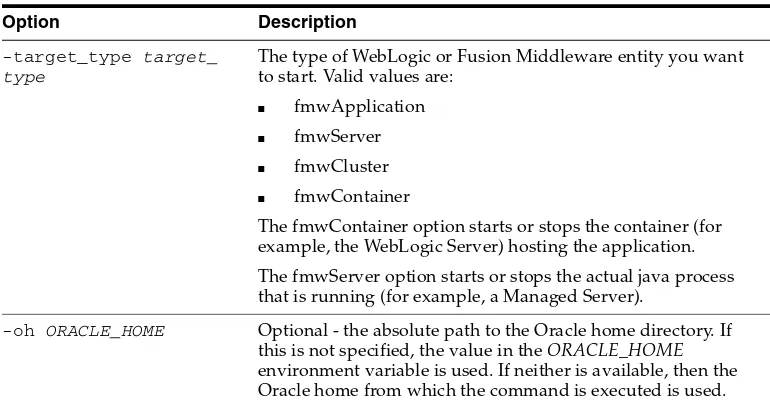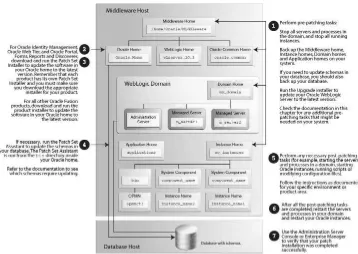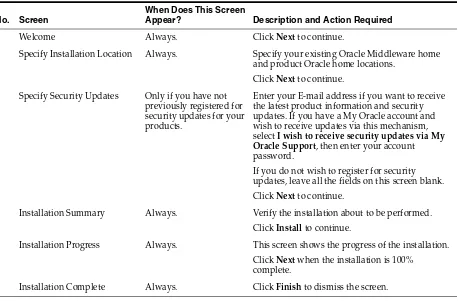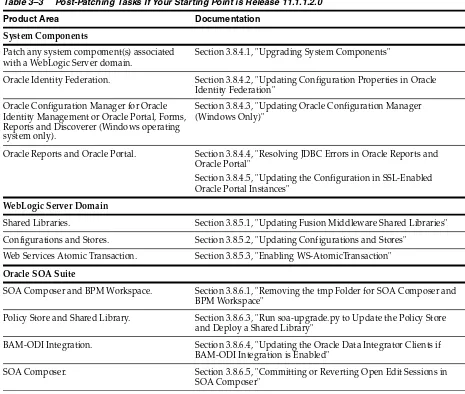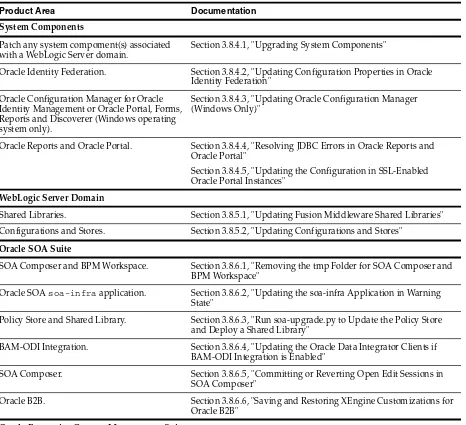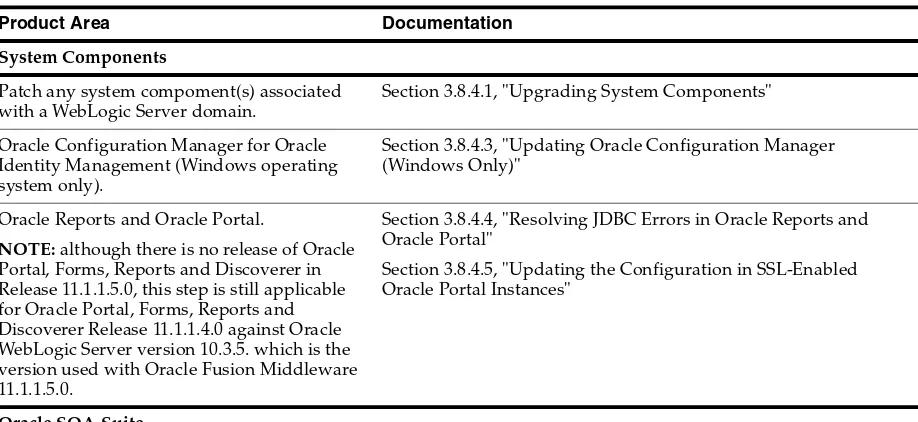Oracle® Fusion Middleware
Patching Guide
11g Release 1 (11.1.1.5.0)
E16793-12Oracle Fusion Middleware Patching Guide 11g Release 1 (11.1.1.5.0)
E16793-12
Copyright © 2011, Oracle and/or its affiliates. All rights reserved.
Primary Author: Kevin Hwang
Contributing Author: Savita Thakur
This software and related documentation are provided under a license agreement containing restrictions on use and disclosure and are protected by intellectual property laws. Except as expressly permitted in your license agreement or allowed by law, you may not use, copy, reproduce, translate, broadcast, modify, license, transmit, distribute, exhibit, perform, publish, or display any part, in any form, or by any means. Reverse engineering, disassembly, or decompilation of this software, unless required by law for interoperability, is prohibited.
The information contained herein is subject to change without notice and is not warranted to be error-free. If you find any errors, please report them to us in writing.
If this is software or related documentation that is delivered to the U.S. Government or anyone licensing it on behalf of the U.S. Government, the following notice is applicable:
U.S. GOVERNMENT RIGHTS Programs, software, databases, and related documentation and technical data delivered to U.S. Government customers are "commercial computer software" or "commercial technical data" pursuant to the applicable Federal Acquisition Regulation and agency-specific supplemental regulations. As such, the use, duplication, disclosure, modification, and adaptation shall be subject to the restrictions and license terms set forth in the applicable Government contract, and, to the extent applicable by the terms of the Government contract, the additional rights set forth in FAR 52.227-19, Commercial Computer Software License (December 2007). Oracle America, Inc., 500 Oracle Parkway, Redwood City, CA 94065.
This software or hardware is developed for general use in a variety of information management applications. It is not developed or intended for use in any inherently dangerous applications, including applications that may create a risk of personal injury. If you use this software or hardware in dangerous applications, then you shall be responsible to take all appropriate fail-safe, backup, redundancy, and other measures to ensure its safe use. Oracle Corporation and its affiliates disclaim any liability for any damages caused by use of this software or hardware in dangerous applications.
Oracle and Java are registered trademarks of Oracle and/or its affiliates. Other names may be trademarks of their respective owners.
Intel and Intel Xeon are trademarks or registered trademarks of Intel Corporation. All SPARC trademarks are used under license and are trademarks or registered trademarks of SPARC International, Inc. AMD, Opteron, the AMD logo, and the AMD Opteron logo are trademarks or registered trademarks of Advanced Micro Devices. UNIX is a registered trademark of The Open Group.
Contents
Preface
... xiiiIntended Audience... xiii
Documentation Accessibility ... xiii
Related Documents ... xiii
Conventions ... xiv
1
Oracle Fusion Middleware Patching and Upgrade Overview
1.1 Installation, Patching, and Upgrade Terminology... 1-1 1.1.1 Patching... 1-1 1.1.2 Migration... 1-1 1.1.3 Upgrade... 1-1 1.1.4 Installation ... 1-2 1.2 Patching and Upgrade Tools... 1-2 1.3 About Database Patches for Oracle Fusion Middleware ... 1-2
2
Patching Oracle Fusion Middleware with Oracle OPatch
2.4.1.2 Using the -auto Option ... 2-11 2.4.1.3 Using the apply Command ... 2-12 2.4.1.4 Sample Output for the apply Command ... 2-12 2.4.2 Rolling Back Patches and Deploying Patched Artifacts to WebLogic Servers ... 2-14 2.4.3 Deploying Patched Artifacts to WebLogic Servers... 2-15 2.4.4 Listing the Source Oracle Homes ... 2-16 2.4.5 Listing the Domains Created from the Middleware Home or Oracle Home ... 2-17 2.4.6 Listing the Applicable Oracle Homes for a Patch ... 2-19 2.4.7 Listing Patches Applied to an Oracle Home or WebLogic Domain... 2-20 2.4.8 Starting or Stopping a Runtime Instance ... 2-22 2.5 Troubleshooting OPatch in a Fusion Middleware Environment... 2-24 2.5.1 Notes About Patching the MDS Repository ... 2-24 2.5.2 Setting the Machine Name and Listen Address... 2-24
3
Applying the Latest Oracle Fusion Middleware Patch Set
3.1 Summary of the Oracle Fusion Middleware Patching Process ... 3-1 3.2 Special Instructions for Patching Oracle WebCenter... 3-4 3.3 Special Instructions for Patching Oracle Identity and Access Management Release
11.1.1.3.0 3-4
3.8.5.3 Enabling WS-AtomicTransaction ... 3-19 3.8.6 Post-Patching Tasks for Oracle SOA Suite... 3-20 3.8.6.1 Removing the tmp Folder for SOA Composer and BPM Workspace ... 3-21 3.8.6.2 Updating the soa-infra Application in Warning State ... 3-21 3.8.6.3 Run soa-upgrade.py to Update the Policy Store and Deploy a Shared Library ...
3-21
3.8.6.4 Updating the Oracle Data Integrator Clients if BAM-ODI Integration is Enabled...
3-22
3.8.6.5 Committing or Reverting Open Edit Sessions in SOA Composer ... 3-24 3.8.6.6 Saving and Restoring XEngine Customizations for Oracle B2B... 3-25 3.8.7 Post-Patching Tasks for Oracle Enterprise Content Management Suite ... 3-25 3.8.7.1 Updating Oracle I/PM in Oracle Enterprise Content Management Suite... 3-25 3.8.7.2 Updating Oracle Application Adapters for Oracle Enterprise Content
Management Suite 3-27
3.8.7.3 Applying Patch 12369706 for Oracle Information Rights Management... 3-27 3.8.8 Adding New OWSM Pre-Defined Policies ... 3-28 3.8.9 Oracle Service Bus Domain Configuration ... 3-28 3.8.9.1 Updating an Oracle Service Bus Domain After Applying the Latest Patch Set 3-28 3.8.9.2 Additional Post-Update Tasks for Oracle Service Bus... 3-29 3.8.10 Post-Patching Tasks for Oracle Business Intelligence ... 3-30 3.8.10.1 Updating Oracle Business Intelligence Code Grants ... 3-30 3.8.10.2 Updating Oracle Business Intelligence Catalogs ... 3-31 3.8.10.3 Updating Oracle Real-Time Decisions ... 3-31 3.8.11 Post-Patching Tasks for Oracle Data Integrator ... 3-34 3.8.11.1 Finalizing Repository Patching ... 3-34 3.8.11.2 Reconfiguring the Java EE Agent ... 3-35 3.8.11.3 Reconfiguring the ODI Standalone Agent ... 3-36 3.8.11.4 Reconfiguring Oracle Enterprise Manager Properties... 3-36 3.9 Start the Servers and Processes ... 3-37 3.10 Verify Your Patch Installation... 3-37
4
Updating Your Schemas with Patch Set Assistant
4.1 Which Schemas Need to be Updated with Patch Set Assistant? ... 4-1 4.2 Special Instructions for Standalone Oracle Portal Repository Schemas ... 4-3 4.3 Special Instructions for Oracle Service Bus Schemas Installed in a Microsoft SQL Server
Database 4-3
4.5.6 Verifying the Schema Version Number After Update ... 4-8 4.5.7 Checking for Invalid Database Objects ... 4-9 4.5.8 Loading the Oracle SOA Suite Purge Scripts... 4-9 4.6 Patch Set Assistant Log Files ... 4-10
5
Patching Oracle WebCenter
5.1 Preparing for Applying the Oracle WebCenter Patch Set ... 5-1 5.1.1 Performing General Oracle Fusion Middleware Pre-Patching Steps... 5-1 5.1.2 Saving Your OmniPortlet and WebClipping Customizations ... 5-1 5.1.3 Purging Old Documents in MDS for WebCenter Spaces ... 5-2 5.2 Upgrading Oracle Universal Content Management 10g... 5-3 5.3 Removing the LD_LIBRARY_PATH Entry from the setDomainEnv Script... 5-5 5.4 Updating Oracle WebCenter to 11.1.1.5.0 ... 5-5 5.4.1 Choosing Your Oracle WebCenter Update Method... 5-5 5.4.2 Updating Oracle WebCenter Using WLST Commands... 5-6 5.4.3 Updating Oracle WebCenter Using Node Manager and Automated Script ... 5-9 5.4.3.1 Configuring Node Manager... 5-9 5.4.3.2 Verifying Your Node Manager Configuration... 5-10 5.4.3.3 Updating Your Oracle WebCenter Software and Database Schemas... 5-10 5.4.3.4 Running the Oracle WebCenter Automated Script ... 5-10 5.4.3.5 Completing Your Update ... 5-14 5.5 Performing Oracle WebCenter Post-Patching Tasks ... 5-14 5.5.1 Migrating Your Oracle Wiki Pages and Blogs... 5-14 5.5.1.1 Procedure for Migrating Oracle Wiki Pages and Blogs ... 5-14 5.5.1.2 Troubleshooting Problems During Wiki Migration ... 5-17 5.5.2 Restoring Your OmniPortlet and WebClipping Customizations ... 5-19 5.5.3 Upgrading Oracle WebCenter Custom Portal Managed Servers ... 5-20 5.5.4 Migrating Content Presenter Custom Templates ... 5-20 5.5.5 Updating Oracle WebCenter Portal Schemas... 5-21 5.5.6 Updating Your Configuration for WebCenter REST APIs ... 5-21 5.5.6.1 Configuring an Identity Asserter ... 5-21 5.5.6.2 Configuring the Credential Store ... 5-21 5.5.7 Updating Multi Calendar Layouts ... 5-22 5.5.8 Extending a Domain to Install Oracle WSM Policy Manager ... 5-22 5.5.9 Setting the Web Context Root on the UCM Connection... 5-22 5.5.10 Performing Post-Patching Tasks for WebCenter Spaces ... 5-23 5.5.10.1 Configuring Group Space Workflows... 5-23 5.5.10.2 Allowing Group Spaces to Have a Default Template Set... 5-23 5.5.10.3 Updating the Timezone Attribute in WebCenter Spaces ... 5-25 5.5.10.4 Updating the Group Spaces Display Mode ... 5-25 5.5.10.5 Migrating WebCenter Spaces Custom Library ... 5-25 5.5.10.6 Starting Oracle BPM to Login to WebCenter Spaces... 5-26 5.5.11 Performing Post-Patching Tasks for Security Features ... 5-26 5.5.11.1 Configuring Web Services Security for Discussions ... 5-26 5.5.11.2 Adding Oracle Single Sign-On Authentication Provider to the List of
Authentication Providers 5-27
5.6.1 Enabling Process Spaces in a Patched Domain ... 5-28 5.6.2 Extending a WebCenter Domain to Add Oracle WebCenter Analytics Collector.. 5-29 5.6.3 Adding Activity Graph, Analytics, Pagelet Producer, and Personalization Server to the
Patched Domain 5-29
5.6.4 Upgrading a WebCenter Custom Application to Add Portal Framework Features ...
5-31
6
Patching Oracle Identity and Access Management
6.1 Preparing to Patch... 6-1 6.1.1 Prerequisites ... 6-2 6.1.2 Before You Begin... 6-2 6.1.3 Backing Up Oracle Fusion Middleware ... 6-2 6.1.4 Patching Oracle WebLogic Server 10.3.3. to 10.3.5 ... 6-2 6.1.5 Patching Oracle SOA Suite 11.1.1.3.0 to 11.1.1.5.0 (Oracle Identity Manager Users
Only) 6-3
6.1.6 Patching Oracle Identity and Access Management 11.1.1.3.0 to 11.1.1.5.0... 6-3 6.2 Updating Oracle Identity Manager 11.1.1.3.0 to 11.1.1.5.0... 6-4 6.2.1 Instructions for Updating Oracle Identity Manager... 6-4 6.2.2 Configuring Oracle Identity Manager Design Console ... 6-9 6.2.3 Setting System Properties for LDAP Sync and Referential Integrity ... 6-10 6.3 Updating Oracle Access Manager 11.1.1.3.0 to 11.1.1.5.0... 6-11 6.4 Updating Oracle Adaptive Access Manager 11.1.1.3.0 to 11.1.1.5.0 ... 6-11 6.5 Updating Oracle Identity Navigator 11.1.1.3.0 to 11.1.1.5.0 ... 6-14 6.6 Patching Oracle Identity and Access Management in a Clustered Environment ... 6-15 6.6.1 Upgrading Node 1 ... 6-15 6.6.2 Upgrading Node 2 ... 6-15
7
Patching an Oracle Identity Management High Availability Environment
7.1 Task 1: Stopping Servers and System Components... 7-1 7.1.1 Stopping Managed Servers ... 7-2 7.1.2 Stopping the Administration Server ... 7-2 7.1.3 Stopping the Node Manager... 7-2 7.1.4 Stopping the Oracle Management Agent... 7-2 7.1.5 Stopping the System Components ... 7-2 7.1.6 Special Consideration for Patching OID Replication Environments ... 7-2 7.2 Task 2: Updating Oracle WebLogic Server to Version 10.3.5 ... 7-2 7.3 Task 3: Updating the Oracle Identity Management Oracle Home using the Oracle Identity
Management Patch Set Installer 7-3
7.4 Task 4: Updating the Oracle HTTP Server Oracle Home Using the Oracle Web Tier Patch Set Installer 7-3
7.5 Task 5: Updating the Oracle Identity Management Repository using Patch Set Assistant ...
7-3
7.6.2 Starting Node Manager... 7-5 7.6.3 Starting the Oracle WebLogic Administration Server... 7-5 7.6.4 Starting the Managed Server... 7-5 7.6.5 Starting Oracle Management Agent ... 7-5 7.7 Task7: Updating the Version Number String Shown in Fusion Middleware Control ... 7-6
A
Patch Set Installer Screens
A.1 Welcome ... A-2 A.2 Specify Installation Location ... A-3 A.3 Specify Security Updates ... A-4 A.4 Installation Summary ... A-5 A.5 Installation Progress ... A-6 A.6 Installation Complete ... A-7
B
Using Patch Assistant to Migrate from 11g Release 1 (11.1.1.1.0) to Release 1
(11.1.1.2.0)
B.1 Overview of Oracle Fusion Middleware 11g Release 1 (11.1.1.2.0) Patch Assistant ... B-1 B.2 Migration Process ... B-2 B.3 Preparing to Migrate ... B-3 B.3.1 Evaluating and Reviewing your Oracle Fusion Middleware 11g Release 1 (11.1.1.1.0)
Environment B-3
B.3.2 Preparing to Migrate Your Configuration ... B-3 B.3.2.1 Prerequisites ... B-3 B.3.2.2 Extracting the Contents of Patch Assistant... B-7 B.3.2.3 Setting Up the Patch Assistant Environment ... B-7 B.3.2.4 Stopping Oracle Fusion Middleware... B-7 B.3.2.5 Setting Logging Properties... B-8 B.4 Migrating to Oracle Fusion Middleware 11g Release 1 (11.1.1.2.0) ... B-8 B.4.1 Migration Roadmap ... B-9 B.4.2 Migration Procedure ... B-11 B.4.2.1 Stopping the Old Domain ... B-12 B.4.2.2 Installing Oracle Software for 11.1.1.2.0 ... B-12 B.4.2.3 Downloading Patch Assistant ... B-13 B.4.2.4 Migrating the Schema ... B-13 B.4.2.5 Creating a WebLogic Domain for 11.1.1.2.0 ... B-15 B.4.2.6 Migrating the Domain ... B-16 B.4.2.7 Migrating an Instance ... B-17 B.4.2.8 Registering the Instance... B-18 B.4.2.9 Starting or Stopping the 11.1.1.2.0 Domain ... B-19 B.4.2.10 Completing Post-Migration Tasks ... B-19 B.4.2.11 Decommissioning the 11.1.1.1.0 Installation... B-19 B.4.3 Post-Migration Configuration for Oracle Fusion Middleware Components ... B-20 B.4.3.1 Post-Migration Configuration for Oracle Fusion Middleware Audit Framework ...
B-20
B.4.3.5 Post-Migration Configuration for Oracle Platform Security Services ... B-24 B.4.3.6 Post-Migration Configuration for Oracle Reports ... B-29 B.4.3.7 Post-Migration Configuration for Oracle SOA ... B-29 B.4.3.8 Post-Migration Configuration for Oracle User Messaging Service... B-31 B.4.3.9 Post-Migration Configuration for Oracle WebCenter... B-31 B.4.3.10 Post Migration Configuration for Oracle Web Services Manager... B-37 B.4.4 Installation Process ... B-39 B.4.5 Configuration Process ... B-39 B.4.6 Properties in the patchMaster.properties File ... B-40 B.4.6.1 Overriding Properties Set in the patchMaster.properties File ... B-47 B.4.7 Oracle Fusion Middleware Components Supported by Patch Assistant ... B-47
C
Sample Patch Master Properties File
Preface
The Oracle Fusion Middleware Patching Guide describes the tools and procedures required for you to patch your existing Oracle Fusion Middleware environment or upgrade your existing Oracle Application Server environment.
Intended Audience
This guide is intended for existing Oracle Fusion Middleware users who are
upgrading their 11g Release 1 products to a more recent version or to the latest version. To follow the instructions provided in this document, the reader should be
comfortable running system administration operations, such as creating users and groups, adding users to groups, and installing operating system patches on the computer where the products are going to be installed. Users on UNIX systems who are updating their Oracle Fusion Middleware software may need root access to run some scripts.
If your existing software version is Oracle Application Server 10g, you should refer to the upgrade guide for your particular product for instructions on how to upgrade your environment to the latest Oracle Fusion Middleware 11g Release 1 version. See Related Documents for a list of available upgrade guides.
Documentation Accessibility
For information about Oracle's commitment to accessibility, visit the Oracle Accessibility Program website at
http://www.oracle.com/pls/topic/lookup?ctx=acc&id=docacc.
Access to Oracle Support
Oracle customers have access to electronic support through My Oracle Support. For information, visit
http://www.oracle.com/pls/topic/lookup?ctx=acc&id=info or visit
http://www.oracle.com/pls/topic/lookup?ctx=acc&id=trs if you are hearing impaired.
Related Documents
For additional information, see the following manuals:
■ Oracle Fusion Middleware Upgrade Guides
– Oracle Fusion Middleware Upgrade Planning Guide
– Oracle Fusion Middleware Upgrade Guide for Java EE
– Oracle Fusion Middleware SmartUpgrade User's Guide
– Oracle Fusion Middleware Upgrade Guide for Oracle SOA Suite, WebCenter, and ADF
– Oracle Fusion Middleware Upgrade Guide for Oracle Identity Management
– Oracle Fusion Middleware Upgrade Guide for Oracle Portal, Forms, Reports, and Discoverer
– Oracle Fusion Middleware Upgrade Guide for Oracle Service Bus
– Oracle Fusion Middleware Upgrade Guide for Oracle Data Integrator
■ Oracle Fusion Middleware Administrator's Guide. This document contains
information about basic Oracle Fusion Middleware concepts as well as instructions for many of the common pre-patching and post-patching tasks.
Conventions
The following text conventions are used in this document:
Convention Meaning
boldface Boldface type indicates graphical user interface elements associated with an action, or terms defined in text or the glossary.
italic Italic type indicates book titles, emphasis, or placeholder variables for which you supply particular values.
1
Oracle Fusion Middleware Patching and
Upgrade Overview
This book describes the tools available for you to patch your existing Oracle Fusion Middleware or upgrade your existing Oracle Application Server environment.
The following topics are covered:
■ Section 1.1, "Installation, Patching, and Upgrade Terminology"
■ Section 1.2, "Patching and Upgrade Tools"
■ Section 1.3, "About Database Patches for Oracle Fusion Middleware"
1.1 Installation, Patching, and Upgrade Terminology
This section describes various terms that you should be familiar with before you continue.
1.1.1 Patching
Patching involves copying a small collection of files over an existing installation. A
patch is normally associated with a particular version of an Oracle product and involves updating from one minor version of the product to a newer minor version of the same product (for example, from version 11.1.1.2.0 to version 11.1.1.3.0).
A patch set is a single patch that contains a collection of patches designed to be applied together.
1.1.2 Migration
Migration typically involves moving from a third-party (non-Oracle) product to an Oracle product.
It can also be used to refer to moving an existing set of software parameters (for example, an existing configuration or existing domain) from one release to another. For this release, instructions for migrating your configuration from Oracle Fusion Middleware 11g Release 1 (11.1.1.1.0) to 11g Release 1 (11.1.1.2.0) are provided in Appendix B, "Using Patch Assistant to Migrate from 11g Release 1 (11.1.1.1.0) to Release 1 (11.1.1.2.0)".
1.1.3 Upgrade
Patching and Upgrade Tools
1.1.4 Installation
Installation is when new software is copied onto your system for use. After the new software is installed, you can patch it or upgrade it as necessary.
1.2 Patching and Upgrade Tools
Table 1–1 provides a brief summary of the patching and upgrade tools, and provides pointers to more detailed information.
1.3 About Database Patches for Oracle Fusion Middleware
This guide provides instructions for applying Oracle Fusion Middleware patches to your existing Oracle Fusion Middleware installations.
Table 1–1 Summary of Patching, Migration, and Upgrade Tools
Tool Description More Information
OPatch OPatch is typically used to patch the software on your system by copying a small collection of files over your existing installation.
In Oracle Fusion Middleware, OPatch is used to patch an existing Oracle Fusion Middleware 11g installation.
Chapter 2, "Patching Oracle Fusion Middleware with Oracle OPatch"
WebLogic Server Upgrade Installer
WebLogic Server Upgrade Installer is used to update your existing Oracle WebLogic Server installation to the latest available version.
Oracle Fusion Middleware products require the presence of Oracle WebLogic Server and its directory structure on your system. When you update your Oracle Fusion Middleware software, you must also update the version of Oracle WebLogic Server on your system using the WebLogic Server Upgrade Installer.
The WebLogic Server Upgrade Installer is only available from My Oracle Support.
Oracle Fusion Middleware Upgrade Guide for Oracle WebLogic Server
Patch Set Installer The Patch Set Installer is used to update your existing Fusion Middleware product to the latest version. At the time of publication, the latest version is 11g (11.1.1.4.0). The Patch Set Installer updates the software in the product’s Oracle home directory; when you run the Patch Set Installer you will need to provide the location of your existing Middleware home and Oracle home directories.
The Patch Set Installer does not provide any
mechanisms for configuring your product, so after the installation is complete you must run the Configuration Wizard to configure a domain before you can start using your product.
Chapter 3, "Applying the Latest Oracle Fusion Middleware Patch Set"
Patch Set Assistant Patch Set Assistant is used to update your database schemas to prepare them for use with the latest version of Oracle Fusion Middleware software.
This tool is used with Patch Set updates only and cannot be used for upgrades.
If you need to create or drop schemas, you should use the Repository Creation Utility (RCU).
Chapter 4, "Updating Your Schemas with Patch Set Assistant"
Upgrade Assistant The Upgrade Assistant is used to upgrade schemas and configuration information from Oracle Application Server 10g to Oracle Fusion Middleware 11g.
About Database Patches for Oracle Fusion Middleware
However, there are specific cases where you might be instructed apply an Oracle Database patch to an existing Oracle Fusion Middleware Oracle home. This is because some Oracle Fusion Middleware products include specialized components, such as application programming interfaces (APIs), software libraries, and other software code developed for Oracle Database products.
In these specific cases, you might be referred to Oracle Database patching and installation documentation for more information.
2
Patching Oracle Fusion Middleware with
Oracle OPatch
This document describes patching in an Oracle Fusion Middleware environment.
The following topics are covered:
■ Section 2.1, "About Patching"
■ Section 2.2, "About OPatch"
■ Section 2.3, "OPatch in a Fusion Middleware Environment"
■ Section 2.4, "Running OPatch"
■ Section 2.5, "Troubleshooting OPatch in a Fusion Middleware Environment"
2.1 About Patching
Patches are a small collection of files copied over to an existing installation. They are associated with particular versions of Oracle products.
2.1.1 Types of Patches That can be Used with OPatch
OPatch can be used for the following types of patches:
A patch set exception (also known as a PSE, one-off, or interim patch)
This is usually a single fix for a single problem. One-offs in ST products (GC, DB/AS Control etc) are packaged and applied via OPatch. One-offs are bug fixes given to customers in critical need and are not cumulative, regressed or versioned. You can use the opatch lsinventory command to see which one-off patches are installed on your system.
A patch bundle (also known as an MLR patch)
This type of patch is created by putting several fixes into a single patch. This is usually done if several fixes are needed and the various interim patches apply to the same modules and cause the prior patch to be removed if applied individually as they can not coexist. Patch bundles are also applied using OPatch and metadata information about them are also kept in a set of XML files in the inventory and manipulated by OPatch.
Security Patches (also known as Critical Patch Updates or CPUs)
About OPatch
a security patch is released extra attention is brought to the existence of the security problem. CPUs are periodic security bundles released by Oracle and are very much like interim patches and will be applied just like an interim patch using OPatch. Just like interim patches, CPUs are not versioned.
Patch Set Updates (PSUs)
Patch Set Updates are released on a quarterly basis, following the same schedule as the Critical Patch Updates (CPUs). These come out the closest Tuesday to the 15th of the months of January, April, July and October. Patch Set Update content is intended to address the top fifty critical bugs affecting the broad customer base.
2.1.2 Types of Patches That can not be Used with OPatch
The only type of patch that cannot be used with OPatch is a patch set. A patch set contains a large number of merged patches, is thoroughly tested, changes the version of the product it is applied to, and can sometimes introduce new functionality. Patch sets are cumulative bug fixes that fix all bugs and consume all patches since the last base release. Patch sets and the Patch Set Assistant are usually applied through OUI-based product specific installers.
2.2 About OPatch
OPatch is a Java-based utility that runs on all supported operating systems and requires installation of the Oracle Universal Installer. This document contains information pertaining to OPatch commands that are most commonly used in an Oracle Fusion Middleware environment. You can use all supported OPatch commands if you choose; for a full list of OPatch commands and for more information about the OPatch utility, refer to the Oracle Universal Installer and OPatch User's Guide at the following URL:
http://download.oracle.com/docs/cd/E11882_01/em.112/e12255/toc.htm
This section contains the following:
■ Section 2.2.1, "Getting OPatch"
■ Section 2.2.2, "Getting Patches"
■ Section 2.2.3, "OPatch Environment Variables"
■ Section 2.2.4, "OPatch System Requirements"
■ Section 2.2.5, "Backup and Recovery Considerations for Patching"
2.2.1 Getting OPatch
OPatch can be found in your Fusion Middleware product’s ORACLE_HOME/OPatch
(on UNIX operating systems) or ORACLE_HOME\OPatch (on Windows operating systems) directory.
Oracle recommends that you always check for and obtain the latest version of OPatch from My Oracle Support (formerly Oracle MetaLink).
1. Access and log into My Oracle Support at the following location:
http://support.oracle.com/
About OPatch
3. In the search results, click on the link corresponding to document ID 224346.1.
4. In the document, click on the Patch 6880880 link which will take you to the screen where you can obtain the latest version of OPatch based on release versions and platforms.
2.2.2 Getting Patches
You can obtain the latest patches by specifying the patch ID in My Oracle Support (formerly MetaLink):
1. Access and log into My Oracle Support at the following location:
http://support.oracle.com/
2. Click the Patches & Updates link.
3. Enter the Patch ID or Number, then click Search. A Patch Search Results table appears.
4. Using the Release and Platform columns, find the desired patch, then click the associated Patch ID.
5. In the page that now appears, click the Download button in the right-hand column.
2.2.3 OPatch Environment Variables
OPatch uses the environment variables listed in Table 2–1:
2.2.4 OPatch System Requirements
The OPatch utility has the following requirements:
■ The ORACLE_HOME environment variable must point to a valid Oracle home
directory and match the value used during installation of the Oracle home directory.
■ If the -invPtrLoc command-line argument was used during installation, then it
must be used when using the OPatch utility. Oracle recommends the use of the default central inventory for a platform.
■ The java, ar, cp, and make commands must be available in one of the directories
listed in the PATH environment variable. The commands are not available for all platforms.
2.2.5 Backup and Recovery Considerations for Patching
It is highly recommended that you back up the ORACLE_HOME before any patch operation. You can back up the ORACLE_HOME using your preferred method. You can use any method such as zip, cp -r, tar, and cpio to compress the ORACLE_HOME.
Table 2–1 OPatch Environment Variables
Variable Description
ORACLE_HOME Points to the location of the Oracle home directory.
MW_HOME Points to the location of the Middleware home directory.
OPatch in a Fusion Middleware Environment
If the ORACLE_HOME does not appear when you execute the opatch lsinventory -detail command, the ORACLE_HOME might be missing from the Central Inventory, or the Central Inventory itself could be missing or corrupted.
If the ORACLE_HOME is listed when you execute the opatch lsinventory
-detail command, but the products and components within the ORACLE_HOME are not listed, the inventory within the ORACLE_HOME (local inventory) might be missing or corrupted.
If the local inventory is corrupted or lost for some reason, you can simply restore the
ORACLE_HOME/inventory (on UNIX operating systems) or ORACLE_
HOME\inventory (on Windows operating systems) if it was backed up. If a backup does not exist, you may have to reinstall the software.
2.3 OPatch in a Fusion Middleware Environment
This section describes the Oracle OPatch utility as it pertains to an Oracle Fusion Middleware environment. You should be familiar with the Oracle Fusion Middleware concepts introduced in the Oracle Fusion Middleware Installation Planning Guide, which is available at the following URL:
http://download.oracle.com/docs/cd/E15523_ 01/install.1111/b32474/toc.htm
This section contains the following:
■ Section 2.3.1, "A Typical Patching Scenario"
■ Section 2.3.2, "Patching a Fusion Middleware Product"
■ Section 2.3.3, "Patching in a Distributed Environment"
■ Section 2.3.4, "Patching Artifacts Deployed Outside the Oracle Home"
2.3.1 A Typical Patching Scenario
Consider a common, non-distributed Fusion Middleware topology for Oracle SOA Suite and Oracle WebCenter, as show in Figure 2–1:
OPatch in a Fusion Middleware Environment
Figure 2–1 Common Fusion Middleware Topology for Oracle SOA Suite and Oracle WebCenter
Suppose you have a problem in the SOA Domain. Below is a typical patching process:
Step 1. Contact Oracle Support
You can contact your Oracle support representative, or you can go to My Oracle Support (formerly OracleMetaLink):
http://support.oracle.com/
Step 2. Check for Existing Patches
If Oracle Support is not able to resolve the issue, they may ask to see if you have any patches already installed on your system. To determine this information, you should run the opatch lsinventory command.
To check if a particular patch is installed in the Oracle home (or the set of Oracle homes within a Middleware home) you use the opatch checkInstalledOneOffs
command. See Section 2.4.7, "Listing Patches Applied to an Oracle Home or WebLogic Domain" for more information about this command.
Step 3. Obtain OPatch and the Necessary Patch
Upon determining that you are in need of a new patch and it has not already been installed on your system, you should do the following:
1. Make certain that you have the latest version of OPatch, as described in Section 2.2.1, "Getting OPatch".
2. Obtain the patch as described in Section 2.2.2, "Getting Patches".
Step 4. Determine the Oracle Home
Once you obtain the patch, determine the Oracle home directory to which you are going to apply the patch.
OPatch in a Fusion Middleware Environment
Middleware home. A third type of patch could involve client components in one Oracle home and server components in a different Oracle home (for example, Oracle WebCenter in the WebCenter Oracle home depends on BPEL Process Manager in the Oracle SOA Suite Oracle home).
If you do not know the name of your Oracle home, you should run the opatch lshomes command as described in Section 2.4.6, "Listing the Applicable Oracle Homes for a Patch" to obtain a list of Oracle homes that pertain to the domain. In this example, the Oracle home to which the patch should be applied is the SOA Oracle home.
After you determine your Oracle home, you should run the opatch
checkApplicable command as described in Section 2.4.6, "Listing the Applicable Oracle Homes for a Patch" to make sure that the patch can actually be applied to the Oracle home.
As the Middleware home is the top-level entity in a Fusion Middleware topology, the location of your Middleware home will be required for many of the OPatch commands in a Fusion Middleware environment.
Step 5. Read the README File
Read the README file that accompanies the patch. This file contains important information and instructions that must be followed prior to applying your patch.
For example, the README file may instruct you apply the patch using the -auto
option (described in Section 2.4.1.2, "Using the -auto Option"). The more common scenario is that the README will instruct you to use a series of OPatch commands, including opatch stop and opatch start (see Section 2.4.8, "Starting or Stopping a Runtime Instance").
Step 6. Apply the Patch
After you determine the Oracle home to which you need to apply the patch, you should apply the patch with the opatch apply command as described in Section 2.4.1, "Applying Patches and Deploying Patched Artifacts to WebLogic Servers".
After Applying the Patch...
In most cases, after you apply the patch the instructions in the README file will tell you to run the opatch start command to re-start your servers.
After the patching is complete and your servers are restarted, you should check your product software to verify that the issue has been resolved.
If for some reason the result is not satisfactory, you can use the opatch rollback
command to remove the patch from the Oracle home. See Section 2.4.2, "Rolling Back Patches and Deploying Patched Artifacts to WebLogic Servers" for more information, and consult the README file for specific instructions.
2.3.2 Patching a Fusion Middleware Product
Many Fusion Middleware artifacts are deployed to a runtime environment, where applications pick up these binaries for execution. A common example of this are J2EE artifacts (for example, .ear, .war, or .rar files) or J2EE shared libraries deployed to a Managed Server or cluster running within a domain. Patching in a Fusion
OPatch in a Fusion Middleware Environment
After the artifacts are deployed, there are various staging modes that affect how WebLogic Server treats these artifacts, which in turn determine how the applications are patched. All artifacts in Oracle Fusion Middleware 11g Release 1 (11.1.1) are deployed in NoStage Mode, which means that each Managed Server must access the archive files from a single source directory for deployment. If a J2EE application is deployed to three Managed Servers within a cluster, each Managed Server must be able to access the same application archive files from a shared or network-mounted directory in order to deploy the new J2EE application.
Take note of the following:
■ If multiple Managed Servers on multiple machines are used, the path to the
application bits must be the same on all machines because there is a single point of entry for the application in the domain configuration.
■ Since the source location for the application bits is fixed and points back to its own
ORACLE_HOME location, all domains that were created using a given ORACLE_ HOME will pick up the patched bits once the ORACLE_HOME is patched.
■ If you are using multiple Managed Servers on multiple machines and the product
ORACLE_HOME is not shared or network-mounted on the target Managed Servers, then each machine must have the product installed on an ORACLE_HOME on the local file system from which the Managed Servers can access the application binaries. Therefore, the ORACLE_HOME on each local file system of each machine must be patched separately.
The steps that need to be performed for this scenario are as follows:
1. Stop all Managed Servers in the WebLogic Domain to which the application is deployed.
2. Use the opatch apply command to apply the bits to an Oracle home.
3. Restart all the Managed Servers in the same WebLogic Domain.
Steps 1 and 3 are performed by the Fusion Middleware capabilities in OPatch.
2.3.3 Patching in a Distributed Environment
The process to patch in a distributed environment depends on whether or not your Middleware home directory is shared or not shared.
2.3.3.1 Patching with a Local Middleware Home
OPatch in a Fusion Middleware Environment
Figure 2–2 Distributed Fusion Middleware Topology for Oracle SOA Suite and Oracle WebCenter
If you encountered a problem in the SOA domain, you would have to patch the corresponding Oracle home on each machine separately, according to the instructions in the README file. After you patch the SOA Oracle home on "Middleware Host 1," for example, you must then repeat the same procedure on "Middleware Host 2."
2.3.3.2 Patching with a Shared Middleware Home
OPatch in a Fusion Middleware Environment
Figure 2–3 Distributed Fusion Middleware Topology for Oracle SOA Suite and Oracle WebCenter
In this topology, if you encountered a problem in the SOA Domain, you would only need to patch the SOA Oracle home on either "Middleware Host 1" or "Middleware Host 2" in accordance with the instructions in the README file, and OPatch would automatically patch all of the matching Oracle homes that share the same Middleware home.
2.3.4 Patching Artifacts Deployed Outside the Oracle Home
Some applications, such as Oracle Enterprise Manager Fusion Middleware Control and Oracle Web Services Manager Policy Manager (WSM-PM), are deployed outside of the product Oracle home (in the Oracle Common Home or oracle_common) directory. OPatch can also apply patches to files that reference the oracle_common
Running OPatch
2.4 Running OPatch
The OPatch utility is located in the ORACLE_HOME/OPatch (on UNIX operating systems) or ORACLE_HOME\OPatch (on Windows operating systems) directory. Below is the syntax for the OPatch utility:
path_to_opatch/opatch command -options
Acceptable values for command are described in Table 2–2.
Valid options for each command are described in the sections that describe each
command.
To view additional information for these Fusion Middleware options, use the following command:
path_to_OPatch/opatch -help -fmw
2.4.1 Applying Patches and Deploying Patched Artifacts to WebLogic Servers
The apply command in a Fusion Middleware environment applies the patch to the Oracle home on the local machine.
Table 2–2 Commands for the OPatch Utility in a Fusion Middleware Environment
Command Description
apply Apply the patch to an Oracle home and deploy the patch to a WebLogic domain.
For details, see Section 2.4.1, "Applying Patches and Deploying Patched Artifacts to WebLogic Servers".
rollback Remove the patch from an Oracle home.
For details, see Section 2.4.2, "Rolling Back Patches and Deploying Patched Artifacts to WebLogic Servers".
deploy Deploy the patch to a WebLogic domain.
For details, see Section 2.4.3, "Deploying Patched Artifacts to WebLogic Servers".
checkApplicable List all Oracle homes to which a patch can be applied.
For details, see Section 2.4.6, "Listing the Applicable Oracle Homes for a Patch".
lshomes List the Oracle homes that have been used to create WebLogic Domains.
For details, see Section 2.4.4, "Listing the Source Oracle Homes".
lsdomains List all WebLogic domains created from the Middleware home or specific Oracle home.
For details, see Section 2.4.5, "Listing the Domains Created from the Middleware Home or Oracle Home".
checkInstalledOneOffs Check if certain patches are installed on any Oracle homes.
For details, see Section 2.4.7, "Listing Patches Applied to an Oracle Home or WebLogic Domain".
start | stop Start or Stop a WebLogic Administration Server, Managed Server, or Cluster.
Running OPatch
2.4.1.1 Using the OPatch Property File
Sensitive information such as Administration Server credentials, and other important information such as the Administration Server URL, domain location and applications directory location, are obtained by prompts from the console. In some cases, default values may be found and specified by OPatch; in these cases, press Enter to use these default values.
Automation applications such as Grid Control may invoke OPatch with the -silent
option, which does not prompt for any input from the console. To supply the
necessary Administration Server credentials and other information, a response file can be created and passed to OPatch as an argument with the -property_file option.
For Fusion Middleware components, userConfigFile and userKeyFile can be specified in the property file as keys with corresponding file names. The
userConfigFile file contains an encrypted user name and password, while the
userKeyFile contains a secret key that is used to encrypt and decrypt the user name and password. Similarly, the AdminServerURL (URL of the Administration Server),
DomainHome (full path to the domains directory) and ApplicationsDir (full path to the applications directory) can also be specified in the properties file.
2.4.1.2 Using the -auto Option
Some patches are certified by Oracle Product Support as capable of being used with the -auto option, which can automate certain portions of your patching procedure. The -auto option applies the patch to the Oracle home; verifies that the patch is actually applied, then performs any necessary redeploy operations against the specified WebLogic Domain, including stopping and starting all the servers that are affected by the patch. If your patch is certified for use with the -auto option, you will be informed of such in the patch’s README file.
2.4.1.2.1 Configuring Node Manager Beginning with OPatch release 11.1.0.8.2, the -auto
option requires the Node Manager user name and password. In order for OPatch to be used properly:
■ The Administration Server must be up and running.
■ If the Managed Servers are up and running, OPatch will stop the servers, apply
the patch, then restart the servers.
If the Managed Servers are not running, OPatch will apply the patch but then you must manually start the servers in order to see the effects of the patch.
To configure Node Manager, refer to "General Node Manager Configuration" in Oracle Fusion Middleware Node Manager Administrator's Guide for Oracle WebLogic Server.
2.4.1.2.2 Using the -auto Option with the -domain Option The -auto option should be used in conjunction with the -domain option; the only exception is if only one WebLogic Domain was configured from the Oracle home. In such cases, OPatch will use that domain as the default domain. If multiple domains have been created and the
-domain option is not used, then it is the user’s responsibility to run opatch deploy to redeploy the patched artifacts to their respective domains, and also stop and start the affected servers in each of the domains.
Running OPatch
2.4.1.3 Using the apply Command
The apply command (with the -auto option specified) performs the following:
1. Stops all affected target servers.
This might involve stopping server instances on other nodes for:
a. Staged mode applications.
b. NoStage mode applications sharing the Oracle home.
2. Applies the patch to the Oracle home on the local machine.
3. Performs any required deploy operations for patched artifacts.
4. Restarts all affected servers.
The syntax for the apply command is shown below:
opatch apply
A summary of the options for the apply command are described in Table 2–3.
2.4.1.4 Sample Output for the apply Command
Below is a sample output from the opatch apply command on a UNIX operating system:
[aime@stadn41 Oracle_SOA1]$ ./OPatch/opatch apply -auto /OracleFMW/Middleware_PS1_RC2/FMWPatches/9991008/ Table 2–3 Options for the OPatch apply Command
Option Description
-auto [-domain domain_ name]
Optional - causes OPatch to automate the rollout of the patch to Oracle Fusion Middleware entities. If -auto is used then -domain must also be used to indicate the name of the domain in which the rollout should occur; the exception is when there is only one domain configured out of the Oracle home, in which case the -domain flag is optional.
See Section 2.4.1.2, "Using the -auto Option" for more information.
-mw_home MW_HOME Optional - The Middleware home to which the patch will be applied. The Middleware home specified here supersedes the MW_HOME environment variable. If neither is specified, then the Middleware home from where the command is run will be used.
-oh ORACLE_HOME Optional - This option is used to specify the Oracle home to which the patch should be applied. This value supersedes the ORACLE_HOME environment variable. If neither is specified, OPatch will apply the updates to the Oracle home from which it was launched.
-property_file name Optional - absolute path and name of the property file. See Section 2.4.1.1, "Using the OPatch Property File" for more information.
Running OPatch
-oh /OracleFMW/Middleware_PS1_RC2/oracle_common/ -domain MySOAWebCenterDist
Invoking OPatch 11.1.0.6.9
Oracle Interim Patch Installer version 11.1.0.6.9
Copyright (c) 2009, Oracle Corporation. All rights reserved.
Oracle Home : /OracleFMW/Middleware_PS1_RC2/oracle_common Central Inventory : /ade/aime_dte6989/oracle/work/EM_SH_1/oraInventory from : /etc/oraInst.loc
OPatch version : 11.1.0.6.9 OUI version : 11.1.0.7.0
OUI location : /OracleFMW/Middleware_PS1_RC2/oracle_common//oui Log file location : /OracleFMW/Middleware_PS1_RC2/oracle_
common/cfgtoollogs/opatch/opatch2009-12-06_09-44-02AM.log
Patch history file: /OracleFMW/Middleware_PS1_RC2/oracle_ common/cfgtoollogs/opatch/opatch_history.txt
OPatch detects the Middleware Home as "/OracleFMW/Middleware_PS1_RC2"
Please enter the WebLogic Admin Server username:> weblogic Please enter the WebLogic Admin Server password:> Please enter the WebLogic Admin Server URL(t3://stadn41:7011):> Please enter the WebLogic domain directory
location(/OracleFMW/MyDomains/domains/MySOAWebCenterDist):> Please enter the WebLogic applications directory
location(/OracleFMW/MyDomains/applications/MySOAWebCenterDist):> [FMW] Running apply '-auto' prerequisite checks...
[FMW] ProductDriver::preReq_Product() succeeded [FMW] ProductDriver::preReq_Deploy() succeeded
All the applications affected by this patch are deployed in 'No Stage' mode. Redeploy operation will not be performed for the affected applications. Please refer to the log file for more details.
[FMW] ProductDriver::preReq_LifeCycle() succeeded [FMW] Apply '-auto' prerequisite checks succeeded...
ApplySession applying interim patch '9991008' to OH '/OracleFMW/Middleware_PS1_ RC2/oracle_common'
Running prerequisite checks...
You selected -local option, hence OPatch will patch the local system only.
Please shutdown Oracle instances running out of this ORACLE_HOME on the local system.
(Oracle Home = '/OracleFMW/Middleware_PS1_RC2/oracle_common')
Is the local system ready for patching? [y|n] y
User Responded with: Y
Running OPatch
Backing up files affected by the patch '9991008' for rollback. This might take a while...
Patching component oracle.jrf.j2ee, 11.1.1.2.0...
Copying file to "/OracleFMW/Middleware_PS1_RC2/oracle_common/modules/oracle.jrf_ 11.1.1/jrf-api.jar"
Patching component oracle.jrf.dms, 11.1.1.2.0...
Copying file to "/OracleFMW/Middleware_PS1_RC2/oracle_common/modules/oracle.dms_ 11.1.1/dms.war"
ApplySession adding interim patch '9991008' to inventory
Verifying the update...
Inventory check OK: Patch ID 9991008 is registered in Oracle Home inventory with proper meta-data.
Files check OK: Files from Patch ID 9991008 are present in Oracle Home.
The local system has been patched and can be restarted.
[FMW] Ignoring Deploy operations as all patched artifacts are deployed in 'No Stage' mode
[FMW] Performing Auto Post-Deploy Actions [FMW] Performing Auto Post-Bounce Actions
---The following warnings have occurred during OPatch execution:
1) OUI-67851:
All the applications affected by this patch are deployed in 'No Stage' mode. Redeploy operation will not be performed for the affected applications. Please refer to the log file for more details.
---OPatch Session completed with warnings.
OPatch completed with warnings.
2.4.2 Rolling Back Patches and Deploying Patched Artifacts to WebLogic Servers
The rollback command allows you to remove an existing one-off patch by specifying the unique patch ID.
The rollback command (with the -auto option specified) performs the following:
1. Stops all affected target servers.
This might involve stopping server instances on other nodes for:
a. Staged mode applications.
b. NoStage mode applications sharing the Oracle home.
2. Rolls back the patch on the Oracle home on the local machine.
3. Performs any required deploy operations for patched artifacts.
4. Restarts all affected servers.
The syntax for the rollback option is shown below:
opatch rollback -id patch_id [-auto [-domain domain_name]] [-mw_home MW_HOME]
[-oh ORACLE_HOME]
Running OPatch
A summary of the options for the rollback command are described in Table 2–4.
2.4.3 Deploying Patched Artifacts to WebLogic Servers
This operation deploys modified artifacts from the Fusion Middleware ORACLE_ HOME to the Fusion Middleware domain.
The location of the patch binaries must be specified using the -ph option. If the patch is installed in the current Oracle home (the Oracle home from which you are running this command) then the -ph option is not required.
If the patch is already applied to the Oracle home, the -id option can be used to specify the patch you want to use for deployment.
The syntax for the deploy command is shown below:
opatch deploy -id patch_id -ph patch_location [-auto [-domain domain_name]]
[-mw_home MW_HOME] [-oh ORACLE_HOME]
[-property_file path_to_property_file [-report]]
A summary of the options for the deploy command are described in Table 2–5.
Table 2–4 Options for the OPatch rollback Command
Option Description
-id patch_id Use the -lsinventory option to display all applied patch IDs. Each one-off patch is uniquely identified by an ID. To rollback to a previous patch version, that patch version’s ID must be supplied.
-auto [-domain domain_ name]
Optional - causes OPatch to automate the rollout of the patch to Oracle Fusion Middleware entities. If -auto is used then -domain must also be used to indicate the name of the domain in which the rollout should occur; the exception is when there is only one domain configured out of the Oracle home, in which case the -domain flag is optional.
Refer to Section 2.4.1, "Applying Patches and Deploying Patched Artifacts to WebLogic Servers" for more information.
-mw_home MW_HOME Optional - The Middleware home to which the patch will be applied. The Middleware home specified here supersedes the MW_HOME environment variable. If neither is specified, then the Middleware home from where the command is run will be used.
-oh ORACLE_HOME Optional - This option is used to specify the Oracle home to which the patch should be applied. This value supersedes the ORACLE_HOME environment variable. If neither is specified, OPatch will apply the updates to the Oracle home from which it was launched.
-property_file name Optional - absolute path and name of the property file. Refer to Section 2.4.1, "Applying Patches and Deploying Patched Artifacts to WebLogic Servers" for more information.
Running OPatch
2.4.4 Listing the Source Oracle Homes
The lshomes command lists all the Oracle homes pertaining to logical entities such as Host or Domain. For a Host, the list of Oracle homes is obtained from the machine's central inventory. For a WebLogic domain, the list of homes is limited to product Oracle homes that are installed within a top-level Middleware home.
If the -domain or -domaindir option is used, the command lists the Oracle homes that have been used to create or extend the WebLogic domain. If not, all the homes registered with the machine's central inventory or the inventory location specified using -invPtrLoc are listed.
The Middleware home can be specified by using the -mw_home option or by setting the MW_HOME environment variable. When the Middleware home is specified and the -domain or -domaindir option is not specified, this command will list all the Oracle homes within the Middleware home that are registered with the machine's central inventory or the specified inventory location.
The syntax for the lshomes option is shown below:
opatch lshomes
[-domain domain_name | -domain_dir domain_location] [-mw_home MW_HOME ]
[-invPtrLoc path_to_oraInst.loc]
A summary of the options for the lshomes command are described in Table 2–6.
Table 2–5 Options for the OPatch deploy Command
Option Description
-id patch_id The unique ID of the patch that is installed in the Oracle home.
-ph patch_location The absolute path to the location of the patch. If none is specified, then the current directory is used.
-auto [-domain domain_ name]
Optional - causes OPatch to automate the rollout of the patch to Oracle Fusion Middleware entities. If -auto is used then -domain must also be used to indicate the name of the domain in which the rollout should occur; the exception is when there is only one domain configured out of the Oracle home, in which case the -domain flag is optional.
Refer to Section 2.4.1, "Applying Patches and Deploying Patched Artifacts to WebLogic Servers" for more information.
-mw_home MW_HOME Optional - The Middleware home to which the patch will be applied. The Middleware home specified here supersedes the MW_HOME environment variable. If neither is specified, then the Middleware home from where the command is run will be used.
-oh ORACLE_HOME Optional - This option is used to specify the Oracle home to which the patch should be applied. This value supersedes the ORACLE_HOME environment variable. If neither is specified, OPatch will apply the updates to the Oracle home from which it was launched.
-property_file name Optional - absolute path and name of the property file. Refer to Section 2.4.1, "Applying Patches and Deploying Patched Artifacts to WebLogic Servers" for more information.
Running OPatch
Below is an example of the opatch lshomes command on a UNIX operating system:
[aime@stadn41 Oracle_SOA1]$ ./OPatch/opatch lshomes -domain MySOAWebCenterDist
Invoking OPatch 11.1.0.6.9
Oracle Interim Patch Installer version 11.1.0.6.9
Copyright (c) 2009, Oracle Corporation. All rights reserved.
UTIL session
Oracle Home : /OracleFMW/Middleware_PS1_RC2/Oracle_SOA1
Central Inventory : /ade/aime_dte6989/oracle/work/EM_SH_1/oraInventory from : /etc/oraInst.loc
OPatch version : 11.1.0.6.9 OUI version : 11.1.0.7.0
OUI location : /OracleFMW/Middleware_PS1_RC2/Oracle_SOA1/oui Log file location : /OracleFMW/Middleware_PS1_RC2/Oracle_
SOA1/cfgtoollogs/opatch/opatch2009-12-06_10-57-49AM.log
Patch history file: /OracleFMW/Middleware_PS1_RC2/Oracle_ SOA1/cfgtoollogs/opatch/opatch_history.txt
OPatch detects the Middleware Home as "/OracleFMW/Middleware_PS1_RC2"
Invoking utility "lshomes"
2.4.5 Listing the Domains Created from the Middleware Home or Oracle Home
The lsdomains command lists all the WebLogic Domains that have been created from a certain Oracle home:
Table 2–6 Options for the OPatch lshomes Command
Option Description
-domain domain_name Optional - list the Oracle homes that have been used to create or extend this WebLogic Domain.
-domain_dir domain_ location
Optional - list the Oracle homes that have been used to create or extend the WebLogic Domain at this location.
You must specify the absolute path to the WebLogic Domain.
-mw_home MW_HOME Optional - list only the Oracle homes registered with the machine’s central inventory that are located in this Middleware home.
You must specify the absolute path to the Middleware home directory; this value supersedes the MW_HOME environment variable. If neither is available, the Middleware home from which the command is executed will be used.
-invPtrLoc path_to_ oraInst.loc
Running OPatch
■ If the Oracle home is specified, then only those domains created from the specified
Oracle home are listed. If no Oracle home is specified, OPatch will list the domains created from the Oracle home as defined by the ORACLE_HOME environment variable. If neither is available, then OPatch will use the Oracle home directory from which the command is run.
■ If a Middleware home is specified, all domains created from all Oracle homes
within the specified Middleware home are listed.
■ If neither is specified, and neither the MW_HOME or ORACLE_HOME
environment variable is defined, then OPatch will run the command for the Middleware home from where the command was run.
The syntax for the lsdomains command is shown below:
opatch lsdomains [-oh ORACLE_HOME] [-mw_home MW_HOME]
[-invPtrLoc path_to_oraInst.loc]
A summary of the options for the lsdomains command are described in Table 2–7.
Below is an example of the opatch lsdomains command on a UNIX operating system:
[aime@stadn41 Oracle_SOA1]$ ./OPatch/opatch lsdomains -oh /OracleFMW/Middleware_PS1_RC2/oracle_common Invoking OPatch 11.1.0.6.9
Oracle Interim Patch Installer version 11.1.0.6.9
Copyright (c) 2009, Oracle Corporation. All rights reserved.
UTIL session
Oracle Home : /OracleFMW/Middleware_PS1_RC2/oracle_common Central Inventory : /ade/aime_dte6989/oracle/work/EM_SH_1/oraInventory from : /etc/oraInst.loc
OPatch version : 11.1.0.6.9 OUI version : 11.1.0.7.0
OUI location : /OracleFMW/Middleware_PS1_RC2/oracle_common/oui Log file location : /OracleFMW/Middleware_PS1_RC2/oracle_
common/cfgtoollogs/opatch/opatch2009-12-06_11-04-41AM.log
Patch history file: /OracleFMW/Middleware_PS1_RC2/oracle_ common/cfgtoollogs/opatch/opatch_history.txt
OPatch detects the Middleware Home as "/OracleFMW/Middleware_PS1_RC2"
Invoking utility "lsdomains"
Domain Name = "MySOAWebCenterDist" Path =
Table 2–7 Options for the OPatch lsdomains Command
Option Description
-oh ORACLE_HOME Optional - absolute path to the Oracle home directory.
-mw_home MW_HOME Optional - absolute path to the Middleware home directory.
-invPtrLoc path_to_ oraInst.loc
Running OPatch
"/OracleFMW/MyDomains/domains/MySOAWebCenterDist" Domain Name = "MyWebCenterOnly" Path =
"/OracleFMW/MyDomains/domains/MyWebCenterOnly" OPatch command 'lsdomains' done.
OPatch succeeded.
2.4.6 Listing the Applicable Oracle Homes for a Patch
This checkApplicable command produces a list of Oracle homes to which the patch can be applied. For Fusion Middleware, this command is limited in scope to the top-level Middleware home:
■ If only the Middleware home is specified, OPatch will check to see whether or not
this patch can be applied to all Oracle homes within the specified Middleware home.
■ If an Oracle home is specified in addition to the Middleware home, OPatch will
check to see if the patch can be applied to the specified Oracle home in the specified Middleware home.
■ If neither is specified, and neither the MW_HOME or ORACLE_HOME
environment variable is defined, then OPatch will run the command for the Middleware home from where the command was run.
The syntax for the checkApplicable command is shown below:
opatch checkApplicable [-ph patch_location] [-mw_home MW_HOME] [-oh ORACLE_HOME]
[-invPtrLoc path_to_oraInst.loc]
A summary of the options for the checkApplicable command are described in Table 2–8.
Below is an example of the opatch checkApplicable command on a UNIX operating system:
[aime@stadn41 Oracle_SOA1]$ ./OPatch/opatch checkapplicable -ph /OracleFMW/Middleware_PS1_RC2/FMWPatches/9991008/ Invoking OPatch 11.1.0.6.9
Oracle Interim Patch Installer version 11.1.0.6.9
Copyright (c) 2009, Oracle Corporation. All rights reserved.
UTIL session
Table 2–8 Options for the OPatch checkApplicable Command
Option Description
-ph patch_location Optional - location of the patch for which you want to run the checkApplicable command. If not specified, then the patch in the current directory is used.
-mw_home MW_HOME Optional - absolute path to the Middleware home directory.
-oh ORACLE_HOME Optional - absolute path to the Oracle home directory.
-invPtrLoc path_to_ oraInst.loc
Running OPatch
Oracle Home : /OracleFMW/Middleware_PS1_RC2/Oracle_SOA1
Central Inventory : /ade/aime_dte6989/oracle/work/EM_SH_1/oraInventory from : /etc/oraInst.loc
OPatch version : 11.1.0.6.9 OUI version : 11.1.0.7.0
OUI location : /OracleFMW/Middleware_PS1_RC2/Oracle_SOA1/oui Log file location : /OracleFMW/Middleware_PS1_RC2/Oracle_
SOA1/cfgtoollogs/opatch/opatch2009-12-06_10-59-57AM.log
Patch history file: /OracleFMW/Middleware_PS1_RC2/Oracle_ SOA1/cfgtoollogs/opatch/opatch_history.txt
OPatch detects the Middleware Home as "/OracleFMW/Middleware_PS1_RC2"
Invoking utility "checkapplicable"
"checkApplicable" passed for Patch "9991008" and Oracle Home "/OracleFMW/Middleware_PS1_RC2/oracle_common".
"checkApplicable" failed for Patch "9991008" and Oracle Home "/OracleFMW/Middleware_PS1_RC2/Oracle_SOA1".
The details are:
Patch 9991008: Required component(s) missing : [ oracle.jrf.j2ee, 11.1.1.2.0 ] , [ oracle.jrf.dms, 11.1.1.2.0 ]
"checkApplicable" failed for Patch "9991008" and Oracle Home "/OracleFMW/Middleware_PS1_RC2/Oracle_WC1".
The details are:
Patch 9991008: Required component(s) missing : [ oracle.jrf.j2ee, 11.1.1.2.0 ] , [ oracle.jrf.dms, 11.1.1.2.0 ]
Some of the Oracle Homes under the Middleware Home "/OracleFMW/Middleware_PS1_RC2" have failed this check.
OPatch command 'checkApplicable' done.
---The following warnings have occurred during OPatch execution:
1) OUI-67124:Some of the Oracle Homes under the Middleware Home "/OracleFMW/Middleware_PS1_RC2" have failed this check.
---OPatch Session completed with warnings.
OPatch completed with warnings.
2.4.7 Listing Patches Applied to an Oracle Home or WebLogic Domain
The checkInstalledOneOffs command checks to see if the specified patch or patches have been applied to certain Oracle homes or WebLogic Domains:
■ If a Middleware home is specified, OPatch checks all the Oracle homes within the
specified Middleware home that are registered with the machine’s central inventory. If not specified, then the MW_HOME environment variable is used.
■ If an Oracle home is specified, OPatch checks the patch against the specified
Oracle home only.
■ If neither is specified, and neither the MW_HOME or ORACLE_HOME
environment variable is defined, then OPatch will run the command for the Middleware home from where the command was run.
■ If a WebLogic Domain is specified, OPatch checks against all the Oracle homes
Running OPatch
The syntax for the checkInstalledOneOffs command is shown below:
opatch checkInstalledOneOffs -id patch_IDs [-mw_home MW_HOME]
[-oh ORACLE_HOME] [-domain domain_name]
[-invPtrLoc path_to_oraInst.loc]
A summary of the options for the checkInstalledOneOffs command are described in Table 2–9.
Below is an example of the opatch checkInstalledOneOffs command on a UNIX operating system. In this example, patch 8965224 is installed in the SOA Oracle home and patch 9991008 is installed in the Oracle Common Home:
[aime@stadn41 Oracle_SOA1]$ ./OPatch/opatch checkinstalledoneoffs -id 8965224,9991008
Invoking OPatch 11.1.0.6.9
Oracle Interim Patch Installer version 11.1.0.6.9
Copyright (c) 2009, Oracle Corporation. All rights reserved.
UTIL session
Oracle Home : /OracleFMW/Middleware_PS1_RC2/Oracle_SOA1
Central Inventory : /ade/aime_dte6989/oracle/work/EM_SH_1/oraInventory from : /etc/oraInst.loc
OPatch version : 11.1.0.6.9 OUI version : 11.1.0.7.0
OUI location : /OracleFMW/Middleware_PS1_RC2/Oracle_SOA1/oui Log file location : /OracleFMW/Middleware_PS1_RC2/Oracle_
SOA1/cfgtoollogs/opatch/opatch2009-12-06_09-40-41AM.log
Patch history file: /OracleFMW/Middleware_PS1_RC2/Oracle_ SOA1/cfgtoollogs/opatch/opatch_history.txt
OPatch detects the Middleware Home as "/OracleFMW/Middleware_PS1_RC2"
Invoking utility "checkinstalledoneoffs"
"checkInstalledOneOffs" failed for Oracle Home "/OracleFMW/Middleware_PS1_ RC2/oracle_common".
Not Installed Patch IDs: [8965224]
Table 2–9 Options for the OPatch checkInstalledOneOffs Command
Option Description
-id patch_IDs ID of the patch or patches that you want to check. Separate multiple patch IDs with a comma (,) character.
-mw_home MW_HOME Optional - absolute path to the Middleware home directory.
-oh ORACLE_HOME Optional - absolute path to the Oracle home.
-domain domain_name Optional - name of the WebLogic Domain.
-invPtrLoc path_to_ oraInst.loc
Running OPatch
RC2/Oracle_SOA1".
Not Installed Patch IDs: [9991008]
"checkInstalledOneOffs" failed for Oracle Home "/OracleFMW/Middleware_PS1_ RC2/Oracle_WC1".
Not Installed Patch IDs: [8965224, 9991008]
Some of the Oracle Homes under the Middleware Home "/OracleFMW/Middleware_PS1_RC2" have failed this check.
OPatch command 'checkInstalledOneOffs' done.
---The following warnings have occurred during OPatch execution:
1) OUI-67124:Some of the Oracle Homes under the Middleware Home "/OracleFMW/Middleware_PS1_RC2" have failed this check.
---OPatch Session completed with warnings.
OPatch completed with warnings.
2.4.8 Starting or Stopping a Runtime Instance
The start and stop commands allow Fusion Middleware runtime entities to be started or stopped, respectively. Only entities of the same type can be started or stopped; if you need to start or stop entities of multiple types, you must run this command separately for each entity type.
In order to run this command:
■ Node Manager must be configured and running on the target server machine.
■ The WebLogic_Home/common/nodemanager/nodemanager.domains (on
UNIX operating systems) or WebLogic_
Home\common\nodemanager\nodemanager.domains (on Windows operating systems) must be populated.
■ You must be able to connect to the Administration Server, which must be up and
running.
The syntax for the start and stop commands is shown below:
opatch start|stop -domain domain_name
-targets product_entity_name -target_type product_entity_type [-oh ORACLE_HOME]
A summary of the options for the start and stop commands are described in Table 2–10.
Table 2–10 Options for the OPatch start and stop Commands
Option Description
-domain domain_name The name of the domain in which the specified targets will be started or stopped.
-targets product_ entity_name