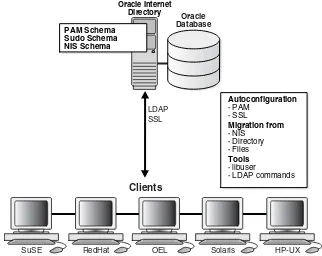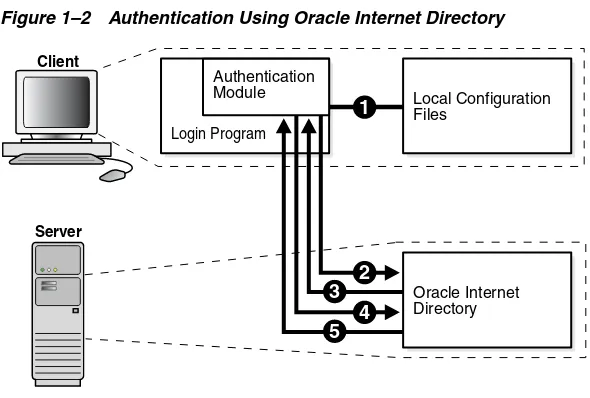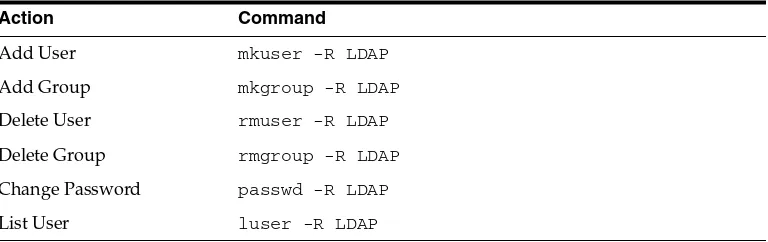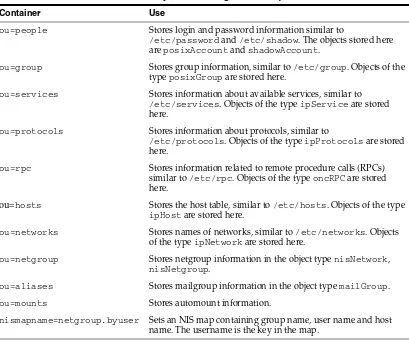Oracle® Fusion Middleware
Administrator's Guide for Oracle Authentication Services for
Operating Systems
11g Release 1 (11.1.1)
E16454-02Oracle Fusion Middleware Administrator's Guide for Oracle Authentication Services for Operating Systems, 11g Release 1 (11.1.1)
E16454-02
Copyright © 2008, 2010, Oracle and/or its affiliates. All rights reserved.
Primary Author: Ellen Desmond
Contributing Author: Buddhika Kottahachchi
Contributors: Olfat Aly, Vasuki Ashok, Quan Dinh, Prathima Nagesh, Loganathan Ramasamy, Daniel Shih, Olaf Stullich, Arun Theebaprakasam, Dai Vu
This software and related documentation are provided under a license agreement containing restrictions on use and disclosure and are protected by intellectual property laws. Except as expressly permitted in your license agreement or allowed by law, you may not use, copy, reproduce, translate, broadcast, modify, license, transmit, distribute, exhibit, perform, publish, or display any part, in any form, or by any means. Reverse engineering, disassembly, or decompilation of this software, unless required by law for interoperability, is prohibited.
The information contained herein is subject to change without notice and is not warranted to be error-free. If you find any errors, please report them to us in writing.
If this software or related documentation is delivered to the U.S. Government or anyone licensing it on behalf of the U.S. Government, the following notice is applicable:
U.S. GOVERNMENT RIGHTS Programs, software, databases, and related documentation and technical data delivered to U.S. Government customers are "commercial computer software" or "commercial technical data" pursuant to the applicable Federal Acquisition Regulation and agency-specific supplemental regulations. As such, the use, duplication, disclosure, modification, and adaptation shall be subject to the restrictions and license terms set forth in the applicable Government contract, and, to the extent applicable by the terms of the Government contract, the additional rights set forth in FAR 52.227-19, Commercial Computer Software License (December 2007). Oracle USA, Inc., 500 Oracle Parkway, Redwood City, CA 94065.
This software is developed for general use in a variety of information management applications. It is not developed or intended for use in any inherently dangerous applications, including applications which may create a risk of personal injury. If you use this software in dangerous applications, then you shall be responsible to take all appropriate fail-safe, backup, redundancy, and other measures to ensure the safe use of this software. Oracle Corporation and its affiliates disclaim any liability for any damages caused by use of this software in dangerous applications.
Oracle is a registered trademark of Oracle Corporation and/or its affiliates. Other names may be trademarks of their respective owners.
This software and documentation may provide access to or information on content, products, and services from third parties. Oracle Corporation and its affiliates are not responsible for and expressly disclaim all warranties of any kind with respect to third-party content, products, and services. Oracle Corporation and its affiliates will not be responsible for any loss, costs, or damages incurred due to your access to or use of third-party content, products, or services.
Contents
Preface
... ixAudience... ix
Documentation Accessibility ... ix
Related Documents ... x
Conventions ... x
1
Product Overview
Introduction to Oracle Internet Directory... 1-1
Features of Oracle Authentication Services for Operating Systems... 1-1
Components of Oracle Authentication Services for Operating Systems... 1-2
How User Authentication Works With Oracle Internet Directory... 1-2
Configuration Overview... 1-3
Management Overview... 1-3
Additional Documentation... 1-4
2
Before You Configure
Verify Your Client and Server Operating Systems... 2-1
Install Oracle Internet Directory and Oracle Directory Integration Platform... 2-1
Upgrade from Oracle Authentication Services for Operating Systems 10g... 2-2
Determine Which Product Features You Will Use... 2-2
Get NIS Migration Tools... 2-3 AIX 5.3... 2-3 Other Platforms ... 2-3
Download SUDO Package... 2-4
Create and Index New Custom Attributes (Optional)... 2-4
Platform-Specific Tasks... 2-4 HP-UX... 2-4 Solaris 5.9 and 5.10 ... 2-4
3
Configuring Oracle Authentication Services for Operating Systems
Directory Plug-ins ... 3-3 Language Support... 3-3 Tools Used During Configuration ... 3-3
Configuring Oracle Authentication Services for Operating Systems on the Server... 3-4
Configuring Oracle Authentication Services for Operating Systems on the Client... 3-6 Solaris 9... 3-6 AIX 5.3 ... 3-6 Install the LDAP Client on AIX... 3-6 Add At Least One User and One Group to Oracle Internet Directory on AIX... 3-7 Install SSL-Related Client Packages on AIX ... 3-8 AIX 6.1... 3-8 All Client Platforms ... 3-8
Configuring Oracle Internet Directory for Centralized Password Policies... 3-10 Disabling Value Policies Local to the Operating System ... 3-10 Disabling State Policies Local to the Operating System ... 3-10
Switching Between SSL Authentication and Non-SSL Configurations... 3-10
Rerunning the Configuration Scripts... 3-11
Restoring the Client and Server to Their Pre-Configuration State... 3-11 Restoring the Client ... 3-11 Restoring the Server... 3-11
4
Migrating Entries to Oracle Internet Directory
Migrating Entries ... 4-1 Migrating from NIS to Oracle Internet Directory... 4-2 AIX 5.3 ... 4-2 Other Platforms ... 4-2 Migrating from Operating System Files to Oracle Internet Directory ... 4-3 Migrating from Another LDAP Directory to Oracle Internet Directory ... 4-3 Schema Migration ... 4-3 Data Migration ... 4-5
Setting Access Control on User Entry Attributes... 4-7
Using Custom Attributes in Oracle Internet Directory... 4-7
Migrating SUDO... 4-8 Migrating SUDO Entries to Oracle Internet Directory on the Server... 4-8 Configuring a Client to Use LDAP for SUDO Information ... 4-9 SuSE 10 Client ... 4-9 Solaris 9, Solaris 10, HP-UX 11.23 or AIX 5.3 Client ... 4-10 AIX 5.3 Client... 4-10 Other Clients... 4-11 Reconfiguring a Client to Use /etc/sudoers... 4-11
Setting Access Control on SUDO Attributes... 4-12
5
Configuring Active Directory Integration
Setting up a Plug-in to Augment Active Directory Entries for Linux Authentication... 5-1
Configuring Oracle Directory Integration Platform... 5-2
6
Managing Oracle Authentication Services for Operating Systems
Creating Home Directories... 6-1
Managing Users and Groups with Platform-Specific Tools... 6-1 libuser Tools... 6-1 AIX-Specific Tools... 6-2
Managing Oracle Internet Directory with Oracle Directory Services Manager and
Command-Line Utilities... 6-2 Testing Whether a User Has Been Added ... 6-3 Changing a User's Password by Using ldapmodify ... 6-3 Adding a User by Using ldapadd... 6-3 Adding a Group by Using ldapadd ... 6-4
Managing Password Policies... 6-4
7
Restricting User Logins
Oracle Internet Directory Server Setup... 7-1
Solaris 9 and 10 Client Setup... 7-2
Linux Client Setup... 7-3
HP-UX 11.23 Client Setup... 7-4
A
Troubleshooting
Client Configuration Script Errors... A-1 Client Script Failure on AIX 5.3... A-1 SSL Client Script Failure on AIX 6.1 ... A-1 Script Prints Server Hostname with Duplicate Domain... A-1 Script Does Not Recognize Non-English Input ... A-2
Data Migration Errors... A-2 Sudo Conversion Script Errors... A-2
Tool Problems... A-2 Error in system-config-users ... A-2 The libuser Tools Fail with Python Errors... A-3 Linux Management Tools Cause Inconsistencies... A-3 ldapsearch Error ... A-3 AIX mkuser Command Error ... A-4 Solaris id Command Does Not Report Secondary Groups... A-4
Testing and Log File Messages... A-5 Enabling Log Messages for All Operations... A-5 Testing StartTLS ... A-6 Password Syntax Errors ... A-6 Testing Connection to the Oracle Internet Directory Server on RHEL or OEL ... A-7 Testing Root CA Certificate on Red Hat Enterprise Linux or Oracle Enterprise Linux ... A-7
B
Properties File for LDAP Migration
C
Sample Mapfiles
Template Mapfile... C-1
Sample Mapfile 1... C-1
Sample Mapfile 2... C-2
Sample Mapfile 3... C-2
Oracle Directory Server Enterprise Edition Mapfile 1... C-2
Oracle Directory Server Enterprise Edition Mapfile 2... C-3
eDirectory Mapfile... C-3
D
Synchronization Profile for Active Directory Integration
E
Sample Script Output
Non-SSL Server Script Run on Oracle Enterprise Linux 4... E-1
SSL Server Script Run on Oracle Enterprise Linux 4... E-1
Non-SSL Client Script Run on Oracle Enterprise Linux 4... E-2
SSL Client Script Run on Oracle Enterprise Linux 4... E-3
Reset Script Run on Oracle Enterprise Linux 4... E-3
F
LDAP Containers Added by Configuration Script
G
Working Configuration Files
Red Hat Enterprise Linux and Oracle Enterprise Linux Configuration Files... G-1 /etc/pam.d/system-auth ... G-1 /etc/pam.d/sshd... G-1 /etc/sysconfig/authconfig... G-1
H
Prerequisite Packages
Red Hat Enterprise Linux and Oracle Enterprise Linux... H-1 Cyrus-sasl ... H-1 Open SSL ... H-1 Open LDAP... H-2
List of Figures
Preface
This is the Administrator's Guide for Oracle Authentication Services for Operating Systems, Release 11g Release 1 (11.1.1). It explains how to install, configure, and manage Oracle Authentication Services for Operating Systems on server and client systems.
Audience
This document is intended for Linux and UNIX system administrators. You need to be familiar with Oracle Internet Directory before you attempt to install or configure Oracle Authentication Services for Operating Systems.
Documentation Accessibility
Our goal is to make Oracle products, services, and supporting documentation accessible to all users, including users that are disabled. To that end, our
documentation includes features that make information available to users of assistive technology. This documentation is available in HTML format, and contains markup to facilitate access by the disabled community. Accessibility standards will continue to evolve over time, and Oracle is actively engaged with other market-leading
technology vendors to address technical obstacles so that our documentation can be accessible to all of our customers. For more information, visit the Oracle Accessibility Program Web site at http://www.oracle.com/accessibility/.
Accessibility of Code Examples in Documentation
Screen readers may not always correctly read the code examples in this document. The conventions for writing code require that closing braces should appear on an
otherwise empty line; however, some screen readers may not always read a line of text that consists solely of a bracket or brace.
Accessibility of Links to External Web Sites in Documentation
This documentation may contain links to Web sites of other companies or
organizations that Oracle does not own or control. Oracle neither evaluates nor makes any representations regarding the accessibility of these Web sites.
Access to Oracle Support
Oracle customers have access to electronic support through My Oracle Support. For information, visit http://www.oracle.com/support/contact.html or visit
Related Documents
For more information about Oracle Authentication Services for Operating Systems 11g Release 1 (11.1.1), see:
■ The README document accompanying this release
■ Note 1064891.1: Oracle Authentication Services for Operating Systems
Documentation Addendum (11.1.1.3). This document is available on My Oracle Support at https://support.oracle.com/
Also see the following documents in the Oracle Application Server 11g Release 1 (11.1.1) documentation set, at
http://www.oracle.com/technology/documentation/:
■ Oracle Fusion Middleware Administrator's Guide for Oracle Internet Directory
■ Oracle Fusion Middleware Installation Planning Guide
■ Oracle Fusion Middleware Administrator's Guide for Oracle Directory Integration Platform
■ Oracle Fusion Middleware Reference for Oracle Identity Management
Conventions
The following text conventions are used in this document:
Convention Meaning
boldface Boldface type indicates graphical user interface elements associated with an action, or terms defined in text or the glossary.
italic Italic type indicates book titles, emphasis, or placeholder variables for which you supply particular values.
1
1
Product Overview
Oracle Authentication Services for Operating Systems enables you to centralize storage, authentication, and management of user identities using Oracle Internet Directory.
This chapter contains the following topics:
■ Introduction to Oracle Internet Directory
■ Features of Oracle Authentication Services for Operating Systems
■ Components of Oracle Authentication Services for Operating Systems
■ How User Authentication Works With Oracle Internet Directory
■ Configuration Overview
■ Management Overview
■ Additional Documentation
Introduction to Oracle Internet Directory
Oracle Internet Directory is a standards-based directory server that leverages the security, scalability, and reliability of Oracle Database to store users, groups, and other types of entries. Oracle Internet Directory supports password policy enforcement. Oracle Internet Directory can be synchronized with third-party directory servers, such as Active Directory.
Features of Oracle Authentication Services for Operating Systems
Oracle Authentication Services for Operating Systems enables you to use Oracle Internet Directory for authentication on Linux- and UNIX-based operating systems. Configuration scripts automate the configuration of Pluggable AuthenticationComponents of Oracle Authentication Services for Operating Systems
Figure 1–1 Features of Oracle Authentication Services for Operating Systems
Components of Oracle Authentication Services for Operating Systems
In Oracle Fusion Middleware 11g R1 Patch Set 2 (11.1.1.3.0), the Oracle Internet Directory installation contains the following components, which are used by Oracle Authentication Services for Operating Systems:■ SSL and non-SSL server configuration scripts
■ SSL and non-SSL client configuration scripts
■ Support for migration from NIS as well as from flat file-based authentication
■ Support for migration from a third party LDAP directory to Oracle Internet Directory.
■ Support for migration of sudo policy from a sudoers file to Oracle Internet Directory
■ Support for migration of automounts to Oracle Internet Directory
How User Authentication Works With Oracle Internet Directory
When a user provides credentials (a username and password) to login, xdm, ssh, su, or some other client login program, the following events occur.
1. An authentication module in the login program examines local configuration files to determine how to authenticate the user. The files contain information such as the method to use (LDAP), the location of the server, and, if SSL is configured, the certificate to use.
2. The authentication module attempts authenticate the user against the Oracle Internet Directory server with the user's credentials. If SSL is configured, the module first establishes the SSL communications channel using the certificate.
Management Overview
3. If Oracle Internet Directory determines that the credentials are correct and the account is active, the user's login attempt succeeds. Otherwise, the user's login attempt fails.
4. If the user login attempt succeeds, the module queries Oracle Internet Directory again for the user's group membership information.
5. Oracle Internet Directory returns the group membership information. These events are shown in Figure 1–2.
Figure 1–2 Authentication Using Oracle Internet Directory
Configuration Overview
To configure Oracle Authentication Services for Operating Systems, you perform the following steps:
1. Install Oracle Internet Directory. See the Oracle Fusion Middleware Installation Guide for Oracle Identity Management for your platform.
2. Apply 11g R1 Patch Set 2 (11.1.1.3.0).
3. Execute the configuration scripts to configure the server and clients for user authentication.
4. Configure password policies.
5. Migrate entries from NIS, local files, or another LDAP-compliant directory to Oracle Internet Directory.
6. Configure sudo and migrate sudo entries to Oracle Internet Directory.
7. Optionally, you can configure integration with Active Directory so that you can use credentials stored in Active Directory for authentication on a Linux or UNIX-based operating system.
8. Optionally, you can restrict user logins on individual machines.
Management Overview
After you configure Oracle Authentication Services for Operating Systems and migrate your data to Oracle Internet Directory, you must use specific tools to manage users, passwords, and other data. Specifically, you must use:
Additional Documentation
■ Oracle Directory Services Manager
■ The LDAP tools and bulk tools in $ORACLE_HOME/bin
■ The passwd command
■ Certain platform specific tools:
– The libuser tools on Linux distributions that support it, with some limitations. See libuser Tools.
– The command mkuser and similar AIX tools with the option -R LDAP. See AIX-Specific Tools.
Additional Documentation
For more information about Oracle Authentication Services for Operating Systems 11g Release 1 (11.1.1), see:
■ The README document accompanying this release
■ Note 1064891.1: Oracle Authentication Services for Operating Systems
2
2
Before You Configure
Before configuring Oracle Authentication Services for Operating Systems, ensure that you are using a supported operating system and the supported version of Oracle Internet Directory. Then, before you start the install, determine which of the optional product features you will use and locate the scripts you will use for migration.
This chapter contains the following topics:
■ Verify Your Client and Server Operating Systems
■ Install Oracle Internet Directory and Oracle Directory Integration Platform
■ Determine Which Product Features You Will Use
■ Get NIS Migration Tools
■ Download SUDO Package
■ Create and Index New Custom Attributes (Optional)
Verify Your Client and Server Operating Systems
Oracle Authentication Services for Operating Systems has both server and client components. The server is the computer that runs Oracle Internet Directory. The client is a computer that uses the services of Oracle Internet Directory for authentication.
For up-to-date information about supported server and client operating systems, please consult the following documents:
■ The README document accompanying this release
■ Note 1064891.1: Oracle Authentication Services for Operating Systems
Documentation Addendum (11.1.1.3). This document is available on My Oracle Support at https://support.oracle.com.
Install Oracle Internet Directory and Oracle Directory Integration Platform
Before you can configure Oracle Authentication Services for Operating Systems, you must install Oracle Internet Directory. If you plan to migrate entries from an existing LDAP-compliant directory, or to synchronize Oracle Internet Directory with another directory, such as Active Directory, you must install Oracle Directory Integration Platform along with Oracle Internet Directory.Upgrade from Oracle Authentication Services for Operating Systems 10g
Upgrade from Oracle Authentication Services for Operating Systems 10
g
If you have already installed Oracle Authentication Services for Operating Systems 10g, you do not need to reconfigure your server or client machines unless you are changing some configuration features, such as ports or SSL certificate.
Upgrade to Oracle Internet Directory 11g as described in Oracle Fusion Middleware Upgrade Guide for Oracle Identity Management. Apply 11g R1 Patch Set 2 (11.1.1.3.0).
If you need to change the configuration, use the 11g scripts, as described in Chapter 3, "Configuring Oracle Authentication Services for Operating Systems."
In Oracle Internet Directory 11g Release 1 (11.1.1) and later, anonymous binds are allowed by default, but anonymous users can only perform search operations on the root DSE entry. When you upgrade, however, Oracle Internet Directory enables anonymous binds. If, for some reason, anonymous binds have been disabled, you can enable them by using the ldapmodify command, as described in the Troubleshooting section "Users Cannot Log In".
Determine Which Product Features You Will Use
Before you begin the installation, consider which features of the product you are likely to use. For basic functionality, you must run the server script on the system where you are running the Oracle Internet Directory server, then run the client script on each client. These scripts configure the server and clients for LDAP authentication. In addition to configuring basic LDAP authentication, you can choose from the following options:
■ Secure Socket Layer (SSL)–Unless your server and clients are isolated from the internet, you should enable SSL. To do so, use the SSL versions of the server and client configuration scripts. The libuser tool system-config-users requires SSL when you use it with Oracle Authentication Services for Operating Systems on Red Hat or Oracle Enterprise Linux.
■ Certificate and wallet to use with SSL–The SSL server configuration script can use an existing certificate or generate a self-signed certificate, which is not designed for production mode. If you plan to use an existing certificate, you must have already configured Oracle Internet Directory in SSL mode with this certificate. You can also choose to use a customized wallet instead of the default wallet.
■ Current authentication source to migrate from–If you are using files, NIS, or another LDAP server, you can migrate to Oracle Internet Directory.
■ Whether to configure the libuser tools to use LDAP–The GUI tool system-config-users and the command-line utilities (luseradd,
luserdelete, etc.) exist, by default, on Red Hat Enterprise Linux and Oracle Enterprise Linux. You can configure the libuser tools to work with LDAP, so that adding a user with luseradd, for example, adds the user entry to Oracle Internet Directory. If you do not use the libuser tools, you must use Oracle
See Also:
■ The "Configuring Secure Sockets Layer (SSL)" chapter in Oracle Fusion Middleware Administrator's Guide for Oracle Internet Directory for information on configuring Oracle Internet Directory in SSL mode.
Get NIS Migration Tools
Directory Manager, Oracle Internet Directory bulk tools, or Oracle Internet Directory LDAP tools to configure entries directly in Oracle Internet Directory. If your client is Red Hat Enterprise Linux or Oracle Enterprise Linux, the client script will prompt you as to whether you want to configure libuser.
■ Data to migrate–Open Source scripts such as those described in the next section support migration of users and groups and other configuration data from NIS or from files. Oracle Authentication Services for Operating Systems includes tools for migrating from a third-party LDAP directory server.
■ Whether to migrate sudo–You can use Oracle Internet Directory instead of a sudoers configuration file to authenticate sudo commands.
■ How to enforce password policies–You can continue to use the operating system for password enforcement. Alternatively, you can use Oracle Internet Directory for centralized password policies.
■ Whether to integrate with Active Directory–You can use credentials stored in Active Directory for user authentication on Linux or UNIX-based operating systems.
Get NIS Migration Tools
If you have user, group, and other entries maintained in the local file system or in NIS/NIS+, you can move to LDAP as your storage mechanism for these entries. There are tools available to extract the existing information and produce output files in the LDAP Data Interchange Format (LDIF). Once you have your information in LDIF files, you can use the ldapadd tool to load the information into Oracle Internet Directory.
AIX 5.3
You must use the sectoldif and nistoldif tools on AIX for user and group migrations. Do not use the migration tools from http://www.padl.com/.
Other Platforms
A number of free tools are available. We have validated the process of migrating information using the LDAP migration tools available at:
http://www.padl.com/
If you have the openldap packages installed on your host, you will find the same migration tools at: /usr/share/openldap/migration.
Note:
■ To use libuser tools, you must configure your client and server for SSL.
■ If you plan to use Oracle Internet Directory to enforce password policies, you cannot use tools in the libuser package to add passwords or entries containing passwords.
Download SUDO Package
Download SUDO Package
If you want to migrate the contents of the sudoers file to LDAP, you must run a migration script and build sudo with LDAP enabled. You can obtain the sudo package from:
http://www.gratisoft.us/sudo
Create and Index New Custom Attributes (Optional)
You cannot successfully search for an attribute in Oracle Internet Directory unless the attribute is indexed. If you plan to add custom attributes, you can index them at the time you create them by using Oracle Directory Manager. You can also use
ldapmodify to create an indexed attribute. You would use an LDIF file such as this:
dn: cn=catalogs changetype: modify add: orclindexedattribute
orclindexedattribute: attribute_name
Alternatively, you can index attributes after they have been created in Oracle Internet Directory by using catalog, as explained in "Using Custom Attributes in Oracle Internet Directory" on page 4-7.
Platform-Specific Tasks
The following pre-installation tasks are platform-specific.
HP-UX
If a computer that you plan to use as a client is running HP-UX, you must download and install: LDAP-UX Integration J4269AA, HP-UX 11iv2 for Workstations and Servers B.04.00.03, as root. You can download the software from:
http://h20293.www2.hp.com/portal/swdepot/try.do?productNumber=J4 269AA
Solaris 5.9 and 5.10
If you plan to run the SSL version of the server configuration script on Solaris 5.9 or 5.10, you must ensure that Oracle Internet Directory is using the standard LDAP ports, 389 and 636, for non-SSL and SSL, respectively.
If necessary, start a new Oracle Internet Directory instance using the standard LDAP ports. Proceed as follows:
1. Stop all Oracle Internet Directory instances by using the opmnctl command. Type:
opmnctl stopproc process-type=OID
2. As root, execute the command:
Note: If you attempt to perform a search with a non-indexed attribute specified as a required attribute, the server will return the error:
Platform-Specific Tasks
$ORACLE_HOME/oidRoot.sh
3. Create a new component of type OID. For example, to create a component with component name oid2 and namespace dc=us,dc=example,dc=com, type:
$ORACLE_INSTANCE/bin/opmnctl createcomponent -componentType OID \ -componentName oid2 -Db_info \
"myhost.us.example.com:1521:dbservice.us.example.com" \ -Port 389 -Sport 636 -Namespace "dc=us,dc=example,dc=com"
4. Start the Oracle Internet Directory instances. For example, to start component oid2, type:
$ORACLE_INSTANCE/bin/opmnctl startproc ias-component=oid2
See Also: The chapter "Managing Oracle Internet Directory
3
3
Configuring Oracle Authentication Services
for Operating Systems
This chapter contains the following topics:
■ Introduction
■ Configuring Oracle Authentication Services for Operating Systems on the Server
■ Configuring Oracle Authentication Services for Operating Systems on the Client
■ Configuring Oracle Internet Directory for Centralized Password Policies
■ Switching Between SSL Authentication and Non-SSL Configurations
■ Rerunning the Configuration Scripts
■ Restoring the Client and Server to Their Pre-Configuration State
Before you begin the procedures described in this chapter, you must perform the prerequisite procedures described in Chapter 2.
Introduction
This introduction contains the following sections:
■ SSL Support
■ Password Policy Enforcement
■ Active Directory Integration
■ Directory Plug-ins
■ Language Support
■ Tools Used During Configuration
SSL Support
Oracle Internet Directory can be configured for SSL-no authentication, SSL-server authentication and SSL-mutual authentication modes. In all three modes, the data is encrypted during transmission. Oracle Internet Directory comes pre-configured with the SSL-no authentication mode. However, some clients such as the PAM_LDAP clients used for Linux user authentication do not support this mode and only support SSL-server authentication mode.
Introduction
existing certificate, you must have already configured Oracle Internet Directory in SSL mode with this certificate. See the "Configuring Secure Sockets Layer (SSL)" chapter in Oracle Fusion Middleware Administrator's Guide for Oracle Internet Directory for
information on configuring Oracle Internet Directory in SSL mode.
Only Privacy Enhanced Mail (PEM) format is supported. This is a base64 encoded DER certificate, enclosed between these two lines:
---BEGIN
CERTIFICATE---END CERTIFICATE---.
Self Signed Certificates
If you do not specify an existing certificate, the SSL server configuration script generates two Oracle wallets:
1. Test Certificate Authority (CA) Wallet–used to sign the Oracle Internet Directory SSL Server Certificate. This consists of the following files in $ORACLE_
INSTANCE/wallet/root:
– cakey.txt–a 1024 bit RSA private key
– cacert.txt–based64 encoded certificate
2. Oracle Internet Directory SSL Server Certificate. This consists of the following files in $ORACLE_INSTANCE/wallet/server:
– creq.txt–Oracle Internet Directory SSL Server Certificate Request
– cert.txt–Oracle Internet Directory SSL Server Certificate signed by Test CA Wallet
– cwallet.sso–Oracle Internet Directory SSL Server Wallet for auto-login
– ewallet.p12–PKCS12 encoded Oracle Internet Directory SSL wallet
For a client to trust the Oracle Internet Directory SSL Server Certificate (2) it must trust the Test CA Wallet (1). Since most Linux clients work with the PEM format, a copy of the Test CA Wallet (1) in PEM format is available at: $ORACLE_
INSTANCE/OID/admin/wallet/pem.cert.
Password Policy Enforcement
Oracle Internet Directory ships with a rich set of password policies that can be leveraged for centralized password policy management. See the chapter on Password Policies in the Oracle Fusion Middleware Administrator's Guide for Oracle Internet Directory 11g Release 1 (11.1.1) to understand the concepts governing these features.
Oracle Internet Directory supports two types of password policies: value policies and state policies. Value policies govern password construction requirements, such as minimum length. State policies govern things like password expiration and lockout. On Linux and UNIX-based operating systems, state policies are traditionally handled
Note: Self-signed certificates are not intended for production use.
Introduction
in the shadow password file using the password aging feature. These policies can be applied in a fine-grained manner down to the level of a single user entry.
You can use Oracle Internet Directory to enforce both value and state policies. Value policy violations result in visible error message on the Linux client, but state policy violations simply result in login failures. This is because the pam_ldap client does not display the messages that Oracle Internet Directory sends as additional information with the LDAP bind failure.
To use Oracle Internet Directory for centralized password policies, you must disable value and state policies local to the operating system. The procedure for doing this is described in "Configuring Oracle Internet Directory for Centralized Password Policies" on page 3-10.
If you do not want to use Oracle Internet Directory for password policy enforcement, you must disable password policies in Oracle Internet Directory by setting
orclpwdpolicyenable to 0. To avoid messages about password syntax, you must also disable the password syntax check by setting pwdCheckSyntax to 0.
Active Directory Integration
If you have users in Active Directory, and you want to use the credentials stored in Active Directory for Linux authentication, you can configure Oracle Directory Integration Platform to integrate with Active Directory. The configuration process is described in Chapter 5, "Configuring Active Directory Integration."
Directory Plug-ins
A directory server plug-in is a customized program that extends the capabilities of the Oracle Internet Directory server. The procedures for augmenting Active Directory entries and for setting up external authentication with Active Directory both include setting up plug-ins. These procedures are described in Chapter 5, "Configuring Active Directory Integration."
Language Support
Before you run the configuration scripts, you must set your locale by setting the NLS_ LANG environment variable. After you set NLS_LANG, the scripts will work correctly when you provide input in your local language.
Tools Used During Configuration
Some of the tasks described in this chapter require you to use Oracle Internet Directory or Oracle Directory Integration Platform tools. These tools include:
■ The Oracle Internet Directory LDAP command-line tools–These are located in the $ORACLE_HOME/bin directory. These tools are ldapsearch, ldapbind,
ldapmodify, ldapdelete, ldapcompare, ldapmoddn, ldapaddmt and ldapmodifymt. For interaction with the Oracle Internet Directory server, you must use the LDAP tools in $ORACLE_HOME/bin and not those shipped in the operating system base image.
See Also: The Password Policies chapter in the Oracle Fusion Middleware Administrator's Guide for Oracle Internet Directory.
Configuring Oracle Authentication Services for Operating Systems on the Server
■ The Oracle Internet Directory bulk tools–These are also located in the $ORACLE_ HOME/bin directory. These tools are bulkload, bulkmodify, catalog, bulkdelete and ldifwrite. The bulk tools allow you to perform bulk operations, such as adding or deleting a large number of entries.
One important bulk tool is the catalog tool. This tool enables you to add indexes to attributes in Oracle Internet Directory. Attributes must be indexed in order to be searchable. This example adds an index to the attribute uid:
catalog connect="connect_str" add="TRUE" attribute="uid"
■ The opmnctl command–You use this to stop and start the Oracle Internet Directory server.
■ The Oracle Directory Integration Platform command
syncProfileBootstrap–You use syncProfileBootstrap when configuring SSL for communication between Oracle Directory Integration Platform and Active Directory and when migrating data from another LDAP-compliant directory to Oracle Internet Directory.
Configuring Oracle Authentication Services for Operating Systems on the
Server
Use the server configuration script to configure the server for UNIX or Linux authentication, as follows.
1. Execute the server script on the server as the same user who installed Oracle Internet Directory. Change directory to $ORACLE_HOME/oas4os/bin, then type:
See Also:
■ Oracle Fusion Middleware Administrator's Guide for Oracle Internet Directory and the Oracle Fusion Middleware Reference for Oracle Identity Management for information about the Oracle Internet Directory LDAP tools, bulk tools, and opmnctl.
■ The chapter entitled "Oracle Directory Integration Platform Tools" in the Oracle Fusion Middleware Reference for Oracle Identity
Management and the chapter entitled "Configuration of Directory Synchronization Profiles" in the Oracle Fusion Middleware
Administrator's Guide for Oracle Directory Integration Platform for more information on syncProfileBootstrap.
Note:
■ Look for error messages printed to the screen while the
configuration script is running. An example of a successful run is provided for comparison in Appendix E, "Sample Script Output."
■ You can switch between SSL and non-SSL configurations. See "Switching Between SSL Authentication and Non-SSL Configurations" on page 3-10.
■ You can disable either the SSL port or the non-SSL port if you are not using it. You do this by changing the value of the
Configuring Oracle Authentication Services for Operating Systems on the Server
./sslConfig_OIDserver.sh
or
./config_OIDserver.sh
2. You will be prompted for ORACLE_HOME,ORACLE_INSTANCE, realm (naming context), SSL- and non-SSL port, OID component name (for example, oid1), and password for cn=orcladmin. Supply the appropriate values in response to the prompts.
If you have set ORACLE_HOME or ORACLE_INSTANCE as environment variables, you will not be prompted for them.
3. You will be asked if you want the client machines to connect to Oracle Internet Directory anonymously or by using a specific user DN and password. If you answer y, the script will enable anonymous binds in Oracle Internet Directory server and clients will connect to the server by using anonymous binds. If you choose n, you will be prompted for the DN and password for connecting to Oracle Internet Directory.
4. If you are using the SSL configuration script, the script will print:
You can provide an SSL Certificate or use the script to create and update OID SSL configuration with a test certificate.
Do you have an SSL Certificate [y/n]:
■ If you type y in response to that prompt, you will be prompted to supply the path to the certificate. Specify the full path, including the filename, in response to the prompt, for example: /home/jdoe/sslcert.pem. Only PEM format is supported.
■ If you type n in response to the prompt, you will be prompted for the wallet password. The script configures Oracle Internet Directory for SSL server side authentication mode with a self-signed certificate.
The SSL version of the script configures the non-SSL port for StartTLS, which allows SSL and non-ssl connections to use the same port. if the self-signed certificate option was chosen, the script also configures the SSL port for connections from clients that do not support StartTLS. (If the self-signed certificate option was not chosen, you are expected to have already configured OID's SSL port with your custom certificate.)
The server script creates the client script, sslConfig_OIDclient.sh or config_ OIDclient.sh, in the location $ORACLE_INSTANCE/OID/oas4os/component_ name/scripts_timestamp, customizing it for your environment. The server script prints the client script location on the screen at the end of the script as follows:
OAS4OS Client Config Script: client_script_path
The script updates several Oracle Internet Directory server parameters with the information it has gathered. The SSL version of the script restarts the Oracle Internet Directory server. The non-SSL version does not.
See Also:
■ The "Managing Accounts and Passwords" chapter in Oracle Fusion Middleware Administrator's Guide for Oracle Internet Directory
Configuring Oracle Authentication Services for Operating Systems on the Client
Configuring Oracle Authentication Services for Operating Systems on the
Client
You configure each client for UNIX or Linux authentication by running a client configuration script. Follow these steps.
Solaris 9
The following steps are specific to Solaris 9.
1. On Solaris 9 only, download the Sun Java System Directory Server Resource Kit SDRK52 and install it as root.
2. After installing the Sun Java System Directory Server Resource Kit, before you run the client configuration script, modify the environment variables PATH and LD_ LIBRARY_PATH so that PATH includes installroot/lib/nss/bin and LD_ LIBRARY_PATH includes installroot/lib, where installroot is the directory where you installed the Sun Java System Directory Server Resource Kit For example, if you installed the software in /usr, add /usr/lib/nss/bin to PATH and add /usr/lib to LD_LIBRARY_PATH.
3. Perform the tasks described under "All Client Platforms" on page 3-8.
AIX 5.3
The following steps are specific to AIX 5.3.
Install the LDAP Client on AIX
The base AIX 5L LDAP client is packaged in the ldap.client file sets located on the AIX 5L product media.
If you plan to use SSL to connect to the LDAP server, you must install the gskta.rte and ldap.max_crypto_client file sets located on the AIX 5L Expansion Pack. The installation procedure is described in "Install SSL-Related Client Packages on AIX" on page 3-8.
1. Install the base AIX LDAP client package. You can find it in the ldap.client file sets located on the AIX 5L product media. Execute the following command to install the basic package:
installp -acgXd LPPSOURCE ldap.client
where LPPSOURCE is the location of your Licensed Product Packages (LPPs).
2. Verify the installation by typing the following command: lslpp -l "ldap"
See Also:
■ Appendix E, "Sample Script Output"
■ Appendix F, "LDAP Containers Added by Configuration Script"
Configuring Oracle Authentication Services for Operating Systems on the Client
The output from the lslpp command should include ldap.client.adt and ldap.client.rte.
Add At Least One User and One Group to Oracle Internet Directory on AIX
Before you execute the client script on AIX, you must add at least one user and group to LDAP. Otherwise, the mksecldap command executed by the configuration script on AIX might fail with one of these error messages:
Cannot find users from all base DN client setup failed."
Cannot find the group base DN from the LDAP server. Client setup failed."
To prevent this problem, you can simply add one user and one group, or you can migrate all your users and groups to Oracle Internet Directory now, rather than waiting until you have run the configuration script.
To migrate all your users and groups, proceed as follows:
1. Convert local system entries to LDAP entries by using the sectoldif command. Type:
sectoldif -d "realm" -S "RFC2307" > users.ldif
2. Ensure that all users to be migrated are associated with a system group or net group. That is, edit user.ldif so that each user has a gidnumber. For example:
dn: uid=test,ou=People,dc=us,dc=example,dc=com
3. Add the user entries in users.ldif to Oracle Internet Directory: ldapadd -h host -p port -D "cn=orcladmin" -q -c -f users.ldif
4. If you are using the non-SSL script, perform the tasks described under "All Client Platforms" on page 3-8. Otherwise, proceed as described in the next section.
Configuring Oracle Authentication Services for Operating Systems on the Client
Install SSL-Related Client Packages on AIX
If you plan to use SSL to connect to the LDAP server, you must install the gskta.rte and ldap.max_crypto_client file sets located on the AIX 5L Expansion Pack.
1. The following packages are required for SSL Configuration on an AIX 5L Version 5.3 client:
■ gskta.rte
■ ldap.max_crypto.client
If these packages are not already installed, install them from the AIX 5L Version 5.3 Expansion Package CD (5705-603) or from the equivalent package in Tivoli Directory Server, which is available at the IBM web site. Type:
installp -acgXd LPPSOURCE gskta ldap.max_crypto_client
2. Verify the installed packages by typing: lslpp -l | grep "gskta*" "*ldap*"
The output of the lslpp command should include gskta.rte,
ldap.client.adt, ldap.client.rte, ldap.max_crypto_client.adt, and ldap.max_crypto_client.rte.
3. If necessary, create a symbolic link in /usr/lib to the new LDAP client library. For example:
ln -s /opt/IBM/ldap/release/lib/libidsldap.a /usr/lib/libibmldap.a
4. Proceed as described for all client platforms.
5. Verify that LDAP SSL is enabled by using ldapsearch, for example: ldapsearch -h myserver.example.com -Z -K /etc/security/ldap/key.kdb \ -Q -b "" -s base objectclass=*
6. Verify that authentication is working correctly by logging into your client machine using telnet, rlogin, ssh, or a similar program.
AIX 6.1
The SSL client configuration script fails on AIX 6.1 due to a problem with the
mksecldap tool. You can only configure Oracle Authentication Services for Operating Systems in non-SSL mode, using the non-SSL configuration script, on AIX 6.1.
All Client Platforms
1. Copy the client configuration script from the server to the client after you have run the server configuration script. The server script edits the client script, customizing it for your environment.
For SSL Server Authentication enabled Linux clients, use the client script sslConfig_OIDclient.sh. For non-SSL Linux clients, use config_
OIDclient.sh. Copy the script from $ORACLE_HOME/ldap/bin on the server to each client you want to configure.
2. Execute the client configuration script on the client as the root user. Type: ./sslConfig_OIDclient.sh
Configuring Oracle Authentication Services for Operating Systems on the Client
./config_OIDclient.sh
3. The script prints the host and port, then prompts:
Do you want to configure test-host to authenticate users against the above OID LDAP server [n]: y
If the host and port are correct, confirm that you want to configure the client to authenticate against the LDAP server. If either is incorrect, type n, edit the script to correct the problem, and execute the script again.
4. If, while running the server configuration script, you specified that you did not want to use anonymous binds, the client script prints the proxy DN and prompts you for the password to use for connecting to Oracle Internet Directory. Supply the same password that you provided when configuring the server.
5. If the client is Red Hat Enterprise Linux or Oracle Enterprise Linux, the client script prompts you as to whether you want to configure the libuser package to work with LDAP. Respond y if you want libuser to be configured. If you configure libuser to work with LDAP, adding a user with luseradd, for example, adds the user entry to Oracle Internet Directory.
The script configures Pluggable Authentication Modules (PAM) on the client operating system to use Oracle Internet Directory for user authentication. The exact tasks
performed depend on the operating system type. The script performs the following basic tasks:
■ Makes configuration changes to nsswitch.conf so that ldap is an option for passwd, group and shadow.
■ Configures /etc/ldap.conf and /etc/openldap/ldap.conf with the correct URI, Base DN
■ Optionally, configures the libuser package (via libuser.conf) for user management on Red Hat Enterprise Linux and Oracle Enterprise Linux.
In addition, sslConfig_OIDclient.sh performs the following steps:
■ Writes out /etc/oracle-certs/oid-test-ca.pem, the pem format encoded certificate for the Test CA created during configuration on the Oracle Internet Directory Server. This is equivalent to pem.cert in "Self Signed Certificates" on page 3-2.
■ Adds oid-test-ca.pem as a trusted CA in /etc/ldap.conf and /etc/openldap/ldap.conf
■ Configures /etc/ldap.conf to use cleartext passwords and enable SSL Note: Look for error messages printed to the screen while the configuration script is running. An example of a successful run is provided for comparison in Appendix E, "Sample Script Output."
Configuring Oracle Internet Directory for Centralized Password Policies
On most client operating systems, the script configures the client to use the StartTLS port on the server for SSL communication. The script does not configure StartTLS if the operating system on the client is HP-UX or Solaris. These clients use the standard SSL port, 636, on the server for SSL communication.
After you have successfully executed the client configuration script, your Linux or UNIX-based client can use Oracle Internet Directory to authenticate users.
Configuring Oracle Internet Directory for Centralized Password Policies
To use Oracle Internet Directory for centralized password policies, you must disable value and state policies local to the operating system.After you do that, users can invoke the passwd tool as usual to change their password. Violations of Oracle Internet Directory password value policies produce error messages in the log files beginning with Password Policy Error.
Disabling Value Policies Local to the Operating System
Most Linux distributions are configured by default to use the cracklib library to perform end-user supplied password quality validations. When using a centralized password policy enforced in Oracle Internet Directory, you might want to disable the local validations in order to avoid conflicts between the two policies.
On Oracle Enterprise Linux and Red Hat Linux, you can do this as follows:
1. Locate the following line in /etc/pam.d/system-auth and comment it out: password requisite /lib/security/$ISA/pam_cracklib.so retry=3
2. Locate all subsequent lines beginning with password and remove use_authtok from those lines.
Disabling State Policies Local to the Operating System
As mentioned previously, state policies on Linux are enforced through the password aging feature enabled by the shadow password information. The operating system parses the shadow information on each account and enforces state policies locally.
In Red Hat Enterprise Linux or Oracle Enterprise Linux, you can disable password ageing for accounts created under Oracle Internet Directory by modifying
/etc/libuser.conf to use -1 as the default value for LU_SHADOWINACTIVE, LU_ SHADOWEXPIRE, LU_SHADOWWARNING in the [userdefaults] section of the file.
For accounts that already exist in Oracle Internet Directory, or that are to be migrated to Oracle Internet Directory, you must set shadowmax=99999 and
shadowexpire=-1 to disable password expiration.
Switching Between SSL Authentication and Non-SSL Configurations
If you have configured non-ssl authentication, you can switch to SSL authentication as follows:
1. On the server, run the script sslConfigure_OIDserver.sh. Optionally, you can disable the non-ssl port by following the instructions in the Oracle Fusion Middleware Administrator's Guide for Oracle Internet Directory.
Restoring the Client and Server to Their Pre-Configuration State
If you have configured SSL authentication, you can switch to non-ssl authentication as follows:
1. On the server, run the script config_OIDserver.sh. Optionally, you can disable the ssl port by following the instructions in the Oracle Fusion Middleware
Administrator's Guide for Oracle Internet Directory.
2. Copy the config_OIDclient.sh generated on the server to the client machine and run this script as root.
Rerunning the Configuration Scripts
There are occasions when you might need to rerun the configuration scripts. For example, you might need to change to a different Oracle Internet Directory server. As another example, if you are using a proxy DN, rather than anonymous binds, to connect to Oracle Internet Directory, the password of the proxy user will expire at some point and need to be reset.
To rerun the scripts, proceed as follows:
1. Rerun the configuration script on the server. Execute config_OIDserver.sh or sslConfig_OIDserver.sh as the user who installed Oracle Internet Directory.
2. Restore each client, as described in "Restoring the Client" on page 3-11.
3. Rerun the script on each client. Execute the generated script config_
OIDclient.sh or sslConfig_OIDclient.sh on each client machine as root.
Restoring the Client and Server to Their Pre-Configuration State
You can restore the computers to their original state.Restoring the Client
If necessary, you can restore your client computers to the state they were in before you ran config_OIDclient.sh or sslConfig_OIDclient.sh. To do so, locate directories under /etc with names of the form oracle_backup_time_stamp. For example, a backup directory created 18:54:46 on Jan. 13 2008 would have the name /etc/oracle_backup_20080113185446. If there is more than one backup directory, in most cases, you need to use the backup files in the earliest backup directory.
To restore a client to its pre-configuration state, run the script resetClient.sh. You can find this script on the server at $ORACLE_HOME/oas4os/bin. Copy it to the client and run it as root. The script prompts you for the path to the configuration files that were saved when you ran the configuration script.
Restoring the Server
There is nothing to restore on the server. See the Oracle Fusion Middleware
4
4
Migrating Entries to Oracle Internet Directory
This chapter contains the following topics:
■ Migrating Entries
■ Setting Access Control on User Entry Attributes
■ Using Custom Attributes in Oracle Internet Directory
■ Migrating SUDO
■ Setting Access Control on SUDO Attributes
Migrating Entries
Before migrating entries from NIS, files, or another LDAP directory, perform the following tasks:
■ Tune your Oracle Internet Directory database.
■ Take a cold backup of the Oracle Internet Directory database in case you need to restore it.
■ Ensure that, in the event that Oracle Internet Directory becomes unavailable, the administrator will still be able to log in as root. Specifically:
– Keep a local root account in your /etc/passwd and /etc/shadow files.
– Do not modify the passwd or shadow precedence in nsswitch.conf. The configuration script sets them to:
passwd: files ldap shadow: files ldap
■ Ensure that the default password hashing algorithm in your environment is DES or MD5 crypt. If it is not, change it. Then require all users to modify their
passwords, so that passwords are stored in a format supported by Oracle Internet Directory.
See Also:
■ The basic tuning steps listed in the Oracle Internet Directory chapter of Oracle Fusion Middleware Performance and Tuning Guide.
Migrating Entries
Before you load LDIF files into Oracle Internet Directory, you can check the files for schema and data consistency violations using the check feature of the bulkload tool. The syntax is:
$ORACLE_HOME/ldap/bin/bulkload connect=oid-db check=true file=ldif_file
This section contains the following topics:
■ Migrating from NIS to Oracle Internet Directory
■ Migrating from Operating System Files to Oracle Internet Directory
■ Migrating from Another LDAP Directory to Oracle Internet Directory
Migrating from NIS to Oracle Internet Directory
Migrate entries as follows.AIX 5.3
If you did not migrate all your entries to LDAP before running the client configuration script, proceed as described in the AIX 5.3 section of "Configuring Oracle
Authentication Services for Operating Systems on the Client" on page 3-6.
Other Platforms
The steps for migrating entries from NIS to Oracle Internet Directory are as follows:
1. Run the LDAP migration scripts, described in "Get NIS Migration Tools" on page 2-3, on your NIS master files. This will generate LDIF files containing the entries.
2. For compatibility with a variety of clients, as well as with the
system-config-users tool, ensure that the entries include all the required attributes shown in the following example. (Substitute the user's password for password.)
Migrating Entries
The shadowAccount objectclass and attributes are typically missing in user entries migrated from an HP-UX server.
3. Use the ldapadd client tool shipped with Oracle Internet Directory to load the LDIF entries into Oracle Internet Directory. Use a command line of the form:
ldapadd -p port -h host -D binddn -q -v -f ldif_file
Migrating from Operating System Files to Oracle Internet Directory
Migrating from operating system files is basically the same as migrating from NIS, except that you might have different versions of your configuration files on different machines. If you have multiple versions, run the migration scripts on each version and combine the LDIF files. You must resolve conflicts manually, using a text editor. Each user must have a unique user name and UID, and each group must have a unique group name and GID.
Migrating from Another LDAP Directory to Oracle Internet Directory
You can migrate entries from a third-party, LDAP-compliant directory to Oracle Internet Directory.
Migration of entries from a third-party source directory to Oracle Internet Directory occurs in two phases: schema migration and data migration.
Schema Migration
The steps for migrating schema are as follows:
1. Analyze the schema difference between the directories by running the schemasync tool. The syntax is:
$ORACLE_HOME/bin/schemasync -srchost srchost -srcport srcport -srcdn binddn \ -srcpwd bindpwd -dsthost oidhost -dstport oidport \
Note:
■ If you are using the same naming context created during
installation, these scripts will generate parts of the DIT (Directory Information Tree) that already exist. This will cause ldapadd failures because you are attempting to add an existing entry. You can avoid these failures by specifying the -c option to continue upon encountering such errors.
■ The binddn you use must be the directory administrator DN so that you have the proper privileges when performing these additions.
Note: This section describes how to do a one-time migration of data from an LDAP-compliant source directory to Oracle Internet
Migrating Entries
-dstdn oiddn -dstpwd oidpwd
where srchost and srcport are the connection details of the source directory and srcdn and srcpwd are the credentials to connect to the source directory.
The command produces four output files that list differences between the source directory and Oracle Internet Directory schema. They are:
■ $ORACLE_HOME/ldap/odi/log/attributetypes.log–difference in the schema definition of the common attributes between the source directory and Oracle Internet Directory.
■ $ORACLE_HOME/ldap/odi/log/objectclasss.log–difference in the schema definition of the common object classes between the source directory and Oracle Internet Directory
■ $ORACLE_HOME/ldap/odi/data/attributetypes.ldif–attributes that are available only in the source directory and not in Oracle Internet Directory.
■ $ORACLE_HOME/ldap/odi/data/objectclasses.ldif–object classes that are available only in the source directory and not in Oracle Internet Directory.
2. If necessary, extend the schema elements in Oracle Internet Directory.
a. Based on the analyses in Step 1, determine what new schema elements you must load onto Oracle Internet Directory. Modify the files
attributetypes.ldif and objectclasses.ldif (from step) 1 to have only the attributes and object classes that you must load. Name the modified files modified_attributetypes.ldif and modified_
objectclasses.ldif.
For example, assume that the objectclass of the user entry in the third-party directory is inetorgperson, organizationalperson, person, srcuser and the objectclass of user entry in Oracle Internet Directory is inetorgperson,organizationalperson, person, orcluser. In Step 1, if the objectclass definitions of inetorgperson, organizationalperson, and person are different between Oracle Internet Directory and the
third-party directory, the difference will be written to the
objectclasses.log files. After looking at the file, you might decide to make the required changes in the objectclass definitions of Oracle Internet Directory. Since srcuser is a third-party directory specific objectclass, the objectclass definition will be in the objectclasses.ldif file. Modify the objectclass.ldif file to contain the objectclass definition and rename it modified_objectclasses.ldif. Modify the attributes.ldif file to contain the definitions of the attributes required for the objectclasses in objectclasses.ldif.
b. Upload the required schema using the ldapmodify command as follows: ldapmodify -h oidhost -p oidport -D 'cn=orcladmin' -q \
-f modified_attributetypes.ldif
ldapmodify -h oidhost -p oidport -D 'cn=orcladmin' -q \ -f modified_objectclasses.ldif
Migrating Entries
Data Migration
Migration of data is more complicated because you must include some entries and exclude others. Even in the entries that are included, you might want to include only specific attributes. In general, user and group are migrated. The attributes representing access control definitions, password policy-related attributes, and other operational attributes such as createtimestamp, modifytimestamp, creatorsname, modifiersname, entrydn, numsubordinates, parentid, entryid, and
nsuniqueid are excluded. You might want to include userpassword as an attribute to be migrated. Do so only if both the directories support the same kind of encryption or hashing techniques.
You can get the exact data to be migrated by filtering the data either while exporting it from the source directory (Step 1) or as a separate step (Step 2).
1. Export the data from the source directory into LDIF file format, using the
appropriate LDAP tool on your system, and analyze it. See the documentation for your directory server to determine what command to use. If you filter and export only the required LDAP entries with only the required attributes during the export operation, proceed to Step 3. Otherwise, filter it in Step 2.
2. If you did not filter out the entries and attributes not to be migrated in Step 1, remove them in this step by using syncProfileBootstrap.
The syncProfileBootstrap tool filters the entries based on the configuration and also supports mapping and transformation of attributes. You specify the configuration of filtering, mapping and transformation in the mapfile. Sample mapfiles are provided in Appendix C.
a. If you are migrating entries other than user and group from source directories, update the mapfile accordingly.
b. Make a copy of the sample file $ORACLE_
HOME/ldap/odi/samples/migrate.properties and name it migrate.properties.
c. In the properties file, you must specify the name of the LDIF file containing the entries to be migrated as source file and a name for the file that is to be generated by syncProfileBootstrap as the destination file name. The containers to be included/excluded and the attributes to be
included/excluded are specified in the mapfile parameter of the properties file. Note: This mapfile can be used only for migration purposes and is not supported for synchronization. A sample properties file is shown in Appendix B.
d. Generate a new LDIF file in the format required by Oracle Internet Directory by running the command:
syncProfileBootstrap -file testmigrate.properties
3. Optionally, you can use an Oracle Internet Directory plug-in to augment entries. See "Setting up a Plug-in to Augment Active Directory Entries for Linux
Authentication" on page 5-1. This method has been shown to work for iPlanet (Sun Java System Directory Server) 5.2 as well as Active Directory.
Migrating Entries
4. Get the filtered LDIF file resulting from Step 1 or Step2 and use either $ORACLE_ HOME/bin/ldapadd or $ORACLE_HOME/ldap/bin/bulkload to add the data to Oracle Internet Directory. If you have more than a few thousand entries, use bulkload in preference to ldapadd.
a. The syntax for ldapadd is:
ldapadd -h oidhost -p oidport -d oiddn -q -f ldif_file
If you use ldapadd, once the data is successfully added, update the Oracle Internet Directory database statistics using $ORACLE_
HOME/ldap/admin/oidstats.sql. Log in to the Oracle Internet Directory database as the ODS database user and execute this SQL script.
b. If you decide to use bulkload, then proceed to Step 5
5. Bulk load LDIF data into Oracle Internet Directory. In the following steps, the file /home/jdoe/migrationdata.ldif is the filtered LDIF file.
a. Stop all Oracle Internet Directory processes by executing the command: $ORACLE_HOME/opmn/bin/opmnctl stopproc ias-component=OID
b. Take a cold backup of the database if you have not done so already.
c. Use bulkload to check for schema errors, duplicate entries and other errors and to generate intermediate files for a subsequent data load. The syntax is:
$ORACLE_HOME/ldap/bin/bulkload connect=oid-db check=true generate=true file=/home/jdoe/migrationdata.ldif
When you specify both check and generate options, bulkload checks the entries for schema compliance and duplicates and generates the intermediate files that are used during the load phase in the $ORACLE_HOME/ldap/load directory.
If there are any check-related errors, bulkload reports them on the screen. The tool logs entries in $ORACLE_HOME/ldap/log/duplicateDN.log and logs schema-related violations in $ORACLE_
HOME/ldap/log/bulkload.log. It writes entries that have errors to $ORACLE_HOME/ldap/load/badentry.ldif.
If bulkload detects any errors in the entries, you might have to fix the entries or schema or both in Oracle Internet Directory. After you fix the problems, re-run the bulkload command. Repeat this until there are no errors or the errors reported are acceptable. For example, if you encounter some schema check error for a small number of entries, you can choose to ldapadd them from badentry.ldif later by fixing the entries or schema in Oracle Internet Directory.
When you use the check and generate options, bulkload generates the intermediate files for entries that had no check-related errors. The generate occurs even if there are erroneous entries. For example, if the LDIF file has 100 entries and 10 entries have check errors, bulkload generates the
intermediate files for 90 good entries.