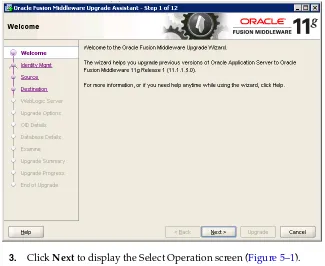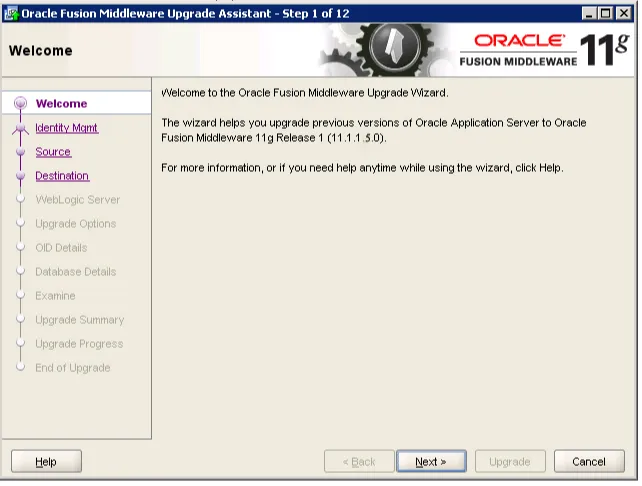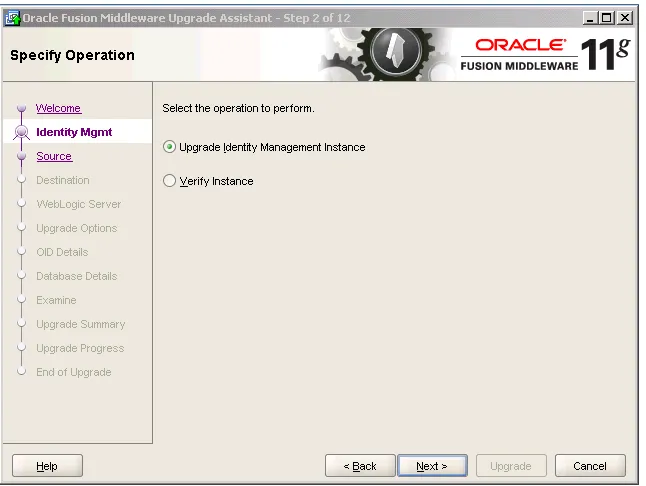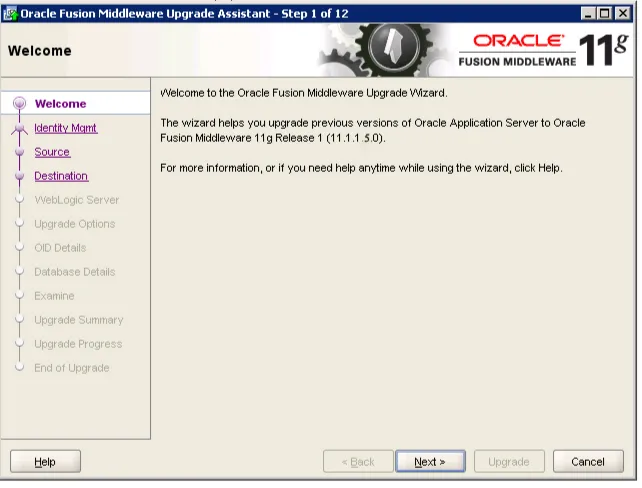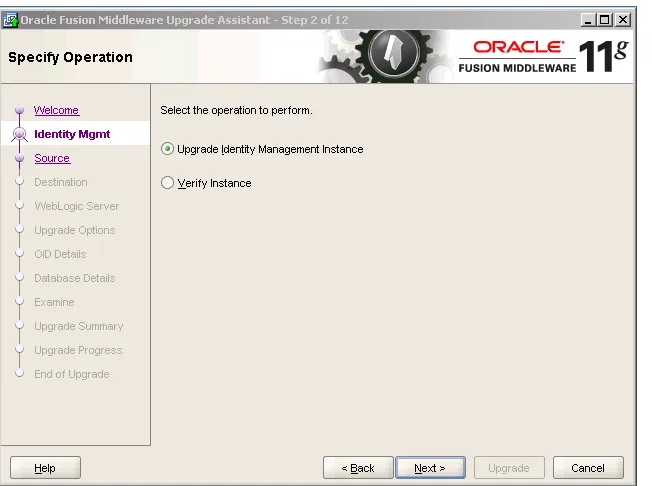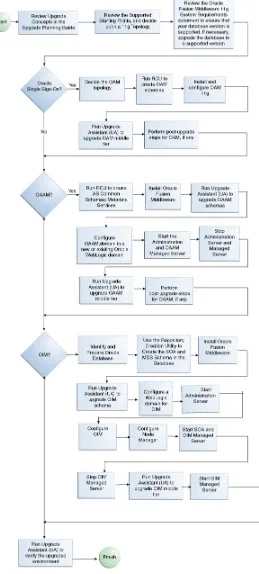Oracle® Fusion Middleware
Upgrade Guide for Oracle Identity Management
11g Release 1 (11.1.1)
E10129-09
Oracle Fusion Middleware Upgrade Guide for Oracle Identity Management, 11g Release 1 (11.1.1)
E10129-09
Copyright © 2009, 2011, Oracle and/or its affiliates. All rights reserved.
Primary Author: Showvik Roy Chowdhuri
Contributors: Ajay Keni , Bharath Reddy, Brad Donison, Elan Elango, Mark Wilcox, Michael Rubino, Olaf Stullich, Paul Dickson, Pramodini Gattu, Reza Shafii, Robert Donat, Semyon Shulman, Stuart Duggan, Summet Agarwal , Sanjeev Sharma , Simon Kissane , Sophia Maler, Sitaraman Swaminathan, William Norcott
This software and related documentation are provided under a license agreement containing restrictions on use and disclosure and are protected by intellectual property laws. Except as expressly permitted in your license agreement or allowed by law, you may not use, copy, reproduce, translate, broadcast, modify, license, transmit, distribute, exhibit, perform, publish, or display any part, in any form, or by any means. Reverse engineering, disassembly, or decompilation of this software, unless required by law for interoperability, is prohibited.
The information contained herein is subject to change without notice and is not warranted to be error-free. If you find any errors, please report them to us in writing.
If this is software or related documentation that is delivered to the U.S. Government or anyone licensing it on behalf of the U.S. Government, the following notice is applicable:
U.S. GOVERNMENT RIGHTS Programs, software, databases, and related documentation and technical data delivered to U.S. Government customers are "commercial computer software" or "commercial technical data" pursuant to the applicable Federal Acquisition Regulation and agency-specific supplemental regulations. As such, the use, duplication, disclosure, modification, and adaptation shall be subject to the restrictions and license terms set forth in the applicable Government contract, and, to the extent applicable by the terms of the Government contract, the additional rights set forth in FAR 52.227-19, Commercial Computer Software License (December 2007). Oracle USA, Inc., 500 Oracle Parkway, Redwood City, CA 94065.
This software is developed for general use in a variety of information management applications. It is not developed or intended for use in any inherently dangerous applications, including applications which may create a risk of personal injury. If you use this software in dangerous applications, then you shall be responsible to take all appropriate fail-safe, backup, redundancy, and other measures to ensure the safe use of this software. Oracle Corporation and its affiliates disclaim any liability for any damages caused by use of this software in dangerous applications.
Oracle is a registered trademark of Oracle Corporation and/or its affiliates. Other names may be trademarks of their respective owners.
iii
Contents
Preface
... xvAudience... xv
Documentation Accessibility ... xv
Related Documents ... xv
Conventions ... xvi
Part I
Understanding Oracle Identity Management and Oracle Identity and
Access Management
1
Overview
1.1 What is Oracle Identity Management and Oracle Identity and Access Management?.... 1-1 1.2 What is Upgraded to Oracle Identity Management 11g Release 1 (11.1.1) ... 1-2 1.3 What is Upgraded to Oracle Identity and Access Management 11g Release 1 (11.1.1).... 1-2
Part II
Upgrading Your Oracle Identity Management Environments
2
Summary of the Upgrade Process for Oracle Identity Management
2.1 Flow Chart of the Oracle Identity Management Upgrade Process... 2-1 2.2 Steps in the Oracle Identity Management Upgrade Process ... 2-2
3
Supported Starting Points for Upgrading Oracle Identity Management
3.1 Supported Starting Points for Oracle Internet Directory and Oracle Directory Integration Platform Upgrade 3-1
3.2 Supported Starting Points for Oracle Virtual Directory Upgrade ... 3-2 3.3 Supported Starting Points for Oracle Identity Federation Upgrade ... 3-3
4
Types of Environments for Oracle Identity Management
4.1 Summary of the Oracle Identity Management 10g and 11g Components... 4-1 4.1.1 Identity Management Components Available in Oracle Application Server 10g Release
2 (10.1.2) 4-1
4.1.2 Identity Management Components Available in Oracle Identity Management 10g (10.1.4.0.1) 4-2
4.2.1 Upgrading a Colocated Identity Management Environment ... 4-3 4.2.2 Upgrading a Non-Colocated Identity Management Environment ... 4-3 4.3 Oracle Virtual Directory Topologies ... 4-4 4.4 Oracle Identity Federation Topologies ... 4-4
5
Upgrading Your Oracle Internet Directory Environment
5.1 Task 1: Understand Your Upgrade Options for SSO and Oracle Delegated Administration Services 5-1
5.2 Task 2: If Necessary, Upgrade the Database that Contains the 10g Identity Management Schemas 5-2
5.3 Task 3: Install and Configure the Oracle Internet Directory and Oracle Directory Integration Platform 11g Components 5-2
5.3.1 Understanding the Implications of Installing Oracle Internet Directory 11g Against the Oracle Internet Directory 10g Schema 5-2
5.3.2 Install the Oracle WebLogic Server Software and Creating the Middleware Home. 5-3 5.3.2.1 When is Oracle WebLogic Server Required?... 5-3 5.3.2.2 Install the Oracle WebLogic Server Software and Create the Middleware Home ...
5-3
5.3.3 Install and Configure Oracle Internet Directory and Oracle Directory Integration Platform 11g in Preparation for Upgrade 5-3
5.3.3.1 Before You Begin Installing Oracle Internet Directory and Oracle Directory Integration Platform 5-4
5.3.3.2 Install the Oracle Internet Directory and Oracle Directory Integration Platform 11.1.1.2.0 Software 5-4
5.3.3.3 Patching the Oracle Internet Directory and Oracle Directory Integration Platform 11.1.1.2.0 to 11.1.1.5.0 5-5
5.3.3.4 Configure Oracle Internet Directory and Oracle Directory Integration Platform ... 5-5
5.4 Task 4: Use the Upgrade Assistant to Upgrade Oracle Internet Directory ... 5-5 5.4.1 Task 4a: Perform Required Pre-Upgrade Tasks ... 5-6 5.4.1.1 Verifying the Status of the Oracle Identity Management 10g Schemas... 5-6 5.4.1.2 Backing Up the Database Where the Oracle Identity Management 10g Schema
Resides 5-7
5.4.1.3 Modifying the SSL Port Configuration When Using SSL Authentication Mode on the Windows Operating System 5-7
5.4.2 Task 4b: Start the Upgrade Assistant for an Oracle Identity Management Upgrade 5-8 5.4.3 Task 4c: Upgrade the Oracle Internet Directory and Oracle Directory Integration
Platform Instance 5-10
5.4.3.1 Using the Upgrade Assistant to Upgrade Oracle Internet Directory and Oracle Directory Integration Platform 5-10
5.4.3.2 About Specifying Real Application Clusters (RAC) Database Details on the Specify Database Details Screen 5-12
5.4.3.3 Recovering From an Oracle Internet Directory Error During the Upgrade Assistant Examine Phase 5-13
5.5 Task 5: Complete Any Required Oracle Internet Directory and Oracle Directory Integration Platform Post-Upgrade Tasks 5-13
v
5.5.3 Configuring OPMN in the 10g Oracle Home After Upgrading Oracle Internet Directory to 11g 5-16
5.5.4 Enabling Oracle Internet Directory Referential Integrity After Upgrade ... 5-16 5.5.5 Reviewing Configuration Attributes that are not Upgraded to Oracle Internet
Directory 11g 5-17
5.5.6 Removing Oracle Internet Directory and Oracle Directory Integration Platform 10g from Application Server Control 5-17
5.5.7 Removing Unneeded Oracle Directory Integration Platform Template Profiles After Upgrade 5-19
5.5.8 Deleting Oracle Internet Directory 10g Audit Log Container... 5-19 5.5.9 Updating Oracle Internet Directory 10g Port Number in Oracle Enterprise Manager ...
5-19
5.6 Task 6: Verify the Oracle Internet Directory and Oracle Directory Integration Platform Upgrade 5-19
6
Upgrading Your Oracle Virtual Directory Environment
6.1 Task 1: Decide Upon an Oracle Virtual Directory Topology ... 6-1 6.2 Task 2: Install and Configure Oracle Virtual Directory 11g... 6-1 6.2.1 Installing the Oracle WebLogic Server Software and Creating the Middleware Home ...
6-2
6.2.2 Install the Oracle Virtual Directory 11.1.1.2.0 Software ... 6-2 6.2.3 Patching the Oracle Virtual Directory 11.1.1.2.0 to 11.1.1.5.0... 6-3 6.2.4 Configure Oracle Virtual Directory ... 6-3 6.3 Task 3: Use the Upgrade Assistant to Upgrade Oracle Virtual Directory... 6-3 6.3.1 Task 3a: Stop the Oracle Virtual Directory Instances ... 6-3 6.3.2 Task 3b: Start the Upgrade Assistant for an Oracle Virtual Directory Upgrade... 6-3 6.3.3 Task 3c: Upgrade Oracle Virtual Directory... 6-5 6.4 Task 4: Complete Any Required Oracle Virtual Directory Post-Upgrade Tasks ... 6-7 6.4.1 Configuring Anonymous Ciphers for Oracle Virtual Directory SSL Listeners... 6-7 6.4.2 Starting Oracle Virtual Directory After Upgrade When Using Privileged Ports... 6-7 6.4.3 Upgrading Oracle Virtual Directory Logging Configuration Settings ... 6-8 6.5 Task 5: Verify the Oracle Virtual Directory Upgrade... 6-8
7
Upgrading Your Oracle Identity Federation Environment
7.1 Task 1: Decide Upon an Oracle Identity Federation Topology... 7-1 7.2 Task 2: Use the Repository Creation Utility to Install the Oracle Identity Federation
Schema in the Database 7-1
7.2.1 Verifying that the Database Meets the Minimum Requirements for the Oracle Identity Federation Schema 7-2
7.2.2 Running the Repository Creation Utility in Preparation for Upgrading Oracle Identity Federation 7-2
7.3 Task 3: Install and Configure Oracle Identity Federation 11g... 7-2 7.3.1 Task 3a: Install the Oracle WebLogic Server Software and Create the Middleware
Home 7-2
7.3.5 Task 3e: Create an Oracle HTTP Server Instance and Link It to Oracle Identity Federation 11g 7-4
7.4 Task 4: Use the Upgrade Assistant to Upgrade Oracle Identity Federation ... 7-4 7.4.1 Task 4a: Start the Upgrade Assistant for an Oracle Identity Federation Upgrade .... 7-4 7.4.2 Task 4b: Upgrade Oracle Identity Federation ... 7-6 7.5 Task 5: Complete Any Required Oracle Identity Federation Post-Upgrade Tasks ... 7-7 7.5.1 Integrating Oracle Identity Federation 11g with Oracle Access Manager 10g ... 7-8 7.5.2 Using a Custom Authentication Engine or Custom SP Engine with Oracle Identity
Federation 11g 7-9
7.5.2.1 Modifying the Authentication Engine Code ... 7-9 7.5.2.2 Modifying the SP Engine Code ... 7-11 7.5.2.3 Changes to the Logout Service for Authentication or SP Engines ... 7-13 7.5.2.4 Deploying the Authentication or SP Engine ... 7-14 7.5.2.5 Creating the Authentication Engine in Oracle Identity Federation 11g... 7-14 7.5.2.6 Creating the SP Engine in Oracle Identity Federation 11g... 7-14 7.5.3 Reconfiguring Oracle Single Sign-On Server After Upgrade to Work with Oracle
Identity Federation 11g 7-15
7.5.4 About Backwards Compatibility for ShareID Service URLs... 7-15 7.5.5 Upgrading Oracle Identity Federation SSL Configuration ... 7-15 7.5.6 Setting Oracle Identity Federation System Properties After Upgrade ... 7-16 7.5.7 Updating the Configuration File ... 7-17 7.5.8 Additional Oracle Identity Federation Post-Upgrade Tasks... 7-18 7.6 Task 6: Verify the Oracle Identity Federation Upgrade ... 7-19
Part III
Upgrading Your Oracle Single Sign-On and Oracle Identity and Access
Management Environments
8
Summary of Upgrade Process for Oracle Single Sign-On and Oracle Identity
and Access Management
8.1 Flow Chart of the Oracle Single Sign-On and Oracle Identity and Access Management Upgrade Processes 8-1
8.2 Table Describing the Steps in the Oracle Identity and Access Management Upgrade Process 8-3
9
Supported Starting Points for Upgrading Oracle Single Sign-On and Oracle
Identity and Access Management
9.1 Supported Starting Points for Oracle Single Sign-On ... 9-1 9.2 Supported Starting Points for Oracle Adaptive Access Manager... 9-1 9.3 Supported Starting Points for Oracle Identity Manager ... 9-2
10
Types of Environments for Oracle Single Sign-On and Oracle Identity and
Access Management
vii
11
Upgrading Oracle Single Sign-On Environment
11.1 Overview... 11-1 11.2 Upgrade Scenarios ... 11-2 11.3 Task 1: Decide Upon an Oracle Access Manager Topology ... 11-9 11.4 Task 2: If Necessary, Upgrade the Oracle Database ... 11-10 11.5 Task 3: Use Repository Creation Utility to Create 11g Oracle Access Manager Schemas...
11-10
11.5.1 Running Repository Creation Utility for Oracle Access Manager ... 11-10 11.5.2 Selecting the Schemas Required for Oracle Access Manager Upgrade ... 11-10 11.6 Task 4: Install and Configure the Oracle Access Manager Middle Tier ... 11-11 11.6.1 Install Oracle Access Manager 11g Using Oracle Single Sign-On 10g Host Name and
Port Number 11-11
11.6.2 Install Oracle Access Manager 11g Using New Host Name or New Port Number... 11-14
11.7 Task 5: Upgrade Oracle Access Manager Middle Tier Using Upgrade Assistant ... 11-15 11.8 Task 6: Complete Any Required Oracle Access Manager Post-Upgrade Tasks... 11-18 11.8.1 Configuring Oracle Portal 10g with Oracle Access Manager Server If the Oracle HTTP
Server Port Is Changed 11-19
11.8.2 Configuring Oracle Access Manager Administration Console to Align the Roles 11-19 11.8.3 Copying the osso.conf File... 11-20 11.8.4 Configuring Oracle Business Intelligence Discoverer 11g with Oracle Access Manager
11g 11-20
11.8.5 Additional Oracle Access Manager Post-Upgrade Tasks... 11-20 11.8.6 Decommissioning Oracle Single Sign-On 10g... 11-21 11.9 Task 7: Verify the Oracle Access Manager Upgrade ... 11-21
12
Upgrading Oracle Adaptive Access Manager Environment
12.1 Overview... 12-1 12.2 Prerequisites ... 12-2 12.3 Task 1: Decide Upon an Oracle Adaptive Access Manager Topology ... 12-3 12.4 Task 2: If Necessary, Upgrade the Oracle Database That Contains Oracle Adaptive Access
Manager Schemas 12-3
12.5 Task 3: Run Repository Creation Utility to Create Schemas ... 12-3 12.5.1 Running Repository Creation Utility in Preparation for an Oracle Adaptive Access
Manager Upgrade 12-3
12.5.2 Selecting the Schemas Required for Oracle Adaptive Access Manager Upgrade .. 12-3 12.6 Task 4: Install Oracle Fusion Middleware... 12-4 12.6.1 Installing Oracle WebLogic Server and Creating a Middleware Home... 12-4 12.6.2 Installing Oracle Adaptive Access Manager 11g Release 1 (11.1.1.5.0)... 12-4 12.7 Task 5: Use Upgrade Assistant to Upgrade the Oracle Adaptive Access Manager Schema ...
12-4
12.8 Task 6: Configure Oracle Adaptive Access Manager in a New or Existing Oracle WebLogic Domain 12-7
12.9 Task 7: Configure Node Manager to Start Managed Servers... 12-7 12.10 Task 8: Stop the Administration Server and Oracle Adaptive Access Manager Managed
Servers 12-7
12.12 Task 10: Start the Administration Server and Oracle Adaptive Access Manager Managed Servers 12-11
12.13 Task 11: Complete Any Required Oracle Adaptive Access Manager Post-Upgrade Tasks .... 12-11
12.14 Task 12: Verify the Oracle Adaptive Access Manager Upgrade... 12-13
13
Upgrading Oracle Identity Manager Environment
13.1 Upgrade Overview ... 13-2 13.1.1 Application Server and JVM Support... 13-2 13.1.2 Database Support... 13-3 13.1.3 Request Management... 13-3 13.1.4 Authorization ... 13-3 13.1.5 Access Policy ... 13-4 13.1.6 Approval Process... 13-4 13.1.7 Scheduled Tasks... 13-5 13.1.8 User Interfaces Customization... 13-5 13.1.9 Object Forms... 13-6 13.1.10 Prepopulate Adapters ... 13-6 13.1.11 Task Assignment Adapters ... 13-6 13.1.12 Event Handlers... 13-6 13.1.13 Signature-Based Login ... 13-7 13.1.14 Application Programming Interface ... 13-7 13.1.15 Task Assignments ... 13-8 13.1.16 After You Upgrade ... 13-8 13.2 Prerequisites ... 13-9 13.2.1 Backing Up the Oracle Identity Manager 9.1 Database ... 13-9 13.2.2 Running Pending Transaction Report Utility... 13-9 13.2.3 Running OSI Data Upgrade Utility... 13-11 13.2.4 Running Schedule Task to Process the Audit Messages... 13-11 13.2.5 Emptying JMS queues... 13-11 13.2.6 Circular Dependencies for Approval Workflow... 13-11 13.3 Task 1: Identify ... and Prepare Oracle Database for Oracle Identity Manager 11g (Optional)
13-12
13.3.1 Importing the Existing Oracle Identity Manager 9.1 Database ... 13-12 13.3.2 Installing a New Oracle Database ... 13-13 13.4 Task 2: Use the Repository Creation Utility to Create the Schema in the Database .... 13-15 13.4.1 Verifying that the Database Meets the Minimum Requirements for the Oracle Identity
Manager Schema 13-15
13.4.2 Running the Repository Creation Utility in Preparation for Upgrading Oracle Identity Manager 13-15
13.5 Task 3: Install Oracle Fusion Middleware... 13-16 13.5.1 Task 3a: Installing Oracle WebLogic Server and Creating the Middleware Home ...
13-16
ix
13.9 Task 7: Configure Oracle Identity Manager Server 11g... 13-19 13.10 Task 8: Configure Node Manager to Start Managed Servers... 13-20 13.11 Task 9: Start the SOA Managed Server... 13-20 13.12 Task 10: Start the Oracle Identity Manager Managed Server... 13-20 13.13 Task 11: Stop the Oracle Identity Manager Managed Server ... 13-21 13.14 Task 12: Use Upgrade Assistant to Upgrade Oracle Identity Manager Middle Tier... 13-22 13.15 Task 13: Start the Oracle Identity Manager Managed Server... 13-25 13.16 Task 14: Complete Any Required Oracle Identity Manager Post-Upgrade Tasks... 13-26 13.16.1 Customizing Oracle Identity Manager User Interfaces ... 13-26 13.16.2 Recompiling Adapters ... 13-26 13.16.3 Rewriting Prepopulate Adapters ... 13-26 13.16.4 Disabling User Login... 13-26 13.16.5 Upgrading Oracle Identity Management Reports ... 13-27 13.16.6 Using Generated SOA Composite as Approval Process... 13-27 13.16.7 Defining Connectors... 13-28 13.16.8 Configuring Auto-Approval for Self-Registration... 13-28 13.16.9 Generating an Audit Snapshot ... 13-28 13.16.10 Upgrading User Defined Fields... 13-28 13.16.11 Enabling Audit ... 13-28 13.16.12 Importing and Exporting Data Using the Deployment Manager ... 13-28 13.17 Task 15: Verify the Oracle Identity Manager Upgrade ... 13-29
Part IV
Upgrading Oracle Identity Management High Availability Environments
14
Upgrading Oracle Internet Directory High Availability Environments
14.1 Summary of Oracle Internet Directory High Availability Upgrade Starting Points ... 14-1 14.1.1 High Availability Topologies Based on a Distributed Identity Management
Environment 14-1
14.1.2 High Availability Topologies Based on a Colocated Identity Management Environment 14-2
14.1.3 High Availability Environments Based on Standalone Oracle Internet Directory Instances 14-2
14.2 Before You Begin Upgrading Your Oracle Identity Management High Availability Environment 14-2
14.2.1 Conventions Used in This Chapter ... 14-2 14.2.2 Prerequisites for Oracle Identity Management High Availability Upgrade... 14-3 14.2.3 Supported High Availability Environments for Upgrade... 14-4 14.2.4 Reducing Downtime During Upgrade With Directory Replication ... 14-4 14.3 Upgrading Oracle Internet Directory and Oracle Directory Integration Platform in a High
Availability Environment 14-5
14.3.1 Task 1: On IDMHOST1, Install Oracle WebLogic Server and Create the Middleware Home 14-5
14.3.2 Task 2: On IDMHOST1, Install the Oracle Internet Directory and Oracle Directory Integration Platform 11.1.1.2.0 Software 14-6
14.3.3 Task 3: On IDMHOST1, Install the Oracle Internet Directory and Oracle Directory Integration Platform 11.1.1.5.0 Software 14-6
14.3.5 Task 5: On IDMHOST1, Upgrade Oracle Internet Directory and Oracle Directory Integration Platform to 11g 14-7
14.3.6 Task 6: On IDMHOST1, Configure Oracle Directory Integration Platform to Use the Oracle Internet Directory Virtual Host 14-9
14.3.7 Task 7: On IDMHOST1, Verify the Oracle Internet Directory and Oracle Directory Integration Platform Upgrade 14-10
14.3.8 Task 8: On IDMHOST2, Install Oracle WebLogic Server and Create the Middleware Home 14-12
14.3.9 Task 9: On IDMHOST2, Install the Oracle Internet Directory and Oracle Directory Integration Platform 11.1.1.2.0 Software 14-12
14.3.10 Task 10: On IDMHOST2, Install the Oracle Internet Directory and Oracle Directory Integration Platform 11.1.1.5.0 Software 14-13
14.3.11 Task 11: On IDMHOST2, Configure Oracle Internet Directory and Oracle Directory Integration Platform and Extend the WebLogic Cluster 14-13
14.3.12 Task 12: Copy the Oracle Directory Integration Platform Directory from IDMHOST1 to IDMHOST2 14-13
14.3.13 Task 13: On IDMHOST2, Set the Anonymous Bind Property to Allow... 14-14 14.3.14 Task 14: Start the Managed Server on IDMHOST2 ... 14-14 14.3.15 Task 15: Verify That the Components Are Up and Running on IDMHOST2 ... 14-15 14.4 Upgrading Oracle Internet Directory and Oracle Directory Integration Platform in a
Colocated High Availability Environment 14-15
14.4.1 Task 1: On IDMHOST1, Install Oracle WebLogic Server and Create the Middleware Home 14-16
14.4.2 Task 2: On IDMHOST1, Install the Oracle Internet Directory and Oracle Directory Integration Platform 11.1.1.2.0 Software 14-16
14.4.3 Task 3: On IDMHOST1, Install the Oracle Internet Directory and Oracle Directory Integration Platform 11.1.1.5.0 Software 14-17
14.4.4 Task 4: On IDMHOST1, Configure Oracle Internet Directory and Oracle Directory Integration Platform and Create the WebLogic Cluster 14-17
14.4.5 Task 5: On IDMHOST1, Upgrade Oracle Internet Directory and Oracle Directory Integration Platform to 11g 14-17
14.4.6 Task 6: On IDMHOST1, Configure Oracle Directory Integration Platform to Use the Oracle Internet Directory Virtual Host 14-18
14.4.7 Task 7: On IDMHOST1, Disable Oracle Internet Directory and Oracle Directory Integration Platform in the 10g Oracle Home 14-18
14.4.8 Task 8: On IDMHOST1, Verify the Oracle Internet Directory and Oracle Directory Integration Platform Upgrade 14-19
14.4.9 Task 9: On IDMHOST2, Install Oracle WebLogic Server and Create the Middleware Home 14-19
14.4.10 Task 10: On IDMHOST2, Install the Oracle Internet Directory and Oracle Directory Integration Platform 11.1.1.2.0 Software 14-19
14.4.11 Task 11: On IDMHOST2, Install the Oracle Internet Directory and Oracle Directory Integration Platform 11.1.1.5.0 Software 14-20
14.4.12 Task 12: On IDMHOST2, Configure Oracle Internet Directory and Oracle Directory Integration Platform 14-20
14.4.13 Task 13: Copy the Oracle Directory Integration Platform Directory from IDMHOST1 to IDMHOST2 14-20
xi
14.4.17 Task 17: Verify That the Components Are Up and Running on IDMHOST2 ... 14-22 14.5 Upgrading Oracle Internet Directory Only... 14-22 14.5.1 Upgrading Oracle Internet Directory With a Local Oracle WebLogic Server Domain...
14-22
14.5.1.1 Task 1: On IDMHOST1, Install Oracle WebLogic Server and Create the Middleware Home 14-23
14.5.1.2 Task 2: On IDMHOST1, Install Oracle Internet Directory 11.1.1.2.0 Software... 14-23
14.5.1.3 Task 3: On IDMHOST1, Install the Oracle Internet Directory 11.1.1.5.0 Software ... 14-24
14.5.1.4 Task 4: On IDMHOST1, Configure Oracle Internet Directory... 14-24 14.5.1.5 Task 5: On IDMHOST1, Upgrade Oracle Internet Directory to 11g... 14-24 14.5.1.6 Task 6: On IDMHOST1, Verify the Upgraded Oracle Internet Directory Instance ....
14-24
14.5.1.7 Task 7: On IDMHOST2, Install Oracle Internet Directory 11.1.1.2.0 Software... 14-25
14.5.1.8 Task 8: On IDMHOST2, Install the Oracle Internet Directory 11.1.1.5.0 Software ... 14-26
14.5.1.9 Task 9: On IDMHOST2, Configure Oracle Internet Directory... 14-26 14.5.1.10 Task 10: On IDMHOST2, Register the Oracle Internet Directory Instance with the
Domain on IDMHOST1 14-26
14.5.1.11 Task 11: On IDMHOST2, Verify the Oracle Internet Directory Instance ... 14-27 14.5.2 Upgrading Oracle Internet Directory With a Remote Domain or No Domain ... 14-27 14.5.2.1 Task 1: On IDMHOST1, Install Oracle Internet Directory 11.1.1.2.0 Software...
14-27
14.5.2.2 Task 2: On IDMHOST1, Install the Oracle Internet Directory 11.1.1.5.0 Software ... 14-28
14.5.2.3 Task 3: On IDMHOST1, Configure Oracle Internet Directory... 14-28 14.5.2.4 Task 4: On IDMHOST1, Upgrade Oracle Internet Directory to 11g... 14-28 14.5.2.5 Task 5: On IDMHOST1, Verify the Oracle Internet Directory Instance ... 14-28 14.5.2.6 Task 6: On IDMHOST2, Install Oracle Internet Directory 11.1.1.2.0 Software...
14-29
14.5.2.7 Task 7: On IDMHOST2, Install the Oracle Internet Directory 11.1.1.5.0 Software ... 14-29
14.5.2.8 Task 8: On IDMHOST2, Configure Oracle Internet Directory... 14-30 14.5.2.9 Task 9: Verify the Oracle Internet Directory Instances on IDMHOST1 and
IDMHOST2 14-30
14.5.2.10 Task 10: Optionally, Register the Oracle Internet Directory Instances on IDMHOST1 and OIDHOST2 with an Existing Remote Domain 14-30
15
Upgrading an Oracle Identity Management Cold Failover Cluster
Environment
15.1 Task 1: Preparing for Upgrading Your Oracle Fusion Middleware Cold Failover Cluster Environment 15-1
15.2 Task 2: Install Oracle WebLogic Server and Create the Middleware Home... 15-2 15.3 Task 3: Install the Oracle Internet Directory and Oracle Directory Integration Platform
11.1.1.2.0 Software 15-2
15.5 Task 5: Configure Oracle Internet Directory and Oracle Directory Integration Platform ... 15-4
15.6 Task 6: Verify the Oracle Internet Directory and Oracle Directory Integration Platform Installation 15-4
15.7 Task 7: Upgrade Oracle Internet Directory and Oracle Directory Integration Platform 15-6 15.8 Task 8: Verify the Upgrade of Oracle Internet Directory and Oracle Directory Integration
Platform 15-8
15.9 Task 9: Configuring the Upgraded Components for Active-Passive Deployments ... 15-8 15.9.1 Task 9a: Transform the Infrastructure Components for Cold Failover Clusters... 15-9 15.9.2 Task 9b: Transforming Oracle Internet Directory and Its Clients for Cold Failover
Clusters 15-9
15.10 Task 10: Configure Fusion Middleware Control to Monitor the Upgraded Components ... 15-9
15.11 Task 11: Verify the Upgraded High Availability Environment ... 15-11
16
Performing an Oracle Identity Management Multimaster and Fan-Out
Replication Upgrade
16.1 Task 1: Review the Terminology, Prerequisites, and Key Concepts For Upgrading a Replication Environment 16-1
16.1.1 Terminology Conventions for This Chapter... 16-1 16.1.2 Valid Starting Points When Upgrading a Replication Environment ... 16-1 16.1.3 Oracle Recommendations When Upgrading a Replication Environment ... 16-2 16.2 Task 2: Prepare for the Oracle Identity Management Multimaster or Fan-Out Replication
Upgrade 16-3
16.3 Task 3: Perform the Oracle Internet Directory Replica Upgrade... 16-5 16.3.1 Selecting a Replica Upgrade Method... 16-5 16.3.2 Upgrading One Replica at a Time ... 16-6 16.3.3 Upgrading Oracle Internet Directory on Multiple Replicas Simultaneously ... 16-8 16.4 Task 4: Completing the Upgrade of Each Replica... 16-9 16.4.1 Changing the Replication DN Password in the Oracle Internet Directory Wallet for
Each Replica 16-9
16.4.1.1 Changing the Replication DN Password ... 16-10 16.4.1.2 Resetting the Replication DN Password ... 16-10 16.4.2 Setting the orclreplicationid Attribute in the Upgraded 11g Directory... 16-11
17
Upgrading an Oracle Virtual Directory High Availability Environment
17.1 Understanding the Oracle Virtual Directory High Availability Upgrade ... 17-1 17.2 Upgrading Oracle Virtual Directory When Using a Local Oracle WebLogic Server Domain
17-2
17.2.1 Task 1: On IDMHOST1, Optionally Install Oracle WebLogic Server and Create the Middleware Home 17-2
xiii
17.2.8 Task 8: On IDMHOST2, Configure Oracle Virtual Directory ... 17-6 17.2.9 Task 9: On IDMHOST2, Upgrade the Second Oracle Virtual Directory Instance... 17-6 17.2.10 Task 10: On IDMHOST2, Register the Second Oracle Virtual Directory Instance with
the Domain on IDMHOST1 17-7
17.3 Upgrading Oracle Virtual Directory When Using a Remote Oracle WebLogic Server Domain or No Domain 17-7
17.3.1 Task 1: On IDMHOST1, Install the Oracle Virtual Directory 11.1.1.2.0 Software ... 17-8 17.3.2 Task 2: On IDMHOST1, Install the Oracle Virtual Directory 11.1.1.5.0 Software ... 17-9 17.3.3 Task 3: On IDMHOST1, Configure Oracle Virtual Directory ... 17-9 17.3.4 Task 4: On IDMHOST1, Upgrade the Oracle Virtual Directory Instance to 11g... 17-9 17.3.5 Task 5: On IDMHOST2, Install the Second Oracle Virtual Directory 11.1.1.2.0 Instance .
17-9
17.3.6 Task 6: On IDMHOST2, Install the Oracle Virtual Directory 11.1.1.5.0 Software . 17-10 17.3.7 Task 7: On IDMHOST2, Configure Oracle Virtual Directory ... 17-10 17.3.8 Task 8: On IDMHOST2, Upgrade the Second Oracle Virtual Directory Instance. 17-11 17.3.9 Task 9: On IDMHOST2, Optionally Register the Second Oracle Virtual Directory
Instance with the Domain on WLSHOST1 17-11
18
Upgrading an Oracle Identity Federation High Availability Environment
18.1 Task 1: Understand the Oracle Identity Federation High Availability Upgrade ... 18-2 18.1.1 Prerequisites for Oracle Identity Federation High Availability Upgrade... 18-2 18.1.2 Conventions Used in This Chapter ... 18-2 18.2 Task 2: Install the Oracle Identity Federation Schema in the Database ... 18-2 18.3 Task 3: Install Oracle WebLogic Server and Create the Middleware Home... 18-3 18.4 Task 4: Install the Oracle Identity Federation 11.1.1.2.0 Software ... 18-3 18.5 Task 5: Install the Oracle Identity Federation 11.1.1.5.0 Software ... 18-4 18.6 Task 6: Configure the Oracle WebLogic Server Domain with Only Oracle Enterprise
Manager Fusion Middleware Control 18-4
18.7 Task 7: Extend the Domain and Create the First Oracle Identity Federation 11g Oracle Instance 18-4
18.7.1 Extending the Domain and Configuring Oracle Identity Federation ... 18-4 18.7.2 About Selecting and Configuring Oracle HTTP Server with Oracle Identity Federation
18-7
18.8 Task 8: Use the Upgrade Assistant to Upgrade the First Oracle Identity Federation Oracle Instance 18-8
18.8.1 Task 8a: Start the Upgrade Assistant for an Oracle Identity Federation Upgrade . 18-8 18.8.2 Task 8b: Upgrade Oracle Identity Federation ... 18-10 18.9 Task 9: Install Oracle WebLogic Server and Create the Middleware Home on IDMHOST2 ..
18-11
18.10 Task 10: Deinstall the Oracle Identity Federation 10g Instance on IDMHOST2... 18-11 18.10.1 Procedure for Deinstalling the Oracle Identity Federation 10g Instance ... 18-12 18.10.2 Alternative Procedure to Avoid Port Conflicts ... 18-12 18.11 Task 11: Install the Oracle Identity Federation 11.1.1.2.0 Software on the Second Instance
IDMHOST2 18-12
18.12 Task 12: Install the Oracle Identity Federation 11.1.1.5.0 Software on IDMHOST2 .... 18-13 18.13 Task 13: Configure the Oracle WebLogic Server Domain on IDMHOST2... 18-13 18.14 Task 14: Copy the Oracle Identity Federation Application from IDMHOST1 to IDMHOST2
18.15 Task 15: Start the Managed Server on IDMHOST2 ... 18-14 18.16 Task 16: Complete Post-Upgrade Procedures ... 18-15 18.16.1 Configuring Routing Between Oracle Identity Federation and Oracle HTTP Server ...
18-15
18.16.2 Configuring the Load Balancer... 18-16 18.16.3 Set Oracle Identity Federation Configuration Properties ... 18-16 18.16.4 Additional High Availability Tasks Associated... 18-17 18.17 Task 17: Verify the Oracle Identity Federation High Availability Upgrade ... 18-17
xv
Preface
This preface contains the following sections:
■ Audience
■ Documentation Accessibility
■ Related Documents
■ Conventions
Audience
This manual is intended for Oracle Fusion Middleware system administrators who are responsible for installing and upgrading Oracle Fusion Middleware instances. It is assumed that the readers of this manual have knowledge of the following:
■ Oracle Application Server 10g system administration and configuration ■ The configuration and expected behavior of the system being upgraded
Documentation Accessibility
For information about Oracle's commitment to accessibility, visit the Oracle Accessibility Program website at
http://www.oracle.com/pls/topic/lookup?ctx=acc&id=docacc.
Access to Oracle Support
Oracle customers have access to electronic support through My Oracle Support. For information, visit http://www.oracle.com/support/contact.html or visit http://www.oracle.com/accessibility/support.html if you are hearing impaired.
Related Documents
For more information, see the following documents:
■ Oracle Fusion Middleware Upgrade Planning Guide ■ Oracle Fusion Middleware Installation Planning Guide
Conventions
The following text conventions are used in this document:
Convention Meaning
boldface Boldface type indicates graphical user interface elements associated with an action, or terms defined in text or the glossary.
italic Italic type indicates book titles, emphasis, or placeholder variables for which you supply particular values.
Part I
Part I
Understanding Oracle Identity
Management and Oracle Identity and
Access Management
Part I contains the following chapter:
1
Overview 1-1 1
Overview
This chapter provides a brief overview of Oracle Identity Management 11g Release 1 (11.1.1) and Oracle Identity and Access Management 11g Release 1 (11.1.1). This chapter includes the following topics:
■ What is Oracle Identity Management and Oracle Identity and Access Management?
■ What is Upgraded to Oracle Identity Management 11g Release 1 (11.1.1)
■ What is Upgraded to Oracle Identity and Access Management 11g Release 1 (11.1.1)
1.1 What is Oracle Identity Management and Oracle Identity and Access
Management?
Oracle Identity Management and Oracle Identity and Access Management enables enterprises to manage the end-to-end lifecycle of user identities across all enterprise resources—both within and beyond the firewall. With Oracle Identity Management and Oracle Identity and Access Management, you can deploy applications faster, apply the most granular protection to enterprise resources, automatically eliminate latent access privileges, and much more.
Oracle Corporation leads the industry with award-winning Identity Management offerings that constitute the most comprehensive solution offered by any vendor, including:
■ Web Access Control
■ Adaptive Access Control
■ Identity Federation
■ Identity Administration
■ User Access Provisioning
■ Role Management
■ Authorization Policy Management
■ Directory Services
For more information about Oracle Identity Management, refer to the Identity Management home page on Oracle Corporation’s Web site at:
What is Upgraded to Oracle Identity Management 11g Release 1 (11.1.1)
For Oracle Identity Management 11g Release 1 (11.1.1.5.0), there are two separate installers:
■ Oracle Identity Management
■ Oracle Identity and Access Management
Oracle Identity Management
This installer includes the following components:
■ Oracle Internet Directory
■ Oracle Directory Integration Platform
■ Oracle Virtual Directory
■ Oracle Identity Federation
■ Oracle Directory Services Manager
Oracle Identity and Access Management This installer includes the following components:
■ Oracle Access Manager
■ Oracle Adaptive Access Manager
■ Oracle Identity Manager
■ Oracle Entitlements Server
■ Oracle Identity Navigator
1.2 What is Upgraded to Oracle Identity Management 11
g
Release 1
(11.1.1)
You can upgrade the following Oracle Identity Management 10g components to Oracle Identity Management 11g:
■ Oracle Internet Directory
■ Oracle Virtual Directory
■ Oracle Identity Federation
For upgrading to Oracle Identity Management 11g, you must follow the procedures described in Part II, "Upgrading Your Oracle Identity Management Environments".
1.3 What is Upgraded to Oracle Identity and Access Management 11
g
Release 1 (11.1.1)
You can upgrade the following Oracle Identity Management 10g components to Oracle Note: You can also upgrade your High Availability (HA)
What is Upgraded to Oracle Identity and Access Management 11g Release 1 (11.1.1)
Overview 1-3
■ Oracle Identity Manager
For upgrading to Oracle Identity and Access Management 11g, you must follow the procedures described in Part III, "Upgrading Your Oracle Single Sign-On and Oracle Identity and Access Management Environments".
Note: Oracle Single Sign-On and Oracle Delegated Administration Services Release 10g are required components for Oracle Portal, Forms, Reports, and Discoverer in 10g Release and 11g Release. There are no 11g Release 1 (11.1.1) versions of Oracle Single Sign-On and Oracle Delegated Administration Services.
Part II
Part II
Upgrading Your Oracle Identity
Management Environments
Part II contains the following chapters:
■ Chapter 2, "Summary of the Upgrade Process for Oracle Identity Management"
■ Chapter 3, "Supported Starting Points for Upgrading Oracle Identity Management"
■ Chapter 4, "Types of Environments for Oracle Identity Management"
■ Chapter 5, "Upgrading Your Oracle Internet Directory Environment"
■ Chapter 6, "Upgrading Your Oracle Virtual Directory Environment"
2
Summary of the Upgrade Process for Oracle Identity Management 2-1
2
Summary of the Upgrade Process for Oracle
Identity Management
This chapter provides a high-level overview of the Oracle Internet Directory, Oracle Virtual Directory, and Oracle Identity Federation upgrade processes. Refer to the following sections for more information:
■ Flow Chart of the Oracle Identity Management Upgrade Process
■ Steps in the Oracle Identity Management Upgrade Process
2.1 Flow Chart of the Oracle Identity Management Upgrade Process
Steps in the Oracle Identity Management Upgrade Process
Figure 2–1 Flow Chart of the Oracle Identity Management Upgrade Process
2.2 Steps in the Oracle Identity Management Upgrade Process
Steps in the Oracle Identity Management Upgrade Process
Summary of the Upgrade Process for Oracle Identity Management 2-3 Table 2–1 Steps in the Oracle Identity Management Upgrade Process
Step Description More Information
Review Upgrade Concepts in the Upgrade Planning Guide
The Oracle Fusion Middleware Upgrade Planning Guide provides a high-level overview of how to upgrade your entire Oracle Application Server environment to Oracle Fusion Middleware. It includes compatibility information and instructions for upgrading any databases that support your middleware components.
Oracle Fusion Middleware Upgrade Planning Guide
Understand the upgrade Starting Points and 11g Topologies
Before starting your upgrade, you should be familiar with the new features, supported started points, and recommended topologies for Oracle Fusion Middleware 11g. Based this knowledge, you can later decide upon an 11g topology.
Chapter 3, "Supported Starting Points for Upgrading Oracle Identity Management"
Chapter 4, "Types of Environments for Oracle Identity Management"
Decide Upon an 11g Identity Management Topology
Oracle Fusion Middleware 11g
introduces a new architecture based on Oracle WebLogic Server.
As a result, you should review your current Oracle Application Server topology and decide upon an equivalent Oracle Fusion Middleware topology before you begin the upgrade process.
Chapter 4, "Types of Environments for Oracle Identity Management"
If necessary, upgrade the Oracle Identity Management database to a supported database version
When you upgrade to Oracle Fusion Middleware 11g, the OracleAS Identity Management schemas are upgraded to 11g.
As a result, before you upgrade, ensure that the database that hosts the schemas is a supported version.
Oracle Fusion Middleware Upgrade Planning Guide
Oracle Internet Directory and Oracle Directory Integration Platform?
If you are upgrading Oracle Internet Directory or the Oracle Directory Integration Platform, then be sure to follow the appropriate instructions in this guide.
Chapter 5, "Upgrading Your Oracle Internet Directory Environment"
Install and Configure Oracle Internet Directory and Oracle Directory Integration Platform 11g
Install and configure an instance of Oracle Internet Directory 11g and Oracle Directory Integration Platform 11g on the same host as the Oracle Application Server 10g
installation.
Note that in preparation for upgrade, Oracle Universal Installer provides some specific installation screens when it detects that your database contains the 10g version of your OracleAS Identity
Management schemas.
Steps in the Oracle Identity Management Upgrade Process
Use the Upgrade Assistant to Upgrade Oracle Internet Directory and Oracle Directory Integration Platform
Run the Upgrade Assistant from your new 11g Oracle home and upgrade the Oracle Internet Directory schemas and middle tiers.
Section 5.4, "Task 4: Use the Upgrade Assistant to Upgrade Oracle Internet Directory"
Perform any Post-Upgrade Oracle Internet Directory or Oracle Directory Integration Platform Tasks
The Upgrade Assistant automates many of the upgrade procedures, but in some cases, there are additional, manual tasks that you might have to perform in some cases.
Section 5.5, "Task 5: Complete Any Required Oracle Internet Directory and Oracle Directory Integration Platform Post-Upgrade Tasks"
Oracle Virtual Directory? If you are upgrading Oracle Virtual Directory, then ensure to follow the appropriate instructions in this guide.
Chapter 6, "Upgrading Your Oracle Virtual Directory Environment"
Install and Configure Oracle Virtual Directory 11g
Install and configure an instance of Oracle Virtual Directory 11g on the same host as the Oracle Application Server 10g installation.
Note that in preparation for upgrade, Oracle Universal Installer provides some specific installation screens when it detects that your database contains the 10g version of your OracleAS Identity
Management schemas.
Section 6.2, "Task 2: Install and Configure Oracle Virtual Directory 11g"
Use the Upgrade Assistant to Upgrade Oracle Virtual Directory
Run the Upgrade Assistant from your new 11g Oracle home and upgrade the Oracle Virtual Directory schema and middle tier.
Section 6.3, "Task 3: Use the Upgrade Assistant to Upgrade Oracle Virtual Directory"
Perform any Post-Upgrade Oracle Virtual Directory Tasks
The Upgrade Assistant automates many of the upgrade procedures, but in some cases, there are additional, manual tasks that you might have to perform in some cases.
Section 6.4, "Task 4: Complete Any Required Oracle Virtual Directory Post-Upgrade Tasks"
Oracle Identity Federation? If you are upgrading Oracle Identity Federation, then be sure to follow the appropriate instructions in this guide.
Chapter 7, "Upgrading Your Oracle Identity Federation Environment"
Install and Configure Oracle Identity Federation 11g
Install and configure an instance of Oracle Identity Federation 11g on the same host as the Oracle Application Server 10g installation. Note that in preparation for upgrade, Oracle Universal Installer provides some specific installation screens when it detects that your database contains the 10g version of your OracleAS Identity
Management schemas.
Section 7.3, "Task 3: Install and Configure Oracle Identity Federation 11g"
Table 2–1 (Cont.) Steps in the Oracle Identity Management Upgrade Process
Steps in the Oracle Identity Management Upgrade Process
Summary of the Upgrade Process for Oracle Identity Management 2-5
Use Upgrade Assistant to Upgrade Oracle Identity Federation
Run the Upgrade Assistant from your new 11g Oracle home and upgrade the Oracle Identity Federation schemas and middle tiers.
Section 7.4, "Task 4: Use the Upgrade Assistant to Upgrade Oracle Identity Federation"
Perform any Post-Upgrade Oracle Identity Federation tasks
The Upgrade Assistant automates many of the upgrade procedures, but in some cases, there are additional, manual tasks that you might have to perform in some cases.
Section 7.5, "Task 5: Complete Any Required Oracle Identity Federation Post-Upgrade Tasks"
Run Upgrade Assistant to verify the Upgraded Environment
You can use the Upgrade Assistant, as well other techniques to validate the upgrade and verify that the upgraded environment is up and running successfully.
Section 5.6, "Task 6: Verify the Oracle Internet Directory and Oracle Directory Integration Platform Upgrade"
Section 6.5, "Task 5: Verify the Oracle Virtual Directory Upgrade" Section 7.6, "Task 6: Verify the Oracle Identity Federation Upgrade"
Table 2–1 (Cont.) Steps in the Oracle Identity Management Upgrade Process
3
Supported Starting Points for Upgrading Oracle Identity Management 3-1
3
Supported Starting Points for Upgrading
Oracle Identity Management
This chapter describes the supported starting points for Oracle Internet Directory, Oracle Virtual Directory, and Oracle Identity Federation upgrade processes. This chapter contains the following sections:
■ Supported Starting Points for Oracle Internet Directory and Oracle Directory Integration Platform Upgrade
■ Supported Starting Points for Oracle Virtual Directory Upgrade
■ Supported Starting Points for Oracle Identity Federation Upgrade
3.1 Supported Starting Points for Oracle Internet Directory and Oracle
Directory Integration Platform Upgrade
This guide provides instructions for upgrading from Oracle Internet Directory and Oracle Directory Integration Platform that is installed as part of the Oracle Application Server 10g releases and installation types described in Table 3–1.
Note: The starting point patchsets listed in this chapter were the latest patchsets available at the time this guide was published.
For a list of the latest patchsets available for your installation, refer to My Oracle Support.
Note: Note that there is no upgrade path supported for Oracle Single Sign-On or Oracle Delegated Administration Services 10g.
Supported Starting Points for Oracle Virtual Directory Upgrade
3.2 Supported Starting Points for Oracle Virtual Directory Upgrade
This guide provides instructions for upgrading from the Oracle Virtual Directory releases described in Table 3–2.
Table 3–1 Oracle Internet Directory and Oracle Directory Integration Platform Releases Supported By This Guide
Release Installation Type Description or Notes Latest Patchset
10g Release 2 installed only the Oracle Internet Directory software.
It is assumed that you installed the required Identity Management schemas in an existing database by using the Repository Creation Utility (RCU).
10g Release 2 (10.1.2.3.0)
10g (10.1.4.0.1) Oracle Identity Management and
10g (10.1.4.0.1) Oracle Identity Management
This installation type installed only the Oracle Internet Directory software.
It is assumed that you installed the required Identity Management schemas in an existing database by using the Repository Creation Utility (RCU).
10g (10.1.4.3)
Table 3–2 Oracle Virtual Directory Releases Supported By This Guide
Release Description or Notes Latest Patchset
10g (10.1.4.0.1) This version of Oracle Virtual Directory was available as part of Oracle Application Server 10g (10.1.4.0.1). It was installed using a separate installation procedure and installation guide.
Supported Starting Points for Oracle Identity Federation Upgrade
Supported Starting Points for Upgrading Oracle Identity Management 3-3
3.3 Supported Starting Points for Oracle Identity Federation Upgrade
This guide provides instructions for upgrading from the Oracle Identity Federation releases described in Table 3–3.
Table 3–3 Oracle Identity Federation Releases Supported By This Guide
Release Description or Notes Latest Patchset
10g (10.1.4.0.1) This version of Oracle Identity Federation was available as part of Oracle Application Server 10g (10.1.4.0.1).
4
Types of Environments for Oracle Identity Management 4-1 4
Types of Environments for Oracle Identity
Management
This chapter describes the most common topologies for Oracle Identity Management 10g and how they compare with equivalent topologies in Oracle Fusion Middleware 11g.
This chapter contains the following sections:
■ Oracle Internet Directory and Oracle Directory Integration Platform Topology
■ Oracle Virtual Directory Topologies
■ Oracle Identity Federation Topologies
4.1 Summary of the Oracle Identity Management 10
g
and 11
g
Components
The following sections describe the Oracle Identity Management components that were included in the Oracle Application Server 10g Release 2 (10.1.2) and Oracle Identity Management 10g (10.1.4.0.1) releases:
■ Identity Management Components Available in Oracle Application Server 10g Release 2 (10.1.2)
■ Identity Management Components Available in Oracle Identity Management 10g (10.1.4.0.1)
■ Identity Management Components Available in Oracle Fusion Middleware 11g
4.1.1 Identity Management Components Available in Oracle Application Server 10
g
Release 2 (10.1.2)
In Oracle Application Server 10g Release 2 (10.1.2), the Oracle Identity Management components consists of the following:
■ Oracle Internet Directory
■ Oracle Directory Integration Platform
■ Oracle Single Sign-On
■ Oracle Delegated Administration Services
Oracle Internet Directory and Oracle Directory Integration Platform Topology
For the distributed environment, users typically install the Oracle Internet Directory and Oracle Directory Integration Platform components into one Oracle home and the Oracle Single Sign-On and Oracle Delegated Administration Services components into a second Oracle home.
4.1.2 Identity Management Components Available in Oracle Identity Management 10
g
(10.1.4.0.1)
Oracle Identity Management 10g (10.1.4.0.1) provided the following Oracle Identity Management components:
■ Oracle Internet Directory
■ Oracle Directory Integration Platform
■ Oracle Single Sign-On
■ Oracle Delegated Administration Services
■ Oracle Virtual Directory
■ Oracle Identity Federation
■ Oracle Access Manager
As shown in the previous list, Oracle Identity Management 10g (10.1.4.0.1) introduced the Oracle Virtual Directory, Oracle Identity Federation, and Oracle Access Manager components.
In a typical environment, Oracle Virtual Directory and Oracle Identity Federation are separately from the colocated or distributed installations of the other Oracle Identity Management components.
4.1.3 Identity Management Components Available in Oracle Fusion Middleware 11
g
Oracle Fusion Middleware 11g provides new versions of the following Oracle Identity Management 10g components:
■ Oracle Internet Directory
■ Oracle Directory Integration Platform
■ Oracle Virtual Directory
■ Oracle Identity Federation
Note that Oracle Fusion Middleware 11g does not include Oracle Single Sign-On or Oracle Delegated Administration Services.
For more information about the Oracle Identity Management components available with 11g, refer to the Oracle Fusion Middleware Integration Guide for Oracle Identity Management.
4.2 Oracle Internet Directory and Oracle Directory Integration Platform
Topology
Oracle Internet Directory and Oracle Directory Integration Platform Topology
Types of Environments for Oracle Identity Management 4-3
■ Upgrading a Non-Colocated Identity Management Environment
4.2.1 Upgrading a Colocated Identity Management Environment
Figure 4–1 compares a typical colocated Oracle Identity Management environment in 10g Release 2 (10.1.2) or 10g (10.1.4.0.1) with a similar topology in Oracle Fusion Middleware 11g.
Figure 4–1 Upgrading an Oracle Identity Management 10g Colocated Installation to Oracle Fusion Middleware 11g
4.2.2 Upgrading a Non-Colocated Identity Management Environment
Figure 4–2 compares a typical non-colocated Oracle Identity Management
environment in Oracle Application Server 10g Release 2 (10.1.2) or 10g (10.1.4.0.1) with a similar topology in 11g.
Oracle Virtual Directory Topologies
4.3 Oracle Virtual Directory Topologies
Oracle Virtual Directory 10g could be installed and configured with Oracle Internet Directory 10g or without Oracle Internet Directory 10g.
Figure 4–3 compares the Oracle Virtual Directory 10g and Oracle Virtual Directory 11g topologies when you are not using Oracle Internet Directory.
Figure 4–3 Upgrading Oracle Virtual Directory
4.4 Oracle Identity Federation Topologies
Figure 4–4 compares a typical Oracle Identity Federation topology in Oracle Application Server 10g (10.1.4.0.1) with a similar topology in Oracle Fusion Middleware 11g.
5
Upgrading Your Oracle Internet Directory Environment 5-1
5
Upgrading Your Oracle Internet Directory
Environment
This chapter describes how to upgrade your existing 10g Release 2 (10.1.2) or 10g (10.1.4.0.1) Oracle Internet Directory to Oracle Internet Directory Release 11g. This chapter contains the following sections:
■ Task 1: Understand Your Upgrade Options for SSO and Oracle Delegated Administration Services
■ Task 2: If Necessary, Upgrade the Database that Contains the 10g Identity Management Schemas
■ Task 3: Install and Configure the Oracle Internet Directory and Oracle Directory Integration Platform 11g Components
■ Task 4: Use the Upgrade Assistant to Upgrade Oracle Internet Directory
■ Task 5: Complete Any Required Oracle Internet Directory and Oracle Directory Integration Platform Post-Upgrade Tasks
■ Task 6: Verify the Oracle Internet Directory and Oracle Directory Integration Platform Upgrade
5.1 Task 1: Understand Your Upgrade Options for SSO and Oracle
Delegated Administration Services
If you are using Oracle Single Sign-On or Oracle Delegated Administration Services, then you should be aware that there is no upgrade path to Oracle Fusion Middleware 11g for these components.
Instead, if you are using Oracle Single Sign-On with Oracle Portal, Forms, Reports, and Discoverer, then you upgrade your existing 10g Release 2 (10.1.2) or 10g (10.1.4.0.1) Oracle Single Sign-On instance to Oracle Access Manager, for more information see Chapter 11, "Upgrading Oracle Single Sign-On Environment".
Oracle Fusion Middleware offers a new version of Oracle Internet Directory and the Oracle Directory Integration Platform. Oracle recommends that you upgrade your Oracle Internet Directory and Oracle Directory Integration Platform instances to Oracle Fusion Middleware 11g.
Task 2: If Necessary, Upgrade the Database that Contains the 10g Identity Management Schemas
5.2 Task 2: If Necessary, Upgrade the Database that Contains the 10
g
Identity Management Schemas
When you upgrade your Oracle Identity Management components, the Oracle Identity Management schemas in the metadata repository are upgraded "in-place." This means that you do not install the Oracle Fusion Middleware 11g schemas; instead, you upgrade the existing 10g schemas to 11g, using the Upgrade Assistant.
However, you must ensure that the version of the database that will contain the upgraded Oracle Identity Management schemas is supported by Oracle Fusion Middleware 11g.
For instructions on verifying that your database meets the requirements of Oracle Fusion Middleware 11g, as well as instructions for upgrading the database, see "Upgrading and Preparing Your Databases" in the Oracle Fusion Middleware Upgrade Planning Guide.
5.3 Task 3: Install and Configure the Oracle Internet Directory and Oracle
Directory Integration Platform 11
g
Components
The following sections describe how to install and configure your new Oracle Fusion Middleware 11g environment in preparation for upgrading from Oracle Application Server 10g:
■ Understanding the Implications of Installing Oracle Internet Directory 11g Against the Oracle Internet Directory 10g Schema
■ Install the Oracle WebLogic Server Software and Creating the Middleware Home
■ Install and Configure Oracle Internet Directory and Oracle Directory Integration Platform 11g in Preparation for Upgrade
5.3.1 Understanding the Implications of Installing Oracle Internet Directory 11
g
Against
the Oracle Internet Directory 10
g
Schema
To upgrade Oracle Internet Directory to 11g, you must install the new Oracle Internet Directory 11g instance against the existing Oracle Internet Directory 10g (ODS) schema. Then, you can you run the Upgrade Assistant to upgrade the Oracle Internet Directory 10g schema to 11g.
Note, however, that until you upgrade the Oracle Internet Directory 10g schema to 11g, the new Oracle Internet Directory instance will be in read-only mode. As a result, be sure you have planned for enough time to not only install the new Oracle Internet Directory instance, but to upgrade the ODS schema, as described in "Task 4: Use the Upgrade Assistant to Upgrade Oracle Internet Directory".
Ensure that you do not run the Oracle Internet Directory 10g and Oracle Internet Directory 11g at the same time, this will avoid port conflicts.
Task 3: Install and Configure the Oracle Internet Directory and Oracle Directory Integration Platform 11g Components
Upgrading Your Oracle Internet Directory Environment 5-3
5.3.2 Install the Oracle WebLogic Server Software and Creating the Middleware Home
The following sections provide information about installing Oracle WebLogic Server and creating the Middleware home in preparation for an Oracle Identity Management upgrade:
■ When is Oracle WebLogic Server Required?
■ Install the Oracle WebLogic Server Software and Create the Middleware Home
5.3.2.1 When is Oracle WebLogic Server Required?
Before you install Oracle Internet Directory and Oracle Directory Integration Platform 11g, note the following:
■ Oracle Directory Integration Platform 11g requires an existing Oracle WebLogic Server domain.
■ Oracle Internet Directory does not require a domain. However, if you install Oracle Internet Directory without specifying a domain, then you will not be able to manage the Oracle Internet Directory instance with Fusion Middleware Control or Oracle Directory Services Manager.
Note that you can later use an OPMN command to register the standalone Oracle Internet Directory instance with a domain where Oracle Directory Services Manager is configured. For more information, see "Registering an Oracle Instance or Component with the WebLogic Server" in the Oracle Fusion Middleware
Administrator's Guide for Oracle Internet Directory.
When you install the Oracle WebLogic Server software on disk, you create a directory called the Middleware home, which contains the Oracle WebLogic Server software files. Later, you also install an Oracle Identity Management Oracle home inside the Middleware home.
5.3.2.2 Install the Oracle WebLogic Server Software and Create the Middleware
Home
For more information, see "Install Oracle WebLogic Server" in Oracle Fusion Middleware Installation Planning Guide.
In addition, see Oracle Fusion Middleware Installation Guide for Oracle WebLogic Server for complete information about installing Oracle WebLogic Server.
5.3.3 Install and Configure Oracle Internet Directory and Oracle Directory Integration
Platform 11
g
in Preparation for Upgrade
The following sections provide information about installing Oracle Internet Directory and Oracle Directory Integration Platform in preparation for upgrade:
■ Before You Begin Installing Oracle Internet Directory and Oracle Directory Integration Platform
■ Install the Oracle Internet Directory and Oracle Directory Integration Platform 11.1.1.2.0 Software
■ Patching the Oracle Internet Directory and Oracle Directory Integration Platform 11.1.1.2.0 to 11.1.1.5.0
Task 3: Install and Configure the Oracle Internet Directory and Oracle Directory Integration Platform 11g Components
5.3.3.1 Before You Begin Installing Oracle Internet Directory and Oracle Directory
Integration Platform
Before you begin installing and configuring Oracle Internet Directory and Oracle Directory Integration Platform in preparation for an upgrade, consider the following:
■ When you install Oracle Internet Directory and Oracle Directory Integration Platform in preparation for upgrade, the installation is similar to any other 11g installation, except that in this case, you install the Oracle Internet Directory 11g instance against the existing Oracle Internet Directory 10g (ODS) schema. Immediately after the installation, you then use the Oracle Fusion Middleware Upgrade Assistant to upgrade the ODS schema to 11g. During the time between the installation and running the Upgrade Assistant, the new Oracle Internet Directory instance is in read-only mode. As a result, it is not fully operational until after you run the Upgrade Assistant.
■ When you make your selections while installing Oracle Internet Directory and Oracle Directory Integration Platform, you should configure the new 11g environment so it matches the topology you configured for Oracle Application Server 10g.
For example, if you were running both Oracle Internet Directory and Oracle Directory Integration Platform out of the same 10g Oracle home, you should install and configure both components in the same Oracle Fusion Middleware 11g Oracle home.
■ If you recently upgraded the database that contains your Oracle Identity
Management schemas, be sure to check for invalid objects in the database before proceeding with the upgrade.
For more information, see "Upgrading and Preparing Your Databases" in the Oracle Fusion Middleware Upgrade Planning Guide.
5.3.3.2 Install the Oracle Internet Directory and Oracle Directory Integration
Platform 11.1.1.2.0 Software
For complete instructions on installing the Oracle Identity Management 11g components, including all the prerequisites and system requirements, refer to the Oracle Fusion Middleware Installation Guide for Oracle Identity Management.
The instructions provided here outline the key installation steps required when installing Oracle Internet Directory and Oracle Directory Integration Platform in preparation for an upgrade of your environment.
To install and configure Oracle Internet Directory and Oracle Directory Integration Platform 11g:
1. Locate the Oracle Identity Management CD–ROM.
Alternatively, you can download and unpack the installation kit from the Oracle Technology Network (OTN):
http://www.oracle.com/technology
2. If you are installing from the CD–ROM, then navigate to the root directory of the CD–ROM.
Task 4: Use the Upgrade Assistant to Upgrade Oracle Internet Directory
Upgrading Your Oracle Internet Directory Environment 5-5 On UNIX systems, enter the following command to install Repository Creation Utility:
./runInstaller
On Windows systems, double-click the setup.exe file.
4. In the Installer, choose the Install Software - Do Not Configure option to install Oracle Identity Management components without configuring them during installation. If you choose the Install Software - Do Not Configure option, the Installer installs the component software and then closes. Oracle Identity Management components will not start running after deploying them using the
Install Software - Do Not Configure option, as additional configuration is needed.
For more information, refer to the Oracle Fusion Middleware Installation Guide for Oracle Identity Management or click Help for general information about the prerequisites and prompts required during an
Oracle Virtual Directory
installation.
5. When the installation is complete, exit from the Oracle Identity Management installation tool.
5.3.3.3 Patching the Oracle Internet Directory and Oracle Directory Integration
Platform 11.1.1.2.0 to 11.1.1.5.0
For complete instructions for patching the Oracle Identity Management 11.1.1.5.0 components, refer to the Oracle Fusion Middleware Patching Guide. Specifically, see the "Installing the Latest Oracle Fusion Middleware Software Using Patch Set Installers" topic in this guide.
5.3.3.4 Configure Oracle Internet Directory and Oracle Directory Integration
Platform
For complete instructions on configuring Oracle Internet Directory and Oracle Directory Integration Platform, see the "Configuring Oracle Internet Directory (OID)" and "Configuring Oracle Directory Integration Platform (ODIP)" chapters in the Oracle Fusion Middleware Installation Guide for Oracle Identity Management.
5.4 Task 4: Use the Upgrade Assistant to Upgrade Oracle Internet
Directory
After you install Oracle Internet Directory and Oracle Directory Integration Platform and point the installation to the existing Oracle Identity Management 10g schemas, you can then run the Oracle Fusion Middleware Upgrade Assistant.
Note: Ensure that you do not configure a domain after installing the 11.1.1.2.0 Oracle Identity Management software. You must configure the domain after Patching the Oracle Internet Directory and Oracle Directory Integration Platform 11.1.1.2.0 to 11.1.1.5.0.