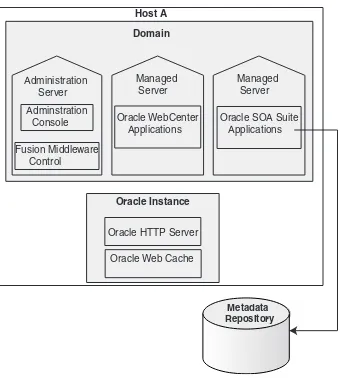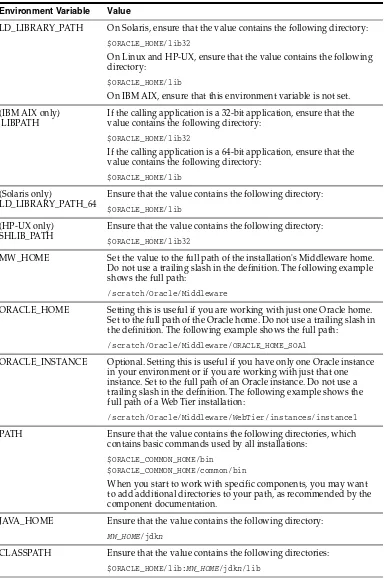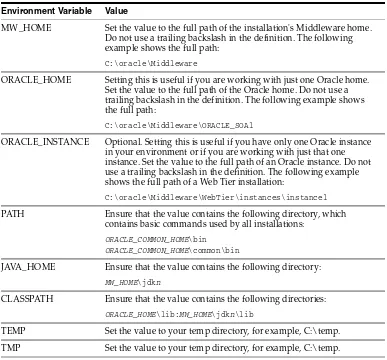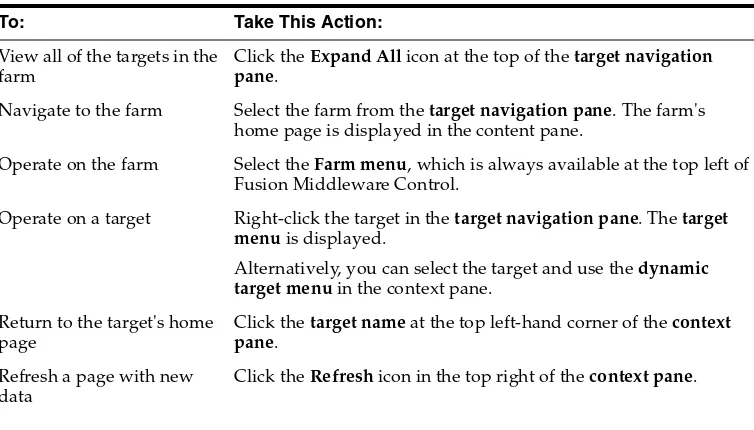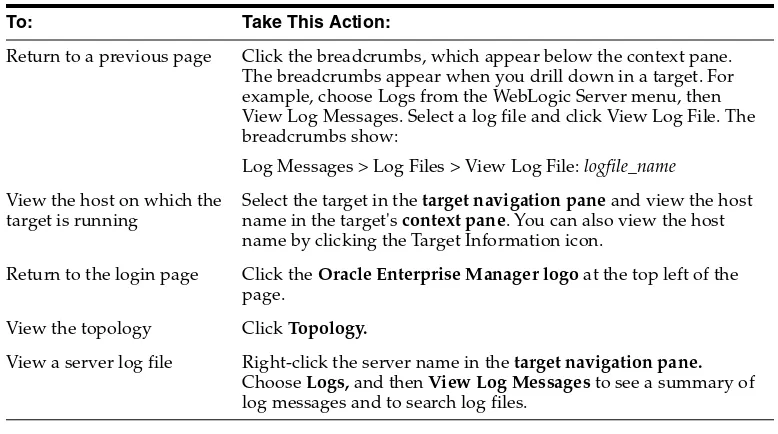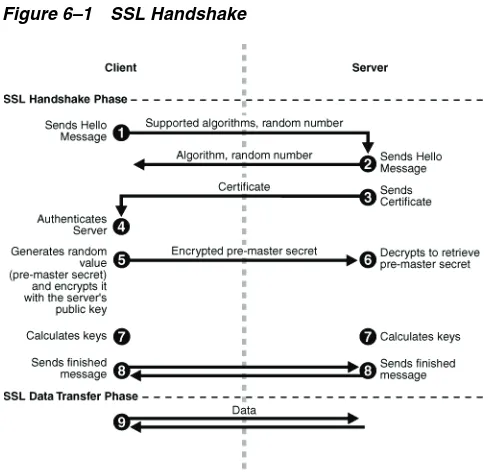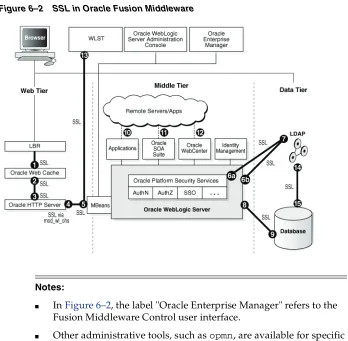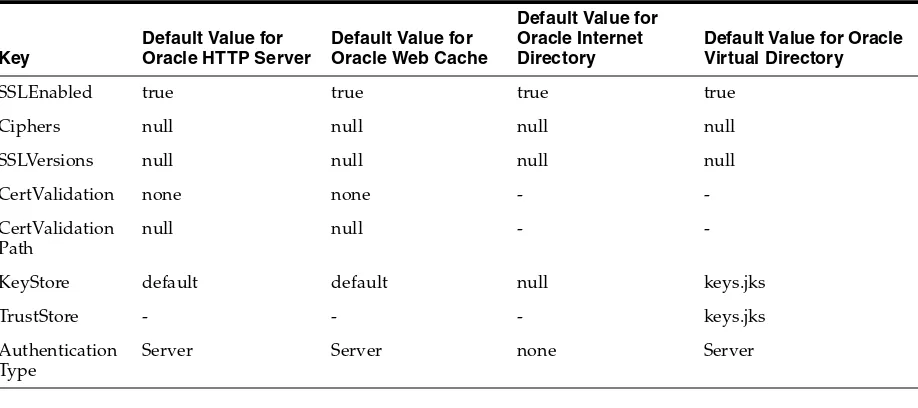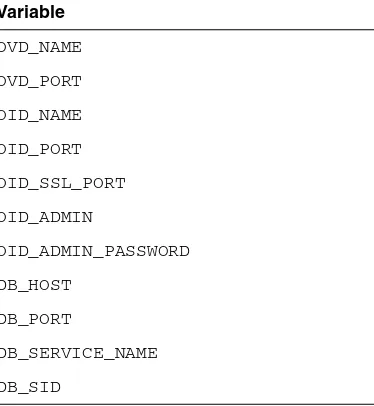Oracle® Fusion Middleware
Administrator's Guide
11
g
Release 1 (11.1.1)
E10105-11Oracle Fusion Middleware Administrator's Guide, 11g Release 1 (11.1.1)
E10105-11
Copyright © 2009, 2011, Oracle and/or its affiliates. All rights reserved.
Primary Author: Helen Grembowicz
Contributing Authors: Ellen Desmond, Vinaye Misra
Contributors: Mike Blevins, Nick Fry, Greg Cook, Shalendra Goel, Harry Hsu, Srini Indla, Pavana Jain, Gopal Kirsur, Kenneth Ma, Dan MacKinnon, Manoj Nayak, Mark Nelson, Praveen Sampath, Sachin Kapur, Sandeep Singh, Sunita Sharma
This software and related documentation are provided under a license agreement containing restrictions on use and disclosure and are protected by intellectual property laws. Except as expressly permitted in your license agreement or allowed by law, you may not use, copy, reproduce, translate, broadcast, modify, license, transmit, distribute, exhibit, perform, publish, or display any part, in any form, or by any means. Reverse engineering, disassembly, or decompilation of this software, unless required by law for interoperability, is prohibited.
The information contained herein is subject to change without notice and is not warranted to be error-free. If you find any errors, please report them to us in writing.
If this is software or related documentation that is delivered to the U.S. Government or anyone licensing it on behalf of the U.S. Government, the following notice is applicable:
U.S. GOVERNMENT RIGHTS Programs, software, databases, and related documentation and technical data delivered to U.S. Government customers are "commercial computer software" or "commercial technical data" pursuant to the applicable Federal Acquisition Regulation and agency-specific supplemental regulations. As such, the use, duplication, disclosure, modification, and adaptation shall be subject to the restrictions and license terms set forth in the applicable Government contract, and, to the extent applicable by the terms of the Government contract, the additional rights set forth in FAR 52.227-19, Commercial Computer Software License (December 2007). Oracle America, Inc., 500 Oracle Parkway, Redwood City, CA 94065.
This software or hardware is developed for general use in a variety of information management applications. It is not developed or intended for use in any inherently dangerous applications, including applications that may create a risk of personal injury. If you use this software or hardware in dangerous applications, then you shall be responsible to take all appropriate fail-safe, backup, redundancy, and other measures to ensure its safe use. Oracle Corporation and its affiliates disclaim any liability for any damages caused by use of this software or hardware in dangerous applications.
Oracle and Java are registered trademarks of Oracle and/or its affiliates. Other names may be trademarks of their respective owners.
Intel and Intel Xeon are trademarks or registered trademarks of Intel Corporation. All SPARC trademarks are used under license and are trademarks or registered trademarks of SPARC International, Inc. AMD, Opteron, the AMD logo, and the AMD Opteron logo are trademarks or registered trademarks of Advanced Micro Devices. UNIX is a registered trademark of The Open Group.
Contents
Preface
... xxxiAudience... xxxi
Documentation Accessibility ... xxxi
Related Documents ... xxxi
Conventions ... xxxii
What's New in This Guide?
... xxxiiiNew and Changed Features for Oracle Fusion Middleware 11g Release 1 (11.1.1.5) ... xxxiii
New and Changed Features for Oracle Fusion Middleware 11g Release 1 (11.1.1.4) ... xxxiii
New Features for Oracle Fusion Middleware 11g Release 1 (11.1.1.3) ... xxxiv
New Features for Oracle Fusion Middleware 11g Release 1 (11.1.1.2) ... xxxiv
New Features for Oracle Fusion Middleware 11g Release 1 (11.1.1) ... xxxiv
Part I
Understanding Oracle Fusion Middleware
1
Introduction to Oracle Fusion Middleware
1.1 What Is Oracle Fusion Middleware?... 1-1 1.2 Oracle Fusion Middleware Components ... 1-1
2
Understanding Oracle Fusion Middleware Concepts
2.1 Understanding Key Oracle Fusion Middleware Concepts... 2-1 2.2 What Is an Oracle WebLogic Server Domain?... 2-3 2.2.1 What Is the Administration Server?... 2-4 2.2.2 Understanding Managed Servers and Managed Server Clusters ... 2-4 2.2.3 What Is Node Manager? ... 2-5 2.3 What Is an Oracle Instance? ... 2-5 2.4 What Is a Middleware Home? ... 2-5 2.5 What Is a WebLogic Server Home?... 2-6 2.6 What Is an Oracle Home and the Oracle Common Home?... 2-6 2.7 What Is the Oracle Metadata Repository?... 2-6
3
Getting Started Managing Oracle Fusion Middleware
3.1 Setting Up Environment Variables... 3-1 3.2 Overview of Oracle Fusion Middleware Administration Tools ... 3-4 3.3 Getting Started Using Oracle Enterprise Manager Fusion Middleware Control... 3-6 3.3.1 Displaying Fusion Middleware Control ... 3-6 3.3.2 Using Fusion Middleware Control Help... 3-7 3.3.3 Navigating Within Fusion Middleware Control... 3-7 3.3.4 Understanding Users and Roles for Fusion Middleware Control... 3-10 3.3.5 Viewing and Managing the Farm... 3-10 3.3.6 Viewing and Managing Components... 3-11 3.3.7 Viewing the Status of Applications... 3-13 3.4 Getting Started Using Oracle WebLogic Server Administration Console... 3-14 3.4.1 Displaying the Oracle WebLogic Server Administration Console... 3-14 3.4.2 Locking the WebLogic Server Configuration ... 3-15 3.5 Getting Started Using Command-Line Tools ... 3-15 3.5.1 Getting Started Using the Oracle WebLogic Scripting Tool (WLST) ... 3-16 3.5.1.1 Using Custom WLST Commands ... 3-16 3.5.1.2 Using WLST Commands for System Components ... 3-17 3.5.2 Getting Started Using Oracle Process Manager and Notification Server... 3-18 3.6 Getting Started Using the Fusion Middleware Control MBean Browsers ... 3-19 3.6.1 Using the System MBean Browser ... 3-20 3.6.2 Using the MBeans for a Selected Application ... 3-20 3.7 Managing Components... 3-21 3.8 Changing the Administrative User Password ... 3-21 3.8.1 Changing the Administrative User Password Using the Command Line ... 3-21 3.8.2 Changing the Administrative User Password Using the Administration Console 3-22 3.9 Basic Tasks for Configuring and Managing Oracle Fusion Middleware ... 3-22
4
Starting and Stopping Oracle Fusion Middleware
4.7.2 Stopping an Oracle Fusion Middleware Environment ... 4-7 4.8 Starting and Stopping: Special Topics ... 4-8 4.8.1 Starting and Stopping in High Availability Environments... 4-8 4.8.2 Forcing a Shutdown of Oracle Database ... 4-9
5
Managing Ports
5.1 About Managing Ports ... 5-1 5.2 Viewing Port Numbers ... 5-1 5.2.1 Viewing Port Numbers Using the Command Line ... 5-1 5.2.2 Viewing Port Numbers Using Fusion Middleware Control ... 5-2 5.3 Changing the Port Numbers Used by Oracle Fusion Middleware ... 5-2 5.3.1 Changing the Oracle WebLogic Server Listen Ports ... 5-3 5.3.1.1 Changing the Oracle WebLogic Server Listen Ports Using the Administration
Console... 5-3 5.3.1.2 Changing the Oracle WebLogic Server Listen Ports Using WLST... 5-4 5.3.2 Changing the Oracle HTTP Server Listen Ports... 5-4 5.3.2.1 Enabling Oracle HTTP Server to Run as Root for Ports Set to Less Than 1024
(UNIX Only) ... 5-4 5.3.2.2 Changing the Oracle HTTP Server Non-SSL Listen Port ... 5-5 5.3.2.3 Changing the Oracle HTTP Server SSL Listen Port... 5-5 5.3.3 Changing Oracle Web Cache Ports ... 5-7 5.3.4 Changing OPMN Ports (ONS Local, Request, and Remote)... 5-7 5.3.5 Changing Oracle Portal Ports ... 5-8 5.3.5.1 Changing the Oracle Portal Midtier Port ... 5-8 5.3.5.2 Changing the Oracle Web Cache Invalidation Port for Oracle Portal ... 5-8 5.3.5.3 Changing the Oracle Internet Directory Port for Oracle Portal... 5-9 5.3.5.4 Changing the PPE Loopback Port ... 5-9 5.3.5.5 Changing Oracle Portal SQL*Net Listener Port ... 5-10 5.3.5.6 Restarting WLS_PORTAL Managed Server ... 5-10 5.3.6 Changing the Oracle Database Net Listener Port ... 5-10 5.3.6.1 Changing the KEY Value for an IPC Listener ... 5-14
Part III
Secure Sockets Layer
6
Configuring SSL in Oracle Fusion Middleware
6.3.1 Oracle Enterprise Manager Fusion Middleware Control ... 6-9 6.3.2 Oracle WebLogic Server Administration Console... 6-9 6.3.3 WLST Command-Line Tool ... 6-9 6.4 Configuring SSL for the Web Tier ... 6-9 6.4.1 Configuring Load Balancers... 6-9 6.4.2 Enabling SSL for Oracle Web Cache Endpoints... 6-10 6.4.2.1 Enable Inbound SSL for Oracle Web Cache Using Fusion Middleware
Control ... 6-10 6.4.2.2 Enable Inbound SSL for Oracle Web Cache Using WLST ... 6-11 6.4.2.3 Enable Outbound SSL for Oracle Web Cache Using Fusion Middleware
Control ... 6-12 6.4.2.4 Specify the Wallet for Outbound SSL from Oracle Web Cache Using WLST .. 6-14 6.4.3 Enabling SSL for Oracle HTTP Server Virtual Hosts ... 6-14 6.4.3.1 Enable SSL for Inbound Requests to Oracle HTTP Server Virtual Hosts
Using Fusion Middleware Control ... 6-14 6.4.3.2 Enable SSL for Inbound Requests to Oracle HTTP Server Virtual Hosts
Using WLST... 6-16 6.4.3.3 Enable SSL for Outbound Requests from Oracle HTTP Server... 6-16 6.5 Configuring SSL for the Middle Tier ... 6-17 6.5.1 Configuring SSL for Oracle WebLogic Server... 6-18 6.5.1.1 Inbound SSL to Oracle WebLogic Server... 6-18 6.5.1.2 Outbound SSL from Oracle WebLogic Server... 6-18 6.5.1.2.1 Outbound SSL from Oracle Platform Security Services to LDAP... 6-18 6.5.1.2.2 Outbound SSL from Oracle Platform Security Services to Oracle
Database... 6-19 6.5.1.2.3 Outbound SSL from LDAP Authenticator to LDAP ... 6-19 6.5.1.2.4 Outbound SSL to Database ... 6-20 6.5.2 Configuring SSL for Oracle SOA Suite ... 6-20 6.5.3 Configuring SSL for Oracle WebCenter ... 6-21 6.5.4 Configuring SSL for Oracle Identity and Access Management ... 6-21 6.5.4.1 Configuring SSL for Oracle Directory Integration Platform ... 6-21 6.5.4.2 Configuring SSL for Oracle Identity Federation... 6-21 6.5.4.3 Configuring SSL for Oracle Directory Services Manager ... 6-21 6.5.5 SSL-Enable Oracle Reports, Forms, Discoverer, and Portal ... 6-22 6.5.5.1 SSL for Oracle Reports ... 6-22 6.5.5.2 SSL for Oracle Forms... 6-23 6.5.5.3 SSL for Oracle Discoverer... 6-23 6.5.5.4 SSL for Oracle Portal ... 6-23 6.5.6 Client-Side SSL for Applications ... 6-24 6.6 Configuring SSL for the Data Tier... 6-24 6.6.1 Enabling SSL on Oracle Internet Directory Listeners... 6-24 6.6.1.1 Enable Inbound SSL on an Oracle Internet Directory Listener Using Fusion
6.9.20 importWallet... 6-53 6.9.20.1 Description ... 6-53 6.9.20.2 Syntax ... 6-53 6.9.20.3 Examples ... 6-53 6.9.21 importWalletObject ... 6-54 6.9.21.1 Description ... 6-54 6.9.21.2 Syntax ... 6-54 6.9.21.3 Examples ... 6-54 6.9.22 listKeyStoreObjects ... 6-55 6.9.22.1 Description ... 6-55 6.9.22.2 Syntax ... 6-55 6.9.22.3 Examples ... 6-55 6.9.23 listKeyStores ... 6-55 6.9.23.1 Description ... 6-55 6.9.23.2 Syntax ... 6-55 6.9.23.3 Example... 6-56 6.9.24 listWalletObjects ... 6-56 6.9.24.1 Description ... 6-56 6.9.24.2 Syntax ... 6-56 6.9.24.3 Examples ... 6-56 6.9.25 listWallets... 6-56 6.9.25.1 Description ... 6-57 6.9.25.2 Syntax ... 6-57 6.9.25.3 Example... 6-57 6.9.26 removeKeyStoreObject ... 6-57 6.9.26.1 Description ... 6-57 6.9.26.2 Syntax ... 6-57 6.9.26.3 Examples ... 6-57 6.9.27 removeWalletObject ... 6-58 6.9.27.1 Description ... 6-58 6.9.27.2 Syntax ... 6-58 6.9.27.3 Examples ... 6-58 6.9.28 Properties Files for SSL ... 6-59 6.9.28.1 Structure of Properties Files... 6-59 6.9.28.2 Examples of Properties Files ... 6-61
7
Using the SSL Automation Tool
7.4.4 Example: Configuring an Oracle Access Manager 10g Server Component... 7-8 7.5 Configuring a Client ... 7-10 7.5.1 Example: Downloading the CA Certificate for SSL Clients ... 7-11 7.5.2 Example: Downloading the Certificate and Configuring a WebLogic Client ... 7-12 7.5.3 Example: Downloading the Certificate and Configuring a WebGate Client... 7-13
8
Managing Keystores, Wallets, and Certificates
8.1 Key and Certificate Storage in Oracle Fusion Middleware ... 8-1 8.1.1 Types of Keystores... 8-1 8.1.1.1 JKS Keystore and Truststore ... 8-1 8.1.1.2 Oracle Wallet ... 8-2 8.1.2 Keystore Management Tools... 8-2 8.2 Command-Line Interface for Keystores and Wallets ... 8-4 8.3 JKS Keystore Management ... 8-4 8.3.1 About Keystores and Certificates ... 8-5 8.3.1.1 Sharing Keystores Across Instances ... 8-5 8.3.1.2 Keystore Naming Conventions ... 8-5 8.3.2 Managing the Keystore Life Cycle ... 8-5 8.3.3 Common Keystore Operations ... 8-6 8.3.3.1 Creating a Keystore Using Fusion Middleware Control ... 8-6 8.3.3.2 Creating a Keystore Using WLST ... 8-7 8.3.3.3 Exporting a Keystore Using Fusion Middleware Control... 8-7 8.3.3.4 Exporting a Keystore Using WLST ... 8-8 8.3.3.5 Deleting a Keystore Using Fusion Middleware Control ... 8-8 8.3.3.6 Deleting a Keystore Using WLST... 8-9 8.3.3.7 Importing a Keystore Using Fusion Middleware Control ... 8-9 8.3.3.8 Importing a Keystore Using WLST... 8-9 8.3.3.9 Changing the Keystore Password Using Fusion Middleware Control ... 8-9 8.3.3.10 Changing the Keystore Password Using WLST ... 8-10 8.3.4 Managing the Certificate Life Cycle ... 8-10 8.3.5 Common Certificate Operations... 8-10 8.3.5.1 Generating a New Key for the Keystore Using Fusion Middleware Control .. 8-11 8.3.5.2 Generating a New Key for the Keystore Using WLST... 8-12 8.3.5.3 Generating a Certificate Signing Request Using Fusion Middleware Control 8-12 8.3.5.4 Generating a Certificate Signing Request Using WLST... 8-13 8.3.5.5 Importing a Certificate or Trusted Certificate into a Keystore Using Fusion
Middleware Control... 8-13 8.3.5.6 Importing a Certificate or Trusted Certificate into a Keystore Using WLST.... 8-14 8.3.5.7 Exporting a Certificate or Trusted Certificate from the Keystore Using
Fusion Middleware Control... 8-14 8.3.5.8 Exporting a Certificate or Trusted Certificate from the Keystore Using WLST 8-15 8.3.5.9 Deleting a Certificate or Trusted Certificate from the Keystore Using Fusion
Middleware Control... 8-15 8.3.5.10 Deleting a Certificate or Trusted Certificate from the Keystore Using WLST . 8-16 8.3.5.11 Converting a Self-Signed Certificate to a Third-Party Certificate Using Fusion
Middleware Control... 8-16 8.3.5.12 Converting a Self-Signed Certificate to a Third-Party Certificate Using
8.3.6 Keystore and Certificate Maintenance... 8-18 8.3.6.1 Location of Keystores... 8-18 8.3.6.2 Replacing Expiring Certificates ... 8-18 8.3.6.3 Effect of Host Name Change on Keystores ... 8-19 8.4 Wallet Management... 8-20 8.4.1 About Wallets and Certificates ... 8-20 8.4.1.1 Password-Protected and Autologin Wallets ... 8-20 8.4.1.2 Self-Signed and Third-Party Wallets ... 8-21 8.4.1.3 Sharing Wallets Across Instances... 8-21 8.4.1.4 Wallet Naming Conventions ... 8-21 8.4.2 Accessing the Wallet Management Page in Fusion Middleware Control... 8-22 8.4.3 Managing the Wallet Life Cycle ... 8-22 8.4.4 Common Wallet Operations ... 8-23 8.4.4.1 Creating a Wallet Using Fusion Middleware Control ... 8-23 8.4.4.2 Creating a Wallet Using WLST... 8-24 8.4.4.3 Creating a Self-Signed Wallet Using Fusion Middleware Control ... 8-24 8.4.4.4 Creating a Self-Signed Wallet Using WLST... 8-25 8.4.4.5 Changing a Self-Signed Wallet to a Third-Party Wallet Using Fusion
Middleware Control... 8-26 8.4.4.6 Changing a Self-Signed Wallet to a Third-Party Wallet Using WLST... 8-26 8.4.4.7 Exporting a Wallet Using Fusion Middleware Control ... 8-26 8.4.4.8 Exporting a Wallet Using WLST ... 8-26 8.4.4.9 Importing a Wallet Using Fusion Middleware Control... 8-27 8.4.4.10 Importing a Wallet Using WLST ... 8-27 8.4.4.11 Deleting a Wallet Using Fusion Middleware Control... 8-27 8.4.4.12 Deleting a Wallet Using WLST ... 8-28 8.4.5 Managing the Certificate Life Cycle... 8-28 8.4.6 Accessing the Certificate Management Page for Wallets in Fusion Middleware
Control... 8-28 8.4.7 Common Certificate Operations... 8-29 8.4.7.1 Adding a Certificate Request Using Fusion Middleware Control ... 8-29 8.4.7.2 Adding a Certificate Request Using WLST ... 8-30 8.4.7.3 Exporting a Certificate, Certificate Request, or a Trusted Certificate Using
Fusion Middleware Control... 8-30 8.4.7.4 Exporting a Certificate, Certificate Request, or a Trusted Certificate Using
WLST ... 8-31 8.4.7.5 Importing a Certificate or a Trusted Certificate Using Fusion Middleware
Control ... 8-31 8.4.7.6 Importing a Certificate or a Trusted Certificate Using WLST ... 8-32 8.4.7.7 Deleting a Certificate Request, a Certificate, or a Trusted Certificate Using
Fusion Middleware Control... 8-32 8.4.7.8 Deleting a Certificate Request, a Certificate, or a Trusted Certificate Using
WLST ... 8-32 8.4.7.9 Converting a Self-Signed Certificate into a Third-Party Certificate Using Fusion
Middleware Control... 8-33 8.4.7.10 Converting a Self-Signed Certificate into a Third-Party Certificate Using
8.4.8.1 Location of Wallets ... 8-35 8.4.8.2 Effect of Host Name Change on a Wallet ... 8-36 8.4.8.3 Changing a Self-Signed Wallet to a Third-Party Wallet ... 8-37 8.4.8.4 Replacing an Expiring Certificate in a Wallet ... 8-37
Part IV
Deploying Applications
9
Understanding the Deployment Process
9.1 What Is a Deployer?... 9-1 9.2 General Procedures for Moving from Application Design to Production Deployment .. 9-1 9.2.1 Designing and Developing an Application ... 9-1 9.2.2 Deploying an Application to Managed Servers ... 9-2 9.2.3 Automating the Migration of an Application to Other Environments... 9-5 9.3 Diagnosing Typical Problems ... 9-5
10
Deploying Applications
10.6.1 Deploying WebCenter Applications ... 10-22 10.6.2 Undeploying WebCenter Applications ... 10-24 10.6.3 Redeploying WebCenter Applications ... 10-24 10.7 Managing Deployment Plans... 10-26 10.8 About the Common Deployment Tasks in Fusion Middleware Control ... 10-26 10.9 Changing MDS Configuration Attributes for Deployed Applications... 10-28 10.9.1 Changing the MDS Configuration Attributes Using Fusion Middleware
Control... 10-29 10.9.2 Changing the MDS Configuration Using WLST... 10-32 10.9.3 Restoring the Original MDS Configuration for an Application ... 10-32
Part V
Monitoring Oracle Fusion Middleware
11
Monitoring Oracle Fusion Middleware
11.1 Monitoring the Status of Oracle Fusion Middleware ... 11-1 11.1.1 Viewing General Information ... 11-2 11.1.2 Monitoring an Oracle WebLogic Server Domain... 11-3 11.1.3 Monitoring an Oracle WebLogic Server Administration or Managed Server ... 11-4 11.1.4 Monitoring a Cluster ... 11-5 11.1.5 Monitoring a Java Component ... 11-6 11.1.6 Monitoring a System Component ... 11-7 11.1.7 Monitoring Java EE Applications ... 11-8 11.1.8 Monitoring ADF Applications ... 11-9 11.1.9 Monitoring SOA Composite Applications... 11-9 11.1.10 Monitoring Oracle WebCenter Applications... 11-10 11.1.11 Monitoring Applications Deployed to a Cluster... 11-11 11.2 Viewing the Performance of Oracle Fusion Middleware ... 11-12 11.3 Viewing the Routing Topology... 11-13
12
Managing Log Files and Diagnostic Data
12.4.1.1 Changing Log File Locations Using Fusion Middleware Control ... 12-15 12.4.1.2 Changing Log File Locations Using WLST... 12-15 12.4.2 Configuring Log File Rotation ... 12-15 12.4.2.1 Specifying Log File Rotation Using Fusion Middleware Control ... 12-16 12.4.2.2 Specifying Log File Rotation Using WLST ... 12-17 12.4.3 Setting the Level of Information Written to Log Files... 12-17 12.4.3.1 Configuring Message Levels Using Fusion Middleware Control... 12-19 12.4.3.2 Configuring Message Levels Using WLST ... 12-20 12.4.4 Specifying the Log File Format ... 12-20 12.4.4.1 Specifying the Log File Format Using Fusion Middleware Control ... 12-21 12.4.4.2 Specifying the Log File Format Using WLST ... 12-21 12.4.5 Specifying the Log File Locale ... 12-21 12.4.5.1 Specifying the Log File Encoding Using WLST ... 12-21 12.4.5.2 Specifying the Log File Encoding in logging.xml ... 12-22 12.5 Correlating Messages Across Log Files and Components... 12-22 12.6 Configuring Tracing ... 12-23 12.6.1 Configuring and Using QuickTrace... 12-24 12.6.1.1 Configuring and Using QuickTrace Using Fusion Middleware Control... 12-24 12.6.1.1.1 Configuring QuickTrace Using Fusion Middleware Control... 12-24 12.6.1.1.2 Writing the Trace Messages to a File Using Fusion Middleware Control 12-26 12.6.1.2 Configuring and Using QuickTrace Using WLST ... 12-26 12.6.1.2.1 Configuring QuickTrace Using WLST ... 12-26 12.6.1.2.2 Writing the Trace Messages to a File Using WLST ... 12-27 12.6.1.2.3 Disabling QuickTrace Using WLST... 12-27 12.6.2 Configuring and Using Selective Tracing ... 12-28 12.6.2.1 Configuring and Using Selective Tracing Using Fusion Middleware
Control ... 12-29 12.6.2.1.1 Configuring Selective Tracing Using Fusion Middleware Control ... 12-29 12.6.2.1.2 Viewing Selective Traces Using Fusion Middleware Control ... 12-31 12.6.2.1.3 Disabling Selective Tracing Using Fusion Middleware Control ... 12-31 12.6.2.2 Configuring and Use Selective Tracing Using WLST ... 12-31 12.6.2.2.1 Configuring Selective Tracing Using WLST... 12-32 12.6.2.2.2 Viewing Selective Traces Using WLST ... 12-33 12.6.2.2.3 Disabling Selective Traces Using WLST ... 12-33
13
Diagnosing Problems
13.3.1 Configuring Diagnostic Framework Settings ... 13-9 13.3.2 Configuring WLDF Watch and Notification for the Diagnostic Framework ... 13-11 13.4 Investigating, Reporting, and Solving a Problem ... 13-13 13.4.1 Roadmap—Investigating, Reporting, and Resolving a Problem... 13-13 13.4.2 Viewing Problems and Incidents ... 13-15 13.4.2.1 Viewing Problems ... 13-15 13.4.2.2 Viewing Incidents... 13-16 13.4.3 Working with Diagnostic Dumps ... 13-17 13.4.3.1 Listing Diagnostic Dumps... 13-17 13.4.3.2 Viewing a Description of a Diagnostic Dump... 13-18 13.4.3.3 Executing Dumps ... 13-18 13.4.4 Managing Incidents ... 13-18 13.4.4.1 Creating an Incident Manually... 13-19 13.4.4.2 Packaging an Incident... 13-20 13.4.4.3 Generating an RDA Report ... 13-22 13.4.4.4 Purging Incidents ... 13-22
Part VI
Advanced Administration
14
Managing the Metadata Repository
14.1 Understanding a Metadata Repository... 14-1 14.2 Creating a Database-Based Metadata Repository ... 14-2 14.3 Managing the MDS Repository... 14-2 14.3.1 Understanding the MDS Repository... 14-3 14.3.1.1 Databases Supported by MDS ... 14-4 14.3.1.2 Understanding MDS Operations ... 14-6 14.3.2 Registering and Deregistering a Database-Based MDS Repository ... 14-8 14.3.2.1 Registering a Database-Based MDS Repository ... 14-8 14.3.2.1.1 Registering a Database-Based MDS Repository Using Fusion
Middleware Control... 14-8 14.3.2.1.2 Registering a Database-Based MDS Repository Using WLST... 14-10 14.3.2.2 Adding or Removing Servers Targeted to the MDS Repository ... 14-10 14.3.2.3 Deregistering a Database-Based MDS Repository... 14-11 14.3.2.3.1 Deregistering a Database-Based MDS Repository Using Fusion
Middleware Control... 14-11 14.3.2.3.2 Deregistering a Database-Based MDS Repository Using WLST ... 14-11 14.3.3 Registering and Deregistering a File-Based MDS Repository... 14-11 14.3.3.1 Creating and Registering a File-Based MDS Repository ... 14-12 14.3.3.2 Deregistering a File-Based MDS Repository ... 14-12 14.3.4 Changing the System Data Source ... 14-13 14.3.5 Using System MBeans to Manage an MDS Repository ... 14-13 14.3.6 Viewing Information About an MDS Repository ... 14-14 14.3.6.1 Viewing Information About an MDS Repository Using Fusion Middleware
14.3.7.2 Creating a New Partition and Reassociating the Application to It ... 14-18 14.3.8 Moving Metadata from a Test System to a Production System... 14-18 14.3.8.1 Transferring Metadata Using Fusion Middleware Control ... 14-19 14.3.8.2 Transferring Metadata using WLST ... 14-20 14.3.9 Moving from a File-Based Repository to a Database-Based Repository ... 14-21 14.3.10 Deleting a Metadata Partition from a Repository ... 14-21 14.3.10.1 Deleting a Metadata Partition Using Fusion Middleware Control ... 14-22 14.3.10.2 Deleting a Metadata Partition Using WLST ... 14-22 14.3.11 Purging Metadata Version History ... 14-22 14.3.11.1 Purging Metadata Version History Using Fusion Middleware Control... 14-23 14.3.11.2 Purging Metadata Version History Using WLST ... 14-23 14.3.11.3 Enabling Auto-Purge ... 14-23 14.3.12 Managing Metadata Labels in the MDS Repository... 14-23 14.3.12.1 Creating Metadata Labels... 14-24 14.3.12.2 Listing Metadata Labels... 14-24 14.3.12.3 Promoting Metadata Labels ... 14-24 14.3.12.4 Purging Metadata Labels... 14-25 14.3.12.4.1 Purging Metadata Labels Using Fusion Middleware Control ... 14-25 14.3.12.4.2 Purging Metadata Labels Using WLST... 14-26 14.3.12.5 Deleting Metadata Labels... 14-27 14.4 Managing Metadata Repository Schemas ... 14-27 14.4.1 Changing Metadata Repository Schema Passwords ... 14-27 14.4.2 Changing the Character Set of the Metadata Repository... 14-27 14.5 Purging Data... 14-28 14.5.1 Purging Oracle Infrastructure Web Services Data... 14-30 14.5.2 Purging Oracle WebCenter Data ... 14-30 14.5.2.1 Purging Oracle WebCenter Activity Stream Data ... 14-30 14.5.2.2 Purging Oracle WebCenter Analytics Data ... 14-30 14.5.2.2.1 Loading the Oracle WebCenter Purge Package... 14-31 14.5.2.2.2 Running the Oracle WebCenter Purge Script ... 14-31 14.5.2.3 Partitioning Oracle WebCenter Analytics Data ... 14-32
15
Changing Network Configurations
15.5.3 Disabling IPv6 Support for Oracle Web Cache ... 15-12 15.5.4 Configuring Oracle Single Sign-On to Use Oracle HTTP Server with IPv6 ... 15-12 15.5.5 Configuring Oracle Access Manager Support for IPv6... 15-14 15.5.5.1 Simple Authentication with IPv6 ... 15-14 15.5.5.2 Configuring IPv6 with an Authenticating WebGate and Challenge Redirect 15-15 15.5.5.3 Considerations ... 15-16 15.5.5.4 Prerequisites ... 15-16 15.5.5.5 Configuring IPv6 with Simple Authentication ... 15-17 15.5.5.6 Configuring IPv6 with an Authenticating WebGate and Challenge Redirect 15-18 15.5.5.7 Configuring IPv6: Separate Proxy for Authentication and Resource
WebGates ... 15-20
Part VII
Advanced Administration: Backup and Recovery
16
Introducing Backup and Recovery
16.1 Understanding Oracle Fusion Middleware Backup and Recovery... 16-1 16.1.1 Impact of Administration Server Failure ... 16-2 16.1.2 Managed Server Independence (MSI) Mode ... 16-2 16.1.3 Configuration Changes in Managed Servers... 16-2 16.2 Oracle Fusion Middleware Directory Structure ... 16-3 16.3 Overview of the Backup Strategies ... 16-3 16.3.1 Types of Backups ... 16-4 16.3.2 Backup Artifacts... 16-4 16.3.3 Recommended Backup Strategy... 16-5 16.4 Overview of Recovery Strategies... 16-6 16.4.1 Types of Recovery... 16-7 16.4.2 Recommended Recovery Strategies... 16-7 16.5 Backup and Recovery Recommendations for Oracle Fusion Middleware
Components... 16-7 16.5.1 Backup and Recovery Recommendations for Oracle WebLogic Server... 16-8 16.5.1.1 Backup and Recovery Recommendations for Oracle WebLogic Server... 16-8 16.5.1.2 Backup and Recovery Recommendations for Oracle WebLogic Server JMS .. 16-9 16.5.2 Backup and Recovery Recommendations for Oracle Identity Management... 16-11 16.5.2.1 Backup and Recovery Recommendations for Oracle Internet Directory ... 16-11 16.5.2.2 Backup and Recovery Recommendations for Oracle Virtual Directory ... 16-11 16.5.2.3 Backup and Recovery Recommendations for Oracle Directory Integration
Platform ... 16-12 16.5.2.4 Backup and Recovery Recommendations for Oracle Directory Services
Manager ... 16-12 16.5.2.5 Backup and Recovery Recommendations for Oracle Identity Federation... 16-13 16.5.2.6 Backup and Recovery Recommendations for Oracle Access Manager ... 16-13 16.5.2.7 Backup and Recovery Recommendations for Oracle Adaptive Access
16.5.3.2 Backup and Recovery Recommendations for Oracle Business Activity Monitoring . 16-16
16.5.3.3 Backup and Recovery Recommendations for Oracle B2B ... 16-17 16.5.3.4 Backup and Recovery Recommendations for Oracle Service Bus... 16-17 16.5.3.5 Backup and Recovery Recommendations for Oracle Mediator ... 16-18 16.5.3.6 Backup and Recovery Recommendations for Oracle Business Rules... 16-18 16.5.3.7 Backup and Recovery Recommendations for Oracle Business Process
Management... 16-19 16.5.4 Backup and Recovery Recommendations for Oracle WebCenter ... 16-19 16.5.4.1 Backup and Recovery Recommendations for Oracle WebCenter... 16-19 16.5.4.2 Backup and Recovery Recommendations for Oracle WebCenter Portlet ... 16-20 16.5.4.3 Backup and Recovery Recommendations for Oracle WebCenter Discussions
Server... 16-20 16.5.4.4 Backup and Recovery Recommendations for Oracle WebCenter Wiki and
Blog Server... 16-21 16.5.4.5 Backup and Recovery Recommendations for Oracle WebCenter Activity
Graph... 16-21 16.5.4.6 Backup and Recovery Recommendations for Oracle WebCenter Analytics .. 16-22 16.5.4.7 Backup and Recovery Recommendations for Oracle Content Server ... 16-22 16.5.5 Backup and Recovery Recommendations for Oracle JRF Installations ... 16-22 16.5.5.1 Backup and Recovery Recommendations for Oracle Web Services Manager 16-22 16.5.5.2 Backup and Recovery Recommendations for Oracle Platform Security
Services... 16-23 16.5.6 Backup and Recovery Recommendations for Web Tier Installations... 16-23 16.5.6.1 Backup and Recovery Recommendations for Oracle HTTP Server... 16-23 16.5.6.2 Backup and Recovery Recommendations for Oracle Web Cache ... 16-24 16.5.7 Backup and Recovery Recommendations for Oracle Portal, Oracle Forms
Services, Oracle Reports, and Oracle BI Discoverer Installations... 16-24 16.5.7.1 Backup and Recovery Recommendations for Oracle Portal ... 16-24 16.5.7.2 Backup and Recovery Recommendations for Oracle Forms Services ... 16-25 16.5.7.3 Backup and Recovery Recommendations for Oracle Reports ... 16-26 16.5.7.4 Backup and Recovery Recommendations for Oracle Business Intelligence
Discoverer ... 16-27 16.5.8 Backup and Recovery Recommendations for Oracle Business Intelligence ... 16-28 16.5.8.1 Backup and Recovery Recommendations for Oracle BI Enterprise Edition... 16-28 16.5.8.2 Backup and Recovery Recommendations for Oracle Business Intelligence
Publisher ... 16-29 16.5.8.3 Backup and Recovery Recommendations for Oracle Real-Time Decisions.... 16-30 16.5.9 Backup and Recovery Recommendations for Oracle Hyperion Enterprise
Performance Management System... 16-30 16.5.9.1 Backup and Recovery Recommendations for Oracle Essbase ... 16-31 16.5.9.2 Backup and Recovery Recommendations for Oracle Hyperion Calculation
Manager ... 16-31 16.5.9.3 Backup and Recovery Recommendations for Oracle Hyperion Financial
Reporting ... 16-32 16.5.9.4 Backup and Recovery Recommendations for Oracle Hyperion Smart View . 16-33 16.5.10 Backup and Recovery Recommendations for Oracle Data Integrator ... 16-33 16.5.11 Backup and Recovery Recommendations for Oracle Enterprise Content
16.5.11.1 Backup and Recovery Recommendations for Oracle Information Rights
Management... 16-34 16.5.11.2 Backup and Recovery Recommendations for Oracle Imaging and Process
Management... 16-35 16.5.11.3 Backup and Recovery Recommendations for Oracle Universal Content
Management... 16-35 16.5.11.4 Backup and Recovery Recommendations for Oracle Universal Records
Management... 16-36 16.6 Assumptions and Restrictions ... 16-36
17
Backing Up Your Environment
17.1 Overview of Backing Up Your Environment ... 17-1 17.2 Limitations and Restrictions for Backing Up Data ... 17-2 17.3 Performing a Backup ... 17-3 17.3.1 Performing a Full Offline Backup ... 17-3 17.3.2 Performing an Online Backup of Run-Time Artifacts... 17-4 17.3.3 Backing Up Windows Registry Entries ... 17-5 17.4 Creating a Record of Your Oracle Fusion Middleware Configuration... 17-5
18
Recovering Your Environment
18.1 Overview of Recovering Your Environment ... 18-1 18.2 Recovering After Data Loss, Corruption, Media Failure, or Application Malfunction 18-1 18.2.1 Recovering a Middleware Home ... 18-2 18.2.2 Recovering an Oracle WebLogic Server Domain... 18-2 18.2.3 Recovering an Oracle Home ... 18-3 18.2.4 Recovering an Oracle Instance Home... 18-3 18.2.4.1 Recovering After Oracle Instance Home Deleted from File System ... 18-3 18.2.4.2 Recovering After Oracle Instance Home Deregistered... 18-4 18.2.5 Recovering the Administration Server Configuration ... 18-4 18.2.6 Recovering a Managed Server ... 18-5 18.2.6.1 Recovering a Managed Server When It Cannot Be Started... 18-5 18.2.6.2 Recovering a Managed Server When It Does Not Function Correctly... 18-6 18.2.6.3 Recovering an Oracle SOA Suite Managed Server That Has a Separate
Directory ... 18-7 18.2.7 Recovering Components... 18-7 18.2.7.1 Recovering a Component That Is Not Functioning Properly ... 18-8 18.2.7.2 Recovering a Component After Cluster Configuration Change ... 18-8 18.2.7.3 Recovering Oracle Identity Manager... 18-9 18.2.7.4 Recovering Oracle Identity Navigator ... 18-10 18.2.7.5 Recovering Oracle Access Manager... 18-10 18.2.7.6 Recovering Oracle Adaptive Access Manager ... 18-10 18.2.7.7 Recovering Oracle Business Process Management... 18-10 18.2.7.8 Recovering Oracle WebCenter Activities Graph ... 18-10 18.2.7.9 Recovering Oracle WebCenter Analytics... 18-11 18.2.7.10 Recovering Oracle BI Enterprise Edition ... 18-11 18.2.7.10.1 Recovering Oracle BI Enterprise Edition in a Non-Clustered
18.2.7.10.2 Recovering Oracle BI Enterprise Edition in a Clustered Environment .... 18-11 18.2.7.10.3 Reconciling the LDAP Database with RPD ... 18-12 18.2.7.10.4 Reconciling the LDAP database with Web Catalog ... 18-12 18.2.7.11 Recovering Oracle Business Intelligence Publisher... 18-12 18.2.7.12 Recovering Oracle Real-Time Decisions ... 18-13 18.2.7.13 Recovering Oracle Essbase... 18-13 18.2.7.14 Recovering Oracle Hyperion Calculation Manager ... 18-13 18.2.7.15 Recovering Oracle Hyperion Financial Reporting ... 18-13 18.2.7.16 Recovering Oracle Hyperion Smart View... 18-13 18.2.7.17 Recovering Oracle Data Integrator ... 18-13 18.2.7.18 Recovering Oracle Information Rights Management ... 18-14 18.2.7.19 Recovering Oracle Imaging and Process Management ... 18-14 18.2.7.20 Recovering Oracle Universal Content Management ... 18-14 18.2.7.21 Recovering Oracle Universal Records Management... 18-14 18.2.8 Recovering a Cluster ... 18-15 18.2.8.1 Recovering a Cluster After Deletion or Cluster-Level Configuration
Changes... 18-15 18.2.8.2 Recovering a Cluster After Membership Is Mistakenly Modified ... 18-15 18.2.9 Recovering Applications... 18-16 18.2.9.1 Recovering Application Artifacts... 18-17 18.2.9.2 Recovering a Redeployed Application That Is No Longer Functional... 18-17 18.2.9.3 Recovering an Undeployed Application... 18-17 18.2.9.4 Recovering a Composite Application... 18-17 18.2.10 Recovering a Database ... 18-18 18.3 Recovering After Loss of Host ... 18-18 18.3.1 Recovering After Loss of Oracle WebLogic Server Domain Host... 18-18 18.3.2 Recovering After Loss of Administration Server Host ... 18-19 18.3.2.1 Recovering the Administration Server to the Same Host... 18-19 18.3.2.2 Recovering the Administration Server to a Different Host... 18-20 18.3.3 Recovering After Loss of Managed Server Host ... 18-21 18.3.3.1 Recovering a Managed Server to the Same Host ... 18-22 18.3.3.2 Recovering a Managed Server to a Different Host ... 18-23 18.3.3.3 Recovering an Oracle SOA Suite Managed Server That Has a Separate
18.3.4.6 Recovering Oracle SOA Suite After Loss of Host ... 18-31 18.3.4.7 Recovering Web Tier Components to a Different Host ... 18-32 18.3.4.7.1 Recovering Oracle HTTP Server to a Different Host ... 18-32 18.3.4.7.2 Recovering Oracle Web Cache to a Different Host ... 18-33 18.3.4.8 Recovering Oracle Portal, Oracle Reports, Oracle Forms Services, and
Oracle Business Intelligence Discoverer to a Different Host ... 18-33 18.3.4.8.1 Recovering Oracle Portal to a Different Host... 18-33 18.3.4.8.2 Recovering Oracle Forms Services to a Different Host... 18-35 18.3.4.8.3 Recovering Oracle Reports to a Different Host... 18-36 18.3.4.8.4 Recovering Oracle Business Intelligence Discoverer to a Different Host 18-38 18.3.4.9 Recovering Oracle BI Enterprise Edition to a Different Host ... 18-39 18.3.4.9.1 Recovering Oracle BI Enterprise Edition to a Different Host in a
Non-Clustered Environment ... 18-39 18.3.4.9.2 Recovering Oracle BI Enterprise Edition to a Different Host in a
Clustered Environment ... 18-40 18.3.4.9.3 Additional Steps for Recovering Oracle BI EE... 18-41 18.3.4.9.4 Importing Oracle BI Enterprise Edition Registry Entries... 18-43 18.3.4.10 Recovering Oracle Business Intelligence Publisher to a Different Host... 18-43 18.3.4.11 Recovering Oracle Real-Time Decisions to a Different Host ... 18-43 18.3.4.12 Recovering Oracle Essbase After Loss of Host... 18-43 18.3.4.13 Recovering Oracle Hyperion Calculation Manager After Loss of Host ... 18-46 18.3.4.14 Recovering Oracle Hyperion Financial Reporting After Loss of Host ... 18-46 18.3.4.15 Recovering Oracle Data Integrator to a Different Host ... 18-47 18.3.4.16 Recovering Oracle Enterprise Content Management Suite to a Different
Host... 18-47 18.3.4.16.1 Recovering Oracle Universal Content Management to a Different Host. 18-48 18.3.4.16.2 Recovering Oracle Universal Records Management After Loss of Host . 18-48 18.3.5 Additional Actions for Recovering Entities After Loss of Host... 18-48 18.3.5.1 Recovering Fusion Middleware Control to a Different Host... 18-48 18.3.5.2 Changing the Host Name in the targets.xml File for Fusion Middleware
Control ... 18-49 18.3.5.3 Recovering Oracle Management Agent When Components Are Recovered
to a Different Host ... 18-49 18.3.5.4 Modify the mod_wl_ohs.conf File ... 18-50 18.3.5.5 Creating a New Machine for Certain Components ... 18-50 18.3.5.6 Reassociate Users to Groups for Certain Identity Management Components
... 18-51 18.3.5.7 Updating Oracle Inventory ... 18-51 18.3.5.8 Recovering the Windows Registry... 18-52 18.3.6 Recovering After Loss of Database Host... 18-52
Part VIII
Advanced Administration: Expanding Your Environment
19
Scaling Your Environment
19.3.1 Applying Oracle JRF Template to a Managed Server or Cluster... 19-5 19.4 Creating Clusters... 19-6 19.5 Copying a Middleware Home or Component ... 19-7
20
Using the Movement Scripts
20.1 Introduction to the Movement Scripts... 20-1 20.2 Understanding the Movement Process... 20-2 20.2.1 Understanding the Movement of a Middleware Home ... 20-2 20.2.2 Understanding the Movement of Components ... 20-3 20.3 Movement Scripts ... 20-4 20.3.1 Movement Scripts Syntax ... 20-5 20.3.1.1 copyBinary Script ... 20-6 20.3.1.2 pasteBinary Script ... 20-7 20.3.1.3 copyConfig Script for Java Components... 20-9 20.3.1.4 copyConfig Script for System Components... 20-11 20.3.1.5 copyConfig Script for Node Manager ... 20-12 20.3.1.6 extractMovePlan Script... 20-13 20.3.1.7 pasteConfig Script for Java Components ... 20-14 20.3.1.8 pasteConfig Script for System Components... 20-16 20.3.1.9 pasteConfig Script for Node Manager... 20-18 20.4 Customizing Move Plans When Moving Components... 20-20 20.4.1 Locating configGroup Elements ... 20-21 20.4.2 Move Plans Properties ... 20-22 20.4.3 Move Plan for Node Manager ... 20-33
21
Moving from a Test to a Production Environment
21.1 Introduction to Moving Oracle Fusion Middleware Components... 21-1 21.2 Overview of Procedures for Moving from a Test to a Production Environment... 21-2 21.3 Common Procedures for Moving to a Production Environment ... 21-2 21.3.1 Preparing the Test Environment ... 21-3 21.3.2 Installing the Database on the Production Environment... 21-3 21.3.3 Moving the Middleware Home and the Binary Files... 21-5 21.3.4 Moving the Configuration of Java Components ... 21-6 21.3.5 Moving the Configuration of System Components... 21-8 21.3.6 Configuring Users, Groups, Security Polices, and Credential Stores for
21.4.4 Moving Oracle Hyperion Enterprise Performance Management System to a
Production Environment ... 21-56 21.4.5 Moving Oracle Enterprise Content Management to a Production Environment . 21-60 21.4.5.1 Moving Oracle Enterprise Content Management Suite to a New Production
Environment... 21-60 21.4.5.2 Moving Oracle Enterprise Content Management Suite to an Existing
Production Environment ... 21-67 21.4.6 Moving the Web Tier to a Production Environment ... 21-70 21.4.6.1 Moving the Web Tier to a New Production Environment ... 21-71 21.4.6.1.1 Moving Oracle HTTP Server to a New Production Environment ... 21-71 21.4.6.1.2 Moving Oracle Web Cache to a New Production Environment ... 21-72 21.4.6.2 Moving the Web Tier to an Existing Production Environment ... 21-75 21.4.6.2.1 Moving Oracle HTTP Server to an Existing Production Environment .... 21-75 21.4.7 Moving Oracle Business Intelligence to a Production Environment ... 21-75 21.4.7.1 Moving Oracle Business Intelligence to a New Production Environment ... 21-76 21.4.7.2 Moving Oracle Business Intelligence to an Existing Production Environment
When There are Few Patches to Apply ... 21-79 21.4.7.3 Moving Oracle Business Intelligence Components to an Existing Production
Environment When There are Many Patches to Apply ... 21-82 21.4.7.3.1 Moving Oracle BI EE to an Existing Production Environment When
New Hardware Is Available ... 21-82 21.4.7.3.2 Moving Oracle BI EE to an Existing Production Environment When
New Hardware Is Not Available ... 21-83 21.4.7.4 Refreshing the User GUIDs... 21-84 21.4.8 Moving Oracle Real-Time Decisions to a Production Environment ... 21-85 21.4.8.1 Moving Oracle Real-Time Decisions to a New Production Environment ... 21-85 21.4.8.2 Moving Oracle Real-Time Decisions to an Existing Production
Environment... 21-88 21.4.9 Moving Oracle Portal, Oracle Forms Services, Oracle Reports, and Oracle BI
Discoverer to a Production Environment ... 21-88 21.4.9.1 Moving Oracle Portal, Oracle Forms Services, Oracle Reports, and Oracle
Business Intelligence Discoverer to a New Production Environment... 21-89 21.4.9.2 Moving Oracle Portal, Oracle Forms Services, Oracle Reports, and Oracle
Business Intelligence Discoverer to an Existing Production Environment... 21-99 21.4.10 Moving Oracle Data Integrator to a Production Environment ... 21-100 21.4.10.1 Moving Oracle Data Integrator to a New Production Environment ... 21-101 21.4.10.2 Moving Oracle Data Integrator to an Existing Production Environment ... 21-103 21.5 Considerations in Moving to and from an Oracle RAC Environment ... 21-104 21.6 Limitations in Moving from Test to Production ... 21-105 21.7 Recovering from Test to Production Errors ... 21-106
A
Oracle Fusion Middleware Command-Line Tools
B
URLs for Components
C
Port Numbers
C.1 Port Numbers by Component... C-1 C.2 Port Numbers (Sorted by Number)... C-2
D
Metadata Repository Schemas
D.1 Metadata Repository Schema Descriptions ... D-1 D.2 Metadata Repository Schemas, Tablespaces, and Data Files ... D-3
E
Using Oracle Fusion Middleware Accessibility Options
E.1 Install and Configure Java Access Bridge (Windows Only)... E-1 E.2 Enabling Fusion Middleware Control Accessibility Mode... E-1 E.2.1 Making HTML Pages More Accessible ... E-1 E.2.2 Viewing Text Descriptions of Fusion Middleware Control Charts... E-2 E.3 Fusion Middleware Control Keyboard Navigation... E-3
F
Examples of Administrative Changes
F.1 How to Use This Appendix ... F-1 F.2 Examples of Administrative Changes (by Component) ... F-2
G
Viewing Release Numbers
G.1 Release Number Format ... G-1 G.2 Viewing the Software Inventory and Release Numbers ... G-2 G.2.1 Viewing Oracle Fusion Middleware Installation Release Numbers ... G-2 G.2.2 Viewing Component Release Numbers ... G-2 G.2.3 Viewing Oracle Internet Directory Release Numbers ... G-3 G.2.4 Viewing Metadata Repository Release Numbers ... G-4
H
Oracle Wallet Manager and orapki
H.2.4 Managing Oracle Wallets with the orapki Utility... H-7 H.2.4.1 Creating and Viewing Oracle Wallets with orapki ... H-7 H.2.4.2 Adding Certificates and Certificate Requests to Oracle Wallets with orapki .... H-7 H.2.4.3 Exporting Certificates and Certificate Requests from Oracle Wallets with
H.2.6.11.1 Purpose ... H-17 H.2.6.11.2 Syntax ... H-17 H.2.6.12 orapki wallet add... H-18 H.2.6.12.1 Purpose ... H-18 H.2.6.12.2 Syntax ... H-18 H.2.6.13 orapki wallet change_pwd... H-19 H.2.6.13.1 Purpose ... H-19 H.2.6.13.2 Syntax ... H-19 H.2.6.14 orapki wallet create ... H-19 H.2.6.14.1 Purpose ... H-19 H.2.6.14.2 Syntax ... H-19 H.2.6.15 orapki wallet display... H-19 H.2.6.15.1 Purpose ... H-19 H.2.6.15.2 Syntax ... H-19 H.2.6.16 orapki wallet export ... H-19 H.2.6.16.1 Purpose ... H-19 H.2.6.16.2 Syntax ... H-19 H.2.6.17 orapki wallet export_trust_chain ... H-20 H.2.6.17.1 Purpose ... H-20 H.2.6.17.2 Syntax ... H-20 H.3 Equivalent Features for Oracle Wallet Manager ... H-20 H.4 Equivalent Features for orapki... H-22 H.5 Equivalent Features for the SSL Configuration Tool... H-23
I
Troubleshooting Oracle Fusion Middleware
I.1 Diagnosing Oracle Fusion Middleware Problems ... I-1 I.2 Common Problems and Solutions... I-1 I.2.1 Running out of Data Source Connections ... I-2 I.2.2 Using a Different Version of Spring... I-2 I.2.3 ClassNotFound Errors When Starting Managed Servers ... I-2 I.3 Troubleshooting Fusion Middleware Control... I-2 I.3.1 Troubleshooting the Display of Performance Metrics and Charts in Fusion
Middleware Control ... I-3 I.3.1.1 What Are Agent-Monitored Targets?... I-3 I.3.1.2 Setting Monitoring Credentials for All Agent-Monitored Targets in a Farm ... I-3 I.3.1.3 Changing the Monitoring Credentials for a Specific Agent-Monitored Target ... I-4 I.3.1.4 Verifying or Changing the Oracle Management Agent URL ... I-4 I.3.2 Securing the Connection from Fusion Middleware Control to Oracle WebLogic
Server Administration Console ... I-5 I.4 Troubleshooting SSL ... I-5 I.4.1 Components May Enable All Supported Ciphers ... I-5 I.5 Need More Help?... I-6 I.5.1 Using Remote Diagnostic Agent ... I-6
List of Figures
List of Tables
3–1 Environment Variables for Linux and UNIX... 3-1 3–2 Environment Variables for Windows ... 3-3 3–3 Comparing Fusion Middleware Control and WebLogic Server Administration
Preface
This guide describes how to manage Oracle Fusion Middleware, including how to start and stop Oracle Fusion Middleware, how to change ports, deploy applications, and how to back up and recover Oracle Fusion Middleware.
Audience
This guide is intended for administrators of Oracle Fusion Middleware.
Documentation Accessibility
For information about Oracle's commitment to accessibility, visit the Oracle Accessibility Program website at
http://www.oracle.com/pls/topic/lookup?ctx=acc&id=docacc.
Access to Oracle Support
Oracle customers have access to electronic support through My Oracle Support. For information, visit
http://www.oracle.com/pls/topic/lookup?ctx=acc&id=info or visit
http://www.oracle.com/pls/topic/lookup?ctx=acc&id=trs if you are hearing impaired.
Related Documents
For more information, see the following documents in the Oracle Fusion Middleware 11g Release 1 (11.1.1) documentation set:
■ Oracle Fusion Middleware 2 Day Administration Guide
■ Oracle Fusion Middleware Concepts
■ Oracle Fusion Middleware Application Security Guide
■ Oracle Fusion Middleware High Availability Guide
■ Oracle Fusion Middleware Introduction to Oracle WebLogic Server
■ Oracle Fusion Middleware Performance and Tuning Guide
■ Oracle Fusion Middleware Administrator's Guide for Oracle SOA Suite and Oracle
Business Process Management Suite
■ Oracle Fusion Middleware Administrator's Guide for Oracle WebCenter
■ Oracle Fusion Middleware Administrator's Guide for Oracle Web Cache
■ Oracle Fusion Middleware Security and Administrator's Guide for Web Services
■ Oracle Fusion Middleware Administrator's Guide for Oracle Internet Directory
■ Oracle Fusion Middleware Administrator's Guide for Oracle Virtual Directory
■ Oracle Fusion Middleware Administrator's Guide for Oracle Identity Federation
■ Oracle Fusion Middleware Third-Party Application Server Guide
Conventions
The following text conventions are used in this document:
Convention Meaning
boldface Boldface type indicates graphical user interface elements associated with an action, or terms defined in text or the glossary.
italic Italic type indicates book titles, emphasis, or placeholder variables for which you supply particular values.
What's New in This Guide?
This preface introduces the new and changed administrative features of Oracle Fusion Middleware that are described in this guide, and provides pointers to additional information.
New and Changed Features for Oracle Fusion Middleware 11
g
Release
1 (11.1.1.5)
Oracle Fusion Middleware 11g Release 1 (11.1.1.5) includes the following new and changed administrative features:
■ Support for QuickTrace, which provides fine-grained logging to memory. See Section 12.6.1.
■ Support for Selective Trace, which provides fine-grained logging for a specific user or other properties of a request. See Section 12.6.2
■ Procedures for backing up and restoring Oracle Hyperion Enterprise Performance Management System. See Section 16.5.9.
■ Renaming of the cloning scripts. In previous versions, scripts such as copyBinary and pasteBinary, were described as cloning scripts. With this release, they are described as movement scripts. For more information about the scripts, see Chapter 20.
■ Revised procedures for moving from a test environment to a production environment. See Chapter 21.
New and Changed Features for Oracle Fusion Middleware 11
g
Release
1 (11.1.1.4)
Oracle Fusion Middleware 11g Release 1 (11.1.1.4) includes the following new and changed administrative features:
■ Oracle Fusion Middleware now supports IBM WebSphere as an application server. See the Oracle Fusion Middleware Third-Party Application Server Guide for more information.
■ MDS provides the following new and changed features:
– Support for purging metadata labels using Fusion Middleware Control or the command line. See Section 14.3.11.
– Support for targeting the repository to additional Managed Servers. See Section 14.3.2.2.
■ Additions to the cloning scripts, allowing you to clone the configuration of a domain and components. See Chapter 20.
■ Revised procedures for moving from a test environment to a production environment. See Chapter 21.
■ Scripts to purge data from your database. See Section 14.5.
New Features for Oracle Fusion Middleware 11
g
Release 1 (11.1.1.3)
Oracle Fusion Middleware 11g Release 1 (11.1.1.3) includes the following new and changed administrative features:
■ MDS now supports DB2. See Section 14.3.1.1. ■ The cloning syntax has changed. See Chapter 20.
■ Oracle Enterprise Manager Fusion Middleware Control now provides an interface to create and modify data sources. See Section 10.2.
New Features for Oracle Fusion Middleware 11
g
Release 1 (11.1.1.2)
Oracle Fusion Middleware 11g Release 1 (11.1.1.2) includes the following new administrative features:
■ The Diagnostic Framework, which aids in detecting, diagnosing, and resolving problems. For more information, see Chapter 13.
■ An Oracle Common home, which contains the binary and library files required for the Oracle Enterprise Manager Fusion Middleware Control and Java Required Files (JRF). For more information, see Section 2.6.
■ Changes to cloning. For more information, see Chapter 20.
New Features for Oracle Fusion Middleware 11
g
Release 1 (11.1.1)
Oracle Fusion Middleware 11g Release 1 (11.1.1) includes many new and changed administrative features, including the following:
■ The inclusion of Oracle WebLogic Server in Oracle Fusion Middleware, replacing Oracle Containers for Java EE. Oracle WebLogic Server is an enterprise-ready Java application server that supports the deployment of mission-critical applications in a robust, secure, highly available, and scalable environment. For an overview of Oracle WebLogic Server and the Oracle Fusion Middleware environment, see Section 2.1.
■ New commands for many functions. Many components and services now use Oracle WebLogic Server Scripting Tool (WLST) commands. For example, commands to configure log files are WLST commands. See Section 3.5.1 for general information about invoking WLST.
■ Wallet and Keystore Management: 11g Release 1 (11.1.1) provides new features for managing Oracle wallets and JKS keystores:
– Password-protected wallets
When creating a wallet in prior releases, the administrator was always required to create a password-protected wallet. Once this wallet was created, the administrator could optionally create an auto-login wallet. Components needed the auto-login wallet at run time. Without an auto-login wallet, the password had to be specified in the component configuration file in an encrypted or obfuscated format.
In 11g Release 1 (11.1.1), this behavior has changed. Every time you create a password-protected wallet, an auto-login wallet is automatically created as well. This enables management tasks to be performed on the
password-protected wallet, while components can use the auto-login wallet at run time. This eliminates the need to store passwords in configuration files. To take advantage of this feature when creating a wallet with Fusion Middleware Control, you must uncheck the auto-login check box and enter the wallet password. Remember that this creates both the password-protected and auto-login wallets.
A new type of wallet has also been introduced, which is a standalone
auto-login wallet. This wallet can be used for both management and run time without requiring a password. To create this wallet when creating a wallet with Fusion Middleware Control, check the auto-login check box. You do not
need to provide a password for this type of wallet.
– Wallet and Keystore Management Tools
In prior releases, Oracle Wallet Manager was the graphical interface tool and
orapki the command-line tool to manage Oracle wallets.
In 11g Release 1 (11.1.1), you can use the Web-based interface Fusion
Middleware Control or the WLST command-line tool to manage both Oracle wallets and JKS keystore files. One advantage of these new tools is that they allow you to manage keystores centrally across instances, because they work in the context of a management server.
While Oracle Wallet Manager is still available, its usage should be limited to PKCS#11 wallets (that is, Hardware Security Module integration).
You can still use orapki to manage both Oracle wallets and JKS keystores, but only local changes (on a per-instance basis) are possible. orapki allows you to manage PKCS#11 wallets and CRLs.
The following table shows the different tools and their capabilities:
Fusion Middleware Control (new in 11g)
x x x x
WLST (new in 11g) x x x x
Tool
Oracle Wallet
Java Keystore (JKS)
Local Updates
Distributed
Updates PKCS11 CRL
Graphical UI
Part I
Part I
Understanding Oracle Fusion Middleware
This part provides an overview to Oracle Fusion Middleware and its concepts as they relate to administering Oracle Fusion Middleware.
Part I contains the following chapters:
■ Chapter 1, "Introduction to Oracle Fusion Middleware"
1
1
Introduction to Oracle Fusion Middleware
Oracle Fusion Middleware is a comprehensive family of products ranging from application development tools and integration solutions to identity management, collaboration, and business intelligence reporting. This chapter provides an introduction to Oracle Fusion Middleware.
It includes the following topics:
■ What Is Oracle Fusion Middleware?
■ Oracle Fusion Middleware Components
1.1 What Is Oracle Fusion Middleware?
Oracle Fusion Middleware is a collection of standards-based software products that spans a range of tools and services: from Java EE and developer tools, to integration services, identity management, business intelligence, and collaboration. Oracle Fusion Middleware offers complete support for development, deployment, and management.
1.2 Oracle Fusion Middleware Components
Oracle Fusion Middleware provides the following components:
■ Oracle WebLogic Server, an enterprise-ready Java application server that supports the deployment of mission-critical applications in a robust, secure, highly
available, and scalable environment. Oracle WebLogic Server is an ideal
foundation for building applications based on service-oriented architecture (SOA).
■ Oracle SOA Suite, a complete set of service infrastructure components, in a service-oriented architecture, for designing, deploying, and managing composite applications. Oracle SOA Suite enables services to be created, managed, and orchestrated into composite applications and business processes. Composites enable you to easily assemble multiple technology components into one SOA composite application.
■ Oracle WebCenter, an integrated set of components with which you can create social applications, enterprise portals, collaborative communities, and composite applications, built on a standards-based, service-oriented architecture. Oracle
See Also: Oracle Fusion Middleware Introduction to Oracle WebLogic Server
Oracle Fusion Middleware Components
WebCenter combines dynamic user interface technologies with which to develop rich internet applications, the flexibility and power of an integrated, multichannel portal framework, and a set of horizontal Enterprise 2.0 capabilities delivered as services that provide content, collaboration, presence, and social networking capabilities. Based on these components, Oracle WebCenter also provides an out-of-the-box, enterprise-ready customizable application, WebCenter Spaces, with a configurable work environment that enables individuals and groups to work and collaborate more effectively.
■ Oracle HTTP Server, which provides a Web listener for Java EE applications and the framework for hosting static and dynamic pages and applications over the Web. Based on the proven technology of the Apache HTTP Server, Oracle HTTP Server includes significant enhancements that facilitate load balancing,
administration, and configuration.
■ Oracle Web Cache, a content-aware server accelerator, or reverse proxy, that improves the performance, scalability, and availability of Web sites that run on Oracle Fusion Middleware.
■ Oracle Identity Management, which provides a shared infrastructure for all Oracle applications. It also provides services and interfaces that facilitate third-party enterprise application development. These interfaces are useful for application developers who need to incorporate identity management into their applications.
■ Oracle Internet Directory, a general-purpose directory service that enables fast retrieval and centralized management of information about dispersed users and network resources. It combines Lightweight Directory Access Protocol (LDAP) Version 3 with the high performance, scalability, robustness, and availability of Oracle Database.
■ Oracle Virtual Directory, an LDAP version 3 enabled service that provides virtualized abstraction of one or more enterprise data sources into a single directory view. Oracle Virtual Directory provides the ability to integrate
LDAP-aware applications into diverse directory environments while minimizing or eliminating the need to change either the infrastructure or the applications. It supports a diverse set of clients, such as Web applications and portals, and it can connect to directories, databases, and Web services.
See Also: Oracle Fusion Middleware Administrator's Guide for Oracle WebCenter
See Also: Oracle Fusion Middleware Administrator's Guide for Oracle HTTP Server
See Also: Oracle Fusion Middleware Administrator's Guide for Oracle Web Cache
See Also: Oracle Fusion Middleware Integration Overview for Oracle Identity Management Suite
See Also: Oracle Fusion Middleware Administrator's Guide for Oracle Internet Directory
Oracle Fusion Middleware Components
■ Oracle Identity Federation, a self-contained federation solution that provides the infrastructure that enables identities and their relevant entitlements to be propagated across security domains—this applies to domains existing within an organization as well as between organizations.
■ Oracle Web Services Manager, which provides a way to centrally define and manage policies that govern Web services operations, including access control (authentication and authorization), reliable messaging, Message Transmission Optimization Mechanism (MTOM), WS-Addressing, and Web services management. Policies can be attached to multiple Web services, requiring no modification to the existing Web services.
■ Oracle Platform Security, which provides enterprise product development teams, systems integrators, and independent software vendors (ISVs) with a
standards-based, portable, integrated, enterprise-grade security framework for Java Standard Edition (Java SE) and Java Enterprise Edition (Java EE) applications. Oracle Platform Security provides an abstraction layer in the form of
standards-based application programming interfaces (APIs) that insulate
developers from security and identity management implementation details. With Oracle Platform Security, developers do not need to know the details of
cryptographic key management or interfaces with user repositories and other identity management infrastructures. When you use Oracle Platform Security, in-house developed applications, third-party applications, and integrated applications benefit from the same uniform security, identity management, and audit services across the enterprise.
■ Oracle Portal, a Web-based tool for building and deploying e-business portals. It provides a secure, manageable environment for accessing and interacting with enterprise software services and information resources. A portal page makes data from multiple sources accessible from a single location.
■ Oracle Business Intelligence, a complete, integrated solution that addresses business intelligence requirements. Oracle Business Intelligence includes Oracle BI Enterprise Edition, Oracle Business Intelligence Discoverer, Oracle Business Intelligence Publisher, and Oracle Real-Time Decisions.
■ Oracle Enterprise Content Management Suite, an integrated suite of products designed for managing content. This enterprise content management platform enables you to leverage industry-leading document management, Web content management, digital asset management, and records management functionality to build your business applications. Building a strategic enterprise content
See Also: Oracle Fusion Middleware Administrator's Guide for Oracle Identity Federation
See Also: Oracle Fusion Middleware Security and Administrator's Guide for Web Services
See Also: Oracle Fusion Middleware Application Security Guide
See Also: Oracle Fusion Middleware Administrator's Guide for Oracle Portal
Oracle Fusion Middleware Components
management infrastructure for content and applications helps you to reduce costs, easily share content across the enterprise, minimize risk, automate expensive, time-intensive, and manual processes, and consolidate multiple Web sites onto a single platform.
2
2
Understanding Oracle Fusion Middleware
Concepts
This chapter provides information about Oracle Fusion Middleware concepts that are related to administering Oracle Fusion Middleware.
■ Understanding Key Oracle Fusion Middleware Concepts
■ What Is an Oracle WebLogic Server Domain?
■ What Is an Oracle Instance?
■ What Is a Middleware Home?
■ What Is a WebLogic Server Home?
■ What Is an Oracle Home and the Oracle Common Home?
■ What Is the Oracle Metadata Repository?
2.1 Understanding Key Oracle Fusion Middleware Concepts
Oracle Fusion Middleware provides two types of components:■ A Java component, which is an Oracle Fusion Middleware component that is deployed as one or more Java EE applications and a set of resources. Java components are deployed to an Oracle WebLogic Server domain as part of a domain template. Examples of Java components are the Oracle SOA Suite and Oracle WebCenter components.
■ A system component, which is a manageable process that is not deployed as a Java application. Instead, a system component is managed by Oracle Process Manager and Notification (OPMN). The system components are:
■ Oracle HTTP Server ■ Oracle Web Cache ■ Oracle Internet Directory ■ Oracle Virtual Directory ■ Oracle Forms Services ■ Oracle Reports
■ Oracle Business Intelligence Discoverer ■ Oracle Business Intelligence
Understanding Key Oracle Fusion Middleware Concepts
After you install and configure Oracle Fusion Middleware, your Oracle Fusion Middleware environment contains the following:
■ An Oracle WebLogic Server domain, which contains one Administration Server and one or more Managed Servers. The Administration Server contains Oracle WebLogic Server Administration Console and Fusion Middleware Control. The Managed Servers contain components, such as Oracle WebCenter and Oracle SOA Suite.
See Section 2.2 for information about Oracle WebLogic Server domains.
■ If your environment includes system components, one or more Oracle instances. See Section 2.3 for information about Oracle instances.
■ A database that is used as a metadata repository, if the components you installed require one. For example, Oracle SOA Suite requires a metadata repository. See Section 2.7 for information about metadata repositories.
Figure 2–1 shows an Oracle Fusion Middleware environment with an Oracle WebLogic Server domain that contains an Administration Server, two Managed Servers, and an Oracle instance. The environment also includes a metadata repository.
Figure 2–1 Oracle Fusion Middleware Environment
Administration Server
Adminstration Console
Fusion Middleware Control
Managed Server
Oracle SOA Suite Applications Domain
Oracle Instance
Oracle HTTP Server Managed Server
Oracle WebCenter Applications
Host A