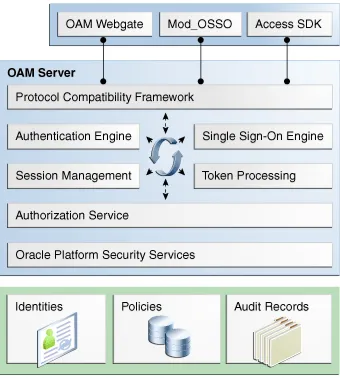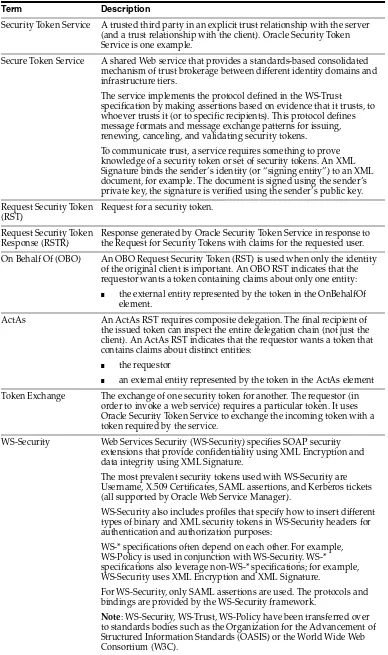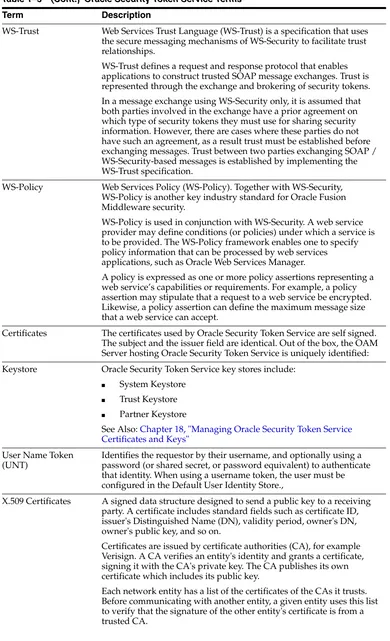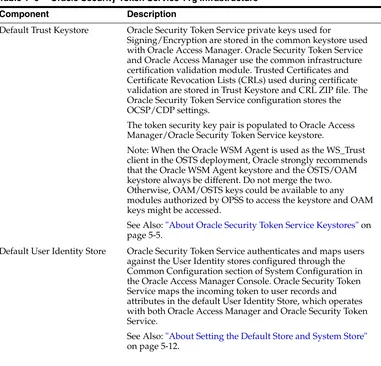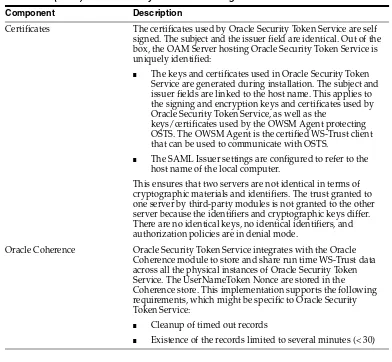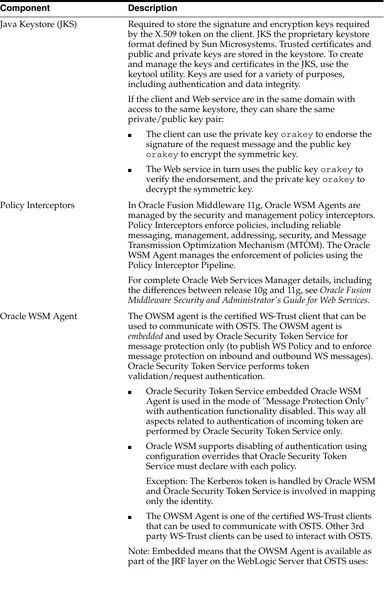Oracle® Fusion Middleware
Administrator's Guide for Oracle Access Manager with Oracle
Security Token Service
11g Release 1 (11.1.1)
E15478-06August 2011
Describes how to manage common settings, agents, single sign-on policies, and tokens.
Oracle Fusion Middleware Administrator's Guide for Oracle Access Manager with Oracle Security Token Service 11g Release 1 (11.1.1)
E15478-06
Copyright © 2000, 2011 Oracle and/or its affiliates. All rights reserved.
Primary Author: Gail Flanegin
Contributing Author: Damien Carru
Contributor: Patricia Fuzesy, Satish Madawand, Neelima Jadhav, Charles Wesley, Harshal X Shaw, Jeremy Banford, Rey Ong, Ramana Turlapati, Deepak Ramakrishnan, Vadim Lander, Vamsi Motokuru, David Goldsmith, Vishal Parashar, Carlos Subi
This software and related documentation are provided under a license agreement containing restrictions on use and disclosure and are protected by intellectual property laws. Except as expressly permitted in your license agreement or allowed by law, you may not use, copy, reproduce, translate, broadcast, modify, license, transmit, distribute, exhibit, perform, publish, or display any part, in any form, or by any means. Reverse engineering, disassembly, or decompilation of this software, unless required by law for interoperability, is prohibited.
The information contained herein is subject to change without notice and is not warranted to be error-free. If you find any errors, please report them to us in writing.
If this is software or related documentation that is delivered to the U.S. Government or anyone licensing it on behalf of the U.S. Government, the following notice is applicable:
U.S. GOVERNMENT RIGHTS Programs, software, databases, and related documentation and technical data delivered to U.S. Government customers are "commercial computer software" or "commercial technical data" pursuant to the applicable Federal Acquisition Regulation and agency-specific supplemental regulations. As such, the use, duplication, disclosure, modification, and adaptation shall be subject to the restrictions and license terms set forth in the applicable Government contract, and, to the extent applicable by the terms of the Government contract, the additional rights set forth in FAR 52.227-19, Commercial Computer Software License (December 2007). Oracle USA, Inc., 500 Oracle Parkway, Redwood City, CA 94065.
This software is developed for general use in a variety of information management applications. It is not developed or intended for use in any inherently dangerous applications, including applications which may create a risk of personal injury. If you use this software in dangerous applications, then you shall be responsible to take all appropriate fail-safe, backup, redundancy, and other measures to ensure the safe use of this software. Oracle Corporation and its affiliates disclaim any liability for any damages caused by use of this software in dangerous applications.
Oracle is a registered trademark of Oracle Corporation and/or its affiliates. Other names may be trademarks of their respective owners.
Contents
Preface
... xxxviiWhat's New
... xliPart I
Introduction to Oracle Access Manager with Oracle Security Token
Service
1
Oracle Product Introduction
Introduction to Oracle Access Manager... 1-1 Introduction to Oracle Access Manager Architecture ... 1-2 Introduction to Oracle Access Manager Deployment Types and Installation ... 1-3 Comparing Oracle Access Manager 11g, 10g, and OracleAS SSO 10g ... 1-5 Introduction to Oracle Security Token Service... 1-10 Oracle Security Token Service Key Terms and Concepts ... 1-11 About Oracle Security Token Service with Oracle Access Manager ... 1-14 About Integrated Oracle Web Services Manager ... 1-16 About Oracle Security Token Service Architecture ... 1-18 About Oracle Security Token Service Deployments... 1-19 About Installation Options ... 1-22 About Oracle Security Token Service Administration ... 1-23
2
Introduction to This Book
Oracle Access Manager Policy Model and Shared Policy Components ... 2-8 Oracle Access Manager Policy Model, Application Domains, and Policies... 2-9 Connectivity and Policy Testing ... 2-10 Centralized Logout for Oracle Access Manager 11g... 2-10 Part V: Oracle Security Token Service... 2-10 Part VI: Common Logging, Auditing, Performance Monitoring... 2-11 Component Event Message Logging ... 2-11 Webgate Event Message Logging... 2-11 Common Audit Framework ... 2-11 Performance Metrics in the Oracle Access Manager Console ... 2-12 Performance Metrics in Fusion Middleware Control ... 2-12 Part VII: Using OAM 10g Webgates with OAM 11g ... 2-12 Provisioning OAM 10g Webgates for OAM 11g ... 2-13 Configuring 10g Webgates for Apache v2-based Web Servers (OHS and IHS) ... 2-13 Configuring 10g Webgates for the IIS Web Server ... 2-13 Configuring 10g Webgates for the ISA Server... 2-13 Configuring Lotus Domino for OAM 10g Webgates... 2-13 Part VIII: Appendixes... 2-13 Co-existence: OAM 11g SSO versus OAM 10g SSO with OracleAS SSO 10g ... 2-13 Moving OAM 11g From Test (Source) to Production (Target)... 2-14 Integration with Oracle ADF Applications ... 2-14 Internationalization and Multibyte Data Support for OAM 10g Webgates ... 2-14 Secure Communication and Certificate Management ... 2-14 Custom WebLogic Scripting Tool Commands for OAM ... 2-15 OAM 11g for IPv6 Clients... 2-15 Creating Deployment-Specific Pages ... 2-15 Troubleshooting ... 2-15
Part II
Using the Console for Common Tasks
3
Getting Started with Common Administration and Navigation
Using Online Help... 3-22 Command-Line Tools... 3-22 Logging, Auditing, Monitoring Performance... 3-23
4
Managing Services, Certificate Validation, and Common Settings
Prerequisites... 4-1 Introduction to Common Configuration Elements... 4-1 Enabling or Disabling Available Services... 4-2 Managing the Common Settings... 4-3 About Common Settings Pages... 4-3 Managing Common Settings ... 4-4 Viewing Common Coherence Settings ... 4-5 Managing Global Certificate Validation and Revocation... 4-6 About Certificate Validation and Revocation Lists... 4-6 Managing Certificate Revocation Lists (CLRs) ... 4-7 Managing Certificate Validation ... 4-8 Configuring CDP ... 4-8
5
Managing Common Data Sources
Prerequisites... 5-1 Introduction to Managing Common Data Sources ... 5-1 About User Identity Stores ... 5-2 About the Policy and Session Database Store... 5-4 About the Oracle Access Manager Configuration Data File... 5-5 About Oracle Access Manager Security Keys and the Embedded Java Keystore... 5-5 About Oracle Security Token Service Keystores ... 5-6 Managing User Identity Stores ... 5-7 About the User Identity Store Registration Page ... 5-7 Registering a New User Identity Store ... 5-10 Viewing or Editing a User Identity Store Registration... 5-11 Deleting a User Identity Store Registration... 5-12 Setting the Default Store and System Store... 5-12 About Setting the Default Store and System Store... 5-12 Defining a Default Store and System Store ... 5-13 Managing the Administrators Role... 5-14 About Managing the Administrator Role... 5-14 Managing Administrator Roles... 5-15 Managing the Policy Database by Using the Console... 5-16 About Database Deployment for Oracle Access Manager... 5-17 Configuring a Separate Database for Session Data... 5-17
6
Managing Common OAM Server Registration
About the Embedded Proxy Server and Backward Compatibility... 6-3 About OAM 11g SSO and Legacy OAM 10g SSO in Combination with OSSO... 6-3 About Communication Between OAM Servers and Webgates ... 6-4 Managing Individual OAM Server Registrations ... 6-4 About the OAM Server Registration Page ... 6-5 Registering a Fresh OAM Server Instance... 6-8 Viewing or Editing Individual OAM Server and Proxy Settings ... 6-9 Deleting an Individual Server Registration... 6-10
7
Managing Sessions
Prerequisites... 7-1 Introduction to User Sessions and Session Management... 7-1 About the User Session Lifecycle ... 7-3 Oracle Coherence and Session Management ... 7-4 Configuring User Session Lifecycle Settings... 7-6 About Common Session Lifecycle Setting Page ... 7-6 Viewing or Modifying Common Session Lifecycle Settings... 7-7 Managing Active User Sessions... 7-8 About the Session Management Page ... 7-8 Managing Active User Sessions ... 7-11 Verifying Session Management Operations... 7-12 Security... 7-14 Secure HTTPS Protocol ... 7-14 Coherence ... 7-14 Database Persistence... 7-14
Part III
Oracle Access Manager Settings Management
8
Configuring Access Manager Settings
Creating a New Authentication Module of an Existing Type ... 8-13 Viewing or Editing Authentication Modules... 8-14 Deleting an Authentication Module... 8-15 Creating Custom Authentication Modules... 8-15 About Creating Custom Authentication Modules... 8-15 About the Custom Authentication Module Plug-ins... 8-18 Creating a Custom Authentication Module... 8-24
9
Registering Partners (Agents and Applications) by Using the Console
Prerequisites... 9-1 Introduction to Policy Enforcement Agents... 9-1 About Policy-Enforcement Agents ... 9-2 About the Pre-Registered IAMSuiteAgent ... 9-4 About Registering Partners (Agents and Applications)... 9-8 About File System Changes and Artifacts for Registered Agents ... 9-9 Registering and Managing OAM Agents Using the Console... 9-10 About Creating and Editing Webgate Registration ... 9-11 About User-Defined Webgate Parameters ... 9-21 About IP Address Validation for Webgates... 9-25 Searching for an OAM Agent Registration ... 9-25 Registering a Webgate or Programmatic Access Client ... 9-27 Viewing or Editing an OAM Agent Registration ... 9-28 Deleting Webgate Registration ... 9-30 Tuning 10g and 11g Webgate Caches... 9-31 Introducing Webgate Caches ... 9-31 Reducing Network Traffic Between Components ... 9-34 Changing the Webgate Polling Frequency... 9-34 Registering and Managing OSSO Agents Using the Console... 9-35 About OSSO Agents and the OSSO Proxy ... 9-35 About the Create OSSO Agent Page ... 9-35 Refining the Search for an OSSO Agent (mod_osso) Registration ... 9-37 Registering an OSSO Agent (mod_osso) ... 9-38 Viewing or Editing OSSO Agent (mod_osso) Registration ... 9-39 Deleting an OSSO Agent (mod_osso) Registration... 9-40
10
Registering Partners (Agents and Applications) Remotely
Performing In-Band Remote Registration ... 10-24 Performing Out-of-Band Remote Registration ... 10-25 Validating Remote Registration and Resource Protection... 10-26 Validating Remote Registration ... 10-26 Validating Authentication, Resource Protection, and Access After Remote Registration 10-27 Introducing Remote Management Modes... 10-29 About Remote Agent Management Modes... 10-29 About Remote Application Domain Management Modes ... 10-32 Managing Agents Remotely ... 10-40 Performing Remote Agent Updates ... 10-40 Performing Remote Agent Validation ... 10-41 Performing Remote Agent Removal ... 10-41 Creating or Updating an Application Domain Without an Agent... 10-42
Part IV
Managing Oracle Access Manager SSO, Policies, and Testing
11
Introduction to the OAM Policy Model, Single Sign-On
Prerequisites... 11-1 Comparing the OAM 11g Policy Model and OAM 10g Model... 11-1 Introduction to the OAM 11g Policy Model ... 11-3 About Resource Types... 11-5 About Host Identifiers... 11-5 About Authentication, Schemes, and Modules ... 11-6 About Application Domains and Policies ... 11-7 About Resources and Resource Definitions ... 11-8 About Authentication Policies, Responses, and Resources ... 11-8 About Authorization Policies, Resources, Constraints, and Responses ... 11-9 Introduction to Configuring OAM Single Sign-On... 11-10 Introduction to SSO Components... 11-11 About Single Sign-On Components ... 11-11 About Single Sign-On Cookies During User Login ... 11-13 About Single Sign-On Cookies... 11-14 Introduction to OAM 11g Single Sign-On Implementation Types... 11-16 Application SSO ... 11-17 Single Sign-On with OAM 11g... 11-17 Cross-Network Domains and Oracle Access Manager 11g ... 11-19 Introduction to OAM 11g SSO Processing... 11-19 About SSO Log In Processing... 11-19 About SSO Log In Processing with OAM Agents... 11-20 About SSO Login Log In Processing with OSSO Agents (mod_osso) ... 11-22 About Single Sign-On Processing with Mixed Release Agents... 11-24
12
Managing Policy Components
About Resource Types and Their Use... 12-2 About the Resource Type Page ... 12-3 Searching for a Specific Resource Type ... 12-4 Managing Host Identifiers... 12-5 About Host Identifiers... 12-5 About Virtual Web Hosting ... 12-7 About the Host Identifier Page ... 12-11 Creating a Host Identifier ... 12-12 Searching for a Host Identifier Definition ... 12-13 Viewing or Editing a Host Identifier Definition... 12-13 Deleting a Host Identifier Definition... 12-14 Managing Authentication Schemes... 12-15 About the Authentication Schemes Page ... 12-15 Creating an Authentication Scheme... 12-26 Searching for a Authentication Scheme ... 12-27 Viewing or Editing a Authentication Scheme... 12-28 Deleting an Authentication Scheme ... 12-28 Configuring Challenge Parameters for Encrypted Cookies... 12-29 About ssoCookie Challenge Parameters for Encrypted Cookies... 12-29 Configuring Challenge Parameters for Encrypted Cookie Security... 12-30 Setting Challenge Parameters for Encrypted Cookie Persistence... 12-30
13
Managing Policies to Protect Resources and Enable SSO
Adding an Authentication Policy and Resources ... 13-24 Searching for an Authentication Policy ... 13-25 Viewing or Editing an Authentication Policy ... 13-26 Deleting an Authentication Policy... 13-27 Defining Authorization Policies for Specific Resources... 13-27 About Authorization Policies for Specific Resources ... 13-28 Adding an Authorization Policy and Specific Resources ... 13-29 Searching for an Authorization Policy ... 13-30 Viewing or Editing an Authorization Policy and Resources... 13-30 Deleting an Authorization Policy ... 13-31 Introduction to Policy Responses for SSO... 13-32 About Authentication and Authorization Policy Responses for SSO ... 13-32 About the Policy Response Language... 13-33 About the Namespace and Variable Names for Policy Responses... 13-34 About Constructing a Policy Response for SSO ... 13-35 About Policy Response Processing... 13-36 Adding and Managing Policy Responses for SSO... 13-37 Adding a Policy Response for SSO... 13-37 Viewing, Editing, or Deleting a Policy Response for SSO... 13-38 Introduction to Authorization Constraints... 13-39 About Allow or Deny Type Constraints... 13-40 About Classifying Users and Groups for Constraints ... 13-40 Guidelines for Authorization Responses Based on Constraints ... 13-41 About Constraints and General Authorization Policy Details ... 13-41 About the Add Constraint Window... 13-42 About Identity Class Constraints... 13-43 About IP4Range Class Constraints... 13-45 About Temporal Class Constraints ... 13-45 Defining Authorization Policy Constraints... 13-46 Defining Identity Class Constraints ... 13-46 Defining IP4Range Class Constraints ... 13-47 Defining Temporal Class Constraints ... 13-48 Viewing, Editing, or Deleting Authorization Policy Constraints ... 13-49 Validating Authentication and Authorization in an Application Domain... 13-50 Example: Pre-seeded IAM Suite Application Domain and Policies... 13-51
14
Validating Connectivity and Policies Using the Access Tester
Introduction to the Access Tester Console and Navigation... 14-12 Access Tester Menus and Command Buttons ... 14-13 Testing Connectivity and Policies from the Access Tester Console... 14-15 Establishing a Connection Between the Access Tester and the OAM Server ... 14-16 Validating Resource Protection from the Access Tester Console ... 14-18 Testing User Authentication from the Access Tester Console ... 14-20 Testing User Authorization from the Access Tester Console ... 14-22 Observing Request Latency ... 14-23 Creating and Managing Test Cases and Scripts... 14-24 About Test Cases and Test Scripts... 14-24 Capturing Test Cases ... 14-25 Generating an Input Test Script ... 14-26 Personalizing an Input Test Script... 14-27 Executing a Test Script ... 14-28 Evaluating Scripts, Log File, and Statistics ... 14-31 About Evaluating Test Results ... 14-31 About the Saved Connection Configuration File ... 14-32 About the Generated Input Test Script ... 14-33 About the Target Output File Containing Test Run Results ... 14-34 About the Statistics Document... 14-36 About the Execution Log ... 14-38
15
Configuring Centralized Logout for OAM 11g
Part V
Oracle Security Token Service
16
Oracle Security Token Service Implementation Scenarios
Prerequisites... 16-1 Typical Token Ecosystem... 16-1 Scenario: Identity Propagation with the OAM Token... 16-2 Component Processing: Identity Propagation with the OAM Token ... 16-4 RST Attributes and Run Time Processing ... 16-5 Configuration Requirements: Identity Propagation with the OAM Token ... 16-7 Testing Your Implementation ... 16-14 Scenario: Web Service Security With On Behalf Of Username Token ... 16-15 Component interactions for Identity Propagation with Username Token... 16-16 RST Attributes and Processing for Identity Propagation with a Username Token ... 16-16 Configuration Requirements: Identity Propagation with the Username Token ... 16-18
17
Managing Oracle Security Token Service Settings and Set Up
Prerequisites ... 17-1 Introduction to Oracle Security Token Service Configuration... 17-1 Post-Installation Configuration... 17-2 About Servers and Oracle Security Token Service... 17-3 About Oracle Security Token Service Clients ... 17-4 About Agents and Oracle Security Token Service ... 17-4 About Oracle Security Token Service End Points and Policies ... 17-5 Enabling and Disabling Oracle Security Token Service... 17-8 About Oracle Security Token Service and the Oracle Access Manager Console... 17-8 About Enabling Services for Oracle Security Token Service ... 17-9 Enabling and Disabling Services for Oracle Security Token Service... 17-10 Defining Security Token Service Settings Using Oracle Access Manager Console... 17-10 About Security Token Service Settings ... 17-10 Managing Security Token Service Settings ... 17-12 Using and Managing WSS Policies for Oracle WSM Agents... 17-13 Using and Modifying Web Service Security Policies... 17-13 Managing WSS Policies for Oracle Security Token Service: Classpath... 17-14 Managing WSS Policies for Oracle Security Token Service: Oracle WSM Policy Manager... 17-15
Introduction to Auditing for Oracle Security Token Service ... 17-22 About Oracle Security Token Service Audit Record Storage ... 17-22 About Audit Reports and Oracle Business Intelligence Publisher ... 17-23 About the Audit Log... 17-23 Auditing Oracle Security Token Service Administrative and Run-time Events ... 17-23 About Audit Record Content Common to All Events... 17-23 Oracle Security Token Service Administrative Events You Can Audit ... 17-24 Oracle Security Token Service Run-time Events You Can Audit ... 17-26
18
Managing Oracle Security Token Service Certificates and Keys
Prerequisites... 18-1 Introduction to Certificates and Keys for Oracle Security Token Service... 18-1 About Keystores and Oracle Security Token Service ... 18-2 About the Oracle Web Services Manager Keystore (default-keystore.jks)... 18-3 About Using the OPSS Keystore for Requester Certificates ... 18-4 Managing Oracle Security Token Service Encryption/Signing Keys... 18-4 Retrieving the System Keystore (.oamkeystore) Password ... 18-5 Adding a New Key Entry to the System Keystore (.oamkeystore) ... 18-5 Extracting an Oracle Security Token Service Certificate ... 18-6 Managing Partner Keys for WS-Trust Communications... 18-7 About Partner Certificates ... 18-7 About Downloading the Relying Party's Certificate at Run Time... 18-8 Setting the Partner's Signing or Encryption Certificate... 18-9 Managing Certificate Validation... 18-9 Retrieving the Trust Anchors Store (amtruststore) Password... 18-10 Managing the Trust Anchors Store (amtruststore) ... 18-10 Managing Certificate Revocation Lists ... 18-11 Using a Custom Trust Anchor Store for Oracle Security Token Service ... 18-11
19
Managing Templates, Endpoints, and Policies
About Managing Token Issuance Policies and Constraints ... 19-31 Managing Token Issuance Policies and Constraints... 19-33 Managing TokenServiceRP Type Resources ... 19-34 About Managing TokenServiceRP Type Resources in Oracle Access Manager... 19-35 Managing TokenServiceRP Type Resources in Application Domains ... 19-36
20
Managing Token Service Partners and Partner Profiles
Prerequisites... 20-1 Introduction Token Service Partners and Partner Profiles... 20-1 About Token Service Partners... 20-1 About Partner Profiles... 20-2 About Partner and Profile Data ... 20-2 Managing Token Service Partners... 20-2 About Managing Token Service Partners... 20-3 Managing a Token Service Partner... 20-5 Refining Partner Searches ... 20-6 Managing Token Service Partner Profiles... 20-7 About Managing Partner Profiles... 20-7 Managing a Token Service Partner Profile ... 20-18 Refining a Profile Search ... 20-19
21
Troubleshooting Oracle Security Token Services
Authorization Issues... 21-1 Endpoint Issues... 21-2 Mapping Operation Issues... 21-2
Part VI
Common Logging, Auditing, Performance Monitoring
22
Logging Component Event Messages
Prerequisites... 22-1 Introduction to Logging Component Event Messages... 22-1 About Component Loggers ... 22-2 Sample Logger and Log Handler Definition... 22-3 About Logging Levels ... 22-4 Configuring Logging for Oracle Access Manager ... 22-5 Modifying the Logger Level for Oracle Access Manager... 22-5 Adding an Oracle Access Manager-Specific Logger and Log Handler ... 22-7 Configuring Logging for Oracle Security Token Service... 22-8 Configuring Logging for Oracle Security Token Service ... 22-8 Defining the Log Level and Log Details for Oracle Security Token Service ... 22-9 Validating Run-time Event Logging Configuration... 22-10
23
Logging Webgate Event Messages
About Log Configuration File Paths and Contents... 23-4 Log Configuration File Paths and Names ... 23-4 Log Configuration File Contents ... 23-5 About Directing Log Output to a File or the System File... 23-9 Structure and Parameters of the Log Configuration File... 23-10 The Log Configuration File Header ... 23-11 The Initial Compound List... 23-11 The Simple List and Logging Threshold ... 23-11 The Second Compound List and Log Handlers ... 23-13 The List for Per-Module Logging ... 23-14 The Filter List ... 23-14 About XML Element Order ... 23-15 About Activating and Suppressing Logging Levels... 23-16 About Log Handler Precedence... 23-16 Mandatory Log-Handler Configuration Parameters... 23-17 Settings in the Default Log Configuration File ... 23-18 Configuring Different Threshold Levels for Different Types of Data... 23-21 About the MODULE_CONFIG Section ... 23-22 Configuring a Log Level Threshold for a Function or Module... 23-24 Filtering Sensitive Attributes... 23-26
24
Auditing Administrative and Run-time Events
Prerequisites... 24-1 Introduction to Auditing ... 24-1 About Oracle Access Manager Auditing Configuration ... 24-2 About Oracle Access Manager Audit Record Storage... 24-3 About Audit Reports and Oracle Business Intelligence Publisher ... 24-4 About the Audit Log... 24-5 Oracle Access Manager Events You Can Audit... 24-5 Oracle Access Manager Administrative Events You Can Audit... 24-5 OAM Run-time Events You Can Audit ... 24-8 About Authentication Event Auditing ... 24-10 Setting Up Auditing for Oracle Access Manager with Oracle Security Token Service... 24-11 Setting Up the Audit Database Store... 24-11 Preparing Oracle Business Intelligence Publisher EE... 24-12 About the Auditing Configuration Section in Oracle Access Manager Console... 24-13 Adding, Viewing, or Editing Common Audit Settings within Oracle Access Manager .... 24-14 Validating Oracle Access Manager Auditing and Reports ... 24-14
25
Monitoring Performance by Using Oracle Access Manager Console
Reviewing OAM Agent Metrics ... 25-5 Reviewing OSSO Agent Metrics ... 25-6 OXM Proxy Performance Tuning Parameters... 25-8 About OAM Proxy Metrics... 25-8 OAM Proxy Server Tuning Parameters ... 25-8
26
Monitoring Performance and Logs with Fusion Middleware Control
Prerequisites... 26-1 Introduction to Fusion Middleware Control ... 26-1 Logging In to and Out of Fusion Middleware Control... 26-2 About the Login Page for Fusion Middleware Control... 26-3 Logging In To Fusion Middleware Control ... 26-3 Logging Out of Fusion Middleware Control ... 26-4 Displaying Menus and Pages in Fusion Middleware Control ... 26-4 About the Farm Page in Fusion Middleware Control ... 26-4 About Context Menus and Pages in Fusion Middleware Control... 26-5 Displaying Context Menus and Target Details in Fusion Middleware Control... 26-8 Viewing Performance in Fusion Middleware Control... 26-8 About Performance Overview Pages in Fusion Middleware Control ... 26-9 About the Metrics Palette and the Performance Summary Page... 26-16 Displaying Performance Metrics in Fusion Middleware Control... 26-19 Displaying Component-Specific Performance Details ... 26-20 Managing Log Level Changes in Fusion Middleware Control... 26-21 About Dynamic Log Level Changes ... 26-21 Setting Log Levels Dynamically Using Fusion Middleware Control... 26-25 Managing Log File Configuration from Fusion Middleware Control... 26-25 About Log File Configuration ... 26-25 Managing Log File Configuration by Using Fusion Middleware Control ... 26-28 Viewing Log Messages in Fusion Middleware Control... 26-29 About Finding, Viewing, and Exporting Log Messages ... 26-29 Viewing Logged Messages With Fusion Middleware Control ... 26-33 Displaying MBeans in Fusion Middleware Control... 26-34 About the System MBean Browser ... 26-35 Managing Mbeans... 26-37 Displaying Farm Routing Topology in Fusion Middleware Control... 26-38 About the Routing Topology... 26-38 Viewing the Routing Topology using Fusion Middleware Control ... 26-40
Part VII
Using 10g Webgates with Oracle Access Manager 11g
27
Managing OAM 10g Webgates with OAM 11g
Provisioning a 10g Webgate with OAM 11g... 27-4 Locating and Installing the Latest OAM 10g Webgate for OAM 11g... 27-6 Preparing for a Fresh 10g Webgate Installation with OAM 11g ... 27-6 Locating and Downloading 10g Webgates for Use with OAM 11g ... 27-8 Starting Webgate 10g Installation... 27-9 Specifying a Transport Security Mode... 27-10 Requesting or Installing Certificates for Secure Communications ... 27-10 Specifying Webgate Configuration Details ... 27-11 Updating the Webgate Web Server Configuration ... 27-11 Finishing Webgate Installation ... 27-13 Installing Artifacts and Certificates ... 27-14 Confirming Webgate Installation ... 27-14 Configuring Centralized Logout for 10g Webgate with OAM 11g... 27-14 Replacing the IAMSuiteAgent with an OAM 10g Webgate... 27-15 Provisioning a 10g Webgate to Replace the IAMSuiteAgent ... 27-15 Installing a 10g Webgate to Replace the IAMSuiteAgent ... 27-18 Updating the WebLogic Server Plug-in ... 27-18 Confirming the AutoLogin Host Identifier for an OAM / OIM Integration ... 27-19 Configuring OAM Security Providers for WebLogic ... 27-20 Disabling the IAMSuiteAgent ... 27-24 Verification... 27-24 Deploying Applications in a WebLogic Container... 27-24 Removing a 10g Webgate from the OAM 11g Deployment... 27-25
28
Configuring Apache, OHS, IHS for 10g Webgates
Verifying httpd.conf Updates for Oracle Access Manager Webgates... 28-22 Verifying Webgate Details ... 28-22 Verifying Language Encoding ... 28-25 Tuning Oracle HTTP Server for Oracle Access Manager Webgates ... 28-25 Tuning OHS /Apache Prefork and MPM Modules for OAM... 28-26 Tuning Oracle HTTP Server /Apache Prefork Module ... 28-26 Tuning Oracle HTTP Server /Apache MPM Module ... 28-27 Kernal Parameters Tuning ... 28-27 Starting and Stopping Oracle HTTP Server Web Servers... 28-27 Tuning Apache/IHS v2 for Oracle Access Manager Webgates ... 28-28 Removing Web Server Configuration Changes After Uninstall... 28-30 Helpful Information ... 28-30
29
Configuring the IIS Web Server for 10g Webgates
Prerequisites... 29-1 Webgate Guidelines for IIS Web Servers ... 29-1 Guidelines for ISAPI Webgates ... 29-2 Prerequisite for Installing Webgate for IIS 7... 29-5 Prerequisite for Installing Any 10g Webgate for IIS 7 ... 29-5 Prerequisite for Installing a 32-bit Webgate for IIS 7 ... 29-6 Updating IIS 7 Web Server Configuration on Windows 2008... 29-6 Completing Webgate Installation with IIS... 29-7 Enabling Client Certificate Authentication on the IIS Web Server... 29-7 Ordering the ISAPI Filters ... 29-8 Enabling Pass-Through Functionality for POST Data ... 29-9 Protecting a Web Site When the Default Site is Not Setup ... 29-13 Installing and Configuring Multiple 10g Webgates for a Single IIS 7 Instance... 29-14 Installing Each IIS 7 Webgate in a Multiple Webgate Scenario... 29-14 Setting the Impersonation DLL for Multiple IIS 7 Webgates ... 29-16 Enabling Client Certification for Multiple IIS 7 Webgates... 29-17 Configuring IIS 7 Webgates for Pass Through Functionality... 29-18 Confirming IIS 7 Webgate Installation... 29-19 Installing and Configuring Multiple Webgates for a Single IIS 6 Instance... 29-19 Installing Each Webgate in a Multiple Webgate Scenario ... 29-20 Setting the Impersonation DLL for Multiple Webgates ... 29-22 Enabling SSL and Client Certification for Multiple Webgates ... 29-23 Confirming Multiple Webgate Installation ... 29-24 Finishing 64-bit Webgate Installation ... 29-24 Setting Access Permissions, ISAPI filters, and Directory Security Authentication... 29-25 Setting Client Certificate Authentication... 29-26 Confirming Webgate Installation on IIS... 29-26 Starting, Stopping, and Restarting the IIS Web Server... 29-27 Removing Web Server Configuration Changes Before Uninstall... 29-27
30
Configuring the ISA Server for 10g Webgates
Compatibility and Platform Support ... 30-2 Installing and Configuring Webgate for the ISA Server... 30-2 Installing Webgate with ISA Server ... 30-3 Changing /access Directory Permissions ... 30-3 Configuring the ISA Server for the ISAPI Webgate... 30-3 Registering Oracle Access Manager Plug-ins as ISA Server Web Filters... 30-4 Configuring ISA Firewall Policies for ISA Web Filters ... 30-4 Ordering the ISAPI Filters ... 30-6 Starting, Stopping, and Restarting the ISA Server ... 30-7 Removing Oracle Access Manager Filters Before Webgate Uninstall on ISA Server... 30-7
31
Configuring Lotus Domino Web Servers for 10g Webgates
Prerequisites... 31-1 Installing the Domino Web Server... 31-1 Setting Up the First Domino Web Server... 31-2 Starting the Domino Web Server... 31-3 Enabling SSL (Optional)... 31-3 Installing a Domino Security (DSAPI) Filter ... 31-4 Completing the Webgate Installation ... 31-5
Part VIII
Appendixes
A
Co-existence Overview: OAM 11g and OSSO 10g
Prerequisites... A-1 Introduction to Upgrading and Co-existence with OracleAS 10g SSO ... A-1 Pre- and Post-Upgrade Topology and Authentication Examples ... A-2 About Pre-Upgrade OSSO 10g Topology ... A-2 About Post-Upgrade Topology and Co-existence ... A-3 Introduction to Validating Post-Upgrade Co-Existence with OAM 11g... A-5 About Post-Upgrade SSO ... A-6 About Post-Upgrade OSSO 10g Authentication ... A-6 Validating Post-Upgrade Co-existence... A-8 Validating Post-Upgrade Registration and Policies... A-8 Validating Post-Upgrade SSO with Oracle Access Manager Protected Resources ... A-11 Validating Post-Upgrade SSO with OSSO-Protected Resources ... A-12
B
Transitioning OAM 11g from a Source to a Target Environment
About Configuring the Target User Identity Store and Migrating Data ... B-6 Planning Your Transition... B-8 Choosing A Transitioning Method... B-9 Noting Differences Between Source and Target Environments... B-9 Developing Deployment Inventories ... B-9 Developing Backup and Recovery Strategies ... B-9 Developing Tests ... B-9 Getting Familiar with Change Propagation ... B-10 Scheduling and Notifications ... B-10 Migrating Oracle Access Manager 11g Data... B-10 Exporting Oracle Access Manager 11g Source Data ... B-10 Importing Oracle Access Manager Data to the Target ... B-11
C
Integrating Oracle ADF Applications with Oracle Access Manager 11g SSO
Introduction to Oracle Platform Security Services and Oracle Application Developer
Framework... C-1 Oracle Platform Security Services Single Sign-on Framework... C-1 Oracle Application Developer Framework ... C-2 Integrating OAM 11g With Web Applications Using Oracle ADF Security and the OPSS SSO Framework... C-2
Sample SSO Configuration for OAM 11g... C-4 SSO Provider Configuration Details ... C-6 Confirming Application-Driven Authentication During Runtime... C-7
D
Internationalization and Multibyte Data Support for OAM 10g Webgates
Introduction to Internationalization and Multibyte Data Support... D-1 Languages For Localized Messages in Oracle Access Manager ... D-1 Bi-directional Language Support... D-3 UTF-8 Encoding... D-3
E
Securing Communication for Oracle Access Manager 11g
About Simple Mode, Encryption, and Keys... E-13 Retrieving the Global Passphrase for Simple Mode ... E-13 Updating Webgate Registration for Simple Mode... E-14 Verifying Simple Mode Configuration ... E-15
F
Introduction to Custom WLST Commands for Administrators
Prerequisites... F-1 Introduction to WebLogic Scripting Tool Commands... F-1 WLST Command Summary: Oracle Access Manager ... F-2 WLST Command Summary: Oracle Security Token Service... F-4 Running WLST Commands ... F-7 Starting the WLST Shell and Logging In ... F-7 Changing the Request Cache Type in a High Availability Environment... F-8
G
Configuring OAM 11g for IPv6 Clients
Prerequisites ... G-1 Introduction to Oracle Access Manager 11g and IPv6 ... G-1 Configuring IPv6 with OAM 11g and Challenge Redirect ... G-2 Considerations ... G-3 Configuring IPv6: Separate Proxy for OAM 11g and Webgates... G-3
H
Creating Deployment-Specific Pages
I
Troubleshooting
List of Figures
List of Tables
9–10 Expanded OSSO Agent Elements... 9-37 10–1 Remote Registration Request Files ... 10-7 10–2 Remote Registration Sample Commands... 10-7 10–3 Results of Remote Registration ... 10-9 10–4 Elements Common to Remote Registration Requests ... 10-11 10–5 OSSO-Specific Elements in a Remote Registration Request ... 10-12 10–6 Elements Common to Full Remote Registration Requests ... 10-13 10–7 Variables Required for Remote Registration ... 10-23 10–8 Remote Agent and Policy Updates ... 10-29 10–9 Remote Application Domain Management Modes ... 10-33 10–10 <rregApplicationDomain> Remote Management Template Elements ... 10-39 11–1 Comparing OAM 11g Policy Model with OAM 10g ... 11-2 11–2 Host Identifiers Examples... 11-5 11–3 OAM 11g SSO versus OSSO 10g Component Summary ... 11-12 11–4 SSO Cookies... 11-13 12–1 Resource Type Definition ... 12-4 12–2 Host Identifier Definition ... 12-12 12–3 Authentication Scheme Definition ... 12-16 12–4 Pre-configured Authentication Schemes ... 12-18 12–5 Challenge Parameters in Pre-configured Schemes ... 12-24 12–6 Challenge Parameters for Encrypted Cookies ... 12-30 13–1 Resource Definition Elements ... 13-12 13–2 HTTP Resources Sample URL Values... 13-14 13–3 Resource URLs for.jsp ... 13-17 13–4 Resource Evaluation Outcomes ... 13-17 13–5 Search Elements for a Resource in an Application Domain ... 13-20 13–6 Authentication Policy Elements and Descriptions... 13-23 13–7 Authorization Policy Elements and Descriptions ... 13-28 13–8 Response Elements ... 13-33 13–9 Namespace Request Variables for Single Sign-On... 13-34 13–10 Namespace Session Variables for Single Sign-On... 13-34 13–11 Namespace User Variables ... 13-34 13–12 Simple Responses and Descriptions... 13-35 13–13 Complex Responses... 13-36 13–14 Authorization Policy General Details ... 13-41 13–15 Add Constraint Window Elements ... 13-42 13–16 Identity Class Constraint Details ... 13-44 13–17 Temporal Constraint Class Details... 13-46 14–1 User Interactions Using Tester Console Mode versus Command Line Mode Operations...
14-7
List of Examples
Preface
This guide provides information on daily administration and policy configuration tasks using Oracle Access Manager with Oracle Security Token Service.
Audience
This document is intended for administrators who are familiar with the following concepts:
■ Oracle WebLogic Server concepts and administration ■ LDAP server concepts and administration
■ Database concepts and administration (for policy and session management data) ■ Web server concepts and administration
■ Webgate and mod_osso agents
■ Auditing, logging, and monitoring concepts ■ Security token concepts
■ Integration of the Policy store, Identity store, and familiarity with Oracle Identity Management and OIS might be required
Documentation Accessibility
For information about Oracle's commitment to accessibility, visit the Oracle Accessibility Program website at
http://www.oracle.com/pls/topic/lookup?ctx=acc&id=docacc.
Access to Oracle Support
Oracle customers have access to electronic support through My Oracle Support. For information, visit
http://www.oracle.com/pls/topic/lookup?ctx=acc&id=info or visit http://www.oracle.com/pls/topic/lookup?ctx=acc&id=trs if you are hearing impaired.
Accessibility of Code Examples in Documentation
Accessibility of Links to External Web Sites in Documentation
This documentation may contain links to Web sites of other companies or
organizations that Oracle does not own or control. Oracle neither evaluates nor makes any representations regarding the accessibility of these Web sites.
Deaf/Hard of Hearing Access to Oracle Support Services
To reach Oracle Support Services, use a telecommunications relay service (TRS) to call Oracle Support at 1.800.223.1711. An Oracle Support Services engineer will handle technical issues and provide customer support according to the Oracle service request process. Information about TRS is available at
http://www.fcc.gov/cgb/consumerfacts/trs.html, and a list of phone numbers is available at http://www.fcc.gov/cgb/dro/trsphonebk.html.
Related Documents
For more information, see the following documents in the Oracle Fusion Middleware 11g Release 1 (11.1.1) documentation set:
■ Oracle Access Manager 11g Release 1 (11.1.1) Release Notes
■ Oracle Fusion Middleware Patching Guide—Describes the various tools and processes that are required to patch your Oracle Fusion Middleware software to the latest version.
■ Oracle Fusion Middleware Installation Guide for Oracle Identity
Management—Explains how to use the Oracle Universal Installer and the WebLogic Configuration Wizard for initial Oracle Access Manager 11g deployment. Installing Oracle Access Manager 11g WebGates is also covered. ■ Oracle Fusion Middleware Administrator's Guide for Oracle Access Manager with
Oracle Security Token Service—Explains how to manage configuration and policies for Oracle Access Manager with Oracle Security Token Service. ■ Oracle Fusion Middleware Developer's Guide for Oracle Access Manager and
Oracle Security Token Service—Explains how to write custom applications and plug-ins to functions programmatically, to create custom Access Clients that protect non-Web-based resources.
■ Oracle Fusion Middleware Integration Guide for Oracle Access
Manager—Explains how to set up Oracle Access Manager to run with other Oracle and third-party products
■ Oracle Fusion Middleware Upgrade Planning Guide
■ Oracle Fusion Middleware Upgrade Guide for Oracle Identity Management ■ Oracle Fusion Middleware Upgrade Guide for Java EE—For information about the
types of Java EE environments available in 10g and instructions for upgrading those environments to Oracle Fusion Middleware 11g.
■ Oracle Fusion Middleware Administrator's Guide—Describes how to manage Oracle Fusion Middleware, including how to change ports, deploy applications, and how to back up and recover Oracle Fusion Middleware. This guide also explains how to move data from a test to a production environment.
■ Oracle Application Server Single Sign-On Administrator's Guide—For details about using OracleAS Single Sign-On with mod_osso to protect access to Web applications.
■ Oracle Fusion Middleware Enterprise Deployment Guide for Oracle Identity Management—For a step-by-step guide to deployment.
■ Oracle Fusion Middleware WebLogic Scripting Tool Command
Reference—Provides a section on customized Oracle Access Manager commands in the chapter "Infrastructure Security Custom WLST Commands".
■ Oracle Fusion Middleware Security and Administrator's Guide for Web Services—Describes how to administer and secure Web services.
Conventions
The following text conventions are used in this document:
Convention Meaning
boldface Boldface type indicates graphical user interface elements associated with an action, or terms defined in text or the glossary.
italic Italic type indicates book titles, emphasis, or placeholder variables for which you supply particular values.
What's New
This section describes new features of the Oracle Access Manager 11g Release 1 (11.1.1), Patch Set 1.
New Features in Patch Set 1
Patch set 1 provides new functions and enhancements, as introduced in the following topics:
■ Administration Console Enhancements
■ Authentication Plug-in Enhancements
■ Query String-based HTTP Resource Definitions
■ Excluded Resource List
■ Session Search and Session Management Enhancements
■ Multiple Identity Store Support
■ OAM Tester Enhancements
■ Oracle Secure Token Service
■ Oracle Access Manager SDK, Custom Authentication Plug-ins, Custom Tokens
■ Remote Registration Enhancements
■ Webgate Enhancements
Administration Console Enhancements
The System Configuration tab has been divided into three new sections: ■ Common Configuration
Authentication Plug-in Enhancements
Authentication is governed by specific authenticating schemes that rely on one or more plug-ins that test the credentials provided by a user when she tries to access a resource. The plug-ins can be taken from a standard set provided with OAM Server installation, or custom plug-ins created by your own Java developers.
Query String-based HTTP Resource Definitions
The Policy Model supports Query String-based HTTP Resource Definitions within Access Policies.
Excluded Resource List
Oracle Access Manager provides support to help you keep certain resources public (not protected by the OAM Agent).
Session Search and Session Management Enhancements
User-session lifecycle settings are part of the Common Settings shared by all OAM Servers. These have moved to the Common Settings page
Authenticated clients can manage Session operations. See Also:
■ Chapter 3, "Getting Started with Common Administration and Navigation"
■ Chapter 4, "Managing Services, Certificate Validation, and Common Settings"
■ Chapter 8, "Configuring Access Manager Settings"
■ Chapter 17, "Managing Oracle Security Token Service Settings and Set Up"
See Also:
■ "Managing Authentication Modules" on page 8-10
■ Oracle Fusion Middleware Developer's Guide for Oracle Access Manager and Oracle Security Token Service
See Also:
■ Table 13–1, " Resource Definition Elements" on page 13-12
See Also:
■ Table 10–6, " Elements Common to Full Remote Registration Requests" on page 10-13
■ Table 13–1, " Resource Definition Elements" on page 13-12
See Also: "About Common Session Lifecycle Setting Page" on page 7-6
Database Persistence for Active Sessions: You can persist active sessions to the configured database session store, in addition to the local and distributed caches. Sessions are retained even if all managed servers die off.
Oracle Access Manager provides enhanced Session Search controls that enable you to create a query based on filter conditions.
Multiple Identity Store Support
Multiple user identity stores are supported:
■ Only the User Identity Store designated as the System Store is used to authenticate Administrators signing in to use the Oracle Access Manager Console, remote registration, and custom administrative commands in WLST.
■ Users attempting to access an OAM-protected resource can be authenticated against any store, not necessarily the only one marked as Default User Identity Store.
■ Oracle Security Token Service uses only the Default User Identity Store. When adding User constraints to a Token Issuance Policy, for instance, the identity store from which the users are to be chosen must be Default User Identity Store.
OAM Tester Enhancements
CERT mode connections are supported in this release which requires having stores with a client certificate and a root certificate. Both stores can be generated using the IMPORTCERT tool.
The OAM Tester can also run concurrent tests in multi-threaded mode, which can be used to stress test the policy server. The tests are run in command-line mode only and the input configuration file specifies the number of threads and the number of
iterations each thread should execute. Each thread then open a dedicated connection to the policy server and run the specified input script the specified number of iterations.
Oracle Secure Token Service
Oracle Security Token Service is deployed with Oracle Access Manager and can be activated as a service.
Oracle Security Token Service provides a foundation to the current security
infrastructure to facilitate a consistent and streamlined model for token acquisition, renewal, and cancellation that is protocol and security infrastructure agnostic. Oracle Security Token Service is a Web Service (WS) Trust-based token service that allows for policy-driven trust brokering and secure identity propagation and token exchange between Web Services. Oracle Security Token Service can be deployed as a Security and Identity Service needed to simplify the integration of distributed or federated Web services within an enterprise and its service providers.
See Also: Table 7–1, " Common Session Settings" on page 7-7 for details about the Database Persistence for Active Sessions parameter.
See Also: Table 7–2, " Session Management Controls and the Results Table" on page 7-8
See Also: "About User Identity Stores" on page 5-2
Oracle Access Manager SDK, Custom Authentication Plug-ins, Custom
Tokens
The Oracle Access Manager 11g Access SDK is a platform independent package that Oracle has certified on a variety of enterprise platforms (using both 32-bit and 64-bit modes) and hardware combinations. It is provided on JDK versions that are supported across Oracle Fusion Middleware applications.
Oracle Access Manager 11g provides authentication plug-in interfaces and SDK tooling to build customized authentication modules (plug-ins) to bridge the out-of-the-box features with individual requirements.
When Oracle Security Token Service does not support the token that you want to validate or issue out-of-the-box, you can write your own validation and issuance module classes.
Remote Registration Enhancements
Remote registration tooling permits Administrators and application deployers to remotely register an application for protection by Oracle Access Manager. Enhancements to the remote registration tool, oamreg, have been made to mirror enhancements to Webgate registration. Certain changes have been made to the templates used to perform remote registration. New modes are available to manage Agents remotely. A new option is available to pipe in passwords.
See Also:
■ Chapter 16, "Oracle Security Token Service Implementation Scenarios"
■ Chapter 17, "Managing Oracle Security Token Service Settings and Set Up"
■ Chapter 18, "Managing Oracle Security Token Service Certificates and Keys"
■ Chapter 19, "Managing Templates, Endpoints, and Policies"
■ Chapter 20, "Managing Token Service Partners and Partner Profiles"
■ Chapter 21, "Troubleshooting Oracle Security Token Services"
See Also:
■ Oracle Fusion Middleware Developer's Guide for Oracle Access Manager and Oracle Security Token Service
■ Oracle Security Token Service Java API Reference
■ Oracle Access Manager Access SDK Java API Reference
Webgate Enhancements
Webgate caches resources from an exception list that should not be checked for authorization and should just be allowed to pass through.
You can implement certain user-defined parameters in the Webgate registration page.
Only privileged agents can invoke session management operations. The Agent Privilege function enables the provisioning of session operations per agent.
You can configure single sign-on between Webgate and an access client that does not have the client IP address at authentication.
You can configure Webgate only settings to control the browser’s cache.
During Agent searches, if you do not know the exact name you can use a wild card (*) in the search string.
See Also:
■ Table 10–1, " Remote Registration Request Files" on page 10-7
■ Table 10–2, " Remote Registration Sample Commands" on page 10-7 provide details of the -noprompt option
■ "About Remote Registration Request Files" on page 10-9
■ Table 10–6, " Elements Common to Full Remote Registration Requests" on page 10-13 provides details about the virtualhost
and hostportVariations parameters;
excludedresourcesList parameter;
allowManagementOperations parameter;
cachePragmaHeader and cacheControlHeader parameters;
ipValidationExceptions parameter; and more. ■ "Introducing Remote Management Modes" on page 10-29
■ "Managing Agents Remotely" on page 10-40
■ "Creating or Updating an Application Domain Without an Agent" on page 10-42
See Also: Table 9–5, " Expanded OAM 11g and 10g Webgate Elements and Defaults" on page 9-16
See Also: "About User-Defined Webgate Parameters" on page 9-21
See Also: Table 9–5, " Expanded OAM 11g and 10g Webgate Elements and Defaults" on page 9-16
See Also: "About IP Address Validation for Webgates" on page 9-21
See Also: " Expanded OAM 11g and 10g Webgate Elements and Defaults" on page 9-16 for details about:
■ Cache Pragma Header ■ Cache Control Header
Release 11g Release 1 (11.1.1)
See Chapter 2, "Introduction to This Book" for a full introduction, and the following topic for product and component name changes.
Product and Component Name Changes
The original product name, Oblix NetPoint, was changed to Oracle Access Manager and v7.x releases were available from Oracle as part of Oracle Application Server 10g Release 2 (10.1.2). Oracle Access Manager 10.1.4 provided some product and
component name changes, with more in Oracle Access Manager 11g, as shown in the following table.
OAM 10g OAM 11g
Deployment Stand alone server Deployed in a container
Component Names Access Server Access Client (also OAM Agent)
Console Names Policy Manager
Directory Profiles Directory Profiles User-Identity Stores
Identity Administration Identity Server Identity agnostic (Oracle Identity Manager 11g is used by default)
Administrators Master Administrator
Agent and partner application registration
N/A Oracle Access Manager Console
Remote registration tool provides automated Agent registration and application domain creation with default security policies
Automated creation of OAM 10g form-based authentication scheme, policy domain, access policies, and Webgate profile for the Identity Asserter for single sign-on
OAMCfgTool
Platform-agnostic tool and scripts oamreg
Remote registration of OAM Agents (10g and 11g Webgates and Access Clients), application domain, default policies for SSO.
Configuration Store LDAP XML file
Policy Store LDAP XML file or RDBMS
Policy Model Open (default allow) Closed (default deny)
Policy Domain Policy Domain Application Domain
Session management Stateless, stored in a cookie Stateful, stored on the server
Resource Types Resource Type Resource Type
Resources Resource Resource
Host Identifiers Host Identifiers Host Identifiers
Authentication Authentication Authentication Scheme
Authentication Plug-ins Authentication Rule
Authentication Authentication Scheme Authentication Modules Authentication Policy
Authorization Authorization Authorization Rule
Authorization Expression
Authorization Constraint
Authorization Policy
Actions Actions Responses
Software Developer Kit Access Manager SDK Access Manager SDK
Access Protocol NetPoint Access Protocol (NAP) Oracle Access Protocol (OAP)
Access Protocol port number 6021 5575 (assigned by the Internet Assigned Numbers Authority (IANA))
Part I
Part I
Introduction to Oracle Access Manager
with Oracle Security Token Service
This part of the book provides an introduction to Oracle Access Manager with Oracle Security Token Service.
Part I contains the following chapters
■ Chapter 1, "Oracle Product Introduction"
1
1
Oracle Product Introduction
This chapter provides a high-level overview of Oracle Access Manager 11g and Oracle Security Token Service with links to more information. This chapter contains the following sections:
■ Introduction to Oracle Access Manager
■ Introduction to Oracle Security Token Service
1.1 Introduction to Oracle Access Manager
Oracle Access Manager 11g provides a full range of Web perimeter security functions that include Web single sign-on; authentication and authorization; policy
administration; auditing, and more.
Single sign-on (SSO) enables users, and groups of users, to access multiple
applications after authentication. SSO eliminates multiple sign-on requests. Oracle Access Manager 11g is the Oracle Fusion Middleware 11g single sign-on solution. Oracle Access Manager 11g operates independently as described in this book and also operates with the Oracle Access Manager Authentication Provider as described in the Oracle Fusion Middleware Application Security Guide
Oracle Access Manager 11g is a Java Platform, Enterprise Edition (Java EE)-based enterprise-level security application that provides restricted access to confidential information and centralized authentication and authorization services. All existing access technologies in the Oracle Identity Management stack converge in Oracle Access Manager 11g.
A Web server, Application Server, or any third-party application must be protected by a Webgate or mod_osso instance that is registered with Oracle Access Manager as an agent. To enforce policies, the agent acts as a filter for HTTP requests. Oracle Access Manager enables administrators to define authentication and authorization policies.
You can also integrate with OAM 11g, any Web applications currently using Oracle ADF Security and the OPSS SSO Framework, as described in Appendix C.
The remainder of this section provides the following topics: ■ Introduction to Oracle Access Manager Architecture
Introduction to Oracle Access Manager
■ Introduction to Oracle Access Manager Deployment Types and Installation
■ Comparing Oracle Access Manager 11g, 10g, and OracleAS SSO 10g
There are several important differences between Oracle Access Manager 11g and Oracle Access Manager 10g,, and OSSO 10g, as described in "Comparing Oracle Access Manager 11g, 10g, and OracleAS SSO 10g" on page 1-5.
1.1.1 Introduction to Oracle Access Manager Architecture
This topic provides an overview of Oracle Access Manager 11g, which sits on Oracle WebLogic Servers and is part of the Oracle Fusion Middleware Access Management architecture.
While providing backward compatibility and co-existence with existing solutions, Oracle Access Manager 11g replaces and converges the following earlier technologies: ■ Oracle Access Manager 10g
■ Oracle Application Server SSO (OSSO) 10g
Figure 1–1 illustrates the primary Oracle Access Manager 11g components and services. The Protocol Compatibility Framework interfaces with OAM Webgates, mod_osso agents, and custom Access Clients created using the Access Manager Software Developer Kit (SDK).
Figure 1–1 Oracle Access Manager 11g Components and Services
Introduction to Oracle Access Manager
Figure 1–2 Oracle Access Manager 11g Component Distribution
The Oracle Access Manager Console resides on the Oracle WebLogic Administration Server (known as AdminServer). WebLogic Managed Servers hosting OAM runtime instances are known as OAM Servers.
Shared information consists of:
■ Agent and server configuration data ■ Oracle Access Manager policies
■ User session data is shared among all OAM Servers
1.1.2 Introduction to Oracle Access Manager Deployment Types and Installation
This section provides a brief overview of OAM deployments and installation: ■ About Deployment Types and OAM■ About Oracle Access Management Post-Installation Tasks
1.1.2.1 About Deployment Types and OAM
Table 1–1 describes the types of deployments you might have within your enterprise, even though these might be named differently in your enterprise.
During initial installation and configuration you can create a new WebLogic Server domain (or extend an existing domain) and define information for OAM Servers, Database Schemas, optional WebLogic Managed Servers and clusters, and the embedded LDAP Server.
Table 1–1 Deployment Types
Deployment Type Description
Development Deployment Ideally a sandbox-type setting where the dependency on the overall deployment is minimal
QA Deployment Typically a smaller shared deployment used for testing
Pre-production Deployment Typically a shared deployment used for testing with a wider audience
Production Deployment Fully shared and available within the enterprise on a daily basis
Introduction to Oracle Access Manager
Regardless of the deployment size or type, in a new WebLogic Server domain the following OAM-related components are deployed using the Oracle Fusion Middleware Configuration Wizard:
■ WebLogic Administration Server
■ Oracle Access Manager Console deployed on the WebLogic Administration Server ■ A WebLogic Managed Server for Oracle Access Management
■ Application deployed on the Managed Server
While using the Oracle Fusion Middleware Configuration Wizard, the with-DB config template was chosen to set up the database for application domain metadata. The database must be extended with the OAM-specific schema using the Repository Creation Utility (RCU). The policy store bootstrap occurs on the initial AdminServer startup after running the Configuration Wizard. For more information, see the Oracle Fusion Middleware Installation Guide for Oracle Identity Management.
The default Embedded LDAP is set as the primary user identity store for OAM 11g. A Java keystore is set up to be used for certificates for Simple or Certificate-based communication between OAM Servers and Webgates during authorization. The keystore bootstrap also occurs on the initial AdminServer startup after running the Configuration Wizard.
1.1.2.2 About Oracle Access Management Post-Installation Tasks
During initial deployment, the WebLogic Administrator userID and password are set for use when signing in to both the Oracle Access Manager Console and WebLogic Server Administration Console. A different administrator can be assigned for Oracle Access Management (Oracle Access Manager and Oracle Security Token Service, as described in "Introduction to Administrators" on page 3-2.
Oracle Access Management administrators can log in and use the Oracle Access Manager Console to manage:
■ User identity stores ■ OAM Server registration
■ Partner (agent and partner application) registration ■ Application domains and policies to protect resources ■ User sessions
■ Common Server Properties
■ Oracle Security Token Service Settings and configuration as introduced in "Introduction to Oracle Security Token Service" on page 1-10.
1.1.2.3 About Installation versus Upgrading
The Oracle Fusion Middleware Supported System Configurations document provides certification information on supported installation types, platforms, operating systems, databases, JDKs, and third-party products related to Oracle Identity Management 11g. You can access the Oracle Fusion Middleware Supported System Configurations document by searching the Oracle Technology Network (OTN) Web site:
Introduction to Oracle Access Manager
http://www.oracle.com/technology/software/products/ias/files/fusion_ certification.html
Following installation, you can configure Oracle Access Manager in a new WebLogic Server domain or in an existing WebLogic Server domain. Using the Oracle Fusion Middleware Configuration Wizard, the following components are deployed for a new domain:
■ WebLogic Administration Server
■ Oracle Access Manager Console deployed on the WebLogic Administration Server (sometimes referred to as the OAM Administration Server, or simply
AdminServer)
■ A Managed Server for Oracle Access Manager ■ An application deployed on the Managed Server
OracleAS 10g SSO deployments can be upgraded to use Oracle Access Manager 11g SSO. After upgrading and provisioning OSSO Agents with OAM 11g, authentication is based on OAM 11g Authentication Policies. However, only OAM Agents
(Webgates/Access Clients) use OAM 11g Authorization Policies. Over time, all mod_ osso agents in the upgraded environment should be replaced with Webgates to enable use of OAM 11g Authorization policies.
For details about co-existence after the upgrade, see: ■ Oracle Fusion Middleware Upgrade Planning Guide
■ Oracle Fusion Middleware Upgrade Guide for Oracle Identity Management (E10129-02) ■ Appendix A, "Co-existence Overview: OAM 11g and OSSO 10g"
1.1.3 Comparing Oracle Access Manager 11g, 10g, and OracleAS SSO 10g
This section provides the following topics:■ Enhancements in Oracle Access Manager 11g
■ Oracle Access Manager 10g Functionality Not Available with 11g
■ Comparing Oracle Access Manager 11g, 10g, and OracleAS SSO 10g
1.1.3.1 Enhancements in Oracle Access Manager 11g
Oracle Access Manager 11g includes several important enhancements that were not available with Oracle Access Manager 10g. Enhancements are listed in Table 1–2.
See Also:
■ Patching Oracle Identity and Access Management 11.1.1.3.0 to 11.1.1.5.0 in the Oracle Fusion Middleware Patching Guide ■ Oracle Fusion Middleware Installation Guide for Oracle Identity
Management