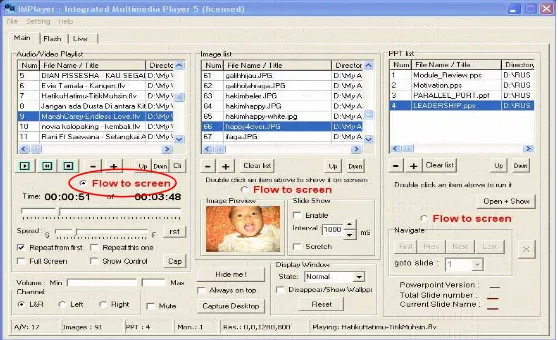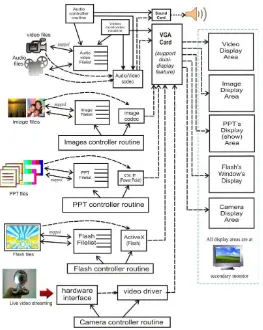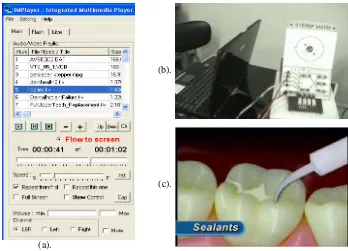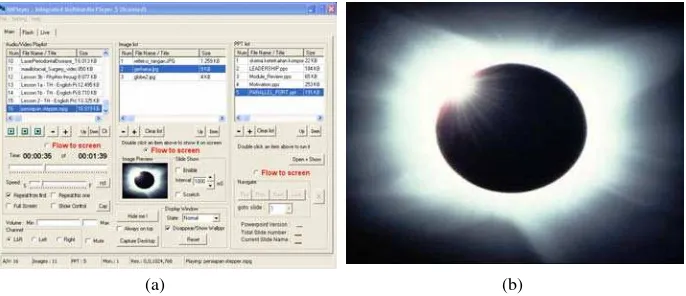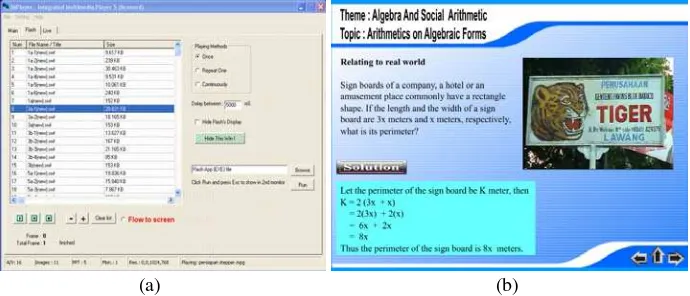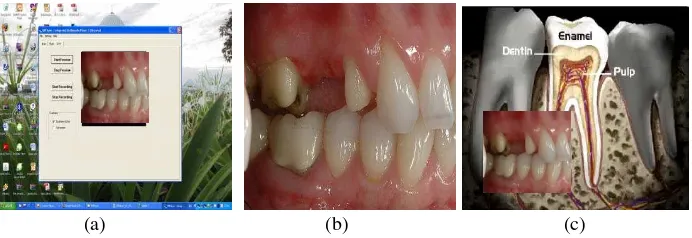H. Badioze Zaman et al. (Eds.): IVIC 2009, LNCS 5857, pp. 78–89, 2009. © Springer-Verlag Berlin Heidelberg 2009
Design Architecture for IMPlayer as a Tool for
Supporting Visual Education Presentation
Rustam Asnawi, Wan Fatimah Bt Wan Ahmad, and Dayang Rohaya Bt Awang Rambli
Computer and Information Sciences Department Universiti Teknologi PETRONAS
r_asnawi@yahoo.com, fatimhd@petronas.com.my, roharam@petronas.com.my
Abstract. Presentation of teaching-learning materials in various visual media forms is immensely necessary and important for educators and students in vis-ual education. Most often these materials which include videos, audios, and im-ages exist in numerous file formats indicating the needs for different types of multimedia applications to run them. Thus, utilizing various combinations of many file formats during a presentation implies the needs to have the necessary media players and be familiar with all of them. This can be very awkward for a presenter especially when switching between players during a presentation. In this paper, an integrated player (IMPlayer) which allows user to run multiple media in a single application is proposed as a solution. Basically, the applica-tion provides an interface that allows easy access to various players. The design architecture which supports multiplayer mode and dual-view features is pre-sented. Example uses of the tool to support visual education presentation are also described.
Keywords: visual education, IMPlayer, Dualview, Multimedia Application, Multimedia Player, Multimedia Presentation.
1 Introduction
The visual education has been studied and utilized since World War I and II period. After using of training films and other visual aids during World War II, audiovisual technology gradually developed in sophistication and its use became more widespread in educational establishments [1]. Currently visual education is emerging as a field of education driven by changing practice, contemporary society and technology. Since the educational field is emergent, the nature of visual education is powerfully revealed by attending to the practices, thoughts and ideas [2].
Powerpoint© and website presentations. Powerpoint©, as a slide-based presentation, may contain texts, images, graphics and moreover videos materials to make up the presentation. But it implies that its file size will be bigger and need more time to process it [4]. Therefore it is better to separate between powerpoint© file and video files. Hence, in the presentation of visual education the educators and students need some tools to present or to play various visual media forms such as multimedia player applications.
Currently there are many types of multimedia player applications available. Com-monly in visual education the educators and students use a different multimedia player to present a different multimedia file type. For instances, when they want to present various multimedia file formats such as for presenting flv, movie in DVD format, SWF, MP4, and VCD or audio in MP3 file they prefer use flv player, DVD player, flash player, MP4 player, Windows Media Player© respectively. For display-ing images file they use image viewer such as ACDsee©. Moreover for special task such as video capturing and voice recording, they usually use a special application program.
Indeed this is not a flexible and ineffective presentation task for presenters. They need to present various multimedia file types within a session. They need several players, live video applications and power point© to do the task. Consequently, they need to have experience in various multimedia player applications and it’s a high possibility that the teachers would be in confusion in the middle of their presentation.
A design architecture was created to develop an Integrated Multimedia Player (shorted as IMPlayer) to solve those problems. By studying and performing relevant experiments it can prove that IMPlayer can support visual education presentation in flexible ways. IMPlayer is a new concept of multimedia player application that intgrates the presentation of multimedia file types (video, audio, animation and e-presentation files). IMPlayer can be operated as video/audio player, image viewer and animation player such as VCD player, DVD player, flv player, mp3 player, jpeg/bmp/gif viewer, and flash player. Also the IMPlayer has ability to utilize du-alview feature so the view of IMPlayer’s control panel and its output screen is sepa-rated into two different monitor [5].
This paper is organized as follow: section one is introduction, and then section 2 is literature review, section 3 describes the system architecture of IMPlayer, section 4 explain the operation modes of IMPlayer for supporting visual education presentation, section 5 the Discussion, and the last section is the conclusion.
2 Literature Review
2.1 Visual Education
television, video, camcorders, video projectors, interactive whiteboards, and digital video clips [1].
According to [4], visual education should be proposed as a field of education. The Review of Visual Education’s research team has identified four essential attributes of effective Visual Education. These are:
1. Studio-based experience: hands on, embodied practical and cognitive learning through students actively engaging in processes of expressing and communi-cating visual ideas, applying skills, techniques, processes, conventions and technologies, exploring creativity and innovation for real or authentic audi-ences and purposes;
2. Working with materials: expressing and communicating ideas with authentic-ity and exploring creativauthentic-ity and innovation through physically working with a range of materials;
3. Relationships of trust: students and teachers as active co-constructors of learn-ing, promoters of communities of inquiry, working with trust in studio-based mentor/learner relationships;
4. Applied aesthetic understanding: the dynamic individual relationship that each student develops with the arts through active processes of engagement at the intersections of three dimensions:
a. what they already know, understand, value and can do in visual expres-sion and communication;
b. their own past experiences of the arts of their own and other times, their own and other cultures and places;
c. The potential of all experiences and materials available to them.
Over the past 70 - 80 years visual education has had four distinct phases. In the case of the first three, each new phase was in some way a reaction to the one that preceded it. In the case of the fourth, however, the phase has both to look forwards and back-wards, to be proactive and not simply reactive to the past; as yet this phase scarcely has defined features [7].
Meanwhile, the goal of visual education is to help students acquire visual recep-tion, cognition and communicarecep-tion, demonstrate devices of visual expression and improve students’ vision [8].
There are a number of important factors that contribute to the success of the visual arts education programs. This include the dedication and commitment of the highly skilled and energetic staff, passionate about sharing their enthusiasm with the stu-dents. They are recruited to some extent based on their specialist knowledge and skills within the visual arts. For example, there is specialist support for a variety of media including painting, ceramics, photography, video art, graphic design, sculpture, ani-mation, printmaking and textiles [7].
2.2 Multimedia Player Review
Many media players use libraries. The library is designed to help user organize or catalog the music into categories such as genre, year, rating or other. Good examples of media players that include media libraries are Winamp, Windows Media Player, iTunes, RealPlayer, Amarok and ALLPlayer.
Media Player Classic with media codec provides more services to accommodate more video/audio file types such as flv and mp4. This player has not provided a ser-vice to control live streaming video and has not utilized the extended desktop feature [14]. AllPlayer supports and accommodate almost all file types of multimedia: audio, video, image, live video streaming [15]. But this player still has not provided a special service to utilize the extended desktop feature and not support flash files. Beside it the player also has no feature to record a voice or video capturing.
2.3 Extended-Desktop Feature in Windows
Extended desktop feature (or also called as dualview feature) is a standard feature in modern laptop that enable the user to extend the computer’s desktop twice of its length, so the computer seemly have two monitor separately [9].
One of the important function of the dualview is its performance to make a differ-ence between LCD projector display and laptop display [9][10]. The LCD display (secondary monitor) can be set as only for screen display from the output of multime-dia player and the desktop view or other windows process display are in primary monitor [11]. This can get a benefit, the presenter’s private information such as the files and folder list view and any other desktop processing view can be guarded from audience. So this case can improve the convenience and interest of the audience or student [12],[13].
3 The Architecture of IMPlayer
The proposed integrated multimedia player (IMPlayer) presents some solutions to the weakness of today’s available multimedia player applications. IMPlayer support al-most all video file types and audio file types with the codec already installed before. The IMPlayer can support flash animation (swf), live video streaming and power point files.
3.1 Single Compact Control Panel UI
The IMPlayer uses single compact control panel as its GUI. Shown in Figure 1, all multimedia elements are arranged and controlled in one main window. The IM-Player’s control panel has three tab-pages Main, Flash and Live. The tab-page Main contains three file lists. From left to right, filelist-1 is a list of selected audio video files, filelist-2 is list of selected image files and filelist-3 is list of ppt files. The tab-page Flash contains one file list for take in Flash© animation files (swf). The tab-tab-page Live contains some menu for controlling the live video streaming.
Some terminologies used by IMPlayer are:
a. Primary monitor device: the main monitor of computer that has dual-display
Fig. 1. IMPlayer’s user interface
b. Secondary monitor devices: it represents a monitor device, TV device, or
LCD projector. Secondary monitor is specifically used to display the output of IMPlayer.
c. Multimedia stream: is the output from multimedia elements processing.
There have five groups of multimedia elements, so there are five streams of multimedia: audio/video stream, image stream, powerpoint stream, flash animation stream and live video stream. A multimedia stream would be dis-played to secondary monitor via particular channel.
d. Channel: a channel is an “abstract path” for particular multimedia stream.
Since there are five multimedia streams so at least five channels are needed.
3.2 The Design Architecture
The overall design architecture of the IMPlayer is depicted in Figure 2. The straight line arrows represent the direction for controlling, managing and or handling any processes. The dashed line arrows describe the direction of the multimedia streams.
Audio controlling routine will control the audio/video file list. If the user selects an audio file in the file list, the system will find the chosen file in particular storage. When the file is read and successfully processed into voice stream then rely the stream to audio/video channel that directly output by sound card. For video control-ling routine, when the user select a video file in the file list, the system will read and process the selected file become video and audio streams. Both streams occupy the audio/video channel. The video stream will be output by video adapter into secondary monitor and the audio stream will be output by soundcard.
Fig. 2. The design architecture of IMPlayer
The camera controller routine is rather different from other controller. It does not need file list because it directly controls a hardware device such as webcams, CCTVs or others. The Camera controller routine will control the camera properties and features, for examples choosing the appropriate device driver, start or stop pre-view, start or stop recording, even controlling the display window in secondary monitor.
4 The Operation Modes of IMPlayer for Supporting Visual
Education Presentation
4.1 As Audio/Video Player
In visual education, students and teachers need to use and present some video file types. Today they can easily obtain the video material for visual education, such as download the materials from Youtube, or buy it from online store, or custom made.
(a).
Fig. 3. (a). IMPlayer is set as video/audio player (b). A screenshot while IMPlayer is playing a movie file (c). The screenshot while IMPlayer is playing a flv file.
Youtube is the most popular video resource site that provides many materials for visual education in many areas. The video files from youtube are stored in flv and mp4 file format. In order to play the files the user must have flv or mp4 player. So, the common video files that used by students and teachers are VCD, DVD, avi, and flv.
To set the IMPlayer as Audio/video player only activate the radio button “Flow to screen” under the audio/video filelist. See figure 1 and 3, since the users usually do not play the audio and video file at the same time so the selected audio files and video files are placed into one list. The view of filelist-1 is in primary monitor (Figure 3.(a)). Figure 3(b) depicts the screenshot while playing movie file about PC based interfacing class, in file list is the 3rd file number. Figure 3(c) the screenshot of play-ing flv file about dental health education, in the file list is the 4th file number. Both fig 3(b) and 3(c) are in secondary monitor.
In this mode, IMPlayer can play many common video and audio files, such as: DVD, VCD, mpeg, mp4, avi, flv, mp3, wav, mid, and wma files (Figure 3.a). If a video file is playing, the video output will occupy the secondary monitor in full screen (Figure 3.b and 3.c) and the audio part output by soundcard (active speaker). And if
(b).
an audio file is playing, the secondary monitor is in blank with logo. Nevertheless the user can view an image to fulfill the blank screen. At this state the IMPlayer is in multimode player i.e. mp3 player and image viewer.
4.2 As Image Viewer
Picture, image or graphic are other multimedia elements that is important in visual education. By using a camera, a moment in real event can be captured and then stored as a specific image file format in storage device. Then, it becomes materials to sup-port visual education. For an example Figure 4(a) and (b) depict an image about total lunar eclipse. This image can help a teacher to explain about solar eclipse and help the students to understand this knowledge easily and clearly.
(a) (b)
Fig. 4. (a). The views of image preview in primary monitor (b). The view of solar eclipse pic-ture in secondary monitor
To set the IMPlayer as an image viewer it only needs to activate the radio button
“Flow to screen” under the image filelist (This is shown in Figure 4(a)). The image
file types that can be shown are bmp, jpg, and gif. There is a feature to show a se-quence of images, as image slides. An image preview is used by the user to watch the appearance of the image file in secondary monitor. This mode is the default mode of IMPlayer when start running, so the image that shown on secondary monitor is like a background or wallpaper of secondary monitor.
4.3 As ppt Viewer
This is an additional mode of IMPlayer to make it more flexible to used in educational environments. Setting up the IMPlayer in this mode is by activating the radio button
“Flow to screen” under the ppt file list. To open and show a ppt file, double click the
file or select the file and then click “Open +Show” button.
4.4 As Flash Player
As known, the Flash© animation can be med to perform interactive visual education. Figure 5 depicts screenshots while playing a Flash© animation file (swf) on Algebra and Social Arithmetic subjects.
To set the IMplayer as a Flash© player, first enter into tabpageFlash, then click the play button and activate the radio button “Flow to screen” under the file list. The running of a swf file can be controlled by particular menus in the Flash tabpage.
(a) (b)
Fig. 5. IMPlayer is operated as Flash player (a). The views of Flash player in primary monitor (b). The view of secondary monitor
4.5 As Live Video Previewer and Capturer
The menu controllers of this mode are in tab-page 3 [Live], (see Figure 1). User can select video previewer or capturer. The video previewer is only preview the streaming video without any capturing task. But the video capturer can capture a part or full of the streaming video.
The view of live video streaming can be combined with the view of one of video, image or flash player in secondary monitor. Figure 6 is an example of IMPlayer that used in dentistry area. Assume a lecture in dentistry course teaching about the dam-age process of a tooth. Figure 6(b) is a screenshot of the live video streaming from a camera in shooting and previewing an array of damage teeth. Figure 6(c) shows live video streaming which combined with Flash© video files (flv) about how carries happen into the teeth that finally create cavities. The educator uses to utility de-picted in Figure 6(c) to improve the students’ understanding about this subject in visual mode.
(a) (b) (c)
Fig. 6. (a). The view of IMPlayer operating as live video previewer and capturer (b) The view of live video streaming (c) The view of live video streaming joined with the view of video player. Both (b) and (c) are in secondary monitor.
5 Discussion
The multimedia players available today usually have only single file list (media li-brary) for all type of multimedia files. There is no feature to switch quickly when playing each file types. Therefore, it is difficult for user to switch pleasantly between multimedia file types. This style of the user interface does not allow user to play more than one types of multimedia files at same time.
When the user run the conventional multimedia player application sometime the user’s view would be an eyesore because the output screen and the control panel (file lists) view are presented in one monitor (same display). There is no multimedia player that specifically designed to utilize dualview feature. With dualview feature the view of output screen and the view of control panel can be separated, for instance the pri-mary monitor for control panel view and the secondary monitor for displaying its output. Another benefit by utilizing the dualview feature is distracting or private in-formation can be hidden from the audience and the available projected area remains unchanged [12]. It can be summarized that the current available multimedia players application only suits for entertain purpose and it is not flexible to support tutoring or teaching learning process.
Since the IMPlayer can be featured with dualview, this player would run in better performance with computer system having a video adapter that supports dualview feature. If it runs in PC with single display video adapter, the view of control panel and its output are in the same display (rather similar with conventional player). Some modern video adapter with dualview feature also featured with TVout port. The TVout port can be connected to TV as secondary monitor instead of LCD projector.
As live video previewer and capturer, the IMPlayer can handle only one video channel. If in the system computer has more than one video channel, it can select among them and only one that can be handled at a time.
6 Conclusion
This paper discussed the IMPlayer based on the proposed system architecture to high-light a new concept of multimedia player application. This is an integrated multimedia player application that can be operated as Audio player, video player, DVD player, Image viewer, flash© player, ppt viewer, video monitoring, video capturing, and audio recorder. It also support multimode player and dualview feature. Since the ma-terials of presentations usually are stored in various multimedia file formats, by utiliz-ing the IMPlayer the educators and students only use a sutiliz-ingle application to present it all in a flexible way. As a tool, the IMPlayer can be used to support the presentation of visual education since the materials of visual education are video, audio, image, ppt, flash files and camera.
Acknowledgement
This work is accomplished at Universiti Teknologi PETRONAS and funded in part of graduate assistantship program in Universiti Teknologi PETRONAS. It is a continua-tion of previous author’s work about developing the IMPlayer.
References
1. Audiovisual Education, Online Encyclopedia (2009),
http://www.encyclopedia.thefreedictionary.com
2. Dinham, J., Grushka, K., MacCallum, J., Pascoe, R., Wright, P., Brown Neil, C.M.: Visual Education-Repositioning Visual Arts and Design: Educating for Expression and Participa-tion in an Increasingly Visually-Mediated World. The InternaParticipa-tional Journal of Learn-ing 14(6), 77–86 (2009)
3. Renata, P., Carrie, M.: ICT in the secondary visual arts classroom: A study of teachers’ values, attitudes and beliefs. Australian Journal of Educational Technology (2008) 4. Dinham, J., Wright, P., Pascoe, R., MacCallum, J., Grushka, K.: Proving and Improving
Visual Education: Implication for Teacher Education. In: AARE Conference Fremantle (2007)
5. Asnawi, R.: Development of The Multimedia Player Based on Delphi Components utiliz-ing Extended Desktop Feature. In: The Proceedutiliz-ing of Indonesia National Conference con-ducted by STTNAS Yogyakarta, Indonesia (2008)
6. Williamson, P.B.: Visual Education for School. American Journal of Public Health (1938) 7. Diana, D.: First We See, The National Review of Visual Education, Australian
Govern-ment, Department of Education, Employment and Workplace Relation (2008)
8. Erika, P.: Practical Application of Computer Software in Visual Education. Acta Didactica Napocensia 1(2) (2008)
9. Microsoft Help and Support, How to Configure and Use Multiple Monitors in Windows Xp, Microsoft Corp (2004), http://support.microsoft.com/kb/307873
10. Windows Xp Professional Product Documentation, Multiple Monitors Overview, Micro-soft Corp. (2004), http://www.microsoft.com
12. Turban, G.: Categorization of Educational Presentation Systems. In: Proceedings of the in-ternational workshop on Educational multimedia and multimedia education, pp. 5–10 (2007)
13. Turban, G., Muhlhauser, M.: A Framework for the Development of Educational Presenta-tion Systems and its ApplicaPresenta-tion. In: Proceedings of the internaPresenta-tional workshop on Educa-tional multimedia and multimedia education, pp. 115–118 (2007)
14. Free-codecs.com, Media Player Classic 6.4.9.4 (2009),
http://www.free-codecs.com/download/Media_Player_Classic.htm. 15. Allplayer, ALLPlayer Features (2009),