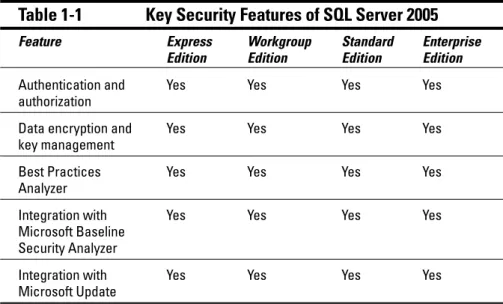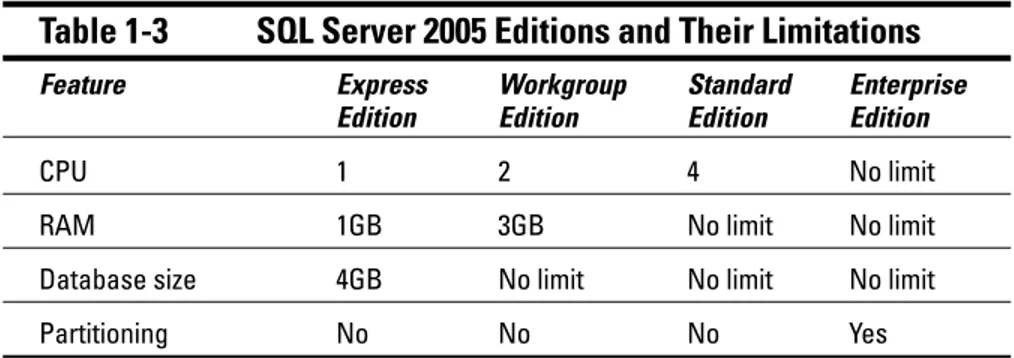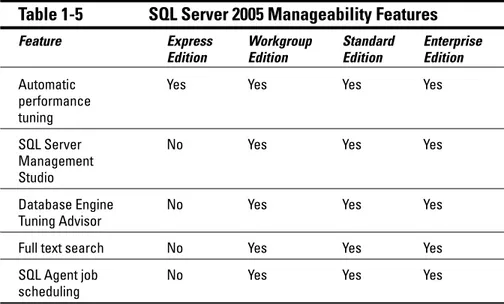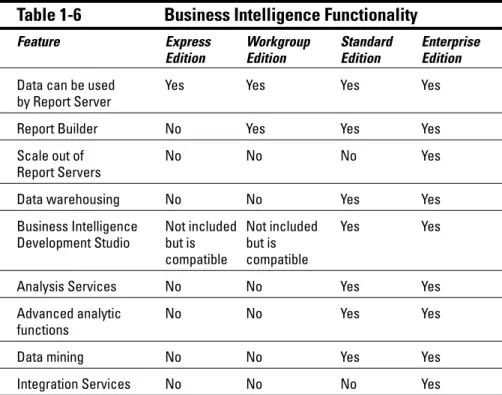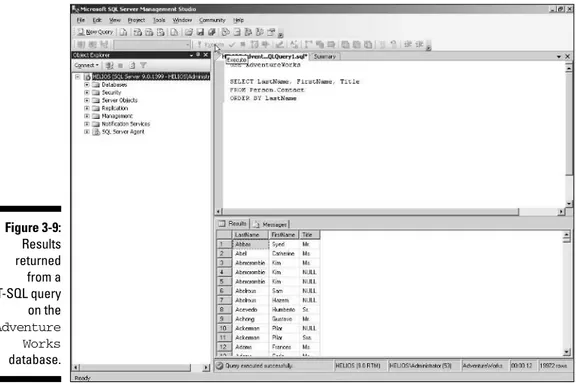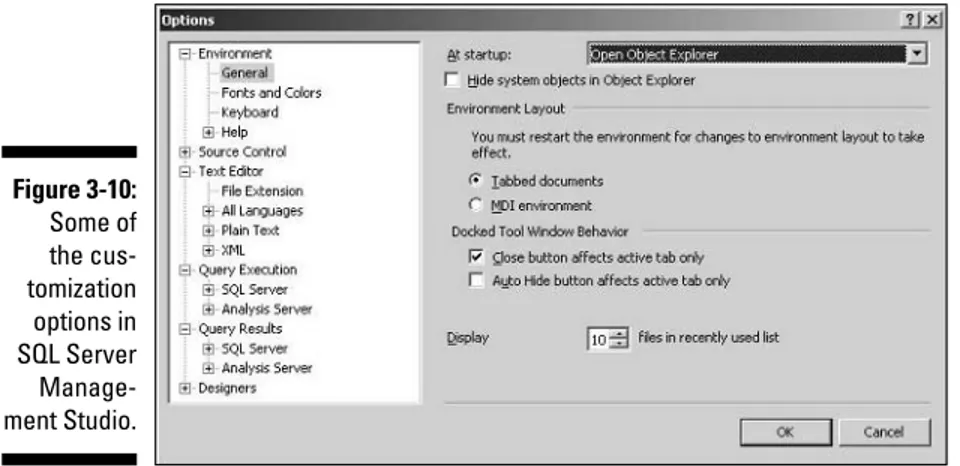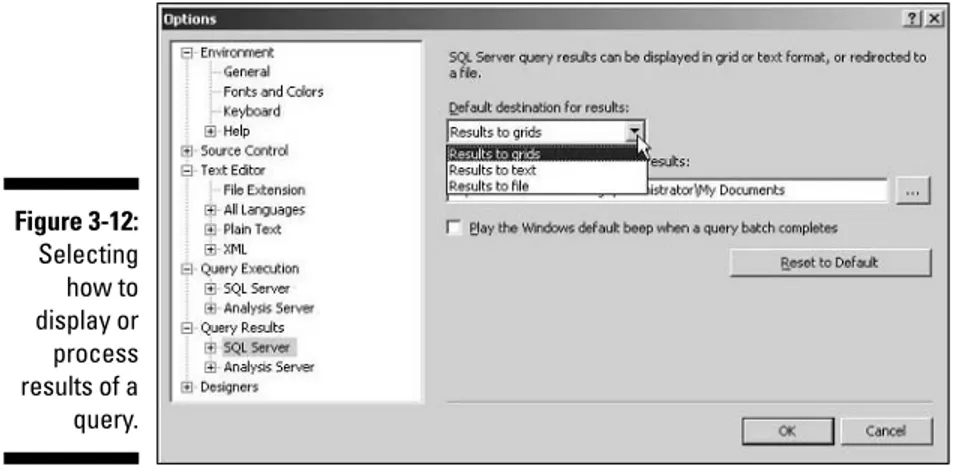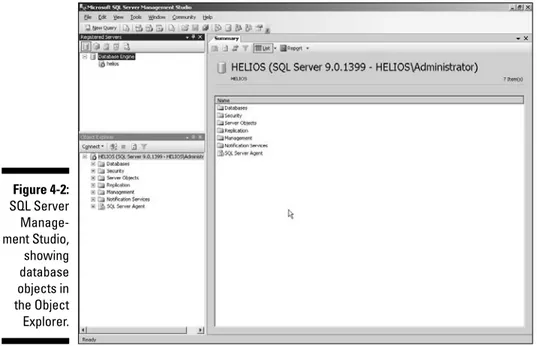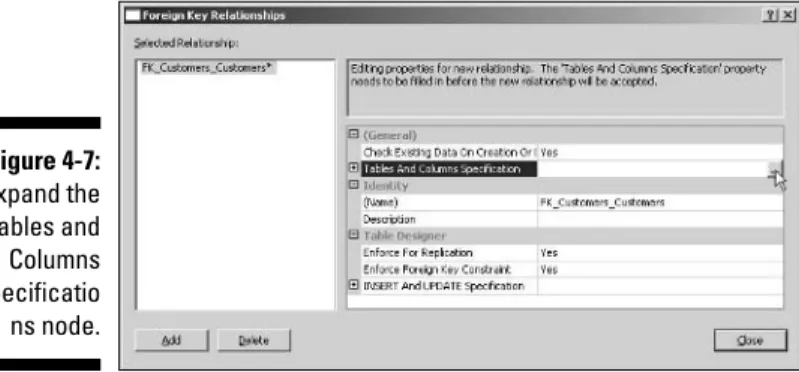Microsoft
®
SQL Server
™
2005
FOR
Microsoft
®
SQL Server
™
2005
FOR
DUMmIES
‰111 River Street Hoboken, NJ 07030-5774
www.wiley.com
Copyright © 2006 by Wiley Publishing, Inc., Indianapolis, Indiana Published by Wiley Publishing, Inc., Indianapolis, Indiana Published simultaneously in Canada
No part of this publication may be reproduced, stored in a retrieval system or transmitted in any form or by any means, electronic, mechanical, photocopying, recording, scanning or otherwise, except as permit-ted under Sections 107 or 108 of the 1976 Unipermit-ted States Copyright Act, without either the prior written permission of the Publisher, or authorization through payment of the appropriate per-copy fee to the Copyright Clearance Center, 222 Rosewood Drive, Danvers, MA 01923, (978) 750-8400, fax (978) 646-8600. Requests to the Publisher for permission should be addressed to the Legal Department, Wiley Publishing, Inc., 10475 Crosspoint Blvd., Indianapolis, IN 46256, (317) 572-3447, fax (317) 572-4355, or online at http://www.wiley.com/go/permissions.
Trademarks:Wiley, the Wiley Publishing logo, For Dummies, the Dummies Man logo, A Reference for the Rest of Us!, The Dummies Way, Dummies Daily, The Fun and Easy Way, Dummies.com, and related trade dress are trademarks or registered trademarks of John Wiley & Sons, Inc. and/or its affiliates in the United States and other countries, and may not be used without written permission. Microsoft and SQL Server are trademarks or registered trademarks of Microsoft Corporation in the United States and/or other coun-tries. All other trademarks are the property of their respective owners. Wiley Publishing, Inc., is not asso-ciated with any product or vendor mentioned in this book.
LIMIT OF LIABILITY/DISCLAIMER OF WARRANTY: THE PUBLISHER AND THE AUTHOR MAKE NO REP-RESENTATIONS OR WARRANTIES WITH RESPECT TO THE ACCURACY OR COMPLETENESS OF THE CON-TENTS OF THIS WORK AND SPECIFICALLY DISCLAIM ALL WARRANTIES, INCLUDING WITHOUT LIMITATION WARRANTIES OF FITNESS FOR A PARTICULAR PURPOSE. NO WARRANTY MAY BE CRE-ATED OR EXTENDED BY SALES OR PROMOTIONAL MATERIALS. THE ADVICE AND STRATEGIES CON-TAINED HEREIN MAY NOT BE SUITABLE FOR EVERY SITUATION. THIS WORK IS SOLD WITH THE UNDERSTANDING THAT THE PUBLISHER IS NOT ENGAGED IN RENDERING LEGAL, ACCOUNTING, OR OTHER PROFESSIONAL SERVICES. IF PROFESSIONAL ASSISTANCE IS REQUIRED, THE SERVICES OF A COMPETENT PROFESSIONAL PERSON SHOULD BE SOUGHT. NEITHER THE PUBLISHER NOR THE AUTHOR SHALL BE LIABLE FOR DAMAGES ARISING HEREFROM. THE FACT THAT AN ORGANIZATION OR WEBSITE IS REFERRED TO IN THIS WORK AS A CITATION AND/OR A POTENTIAL SOURCE OF FUR-THER INFORMATION DOES NOT MEAN THAT THE AUTHOR OR THE PUBLISHER ENDORSES THE INFOR-MATION THE ORGANIZATION OR WEBSITE MAY PROVIDE OR RECOMMENDATIONS IT MAY MAKE. FURTHER, READERS SHOULD BE AWARE THAT INTERNET WEBSITES LISTED IN THIS WORK MAY HAVE CHANGED OR DISAPPEARED BETWEEN WHEN THIS WORK WAS WRITTEN AND WHEN IT IS READ.
For general information on our other products and services, please contact our Customer Care Department within the U.S. at 800-762-2974, outside the U.S. at 317-572-3993, or fax 317-572-4002. For technical support, please visit www.wiley.com/techsupport.
Wiley also publishes its books in a variety of electronic formats. Some content that appears in print may not be available in electronic books.
Library of Congress Control Number: 2005935163 ISBN-13: 978-0-7645-7755-0
ISBN-10: 0-7645-7755-7
Manufactured in the United States of America 10 9 8 7 6 5 4 3 2 1
About the Author
Andrew Watt wrote his first computer programs in 1985. He is an indepen-dent consultant, experienced author, and Microsoft MVP (Most Valuable Professional). His areas of interest and expertise include XML, Microsoft InfoPath 2003, and SQL Server 2005.
Andrew first used SQL Server in version 7.0 and has been an active partici-pant in the SQL Server 2005 beta program since August 2003.
Among the books Andrew has written, or co-written, are Beginning Regular Expressions, Beginning XML,3rd Edition, Beginning RSS & Atom Programming, Professional XML,2nd Edition and Designing SVG Web Graphics.
Dedication
To Jonathan, Stephen, Hannah, Jeremy, Peter, and Naomi. Each a very special human being to me.
Author’s Acknowledgments
Every technical book is the product of teamwork and this book is no excep-tion. I particularly want to thank the technical editor, Stephen Giles. Stephen came up with many good suggestions for additional material but, unfortu-nately, there wasn’t space to accept more than a few of them. It would be nice if somebody invented elastic paper. Until then, books are limited to being of a fixed size.
I would also like to thank my two acquisition editors on this book: Terri Varveris and Tiffany Franklin. Terri had the most productive summer of the whole team, ending it with a loveable new son. Thanks to Tiffany for her patience as time slipped. Isn’t that supposed to happen only in science fic-tion books?
It’s been great working with Nicole Sholly, my project editor, who has done so much to move the project forward to a successful conclusion. I would also like to thank Rebecca Senninger, copy editor, whose attention to detail picked up a few of those little errors that the rest of us had missed.
Some of the people who helped bring this book to market include the following:
Acquisitions, Editorial, and Media Development
Project Editor:Nicole Sholly
Acquisitions Editors:Tiffany Franklin, Terri Varveris
Copy Editor:Rebecca Senninger
Technical Editor:Stephen Giles
Editorial Manager:Kevin Kirschner
Media Development Specialists:Angela Denny, Kate Jenkins, Steven Kudirka, Kit Malone, Travis Silvers
Media Development Coordinator: Laura Atkinson
Media Project Supervisor:Laura Moss
Media Development Manager: Laura VanWinkle
Editorial Assistant:Amanda Foxworth
Cartoons:Rich Tennant (www.the5thwave.com)
Composition Services
Project Coordinator: Kathryn Shanks
Layout and Graphics: Carl Byers, Andrea Dahl, Joyce Haughey, Barbara Moore
Proofreaders:Leeann Harney, Jessica Kramer, Joe Niesen, TECHBOOKS Production Services
Indexer:TECHBOOKS Production Services
Publishing and Editorial for Technology Dummies
Richard Swadley,Vice President and Executive Group Publisher
Andy Cummings,Vice President and Publisher
Mary Bednarek,Executive Acquisitions Director
Mary C. Corder,Editorial Director
Publishing for Consumer Dummies
Diane Graves Steele,Vice President and Publisher
Joyce Pepple,Acquisitions Director
Composition Services
Gerry Fahey,Vice President of Production Services
Contents at a Glance
Introduction ...1
Part I: SQL Server 2005: An Overview...7
Chapter 1: Introducing SQL Server 2005 ...9
Chapter 2: New Features in SQL Server 2005...21
Chapter 3: Introducing and Configuring Management Studio ...35
Part II: Basic Operations...51
Chapter 4: Creating Databases, Tables, and Relationships with T-SQL...53
Chapter 5: Asking Questions and Getting Answers ...67
Chapter 6: Building a Simple Application...87
Part III: Working with SQL Server...99
Chapter 7: Working with XML ...101
Chapter 8: Using the Common Language Runtime ...121
Chapter 9: Using Stored Procedures...131
Chapter 10: Error Handling in T-SQL...143
Part IV: Protecting Your Data ...155
Chapter 11: Securing Your Data...157
Chapter 12: Availability and Preventing Data Loss ...173
Chapter 13: Maintaining Integrity with Transactions ...185
Chapter 14: Maintaining Data Integrity with Constraints and Triggers...191
Part V: Administering a SQL Server System ...209
Chapter 15: Configuring a SQL Server System ...211
Chapter 16: Scheduling SQL Server Agent Jobs ...231
Chapter 17: Sending Information Using Notification Services...253
Chapter 18: Maintaining a SQL Server System ...261
Chapter 20: SQL Server Integration Services...307
Chapter 21: Analysis Services...337
Chapter 22: Building Business Reports with Reporting Services ...359
Part VII: The Part of Tens ...377
Chapter 23: Ten Sources of Information on SQL Server 2005 ...379
Chapter 24: Products that Work with SQL Server 2005 ...383
Table of Contents
Introduction...1
About This Book...2
Foolish Assumptions ...2
Conventions Used in This Book ...3
How This Book Is Organized...3
Part I: SQL Server 2005: An Overview...3
Part II: Basic Operations...3
Part III: Working with SQL Server ...3
Part IV: Protecting Your Data ...4
Part V: Administering a SQL Server System...4
Part VI: Using SQL Server Business Intelligence (BI) Services ...4
Part VII: The Part of Tens ...4
About the Web site ...5
Icons Used in This Book...5
Where to Go from Here...5
Part I: SQL Server 2005: An Overview ...7
Chapter 1: Introducing SQL Server 2005 . . . .9
Getting to Know SQL Server 2005 ...9
A Client-Server Database...10
OLTP ...10
OLAP ...11
A Secure Database ...11
A Programmable Database...12
Transact-SQL...13
SQL Server Management Studio ...13
Business Intelligence Development Studio ...14
A Scalable Database...14
An Available Database ...15
Miscellaneous changes...15
Online indexing...16
Online page and file restore ...16
A Reliable Database ...16
Backing up data ...16
A Manageable Database ...17
Command-line tools ...18
Graphical tools ...18
SQL Server Agent...18
Performance tools ...18
A Database That Supports Business Intelligence ...18
Chapter 2: New Features in SQL Server 2005 . . . .21
Security Enhancements...22
System catalog security...22
Password policy enforcement ...22
Schema and user separation...22
Automated certificate creation for SSL ...23
Transact-SQL Enhancements...23
Improved XML support ...23
Error handling...23
Transact-SQL templates ...24
Other Developer-Orientated Enhancements ...24
Support for the Common Language Runtime ...24
New datatypes ...25
SQL Management Objects (SMO) ...25
Scripting actions...25
HTTP endpoints...26
Manageability Enhancements...26
New management tools ...26
Profiler ...27
SQL Server Agent...27
Dynamic configuration ...27
Full-text search ...28
SQL Server Service Broker ...28
Dedicated Administrator connection ...28
SQLCMD...28
Concurrent data access ...30
Availability after server failure ...30
Availability during database maintenance...30
Scalability Enhancements ...31
Installing in a cluster...31
Partitioning data...31
Database Engine Tuning Advisor ...32
Hot-add memory support...32
Business Intelligence Enhancements ...32
Integration Services ...33
Analysis Services...33
Reporting Services ...33
Chapter 3: Introducing and Configuring Management Studio . . . .35
Starting Management Studio and Connecting to SQL Server ...36
Using Registered Servers ...36
Exploring Database Objects Using the Object Explorer ...38
View and modify database properties...39
Security...41
Replication ...42
Getting an Overview on the Summary Tab ...43
Asking Questions in the Query Pane ...45
Customizing the Environment ...46
Setting Startup options...47
Displaying results ...47
Keyboard shortcuts ...48
Restoring the default configuration ...49
Using templates in Management Studio ...49
Part II: Basic Operations ...51
Chapter 4: Creating Databases, Tables, and Relationships
with T-SQL . . . .53
Firing Up SQL Server 2005...54
Exploring the Object Explorer...55
Creating Databases ...57
Creating Tables...58
Defining Relationships...61
Adding Constraints ...63
Adding Data to the Database ...65
Chapter 5: Asking Questions and Getting Answers . . . .67
Using the Query Editor...67
Using the SELECT Statement ...69
Filtering with the WHERE Clause ...72
Sorting with ORDER BY ...75
Retrieving Data from Multiple Tables ...77
Joins ...81
Modifying a Template ...83
Chapter 6: Building a Simple Application . . . .87
Designing the Application ...88
Creating a New Project ...90
xiii
Building the Connection to the Data ...92
Building the User Interface ...96
Debugging the Application...97
Part III: Working with SQL Server ...99
Chapter 7: Working with XML . . . .101
Introducing XML...102
XML and SQL Server 2000 ...103
XML and SQL Server 2005 ...103
The xml datatype...104
Creating XML Documents and Fragments...104
Using Untyped and Typed XML...105
Using untyped XML ...105
Understanding the XML Schema Definition language ...108
Using typed XML ...110
Querying XML...113
Understanding XQuery ...113
Creating indexes for the xml datatype ...116
Using the XML Data Modification Language...116
Converting Data to and from XML ...118
Using the FOR XML statement ...119
Using the OPENXML keyword...120
Chapter 8: Using the Common Language Runtime . . . .121
Introducing CLR Integration ...122
Development ...123
Manual coding and deployment ...123
Comparison with Traditional Approaches ...125
Potential benefits of CLR integration...126
CLR and T-SQL comparison ...127
CLR and extended stored procedure comparison ...128
CLR and middle tier comparison...129
CLR Code Access Security ...129
Chapter 9: Using Stored Procedures . . . .131
What a Stored Procedure Is ...131
Types of stored procedure...132
What a stored procedure does ...132
Reasons to use a stored procedure ...133
System stored procedures ...134
Creating a Stored Procedure...137
Creating a procedure without parameters...138
Creating a stored procedure with a parameter ...139
Calling a Stored Procedure ...141
CLR Stored Procedures ...141
Chapter 10: Error Handling in T-SQL . . . .143
Handling Errors with T-SQL ...143
The TRY...CATCH Construct...144
Rules for the TRY...CATCH construct ...144
Error message severity levels...144
Using Error Functions...145
Using error codes ...147
RAISERROR...149
Using nested TRY...CATCH constructs...150
@@Error ...151
Part IV: Protecting Your Data...155
Chapter 11: Securing Your Data . . . .157
Introducing The New Security Model ...158
Security terminology...159
Principals hierarchy...159
Securables hierarchy ...159
New security features ...160
Granular permissions control...161
Permissions basics...161
Permission levels...162
How permissions apply to specific securables ...162
Working with the New Security Model ...165
Logins and users...166
Separation of users and schemas...166
The default schema...167
Granting permissions to a user ...168
Module Execution Context ...170
Catalog security...170
Password policy enforcement ...170
Using Common Language Runtime Security...172
Chapter 12: Availability and Preventing Data Loss . . . .173
Availability Overview...174
Reducing Downtime with Database Mirroring ...174
Database mirroring overview ...175
Transparent client redirect ...176
Database views ...176
Differences from failover clustering...176
Similarities to failover clustering ...177
Recovery models...177
xv
Speeding Recovery with Checkpointing ...178
Automatic checkpoints...178
Setting the recovery interval ...179
Using Failover Clustering ...179
Database Snapshots...180
Naming database snapshots ...181
Creating a database snapshot ...181
Deleting unwanted database snapshots...182
Reverting to a database snapshot...182
Backing Up and Restoring Data...183
Assessing the risks to protect against...183
Backing up data ...183
Checking backups ...184
Restoring data...184
Chapter 13: Maintaining Integrity with Transactions . . . .185
Understanding Transactions ...186
ACID...186
The transaction log ...186
Coding Transactions...187
A simple update...187
A simple transaction ...187
Implicit transactions ...190
Chapter 14: Maintaining Data Integrity
with Constraints and Triggers . . . .191
Understanding Constraints, Defaults, Rules, and Triggers...192
Constraints...192
Defaults ...192
Rules...194
Triggers...195
Using Check Constraints ...196
Creating a check constraint visually...197
Dropping a check constraint visually ...200
Creating a check constraint with T-SQL ...200
DDL Triggers ...201
Preventing undesired changes ...201
Auditing changes ...203
DML Triggers ...205
The inserted and deleted tables...206
Part V: Administering a SQL Server System ...209
Chapter 15: Configuring a SQL Server System . . . .211
Using SQL Server Configuration Manager...211
Adding SQL Server Configuration Manager to an MMC console ...213
Managing SQL Server services ...216
Connecting to a remote computer ...219
Configuring network protocols...221
Configuring client computers ...223
Configuring Using SQLCMD ...223
Getting started with SQLCMD...223
Executing a T-SQL script with SQLCMD ...226
Logging in as a specified user...226
Connecting to a remote SQL server instance ...227
Configuring Using SQL Server Management Studio...228
SQL Server instance level configuration ...228
Configuring at the database level...229
Chapter 16: Scheduling SQL Server Agent Jobs . . . .231
Introducing SQL Server Agent ...232
Managing Agent from SQL Server Management Studio...232
Starting and stopping SQL Server Agent ...234
Setting SQL Agent to start automatically ...234
Using Agent in Business Intelligence ...237
Security...237
Permissions for SQL Agent ...237
Permissions for users ...238
Configuring SQL Server Agent ...240
Windows permissions...240
Enabling SQL Agent extended stored procedures ...242
Creating Jobs and Alerts ...243
Creating a SQL Agent job...243
Creating a SQL Agent alert ...249
Using T-SQL with SQL Server Agent ...250
Using the Maintenance Plan Wizard ...250
Chapter 17: Sending Information Using Notification Services . . . . .253
The Notification Services Approach...254
The basic steps...254
New notification features in SQL Server 2005...255
xvii
How Notification Services works ...255
Working with events...256
Application Definition and Instance Configuration Files ...257
The Application Definition file...257
The Instance Configuration file ...259
Chapter 18: Maintaining a SQL Server System . . . .261
Using Maintenance Plans ...261
Backing up ...262
Different types of backup ...270
Restoring from backups ...270
Checking Error Logs ...270
Working with Indexes ...274
Halting Runaway Queries with the Dedicated Administrator Connection...277
Looking under the Covers with Profiler ...278
Using the Database Engine Tuning Advisor...280
Chapter 19: Working with Multiple Servers . . . .283
Replication Overview ...284
Replication jargon ...284
Replication enhancements in SQL Server 2005 ...285
Security for replication ...285
Replicating Your Data ...286
Setting up a publisher and distributor ...286
Creating a new publication ...293
Creating a subscription ...297
Introducing Service Broker...301
Queues ...302
Messages ...302
Behind the scenes ...303
Security...304
Part VI: Using SQL Server Business
Intelligence (BI) Services ...305
Chapter 20: SQL Server Integration Services . . . .307
Overview of Business Intelligence ...308
Business intelligence tools...308
Integration Services Overview ...309
Creating an Integration Services package ...310
Sources ...311
Business Intelligence Development Studio...316
The Control Flow tab ...317
The Data Flow tab ...319
The Event Handlers tab ...319
The Package Explorer tab ...320
The Toolbox ...321
The Solution Explorer ...321
Import/Export Wizard...321
Creating an Integration Services Project ...329
Deploying an Integration Services Project...336
Chapter 21: Analysis Services . . . .337
Introducing Analysis Services ...337
New features in Analysis Services 2005...338
Key Performance Indicators ...339
Managing Analysis Services ...340
Business Intelligence Development Studio and Analysis Services...341
Creating an Analysis Services Project ...342
Data Mining ...358
Chapter 22: Building Business Reports
with Reporting Services . . . .359
Overview of Reporting Services...360
Replicating to a Report Server ...361
Database mirroring and database views ...361
Creating Reports ...361
Viewing Reports ...370
Managing Reports ...371
Managing in Report Manager...371
Managing in SQL Server Management Studio...372
Distributing reports to those who need them ...372
xix
Report Definition Language ...372
Report Builder ...373
Report Viewer Controls...375
Part VII: The Part of Tens...377
Chapter 23: Ten Sources of Information on SQL Server 2005 . . . .379
Books Online...379
The Public Newsgroups...380
Microsoft Forums ...380
The SQL Server 2005 Web Site...380
The SQL Server Developer Center ...381
The Business Intelligence Site ...381
The Integration Services Developer Center ...381
The Reporting Services Web Site ...381
Channel 9 ...382
Other Web Sites ...382
Chapter 24: Products that Work with SQL Server 2005 . . . .383
Visual Studio 2005 ...383
Microsoft Office InfoPath 2003 ...384
Red-Gate Tools...384
Quest Software ...384
PromptSQL...385
Introduction
W
elcome to the world of SQL Server 2005. I am excited by the many new capabilities of SQL Server 2005 and I hope that you are too.SQL Server 2005 is the new edition of Microsoft’s SQL Server client-server relational database. It’s a major release; the first in five years. SQL Server 2005 has many new features that help you manage a relational database and, in many editions, adds important new business intelligence functionality.
SQL Server 2005, quite simply, is bigger and better than SQL Server 2000. It offers functionality and pricing to help businesses of many sizes handle their crucial business data more effectively and more efficiently. No, I am not a Microsoft marketing person. It’s quite simply true that a lot of new features and tools in SQL Server 2005 can help you look after your data.
SQL Server 2005 comes in several different editions:
⻬Enterprise:Has the full functionality to support scalability and availabil-ity needed by large enterprises. It supports an unlimited number of CPUs. In addition, it has the full suite of Business Intelligence functionality.
⻬Standard:Supports up to 4 CPUs. Has only some Business Intelligence functionality; for example, it includes only basic Integration Services transforms.
⻬Workgroup:It has limited Business Intelligence support. No Analysis Services or Integration Services support. No Web services support.
⻬Developer:Has all the functionality included in Enterprise Edition, but it is not licensed for production use.
⻬Mobile: Microsoft’s mobile database solution. The successor to SQL Server CE.
⻬Express:A low-end free database with maximum 4GB database size. The successor to MSDE. No full-text search. This edition is not covered in this book, but another book — Microsoft SQL Server 2005 Express For Dummies,by Robert Schneider (Wiley) — is dedicated to it.
At the time of writing a full feature comparison of the editions of SQL Server 2005 is at www.microsoft.com/sql/prodinfo/features/
About This Book
SQL Server 2005 is huge. No book of this size can hope to cover it all. I have had to make choices about the topics to include in this book to help you understand how SQL Server works and how to use a range of its functionality.
Here are some of the things you can do with this book:
⻬Find out how to use SQL Server Management Studio, the new manage-ment tool in SQL Server 2005 that replaces Enterprise Manager and Query Analyzer.
⻬Create databases and tables.
⻬Retrieve data from a SQL Server database.
⻬Create maintenance plans.
⻬Create an Integration Services project.
⻬Create a simple Analysis Services project.
⻬Use Reporting Services.
Foolish Assumptions
I make a few assumptions about what you already know. I assume that you know how to read. Without that skill, this book won’t be much use to you.
I assume you know how to turn your computer on and off, and how to use a mouse and a keyboard.
More important, I also assume that you have installed SQL Server 2005 in a way that suits your circumstances. SQL Server 2005 has so many ways that you can install it that I could have used half the book to cover all the possibilities.
If you haven’t installed SQL Server 2005 yet, you can access SQL Server Books Online, the official documentation set, on the Microsoft Web site. As I write this they haven’t been released but it looks likely they will be at www.microsoft. com/technet/prodtechnol/sql/2005/downloads/books.mspx. If not, a Google search for SQL Server 2005 Books Online site:microsoft.comfinds the online documents for the final release build.
The setup utility for SQL Server 2005 is pretty self-explanatory. If you choose the correct operating system to install on and read the hardware require-ments, then you’re in good shape.
Conventions Used in This Book
By conventions, I simply mean I’ve implemented certain formatting to convey that whatever text is treated in a special way means something to you. For instance, anything boldeddenotes user entry — that is, it’s for you to type somewhere. Anything formatted in monofontis a URL, an e-mail address, or lines of code. Italicshighlight a new term that I’ve defined in the context of SQL Server 2005.
How This Book Is Organized
Microsoft SQL Server 2005 For Dummiesis split into seven parts. You don’t have to read it sequentially, and you don’t even have to read all the sections in any particular chapter. You can use the Table of Contents and the Index to find the information you need and quickly get your answer. In this section, I briefly describe what you find in each part.
Part I: SQL Server 2005: An Overview
In Chapters 1 and 2, I give you a high-level view of what SQL Server 2005 does and cover the new features that Microsoft has added in this version.
In Chapter 3, I show you how to find your way around the new management tool, SQL Server Management Studio.
Part II: Basic Operations
You find out how to create databases and tables and how to retrieve informa-tion from SQL Server 2005 databases.
You also find out how to create a simple Visual Studio 2005 application to retrieve information from SQL Server 2005.
Part III: Working with SQL Server
This part covers XML in SQL Server 2005 and the new CLR (Common Language Runtime) functionality.
I also show you how to create stored procedures and handle errors in your code.
3
Part IV: Protecting Your Data
Turn to this part to do the following tasks:
⻬Secure your data
⻬Prevent data loss
⻬Maintain your installation
⻬Create triggers
Part V: Administering a
SQL Server System
In this part, I cover the following topics:
⻬Configure your SQL Server installation
⻬Use SQL Server Agent
⻬Set up Notification Services
⻬Replication
⻬Use SQL Server Service Broker
Part VI: Using SQL Server Business
Intelligence (BI) Services
I explain the new Integrate, Analyze, Report paradigm in Business Intelligence. You can create solutions by using SQL Server Integration Services, Analysis Services, and Reporting Services.
Part VII: The Part of Tens
About the Web site
Because I wanted to make code samples available to you, this book has an accompanying Web site — located at www.dummies.com/go/sqlserver — where you can find all the code I use in the book.
Icons Used in This Book
What’s a For Dummiesbook without icons pointing you in the direction of really great information that’s sure to help you along your way? In this sec-tion, I briefly describe each icon I use in this book.
The Tip icon points out helpful information that is likely to make your job easier.
This icon marks a general interesting and useful fact — something that you might want to remember for later use.
The Warning icon highlights lurking danger. With this icon, I’m telling you to pay attention and proceed with caution.
When you see this icon, you know that there’s techie stuff nearby. If you’re not feeling very techie, you can skip this info.
This icon highlights the new features you’ll find in this latest version of SQL Server 2005.
Where to Go from Here
If you are new to SQL Server and want to get a handle on what SQL Server 2005 is about, go to Chapter 1. If you are new to SQL Server 2005 and want to know about its new features, take a look at Chapter 2.
One chapter that you might want to spend time with early on, though, is the chapter on SQL Server Management Studio (Chapter 3). When you work with SQL Server 2005, you spend a lot of your time there and the SQL Server Management Studio is relevant to several later chapters.
5
Part I
I
introduce you to the characteristics of SQL Server 2005 and tell you about many of the features that are new in SQL Server 2005.Chapter 1
Introducing SQL Server 2005
In This Chapter
䊳Figuring out which SQL Server Edition is best for you
䊳Discovering what SQL Server 2005 is all about
I
n this chapter, I introduce you to SQL Server 2005. SQL Server 2005 is a multi-component relational database management system centered around a high-performance, highly available database engine.The quality of the database engine in SQL Server is crucial to the reliability of SQL Server 2005 in handling large quantities of data. However, SQL Server 2005 is much more than a database engine and consists of a suite of tools and components that support you in designing, managing, maintaining, and pro-gramming a SQL Server 2005 installation and its associated data. In addition, there are powerful new or improved tools for business intelligence.
I introduce you to many of the important features and tools that you can find in SQL Server 2005. SQL Server 2005 is such an extensive suite of programs that I can only touch briefly on each of these many features. I show you how to put many of these features and tools to work in later chapters.
Getting to Know SQL Server 2005
You can use SQL Server 2005 to store information for personal use, for depart-mental use, for mid-size company use, or for enterprise use. SQL Server 2005 has editions (Microsoft provides a full comparison of the editions online at
www.microsoft.com/sql/2005/productinfo/sql2005features.mspx) to meet the needs in each of those scenarios:
⻬Standard:Meets the needs of medium-sized companies or large depart-ments in larger companies.
⻬Workgroup:Meets the needs of small- to medium-sized businesses that don’t require the features of Standard Edition.
⻬Mobile:Formerly called SQL Server CE. This book does not cover Mobile Edition.
⻬Express:A lightweight edition intended for use by application program-mers. To find out more about Express Edition, see Microsoft SQL Server 2005 Express For Dummies, by Robert D. Schneider (Wiley).
A Client-Server Database
SQL Server 2005 is a client-server database. Typically, the SQL Server 2005 database engine is installed on a server machine to which you connect any-thing from a few machines to many hundreds or thousands of client machines.
A client-server architecture can handle large amounts of data better than a desktop database such as Microsoft Access. The SQL Server instance provides security, availability, and reliability features that are absent from databases such as Access. A client-server architecture also can reduce network traffic.
The server side of a SQL Server installation is used for two broad categories of data processing: Online Transaction Processing (OLTP) and Online Analytical Processing (OLAP).
OLTP
Online Transaction Processingis the kind of processing that the databases of Amazon.com or any other large online retailer needs to do. A large number of orders come in every minute and the information from each of those orders needs to be written to the database quickly and reliably.
volumes of transactions that frequently change the data in the database. SQL Server 2005 performs well as an OLTP database management system.
The transaction logstores information about transactions and the data changes made in transactions, which are not rolled back. The transaction log is an important container for information about recent changes made to a database.
OLAP
An Online Analytical Processingdatabase is intended to process large amounts of data that doesn’t change often. For example, an online retailer might want to store summary data about sales by month, by region, by prod-uct category, and so on. In SQL Server 2005, the OLAP functionality is carried out in Analysis Services. In Analysis Services, you create cubesthat allow you to examine dimensionsof a cube. I describe Analysis Services in more detail in Chapter 21.
OLAP often takes place in a data warehouse. Getting large amounts of data into good shape before putting it into a data warehouse is a major task, an important aspect of which is to maximize data quality.
After all the data is aggregated, it is unlikely to change in the future. However, you can query it in complex ways, so an OLAP database is typically opti-mized to support fast querying.
A Secure Database
If the data on which your business depends is stored in SQL Server, you need to keep the wrong people from accessing the data or, worse, changing or deleting the data. Imagine if a hacker could change the price for certain goods and then buy a huge quantity for a nominal amount — your business could soon be a former business. Similarly, you don’t want your competitors to be able to access information about the performance of your business.
SQL Server 2005 implements Microsoft’s recent emphasis on security. Unlike its predecessor (SQL Server 2000), SQL Server 2005 is much more secure by default. Many potential attack points are turned off until you explicitly turn them on, so reducing the exposed risk of a default installation. The Surface Area Configuration tool is one way to configure this.
11
SQL Server 2005 builds on the authentication and authorization features pre-sent in SQL Sever 2000. If you want to allow users to use SQL Server 2005 in particular ways, you — as the administrator for SQL Server — can allow them access.
Table 1-1 summarizes some key security features in SQL Server 2005.
Table 1-1
Key Security Features of SQL Server 2005
Feature Express Workgroup Standard Enterprise Edition Edition Edition Edition
Authentication and Yes Yes Yes Yes authorization
Data encryption and Yes Yes Yes Yes key management
Best Practices Yes Yes Yes Yes Analyzer
Integration with Yes Yes Yes Yes Microsoft Baseline
Security Analyzer
Integration with Yes Yes Yes Yes Microsoft Update
As you can see from the table, all editions of SQL Server 2005 support an exten-sive range of important security features. I discuss security issues in Part IV.
A Programmable Database
SQL Server 2005 is a great environment for programmers. If you’re a devel-oper, you might even find that your DBA (database administrator) is afraid of the programmability of SQL Server 2005 because it offers so many options. The good thing is that the increased programmability is accompanied by a detailed system of security permissions that greatly reduces the chances of rogue code doing harm to SQL Server itself.
Table 1-2
Key Programmability Support Features
Feature Express Workgroup Standard Enterprise Edition Edition Edition Edition
Stored procedures Yes Yes Yes Yes and triggers
New enhancements Yes Yes Yes Yes to T-SQL
Integration of the Yes Yes Yes Yes Common Language
Runtime and .NET support
User-defined types Yes Yes Yes Yes
XML datatype Yes Yes Yes Yes
XQuery support Yes Yes Yes Yes
I introduce stored procedures in Chapter 9 and triggers in Chapter 14. I intro-duce the Common Language Runtime in Chapter 8, and I describe use of the XML datatype in Chapter 7.
Transact-SQL
SQL Server 2005 supports the Structured Query Language(SQL). In fact SQL is the main language that SQL Server uses. Like many other databases, SQL Server satisfies some standard SQL syntax and adds its own extensions to SQL, allowing you to easily write code.
The Microsoft flavor of SQL is called Transact-SQL(T-SQL). T-SQL allows you to add, modify, or query relational or XML data held in SQL Server 2005. In Chapter 5, I introduce you to using T-SQL to retrieve desired data. I introduce the manipulation of XML in Chapter 7.
SQL Server Management Studio
Transact-SQL programming is commonly done in the query pane of SQL Server Management Studio. I cover SQL Server Management Studio in Chapter 3.
13
You can also use the SQLCMD utility to issue T-SQL commands interactively or to run T-SQL script files. In applications you create, you can use T-SQL to retrieve or manipulate data. I don’t describe these uses of T-SQL in this book.
Business Intelligence Development Studio
You can use Business Intelligence Development Studio (BIDS), which is based on Visual Studio components, to create business intelligence applications. BIDS is used to create SQL Server Integration Services, Analysis Services, and Reporting Services projects.
I cover business intelligence (BI) in Part VI. In Chapter 20, I show you how to use BIDS to create Integration Services projects. In Chapter 21, I introduce Analysis Services. And in Chapter 22, I introduce you to using BIDS with Reporting Services.
A Scalable Database
A database management system, such as SQL Server 2005, must grow as your business grows. Table 1-3 summarizes some key features of the various edi-tions of SQL Server 2005 and lists the limitaedi-tions of each. I do not cover in detail in this book how to make decisions on the most appropriate scalability decisions for your business.
Table 1-3
SQL Server 2005 Editions and Their Limitations
Feature Express Workgroup Standard Enterprise Edition Edition Edition Edition
CPU 1 2 4 No limit
RAM 1GB 3GB No limit No limit
Database size 4GB No limit No limit No limit
Partitioning No No No Yes
An Available Database
If your business uses the World Wide Web to sell goods or provide informa-tion to customers, your customers may be located around the world. In that case, your SQL Server 2005-based applications need to be available 24 hours a day, 7 days a week. This need for continuous availability has stimulated many availability features in SQL Server 2005. Table 1-4 summarizes availabil-ity features in different editions of SQL Server 2005.
Table 1-4
The Availability Features of SQL Server 2005 Editions
Feature Express Workgroup Standard Enterprise Edition Edition Edition Edition
Database mirroring No No Partial Yes
Failover clustering No No Limited to Yes 2 nodes
Backup log shipping No Yes Yes Yes
Online system changes Yes Yes Yes Yes
Online indexing No No No Yes
Online page and No No No Yes file restore
If you cluster multiple server machines, they can operate together to give availability that would either be unavailable or very expensive with a single server. Each machine in a cluster is called a node. If a node fails, then another node in the cluster picks up the work of the failed machine. This significantly reduces downtime, at a cost of increased hardware.
Miscellaneous changes
You can add memory to the SQL Server machine if you have the relevant hardware. This allows you to add memory to a machine while it is available to users, so reducing downtime.
The Dedicated Administrator Connection (DAC) allows a database adminis-trator to take control of the server even if an operation is using virtually all the CPU cycles. If a server process fails to complete, it can use virtually 100
15
percent of CPU time, making a server almost unusable or very slow. The DAC allows a server administrator to connect to the server and stop the runaway process without having to restart the server.
Online indexing
Online indexing is available only in the Enterprise Edition. Online indexing improves the availability of a database by avoiding the need to take a table or database offline while, for example, an index is rebuilt. I do not cover online indexing further in this book.
Online page and file restore
This feature is available only in Enterprise Edition. If you have to restore data from backups, the database becomes available for use more quickly than was possible in SQL Server 2000. I do not cover this feature further in this book.
A Reliable Database
Disasters, small and large, can happen. If the hard drive crashes on your SQL Server machine, your business doesn’t need to crash with it.
Backing up data
You can back up your data with SQL Server Management Studio (see Chapter 3). You need to back up all your data regularly, especially the following system databases, with the exception of tempdb:
⻬Master: The masterdatabase contains system level information for a SQL Server 2005 system.
⻬Model:The modeldatabase is the template that is used when you create a new database.
⻬Msdb: The msdbdatabase is used by SQL Server Agent to record infor-mation for scheduling alerts and jobs.
the resourcedatabase. Be careful not to restore an out-of-date version after applying a service pack.
⻬Distribution:The distributiondatabase exists only if the SQL Server machine is a distributor for replication. The database contains metadata about replication.
⻬Temp: The tempdatabase is deleted when you close down SQL Server 2005. Although tempdbis a system database, you cannot back it up.
Replication
SQL Server 2005 supports replication of data by using a publish/subscribe metaphor. I describe replication in more detail in Chapter 19.
A Manageable Database
You need to manage many aspects of a SQL Server 2005 installation. Table 1-5 summarizes some features of manageability in SQL Server 2005. I cover SQL Server Management Studio in Chapter 3. I don’t describe the Database Engine Tuning Advisor or Full Text Search in detail in this book.
Table 1-5
SQL Server 2005 Manageability Features
Feature Express Workgroup Standard Enterprise Edition Edition Edition Edition
Automatic Yes Yes Yes Yes performance
tuning
SQL Server No Yes Yes Yes Management
Studio
Database Engine No Yes Yes Yes Tuning Advisor
Full text search No Yes Yes Yes
SQL Agent job No Yes Yes Yes scheduling
17
Command-line tools
In SQL Server 2005, the main command-line tool is SQLCMD. The SQLCMD utility allows you to manage a SQL Server 2005 installation by using the T-SQL language. You can use T-SQL interactively from the command line or can use SQLCMD to run T-SQL scripts. I do not cover the SQLCMD in detail in this book.
Graphical tools
The main graphical tool for administering SQL Server 2005 is SQL Server Management Studio. Management Studio allows you to administer many SQL Server 2005 database engine instances, Analysis Services instances, Integration Services instances, and Reporting Services instances from a single interface. I describe SQL Server Management Studio in more detail in Chapter 3.
SQL Server Agent
Any database administrator has tasks that need to be carried out repeatedly and, often, these tasks take place at set times. SQL Server Agent (or simply SQL Agent) is the software component that allows you to carry out such tasks automatically. For example, you may need to back up data at 2 a.m. every day. It is much more convenient for you to be at home asleep and let SQL Server Agent take the strain. See Chapter 16 for more about SQL Server Agent.
Performance tools
SQL Server Profiler allows you to monitor and analyze performance of a SQL Server instance. New in SQL Server 2005 is the ability to monitor and analyze the performance of Analysis Services. I do not cover SQL Server Profiler in detail in this book.
A Database That Supports
Business Intelligence
Reporting Services. Table 1-6 summarizes the availability of business intelli-gence functionality by SQL Server 2005 edition.
Table 1-6
Business Intelligence Functionality
Feature Express Workgroup Standard Enterprise Edition Edition Edition Edition
Data can be used Yes Yes Yes Yes by Report Server
Report Builder No Yes Yes Yes
Scale out of No No No Yes Report Servers
Data warehousing No No Yes Yes
Business Intelligence Not included Not included Yes Yes Development Studio but is but is
compatible compatible
Analysis Services No No Yes Yes
Advanced analytic No No Yes Yes functions
Data mining No No Yes Yes
Integration Services No No No Yes
Chapter 20 describes SQL Server Integration Services. Chapter 21 has more on Analysis Services. And Chapter 22 includes information on Reporting Services.
19
Chapter 2
New Features in SQL Server 2005
In This Chapter
䊳Checking out SQL Server’s improved security features
䊳Finding out about other SQL Server 2005 enhancements
S
QL Server 2005 is the most exciting release of SQL Server for years. It may be the only release in the last five years, but it’s genuinely an excit-ing release full of new and useful features. In addition to new features, SQL Server 2005 also includes many features that are big improvements on their counterparts in SQL Server 2000.In this chapter, I briefly describe many of SQL Server 2005’s new and improved features.
To get a good feel for the range of new and improved features in SQL Server 2005, be sure to read all sections of the chapter.
To describe all these features in detail and explain how to use them would need a book maybe ten times as long as this one. I had to make choices about which tools or features to cover in detail later in the book. I often assume that you have some familiarity with SQL Server 2000, but you should be able to follow along even if you are new to SQL Server 2005. For many topics I tell you where I describe the functionality in more detail.
Because one of the most important aspects of any database is security (a topic I explore further in Part IV), I start there.
Security Enhancements
exposed on the Internet. SQL Server has to give you the tools to keep your data safe in order to allow the right people to access data that you want them to access and to stop other people from accessing data that you don’t want them to access.
I describe security in SQL Server 2005 in more detail in Chapter 11.
System catalog security
The system catalog in SQL Server 2005 consists of views of the underlying system data structures. Users do not see any underlying tables, so unskilled or malicious users can’t change or otherwise corrupt them. This stops you or anyone else from damaging the core structures on which your SQL Server installation depends.
Password policy enforcement
When installed on Windows 2003 Server, you can apply to SQL Server 2005 any Windows password policy that you have in effect. You can enforce poli-cies for password expiration and strength on SQL Server 2005 in exactly the same way as for Windows logins. Windows 2000 Server does not support this.
You can turn off (or on, in some cases) password policy enforcement for indi-vidual logins. For example, you can turn off password policy enforcement when you’re using an application with built-in authentication information that you can’t change.
I show you how to alter password enforcement in Chapter 11.
Schema and user separation
SQL Server 2000 had no concept of a schema: A user owned a database object. So if a user User1created an object called myTable, then the object’s qualified name was User1.myTable. If User1is deleted — for example, when the indi-vidual leaves the company — you needed to change the name of the object, which caused problems for applications that depended on the name of the object for data access. In SQL Server 2005, a user can create a schema, which in turn contains database objects, which has a different name from the user.
Automated certificate creation for SSL
In SQL Server 2000, when using Secure Sockets Layer (SSL) to log in to a SQL Server instance, you had to manually create a certificate to underpin the use of SSL. SQL Server 2005 creates a certificate automatically. That allows you to use SSL without manually creating a certificate.
Transact-SQL Enhancements
SQL Server 2005 has added several new features to Transact-SQL.
Transact-SQL is the version of the Structured Query Language (SQL) used by SQL Server 2005. Transact-SQL is often abbreviated to T-SQL. T-SQL has many features, which are not included in ANSI SQL.
Improved XML support
SQL Server 2000 allowed you to retrieve relational data as XML with the FOR XMLclause or store XML as relational data in SQL Server, using the OPEN XML
clause. SQL Server 2005 has a new xmldatatype that allows you to write code to retrieve XML data as XML, avoiding the transformation from XML to relational data that occurred when using OPEN XML. You can also use a schema document expressed in the W3C XML Schema Definition language (sometimes called XSD schema) to specify allowed structures in the XML.
Note: Strictly speaking, the xmldatatype stores data in a proprietary binary format. For practical purposes, you can retrieve and manipulate the data as XML.
The xmldatatype supports several keywords in T-SQL. I show you how to use these keywords in Chapter 7.
Error handling
SQL Server 2005 allows you to use TRY ... CATCHblocks in your T-SQL code. So, if your code causes an error, the code in the CATCHblock allows you to specify what to do when an error occurs. I show you how to use
TRY ... CATCHblocks in Chapter 10.
23
Transact-SQL templates
In SQL Server Management Studio, you can find many templates to help you carry out common tasks with Transact-SQL. To view the range of T-SQL tem-plates, choose View➪Template Explorer in SQL Server Management Studio. The Template Explorer displays. View the nodes to see the range of templates available. Check out Chapter 5 for more on templates.
Other Developer-Orientated
Enhancements
SQL Server 2005 has several new developer-orientated enhancements. I describe those in the following sections.
Support for the Common
Language Runtime
The Common Language Runtime (CLR), which is used by .NET code, is embedded in the SQL Server 2005 database engine. You can write stored pro-cedures, triggers, functions, aggregates, and user-defined datatypes by using languages such as Visual Basic .NET or C#. Stored procedures written in a .NET language are a good replacement for SQL Server 2000 extended stored procedures, because you can specify a security level for the .NET code.
You find three security levels for .NET code:
⻬Safe: This level allows no access outside SQL Server. For example, your code cannot access the file system, registry, environment variables, or the network. This security level is the most secure.
⻬External Access:This security level allows limited external access by your code. Specifically, you can access the registry, the file system, envi-ronment variables, and the network.
New datatypes
SQL Server 2005 supports several new datatypes:
⻬varchar(max):This allows you to use sequences of characters greater than 8000 bytes (8000 characters). The maximum size is 2GB.
⻬nvarchar(max):This allows you to use sequences of Unicode characters greater than 8000 bytes (4000 characters). The maximum size is 2GB.
⻬varbinary(max):This allows you to use binary data greater than 8000 bytes.
Each of the preceding datatypes can be up to 2GB in size. This allows major size increases in size compared to varchar(8000)and nvarchar(8000), which were each limited to 8K.
SQL Management Objects (SMO)
SQL Management Objects (SMO) replaces Distributed Management Objects (DMO), which were used in SQL Server 2000. SQL DMO applications run on SQL Server 2005 but no updating of DMO objects took place for SQL Server 2005. Developers use SMO. However, applications created with SMO often provide custom management tools for administrators.
SMO is faster than SQL Server 2000 DMO in many settings because each object is only partially instantiated. For example, if you want to enumerate what might be thousands of databases on a powerful server, you don’t need fully instantiated objects to populate a tree view. You need only the object’s name. Having partially instantiated objects saves a lot of time for commonly used, simple tasks because you probably need a fully instantiated object for only a small number of the total number of objects.
Scripting actions
If you have used Microsoft programs such as Access and Excel you’ll know that you can create macros to allow you to automate certain tasks. SQL Server 2005 now has a feature that automatically creates Transact-SQL scripts from actions you take using the graphical user interface in SQL Server Management Studio. You can use these scripts exactly as SQL Server
Management Studio creates them or you can modify them in ways to exactly suit your intentions.
25
HTTP endpoints
HTTP access to SQL Server 2005 is a new feature that allows programmers to access SQL Server without depending on an IIS server running on the same machine. SQL Server can coexist with IIS but unlike with SQL Server 2000, IIS is no longer required for SQL Server 2005. HTTP endpoints allow developers to use XML Web services with SQL Server 2005. The HTTP endpoint can exe-cute T-SQL batch statements or stored procedures.
For security reasons, HTTP endpoints are disabled by default. To use HTTP endpoints you need to specify which users, stored procedures, and data-bases are enabled to support it.
Manageability Enhancements
The management tools in SQL Server 2005 have changed greatly from SQL Server 2000. The main change is the arrival of SQL Server Management Studio, which I describe in more detail in Chapter 3.
New management tools
SQL Server 2005 has new management tools. SQL Server Management Studio replaces Enterprise Manager and Query Analyzer that you may be familiar with from SQL Server 2000. SQL Server Management Studio also allows you to manage Analysis Services instances and, therefore, also replaces Analysis Manager.
SQL Server Management Studio allows you to manage multiple SQL Server instances more easily. From one interface you can manage multiple instances of the SQL Server database engine, Analysis Services, Integration Services, and Reporting Services. I describe SQL Server Management Studio in detail in Chapter 3.
SQL Server Configuration Manager is a new tool that allows you to control services associated with SQL Server 2005. SQL Server Configuration Manager replaces Service Manager and the server and client networking tools. You can use SQL Server Configuration Manager to control the following:
⻬SQL Server
⻬SQL Agent
⻬DTS Server (for SQL Server Integration Services)
⻬Full-text Search
⻬SQL Browser
Profiler
Profiler has many features that allow you to analyze performance problems in SQL Server 2005. For example, Profiler opens trace files that you store in the file system, which allows you to replay and analyze interesting SQL Server processes. Profiler can display a graphical representation of a trace so you can easily see what is happening.
Profiler can import data recorded by using the Windows Performance Monitor. You can display the data graphically, letting you see performance over a selected period of time. From the graph, you can enter the trace at the point where a problem lies — for example, where CPU usage spikes. You can then closely examine what is causing a performance problem.
I don’t cover Profiler in detail in this book.
SQL Server Agent
The capabilities of SQL Server Agent, the component that supports sched-uled jobs, have been enhanced. For example, the number of concurrent jobs that SQL Server Agent can run has increased. SQL Server 2000 used SQL Agent only in relation to jobs for the database engine. SQL Server 2005 also uses SQL Server Agent to run jobs for Analysis Services and Integration Services. I discuss SQL Server Agent jobs further in Chapter 16.
SQL Server Agent uses Windows Management Instrumentation (WMI). WMI support allows you to write code to avoid running a job, such as when the disk space is insufficient to let the job run successfully.
Dynamic configuration
In SQL Server 2005, you can make many configuration changes without having to restart SQL Server (if you’re running on the Windows Server 2003 operating system). This is a big improvement over SQL Server 2000 when you often had to restart SQL Server after making configuration changes. In SQL Server 2005, you can change CPU affinity or I/O affinity if you need to. If you have the necessary hardware you can hot-add extra memory to your server.
27
Full-text search
You can back up and restore Full-text Search catalogs (the databases where the metadata is stored) in the same way as you back up and restore any other SQL Server 2005 databases.
SQL Server Service Broker
SQL Server Service Broker allows you to create asynchronous message-based applications. The asynchronous nature of Server Broker messages means that processing tasks needn’t be done all at the same time, which can slow the server down. Instead, messages are queued for processing when the server load is lighter, improving overall performance.
Turn to Chapter 19 for more info on Service Broker.
Dedicated Administrator connection
This is not a connection only for dedicated administrators but a connection that only administrators can use. The connection is used when a runaway process is on the server and you need access to the database engine to kill the process. Even if the runaway process is using close to 100 percent of the CPU cycles, the Dedicated Administrator connection allows administrators to get a share of CPU cycles and so kill the runaway process. This capability allows you to kill a runaway process without having to restart the server.
SQLCMD
The SQLCMD command-line utility is the recommended command-line tool in SQL Server 2005. You can write SQLCMD commands individually or use SQLCMD to execute T-SQL scripts.
The SQLCMD utility allows you to use command-line parameters to replace vari-ables in a T-SQL script. For example, suppose you had a simple backup script
BACKUP DATABASE $(db) TO DISK = “$(path)\$(db).bak”
called backup.sql. It backs up a specified database to a specific location. You can run that script from the command line, replacing the $dband $path
variables with the relevant database name and file path. For example, to back up AdventureWorksinto the C:\Backups folder, you write:
Easier updates
System objects are in the resourcedatabase in SQL Server 2005. When a service pack or other update is applied to a SQL Server instance, replacing the resourcedatabase updates all the system objects. This gives a more easily manageable upgrade path.
Replication
The setup and administration of replication has been improved in SQL Server 2005. This is carried out from SQL Server Management Studio. There is a new system health monitor to allow you to check on replication settings and per-formance. For example, it can tell you how long replicated data takes to reach subscribers.
WMI configuration
Windows Management Instrumentation(WMI) allows you to carry out a range of configuration tasks such as specifying client and network settings. You can also use WMI to determine whether you can safely and effectively carry out a task at a particular time. For example, you can test whether a target drive has enough disk space to carry out a backup.
Database Mail
Database Mail is a new feature. It replaces SQLMail, which was present in SQL Server 2000. Database Mail uses Simple Mail Transfer Protocol (SMTP). There is no longer any dependency on the Messaging Application Programming Interface (MAPI), and Outlook is no longer required. The removal of these dependencies avoids many of the availability problems that SQL Server 2000 users had with SQLMail. In addition, Database Mail is cluster aware, unlike SQLMail. Database Mail supports logging and auditing.
Availability Enhancements
SQL Server 2005 supports three broad types of enhanced availability:
⻬Concurrent data access
⻬Availability after server failure or other disaster
⻬Availability during database maintenance and repair
29
Concurrent data access
Concurrent data access is about getting to data when others are also access-ing it:
⻬Database snapshots:Creates a logical copy of a database at a specific point in time. You can use snapshots as the basis for Reporting Services reports without putting a load on the live copy of the database.
⻬Snapshot isolation:This is a new transaction isolation level that improves availability for read applications, because writes do not block reads. Write applications are subject to mandatory conflict detection.
⻬Online Indexing:During the time that an index is being rebuilt, it remains possible to use the index for accessing data. This is likely to improve performance during that period.
Availability after server failure
SQL Server 2005 provides better availability in scenarios relating to server failure or some other catastrophic situation. The following features are addi-tional to server failover clustering that was supported in SQL Server 2000 Enterprise edition:
⻬Faster Recovery:After a server failure, databases are made available to users more quickly during the recovery process, which improves avail-ability.
⻬Database Mirroring:Using standard hardware, a mirror server always maintains an up-to-date copy of the database. On failure of the principal server, the mirror server is available within three seconds, making the server failure invisible to users.
⻬Transparent Client Redirect:Under the covers, Database Mirroring uses Transparent Client Redirect. The MDAC (Microsoft Data Access
Components) layer notes the mirror server when connecting to a princi-pal server. If the principrinci-pal server fails, MDAC redirects the connection to the mirror server.
Availability during database maintenance
⻬Finer Grained Online Repairs:You can restore data filegroup by file-group with the database being available after the primary filefile-group is restored.
⻬Enhanced Backup Verification:The verifying of backups is more com-plete than in previous versions of SQL Server. The RESTORE VERIFY ONLYsyntax checks everything that can be checked, short of writing the backup to the server.
⻬Backup Media Mirroring:This allows you to make extra copies of back-ups to minimize the chance of a failed restore or to make an archival copy for offsite storage, for example.
⻬Database Page Checksums:Checksums are added to individual pages in the database to detect errors that otherwise might go undetected.
⻬Backup Checksums:Adds an additional error detection mechanism during backup. It is possible to proceed past errors and fix them later.
⻬Backup Data and Logs:The former problems with log backups at the same time as data backups have been remedied. It is now possible to carry out a data backup at the same time as the corresponding log backup.
Scalability Enhancements
One of the key aims of SQL Server 2005 is to improve the scalability of data-bases and the applications that depend on them.
Installing in a cluster
You can install SQL Server 2005 in a cluster of up to eight nodes with status reporting of install progress on each node. SQL Server 2005 setup has the ability to install Analysis Services in a cluster. New in SQL Server 2005 is the ability to carry out unattended installation to a cluster.
Partitioning data
Some database objects are very large. Partitioning splits large database objects into multiple more manageable pieces. Suppose you have a huge table that contains many months of data. You could improve performance by partitioning the table into several smaller partitions with each partition con-taining the data for a single month.
31
You can also partition indexes. If the partitions for data and for indexes are aligned, you can move partitions into or out of a table. This is useful if you have data for the last 12 months, partitioned by month. You can move the data for 12 months ago out and create a new partition for the current month.
Database Engine Tuning Advisor
The Database Engine Tuning Advisor (DTA) is the SQL Server 2005 replace-ment for the SQL Server 2000 Index Tuning Wizard. The Database Tuning Advisor can help you tune performance for the whole database, not just for indexes, as previously.
The DTA can handle partitions and can assist in tuning some operations that involve using multiple databases. It has a high availability recommendation mode that recommends creation of indexes only if those indexes can be built online, which improves availability of a database during creation of indexes. You can specify a maximum time for DTA to reach its recommendations to avoid very long running scenarios. You can also explore what ifanalyses in the Database Tuning Advisor to allow you to explore the effects of possible approaches.
Hot-add memory support
If the demands on your SQL Server increase markedly and you have the appropriate hardware and are running SQL Server on Windows Server 2003, you can take advantage of hot-add memory support. This allows you to improve performance under high load and also allows you to avoid downtime.
Replication
Replication performance has been improved in SQL Server 2005. The number of subscribers supported in replication is increased.