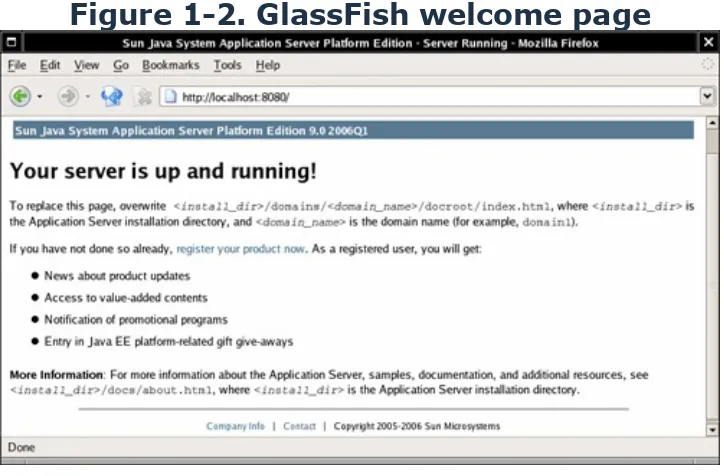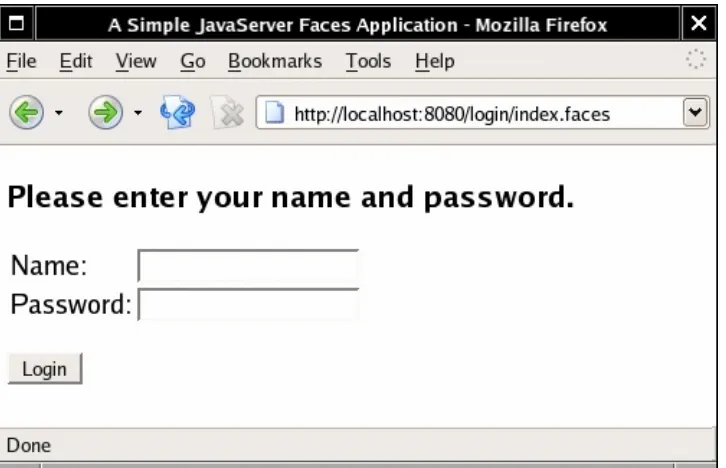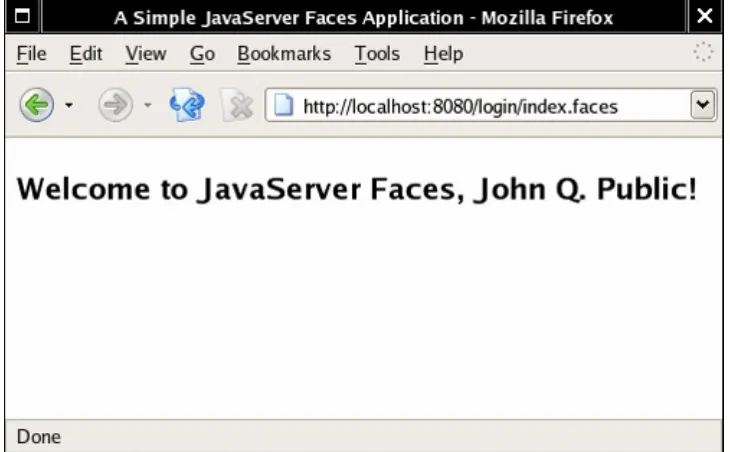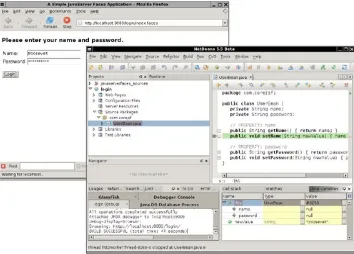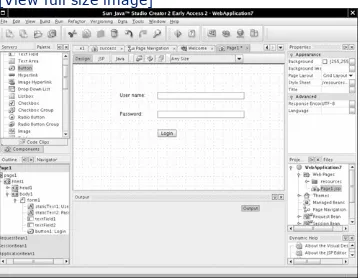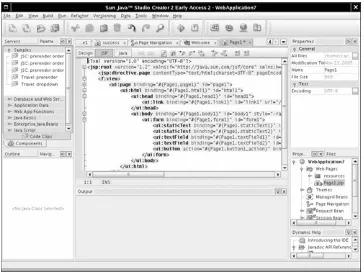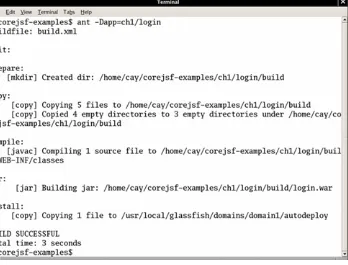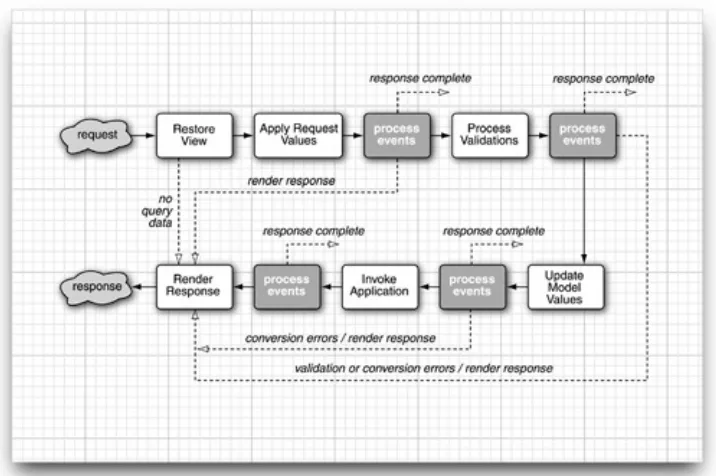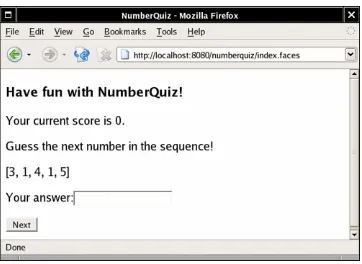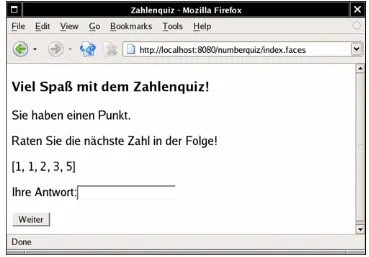Core JavaServer™ Faces, Second Edition
by David Geary, Cay Horstmann
Publisher:
Prentice Hall
Pub Date:
May 08, 2007
Print ISBN-10:
0-13-173886-0
Print ISBN-13:
978-0-13-173886-7
Pages:
752
Overview
JavaServer Faces (JSF) is quickly emerging as the leading
solution for rapid user interface development in Java-based
server-side applications. Now, Core JavaServer™ Faces—the
#1 guide to JSF—has been thoroughly updated in this second
edition, covering the latest feature enhancements, the
powerful Ajax development techniques, and open source
innovations that make JSF even more valuable.
Authors David Geary and Cay Horstmann delve into all facets
of JSF 1.2 development, offering systematic best practices for
building robust applications, minimizing handcoding, and
maximizing productivity. Drawing on unsurpassed insider
knowledge of the Java platform, they present solutions, hints,
tips, and "how-tos" for writing superior JSF 1.2 production
code, even if you're new to JSF, JavaServer Pages™, or
servlets.
The second edition's extensive new coverage includes: JSF
1.2's improved alignment with the broader Java EE 5
platform; enhancements to the JSF APIs; controlling Web
flow with Shale; and using Facelets to replace JSP with
to wrapping Ajax in JSF components and using the popular
Ajax4jsf framework.
This book will help you
Automate low-level details and eliminate unnecessary
complexity in server-side development
Discover JSF best practices, ranging from effective UI
design and style sheets to internationalization
Use JSF with Tiles to build consistent, reusable user
interfaces
Leverage external services such as databases, LDAP
directories, authentication/authorization, and Web
services
Use JBoss Seam to greatly simplify development of
database-backed applications
Implement custom components, converters, and
validators
Master the JSF 1.2 tag libararies, and extend JSF with
additional tag libraries
Copyright
Many of the designations used by manufacturers and sellers
to distinguish their products are claimed as trademarks.
Where those designations appear in this book, and the
publisher was aware of a trademark claim, the designations
have been printed with initial capital letters or in all capitals.
Sun Microsystems, Inc., has intellectual property rights
relating to implementations of the technology described in
this publication. In particular, and without limitation, these
intellectual property rights may include one or more U.S.
patents, foreign patents, or pending applications. Sun, Sun
Microsystems, the Sun logo, J2ME, Solaris, Java, Javadoc,
NetBeans, and all Sun and Java based trademarks and logos
are trademarks or registered trademarks of Sun
Microsystems, Inc., in the United States and other countries.
UNIX is a registered trademark in the United States and
other countries, exclusively licensed through X/Open
Company, Ltd.
The authors and publisher have taken care in the preparation
of this book, but make no expressed or implied warranty of
any kind and assume no responsibility for errors or
omissions. No liability is assumed for incidental or
consequential damages in connection with or arising out of
the use of the information or programs contained herein.
THIS PUBLICATION IS PROVIDED "AS IS" WITHOUT
WARRANTY OF ANY KIND, EITHER EXPRESS OR IMPLIED,
INCLUDING, BUT NOT LIMITED TO, THE IMPLIED
WARRANTIES OF MERCHANTABILITY, FITNESS FOR A
PARTICULAR PURPOSE, OR NON-INFRINGEMENT. THIS
PUBLICATION. SUN MICROSYSTEMS, INC., MAY MAKE
IMPROVEMENTS AND/OR CHANGES IN THE PRODUCT(S)
AND/OR THE PROGRAM(S) DESCRIBED IN THIS
PUBLICATION AT ANY TIME.
The publisher offers excellent discounts on this book when
ordered in quantity for bulk purchases or special sales, which
may include electronic versions and/or custom covers and
content particular to your business, training goals, marketing
focus, and branding interests. For more information, please
contact: U.S. Corporate and Government Sales, (800)
382-3419,
[email protected]
. For sales outside
the United States, please contact: International Sales,
[email protected]
.
Visit us on the Web:
www.prenhallprofessional.com
Library of Congress Cataloging-in-Publication Data
Geary, David M.
Core JavaServer faces / David Geary, Cay Horstmann.—
2nd ed.
p. cm.
Includes bibliographical references and index.
ISBN-13: 978-0-13-173886-7 (pbk. : alk. paper)
ISBN-10:
0-13-173886-0 (pbk. : alk. paper) 1. JavaServer pages. 2.
Web site development. 3. Web sites—
Design. I. Horstmann, Cay S.,
1959- II. Title.
TK5105.8885.J38G433 2007
005.2'768—dc22
4150 Network Circle, Santa Clara, California 95054 U.S.A.
All rights reserved. Printed in the United States of America.
This publication is protected by copyright, and permission
must be obtained from the publisher prior to any prohibited
reproduction, storage in a retrieval system, or transmission
in any form or by any means, electronic, mechanical,
photocopying, recording, or likewise.
For information regarding permissions, write to: Pearson
Education, Inc., Rights and Contracts Department, One Lake
Street, Upper Saddle River, NJ 07458; fax, (201) 236-3290.
Text printed in the United States on recycled paper at RR
Donnelley in Crawfordsville, Indiana.
Preface
When we heard about JavaServer Faces (JSF) at the 2002
JavaOne conference, we were very excited. Both of us had
extensive experience with client-side Java programming, and
had lived to tell the tale—David in Graphic Java
™, and Cay in
Core Java
™, both published by Sun Microsystems Press.
When we first tried web programming with servlets and
JavaServer Pages (JSP), we found it to be rather unintuitive
and tedious. JavaServer Faces promised to put a friendly
face in front of a web application, allowing programmers to
think about text fields and menus instead of fretting over
page flips and request parameters. Each of us proposed a
book project to the publisher, who promptly suggested that
we should jointly write the Sun Microsystems Press book on
this technology.
It took the JSF Expert Group (of which David was a member)
until 2004 to release the JSF 1.0 specification and reference
implementation. A bug fix 1.1 release emerged shortly
afterwards, and an incremental 1.2 release added a number
of cleanups and convenience features in 2006.
JSF is now the preeminent server-side Java web framework,
and it has fulfilled most of its promises. You really can design
web user interfaces by putting components on a form and
linking them to Java objects, without having to mix code and
markup. A strong point of JSF is its extensible component
model, and a large number of third-party components have
become available. The flexible design of the framework has
allowed it to grow well and accommodate new technologies
such as Ajax. The framework was designed for tool support,
and usable drag-and-drop GUI builders have finally emerged.
And finally, unlike competing technologies that let you
tumble down a deep cliff once you step beyond the glitz, JSF
supports the hard stuff—separation of presentation and
services, and configuration management.
We are still excited about JSF, and we hope you will share
this excitement when you learn how this technology makes
you a more effective web application developer.
About This Book
This book is suitable for web developers whose main focus is
user interface design, as well as for programmers who
implement reusable components for web applications. This is
in stark contrast to the official JSF specification, a dense and
pompously worded document whose principal audience is
framework implementors, as well as long-suffering book
authors.
The first half of the book, extending through
Chapter 6
,
focuses on the JSF tags. These tags are similar to HTML form
tags. They are the basic building blocks for JSF user
interfaces. No programming is required for use of the tags.
We assume only basic HTML skills for web pages and
standard Java programming for the business logic.
The first part of the book covers these topics:
Setting up your programming environment (
Chapter 1
)
Connecting JSF tags to application logic (
Chapter 2
)
Navigating between pages (
Chapter 3
)
Using the standard JSF tags (
Chapters 4
and
5
)
Converting and validating input (
Chapter 6
)
Starting with
Chapter 7
, we begin JSF programming in
Event handling (
Chapter 7
)
Including common content among multiple pages
(
Chapter 8
)
Implementing custom components, converters, and
validators (
Chapter 9
)
Connecting to databases and other external services
(
Chapter 10
)
Ajax (
Chapter 11
)
Open source technologies, with a focus on Facelets,
Seam, and Shale (
Chapter 12
)
We end the book with a chapter that aims to answer
common questions of the form "
How do I ... ?
" (see
Chapter
13
). We encourage you to have a peek at that chapter as
soon as you become comfortable with the basics of JSF.
There are helpful notes on debugging and logging, and we
also give you implementation details and working code for
features that are missing from JSF, such as file uploads,
pop-up menus, and a pager component for long tables.
JSF is built on top of servlets and JSP, but from the point of
view of the JSF developer, these technologies merely form
the low-level plumbing. While it can't hurt to be familiar with
other web technologies such as servlets, JSP, or Struts, we
do not assume any such knowledge.
Required Software
Windows. We used Java 5 and GlassFish on both Linux and
Mac OS X to develop the code examples in the book.
If you are looking for a development environment that
supports JSF development, we can heartily recommend the
freely available NetBeans IDE. Good JSF support for Eclipse
is available from several vendors that sell Eclipse
enhancements.
Web Support
The web page for this book is
http://corejsf.com
. It contains
The source code for all examples in this book
Useful reference material that we felt is more effective in
browseable form than in print
Acknowledgments
First and foremost, we'd like to thank Greg Doench, our
editor at Prentice Hall, who has shepherded us through this
project, never losing his nerve in spite of numerous delays
and complications.
We very much appreciate our reviewers for both editions
who have done a splendid job, finding errors and suggesting
improvements in various drafts of the manuscript. They are:
Gail Anderson, Anderson Software Group, Inc.
Larry Brown, LMBrown.com, Inc.
Frank Cohen, PushToTest
Brian Goetz, Sun Microsystems, Inc.
Rob Gordon, Crooked Furrow Farm
Marty Hall, author of Core Java Servlets and JavaServer
Pages
Charlie Hunt, Sun Microsystems, Inc.
Jeff Langr, Langr Software Solutions
Bill Lewis, Tufts University
Jeff Markham, Markham Software Company
Angus McIntyre, IBM Corporation
John Muchow, author of Core J2ME
Dan Shellman, BearingPoint
Roman Smolgovsky, Flytecomm
Stephen Stelting, Sun Microsystems, Inc.
Christopher Taylor, Nanshu Densetsu
Kim Topley, Keyboard Edge Limited
Michael Yuan, co-author of JBoss Seam: Simplicity and
Power Beyond Java EE
Finally, thanks to our families and friends who have
Chapter 1. Getting Started
Topics in This Chapter
"
Why JavaServer Faces?
" on page
3
"
Software Installation
" on page
4
"
A Simple Example
" on page
6
"
Sample Application Analysis
" on page
12
"
Development Environments for JSF
" on page
21
"
JSF Framework Services
" on page
28
"
Behind the Scenes
" on page
30
Why JavaServer Faces?
Judging from the job advertisements at employment web
sites, there are two popular techniques for developing web
applications:
The "rapid development" style, in which you use a visual
development environment, such as Microsoft ASP.NET
The "hard-core coding" style, in which you write lots of
code to support a high-performance backend, such as
Java EE (Java Enterprise Edition)
Development teams face a difficult choice. Java EE is an
attractive platform. It is highly scalable, portable to multiple
platforms, and supported by many vendors. On the other
hand, ASP.NET makes it easy to create attractive user
interfaces without tedious programming. Of course,
easy user interface programming. The promise of JSF
(JavaServer Faces) is to bring rapid user interface
development to server-side Java.
If you are familiar with client-side Java development, you
can think of JSF as "Swing for server-side applications." If
you have experience with JSP (JavaServer Pages), you will
find that JSF provides much of the plumbing that JSP
developers have to implement by hand, such as page
navigation and validation. You can think of servlets and JSP
as the "assembly language" under the hood of the high-level
JSF framework. If you already know a server-side framework
such as Struts, you will find that JSF uses a similar
architecture but provides many additional services.
Note
You need not know anything about Swing, JSP,
or Struts to use this book. We assume basic
familiarity only with Java and HTML.
JSF has these parts:
A set of prefabricated UI (user interface) components
An event-driven programming model
A component model that enables third-party developers
to supply additional components
Some JSF components are simple, such as input fields and
buttons. Others are quite sophisticated—for example, data
tables and trees.
the application logic.
Perhaps most important, JSF is part of the Java EE standard.
JSF is included in every Java EE application server, and it can
be easily added to a standalone web container such as
Tomcat.
For additional details, see "
JSF Framework Services
" on page
Software Installation
You need the following software packages to get started:
JDK (Java SE Development Kit) 5.0 or higher
(
http://java.sun.com/j2se
)
JSF 1.2
The sample code for this book, available at
http://corejsf.com
We assume that you have already installed the JDK and that
you are familiar with the JDK tools. For more information on
the JDK, see Horstmann, Cay, and Cornell, Gary, 2004,
2005. Core Java
™2, vol. 2—Advanced Features (7th ed.).
Santa Clara, CA: Sun Microsystems Press/Prentice Hall.
Since JSF 1.2 is part of the Java EE 5 specification, the
easiest way to try out JSF is to use an application server that
is compatible with Java EE 5. In this section, we describe the
GlassFish application server (
http://glassfish.dev.java.net
).
You will find instructions for other application servers on the
companion web site (
http://corejsf.com
).
Note
Note
If you do not want to install a complete
application server, you can also use Tomcat
(
http://tomcat.apache.org
), together with the
JSF libraries from Sun Microsystems
(
http://javaserverfaces.dev.java.net
). See the
book's companion web site (
http://corejsf.com
)
for installation instructions.
Install GlassFish, following the directions on the web site.
Then start the application server. On Unix/Linux, you use the
command
glassfish/bin/asadmin start-domain
(See
Figure 1-1
.) Here, glassfish is the directory into which
you installed the GlassFish software.
Figure 1-1. Starting GlassFish
On Windows, launch
To test that GlassFish runs properly, point your browser to
http://localhost:8080
. You should see a welcome page (see
Figure 1-2
).
Figure 1-2. GlassFish welcome page
You shut down GlassFish with the command
glassfish/bin/asadmin stop-domain
or, on Windows,
A Simple Example
Now we move on to a simple example of a JSF application. Our first
example starts with a login screen, shown in
Figure 1-3
.
Figure 1-3. A login screen
Of course, in a real web application, this screen would be beautified
by a skilled graphic artist.
The file that describes the login screen is essentially an HTML file with
a few additional tags (see
Listing 1-1
). Its visual appearance can be
easily improved by a graphic artist who need not have any
programming skills.
Listing 1-1.
login/web/index.jsp1. <html>
2. <%@ taglib uri="http://java.sun.com/jsf/core" prefix="f" %> 3. <%@ taglib uri="http://java.sun.com/jsf/html" prefix="h" %> 4. <f:view>
5. <head>
8. <body>
We discuss the contents of this file in detail later in this chapter, in the
section "
JSF Pages
" on page
13
. For now, note the following points:
A number of the tags are standard HTML tags:
body,
table, and so
on.
Some tags have prefixes, such as
f:viewand
h:inputText. These
are JSF tags. The two
taglibdeclarations declare the JSF tag
libraries.
The
h:inputText,
h:inputSecret, and
h:commandButtontags correspond
to the text field, password field, and submit button in
Figure 1-3
the text field with the
nameproperty of a
userobject. We discuss
this linkage in more detail later in this chapter, in the section
"
Beans
" on page
12
.
When the user enters the name and password, and clicks the "Login"
button, a welcome screen appears (see
Figure 1-4
).
Listing 1-3
page
14
shows the source code for this screen. The section
"
Navigation
" on page
16
explains how the application navigates from
the login screen and the welcome screen.
Figure 1-4. A welcome screen
The welcome message contains the username. The password is
ignored for now.
The purpose of this application is, of course, not to impress anyone
but to illustrate the various pieces that are necessary to produce a
JSF application.
Ingredients
Pages that define the login and welcome screens. We call them
index.jsp
and
welcome.jsp.
A bean that manages the user data (in our case, username and
password). A bean is a Java class that exposes properties, usually
by following a simple naming convention for the getter and setter
methods. The code is in the file
UserBean.java(see
Listing 1-2
Note that the class is contained in the
com.corejsfpackage.
A configuration file for the application that lists bean resources
and navigation rules. By default, this file is called
faces-config.xmlMiscellaneous files that are needed to keep the servlet container
happy: the
web.xmlfile, and an
index.htmlfile that redirects the
user to the correct URL for the login page.
More advanced JSF applications have the same structure, but they
can contain additional Java classes, such as event handlers,
validators, and custom components.
Listing 1-2.
login/src/java/com/corejsf/UserBean.java1. package com.corejsf; 2.
3. public class UserBean { 4. private String name; 5. private String password; 6.
7. // PROPERTY: name
8. public String getName() { return name; }
9. public void setName(String newValue) { name = newValue; } 10.
11. // PROPERTY: password
12. public String getPassword() { return password; }
13. public void setPassword(String newValue) { password = newValue; } 14. }
Directory Structure
extension
.warand a directory structure that follows a standardized
layout:
For example, the WAR file of our sample application has the directory
structure shown in
Figure 1-5
. Note that the
UserBeanclass is in the
package
com.corejsf.
Figure 1-5. Directory structure of the sample WAR file
The
META-INFdirectory is automatically produced by the
jarprogram
when the WAR file is created.
We package our application source in a slightly different directory
structure, following the Java Blueprints conventions
(
http://java.sun.com/blueprints/code/projectconventions.html
). The
source code is contained in an
src/javadirectory, and the JSF pages
1-6
).
Figure 1-6. Directory structure of the sample application
Build Instructions
We now walk you through the steps required for building JSF
applications with your bare hands. At the end of this chapter, we show
you how to automate this process.
1.
Launch a command shell.
2.
Change to the corejsf-examples directory—that is, the directory
that contains the sample code for this book.
3.
Run the following commands:
cd ch1/login/src/java
mkdir ../../web/WEB-INF/classes
javac -d ../../web/WEB-INF/classes com/corejsf/UserBean.java
On Windows, use backslashes instead:
mkdir WEB-INF\classes
javac -d ..\..\web\WEB-INF\classes com\corejsf\UserBean.java
4.
Change to the
ch1/login/webdirectory.
5.
Run the following command:
jar cvf login.war .
(Note the period at the end of the command, indicating the
current directory.)
6.
Copy the
login.warfile to the directory
glassfish/domains/domain1/autodeploy.
7.
Make sure that GlassFish has been started. Point your browser
http://localhost:8080/login
The application should start up at this point.
The bean classes in more complex programs may need to interact
with the JSF framework. In that case, the compilation step is more
complex. Your class path must include the JSF libraries. With the
GlassFish application server, add a single JAR file:
glassfish/lib/javaee.jar
javac -classpath .:glassfish/lib/javaee.jar
-d ../../web/WEB-INF/classes com/corejsf/*.java
On Windows, use semicolons to separate the path elements:
javac -classpath .;glassfish\lib\javaee.jar
-d ..\..\web\WEB-INF\classes com\corejsf\*.java
Sample Application Analysis
Web applications have two parts: the presentation layer and the
The presentation layer is concerned with the look of the application. In the
context of a browser-based application, the look is determined by the HTML tags
that specify layout, fonts, images, and so on. The business logic is implemented
in the Java code that determines the behavior of the application.
Some web technologies intermingle HTML and code. That approach is seductive
since it is easy to produce simple applications in a single file. But for serious
applications, mixing markup and code poses considerable problems.
Professional web designers know about graphic design, but they typically rely on
tools that translate their vision into HTML. They would certainly not want to deal
with embedded code. On the other hand, programmers are notoriously
unqualified when it comes to graphic design. (The example programs in this book
bear ample evidence.)
Thus, for designing professional web applications, it is important to
presentation from the business logic. This allows both web designers and
programmers to focus on their core competences.
In the context of JSF, the application code is contained in beans, and the design is
contained in web pages. We look at beans first.
Beans
A Java bean is a class that exposes properties and events to an environment such
as JSF. A property is a named value of a given type that can be read and/or
written. The simplest way to define a property is to use a standard naming
convention for the reader and writer methods, namely, the familiar
convention. The first letter of the property name is changed to upper case in the
method names.
public class UserBean {
public String getName() { . . . }
public void setName(String newValue) {. . . } public String getPassword() { . . . }
public void setPassword(String newValue) { . . . } . . .
}
The
get/setmethods can carry out arbitrary actions. In many cases, they simply
get or set an instance field. But they might also access a database or a JNDI
(Java Naming and Directory Interface) directory.
Note
According to the bean specification, it is legal to omit a read or
write method. For example, if
getPasswordis omitted, then
is a write-only property. That might indeed be desirable for
security reasons. However, JSF deals poorly with this situation and
throws an exception instead of taking a default action when a read
or write method is absent. Therefore, it is best to give read/write
access to all bean properties.
In JSF applications, you use beans for all data that needs to be accessible from a
page. The beans are the conduits between the user interface and the backend of
the application.
JSF Pages
You need a JSF page for each browser screen. Depending on your development
environment, JSF pages typically have the extension
.jspor
.jsfthis writing, the extension
.jsprequires less configuration effort.
we use the
.jspextension in the examples of this book.
The extension of the page files is
.jspor
.jsf, whereas in the
preferred configuration, the extension of the page URLs is
For example, when the browser requests the URL
http://localhost:8080/login/index.faces
, the URL extension
mapped to the file extension
.jspand the servlet container loads
the file
index.jsp. This process sounds rather byzantine, but it is a
consequence of implementing JSF on top of the servlet technology.
Now we take another look at the first page of our sample application in
1
.
The page starts out with the tag library declarations:
<%@ taglib uri="http://java.sun.com/jsf/core" prefix="f" %> <%@ taglib uri="http://java.sun.com/jsf/html" prefix="h" %>
The JSF implementation defines two sets of tags. The HTML tags generate
HTML-specific markup. If you want your web application to render pages for an
alternative client technology, you must use a different tag library. The core tags
are independent of the rendering technology. For example, you need the
tag both for HTML pages and for pages that are rendered by a cell phone.
Note
You can choose any prefixes for tags, such as
faces:viewand
html:inputText. In this book, we use
ffor the core tags and
the HTML tags.
All JSF tags are contained in an
f:viewtag.
Instead of using an HTML
formtag, you enclose all the JSF components in an
h:formtag.
Instead of using the familiar
inputHTML tags, use
h:inputTextand
h:commandButton.
We discuss all standard JSF tags and their attributes in
Chapters
first three chapters, we can get by with input fields and command buttons.
The input field values are bound to properties of the bean with name
<h:inputText value="#{user.name}"/>
You will see the declaration of the
uservariable in "
Navigation
" on page
{...}delimiters are explained in "
The Syntax of Value Expressions
Chapter 2
.
When the page is displayed, the framework calls the
getNamemethod to obtain the
current property value. When the page is submitted, the framework invokes the
setName
method to set the value that the user entered.
The
h:commandButtontag has an
actionattribute whose value is used when
specifying navigation rules:
<h:commandButton value="Login" action="login"/>
We discuss navigation rules in "
Navigation
" on page
16
. The
valuestring that is displayed on the button.
The second JSF page of our application is even simpler than the first. It uses the
h:outputText
tag to display the username (see
Listing 1-3
).
1. <html>
2. <%@ taglib uri="http://java.sun.com/jsf/core" prefix="f" %> 3. <%@ taglib uri="http://java.sun.com/jsf/html" prefix="h" %> 4.
5. <f:view> 6. <head>
7. <title>A Simple JavaServer Faces Application</title> 8. </head>
We use a plain and old-fashioned format for our JSF pages so that they are as
easy to read as possible.
XML-savvy readers will want to do a better job. First, it is desirable to use
proper XML for the tag library declarations, eliminating the
<%...%>Moreover, you will want to emit a proper
DOCTYPEdeclaration for the generated
HTML document.
The following format solves both issues:
<?xml version="1.0" ?> <jsp:root version="2.0"
xmlns:jsp="http://java.sun.com/JSP/Page" xmlns:f="http://java.sun.com/jsf/core" xmlns:h="http://java.sun.com/jsf/html"> <jsp:directive.page contentType="text/html"/> <jsp:output omit-xml-declaration="no"
doctype-root-element="html"
doctype-public="-//W3C//DTD XHTML 1.0 Transitional//EN"
<html xmlns="http://www.w3.org/1999/xhtml"> <head>
<title>A Simple Java Server Faces Application</title> </head>
<body>
<h:form> . . . </h:form> </body>
</html> </f:view> </jsp:root>
If you use an XML-aware editor, you should seriously consider
Caution
You sometimes see naive page authors produce documents that
start with an HTML
DOCTYPEdeclaration, like this:
<!DOCTYPE HTML PUBLIC "-//W3C//DTD HTML 4.01 Transitional//EN"> <html>
<%@ taglib uri="http://java.sun.com/jsf/html" prefix="h" %> <%@ taglib uri="http://java.sun.com/jsf/core" prefix="f" %> <f:view>
. . .
This may have been acceptable at one time, but nowadays, it is
quite reprehensible. Plainly, this document is not an "HTML 4.01
Transitional" document. It merely aims to produce such a
document. Many XML editors and tools do not take it kindly when
you lie about the document type. Therefore, either omit the
Navigation
To complete our JSF application, we need to specify the navigation rules. A
navigation rule tells the JSF implementation which page to send back to the
browser after a form has been submitted.
In this case, navigation is simple. When the user clicks the login button, we want
to navigate from the
index.jsppage to
welcome.jsp. You specify this navigation
in the
faces-config.xmlfile:
<navigation-rule><from-view-id>/index.jsp</from-view-id> <navigation-case>
<from-outcome>login</from-outcome> <to-view-id>/welcome.jsp</to-view-id> </navigation-case>
</navigation-rule>
The
from-outcomevalue matches the
actionattribute of the command button of the
index.jsppage:
<h:commandButton value="Login" action="login"/>
In addition to the navigation rules, the
faces-config.xmlfile contains the bean
definitions. Here is the definition of the
userbean:
<managed-bean><managed-bean-name>user</managed-bean-name> <managed-bean-class>
com.corejsf.UserBean </managed-bean-class>
<managed-bean-scope>session</managed-bean-scope> </managed-bean>
You can use the bean name,
user, in the attributes of the user interface
<h:inputText value="#{user.name}"/>
The
valueattribute refers to the
nameproperty of the
userbean.
The
managed-bean-classtag specifies the bean class, in our case,
com.corejsf.UserBean
. Finally, the scope is set to
session. This means that the bean
object is available for one user across multiple pages. Different users who use the
web application are given different instances of the bean object.
Listing 1-4
shows the complete
faces-config.xmlfile.
Note
JSF 1.2 uses a schema declaration to define the syntax of a
configuration file. The configuration tags are enclosed in
<faces-config xmlns="http://java.sun.com/xml/ns/javaee" xmlns:xsi="http://www.w3.org/2001/XMLSchema-instance" xsi:schemaLocation="http://java.sun.com/xml/ns/javaee
http://java.sun.com/xml/ns/javaee/web-facesconfig_1_2.xsd" version="1.2">
. . .
</faces-config>
JSF 1.1 uses a DOCTYPE declaration instead:
<!DOCTYPE faces-config PUBLIC
"-//Sun Microsystems, Inc.//DTD JavaServer Faces Config 1.0//EN" "http://java.sun.com/dtd/web-facesconfig_1_0.dtd">
<faces-config> . . .
</faces-config>
We recommend that you use an XML editor that understands XML
Schema declarations. If you use Eclipse, a good choice is
Listing 1-4.
login/web/WEB-INF/faces-config.xml1. <?xml version="1.0"?>
2. <faces-config xmlns="http://java.sun.com/xml/ns/javaee" 3. xmlns:xsi="http://www.w3.org/2001/XMLSchema-instance" 4. xsi:schemaLocation="http://java.sun.com/xml/ns/javaee
5. http://java.sun.com/xml/ns/javaee/web-facesconfig_1_2.xsd" 6. version="1.2">
7. <navigation-rule>
8. <from-view-id>/index.jsp</from-view-id> 9. <navigation-case>
10. <from-outcome>login</from-outcome> 11. <to-view-id>/welcome.jsp</to-view-id> 12. </navigation-case>
13. </navigation-rule> 14.
15. <managed-bean>
16. <managed-bean-name>user</managed-bean-name>
17. <managed-bean-class>com.corejsf.UserBean</managed-bean-class> 18. <managed-bean-scope>session</managed-bean-scope>
19. </managed-bean> 20. </faces-config>
Servlet Configuration
When you deploy a JSF application inside an application server, you need to
supply a configuration file named
web.xml. Fortunately, you can use the same
web.xmlfile for most JSF applications.
Listing 1-5
shows the file.
Listing 1-5.
login/web/WEB-INF/web.xml1. <?xml version="1.0"?>
2. <web-app xmlns="http://java.sun.com/xml/ns/javaee"
3. xmlns:xsi="http://www.w3.org/2001/XMLSchema-instance" 4. xsi:schemaLocation="http://java.sun.com/xml/ns/javaee 5. http://java.sun.com/xml/ns/javaee/web-app_2_5.xsd" 6. version="2.5">
7. <servlet>
9. <servlet-class>javax.faces.webapp.FacesServlet</servlet-class> 10. <load-on-startup>1</load-on-startup>
11. </servlet> 12.
13. <servlet-mapping>
14. <servlet-name>Faces Servlet</servlet-name> 15. <url-pattern>*.faces</url-pattern>
16. </servlet-mapping> 17.
18. <welcome-file-list>
19. <welcome-file>index.html</welcome-file> 20. </welcome-file-list>
21. </web-app>
The only remarkable aspect of this file is the servlet mapping. All JSF pages are
processed by a special servlet that is a part of the JSF implementation code. To
ensure that the correct servlet is activated when a JSF page is requested, the JSF
URLs have a special format. In our configuration, they have an extension
For example, you cannot simply point your browser to
http://localhost:8080/login/index.jsp
. The URL has to be
http://localhost:8080/login/index.faces
. The servlet container uses the servlet
mapping rule to activate the JSF servlet, which strips off the
facesthe
index.jsppage.
Note
You can also define a prefix mapping instead of the
.facesextension mapping. Use the following directive in your
web.xml <servlet-mapping><servlet-name>Faces Servlet</servlet-name> <url-pattern>/faces/*</url-pattern>
</servlet-mapping>
Then use the URL
http://localhost:8080/login/faces/index.jspand loads the file
/login/index.jsp.
Note
If you want to use a
.jsfextension for JSF page files, then you
need to configure your web application so that it invokes the JSP
servlet for files with that extension. Use the following mapping in
the
web.xmlfile:
<servlet-mapping>
<servlet-name>jsp</servlet-name> <url-pattern>*.jsf</url-pattern> </servlet-mapping>
You now need to tell the JSF implementation to map the
extension of the URLs to the
.jsfextension of the associated files.
<context-param><param-name>javax.faces.DEFAULT_SUFFIX</param-name> <param-value>.jsf</param-value>
</context-param>
Note that this configuration affects only the web developers, not
the users of your web application. The URLs still have a
.facesextension or
/facesprefix.
Note
the servlet specification, you use a DTD (
DOCTYPEdeclaration)
instead of a schema declaration in the
web.xmlfile. The DTD is
follows:
<!DOCTYPE web-app PUBLIC
"-//Sun Microsystems, Inc.//DTD Web Application 2.3//EN" "http://java.sun.com/dtd/web-app_2_3.dtd">
The Welcome File
When a user enters a directory URL such as
http://localhost:8080/loginapplication server automatically loads the
index.jsppage when it is present.
Unfortunately, that mechanism does not work smoothly with JSF pages because
the JSF processing phase is skipped.
To overcome this issue, you can supply an
index.htmlfile that automatically
redirects the user to the proper
facesURL.
Listing 1-6
shows such an index
Listing 1-6.
login/web/index.html1. <html> 2. <head>
3. <meta http-equiv="Refresh" content= "0; URL=index.faces"/> 4. <title>Start Web Application</title>
5. </head> 6. <body>
7. <p>Please wait for the web application to start.</p> 8. </body>
9. </html>
Finally, it is a good idea to specify
index.htmlas the welcome file in
the
welcome-filetag in
Listing 1-5
on page
18
.
The
index.htmlfile redirects the browser to the
index.facesslightly more efficient to use a JSP forward action instead. Create
a page, say,
start.jsp, that contains the line
<jsp:forward page="/index.faces"/>
Then set this page as the
welcome-filein the
web.xmlconfiguration
Development Environments for JSF
You can produce the pages and configuration files for a simple JSF
application with a text editor. However, as your applications become more
complex, you will want to use more sophisticated tools. In the next three
sections, we discuss JSF support in integrated development environments,
visual builder tools, and build automation with Ant.
Integrated Development Environments
IDEs, such as Eclipse or NetBeans, are deservedly popular with
programmers. Support for autocompletion, refactoring, debugging, and so
on, can dramatically increase programmer productivity, particularly for large
projects.
As this book is written, Eclipse has an experimental JSF plug-in that plainly
needs more work. Several commercial Eclipse derivatives (such as
MyEclipse, Exadel Studio, BEA Workshop Studio, and Rational Application
Developer) have better JSF support, but some of them are expensive. They
all have trial versions that you can download.
NetBeans, on the other hand, is free and has very good JSF support out of
the box. If you are not satisfied with the JSF support in your favorite IDE,
we suggest that you give NetBeans a try.
NetBeans gives you autocompletion in JSF pages and configuration files.
With NetBeans, it is very easy to launch or debug JSF applications just by
clicking toolbar buttons.
Figure 1-7
shows the NetBeans debugger, stopped
at a breakpoint in the
UserBeanclass.
Figure 1-7. Using NetBeans for JSF debugging
Note
Since the user interfaces for IDEs can change quite a bit
between versions, we put a guide for getting started with
NetBeans on the web (
http://corejsf.com
) rather than in the
printed book.
Visual Builder Tools
A visual builder tool displays a graphical representation of the components
and allows a designer to drag and drop components from a palette. Builder
tools can be standalone programs such as Sun Java Studio Creator, or they
can be modules of integrated development environments.
Figure 1-8
shows Sun Java Studio Creator
(
http://www.sun.com/software/products/jscreator
). The component palette
is in the lower-left corner. You drag the components onto the center of the
window and customize them with the property sheet in the upper-right
(see
Figure 1-9
).
Figure 1-8. Visual JSF development environment
[View full size image]
Figure 1-9. Automatically generated JSF markup
Moreover, visual builders give you graphical interfaces for specifying the
navigation rules and beans (see
Figure 1-10
). The
faces-config.xmlproduced automatically.
Figure 1-10. Visually specifying navigation rules
Unfortunately, Java Studio Creator has a rather rigid page structure that is
not optimal for learning about JSF. We recommend that you use another
environment for working through the book examples. After studying the
book examples, you will know enough about JSF to use Java Studio Creator
effectively for your own projects.
Sun has announced that visual tools from Java Studio Creator will be
integrated into future versions of NetBeans. Future versions of Eclipse are
also expected to include visual builder features.
Automation of the Build Process with Ant
Fortunately, you need not know much about Ant if you want to
script that we prepared. Start by downloading Ant from
http://ant.apache.organd install it in a directory of your choice. Or, if you use GlassFish, use the
asant
tool that is included in the glassfish
/bindirectory.
Ant takes directions from a build file. By default, the build file is named
build.xml
. We provide a
build.xmlfile for building JSF applications. This file is
contained in the root of the corejsf-examples directory. The
build.xmlcontains the instructions for compiling, copying, zipping, and deploying to an
application server, described in XML syntax (see
Listing 1-7
).
Listing 1-7.
build.xml1. <project default="install"> 2.
3. <property environment="env"/>
4. <property file="build.properties"/>
5. <property name="appdir" value="${basedir}/${app}"/> 6. <basename property="appname" file="${appdir}"/> 7. <property name="builddir" value="${appdir}/build"/>
8. <property name="warfile" value="${builddir}/${appname}.war"/> 9.
10. <path id="classpath">
11. <pathelement location="${javaee.api.jar}"/> 12. <fileset dir="${appdir}">
13. <include name="web/WEB-INF/**/*.jar"/> 14. </fileset>
15. </path> 16.
17. <target name="init">
18. <fail unless="app" message="Run ant -Dapp=..."/> 19. </target>
20.
21. <target name="prepare" depends="init"
22. description="Create build directory."> 23. <mkdir dir="${builddir}"/>
24. <mkdir dir="${builddir}/WEB-INF"/>
25. <mkdir dir="${builddir}/WEB-INF/classes"/> 26. </target>
27.
28. <target name="copy" depends="prepare"
29. description="Copy files to build directory.">
32. </copy>
33. <copy todir="${builddir}/WEB-INF/classes" 34. failonerror="false" verbose="true"> 35. <fileset dir="${appdir}/src/java"> 36. <exclude name="**/*.java"/> 37. </fileset>
38. </copy>
39. <copy todir="${builddir}/WEB-INF" failonerror="false" verbose="true"> 40. <fileset dir="${appdir}">
46. <target name="compile" depends="copy"
47. description="Compile source files.">
53. <compilerarg value="-Xlint:unchecked"/> 54. <include name="**/*.java"/>
55. <classpath refid="classpath"/> 56. </javac>
57. </target> 58.
59. <target name="war" depends="compile" 60. description="Build WAR file."> 61. <delete file="${warfile}"/>
62. <jar jarfile="${warfile}" basedir="${builddir}"/> 63. </target>
64.
65. <target name="install" depends="war"
66. description="Deploy web application.">
67. <copy file="${warfile}" todir="${deploy.dir}"/> 68. </target>
69.
70. <target name="clean" depends="init" 71. description="Clean everything."> 72. <delete dir="${builddir}"/>
73. </target> 74. </project>
To use this build file, you must customize the
build.propertiesfile that
contained in the same directory. The default file looks like what is shown in
Listing 1-8.
build.properties1. appserver.dir=${env.GLASSFISH_HOME}
2. javaee.api.jar=${appserver.dir}/lib/javaee.jar
3. deploy.dir=${appserver.dir}/domains/domain1/autodeploy
You need to change the directory for the application server to match your
local installation. Edit the first line of
build.properties.
Now you are ready to build the sample application (see
Figure 1-11
Figure 1-11. Installing a web application with Ant
4
1.
Open a command shell and change into the corejsf-examples
2.
Run the command
Here, apache-ant is the directory into which you installed Ant, such as
c:\apache-ant-1.6.5
. With GlassFish, you can also use
glassfish/bin/asant -Dapp=ch1/login
Note
Our Ant script is a bit different from the scripts that you often
find with sample applications. We use a single script that can
build all applications in the book. You use the
-Dapp=...flag to
JSF Framework Services
Now that you have seen your first JSF application, it is easier
to explain the services that the JSF framework offers to
developers.
Figure 1-12
gives a high-level overview of the JSF
architecture. As you can see, the JSF framework is responsible
for interacting with client devices, and it provides tools for
tying together the visual presentation, application logic, and
business logic of a web application. However, the scope of JSF
is restricted to the presentation tier. Database persistence,
web services, and other backend connections are outside the
scope of JSF.
Figure 1-12. High-level overview of the JSF framework
Here are the most important services that the JSF framework
provides:
Model-view-controller architecture— All software
rendering technology) is used to paint these views.
JSF connects the view and the model. As you have seen, a
view component can be wired to a bean property of a
model object, such as
<h:inputText value="#{user.name}"/>
Moreover, JSF operates as the controller that reacts to the
user by processing action and value change events,
routing them to code that updates the model or the view.
For example, you may want to invoke a method to check
whether a user is allowed to log on. Use the following JSF
tag:
<h:commandButton value="Login" action="#{user.check}"/>
When the user clicks the button and the form is submitted
to the server, the JSF implementation invokes the
checkmethod of the
userbean. That method can take arbitrary
actions to update the model, and it returns the navigation
ID of the next page to be displayed. We discuss this
mechanism further in "
Dynamic Navigation
" on page
73
of
Chapter 3
.
Thus, JSF implements the classical model-view-controller
architecture.
Data conversion— Users enter data into web forms as
text. Business objects want data as numbers, dates, or
other data types. As explained in
Chapter 6
, JSF makes it
easy to specify and customize conversion rules.
Validation and error handling— JSF makes it easy to
attach validation rules for fields such as "this field is
required" or "this field must be a number". Of course,
when users enter invalid data, you need to display
Chapter 6
.
Internationalization— JSF manages internationalization
issues such as character encodings and the selection of
resource bundles. We cover resource bundles in "
Message
Bundles
" on page
42
of
Chapter 2
.
Custom components— Component developers can develop
sophisticated components that page designers simply drop
into their pages. For example, suppose a component
developer produces a calendar component with all the
usual bells and whistles. You just use it in your page, with
a command such as
<acme:calendar value="#{flight.departure}" startOfWeek="Mon"/>
Chapter 9
covers custom components in detail.
Alternative renderers— By default, JSF generates markup
for HTML pages. But it is easy to extend the JSF
framework to produce markup for another page
description language such as WML or XUL. The book's
companion site contains a chapter that shows you how to
use JSF to communicate with Java ME-powered cell
phones.
Behind the Scenes
Now that you have read about the "what" and the "why" of
JSF, you may be curious about just how the JSF framework
does its job.
Next, we look behind the scenes of our sample application.
We start at the point when the browser first connects to
http://localhost:8080/login/index.faces
. The JSF servlet
initializes the JSF code and reads the
index.jsppage. That
page contains tags such as
f:formand
h:inputText. Each tag
has an associated tag handler class. When the page is read,
the tag handlers are executed. The JSF tag handlers
collaborate with each other to build a component tree (see
Figure 1-13
).
Figure 1-13. Component tree of the sample application
The component tree is a data structure that contains Java
objects for all user interface elements on the JSF page. For
example, the two
UIInputobjects correspond to the
h:inputText
and
h:inputSecretfields in the JSF file.
Rendering Pages
and
h:commandButtontags are converted to HTML.
As we just discussed, each of these tags gives rise to an
associated component. Each component has a renderer that
produces HTML output, reflecting the component state. For
example, the renderer for the component that corresponds
to the
h:inputTexttag produces the following output:
<input type="text" name="unique ID" value="current value"/>
This process is called encoding. The renderer of the
UIInputobject asks the framework to look up the unique ID and the
current value of the expression
user.name. By default, ID
strings are assigned by the framework. The IDs can look
rather random, such as
_id_id12:_id_id21.
The encoded page is sent to the browser, and the browser
displays it in the usual way (see
Figure 1-14
).
Figure 1-14. Encoding and decoding JSF pages
Select "View->Page source" from the browser
menu to see the HTML output of the rendering
process.
Figure 1-15
shows a typical output.
This is useful for debugging JSF problems.
Figure 1-15. Viewing the source of the login page
Decoding Requests
After the page is displayed in the browser, the user fills in
the form fields and clicks the login button. The browser
sends the form data back to the web server, formatted as a
POST request. This is a special format, defined as part of the
HTTP protocol. The POST request contains the URL of the
form (
/login/index.faces), as well as the form data.
Note
The URL for the POST request is the same as
that of the request that renders the form.
has been submitted.
The form data is a string of ID/value pairs, such as
id1=me&id2=secret&id3=Login
As part of the normal servlet processing, the form data is
placed in a hash table that all components can access.
Next, the JSF framework gives each component a chance to
inspect that hash table, a process called decoding. Each
component decides on its own how to interpret the form
data.
The login form has three component objects: two
UIInputobjects that correspond to the text fields on the form and a
UICommand
object that corresponds to the submit button.
The
UIInputcomponents update the bean properties
referenced in the
valueattributes: they invoke the setter
methods with the values that the user supplied.
The
UICommandcomponent checks whether the button was
clicked. If so, it fires an action event to launch the
loginaction referenced in the
actionattribute. That event tells
the navigation handler to look up the successor page,
welcome.jsp
.
Now the cycle repeats.
about the intricacies of the life cycle. However, when an error
occurs, you will definitely want to understand what the
framework does. In the next section, we look at the life cycle
in greater detail.
The Life Cycle
The JSF specification defines six distinct phases, as shown in
Figure 1-16
. The normal flow of control is shown with solid
lines; alternative flows are shown with dashed lines.
Figure 1-16. The JSF life cycle
If the request has no query data, the JSF implementation
skips ahead to the Render Response phase. This happens
when a page is displayed for the first time.
Otherwise, the next phase is the Apply Request Values
phase. In this phase, the JSF implementation iterates over
the component objects in the component tree. Each
component object checks which request values belong to it
and stores them.
Note
In addition to extracting request information,
the Apply Request Values phase adds events to
an event queue when a command button or link
has been clicked. We discuss event handling in
detail in
Chapter 7
. As you can see in
Figure
1-16
, events can be executed after each phase. In
specialized situations, an event handler can
"bail out" and skip to the Render Response
phase or even terminate request processing
altogether.
In the Process Validations phase, the submitted string values
are first converted to "local values," which can be objects of
any type. When you design a JSF page, you can attach
validators that perform correctness checks on the local
values. If validation passes, the JSF life cycle proceeds
normally. However, when conversion or validation errors
occur, the JSF implementation invokes the Render Response
phase directly, redisplaying the current page so that the user
has another chance to provide correct inputs.
To many programmers, this is the most
surprising aspect of the JSF life cycle. If a
converter or validator fails, the current page is
redisplayed. You should add tags to display the
validation errors so that your users know why
they see the old page again. See
Chapter 6
for
details.
After the converters and validators have done their work, it
is assumed that it is safe to update the model data. During
the Update Model Values phase, the local values are used to
update the beans that are wired to the components.
In the Invoke Application phase, the
actionmethod of the
button or link component that caused the form submission is
executed. That method can carry out arbitrary application
processing. It returns an outcome string that is passed to
the navigation handler. The navigation handler looks up the
next page.
Finally, the Render Response phase encodes the response
and sends it to the browser. When a user submits a form,
clicks a link, or otherwise generates a new request, the cycle
starts anew.
Chapter 2. Managed Beans
Topics in This Chapter
"
Definition of a Bean
" on page
37
"
Message Bundles
" on page
42
"
A Sample Application
" on page
46
"
Backing Beans
" on page
53
"
Bean Scopes
" on page
54
"
Configuring Beans
" on page
57
"
The Syntax of Value Expressions
" on page
64
A central theme of web application design is the separation of
presentation and business logic. JSF uses beans to achieve
this separation. JSF pages refer to bean properties, and the
program logic is contained in the bean implementation code.
Because beans are so fundamental to JSF programming, we
discuss them in detail in this chapter.
The first half of the chapter discusses the essential features of
beans that every JSF developer needs to know. We then
present an example program that puts these essentials to
work. The remaining sections cover more technical aspects
about bean configuration and value expressions. You can
safely skip these sections when you first read this book and
return to them when the need arises.
Definition of a Bean
According to the JavaBeans specification (available at
reusable software component that can be manipulated in a
builder tool." That is a pretty broad definition and indeed, as
you will see in this chapter, beans are used for a variety of
purposes.
At first glance, a bean seems to be similar to an object.
However, beans serve a different purpose. Objects are created
and manipulated inside a Java program when the program
calls constructors and invokes methods. Yet, beans can be
configured and manipulated without programming.
Note
You may wonder where the term "bean" comes
from. Well, Java is a synonym for coffee (at least
in the United States), and coffee is made from
beans that encapsulate its flavor. You may find
the analogy cute or annoying, but the term has
stuck.
The "classic" application for JavaBeans is a user interface
builder. A palette window in the builder tool contains
component beans such as text fields, sliders, checkboxes, and
so on. Instead of writing Swing code, you use a user interface
designer to drag and drop component beans from the palette
into a form. Then you can customize the components by
selecting property values from a property sheet dialog (see
Figure 2-1
).
In the context of JSF, beans go beyond user interface
components. You use beans whenever you need to wire up
Java classes with web pages or configuration files.
Consider the
loginapplication in
Chapter 1
, shown in "
A
Simple Example
" on page
6
. A
UserBeaninstance is configured
in the
faces-config.xmlfile:
<managed-bean><managed-bean-name>user</managed-bean-name>
<managed-bean-class>com.corejsf.UserBean</managed-bean-class> <managed-bean-scope>session</managed-bean-scope>
</managed-bean>