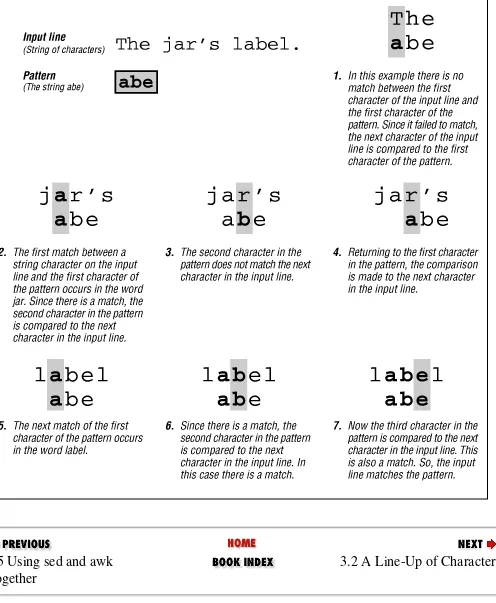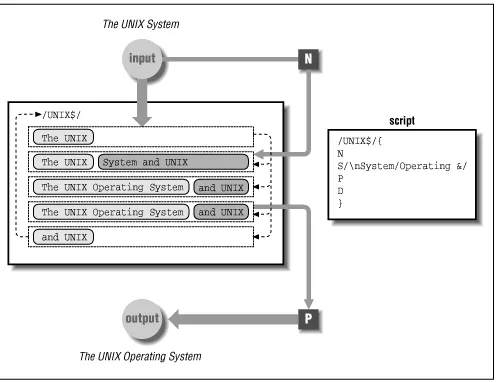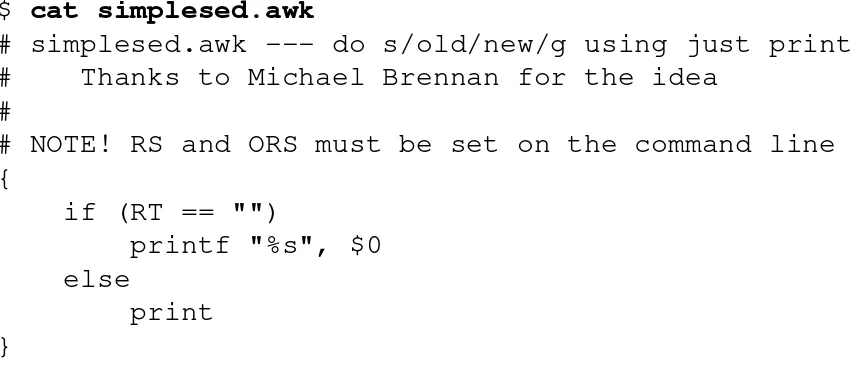By Dale Dougherty & Arnold Robbins; ISBN 1-56592-225-5, 432 pages. Second Edition, March 1997.
(See the catalog page for this book.)
Index
Symbols | A | B | C | D | E | F | G | H | I | K | L | M | N | O | P | Q | R | S | T | U | V | W | X | Y
Table of Contents
Preface
Chapter 1: Power Tools for Editing
Chapter 2: Understanding Basic Operations
Chapter 3: Understanding Regular Expression Syntax Chapter 4: Writing sed Scripts
Chapter 5: Basic sed Commands Chapter 6: Advanced sed Commands Chapter 7: Writing Scripts for awk
Chapter 8: Conditionals, Loops, and Arrays Chapter 9: Functions
Chapter 10: The Bottom Drawer Chapter 11: A Flock of awks
Chapter 12: Full-Featured Applications Chapter 13: A Miscellany of Scripts Appendix A: Quick Reference for sed Appendix B: Quick Reference for awk Appendix C: Supplement for Chapter 12
Preface
Preface
Contents:
Scope of This Handbook Availability of sed and awk Obtaining Example Source Code Conventions Used in This Handbook About the Second Edition
Acknowledgments from the First Edition Comments and Questions
This book is about a set of oddly named UNIX utilities, sed and awk. These utilities have many things
in common, including the use of regular expressions for pattern matching. Since pattern matching is such an important part of their use, this book explains UNIX regular expression syntax very thoroughly.
Because there is a natural progression in learning from grep to sed to awk, we will be covering all three
programs, although the focus is on sed and awk.
Sed and awk are tools used by users, programmers, and system administrators - anyone working with text files. Sed, so called because it is a stream editor, is perfect for applying a series of edits to a number of files. Awk, named after its developers Aho, Weinberger, and Kernighan, is a programming language that permits easy manipulation of structured data and the generation of formatted reports. This book emphasizes the POSIX definition of awk. In addition, the book briefly describes the original version of awk, before discussing three freely available versions of awk and two commercial ones, all of which implement POSIX awk.
The focus of this book is on writing scripts for sed and awk that quickly solve an assortment of problems for the user. Many of these scripts could be called "quick-fixes." In addition, we'll cover scripts that solve larger problems that require more careful design and development.
Chapter 1, Power Tools for Editing, is an overview of the features and capabilities of sed and awk.
Chapter 2, Understanding Basic Operations, demonstrates the basic operations of sed and awk, showing a progression in functionality from sed to awk. Both share a similar command-line syntax, accepting user instructions in the form of a script.
Chapter 3, Understanding Regular Expression Syntax, describes UNIX regular expression syntax in full detail. New users are often intimidated by these strange expressions, used for pattern matching. It is important to master regular expression syntax to get the most from sed and awk. The pattern-matching
examples in this chapter largely rely on grep and egrep.
Chapter 4, Writing sed Scripts, begins a three-chapter section on sed. This chapter covers the basic elements of writing a sed script using only a few sed commands. It also presents a shell script that simplifies invoking sed scripts.
Chapter 5, Basic sed Commands, and Chapter 6, Advanced sed Commands, divide the sed command set into basic and advanced commands. The basic commands are commands that parallel manual editing actions, while the advanced commands introduce simple programming capabilities. Among the advanced commands are those that manipulate the hold space, a set-aside temporary buffer.
Chapter 7, Writing Scripts for awk, begins a five-chapter section on awk. This chapter presents the primary features of this scripting language. A number of scripts are explained, including one that
modifies the output of the ls command.
Chapter 8, Conditionals, Loops, and Arrays, describes how to use common programming constructs such as conditionals, loops, and arrays.
Chapter 9, Functions, describes how to use awk's built-in functions as well as how to write user-defined functions.
Chapter 10, The Bottom Drawer, covers a set of miscellaneous awk topics. It describes how to execute UNIX commands from an awk script and how to direct output to files and pipes. It then offers some (meager) advice on debugging awk scripts.
Chapter 11, A Flock of awks, describes the original V7 version of awk, the current Bell Labs awk, GNU awk (gawk) from the Free Software Foundation, and mawk, by Michael Brennan. The latter three all have freely available source code. This chapter also describes two commercial implementations, MKS
awk and Thomson Automation awk (tawk), as well as VSAwk, which brings awk-like capabilities to
the Visual Basic environment.
second script processes and formats the index for a book or a master index for a set of books.
Chapter 13, A Miscellany of Scripts, presents a number of user-contributed scripts that show different styles and techniques of writing scripts for sed and awk.
Appendix A, Quick Reference for sed, is a quick reference describing sed's commands and command-line options.
Appendix B, Quick Reference for awk, is a quick reference to awk's command-line options and a full description of its scripting language.
Appendix C, Supplement for Chapter 12, presents the full listings for the spellcheck.awk script and the masterindex shell script described in Chapter 12.
Symbols | A | B | C | D | E | F | G | H | I | K | L | M | N | O | P | Q | R | S | T | U | V | W | X | Y
Index: Symbols and Numbers
& (ampersand)
&& (logical AND) operator : 7.8. Relational and Boolean Operators
in replacement text 5.3. Substitution
5.3.1. Replacement Metacharacters * (asterisk)
** (exponentiation) operator : 7.6. Expressions
**= (assignment) operator : 7.6. Expressions
*= (assignment) operator : 7.6. Expressions
as metacharacter
3.1. That's an Expression
3.2.5. Repeated Occurrences of a Character
multiplication operator : 7.6. Expressions
\ (backslash)
7.6. Expressions
(see also escape sequences, awk)
\<, \> escape sequences
3.2.11. What's the Word? Part II
11.2.3.4. Extended regular expressions
\`, \' escape sequences : 11.2.3.4. Extended regular expressions
character classes and : 3.2.4. Character Classes
as metacharacter
3.2. A Line-Up of Characters 3.2.1. The Ubiquitous Backslash in replacement text
5.3. Substitution
5.3.1. Replacement Metacharacters {} (braces)
\{\} metacharacters
in awk
2.1. Awk, by Sed and Grep, out of Ed 2.4.1. Running awk
8.1. Conditional Statements grouping sed commands in
4.2.1. Grouping Commands
5.1. About the Syntax of sed Commands [] (brackets) metacharacters
3.2. A Line-Up of Characters 3.2.4. Character Classes
[::] metacharacters : 3.2.4.3. POSIX character class additions
[..] metacharacters : 3.2.4.3. POSIX character class additions
[==] metacharacters : 3.2.4.3. POSIX character class additions
^ (circumflex)
^= (assignment) operator : 7.6. Expressions
character classes and
3.2. A Line-Up of Characters
3.2.4.2. Excluding a class of characters
exponentiation operator : 7.6. Expressions
as metacharacter
3.2. A Line-Up of Characters 3.2.7. Positional Metacharacters
in multiline pattern space : 6.1.1. Append Next Line
: (colon) for labels : 6.4. Advanced Flow Control Commands
$ (dollar sign)
as end-of-line metacharacter
3.2. A Line-Up of Characters 3.2.7. Positional Metacharacters
for last input line : 4.2. A Global Perspective on Addressing
in multiline pattern space : 6.1.1. Append Next Line
$0, $1, $2, ...
2.4.1. Running awk
7.5.1. Referencing and Separating Fields . (dot) metacharacter
3.1. That's an Expression 3.2.2. A Wildcard
3.2.5. Repeated Occurrences of a Character = (equal sign)
== (equal to) operator : 7.8. Relational and Boolean Operators
for printing line numbers : 5.9. Print Line Number
4.2. A Global Perspective on Addressing A.2.1. Pattern Addressing
!= (not equal to) operator : 7.8. Relational and Boolean Operators
!~ (does not match) operator
7.5.1. Referencing and Separating Fields 7.8. Relational and Boolean Operators
branch command versus : 6.4.1. Branching
csh and : 1.4. Four Hurdles to Mastering sed and awk
logical NOT operator : 7.8. Relational and Boolean Operators
> (greater than sign)
>= (greater than or equal to) operator : 7.8. Relational and Boolean Operators
for redirection
2.3.2.1. Saving output
4.3. Testing and Saving Output
10.5. Directing Output to Files and Pipes
relational operator : 7.8. Relational and Boolean Operators
- (hyphen)
-= (assignment) operator : 7.6. Expressions
-- (decrement) operator : 7.6. Expressions
character classes and : 3.2.4.1. A range of characters
subtraction operator : 7.6. Expressions
< (less than sign)
<= (less than or equal to) operator : 7.8. Relational and Boolean Operators
relational operator : 7.8. Relational and Boolean Operators
# for comments 5.2. Comment
7.4.1. Describing Your Script B.2.2.2. Comments
#n for suppressing output : 5.2. Comment
#!, invoking awk with
10.9. Invoking awk Using the #! Syntax B.1.1. Shell Wrapper for Invoking awk () (parentheses)
2.2.1. Scripting
3.2. A Line-Up of Characters 3.2.10. Grouping Operations
with replacing text : 5.3.1. Replacement Metacharacters
% (percent sign)
%= (assignment) operator : 7.6. Expressions
for format specifications : 7.9. Formatted Printing
+ (plus)
+= (assignment) operator : 7.6. Expressions
++ (increment) operator : 7.6. Expressions
addition operator : 7.6. Expressions
metacharacter : 7.4. Pattern Matching
as metacharacter
3.2. A Line-Up of Characters
3.2.5. Repeated Occurrences of a Character ? (question mark)
?: (conditional) operator
8.1.1. Conditional Operator
11.1.3. The C Conditional Expression as metacharacter
3.2. A Line-Up of Characters
3.2.5. Repeated Occurrences of a Character ; (semicolon)
2.3.1. Specifying Simple Instructions 2.4.1. Running awk
B.2.2.1. Line termination ' (single quotes)
2.2. Command-Line Syntax
2.3.1. Specifying Simple Instructions / (slash)
/= (assignment) operator : 7.6. Expressions
// as delimiter
2.1. Awk, by Sed and Grep, out of Ed 5.3. Substitution
division operator : 7.6. Expressions
in ed commands : 2.1. Awk, by Sed and Grep, out of Ed
pattern addressing
2.1. Awk, by Sed and Grep, out of Ed A.2.1. Pattern Addressing
~ (match) operator
7.5.1. Referencing and Separating Fields 7.8. Relational and Boolean Operators | (vertical bar)
|| (logical OR) operator : 7.8. Relational and Boolean Operators
as metacharacter
3.2. A Line-Up of Characters 3.2.9. Alternative Operations
Symbols | A | B | C | D | E | F | G | H | I | K | L | M | N | O | P | Q | R | S | T | U | V | W | X | Y
Index: A
a command (sed) : 5.5. Append, Insert, and Change
abort statement (tawk) : 11.3.2.1. Tawk language extensions
acronym processor (example) : 8.5. An Acronym Processor
addition (+) operator : 7.6. Expressions
addresses, line
2.1. Awk, by Sed and Grep, out of Ed 4.2. A Global Perspective on Addressing 5.1. About the Syntax of sed Commands addressing by pattern
2.1. Awk, by Sed and Grep, out of Ed A.2.1. Pattern Addressing
printing with = : 5.9. Print Line Number
adj script (example) : 13.5. adj - Adjust Lines for Text Files
alignment of output fields : 7.9. Formatted Printing
ampersand (&)
&& (logical AND) operator : 7.8. Relational and Boolean Operators
in replacement text 5.3. Substitution
5.3.1. Replacement Metacharacters anchors
3.2. A Line-Up of Characters 3.2.7. Positional Metacharacters
AND (&&) operator : 7.8. Relational and Boolean Operators
append command : (see a command (sed))
ARGC variable : 8.6. System Variables That Are Arrays
ARGI variable (tawk) : 11.3.2.1. Tawk language extensions
ARGIND variable (gawk) : 11.2.3.8. Additional variables
ARGV variable : 8.6. System Variables That Are Arrays
ARGI variable with (tawk) : 11.3.2.1. Tawk language extensions
arithmetic functions
9.1. Arithmetic Functions 11.1.10. Functions
arithmetic operators, awk : 7.6. Expressions
arrays
8.4. Arrays 11.1.8. Arrays B.2.5.4. Arrays deleting elements of
8.4.6. Deleting Elements of an Array 11.1.8. Arrays
11.2.1.1. Deleting all elements of an array multidimensional
8.5.1. Multidimensional Arrays 11.3.2.1. Tawk language extensions parsing strings into elements
8.4.4. Using split() to Create Arrays 11.2.1.2. Obtaining individual characters
sorting elements in (tawk) : 11.3.2.1. Tawk language extensions
splitting : 11.2.1.2. Obtaining individual characters
system variables that are : 8.6. System Variables That Are Arrays
testing for membership in : 8.4.2. Testing for Membership in an Array
assigning input to variables : 10.1.2. Assigning the Input to a Variable
assignment operators, awk : 7.6. Expressions
associative arrays : 8.4.1. Associative Arrays
asterisk (*)
** (exponentiation) operator : 7.6. Expressions
**= (assignment) operator : 7.6. Expressions
*= (assignment) operator : 7.6. Expressions
as metacharacter
3.1. That's an Expression
3.2.5. Repeated Occurrences of a Character
multiplication operator : 7.6. Expressions
automatic edits : 4.4.4. Edits To Go
awk
1.3. A Pattern-Matching Programming Language 2.1. Awk, by Sed and Grep, out of Ed
2.4. Using awk 11.1. Original awk arrays : (see arrays)
built-in variables
7.7. System Variables 11.1.11. Built-In Variables command-line syntax
2.2. Command-Line Syntax B.1. Command-Line Syntax commands
5.1. About the Syntax of sed Commands B.3. Command Summary for awk
(see also under specific command)
documentation for : Other Sources of Information About sed and awk
error messages : 2.4.2. Error Messages
escape sequences : B.2.5.2. Escape sequences
extensions to : 11.2.1. Common Extensions
functions : (see functions) invoking with #!
10.9. Invoking awk Using the #! Syntax B.1.1. Shell Wrapper for Invoking awk
limitations to : 10.8. Limitations
obtaining : Availability of sed and awk
operators
B.2.5.6. Operators (see operators, awk)
options : 2.4.3. Summary of Options
POSIX standards for : 7. Writing Scripts for awk
programming model : 7.3. Awk's Programming Model
quick reference : B. Quick Reference for awk
regular expression metacharacters : B.2.4. Regular Expressions
with sed : 2.5. Using sed and awk Together
system variables : B.2.5.5. System variables
versions of
Availability of sed and awk 11.2.2. Bell Labs awk
writing scripts in : 7. Writing Scripts for awk
AWKPATH variable (gawk) : 11.2.3.2. An awk program search path
Symbols | A | B | C | D | E | F | G | H | I | K | L | M | N | O | P | Q | R | S | T | U | V | W | X | Y
Symbols | A | B | C | D | E | F | G | H | I | K | L | M | N | O | P | Q | R | S | T | U | V | W | X | Y
Index: B
b command (sed) : 6.4.1. Branching
\B escape sequence : 11.2.3.4. Extended regular expressions
backreferences : (see numbered replacement strings)
backslash (\)
7.6. Expressions
(see also escape sequences, awk)
\<, \> escape sequences
3.2.11. What's the Word? Part II
11.2.3.4. Extended regular expressions
\`, \' escape sequences : 11.2.3.4. Extended regular expressions
character classes and : 3.2.4. Character Classes
as metacharacter
3.2. A Line-Up of Characters 3.2.1. The Ubiquitous Backslash in replacement text
5.3. Substitution
5.3.1. Replacement Metacharacters
bang (!) : (see exclamation point)
basic regular expressions (BREs) : 3.2.4.3. POSIX character class additions
BEGIN pattern : 7.2. Hello, World
command-line parameters and : 7.10. Passing Parameters Into a Script
BEGIN procedure : 11.1.6. Control Flow
BEGINFILE procedure (tawk) : 11.3.2.1. Tawk language extensions
beginning
of line : (see ^ (circumflex))
of word : (see \<, \> escape sequences)
Bell Labs awk : 11.2.2. Bell Labs awk
BITFTP : BITFTP
blocks of text : 6.3.3. Building Blocks of Text
variables as Boolean patterns : 11.1.4. Variables as Boolean Patterns
braces {} : A.2.1. Pattern Addressing
\{\} metacharacters
3.2. A Line-Up of Characters 3.2.8. A Span of Characters in awk
2.1. Awk, by Sed and Grep, out of Ed 2.4.1. Running awk
8.1. Conditional Statements grouping sed commands in
4.2.1. Grouping Commands
5.1. About the Syntax of sed Commands
bracket expressions : 3.2.4. Character Classes
brackets []
[::] metacharacters : 3.2.4.3. POSIX character class additions
[..] metacharacters : 3.2.4.3. POSIX character class additions
[==] metacharacters : 3.2.4.3. POSIX character class additions
as metacharacters
3.2. A Line-Up of Characters 3.2.4. Character Classes
branch command : (see b command (sed))
branching : 6.4.1. Branching
break statement : 8.3. Other Statements That Affect Flow Control
breaking lines : 11.2.3.3. Line continuation
BREs (basic regular expressions) : 3.2.4.3. POSIX character class additions
buffers, flushing : 11.2.1.3. Flushing buffered output
built-in functions
awk : 11.1.10. Functions
gawk : 11.2.3.9. Additional functions
tawk : 11.3.2.2. Additional built-in tawk functions
built-in variables
7.7. System Variables 11.1.11. Built-In Variables
Symbols | A | B | C | D | E | F | G | H | I | K | L | M | N | O | P | Q | R | S | T | U | V | W | X | Y
Symbols | A | B | C | D | E | F | G | H | I | K | L | M | N | O | P | Q | R | S | T | U | V | W | X | Y
Index: C
c command (sed) : 5.5. Append, Insert, and Change
capitalization, converting 5.7. Transform
6.3.1. A Capital Transformation 9.2. String Functions
9.2.4. Converting Case case sensitivity
3.1. That's an Expression 9.2.4. Converting Case
(see also capitalization, converting)
character classes for : 3.2.4. Character Classes
IGNORECASE variable (gawk) : 11.2.3.8. Additional variables
variable names : 7.6. Expressions
change command : (see c command (sed))
character classes : 3.2.4. Character Classes
characters
hiding special : 12.3.1. How to Hide a Special Character
matching at word start/end : 3.2.11. What's the Word? Part II
measured span of
3.2. A Line-Up of Characters 3.2.8. A Span of Characters
metacharacters : (see metacharacters)
newline : (see newline characters)
range of : (see character classes)
space : (see space characters)
stripping non-printable nroff : 5.6.1. Stripping Out Non-Printable Characters from nroff Files
circumflex (^)
^= (assignment) operator : 7.6. Expressions
character classes and
3.2.4.2. Excluding a class of characters
exponentiation operator : 7.6. Expressions
as metacharacter
3.2. A Line-Up of Characters 3.2.7. Positional Metacharacters
in multiline pattern space : 6.1.1. Append Next Line
close()
10.2. The close() Function
10.5.2. Working with Multiple Files closing files/pipes
10.2. The close() Function
10.5.2. Working with Multiple Files
closure : 3.2.5. Repeated Occurrences of a Character
collating symbols : 3.2.4.3. POSIX character class additions
colon (:) for labels : 6.4. Advanced Flow Control Commands
columns, output as : 10.6. Generating Columnar Reports
combine script (example) : 13.3. combine - Extract Multipart uuencoded Binaries
"command garbled" message 2.3.1.1. Command garbled
5.1. About the Syntax of sed Commands
command-line options, gawk : 11.2.3.1. Command line options
command-line parameters
array of : 8.6.1. An Array of Command-Line Parameters
passing into script : 7.10. Passing Parameters Into a Script
command-line syntax
2.2. Command-Line Syntax A.1. Command-Line Syntax B.1. Command-Line Syntax commands
2.4.1. Running awk
(see also under specific command)
awk : B.3. Command Summary for awk
executing expressions as : 10.3. The system() Function
grouping
4.2.1. Grouping Commands
5.1. About the Syntax of sed Commands
menu-based generator (example) : 10.4. A Menu-Based Command Generator
multiple : 2.4.1. Running awk
order of : 4.1. Applying Commands in a Script
sed
6. Advanced sed Commands A.3. Command Summary for sed
syntax for : A.2. Syntax of sed Commands
comments
5.2. Comment
10.7.4. Commenting Out Loud B.2.2.2. Comments
in awk scripts : 7.4.1. Describing Your Script
commercial versions of awk : 11.3. Commercial awks
comparing
relationship operators for : 7.8. Relational and Boolean Operators
strings : 9.2.5. The match() Function
concatenation
3.1. That's an Expression 7.6. Expressions
conditional statements
8.1. Conditional Statements
11.1.3. The C Conditional Expression
constants : B.2.5.1. Constants
constants, hexadecimal (tawk) : 11.3.2.1. Tawk language extensions
continue statement : 8.3. Other Statements That Affect Flow Control
continued lines : 11.2.3.3. Line continuation
converting : 8.4.5. Making Conversions
acronym processor (example) : 8.5. An Acronym Processor
case : 9.2.4. Converting Case
numbers to strings : 7.7. System Variables
CONVFMT variable
7.7. System Variables 8.4.1. Associative Arrays
copying programs : 10.7.1. Make a Copy
cos() : 9.1.1. Trigonometric Functions
counters in for loops : 8.2.3. For Loop
cross-referencing scheme : 1.1. May You Solve Interesting Problems
csh shell
1.4. Four Hurdles to Mastering sed and awk 2.3.1. Specifying Simple Instructions
curly braces : (see braces {})
Symbols | A | B | C | D | E | F | G | H | I | K | L | M | N | O | P | Q | R | S | T | U | V | W | X | Y
Symbols | A | B | C | D | E | F | G | H | I | K | L | M | N | O | P | Q | R | S | T | U | V | W | X | Y
Index: D
d command (ed) : 2.1. Awk, by Sed and Grep, out of Ed
d command (sed)
4.2. A Global Perspective on Addressing 5.4. Delete
H command with : 6.3. Hold That Line
D command (sed) 5.4. Delete
6.1.2. Multiline Delete
with P and N commands : 6.1.3. Multiline Print
date and time : (see time management)
debugging : 10.7. Debugging
print command with : 5.8. Print
decrement (--) operator : 7.6. Expressions
defining
functions : 9.3. Writing Your Own Functions
variables : 7.6. Expressions
delete command (ed) : 2.1. Awk, by Sed and Grep, out of Ed
delete command (sed) : (see d command (sed); D command (sed))
delete statement (awk)
8.4.6. Deleting Elements of an Array 11.2.1.1. Deleting all elements of an array deleting
array elements
8.4.6. Deleting Elements of an Array 11.1.8. Arrays
11.2.1.1. Deleting all elements of an array lines
2.1. Awk, by Sed and Grep, out of Ed 5.4. Delete
delimiters
7.7. System Variables 11.1.7. Field Separating awk
2.4.1. Running awk 7.5. Records and Fields
7.5.1. Referencing and Separating Fields 7.5.2. Field Splitting: The Full Story
FIELDWIDTHS variable (gawk) : 11.2.3.6. Separating fields
FS variable
7.5.1. Referencing and Separating Fields 7.7. System Variables
11.2.1.2. Obtaining individual characters
OFS variable : 7.7. System Variables
for regular expressions
2.1. Awk, by Sed and Grep, out of Ed 5.3. Substitution
subscript-component : 8.5.1. Multidimensional Arrays
/dev files
11.2.1.4. Special filenames 11.2.3.7. Additional special files
diff program : 4.3. Testing and Saving Output
division (/) operator : 7.6. Expressions
do loop : 8.2.2. Do Loop
documentation : Other Sources of Information About sed and awk
for masterindex script : C.3. Documentation for masterindex
dollar sign ($) : 3.2. A Line-Up of Characters
for last input line : 4.2. A Global Perspective on Addressing
as metacharacter : 3.2.7. Positional Metacharacters
in multiline pattern space : 6.1.1. Append Next Line
DOS versions of awk : DOS Versions
dot (.) metacharacter
3.1. That's an Expression 3.2.2. A Wildcard
3.2.5. Repeated Occurrences of a Character
dynamic regular expressions : 11.1.5. Faking Dynamic Regular Expressions
Symbols | A | B | C | D | E | F | G | H | I | K | L | M | N | O | P | Q | R | S | T | U | V | W | X | Y
Index: E
e (constant) : 9.1.1. Trigonometric Functions
-e option (sed)
2.3.1. Specifying Simple Instructions 2.3.2.3. Mixing options (POSIX)
ed editor : 2. Understanding Basic Operations
edits, pipelined : 4.4.4. Edits To Go
egrep program : 3. Understanding Regular Expression Syntax
else statements : (see if statements) end
of line : (see $ (dollar sign))
of word : (see \<, \> escape sequences)
END procedure : 11.1.6. Control Flow
ENDFILE procedure (tawk) : 11.3.2.1. Tawk language extensions
"Ending delimiter missing" error : 2.3.1.1. Command garbled
ENVIRON variable
8.6. System Variables That Are Arrays 8.6.2. An Array of Environment Variables
environment variables : 8.6.2. An Array of Environment Variables
equal sign (=)
== (equal to) operator : 7.8. Relational and Boolean Operators
for printing line numbers : 5.9. Print Line Number
equivalence classes : 3.2.4.3. POSIX character class additions
EREs (extended regular expressions) : 3.2.4.3. POSIX character class additions
ERRNO variable (gawk) : 11.2.3.8. Additional variables
error messages
11.2.1.4. Special filenames
12.3.4. A Function for Reporting Errors
awk : 2.4.2. Error Messages
"command garbled"
5.1. About the Syntax of sed Commands
sed : 2.3.1.1. Command garbled
errors
debugging : 10.7. Debugging
spelling, finding (example) : 12.1. An Interactive Spelling Checker
ESC character in vi : 5.6. List
escape sequences, awk 7.6. Expressions
11.1.1. Escape Sequences B.2.5.2. Escape sequences
escaping : (see backslash)
example programs : Sample Programs
exchange command : (see x command (sed))
exclamation point (!) : 4.2. A Global Perspective on Addressing
!= (not equal to) operator : 7.8. Relational and Boolean Operators
!~ (does not match) operator
7.5.1. Referencing and Separating Fields 7.8. Relational and Boolean Operators
csh and : 1.4. Four Hurdles to Mastering sed and awk
logical NOT operator : 7.8. Relational and Boolean Operators
tilde (~) operator : 7.5.1. Referencing and Separating Fields
exit statement : 8.3. Other Statements That Affect Flow Control
exp() : 9.1.1. Trigonometric Functions
exponentiation
7.6. Expressions
9.1.1. Trigonometric Functions 11.1.2. Exponentiation
** operator : 7.6. Expressions
^ operator : 7.6. Expressions
expressions
3.1. That's an Expression B.2.5. Expressions
awk : 7.6. Expressions
executing as commands : 10.3. The system() Function
regular : (see regular expressions)
extended regular expressions (EREs) : 3.2.4.3. POSIX character class additions
extensions
common awk : 11.2.1. Common Extensions
gawk : 11.2.3. GNU awk (gawk)
mawk : 11.2.4. Michael's awk (mawk)
extent of matching : 3.2.12.1. The extent of the match
extracting file contents : 4.4.3. Extracting Contents of a File
Symbols | A | B | C | D | E | F | G | H | I | K | L | M | N | O | P | Q | R | S | T | U | V | W | X | Y
Symbols | A | B | C | D | E | F | G | H | I | K | L | M | N | O | P | Q | R | S | T | U | V | W | X | Y
Index: F
-f option (awk)
9.3.2. Maintaining a Function Library 11.2.3.1. Command line options -f option (sed)
2.2. Command-Line Syntax 2.3.2. Script Files
2.3.2.3. Mixing options (POSIX) -F option (awk)
2.4.1. Running awk
7.5.1. Referencing and Separating Fields
factorials : 8.2.4. Deriving Factorials
faking dynamic regular expressions : 11.1.5. Faking Dynamic Regular Expressions
FAQ on awk : Other Sources of Information About sed and awk
fflush() : 11.2.1.3. Flushing buffered output
field separators : (see delimiters) fields for awk records
2.4.1. Running awk 7.5. Records and Fields B.2.1. Records and Fields
formatting as output : 7.9. Formatted Printing
NF variable : 7.7. System Variables
FIELDSWIDTHS variable (gawk) : 11.2.3.6. Separating fields
File Transfer Protocol (FTP) : FTP
files
closing
10.2. The close() Function
10.5.2. Working with Multiple Files
editing multiple : 4.4.2. Making Changes Across a Set of Files
extracting contents from : 4.4.3. Extracting Contents of a File
getting information on : 7.8.1. Getting Information About Files
Interleaf, converting : 6.1.1.1. Converting an Interleaf file
multiple : 10.5.2. Working with Multiple Files
multiple edits to : 4.4.1. Multiple Edits to the Same File
nextfile statement : 11.2.1.5. The nextfile statement
reading from
5.11. Reading and Writing Files 10.1.1. Reading Input from Files
retrieving information from : 7.11. Information Retrieval
scripts as : (see scripts)
search path for : 11.2.3.2. An awk program search path
special gawk : 11.2.3.7. Additional special files
writing to
2.3.2.1. Saving output
5.11. Reading and Writing Files
10.5. Directing Output to Files and Pipes
fixed strings : 3.2.3. Writing Regular Expressions
flags : 5.3. Substitution g (global)
2.1. Awk, by Sed and Grep, out of Ed 5.3. Substitution
numeric : 5.3. Substitution
p (print) : 5.3. Substitution
w (write) : 5.3. Substitution
flow control
6. Advanced sed Commands 6.3.3. Building Blocks of Text 11.1.6. Control Flow
branching : 6.4.1. Branching
d command (sed) : 5.4. Delete
n command : 5.10. Next
flushing buffers : 11.2.1.3. Flushing buffered output
FNR variable
7.7. System Variables
10.1.2. Assigning the Input to a Variable for loop
8.2.3. For Loop
8.4.1. Associative Arrays formatting
awk output : 7.9. Formatted Printing
index (example program) : 12.2. Generating a Formatted Index
system time : 11.2.3.11. Time management for programmers
FPAT variable (tawk) : 11.3.2.1. Tawk language extensions
Free Software Foundation (FSF) : Availability of sed and awk
FS variable
7.5.1. Referencing and Separating Fields 7.5.2. Field Splitting: The Full Story 7.7. System Variables
11.2.1.2. Obtaining individual characters
FTP (File Transfer Protocol) : FTP
Ftpmail : Ftpmail
function keyword : 9.3. Writing Your Own Functions
functions
11.1.10. Functions
B.2.6. Statements and Functions arithmetic
9.1. Arithmetic Functions 11.1.10. Functions
built-in
gawk : 11.2.3.9. Additional functions
tawk : 11.3.2.2. Additional built-in tawk functions
creating library of : 9.3.2. Maintaining a Function Library
scope control (tawk) : 11.3.2.1. Tawk language extensions
string-related : 9.2. String Functions
time-related (gawk) : 11.2.3.11. Time management for programmers
trigonometric : 9.1.1. Trigonometric Functions
user-defined : 9.3. Writing Your Own Functions
Symbols | A | B | C | D | E | F | G | H | I | K | L | M | N | O | P | Q | R | S | T | U | V | W | X | Y
Symbols | A | B | C | D | E | F | G | H | I | K | L | M | N | O | P | Q | R | S | T | U | V | W | X | Y
Index: G
g command (ed) : 2.1. Awk, by Sed and Grep, out of Ed
G command (sed)
6.3. Hold That Line
6.3.2. Correcting Index Entries (Part II) g flag
2.1. Awk, by Sed and Grep, out of Ed 5.3. Substitution
gawk (GNU awk) 10.8. Limitations
11.2.3. GNU awk (gawk)
built-in functions : 11.2.3.9. Additional functions
built-in variables : 11.2.3.8. Additional variables
multiple files and : 10.5.2. Working with Multiple Files
generating random numbers : 9.1.3. Random Number Generation
gensub() : 11.2.3.10. A general substitution function
gent script : 13.7. gent - Get a termcap Entry
get command : (see G command (sed))
getline function : 10.4. A Menu-Based Command Generator
getline function
10.1. The getline Function 11.1.9. The getline Function global
addressing : 4.2. A Global Perspective on Addressing
variables : 9.3. Writing Your Own Functions
global command : (see g command (ed))
glossary program (example) : 8.4.3. A Glossary Lookup Script
GNU awk : (see gawk)
GNU project : Availability of sed and awk
GNU sed, error messages : 2.3.1.1. Command garbled
>= (greater than or equal to) operator : 7.8. Relational and Boolean Operators for redirection
2.3.2.1. Saving output
4.3. Testing and Saving Output
10.5. Directing Output to Files and Pipes
relational operator : 7.8. Relational and Boolean Operators
grep utility
2.1. Awk, by Sed and Grep, out of Ed
4.4.2. Making Changes Across a Set of Files
gres program : 3.2.11. What's the Word? Part II
grouping operations : (see parentheses)
grouping sed commands
4.2.1. Grouping Commands
5.1. About the Syntax of sed Commands gsub()
9.2. String Functions
9.2.3. Substitution Functions
11.2.3.10. A general substitution function
Symbols | A | B | C | D | E | F | G | H | I | K | L | M | N | O | P | Q | R | S | T | U | V | W | X | Y
Symbols | A | B | C | D | E | F | G | H | I | K | L | M | N | O | P | Q | R | S | T | U | V | W | X | Y
Index: H
h command (sed)
6.3. Hold That Line
6.3.1. A Capital Transformation
H command : 6.3. Hold That Line
hexadecimal constants (tawk) : 11.3.2.1. Tawk language extensions
hexadecimal numbers : 7.6. Expressions
hiding special characters : 12.3.1. How to Hide a Special Character
hold command
6.3.2. Correcting Index Entries (Part II)
(see h command (sed); H command (sed))
hold space
6.3. Hold That Line (see also pattern space) hyphen (-)
-= (assignment) operator : 7.6. Expressions
-- (decrement) operator : 7.6. Expressions
character classes and : 3.2.4.1. A range of characters
subtraction operator : 7.6. Expressions
Symbols | A | B | C | D | E | F | G | H | I | K | L | M | N | O | P | Q | R | S | T | U | V | W | X | Y
Symbols | A | B | C | D | E | F | G | H | I | K | L | M | N | O | P | Q | R | S | T | U | V | W | X | Y
Index: I
i command (sed) : 5.5. Append, Insert, and Change
I/O : (see input; output)
if statements : 8.1. Conditional Statements
IGNORECASE variable (gawk) : 11.2.3.8. Additional variables
in operator
8.4.2. Testing for Membership in an Array 11.1.8. Arrays
increment (++) operator : 7.6. Expressions
index()
9.2. String Functions 9.2.1. Substrings index, array
8.4. Arrays
8.4.1. Associative Arrays
index, formatting (example program) : 12.2. Generating a Formatted Index
INIT procedure (tawk) : 11.3.2.1. Tawk language extensions
input : 2.2. Command-Line Syntax
assigning to variables : 10.1.2. Assigning the Input to a Variable
getline function : 10.1. The getline Function
insert command : (see i command (sed))
instructions, awk : 2.4.1. Running awk
int() : 9.1.2. Integer Function
Interleaf files, converting : 6.1.1.1. Converting an Interleaf file
Symbols | A | B | C | D | E | F | G | H | I | K | L | M | N | O | P | Q | R | S | T | U | V | W | X | Y
Symbols | A | B | C | D | E | F | G | H | I | K | L | M | N | O | P | Q | R | S | T | U | V | W | X | Y
Index: K
Korn shell : DOS Versions
Symbols | A | B | C | D | E | F | G | H | I | K | L | M | N | O | P | Q | R | S | T | U | V | W | X | Y
Symbols | A | B | C | D | E | F | G | H | I | K | L | M | N | O | P | Q | R | S | T | U | V | W | X | Y
Index: L
l command (sed) : 5.6. List
labels : 6.4. Advanced Flow Control Commands
length()
9.2. String Functions 9.2.2. String Length
length, string : 9.2.2. String Length
less than sign (<)
<= (less than or equal to) operator : 7.8. Relational and Boolean Operators
relational operator : 7.8. Relational and Boolean Operators
library of functions : 9.3.2. Maintaining a Function Library
limitations to awk : 10.8. Limitations
limiting the match extent : 3.2.13. Limiting the Extent
line addresses
2.1. Awk, by Sed and Grep, out of Ed 4.2. A Global Perspective on Addressing 5.1. About the Syntax of sed Commands
printing with = : 5.9. Print Line Number
line editors : 2.1. Awk, by Sed and Grep, out of Ed
lines
continuing after breaks : 11.2.3.3. Line continuation
deleting
2.1. Awk, by Sed and Grep, out of Ed 5.4. Delete
matching over multiple : 3.2.7.1. Phrases
matching start/end of
3.2.7. Positional Metacharacters 3.2.11. What's the Word? Part II parsing : (see parsing)
reading as input : 10.1. The getline Function
--lint, --lint-old options (gawk) : 11.2.3.1. Command line options
list command : (see l command (sed))
local variables : 9.3. Writing Your Own Functions
log() : 9.1.1. Trigonometric Functions
logging, timestamp with : 11.2.3.11. Time management for programmers
logical AND (&&) operator : 7.8. Relational and Boolean Operators
logical NOT (!) operator : 7.8. Relational and Boolean Operators
logical OR (||) operator : 7.8. Relational and Boolean Operators
loops
7.3. Awk's Programming Model 8.2. Looping
arrays and : 8.4. Arrays
main input loop : 7.3. Awk's Programming Model
lowercase : (see capitalization)
ls command (UNIX) : 7.8.1. Getting Information About Files
Symbols | A | B | C | D | E | F | G | H | I | K | L | M | N | O | P | Q | R | S | T | U | V | W | X | Y
Symbols | A | B | C | D | E | F | G | H | I | K | L | M | N | O | P | Q | R | S | T | U | V | W | X | Y
Index: M
m1 script (example) : 13.10. m1 - Simple Macro Processor
mailavg script (example) : 13.4. mailavg - Check Size of Mailboxes
main input loop : 7.3. Awk's Programming Model
masterindex script (example) : C.2. Listing of masterindex Shell Script
match (~) operator
7.5.1. Referencing and Separating Fields 7.8. Relational and Boolean Operators match()
9.2. String Functions
9.2.5. The match() Function
matching : (see pattern matching)
math : (see arithmetic functions; arithmetic operators; numbers)
mawk (Michael's awk) 10.8. Limitations
11.2.4. Michael's awk (mawk)
membership in arrays : 8.4.2. Testing for Membership in an Array
menu-based command generator (example) : 10.4. A Menu-Based Command Generator
metacharacters
3. Understanding Regular Expression Syntax 3.2. A Line-Up of Characters
* (asterisk)
3.1. That's an Expression
3.2.5. Repeated Occurrences of a Character \ (backslash)
3.2. A Line-Up of Characters 3.2.1. The Ubiquitous Backslash \{\}
3.2. A Line-Up of Characters 3.2.4. Character Classes ^ (circumflex)
3.2. A Line-Up of Characters
3.2.4.2. Excluding a class of characters $ (dollar sign)
3.2. A Line-Up of Characters 3.2.7. Positional Metacharacters . (dot)
3.1. That's an Expression 3.2.2. A Wildcard
3.2.5. Repeated Occurrences of a Character + (plus)
3.2. A Line-Up of Characters
3.2.5. Repeated Occurrences of a Character 7.4. Pattern Matching
? (question mark)
3.2. A Line-Up of Characters
3.2.5. Repeated Occurrences of a Character | (vertical bar)
3.2. A Line-Up of Characters 3.2.9. Alternative Operations \> (end of word)
3.2.11. What's the Word? Part II
11.2.3.4. Extended regular expressions \< (start of word)
3.2.11. What's the Word? Part II
11.2.3.4. Extended regular expressions
awk regular expression : B.2.4. Regular Expressions
inside brackets : 3.2.4. Character Classes
replacement : 5.3.1. Replacement Metacharacters
sed regular expression : A.2.2. Regular Expression Metacharacters for sed
-mf option (awk) : 10.8. Limitations
Michael's awk : (see mawk)
MKS awk : 11.3.1. MKS awk
MKS Toolkit : DOS Versions
modularization : 10.7.3. Finding Out Where the Problem Is
modulo (%) operator : 7.6. Expressions
-mr option (awk) : 10.8. Limitations
multidimensional arrays : 8.5.1. Multidimensional Arrays
multiline
delete command : (see D command (sed))
matching : 3.2.7.1. Phrases
next command (sed) : (see N command (sed))
pattern space : 6.1. Multiline Pattern Space
print command : (see P command (sed))
records, awk : 7.7.1. Working with Multiline Records
multiple
awk commands : 2.4.1. Running awk
character ranges : 3.2.4.1. A range of characters
conditional statements : 8.1. Conditional Statements
edits to one file : 4.4.1. Multiple Edits to the Same File
files
4.4.2. Making Changes Across a Set of Files 10.5.2. Working with Multiple Files
multiplication (*) operator : 7.6. Expressions
Symbols | A | B | C | D | E | F | G | H | I | K | L | M | N | O | P | Q | R | S | T | U | V | W | X | Y
Symbols | A | B | C | D | E | F | G | H | I | K | L | M | N | O | P | Q | R | S | T | U | V | W | X | Y
Index: N
n command (sed) : 5.10. Next
N command (sed) : 6.1.1. Append Next Line
with P and D commands : 6.1.3. Multiline Print
\n escape sequence : 6.1.1. Append Next Line
-n option (sed)
2.3.2.2. Suppressing automatic display of input lines 5.2. Comment
names
filenames, special
11.2.1.4. Special filenames 11.2.3.7. Additional special files
script files : 2.2. Command-Line Syntax
nawk : 2.1. Awk, by Sed and Grep, out of Ed
nested conditional statements : 8.1. Conditional Statements
newline characters
3.2. A Line-Up of Characters 3.2.7. Positional Metacharacters 5.3. Substitution
11.2.3.3. Line continuation
. (dot) and : 3.2.2. A Wildcard
multiline pattern space and : 6.1. Multiline Pattern Space
ORS variable for
7.7. System Variables
7.7.1. Working with Multiline Records
in replacement strings : 5.3.1. Replacement Metacharacters
RS variable for
7.7. System Variables
11.2.1.6. Regular expression record separators (gawk and mawk) 11.3.2.1. Tawk language extensions
next command (sed) : (see n command (sed); N command (sed)) next statement (awk)
8.3. Other Statements That Affect Flow Control 10.1. The getline Function
(see also getline function)
nextfile statement : 11.2.1.5. The nextfile statement
NF variable
7.7. System Variables
10.1.2. Assigning the Input to a Variable
non-English characters : 3.2.4.3. POSIX character class additions
NOT (!) operator : 7.8. Relational and Boolean Operators
NR variable
7.7. System Variables 8.4. Arrays
10.1.2. Assigning the Input to a Variable
nroff, stripping non-printable characters : 5.6.1. Stripping Out Non-Printable Characters from nroff Files
numbered replacement strings : 5.3.1. Replacement Metacharacters
numbers
arithmetic functions
9.1. Arithmetic Functions 11.1.10. Functions
comparing (relationship operators) : 7.8. Relational and Boolean Operators
converting to strings : 7.7. System Variables
factorials : 8.2.4. Deriving Factorials
hexadecimal
7.6. Expressions
11.3.2.1. Tawk language extensions
limitations on : 10.8. Limitations
octal : 7.6. Expressions
output precision : 7.9. Formatted Printing
random : 9.1.3. Random Number Generation
truncating : 9.1.2. Integer Function
numeric flags : 5.3. Substitution
Symbols | A | B | C | D | E | F | G | H | I | K | L | M | N | O | P | Q | R | S | T | U | V | W | X | Y
Symbols | A | B | C | D | E | F | G | H | I | K | L | M | N | O | P | Q | R | S | T | U | V | W | X | Y
Index: O
obtaining
awk source code : Availability of sed and awk
commercial awk versions 11.3.1. MKS awk
11.3.2. Thompson Automation awk (tawk) 11.3.3. Videosoft VSAwk
examples : Obtaining Example Source Code
gawk source code : 11.2.3. GNU awk (gawk)
mawk source code : 11.2.4. Michael's awk (mawk)
sample programs : Sample Programs
sed source code : Availability of sed and awk
octal numbers : 7.6. Expressions
octothorpe (#) for comments 5.2. Comment
7.4.1. Describing Your Script B.2.2.2. Comments
#n for suppressing output : 5.2. Comment
OFMT variable
7.7. System Variables 7.9. Formatted Printing
OFS variable : 7.7. System Variables
operators, awk : B.2.5.6. Operators
arithmetic : 7.6. Expressions
assignment : 7.6. Expressions
Boolean : 7.8. Relational and Boolean Operators
postfix versus prefix : 7.6. Expressions
relational : 7.8. Relational and Boolean Operators
options
2.2. Command-Line Syntax
(see also under specific option)
awk : 2.4.3. Summary of Options
combining : 2.3.2.3. Mixing options (POSIX)
sed : 2.3.2.4. Summary of options
OR (||) operator : 7.8. Relational and Boolean Operators
order of operations : 3.1. That's an Expression
commands in scripts : 4.1. Applying Commands in a Script
ORS variable
7.7. System Variables
7.7.1. Working with Multiline Records
output : 2.2. Command-Line Syntax
buffer, flushing : 11.2.1.3. Flushing buffered output
directing to files
2.3.2.1. Saving output
10.5. Directing Output to Files and Pipes
directing to pipes : 10.5.1. Directing Output to a Pipe
formatting (awk) : 7.9. Formatted Printing
formatting into columns : 10.6. Generating Columnar Reports
saving : 4.3. Testing and Saving Output
suppressing
2.3.2.2. Suppressing automatic display of input lines 5.2. Comment
testing : 4.3. Testing and Saving Output
to terminal : 11.2.1.4. Special filenames
Symbols | A | B | C | D | E | F | G | H | I | K | L | M | N | O | P | Q | R | S | T | U | V | W | X | Y
Symbols | A | B | C | D | E | F | G | H | I | K | L | M | N | O | P | Q | R | S | T | U | V | W | X | Y
Index: P
p command (sed) : 5.8. Print
P command (sed) : 6.1.3. Multiline Print
with N and D commands : 6.1.3. Multiline Print
p flag : 5.3. Substitution
parameters, function : 9.3. Writing Your Own Functions
parameters, script : 7.10. Passing Parameters Into a Script
parentheses ()
2.2.1. Scripting
3.2. A Line-Up of Characters 3.2.10. Grouping Operations
with replacing text : 5.3.1. Replacement Metacharacters
parsing : 2.1. Awk, by Sed and Grep, out of Ed
referencing fields
2.4.1. Running awk
7.5.1. Referencing and Separating Fields strings into array elements
8.4.4. Using split() to Create Arrays 11.2.1.2. Obtaining individual characters pattern addressing
2.1. Awk, by Sed and Grep, out of Ed A.2.1. Pattern Addressing
pattern matching
1.3. A Pattern-Matching Programming Language 1.4. Four Hurdles to Mastering sed and awk 2.2.1. Scripting
(see also regular expressions)
in awk : 7.4. Pattern Matching
closure : 3.2.5. Repeated Occurrences of a Character
extent of match : 3.2.12.1. The extent of the match
metacharacters for : (see metacharacters)
over multiple lines : 3.2.7.1. Phrases
phrases : 3.2.7.1. Phrases
at start/end of words : 3.2.11. What's the Word? Part II
pattern space
4.1.1. The Pattern Space 6.3. Hold That Line (see also hold space)
deleting contents of : (see d command (sed))
displaying : (see l command (sed))
inputing file into : (see reading from files)
insert and append commands and : 5.5. Append, Insert, and Change
multiline : 6.1. Multiline Pattern Space
patterns
2.1. Awk, by Sed and Grep, out of Ed 2.2.1. Scripting
B.2.3. Patterns
PCs : DOS Versions
percent sign (%)
%= (assignment) operator : 7.6. Expressions
for format specifications : 7.9. Formatted Printing
modulo operator : 7.6. Expressions
phonebill script (example) : 13.2. phonebill - Track Phone Usage
phrase script (example) : 6.5. To Join a Phrase
phrases : 3.2.7.1. Phrases
pipelined edits : 4.4.4. Edits To Go
pipes
closing : 10.2. The close() Function
directing output to : 10.5.1. Directing Output to a Pipe
limitations on : 10.8. Limitations
reading input from : 10.1.3. Reading Input from a Pipe
plpr script (example) : 13.8. plpr - lpr Preprocessor
plus (+)
+= (assignment) operator : 7.6. Expressions
++ (increment) operator : 7.6. Expressions
addition operator : 7.6. Expressions
metacharacter : 7.4. Pattern Matching
as metacharacter
3.2. A Line-Up of Characters
3.2.5. Repeated Occurrences of a Character
POSIX
awk : (see awk)
character class additions
3.2.4.2. Excluding a class of characters B.2.4. Regular Expressions
character classes standard : 3.2.4.3. POSIX character class additions
option conbinations, standard for : 2.3.2.3. Mixing options (POSIX)
regular expressions standard : 3.2.4.3. POSIX character class additions
standard for labels : 6.4. Advanced Flow Control Commands
--posix option (gawk) : 11.2.3.1. Command line options
postfix operators : 7.6. Expressions
precedence, operation
3.1. That's an Expression B.2.5.6. Operators
precision modifier : 7.9. Formatted Printing
prefix operators : 7.6. Expressions
print command (sed) : (see p command; P command)
print statement (awk)
2.1. Awk, by Sed and Grep, out of Ed 7.2. Hello, World
10.5. Directing Output to Files and Pipes printerr()
11.2.1.4. Special filenames
12.3.4. A Function for Reporting Errors printf statement
7.9. Formatted Printing
10.5. Directing Output to Files and Pipes printing
formatting output (awk) : 7.9. Formatted Printing
line addresses with = : 5.9. Print Line Number
procedures
2.2.1. Scripting 2.4.1. Running awk
PROCINFO array (gawk) : 11.2.3.7. Additional special files
programming
awk, model for : 7.3. Awk's Programming Model
sed, tips for : 4.5. Getting to the PromiSed Land
Symbols | A | B | C | D | E | F | G | H | I | K | L | M | N | O | P | Q | R | S | T | U | V | W | X | Y
Symbols | A | B | C | D | E | F | G | H | I | K | L | M | N | O | P | Q | R | S | T | U | V | W | X | Y
Index: Q
q command (sed) : 5.12. Quit
question mark (?)
?: (conditional) operator
8.1.1. Conditional Operator
11.1.3. The C Conditional Expression as metacharacter
3.2. A Line-Up of Characters
3.2.5. Repeated Occurrences of a Character
quit command : (see q command (sed))
quotation marks (')
2.2. Command-Line Syntax
2.3.1. Specifying Simple Instructions
Symbols | A | B | C | D | E | F | G | H | I | K | L | M | N | O | P | Q | R | S | T | U | V | W | X | Y
Symbols | A | B | C | D | E | F | G | H | I | K | L | M | N | O | P | Q | R | S | T | U | V | W | X | Y
Index: R
r command (sed) : 5.11. Reading and Writing Files
rand() : 9.1.3. Random Number Generation
random numbers : 9.1.3. Random Number Generation
range of characters : (see character classes)
--re-interval option (gawk) : 11.2.3.1. Command line options
read command : (see r command (sed))
reading : 10.1. The getline Function
from files
5.11. Reading and Writing Files 10.1.1. Reading Input from Files
from pipe : 10.1.3. Reading Input from a Pipe
readsource script (example) : 13.6. readsource - Format Program Source Files for troff
RECLEN variable (tawk) : 11.3.2.1. Tawk language extensions
records, awk
2.4.1. Running awk 7.5. Records and Fields B.2.1. Records and Fields
arrays and : 8.4. Arrays
fixed-length (tawk) : 11.3.2.1. Tawk language extensions
multiline : 7.7.1. Working with Multiline Records
NF variable : 7.7. System Variables
NR variable
7.7. System Variables 8.4. Arrays
10.1.2. Assigning the Input to a Variable
RT variable (gawk) : 11.2.3.5. Regular expression record terminators
separators for : (see delimiters) redirection
2.3.2.1. Saving output
10.5. Directing Output to Files and Pipes
references : Other Sources of Information About sed and awk
referencing fields
2.4.1. Running awk
7.5.1. Referencing and Separating Fields regular expressions
1.4. Four Hurdles to Mastering sed and awk 3. Understanding Regular Expression Syntax B.2.3. Patterns
B.2.4. Regular Expressions
(see also pattern matching)
as constants : 7.8. Relational and Boolean Operators
delimiters for
2.1. Awk, by Sed and Grep, out of Ed 5.3. Substitution
dynamic, faking : 11.1.5. Faking Dynamic Regular Expressions
ed and : 2.1. Awk, by Sed and Grep, out of Ed
examples of : 3.3. I Never Metacharacter I Didn't Like
gawk extensions to : 11.2.3.4. Extended regular expressions
metacharacters for : (see metacharacters)
POSIX standard for : 3.2.4.3. POSIX character class additions
RS variable as
11.2.1.6. Regular expression record separators (gawk and mawk) 11.3.2.1. Tawk language extensions
tawk and : 11.3.2.1. Tawk language extensions
union of
3.2. A Line-Up of Characters 3.2.9. Alternative Operations
writing : 3.2.3. Writing Regular Expressions
relational expressions : B.2.3. Patterns
relational operators : 7.8. Relational and Boolean Operators
replacement metacharacters : 5.3.1. Replacement Metacharacters
numbered saves : 5.3.1. Replacement Metacharacters
replacing text
1.2. A Stream Editor
3.2.12.1. The extent of the match
retrieving data from files : 7.11. Information Retrieval
return statement
9.3. Writing Your Own Functions 9.3.1. Writing a Sort Function
RS variable : 7.7. System Variables regular expression for
11.2.1.6. Regular expression record separators (gawk and mawk) 11.3.2.1. Tawk language extensions
RT variable (gawk) : 11.2.3.5. Regular expression record terminators
rules, pattern-matching : (see pattern matching)
Symbols | A | B | C | D | E | F | G | H | I | K | L | M | N | O | P | Q | R | S | T | U | V | W | X | Y
Symbols | A | B | C | D | E | F | G | H | I | K | L | M | N | O | P | Q | R | S | T | U | V | W | X | Y
Index: S
s command (ed) : 2.1. Awk, by Sed and Grep, out of Ed
s command (sed) : 5.3. Substitution
sample programs : Sample Programs
saving output
2.3.2.1. Saving output
4.3. Testing and Saving Output
10.5. Directing Output to Files and Pipes
scope control (tawk) : 11.3.2.1. Tawk language extensions
scripts
2.1. Awk, by Sed and Grep, out of Ed 2.2. Command-Line Syntax
2.2.1. Scripting
B.1.1. Shell Wrapper for Invoking awk
debugging : 10.7. Debugging
examples of : 13. A Miscellany of Scripts
as files : 2.3.2. Script Files
format of : B.2.2. Format of a Script
modularizing : 10.7.3. Finding Out Where the Problem Is
names for : 2.2. Command-Line Syntax
passing parameters to : 7.10. Passing Parameters Into a Script
phrase (example script) : 6.5. To Join a Phrase
stopping, sed : (see q command (sed))
search path for awk files : 11.2.3.2. An awk program search path
search-and-replace : 1.2. A Stream Editor
matching extent : 3.2.12.1. The extent of the match
sed
1.2. A Stream Editor 2.3. Using sed
with awk : 2.5. Using sed and awk Together
2.2. Command-Line Syntax A.1. Command-Line Syntax commands
5. Basic sed Commands
5.1. About the Syntax of sed Commands 6. Advanced sed Commands
(see also under specific command)
syntax of : 5.1. About the Syntax of sed Commands
commands for : A.3. Command Summary for sed
documentation for : Other Sources of Information About sed and awk
ed versus : 2.1. Awk, by Sed and Grep, out of Ed
error messages : 2.3.1.1. Command garbled
obtaining : Availability of sed and awk
options
2.3.1. Specifying Simple Instructions 2.3.2.4. Summary of options
(see also under specific option)
programming tips for : 4.5. Getting to the PromiSed Land
quick reference : A.1. Command-Line Syntax
regular expression metacharacters : A.2.2. Regular Expression Metacharacters for sed
semicolon (;)
2.3.1. Specifying Simple Instructions 2.4.1. Running awk
B.2.2.1. Line termination shell scripts : (see scripts) shells
1.4. Four Hurdles to Mastering sed and awk 2.3.1. Specifying Simple Instructions
(see also under specific shell name)
sin() : 9.1.1. Trigonometric Functions
single quotation marks (')
2.2. Command-Line Syntax
2.3.1. Specifying Simple Instructions slash (/)
/= (assignment) operator : 7.6. Expressions
// as delimiter
2.1. Awk, by Sed and Grep, out of Ed 5.3. Substitution
division operator : 7.6. Expressions
in ed commands : 2.1. Awk, by Sed and Grep, out of Ed
9.3.1. Writing a Sort Function 9.3.3. Another Sorted Example
sort program : 2.5. Using sed and awk Together
sorting array elements (tawk) : 11.3.2.1. Tawk language extensions
source code, obtaining : (see obtaining)
--source option (gawk) : 11.2.3.1. Command line options
space characters
2.3.1. Specifying Simple Instructions 5.1. About the Syntax of sed Commands as awk delimiters
2.4.1. Running awk
7.5.2. Field Splitting: The Full Story
as string concatenator : 7.6. Expressions
span, character
3.2. A Line-Up of Characters 3.2.8. A Span of Characters special characters
2.3.1. Specifying Simple Instructions
3. Understanding Regular Expression Syntax
(see also escape sequences, awk; metacharacters)
special filenames
11.2.1.4. Special filenames 11.2.3.7. Additional special files
spell checker program (example) : 12.1. An Interactive Spelling Checker
spellcheck.awk program : C.1. Full Listing of spellcheck.awk
split()
8.4.4. Using split() to Create Arrays 9.2. String Functions
11.2.1.2. Obtaining individual characters
sprintf() : 9.2. String Functions
sqrt() : 9.1.1. Trigonometric Functions
srand() : 9.1.3. Random Number Generation
standard input/output : 2.2. Command-Line Syntax
start
of line : (see ^ (circumflex))
of word : (see \<, \> escape sequences)
statements, awk : B.2.6. Statements and Functions
stopping sed scripts : (see q command (sed))
stream editor
1.2. A Stream Editor
4.4.4. Edits To Go
strftime() : 11.2.3.11. Time management for programmers
strings
3.1. That's an Expression 7.6. Expressions
comparing : 9.2.5. The match() Function
concatenating : 7.6. Expressions
converting from numbers : 7.7. System Variables
fixed : (see fixed strings)
functions for : 9.2. String Functions
length of : 9.2.2. String Length
limitations on : 10.8. Limitations
parsing into array elements
8.4.4. Using split() to Create Arrays 11.2.1.2. Obtaining individual characters substitution functions (awk)
9.2.3. Substitution Functions
11.2.3.10. A general substitution function
substrings : 9.2.1. Substrings
stripping non-printable characters : 5.6.1. Stripping Out Non-Printable Characters from nroff Files
sub()
9.2. String Functions
9.2.3. Substitution Functions
11.2.3.10. A general substitution function
SUBSEP variable : 8.5.1. Multidimensional Arrays
substitute command : (see s command)
substituting text (sed)
2.1. Awk, by Sed and Grep, out of Ed 5.3. Substitution
(see also s command (sed))
relacement metacharacters : 5.3.1. Replacement Metacharacters
substitution functions (awk)
9.2.3. Substitution Functions
11.2.3.10. A general substitution function substr()
9.2. String Functions 9.2.1. Substrings
11.2.1.2. Obtaining individual characters substrings : (see strings)
subtraction (-) operator : 7.6. Expressions
2.3.2.2. Suppressing automatic display of input lines 5.2. Comment
syntax
command-line
2.2. Command-Line Syntax A.1. Command-Line Syntax B.1. Command-Line Syntax
sed commands : 5.1. About the Syntax of sed Commands
system() : 10.3. The system() Function
system time : 11.2.3.11. Time management for programmers
system variables
7.7. System Variables
8.6. System Variables That Are Arrays B.2.5.5. System variables
gawk : 11.2.3.8. Additional variables
systime() : 11.2.3.11. Time management for programmers
Symbols | A | B | C | D | E | F | G | H | I | K | L | M | N | O | P | Q | R | S | T | U | V | W | X | Y
Symbols | A | B | C | D | E | F | G | H | I | K | L | M | N | O | P | Q | R | S | T | U | V | W | X | Y
Index: T
t command (sed) : 6.4.2. The Test Command
tawk : 11.3.2. Thompson Automation awk (tawk)
terminal, user : 11.2.1.4. Special filenames
terminating lines : B.2.2.1. Line termination
terminator, record : 11.2.3.5. Regular expression record terminators
test command : (see t command (sed))
testing
for membership in arrays : 8.4.2. Testing for Membership in an Array
output : 4.3. Testing and Saving Output
text blocks : 6.3.3. Building Blocks of Text
Thompson Automation awk (tawk) : 11.3.2. Thompson Automation awk (tawk)
tilde (~) operator
7.5.1. Referencing and Separating Fields 7.8. Relational and Boolean Operators
time management : 11.2.3.11. Time management for programmers
tolower()
9.2. String Functions 9.2.4. Converting Case toupper()
9.2. String Functions 9.2.4. Converting Case
--traditional option (gawk) : 11.2.3.1. Command line options
transform command : (see y command (sed))
transpose script (example) : 13.9. transpose - Perform a Matrix Transposition
trigonometric functions : 9.1.1. Trigonometric Functions
truncating numbers : 9.1.2. Integer Function
Symbols | A | B | C | D | E | F | G | H | I | K | L | M | N | O | P | Q | R | S | T | U | V | W | X | Y
Index: U
union metacharacter, lack of : 3.2.9. Alternative Operations
union of regular expressions
3.2. A Line-Up of Characters 3.2.9. Alternative Operations uppercase : (see capitalization)
user-defined functions : 9.3. Writing Your Own Functions
UUCP : UUCP
uutot.awk script (example) : 13.1. uutot.awk - Report UUCP Statistics
Symbols | A | B | C | D | E | F | G | H | I | K | L | M | N | O | P | Q | R | S | T | U | V | W | X | Y
Symbols | A | B | C | D | E | F | G | H | I | K | L | M | N | O | P | Q | R | S | T | U | V | W | X | Y
Index: V
-v option (awk)
7.10. Passing Parameters Into a Script 10.4. A Menu-Based Command Generator variables
7.6. Expressions B.2.5.3. Variables arrays : (see arrays)
assigning input to : 10.1.2. Assigning the Input to a Variable
as Boolean patterns : 11.1.4. Variables as Boolean Patterns
built-in
7.7. System Variables 11.1.11. Built-In Variables
gawk : 11.2.3.8. Additional variables
environment : 8.6.2. An Array of Environment Variables
local vs. global : 9.3. Writing Your Own Functions
scope control (tawk) : 11.3.2.1. Tawk language extensions
system : (see system variables)
verifying : (see testing) versions, awk
Availability of sed and awk 11.1. Original awk
11.2.2. Bell Labs awk vertical bar (|)
as metacharacter
3.2. A Line-Up of Characters 3.2.9. Alternative Operations
piping output with : 10.5.1. Directing Output to a Pipe
vi editor : 5.6. List
Videosoft VSAwk : 11.3.3. Videosoft VSAwk
Symbols | A | B | C | D | E | F | G | H | I | K | L | M | N | O | P | Q | R | S | T | U | V | W | X | Y
Symbols | A | B | C | D | E | F | G | H | I | K | L | M | N | O | P | Q | R | S | T | U | V | W | X | Y
Index: W
w command (sed) : 5.11. Reading and Writing Files
\w escape sequence : 11.2.3.4. Extended regular expressions
\W escape sequence : 11.2.3.4. Extended regular expressions
w flag : 5.3. Substitution
while loop : 8.2.1. While Loop
whitespace : (see space characters)
width, output field : 7.9. Formatted Printing
wildcard metacharacter : (see . (dot))
write command : (see w command (sed))
writing
from files : 5.11. Reading and Writing Files
to files
2.3.2.1. Saving output
5.11. Reading and Writing Files
10.5. Directing Output to Files and Pipes
regular expressions : 3.2.3. Writing Regular Expressions
scripts : 1.4. Four Hurdles to Mastering sed and awk
awk : 7. Writing Scripts for awk
sed : 4. Writing sed Scripts
user-defined functions : 9.3. Writing Your Own Functions
Symbols | A | B | C | D | E | F | G | H | I | K | L | M | N | O | P | Q | R | S | T | U | V | W | X | Y
Symbols | A | B | C | D | E | F | G | H | I | K | L | M | N | O | P | Q | R | S | T | U | V | W | X | Y
Index: X
x command (sed)
6.3. Hold That Line
6.3.2. Correcting Index Entries (Part II) 6.3.3. Building Blocks of Text
Symbols | A | B | C | D | E | F | G | H | I | K | L | M | N | O | P | Q | R | S | T | U | V | W | X | Y
Symbols | A | B | C | D | E | F | G | H | I | K | L | M | N | O | P | Q | R | S | T | U | V | W | X | Y
Index: Y
y command (sed) : 5.7. Transform
\y escape sequence : 11.2.3.4. Extended regular expressions
Symbols | A | B | C | D | E | F | G | H | I | K | L | M | N | O | P | Q | R | S | T | U | V | W | X | Y
Chapter 5
Basic sed Commands
5.7 Transform
The transform command is peculiar, not only because it is the least mnemonic of all sed commands. This command transforms each character by position in string abc to its equivalent in string xyz.[9] Its syntax follows:
[9] This command is patterned after the UNIX tr command, which translates characters.
This is a useful command in its own right; see your local documentation for details.
Undoubtedly sed's y command would have been named t, if t had not already been taken
(by the test command, see Chapter 6, Advanced sed Commands).
[address]y/abc/xyz/
The replacement is made by character position. Therefore, it has no idea of a "word." Thus, "a" is replaced by "x" anywhere on the line, regardless of whether or not it is followed by a "b". One possible use of this command is to replace lowercase letters with their uppercase counterparts.
y/abcdefghijklmnopqrstuvwxyz/ABCDEFGHIJKLMNOPQRSTUVWXYZ/
This command affects the entire contents of the pattern space. If you want to convert a single word on
the input line, you could do it by using the hold space. See Chapter 6 for more details on how to use the
hold space. (The process is not trivial: you output the line up to the word you want to change, delete that portion of the line, copy the line after the word to the hold space, transform the word, and then append the contents of the hold space back to the pattern space.)
Chapter 5
Basic sed Commands
5.6 List
The list command (l) displays the contents of the pattern space