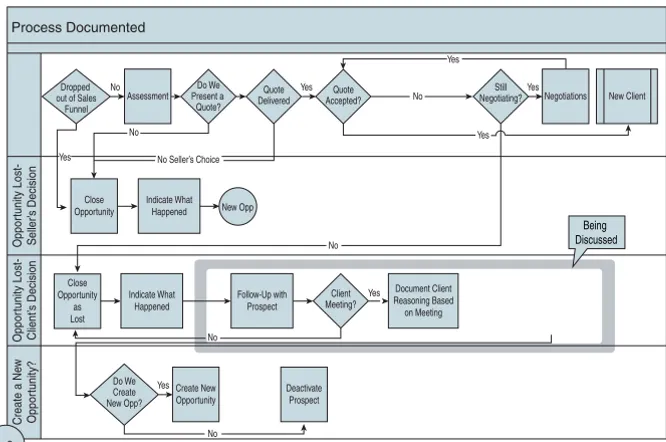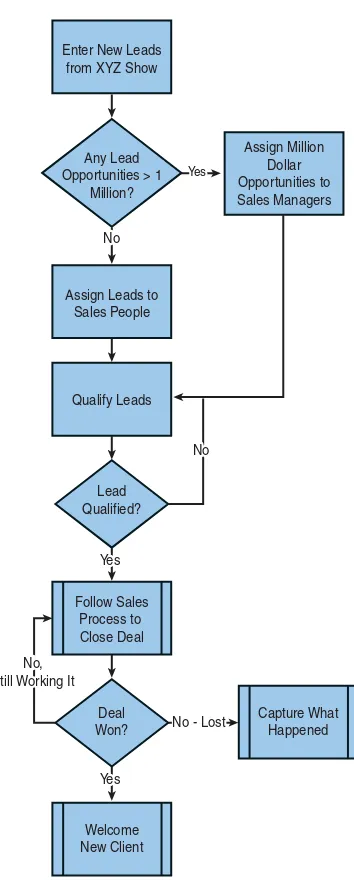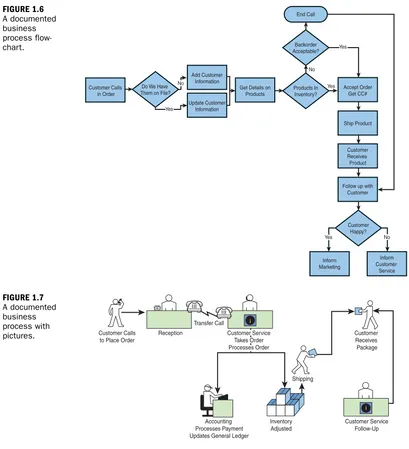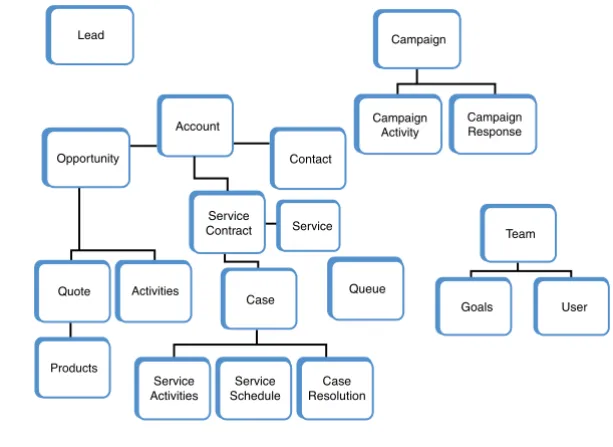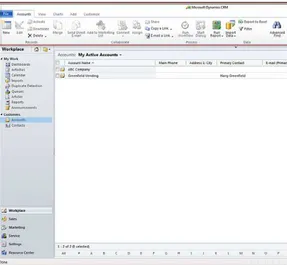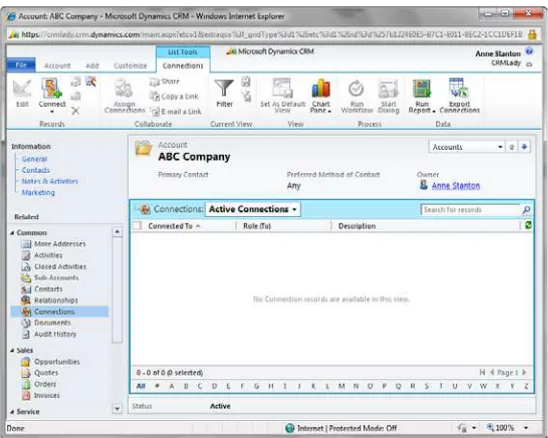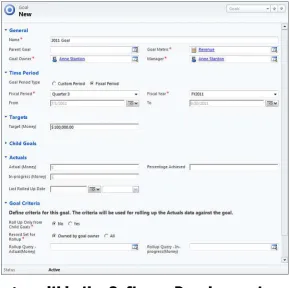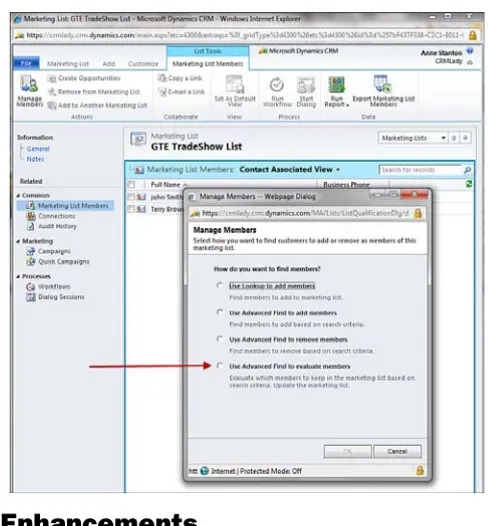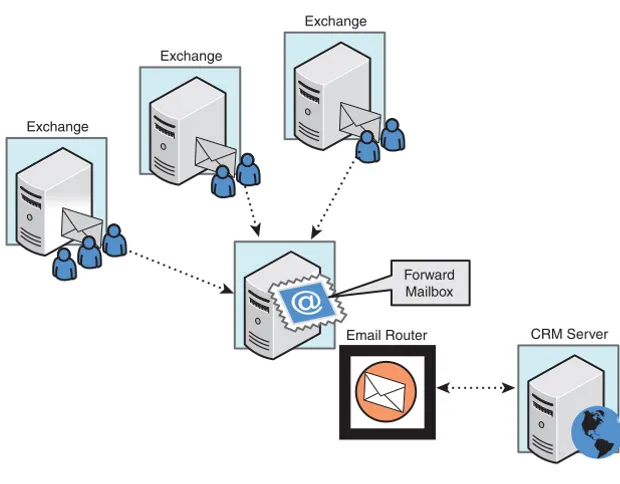800 East 96th Street, Indianapolis, Indiana, 46240 USA
Sams
Teach Yourself
24
in
Hours
Microsoft
®
Dynamics
All rights reserved. No part of this book shall be reproduced, stored in a retrieval system, or transmitted by any means, electronic, mechanical, photocopying, recording, or otherwise, without written permission from the publisher. No patent liability is assumed with respect to the use of the information contained herein. Although every precaution has been taken in the preparation of this book, the publisher and author assume no responsibility for errors or omissions. Nor is any liability assumed for damages resulting from the use of the information contained herein.
Executive Editor The Library of Congress Cataloging-in-Publication data is on file.
Printed in the United States of America
First Printing January 2012
Trademarks
All terms mentioned in this book that are known to be trademarks or service marks have been appropriately capitalized. Sams Publishing cannot attest to the accuracy of this information. Use of a term in this book should not be regarded as affecting the validity of any trademark or service mark.
Warning and Disclaimer
Every effort has been made to make this book as complete and as accurate as possible, but no warranty or fitness is implied. The information provided is on an “as is” basis. The author and the publisher shall have neither liability nor responsibility to any person or entity with respect to any loss or damages arising from the information contained in this book.
Bulk Sales
Sams Publishing offers excellent discounts on this book when ordered in quantity for bulk pur-chases or special sales. For more information, please contact
U.S. Corporate and Government Sales 1-800-382-3419
[email protected] For sales outside of the U.S., please contact
Introduction. . . .1
Part I: Introduction to the Business Use of Microsoft Dynamics CRM
HOUR 1 What Is Microsoft Dynamics CRM?. . . .32 The Basic Vocabulary of CRM Functionality. . . .29
3 Microsoft Dynamics CRM 2011: What’s New. . . .43
4 Infrastructure Choices. . . .61
Part II: The Structure of Microsoft Dynamics CRM
HOUR 5 Security. . . .776 Managing Leads. . . .121
7 The Account Entity in More Detail. . . .143
8 The Sales Funnel. . . .161
9 Marketing Campaigns. . . .179
Part III: Getting Started Using the Software
HOUR 10 Entering Data as a Salesperson. . . .20511 Configuring Your Interaction with Microsoft Dynamics CRM. . . .223
12 Contacts and Activity Capture. . . .249
13 Sending E-mail from Microsoft Dynamics CRM. . . .271
14 Microsoft Word Mail Merge. . . .285
15 Outlook Integration. . . .309
16 Workflows: Creating Simple Workflows. . . .323
Part IV: The Support Department
HOUR 17 Support Management. . . .34118 Contracts, Cases, and Capturing Time. . . .355
Part V: Reporting
HOUR 20 Utilizing the Power of Microsoft Excel with CRM Data. . . .395
21 Reporting and Query Basics. . . .415
Part VI: Extending the Application
HOUR 22 Integrating Microsoft Dynamics CRM 2011 into Other Applications. . . .43723 Microsoft Dynamics CRM Tools and Utilities. . . .449
24 Microsoft Dynamics CRM as a Development Framework. . . .465
Introduction
1
Part I: Introduction to the Business Use of Microsoft Dynamics CRM
HOUR 1:
What Is Microsoft Dynamics CRM?
3
Overview of CRM and the CRM Industry . . . .3
Department Roles: Different Perspectives . . . .13
Business Applications, Functions, and Fundamentals. . . .17
A Closer Look at Business Processes. . . .17
Capturing Processes . . . .22
Summary: Key Points to Remember. . . .24
HOUR 2:
The Basic Vocabulary of CRM Functionality
29
Key Building Blocks. . . .29Core Entities. . . .30
Other Selected Entities. . . .33
Other Important Components. . . .36
Other Components. . . .38
HOUR 3:
Microsoft Dynamics CRM 2011: What's New
43
The New User Interface, Dashboards, and Charts. . . .43Entity Architecture Areas of Change . . . .47
Small yet Important Enhancements to Dynamics CRM 2011 . . . .49
Processes: Workflow and Dialogs. . . .53
Special New Features for the Microsoft CRM Developer. . . .55
HOUR 4:
Infrastructure Choices
61
Application Placement: Choices and Implications . . . .61Tenant Architecture and Its Implications, Including Multitenant Options. . . .64
Asynchronous Services and Microsoft Workflow Foundation . . . .70
Diving into Development. . . .71
Integration Options. . . .72
Big Business Versus Small Business . . . .72
Part II: The Structure of Microsoft Dynamics CRM
HOUR 5:Security
77
How It All Comes Together. . . .81Business Units . . . .83
Users. . . .85
Security Roles. . . .95
Maintaining Security Roles. . . .98
Sharing Records . . . .105
Teams. . . .109
Field Security . . . .111
HOUR 6:
Managing Leads
121
A Little History. . . .121What Data to Capture and the Import Process. . . .125
Distributing Leads. . . .132
A Deeper Look at Leads. . . .133
From Lead to Account: Conversion. . . .135
HOUR 7:
The Account Entity in More Detail
143
Entering Data: The Account Form . . . .143Account Data. . . .147
How the Account Entity Relates to a Few Other Entities. . . .154
What the Account Entity Can Impact. . . .155
How the Account Entity Can Be Redefined . . . .156
HOUR 8:
The Sales Funnel
161
Sales Styles and Choices. . . .161HOUR 9:
Marketing Campaigns
179
The Marketing Campaign . . . .179
Creating and Tracking a Marketing Budget. . . .195
Capturing the Results . . . .196
Tracking the Steps, Activities, and Tasks . . . .199
Part III: Getting Started Using the Software
HOUR 10:Entering Data as a Salesperson
205
A Month in the Life of a Salesperson . . . .205Capturing a Lead and Entering a Lead. . . .206
Converting a Lead to an Account and Contact. . . .211
Final Planning . . . .218
HOUR 11:
Configuring Your Interaction with Microsoft Dynamics CRM
223
Basic Configurations. . . .223Web Resources . . . .235
Default Fields. . . .236
HOUR 12:
Contacts and Activity Capture
249
Capturing Contact Information. . . .249Related Contacts. . . .257
Leveraging and Using Activities. . . .260
HOUR 13:
Sending E-mail from Microsoft Dynamics CRM
271
Capturing E-mail . . . .271Sending One Quick Message. . . .272
Sending Multiple E-mail Messages. . . .274
CAN-SPAM Act Compliance . . . .281
The Microsoft Dynamics CRM Outlook Address Book . . . .281
Configuring E-mail Based on Your Preferences. . . .282
HOUR 14:
Microsoft Word Mail Merge
285
Mail Merge Templates . . . .285Managing Templates. . . .290
Managing Data Fields. . . .291
Enabling Macros in Microsoft Word 2010 or 2007. . . .294
HOUR 15:
Outlook Integration
309
Microsoft Dynamics CRM for Outlook Options. . . .309The Synchronizing Architecture. . . .310
Synchronizing Data. . . .311
Mobility. . . .319
What to Watch Out For: Troubleshooting Microsoft Outlook. . . .319
HOUR 16:
Workflows: Creating Simple Workflows
323
What Is a Workflow?. . . .323Internal Alerts Based on Specific Criteria. . . .329
Using a Workflow to Automate a Process . . . .332
Part IV: The Support Department
HOUR 17:Support Management
341
Creating and Using Contracts. . . .341Maximizing Support Profitability and Effectiveness. . . .346
Leveraging the Subject Line in a Case. . . .348
Utilizing the Knowledge Base . . . .349
HOUR 18:
Contracts, Cases, and Capturing Time
355
Why Use Cases; What’s in It for Me? . . . .355The Hierarchy of Contracts, Cases, and Time. . . .356
Working with Cases and Activities. . . .358
Proactive Versus Reactive Capturing of Time. . . .365
Distributing Work: Users, Teams, and Queues . . . .365
Adding a Workflow to Close a Case. . . .371
Viewing and Managing Scheduling Conflicts. . . .382
Setting Up Scheduling . . . .382
Part V: Reporting
HOUR 20:Utilizing the Power of Microsoft Excel with CRM Data
395
Key Concepts and Caveats . . . .395Exporting the Right Data: Using Advanced Find. . . .398
Exporting a Static Worksheet. . . .403
Exporting a Dynamic Worksheet. . . .405
Exporting Data for PivotTable Analysis. . . .406
Adding Outside Data. . . .408
Reusing and Sharing Your Spreadsheets . . . .408
Using a Dashboard . . . .409
Using Excel to Edit and Clean Up Records. . . .409
HOUR 21:
Reporting and Query Basics
415
Getting Started with Reports. . . .415Using Reports. . . .416
Creating Your Own Reports with the Report Wizard . . . .423
Sharing a Report with Other Users. . . .428
Adding a File or Web Page as a Report. . . .429
Creating Report Snapshots (On-Premises Only) . . . .431
Tips for Keeping Reports Organized . . . .432
Creating Custom Reports Without the Report Wizard . . . .433
Part VI: Extending the Application
HOUR 22:Integrating Microsoft Dynamics CRM 2011 into
Other Applications
437
Bridge Software. . . .437Points of Connect . . . .438
Integrating Microsoft Dynamics CRM with External Web Sources . . . .439
Integration-Independent Software Vendors . . . .441
Integration Risks. . . .443
Data Migration. . . .444
HOUR 23:
Microsoft Dynamics CRM Tools and Utilities
449
Enhancing Contact Information . . . .449Business Intelligence in Microsoft Dynamics CRM . . . .452
Enabling Microsoft Dynamics CRM for Mobile Devices . . . .455
Database Tools and Utilities . . . .458
Compliance and Auditing Tools . . . .459
HOUR 24:
Microsoft Dynamics CRM as a Development Framework
465
Options: What Can Be Changed? . . . .465When Microsoft Dynamics CRM Is a Good Fit . . . .478
When the Core of Microsoft Dynamics CRM 2011 Might Need Additional Architecture and Design. . . .480
Skills Required: Who Can Make the Changes. . . .481
This book is dedicated to the people who love and have loved me and to the children I was lucky enough to raise into adults, of whom I could not be more proud.
It is also dedicated to the community of passionate people who, for no other reason than to help, continue to participate in the online forums, post incredibly helpful knowledge on various blogs, keep Twitter updated in real time, and share their personal lives on Facebook and other social media platforms. This includes peers, friends, and family members who have been there in one form or another through some crazy times.
Acknowledgments
My deepest thanks to the following contributing writers, who, through their writing and dedication, have helped me to finalize and release this book despite a number of personal delays and distractions over the past year: Robert Peledie (Hours 6 and 19), Scott Colson (Hour 18), Guy Riddle (Hour 5), Steve Noe (Hours 7 and 14), Glenn Sharp (Hour 10), Kyle O’Connor (Hours 23 and 24), John Gravely (Hour 9), and Pierre Hulsebus (Hours 20, 21, and 22).
As the reader of this book, youare our most important critic and commentator. We value your opinion and want to know what we’re doing right, what we could do better, what areas you’d like to see us publish in, and any other words of wisdom you’re willing to pass our way.
You can e-mail or write me directly to let me know what you did or didn’t like about this book—as well as what we can do to make our books stronger.
Please note that I cannot help you with technical problems related to the topic of this book, and that due to the high volume of mail I receive, I might not be able to reply to every message.
When you write, please be sure to include this book’s title and author as well as your name and phone number or e-mail address. I will carefully review your comments and share them with the author and editors who worked on the book.
E-mail: [email protected]
Mail: Greg Wiegand
Editor-in-Chief Sams Publishing 800 East 96th Street Indianapolis, IN 46240 USA
Reader Services
Microsoft Dynamics CRM is a customer relationship management application, a sales force automation application, a customer service application, a marketing tool, a platform and framework for software development, and an application that can be configured to meet a
variety of relationship management needs. You might have seen the term xRMwithin the
Microsoft Dynamics CRM world; this term represents all that is mentioned above that is not necessarily considered CRM. Needless to say, Microsoft Dynamics CRM is a product that has great depth and great versatility.
If you have picked up this book, you most likely have been thinking about learning more about Microsoft Dynamics CRM.
Who Should Read This Book
This book is aimed at users of Microsoft Dynamics CRM and Microsoft Dynamics CRM Online, Microsoft partners expanding into the Dynamics CRM space, and software develop-ers and othdevelop-ers interested in learning more about the product. This book gets you started, but it could not possibly describe everything you’ll ever need to know about Microsoft Dynamics CRM!
If you are already working with Microsoft Dynamics CRM, this book can help expand your depth of understanding about the product and organize your experiences with the product. If you have never worked with Microsoft Dynamics CRM, you can look to this book as a solid base that gets you started and helps you grow, learn, and expand in the right directions as you learn more about the software and its many areas of potential.
Microsoft Dynamics CRM has changed dramatically since its first release in the early 2000s, and many of these changes have come about through Microsoft incorporating suggestions and ideas from a variety of sources.
How This Book Is Organized
This book is divided into six parts that will get you up to speed quickly with Microsoft Dynamics CRM:
.
Part I, “Introduction to the Business Use of Microsoft Dynamics CRM”.
Part II, “The Structure of Microsoft Dynamics CRM”.
Part III, “Getting Started Using the Software”.
Part IV, “The Support Department”.
Part V, “Reporting”.
Part VI, “Extending the Application”Special Features
This book includes the following special features:
.
Lesson roadmaps—At the beginning of each lesson, you will find a list of what you will learn in that hour. This list enables you to quickly see the type of information the lesson contains..
By the Way—Throughout the book, you will see extra information presented in these sidebars..
Did You Know?—Throughout the book, you’ll see tips and insight on items of related interest that you might want to know about..
Watch Out!—Throughout the book, where topics warrant warnings, you’ll see sidebars titled “Watch Out!”.
Tasks—Numbered lists of steps to complete tasks help to organize the material..
Workshop—In this section, you will find an example of CRM in use and a case study of a company that is using Microsoft Dynamics CRM to solve business needs related to the topic of the lesson..
Q&A—At the end of each chapter is a Q&A section that explores some questions likely to be asked by users who are using the features and functions addressed during the les-son..
Quiz—At the end of each chapter is a quiz (and answers) to help you evaluate whatyou have learned during the hour.
rein-HOUR 1
What Is Microsoft Dynamics
CRM?
What You’ll Learn in This Hour:
.
Overview of CRM and the CRM industry
.Department roles: different perspectives
.
Business applications, functions, and fundamentals
.A closer look at business processes
.
Capturing processes
This hour focuses on opening the mind to a potential new world: the world of cus-tomer relationship management (CRM). This world did not start with the invention of technology, nor does it end with a specific application. This world has long been researched, studied, documented, debated, and discussed. As you consider this world of CRM realize that the success of a specific CRM initiative or the failure of the same initiative often does not have much to do with the software or technology that you use. A successful CRM project also demands understanding of process, the potential for technology and a team of people. The goal of this hour is to build a foundation of understanding that will leave a few doors open as you get started on the road toward mastery of Microsoft Dynamics CRM 2011 and potentially many successful projects.
Overview of CRM and the CRM Industry
What does CRM really stand for? As an acronym, it expands to customer
and supporting a business strategy that leverages this key information to support better communication and a more accurate offering to the right audience at the right time. CRM as a way of thinking has been around since the first business opened, long before technological innovations of the 1980s allowed this business approach to become an industry. CRM also enters almost everyone’s personal life. Take for instance the mail that you receive. Have you received a catalog or promo-tional mailing lately? Tracking you as a potential customer involves CRM. Let’s take a look at a little bit of CRM history.
In the beginning, the idea of automating marketing arose. The idea of segmenting customers and prospects into groups that could be electronically approached took hold, offering grand promises of revolutionary changes in business process. Those promises and hopes were quickly balanced with reality. Too much data without properly configured tools to sort, filter, and use that data wasted large amounts of time and money.
Now, more than 20 years after the term CRMwas first used, it is a still-maturing
industry, and the debates and growth predictions within the CRM industry continue.
A simple online search for “CRM” will open some doors. You can find industry-specif-ic magazines, generindustry-specif-ic and product-specifindustry-specif-ic white papers, artindustry-specif-icles, books, debates, blogs and wikis, and a long list of successes and failures defining the best approaches and the best tools at all company levels. In this hour, we peek into this broad world.
CRM Software Packages
Common CRM marketing messages include faster access to information and more personal efficiency, but this is often not enough. Technology continues to break down barriers and offer more. It can increase success and support efforts to main-tain success in an increasingly fast-paced world. Microsoft Dynamics CRM offers key features such as integration to mapping data with an easily reachable map to the contact’s office or capturing instant customer-specific information from the Internet and feeding it up in the customer summary. It can summarize social buzz and organize instant posts and complaints in real time. It can also manage the data needed to offer support or returns as well as the complex needs of marketing and senior management.
Microsoft applications, such as Microsoft Word, Microsoft Excel, and Microsoft Office SharePoint Service.
According to Gartner, Inc., the CRM market will enter a three-year shake-up starting in 2011, as a number of key trends continue to take hold. These include growth in sales techniques, changes in marketing automation, and expansion of options in customer service technologies, projects, and implementations. Given that technology continues to evolve, the choices within the world of CRM continue to expand. Consider social media, mobile access, and access to data from devices such as your sunglasses or watch. The next three years will continue the pattern of rapid growth of options to automate process and considerations for process refinement.
CRM Application Technology
The list of CRM line-of-business applications was extensive prior to Microsoft Dynamics CRM coming to market. Companies such as PeopleSoft, Siebel, SAP, and Oracle have products within this niche. In fact, CRM software is one of the oldest applications available and has been released in numerous flavors by many vendors over the years. When solving the CRM business need with CRM application technol-ogy, we are talking about a well-researched subject. When it comes to technoltechnol-ogy, CRM software sits next to e-mail as the heart and soul of many companies. It also crosses all departments, offices, and niches within a company, and it is both a cor-porate and a personally needed toolset. The product supports an individual in his efforts to organize his day and to-do list, and it aggregates data from many individ-uals for corporate analysis and decision making. It automates a process to enhance and support corporate standards, it promotes and supports team work, and it auto-mates processes to support an individual’s interest in efficiency. CRM software not only has to be successful for the corporation, it must also empower the individual and the team. Ultimately, CRM software, when implemented correctly, can actually change the business direction of a company.
CRM and the Individual
of not only who you talk to, but who they talk to. It must also keep track of when you last talked to them and what was said. Think about it.
If we consider applying this technology to an audience of salespeople, we also have unique audience-specific considerations. Many times, salespeople have become suc-cessful because of their own talent, habits, style, and connections. These factors are often unique and come from a salesperson’s experiences, trainings, and focus. When rolling out CRM software, changes are inevitable, but asking any salesperson to change a successful style is often an uphill battle. Unlike other audiences, an addi-tional element to the salesperson audience is that a salesperson’s success usually contributes and pays a part of his salary. To get a high level of adoption in this mar-ket, the CRM application must offer something to salespeople that they want and something that meets a need that can not be met without the tool.
Common CRM marketing touts include faster access to information and more per-sonal efficiency, but this is often not enough when talking to an established and successful salesperson. However, technology continues to break down barriers and offer more. It can increase success and support efforts to maintain success in an increasingly fast-paced world. Offering key features, such as integration to mapping data (GeoData) with an easily reachable map to the contact’s office or capturing instant customer-specific information from the Internet and feeding it up in the cus-tomer summary, can be very powerful.
Another powerful option is increasing the functionality of already much loved and well-used tools through enhancement and integration with other applications. Taking existing habits and tools and bringing them to the next level can speed and increase adoption while also creating loyal users. This is one reason why Microsoft Dynamics CRM functions through the email client, Microsoft Outlook, and it works closely with other Microsoft applications, such as Microsoft Word, Microsoft Excel, and Microsoft Office SharePoint Service.
We have talked about the mindset of a successful salesperson, but what about a salesperson who is not doing so well? We can attribute this to any number of vari-ables, but how would an offer of or improvement to CRM software be considered in this situation? When the pressure is on from management and the “rope is short,” having powerful tools to get the job done quickly, smoothly, and efficiently can help. These tools, if already existing prior to a failure, can also be blamed for an individual’s lack of success. As the heart and soul of a firm and of individual pro-ductivity, CRM software sits in a very volatile space.
But what about all the specific details? We all have our methods, which might include a small black book, a manila file on each client, or technology (such as a laptop or a mobile device), but the small details are often captured in more places than just memory. CRM software enables us to capture, organize, and store more information, and it makes it easier to retrieve and analyze that information.
CRM also helps automate processes, and when it comes to individuals’ habits and tasks, automation can reduce redundancy. If someone is spending time doing the same tasks over and over again for different clients, CRM software can automate this mundane process and free her up to do more advanced and unique tasks, tasks that require more intelligence or careful thinking or the unique skills of a human. Consider the rather repetitive process of sending out a follow-up packet when a new prospect inquires about a company. Instead of the salesperson redoing the entire process over again, he can customize the letter to a specific inquirer and let the sys-tem automatically compile standard electronic material to include for new
prospects. CRM software can also customize the material for this specific prospect based on other criteria, such as industry, location, interest, or any set of the a variety of variables.
CRM Software Collects Firm-Wide Data
In this information age, one of the biggest assets for a company is the data captured and retained and the intellectual capital that this represents. The idea of captured information when it comes to relationships is a controversial one, and yet much of a corporation’s success in marketing and customer service is based on knowledge about the customer and the relationship the corporation has with the customer, as well as knowledge about the other relationships a customer has.
As staff turnover becomes more common, the retention of this critical data becomes even more difficult. Customer information needs to be captured. The size, location, industry, products purchased, purchasing habits, and preferred service variables are all data oriented, but what about the relationship? A relationship is often between two people or a small group of people and another group of people. A customer has a point person who regularly calls and places orders. The person taking the order might be the same person, the same one or two people, or always someone new. In the first scenario, a relationship exists between the point person at the customer site and the point person taking the orders. After an order is placed, these two people might share more information (a laugh, a question about the weather on the other side of the country, or more personal information). If either one of these people leaves, the customer still gets service, but the service level changes. In the second scenario, we have one specific point person, but when he calls to place an order, he talks to two or three different people. In this scenario, the risk of reducing the con-nection to the customer is slightly lower.
Increasingly, companies are trying to reduce the risk of compromising customer service when key staff people leave or when contacts within the customer company change positions. CRM software can capture some of the details needed to reduce this risk. A customer service point person who adds a note indicating that her cus-tomer always calls on a Friday morning and that recently her daughter was mar-ried, helps the next customer service person to offer much more personal service.
The Business Advantage of CRM
X
• Multiple ROIs • Removes
Limitations
no other application brings with it such great risk from failed adoption and such great benefits from true corporate understanding and mastery.
In Figure 1.1 we show how multidimensional the world of CRM can be and how many different areas of impact this section of software can apply to.
Successful CRM Projects
It is easy to focus only on purchasing a software package and the actual installa-tion. However, a company needs to consider a whole project, including the level of involvement of people, the design of process, and the actual technology footprint to support the new solution. One of the key goals of Microsoft Dynamics CRM 2011 is to be a product that is extremely flexible and that can be reconfigured or changed as a company environment changes. These changes can include the people using the software, technology revolutions as the world of technology matures, and processes that a company either changes or refines. CRM is not just an application or a technology; it is a methodology, a culture, and a philosophy, and because of this wide-reaching paradigm, Microsoft Dynamics CRM 2011 requires executive decisions about configuration and use. In addition, management must understand what its options are when it comes to many of these decisions, so in addition to management decisions, a company also needs executive commitment to learn something new and to open their minds to additional options.
Process Documented
Every human is unique. Some have great skills dealing with people including social skills, management skills, and communication skills; some are passionate about software; others are incredible writers or excel at sports. Some are masters of any combination of skills. Human style and talent can impact the success of a project or application.
A core team may be critical to efficient adoption and change management; howev-er, each person who will eventually be a user of the system is unique, and core teams rarely represent 100% of all unique user needs. When considering applying technology to the CRM space, consider the various levels of people who could be involved. There will be a variety of different individuals, and each individual has his or her own specific habits and technology in use.
software, as well as an understanding about how the new software impacts his or her world.
Management buy-in and involvement is the biggest single factor in the success of a CRM software implementation. Additionally the roles and responsibilities of each team member as they apply to a specific CRM project or as they apply to the long-term use of the CRM solution are also important. When considering roles think about information services, partners, and business users, and within each of these groups the roles of managing, developing, defining, and confirming that all is as expected as the project moves forward. We can’t emphasize enough the need for communication and flexibility—communication so that all are on the same page and flexibility because technology growth and options never stop, and in many projects the business process is also a moving target.
Processes
If you are diving into the new world of Microsoft Dynamics CRM 2011, a helpful exercise is to document existing processes. These processes can be extremely small, or they can be large and complex. Process documentation can start at a very high level and then have supporting documents at a more detailed level, or it can be at a very detailed level from the start. Changing processes is not required for the success-ful adoption of this software, but at a minimum existing processes should be reviewed as part of a deployment of Microsoft Dynamics CRM 2011. In later sections we dive into explaining process diagramming in more depth, but let’s take a quick look at an example.
When considering processes associated with specific tools, such as a CRM applica-tion, you can be sure that certain functions and features available can improve or change your process.
If your primary mode of transportation is a horse and buggy, for example, your process will have to include the care and feeding of the horse and the total number of hours a day that the horse could be used. You must also consider the conditioning of the leather components and the impact of weather on these components and the wear and tear of daily use. When you replace that horse and buggy with a car, the variables change so significantly that your processes change. You no longer have to consider the number of hours that you have available in any given day for trans-portation; after all, a car does not care whether it is used for 24 hours or for 1. However, you must continue to care about the wear and tear of daily use. Some processes do not change, but others do.
money in our checking accounts. In today’s world of the ATM we take out cash but do not necessarily write this withdrawal into a check register. We still need an accu-rate statement, but we might depend on the bank’s electronic statement for this information.
When considering change in an existing firm, a person first outlines and documents existing processes and then chooses areas of inefficiency or poor workflow to improve and correct. Process modification generally requires change; change requires a broad spectrum of initiative.
Before we consider making changes before rolling out Dynamics CRM, we must also consider that within three to six months of Microsoft Dynamics CRM adoption, there will be options for additional change or process modification as the technology opens new doors.
Making initial decisions about process when first installing Dynamics CRM is impor-tant, but considering change after use is just as critical. Features don’t change, but user knowledge and mastery of these features does. This knowledge motivates adop-tion of more funcadop-tionality.
The key with process in the CRM space is continual learning by the teams involved and the leveraging of Microsoft Dynamics CRM’s powerful flexibility when it comes to change and design.
As a last note on processes, always consider this: If your processes do not work, what happens when automation speeds up those processes?
Technology
Technology includes well-tested CRM software applications, the changes these appli-cations will mean for your company, and the environment in which the new soft-ware will operate. New technology always involves new choices, which may push people into uncomfortable decision-making positions but may also present wonder-ful new opportunities.
Microsoft Dynamics CRM 2011 is both a foundation for development (often referred
to as xRM, for extended relationship management) and a powerful line-of-business
never underestimate the requirement to learn the new technology well before imple-menting because by understanding what is available to you, you are given the chance to change your decisions and design. If you do not have this knowledge, then your decisions cannot be based on the power available within the system.
Department Roles: Different
Perspectives
Depending on your responsibilities and focus, a CRM deployment can offer different benefits and challenges. Let’s look at a few roles—not necessarily all roles within any given company.
Boards of Directors
If a board of directors (BOD) could choose one word when thinking of the company
it oversees, that word might be transparency. Members of a BOD do not want
surpris-es from either the prsurpris-ess or from the chief officers on the management team. Hopefully the financials of a company are transparent. The G/L is available to the BOD, the financial statements are available to the BOD, but what is often missing is insight and perspective as to corporate culture and application of such to relation-ships with customers. In addition, board members often lack insight into the sales funnel, which offers a wide range of support from the extensive experience often found within a BOD. Board members have industry expertise and knowledge, but without something to compare this to from the company they oversee, their ability and contribution may be limited. Microsoft Dynamics CRM offers some of this insight from two perspectives. First, it is extremely good at capturing more data. Second, it is extremely good at offering this data in a user-friendly manner to people who do not necessarily use the application every day. Graphical reporting and dash-board analysis with a common Microsoft Office interface eliminates a number of barriers present in other vendor offerings.
Chief Executive Officers
Chief Financial Officers
Chief financial officers (CFOs) are tasked with reducing risk, lowering costs, and managing company financial investments. They also organize and classify corpo-rate assets and work with managers to ensure efficiency. A CFO significantly benefits from the adoption of Microsoft Dynamics CRM. CFOs benefit from the additional available data, from the increased standardization of processes (which thus reduces risk and lowers costs), and from the analysis and predictive potential of this tool that captures the corporate asset known as data. They also benefit from the improvements and efficiencies in marketing that drive down the bottom line costs on sales.
Chief Information Officers and Chief Technology
Officers
Microsoft Dynamics CRM results in key benefits for the chief information officer (CIO) and chief technology officer (CTO) because of the product’s flexibility. The product’s available framework and core building blocks are standard Microsoft tools. With these tools, technical staff can leverage the power of the platform without extensive extra training, and long-term support is available from multiple resources. Microsoft Dynamics CRM actually becomes a bridge between technology depart-ments and the business. The software is a tool that technology departdepart-ments can use to meet their own internal business needs (customer service or knowledge-base man-agement, for instance), and it is a tool that can help meet corporate goals, such as automation of the sales process and prospect management.
Sales Managers
In meeting numbers, setting expectations, and reporting realistic goals to manage-ment and the BOD, the sales manager is well served with a tool that can capture his preferred and defined processes and the results and then communicate them to his superiors. If a sales manager has defined, refined, and implemented best-practice sales processes, these processes are defined, available, and transparent within the world of Dynamics CRM to the rest of the management team.
With the right configuration Microsoft Dynamics CRM can capture skill sets, and it can also offer transparency into prospect interaction and completion of processes. Instead of a sales manager having to pull teeth to get numbers for analysis and management reporting, daily capturing of activities and status changes via Microsoft Dynamics CRM can show what is going on. This shift moves from a monthly reactive reporting model to an anytime proactive management paradigm.
Salespersons or Sales Executives
If we consider applying CRM technology to an audience of salespeople, we also have unique audience-specific considerations. In addition to having personal styles for task management and daily efficiencies, salespeople also have unique sales styles. In fact, extremely successful salespeople have often become successful because of their own talent, habits, experiences, training, and connections.
When rolling out CRM software, changes are inevitable, but asking any salesperson to change a successful style may be an uphill battle. Unlike other audiences, with the salesperson audience, an additional element is that a salesperson’s success usually contributes and pays a part of his salary. To get a high level of adoption in this mar-ket, the CRM application must offer something to salespeople that they want and something that meets a need that cannot be met without the tool. Additionally sales management and executive management buy-in can make a critical difference.
A sales executive’s resistance to sharing data is well founded. Sales executives either have a well-practiced and much-coveted technique that they do not want to share with their peers, or they are vulnerable to judgment and correction. Even in a team-oriented culture, style is individual, and success is important.
In addition, the features and functions available to a salesperson can be significant. The key is to give the salesperson a system with the features and functions and clean simplicity needed for the salesperson to do the job as he or she sees fit.
Customer Service Managers
Twitter, enables management to measure and track unregistered complaints and the organization of all activities associated with a tracked case.
Customer Service Representatives
Customer service representatives are often on the phone all day. They need to quick-ly capture the notes from a call, often while they are talking, so that they can tran-sition to the next call. Customer service representatives often make promises during these calls, and they must follow up and remember these promises. Microsoft Dynamics CRM can easily remember promises and individual or team obligations. It can also automatically meet promises by having a workflow that kicks off on the closing of a case or an activity.
Marketing Managers
Marketing managers often have a specific budget or a set number of marketing dol-lars. They are also often focused on the ROI associated with the use of these market-ing dollars. They do not have many tools available to them that can capture this black-and-white data in a world of a lot of gray, but Microsoft Dynamics CRM’s marketing campaign feature not only captures ROI, it also helps organize all the planning tasks and campaign activities associated with the use of that investment. Marketing managers can also expand their use of Microsoft Dynamics CRM 2011 by working with one of the many independent software vendors that offer advanced marketing software for Microsoft Dynamics CRM 2011.
Marketing Professionals
Marketing professionals are often interested in slicing and dicing a wide variety of information. They need a tool that can encourage company staff members to collect as much data as possible on prospects, contacts, clients, opportunities, and cam-paigns as they happen. The marketing professional is interested in mailing to sets of prospects and needs to have the details to create marketing lists of these sub-sets. Microsoft Dynamics CRM supports an almost unlimited number of details and the creation of marketing lists. A marketing professional might want to send out a mailing to all clients who have purchased a certain product in the past year or might want to set up a telemarketing campaign for all prospects with a certain Standard Industry Code (SIC).
Business Applications, Functions, and
Fundamentals
Fundamental changes need to take place in a company for CRM to be successful, and some companies have an advantage. They have made many of these changes. They have management that understands how technology and process impact each other, and they have synergy between business and technology expertise. They also have people who balance out the total formula. Most likely, they also have had at least one failed CRM attempt and are perhaps looking for more success, or maybe they are pushing the innovation envelope and understand some of the new para-digm shifts in communication. The companies without such advantages can also find success.
The world of CRM taps into the world of data flow within a company. A call comes in, and then what happens? A problem occurs. How does the company respond? What roles are affected? Who is responsible? What is happening with a prospect? What about a client? Who understands what is happening? Is this information stored so that others can have insight into the situation if that person is not avail-able? What about the data on the available skills and knowledge that can be used to solve a problem or meet a request or accomplish a goal? Now think about con-tacts. How is a contact related to a specific company? How is that same contact related to other people? Does that contact have other relationships that would be beneficial to know about? What about a building? How is a building related to another building? Or how is a building related to a management company?
When we consider process as it relates to Microsoft Dynamics CRM, we are looking at the processes surrounding the flow of data within a company, the handling of that data, and the desired results of handling the data effectively to produce a desired end result.
A Closer Look at Business Processes
A business process is a series of activities or tasks that lead to a specific completed service or defined product. These activities can also be bundled into a specific step within the process, with the process being made up of a series of steps or stages.
One of the first excitements when initially purchasing Microsoft Dynamics CRM is the power of using the software to automate processes. The risk with this approach is that, if there is no understanding of items that are automatically created, then the world gets very noisy. E-mails get automatically created, and activities get automati-cally generated, and a to-do list gets overwhelmed or an inbox gets full without com-prehension of where these items are coming from. Ultimately, the goal is to make any given process more efficient and less complex. Automating can create more complexity, more noise, and more data in more places. When you automate based on a practiced and well-loved process, you gain more success. Needless to say, manu-ally mastering a process at a variety of levels before automating is recommended.
When it comes to the concept of learning more about business process, there are many resources available. You can find books, articles, and magazines on business process by industry, by type of work, and by role (such as management processes, operational processes, and supporting processes). You can even find some good
fic-tion, such as the 1948 book Cheaper by the Dozenby Frank Gilbreth, Jr., and
Ernestine Gilbreth Carey.
Process Reminder
One thing to keep in mind is that, if you can capture the processes that are in practice today, you can complement them, replace them, and fine-tune them as you roll out Microsoft Dynamics CRM.
By the
Way
One of the first tasks to do when learning to master Microsoft Dynamics CRM is to understand and learn your own processes and how these processes can either fit or change within your company as you adopt or increase your usage of Microsoft Dynamics CRM. It is extremely difficult to use a software package that supports a process without clarity and understanding of the process to begin with.
Capturing a process does not have to be difficult. In fact, it can be quite fun. Grab a white board or notepad and a set of appropriate markers. For those technically inclined (yes, you, Mr. Developer and Mrs. Infrastructure Specialist), open Microsoft Visio. You need to diagram both the high-level process and the lower-level details. You can even go so far as to think of some of the lower-level details as related subprocesses.
With a specific role hat on, what do you do in a given week? What about on a given day? What systems do you currently use? What decisions do you have to make? I know you know the details, but write them down and capture each decision and every step, using pictures. Pictures communicate a thousand words, so you might as well make it easy on yourself.
Remember that paper you had to write in seventh grade? The one where the teacher told you to document how you do something and then made someone else do it by only using the instructions on the paper? It was difficult to explain how to drink a glass of water, particularly when you forgot to include how to turn on the faucet, or perhaps you chose how to open your desk and forgot to include that the person had to first walk over to the desk to reach it. Documenting processes at work are not nec-essarily this difficult, but doing this exercise can be just as eye opening.
Pretend you are talking to someone who is going to fill in for you, or even to your 12-year-old son or perhaps your 20-year-old daughter who is considering careers. You can even think about telling your spouse, your mother, or a patient sibling. The concept is to really document the big picture and the specific details within that big picture.
Figures 1.3 and 1.4 show a few sample business processes diagrammed using differ-ent formats. Figure 1.3 uses flowchart boxes and outlines the handling of a list of leads received from a trade show.
Figure 1.4 uses a different format and shows a general process of a vendor bill arriv-ing through the mail and bearriv-ing received by the receptionist at a specific company.
Figure 1.5 is more of a general, big-picture diagram of a process that shows a mar-keting department starting a process that flows through sales to order to delivery. It includes a small process surrounding manufacturing feeding inventory.
Another way to capture a process is by using a swim lane document. A swim laneis
a horizontal or vertical format of a process flow diagram that offers a way of show-ing what or who is associated with a particular subprocess. Swim lane diagrams allow you to capture the big picture, and they also offer a smooth transition to cap-turing the related subprocesses.
Enter New Leads
Reception Copy Center Customer Service
Accounts Payable Distribute a Copy to
A/P Department
Accounting
Make Three Copies Distribute a Copy to Department Who Ordered Product
Pay Bill G/L Analysis How Vendor Bills Are Handled
Capturing Processes
Microsoft Dynamics CRM helps automate processes in a few different ways. The first is that Microsoft Dynamics CRM captures, stores, and organizes data. The second is that, through the use of automation of workflow, Microsoft Dynamics CRM automates processes that would otherwise be done manually. In fact, beginners to workflow automation can take something as simple as a small business rule and apply it to something that happens in Microsoft Dynamics CRM.
Microsoft Dynamics CRM can generate an e-mail message when a new opportunity is closed with a status of win. This e-mail can also include a link that enables the sales manager to quickly click and see all the details of this win, or the e-mail can be set up to include the details of interest. The power of Microsoft Windows Workflow Foundation is part of Microsoft Dynamics CRM. Workflow can be scary and compli-cated—people even have advanced degrees in the concept—or it can be extremely simple. I encourage you to set up a few simple workflows as you are learning about them in Hour 16, “Workflows: Creating Simple Workflows,” and then use them for a week or so to get familiar with how your processes and your entire team’s processes are impacted.
Other examples of automating processes based on data entered into the system could include the following:
1. When a new opportunity is created, automatically generate all the
activi-ties associated with the first step of the sales process (if the first step is defined as a set of activities that need to be completed).
2. Further extend this to include the second, third, fourth, and final steps so
when all the activities associated with the first step in the sales process are completed, Microsoft Dynamics CRM automatically updates the probability percentage of close on the opportunity and creates the second set of activi-ties that need to be completed. This can continue until you close the deal.
You can also apply automation to services:
1. When a user creates a new service case in the system and that service case
is of type “Fix Broken X,” automatically create a set of activities that result in fixing the broken X and close the case.
2. When a user creates a new service case, automatically send an e-mail
3. When a new lead is entered in the system, check the zip code, associate the territory, and assign the lead to the sales manager for that territory.
We know that workflow can take business rules and apply or automate processes based on those rules, but what about other process impacts from a CRM system? Let’s look at some practical considerations.
Practical Considerations
Given that Microsoft Dynamics CRM captures, organizes, and manages data, a key consideration is to configure Microsoft Dynamics CRM so that it makes it extremely easy for users to enter data. You have the power to add new fields to Microsoft Dynamics CRM. You also have the power to remove data fields from the forms in Microsoft Dynamics CRM. And you have the power to organize how data fields are displayed within a structured offering in Microsoft Dynamics CRM.
Much can be learned from a popular search engine in use today. It offers you one box for data entry. The screen is not cluttered with distracting information that is perhaps not of interest. In addition, no training is needed to use this search engine, until you get into more advanced concepts. This key concept is of particular impor-tance when people are starting to use Microsoft Dynamics CRM. The “keep it sim-ple” concept is well married to mastery, usability, and adoptability.
Remember that Microsoft Dynamics CRM is a robust system but even in the first few hours of using it, much can make sense. Start slow, dive into a subset of your busi-ness processes, apply these to Microsoft Dynamics CRM, and then grow with the software or let the software grow on you. Your understanding of Microsoft Dynamics CRM will continue to increase, and this understanding will open doors for you. You might find that a process you captured and defined in the early weeks of use does not even apply anymore because of how you use Microsoft Dynamics CRM.
Another helpful habit is to visit the Microsoft Dynamics CRM Resource Center (http:/ /rc.crm.dynamics.com/rc/regcont/en_us/onlinedefault.aspx) and read how others use the system or peek into a few of the Microsoft Dynamics CRM blogs or podcasts. You might find a helpful tip, a snippet of code, or a learning technique. Listed on my blog, The CRM Lady (www.crmlady.com), is a link list of many other Microsoft Dynamics CRM blogs that you might find interesting. (If you find a blog that is not listed, let me know.) Here are a few links that might be of interest:
. The Microsoft Dynamics CRM Team Blog: http://blogs.msdn.com/crm/
. The Microsoft Dynamics CRM Video Gallery: www.democrmonline.com
. The Microsoft Dynamics CRM Developer Center: http://msdn.microsoft.
Summary: Key Points to Remember
. The need for good CRM is not new, and CRM software is not a new
technology.
. Microsoft Dynamics CRM is the heart and soul of many companies, and it
is impacted by design decisions, business process decisions, country philoso-phy, corporate culture, style, and individual impact and adoption.
. Microsoft Dynamics CRM is extremely flexible and requires management
decisions about configuration and use. Flexibility offers choice, and choice can increase complexity.
. There is a CRM industry packed with a wealth of magazines, white papers,
and CRM successes above and beyond a specific CRM technology.
. If automation speeds up processes, what happens when the processes are
incorrect? When thinking about CRM technology, remember to think about processes, even if changing processes is not required.
. Microsoft Dynamics CRM is built using standard Microsoft technologies,
such as the Microsoft .NET Framework, Windows Workflow Foundation, and Microsoft SQL Server.
. The Microsoft Dynamics CRM Software Development Kit Software
Developer Kit (SDK) is available for download and is regularly updated. You can find the SDK here: http://msdn.microsoft.com/en-us/library/ bb928212.aspx.
. The Microsoft Dynamics CRM Help files are regularly updated and are
Workshop
Q&A
Q.
How can I increase internal acceptance of our new Microsoft Dynamics CRM
project?
A. Management involvement and oversight is an important factor for company
adoption of any CRM initiative.
Q.
What do you mean when you indicate that Microsoft Dynamics CRM can
capture corporate assets?
A. In today’s information age, details on client and prospect interactions can be a
valuable corporate asset, particularly when staff turnover is an issue and data is held within the head of a salesperson as opposed to a corporate system.
Q.
What benefit is there in reading some of the CRM industry magazines? I
have my solution. What more do I need to know?
A. CRM industry magazines have some great articles on topics such as getting
management buy-in, improving business process with the help of technology, and listing ways to improve efficiency. These subjects are not technology spe-cific, but they can be huge differentiators.
Q.
Our process is constantly changing. How can Microsoft Dynamics CRM keep
up with all these changes?
A. Microsoft Dynamics CRM offers users the power of workflow, which is a feature
that CRM administrators can use to define, modify, and automate their own processes. A system administrator can also add or modify attributes/fields asso-ciated with specific entities, and a CRM architect can make changes to fine-tune the system as a company uses it. Additionally Microsoft frequently releases upgrades and regular maintenance updates.
Q.
What are some other places to find information on Microsoft Dynamics
CRM?
A. The Microsoft Dynamics CRM Team has a great blog at http://blogs.msdn.com/
Q.
We are putting together a team to document some of our company
processes. Who would be the best members to include on the team?
A. Good members for the team include management and staff members who
have a long historical perspective of the existing business processes as well as someone who has fresh eyes and is learning about the business processes from a brand-new perspective. You might also want to include a mix of information technology, finance, management, and staff representatives.
Q.
What is an example of a process that may be good to automate?
A. You might want to automate an alert when an opportunity is created that is
outside the bounds of normal for the company or a reminder to follow up when a case is closed on an A-level client or a set of tasks that are created in association with completing a part of a sales process.
Quiz
1. What are two benefits to an individual staff member if a company rolls out
Microsoft Dynamics CRM successfully?
2. What are the three components of a successful CRM project?
3. Why might a CxO (CEO, CFO, CIO, and so on) be interested in Microsoft
Dynamics CRM?
4. Why is documenting processes so important to CRM adoption?
5. Why might salespeople be resistant to CRM software?
6. What process change occurs when Microsoft Dynamics CRM is installed
and adopted?
7. What is an example of a process that can be automated?
8. Name four different roles, such as a salesperson, that could be users of
Microsoft Dynamics CRM.
9. What is Microsoft Dynamics capable of doing when a piece of data is saved
Answers
1. Everything that is done today in Microsoft Outlook can be communicated to
without having to retype anything into Excel, Word, or a summary e-mail.
2. The three components of a successful CRM project include people, processes,
and technology.
3. A CxO interested in CRM is interested in the organization of data, efficiency,
and a common environment that the entire organization is working within.
4. Microsoft Dynamics CRM offers so much choice that it is important to
under-stand the processes you want to support with the Microsoft Dynamics CRM toolset.
5. Salespeople are often on the move, and capturing information within a
techni-cal tool does not lend itself to face-to-face conversations and travel time. Dynamics CRM overcomes some of this by being available in multiple formats including mobile and offline when Internet access is not available.
6. Many process changes can occur, but it is up to a Microsoft Dynamics CRM
customer to decide what he or she wants to change through automation.
7. A process that can be automated is a sales process or the process of fixing a
broken product.
8. A set of roles of users within the world of a CRM solution include a salesperson,
administrator, financial officer, marketing expert, business engineer, software developer, or network administrator.
9. Microsoft Dynamics CRM’s workflow functionality can automatically create an
e-mail message or activity when a piece of data is saved.
Exercise
Watch
Out!
HOUR 2
The Basic Vocabulary of
CRM Functionality
What You’ll Learn in This Hour:
.
Key building blocks
.Core entities
.
Other selected entities
.Other important components
.Other components
In this hour, we explore the building blocks of Microsoft Dynamics CRM. The core entities, or building blocks, make up the Microsoft Dynamics CRM system. The building blocks include items such as an Account, Contact, Connections, and Opportunity entities. In addition, some building blocks—such as Case, Contract, Order, and Invoice entitites—might not be used by every company. This lesson pro-vides insights into each of the building blocks.
Architectural Note
Be very careful not to design your system before you understand what has been built and what features are designed into the existing architecture. As extendable as Dynamics CRM is, it also comes with a ton of power already existing. Maximiz-ing this power as opposed to fightMaximiz-ing against it is highly recommended.
Key Building Blocks
Lead
fireplace, or school. Microsoft Dynamics CRM is also built of “bricks,” or “building blocks,” and you can use a variety of these different blocks to create different struc-tures. Microsoft Dynamics CRM is both a prebuilt and designed customer relationship management (CRM) application and an extendable xRM platform that can be designed and shaped into different applications. Let’s look at a number of these spe-cific building blocks, as outlined in Figure 2.1, starting with the Account entity.
Core Entities
Core entities include all the tables within the Microsoft Dynamics CRM system that is shipped. These include items such as Account, Contact, and Connections. Each is dis-cussed in the following sections.
The Account Entity
one of the various locations of the bank, and more. In the world of Microsoft Dynamics CRM, Account is a key building block that has relationships to other core entities throughout the system, such as Contact, Case, and Opportunity.
The Account entity can also be defined to mean something unique for your business niche. Take, for instance, a company that manages the assets for one specific ny. It does not need to track its only client, but it does need to track all the compa-ny’s assets and the relationships of these assets to other assets. This company might decide to make the Account entity represent an asset. The company can easily change the name Account to Asset and configure the workflow and associated enti-ties to match this unique business need. This change does not require the expensive skills of a programmer as you might want to assume. It is a configuration feature.
Your company might want to rename the Account entity to Corporation or Client. However, if you do this, you create a conflict with a need to have Account entity types such as Prospect, Vendor, or Supplier. You might also want to track a client’s bank or the common accounting firms (Firm). Account is a wonderfully generic term that covers a variety of Account entities.
The Contact Entity
A Contact entity is slightly easier to explain than an Account entity. In most exam-ples, a Contact entity represents a specific person and all the associated information that relates to that specific person. (Using the previous example, the Contact entity might be a specific person who is related to or manages an asset.) A Contact entity may also be represented as a specific individual thing (for instance, a specific plant that relates to a specific account location or family of plants).
Although Microsoft Dynamics CRM is a powerful CRM system, it is also a system that you can configure to track any kind of relationship. The Contact entities have a relationship to the Account entities out of the box and throughout the system. You can have an unlimited number of contacts associated with a given account, and for each Contact entity you can track a number of details. In most cases, you will see that contacts can be any number of different employees in a specific company. Later in this book, we examine what makes up a contact.
Connections
The Lead Entity
In the world of sales, a lead is an unqualified prospect who has the potential, with some qualification effort, to become a new client. The lead entity is flatter than an account with many contacts. A lead generally represents one contact that in the future might be expanded into a hierarchical tree of account, connections, and con-tacts. With Microsoft Dynamics CRM, a Lead entity can be a number of different things. If your company purchases a list of names of individuals that might be inter-ested in your products, those names are considered unqualified contacts or leads in Microsoft Dynamics CRM. Once a lead is qualified by a salesperson screening them through a series of questions to determine interest, it can be converted to the hierar-chical structure of account, contact, and/or opportunity, offering the ability to add more contacts and related building blocks (such as contract, quote, order, and case). In addition, all the history that has been done to qualify the lead is stored with the lead and related to the new account, contact, and/or opportunity.
Suppose you attend a trade show and obtain a list of all the attendees and you want to follow up with the attendees to see whether any might make future clients. In this case, a lead is a person you might (or might not) have met at the show. A lead is unqualified with regard to whether he or she truly is a potential new client for your company, but is categorized separately from existing clients. One of the most com-mon misconceptions (and therefore frustrations) that can occur is when a company uses a lead as a qualified prospect.
The company may enter large amounts of data, notes, and activities about its leads, but when a lead is ready to have an associated opportunity, or more contacts, the system is not ready to serve that up until the lead is converted. You convert the lead, but all the captured history and activities do not get copied to the Account and Contact entity records. For instance, how would the system copy activities? Would they be copied to the account or the contact or both? If they were copied to both, wouldn’t the redundancy be just as confusing? Microsoft Dynamics CRM retains the relationship between a lead and a new contact, but it only moves a certain amount of information to the new qualified account and contact. Once the lead is qualified, you can still access the original Lead record.
Again, a Lead entity is designed to capture a large list of unqualified Contact enti-ties, and the brief history associated with the qualification process is filed with the Lead entity when it is converted and associated to its new Account, Contact, and Opportunity entities.
Did you
Know?
is not a person or a company. An Opportunity entity is a potential sale and the process related to that sale; it relates to an Account entity, and it often contains the estimated dollar value, the estimated close date, the sales stage, and the probability percentage of closing. An Opportunity entity is used for forecasting and sales funnel analysis. Yes, an Opportunity entity is associated with an Account entity, but it is not defined as an account. For some companies, this works extremely well because they have many opportunities for any given account. For others, however, the concept is a bit more difficult because they only ever focus on one sale per account. Consider this: If you make a sale to a prospective account and that prospective account then becomes a client, you potentially have a new opportunity to resell, upsell, or even renew that relationship through a new opportunity.
Other Selected Entities
In addition to core entities there are other related entities which are further discussed in the sections below. These other entities are just as important, but are not necessar-ily considered part of the foundation of the system. Lastly there are smaller support-ing entities that are not discussed in this chapter.
OneCoreThought When Mastering the Ability to Think “Dynamics CRM”
Everything is an entity.
The Activity Entity
An Activity entity is something that you are most likely familiar with. Although each Activity entity is really a set of different types of entities in Microsoft Dynamics CRM, including e-mail, fax, task, phone call, letter, and appointment, each type has unique qualities and can stand on its own. An Activity entity has eight different pre-defined types in Microsoft Dynamics CRM: phone call, task, e-mail, letter, service activity, appointment, reoccurring appointment, campaign activity, and campaign response. In Microsoft Dynamics CRM, you can also add other Activity types to the core list just outlined.
We will discuss activities as single entities as they work and act like one entity with-in the system, and from a usage perspective they are generally considered an “activ-ity.” For those more technically oriented, each activity type is actually its own entity, and the Activity entity is an activity pointer.