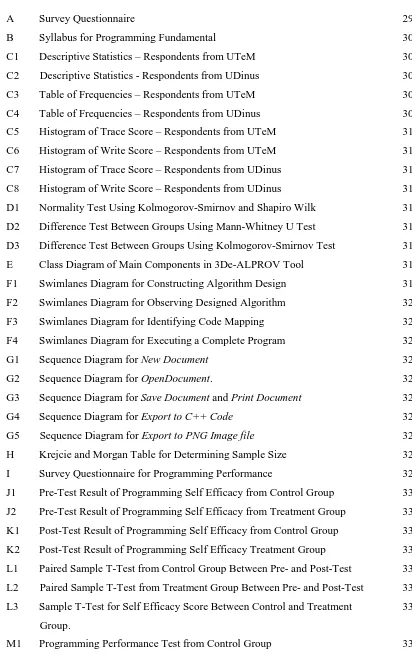Faculty of Information and Communication Technology
ALGORITHM-PROGRAM VISUALIZATION MODEL:
AN INTEGRATED SOFTWARE VISUALIZATION TO SUPPORT
NOVICES’ PROGRAMMING COMPREHENSION
Affandy
Doctor of Philosophy
ALGORITHM-PROGRAM VISUALIZATION MODEL:
AN INTEGRATED SOFTWARE VISUALIZATION TO SUPPORT
NOVICE’S PROGRAMMING COMPREHENSION
AFFANDY
A thesis submitted
in fulfilment of the requirements for the degree of Doctor of Philosophy
Faculty of Information and Communication Technology
UNIVERSITI TEKNIKAL MALAYSIA MELAKA
DECLARATION
I declare that this thesis entitled “Algorithm-Program Visualization Model: An Integrated
Software Visualization to Support Novices’ Programming Comprehension“ is the result of
my own research except as cited in the references. The thesis has not been accepted for any
degree and is not concurrently submitted in candidature of any other degree.
Signature
: ………
Name
: Affandy
APPROVAL
I hereby declare that I have read this thesis and in my opinion this thesis is sufficient in
terms of scope and quality for the award of Doctor of Philosophy
Signature
: ………
Supervisor Name
: Prof. Dr. Nanna Suryana Herman
DEDICATION
In the name of Allah, the most beneficent, the most merciful
Al-hamdulillahi rabbil ‘alamin
All the praises and thanks be to Allah, the Lord of the 'Alamin
this work is dedicated to:
my beloved parents
[ H. Achmad Rozy & almarhumah Hj. Djumirah ]
my endless loves, my wife and my daugther
[ Trabalista Purwaningrum & Nobelia Salma Aisyahfira ]
my siblings and the families
[ Heni Isnaeni, Iin Indriani, and Roziqin]
my parents-in-law and the families
i
ABSTRACT
ii
ABSTRAK
Pengaturcaraan komputer adalah asas penting bagi kemahiran yang lain dalam bidang
teknologi maklumat. Kejayaan di bidang ini memerlukan pengetahuan dan kemahiran
yang kompleks. Kebanyakan kursus pengaturcaraan konvensional disampaikan
berdasarkan buku teks pengaturcaraan dengan alat pembangun profesional yang tertumpu
kepada syntak/semantik melalui tugasan penulisan program. Visualisasi Perisian (SV)
telah dibabitkan bagi mengatasi kerumitan dan masalah dalam pembelajaran
pengaturcaraan. Ianya mendedahkan keabstrakan program dalam bentuk grafik atau
ilustrasi dari entitinya. Walau bagaimanapun, masih terdapat kekurangan dalam hasil
pembelajaran. Melalui pendekatan multi-methodological, matlamat kajian ini untuk
meningkatkan keberkesanan visualisasi sebagai alat pemahaman program. Kajian ini
mendapati bahawa tugas-tugas yang saling berkait dalam proses pengaturcaraan dengan
pelbagai abstraksi program dan penyampaian maklum balas, perlu ditangani dengan
perhatian yang sama masa belajar membuat program. Mengambil kira dari isu utama ini,
kajian ini memperkenalkan model baru dari algoritma-program visualisasi bersepadu
(ALPROV) untuk membangunkan alat pemahaman program. Model ini digunakan dalam
pembangunan prototaip yang dipanggil dengan nama 3DE-ALPROV (Rekabentuk
Pembangunan Debug - Algoritma Program Visualisasi). Penilaian keberkesanan prototaip
adalah berasaskan kepada peperiksaan pra dan pasca pencapaian pengaturcaraan
pelajar. Pencapaian pengaturcaraan daripada kumpulan perlakuan dan kawalan,
dibandingkan dengan memerhati, mengukur, dan menganalisis keberkesanan penggunaan
alat visualisasi yang dicadangkan dalam mempelajari pengaturcaraan. Responden adalah
pelajar sarjana muda tahun pertama yang kurang pengetahuan dan pengalaman dalam
pengaturcaraan.Analisis
membuktikan bahawa menggunakan alat
pemahaman
iii
ACKNOWLEDGEMENTS
It is a privilege and a great pleasure to thank to many people who made this thesis possible.
First and foremost I would like to express my gratitude and sincere appreciation to my
supervisor, Professor Dr. Nanna Suryana, through close interaction for support,
encouragement, guidance and critics that continuously influence my way of thinking about
research and living the life. The gratitude goes also to my co-supervisor, Associate
Professor Dr. Burairah Husin, for his endless source of energy for sharing knowledge,
expertise and experiences.
I would like to extend my special appreciation to Dr. Ir. Edi Noersasongko that has
provided this opportunity, resources and supports for making it happen. To Dr Abdul
Syukur for encourage, support, and motivate me to pursue my PhD. And to all staffs from
the Faculty of Information and Communication Technology and the International Office in
UTeM and also in UDinus for providing the excellent services and a comfortable
environment during my study.
My sincere appreciation also extends to the evaluation committee, Professor Dr.
Baharuddin Aris, Dr. Gede Pramudya Ananta, and Assoc. Professor Dr. Burhanuddin
Mohd. Aboobaider, for their valuable input and guidance, and to all of my colleagues who
have provided assistance at various occasions especially to Dr. Fahmi Arif, Romi Satrio,
Basem Zughoul, Daniel Hartono, and Mohamed Doheir.
Heartfelt thanks to my beloved parents, and parents-in-law, my brother, and my sisters for
supports, prayer, and understanding. And last but not least for the most precious in my life,
my wife Trabalista, and my daughter Nobelia; for your immense support I shall remain
forever grateful since without both of you it would all be meaningless.
iv
TABLE OF CONTENTS
PAGE
DECLARATION
DEDICATION
ABSTRACT
i
ABSTRAK
ii
ACKNOWLEDGMENTS
iii
TABLE OF CONTENTS
iv
LIST OF TABLES
ix
LIST OF FIGURES
xi
LIST OF APPENDICES
xiv
LIST OF ABBREVIATIONS AND GLOSSARIES
xvi
LIST OF PUBLICATIONS
xix
CHAPTER
1
1. INTRODUCTION
1
1.1 Research Background
1
1.1.1 The Tasks of Programming
5
1.1.2 The Multiple Representations of the Program
8
1.1.3 The Role of Visualization in Programming Comprehension
11
1.1.4 The Difficulties of Learning Programming / CS1
15
1.1.5 The Paradox of Software Visualization
17
1.2 Challenges in Developing Integrated Visualization Model for Novice
Students
21
1.3 Problem Statement
23
1.4 Research Objectives
28
1.5 Scope of Research
30
1.6 Research Area
31
1.7 Research Contribution
34
v
1.9 Summary
37
2. CONCEPTUAL FRAMEWORK
39
2.1 Introduction
39
2.2 Computer Programming
40
2.2.1 What is Programming?
40
2.2.2 Programming-related Tasks.
45
2.2.3 Programming Comprehension Model
56
2.2.4 The Common Threads of Program Comprehension Theories.
61
2.3 Visualization
65
2.4 Software Visualization (SV)
68
2.4.1 Taxonomy of Software Visualization
70
2.4.2 State of the Art of Software Visualization Systems
77
2.5 Summary of Current Software Visualization Systems
91
2.5.1 Issue on Multiple Programming Tasks.
91
2.5.2 Issue on Multiple Representations of the Program.
92
2.5.3 Issue on Language Selection
95
2.5.4 Issue on the Edit-Run Environment and Execution Time
95
3. RESEARCH METHODOLOGY
97
3.1 Introduction
97
3.2 Research Design and Procedure
97
3.2.1 The Construction of Theory
98
3.2.2 Survey Studies
99
3.2.3 Experimentation
100
3.2.4 System Development
100
3.3 The Operational Framework
101
3.4 Preliminary Survey
103
3.4.1 Respondents
104
3.4.2 Survey Questions and Tasks
105
3.4.3 Procedures
107
3.4.4 Preliminary Survey Findings
107
vi
3.6 Summary
118
4. THE DEVELOPMENT OF INTEGRATED ALGORITHM-PROGRAM
VISUALIZATION MODEL
120
4.1 Introduction
120
4.2 Students Need A Better Approach to Learn About Programming.
120
4.3 Requirements for Integrated Program Comprehension Tool Model.
123
4.3.1 Requirements Based on Program Comprehension Theories
123
4.3.2 Requirements Based on Own Practical Experiences and
Observations.
129
4.4 The Integrated Algorithm-Program Visualization Model
133
4.5 Model of Programming-Process Support in Visualization Tool
136
4.5.1 The Initial Steps.
139
4.5.2 The Iterative / Progressive Steps
144
4.6 Model of Multiple Representation of Program.
156
4.6.1 The Higher-level of Program Representation
159
4.6.2 The Intermediate-level of Program Representation
161
4.6.3 The Lower–level of Program Representation
163
4.7 Semantic Feedback.
166
5. PROTOTYPE DEVELOPMENT AND IMPLEMENTATION OF
THE INTEGRATED ALGORITHM PROGRAM VISUALIZATION
(ALPROV) TOOL
174
5.1 Introduction
174
5.2 Rapid Prototyping Development and Evaluation
174
5.3 Requirement Analysis
181
5.4 Design of the Prototype
186
5.4.1 Flowchart
186
5.4.2 Prototype Architecture
188
5.4.3 List of Components
192
5.4.4 Design of the Workflow Modelling
194
vii
5.4.6 Activity for Comprehending an Existing Program or Algorithm
Design
196
5.4.7 Activity for Controlling the Semantic Feedback
197
5.4.8 Activity for Managing Files
199
5.5 Prototype of 3De-ALPROV Program Comprehension Tool
200
5.5.1 User Interface of 3De-ALPROV
200
5.5.2 Using 3De-ALPROV in Learning Introductory Programming
202
5.6 Implementation of 3De-ALPROV in an Introductory Programming
Course.
206
5.6.1 Respondents
207
5.6.2 Survey Questions
210
5.6.3 Procedures
212
5.6.4 Descriptive Statistics Results
215
5.7 Summary
229
6. RESULT AND DISCUSSION
231
6.1 Introduction
231
6.2 Formulated Research Questions and Hypothesis
231
6.3 Proposed Solution for the Less Attention of Learning Programming
as a Process (Research Problem 1)
233
6.3.1 Programming-related Tasks
234
6.3.2 Model of Programming Process Support in the Program
Comprehension Tool
236
6.4 Proposed Solution for the Inattention of the Multiple Program
Abstraction (Research Problem 2)
239
6.4.1 Multiple Representations Model of the Program Abstractions.
240
6.4.2 Adaptive Syntax/Semantic Feedback Model in the Program
Comprehension Tool
245
6.5 The Integrated Algorithm-Program Visualization Tool Model
248
6.6 Proposed Solution for the Lack of the Integrated Program
Comprehension Tool (Research Problem 3)
250
6.6.1 The 3De-ALPROV as the Prototype of the Integrated Program
viii
6.6.2 The Effectiveness of the Integrated Program Comprehension
Tool
252
6.7 Summary
258
7. CONCLUSION AND FUTURE WORKS
260
7.1 Summary of Research
260
7.2 Research Conclusions
261
7.2.1 Conclusion of the Identification of Programming-related
Tasks (RO#1)
261
7.2.2 Conclusion Related to Multiple Representations of the Program
Abstraction (RO#2)
263
7.2.3 Conclusion of the Proposed Adaptive Feedback for The
Visualization Tool (RO#3)
264
7.2.4 Conclusion Related to the Construction of Lab-Prototype
Tool (RO#4)
266
7.2.5 Conclusion of the Effectiveness Study of the Proposed
Model (RO#5)
267
7.3 Future Works
269
REFERENCES
271
ix
LIST OF TABLES
TABLE TITLE PAGE
1.1 Level and Program Abstraction of Current SV Tools 20
1.2 Research Problems and Related Literature Support 27
1.3 Relation between Research Problems, Questions and Objectives 29
2.1 Evolution on Computer Programming Definition 43
2.2 A Programming Framework (Robins et al., 2003) 48
2.3 Literatures Evolution in the Programming Tasks Definition 50
2.4 Various Studies of Program Comprehension Model 60
2.5 Taxonomy of Engagement (Naps et al., 2003a) 76
2.6 Taxonomy of Extended Engagement (Myller et al., 2009) 77
2.7 Comparison of Current Software Visualization Tools 93
3.1 Respondents of Preliminary Observations 104
3.2 Survey Instruments for Trace-code And Write-code Test 105
3.3 Preliminary Survey Result at UTeM 108
3.4 Preliminary Survey Result at UDinus 110
3.5 Descriptive Statistic of Test#2 from All Respondents 112
3.6 Comparison of Mean for the Second Trace-Code Test 112
3.7 Comparison of Mean for the Second Write-Code Test 113
4.1 Program Comprehension Tool Requirements based on Practical
Experiences 132
4.2 Descriptions of Primary and Auxiliary Plans 146
4.3 Relationship of Programming-tasks and Program Representations 159
5.1 Expert-evaluation and Improvements of User Interface Design 178
5.2 Result of The Computer System Usability Questionnaire 179
5.3 Usability Factor’s Score Based on The CSUQ’s Results 180
5.4 Time Required for Prototype Development 181
5.5 Requirements of Integrated 3De-ALPROV Tool. 182
x
5.7 Flowchart Symbols in The Prototype Tool Based on IBM Flowcharting
Template (x20-8020) 187
5.8 Summary of Demographic Information of Respondents 216
5.9 Statistic Analysis of Self-Efficacy in The Pre-Test 217
5.10 Statistic Analysis of Self-Efficacy in The Post-Test 218
5.11 Comparison of Self Efficacy Score Between Pre- and Post-Test 220
5.12 Comparison of Self Efficacy Score Between Control and Treatment Group 220
5.13 Descriptive Statistic of Programming Score in The Pre-Test 221
5.14 A Two-Sample Independent Difference Test Based on The Programming
Pre-Test Score 222
5.15 Descriptive Statistic of Programming Score in The Post-Test 223
5.16 A Two-Sample Independent Difference Test Based on The Programming
Post-Test Score 224
5.17 Difference Test between Pre-Test and Post-Test Score 226
5.18 Descriptive Statistics of Programming Score Based on Type of Question
227
5.19 Independent-Sample Test between Group Based on The Type of Questions 228
5.20 Dependent-Sample Test between Test Sessions Based on The Type of
Questions
xi
LIST OF FIGURES
FIGURE TITLE PAGE
1.1 Research on Teaching and Learning Introductory Computer Programming 4
1.2 Programming Process and Software Process 6
1.3 Structure of the Human Memory System (Atkinson, Shiffrin, 1968) 11
1.4 Price’s Taxonomy of Software Visualization (Price et al., 1993) 13
1.5 Research Planning and Its Boundaries 33
2.1 Relationship Between Problem, Programming, and Solution 44
2.2 Programming Process as A Small-Scaled of Software Process 54
2.3 The Common Threads of Program Comprehension Theories 62
2.4 Various Types of Visualization from Different Fields 67
2.5 Timeline of Software Visualization Taxonomy 73
2.6 Alice 3D is running amusementPark (University, 2011) 79
2.7 ALVIS Live! Program Visualization Based on What You See Is What You Code
(WYSIWYC) (Hundhausen, Brown, 2007)
80
2.8 Data Structure Visualization Demonstrates an En-queuing Process in an Array 82
2.9 Jeliot 3 with Contextual Pop-Up Question. 83
2.10 jGRASP present the multiple sychronized visualitations of TreeMap data
structure (Hendrix et al., 2004)
85
2.11 MatrixPro Demonstrates a Binary Search Tree (Karavirta, 2009) 87
2.12 Flowchart Execution in RAPTOR Environment (Carlisle et al., 2005) 88
2.13 Representation Data in Memory Using The Teaching Machine 89
2.14 Step-by-step Execution Performed in ViLLE (Rajala et al., 2007) 90
3.1 A Multi-methodological Research (Jay F. Nunamaker et al., 1991) 98
3.2 Operational Framework of The Research and Its Related Chapters 103
3.3 Distribution of Surveys Respondents 105
3.4 Output Design for Write-Code Test 106
3.5 Score of Trace-Code Test From UTeM Respondents 109
xii
3.7 Score of Trace-Code Test From UDinus Respondents 111
3.8 Score of Write-Code Test From UDinus Respondents 111
4.1 General Relation of Program Comprehension Model 124
4.2 Requirements of Comprehension Tools Based on Comprehension Model 126
4.3 The Integrated Algorithm-Program Visualization Model 134
4.4 Model of Programming-Process Support for Program Comprehension Tool. 138
4.5 Example of General Problem Description of GCD 140
4.6 Requirement Analysis Through Formulating the Problem 141
4.7 Solution Strategy 142
4.8 Goal Decomposition 142
4.9 Data and Resource Description 143
4.10 An Example of Solution Structure and Logical Data Flow Chart 145
4.11 Constructed Program Design Using Basic-Plan 148
4.12 Transformation of Program Abstraction in Multiple Representations 158
4.13 Source Code in Pretty-Printing Format 165
4.14 Visual Semantic-syntax Feedback 169
4.15 Relationship of Programming-tasks and Semantic Feedback 170
5.1 Development and Implementation of 3De-ALPROV Tool 175
5.2 Actor Generalization 184
5.3 Use Case Diagram of 3De-ALPROV 185
5.4 Plans in The 3De-ALPROV Tool 188
5.5 Architecture of Prototype System 189
5.6 Spatial Layout Design for Workspace 191
5.7 Class Diagram Relationships in Prototype Design 193
5.8 The Structure of User Interface in 3De-ALPROV 200
5.9 The User Interface of 3De-ALPROV 201
5.10 The 3De-ALPROV Menu 202
5.11 Defining a Data Structure in Variable Definition Plan. 203
5.12 Highlighted Variable and Code to Describe the Execution of Input Plan 204
5.13 The Current State while The If-Else Plan is Being Executed 204
5.14 The Final State of The Designed Algorithm 205
5.15 Specifying a Sample of Novice Students 207
5.16 Evaluation Procedure During 3De-ALPROV Tool Implementation 214
5.17 Chart of Respondents’ Demographic Information 216
5.18 Histogram of Self Efficacy Score in The Pre-Test with Normal Curve 217
xiii
LIST OF APPENDICES
5.20 Histogram of Programming Score in The Pre-Test with Normal Curve 221
5.21 Histogram of Programming Score in The Post-Test with Normal Curve 224
6.1 The Reasoning Flow for The Programming Process Related Tasks 235
6.2 Programming Process Support Model 237
6.3 Perspectives of Multi Levels Representation of Program 242
6.4 Elements Relationship in The Integrated ALPROV Model 248
xiv
APPENDIX TITLE PAGE
A Survey Questionnaire 299
B Syllabus for Programming Fundamental 303
C1 Descriptive Statistics – Respondents from UTeM 307
C2 Descriptive Statistics - Respondents from UDinus 308
C3 Table of Frequencies – Respondents from UTeM 309
C4 Table of Frequencies – Respondents from UDinus 309
C5 Histogram of Trace Score – Respondents from UTeM 310
C6 Histogram of Write Score – Respondents from UTeM 310
C7 Histogram of Trace Score – Respondents from UDinus 311
C8 Histogram of Write Score – Respondents from UDinus 311
D1 Normality Test Using Kolmogorov-Smirnov and Shapiro Wilk 312
D2 Difference Test Between Groups Using Mann-Whitney U Test 313
D3 Difference Test Between Groups Using Kolmogorov-Smirnov Test 314
E Class Diagram of Main Components in 3De-ALPROV Tool 315
F1 Swimlanes Diagram for Constructing Algorithm Design 319
F2 Swimlanes Diagram for Observing Designed Algorithm 320
F3 Swimlanes Diagram for Identifying Code Mapping 321
F4 Swimlanes Diagram for Executing a Complete Program 322
G1 Sequence Diagram for New Document 323
G2 Sequence Diagram for OpenDocument. 324
G3 Sequence Diagram for Save Document and Print Document 325
G4 Sequence Diagram for Export to C++ Code 326
G5 Sequence Diagram for Export to PNG Image file 327
H Krejcie and Morgan Table for Determining Sample Size 328
I Survey Questionnaire for Programming Performance 329
J1 Pre-Test Result of Programming Self Efficacy from Control Group 333
J2 Pre-Test Result of Programming Self Efficacy from Treatment Group 334
K1 Post-Test Result of Programming Self Efficacy from Control Group 335
K2 Post-Test Result of Programming Self Efficacy Treatment Group 336
L1 Paired Sample T-Test from Control Group Between Pre- and Post-Test 337
L2 Paired Sample T-Test from Treatment Group Between Pre- and Post-Test 337
L3 Sample T-Test for Self Efficacy Score Between Control and Treatment
Group.
338
[image:19.595.89.501.93.755.2]xv
LIST OF ABBREVIATIONS AND GLOSSARIES
3De-ALPROV - Design-Development-Debug Algorithm-Program Visualization. A
prototype of the program comprehension tool that is built based on the integrated model of algorithm-program visualization.
ACM - Association for Computing Machinery. The largest and oldest international
organization of scientific and educational computer society in the industry.
ALPROV - Algorithm-Program Visualization. The new model of visualization tool
that emphasizes learning programming on the process of the program and multiple program’s abstraction
M2 Programming Performance Test from Treatment Group 340
N1 Difference Test Between Control and Treatment Group Based on the Pre-Test
Programming Score
341
N2 Difference Test Between Control and Treatment Group Based on the
Post-Test Programming Score
344
N3 Difference Test on the Control Group Between Pre-Test Programming and
Post-Test Programming Score.
346
N4 Difference Test on the Treatment Group Between Pre-Test Programming and
Post-Test Programming Score
349
N5 Independent-Sample Test between Groups Based on the Type of Questions 352
N6 Dependent-Sample Test between Test Sessions Based on the Type of
Questions
355
O1 Descriptive Statistic of The Elements of Programming Performance 358
O2 K-Related-Samples Test Between Fundamental, Design, and Development
Score
359
P Expert Evaluation Form and Initial User Interface Design 361
xvi
AV - Algorithm Visualization. The visualization of the higher-level abstractions
which describe software (Stasko et al., 1998).
BLS - Bureau of Labour Statistics. The principal Federal agency in United States
that responsible for measuring labour market activity, working conditions, and price changes in the economy.
CCS - Computing Classification System. A subject classification system
for computing devised by the Association for Computing Machinery (ACM).
CFG - Control-Flow Graph. A representation, using graph notation, of all paths
that might be traversed through a program during its execution.
CS - Computer Science. A wide range of computing discipline that falls into
three categories: design and implement software, devise the new way to use computer, and develop effective ways to solve computing problems.
CSD - Control Structure Diagram. A notation for the graphical representation of
algorithms in detailed designs as well as actual source code. It is intended to reduce the time required to comprehend software by clearly depicting the control constructs and control flow (James H. Cross et al., 1998).
DSV - Data Structure Visualization. An interactive animation and fairly
self-explanatory for understanding a variety of data structures and algorithms, developed by David Galles in University of San Fransisco (Galles, 2011).
DV - Data Visualization. The presentation of detailed and dynamic views of
specified variables, and their structure, within executing code that allows users to observe their behaviour as the execution sequence progresses, providing invaluable debugging information (Ellershaw, Oudshoorn, 1994).
eL-CID - e-Learning to Communicate Iterative Development. An XML application
system to show students examples of computer programs’ iterative development using visualisation techniques(Boisvert, 2009)
IDE - Integrated Development Environment, A software application that
provides comprehensive facilities to computer programmers for software development. An IDE normally consists of a source code editor, build automation tools and a debugger.
IEEE-CS - Institute of Electrical and Electronics Engineers-Computer Society. The
computing professional's single, unmatched source for technology -information, inspiration and collaboration. By making the most up-to-date
and advanced information in the computing world
IT - Information Technology. The technology involved in acquiring, storing
,processing, and distributing information by electronic means, including radio, TV, telephone and computers
ITiCSE - Innovation and Technology Computer Science Education. Conference
xvii
JDI - Java Debugger Interface. A high level Java API providing information
useful for debuggers and similar systems needing access to the running state of a (usually remote) virtual machine.
JSP - Jackson Structured Programming. A method for structured programming
based on correspondences between data stream structure and program structure.
MCSA - Multiple-Choices Single-Answer. A question in which respondents are
asked to select the best possible answer out of the choices from a list.
PV - Program Visualization. The visualization of actual program code or data
structures in either static or dynamic form (Stasko et al., 1998)
RAPTOR - Rapid Algorithm Prototyping Tool. A visual programming environment,
designed specifically to help students envision their algorithms and avoid syntactic baggage (Carlisle et al., 2005).
SD - Standard Deviation. A value that shows how much variation
or dispersion from the average exists.
SOLO - Structure of the Observed Learning Outcome, A model of classifying
learning outcomes in terms of their complexity, enabling to assess students’ work in terms of its quality.
SV - Software Visualization. The use of the crafts of typography, graphic
design, animation, and cinematography with modern human-computer interaction and computer graphics technology to facilitate both the human understanding and effective use of computer software (Stasko et al., 1998).
SWEBOK - Software Engineering Body of Knowledge. A baseline for the body of
knowledge for the field of software engineering that have been established by IEEE Computer Society.
UDiNus - Universitas Dian Nuswantoro
UTeM - Universiti Teknikal Malaysia Melaka
VP - Visual Programming. The use of "visual" techniques to specify or
manipulating program elements graphically with visual expression, spatial arrangement and graphic symbols.
WYSIWYC - What You See Is What You Code. A “radically dynamic” development
xviii
LIST OF PUBLICATIONS
Affandy, Suryana, N., & Husin, B. (2014). The Integrated Software Visualization Model to
Support Novice’s Program Comprehension, Advanced Science Letters, 20(12), 2166-2170.
Affandy, Suryana, N., & Husin, B. (2014). Effectiveness of Integrated Algorithm-Program
Visualization: A Case Study with the 3De-AlProV. Advanced Science Letters, 20(1), 304–
308.
Affandy, & Suryana, N. (2012). Integrated Algorithm-Program Visualization: a Novel
Approach of Software Visualization Development. In Mobile Learning, Applications, and
Services (mobilcase 2012).
Affandy, Suryana, N., Salam, S., & Azmi, M. (2011). The Development of Synergetic
Programming Visualization Tool For Novice Programmers, Short-term Project Report,
PJP/2010/FTMK(12E)-S720,FTMK-UTeM.
Affandy, Suryana, N., Salam, S., & Azmi, M. (2011). 3De-synergetic Program
Visualization: A visual learning-aid tool for novice students. In e-Education,
Entertainment and e-Management (ICEEE), 2011 International Conference on (pp. 133–
xix
Affandy, Herman, N. S., Salam, S., & Noersasongko, E. (2011). A Study of Tracing and
Writing Performance of Novice Students in Introductory Programming. In J. M. Zain, W.
M. bt Wan Mohd, & E. El-Qawasmeh (Eds.), Software Engineering and Computer Systems