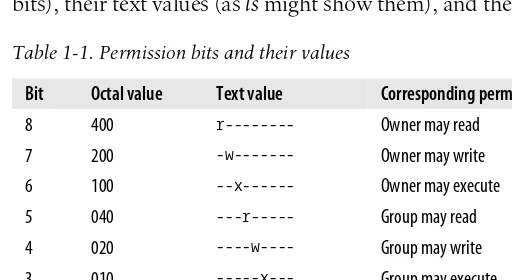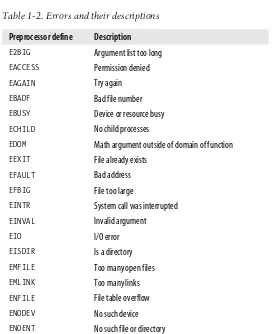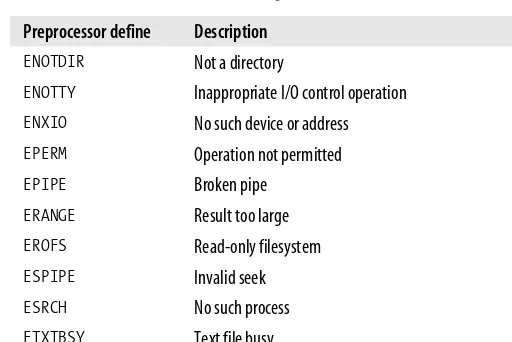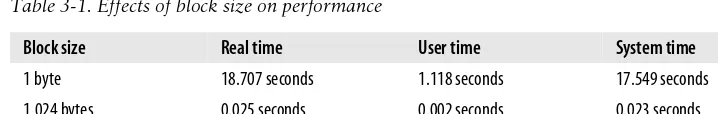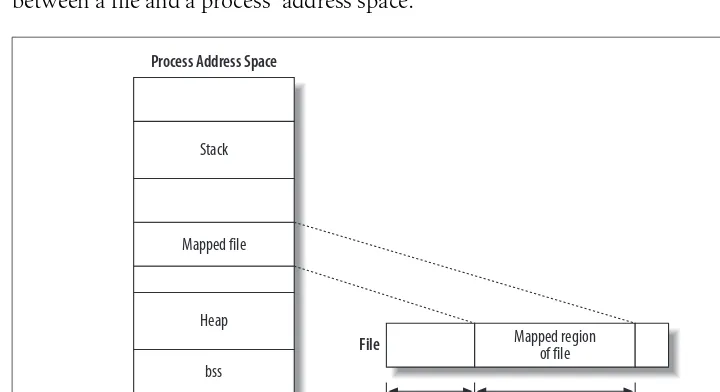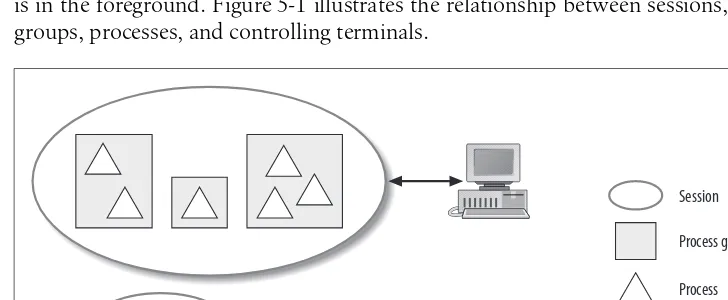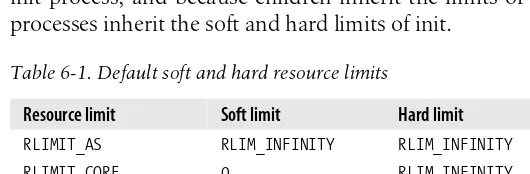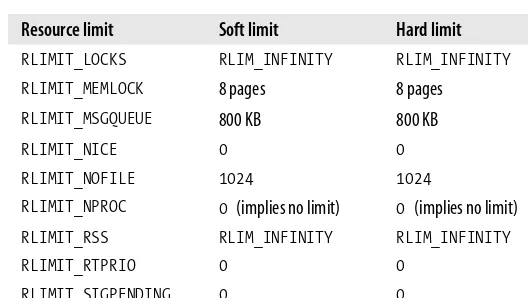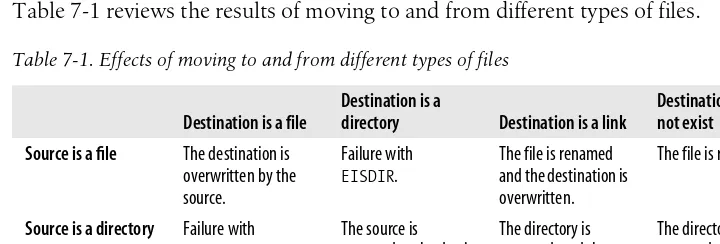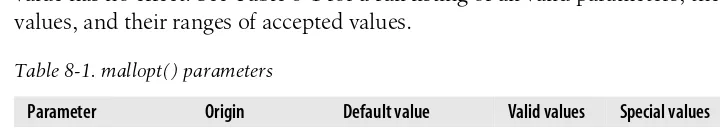Other Linux resources from O’Reilly
Related titles Building Embedded Linux Systems
Designing Embedded Hardware Linux Device Drivers Linux Kernel in a Nutshell
Programming Embedded Systems
Running Linux Understanding Linux
Network Internals Understanding the Linux
Kernel
Linux Books Resource Center
linux.oreilly.com is a complete catalog of O’Reilly’s books on Linux and Unix and related technologies, including sample chapters and code examples.
ONLamp.comis the premier site for the open source web plat-form: Linux, Apache, MySQL and either Perl, Python, or PHP.
Conferences O’Reilly brings diverse innovators together to nurture the ideas that spark revolutionary industries. We specialize in document-ing the latest tools and systems, translatdocument-ing the innovator’s knowledge into useful skills for those in the trenches. Visit con-ferences.oreilly.com for our upcoming events.
LINUX
System Programming
Robert Love
Linux System Programming by Robert Love
Copyright © 2007 O’Reilly Media, Inc. All rights reserved. Printed in the United States of America.
Published by O’Reilly Media, Inc., 1005 Gravenstein Highway North, Sebastopol, CA 95472. O’Reilly books may be purchased for educational, business, or sales promotional use. Online editions are also available for most titles (safari.oreilly.com). For more information, contact our
corporate/institutional sales department: (800) 998-9938 orcorporate@oreilly.com.
Editor: Andy Oram
Production Editor: Sumita Mukherji
Copyeditor: Rachel Head
Proofreader: Sumita Mukherji
Indexer: John Bickelhaupt
Cover Designer: Karen Montgomery
Interior Designer: David Futato
Illustrator: Jessamyn Read
Printing History:
September 2007: First Edition.
Nutshell Handbook, the Nutshell Handbook logo, and the O’Reilly logo are registered trademarks of O’Reilly Media, Inc. TheLinux series designations,Linux System Programming, images of the man in the flying machine, and related trade dress are trademarks of O’Reilly Media, Inc.
Many of the designations used by manufacturers and sellers to distinguish their products are claimed as trademarks. Where those designations appear in this book, and O’Reilly Media, Inc. was aware of a trademark claim, the designations have been printed in caps or initial caps.
While every precaution has been taken in the preparation of this book, the publisher and author assume no responsibility for errors or omissions, or for damages resulting from the use of the information contained herein.
This book uses RepKover™, a durable and flexible lay-flat binding.
v
Table of Contents
Foreword
. . . .ix
Preface
. . . .xi
1. Introduction and Essential Concepts
. . .1
System Programming 1
APIs and ABIs 4
Standards 6
Concepts of Linux Programming 9
Getting Started with System Programming 22
2. File I/O
. . .23
Opening Files 24
Reading via read( ) 29
Writing with write( ) 33
Synchronized I/O 37
Direct I/O 40
Closing Files 41
Seeking with lseek( ) 42
Positional Reads and Writes 44
Truncating Files 45
Multiplexed I/O 47
Kernel Internals 57
3. Buffered I/O
. . .62
User-Buffered I/O 62
Standard I/O 64
Opening Files 65
Opening a Stream via File Descriptor 66
Closing Streams 67
Reading from a Stream 67
Writing to a Stream 70
Sample Program Using Buffered I/O 72
Seeking a Stream 74
Flushing a Stream 75
Errors and End-of-File 76
Obtaining the Associated File Descriptor 77
Controlling the Buffering 77
Thread Safety 79
Critiques of Standard I/O 81
Conclusion 82
4. Advanced File I/O
. . .83
Scatter/Gather I/O 84
The Event Poll Interface 89
Mapping Files into Memory 95
Advice for Normal File I/O 108
Synchronized, Synchronous, and Asynchronous Operations 111
I/O Schedulers and I/O Performance 114
Conclusion 125
5. Process Management
. . .126
The Process ID 126
Running a New Process 129
Terminating a Process 136
Waiting for Terminated Child Processes 139
Users and Groups 149
Sessions and Process Groups 154
Daemons 159
Table of Contents | vii
6. Advanced Process Management
. . .162
Process Scheduling 162
Yielding the Processor 166
Process Priorities 169
Processor Affinity 172
Real-Time Systems 176
Resource Limits 190
7. File and Directory Management
. . .196
Files and Their Metadata 196
Directories 212
Links 223
Copying and Moving Files 228
Device Nodes 231
Out-of-Band Communication 233
Monitoring File Events 234
8. Memory Management
. . .243
The Process Address Space 243
Allocating Dynamic Memory 245
Managing the Data Segment 255
Anonymous Memory Mappings 256
Advanced Memory Allocation 260
Debugging Memory Allocations 263
Stack-Based Allocations 264
Choosing a Memory Allocation Mechanism 268
Manipulating Memory 269
Locking Memory 273
Opportunistic Allocation 277
9. Signals
. . .279
Signal Concepts 280
Basic Signal Management 286
Sending a Signal 291
Reentrancy 293
Signal Sets 295
Advanced Signal Management 298
Sending a Signal with a Payload 305
Conclusion 306
10. Time
. . .308
Time’s Data Structures 310
POSIX Clocks 313
Getting the Current Time of Day 315
Setting the Current Time of Day 318
Playing with Time 320
Tuning the System Clock 321
Sleeping and Waiting 324
Timers 330
Appendix. GCC Extensions to the C Language
. . .339
Bibliography
. . .351
ix
Foreword
There is an old line that Linux kernel developers like to throw out when they are feel-ing grumpy: “User space is just a test load for the kernel.”
By muttering this line, the kernel developers aim to wash their hands of all responsi-bility for any failure to run user-space code as well as possible. As far as they’re concerned, user-space developers should just go away and fix their own code, as any problems are definitely not the kernel’s fault.
To prove that it usually is not the kernel that is at fault, one leading Linux kernel developer has been giving a “Why User Space Sucks” talk to packed conference rooms for more than three years now, pointing out real examples of horrible user-space code that everyone relies on every day. Other kernel developers have created tools that show how badly user-space programs are abusing the hardware and drain-ing the batteries of unsuspectdrain-ing laptops.
But while user-space code might be just a “test load” for kernel developers to scoff at, it turns out that all of these kernel developers also depend on that user-space code every day. If it weren’t present, all the kernel would be good for would be to print out alternating ABABAB patterns on the screen.
Right now, Linux is the most flexible and powerful operating system that has ever been created, running everything from the tiniest cell phones and embedded devices to more than 70 percent of the world’s top 500 supercomputers. No other operating system has ever been able to scale so well and meet the challenges of all of these dif-ferent hardware types and environments.
And along with the kernel, code running in user space on Linux can also operate on all of those platforms, providing the world with real applications and utilities people rely on.
The information in this book will show you how to create code that will run on all of the different Linux distributions and hardware types. It will allow you to understand how Linux works and how to take advantage of its flexibility.
In the end, this book teaches you how to write code that doesn't suck, which is the best thing of all.
xi
Preface
This book is about system programming—specifically, system programming on Linux.System programmingis the practice of writingsystem software, which is code that lives at a low level, talking directly to the kernel and core system libraries. Put another way, the topic of the book is Linux system calls and other low-level func-tions, such as those defined by the C library.
While many books cover system programming for Unix systems, few tackle the sub-ject with a focus solely on Linux, and fewer still (if any) address the very latest Linux releases and advanced Linux-only interfaces. Moreover, this book benefits from a special touch: I have written a lot of code for Linux, both for the kernel and for sys-tem software built thereon. In fact, I have implemented some of the syssys-tem calls and other features covered in this book. Consequently, this book carries a lot of insider knowledge, covering not just how the system interfacesshouldwork, but how they
actually work, and how you (the programmer) can use them most efficiently. This book, therefore, combines in a single work a tutorial on Linux system programming, a reference manual covering the Linux system calls, and an insider’s guide to writing smarter, faster code. The text is fun and accessible, and regardless of whether you code at the system level on a daily basis, this book will teach you tricks that will enable you to write better code.
Audience and Assumptions
The following pages assume that the reader is familiar with C programming and the Linux programming environment—not necessarily well-versed in the subjects, but at least acquainted with them. If you have not yet read any books on the C program-ming language, such as the classic Brian W. Kernighan and Dennis M. Ritchie work
with one. You’ll also want to be familiar with the basics of usinggcc,gdb,make, and so on. Plenty of other books on tools and practices for Linux programming are out there; the bibliography at the end of this book lists several useful references.
I’ve made few assumptions about the reader’s knowledge of Unix or Linux system programming. This book will start from the ground up, beginning with the basics, and winding its way up to the most advanced interfaces and optimization tricks. Readers of all levels, I hope, will find this work worthwhile and learn something new. In the course of writing the book, I certainly did.
Nor do I make assumptions about the persuasion or motivation of the reader. Engineers wishing to program (better) at a low level are obviously targeted, but higher-level programmers looking for a stronger standing on the foundations on which they rest will also find a lot to interest them. Simply curious hackers are also welcome, for this book should satiate their hunger, too. Whatever readers want and need, this book should cast a net wide enough—as least as far as Linux system pro-gramming is concerned—to satisfy them.
Regardless of your motives, above all else,have fun.
Contents of This Book
This book is broken into 10 chapters, an appendix, and a bibliography. Chapter 1,Introduction and Essential Concepts
This chapter serves as an introduction, providing an overview of Linux, system programming, the kernel, the C library, and the C compiler. Even advanced users should visit this chapter—trust me.
Chapter 2,File I/O
This chapter introduces files, the most important abstraction in the Unix envi-ronment, and file I/O, the basis of the Linux programming mode. This chapter covers reading from and writing to files, along with other basic file I/O operations. The chapter culminates with a discussion on how the Linux kernel implements and manages files.
Chapter 3,Buffered I/O
This chapter discusses an issue with the basic file I/O interfaces—buffer size management—and introduces buffered I/O in general, and standard I/O in par-ticular, as solutions.
Chapter 4,Advanced File I/O
Preface | xiii
Chapter 5,Process Management
This chapter introduces Unix’s second most important abstraction, theprocess, and the family of system calls for basic process management, including the ven-erablefork.
Chapter 6,Advanced Process Management
This chapter continues the treatment with a discussion of advanced process management, including real-time processes.
Chapter 7,File and Directory Management
This chapter discusses creating, moving, copying, deleting, and otherwise man-aging files and directories.
Chapter 8,Memory Management
This chapter covers memory management. It begins by introducing Unix con-cepts of memory, such as the process address space and the page, and continues with a discussion of the interfaces for obtaining memory from and returning memory to the kernel. The chapter concludes with a treatment on advanced memory-related interfaces.
Chapter 9,Signals
This chapter covers signals. It begins with a discussion of signals and their role on a Unix system. It then covers signal interfaces, starting with the basic, and concluding with the advanced.
Chapter 10,Time
This chapter discusses time, sleeping, and clock management. It covers the basic interfaces up through POSIX clocks and high-resolution timers.
Appendix,GCC Extensions to the C Language
The Appendix reviews many of the optimizations provided bygccand GNUC, such as attributes for marking a function constant, pure, and inline.
The book concludes with a bibliography of recommended reading, listing both use-ful supplements to this work, and books that address prerequisite topics not covered herein.
Versions Covered in This Book
The Linux system interface is definable as the application binary interface and appli-cation programming interface provided by the triplet of the Linux kernel (the heart of the operating system), the GNUC library (glibc), and the GNUC Compiler (gcc— now formally called the GNUCompiler Collection, but we are concerned only with C). This book covers the system interface defined by Linux kernel version 2.6.22,
If any evolving operating system is a moving target, Linux is a rabid cheetah. Progress is measured in days, not years, and frequent releases of the kernel and other components constantly morph the playing field. No book can hope to capture such a dynamic beast in a timeless fashion.
Nonetheless, the programming environment defined by system programming isset in stone. Kernel developers go to great pains not to break system calls, theglibc devel-opers highly value forward and backward compatibility, and the Linux toolchain generates compatible code across versions (particularly for the C language). Conse-quently, while Linux may be constantly on the go, Linux system programming remains stable, and a book based on a snapshot of the system, especially at this point in Linux’s development, has immense staying power. What I am trying to say is sim-ple: don’t worry about system interfaces changing, andbuy this book!
Conventions Used in This Book
The following typographical conventions are used in this book:
Italic
Used for emphasis, new terms, URLs, foreign phrases, Unix commands and util-ities, filenames, directory names, and pathnames.
Constant width
Indicates header files, variables, attributes, functions, types, parameters, objects, macros, and other programming constructs.
Constant width italic
Indicates text (for example, a pathname component) to be replaced with a user-supplied value.
This icon signifies a tip, suggestion, or general note.
Most of the code in this book is in the form of brief, but usable, code snippets. They look like this:
while (1) { int ret;
ret = fork ( ); if (ret == -1)
perror ("fork"); }
Preface | xv
As the examples are descriptive and fully usable, yet small and clear, I hope they will provide a useful tutorial on the first read, and remain a good reference on subse-quent passes.
Nearly all of the examples in this book are self-contained. This means you can easily copy them into your text editor, and put them to actual use. Unless otherwise men-tioned, all of the code snippets should build without any special compiler flags. (In a few cases, you need to link with a special library.) I recommend the following com-mand to compile a source file:
$ gcc -Wall -Wextra -O2 -g -o snippet snippet.c
This compiles the source file snippet.c into the executable binary snippet, enabling many warning checks, significant but sane optimizations, and debugging. The code in this book should compile using this command without errors or warnings— although of course, you might have to build a skeleton program around the snippet first.
When a section introduces a new function, it is in the usual Unix manpage format with a special emphasized font, which looks like this:
#include <fcntl.h>
int posix_fadvise (int fd, off_t pos, off_t len, int advice);
The required headers, and any needed definitions, are at the top, followed by a full prototype of the call.
Safari® Books Online
When you see a Safari® Books Online icon on the cover of your favorite technology book, that means the book is available online through the O’Reilly Network Safari Bookshelf.
Safari offers a solution that’s better than e-books. It’s a virtual library that lets you easily search thousands of top tech books, cut and paste code samples, download chapters, and find quick answers when you need the most accurate, current informa-tion. Try it for free athttp://safari.oreilly.com.
Using Code Examples
example code does not require permission. Incorporating a significant amount of example code from this book into your product’s documentation does require permission.
We appreciate attribution. An attribution usually includes the title, author, pub-lisher, and ISBN. For example: “Linux System Programmingby Robert Love. Copy-right 2007 O’Reilly Media, Inc., 978-0-596-00958-8.”
If you believe that your use of code examples falls outside of fair use or the permis-sion given above, feel free to contact us atpermissions@oreilly.com.
How to Contact Us
Please address comments and questions concerning this book to the publisher: O’Reilly Media, Inc.
1005 Gravenstein Highway North Sebastopol, CA 95472
800-998-9938 (in the United States or Canada) 707-829-0515 (international or local)
707-829-0104 (fax)
We have a web page for this book, where we list errata, examples, and any addi-tional information. You can access this page at this address:
http://www.oreilly.com/catalog/9780596009588/
To comment or ask technical questions about this book, you can send an email to the following address:
bookquestions@oreilly.com
For more information about our books, conferences, Resource Centers, and the O’Reilly Network, see our web site at this address:
http://www.oreilly.com
Acknowledgments
Many hearts and minds contributed to the completion of this manuscript. While no list would be complete, it is my sincere pleasure to acknowledge the assistance and friendship of individuals who provided encouragement, knowledge, and support along the way.
Preface | xvii
Brian Jepson served brilliantly as editor for a period, and his sterling efforts continue to reverberate throughout this work as well.
This book was blessed with phenomenal technical reviewers, true masters of their craft, without whom this work would pale in comparison to the final product you now read. The technical reviewers were Robert Day, Jim Lieb, Chris Rivera, Joey Shaw, and Alain Williams. Despite their toils, any errors remain my own.
Rachel Head performed flawlessly as copyeditor. In her aftermath, red ink decorated my written word—readers will certainly appreciate her corrections.
For numerous reasons, thanks and respect to Paul Amici, Mikey Babbitt, Keith Bar-bag, Jacob Berkman, Dave Camp, Chris DiBona, Larry Ewing, Nat Friedman, Albert Gator, Dustin Hall, Joyce Hawkins, Miguel de Icaza, Jimmy Krehl, Greg Kroah-Hartman, Doris Love, Jonathan Love, Linda Love, Tim O’Reilly, Aaron Matthews, John McCain, Randy O’Dowd, Salvatore Ribaudo and family, Chris Rivera, Joey Shaw, Sarah Stewart, Peter Teichman, Linus Torvalds, Jon Trowbridge, Jeremy Van-Doren and family, Luis Villa, Steve Weisberg and family, and Helen Whisnant. Final thanks to my parents, Bob and Elaine.
1
Chapter 1
CHAPTER 1
Introduction and Essential
Concepts
This book is aboutsystem programming, which is the art of writingsystem software. System software lives at a low level, interfacing directly with the kernel and core system libraries. System software includes your shell and your text editor, your com-piler and your debugger, your core utilities and system daemons. These components are entirely system software, based on the kernel and the C library. Much other soft-ware (such as high-level GUI applications) lives mostly in the higher levels, delving into the low level only on occasion, if at all. Some programmers spend all day every day writing system software; others spend only part of their time on this task. There is no programmer, however, who does not benefit from some understanding of system programming. Whether it is the programmer’sraison d’être, or merely a foun-dation for higher-level concepts, system programming is at the heart of all software that we write.
In particular, this book is about system programming onLinux. Linux is a modern Unix-like system, written from scratch by Linus Torvalds, and a loose-knit commu-nity of hackers around the globe. Although Linux shares the goals and ideology of Unix, Linux is not Unix. Instead, Linux follows its own course, diverging where desired, and converging only where practical. Generally, the core of Linux system programming is the same as on any other Unix system. Beyond the basics, however, Linux does well to differentiate itself—in comparison with traditional Unix systems, Linux is rife with additional system calls, different behavior, and new features.
System Programming
programming in general. But note that this book does not cover the Linux programmingenvironment—there is no tutorial onmakein these pages. What is cov-ered is the system programming API exposed on a modern Linux machine.
System programming is most commonly contrasted with application programming. System-level and application-level programming differ in some aspects, but not in others. System programming is distinct in that system programmers must have a strong awareness of the hardware and operating system on which they are working. Of course, there are also differences between the libraries used and calls made. Depending on the “level” of the stack at which an application is written, the two may not actually be very interchangeable, but, generally speaking, moving from applica-tion programming to system programming (or vice versa) is not hard. Even when the application lives very high up the stack, far from the lowest levels of the system, knowledge of system programming is important. And the same good practices are employed in all forms of programming.
The last several years have witnessed a trend in application programming away from system-level programming and toward very high-level development, either through web software (such as JavaScript or PHP), or through managed code (such as C# or Java). This development, however, does not foretell the death of system program-ming. Indeed, someone still has to write the JavaScript interpreter and the C# runtime, which is itself system programming. Furthermore, the developers writing PHP or Java can still benefit from knowledge of system programming, as an under-standing of the core internals allows for better code no matter where in the stack the code is written.
Despite this trend in application programming, the majority of Unix and Linux code is still written at the system level. Much of it is C, and subsists primarily on interfaces provided by the C library and the kernel. This is traditional system programming— Apache,bash,cp, Emacs,init,gcc,gdb, glibc,ls,mv,vim, and X. These applications are not going away anytime soon.
The umbrella of system programming often includes kernel development, or at least device driver writing. But this book, like most texts on system programming, is unconcerned with kernel development. Instead, it focuses on user-space system-level programming; that is, everything above the kernel (although knowledge of kernel internals is a useful adjunct to this text). Likewise, network programming—sockets and such—is not covered in this book. Device driver writing and network program-ming are large, expansive topics, best tackled in books dedicated to the subject. What is the system-level interface, and how do I write system-level applications in Linux? What exactly do the kernel and the C library provide? How do I write opti-mal code, and what tricks does Linux provide? What neat system calls are provided in Linux compared to other Unix variants? How does it all work? Those questions are at the center of this book.
System Programming | 3
System Calls
System programming starts withsystem calls. System calls (often shorted tosyscalls) are function invocations made from user space—your text editor, favorite game, and so on—into the kernel (the core internals of the system) in order to request some service or resource from the operating system. System calls range from the familiar, such as
read( ) andwrite( ), to the exotic, such asget_thread_area( ) andset_tid_address( ). Linux implements far fewer system calls than most other operating system kernels. For example, a count of the i386 architecture’s system calls comes in at around 300, compared with the allegedly thousands of system calls on Microsoft Windows. In the Linux kernel, each machine architecture (such as Alpha, i386, or PowerPC) imple-ments its own list of available system calls. Consequently, the system calls available on one architecture may differ from those available on another. Nonetheless, a very large subset of system calls—more than 90 percent—is implemented by all architec-tures. It is this shared subset, these common interfaces, that I cover in this book.
Invoking system calls
It is not possible to directly link user-space applications with kernel space. For rea-sons of security and reliability, user-space applications must not be allowed to directly execute kernel code or manipulate kernel data. Instead, the kernel must pro-vide a mechanism by which a user-space application can “signal” the kernel that it wishes to invoke a system call. The application can thentrapinto the kernel through this well-defined mechanism, and execute only code that the kernel allows it to exe-cute. The exact mechanism varies from architecture to architecture. On i386, for example, a user-space application executes a software interrupt instruction,int, with a value of 0x80. This instruction causes a switch into kernel space, the protected realm of the kernel, where the kernel executes a software interrupt handler—and what is the handler for interrupt0x80? None other than the system call handler! The application tells the kernel which system call to execute and with what parame-ters viamachine registers. System calls are denoted by number, starting at 0. On the i386 architecture, to request system call 5 (which happens to beopen( )), the user-space application stuffs5 in registereax before issuing theint instruction.
The C Library
The C library (libc) is at the heart of Unix applications. Even when you’re programming in another language, the C library is most likely in play, wrapped by the higher-level libraries, providing core services, and facilitating system call invocation. On modern Linux systems, the C library is provided by GNU libc, abbreviated glibc, and pro-nouncedgee-lib-see or, less commonly,glib-see.
The GNUC library provides more than its name suggests. In addition to implement-ing the standard C library, glibc provides wrappers for system calls, threading support, and basic application facilities.
The C Compiler
In Linux, the standard C compiler is provided by theGNU Compiler Collection(gcc). Originally,gccwas GNU’s version ofcc, the C Compiler. Thus,gccstood forGNU C Compiler. Over time, support was added for more and more languages. Conse-quently, nowadaysgccis used as the generic name for the family of GNUcompilers. However,gccis also the binary used to invoke the C compiler. In this book, when I talk ofgcc, I typically mean the programgcc, unless context suggests otherwise. The compiler used in a Unix system—Linux included—is highly relevant to system programming, as the compiler helps implement the C standard (see “C Language Standards”) and the system ABI (see “APIs and ABIs”), both later in this chapter.
APIs and ABIs
Programmers are naturally interested in ensuring their programs run on all of the sys-tems that they have promised to support, now and in the future. They want to feel secure that programs they write on their Linux distributions will run on other Linux distributions, as well as on other supported Linux architectures and newer (or ear-lier) Linux versions.
At the system level, there are two separate sets of definitions and descriptions that impact portability. One is theapplication programming interface(API), and the other is the application binary interface (ABI). Both define and describe the interfaces between different pieces of computer software.
APIs
APIs and ABIs | 5
necessarily, a higher-level piece) can invoke from another piece of software (usually a lower-level piece). For example, an API might abstract the concept of drawing text on the screen through a family of functions that provide everything needed to draw the text. The API merely defines the interface; the piece of software that actually pro-vides the API is known as theimplementation of the API.
It is common to call an API a “contract.” This is not correct, at least in the legal sense of the term, as an API is not a two-way agreement. The API user (generally, the higher-level software) has zero input into the API and its implementation. It may use the API as-is, or not use it at all: take it or leave it! The API acts only to ensure that if both pieces of software follow the API, they aresource compatible; that is, that the user of the API will successfully compile against the implementation of the API. A real-world example is the API defined by the C standard and implemented by the standard C library. This API defines a family of basic and essential functions, such as string-manipulation routines.
Throughout this book, we will rely on the existence of various APIs, such as the stan-dard I/O library discussed in Chapter 3. The most important APIs in Linux system programming are discussed in the section “Standards” later in this chapter.
ABIs
Whereas an API defines a source interface, an ABI defines the low-level binary inter-face between two or more pieces of software on a particular architecture. It defines how an application interacts with itself, how an application interacts with the kernel, and how an application interacts with libraries. An ABI ensuresbinary compatibility, guaranteeing that a piece of object code will function on any system with the same ABI, without requiring recompilation.
ABIs are concerned with issues such as calling conventions, byte ordering, register use, system call invocation, linking, library behavior, and the binary object format. The calling convention, for example, defines how functions are invoked, how argu-ments are passed to functions, which registers are preserved and which are mangled, and how the caller retrieves the return value.
System programmers ought to be aware of the ABI,but usually do not need to memorize it. The ABI is enforced by thetoolchain—the compiler, the linker, and so on—and does not typically otherwise surface. Knowledge of the ABI, however, can lead to more optimal programming, and is required if writing assembly code or hack-ing on the toolchain itself (which is, after all, system programmhack-ing).
The ABI for a given architecture on Linux is available on the Internet and imple-mented by that architecture’s toolchain and kernel.
Standards
Unix system programming is an old art. The basics of Unix programming have existed untouched for decades. Unix systems, however, are dynamic beasts. Behav-ior changes and features are added. To help bring order to chaos, standards groups codify system interfaces into official standards. Numerous such standards exist, but technically speaking, Linux does not officially comply with any of them. Instead, Linuxaims toward compliance with two of the most important and prevalent stan-dards: POSIX and the Single UNIX Specification (SUS).
POSIX and SUS document, among other things, the C API for a Unix-like operating system interface. Effectively, they define system programming, or at least a common subset thereof, for compliant Unix systems.
POSIX and SUS History
In the mid-1980s, the Institute of Electrical and Electronics Engineers (IEEE) spear-headed an effort to standardize system-level interfaces on Unix systems. Richard Stallman, founder of the Free Software movement, suggested the standard be named
POSIX (pronounced pahz-icks), which now stands for Portable Operating System Interface.
Standards | 7
formed from the merging of theOpen Software Foundation (OSF)andX/Open. The Open Group provides certification, white papers, and compliance testing. In the early 1990s, with the Unix Wars raging, The Open Group released the Single UNIX Specification. SUS rapidly grew in popularity, in large part due to its cost (free) ver-sus the high cost of the POSIX standard. Today, SUS incorporates the latest POSIX standard.
The first SUS was published in 1994. Systems compliant with SUSv1 are given the mark UNIX 95. The second SUS was published in 1997, and compliant systems are marked UNIX 98. The third and latest SUS, SUSv3, was published in 2002. Compli-ant systems are given the mark UNIX 03. SUSv3 revises and combines IEEE Std 1003.1-2001 and several other standards. Throughout this book, I will mention when system calls and other interfaces are standardized by POSIX. I mention POSIX and not SUS because the latter subsumes the former.
C Language Standards
Dennis Ritchie and Brian Kernighan’s famed book, The C Programming Language
(Prentice Hall), acted as the informal C specification for many years following its 1978 publication. This version of C came to be known as K&R C. C was already rapidly replacing BASIC and other languages as thelingua francaof microcomputer programming. Therefore, to standardize the by then quite popular language, in 1983, the American National Standards Institute (ANSI) formed a committee to develop an official version of C, incorporating features and improvements from various vendors and the new C++ language. The process was long and laborious, butANSI C was completed in 1989. In 1990, the International Organization for Standardization (ISO) ratifiedISO C90, based on ANSI C with a small handful of modifications. In 1995, the ISO released an updated (although rarely implemented) version of the C language,ISO C95. This was followed in 1999 with a large update to the language,
ISO C99, that introduced many new features, including inline functions, new data types, variable-length arrays, C++-style comments, and new library functions.
Linux and the Standards
With respect to language standards, Linux fares well. The gccC compiler supports ISO C99. In addition, gcc provides many of its own extensions to the C language. These extensions are collectively called GNU C, and are documented in the Appendix.
Linux has not had a great history of forward compatibility,*although these days it
fares much better. Interfaces documented by standards, such as the standard C library, will obviously always remain source compatible. Binary compatibility is maintained across a given major version ofglibc, at the very least. And as C is stan-dardized,gcc will always compile legal C correctly, althoughgcc-specific extensions may be deprecated and eventually removed with newgccreleases. Most importantly, the Linux kernel guarantees the stability of system calls. Once a system call is imple-mented in a stable version of the Linux kernel, it is set in stone.
Among the various Linux distributions, theLinux Standard Base(LSB) standardizes much of the Linux system. The LSB is a joint project of several Linux vendors under the auspices of theLinux Foundation(formerly theFree Standards Group). The LSB extends POSIX and SUS, and adds several standards of its own; it attempts to provide a binary standard, allowing object code to run unmodified on compliant systems. Most Linux vendors comply with the LSB to some degree.
This Book and the Standards
This book deliberately avoids paying lip service to any of the standards. Far too frequently, Unix system programming books must stop to elaborate on how an inter-face behaves in one standard versus another, whether a given system call is implemented on this system versus that, and similar page-filling bloat. This book, however, is specifically about system programming on a modern Linux system, as provided by the latest versions of the Linux kernel (2.6),gccC compiler (4.2), and C library (2.5).
As system interfaces are generally set in stone—the Linux kernel developers go to great pains to never break the system call interfaces, for example—and provide some level of both source and binary compatibility, this approach allows us to dive into the details of Linux’s system interface unfettered by concerns of compatibility with numerous other Unix systems and standards. This focus on Linux also enables this book to offer in-depth treatment of cutting-edge Linux-specific interfaces that will remain relevant and valid far into the future. The book draws upon an intimate knowledge of Linux, and particularly of the implementation and behavior of compo-nents such as gcc and the kernel, to provide an insider’s view, full of the best practices and optimization tips of an experienced veteran.
* Experienced Linux users might remember the switch froma.outto ELF, the switch fromlibc5toglibc,gcc
Concepts of Linux Programming | 9
Concepts of Linux Programming
This section presents a concise overview of the services provided by a Linux system. All Unix systems, Linux included, provide a mutual set of abstractions and inter-faces. Indeed, this commonalitydefines Unix. Abstractions such as the file and the process, interfaces to manage pipes and sockets, and so on, are at the core of what is Unix.
This overview assumes that you are familiar with the Linux environment: I presume that you can get around in a shell, use basic commands, and compile a simple C pro-gram. This isnotan overview of Linux, or its programming environment, but rather of the “stuff” that forms the basis of Linux system programming.
Files and the Filesystem
The file is the most basic and fundamental abstraction in Linux. Linux follows the
everything-is-a-filephilosophy (although not as strictly as some other systems, such as Plan9*). Consequently, much interaction transpires via reading of and writing to
files, even when the object in question is not what you would consider your every-day file.
In order to be accessed, a file must first be opened. Files can be opened for reading, writing, or both. An open file is referenced via a unique descriptor, a mapping from the metadata associated with the open file back to the specific file itself. Inside the Linux kernel, this descriptor is handled by an integer (of the C typeint) called the
file descriptor, abbreviated fd. File descriptors are shared with user space, and are used directly by user programs to access files. A large part of Linux system program-ming consists of opening, manipulating, closing, and otherwise using file descriptors.
Regular files
What most of us call “files” are what Linux labels regular files. A regular file con-tains bytes of data, organized into a linear array called a byte stream. In Linux, no further organization or formatting is specified for a file. The bytes may have any val-ues, and they may be organized within the file in any way. At the system level, Linux does not enforce a structure upon files beyond the byte stream. Some operating sys-tems, such as VMS, provide highly structured files, supporting concepts such as
records. Linux does not.
Any of the bytes within a file may be read from or written to. These operations start at a specific byte, which is one’s conceptual “location” within the file. This location is called the file positionor file offset. The file position is an essential piece of the
metadata that the kernel associates with each open file. When a file is first opened, the file position is zero. Usually, as bytes in the file are read from or written to, byte-by-byte, the file position increases in kind. The file position may also be set manually to a given value, even a value beyond the end of the file. Writing a byte to a file position beyond the end of the file will cause the intervening bytes to be padded with zeros. While it is possible to write bytes in this manner to a position beyond the end of the file, it is not possible to write bytes to a position before the beginning of a file. Such a prac-tice sounds nonsensical, and, indeed, would have little use. The file position starts at zero; it cannot be negative. Writing a byte to the middle of a file overwrites the byte previously located at that offset. Thus, it is not possible to expand a file by writing into the middle of it. Most file writing occurs at the end of the file. The file posi-tion’s maximum value is bounded only by the size of the C type used to store it, which is 64-bits in contemporary Linux.
Concepts of Linux Programming | 11
Directories and links
Accessing a file via its inode number is cumbersome (and also a potential security hole), so files are always opened from user space by a name, not an inode number.
Directoriesare used to provide the names with which to access files. A directory acts as a mapping of human-readable names to inode numbers. A name and inode pair is called alink. The physical on-disk form of this mapping—a simple table, a hash, or whatever—is implemented and managed by the kernel code that supports a given filesystem. Conceptually, a directory is viewed like any normal file, with the differ-ence that it contains only a mapping of names to inodes. The kernel directly uses this mapping to perform name-to-inode resolutions.
When a user-space application requests that a given filename be opened, the kernel opens the directory containing the filename and searches for the given name. From the filename, the kernel obtains the inode number. From the inode number, the inode is found. The inode contains metadata associated with the file, including the on-disk location of the file’s data.
Initially, there is only one directory on the disk, theroot directory. This directory is usually denoted by the path/. But, as we all know, there are typically many directo-ries on a system. How does the kernel knowwhichdirectory to look in to find a given filename?
As mentioned previously, directories are much like regular files. Indeed, they even have associated inodes. Consequently, the links inside of directories can point to the inodes of other directories. This means directories can nest inside of other directories, form-ing a hierarchy of directories. This, in turn, allows for the use of thepathnameswith which all Unix users are familiar—for example,/home/blackbeard/landscaping.txt. When the kernel is asked to open a pathname like this, it walks eachdirectory entry
(called adentryinside of the kernel) in the pathname to find the inode of the next entry. In the preceding example, the kernel starts at/, gets the inode forhome, goes there, gets the inode for blackbeard, runs there, and finally gets the inode for
landscaping.txt. This operation is calleddirectoryorpathname resolution. The Linux kernel also employs a cache, called thedentry cache, to store the results of directory resolutions, providing for speedier lookups in the future given temporal locality.*
A pathname that starts at the root directory is said to befully qualified, and is called anabsolute pathname. Some pathnames are not fully qualified; instead, they are pro-vided relative to some other directory (for example,todo/plunder). These paths are called relative pathnames. When provided with a relative pathname, the kernel begins the pathname resolution in thecurrent working directory. From the current working directory, the kernel looks up the directorytodo. From there, the kernel gets the inode forplunder.
Although directories are treated like normal files, the kernel does not allow them to be opened and manipulated like regular files. Instead, they must be manipulated using a special set of system calls. These system calls allow for the adding and remov-ing of links, which are the only two sensible operations anyhow. If user space were allowed to manipulate directories without the kernel’s mediation, it would be too easy for a single simple error to wreck the filesystem.
Hard links
Conceptually, nothing covered thus far would prevent multiple names resolving to the same inode. Indeed, this is allowed. When multiple links map different names to the same inode, we call themhard links.
Hard links allow for complex filesystem structures with multiple pathnames point-ing to the same data. The hard links can be in the same directory, or in two or more different directories. In either case, the kernel simply resolves the pathname to the correct inode. For example, a specific inode that points to a specific chunk of data can be hard linked from/home/bluebeard/map.txtand/home/blackbeard/treasure.txt. Deleting a file involvesunlinkingit from the directory structure, which is done sim-ply by removing its name and inode pair from a directory. Because Linux supports hard links, however, the filesystem cannot destroy the inode and its associated data on every unlink operation. What if another hard link existed elsewhere in the filesys-tem? To ensure that a file is not destroyed untilalllinks to it are removed, each inode contains a link countthat keeps track of the number of links within the filesystem that point to it. When a pathname is unlinked, the link count is decremented by one; only when it reaches zero are the inode and its associated data actually removed from the filesystem.
Symbolic links
Hard links cannot span filesystems because an inode number is meaningless outside of the inode’s own filesystem. To allow links that can span filesystems, and that are a bit simpler and less transparent, Unix systems also implementsymbolic links (often shortened tosymlinks).
Symbolic links look like regular files. A symlink has its own inode and data chunk, which contains the complete pathname of the linked-to file. This means symbolic links can point anywhere, including to files and directories that reside on different filesystems, and even to files and directories that do not exist. A symbolic link that points to a nonexistent file is called abroken link.
Concepts of Linux Programming | 13
Symbolic links are also less transparent than hard links. Using hard links is entirely transparent; in fact, it takes effort to find out that a file is linked more than once! Manipulating symbolic links, on the other hand, requires special system calls. This lack of transparency is often considered a positive, with symbolic links acting more asshortcutsthan as filesystem-internal links.
Special files
Special filesare kernel objects that are represented as files. Over the years, Unix sys-tems have supported a handful of different special files. Linux supports four: block device files, character device files, named pipes, and Unix domain sockets. Special files are a way to let certain abstractions fit into the filesystem, partaking in the every-thing-is-a-file paradigm. Linux provides a system call to create a special file.
Device access in Unix systems is performed via device files, which act and look like normal files residing on the filesystem. Device files may be opened, read from, and written to, allowing user space to access and manipulate devices (both physical and virtual) on the system. Unix devices are generally broken into two groups:character devicesandblock devices. Each type of device has its own special device file.
A character device is accessed as a linear queue of bytes. The device driver places bytes onto the queue, one by one, and user space reads the bytes in the order that they were placed on the queue. A keyboard is an example of a character device. If the user types “peg,” for example, an application would want to read from the keyboard device thep, thee, and, finally, theg. When there are no more characters left to read, the device returns end-of-file (EOF). Missing a character, or reading them in any other order, would make little sense. Character devices are accessed via character device files.
A block device, in contrast, is accessed as an array of bytes. The device driver maps the bytes over a seekable device, and user space is free to access any valid bytes in the array, in any order—it might read byte 12, then byte 7, and then byte 12 again. Block devices are generally storage devices. Hard disks, floppy drives, CD-ROM drives, and flash memory are all examples of block devices. They are accessed via block device files.
Named pipes (often called FIFOs, short for “first in, first out”) are aninterprocess communication(IPC) mechanism that provides a communication channel over a file descriptor, accessed via a special file. Regular pipes are the method used to “pipe” the output of one program into the input of another; they are created in memory via a system call, and do not exist on any filesystem. Named pipes act like regular pipes, but are accessed via a file, called aFIFO special file. Unrelated processes can access this file and communicate.
and Internet programming. They come in multiple varieties, including the Unix domain socket, which is the form of socket used for communication within the local machine. Whereas sockets communicating over the Internet might use a hostname and port pair for identifying the target of communication, Unix domain sockets use a special file residing on a filesystem, often simply called a socket file.
Filesystems and namespaces
Linux, like all Unix systems, provides a global and unified namespaceof files and directories. Some operating systems separate different disks and drives into sepa-rate namespaces—for example, a file on a floppy disk might be accessible via the pathnameA:\plank.jpg, while the hard drive is located atC:\. In Unix, that same file on a floppy might be accessible via the pathname /media/floppy/plank.jpg, or even via/home/captain/stuff/plank.jpg, right alongside files from other media. That is, on Unix, the namespace is unified.
A filesystem is a collection of files and directories in a formal and valid hierarchy. Filesystems may be individually added to and removed from the global namespace of files and directories. These operations are calledmountingandunmounting. Each file-system is mounted to a specific location in the namespace, known as amount point. The root directory of the filesystem is then accessible at this mount point. For exam-ple, a CD might be mounted at/media/cdrom, making the root of the filesystem on the CD accessible at that mount point. The first filesystem mounted is located in the root of the namespace,/, and is called theroot filesystem. Linux systems always have a root filesystem. Mounting other filesystems at other mount points is optional. Filesystems usually exist physically (i.e., are stored on disk), although Linux also supportsvirtual filesystems that exist only in memory, andnetwork filesystems that exist on machines across the network. Physical filesystems reside on block storage devices, such as CDs, floppy disks, compact flash cards, or hard drives. Some such devices arepartionable, which means that they can be divided up into multiple file-systems, all of which can be manipulated individually. Linux supports a wide range of filesystems—certainly anything that the average user might hope to come across— including media-specific filesystems (for example, ISO9660), network filesystems (NFS), native filesystems (ext3), filesystems from other Unix systems (XFS), and even filesystems from non-Unix systems (FAT).
Concepts of Linux Programming | 15
Likewise, the smallest logically addressable unit on a filesystem is the block. The block is an abstraction of the filesystem, not of the physical media on which the file-system resides. A block is usually a power-of-two multiple of the sector size. Blocks are generally larger than the sector, but they must be smaller than thepage size*(the
smallest unit addressable by thememory management unit, a hardware component). Common block sizes are 512 bytes, 1 kilobyte, and 4 kilobytes.
Historically, Unix systems have only a single shared namespace, viewable by all users and all processes on the system. Linux takes an innovative approach, and supports
per-process namespaces, allowing each process to optionally have a unique view of the system’s file and directory hierarchy.† By default, each process inherits the
namespace of its parent, but a process may elect to create its own namespace with its own set of mount points, and a unique root directory.
Processes
If files are the most fundamental abstraction in a Unix system, processes are the sec-ond most fundamental. Processes are object code in execution: active, alive, running programs. But they’re more than just object code—processes consist of data, resources, state, and a virtualized computer.
Processes begin life as executable object code, which is machine-runnable code in an executable format that the kernel understands (the format most common in Linux is ELF). The executable format contains metadata, and multiple sectionsof code and data. Sections are linear chunks of the object code that load into linear chunks of memory. All bytes in a section are treated the same, given the same permissions, and generally used for similar purposes.
The most important and common sections are thetext section, thedata section, and thebss section. The text section contains executable code and read-only data, such as constant variables, and is typically marked read-only and executable. The data section contains initialized data, such as C variables with defined values, and is typi-cally marked readable and writable. The bss section contains uninitialized global data. Because the C standard dictates default values for C variables that are essen-tially all zeros, there is no need to store the zeros in the object code on disk. Instead, the object code can simply list the uninitialized variables in the bss section, and the kernel can map thezero page (a page of all zeros) over the section when it is loaded into memory. The bss section was conceived solely as an optimization for this pur-pose. The name is a historic relic; it stands forblock started by symbol, orblock storage segment. Other common sections in ELF executables are theabsolute section (which contains nonrelocatable symbols) and theundefined section (a catchall).
A process is also associated with various system resources, which are arbitrated and managed by the kernel. Processes typically request and manipulate resources only through system calls. Resources include timers, pending signals, open files, network connections, hardware, and IPC mechanisms. A process’ resources, along with data and statistics related to the process, are stored inside the kernel in the process’
process descriptor.
A process is a virtualization abstraction. The Linux kernel, supporting both preemp-tive multitasking and virtual memory, provides a process both a virtualized processor, and a virtualized view of memory. From the process’ perspective, the view of the sys-tem is as though it alone were in control. That is, even though a given process may be scheduled alongside many other processes, it runs as though it has sole control of the system. The kernel seamlessly and transparently preempts and reschedules pro-cesses, sharing the system’s processors among all running processes. Processes never know the difference. Similarly, each process is afforded a single linear address space, as if it alone were in control of all of the memory in the system. Through virtual memory and paging, the kernel allows many processes to coexist on the system, each operating in a different address space. The kernel manages this virtualization through hardware support provided by modern processors, allowing the operating system to concurrently manage the state of multiple independent processes.
Threads
Each process consists of one or more threads of execution (usually just called
threads). A thread is the unit of activity within a process, the abstraction responsible for executing code, and maintaining the process’ running state.
Most processes consist of only a single thread; they are called single-threaded. Pro-cesses that contain multiple threads are said to bemultithreaded. Traditionally, Unix programs have been single-threaded, owing to Unix’s historic simplicity, fast process creation times, and robust IPC mechanisms, all of which mitigate the desire for threads.
A thread consists of astack(which stores its local variables, just as the process stack does on nonthreaded systems), processor state, and a current location in the object code (usually stored in the processor’s instruction pointer). The majority of the remaining parts of a process are shared among all threads.
Internally, the Linux kernel implements a unique view of threads: they are simply normal processes that happen to share some resources (most notably, an address space). In user space, Linux implements threads in accordance with POSIX 1003.1c (known aspthreads). The name of the current Linux thread implementation, which is part ofglibc, is theNative POSIX Threading Library (NPTL).
Process hierarchy
Concepts of Linux Programming | 17
In Linux, processes form a strict hierarchy, known as theprocess tree. The process tree is rooted at the first process, known as the init process, which is typically the
init(8) program. New processes are created via thefork( )system call. This system call creates a duplicate of the calling process. The original process is called the par-ent; the new process is called thechild. Every process except the first has a parent. If a parent process terminates before its child, the kernel willreparentthe child to the init process.
When a process terminates, it is not immediately removed from the system. Instead, the kernel keeps parts of the process resident in memory, to allow the process’ parent to inquire about its status upon terminating. This is known aswaiting onthe termi-nated process. Once the parent process has waited on its termitermi-nated child, the child is fully destroyed. A process that has terminated, but not yet been waited upon, is called azombie. The init process routinely waits on all of its children, ensuring that reparented processes do not remain zombies forever.
Users and Groups
Authorization in Linux is provided byusersandgroups. Each user is associated with a unique positive integer called theuser ID (uid). Each process is in turn associated with exactly one uid, which identifies the user running the process, and is called the process’real uid. Inside the Linux kernel, the uid is the only concept of a user. Users themselves, however, refer to themselves and other users through usernames, not numerical values. Usernames and their corresponding uids are stored in/etc/passwd, and library routines map user-supplied usernames to the corresponding uids.
During login, the user provides a username and password to thelogin(1) program. If given a valid username and the correct password, thelogin(1) program spawns the user’s login shell, which is also specified in /etc/passwd, and makes the shell’s uid equal to that of the user. Child processes inherit the uids of their parents.
The uid 0 is associated with a special user known asroot. The root user has special privileges, and can do almost anything on the system. For example, only the root user can change a process’ uid. Consequently, thelogin(1) program runs as root. In addition to the real uid, each process also has aneffective uid, asaved uid, and a
Certain security checks allow processes to perform certain operations only if they meet specific criteria. Historically, Unix has made this decision very black-and-white: processes with uid 0 had access, while no others did. Recently, Linux has replaced this security system with a more general capabilities system. Instead of a simple binary check, capabilities allow the kernel to base access on much more fine-grained settings.
Permissions
The standard file permission and security mechanism in Linux is the same as that in historic Unix.
Each file is associated with an owning user, an owning group, and a set of permis-sion bits. The bits describe the ability of the owning user, the owning group, and everybody else to read, write, and execute the file; there are three bits for each of the three classes, making nine bits in total. The owners and the permissions are stored in the file’s inode.
For regular files, the permissions are rather obvious: they specify the ability to open a file for reading, open a file for writing, or execute a file. Read and write permissions are the same for special files as for regular files, although what exactly is read or writ-ten is up to the special file in question. Execute permissions are ignored on special files. For directories, read permission allows the contents of the directory to be listed, write permission allows new links to be added inside the directory, and execute per-mission allows the directory to be entered and used in a pathname. Table 1-1 lists each of the nine permission bits, their octal values (a popular way of representing the nine bits), their text values (asls might show them), and their corresponding meanings.
In addition to historic Unix permissions, Linux also supports access control lists (ACLs). ACLs allow for much more detailed and exacting permission and security controls, at the cost of increased complexity and on-disk storage.
Table 1-1. Permission bits and their values
Bit Octal value Text value Corresponding permission
8 400 r--- Owner may read
7 200 -w--- Owner may write
6 100 --x--- Owner may execute
5 040 ---r--- Group may read
4 020 ----w---- Group may write
3 010 ---x--- Group may execute
2 004 ---r-- Everyone else may read
1 002 ---w- Everyone else may write
Concepts of Linux Programming | 19
Signals
Signals are a mechanism for one-way asynchronous notifications. A signal may be sent from the kernel to a process, from a process to another process, or from a pro-cess to itself. Signals typically alert a propro-cess to some event, such as a segmentation fault, or the user pressing Ctrl-C.
The Linux kernel implements about 30 signals (the exact number is architecture-dependent). Each signal is represented by a numeric constant and a textual name. For example,SIGHUP, used to signal that a terminal hangup has occurred, has a value of1 on the i386 architecture.
With the exception ofSIGKILL (which always terminates the process), and SIGSTOP
(which always stops the process), processes may control what happens when they receive a signal. They can accept the default action, which may be to terminate the process, terminate and coredump the process, stop the process, or do nothing, depending on the signal. Alternatively, processes can elect to explicitly ignore or handle signals. Ignored signals are silently dropped. Handled signals cause the execu-tion of a user-suppliedsignal handlerfunction. The program jumps to this function as soon as the signal is received, and (when the signal handler returns) the control of the program resumes at the previously interrupted instruction.
Interprocess Communication
Allowing processes to exchange information and notify each other of events is one of an operating system’s most important jobs. The Linux kernel implements most of the historic Unix IPC mechanisms—including those defined and standardized by both System V and POSIX—as well as implementing a mechanism or two of its own. IPC mechanisms supported by Linux include pipes, named pipes, semaphores, mes-sage queues, shared memory, and futexes.
Headers
Linux system programming revolves around a handful of headers. Both the kernel itself andglibcprovide the headers used in system-level programming. These headers include the standard C fare (for example,<string.h>), and the usual Unix offerings (say,<unistd.h>).
Error Handling
Functions notify the caller of errors via a special return value, which is usually -1
(the exact value used depends on the function). The error value alerts the caller to the occurrence of an error, but provides no insight into why the error occurred. The
errno variable is used to find the cause of the error. This variable is defined in<errno.h> as follows:
extern int errno;
Its value is valid only immediately after anerrno-setting function indicates an error (usually by returning-1), as it is legal for the variable to be modified during the suc-cessful execution of a function.
The errno variable may be read or written directly; it is a modifiable lvalue. The value of errno maps to the textual description of a specific error. A preprocessor
#definealso maps to the numericerrnovalue. For example, the preprocessor define
EACCESSequals 1, and represents “permission denied.” See Table 1-2 for a listing of the standard defines and the matching error descriptions.
Table 1-2. Errors and their descriptions
Preprocessor define Description E2BIG Argument list too long EACCESS Permission denied EAGAIN Try again EBADF Bad file number EBUSY Device or resource busy ECHILD No child processes
EDOM Math argument outside of domain of function
EEXIT File already exists EFAULT Bad address EFBIG File too large
EINTR System call was interrupted EINVAL Invalid argument
EIO I/O error
Concepts of Linux Programming | 21
The C library provides a handful of functions for translating anerrno value to the corresponding textual representation. This is needed only for error reporting, and the like; checking and handling errors can be done using the preprocessor defines and
errno directly.
The first such function isperror( ):
#include <stdio.h>
void perror (const char *str);
This function prints tostderr(standard error) the string representation of the current error described by errno, prefixed by the string pointed at by str, followed by a colon. To be useful, the name of the function that failed should be included in the string. For example:
if (close (fd) == -1) perror ("close");
The C library also providesstrerror( ) andstrerror_r( ), prototyped as:
#include <string.h>
char * strerror (int errnum);
and:
#include <string.h>
int strerror_r (int errnum, char *buf, size_t len);
The former function returns a pointer to a string describing the error given byerrnum. The string may not be modified by the application, but can be modified by subse-quentperror( ) andstrerror( ) calls. In this manner, it is not thread-safe.
ENOTDIR Not a directory
ENOTTY Inappropriate I/O control operation ENXIO No such device or address EPERM Operation not permitted EPIPE Broken pipe
ERANGE Result too large EROFS Read-only filesystem ESPIPE Invalid seek ESRCH No such process ETXTBSY Text file busy EXDEV Improper link
Table 1-2. Errors and their descriptions (continued)