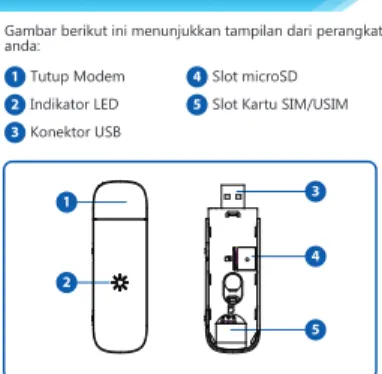MODEL NO:
PLE901
4G LTE USB Modem
BEFORE GETTING STARTED
This QIG is designed to aid you to get started with the device. If you experience problems following these guides or need further information pertaining to the device, please visit our website at www.prolink2u.com. All specifications are subject to the manufacturer’s configuration at the time of shipping and may change without prior notice, written or otherwise.
Quick Installation Guide
Version 1.00 (English / Indonesian)MODEL NO: PLE901
3.5G USB HSPA Modem
BEFORE GETTING STARTED
This QIG is designed to aid you to get started with the device. If you experience problems following these guides or need further information pertaining to the device, please visit our website at www.prolink2u.com. All specifications are subject to the manufacturer’s configuration at the time of shipping and may change without prior notice, written or otherwise.
Quick Installation Guide
Quick Installation Guide PLE901 USB Modem
1. Package Contents
2. Getting Know Your Device
The following figure shows the appearance of the device:
5 4 2 1 1 2 3 5 4
The illustrations in this document may appear different from your model.
If any of above item is not packed in your package when open, please consult your reseller immediately.
Note: 1 2 2 1 English EN 1
SIM/USIM Card Slot LED Indicator
3USB Connector
microSD Slot Modem Cap
EN 2
3. Hardware Installation
1. Slide the front cover and remove it.NOTE: DO NOT open the front cover with force to avoid damaging the device.
3. Insert the microSD card into the microSD card slot if you have it (Optional)
NOTE: This modem only supports microSD card. 4. Slide back the front cover and lock the cover in its place.
2. Insert the SIM/USIM card into the SIM/USIM card slot (the metal contact area facing downwards).
NOTE: Micro SIM card is not supported due to the possibility of damaging the SIM card reader pin on the modem. Under such circumstances, the warranty for the device will be voided.
(Optional)
English
EN 3 PROLiNK 4G
Modem
4. Software Installation
5. Connect to the Internet
1. Plug the USB Modem into the USB port on the PC or Laptop.
2. Wait for approximately 10-30 seconds then OS will automatically detect and recognize new hardware, starts the software installation wizard. You may see the User Account Control for unknow publisher window, please click on Yes button to proceed the installation.
3. The Connection Manager PROLiNK 4G Modem, shortcut will be created on the desktop.
If your SIM card can't be detected by the utility automatically or auto-APN detail is not correct, you need to create a new APN Profile.
Note:
Click PROLiNK 4G Modem icon on the desktop if the following window doesn’t appear. Click Disconnect/ Connect button to Disconnect/Connect from or to the Internet. (The Internet is connected by default.)
EN 4
6. Create a new APN Profile
Click on Setting>Network Settings >APN, then change Mode to Manual, and click Add New button to create a new profile.
1
Select the correct profile name, then click Apply button.
3
Click Home, click Connect button to connect to the internet.
4
Enter the correct APN and Username/Password (if needed) provided by your local operator, the click Apply button.
2
ID 1
Indonesian
Lembar Panduan Instalasi PLE901 USB Modem
Gambar berikut ini menunjukkan tampilan dari perangkat anda:
3 Konektor USB
5 Slot Kartu SIM/USIM
Indikator LED
4 Slot microSD
Tutup Modem
2 1
Ilustrasi dalam dokumen ini mungkin tampak berbeda dari model anda.
Jika salah satu item di atas tidak dikemas dalam paket anda ketika terbuka, silakan berkonsultasi dengan reseller anda segera.
Catatan: 1 2
2 1
1. Isi Perangkat
2. Mengenal Perangkat Anda
MODEL NO: PLE901
3.5G USB HSPA Modem
BEFORE GETTING STARTED
This QIG is designed to aid you to get started with the device. If you experience problems following these guides or need further information pertaining to the device, please visit our website at www.prolink2u.com. All specifications are subject to the manufacturer’s configuration at the time of shipping and may change without prior notice, written or otherwise.
Quick Installation Guide
1
2
3
5 4
ID 2
3. Instalasi Perangkat
1. Geser tutup depan dan lepaskan.CATATAN: JANGAN buka penutup depan terlalu keras untuk menghindari kerusakan perangkat.
3. Masukkan kartu microSD kedalam slot card microSD jika anda memilikinya (Optional).
CATATAN: Modem ini hanya mendukung kartu jenis microSD. 4. Geser kembali penutup depan dan kunci pada posisinya.
2. Masukkan kartu SIM / USIM ke dalam slot kartu SIM / USIM (kontak logam menghadap ke bawah). CATATAN: Kartu Micro SIM tidak didukung karena kemungkinan dapat merusak pin pembaca SIM pada modem. Dalam keadaan demikian, garansi untuk perangkat akan void
(Optional)
ID 4
Indonesian
4. Instalasi Perangkat Lunak
5. Hubungkan ke Internet
1. Sambungkan USB Modem ke port USB pada PC atau Laptop anda.
2. Tunggu sekitar 10-30 detik kemudian OS otomatis akan mendeteksi dan mengenali perangkat baru, memulai proses instalasi software. Anda dapat melihat User Account Control agar dapat di kenal oleh windows perangkat baru yang di hubungkan, silakan klik pada tombol Yes untuk melanjutkan instalasi.
3. Connection Manager - PROLiNK 4G Modem, shortcut akan dibuat pada desktop.
Jika kartu SIM Anda tidak dapat terdeteksi oleh utilitas otomatis atau detail auto-APN tidak benar, Anda perlu membuat APN baru.
Catatan:
Klik PROLiNK 4G ikon Modem pada desktop jika jendela berikut tidak muncul. Klik Disconnect / tombol Connect untuk Putus / Hubungkan dari atau ke Internet. (Internet terhubung secara default.)
PROLiNK 4G Modem
ID 5
6. Buat Profile APN Baru
Klik Setting>Network Settings >APN, kemudian mengubah Mode ke Manual, lalu klik tombol Add New untuk membuat profil baru.
1
Pilih nama profil yang benar, kemudian klik tombol Apply.
3
Klik Home, klik tombol untuk terhubung ke internet Connect.
4
Masukkan APN yang benar dan Username / Password (jika diperlukan) yang diberikan oleh operator lokal Anda, klik tombol Apply.
2
KETENTUAN GARANSI
Kami mengucapkan terima kasih atas kepercayaan Anda memilih produk kami dan selaku distributor di Indonesia, kami memberikan garansi produk selama1 (satu) tahun.
1. Garansi Hanya Berlaku Jika :
a. Diisi dengan jelas, lengkap dan benar.
b. Jika telah dikirimkan dan diterima oleh PT. Prolink Intidata Nusantara. c. Memperlihatkan kartu garansi asli dan nota pembelian pada saat klaim service. 2. Garansi Tidak Berlaku Apabila :
a. Kerusakan yang disebabkan oleh, kelalaian pemakai, bencana alam, kebakaran, tegangan listrik yang terlalu tinggi / rendah, terkena cairan.
b. Kerusakan yang diakibatkan karena transportasi / pengiriman, pemasangan / pengoperasian yang tidak sesuai dengan buku petunjuk, penyambungan dengan alat lain.
c. Barang yang diservice tidak sesuai dengan kartu garansi. d. Serial number rusak / robek / tidak ada. 3. Ruang Lingkup Garansi :
a. Garansi hanya mencakup bagian-bagian / komponen perangkat keras dari konfigurasi standar yang terdapat pada spesifikasi produk sesuai dengan faktur.
b. Khusus netbook garansi baterai hanya berlaku selama 6 bulan sejak tgl. pembelian.
* Biaya pengiriman ditanggung pembeli
Tel / Fax : Email :
PT. Prolink Intidata Nusantara Pelanggan Barang ————: Produk Nama ———: Name Model : S/N : Alamat ————: Address Tgl. Pembelian —————— : Purchase Date Dealer : ——— Toko : Kota : ——— City : Cap Toko
Kota: Kode Pos:
Tel / Fax : Email :
PT. Prolink Intidata Nusantara Pelanggan Barang ————: Produk Nama ———: Name Model : S/N : Alamat ————: Address Tgl. Pembelian —————— : Purchase Date Dealer : ——— Toko : Kota : ——— City : Cap Toko
Kota: Kode Pos:
Kepada Yth.
Customer Service
PT. PROLINK INTIDATA NUSANTARA
Jl. Cideng Barat No.79
Jakarta Pusat 10150 - Indonesia
KARTU GARANSI
Tempelkan perangko disini. Hanya untuk pengeposan
di Indonesia
Worldwide Customer Care Centers
INDONESIA Office
PT PROLiNK INTIDATA NUSANTARA
Walk-In : Jl. Cideng Barat No. 79, Jakarta Pusat 10150, Indonesia. Email Support : [email protected]
MALAYSIA Office
FIDA SYSTEMS (M) SDN BHD
Walk-In : 29 Jalan USJ 1/31, 47600 Subang Jaya, Selangor Darul Ehsan, Malaysia. Email Support : [email protected]
SINGAPORE Office
FIDA INTERNATIONAL (S) PTE LTD
Walk-In : Block 16 Kallang Place #06-02, Kallang Basin Industrial Estate, Singapore 339156. Email Support : [email protected]
Technical Support Hotline
INDONESIA : +62 21 3483 1717 MALAYSIA : +60 3 8023 9151 SINGAPORE : +65 6357 0666
Note: Closed on Saturdays, Sundays and local/regional Public Holidays.
PROLiNK® is a trademark of FIDA INTERNATIONAL (S) PTE LTD and is manufactured under its authority. All other brands, products, services, logos and company names mentioned herein are trademarks of their respective owners. All specifications, designs and contents are subject to changes without prior notice. © Copyright 2013. PROLiNK® all rights reserved.