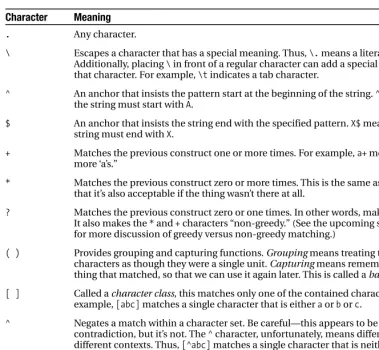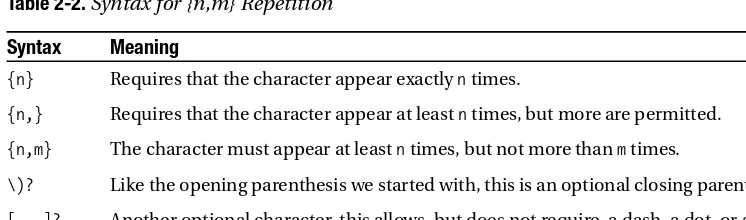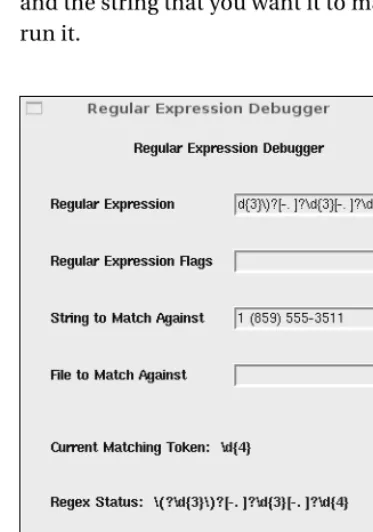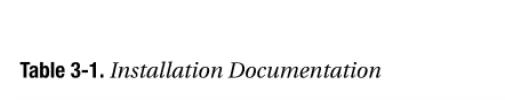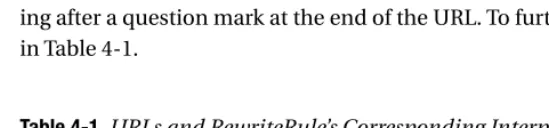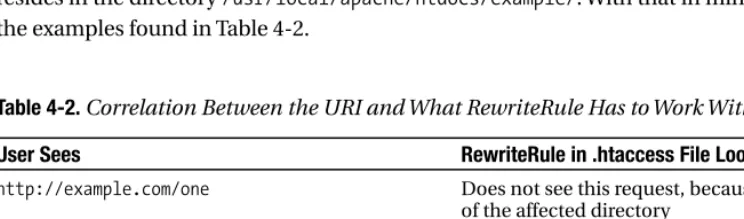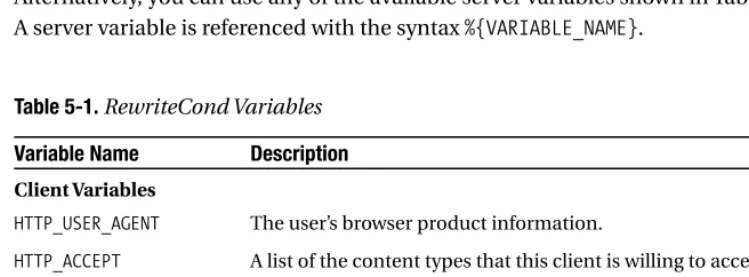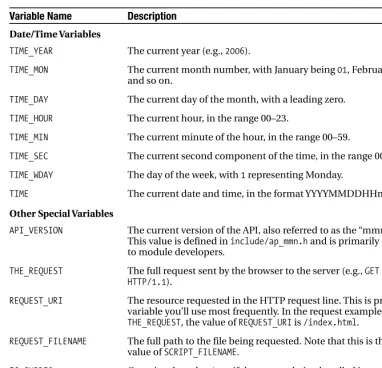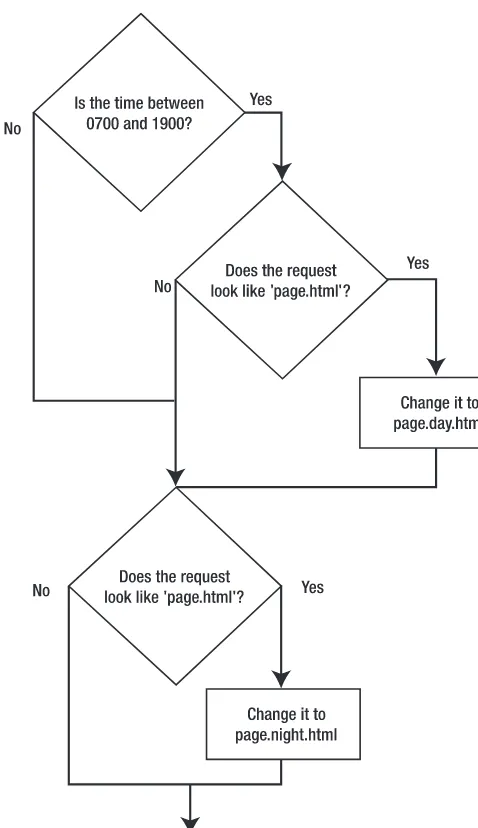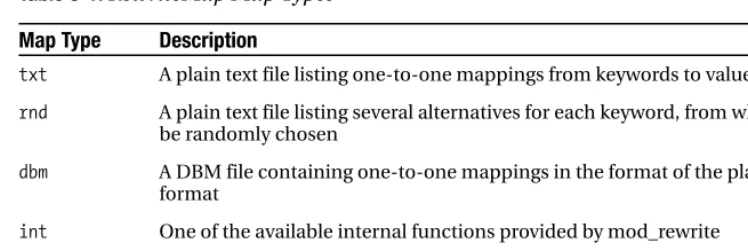The Definitive Guide to
Apache mod_rewrite
All rights reserved. No part of this work may be reproduced or transmitted in any form or by any means, electronic or mechanical, including photocopying, recording, or by any information storage or retrieval system, without the prior written permission of the copyright owner and the publisher.
ISBN-13: 978-1-59059-561-9 ISBN-10: 1-59059-561-0
Library of Congress Cataloging-in-Publication data is available upon request. Printed and bound in the United States of America 9 8 7 6 5 4 3 2 1
Trademarked names may appear in this book. Rather than use a trademark symbol with every occurrence of a trademarked name, we use the names only in an editorial fashion and to the benefit of the trademark owner, with no intention of infringement of the trademark.
Lead Editor: Jason Gilmore Technical Reviewer: Mads Toftum
Editorial Board: Steve Anglin, Dan Appleman, Ewan Buckingham, Gary Cornell, Tony Davis, Jason Gilmore, Jonathan Hassell, Chris Mills, Dominic Shakeshaft, Jim Sumser
Project Manager: Kylie Johnston Copy Edit Manager: Nicole LeClerc Copy Editor: Nicole LeClerc
Assistant Production Director: Kari Brooks-Copony Production Editor: Lori Bring
Compositor: Linda Weidemann, Wolf Creek Press Proofreader: Linda Seifert
Indexer: Carol Burbo
Artist: Kinetic Publishing Services, LLC Cover Designer: Kurt Krames
Manufacturing Director: Tom Debolski
Distributed to the book trade worldwide by Springer-Verlag New York, Inc., 233 Spring Street, 6th Floor, New York, NY 10013. Phone 1-800-SPRINGER, fax 201-348-4505, e-mail [email protected], or visit http://www.springeronline.com.
For information on translations, please contact Apress directly at 2560 Ninth Street, Suite 219, Berkeley, CA 94710. Phone 510-549-5930, fax 510-549-5939, e-mail [email protected], or visit http://www.apress.com. The information in this book is distributed on an “as is” basis, without warranty. Although every precaution has been taken in the preparation of this work, neither the author(s) nor Apress shall have any liability to any person or entity with respect to any loss or damage caused or alleged to be caused directly or indirectly by the information contained in this work.
Contents at a Glance
About the Author
. . . xiiiAcknowledgments
. . . xivIntroduction
. . . xv■
CHAPTER 1
An Introduction to mod_rewrite
. . . 1■
CHAPTER 2
Regular Expressions
. . . 7■
CHAPTER 3
Installing and Configuring mod_rewrite
. . . 21■
CHAPTER 4
The RewriteRule Directive
. . . 31■
CHAPTER 5
The RewriteCond Directive
. . . 47■
CHAPTER 6
The RewriteMap Directive. . . 59
■
CHAPTER 7
Basic Rewrites
. . . 69■
CHAPTER 8
Conditional Rewrites
. . . 79■
CHAPTER 9
Access Control
. . . 89■
CHAPTER 10
Virtual Hosts
. . . 99■
CHAPTER 11
Proxying. . . 113
■
CHAPTER 12
Debugging
. . . 123■
APPENDIX
Additional Resources
. . . 133■
INDEX
. . . 135Contents
About the Author
. . . xiiiAcknowledgments
. . . xivIntroduction
. . . xv■
CHAPTER 1
An Introduction to mod_rewrite
. . . 1When to Use mod_rewrite
. . . 1“Clean” URLs
. . . 2Mass Virtual Hosting
. . . 2Site Rearrangement
. . . 3Conditional Changes
. . . 3Other Stuff
. . . 3When Not to Use mod_rewrite
. . . 4Simple Redirection
. . . 4More Complicated Redirects
. . . 5Virtual Hosts
. . . 6Other Stuff
. . . 6Summary
. . . 6■
CHAPTER 2
Regular Expressions
. . . 7The Building Blocks
. . . 7Matching Anything (.)
. . . 9Escaping Characters (\)
. . . 9Anchoring Text to the Start and End (^ and $)
. . . 9Matching One or More Characters (+)
. . . 10Matching Zero or More Characters (*)
. . . 10Greedy Matching
. . . 11Making a Match Optional (?)
. . . 11Grouping and Capturing ( () )
. . . 11Matching One of a Group of Characters ([ ])
. . . 13Negation (!)
. . . 13Regex Examples
. . . 14Email Address
. . . 14Phone Number
. . . 15Matching URIs
. . . 16Regex Tools
. . . 18Rebug
. . . 19Regex Coach
. . . 20Summary
. . . 20■
CHAPTER 3
Installing and Configuring mod_rewrite
. . . 21Third-Party Distributions
. . . 21Installing mod_rewrite
. . . 22Static vs. Shared Objects
. . . 22Installing from Source: Static
. . . 23Installing from Source: Shared
. . . 23Enabling mod_rewrite: Binary Installation
. . . 25Testing Whether mod_rewrite Is Correctly Installed
. . . 27If You’re Not the System Administrator
. . . 28Enabling the RewriteLog
. . . 29Summary
. . . 30■
CHAPTER 4
The RewriteRule Directive
. . . 31Introducing RewriteRule
. . . 31RewriteRule Syntax
. . . 32RewriteRule Context
. . . 32Rewrite Target
. . . 35RewriteRule Flags
. . . 37■
CHAPTER 5
The RewriteCond Directive
. . . 47RewriteCond Syntax
. . . 47RewriteCond Variables
. . . 48Time-Based Redirection
. . . 50RewriteCond Additional Variables
. . . 52Image Theft
. . . 53RewriteCond Pattern
. . . 53Examples
. . . 54RewriteCond Modifier Flags
. . . 55Looping
. . . 56Summary
. . . 57■
CHAPTER 6
The RewriteMap Directive
. . . 59RewriteMap Syntax
. . . 59Map Types
. . . 59txt Map Files
. . . 60Randomized Rewrites
. . . 62Hash-Type Maps
. . . 64External Programs
. . . 66Internal Functions
. . . 67Summary
. . . 67■
CHAPTER 7
Basic Rewrites
. . . 69Adjusting URLs
. . . 69Problem: We Want to Rewrite Path Information
to a Query String (Example 1)
. . . 69Problem: We Want to Rewrite Path Information
to a Query String (Example 2)
. . . 70Problem: We Want to Rewrite Path Information
to a Query String (Example 3)
. . . 71Renaming and Reorganization
. . . 73Problem: We’ve Switched from ColdFusion to PHP,
but We Want All Old URLs to Continue Working
. . . 73Problem: We’re Looking in More Than One Place for a File
. . . 74Problem: Some of Our Content Is on Another Server
. . . 75Problem: We Require a Canonical Hostname
. . . 75Problem: We’re Viewing the Wrong SSL Host
. . . 76Problem: We Need to Force SSL
. . . 77Summary
. . . 77■
CHAPTER 8
Conditional Rewrites
. . . 79Looping
. . . 79Date- and Time-Based Rewrites
. . . 81Problem: We Want to Show a Competition Website
Only During a Competition
. . . 81Redirecting Based on Client Conditions
. . . 83Problem: We Want to Redirect Users Based on Their
Browser Type
. . . 83Problem: We Want to Send External Users Elsewhere
. . . 84Problem: We Want to Serve Different Content
Based on the User’s Username
. . . 84Problem: We Want to Force Users to Come Through
the Front Door
. . . 85Problem: We Want to Prevent Users from Uploading
PHP Files to an Unload Area and Then Executing Them
. . . 86Problem: The Client Certificate Validation Error Message
Is Indecipherable
. . . 87Summary
. . . 87■
CHAPTER 9
Access Control
. . . 89When Not to Use mod_rewrite
. . . 89Address-Based Access Control
. . . 89Access Control with mod_rewrite
. . . 91Problem: We Want to Deny Access to a Particular Directory
. . . 91Problem: We Want to Deny Access to Several Directories
at Once
. . . 93Simple Client-Based Access Control
. . . 94Problem: We Want to Block a Spider from Hammering
Our Website
. . . 94Problem: We Want to Prevent “Image Theft”
. . . 95Summary
. . . 97■
CHAPTER 10
Virtual Hosts
. . . 99Virtual Hosts the Old-Fashioned Way
. . . 99Configuring Virtual Hosts with mod_vhost_alias
. . . 101www.example.com works, but example.com Doesn’t
. . . 102There Are Too Many Directories
. . . 103This Approach Breaks My Other Virtual Hosts
. . . 104Logging
. . . 104It’s Too Inflexible
. . . 104Mass Virtual Hosting with mod_rewrite
. . . 104Rewriting Virtual Hosts
. . . 105Virtual Hosts with RewriteMap
. . . 108Logging for Mass Virtual Hosts
. . . 109Splitting the Log File
. . . 110Using Piped Log Handlers
. . . 110Summary
. . . 111■
CHAPTER 11
Proxying
. . . 113Proxy Rewrite Rules
. . . 113Security
. . . 114Apache 1.3
. . . 115Apache 2.0
. . . 115Proxying with mod_rewrite
. . . 117Proxying a Particular File Type
. . . 117Proxying to an Application Server
. . . 118Modifying Proxied Content
. . . 118Excluding Content from the Proxy
. . . 119Looking Somewhere Else
. . . 120Summary
. . . 121■
CHAPTER 12
Debugging
. . . 123RewriteLog
. . . 123A Simple RewriteLog Example
. . . 124Loop Avoidance
. . . 126RewriteRule in .htaccess Files
. . . 128Regex Building Tools
. . . 130Summary
. . . 132■
APPENDIX
Additional Resources
. . . 133Online Resources
. . . 133Books
. . . 133PCRE Documentation
. . . 134About the Author
■RICH BOWEN is a member of the Apache Software Foundation and a contributor to the Apache Web Server documentation. By day, he’s a mild-mannered web guy at Asbury College, in Wilmore, Kentucky (http://www.asbury.edu), and by night, he enjoys Geocaching (http://www.geocky.org), HO-gauge model trains, and the works of Charles Dickens.
His light and inspiration comes from Sarah, who just wants her two front teeth for Christmas. You can see Rich at various conferences like ApacheCon (http://www.apachecon.com), on IRC (#apache on http://freenode.net), and on his blog at http://wooga.drbacchus.com/journal/.
Acknowledgments
A
fter swearing that I’d never write another book, somehow Jason Gilmore talked me into doing another one. This is the last one. Really. I mean it. I can quit any time I want.Thanks go to the folks on #apache, without whom this book would not have been possible. In particular, thanks to Mads Toftum, who tech-edited the book and pointed out when I was making things more complicated than they needed to be.
Finally, thanks go to Ralf Engelschall, who wrote mod_rewrite in the first place and opened a world of possibilities for all Apache users. Thanks, Ralf.
Introduction
m
od_rewrite, frequently called the “Swiss Army Knife” of URL manipulation and “damned cool voodoo” is the blessing and bane of every Apache user. They know that it can do whatever they want, but they are not always sure how to coax it into doing so. I hope that this book can remove some of the mystery surrounding mod_rewrite and make it more science and less magic for you.Who This Book Is For
This book is intended for anyone who has content on an Apache web server and wants to improve their users’ primary interface: the URL.
How This Book Is Structured
This book is divided into 12 chapters and an appendix. The contents of each are described here:
• Chapter 1: An Introduction to mod_rewrite: In this chapter I introduce mod_rewrite and why you might want to use it at all. Also, we discuss the many ways in which you can avoid using it, since the real expert on mod_rewrite knows when not to use it.
• Chapter 2: Regular Expressions: Regular expressions are an essential skill set when dealing with mod_rewrite. In this chapter you’ll learn how to craft your own
RewriteRules, as well as understand those written by others.
• Chapter 3: Installing and Configuring mod_rewrite: In this chapter you’ll learn how to install mod_rewrite.
• Chapter 4: The RewriteRule Directive: The RewriteRuledirective is the fundamental building block of URL rewriting. You’ll learn about the syntax and see several com-mon examples of its use.
• Chapter 5: The RewriteCond Directive: This chapter discusses how RewriteCond
allows you to make RewriteRules conditional, and thus introduces a kind of logic flow to rewriting.
• Chapter 6: The RewriteMap Directive: When rules become too complicated to express in your configuration file, you can call an external mechanism for the mapping. This chapter shows you how.
• Chapter 7: Basic Rewrites: Now that you know the building blocks, this chapter provides some more involved examples of what you can do with mod_rewrite.
• Chapter 8: Conditional Rewrites: This chapter provides some examples of how conditional rewrites help you solve common Apache problems.
• Chapter 9: Access Control: This chapter shows you how mod_rewrite can be used to restrict and control access to portions of your website.
• Chapter 10: Virtual Hosts: This chapter shows you how to dynamically create virtual hosts using mod_rewrite.
• Chapter 11: Proxying: This chapter describes how mod_rewrite can be used in conjunction with mod_proxy to map requests to back-end servers, provide load balancing, and otherwise offload requests to other servers.
• Chapter 12: Debugging: When the rules don’t work quite the way you had in mind, turn to this chapter for some debugging tools that can assist you in tracking down exactly why.
• Appendix: Additional Resources: This appendix offers pointers to third-party mod_rewrite resources.
Prerequisites
This book covers Apache 1.3 as well as the 2.xseries. However, the code examples were all tested and verified on 2.0 and 2.2 servers.
Downloading the Code
The companion website for this book is http://rewrite.drbacchus.com/, where you can see examples of mod_rewrite rule sets and contribute your own.
Contacting the Author
You can contact me via my email address, [email protected], or alternatively at
An Introduction to
mod_rewrite
m
od_rewrite, frequently called the “Swiss Army Knife” of URL manipulation, is one of the most popular—and least understood—modules in the Apache Web Server’s bag of tricks. In this chapter we’ll discuss what it is, why it’s necessary, and the basics of using it.For many people, mod_rewrite rules, and regular expressions in general, are magical incantations that they mutter over their website to make it do wondrous things. If the results are not quite what they wanted, they’ll add a pinch of this and a smidgen of that, in the hopes that doing so will nudge it in the right direction.1
The goal of this book is to assist you in moving to a place where crafting a rewrite rule set is a scientific process, with predictable results. You’ll know what difference a particular change will make, and you’ll be able to determine, by reading a rule that has been handed to you, what it will do or why it’s not doing what it’s supposed to do.
While many books spend the first chapter telling you lots of stuff you already know, I’ll try to get past that as quickly as possible. In this chapter, we’re going to discuss the basics of mod_rewrite and why you’d want to use it, as well as some of the alternatives to mod_rewrite. This latter topic can also be thought of as “when not to use mod_rewrite.” Many of the issues that mod_rewrite addresses could be much better solved some other way. Thus, many of the “How do I use mod_rewrite to do X?” questions will be answered with “You don’tuse mod_rewrite to do that; you use something else.”
When to Use mod_rewrite
mod_rewrite is for rewriting and redirecting URLs dynamically, using powerful pattern matching to allow for handling of very complex situations.
It becomes difficult to give a better definition than that, largely because the uses of mod_rewrite are almost as numerous as the people who use it. There are, however, a few
1
■ ■ ■
very common uses, and I aim to cover the majority of these in the examples in this book. The uses of mod_rewrite tend to fall into a few broad categories, as described in the fol-lowing sections.
“Clean” URLs
Perhaps the most common use of mod_rewrite is to make ugly URLs more attractive. For example, it might be desirable to hide an icky URL like http://www.example.com/cgi-bin/ display.cgi?document_name=indexand instead have users go to http://www.example.com/ doc/index. That can be accomplished very simply with a single RewriteRule, which will allow for an unlimited number of values to appear in place of the “index” in that URL.
The reasons someone might wish to do this vary. Mostly, it’s so that the URL is easier to type, easier to remember, easier to tell someone over the phone, easier to put into print—in short, easier.
There are also people who believe that URLs that do not contain question marks, ampersands, and other “special characters” will necessarily appear higher in the rankings on search engines. This is, for the most part, completely untrue. However, a large number of firms billing themselves as “search engine optimization” companies have made large sums of money by persuading people otherwise.2
These types of URL rewritings will often be referred to as “clean” URLs, or perhaps as “permalinks” by various software packages. Permalinks, for example, will often remove an ID number in a URL (e.g., http://www.drbacchus.com/wordpress/index.php?p=985) and make it more user-friendly (e.g., http://www.drbacchus.com/perm/rewritemap). How one URL actually gets translated into the other one is of no concern to the end user, who only really cares that they receive the article they wanted to read.
Mass Virtual Hosting
When you have two or three virtual hosts, manually writing out a <VirtualHost> configu-ration block for each one is not a big problem. By the time you have a few hundred of them, not only does it become cumbersome to maintain the configuration for all of them, but it also makes Apache take a long time to start up, as it has to load every one of those blocks.
Many people use mod_rewrite to dynamically translate a hostname into a directory path, and are thus able to have an arbitrary number of virtual hosts with a single line in the configuration file. This imposes a number of limitations. In particular, each virtual
host has to be identical, in terms of where its document root is located and what options are enabled. But for most ISPs, this is a reasonable limitation, since they have a standard way to set up new customers, and they want those customers to be as similar as possible in order to simplify maintenance.
Site Rearrangement
No matter how carefully you plan your website, you’re going to have to redesign it some day. Part of that redesign is going to involve rearranging your directory structure. What seemed like a good idea a few years ago might turn out to be not so great today. However, you want your old URLs to keep working, because people have them bookmarked.
mod_rewrite will allow you to map your old URL structure to your new URL structure without having to have dozens of redirect statements all over the place. This assumes, of course, that both the former and new directory structures follow a certain logic, so that mapping one to the other is possible.
And whatever your physical directory structure is, you’ll frequently want to have root-level URLs (such as http://www.example.com/pressand http://www.college.edu/ events), which in fact map to deeper levels in the physical directory structure. You can do this with a Redirect, or you can do it transparently using mod_rewrite. Which of these is “best” depends on a number of factors, many of which just boil down to preference.
Conditional Changes
Many uses of mod_rewrite are conditional. That is, I want the rewrite to happen some-times, but not always. These can be based on the time of day, the person who is accessing the website, the user’s preferred language, or any other arbitrary criterion.
mod_rewrite allows you to base your rewrite rules on any condition you want to impose or any combination of criteria.
Other Stuff
When Not to Use mod_rewrite
As important as knowing when and how to use mod_rewrite is having a firm grasp on what other tools Apache offers, so that you know when not to use mod_rewrite. All of mod_rewrite’s amazing power comes at the cost of performance. Running regular expres-sions consumes time and memory, and it’s ideal to avoid it if alternate approaches are available. However, even when there are one or more alternate approaches, it is seldom the case that one option is clearly the best one to use all the time. There are always a num-ber of factors that you need to consider.
Just as there are several categories in which mod_rewrite use tends to fall, there are also several categories into which common misuse of mod_rewrite falls, as we’ll cover in the following sections.
Simple Redirection
Probably the most common misuse of mod_rewrite is for simple redirection. Redirection is used when a client requests one URL, and we want to give them a different one instead. In many cases, this is a simple one-to-one mapping. That is, it could be a mapping of one URL to another URL, or perhaps one directory to another directory, and sometimes even a mapping of one virtual host to another one, or perhaps to another server entirely.
In each of these cases, the Redirectdirective is sufficient. The syntax of the Redirect
directive is as follows:
Redirect [Original] [Target]
where [Original]is the URL that was originally requested, and [Target]is the fully qual-ified URL to which you wish to redirect it. When the user requests the original URL, Apache will send a redirection message back to the browser, which will then request the new URL. The address appearing in the address bar of the user’s browser will change to the new URL. This approach requires a second round-trip to the web server in order to retrieve the content.
The advantage of this approach, in addition to simplicity, is that the new corrected URL is announced to the user (who may or may not notice), but also that an automated process such as a search engine indexer will update its records to reflect the new URL and stop requesting the old one.
Several examples of the Redirectdirective follow:
Redirect /index.cfm http://www.example.com/index.php
In this example, only one possible URL is redirected. That is, if someone requests
In this next example, we’ve renamed our /pics/directory to /images/instead, and we want all requests for things in /pics/to go to /images/instead:
Redirect /pics/ http://www.example.com/images/
The Redirectdirective is able to redirect an entire directory prefix, not just a fully quali-fied URI. Thus, in this example, a request for http://www.example.com/pics/camel.jpg
will be redirected to http://www.example.com/images/camel.jpgas desired. The following example is simply a special case of the previous example:
Redirect / http://other.example.com/
This is what you’d use if your website moved entirely to another website. Using this example, all URLs requested from http://www.example.com(assuming this directive appears in the configuration file for www.example.com) will be sent instead to http:// other.example.com. One final special case of this follows:
Redirect / https://www.example.com/
This rule should be used with care. The goal here is to redirect all requests to
http://www.example.com/, and any subcontent thereof to https://www.example.com/— that is, to require that all access to the site be via SSL. It is important to note that the directive must appear in the non-SSL virtual host for this domain. Putting it somewhere else could result in an infinite redirection loop. That is, every request would be redirected to itself, and then redirected to itself again, and so on, until the browser gets frustrated and throws an error message.
More Complicated Redirects
For more complicated redirects, the RedirectMatchdirective is available. RedirectMatch
is a partway3point between a standard Redirectand a RewriteRule. It allows you to do redirects in the normal way, but apply a regular expression to the requested URL, rather than having it be a fixed string.
RedirectMatchallows for quite complex redirections and is often a very acceptable solution to many problems for which you might be tempted to use mod_rewrite.
Several examples follow:
RedirectMatch (.*)\.gif http://images.example.com$1.png
In this example, we’ve taken all of our GIF files, converted them to PNG files, and moved them to another server. This RedirectMatchdirective is able to use backreferences
to retain the entire requested URI path and use that path to request the same image over on the other server.
Using RedirectMatchis going to be slower than using Redirect. However, it is mar-ginally faster than using RewriteRulein the tests that I’ve performed.
Virtual Hosts
As mentioned earlier, mod_rewrite can be used to produce dynamic virtual hosts. But just because you can do this doesn’t mean you should. You should consider using stan-dard virtual hosts, as well as possibly using mod_vhost_alias, before using mod_rewrite.
mod_vhost_alias provides a hostname-to-directory mapping so that virtual hosts can be added without changing the configuration file. Although this approach is less flexible than using mod_rewrite, it is possible that it will be sufficient for your needs.
Other Stuff
Of course, I can’t give a formula for when to use mod_rewrite and when not to. But I can tell you what you need to do when faced with a situation where mod_rewrite appears to be an option: consider first whether you’re just doing a simple Redirector perhaps a plain ProxyPass.
Removing mod_rewrite from a scenario removes complexity and thus makes things run faster. You should consider mod_rewrite as a last solution, rather than as the first tool you reach for in your toolbox.
It’s also important to understand that mod_rewrite was written in 1996, when Apache was still rather limited. Ralf Engelschall wrote the module to solve problems that had no other solution. Many of the mod_rewrite tutorials that you may find online come from that era and don’t take into consideration the fact that many of these problems now have easier solutions with standard Apache configuration directives that didn’t exist in 1996. So, even if you encounter an example in a mod_rewrite tutorial or how-to some-where, this doesn’t necessarily mean that it’s the best way to handle the problem.
Summary
mod_rewrite is one of the most powerful and least understood modules available for Apache. Understanding when not to use it is at least as important as knowing how to use it. Throughout this book, I’ll show alternate ways to solve problems, when appropriate, using methods other than mod_rewrite.
Regular Expressions
m
od_rewrite is built on top of the Perl Compatible Regular Expression (PCRE) vocab-ulary, and a grasp of regular expressions is essential if you’re going to get anything out of this book. It’s not required that you be a regular expression (commonly referred to as regex) wizard, but you do need to know the vocabulary. And it’s a good idea to have a handy reference to the syntax.This chapter provides that, but it is certainly possible to find more thorough treat-ments of this topic. Regular expression syntax is a bigtopic, and it is thoroughly covered elsewhere. In particular, I highly recommend Mastering Regular Expressions, Second Edi-tion, by Jeffrey Friedl (O’Reilly, 2002). It is the authoritative work on the topic of regular expressions, and it is well written, complete, and paced just about perfectly.
The goal of this chapter is to introduce the building blocks—the basic vocabulary— of regular expressions and then discuss some of the arcane techniques of crafting your own regular expressions, as well as reading those that others have bequeathed to you.
If you are already reasonably familiar with regex syntax, you can safely skip this chapter.
The Building Blocks
Regular expressions are a means to describe a text pattern (technically, it’s any data, but we’re primarily interested in text), so that you can look for that pattern in a block of data. The best way to read any regular expression is one character at a time. So you need to know what each character represents.
These are the basic building blocks that you will use when writing regular expres-sions. If you don’t already know regex syntax, you’ll want to bookmark this page, since you’ll be referring to it until you become familiar with these characters. Table 2-1 is your key to turning a line of seemingly random characters into a meaningful pattern. The table is followed by further explanations and examples for each item.
7
Table 2-1.Regular Expression Vocabulary
Character Meaning
. Any character.
\ Escapes a character that has a special meaning. Thus, \.means a literal . character.
Additionally, placing \in front of a regular character can add a special meaning to that character. For example, \tindicates a tab character.
^ An anchor that insists the pattern start at the beginning of the string. ^Ameans that
the string must start with A.
$ An anchor that insists the string end with the specified pattern. X$means that the
string must end with X.
+ Matches the previous construct one or more times. For example, a+means “one or
more ‘a’s.”
* Matches the previous construct zero or more times. This is the same as +, except
that it’s also acceptable if the thing wasn’t there at all.
? Matches the previous construct zero or one times. In other words, make it optional.
It also makes the *and +characters “non-greedy.” (See the upcoming section on * for more discussion of greedy versus non-greedy matching.)
( ) Provides grouping and capturing functions. Groupingmeans treating two or more
characters as though they were a single unit. Capturingmeans remembering the thing that matched, so that we can use it again later. This is called a backreference.
[ ] Called a character class, this matches only one of the contained characters. For
example, [abc]matches a single character that is either aor bor c.
^ Negates a match within a character set. Be careful—this appears to be a
contradiction, but it’s not. The ^character, unfortunately, means different things in different contexts. Thus, [^abc]matches a single character that is neither anor b nor c.
! Placed on the front of a regular expression, this means “NOT”. That is, it negates the
match, and so succeeds only if the string does not match the pattern.1
That’s not all that there is to regular expressions, but it’s a really good starting point. Each regular expression presented in this book will have an explanation of what it’s doing, which will help you see in practical examples what each of the characters in Table 2-1 actually ends up meaning in the wild. And, in my experience, regular expressions are understood much more quickly via examples than via lectures.
What follows is a more detailed explanation of each of the items in Table 2-1, with examples.
Matching Anything (.)
The .character in a regular expression matches any character. For example, consider the following pattern:
a.c
That pattern will match a string containing “a”, followed by any character, followed by “c”. So, that pattern will match the strings “abc”, “ancient”, and “warcraft”, each of which contains that pattern. It does not match “tragic”, however, because there are two characters between the “a” and the “c”. That is, the .matches a single character only.
Escaping Characters (\)
The backslash, or escape character, either adds special meaning to a character or removes it, depending on the context. For example, you’ve already been told that the .
character has special meaning. But if you want to match the literal . character, then you need to escape it with the backslash. So, while .means “any character,” \.means a literal “.” character.
Conversely, some characters gain special meaning when prefixed by a \character. For example, while smeans a literal “s” character, \smeans a “whitespace” character— that is, a space or a tab.
Escaping a character gives it special meaning, known as a metacharacter. Other metacharacters will show up in the course of this book, such as \d(a decimal character),
\w(a “word” character), and many others.
■
Tip
The term “metacharacter” is often also applied to the characters such as .and $, which have special meanings within regular expressions.Anchoring Text to the Start and End (^ and $)
Referred to as anchor characters, these ensure that a string starts with, or ends with, a particular character or sequence of characters. Since this is a very common need, these characters are included in this basic vocabulary.
Consider the following examples:
^/
\.jpg$
This pattern matches any string that ends with .jpg.
^/$
And this matches a string that starts with, and ends with, a slash. That is, it will only match a string that is a single slash, and nothing else.
Matching One or More Characters (+)
The +character allows a pattern or character to match more than once. For example, the following pattern will allow for common misspellings of the word “giraffe”:
giraf+e+
This pattern will allow one or more “f”s, as well as one or more “e”s. So it will match “girafe”, “giraffe”, and “giraffee”. It will also match “girafffffeeeeee”.
Matching Zero or More Characters (*)
The *character allows the previous character to match zero or more times. That is to say, it’s exactly the same as +, except that it also allows for the pattern to not match at all. This is often used when +was meant, which can result in some confusion when it matches an empty string. As an example, we’ll use the a slight modification of the pattern used in the preceding section:
giraf*e*
This pattern will match the same strings listed previously (“giraffe”, “girafe”, and “giraffee”), but it will also match the string “giraeeeee”, which contains zero “f” char-acters, as well as the string “gira”, which contains zero “f” characters and zero “e” characters.
Most commonly, you’ll see it used in conjunction with the .character, meaning “match anything.” Frequently, in that case, the person using it has forgotten that regular expressions are substring matches. For example, consider this pattern:
.*\.gif$
A more useful example of the *character is one that checks for a comment line in an Apache configuration file. The first nonspace character needs to be a #, but the spaces are optional:
^\s*#
This pattern, then, matches a string that might (but doesn’t have to) begin with white-space, followed by a #. This ensures that the first nonspace character of the line is a #.
Greedy Matching
In the case of both the +and *characters, matching is greedy. That is, the regular expres-sion matches as much as it possibly can, meaning that if you apply the regular expresexpres-sion
a+to the string “aaaa”, it will match the entire string and not be satisfied by just the first “a”. This is particularly important when you are using the .*syntax, which can occasion-ally match more than you thought it would. I’ll give some examples of this after we’ve discussed a few more metacharacters.
Making a Match Optional (?)
The ?character makes a single character match optional. This is extremely useful for common misspellings or elements that may (or may not) appear in a string. For example, you might use it in a word when you’re not sure whether it’s supposed to be hyphenated:
e-?mail
This pattern will match both “email” and “e-mail”, so you can make everyone happy. Additionally, the ?character turns off the “greedy” nature of the +and *characters. Thus, putting a ?after a +or *will make it match as little as it possibly can. See the earlier comments about greedy matching.
For example, if you apply the pattern c.*nto the string “canadian”, the .*will match the substring “anadia”. However, if you use c.*?ninstead, the .*is no longer greedy and will match only the first “a”.
Further examples of the greedy versus non-greedy behavior will follow once we’ve discussed backreferences.
Grouping and Capturing ( () )
Parentheses allow you to group several characters as a unit and also to capture the results of a match for later use. The ability to treat several characters as a unit is extremely useful in pattern matching. The following example is functional, but not very useful:
This will look for the sequence “abc” appearing one or more times, and so would match the string “abc” and the string “abcabc”.
Even more useful is the “capturing” functionality of the parentheses. Once a pattern has matched, you often want to know what matched, so that you can use it later. This is usually referred to as a backreference.
For example, you may be looking for a .giffile, as in the previous example, and you really want to know what .giffile you matched. By capturing the filename with paren-theses, you can use it later on:
(.*\.gif)$
In the event that this pattern matches, you will capture the matching value in a spe-cial variable, $1. (In some contexts, the variable may be called %1instead.2) If you have more than one set of parentheses, the second one will be captured to the variable $2, the third to $3, and so on. Only values up through $9are available, however. The reason for this is that $10would be ambiguous. It might mean $1, followed by a literal zero (0), or it might mean $10. Rather than providing additional syntax to disambiguate this term, the designers of mod_rewrite instead chose to only provide backreferences through $9.
The exact way in which you can exploit this feature will be more obvious later, once we start looking at the RewriteRuledirective in Chapter 3.
To return to the example, regarding greedy and non-greedy matching, consider these two patterns, once again applied to the string “canadian”:
c(.*)n c(.*?)n
The first pattern will return with a value of “anadia” in $1, while the second will return with $1set to “a”. When it is in greedy mode, the .*will gobble up as much as it can, only stopping when it reaches the last “n”, but when in non-greedy mode, it will be satisfied with as little as possible, stopping with the first “n” it encounters.
It is instructive to acquire a tool such as Regex Coach or Rebug, mentioned at the end of the chapter, and feed them these patterns and strings, to watch them match the different parts of the string. The book Mastering Regular Expressions(O’Reilly, 2002) also offers a very complete treatment of backreferences, greedy matching, and what actually happens during the matching phase.
Matching One of a Group of Characters ([ ])
A character class allows you to define a set of characters and match any one of them. There are several built-in character classes, like the \smetacharacter that you saw earlier. This allows for custom character classes. As a very simple example, consider the following:
[abc]
This character class will match the letter “a”, or the letter “b”, or the letter “c”. For example, if we wanted to match the subset of users whose usernames started with one of those letters, we might look for the following pattern:
/home/([abc].*)
This combines several of the characters that we’ve worked with. It ends up matching a directory path for that subset of users, and the username ends up in the $1variable. Well, actually, not quite, as you’ll see in a minute, but almost.
The character class syntax also allows you to specify a range of characters fairly easily. For example, if you wanted to match a number between 1 and 5, you can use the character class [1-5].
Within a character class, the ^character has special meaning, if it is the first charac-ter in the class. The characcharac-ter class [^abc]is the opposite of the character class [abc]. That is, it matches any character that is not“a”, “b”, or “c”.
Which brings us back to the previous example, where we are attempting to match a username starting with “a”, “b”, or “c”. The problem with the example is that the * char-acter is greedy, meaning that it attempts to match as much as it possibly can. If we want to force it to stop matching when it reaches a slash, we need to match only “not slash” characters:
/home/([abc][^/]+)
I’ve replaced the .*with [^/]+, which has the effect of matching any characters up to a slash or the end of the string, whichever comes first. Also, I’ve used +instead of *, since one-character usernames are typically not permitted. Now, $1will contain the user-name, whereas before it could possibly have contained other directory path components after the username.
Negation (!)
be to indicate that you want a pattern to apply to all directories except for one. So, for example, if you wanted to exclude the /imagesdirectory from consideration, you would match the /imagesdirectory, but then negate the match:
!^/images
This will match any path not starting with /images. You’ll see more of this kind of pattern match later in the book, especially in Chapter 11.
Regex Examples
A few examples may be instructive in your understanding of how regular expressions work. I’ll start by describing a few of the cases that you may frequently encounter and suggest some alternate solutions to each.
Email Address
We’ll start with a common favorite. Say you want to craft a regular expression that matches an email address.3The general format of an email address is
“something@something.something”. When you are crafting a regular expression from scratch, it’s good to express the pattern to yourself in terms like this, because it’s a good start toward writing the expression itself.
To express this email address as a regular expression, let’s look at the component parts. The catchall “something” part can likely be expressed as .+. The .and @parts are literal characters.
So, this gives us something like
.+@.+\..+
This is a good start and will match most email addresses. It will probably match all email addresses. However, it will also match a lot of stuff that isn’t an email address, like “@@@.@” and “@.com”. So you have to try something a little more specific.
You want to require that the “something” before the @ sign is not zero length and that contains certain types of characters. For example, it should be alphanumeric, but it may also contain certain other special characters, like dot, underscore, or dash.
Fortunately, PCRE provides us with a convenient way to say “alphanumeric charac-ters,” using a named character class. There are quite a number of these, such as
[:alpha:]to match letters, [:digit:]to match numbers 0 through 9, and [:alnum:]to match alphanumeric characters.
Next, you want to ensure that the domain name part of the pattern is alphanumeric, too, except that the top-level domain (TLD; the last part of the domain name) must be letters. In the old days, we could have said it had to be three letters, but now there are a large number of perfectly valid domain names that don’t match that requirement.
And finally, you want to allow an arbitrary number of dots in the hostname, so that “a.com” and “mail.s.ms.uky.edu” are both valid hostname portions of an email address.
So you can write the preceding description as follows:
^[[:alnum:].-_]+@[[:alnum:].]+\.[:alpha:]+$
This is far more specific and will probably ensure a valid email address. There are still probably ways for it to match something that is not an email address, but it is unlikely.
Phone Number
Next we’ll consider the problem of matching a phone number. This is much harder than it would at first appear. We’ll assume, for the sake of simplicity, that we’re just trying to match U.S. phone numbers, which consist of ten numbers.
The phone number consists of three numbers, then three more, and then four more. These numbers may or may not be separated by a variety of things. The first three may or may not be enclosed in parentheses. So we’ll try something like this:
\(?\d{3}\)?[-. ]?\d{3}[-. ]?\d{4}
This pattern will match most U.S. phone numbers, in most of the ordinary formats. The first three numbers may or may not be enclosed in parentheses, and the blocks of numbers may or may not be separated by dashes (-), dots (.), or spaces. This pattern is still far from foolproof, however, because users will come up with ways to submit data in unexpected format.
Let’s go though the rule one metacharacter at a time:
The \d{3}metacharacter introduces two objects that we have not seen so far. \d
means a digit (dfor digit). This can also be written as [:digit:], but the \dnotation tends to be more common, for the simple reason that it involves less typing. The {3}
following the \dindicates that we want to match the character exactly three times. That is, we require three digits in this portion of the match, or it will return a failure.
The {n}notation has two other possible syntaxes, if the number of characters is not known for certain ahead of time. These syntaxes are shown in Table 2-2.
Table 2-2.Syntax for {n,m} Repetition
Syntax Meaning
{n} Requires that the character appear exactly ntimes.
{n,} Requires that the character appear at least ntimes, but more are permitted.
{n,m} The character must appear at least ntimes, but not more than mtimes.
\)? Like the opening parenthesis we started with, this is an optional closing parenthesis.
[-. ]? Another optional character, this allows, but does not require, a dash, a dot, or a space
to appear between the first three numbers and the next three numbers.
The rest of the expression is exactly the same as what we have already done, except that the last block of numbers contains four numbers, rather than three.
The next step in crafting a regular expression is to think of the ways in which your pattern will break, and whether it is worth the additional work to catch these edge cases. For example, some users will enter a 1 before the entire number. Some phone numbers will have an extension number at the end. And that one hard-to-please user will insist on separating the numbers with a slash rather than one of the characters you have specified. These can probably be solved with a more complex regex, but the increased complexity comes at the price of speed, as well as a loss of readability. It took a page to explain what the current regex does, and that’s at least some indication of how much time it would take you to decipher a regex when you come back to it in a few months and have for-gotten what it is supposed to be doing.
Matching URIs
Finally, since this is, after all, a book about mod_rewrite, it seems reasonable to give some examples of matching URIs, as that is what you will primarily be doing for the rest of the book.
your server. Most of the time, that means everything after the http://www.domain.com
part of the web address.
In the sections that follow, I’ll give several common examples of things that you might want to match.
Matching the Homepage
Frequently, people will want to match the homepage of the website. Typically, that means that the requested URI is either nothing at all, or is /, or is some index page such as /index.htmlor /index.php. The case where it is nothing at all would be when the requested address was http://www.example.comwith no trailing slash.
First, let’s consider the case where the user requests either http://www.example.com
or http://www.example.com/(i.e., a URI with or without the trailing slash, but with no file requested). In other words, we want to match an optional slash.
As you probably remember from earlier, you use the ?character to make a match optional. Thus, we have the following:
^/?$
This matches a string that starts with and ends with an optional slash. Or, stated differently, it matches either something that starts ends with a slash or something that starts and ends with nothing.
Next, I'll introduce the additional complexity of the filename. That is, any of the following four strings should be matched:
• The empty string (The user requested http://www.example.comwith no trailing slash.)
• /(The user requested http://www.example.com/with a trailing slash.)
• /index.html
• /index.php
We’ll build on the regex that we had last time, and get the following:
^/?(index.(html|php))?$
So, we’ve got a regex that means a string that starts with a slash (optional) followed by index., followed by either htmlor php, and that entire string (starting with index) is also optional, and then the string ends.
The one problem with this regex is that it also matches the strings index.phpand
index.html, without a leading slash. While, strictly speaking, this is incorrect, in the actual context of matching a URI, it is probably not of any great concern. Although a client could in fact request one of these two values, for one thing, they are rather unlikely to do so, and for another, even if they do, it’s probably OK to treat them as though they had requested a valid URI.
Matching a Directory
If you wanted to find out what directory a particular requested URI was in, or, perhaps, what keyword it started with, you need to match everything up to the first slash. This will look something like the following:
^/([^/]+)
This regex has a number of components. First, there’s the standard ^/, which we’ll see a lot, meaning “starts with a slash.” Following that, we have the character class [^/], which will match any “not slash” character. This is followed by a +, indicating that we want one or more of them, and enclosed in parentheses so that we can have the value for later observation, in $1.
Matching a File Type
For the third example, we’ll try to match everything that has a particular file extension. This, too, is a very common need. For example, we want to match everything that is an image file. The following regex will do that, for the most common image file types:
\.(jpg|gif|png)$
Later on, you’ll see how to make this regex case insensitive, so that files with upper-case file extensions are also matched.
Regex Tools
community, where regular expressions are particularly popular and tend to get used in almost every program.
Rebug
Rebug is written in Perl, using the Tk toolkit to provide a graphical front-end. You can obtain Rebug from http://real.jall.org:81/perl/rebug/, and it should run on any system with Perl and the Tk libraries installed. If you do not have Tk installed, you can run the command-line version, which is somewhat less functional.
Rebug lets you type in a regular expression and a string against which to test it, and then it will run through the matching process, showing you what matched where. If you have any parentheses, it will show you what each backreference will be set to. You can step through the matching process a character at a time, or at any speed.
The screen capture shown in Figure 2-1 shows the regular expression we developed earlier for matching phone numbers. You enter the regular expression into the top box, and the string that you want it to match in the String to Match Against box, and then run it.
You can provide various flags to modify the behavior of the regular expression, but these are Perl-specific flags and don’t necessarily map to anything useful in mod_rewrite. The Expressions button lets you watch the value of variables such as $1as it runs through the regular expression.
Regex Coach
Another similar application is Regex Coach, which is available for Windows and Linux, and can be downloaded from http://www.weitz.de/regex-coach/. Like Rebug, Regex Coach allows you to step through a regular expression and watch what it does and does not match. This can be extremely instructive as you learn to write your own regular expressions.
Summary
Having a good grasp of regular expressions is a necessary prerequisite to working with mod_rewrite. All too often, people try to build regular expressions by the brute-force method, trying various different combinations at random until something seems to mostly work. This results in expressions that are inefficient and fragile, as well as being a great waste of time and the cause of much frustration.
Keep a bookmark in this chapter, and refer back to it when you’re trying to figure out what a particular regex is doing.
Installing and Configuring
mod_rewrite
A
s with any Apache module, there are a number of ways to install mod_rewrite. Fortu-nately, the vast majority of third-party distributions of Apache come with mod_rewrite installed and enabled. This is a reflection of the popularity and power of the module.However, since mod_rewrite was added to the main Apache source distribution several years after the initial release, it is not part of what is enabled by default in an installation from source. Thus, whether you already have mod_rewrite installed and what you will need to do to get it working will vary depending on how you installed Apache.
Third-Party Distributions
A great amount of complication stems from the fact that there are dozens of different ways you might have installed Apache. Simplistically, however, you might have installed Apache from source code, downloaded from http://httpd.apache.org/, or you might have installed Apache from a binary package downloaded from http://httpd.apache.org/, or you might have installed Apache from a binary package obtained either with the operating system that you installed or from some third-party source as an add-on package for your particular operating system.
It is in this last case (i.e., third-party distribution of Apache) that causes the most frustration. The license of the Apache Software Foundation allows this sort of thing— even encourages it. But it means that those installations of Apache will differ from the documentation sufficiently to cause confusion on even the simplest task.
That doesn’t mean that using third-party distributions of Apache is a bad thing;1it just means that these unofficial distributions make the documentation less reliable, and you may need to consult the documentation for your particular distribution.
21
■ ■ ■
Having said that, the following installation instructions should be correct in most sit-uations. While some readers might find this a bit frustrating, it must be assumed that the makers of these third-party distributions thought that their decisions were the right ones for some reason, so let’s give them the benefit of the doubt.
Installing mod_rewrite
Since there are a number of different ways to install Apache, and, thus, a number of dif-ferent ways to install mod_rewrite, this section attempts to cover those various options. If you know how you installed Apache, you really only need to look at that particular por-tion of this secpor-tion. If you’re unsure, each subsecpor-tion will try to clarify what kind of installation it is talking about.
We’ll consider installing Apache from source, using both a static module build and a shared-object approach. Next, we’ll discuss installing via a binary package.
This section does not constitute complete documentation of how to install the Apache web server. For that, you should consult the installation documentation at one of the URLs listed in Table 3-1.
Table 3-1.Installation Documentation
Version Documentation
1.3 http://httpd.apache.org/docs/1.3/install.html
2.0 http://httpd.apache.org/docs/2.0/install.html
Static vs. Shared Objects
When installing Apache, you will need to decide whether you will compile modules statically or build them as shared objects. It’s worthwhile to spend a few moments on this distinction before we delve into the various ways of installing mod_rewrite.
When a module is compiled statically, that just means the module is built into the main Apache executable file. Conversely, when a module is built as a shared object, the module is in a separate file (an .sofile), which can be loaded into the Apache server when the server starts up.
In the case of statically compiled modules, you have no choice as to what modules are loaded: everything that was compiled statically will be loaded. The trade-off is that your server will run slightly faster, and there will never be any ambiguity as to what mod-ules are or are not loaded.
modules you want to have installed and leave out the ones you don’t need, without hav-ing to recompile Apache. This is handled by directives in your configuration file.
Of the two options, building modules as shared objects is far more common, due to the convenience of adding and removing modules at will. It also makes it far easier to add third-party modules to the server later on.
The loading of shared object modules is handled by mod_so. It is thus recommended that you always install mod_so on your server, just in case you need it.
Installing from Source: Static
If you perform a default installation of Apache and accept the default selection of mod-ules, mod_rewrite will not be installed. Thus, if you want to have mod_rewrite installed as a statically compiled module, you’ll need to add an additional flag at build time.
If you are installing Apache 1.3, this flag will look like this: --enable-module=rewrite. So, when you configure your Apache installation, the configurecommand might look something like the following:
./configure --prefix=/usr/local/apache --enable-module=rewrite [other options]
This will add the mod_rewrite module to the list of those being installed already, and it will (when you type makeand make install) build the module into the httpd binary executable file.
If you are installing Apache 2.0, the flag will look instead like this: --enable-rewrite. In this case, the configure like will look as follows:
./configure --prefix=/usr/local/apache2 --enable-rewrite [other options]
In either case (1.3 or 2.0), you can include other command-line arguments as well, in order to build Apache exactly as you need it. You can find out more about the available configuration command-line options by typing
./configure --help
After running ./configurewith these options, you will need to makeand make install
to get Apache installed and ready to run. Once again, you may need to consult the installa-tion documentainstalla-tion referenced in Table 3-1.
Installing from Source: Shared
You can install a module as a shared object either at the time that you build Apache or after the fact. The effect is the same: you end up with a file called mod_rewrite.soin your modulesdirectory, in the case of Apache 2.x, or in your libexecdirectory, in the case of Apache 1.3.
This module can be loaded as necessary using the LoadModuledirective in your Apache configuration file. This allows you to decide whether you want to load the module, and you can also change your mind as often as you want, without having to recompile anything. Modules can be compiled as shared objects during the initial installation of Apache, using the techniques outlined in the sections that follow.
Installing mod_rewrite As a Shared Object on Apache 1.3
For Apache 1.3, the syntax is --enable-shared=rewritein the ./configurecommand line, like this:
./configure --prefix=/usr/local/apache --enable-shared=rewrite [other options]
This will automatically include mod_sointo the configuration and configure
mod_rewrite to be compiled as a shared object. It will also add the necessary AddModule
and LoadModuledirectives to the default configuration file, so that the module will get loaded when the server starts up.
The following directives will appear for mod_rewrite:
LoadModule rewrite_module libexec/mod_rewrite.so AddModule mod_rewrite.c
Note that you can also tell the configure script to build everything as a shared object, thus eliminating the inevitable confusion when some modules are shared and others are not:
./configure --prefix=/usr/local/apache --enable-module=most --enable-shared=max
On the other hand, if you already have Apache 1.3 installed and only want to add mod_rewrite to it as a shared object without recompiling Apache from scratch, you can do so with the utility called apxs, which comes with Apache.
First, you will need to locate the source code of mod_rewrite itself. You can find it in the downloaded Apache source code, in the src/modules/standarddirectory. Change into that directory, and type
/usr/local/apache/bin/apxs -cia mod_rewrite.c
This will build the mod_rewrite.soshared object file, copy it into your Apache
Note that if you installed Apache in some location other than /usr/local/apache,
apxswill be located at a different path.
Installing mod_rewrite As a Shared Object on Apache 2.x
For Apache 2.x, since the configure script is entirely different, so too are the options for building mod_rewrite as a shared object. To build an individual module (such as mod_rewrite) as a shared object, you may use the --enable-mods-sharedargument:
./configure --prefix=/usr/local/apache --enable-mods-shared='rewrite'
Several modules can be configured as shared objects by making this a space-separated list:
./configure --prefix=/usr/local/apache --enable-mods-shared='rewrite dav dav-fs'
And, as with Apache 1.3, you can simply specify that all of the modules should be built as shared objects by specifying the following:
./configure --prefix=/usr/local/apache --enable-mods-shared=most
In this case, only one line will be added to your configuration file to load mod_rewrite:
LoadModule rewrite_module modules/mod_rewrite.so
If you already have Apache 2.xinstalled, you can add mod_rewrite, or any other module, as a shared object using the apxsutility that comes with Apache.
The mod_rewrite source is located in the modules/mapperssubdirectory of your Apache 2.0 source code directory. Change into that directory and type the following:
/usr/local/apache2/bin/apxs -cia mod_rewrite.c
This will build the mod_rewrite shared object file, copy it into your Apache modules
directory, and modify your configuration file to load mod_rewrite on its next restart. If you installed Apache in some location other than /usr/local/apache2, then apxs
will be located in that different path.
Enabling mod_rewrite: Binary Installation
are running Apache on Windows, you may have download a binary installation package either from the http://apache.orgwebsite or from any of a variety of third-party sites that offer Apache with an assortment of add-on features.
If you installed a binary distribution of Apache, or if Apache was installed by default when you installed your operating system, it is certain that the modules have been built as shared objects. This is done by default with all binary distributions of Apache, so that a single distribution may satisfy everyone’s requirements. It is then up to the system administrator to determine which modules should be loaded and to modify the config-uration file accordingly.
One point on which the various binary distributions differ is which modules they enable by default. It’s increasingly common to enable everythingby default and leave it up to system administrators to disable those modules they do not want. Since it seems that the majority of administrators are unaware of this, many web servers are running with modules enabled that are not actually necessary.
Enabling—or disabling—an installed module in this situation is a matter of uncom-menting, or commenting out, a line or two in the configuration file.
As you saw earlier, in the case of Apache 1.3, each module requires two configuration lines to enable it. You will need to locate these lines in your configuration file, and, if they are commented out (the line starts with a #character) you will need to uncomment them (remove that #character) in order to enable the module. The lines you are looking for are those listed previously, namely
LoadModule rewrite_module libexec/mod_rewrite.so AddModule mod_rewrite.c
Conversely, if there are any modules you don’t want loaded, you should locate the directives for those modules and comment them out:
# LoadModule imap_module libexec/mod_imap.so # AddModule mod_imap.c
These directives will probably not appear together, as shown here. All of the
LoadModuledirectives will be together in a block, and all of the AddModuledirectives will be together in a block.
Keep in mind this isn’t always the case, as makers of third-party distributions of Apache are at complete liberty to do whatever they want with their default configuration files, and some of them are quite creative. Therefore, be sure to keep an eye out for dis-crepancies should you be using any such distribution.
The most common deviation from this convention is to put the module load state-ments in a separate file, often one per module. For example, there might be a file named
mod_rewrite-related directives. These files (or this file) will then be loaded via an
Includedirective, such as
Include modules.d
or perhaps
Include rewrite.conf
In the case of Apache 2.x, you will need only the LoadModuledirective, which should look like this:
LoadModule rewrite_module modules/mod_rewrite.so
In the event that you can’t find any of these files or directives, you might want to learn to use the command-line utility grep, which is a powerful search tool. If you change into the directory where your configuration files are located and type the following, you’ll learn which files contain the directives you’re looking for:
grep -ri loadmodule *
This command will search through all the files in that directory and in subdirectories for any occurrences of the loadmoduledirective. The -rcommand-line option tells it to recurse through subdirectories. The -ioption tells it to search in a case-insensitive man-ner—that is, to find occurrences whether they are upper- or lowercase. And the *tells it to look in all files. If you are running Apache on Windows, you will need to use the Windows search tool to perform this function.
Testing Whether mod_rewrite Is Correctly Installed
While there are a variety of ways to test if mod_rewrite is correctly installed, we’ll opt for the simplest one right now. In your Apache configuration file, add this one line:
RewriteEngine On
Then run the configuration test argument to apachectl:
apachectl configtest
If Apache does not return an error message, then mod_rewrite is installed correctly. If mod_rewrite is not correctly installed, you will receive an error message that looks like the following:
Syntax error on line 265 of /usr/local/apache/conf/httpd.conf:
Invalid command 'RewriteEngine', perhaps misspelled or defined by a module not included in the server configuration
In that event, you should go back and read the preceding sections again to see which bit you missed.
If You’re Not the System Administrator
Many of you have likely found much of this discussion to be rather frustrating, because you’re not the system administrator on your server. For example, you may have hosted web space at some website provider, and you don’t have access to make the kinds of changes and configurations we’ve been discussing.
In your case, mod_rewrite is either installed or it’s not, and there isn’t much you can do about it, other than ask your sysadmin nicely and hope that they’re having a good day.