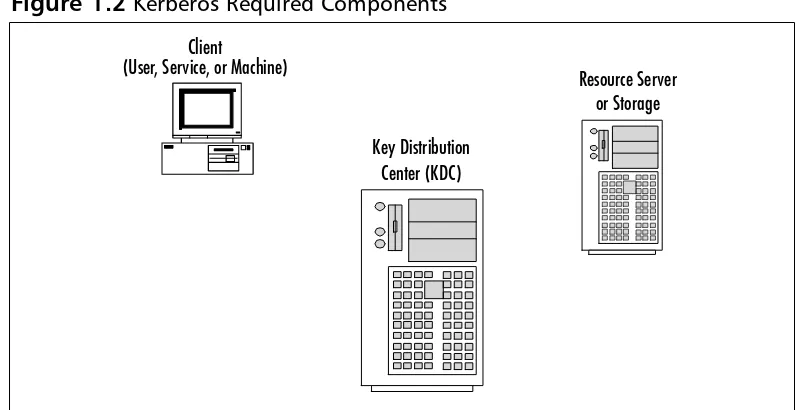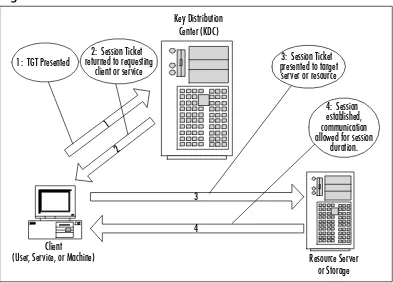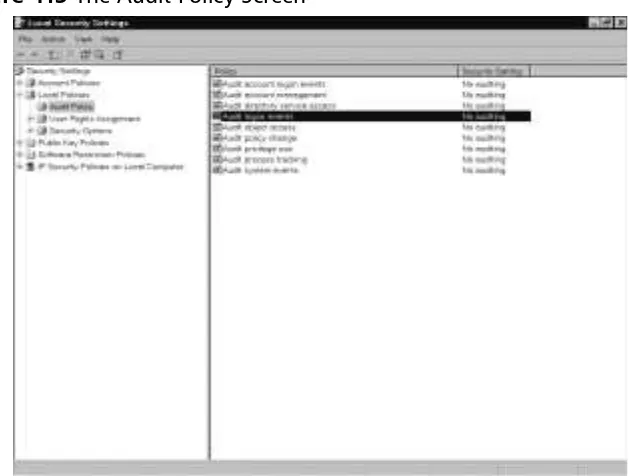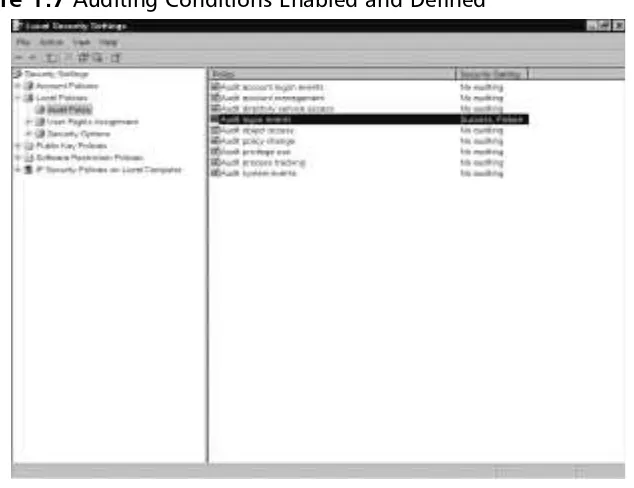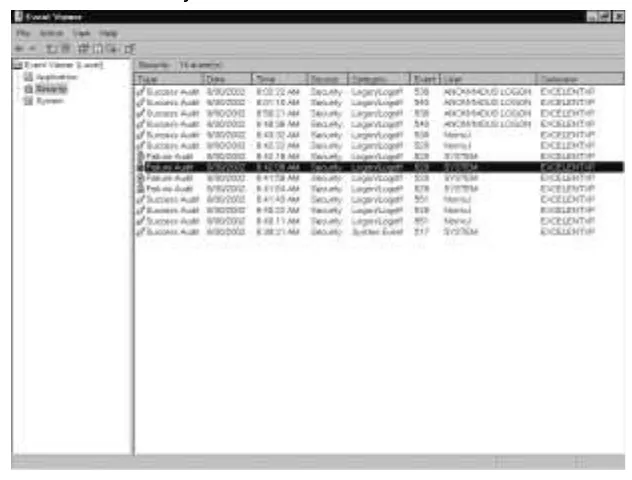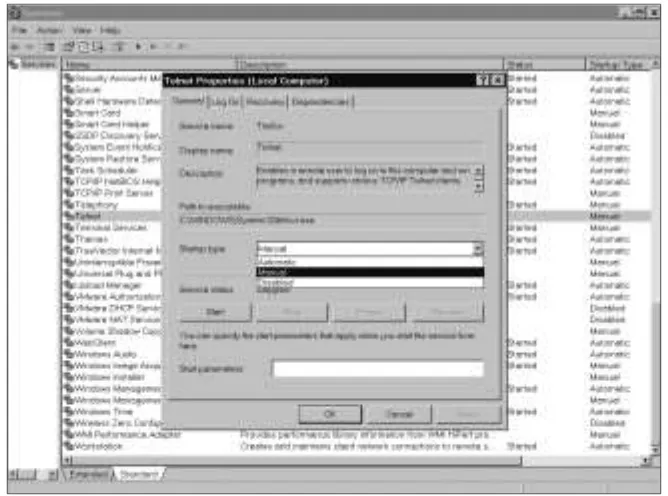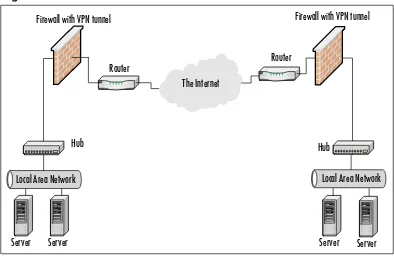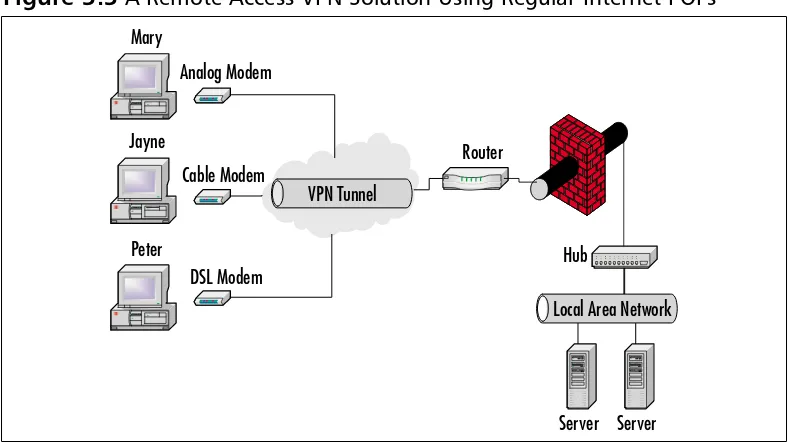are often financing your own training and certification; therefore, you need a system that is comprehensive, affordable, and effective.
Boasting one-of-a-kind integration of text, DVD-quality instructor-led training, and Web-based exam simulation, the Syngress Study Guide & DVD Training System guarantees 100% coverage of exam objectives.
The Syngress Study Guide & DVD Training System includes:
■ Study Guide with 100% coverage of exam objectives By reading this study guide and following the corresponding objective list, you can be sure that you have studied 100% of the exam objectives.
■ Instructor-led DVD This DVD provides almost two hours of virtual classroom instruction.
■ Web-based practice exams Just visit us atwww.syngress.com/ certification to access a complete exam simulation.
Thank you for giving us the opportunity to serve your certification needs. And be sure to let us know if there’s anything else we can do to help you get the maximum value from your investment. We’re listening.
www.syngress.com/certification
SSCP Systems Security Certified PractitionerStudy Guide & DVD Training System
The need for qualified information security specialists is at an all-time high. This is the only announced book that shows network and security administrators how to obtain the SSCP certification.
ISBN: 1-931836-80-9
Price: $59.95 USA $92.95 CAN
AVAILABLE AUGUST 2003! ORDERat
www.syngress.com/certification
MCSE Installing, Configuring, and Administering Microsoft .NET Server (Exam 70-275) Study Guide & DVD Training System
A fully integrated (Study Guide/Online Exam/DVD) learning system guaranteed to deliver 100% coverage of Microsoft’s learning objectives for MCSE Exam 70-275, one of four core requirements for MCSE .NET certification.
ISBN: 1-931836-92-2
Price: $59.95 USA $92.95 CAN
DVD TRAINING SYSTEMS
AVAILABLE NOW! ORDERat
www.syngress.com/certification
Watch for our Study Guide and DVD Training Systems
for .NET Certification! Coming… May, 2003
Security+ Study Guide & DVD Training System
The Security+ Study Guide & DVD Training Systemis a one-of-a-kind integration of text, DVD-quality instructor led training, and Web-based exam simulation and remediation. This system gives you 100% coverage of the official CompTIA®Security+ exam objectives plus test preparation software for the edge you need to pass the exam on your first try. ISBN: 1-931836-72-8
Price: $59.95 USA $92.95 CAN
AVAILABLE NOW! ORDERat
Robert J. Shimonski
to be obtained from the Work.
There is no guarantee of any kind, expressed or implied, regarding the Work or its contents.The Work is sold AS IS and WITHOUT WARRANTY. You may have other legal rights, which vary from state to state.
In no event will Makers be liable to you for damages, including any loss of profits, lost savings, or other incidental or consequential damages arising out from the Work or its contents. Because some states do not allow the exclusion or limitation of liability for consequential or incidental damages, the above limitation may not apply to you.
You should always use reasonable care, including backup and other appropriate precautions, when working with computers, networks, data, and files.
Syngress Media®, Syngress®,“Career Advancement Through Skill Enhancement®,” “Ask the Author UPDATE®,” and “Hack Proofing®,” are registered trademarks of Syngress Publishing, Inc. “Mission Critical™,” and “The Only Way to Stop a Hacker is to Think Like One™” are trademarks of Syngress Publishing, Inc. Brands and product names mentioned in this book are trademarks or service marks of their respective companies.
MCSE Implementing and Administering Security in a Windows 2000 Network Study Guide & DVD Training System
Copyright © 2003 by Syngress Publishing, Inc. All rights reserved. Printed in the United States of America. Except as permitted under the Copyright Act of 1976, no part of this publication may be reproduced or distributed in any form or by any means, or stored in a database or retrieval system, without the prior written permission of the publisher, with the exception that the program listings may be entered, stored, and executed in a computer system, but they may not be reproduced for publication.
Printed in the United States of America 1 2 3 4 5 6 7 8 9 0
ISBN: 1-931836-84-1
Technical Editor:Thomas W. Shinder M.D Cover Designer: Michael Kavish
and Tony Piltzecker Page Layout and Art by: Shannon Tozier Technical Reviewer: Robert J. Shimonski Copy Editor: Darlene Bordwell and Judy Edy Acquisitions Editor: Jonathan Babcock Indexer: Rich Carlson
DVD Production: Michael Donovan
v v We would like to acknowledge the following people for their kindness and support in making this book possible.
Karen Cross, Lance Tilford, Meaghan Cunningham, Kim Wylie, Harry Kirchner, Kevin Votel, Kent Anderson, Frida Yara, Jon Mayes, John Mesjak, Peg O’Donnell, Sandra Patterson, Betty Redmond, Roy Remer, Ron Shapiro, Patricia Kelly, Andrea Tetrick, Jennifer Pascal, Doug Reil, David Dahl, Janis Carpenter, and Susan Fryer of Publishers Group West for sharing their incredible marketing experience and expertise.
Duncan Enright, AnnHelen Lindeholm, David Burton, Febea Marinetti, and Rosie Moss of Elsevier Science for making certain that our vision remains worldwide in scope.
David Buckland,Wendi Wong, Daniel Loh, Marie Chieng, Lucy Chong, Leslie Lim, Audrey Gan, and Joseph Chan of Transquest Publishers for the enthusiasm with which they receive our books.
Kwon Sung June at Acorn Publishing for his support.
Jackie Gross, Gayle Voycey, Alexia Penny, Anik Robitaille, Craig Siddall, Darlene Morrow, Iolanda Miller, Jane Mackay, and Marie Skelly at Jackie Gross & Associates for all their help and enthusiasm representing our product in Canada.
Lois Fraser, Connie McMenemy, Shannon Russell, and the rest of the great folks at Jaguar Book Group for their help with distribution of Syngress books in Canada.
David Scott, Annette Scott, Geoff Ebbs, Hedley Partis, Bec Lowe, and Mark Langley of Woodslane for distributing our books throughout Australia, New Zealand, Papua New Guinea, Fiji Tonga, Solomon Islands, and the Cook Islands.
Will Schmied (BSET, MCSE, CWNA, MCSA, Security+, Network+, A+) is a featured writer on Windows 2000 and Windows XP technologies for CramSession.com. He has also authored several works for various Microsoft certification exams.Will provides consulting and training on Microsoft prod-ucts to small and medium sized organizations in the Hampton Roads,VA area. He holds a bachelor’s degree in Mechanical Engineering Technology from Old Dominion University and is a member of the American Society of Mechanical Engineers and the National Society of Professional Engineers. Will currently resides in Newport News,VA with his wife, Allison, and their children, Christopher, Austin, Andrea, and Hannah.
Dave Bixleris the Technology Services Manager and Information Security Officer for Siemens Business Systems Inc., one of the world’s leading IT ser-vice providers, where he heads a consulting group responsible for internal IT consulting, and is also responsible for information security company-wide. Dave has been working in the computer industry for longer than he cares to remember, working on everything from paper tape readers to Windows .NET servers. He currently focuses on Internet technologies, specifically thin client servers, transparent proxy servers, and information security. Dave’s industry certifications include Microsoft’s MCP and MCSE, and Novell’s MCNE.
Martin Grasdal(MCSE+I, MCSE/W2K, MCT, CISSP, CTT, A+), Director of Web Sites and CTO at Brainbuzz.com, has worked in the computer industry for over nine years. He has been an MCT since 1995 and an MCSE since 1996. His training and networking experience covers a broad range of products, including NetWare, Lotus Notes,Windows NT and 2000,
vii jects related to server technologies. Martin has served as Technical Editor for several Syngress books, including Configuring ISA Server 2000: Building Firewalls for Windows 2000 (ISBN: 1-928994-29-6), and Configuring and Troubleshooting Windows XP Professional (ISBN: 1-928994-80-6). Martin lives in Edmonton, Alberta, Canada with his wife, Cathy, and their two sons.
Robert J. Shimonski(Sniffer SCP, Cisco CCDP, CCNP, Nortel NNCSS, MCSE, MCP+I, Master CNE, CIP, CIBS, CWP, CIW, GSEC, GCIH, Server+, Network+, i-Net+, A+, e-Biz+,TICSA, SPS) is the Lead Network Engineer and Security Analyst for Thomson Industries, a leading manufac-turer and provider of linear motion products and engineering. One of Robert’s responsibilities is to use multiple network analysis tools to monitor, baseline, and troubleshoot an enterprise network comprised of many proto-cols and media technologies.
Robert currently hosts an online forum for TechTarget.com and is referred to as the “Network Management Answer Man,” where he offers daily solutions to seekers of network analysis and management advice. Robert’s other specialties include network infrastructure design with the Cisco and Nortel product line for enterprise networks. Robert also provides network and security analysis using Sniffer Pro, Etherpeek, the CiscoSecure Platform (including PIX Firewalls), and Norton’s AntiVirus Enterprise Software.
Robert has contributed to many articles, study guides and certification preparation software,Web sites, and organizations worldwide, including MCP Magazine,TechTarget.com, BrainBuzz.com, and SANS.org. Robert’s back-ground includes positions as a Network Architect at Avis Rent A Car and Cendant Information Technology. Robert holds a bachelor’s degree from SUNY, NY and is a part time Licensed Technical Instructor for Computer Career Center in Garden City, NY teaching Windows-based and
viii
ISBN: 1-928994-80-6)BizTalk Server 2000 Developer’s Guide for .NET (Syngress, ISBN: 1-928994-40-7), and Sniffer Pro Network Optimization & Troubleshooting Handbook (Syngress, ISBN: 1-931836-57-4).
Thomas W. Shinder M.D.
(MVP,
MCSE) is a computing industry vet-eran who has worked as a trainer, writer, and a consultant for Fortune 500 companies including FINA Oil, Lucent Technologies, and Sealand Container Corporation.Tom was a Series Editor of the Syngress/Osborne Series of Windows 2000 Certification Study Guides and is author of the best selling book Configuring ISA Server 2000: Building Firewalls with Windows 2000 (Syngress Publishing, ISBN: 1-928994-29-6).Tom is the editor of the Brainbuzz.com Win2k Newsnewsletter and is a regular contributor to TechProGuild. He is also content editor, contributor, and moderator for the World’s leading site on ISA Server 2000, www.isaserver.org. Microsoft recog-nized Tom’s leadership in the ISA Server community and awarded him their Most Valued Professional (MVP) award in December of 2001.Tony Piltzecker (CISSP, MCSE, CCNA, Check Point CCSA, Citrix CCA, Security+) is author of the CCSA Exam Cramand co-author of the
Security+ Study Guide and DVD Training System(Syngress Publishing, ISBN: 1-931836-72-8). He is a Network Architect with Planning Systems Inc., pro-viding network design and support for federal and state agencies.Tony’s spe-cialties include network security design, implementation, and testing.Tony’s background includes positions as a senior networking consultant with Integrated Information Systems and a senior engineer with Private
Networks, Inc. He holds a bachelor’s degree in Business Administration and is a member of ISSA.Tony resides in Leominster, MA with his wife, Melanie, and his daughter, Kaitlyn.
ix In this book, you’ll find lots of interesting sidebars designed to highlight the most impor-tant concepts being presented in the main text.These include the following:
■ Exam Warningsfocus on specific elements on which the reader needs to focus in order to pass the exam.
■ Test Day Tipsare short tips that will help you in organizing and remembering information for the exam.
■ Notes from the Undergroundcontain background information that goes beyond what you need to know from the exam, providing a deep foundation for understanding the security concepts discussed in the text.
■ Damage and Defenserelate real-world experiences to security exploits while outlining defensive strategies.
■ Head of the Classdiscussions are based on the author’s interactions with stu-dents in live classrooms and the topics covered here are the ones stustu-dents have the most problems with.
Each chapter also includes hands-on exercises. It is important that you work through these exercises in order to be confident you know how to apply the concepts you have just read about.
You will find a number of helpful elements at the end of each chapter. For example, each chapter contains a Summary of Exam Objectivesthat ties the topics discussed in that chapter to the published objectives. Each chapter also contains an Exam Objectives Fast Track,which boils all exam objectives down to manageable summaries that are perfect for last minute review.The Exam Objectives Frequently Asked Questionsanswers those ques-tions that most often arise from readers and students regarding the topics covered in the chapter. Finally, in the Self Testsection, you will find a set of practice questions written in a multiple-choice form similar to those you will encounter on the exam.You can use the Self Test Quick Answer Keythat follows the Self Test questions to quickly determine what information you need to review again.The Self Test Appendixat the end of the book pro-vides detailed explanations of both the correct and incorrect answers.
x
There are two other important exam preparation tools included with this Study Guide. One is the DVD included in the back of this book.The other is the practice exam avail-able from our website.
■ Instructor-led training DVD provides you with almost two hours of virtual classroom instruction. Sit back and watch as an author and trainer reviews all the key exam concepts from the perspective of someone taking the exam for the first time. Here, you’ll cut through all of the noise to prepare you for exactly what to expect when you take the exam for the first time.You will want to watch this DVD just before you head out to the testing center!
Security+ Exam Objectives
All of CompTIA’s published objectives for the Security+ exam are covered in this book. To help you easily
find the sections that directly support particular objectives, we’ve referenced the domain and objective number next to the corresponding text in the following Table of Contents. In some chap-ters, we’ve made the judgment that it is probably easier for the student to cover objectives in a slightly different sequence than the order of the published CompTIA objectives. By reading this study guide and following the corresponding exam objective list, you can be sure that you have studied 100% of CompTIA’s Security+ exam objectives.
xv
™
Domain 1.0 General Security Concepts ………1
Chapter 1 Access Control, Authentication, and Auditing ……3
Introduction………4
Introduction to AAA ………4
What is AAA?
………5
Access Control ………6
Authentication ………6
Auditing ………7
1.1
Access Control………7
1.1.1
MAC/DAC/RBAC ………8
MAC………8
DAC ………9
RBAC………10
1.2
Authentication ………12
1.2.1
Kerberos ………17
1.2.2
CHAP ………20
1.2.3
Certificates ………21
1.2.4
Username/Password………22
1.2.5
Tokens ………23
1.2.7
Mutual Authentication………25
1.2.8
Biometrics ………26
Auditing ………27
Auditing Systems ………27
Logging ………32
System Scanning ………32
1.3
Disabling Non-Essential Services, Protocols, Systems
and Processes ………34
Non-Essential Services………34
Non-Essential Protocols ………35
Disabling Non-Essential Systems ………36
Disabling Non-Essential Processes ………36
Disabling Non-Essential Programs ………36
Summary of Exam Objectives ………40
Exam Objectives Fast Track ………41
Exam Objectives Frequently Asked Questions ………43
Self Test ………44
Self Test Quick Answer Key ………52
Chapter 2 Attacks ………53
1.4
Attacks ………54
Active Attacks
………55
1.4.1
DoS/DDoS ………56
Resource Consumption Attacks ………57
1.4.1
DDoS Attacks ………58
1.4.12
Software Exploitation and Buffer Overflows ………63
SYN Attacks
………64
1.4.3
Spoofing ………65
1.4.4
Man in the Middle Attacks ………69
1.4.5
Replay Attacks ………70
1.4.6
TCP/IP Hijacking ………71
Wardialing ………71
Dumpster Diving ………72
1.6
Social Engineering ………72
Passive Attacks ………73
1.7
Vulnerability Scanning ………74
Sniffing and Eavesdropping ………75
1.4.11.1
Brute Force Attacks ………76
1.4.11.2
Dictionary-Based Attacks………77
1.5
Malicous Code Attacks ………77
Malware ………77
1.5.1
Viruses
………78
1.5.2
Trojan Horses ………80
1.5.3
Logic Bombs ………83
1.5.4
Worms
………83
1.4.2
Back Door ………84
Summary of Exam Objectives ………86
Exam Objectives Fast Track ………87
Exam Objectives Frequently Asked Questions ………89
Self Test ………90
Self Test Quick Answer Key ………94
™
Domain 2.0 Communication Security ………95
Chapter 3 Remote Access and E-mail ………97
Introduction ………98
The Need for Communication Security ………98
Communications-Based Security………99
1.1
Remote Access Security ………100
1.1.1
802.1
x
………100
EAP ………102
Vulnerabilities ………103
1.1.2
VPN ………105
Site-to-Site VPN ………105
Remote Access VPN………107
1.1.3
RADIUS ………108
Authentication Process ………109
Vulnerabilities ………109
1.1.4
TACACS/+ ………110
TACACS ………110
XTACACS ………110
TACACS+ ………111
Vulnerabilities ………112
1.1.5
PPTP/L2TP ………113
L2TP………116
1.1.6
SSH ………118
How SSH Works ………118
1.1.7
IPSec ………118
IPSec Authentication
………121
ISAKMP ………121
1.1.8
Vulnerabilities………122
Eavesdropping ………122
Data Modification………122
Identity Spoofing ………123
User Vulnerabilities and Errors ………123
Administrator Vulnerabilities and Errors ………123
1.2
E-mail Security ………124
1.2.1
MIME ………127
1.2.1
S/MIME ………127
1.2.2
PGP ………128
How PGP Works ………129
PGP Interface Integration………129
1.2.3
Vulnerabilities………135
SMTP Relay ………136
E-mail and Viruses
………139
1.2.3.1
Spam ………141
1.2.3.2
Hoaxes ………142
Summary of Exam Objectives ………144
Exam Objectives Fast Track ………147
Exam Objectives Frequently Asked Questions
………149
Self Test
………151
Self Test Quick Answer Key………158
Chapter 4 Wireless ………159
Introduction ………160
1.6
Wireless Concepts ………160
Understanding Wireless Networks………160
Overview of Wireless Communication in a
Wireless Network
………161
Radio Frequency Communications ………161
Wireless Network Architecture………165
CSMA/CD and CSMA/CA
………166
Wireless Local Area Networks ………168
1.6.3
WAP ………169
1.6.1
WTLS ………170
1.6.2
IEEE 802.11 ………170
IEEE 802.11b ………171
Ad-Hoc and Infrastructure Network Configuration …………173
1.6.3
WEP ………174
Creating Privacy with WEP ………176
Authentication ………178
Common Exploits of Wireless Networks ………184
Passive Attacks on Wireless Networks ………184
Active Attacks on Wireless Networks ………190
MITM Attacks on Wireless Networks ………191
1.6.4
Wireless Vulnerabilities ………191
WAP Vulnerabilities ………192
WEP Vulnerabilities ………193
Security of 64-Bit versus 128-Bit Keys
………197
Acquiring a WEP Key ………198
Addressing Common Risks and Threats ………202
Finding a Target
………202
Finding Weaknesses in a Target ………206
Exploiting Those Weaknesses ………207
Sniffing ………208
Protecting Against Sniffing and Eavesdropping………211
Spoofing (Interception) and Unauthorized Access
…………211
Protecting Against Spoofing and Unauthorized Attacks …213
Network Hijacking and Modification ………213
Protection against Network Hijacking and Modification…215
Denial of Service and Flooding Attacks………215
Protecting Against DoS and Flooding Attacks ………218
IEEE 802.1
x
Vulnerabilities ………218
1.6.4.1
Site Surveys ………219
Additional Security Measures for Wireless Networks ………219
Using a Separate Subnet for Wireless Networks …………220
Temporal Key Integrity Protocol ………223
Message Integrity Code (MIC)
………223
IEEE 802.11i Standard ………224
Summary ………228
Exam Objectives Fast Track ………231
Exam Objectives Frequently Asked Questions
………234
Self Test
………237
Self Test Quick Answer Key………242
Chapter 5 Web Security ………243
Introduction ………244
1.3
Web Security ………244
Web Server Lockdown ………245
Managing Access Control ………246
Handling Directory and Data Structures ………247
Eliminating Scripting Vulnerabilities ………247
Logging Activity ………248
Performing Backups ………249
Maintaining Integrity ………249
Finding Rogue Web Servers ………250
Stopping Browser Exploits………254
Exploitable Browser Characteristics ………254
Web Spoofing ………255
Web Server Exploits ………257
1.3.1/1.3.2
SSL and HTTP/S ………258
1.3.1/1.4.1
SSL and TLS ………258
S-HTTP ………259
1.3.3
Instant Messaging ………261
1.3.3.1
Vulnerabilites ………261
1.3.3.2
IP Addressing Conventions ………261
1.3.3.3
File Transfer ………261
1.3.3.4
Privacy ………261
1.3.4
Web-based Vulnerabilities ………262
Understanding Java-, JavaScript-, and
ActiveX-based Problems………262
Preventing Problems with Java, JavaScript, and ActiveX …265
Programming Secure Scripts………270
Understanding Code Signing ………272
The Strengths of Code Signing ………273
Problems with the Code Signing Process ………273
1.3.4.1
JavaScript ………275
1.3.4.2
ActiveX ………276
Dangers Associated with Using ActiveX ………278
Avoiding Common ActiveX Vulnerabilities ………280
Lessening the Impact of ActiveX Vulnerabilities …………282
1.3.4.3
Buffer Overflows ………286
Making Browsers and E-Mail Clients More Secure …………288
Restricting Programming Languages ………288
Keep Security Patches Current………289
1.3.4.4
Cookie Awareness ………289
Securing Web Browser Software ………290
Securing Microsoft Internet Explorer ………290
1.3.4.6
CGI ………294
What is a CGI Script and What Does It Do? ………295
Typical Uses of CGI Scripts ………297
Break-ins Resulting from Weak CGI Scripts………301
CGI Wrappers ………303
whisker
………303
1.5
FTP Security ………307
1.5.1
S/FTP ………307
1.5.2
Blind FTP/Anonymous ………307
1.5.3/1.5.4
FTP Sharing and Vulnerabilities………308
1.5.4.1
Packet Sniffing FTP Transmissions………308
1.4
Directory Services and LDAP Security ………312
1.4.2
LDAP ………312
Summary of Exam Objectives ………315
Exam Objectives Fast Track ………315
Exam Objectives Frequently Asked Questions
………318
Self Test
………320
Self Test Quick Answer Key………326
™
Domain 3.0 Infrastructure Security ………327
Chapter 6 Devices and Media ………329
Introduction ………330
1.1.1
Firewalls ………331
Packet Filtering Firewalls ………332
Application Layer Gateways ………337
Stateful Inspection Firewalls ………339
1.1.2
Routers ………342
1.1.3
Switches ………345
1.1.4
Wireless ………348
1.1.5
Modems ………349
1.1.6
RAS ………352
1.1.7
Telecom/PBX ………354
1.1.8
Virtual Private Network ………355
1.1.9
IDS………359
1.1.10
Network Monitoring/Diagnostic ………362
1.1.11
Workstations ………363
1.1.12
Servers ………367
1.1.13
Mobile Devices ………368
1.2
Media-based Security ………369
1.2.1
Coax Cable ………370
Thin Coax
………370
Thick Coax ………371
Vulnerabilities of Coax Cabling ………372
1.2.2
UTP/STP Cable ………372
1.2.3
Fiber Optic Cable ………375
1.2.4
Removable Media ………376
1.2.4.1
Magnetic Tape ………377
1.2.4.2
CDR………378
1.2.4.3
Hard Drives ………378
1.2.4.4
Diskettes ………379
1.2.4.5
Flashcards ………380
1.5.4.6
Smart Cards ………381
Summary of Exam Objectives ………382
Exam Objectives Fast Track ………385
Exam Objectives Frequently Asked Questions
………386
Self Test
………387
Chapter 7 Topologies and IDS ………395
Introduction ………396
1.3
Security Topologies ………397
1.3.1
Security Zones ………398
1.3.1.1
Introducing the Demilitarized Zone
………402
1.3.1.2
Intranet ………409
1.3.1.3
Extranet………412
1.3.2
VLANs ………414
1.3.3
Network Address Translation ………416
1.3.4
Tunneling ………420
1.4
Intrusion Detection
………422
1.4.1/1.4.2
Network- and Host-Based IDSs ………424
Signature-Based IDSs and Detection Evasion ………429
Popular Commercial IDS Systems ………431
1.4.3
Honeypots and Honeynets
………433
Judging False Positives and Negatives ………436
1.4.4
Incident Response ………437
Summary of Exam Objectives ………438
Exam Objectives Fast Track ………439
Exam Objectives Frequently Asked Questions
………441
Self Test
………443
Self Test Quick Answer Key………448
Chapter 8 System Hardening………449
Introduction ………450
1.5.1
Concepts and Processes of OS and NOS Hardening ………451
1.5.1.1
File System………453
1.5.1.2
Updates ………454
Hotfixes………455
Service Packs………456
Patches ………456
1.5.2
Network Hardening………458
1.5.2.1
Updates (Firmware) ………459
1.5.2.2
Configuration
………459
1.5.2.2.1
Enabling and Disabling Services and Protocols …………459
1.5.2.2.2
Access Control Lists ………467
1.5.3.1
Updates ………469
Hotfixes………470
Service Packs………470
Patches ………470
1.5.3.2
Web Servers ………470
1.5.3.3
E-mail Servers ………472
1.5.3.4
FTP Servers ………473
1.5.3.5
DNS Servers ………473
1.5.3.6
NNTP Servers ………474
1.5.3.7
File and Print Servers
………475
1.5.3.8
DHCP Servers ………477
1.5.3.9
Data Repositories ………478
1.5.3.9.1
Directory Services………479
1.5.3.9.2
Databases ………480
Summary of Exam Objectives ………482
Exam Objectives Fast Track ………482
Exam Objectives Frequently Asked Questions
………483
Self Test
………485
Self Test Quick Answer Key………493
™
Domain 4.0 Basics of Cryptography ………495
Chapter 9 Basics of Cryptography ………497
Introduction ………498
1.1
Algorithms ………499
What Is Encryption? ………499
1.1.2
Symmetric Encryption Algorithms ………500
DES and Triple DES………501
Advanced Encryption Standard (Rijndael) ………503
International Data Encryption Algorithm
………504
1.1.3
Asymmetric Encryption Algorithms ………505
Diffie-Hellman ………507
El Gamal ………508
RSA ………509
1.1.1
Hashing Algorithms ………510
1.2
Concepts of Using Cryptography ………512
1.2.1
Confidentiality ………513
1.2.2.1
Digital Signatures ………515
MITM Attacks ………516
1.2.3
Authentication ………518
1.2.4
Non-Repudiation ………519
1.2.4.1
Digital Signatures ………519
1.2.5
Access Control ………519
Summary of Exam Objectives ………520
Exam Objectives Fast Track ………521
Exam Objectives Frequently Asked Questions
………522
Self Test
………525
Self Test Quick Answer Key………530
Chapter 10 Public Key Infrastructure ………531
Introduction ………532
1.3
PKI ………532
1.3.1
Certificates ………535
X.509 ………536
1.3.1.1
Certificate Policies
………538
1.3.1.2
Certificate Practice Statements ………539
1.3.2
Revocation………539
Certificate Revocation List ………540
Online Certificate Status Protocol ………541
1.3.3
Trust Models ………541
Single CA Model ………543
Hierarchical Model ………543
Web-of-Trust Model
………546
1.4
Standards and Protocols ………546
1.5
Key Management Lifecycle ………549
1.5.1
Centralized versus Decentralized Keys ………549
1.5.2
Storage ………550
1.5.2.1
Hardware Key Storage versus Software Key Storage ……550
1.5.2.2
Private Key Protection ………552
1.5.3
Escrow ………552
1.5.4
Expiration ………554
1.5.5
Revocation………554
1.5.6.1
Status Checking ………555
Status Checking ………557
1.5.7
Recovery ………557
Key Recovery Information ………558
1.5.7.1
M of N Control ………558
1.5.8
Renewal………559
1.5.9
Destruction
………560
1.5.10
Key Usage ………561
1.5.10.1
Multiple Key Pairs (Single, Dual) ………561
Summary of Exam Objectives ………562
Exam Objectives Fast Track ………563
Exam Objectives Frequently Asked Questions
………564
Self Test
………565
Self Test Quick Answer Key………572
™
Domain 5.0 Operational and Organization Security ………573
Chapter 11 Incident Response ………575
Introduction ………576
1.1
Physical Security ………576
1.1.1
Access Control ………578
1.1.1.1
Physical Barriers ………582
1.1.1.2
Biometrics………585
1.1.2
Social Engineering………585
1.1.3
Environment ………587
1.1.3.1
Wireless Cells ………589
1.1.3.2
Location ………590
1.1.3.3
Shielding ………591
1.1.3.4
Fire Suppression ………593
1.6
Forensics ………594
Awareness ………595
Conceptual Knowledge
………597
Understanding ………597
What Your Role Is ………598
1.6.1
Chain of Custody ………602
1.6.2
Preservation of Evidence ………603
1.6.3
Collection of Evidence ………607
1.7
Risk Identification ………610
1.7.2
Risk Assessment ………614
1.7.3
Threat Identification ………617
1.7.4
Vulnerabilities………618
Summary of Exam Objectives ………620
Exam Objectives Fast Track ………620
Exam Objectives Frequently Asked Questions
………622
Self Test
………624
Self Test Quick Answer Key………630
Chapter 12 Policies and Disaster Recovery ………631
Introduction ………632
1.4
Policies and Procedures ………633
1.4.1
Security Policies………635
Restricted Access Policies ………635
Workstation Security Policies ………636
Physical Security Policies ………636
1.4.1.1
Acceptable Use Policies ………637
1.4.1.2
Due Care ………640
1.4.1.3
Privacy ………642
1.4.1.4
Separation of Duties ………644
1.4.1.5
Need to Know ………645
1.4.1.6
Password Management ………646
Strong Passwords ………647
Password Changes and Restrictions ………648
Using Passwords as Part of a Multifaceted
Security System ………648
Administrator Accounts
………649
1.4.1.7
SLA ………649
1.4.1.8
Disposal/Destruction ………650
1.4.1.9
HR Policy ………652
Code of Ethics ………654
1.4.2
Incident Response Policy ………654
1.5
Privilege Management ………659
1.5.1
User/Group/Role Management ………659
1.5.2
Single Sign-on ………662
1.5.3
Centralized versus Decentralized ………663
Privilege ………666
Usage
………666
Escalation ………667
1.5.5
MAC/DAC/RBAC ………667
1.8
Education and Documentation ………669
1.8.1
Communication………669
1.8.2
User Awareness ………671
1.8.3
Education ………673
1.8.4
Online Resources ………674
1.9
Documentation ………675
1.9.1
Standards and Guidelines ………676
1.9.2
Systems Architecture ………677
1.9.3
Change Documentation
………679
1.9.4
Logs and Inventories ………680
1.9.5
Classification ………681
1.9.5.1
Notification ………682
1.9.6
Retention/Storage ………683
1.9.7
Destruction
………684
1.2
Disaster Recovery ………684
1.2.1
Backups ………685
Rotation Schemes………686
1.2.1.1
Offsite Storage ………689
1.2.2
Secure Recovery ………690
1.2.2.1
Alternate Sites ………692
1.2.3
Disaster Recovery Plan ………693
1.3
Business Continuity ………695
1.3.1
Utilities ………697
1.3.2
High Availability/Fault Tolerance ………698
Summary of Exam Objectives ………701
Exam Objectives Fast Track ………702
Exam Objectives Frequently Asked Questions
………705
Self Test
………707
Self Test Quick Answer Key………713
Appendix A: Self Test Questions, Answers,
and Explanations ………715
This book’s primary goal is to help you prepare to take and pass CompTIA’s
Security+ exam. Our secondary purpose in writing this book is to provide exam
candidates like you with knowledge and skills that go beyond the minimum
require-ments for passing the exam, and help to prepare you to work in the real world of
computer and network security.
What is CompTIA Security+?
Computer and network security is the hottest subspecialty in the IT field today, and
a number of product vendors and vendor-neutral organizations offer certification
exams to allow IT professionals to test their knowledge and skills in basic security
practices and standards.The Computing Technology Industry Association (CompTIA)
has positioned itself for the last two decades as a leading trade association devoting to
promoting standards and providing IT education. One of CompTIA’s primary roles
has been development of vendor-neutral certification exams to evaluate the skill sets
of current and aspiring IT professionals.
CompTIA’s certifications are well regarded within the IT community, particularly
as validation of basic credentials that can be used by employers in screening
candi-dates for entry-level positions. Microsoft, Cisco, Novell, and other vendors allow the
use of CompTIA certifications in some of their own certification programs as
elec-tives or substitution for one of their exams. For example, the CompTIA A+ and
Network+ certifications can be applied toward Microsoft’s MCSA certification.
One advantage of the CompTIA exams that make them especially popular is the
fact that unlike most vendor-specific exams, they are considered to be lifetime
certi-fications that do not expire; once you’ve obtained a CompTIA certification, you
never have to renew it.
At the time of this writing, CompTIA offers certifications in 12 specialty areas of
technology, including the very popular A+ (PC hardware technician), Network+
(basic computer networking), and Server+ (mid- to upper-level server technicians). A
full listing of CompTIA certification programs can be found on their Web site at
www.comptia.org/certification.The Security+ certification is one of CompTIA’s
newest programs, developed in response to an ever-increasing need for trained
secu-rity professionals.
Path to Security+
The Security+ certification is a new addition to CompTIA’s repertoire. Only one
exam is required to obtain the certification; however, it is a relatively comprehensive
exam that covers a wide range of security concepts, including:
■
Domain 1.0: General Security Concepts
■
Domain 2.0: Communications Security
■
Domain 3.0: Infrastructure Security
■
Domain 4.0: Basics of Cryptography
■
Domain 5.0: Operational and Organizational Security
Exam questions were written by subject matter experts working in the IT
industry, and went through beta testing in late summer/early fall of 2002.The exam
went live in December 2002.
Prerequisites and Preparation
In comparison to other security certifications, such as the CISSP and SANS GIAC,
the Security+ is an entry-level certification, and there are no prerequisites (prior
exams or certifications) required to take the exam. However, CompTIA specifies that
the target audience for the exam consists of professionals with two years of
net-working experience.We recommend that test-takers have a good grasp of basic
com-puter networking concepts, as mastering many of the topics—especially in the
domains of communications and infrastructure security—requires a basic
under-standing of network topology, protocols, and services.
this is a vendor-neutral exam, it also helps to have some exposure to the computer
operating systems most commonly used in a business environment:Windows and
Linux/UNIX.
Hands-on experience in working with the security devices and software covered
in the exam (for example, firewalls, certificate services, virtual private networks
[VPNs], wireless access, and so forth) is invaluable, although it is possible to pass the
exam without direct hands-on experience.The
Exercises
in each chapter are designed
to walk readers through the practical steps involved in implementing the security
measures discussed in the text.
Exam Overview
The structure of this book is designed to closely follow the exam objectives. It is
organized to make it easy to review exam topics according to the objective domain
in which they fall. Under each learning domain listed above, we go into detail to
provide a good overview of the concepts contained in each subsection of the
CompTIA objectives.Throughout this study guide, you will find numbered icons in
the margin indicating which CompTIA Security+ exam objective is being covered.
You will find a complete guide to every objective in the Table of Contents to this
book. Following is a brief overview of the specific topics covered:
Domain 1.0: General Security Concepts
■
Introduction
This section introduces the “AAA” triad of security
con-cepts: access control, authentication, and auditing. Readers are also
intro-duced to the terminology used in the computer security field, and learn
about the primary purposes of computer/network security: providing
confi-dentiality of data, preserving integrity of data, and ensuring availability of
data to authorized users.
■
Access Control
This section focuses on ways that network security
spe-cialists can control access to network resources, and discusses three important
types of access control: Mandatory Access Control (MAC), Discretionary
Access Control (DAC), and Role Based Access Control (RBAC).
UNIX and newer Windows operating systems for authenticating users
requesting access to resources), and the Challenge Handshake Authentication
Protocol (CHAP) used for authenticating remote access users. Use of digital
certificates, tokens, and user/password authentication are discussed.
Multi-factor authentication (use of more than one authentication method for
added security), mutual authentication (two-way authentication between
client and server), and biometric authentication (use of physiological
charac-teristics to validate identity) are all thoroughly covered.
■
Non-essential Services and Protocols
This section discusses those
ser-vices and protocols that are often installed by default on network computers,
which can be disabled for added security when not specifically needed.
■
Attacks
This section introduces readers to some of the more commonly
used exploits used by hackers to attack or intrude upon systems, including
Denial of Service (DoS), backdoor attacks, spoofing, man-in-the-middle
(MITM) attacks, replay,TCP/IP hijacking, weak key and mathematical
exploits, password cracking methods, and software exploits.The reader will
learn not only the technical details of how these attacks work, but will also
become aware of how to prevent, detect, and respond to such attacks.
■
Malicious Code
This section deals with computer viruses,Trojan horse
programs, logic bombs, worms, and other destructive “malware” that can be
introduced—either deliberately or accidentally—into a system, usually via
the network.
■
Social Engineering
This section examines the phenomenon of using
social skills (playacting, charisma, persuasive ability) to obtain information
(such as passwords and account names) needed to gain unauthorized access
to a system or network. Readers will learn how these “human exploits”
work and how to guard against them.
Domain 2.0: Communication Security
■
Remote Access
This section deals with securing connections that come
via phone lines, dedicated leased lines, wireless technology, and across the
Internet.The reader will learn about the 802.1
x
standards that govern
implementation of wireless networking and the use of VPNs to create a
secure “tunnel” from one site to another through the Internet. Popular
remote authentication methods, such as Remote Authentication Dial-In
User Service (RADIUS) and Terminal Access Controller Access System
(TACACS+) will be discussed, and readers will learn about tunneling
proto-cols such as Point-to-Point Tunneling Protocol (PPTP) and Layer 2
Tunneling Protocol (L2TP), as well as Secure Shell (SSH). Readers will also
learn about Internet Protocol Security (IPSec), which can be used either as
a tunneling protocol or for encryption of data as it moves across the
net-work (and which will be a standard part of the next generation of IP, IPv6).
Vulnerabilities related to all these technologies will be covered, as well.
■
This section will discuss how e-mail can be secured, including both
client-side and server-side technologies. Use of Secure Multipurpose
Internet Mail Extensions (MIME) and Pretty Good Privacy (PGP) will be
discussed, as will spam (unwanted e-mail advertising) and e-mail hoaxes.
■
Web-based Services
This section discusses World Wide Web-based
vul-nerabilities and how Web transactions can be secured using Secure Sockets
Layer/Transport Layer Security (SSL/TLS) and Secure Hypertext Transfer
Protocol (S-HTTP).The reader will get a good background in how the Web
works, including naming conventions and name resolution. Modern Web
technologies that present security or privacy vulnerabilities will also be
cov-ered, including JavaScript, ActiveX, buffer overflows, cookies, signed applets,
CGI script, and others.
■
Directory Services
This section will introduce the reader to the concept
of directory services and will discuss the X.500 and Lightweight Directory
Access Protocol (LDAP) standards upon which many vendors’ directory
ser-vices (including Novell’s NDS and Microsoft’s Active Directory) are built.
implemented using Secure FTP (S/FTP).This section also addresses packet
sniffing, the capture and examination of individual communications packets
using protocol analyzer tools.
■
Wireless
This section goes into detail about various protocols used in
wire-less communication and security, including the Wirewire-less Transport Layer
Security (WTLS) protocol and the Wired Equivalent Privacy (WEP) protocol.
We also discuss the Wireless Application Protocol (WAP) that is used for
com-munications by wireless mobile devices such as mobile phones, and the 802.1
x
standards for port-based authentication.
Domain 3.0: Infrastructure Security
■
Devices
This section provides an overview of the plethora of hardware
devices that are involved in implementing network security, including
fire-walls, routers, switches, wireless access points, modems, Remote Access
Services (RAS) servers, telecom/PBX equipment, hardware-based Virtual
Private Networks (VPNs), Intrusion Detection Systems (IDSs), network
monitoring and diagnostic equipment, workstations, servers, and mobile
communication devices.The role each plays in network security will be
examined.
■
Media
This section reviews the types of physical media over which
net-work communications can take place, including coaxial cable, unshielded
and shielded twisted pair (UTP/STP), and fiber optic cabling.We also take a
look at removable media on which computer data can be stored, including
tape, recordable CD/DVD, hard disks, floppy diskettes, flash media (Compact
Flash, SD cards, MMC, SmartMedia, and memory sticks), and smart cards
(credit card sized devices containing a tiny “computer on a chip”), which are
capable of both storing and processing information.
■
Intrusion Detection
This section deals with IDS devices, both
network-based and host-network-based. Readers will learn the differences between active and
passive detection and where each fits into the security plan.We also discuss
the role of honeypots and honeynets in distracting, detecting, and identifying
attackers, and provide information on incident response in relation to
net-work intrusions and attacks.
■
Security Baselines
This section takes a three-pronged approach to overall
system hardening.We discuss how to harden (secure) computer/network
operating systems, including the file system.The importance of applying hot
fixes, service packs, patches, and other security updates is emphasized. Next
we discuss hardening of the network, with a focus on the importance of
configuration/settings and use of access control lists (ACLs). Finally, we
dis-cuss application hardening, with specifics on how to secure Web servers,
e-mail servers, FTP servers, DNS servers, Network News Transport Protocol
(NNTP) servers, file and print servers, Dynamic Host Configuration
Protocol (DHCP) servers, and data repositories (including directory services
and databases).
Domain 4.0: Basics of Cyrptography
■
Basics of Cryptography
This section introduces the concepts upon which
encryption technologies are based, including symmetric and asymmetric
algo-rithms and hashing algoalgo-rithms. Readers will learn how encryption can
pro-vide confidentiality, integrity, authentication, and non-repudiation.The use of
digital signatures is discussed.We show readers how cryptographic algorithms
and digital certificates are used to create a Public Key Infrastructure (PKI) for
validating identity through a trusted third party (certification server). Key
management, certificate issuance, expiration and revocation, and other
ele-ments of a PKI are discussed.
Domain 5.0: Operational and Organizational Security
care, privacy issues, separation of duties, need to know, password
manage-ment, service level agreements (SLAs), disposal/destruction policies, human
resources policies, and incident response policies. Privilege management,
computer forensics awareness (including chain of custody and collection/
preservation of evidence), risk identification, education and training of users,
executives and HR personnel, and documentation standards and guidelines
are also important components of this learning domain.
Exam Day Experience
Taking the exam is a relatively straightforward process. Both Vue and Prometric
testing centers administer the Security+ exam (the exam code is SY0-101).You
can register for, reschedule, or cancel an exam through the Vue Web site at
www.vue.com/comptia or the Prometric Web site at www.2test.com/index.jsp.You’ll
find listings of testing center locations on these sites. Accommodations are made for
those with disabilities; contact the individual testing center for more information.
Exam price varies depending on the country in which you take the exam. In
addition, discounted prices are available for individuals whose companies are
mem-bers of CompTIA.
Exam Format
Exams are timed; candidates are given 120 minutes to finish the Security+ exam. At
the end of the exam, you will find out your score and whether you passed or failed.
Questions are generally multiple-choice format, of both knowledge-based and
skill-based question types. Knowledge-skill-based questions are simple factual questions (for
example, “Which of the following is the encryption protocol used with L2TP to
secure VPN tunnels?”). Skill-based questions provide scenario situations and ask the
exam-taker to determine a best course of action, based on the information given
about the scenario.
Test-Taking Tips
Different people work best using different methods. However, there are some
common methods of preparation and approach to the exam that are helpful to many
test-takers. In this section, we provide some tips that other exam candidates have
found useful in preparing for and actually taking the exam.
■
Exam preparation begins before exam day. Ensure that you know the
con-cepts and terms well and feel confident about each of the exam objectives.
Many test-takers find it helpful to make flash cards or review notes to study
on the way to the testing center. A sheet listing acronyms and abbreviations
can be helpful, as the number of acronyms (and the similarity of different
acronyms) when studying IT topics can be overwhelming.The process of
writing the material down, rather than just reading it, will help to reinforce
your knowledge.
■
Many test-takers find it especially helpful to take practice exams that are
available on the Internet and within books such as this one.Taking the
prac-tice exams not only gets you used to the computerized exam-taking
experi-ence, but also can be used as a learning tool.The best practice tests include
detailed explanations of why the correct answer is correct and why the
incorrect answers are wrong.
■
When preparing and studying, you should try to identify the main points of
each objective section. Set aside enough time to focus on the material and
lodge it into your memory. On the day of the exam, you should be at the
point where you don’t have to learn any new facts or concepts, but need
simply to review the information already learned.
■
The
Exam Warnings
in this book highlight concepts that are likely to be
tested.You may find it useful to go through and copy these into a notebook
as you read the book (remembering that writing something down reinforces
your ability to remember it) and then review them just prior to taking the
exam.
such as Windows or UNIX.Working with these products on a regular basis,
whether in your job environment or in a test network that you’ve set up at
home, will make you much more comfortable with these questions.
■
Know your own learning style and use study methods that take advantage of
it. If you’re primarily a visual learner, reading, making diagrams, or watching
video files on CD may be your best study methods. If you’re primarily
audi-tory, listening to classroom lectures, playing audiotapes in the car as you
drive, and repeating key concepts to yourself aloud may be more effective. If
you’re a kinesthetic learner, you’ll need to actually
do
the exercises,
imple-ment the security measures on your own systems, and otherwise perform
hands-on tasks to best absorb the information. Most of us can learn from all
of these methods, but have a primary style that works best for us.
■
Use as many little mnemonic tricks as possible to help you remember facts
and concepts. For example, to remember which of the two IPSec protocols
(AH and ESP) encrypts data for confidentiality, you can associate the “E” in
encryption with the “E” in ESP.
■
Although it may seem obvious, many exam-takers ignore the physical
aspects of exam preparation.You are likely to score better if you’ve had
suffi-cient sleep the night before the exam, and if you are not hungry, thirsty,
hot/cold, or otherwise distracted by physical discomfort. Eat prior to going
to the testing center (but don’t indulge in a huge meal that will leave you
uncomfortable), stay away from alcohol for 24 hours prior to the test, and
dress appropriately for the temperature in the testing center (if you don’t
know how hot or cold the testing environment tends to be, you may want
to wear light clothes with a sweater or jacket that can be taken off).
■
Before you go to the testing center to take the exam, be sure to allow time
to arrive on time, take care of any physical needs, and step back to take a
deep breath and relax.Try to arrive slightly early, but not so far in advance
that you spend a lot of time worrying and getting nervous about the testing
process.You may want to do a quick last-minute review of notes, but don’t
try to “cram” everything the morning of the exam. Many test-takers find it
helpful to take a short walk or do a few calisthenics shortly before the exam,
as this gets oxygen flowing to the brain.
■
Before beginning to answer questions, use the pencil and paper provided to
have difficulty remembering as the exam goes on. For example, you might
note the differences between MAC, DAC, and RBAC.Then you can refer
back to these notes as you progress through the test.You won’t have to
worry about forgetting the concepts and terms you have trouble with later
in the exam.
■
Sometimes the information in a question will remind you of another
con-cept or term that you might need in a later question. Use your pencil and
paper to make note of this in case it comes up later on the exam.
■
It is often easier to discern the answer to scenario questions if you can
visu-alize the situation. Use your pencil and paper to draw a diagram of the
net-work that is described to help you see the relationships between devices, IP
addressing schemes, and so forth.This is especially helpful in questions
dealing with how to set up DMZs and firewalls.
■
When appropriate, review the answers you weren’t sure of. However, you
should only change your answer if you’re sure that your original answer was
incorrect. Experience has shown that more often than not, when test-takers
start second-guessing their answers, they end up changing correct answers to
the incorrect. Don’t “read into” the question (that is, don’t fill in or assume
information that isn’t there); this is a frequent cause of incorrect responses.
General Security
Concepts
3
Access Control,
Authentication, and
Auditing
Domain 1.0 Objectives in this Chapter:
Introduction to AAA 1.1 Access Control 1.2 Authentication
Auditing
1.3 Disabling Non-Essential Services, Protocols, Systems, and Processes
S E C U R I T Y +
Exam Objectives Review:
; Summary of Exam Objectives ; Exam Objectives Fast Track
; Exam Objectives Frequently Asked Questions ; Self Test
Introduction
Security+ is a security fundamentals and concepts exam. No security concepts
exam would be complete without questions on Access Control, Authentication,
and Auditing (AAA). In this chapter, you will study CompTIA’s test objectives
for Section 1, “General Security Concepts.”You will be introduced to AAA and
its finer details, as well as the concepts and terminology that will be explored and
developed in later chapters.We will end this chapter with a discussion on
removing non-essential services to secure any platform you may be working on.
E
XAMW
ARNINGAs you progress through this chapter and the rest of the book, pay par-ticular attention to new or different acronyms or names that are pre-sented for various processes and procedures. Different security groups and professionals may use descriptions that are foreign to you or that you learned differently. We will use and detail the acronyms and short names of these procedures or concepts, with an emphasis on the termi-nology presented in the Security+ exam. In this chapter, if the concept is proprietary to a particular vendor, we will indicate this and provide fur-ther reference, if needed, to explain the concept or terminology.
Introduction to AAA
AAA is a primary concept in understanding computer and network security and
access security.These concepts are used daily to protect property, data, and
sys-tems from intentional or unintentional damage.These three concepts are used to
support the Confidentiality, Integrity, and Availability (CIA) security concept, as
well as for access to networks and equipment using Remote Authentication
Dial-In User Service [non-proprietary] (RADIUS) and Terminal Access Controller
Access Control System [owned by Cisco] (TACACS/TACACS+).
What is AAA?
AAA is a group of processes used to protect data, equipment, and confidentiality
of property and information. As mentioned earlier, one of the goals of AAA is to
provide CIA. CIA can be briefly described as follows:
■
Confidentiality
The contents or data are not revealed
■
Integrity
The contents or data are intact and have not been modified
■Availability
The contents or data are accessible if allowed
Letters, Letters, and More Letters
As mentioned at the beginning of this chapter, it is important to under-stand the acronyms used in the Security+ exam. For purposes of the Security+ exam, two specific abbreviations need to be explained to avoid confusion. For general security study and the Security+ exam, AAA is defined as “Access Control, Authentication, and Auditing.” Do not con-fuse this with Cisco’s implementation and description of AAA, which is “Authentication, Auditing, and Accounting.” While similar in function and usage, the Security+ exam uses the first definition.
The second abbreviation requiring clarification is CIA. For purposes of the Security+ exam, CIA is defined as “Confidentiality, Integrity, and
Let’s Talk About Access and Authentication
Access controlinvolves the use of hardware, policies, or software to either allow or deny entry to the item being protected. For example, a closed and locked door is a form of access control. If the door is locked, access is denied. If is the door is unlocked and open, implicit access is allowed. If the door is locked and we have been given a key, explicit access is allowed. Therefore, access control is merely setting the stage for whether or not the door is open, and how it may be entered.
The second part of AAA is authentication. This involves verifying that the person coming through the door is valid. For example, when entering a workplace, an individual may have to present an identification card to verify who they are. Those without identification are termed unauthenticated and
AAA consists of three separate areas that work together.These areas provide a
level of basic security in controlling access to resources and equipment in
net-works.This control allows users to provide services that assist in the CIA process
for further protection of systems and assets. Let’s start with basic descriptions of
the three areas, and then break each down to explore their uses and the security
they provide. Finally, we will work with examples of each AAA component.
Access Control
Access control
can be defined as a policy, software component, or hardware
compo-nent that is used to grant or deny access to a resource.This can be an advanced
component such as a smart card, a biometric device, or network access hardware
such as routers, remote access points such as remote access service (RAS) and
vir-tual private networks (VPNs), or the use of wireless access points (WAPs). It can
also be a file or shared resource permissions assigned through the use of a
net-work operating system (NOS) such as Microsoft Windows NT 4.0,Windows
2000 Active Directory, or Novell NetWare family with Novell Directory Services
(NDS). Finally, it can be a rule set that defines the operation of a software
com-ponent limiting entrance to a system or network.We will explore a number of
alternatives and possibilities for controlling access.
Authentication
Authentication
can be defined as the process used to verify that a machine or user
attempting access to the networks or resources is, in fact, the entity being
pre-sented.We will examine a process that proves user identity to a remote resource
host.We will also review a method of tracking and ensuring non-repudiation of
authentication (see Chapter 9). For this chapter,
non-repudiation
is the method
refused entrance. This assists access control by verifying that the individual entering is a valid person.