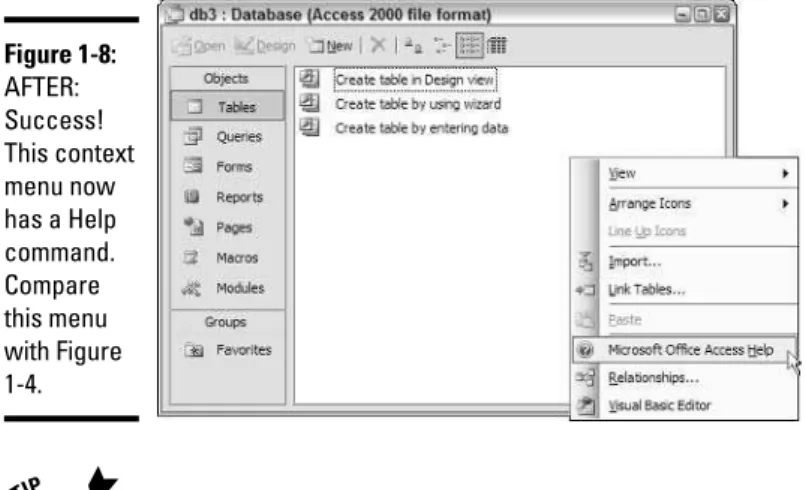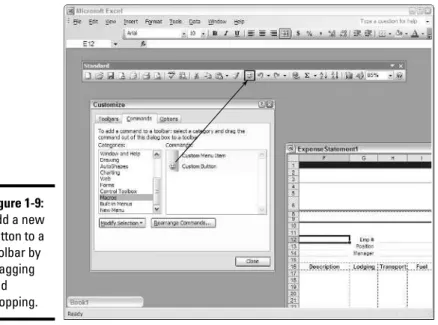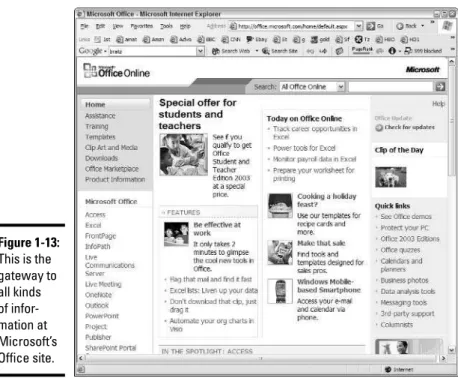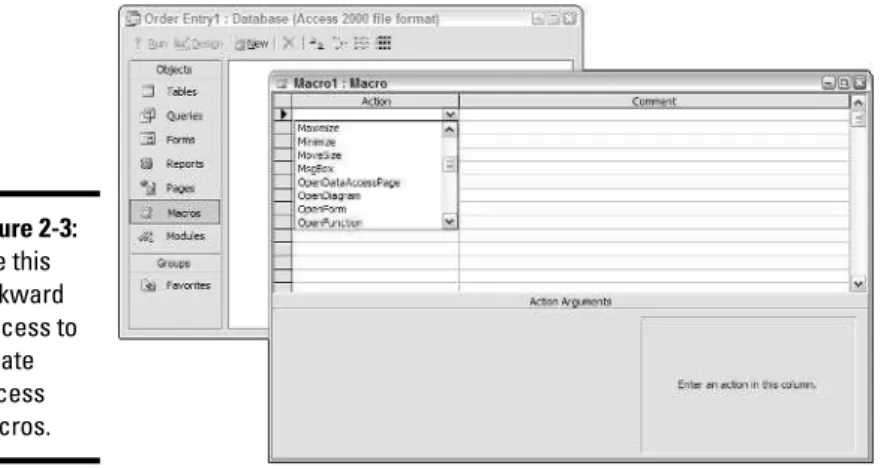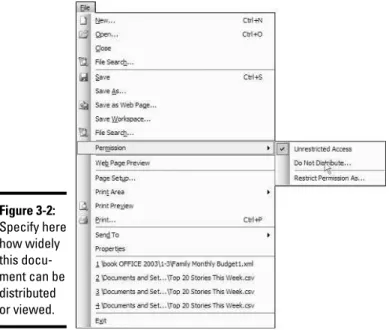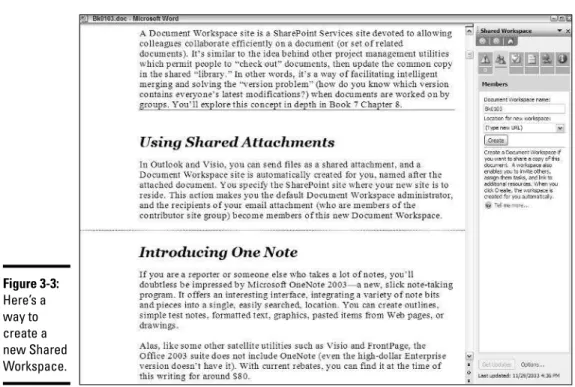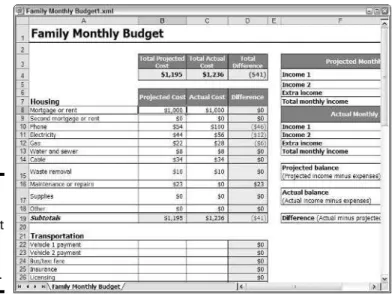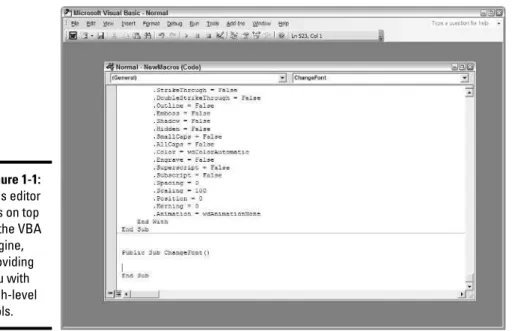by Richard Mansfield
Office 2003
Application
Development
A L L - I N - O N E D E S K R E F E R E N C E
FOR
by Richard Mansfield
Office 2003
Application
Development
A L L - I N - O N E D E S K R E F E R E N C E
FOR
Office 2003 Application Development All-in-One Desk Reference For Dummies®
Published by
Wiley Publishing, Inc.
111 River Street Hoboken, NJ 07030-5774
Copyright © 2004 by Wiley Publishing, Inc., Indianapolis, Indiana Published by Wiley Publishing, Inc., Indianapolis, Indiana Published simultaneously in Canada
No part of this publication may be reproduced, stored in a retrieval system or transmitted in any form or by any means, electronic, mechanical, photocopying, recording, scanning or otherwise, except as permit-ted under Sections 107 or 108 of the 1976 Unipermit-ted States Copyright Act, without either the prior written permission of the Publisher, or authorization through payment of the appropriate per-copy fee to the Copyright Clearance Center, 222 Rosewood Drive, Danvers, MA 01923, (978) 750-8400, fax (978) 646-8600. Requests to the Publisher for permission should be addressed to the Legal Department, Wiley Publishing, Inc., 10475 Crosspoint Blvd., Indianapolis, IN 46256, (317) 572-3447, fax (317) 572-4355, e-mail: [email protected].
Trademarks:Wiley, the Wiley Publishing logo, For Dummies, the Dummies Man logo, A Reference for the Rest of Us!, The Dummies Way, Dummies Daily, The Fun and Easy Way, Dummies.com, and related trade dress are trademarks or registered trademarks of John Wiley & Sons, Inc. and/or its affiliates in the United States and other countries, and may not be used without written permission. All other trademarks are the property of their respective owners. Wiley Publishing, Inc., is not associated with any product or vendor mentioned in this book.
LIMIT OF LIABILITY/DISCLAIMER OF WARRANTY: THE PUBLISHER AND THE AUTHOR MAKE NO REPRESENTATIONS OR WARRANTIES WITH RESPECT TO THE ACCURACY OR COMPLETENESS OF THE CONTENTS OF THIS WORK AND SPECIFICALLY DISCLAIM ALL WARRANTIES, INCLUDING WITHOUT LIMITATION WARRANTIES OF FITNESS FOR A PARTICULAR PURPOSE. NO WARRANTY MAY BE CREATED OR EXTENDED BY SALES OR PROMOTIONAL MATERIALS. THE ADVICE AND STRATEGIES CONTAINED HEREIN MAY NOT BE SUITABLE FOR EVERY SITUATION. THIS WORK IS SOLD WITH THE UNDERSTANDING THAT THE PUBLISHER IS NOT ENGAGED IN RENDERING LEGAL, ACCOUNTING, OR OTHER PROFESSIONAL SERVICES. IF PROFESSIONAL ASSISTANCE IS REQUIRED, THE SERVICES OF A COMPE-TENT PROFESSIONAL PERSON SHOULD BE SOUGHT. NEITHER THE PUBLISHER NOR THE AUTHOR SHALL BE LIABLE FOR DAMAGES ARISING HEREFROM. THE FACT THAT AN ORGANIZATION OR WEBSITE IS REFERRED TO IN THIS WORK AS A CITATION AND/OR A POTENTIAL SOURCE OF FURTHER INFORMATION DOES NOT MEAN THAT THE AUTHOR OR THE PUBLISHER ENDORSES THE INFORMATION THE ORGANIZATION OR WEBSITE MAY PROVIDE OR RECOMMENDATIONS IT MAY MAKE. FURTHER, READERS SHOULD BE AWARE THAT INTERNET WEBSITES LISTED IN THIS WORK MAY HAVE CHANGED OR DISAPPEARED BETWEEN WHEN THIS WORK WAS WRITTEN AND WHEN IT IS READ.
For general information on our other products and services or to obtain technical support, please con-tact our Customer Care Department within the U.S. at 800-762-2974, outside the U.S. at 317-572-3993, or fax 317-572-4002.
Wiley also publishes its books in a variety of electronic formats. Some content that appears in print may not be available in electronic books.
Library of Congress Control Number: 2004103152 ISBN: 0-7645-7067-6
Manufactured in the United States of America 10 9 8 7 6 5 4 3 2 1
About the Author
Richard Mansfield’srecent titles include Visual Basic .NET All-in-One Desk Reference For Dummies, Visual Basic .NET Weekend Crash Course, Visual Basic .NET Database Programming For Dummies, Visual Basic 6 Database Programming For Dummies(all from Wiley), Hacker Attack(Sybex), and The Wi-Fi Experience: Everyone’s Guide to 802.11b Wireless Networking(Que).
Dedication
This book is dedicated to my mother, Florence Ethel Mansfield.
Author’s Acknowledgments
I want to thank executive editor Greg Croy for his many kindnesses. I’ve always enjoyed working with Greg. He knows how to get the best out of authors (at least this author). Greg’s one of the good guys.
I was also lucky to have two first-rate editors work with me on this book. Project editor Christopher Morris asked good questions when my writing needed some questions raised. He also made a number of very useful changes. He deserves credit for discernment and the high quality of his editing. Copy editor Teresa Artman kept a close eye on me and asked many good questions as well. In addition, she ensured consistency of punctuation, diction, and cross-reference. Thanks to her and Chris for the many improvements they made to this book.
Technical editor D. J. (Deepesh Jain) reviewed the entire manuscript for tech-nical problems. For that, I thank him. I’m happy to report that he found few flaws but certainly glad that we fixed the flaws he did spot.
To these and all the other good people at Wiley who contributed to the book, my thanks for the time and care they took to ensure quality every step along the way to publication.
Publisher’s Acknowledgments
We’re proud of this book; please send us your comments through our online registration form located at www.dummies.com/register/.
Some of the people who helped bring this book to market include the following:
Acquisitions, Editorial, and Media Development
Project Editor:Christopher Morris
Executive Editor:Gregory S. Croy
Senior Copy Editor:Teresa Artman
Technical Editor:Wiley-Dreamtech India Pvt Ltd
Editorial Manager:Kevin Kirschner
Permissions Editor:Laura Moss
Media Development Supervisor:
Richard Graves
Editorial Assistant:Amanda Foxworth
Cartoons:Rich Tennant (www.the5thwave.com)
Production
Project Coordinator: Adrienne Martinez
Layout and Graphics: Andrea Dahl, Lauren Goddard, Denny Hager, Stephanie D. Jumper, Barry Offringa, Lynsey Osborn, Heather Ryan, Julie Trippetti
Proofreaders: Andy Hollandbeck, Carl Pierce, Evelyn Still
Indexer: Joan Griffitts
Publishing and Editorial for Technology Dummies
Richard Swadley,Vice President and Executive Group Publisher
Andy Cummings,Vice President and Publisher
Mary C. Corder,Editorial Director
Publishing for Consumer Dummies
Diane Graves Steele,Vice President and Publisher
Joyce Pepple,Acquisitions Director
Composition Services
Gerry Fahey,Vice President of Production Services
Contents at a Glance
Introduction ...1
Book I: Office 2003 Essentials ...19
Chapter 1: Getting with the Program ...21
Chapter 2: Programming Lite: Making the Most of Macros ...41
Chapter 3: What’s New in 2003?...59
Book II: Understanding Office Programming...71
Chapter 1: The Basics of Office Development with VBA ...73
Chapter 2: Managing Data ...89
Chapter 3: Looping and Branching ...113
Chapter 4: Managing Files and UserForms...129
Chapter 5: Moving to the Internet ...151
Chapter 6: Debugging...171
Book III: Maximizing Word ...193
Chapter 1: The Word Object Model ...195
Chapter 2: Power Editing...211
Chapter 3: Using XML in Word...229
Chapter 4: The Internet Connection ...243
Chapter 5: Advanced Word Macros ...255
Book IV: Making the Most of Excel...269
Chapter 1: The Excel Object Model ...271
Chapter 2: Handling Excel Events ...287
Chapter 3: Advanced Worksheet Editing...295
Chapter 4: Data Diving with Pivot Tables...311
Chapter 5: Business Analysis with Excel...325
Chapter 6: Ten Excellent Excel Macro Techniques ...333
Book V: Advanced Access...351
Chapter 1: Access Today ...353
Chapter 2: Programming Access ...367
Chapter 4: Automating Access ...411
Chapter 5: Troubleshooting in Access ...419
Chapter 6: Access Macro Techniques...429
Book VI: Exploiting Outlook ...439
Chapter 1: Outlook Power Tools ...441
Chapter 2: Programming Outlook ...453
Chapter 3: Managing Work and Life ...467
Chapter 4: Expert E-Mail Administration ...483
Chapter 5: Group Management in Outlook ...493
Chapter 6: Advanced Outlook Macros...503
Book VII: InterOffice: Working as a Team...517
Chapter 1: Collaboration Features Overview ...519
Chapter 2: Managing Shared Documents ...531
Chapter 3: XML and Office ...541
Chapter 4: Working with InfoPath ...561
Chapter 5: Adding Smart Tags ...579
Chapter 6: Exploring Smart Documents ...591
Chapter 7: Using Project 2003...615
Chapter 8: Employing SharePoint ...627
Book VIII: Power Techniques: Advanced Office
Automation, VBA, and .NET...641
Chapter 1: Advanced Office 2003 Programming...643
Chapter 2: Exploring XML ...661
Chapter 3: Employing Objects ...689
Chapter 4: Advanced Internet VBA ...707
Chapter 5: Working with .NET...723
Chapter 6: Using Visual Studio Tools for Office 2003...731
Chapter 7: Office 2003 Security ...745
Chapter 8: No More Paranoia: Programmatic Encryption ...761
Table of Contents
Introduction...1
I’ve Seen It All ...1
Moving beyond VBA ...2
VBA code is legacy code!...3
Recognizing VBA’s excellence...3
Using the framework...4
Understanding managed code ...4
About This Book...5
Who Should Read This Book ...6
Making do in a shaky economy ...6
Plain, clear English ...7
How to Use This Book ...7
Foolish Assumptions ...8
How This Book Is Organized...9
Book I: Office 2003 Essentials ...9
Book II: Understanding Office Programming ...10
Book III: Maximizing Word...10
Book IV: Making the Most of Excel ...10
Book V: Advanced Access ...11
Book VI: Exploiting Outlook ...11
Book VII: InterOffice: Working as a Team ...12
Book VIII: Power Techniques: Advanced Office Automation, VBA, and .NET ...12
Conventions Used in This Book ...14
Find All the Code Online ...15
The Searchable VBA/VB.NET Dictionary ...16
What You Need to Get Started...16
Icons Used in This Book...17
Book I: Office 2003 Essentials ...19
Chapter 1: Getting with the Program . . . .21
Modifying the User Interface ...22
Turning off mini help...22
Modifying menus ...24
Editing menus ...24
Creating your own menus ...26
Office 2003 Application Development All-in-One Desk Reference For Dummies
x
Personalizing Toolbars...29
Adding hyperlinks ...29
Vaporizing interface elements programmatically ...32
Customizing the Keyboard...37
Restoring Classic Key Behaviors...37
Getting Online Help...38
Chapter 2: Programming Lite: Making the Most of Macros . . . .41
Discovering the Pluses of Macros...41
Recording Macros ...43
Recording a simple Word macro ...43
Understanding the VBA behind recorded macros ...46
Using Special Macros in Access ...48
Creating an Access macro ...48
Converting Access-style macros to VBA ...49
Working with Auto Macros...49
Dealing with Macro Security Issues: What You Need to Know...51
Adjusting macro settings...53
Triggering trouble ...55
Setting security for your needs ...56
Chapter 3: What’s New in 2003? . . . .59
Opening Task Panes...60
Security: Adjusting Permissions and Protections...61
SharePoint Everywhere ...62
Sharing with Document Workspaces ...62
Introducing OneNote ...64
XML under Everything ...64
Using InfoPath with Word...65
Using InfoPath with Excel...66
Checking Out Outlook’s New Features ...68
Book II: Understanding Office Programming ...71
Chapter 1: The Basics of Office Development with VBA . . . .73
Discovering the IDE...73
Navigating the Complex VBA Vocabulary ...74
Using AutoListMembers and parameter info...75
Displaying a reminder...75
Using the Object Browser...78
Understanding Objects...79
Should You Go Fully OOP? ...81
Encapsulation ...82
Instantiation woes ...85
Table of Contents
xi
Chapter 2: Managing Data . . . .89
Understanding Variables ...89
Creating Variables ...90
Explicit Variable Declaration and Data Types ...91
Using Operators and Expressions...93
Testing True or False ...95
Using arithmetic operators ...96
Combining Variant variables...97
Using logical operators...98
Operator precedence...100
Variables versus Constants...102
Arrays — Cluster Variables...103
Variable Types ...104
Object variables...105
The value of numeric types...105
Scope: The Range of Influence...107
Scope Blowout...110
Chapter 3: Looping and Branching . . . .113
Going ’Round and ’Round in Loops ...113
Using a For...Next loop ...113
Working with Do...Loops ...116
Exploring While...Wend: A simple loop...118
For...Each: Looping in Object Collections ...118
Creating a Very Useful File Search Utility...119
Making Decisions via Branching ...122
Understanding If...Then ...123
Multiple choice: The Select Case command ...125
Chapter 4: Managing Files and UserForms . . . .129
Communicating with the Hard Drive ...129
Loading files in Word and Excel...129
Loading files in Access ...130
Saving files...132
Creating User Interfaces...133
The UserForm as a container...133
Displaying a UserForm from a macro ...135
Engaging the User with Dialogs...136
Understanding Controls ...138
The Label control ...140
The TextBox control ...141
The ComboBox control...143
The ListBox control...143
The CheckBox control ...144
Office 2003 Application Development All-in-One Desk Reference For Dummies
xii
The ToggleButton control ...146
The Frame control...146
The CommandButton control ...147
The TabStrip and MultiPage controls ...147
The ScrollBar control...148
The SpinButton control ...148
The Image control ...149
Chapter 5: Moving to the Internet . . . .151
Taking Office 2003 to the Web ...151
Moving Office to the Web...151
Loading Additional Controls...153
Using the Web Controls ...154
Publishing an Excel Spreadsheet ...155
Securing a Spreadsheet: Protecting Cells ...158
Publishing Access Data ...160
Creating a data access page...161
Deploying a data-access page...162
Security: Locks on Top of Locks ...165
Securing databases ...166
Protecting data-access pages...167
Protecting your code ...168
Chapter 6: Debugging . . . .171
Typos in Commands and Variables...172
Command Name Errors as Typos ...172
Understanding Syntax Errors ...173
Handling Runtime Errors...174
How Runtime Errors Occur...174
Using On Error or Try...End Try ...175
Using On Error (VBA)...175
The VB.NET version: Structured trapping ...177
Tracking Down Logic Errors ...182
The watchful voyeur technique...183
Using Debug.Write or Debug.Print ...185
The Add Watch Technique...186
Setting Breakpoints...186
Setting conditional breakpoints in VBA ...187
Setting conditional breakpoints in .NET...188
Alternative Debugging Strategies...189
Step Over ...189
Step Out ...190
Run to Cursor...190
Set Next Statement ...190
Show Next Statement ...191
Table of Contents
xiii
Book III: Maximizing Word...193
Chapter 1: The Word Object Model . . . .195
Understanding Objects...195
Dissecting the Document ...197
Object variables...198
Editing text ...199
Search and Replace...206
The Find Object’s Properties...207
Trapping Events ...208
Chapter 2: Power Editing . . . .211
Selecting Text Quickly ...211
Making Snappy Retorts . . . er, Repeats ...212
Going Backward with Undo ...212
Mastering Quick Maneuvering...213
Viewing a document...213
Searching within a document ...214
Introducing Smart Documents ...216
Programming with Fields ...218
Inserting fields ...218
Using the Fields collection ...220
Importing Data...221
Mass Mailings with Mail Merge ...224
Chapter 3: Using XML in Word . . . .229
Introducing Word XML ...229
XML in Word ...231
Deeper into WordML...234
The Word XML Content Development Kit ...234
Programmatic XML...235
Adding a reference ...235
Choosing XML Options in Word ...236
Working with XML in Word’s Special Editor ...238
Creating a practice schema...238
Using the XML Structure Task Pane...239
Building your XML document ...239
Chapter 4: The Internet Connection . . . .243
Creating Web Pages in Word ...243
Saving as a Web Page: The Three Kinds of Files ...244
Adjusting the Web Options Settings ...244
Office 2003 Application Development All-in-One Desk Reference For Dummies
xiv
Using the Web Tools Toolbar...248
Adding scrolling text ...249
Adding background texture ...249
Scripting in Word Web Pages ...251
Testing your Web page ...254
Understanding scripting’s drawbacks ...254
Chapter 5: Advanced Word Macros . . . .255
Writing Macros 101 ...255
Interception: Modifying Built-In Word Features ...256
Using Macros for Specialized Formatting ...258
Naming shortcut keys ...260
Storing macros...261
Automating Macro Execution ...262
The Best Word Macros of All Time ...262
Redefining ordinary keys...263
Switching windows and deleting words ...264
Assigning normal style ...265
Assigning an anti-table macro...266
Toggling revisions ...266
Accepting all changes ...267
Using WordCount...267
Book IV: Making the Most of Excel ...269
Chapter 1: The Excel Object Model . . . .271
Understanding the Excel Object Model...271
How to Use Excel VBA ...272
Adding a Workbook...273
Referring to Me ...274
Accessing the active cell ...275
Creating a New Instance of Excel ...275
Using the Application Object...276
Working with Ranges ...277
The A1 style reference ...278
The R1C1 style reference...279
Using the Offset method...279
Using the Names collection...280
Accessing special ranges...280
Transforming a selection into a range ...283
Table of Contents
xv
Chapter 2: Handling Excel Events . . . .287
Programming an Excel Event...288
Events in the Worksheet Object ...289
Writing Chart Events...290
Writing Application Events ...290
Chapter 3: Advanced Worksheet Editing . . . .295
Importing Data into Excel ...295
Importing an Access Database ...297
Importing Data from an XML Dataset ...299
Programmatically Creating a Dataset ...300
Adding Shapes and Pictures ...303
Augmenting Find and Replace ...305
Understanding Find methods ...306
The Replace method ...308
Chapter 4: Data Diving with Pivot Tables . . . .311
What Is a PivotTable? ...311
Creating a Pivot Table...313
The Table Pivots...317
Collapsing the pivot table ...318
A sudden surprise ...320
Creating Instant Pivot Charts ...321
Modifying the Data in a PivotTable...322
Refreshing pivot table data ...322
Automatically updating pivot table data...323
Chapter 5: Business Analysis with Excel . . . .325
Seeking Goals with Goal Seek ...325
Using Scenarios ...327
Displaying Scenarios: Summary Reports ...329
Exploiting Solver ...329
Chapter 6: Ten Excellent Excel Macro Techniques . . . .333
Accessing Other Office Applications...333
Understanding Scope...334
UserForms for User Interaction...335
Adding Macros to Worksheet Controls ...337
Applying Formatting ...339
Adding Controls Programmatically ...340
Trapping Keypresses ...340
The KeyCodes ...342
Detecting Shift, Alt, and Ctrl ...345
Selecting from a ListBox...346
Sending a Workbook via E-mail ...348
Office 2003 Application Development All-in-One Desk Reference For Dummies
xvi
Book V: Advanced Access ...351
Chapter 1: Access Today . . . .353
Understanding Access’s Limitations ...353
Adding Access 2003 Developer Extensions ...354
The Package Wizard and the Custom Startup Wizard ...355
The Property Scanner...355
Adding Smart Tags ...355
Exploiting XML support...358
Using the new desktop server ...361
Using improved data access pages ...362
Using augmented forms and reports ...364
Chapter 2: Programming Access . . . .367
Introducing Access Objects ...367
Adding a New Access Table ...369
Understanding Microsoft Database Technologies ...370
The great Babel...370
Understanding Open Database Connectivity...371
Access and the Future of Database Management ...372
The recent legacy: Data Access Objects (DAO) ...373
Understanding ActiveX Data Objects ...374
Working with the DataSet Object ...377
Collections within collections ...377
Substituting names (mapping) ...377
What If Someone Else Modifies the Database in the Meantime? ...378
Optimism versus pessimism...378
Comparing versions with optimistic concurrency ...379
Getting Results in Seven Easy Steps ...380
Chapter 3: Manipulating Datasets . . . .385
Loading Access Tables into VB.NET Projects...385
Generating a Dataset for an Imported Database...388
Case Study: Maintaining Alphabetical Order...389
Filtering with Select ...391
Alphabetizing with Select...394
One is sorted, the other isn’t ...395
The overloaded Select method...396
Which version is it?...397
Using the DataView Object ...398
Close Relations ...399
Master-detail, parent-child ...399
Programmatic relations ...400
Creating a Dataset with Relations ...402
Table of Contents
xvii
Using the XML Designer ...405
Binding the controls...407
Using Clear ...409
Saving an XML Dataset ...409
Importing XML by hand...409
Importing XML programmatically ...410
Chapter 4: Automating Access . . . .411
Automating How to Access a Form...411
Understanding SendKeys ...414
SendKeys and SendWait ...415
Sending nonprinting keys...415
Automating the Runtime ...417
Displaying a Report...417
Chapter 5: Troubleshooting in Access . . . .419
Error Management in Access...419
Understanding Option Explicit and Option Strict ...420
Locating the Error event, part II ...422
Adding a custom error message...423
Sandbox Mode: Adjusting Macro Security...424
Backing Up for Safety...425
Automatic Form and Report Error Checking...426
Chapter 6: Access Macro Techniques . . . .429
Understanding the Languages of Access ...429
Creating Macros without a Recorder...430
Using the Object Browser ...432
Using DoCmd ...433
Seeing Built-in VBA Language Features ...434
Using Classic Error Trapping...435
Using Keyboard Shortcuts ...436
Book VI: Exploiting Outlook...439
Chapter 1: Outlook Power Tools . . . .441
Using Outlook’s New Reading Pane ...441
Adjusting the Nasty Read Filter...442
Managing Multiple Accounts ...443
Blocking Spam and Virii ...445
Using Encryption...446
Flagging E-mail...448
Using Special Folders...449
Office 2003 Application Development All-in-One Desk Reference For Dummies
xviii
Chapter 2: Programming Outlook . . . .453
Discovering the Outlook Object Model ...453
Using the Outlook Object Model ...455
Why namespaces? ...456
Import or qualify ...456
Practical advice about namespaces...458
Using the MAPI Namespace ...459
Using Practical VBA in Outlook...460
Handling Events...462
Advanced Searching ...462
Chapter 3: Managing Work and Life . . . .467
Do This First ...467
Sending Access Data into Outlook ...468
Displaying a Folder Item...471
Creating a New Contacts Folder...472
Making Mass Modifications ...473
Searching Tasks ...474
Using Calendar Automation...475
Using non-Outlook e-mail programs ...477
AppointmentItem members ...479
Outside Outlook: Extracting Data from Outlook to Word ...479
Using the New Business Contact Manager ...481
Chapter 4: Expert E-Mail Administration . . . .483
Exploring Messaging Management ...483
Routing: Out of Office Assistant ...485
Using Multiple E-Mail Accounts...488
Using Exchange Server ...489
Working with Send/Receive Groups...490
Avoiding Virii ...491
Chapter 5: Group Management in Outlook . . . .493
Using Profiles ...493
Sharing Calendars ...496
Setting up your own site...496
Using Microsoft’s Free/Busy Service...497
Planning Meetings ...498
Responding to invitations ...500
Tracking responses ...500
Table of Contents
xix
Chapter 6: Advanced Outlook Macros . . . .503
Interacting with Other Office Applications...504 Trapping Events ...507 Getting incoming mail...507 Intercepting outgoing mail ...508 Searching Via Iteration ...509 Bringing Macros to the User ...511 Creating a UserForm ...511 Adding macros to your toolbar ...516
Book VII: InterOffice: Working as a Team ...517
Chapter 1: Collaboration Features Overview . . . .519
Exploring OneNote...519 Handwriting in OneNote ...520 Recording in OneNote...520 Sending a OneNote document ...520 Side notes in OneNote ...522 Saving a side note...522 Introducing SharePoint...524 Sharing Outlook Contacts ...524 Levels of permission ...525 Shared Workspaces...525 Conquering the version problem ...526 Establishing a Meeting Workspace...527
Chapter 2: Managing Shared Documents . . . .531
Restricting Documents with IRM ...531 Viewing IRM-protected files ...532 Phase Two: Authentication ...533 Setting permissions in IRM...534 Using IRM in Outlook ...536 Changing Workspace Options ...536 Using Word’s Protect Document Feature ...537 Managing Versions in Word ...539
Chapter 3: XML and Office . . . .541
Office 2003 Application Development All-in-One Desk Reference For Dummies
xx
Scripting in Excel...550 The simplest page ...552 Scripting errors...553 Debugging Script ...554 Typos ...556 Impossible commands...557 Using MSXML Core Services ...558 Using Forms for Interaction ...558
Chapter 4: Working with InfoPath . . . .561
Introducing InfoPath ...561 Understanding How InfoPath Is Divided ...562 InfoPath for the designer...562 InfoPath for the user ...564 Trying Out InfoPath ...565 Designing the main sections of a form ...566 Adding controls ...567 Seeing the data hierarchy...571 Generating an InfoPath Form from XML...572 Generating a Form from a Database ...573 Jumping Java Babies...577
Chapter 5: Adding Smart Tags . . . .579
Why Bother Programming Your Own Tags? ...580 Understanding Smart Tags...580 Working with a Smart Tag ...582 Smart Tags in Word ...583 Programming with Smart Tags ...584 Experimenting in Excel ...584 Manipulating tags in VBA ...585 Creating Your Own Smart Tags...585 Creating your first Smart Tag...587 Triggering your tag to test it ...588 Feeding data to an Internet site...588
Chapter 6: Exploring Smart Documents . . . .591
Table of Contents
xxi
Attaching the XML Expansion Pack ...601 If you have problems ...603 Understanding Smart Document source code...604 Source code inflation goes wild...604 Programming moves to the computer...604 Lists upon lists...605 Modifying the Template ...610
Chapter 7: Using Project 2003 . . . .615
Taking a Look at Project 2003 ...615 Creating a new project...617 Exploring dependencies in Project ...618 Building a Project from Scratch ...618 Understanding a Gantt chart ...618 Seeing milestones...620 Adding Outlook functionality to a project ...621 Managing the Version Problem ...623
Chapter 8: Employing SharePoint . . . .627
Office 2003 Application Development All-in-One Desk Reference For Dummies
xxii
Book VIII: Power Techniques: Advanced Office
Automation, VBA, and .NET ...641
Chapter 1: Advanced Office 2003 Programming . . . .643
Understanding Class Hierarchies...643 Fighting Class Warfare ...644 Properties are methods are properties ...645 Tautology runs wild ...645 Deciding When to Use VB.NET ...646 The Buzzwords ...646 Understanding Streams ...647 Streaming basics...649 Stream writing...652 Creating Add-Ins ...653 Programming your own add-in ...653 Adjusting add-in loading behavior ...660
Chapter 2: Exploring XML . . . .661
Table of Contents
xxiii
Chapter 3: Employing Objects . . . .689
Looking at OOP...689 Understanding Fundamental OOP ...690 Employing Practical VBA Objects ...691 Distributed instantiation ...693 Early and late binding ...694 Understanding .NET Data Types ...694 Declaring in VBA ...695 Discovering the Changes in VB.NET ...696 Variants go away...696 DefType commands are gone ...696 Mix types within a Dim list...697 You can no longer use ReDim in place of the Dim command ...698 Declare the same variable name in more than one location ...698 Strongly typed...699 Declaring arrays in .NET...699 Declaring with symbols ...699 Changes to values and parameters...699 Bidding farewell to the Set command...700 Using VBA Events...701 Using VBA Collections ...702 Using Arrays of Objects...704
Chapter 4: Advanced Internet VBA . . . .707
Looking at Web Services ...708 Discovering Why Web Services Matter ...709 Understanding distributed computing ...710 Discovering the tools for translation...711 Reviewing Web Services Highlights ...711 Solving migration issues...712 Solving interoperability issues ...713 Seeing How Web Services and XML Dance ...713 Seeing Web Services at Work in Office 2003 ...714 Replacing VBA with VB.NET ...714 Adding a Web Service to VBA code...715 Creating Your First Web Service...717
Chapter 5: Working with .NET . . . .723
Office 2003 Application Development All-in-One Desk Reference For Dummies
xxiv
Chapter 6: Using Visual Studio Tools for Office 2003 . . . .731
Following Correct Setup ...732 If You Have Problems...732 Communicating between .NET and Office Applications ...734 Why use VSTO?...735 The five ways to program Office ...736 Understanding VSTO ...738 Creating Your First Visual Studio Tools for Office Project...739 When to touch the untouchable...742 Adding your code ...742 Adjusting .NET security (don’t do this) ...744
Chapter 7: Office 2003 Security . . . .745
Getting to the Heart of the Problem: People ...746 Hope springs eternal...746 Some protection helps...747 Understanding Office 2003 Security Initiatives ...747 Using IRM...747 Hiding files...749 Going beyond IRM...750 Setting Up Virus Protection ...751 The Security Properties Dialog Box...753 Encryption options ...753 File saving considerations...754 Using strong encryption ...756 Editing permission settings...757 Removing embarrassing comments...757 Preventing tracing ...758 Macro security ...758 Avoiding Data Loss ...760
Chapter 8: No More Paranoia: Programmatic Encryption . . . .761
Table of Contents
xxv
Finishing the Program ...779 Displaying mangled text ...780 Trying the program ...782 Some Suggested Improvements to the Crypt Program ...783 Making it happen ...785 Going beyond paranoiac to psychoiac ...787 Saving changes ...790 Using Streams to Avoid Storing Plaintext on Disk ...792
Office 2003 Application Development All-in-One Desk Reference For Dummies
Introduction
D
iscover the world of Office 2003 programming and development. Microsoft has put many of its best cutting-edge tools into this power-house package. And you can also add .NET technology to Office 2003 quite easily, taking your programming to the next level. There’s lots to explore.This book shows you — the Office user, programmer, or developer — how best to exploit, expand, administer, and write code for Office 2003, the world’s most popular application suite. And it certainly is popular: Experts estimate that Office has over 90 percent of the market share. I think I know why (and the answer isn’t what Microsoft-haters claim).
I’ve Seen It All
I’ve seen all the software. Over two decades — first as editor of COMPUTE!
magazine and since then as a full-time computer-book author — I’ve worked with review copies of most major software. I work daily with computers and have used most all the major applications.
Word processors? I’ve used SuperScript, XYWrite, WordStar, WordPerfect, Word, and more. I’ve also put in time with other products that are today little more than memories: dBase, early spreadsheet applications like VisiCalc, and so on.
In its day, WordPerfect was the word processor of choice, and I happily used it for years (the last half of the 80’s), but when Microsoft Word appeared in 1989, I switched to it pretty fast. Right away, actually. I switched because I thought that Word was a better word processor than the competition. That’s not because of any special ties I have to the Windows operating system or because I work for Microsoft. (They’re not even giving me free software anymore when I write a book.) I’m mad at them because I have to buy all this software, truth be told. But truth should be told, and Microsoft does put out very good software. Microsoft-haters are wrong, in my opinion.
Moving beyond VBA
2
Whatever your politics, most of us living in the real world of practical com-puting use, manage, or program for Microsoft Office. And that’s what this book is all about: how to take your current knowledge of Office to the next level. You’ll find tips, solutions, code examples, clear explanations, migration paths, and lots of other useful information that you can apply to your every-day personal and business computing.
While writing this book, I’ve tried hard to give you information that is practi-cal, makes sense, and helps you do the jobs you have to do.
Moving beyond VBA
This book has another, secondary goal: to help you migrate from VBA (the traditional Office programming language) to VB.NET, the next genera-tion programming technology that offers you considerable addigenera-tional muscle.
You’ll find plenty of examples illustrating how to add .NET programming to your Office 2003 projects and how to tap into the various tools that the .NET editor (Visual Studio, the IDE) offers us programmers. Ignore .NET at your peril.
Connectivity, Internet programming, scalability, interoperability, stability, and more — VB.NET brings many qualities to the Office programmer’s toolkit. VB.NET is the future of Office programming, and this book prepares you to make the move. You’ll find code examples written in both VBA and VB.NET, showing you how to move to this important language and apply it to Office 2003 solutions. You need to know how to do things that VBA simply cannot handle by itself.
You can add .NET’s power to your Office programming very easily — I show you how throughout this book.
But good old VBA isn’t neglected. A mini-book is devoted to it (Book II, “Understanding Office Programming”), and much of this whole book’s pro-gramming is written in it. VBA remains the “official” Office language in Office 2003. And we all have lots of VBA code that we’ve written over the years, either in VBA itself or its brother language, Visual Basic (versions 6, 5, 4, 3, 2, and 1).
Moving beyond VBA
3
VBA code is legacy code!
Microsoft says that “if VBA is ever retired” (cellos: dunn-dit-dunn-dit-dunn-dit, as the shark approaches), it will provide utilities or other assistance to help us move our code from VBA to .NET. Here’s a statement from a white paper on the MSDN site. Be afraid, VBA programmers, be veryafraid:
VBA 6.0 is not going away in the next release of the Microsoft Office System, and Microsoft will provide a migration strategy if VBA is ever retired. There is quite a bit of legacy code that is written in VBA 6.0. In many cases, there may be no reason for existing code to be rewritten. However, the significant advan-tages and capabilities the .NET Framework offers may cause you to rethink whether to leave some solutions as they are. There are no language
enhancements to VBA 6.0 itself in the Microsoft Office System.
Here they’re starting to refer to our beloved VBA programming as “legacy code.” You know what legacy means: done for.So how should we react? Should we say:
“We, the programmer soldiers, salute you! Bring it on!”
or
“Do me baby one more time.”
The choice is yours.
Recognizing VBA’s excellence
VBA is to classical procedure-oriented programming as Bach’s incomparable works are to Baroque music. They represent the finest example, the summa-tion, of an epoch.
VBA is probably the most efficient and mature procedure-oriented language available today. And although VBA includes some object-oriented features, they seem a bit uncomfortable within the VBA structure — they feel more like workarounds and patches than integral elements.
By contrast, VB.NET was designed from the ground up to be object-oriented and to be an effective way to write distributed programs — programs that are divided into segments that execute on different machines.
Moving beyond VBA
4
Using the framework
Also, the .NET language itself, the .NET framework, is huge and contains effective, specialized, and generally powerful classes to accomplish what-ever you might need to do. (Database, Internet, security, and nearly any other kind of programming are supported with advanced tools and versatile objects.) For example, NET lets you add classic Windows forms to Office solutions. These windows are superior to the UserForms available via VBA. And the VB.NET debugging facilities are among the most thoughtfully organ-ized and robust available. .NET includes extensive XML and namespace support; ADO.NET — an advanced, highly scalable, database management technology — and ASP.NET (ditto for highly scalable Internet programming). The list goes on and on.
This book is not about .NET, but I do provide considerable information for Office programmers who want to find out how to add .NET to their Office solutions and in the process, see how to migrate from VBA to .NET.
The VB.NET language is not merely a revision of VBA or VB 6. Instead, it was rewritten from the ground up to be a brand-new, fully OOP language. Do real-ize, though, that if your programming projects are relatively small or you don’t program as part of a programming team, OOP is often simply more trouble than it’s worth. Fortunately, you can ignore OOP when writing code in .NET if you wish. You can just use familiar, tried-and-true, VBA-style procedure-oriented programming techniques if you wish. And you still get the double bonus of tapping into the powerful .NET framework of prewritten functions and also the use of the splendid .NET programming editor.
Understanding managed code
About This Book
5
About This Book
My main job in this book is to show you the best way to create solutions for Office 2003 applications. You see how to master the various techniques that collectively put you on the path to true Office programming expertise.
If a task requires hands-on programming, I show you step-by-step how to write that programming. In other cases, I tell you when there’s a simpler, better way to accomplish a job. Otherwise, you could spend days hand-programming something that’s already been built — something you can create by clicking a simple menu option, adding a prebuilt component, firing up a wizard, using a template, or tapping into an object library.
This book is designed for Office programmers and developers or for people who want to become one. Most new computers ship with Office, and it is used in nearly every business today. What these businesses have in common is an ongoing effort to improve their efficiency. In many cases, developing or automating Office applications is one of the most effective ways to increase workplace productivity. Many workers know what they wish they could do, and this book shows you how to help them do it.
Office 2003 Application Development All-in-One Desk Reference For Dummies
covers all the new features in Office 2003 and demonstrates how developers can best exploit them. Many of these features are designed to improve work-flow, boost productivity, and facilitate better communication between employees — just the sort of goals that Office developers themselves work to achieve. For example, InfoPath simplifies interaction with all kinds of data sources: everything from unformatted lists to legacy databases. SharePoint assists developers in building an automated collaborative environment.
Underlying many of the improvements in Office 2003 is XML and related technologies such as Web Services. This book explains precisely how to take advantage of XML’s promise with simple, no-nonsense, real-world examples. Readers will understand exactly how to leverage their current work and com-munication patterns using the new and powerful data sharing techniques available in Office 2003.
Businesses understand the importance of remaining competitive. This book shows developers how to make the most of Office’s tools and technologies. All the innovations in Office 2003 are fully explained, employing the famous
Who Should Read This Book
6
No significant Office topic is ignored. I explain traditional but significant fea-tures such as Visual Basic for Applications (which are too often ignored in other books on Office). And I cover all the latest developments such as Smart Documents, Access 2003 Developer Extensions, programming task panes, managing Smart Tags, the new security features, and much more.
Anyone interested in building intelligent business applications will find the solutions they’re looking for in this book. And the example code is practical: Not only do I show you how the code works, but as often as possible, I try to provide code that you can use in your own programs. You find out, for exam-ple, how to write a text search utility that searches across folders and direc-tories for a specific word or phrase. What’s the benefit? This search utility is far faster than the Windows search utility found on the Start menu.
Who Should Read This Book
This book is written for a broad audience: programmers, developers, office managers, IT staff, and even individual users of the Office 2003 suite of appli-cations. In other words, the book has value for everyone who wants to be more efficient when using Office 2003.
The book shows how to exploit the Office applications by learning how to develop solutions to common business problems. The reader will under-stand how to solve those problems by using the many utilities, features, hidden shortcuts, wizards, add-ins, and other tools in the Office suite.
The book is also for would-be developers who want to get involved in cus-tomizing or automating the applications but just don’t know how to get started. Whether you want to get Access to communicate with Outlook or are interested in building a sophisticated inter-office scheduling system, you’ll find what you need in this book. The book is filled with useful macros and plenty of practical, real-world programming examples including
✦ Automating e-mail routing
✦ Administering the task pane from within an application ✦ Writing your own add-ins
✦ Building a distributed business system using Web Services
Making do in a shaky economy
How to Use This Book
7
Some offices respond by letting part of the staff go and heaping additional work on the remaining employees or by outsourcing or offshoring. In many cases, a more successful long-term tactic is to retain a high-quality, loyal staff but to improve the general efficiency of that staff. Microsoft Office 2003 is loaded with tools to improve productivity if you know how to exploit them. Office 2003 Application Development All-in-One Desk Reference For Dummiesis the handbook that takes the reader from idea to finished business solution.
I hope that all my work these past years exploring programming and working with Office will benefit you, showing you the many useful shortcuts and guid-ing you over the rough spots. I won’t pull any punches: I confess if it took me several hours wrestling with code to accomplish something. But after I’ve put in the time getting it to work, I can almost always show you how to do it in a few minutes. (I never got one new technology, Visual Studio Tools for Office, to work, but I confess that, too.)
Plain, clear English
Also, unlike some other books about Office 2003 programming (which must remain nameless), this book is written in plain, clear English. Novices will find many sophisticated tasks made easy: The book is filled with step-by-step examples that even beginners can follow even if they’ve never written a line of programming or designed a single computer application. And if you’re an experienced programmer, better still. You’ll find out how to accomplish sophisticated tasks quickly. You also discover how to harness the machinery built into Office 2003. And you also discover how to leverage your current skills to prepare for the future of Office programming: moving beyond VBA to VB.NET.
How to Use This Book
This book obviously can’t cover every feature in Office 2003, VBA, and espe-cially VB.NET. Instead, as you try the many step-by-step examples in this book, you’ll become familiar with the most useful features of Office develop-ment and programming and discover many shortcuts and time-saving tricks (some that can take years to discover on your own). Believe me, some of them have taken me years to stumble upon.
Foolish Assumptions
8
✦ Explore and program with new Office 2003 features such as Document
Workspaces, shared attachments, OneNote, XML, and others. Some tech-nologies explored in this book are not covered in other Office program-ming titles, including encryption programprogram-ming and the new Visual Studio Tools for Office.
✦ Build professional-looking, effective programs.
✦ See how to connect the various Office 2003 applications and data stores
into a seamless, distributed, and secure business solution (and how to be smart enough to know when to use wizards to help).
✦ Make the transition from Microsoft’s traditional VBA Office language to
the powerful new .NET technologies for database and other kinds of programming.
✦ Understand how to best use the many features built into VB.NET. ✦ Kill bugs using powerful debugging tools.
✦ Get the most out of the Office and .NET security features, including how
to automate strong programmatic encryption.
Many people think that programming is impossibly difficult and that distrib-uted (inter-application) programming is even more difficult. It doesn’t have to be.
In fact, many common programming jobs have already been written for you in Office object libraries or the VB.NET framework, so you don’t have to do the programming at all. If you’re smart, you don’t reinvent the wheel. Sometimes, all you need to know is where in VBA to find a particular component, wizard, template, or other prebuilt solution. Then drop it into your application. This book is your guide to building efficient Office 2003 applications, utilities, and large-scale solutions.
This book tells you whether a particular wheel has already been invented. It also shows you how to save time by using or modifying existing components or Help code to fit your needs instead of building new solutions from scratch. But if you’re doing something totally original (congratulations!), this book also gives you step-by-step recipes for tackling many common tasks from the ground up.
Foolish Assumptions
How This Book Is Organized
9
I also assume that you don’t know much, if anything, about VB.NET program-ming as it applies to Office. Perhaps most importantly, I assume that you don’t want lots of theory or extraneous details. You just want to get programming jobs done, not sit around listening to airy-fairy theory about polymorphism and such. When a job can be done in VBA, I show you how. When you need to reach out to the more powerful .NET framework, I show you that, too. Whatever it takes, the job gets done.
How This Book Is Organized
The overall goal of Office 2003 Application Development All-in-One Desk Reference For Dummiesis to provide an enjoyable and understandable guide for the Visual Basic programmer. This book will be accessible to developers and programmers with little or no .NET programming experience.
The book is divided into eight mini-books, with several chapters in each book. Just because the book is organized doesn’t mean that you have to be. You don’t have to read the book in sequential order from Chapter 1 to the end, just as you don’t have to read a cookbook in sequential order.
For example, if you need to add today’s most powerful encryption technology to your office solution programmatically, I suggest you read the last chapter first (Book VIII, Chapter 8).
If you want to brush up on VBA, Book II is for you. You’re not expected to know what’s in Book I to get results in Book II. Similarly, within each chapter, you can often scan the headings and jump right to the section covering the task that you want to accomplish. There is no need to read each chapter from start to finish. I’ve been careful to make all the examples as self-contained as possible. And each of them works, too. They’ve been thor-oughly tested.
All of the source code for all the examples in this book is downloadable from this book’s Web site at www.dummies.com/go/office2003dev.
The following sections give you a brief description of the book’s eight main parts.
Book I: Office 2003 Essentials
How This Book Is Organized
10
OneNote, XML, task panes, the major overhaul of Outlook, and so on. Topics in this mini-book include managing menus and toolbars, how to find program-ming help online, understanding macro security, introduction to document workspaces, and joining the XML revolution.
Book II: Understanding Office Programming
Book II covers the primary elements of VBA. It’s a refresher course for pro-grammers to need to brush up on classic Visual Basic programming, and a full-on programming course for people new to programming VBA, the classic language built into Office applications. All the essentials are covered, from simple concepts such as data types to advanced subjects like various secu-rity measures that you can take to protect databases. This mini-book covers how to move Office documents and other elements to the Internet. You also see how to exploit the famous Visual Basic debugging tools.
Book III: Maximizing Word
Book III focuses on the world’s greatest word processor. You see how to work with the Word object model to tap into the power of this huge dedi-cated language. You explore enums, ranges, selections, and the dialog object, among other topics. Then on to power editing — ways to maximize Word’s editing features. Many (perhaps most) Office workers don’t take advantage of Word’s many powerful editing capabilities. You also see how to maneuver efficiently, use Smart Documents, import data, and manage mail merge.
You explore how XML and Word now work together synergistically to facili-tate communication between any and all platforms, operating systems, data stores, applications, and whatever else might want to communicate with Word. You see how Word does a serviceable job for smaller Internet jobs, such as displaying your pictures or blogging your feelings for all to see. You find out how to transform DOC files into Web pages. This book concludes with power macro programming: how to contact and manipulate other Office applications from within Word, how to access and modify the behavior of Word’s built-in features such as FileSave, and a set of what I consider the best Word macros available.
Book IV: Making the Most of Excel
How This Book Is Organized
11
importation, create datasets, and programmatically build pivot tables. You see how to manage goal seeking, scenarios, and summary reports and also explore problems with the Solver. You contact other Office applications from within Excel, employ UserForms, add macros to worksheet controls, automate formatting, add controls programmatically, trap keypresses, send workbooks via e-mail, and tell the differences between the activate and select methods. Whew! If I’ve left out anything you’re interested in, send me an e-mail, and I’ll include it in the next printing.
Book V: Advanced Access
There are dozens of books on Access 2003, but few I’ve found make a con-scious attempt to integrate Access with the other Office applications. Access, poor darling, has always stood alone. It’s always been the strange stepchild — the one that doesn’t quite get into the act or the one off in the shadows in the family pictures. Access differs in many ways from the other Office 2003 applications, from its lack of direct keyboard modification to the peculiarities of its object model. Throughout this book, I’ve often found myself writing “. . . but of course, Access does this differently. Here’s how to get Access to accomplish this task.”
So I’ve done my best to always include Access in any important discussion all through the entire book. In this mini-book, though, I focus directly on Access. You see how to sort out the various database technologies and ODBC and how to move beyond VBA and DAO to ADO. You wrestle with the concurrency problem and benefit from various RAD efficiencies. Cutting-edge technologies are explored, including loading an Access database into .NET; data views; the XML Designer and XML dataset; loading XML into Access; using the new Access 2003 Developer Extensions; exploring the Package Wizard and Custom Startup Wizard; learning about the Property Scanner add-in; Smart Tags in Access; connecting to Access via automation; automating the Access runtime; using the new sandbox mode; and other topics that might interest you.
Book VI: Exploiting Outlook
How This Book Is Organized
12
Book VII: InterOffice: Working as a Team
This mini-book takes a closer look at ways to integrate workers and applica-tions to improve overall workplace efficiency. I start with OneNote,the cool new utility and notes organizer that some people cannot live without. You also see how to work well with others. It’s not always easy to avoid stepping on people’s toes when several people try to edit the same document or plan the same project. You see how to best use Office 2003 to manage shared Contacts, handle document collaboration, set up a meeting workspace and permissions, use the new Information Rights Management, change work-space options, protect documents in Word, specify editing and formatting restrictions, create custom views, and deal with the version problem using Word’s new versions feature. You also explore topics such as building Web pages, adjusting properties, viewing code, writing scripts, doing scripting in Excel, debugging script, using forms, and sharing information efficiently. InfoPath offers a variety of useful collaborative tools. You discover designing with InfoPath, viewing data hierarchies, generating InfoPath forms from XML, and building InfoPath forms from databases.
You also see how Smart Tags can be added to your Office 2003 projects to assist users in filling out forms, getting context-sensitive help, and other ben-efits. You see how to create, program, and test Smart Tags. You move on to the containers of Smart Tags — Smart Documents — and read about feeding data to Web sites, managing security issues, simplifying deployment, work-ing with the elements of Smart Documents, uswork-ing XML, attachwork-ing schemas, attaching the XML Expansion Pack, coding, and modifying a template.
Project 2003 isn’t ignored. You explore creating and editing projects, dealing with dependencies, understanding Gantt charts, and employing Outlook fea-tures in your projects. Then you move on to SharePoint, beginning with the reasons why you might choose it over other collaboration technologies. You see how to install, specify permissions, use the Task Pane, manage SharePoint scalability, integrate SharePoint with office 2003 applications, and a bit about the ASP.NET connection.
Book VIII: Power Techniques: Advanced
Office Automation, VBA, and .NET
How This Book Is Organized
13
This mini-book starts off with a discussion of the drawbacks of OOP pro-gramming and also a comparison of the qualities of VBA versus VB.NET (when you should choose one over the other). You also see code that introduces a cool .NET feature called streaming.You then create your own add-in — one of several techniques whereby you add the power of .NET to your Office 2003 programming.
Chapter 2 is all about XML and associated technologies such as XSD, XML data types, schemas, and XML programming. You wallow in objects in Chapter 3: discovering techniques for using objects in VBA, understanding .NET data types, making declarations and using events in VBA, and managing collections and arrays of objects. Then you move on in the next chapter to some advanced Internet programming topics, including working with Web Services and how XML and Office work with this interesting Internet technology.
Chapter 5 is a dive into .NET — something every serious programmer must master sooner or later. Sure, it’s a learning curve at first; Visual Basic will never be the same again, after VB.NET. But believe me, what you spend in time mastering .NET, you gain in considerable additional programming capa-bility. You see how to use software services, Internet initiatives, .NET data-base technologies, and general programming practices. This chapter is for those readers who understand that the migration from VBA to .NET is essen-tial (unless they’re near retirement and don’t have to worry about the future of their career).
Chapter 6 continues this migration topic by focusing on Visual Studio Tools for Office. It sounds like just the ticket. (Visual Studiois the set of utilities, editors, and languages that collectively contain .NET.) It might sound like the ticket, but at this point, it’s maybe a little too unfinished to be of much real use to programmers. It has a little two-page wizard that merely sets up a template that you can use to build an Excel or Word document, using some
code-behindfeatures: that is, programming in .NET that can be used when a user opens these documents (thereby also running Excel or Word).
Conventions Used in This Book
14
Chapters 7 and 8 move you into an area of computing that is of increasing interest to all of us who program or simply use computers — security. Chapter 7 walks you through the various ways you can tighten Office 2003 security. You read about IRM, virus protection, file- and folder-based sys-tems, macro security, signing, and hashing.
Chapter 8 is my personal favorite because to me, encryption is one of the most compelling aspects of programming. There’s something intriguing about the contest of intellects on either side — those cooking up new attacks versus those thinking up new defenses. And the computer brings an entirely new dimension to this ancient spy-versus-spy game.
For example, computers can try millions of passwords in less than an hour. This speed wasn’t possible before computerization. It’s called a brute force attack. This attack is countered by brute force encryption systems, as you’ll see in Chapter 8. When you finish this chapter, you’ll be able to employ today’s strongest encryption systems in your own programming. It’s quite a bit of power for just a little extra work.
You also discover how to harness the DES system, used today by most banks and other commercial institutions to secure their data and the messages that they send over the Internet. But you also see how to add public key encryption (RSA) to your programming. RSA is today’s most powerful encryption system, used by the military and others to transmit shorter pieces of data, such as passwords and keys. RSA isn’t generally used for actual messages (because they’re too lengthy), and although it’s fantastically secure, it’s really too slow to practically encrypt large amounts of data. But combine the two technologies, and you’ll have today’s most powerful encryption system at your disposal. Use RSA to exchange passwords or keys and then use fast DES to exchange messages.
This chapter also shows you how to avoid storing your messages on a hard drive (where, even if “deleted,” they can be recovered by widely available utilities). Instead, you see how to employ .NET streaming technologies to keep your information floating in the air like smoke — then disappearing without a trace into the encryption. These memorystreams and crypto-streams have lovely, poetic names, but they embody important, potent technology . . . technology that you’ll want to understand.
Conventions Used in This Book
Find All the Code Online
15
A primary convention used in this book is that I’ve tried to make the step-by-step examples as general as possible but at the same time make them spe-cific, too. Sounds impossible, and it wasn’t easy. The idea is to give you a specific example that you can follow while also giving you a series of steps that you can apply directly to your own projects. In other words, I want to illustrate a technique but in a way that employs real-world, useful code.
In some of the examples, particularly when exploring Access 2003, I use the Northwind sample database that comes with Office 2003. With Access run-ning, choose Help➪Sample Databases and then select Northwind Sample
Database. If it’s not there in the Help menu, go to the Windows Control Panel, choose Add/Remove Programs, find and click Microsoft Office, click the Change button, and follow the instructions to install the Northwind sample database. You’ll need it, even for some programming involving other Office 2003 applications as well.
Also, note that a special symbol shows you how to navigate menus. For example, when you see “Choose File➪New➪Project,” you should click the
File menu, click the New submenu, and finally click the Project option.
When I display programming code, you see it in a typeface that looks like this:
Dim pfont As Font
pfont = New Font(“Times New Roman”, 12)
If I mention some programming code within a regular paragraph of text, I use a special typeface, like this: Dim pfont As Font.
If I ask you to type something in, it shows up in bold, like this.
Find All the Code Online
The Searchable VBA/VB.NET Dictionary
16
The Searchable VBA/VB.NET Dictionary
Also, over the years I’ve compiled a book-length Rosetta stone dictionary of traditional VBA programming commands alongside their VB.NET equiva-lents. VBA programmers can look in this Dictionary of VB.NETonline for a VBA function that they already know (such as InStr) to see how that same job is done the VB.NET way. Even readers who are not familiar with tradi-tional VBA will also find this searchable Appendix of use. If you want to quickly find out, for example, how to change a property of Form1from within Form2, search the dictionary and you get your answer. Find this dictionary at the following Web site:
http://www.dummies.com/extras/vb_net_all_in_one_fd/
What You Need to Get Started
To use this book to the fullest, you need only one thing: a copy of Office 2003 — preferably the Professional or Enterprise versions — to take full advantage of all the topics covered in this book. However, this book does not require the high-end Enterprise version or even the Professional version. The book covers what I consider the most significant topics in whatever ver-sion you use.
Although throughout this book (and particularly Book VIII), I cover OOP in depth, it does help to understand a few basic terms upfront. VBA program-mers have not traditionally written classes. They use procedure-based pro-gramming techniques, which is usually quite sufficient for many Office programming jobs. But time marches on, and fashions arrive and fade. The current fashion in programming is OOP, and you have to come to grips with it. Here are some essential OOP concepts:
✦ A class module is a container for OOP source code that you write in the
VBA editor. And after you define a class in your source code, when you execute that source code (by pressing F5 or otherwise running the code), an object comes into being. (The object is instantiated;an instance
of the object comes alive.) So class is to object as recipe is to cookie: The class is the blueprint, the latter is the resulting thing.
✦ An objectis an entity that comes into existence when you run your
Icons Used in This Book
17
✦ Classes (and the objects that result from them) are primarily composed
of two types of code: properties(the object’s characteristics, like its BackColor) and methods(the object’s behaviors, like its Showmethod that makes it visible to the user). Properties are similar to traditional variables, and methods are similar to traditional functions (or Sub pro-cedures). Collectively, an object’s methods and properties are called
members. There’s another member, events,but let’s not go too far, too fast.
Icons Used in This Book
Notice the eye-catching little icons in the margins of this book. They’re next to certain paragraphs to emphasize that special information appears. Here are the icons and their meanings:
The Tip icon points you to shortcuts and insights that save you time and trouble.
A Warning icon aims to steer you away from dangerous situations.