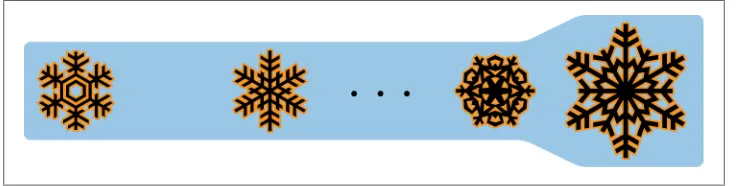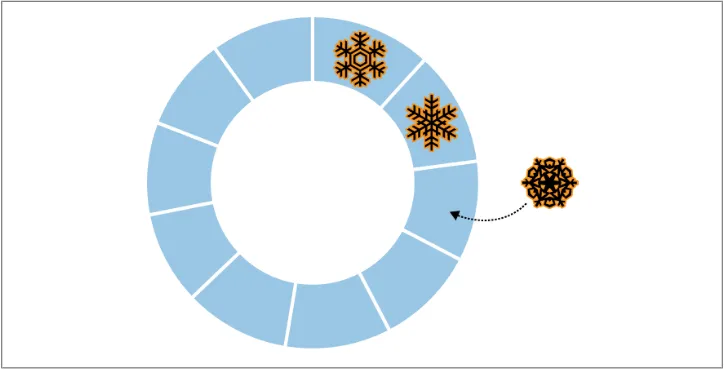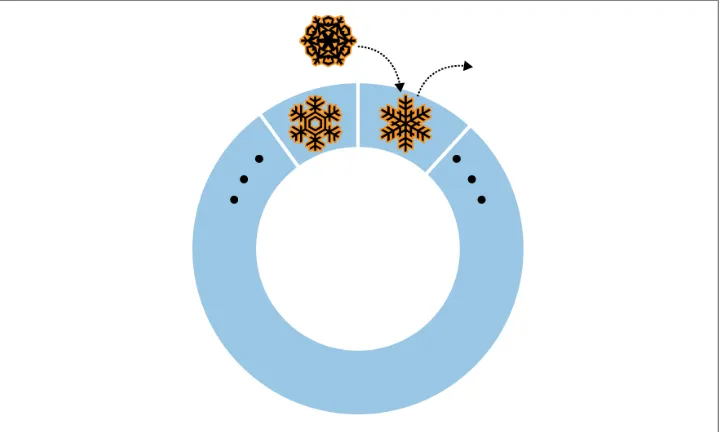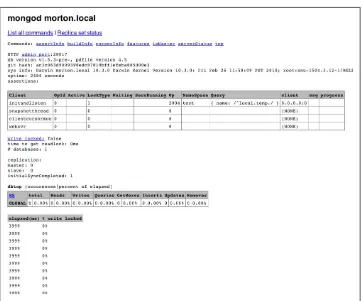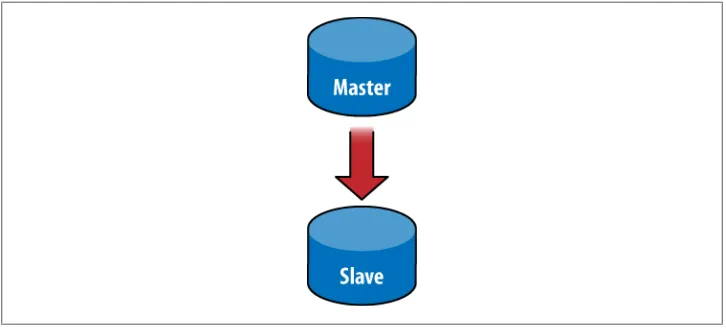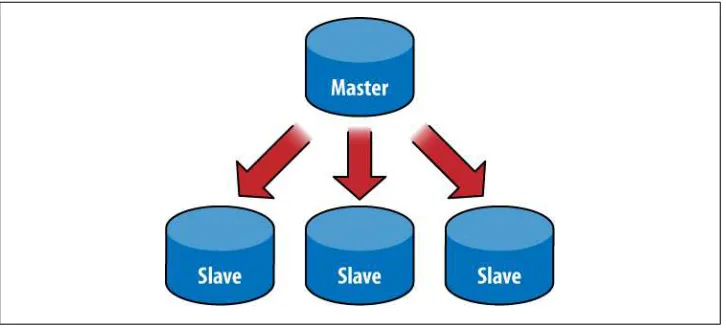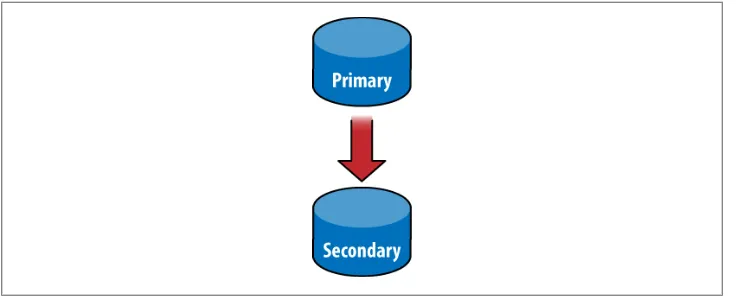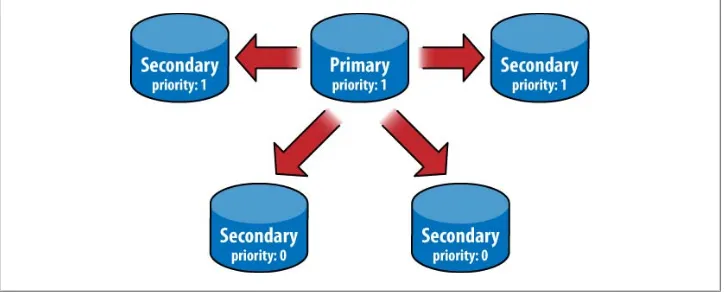MongoDB: The Definitive Guide
MongoDB: The Definitive Guide
by Kristina Chodorow and Michael Dirolf
Copyright © 2010 Kristina Chodorow and Michael Dirolf. All rights reserved. Printed in the United States of America.
Published by O’Reilly Media, Inc., 1005 Gravenstein Highway North, Sebastopol, CA 95472. O’Reilly books may be purchased for educational, business, or sales promotional use. Online editions are also available for most titles (http://my.safaribooksonline.com). For more information, contact our corporate/institutional sales department: (800) 998-9938 or [email protected].
Editor: Julie Steele
Production Editor: Teresa Elsey
Copyeditor: Kim Wimpsett
Proofreader: Apostrophe Editing Services
Production Services: Molly Sharp
Indexer: Ellen Troutman Zaig
Cover Designer: Karen Montgomery
Interior Designer: David Futato
Illustrator: Robert Romano
Printing History:
September 2010: First Edition.
Nutshell Handbook, the Nutshell Handbook logo, and the O’Reilly logo are registered trademarks of O’Reilly Media, Inc. MongoDB: The Definitive Guide, the image of a mongoose lemur, and related trade dress are trademarks of O’Reilly Media, Inc.
Many of the designations used by manufacturers and sellers to distinguish their products are claimed as trademarks. Where those designations appear in this book, and O’Reilly Media, Inc., was aware of a trademark claim, the designations have been printed in caps or initial caps.
While every precaution has been taken in the preparation of this book, the publisher and authors assume no responsibility for errors or omissions, or for damages resulting from the use of the information con-tained herein.
ISBN: 978-1-449-38156-1 [M]
Table of Contents
Foreword . . . xi
Preface . . . xiii
1. Introduction . . . 1
A Rich Data Model 1
Easy Scaling 2
Tons of Features… 2
…Without Sacrificing Speed 3
Simple Administration 3
But Wait, That’s Not All… 4
2. Getting Started . . . 5
Documents 5
Collections 7
Schema-Free 7
Naming 8
Databases 8
Getting and Starting MongoDB 10
MongoDB Shell 11
Running the Shell 11
A MongoDB Client 12
Basic Operations with the Shell 12
Tips for Using the Shell 14
Data Types 15
Basic Data Types 16
Numbers 18
Dates 19
Arrays 19
Embedded Documents 20
3. Creating, Updating, and Deleting Documents . . . 23
Inserting and Saving Documents 23
Batch Insert 23
Inserts: Internals and Implications 24
Removing Documents 25
Remove Speed 25
Updating Documents 26
Document Replacement 26
Using Modifiers 27
Upserts 36
Updating Multiple Documents 38
Returning Updated Documents 39
The Fastest Write This Side of Mississippi 41
Safe Operations 42
Catching “Normal” Errors 43
Requests and Connections 43
4. Querying . . . 45
Introduction to find 45
Specifying Which Keys to Return 46
Limitations 47
Query Criteria 47
Query Conditionals 47
OR Queries 48
$not 49
Rules for Conditionals 49
Type-Specific Queries 49
null 49
Regular Expressions 50
Querying Arrays 51
Querying on Embedded Documents 53
$where Queries 55
Cursors 56
Limits, Skips, and Sorts 57
Avoiding Large Skips 58
Advanced Query Options 60
Getting Consistent Results 61
Cursor Internals 63
5. Indexing . . . 65
Introduction to Indexing 65
Scaling Indexes 68
Indexing for Sorts 69
Uniquely Identifying Indexes 69
Unique Indexes 69
Dropping Duplicates 70
Compound Unique Indexes 70
Using explain and hint 70
Index Administration 75
Changing Indexes 76
Geospatial Indexing 77
Compound Geospatial Indexes 78
The Earth Is Not a 2D Plane 79
6. Aggregation . . . 81
count 81
distinct 81
group 82
Using a Finalizer 84
Using a Function as a Key 86
MapReduce 86
Example 1: Finding All Keys in a Collection 87
Example 2: Categorizing Web Pages 89
MongoDB and MapReduce 90
7. Advanced Topics . . . 93
Database Commands 93
How Commands Work 94
Command Reference 95
Capped Collections 97
Properties and Use Cases 98
Creating Capped Collections 99
Sorting Au Naturel 99
Tailable Cursors 101
GridFS: Storing Files 101
Getting Started with GridFS: mongofiles 102
Working with GridFS from the MongoDB Drivers 102
Under the Hood 103
Server-Side Scripting 104
db.eval 104
Stored JavaScript 105
Security 106
Database References 107
What Is a DBRef? 107
Driver Support for DBRefs 108
When Should DBRefs Be Used? 108
8. Administration . . . 111
Starting and Stopping MongoDB 111
Starting from the Command Line 112
File-Based Configuration 113
Stopping MongoDB 114
Monitoring 114
Using the Admin Interface 115
serverStatus 116
mongostat 118
Third-Party Plug-Ins 118
Security and Authentication 118
Authentication Basics 118
How Authentication Works 120
Other Security Considerations 121
Backup and Repair 121
Data File Backup 121
mongodump and mongorestore 122
fsync and Lock 123
Slave Backups 124
Repair 124
9. Replication . . . 127
Master-Slave Replication 127
Options 128
Adding and Removing Sources 129
Replica Sets 130
Initializing a Set 132
Nodes in a Replica Set 133
Failover and Primary Election 135
Performing Operations on a Slave 136
Read Scaling 137
Using Slaves for Data Processing 137
How It Works 138
The Oplog 138
Syncing 139
Replication State and the Local Database 139
Blocking for Replication 140
Administration 141
Diagnostics 141
Replication with Authentication 142
10. Sharding . . . 143
Introduction to Sharding 143
Autosharding in MongoDB 143
When to Shard 145
The Key to Sharding: Shard Keys 145
Sharding an Existing Collection 145
Incrementing Shard Keys Versus Random Shard Keys 146
How Shard Keys Affect Operations 146
Setting Up Sharding 147
Starting the Servers 147
Sharding Data 148
Production Configuration 149
A Robust Config 149
Many mongos 149
A Sturdy Shard 150
Physical Servers 150
Sharding Administration 150
config Collections 150
Sharding Commands 152
11. Example Applications . . . 155
Chemical Search Engine: Java 155
Installing the Java Driver 155
Using the Java Driver 155
Schema Design 156
Writing This in Java 158
Issues 159
News Aggregator: PHP 159
Installing the PHP Driver 160
Using the PHP Driver 161
Designing the News Aggregator 162
Trees of Comments 162
Voting 164
Custom Submission Forms: Ruby 164
Installing the Ruby Driver 164
Using the Ruby Driver 165
Custom Form Submission 166
Ruby Object Mappers and Using MongoDB with Rails 167
Real-Time Analytics: Python 168
Installing PyMongo 168
MongoDB for Real-Time Analytics 169
Schema 169
Handling a Request 170
Using Analytics Data 170
Other Considerations 171
A. Installing MongoDB . . . 173
B. mongo: The Shell . . . 177
C. MongoDB Internals . . . 179
Foreword
In the last 10 years, the Internet has challenged relational databases in ways nobody could have foreseen. Having used MySQL at large and growing Internet companies during this time, I’ve seen this happen firsthand. First you have a single server with a small data set. Then you find yourself setting up replication so you can scale out reads and deal with potential failures. And, before too long, you’ve added a caching layer, tuned all the queries, and thrown even more hardware at the problem.
Eventually you arrive at the point when you need to shard the data across multiple clusters and rebuild a ton of application logic to deal with it. And soon after that you realize that you’re locked into the schema you modeled so many months before. Why? Because there’s so much data in your clusters now that altering the schema will take a long time and involve a lot of precious DBA time. It’s easier just to work around it in code. This can keep a small team of developers busy for many months. In the end, you’ll always find yourself wondering if there’s a better way—or why more of these features are not built into the core database server.
Keeping with tradition, the Open Source community has created a plethora of “better ways” in response to the ballooning data needs of modern web applications. They span the spectrum from simple in-memory key/value stores to complicated SQL-speaking MySQL/InnoDB derivatives. But the sheer number of choices has made finding the right solution more difficult. I’ve looked at many of them.
I was drawn to MongoDB by its pragmatic approach. MongoDB doesn’t try to be ev-erything to everyone. Instead it strikes the right balance between features and com-plexity, with a clear bias toward making previously difficult tasks far easier. In other words, it has the features that really matter to the vast majority of today’s web appli-cations: indexes, replication, sharding, a rich query syntax, and a very flexible data model. All of this comes without sacrificing speed.
Having recently started to use MongoDB in my day job, I have no doubt that this book will be at my side for the entire journey—from the first install to production deployment of a sharded and replicated cluster. It’s an essential reference to anyone seriously look-ing at uslook-ing MongoDB.
Preface
How This Book Is Organized
Getting Up to Speed with MongoDB
In Chapter 1, Introduction, we provide some background about MongoDB: why it was created, the goals it is trying to accomplish, and why you might choose to use it for a project. We go into more detail in Chapter 2, Getting Started, which provides an in-troduction to the core concepts and vocabulary of MongoDB. Chapter 2 also provides a first look at working with MongoDB, getting you started with the database and the shell.
Developing with MongoDB
The next two chapters cover the basic material that developers need to know to work with MongoDB. In Chapter 3, Creating, Updating, and Deleting Documents, we describe how to perform those basic write operations, including how to do them with different levels of safety and speed. Chapter 4, Querying, explains how to find documents and create complex queries. This chapter also covers how to iterate through results and options for limiting, skipping, and sorting results.
Advanced Usage
Administration
The next three chapters are less about programming and more about the operational aspects of MongoDB. Chapter 8, Administration, discusses options for starting the da-tabase in different ways, monitoring a MongoDB server, and keeping deployments se-cure. Chapter 8 also covers how to keep proper backups of the data you’ve stored in MongoDB. In Chapter 9, Replication, we explain how to set up replication with MongoDB, including standard master-slave configuration and setups with automatic failover. This chapter also covers how MongoDB replication works and options for tweaking it. Chapter 10, Sharding, describes how to scale MongoDB horizontally: it covers what autosharding is, how to set it up, and the ways in which it impacts applications.
Developing Applications with MongoDB
In Chapter 11, Example Applications, we provide example applications using MongoDB, written in Java, PHP, Python, and Ruby. These examples illustrate how to map the concepts described earlier in the book to specific languages and problem domains.
Appendixes
Appendix A, Installing MongoDB, explains MongoDB’s versioning scheme and how to install it on Windows, OS X, and Linux. Appendix B, mongo: The Shell, includes some useful shell tips and tools. Finally, Appendix C, MongoDB Internals, details a little about how MongoDB works internally: its storage engine, data format, and wire protocol.
Conventions Used in This Book
The following typographical conventions are used in this book:
Italic
Indicates new terms, URLs, email addresses, collection names, database names, filenames, and file extensions.
Constant width
Used for program listings, as well as within paragraphs to refer to program elements such as variable or function names, command-line utilities, environment variables, statements, and keywords.
Constant width bold
Constant width italic
Shows text that should be replaced with user-supplied values or by values deter-mined by context.
This icon signifies a tip, suggestion, or general note.
This icon indicates a warning or caution.
Using Code Examples
This book can help you get your job done. In general, you may use the code in this book in your programs and documentation. You do not need to contact us for permis-sion unless you’re reproducing a significant portion of the code. For example, writing a program that uses several chunks of code from this book does not require permission. Selling or distributing a CD-ROM of examples from O’Reilly books does require per-mission. Answering a question by citing this book and quoting example code does not require permission. Incorporating a significant amount of example code from this book into your product’s documentation does require permission.
We appreciate, but do not require, attribution. An attribution usually includes the title, author, publisher, and ISBN. For example: “MongoDB: The Definitive Guide by Kristina Chodorow and Michael Dirolf (O’Reilly). Copyright 2010 Kristina Chodorow and Michael Dirolf, 978-1-449-38156-1.”
If you feel your use of code examples falls outside fair use or the permission given here, feel free to contact us at [email protected].
Safari® Books Online
Safari Books Online is an on-demand digital library that lets you easily search more than 7,500 technology and creative reference books and vid-eos to find the answers you need quickly.
O’Reilly Media has uploaded this book to the Safari Books Online service. To have full digital access to this book and others on similar topics from O’Reilly and other pub-lishers, sign up for free at http://my.safaribooksonline.com.
How to Contact Us
Please address comments and questions concerning this book to the publisher: O’Reilly Media, Inc.
1005 Gravenstein Highway North Sebastopol, CA 95472
800-998-9938 (in the United States or Canada) 707-829-0515 (international or local)
707 829-0104 (fax)
We have a web page for this book, where we list errata, examples, and any additional information. You can access this page at:
http://www.oreilly.com/catalog/9781449381561
To comment or ask technical questions about this book, send email to: [email protected]
For more information about our books, conferences, Resource Centers, and the O’Reilly Network, see our website at:
http://www.oreilly.com
Acknowledgments
We would like to thank Eliot Horowitz and Dwight Merriman, who made all of this possible by starting the MongoDB project. We’d also like to thank our tech reviewers: Alberto Lerner, Mathias Stearn, Aaron Staple, James Avery, and John Hornbeck. You guys made this book immeasurably better (and more correct). Thank you, Julie Steele, for being such a terrific editor and for helping us every step of the way. Thanks to everybody else at O’Reilly who helped get this book into production. Finally, a big thanks is owed to the entire MongoDB community, which has supported the project (and this book) from the very beginning.
Acknowledgments from Kristina
Susan, and Andy for all of their support, patience, and suggestions. I couldn’t have done it without you guys.
Acknowledgments from Michael
CHAPTER 1
Introduction
MongoDB is a powerful, flexible, and scalable data store. It combines the ability to scale out with many of the most useful features of relational databases, such as secon-dary indexes, range queries, and sorting. MongoDB is also incredibly featureful: it has tons of useful features such as built-in support for MapReduce-style aggregation and geospatial indexes.
There is no point in creating a great technology if it’s impossible to work with, so a lot of effort has been put into making MongoDB easy to get started with and a pleasure to use. MongoDB has a developer-friendly data model, administrator-friendly configura-tion opconfigura-tions, and natural-feeling language APIs presented by drivers and the database shell. MongoDB tries to get out of your way, letting you program instead of worrying about storing data.
A Rich Data Model
MongoDB is a document-oriented database, not a relational one. The primary reason for moving away from the relational model is to make scaling out easier, but there are some other advantages as well.
MongoDB is also schema-free: a document’s keys are not predefined or fixed in any way. Without a schema to change, massive data migrations are usually unnecessary. New or missing keys can be dealt with at the application level, instead of forcing all data to have the same shape. This gives developers a lot of flexibility in how they work with evolving data models.
Easy Scaling
Data set sizes for applications are growing at an incredible pace. Advances in sensor technology, increases in available bandwidth, and the popularity of handheld devices that can be connected to the Internet have created an environment where even small-scale applications need to store more data than many databases were meant to handle. A terabyte of data, once an unheard-of amount of information, is now commonplace. As the amount of data that developers need to store grows, developers face a difficult decision: how should they scale their databases? Scaling a database comes down to the choice between scaling up (getting a bigger machine) or scaling out (partitioning data across more machines). Scaling up is often the path of least resistance, but it has draw-backs: large machines are often very expensive, and eventually a physical limit is reached where a more powerful machine cannot be purchased at any cost. For the type of large web application that most people aspire to build, it is either impossible or not cost-effective to run off of one machine. Alternatively, it is both extensible and eco-nomical to scale out: to add storage space or increase performance, you can buy another commodity server and add it to your cluster.
MongoDB was designed from the beginning to scale out. Its document-oriented data model allows it to automatically split up data across multiple servers. It can balance data and load across a cluster, redistributing documents automatically. This allows developers to focus on programming the application, not scaling it. When they need more capacity, they can just add new machines to the cluster and let the database figure out how to organize everything.
Tons of Features…
It’s difficult to quantify what a feature is: anything above and beyond what a relational database provides? Memcached? Other document-oriented databases? However, no matter what the baseline is, MongoDB has some really nice, unique tools that are not (all) present in any other solution.
Indexing
Stored JavaScript
Instead of stored procedures, developers can store and use JavaScript functions and values on the server side.
Aggregation
MongoDB supports MapReduce and other aggregation tools.
Fixed-size collections
Capped collections are fixed in size and are useful for certain types of data, such as logs.
File storage
MongoDB supports an easy-to-use protocol for storing large files and file metadata. Some features common to relational databases are not present in MongoDB, notably joins and complex multirow transactions. These are architectural decisions to allow for scalability, because both of those features are difficult to provide efficiently in a distributed system.
…Without Sacrificing Speed
Incredible performance is a major goal for MongoDB and has shaped many design decisions. MongoDB uses a binary wire protocol as the primary mode of interaction with the server (as opposed to a protocol with more overhead, like HTTP/REST). It adds dynamic padding to documents and preallocates data files to trade extra space usage for consistent performance. It uses memory-mapped files in the default storage engine, which pushes the responsibility for memory management to the operating sys-tem. It also features a dynamic query optimizer that “remembers” the fastest way to perform a query. In short, almost every aspect of MongoDB was designed to maintain high performance.
Although MongoDB is powerful and attempts to keep many features from relational systems, it is not intended to do everything that a relational database does. Whenever possible, the database server offloads processing and logic to the client side (handled either by the drivers or by a user’s application code). Maintaining this streamlined design is one of the reasons MongoDB can achieve such high performance.
Simple Administration
MongoDB’s administration philosophy is that the server should handle as much of the configuration as possible automatically, allowing (but not requiring) users to tweak their setups if needed.
But Wait, That’s Not All…
CHAPTER 2
Getting Started
MongoDB is very powerful, but it is still easy to get started with. In this chapter we’ll introduce some of the basic concepts of MongoDB:
• A document is the basic unit of data for MongoDB, roughly equivalent to a row in a relational database management system (but much more expressive).
• Similarly, a collection can be thought of as the schema-free equivalent of a table. • A single instance of MongoDB can host multiple independent databases, each of
which can have its own collections and permissions.
• MongoDB comes with a simple but powerful JavaScript shell, which is useful for the administration of MongoDB instances and data manipulation.
• Every document has a special key, "_id", that is unique across the document’s collection.
Documents
At the heart of MongoDB is the concept of a document: an ordered set of keys with associated values. The representation of a document differs by programming language, but most languages have a data structure that is a natural fit, such as a map, hash, or dictionary. In JavaScript, for example, documents are represented as objects:
{"greeting" : "Hello, world!"}
This simple document contains a single key, "greeting", with a value of "Hello, world!". Most documents will be more complex than this simple one and often will contain multiple key/value pairs:
This example is a good illustration of several important concepts:
• Key/value pairs in documents are ordered—the earlier document is distinct from the following document:
{"foo" : 3, "greeting" : "Hello, world!"}
In most cases the ordering of keys in documents is not important. In fact, in some programming languages the default representation of a document does not even maintain ordering (e.g., dictionaries in Python and hashes in Perl or Ruby 1.8). Drivers for those lan-guages usually have some mechanism for specifying documents with ordering for the rare cases when it is necessary. (Those cases will be noted throughout the text.)
• Values in documents are not just “blobs.” They can be one of several different data types (or even an entire embedded document—see “Embedded Docu-ments” on page 20). In this example the value for "greeting" is a string, whereas the value for "foo" is an integer.
The keys in a document are strings. Any UTF-8 character is allowed in a key, with a few notable exceptions:
• Keys must not contain the character \0 (the null character). This character is used to signify the end of a key.
• The . and $ characters have some special properties and should be used only in certain circumstances, as described in later chapters. In general, they should be considered reserved, and drivers will complain if they are used inappropriately. • Keys starting with _ should be considered reserved; although this is not strictly
enforced.
MongoDB is type-sensitive and case-sensitive. For example, these documents are distinct:
{"foo" : 3} {"foo" : "3"}
As are as these: {"foo" : 3} {"Foo" : 3}
A final important thing to note is that documents in MongoDB cannot contain duplicate keys. For example, the following is not a legal document:
Collections
A collection is a group of documents. If a document is the MongoDB analog of a row in a relational database, then a collection can be thought of as the analog to a table.
Schema-Free
Collections are schema-free. This means that the documents within a single collection can have any number of different “shapes.” For example, both of the following docu-ments could be stored in a single collection:
{"greeting" : "Hello, world!"} {"foo" : 5}
Note that the previous documents not only have different types for their values (string versus integer) but also have entirely different keys. Because any document can be put into any collection, the question often arises: “Why do we need separate collections at all?” It’s a good question—with no need for separate schemas for different kinds of documents, why should we use more than one collection? There are several good reasons:
• Keeping different kinds of documents in the same collection can be a nightmare for developers and admins. Developers need to make sure that each query is only returning documents of a certain kind or that the application code performing a query can handle documents of different shapes. If we’re querying for blog posts, it’s a hassle to weed out documents containing author data.
• It is much faster to get a list of collections than to extract a list of the types in a collection. For example, if we had a type key in the collection that said whether each document was a “skim,” “whole,” or “chunky monkey” document, it would be much slower to find those three values in a single collection than to have three separate collections and query for their names (see “Subcollections” on page 8).
• Grouping documents of the same kind together in the same collection allows for data locality. Getting several blog posts from a collection containing only posts will likely require fewer disk seeks than getting the same posts from a collection con-taining posts and author data.
• We begin to impose some structure on our documents when we create indexes. (This is especially true in the case of unique indexes.) These indexes are defined per collection. By putting only documents of a single type into the same collection, we can index our collections more efficiently.
Naming
A collection is identified by its name. Collection names can be any UTF-8 string, with a few restrictions:
• The empty string ("") is not a valid collection name.
• Collection names may not contain the character \0 (the null character) because this delineates the end of a collection name.
• You should not create any collections that start with system., a prefix reserved for system collections. For example, the system.users collection contains the database’s users, and the system.namespaces collection contains information about all of the database’s collections.
• User-created collections should not contain the reserved character $ in the name. The various drivers available for the database do support using $ in collection names because some system-generated collections contain it. You should not use $ in a name unless you are accessing one of these collections.
Subcollections
One convention for organizing collections is to use namespaced subcollections sepa-rated by the . character. For example, an application containing a blog might have a collection named blog.posts and a separate collection named blog.authors. This is for organizational purposes only—there is no relationship between the blog collection (it doesn’t even have to exist) and its “children.”
Although subcollections do not have any special properties, they are useful and incor-porated into many MongoDB tools:
• GridFS, a protocol for storing large files, uses subcollections to store file metadata separately from content chunks (see Chapter 7 for more information about GridFS).
• The MongoDB web console organizes the data in its DBTOP section by subcollection (see Chapter 8 for more information on administration).
• Most drivers provide some syntactic sugar for accessing a subcollection of a given collection. For example, in the database shell, db.blog will give you the blog col-lection, and db.blog.posts will give you the blog.posts collection.
Subcollections are a great way to organize data in MongoDB, and their use is highly recommended.
Databases
In addition to grouping documents by collection, MongoDB groups collections into
database is stored in separate files on disk. A good rule of thumb is to store all data for a single application in the same database. Separate databases are useful when storing data for several application or users on the same MongoDB server.
Like collections, databases are identified by name. Database names can be any UTF-8 string, with the following restrictions:
• The empty string ("") is not a valid database name.
• A database name cannot contain any of these characters: ' ' (a single space), ., $, /, \, or \0 (the null character).
• Database names should be all lowercase.
• Database names are limited to a maximum of 64 bytes.
One thing to remember about database names is that they will actually end up as files on your filesystem. This explains why many of the previous restrictions exist in the first place.
There are also several reserved database names, which you can access directly but have special semantics. These are as follows:
admin
This is the “root” database, in terms of authentication. If a user is added to the
admin database, the user automatically inherits permissions for all databases. There are also certain server-wide commands that can be run only from the ad-min database, such as listing all of the databases or shutting down the server.
local
This database will never be replicated and can be used to store any collections that should be local to a single server (see Chapter 9 for more information about rep-lication and the local database).
config
When Mongo is being used in a sharded setup (see Chapter 10), the config database is used internally to store information about the shards.
By prepending a collection’s name with its containing database, you can get a fully qualified collection name called a namespace. For instance, if you are using the
Getting and Starting MongoDB
MongoDB is almost always run as a network server that clients can connect to and perform operations on. To start the server, run the mongod executable:
$ ./mongod
./mongod --help for help and startup options
Sun Mar 28 12:31:20 Mongo DB : starting : pid = 44978 port = 27017 dbpath = /data/db/ master = 0 slave = 0 64-bit
Sun Mar 28 12:31:20 db version v1.5.0-pre-, pdfile version 4.5 Sun Mar 28 12:31:20 git version: ...
Sun Mar 28 12:31:20 sys info: ...
Sun Mar 28 12:31:20 waiting for connections on port 27017 Sun Mar 28 12:31:20 web admin interface listening on port 28017
Or if you’re on Windows, run this: $ mongod.exe
For detailed information on installing MongoDB on your system, see Appendix A.
When run with no arguments, mongod will use the default data directory, /data/db/ (or
C:\data\db\ on Windows), and port 27017. If the data directory does not already exist or is not writable, the server will fail to start. It is important to create the data directory (e.g., mkdir -p /data/db/), and to make sure your user has permission to write to the directory, before starting MongoDB. The server will also fail to start if the port is not available—this is often caused by another instance of MongoDB that is already running. The server will print some version and system information and then begin waiting for connections. By default, MongoDB listens for socket connections on port 27017. mongod also sets up a very basic HTTP server that listens on a port 1,000 higher than the main port, in this case 28017. This means that you can get some administrative information about your database by opening a web browser and going to http://local host:28017.
You can safely stop mongod by typing Ctrl-c in the shell that is running the server.
MongoDB Shell
MongoDB comes with a JavaScript shell that allows interaction with a MongoDB in-stance from the command line. The shell is very useful for performing administrative functions, inspecting a running instance, or just playing around. The mongo shell is a crucial tool for using MongoDB and is used extensively throughout the rest of the text.
Running the Shell
To start the shell, run the mongo executable: $ ./mongo
MongoDB shell version: 1.6.0 url: test
connecting to: test type "help" for help >
The shell automatically attempts to connect to a MongoDB server on startup, so make sure you start mongod before starting the shell.
The shell is a full-featured JavaScript interpreter, capable of running arbitrary JavaScript programs. To illustrate this, let’s perform some basic math:
> x = 200 200 > x / 5; 40
We can also leverage all of the standard JavaScript libraries: > Math.sin(Math.PI / 2);
1
> new Date("2010/1/1");
"Fri Jan 01 2010 00:00:00 GMT-0500 (EST)" > "Hello, World!".replace("World", "MongoDB"); Hello, MongoDB!
We can even define and call JavaScript functions: > function factorial (n) {
... if (n <= 1) return 1; ... return n * factorial(n - 1); ... }
> factorial(5); 120
A MongoDB Client
Although the ability to execute arbitrary JavaScript is cool, the real power of the shell lies in the fact that it is also a stand-alone MongoDB client. On startup, the shell con-nects to the test database on a MongoDB server and assigns this database connection to the global variable db. This variable is the primary access point to MongoDB through the shell.
The shell contains some add-ons that are not valid JavaScript syntax but were imple-mented because of their familiarity to users of SQL shells. The add-ons do not provide any extra functionality, but they are nice syntactic sugar. For instance, one of the most important operations is selecting which database to use:
> use foobar
switched to db foobar
Now if you look at the db variable, you can see that it refers to the foobar database: > db
foobar
Because this is a JavaScript shell, typing a variable will convert the variable to a string (in this case, the database name) and print it.
Collections can be accessed from the db variable. For example, db.baz returns the baz collection in the current database. Now that we can access a collection in the shell, we can perform almost any database operation.
Basic Operations with the Shell
We can use the four basic operations, create, read, update, and delete (CRUD), to manipulate and view data in the shell.
Create
The insert function adds a document to a collection. For example, suppose we want to store a blog post. First, we’ll create a local variable called post that is a JavaScript object representing our document. It will have the keys "title", "content", and "date" (the date that it was published):
> post = {"title" : "My Blog Post", ... "content" : "Here's my blog post.", ... "date" : new Date()}
{
"title" : "My Blog Post",
"content" : "Here's my blog post.",
"date" : "Sat Dec 12 2009 11:23:21 GMT-0500 (EST)" }
> db.blog.insert(post)
The blog post has been saved to the database. We can see it by calling find on the collection:
> db.blog.find() {
"_id" : ObjectId("4b23c3ca7525f35f94b60a2d"), "title" : "My Blog Post",
"content" : "Here's my blog post.",
"date" : "Sat Dec 12 2009 11:23:21 GMT-0500 (EST)" }
You can see that an "_id" key was added and that the other key/value pairs were saved as we entered them. The reason for "_id"’s sudden appearance is explained at the end of this chapter.
Read
find returns all of the documents in a collection. If we just want to see one document from a collection, we can use findOne:
> db.blog.findOne() {
"_id" : ObjectId("4b23c3ca7525f35f94b60a2d"), "title" : "My Blog Post",
"content" : "Here's my blog post.",
"date" : "Sat Dec 12 2009 11:23:21 GMT-0500 (EST)" }
find and findOne can also be passed criteria in the form of a query document. This will restrict the documents matched by the query. The shell will automatically display up to 20 documents matching a find, but more can be fetched. See Chapter 4 for more information on querying.
Update
If we would like to modify our post, we can use update. update takes (at least) two parameters: the first is the criteria to find which document to update, and the second is the new document. Suppose we decide to enable comments on the blog post we created earlier. We’ll need to add an array of comments as the value for a new key in our document.
The first step is to modify the variable post and add a "comments" key: > post.comments = []
[ ]
Then we perform the update, replacing the post titled “My Blog Post” with our new version of the document:
Now the document has a "comments" key. If we call find again, we can see the new key: > db.blog.find()
{
"_id" : ObjectId("4b23c3ca7525f35f94b60a2d"), "title" : "My Blog Post",
"content" : "Here's my blog post.",
"date" : "Sat Dec 12 2009 11:23:21 GMT-0500 (EST)" "comments" : [ ]
}
Delete
remove deletes documents permanently from the database. Called with no parameters, it removes all documents from a collection. It can also take a document specifying criteria for removal. For example, this would remove the post we just created:
> db.blog.remove({title : "My Blog Post"})
Now the collection will be empty again.
Tips for Using the Shell
Because mongo is simply a JavaScript shell, you can get a great deal of help for it by simply looking up JavaScript documentation online. The shell also includes built-in help that can be accessed by typing help:
> help HELP
show dbs show database names
show collections show collections in current database show users show users in current database
show profile show recent system.profile entries w. time >= 1ms use <db name> set current database to <db name>
db.help() help on DB methods db.foo.help() help on collection methods db.foo.find() list objects in collection foo db.foo.find( { a : 1 } ) list objects in foo where a == 1 it result of the last line evaluated
Help for database-level commands is provided by db.help();, and help at the collec-tions can be accessed with db.foo.help();.
A good way of figuring out what a function is doing is to type it without the parentheses. This will print the JavaScript source code for the function. For example, if we are curious about how the update function works or cannot remember the order of parameters, we can do the following:
> db.foo.update
function (query, obj, upsert, multi) { assert(query, "need a query"); assert(obj, "need an object"); this._validateObject(obj);
upsert ? true : false, multi ? true : false); }
There is also an autogenerated API of all the JavaScript functions provided by the shell at http://api.mongodb.org/js.
Inconvenient collection names
Fetching a collection with db.collectionName almost always works, unless the
collec-tion name actually is a property of the database class. For instance, if we are trying to access the version collection, we cannot say db.version because db.version is a database function. (It returns the version of the running MongoDB server.)
> db.version function () {
return this.serverBuildInfo().version; }
db’s collection-returning behavior is only a fallback for when JavaScript cannot find a matching property. When there is a property with the same name as the desired col-lection, we can use the getCollection function:
> db.getCollection("version"); test.version
This can also be handy for collections with invalid JavaScript in their names. For ex-ample, foo-bar is a valid collection name, but it’s variable subtraction in JavaScript. You can get the foo-bar collection with db.getCollection("foo-bar").
In JavaScript, x.y is identical to x['y']. This means that subcollections can be accessed using variables, not just literal names. That is, if you needed to perform some operation on every blog subcollection, you could iterate through them with something like this:
var collections = ["posts", "comments", "authors"];
for (i in collections) {
doStuff(db.blog[collections[i]]); }
Instead of this:
doStuff(db.blog.posts); doStuff(db.blog.comments); doStuff(db.blog.authors);
Data Types
Basic Data Types
Documents in MongoDB can be thought of as “JSON-like” in that they are conceptually similar to objects in JavaScript. JSON is a simple representation of data: the specifica-tion can be described in about one paragraph (http://www.json.org proves it) and lists only six data types. This is a good thing in many ways: it’s easy to understand, parse, and remember. On the other hand, JSON’s expressive capabilities are limited, because the only types are null, boolean, numeric, string, array, and object.
Although these types allow for an impressive amount of expressivity, there are a couple of additional types that are crucial for most applications, especially when working with a database. For example, JSON has no date type, which makes working with dates even more annoying than it usually is. There is a number type, but only one—there is no way to differentiate floats and integers, never mind any distinction between 32-bit and 64-bit numbers. There is no way to represent other commonly used types, either, such as regular expressions or functions.
MongoDB adds support for a number of additional data types while keeping JSON’s essential key/value pair nature. Exactly how values of each type are represented varies by language, but this is a list of the commonly supported types and how they are rep-resented as part of a document in the shell:
null
Null can be used to represent both a null value and a nonexistent field: {"x" : null}
boolean
There is a boolean type, which will be used for the values 'true' and 'false': {"x" : true}
32-bit integer
This cannot be represented on the shell. As mentioned earlier, JavaScript supports only 64-bit floating point numbers, so 32-bit integers will be converted into those.
64-bit integer
Again, the shell cannot represent these. The shell will display them using a special embedded document; see the section “Numbers” on page 18 for details.
64-bit floating point number
All numbers in the shell will be of this type. Thus, this will be a floating-point number:
{"x" : 3.14}
As will this: {"x" : 3}
string
{"x" : "foobar"}
symbol
This type is not supported by the shell. If the shell gets a symbol from the database, it will convert it into a string.
object id
An object id is a unique 12-byte ID for documents. See the section “_id and Ob-jectIds” on page 20 for details:
{"x" : ObjectId()}
date
Dates are stored as milliseconds since the epoch. The time zone is not stored: {"x" : new Date()}
regular expression
Documents can contain regular expressions, using JavaScript’s regular expression syntax:
{"x" : /foobar/i}
code
Documents can also contain JavaScript code: {"x" : function() { /* ... */ }}
binary data
Binary data is a string of arbitrary bytes. It cannot be manipulated from the shell.
maximum value
BSON contains a special type representing the largest possible value. The shell does not have a type for this.
minimum value
BSON contains a special type representing the smallest possible value. The shell does not have a type for this.
undefined
Undefined can be used in documents as well (JavaScript has distinct types for null and undefined):
{"x" : undefined}
array
Sets or lists of values can be represented as arrays: {"x" : ["a", "b", "c"]}
embedded document
Documents can contain entire documents, embedded as values in a parent document:
Numbers
JavaScript has one “number” type. Because MongoDB has three number types (4-byte integer, 8-byte integer, and 8-byte float), the shell has to hack around JavaScript’s lim-itations a bit. By default, any number in the shell is treated as a double by MongoDB. This means that if you retrieve a 4-byte integer from the database, manipulate its docu-ment, and save it back to the database even without changing the integer, the integer will be resaved as a floating-point number. Thus, it is generally a good idea not to overwrite entire documents from the shell (see Chapter 3 for information on making changes to the values of individual keys).
Another problem with every number being represented by a double is that there are some 8-byte integers that cannot be accurately represented by 8-byte floats. Therefore, if you save an 8-byte integer and look at it in the shell, the shell will display it as an embedded document indicating that it might not be exact. For example, if we save a document with a "myInteger" key whose value is the 64-bit integer, 3, and then look at it in the shell, it will look like this:
> doc = db.nums.findOne() {
"_id" : ObjectId("4c0beecfd096a2580fe6fa08"), "myInteger" : {
"floatApprox" : 3 }
}
The number is not changed in the database (unless you modify and resave the object from the shell, in which case it will turn into a float); the embedded document just indicates that the shell is displaying a floating-point approximation of an 8-byte integer. If this embedded document has only one key, it is, in fact, exact.
If you insert an 8-byte integer that cannot be accurately displayed as a double, the shell will add two keys, "top" and "bottom", containing the 32-bit integers representing the 4 high-order bytes and 4 low-order bytes of the integer, respectively. For instance, if we insert 9223372036854775807, the shell will show us the following:
> db.nums.findOne() {
"_id" : ObjectId("4c0beecfd096a2580fe6fa09"), "myInteger" : {
"floatApprox" : 9223372036854776000, "top" : 2147483647,
"bottom" : 4294967295 }
}
The "floatApprox" embedded documents are special and can be manipulated as num-bers as well as documents:
> doc.myInteger.floatApprox 3
All 4-byte integers can be represented exactly by an 8-byte floating-point number, so they are displayed normally.
Dates
In JavaScript, the Date object is used for MongoDB’s date type. When creating a new Date object, always call new Date(...), not just Date(...). Calling the constructor as a function (that is, not including new) returns a string representation of the date, not an actual Date object. This is not MongoDB’s choice; it is how JavaScript works. If you are not careful to always use the Date constructor, you can end up with a mishmash of strings and dates. Strings do not match dates, and vice versa, so this can cause problems with removing, updating, querying…pretty much everything.
For a full explanation of JavaScript’s Date class and acceptable formats for the con-structor, see ECMAScript specification section 15.9 (available for download at http:// www.ecmascript.org).
Dates in the shell are displayed using local time zone settings. However, dates in the database are just stored as milliseconds since the epoch, so they have no time zone information associated with them. (Time zone information could, of course, be stored as the value for another key.)
Arrays
Arrays are values that can be interchangeably used for both ordered operations (as though they were lists, stacks, or queues) and unordered operations (as though they were sets).
In the following document, the key "things" has an array value: {"things" : ["pie", 3.14]}
As we can see from the example, arrays can contain different data types as values (in this case, a string and a floating-point number). In fact, array values can be any of the supported values for normal key/value pairs, even nested arrays.
One of the great things about arrays in documents is that MongoDB “understands” their structure and knows how to “reach inside” of arrays to perform operations on their contents. This allows us to query on arrays and build indexes using their contents. For instance, in the previous example, MongoDB can query for all documents where 3.14 is an element of the "things" array. If this is a common query, you can even create an index on the "things" key to improve the query’s speed.
Embedded Documents
Embedded documents are entire MongoDB documents that are used as the value for a key in another document. They can be used to organize data in a more natural way than just a flat structure.
For example, if we have a document representing a person and want to store his address, we can nest this information in an embedded "address" document:
{
"name" : "John Doe", "address" : {
"street" : "123 Park Street", "city" : "Anytown",
"state" : "NY" }
}
The value for the "address" key in the previous example is another document with its own values for "street", "city", and "state".
As with arrays, MongoDB “understands” the structure of embedded documents and is able to “reach inside” of them to build indexes, perform queries, or make updates. We’ll discuss schema design in depth later, but even from this basic example, we can begin to see how embedded documents can change the way we work with data. In a relational database, the previous document would probably be modeled as two separate rows in two different tables (one for “people” and one for “addresses”). With MongoDB we can embed the address document directly within the person document. When used properly, embedded documents can provide a more natural (and often more efficient) representation of information.
The flip side of this is that we are basically denormalizing, so there can be more data repetition with MongoDB. Suppose “addresses” were a separate table in a relational database and we needed to fix a typo in an address. When we did a join with “people” and “addresses,” we’d get the updated address for everyone who shares it. With MongoDB, we’d need to fix the typo in each person’s document.
_id and ObjectIds
ObjectIds
ObjectId is the default type for "_id". It is designed to be lightweight, while still being easy to generate in a globally unique way across disparate machines. This is the main reason why MongoDB uses ObjectIds as opposed to something more traditional, like an autoincrementing primary key: it is difficult and time-consuming to synchronize autoincrementing primary keys across multiple servers. Because MongoDB was de-signed from the beginning to be a distributed database, dealing with many nodes is an important consideration. The ObjectId type, as we’ll see, is easy to generate in a sharded environment.
ObjectIds use 12 bytes of storage, which gives them a string representation that is 24 hexadecimal digits: 2 digits for each byte. This causes them to appear larger than they are, which makes some people nervous. It’s important to note that even though an ObjectId is often represented as a giant hexadecimal string, the string is actually twice as long as the data being stored.
If you create multiple new ObjectIds in rapid succession, you can see that only the last few digits change each time. In addition, a couple of digits in the middle of the ObjectId will change (if you space the creations out by a couple of seconds). This is because of the manner in which ObjectIds are created. The 12 bytes of an ObjectId are generated as follows:
0 1 2 3 4 5 6 7 8 9 10 11
Timestamp Machine PID Increment
The first four bytes of an ObjectId are a timestamp in seconds since the epoch. This provides a couple of useful properties:
• The timestamp, when combined with the next five bytes (which will be described in a moment), provides uniqueness at the granularity of a second.
• Because the timestamp comes first, it means that ObjectIds will sort in roughly insertion order. This is not a strong guarantee but does have some nice properties, such as making ObjectIds efficient to index.
• In these four bytes exists an implicit timestamp of when each document was cre-ated. Most drivers expose a method for extracting this information from an ObjectId.
To provide uniqueness among different processes generating ObjectIds concurrently on a single machine, the next two bytes are taken from the process identifier (PID) of the ObjectId-generating process.
These first nine bytes of an ObjectId guarantee its uniqueness across machines and processes for a single second. The last three bytes are simply an incrementing counter that is responsible for uniqueness within a second in a single process. This allows for up to 2563 (16,777,216) unique ObjectIds to be generated per process in a single second.
Autogeneration of _id
As stated previously, if there is no "_id" key present when a document is inserted, one will be automatically added to the inserted document. This can be handled by the MongoDB server but will generally be done by the driver on the client side. There are a couple of reasons for that:
• Although ObjectIds are designed to be lightweight and easy to generate, there is still some overhead involved in their generation. The decision to generate them on the client side reflects an overall philosophy of MongoDB: work should be pushed out of the server and to the drivers whenever possible. This philosophy reflects the fact that, even with scalable databases like MongoDB, it is easier to scale out at the application layer than at the database layer. Moving work to the client side reduces the burden requiring the database to scale.
CHAPTER 3
Creating, Updating, and
Deleting Documents
This chapter covers the basics of moving data into and out of the database, including the following:
• Adding new documents to a collection • Removing documents from a collection • Updating existing documents
• Choosing the correct level of safety versus speed for all of these operations
Inserting and Saving Documents
Inserts are the basic method for adding data to MongoDB. To insert a document into a collection, use the collection’s insert method:
> db.foo.insert({"bar" : "baz"})
This will add an "_id" key to the document (if one does not already exist) and save it to MongoDB.
Batch Insert
If you have a situation where you are inserting multiple documents into a collection, you can make the insert faster by using batch inserts. Batch inserts allow you to pass an array of documents to the database.
database to do an insert operation on a certain collection. By using batch insert, the database doesn’t need to reprocess this information for each document.
Batch inserts are intended to be used in applications, such as for inserting a couple hundred sensor data points into an analytics collection at once. They are useful only if you are inserting multiple documents into a single collection: you cannot use batch inserts to insert into multiple collections with a single request. If you are just importing raw data (for example, from a data feed or MySQL), there are command-line tools like mongoimport that can be used instead of batch insert. On the other hand, it is often handy to munge data before saving it to MongoDB (converting dates to the date type or adding a custom "_id") so batch inserts can be used for importing data, as well. Current versions of MongoDB do not accept messages longer than 16MB, so there is a limit to how much can be inserted in a single batch insert.
Inserts: Internals and Implications
When you perform an insert, the driver you are using converts the data structure into BSON, which it then sends to the database (see Appendix C for more on BSON). The database understands BSON and checks for an "_id" key and that the document’s size does not exceed 4MB, but other than that, it doesn’t do data validation; it just saves the document to the database as is. This has a couple of side effects, most notably that you can insert invalid data and that your database is fairly secure from injection attacks. All of the drivers for major languages (and most of the minor ones, too) check for a variety of invalid data (documents that are too large, contain non-UTF-8 strings, or use unrecognized types) before sending anything to the database. If you are running a driver that you are not sure about, you can start the database server with the --objcheck option, and it will examine each document’s structural validity before inserting it (at the cost of slower performance).
Documents larger than 4MB (when converted to BSON) cannot be saved to the database. This is a somewhat arbitrary limit (and may be raised in the future); it is mostly to prevent bad schema design and en-sure consistent performance. To see the BSON size (in bytes) of the document doc, run Object.bsonsize(doc) from the shell.
To give you an idea of how much 4MB is, the entire text of War and Peace is just 3.14MB.
Removing Documents
Now that there’s data in our database, let’s delete it. > db.users.remove()
This will remove all of the documents in the users collection. This doesn’t actually remove the collection, and any indexes created on it will still exist.
The remove function optionally takes a query document as a parameter. When it’s given, only documents that match the criteria will be removed. Suppose, for instance, that we want to remove everyone from the mailing.list collection where the value for "opt-out" is true:
> db.mailing.list.remove({"opt-out" : true})
Once data has been removed, it is gone forever. There is no way to undo the remove or recover deleted documents.
Remove Speed
Removing documents is usually a fairly quick operation, but if you want to clear an entire collection, it is faster to drop it (and then re-create any indexes).
For example, in Python, suppose we insert a million dummy elements with the following:
for i in range(1000000):
collection.insert({"foo": "bar", "baz": i, "z": 10 - i})
Now we’ll try to remove all of the documents we just inserted, measuring the time it takes. First, here’s a simple remove:
import time
from pymongo import Connection
db = Connection().foo collection = db.bar
start = time.time()
collection.remove() collection.find_one()
total = time.time() - start print "%d seconds" % total
On a MacBook Air, this script prints “46.08 seconds.”
granularity: we cannot specify any criteria. The whole collection is dropped, and all of its indexes are deleted.
Updating Documents
Once a document is stored in the database, it can be changed using the update method. update takes two parameters: a query document, which locates documents to update, and a modifier document, which describes the changes to make to the documents found.
Updates are atomic: if two updates happen at the same time, whichever one reaches the server first will be applied, and then the next one will be applied. Thus, conflicting updates can safely be sent in rapid-fire succession without any documents being cor-rupted: the last update will “win.”
Document Replacement
The simplest type of update fully replaces a matching document with a new one. This can be useful to do a dramatic schema migration. For example, suppose we are making major changes to a user document, which looks like the following:
{
"_id" : ObjectId("4b2b9f67a1f631733d917a7a"), "name" : "joe",
"friends" : 32, "enemies" : 2 }
We want to change that document into the following: {
"_id" : ObjectId("4b2b9f67a1f631733d917a7a"), "username" : "joe",
"relationships" : {
"friends" : 32, "enemies" : 2 }
}
We can make this change by replacing the document using an update: > var joe = db.users.findOne({"name" : "joe"});
> joe.relationships = {"friends" : joe.friends, "enemies" : joe.enemies}; {
> joe.username = joe.name; "joe"
> delete joe.friends; true
> delete joe.enemies; true
> delete joe.name; true
> db.users.update({"name" : "joe"}, joe);
Now, doing a findOne shows that the structure of the document has been updated. A common mistake is matching more than one document with the criteria and then create a duplicate "_id" value with the second parameter. The database will throw an error for this, and nothing will be changed.
For example, suppose we create several documents with the same "name", but we don’t realize it:
> db.people.find()
{"_id" : ObjectId("4b2b9f67a1f631733d917a7b"), "name" : "joe", "age" : 65}, {"_id" : ObjectId("4b2b9f67a1f631733d917a7c"), "name" : "joe", "age" : 20}, {"_id" : ObjectId("4b2b9f67a1f631733d917a7d"), "name" : "joe", "age" : 49},
Now, if it’s Joe #2’s birthday, we want to increment the value of his "age" key, so we might say this:
> joe = db.people.findOne({"name" : "joe", "age" : 20}); {
"_id" : ObjectId("4b2b9f67a1f631733d917a7c"), "name" : "joe",
"age" : 20 }
> joe.age++;
> db.people.update({"name" : "joe"}, joe); E11001 duplicate key on update
What happened? When you call update, the database will look for a document match-ing {"name" : "joe"}. The first one it finds will be the 65-year-old Joe. It will attempt to replace that document with the one in the joe variable, but there’s already a docu-ment in this collection with the same "_id". Thus, the update will fail, because "_id" values must be unique. The best way to avoid this situation is to make sure that your update always specifies a unique document, perhaps by matching on a key like "_id".
Using Modifiers
increment atomically. Each URL and its number of page views is stored in a document that looks like this:
{
"_id" : ObjectId("4b253b067525f35f94b60a31"), "url" : "www.example.com",
"pageviews" : 52 }
Every time someone visits a page, we can find the page by its URL and use the "$inc" modifier to increment the value of the "pageviews" key.
> db.analytics.update({"url" : "www.example.com"}, ... {"$inc" : {"pageviews" : 1}})
Now, if we do a find, we see that "pageviews" has increased by one. > db.analytics.find()
{
"_id" : ObjectId("4b253b067525f35f94b60a31"), "url" : "www.example.com",
"pageviews" : 53 }
Perl and PHP programmers are probably thinking that any character would have been a better choice than $. Both of these languages use $ as a variable prefix and will replace $-prefixed strings with their variable value in double-quoted strings. However, MongoDB started out as a JavaScript database, and $ is a special character that isn’t interpreted differently in JavaScript, so it was used. It is an annoying historical relic from MongoDB’s primordial soup.
There are several options for Perl and PHP programmers. First, you could just escape the $: "\$foo". You can use single quotes, which don’t
do variable interpolation: '$foo'. Finally, both drivers allow you to
de-fine your own character that will be used instead of $. In Perl, set
$MongoDB::BSON::char, and in PHP set mongo.cmd_char in php.ini to =, :, ?, or any other character that you would like to use instead of $. Then, if you choose, say, ~, you would use ~inc instead of \$inc and ~gt instead of \$gt.
Good choices for the special character are characters that will not nat-urally appear in key names (don’t use _ or x) and are not characters that have to be escaped themselves, which will gain you nothing and be con-fusing (such as \ or, in Perl, @).
Getting started with the "$set" modifier
"$set" sets the value of a key. If the key does not yet exist, it will be created. This can be handy for updating schema or adding user-defined keys. For example, suppose you have a simple user profile stored as a document that looks something like the following:
> db.users.findOne() {
"_id" : ObjectId("4b253b067525f35f94b60a31"), "name" : "joe",
"age" : 30, "sex" : "male",
"location" : "Wisconsin" }
This is a pretty bare-bones user profile. If the user wanted to store his favorite book in his profile, he could add it using "$set":
> db.users.update({"_id" : ObjectId("4b253b067525f35f94b60a31")}, ... {"$set" : {"favorite book" : "war and peace"}})
Now the document will have a “favorite book” key: > db.users.findOne()
{
"_id" : ObjectId("4b253b067525f35f94b60a31"), "name" : "joe",
"age" : 30, "sex" : "male",
"location" : "Wisconsin", "favorite book" : "war and peace" }
If the user decides that he actually enjoys a different book, "$set" can be used again to change the value:
> db.users.update({"name" : "joe"},
... {"$set" : {"favorite book" : "green eggs and ham"}})
"$set" can even change the type of the key it modifies. For instance, if our fickle user decides that he actually likes quite a few books, he can change the value of the “favorite book” key into an array:
> db.users.update({"name" : "joe"}, ... {"$set" : {"favorite book" :
... ["cat's cradle", "foundation trilogy", "ender's game"]}})
If the user realizes that he actually doesn’t like reading, he can remove the key altogether with "$unset":
> db.users.update({"name" : "joe"}, ... {"$unset" : {"favorite book" : 1}})
You can also use "$set" to reach in and change embedded documents: > db.blog.posts.findOne()
{
"_id" : ObjectId("4b253b067525f35f94b60a31"), "title" : "A Blog Post",
"content" : "...", "author" : { "name" : "joe",
"email" : "[email protected]" }
}
> db.blog.posts.update({"author.name" : "joe"}, {"$set" : {"author.name" : "joe schmoe"}}) > db.blog.posts.findOne()
{
"_id" : ObjectId("4b253b067525f35f94b60a31"), "title" : "A Blog Post",
"content" : "...", "author" : {
"name" : "joe schmoe", "email" : "[email protected]" }
}
You must always use a $ modifier for adding, changing, or removing keys. A common error people often make when starting out is to try to set the value of "foo" to "bar" by doing an update that looks like this:
> db.coll.update(criteria, {"foo" : "bar"})
This will not function as intended. It actually does a full-document replacement, re-placing the matched document with {"foo" : "bar"}. Always use $ operators for mod-ifying individual key/value pairs.
Incrementing and decrementing
The "$inc" modifier can be used to change the value for an existing key or to create a new key if it does not already exist. It is very useful for updating analytics, karma, votes, or anything else that has a changeable, numeric value.
Suppose we are creating a game collection where we want to save games and update scores as they change. When a user starts playing, say, a game of pinball, we can insert a document that identifies the game by name and user playing it:
> db.games.insert({"game" : "pinball", "user" : "joe"})
When the ball hits a bumper, the game should increment the player’s score. As points in pinball are given out pretty freely, let’s say that the base unit of points a player can earn is 50. We can use the "$inc" modifier to add 50 to the player’s score:
If we look at the document after this update, we’ll see the following: > db.games.findOne()
{
"_id" : ObjectId("4b2d75476cc613d5ee930164"), "game" : "pinball",
"name" : "joe", "score" : 50 }
The score key did not already exist, so it was created by "$inc" and set to the increment amount: 50.
If the ball lands in a “bonus” slot, we want to add 10,000 to the score. This can be accomplished by passing a different value to "$inc":
> db.games.update({"game" : "pinball", "user" : "joe"}, ... {"$inc" : {"score" : 10000}})
Now if we look at the game, we’ll see the following: > db.games.find()
{
"_id" : ObjectId("4b2d75476cc613d5ee930164"), "game" : "pinball",
"name" : "joe", "score" : 10050 }
The "score" key existed and had a numeric value, so the server added 10,000 to it. "$inc" is similar to "$set", but it is designed for incrementing (and decrementing) numbers. "$inc" can be used only on values of type integer, long, or double. If it is used on any other type of value, it will fail. This includes types that many languages will automatically cast into numbers, like nulls, booleans, or st