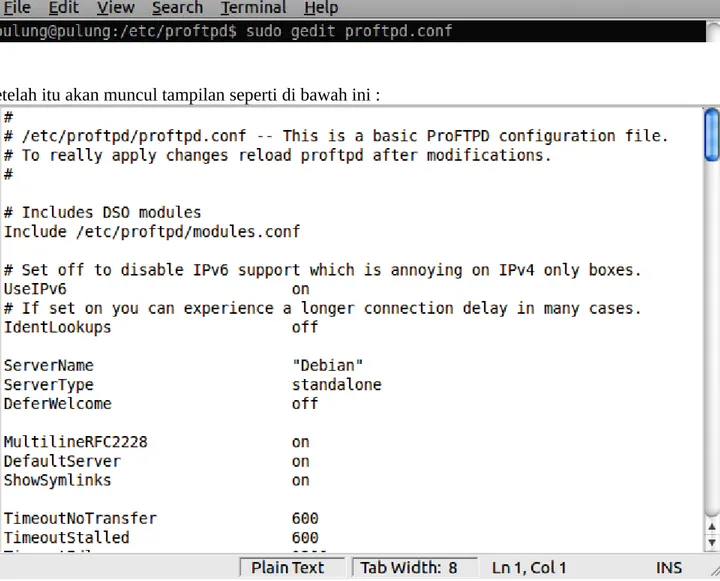Nama : Pulung Nursiyanta
NIM : 09650041
Jurusan : Teknik Informatika
INSTALL PROFTPD DI LINUX UBUNTU 10.10 (MAVERICK MEERKAT)
Alasan memakai ProFTPD adalah karena di repo ubuntu 10.10 sudah ada. Tinggal ketik sudo apt-get install proftpd,,tereng. Sudah selesai installnya. Hehe
Langsung ke tkp.
Pastikan repo lokal anda telah di mount.
Setelah itu silahkan update repositorinya.
Ketikkan password Anda.
Tekan Enter dan akan muncul tampilan seperti berikut :
Pilih standalone, kemudian tekan Tombol Tab dan tekan Enter. Setelah itu akan tampil :
Itu berarti ProFTPD telah berhasil di install... :-) hore.
Konfigurasi PROFTPD Masuk ke direktoti /etc/proftpd :
Lihat isi dari direktori proftpd :
Karena kita akan sering otak-atik di file proftpd.conf, untuk jaga-jaga mending yang asli di backup dulu. Caranya seperti di bawah ini :
Gambar di atas adalah langkah meng-copy file proftpd.conf ke file proftpd.conf.ori. Kemudian ketikkan ls untuk mengecek apakah file tadi sudah tercopy atau belum.
Dapat terlihat sekarang ada 2 file yaitu proftpd.conf dan proftpd.conf.ori. Itu berarti file proftpd.conf telah berhasil di copy dan di backup ke file proftpd.conf.ori.
Setelah di backup, saatnya kita serbu dan otak-atik file proftpd.conf. Ketikkan di terminal Anda : sudo gedit proftpd.conf
Setelah itu akan muncul tampilan seperti di bawah ini :
Setting IPv6 off karena kita masih memakai IPv4.
# Set off to disable IPv6 support which is annoying on IPv4 only boxes. UseIPv6 off
Default configuration.
# If set on you can experience a longer connection delay in many cases. IdentLookups off ServerName "Ubuntu" ServerType standalone DeferWelcome off MultilineRFC2228 on DefaultServer on ShowSymlinks on TimeoutNoTransfer 600 TimeoutStalled 600 TimeoutIdle 1200 DisplayLogin welcome.msg Default configuration.
DisplayChdir .message true ListOptions "-l"
DenyFilter \*.*/
Hilangkan tanda pagar ( # ) di depan Default Root. # Use this to jail all users in their homes
DefaultRoot ~
# Users require a valid shell listed in /etc/shells to login. # Use this directive to release that constrain.
# RequireValidShell off
Port 21 adalah port bawaan FTP. Anda mengganti port sesuaikan dengan keamanan. # Port 21 is the standard FTP port.
Port 21
# In some cases you have to specify passive ports range to by-pass # firewall limitations. Ephemeral ports can be used for that, but # feel free to use a more narrow range.
# If your host was NATted, this option is useful in order to # allow passive tranfers to work. You have to use your public
# address and opening the passive ports used on your firewall as well. # MasqueradeAddress 1.2.3.4
# This is useful for masquerading address with dynamic IPs:
# refresh any configured MasqueradeAddress directives every 8 hours <IfModule mod_dynmasq.c>
# DynMasqRefresh 28800 </IfModule>
# To prevent DoS attacks, set the maximum number of child processes # to 30. If you need to allow more than 30 concurrent connections # at once, simply increase this value. Note that this ONLY works # in standalone mode, in inetd mode you should use an inetd server # that allows you to limit maximum number of processes per service # (such as xinetd)
MaxInstances 30
# Set the user and group that the server normally runs at. User proftpd
Group nogroup
Umask adalah untuk memberikan privilege pada direktori. Misal , Umask 133 untuk file permision 644 sama dengan rw-r--r--. Umask 022 untuk file permission 755 sama dengan rwxr-xr-x.
# Umask 022 is a good standard umask to prevent new files and dirs # (second parm) from being group and world writable.
Umask 022 022
# Normally, we want files to be overwriteable. AllowOverwrite on
# Uncomment this if you are using NIS or LDAP via NSS to retrieve passwords: # PersistentPasswd off
# This is required to use both PAM-based authentication and local passwords # AuthOrder *mod_auth_pam.c mod_auth_unix.c
# Be warned: use of this directive impacts CPU average load!
# Uncomment this if you like to see progress and transfer rate with ftpwho # in downloads. That is not needed for uploads rates.
#
# UseSendFile off
# Choose a SQL backend among MySQL or PostgreSQL.
# specify the backend
# or comment out the unused module in /etc/proftpd/modules.conf. # Use 'mysql' or 'postgres' as possible values.
#
#<IfModule mod_sql.c>
# SQLBackend mysql #</IfModule>
Proftpd creates log directory and files in default installation. Here is the location: TransferLog /var/log/proftpd/xferlog SystemLog /var/log/proftpd/proftpd.log Default configuration. <IfModule mod_quotatab.c> QuotaEngine off </IfModule> <IfModule mod_ratio.c> Ratios off </IfModule>
# Delay engine reduces impact of the so-called Timing Attack described in # http://security.lss.hr/index.php?page=details&ID=LSS-2004-10-02 # It is on by default. <IfModule mod_delay.c> DelayEngine on </IfModule> <IfModule mod_ctrls.c> ControlsEngine off ControlsMaxClients 2 ControlsLog /var/log/proftpd/controls.log ControlsInterval 5 ControlsSocket /var/run/proftpd/proftpd.sock </IfModule> <IfModule mod_ctrls_admin.c> AdminControlsEngine off </IfModule> #
# Alternative authentication frameworks #
#Include /etc/proftpd/ldap.conf #Include /etc/proftpd/sql.conf #
# This is used for FTPS connections #
#Include /etc/proftpd/tls.conf
The section below is the proftpd configuration for anonymous user. We are going to allow anonymous access, so remove # at the beginning of the line to enable anonymous user directive configuration. # A basic anonymous configuration, no upload directories.
# <Anonymous ~ftp>
User ftp Group nogroup
# We want clients to be able to login with "anonymous" as well as "ftp" UserAlias anonymous ftp
# Cosmetic changes, all files belongs to ftp user DirFakeUser on ftp
DirFakeGroup on ftp RequireValidShell off
# Limit the maximum number of anonymous logins MaxClients 10
# We want 'welcome.msg' displayed at login, and '.message' displayed # in each newly chdired directory.
DisplayLogin welcome.msg DisplayFirstChdir .message
# Limit WRITE everywhere in the anonymous chroot <Directory *>
<Limit WRITE> DenyAll
</Limit> </Directory>
# Uncomment this if you're brave. # <Directory incoming>
# # Umask 022 is a good standard umask to prevent new files and dirs # # (second parm) from being group and world writable.
# Umask 022 022 # <Limit READ WRITE> # DenyAll
# </Limit> # <Limit STOR> # AllowAll # </Limit>
# </Directory> </Anonymous> (END)
Restart PROFTPD
akan muncul error :
* Stopping ftp server proftpd [ OK ]
* Starting ftp server proftpd
- warning: the DisplayFirstChdir directive is deprecated and will be removed in a future release. Please use the DisplayChdir directive. - Fatal: <Directory>: relative path not allowed in non-<Anonymous> sections on line 157 of '/etc/proftpd/proftpd.conf'
[fail]
Cara Mengatasinya :
ketikkan di terminal : sudo gedit /etc/proftpd/proftpd.conf
Hilangkan # di depan <Anonymous ~ftp> dan ganti DisplayFirstChdir directive tmenjadi DisplayChdir directive.
<Anonymous ~ftp>
User ftp Group nogroup
# We want clients to be able to login with "anonymous" as well as "ftp" UserAlias anonymous ftp
# Cosmetic changes, all files belongs to ftp user DirFakeUser on ftp
DirFakeGroup on ftp RequireValidShell off
# Limit the maximum number of anonymous logins MaxClients 10
# We want 'welcome.msg' displayed at login, and '.message' displayed # in each newly chdired directory.
DisplayLogin welcome.msg DisplayChdir .message
# Limit WRITE everywhere in the anonymous chroot <Directory *>
<Limit WRITE> DenyAll
</Limit> </Directory>
Restart lagi PROFTPD nya :
Tidak ada lagi pesan error. Akan muncul seperti ini : * Stopping ftp server proftpd [ OK ] * Starting ftp server proftpd [ OK ]