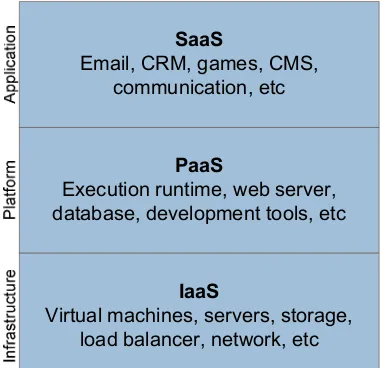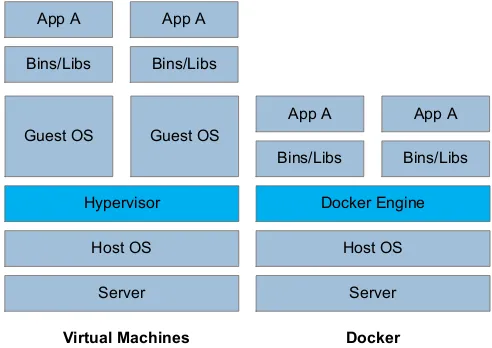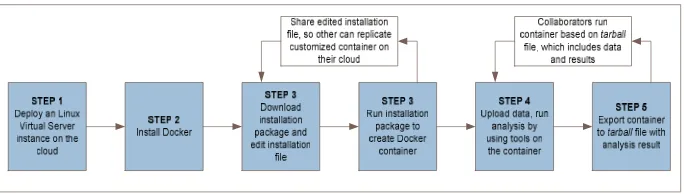© Springer International Publishing Switzerland 2015
R. Intan et al. (Eds.): ICSIIT 2015, CCIS 516, pp. 439–445, 2015. DOI: 10.1007/978-3-662-46742-8_40
for Research
Muhamad Fitra Kacamarga, Bens Pardamean, and Hari Wijaya
1
Bioinformatics & Data Science Research Center, Bina Nusantara University Jakarta, Indonesia
Abstract. With the advancement of information technology and the wide adoption of the Internet, cloud computing has become one of the choices for researchers to develop their applications. Cloud computing has many advantages, particularly the ability to allocate on-demand resources without the need to build a specialized infrastructure or perform major maintenance. However, one of the problems faced by the researcher is the availability of computer tools to perform research. Docker is a lightweight virtualization for developers that can be used to build, ship, and run a range of distributed applications. This paper describes how Docker is deployed within a platform for bioinformatics computing.
Keywords: Virtualization, cloud computing, Docker, research.
1
Introduction
Computer programs are becoming more essential to many aspects of scientific re-search. The steps of the scientific process, from data collection, analysis, evaluations, and conclusions rely increasingly more on computational methods. With the ad-vancement of computing technologies and the wide adoption of the Internet, compu-ting resources have become cheaper, more powerful, and more prevalent, leading to a much higher availability than ever before [1]. One the impacts of these advancements is the presence of a new computing paradigm model called the cloud computing, in which resources (computing and storage) can be distributed as services that can be leased to customers through the Internet at an on-demand and as-needed term [2]. Within a cloud computing set-up, users utilize the resources provided by the infra-structure source as needed and pay only for those items [3].
Docker is a lightweight virtualization for developers that can be used to build, ship, and run a range of distributed applications [8]. It can be used to build a system image that contains state-of-the-art data analysis application, which can then be shared with researchers involved in the project. This paper describes how Docker is deployed within a bioinformatics computing platform in cloud computing.
1.1 Cloud Computing
Cloud computing is a computing model that is an elastically scalable, virtualized sys-tem with the ability for rapid provision with minimal management effort over the Internet [9]. Google, Amazon, and Microsoft are market leaders for the cloud compu-ting industry. The emergence of cloud compucompu-ting has made several compelling fea-tures that makes it attractive to users:
1. No up-front investment: building a large-scale system would need a lot of investments in information technology infrastructure. The cloud computing uses a pay-as-go pricing model so users do not need to build the infrastruc-ture themselves.
2. Elastic Infrastructure: the infrastructure can dynamically scale up or down based on request. Users can easily expand its infrastructure to a larger scale to handle rapid increase in service demands and shrink down when demand decreases.
3. Lower operating cost: resources in a cloud environment can be easily allo-cated and de-alloallo-cated, allowing users to manage resources more effectively and efficiently.
4. Easy Access: services provided in the cloud are generally web-based, render-ing easy access through Internet connection. Users can also manage their re-sources using the cloud service provider’s management console that can be accessed via Internet.
5. Reducing business risks and maintenance costs: cloud computing has access availability with high guaranteed uptime. By outsourcing the information technology infrastructure to the cloud, users can reduce its business. Users also do not need to hire staff and hardware maintenance since this task is covered by the cloud service provider.
Cloud computing provider offers three service models: Infrastructure as a Service (IaaS), Platform as a Service (PaaS), and Software as a Service (SaaS). This example of service models can be seen in Figure 1.
1.
Infrastructure as a Service (IaaS) provides services for customer to access computing resources in a virtualized environment. These computing re-sources include computing unit, storage, network, and other fundamental computing resources.2.
Platform as a Service (PaaS) delivers services as a computing platform and includes operating system, programming language execution environment, and other tools for designing, building, and deploying the customer’s appli-cation into the cloud infrastructure.SaaS
Email, CRM, games, CMS, communication, etc
PaaS
Execution runtime, web server, database, development tools, etc
IaaS
Virtual machines, servers, storage, load balancer, network, etc
Fig. 1. An example of the cloud computing service models
Researchers can take advantage of the cloud computing service models depend-ing on their research domain. There are many cloud computdepend-ing providers from which to choose, such as Amazon Web Services, Google Cloud Platform, Microsoft Windows Azure, etc. Although each of them has unique components to provide different services, they also have several functionalities that are the same with one another. For example, Amazon EC2 provides the same service as Google Compute Engine, which provides virtual server instance. However, switching from one ser-vice provider to another is not easy in most cases due to vendor lock-in [10]. This is mainly due to dependencies and proprietary formats found within the underlying cloud infrastructures.
1.2 Docker
App A
Bins/Libs
App A
Bins/Libs
Docker Engine
Host OS
Server App A
Bins/Libs
App A
Bins/Libs
Hypervisor
Host OS
Server
Guest OS Guest OS
Virtual Machines Docker
Fig. 2. Comparison between a virtual machine and the Docker architecture
Other than providing a virtualized and consistent computational environment, Dock-er provides many features that makes it an attractive sharing tool for research[5, 11]:
1. Docker images can be built by using text files (a Dockerfile) containing a set of instructions that commands Docker how to build its image. This approach allows Docker image to be versioned, shared, and re-built by others.
2. Docker has its own repository, similar to a Git repository. The Docker image can be easily shared with others via hosted repository, the Docker Hub. 3. The contents in a Docker container are restored to their original condition
every time the container is launched. This approach makes a Docker con-tainer has a consistent computational environment.
4. Data, documentations, and files can be packaged within the Docker image, allowing for its use for sharing an entire computational experiment.
5. Docker has a large, active user base that provides a community-based infor-mation for troubleshooting.
6. Docker containers only use active resources, creating minimal overhead when running a Docker container.
7. Directories (folders) on the host’s system can be easily mounted into a Docker container, rendering a seamless data sharing process between the host and the container.
container. By installing from a Dockerfile, researchers can choose specific software for installation in the container.
2
Methods
This study describes a condition in which a researcher has existing virtual server in-stances but still requires a wide range of bioinformatics analysis. A computing plat-form can be used for data analysis ([R], Python, Perl) to perplat-form a genome-wide as-sociation study (via PLINK). The system consists of a main installation script and a set of installation files. Users can edit the main installation script in order to select the bioinformatics software and create their own customized version. The objective for this system is to simplify the following processes: software selection, automatic new container establishment with the specified software, and deployment on the research-er’s existing cloud virtual server instance.
3
Results
The bioinformatics computing platform was implemented using Docker. It is based on the Debian operating system. The researcher began platform deployment through a Linux virtual server instance. Then Docker was installed on its instance, followed by the installation package download. This installation package includes a Dockerfile, as well as other installation files. The researcher was also able to edit the Dockerfile to customize which bioinformatics tools had to be included in its container. In this Dockerfile, software packages were categorized based on their installation method. A set of bioinformatics tools including [R], Python, Perl, PLINK, and Cython were in-stalled by the apt-get command. On the other hand, tools like Affymetrix Power Tools, Java, and Eigensoft were installed from the installation files provided within the installation package. When the Dockerfiles were executed, the Docker performed retrieval and installation of the selected software from the repositories and installation files, building the image into a fully functional bioinformatics computing container.
Fig. 3. Bioinformatics computing platform workflow
While research using the cloud computing environment supports reproducible re-search [12], many rere-searchers worked locally, primarily with software installed on their local computer. Researchers would transform their work to become cloud-based only when collaborative tasks were performed or an increase in computational power was needed. Working locally allowed a researcher to exchange files and debugging faster. Docker is available on most major platform. Thus, a researcher could install Docker and build up the bioinformatics platform container on a local computer. The platform could also be used locally. The collaborators could also import a customized bioinformatics platform then run it locally for testing purpose.
4
Discussion
Several studies (Krampis [13] and Dudley & Butte [12]) have proposed ways to share computational environment for research. There are two dominant approaches: workflow software and virtual machines [11]. Workflow software provides solutions to standardize the creation, representation, and sharing of computational workflow that bind diverse software tools together into a single analysis [12]. This workflow software is often adopted by well-funded collaboration research through which they receive substantial support from the communities. Most workflow software has rela-tively low adoption due to proprietary formats and interfaces [12].
Virtual machine (VM) offers a more direct approach. The VM approach, operating system, software tools, and databases are packaged into a single digital image that is ready to be used. This approach is used by Krampis [13] and Dudley & Butte [12] to share virtual machine images that will run on the cloud as a platform for doing re-search. But, there are some drawbacks using VM images such as large file size, the need for system administration knowledge, and the difficulties to track versions [5]. The implementation of VM in cloud has a serious problem when users want to switch from one service provider to another due to vendor lock-in [10].
5
Conclusion
the lack of time and expertise on a researcher’s part to install and implement state-of-the-art data analyses application from the scratch. Our objective was to simplify the processes of software selection, automatic building of a new container with the specif-ic softwares, and deployment on a researcher’s existing cloud virtual server instance. A script (Dockerfile) that allows bioinformatics platform to be easily reproduced and updated was developed since the script provides an exact instruction on how the im-age was built. Furthermore, researchers also has the option to save the container with analysis result by exporting the container into a tarball file. This approach is an easy way for sharing a complete computational environment for researchers.
Acknowledgements
. We would like to thank James W. Baurley, PhD from BioRealm
Research for sharing the bioinformatics computing platform.References
1. Zhang, Q., Cheng, L., Boutaba, R.: Cloud computing: state-of-the-art and research chal-lenges. J. internet Serv. Appl. 1, 7–18 (2010)
2. Marinescu, D.C.: Cloud Computing and Computer Clouds (2012)
3. Weinhardt, C., Anandasivam, W.A., Blau, B., Borissov, N., Meinl, T., Michalk, W.W., Stößer, J.: Cloud computing–a classification, business models, and research directions. Bus. Inf. Syst. Eng. 1, 391–399 (2009)
4. Rehr, J.J., Vila, F.D., Gardner, J.P., Svec, L., Prange, M.: Scientific computing in the cloud. Comput. Sci. Eng. 12, 34–43 (2010)
5. Chamberlain, R., Invenshure, L.L.C., Schommer, J.: Using Docker to support reproducible research (2014)
6. Kesh, S., Raghupathi, W.: Critical Issues in Bioinformatics and Computing. Perspect. Health Inf. Manag. 1, 9 (2004)
7. Hu, Y., Lu, F., Khan, I., Bai, G.: A Cloud Computing Solution for Sharing Healthcare In-formation (2012)
8. Hykes, S.: What is Docker?, https://www.docker.com/whatisdocker/
9. Padhy, R.P., Patra, M.R., Satapathy, S.C.: X-as-a-Service: Cloud Computing with Google App Engine, Amazon Web Services, Microsoft Azure and Force. Com. Int. J. Comput. Sci. Telecommun. 2, 8–16 (2011)
10. Kratzke, N.: A Lightweight Virtualization Cluster Reference Architecture Derived from Open Source PaaS Platforms. Open J. Mob. Comput. Cloud Comput. 1, 17–30 (2014) 11. Boettiger, C.: An introduction to Docker for reproducible research, with examples from the
R environment. arXiv Prepr 0846 (2014)
12. Dudley, J.T., Butte, A.J.: Reproducible in silico research in the era of cloud computing. Nat. Biotechnol. 28, 1181 (2010)