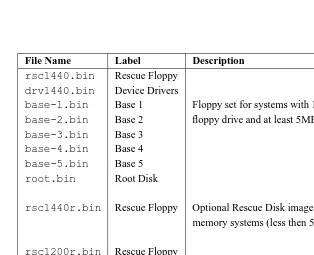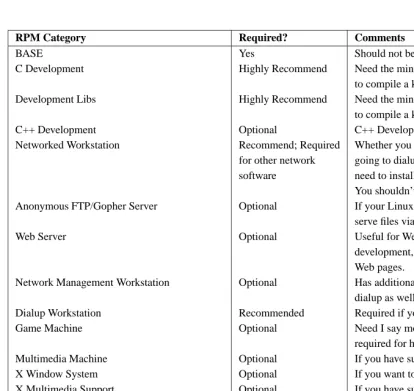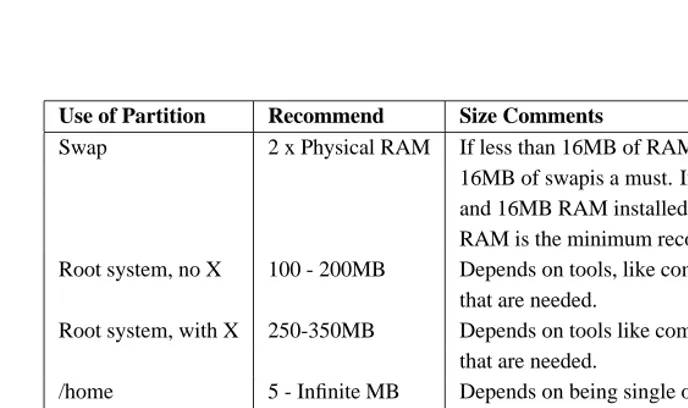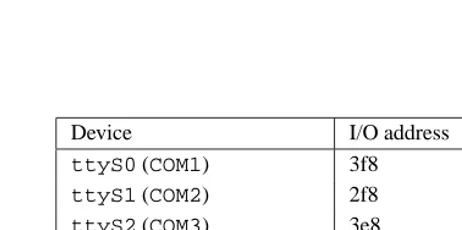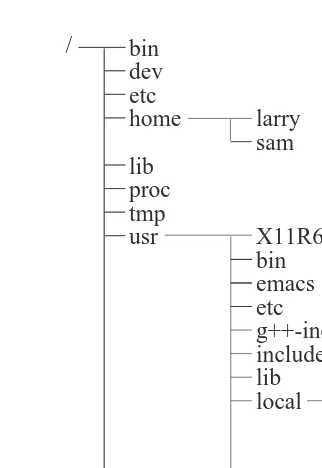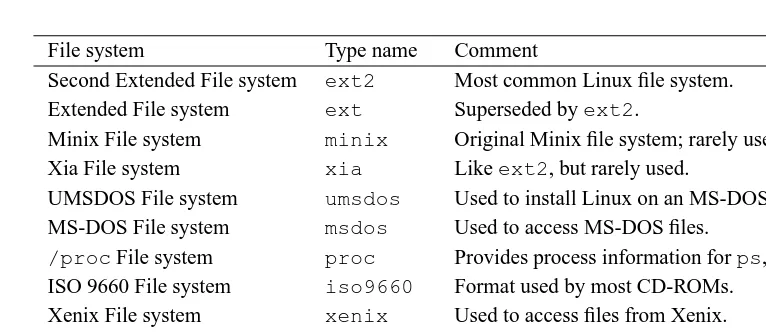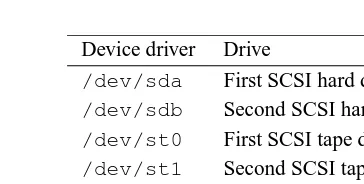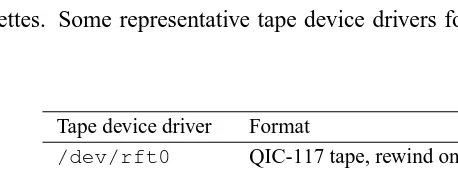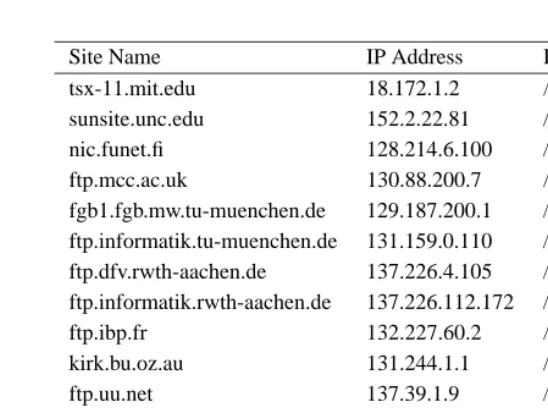1992–1998
Matt Welsh
Phil Hughes
David Bandel Boris Beletsky Sean Dreilinger Robert Kiesling Evan Liebovitch Henry PierceVersion 3.2, 20 February 1998.
This book is meant for UNIX novices and gurus alike. It contains information on how to obtain Linux, software installation, a tutorial for new Linux users, and an introduction to system administration. It is meant to be general enough to be appli-cable to any distribution of Linux.
Names of all products herein are used for identification purposes only and are trademarks and/or registered trademarks of their respective owners. Specialized Systems Consultants, Inc., makes no claim of ownership or corporate association with the products or companies that own them.
Copyright c1992-1996 Matt Welsh
Copyright c1998 Specialized Systems Consultants, Inc (SSC) P.O. Box 55549
Seattle, WA 98155-0549 USA
Phone: +1-206-782-7733 Fax: +1-206-782-7191 E-mail:[email protected]
URL:http://www.ssc.com/
Linux Installation and Getting Started is a free document; you may reproduce and/or modify it
under the terms of version 2 (or, at your option, any later version) of the GNU General Public License as published by the Free Software Foundation.
This book is distributed in the hope it will be useful, but WITHOUT ANY WARRANTY; with-out even the implied warranty of MERCHANTABILITY or FITNESS FOR A PARTICULAR PUR-POSE. See the GNU General Public License for more details, in Appendix C.
The authors encourage wide distribution of this book for personal or commercial use, provided the above copyright notice remains intact and the method adheres to the provisions of the GNU General Public License (see Appendix C). In summary, you may copy and distribute this book free of charge or for a profit. No explicit permission is required from the author for reproduction of this book in any medium, physical or electronic.
Note, derivative works and translations of this document must be placed under the GNU General Public License, and the original copyright notice must remain intact. If you have contributed new material to this book, you must make the source code (e.g., LATEX source) available for your
revi-sions. Please make revisions and updates available directly to the document maintainers, Specialized Systems Consultants. This will allow for the merging of updates and provide consistent revisions to the Linux community.
Preface ix
Hints for UNIX novices. . . x
Hints for UNIX gurus. . . xi
Audience. . . xii
Organization. . . xii
Acknowledgments. . . xiii
Cedits and legalese. . . xiv
Conventions. . . xv
1 Introduction to Linux 1 1.1 About this book. . . 2
1.2 A brief history of Linux. . . 3
1.3 System features. . . 5
1.4 Software features. . . 6
1.4.1 Text processing and word processing. . . 8
1.4.2 Programming languages and utilities. . . 11
1.4.3 Introduction to the X Window System. . . 12
1.4.4 Introduction to Networking. . . 13
1.4.5 Telecommunications and BBS software. . . 14
1.4.6 World Wide Web. . . 15
1.4.7 Interfacing and MS-DOS. . . 16
1.4.8 Other applications. . . 17
1.5 Copyright issues. . . 18
1.6 The design and philosophy of Linux. . . 19
1.7 Differences between Linux and other operating systems. . . 21
1.8 Hardware requirements. . . 25
ii CONTENTS
1.9 Sources of Linux information. . . 29
1.9.1 Online documents. . . 29
1.9.2 Linux on the World Wide Web. . . 30
1.9.3 Books and other published works. . . 30
1.9.4 Usenet newsgroups. . . 31
1.9.5 Internet mailing lists. . . 33
1.10 Getting Help with Linux. . . 33
2 Obtaining and Installing Linux 36 2.1 Generic installation. . . 36
2.1.1 Major Linux distributions. . . 37
2.1.2 Common concerns. . . 37
2.1.3 Hardware. . . 38
2.1.4 Planning. . . 39
2.1.5 System planning worksheet. . . 39
2.1.6 Mice. . . 40
2.1.7 Considering Hard drives and CD-ROMs. . . 41
2.1.8 Disk drives under Linux. . . 42
2.1.9 Installing The X Window System . . . 42
2.1.10 Networking hardware. . . 43
2.1.11 Planning, Part 2. . . 44
2.1.12 Partitioning strategies. . . 44
2.1.13 The swap partition. . . 47
2.1.14 Repartitioning. . . 47
2.1.15 Backing up your old system. . . 48
2.1.16 FIPS.EXE . . . 49
2.1.17 Preparing to boot Linux. . . 50
2.1.18 Creating a Linux boot disk under DOS. . . 50
2.1.19 Creating a Linux boot disk under Linux. . . 50
2.1.20 Partitioning the hard disk:fdiskandcfdisk. . . 51
2.2 Linux distributions. . . 53
2.3 Debian GNU/Linux. . . 54
2.3.1 Debian GNU/Linux installation features. . . 54
2.3.2 Getting floppy images. . . 54
2.3.3 Downloading the packages. . . 56
2.3.5 Running Debian GNU/Linux. . . 64
2.3.6 dselect. . . 67
2.3.7 dpkg. . . 69
2.3.8 About Debian GNU/Linux. . . 71
2.3.9 Mailing lists. . . 71
2.3.10 Bug tracking system. . . 72
2.3.11 Debian Acknowledgments. . . 72
2.3.12 Last note. . . 73
2.4 Red Hat Linux. . . 73
2.4.1 Red Hat Linux installation features. . . 73
2.4.2 The RPM package management system. . . 73
2.4.3 A note about upgrading Red Hat Linux. . . 74
2.4.4 Creating the installation floppies. . . 75
2.4.5 Installation media. . . 76
2.4.6 Customizing your NFS or hard drive installation. . . 77
2.4.7 Recommended minimal installation. . . 79
2.4.8 How much space do you really need? . . . 80
2.4.9 Installation. . . 80
2.4.10 Installation media revisited. . . 80
2.4.11 Walking through the rest of the installation. . . 82
2.4.12 After installation. . . 84
2.5 Caldera OpenLinux . . . 85
2.5.1 Obtaining Caldera OpenLinux. . . 85
2.5.2 Preparing to install Caldera OpenLinux. . . 86
2.5.3 Creating boot/modules floppies. . . 86
2.5.4 Preparing the hard disks. . . 87
2.6 Slackware . . . 87
2.6.1 Slackware is not for you. (Or maybe it is.) . . . 88
2.6.2 A quick history. . . 88
2.6.3 Why, then? . . . 89
2.6.4 Upgrade? Think twice! . . . 89
2.6.5 Select an installation method. . . 90
2.6.6 Boot disks: always a good thing. . . 92
2.6.7 Slackware setup worksheet. . . 92
2.6.8 Making Slackware happen. . . 102
iv CONTENTS
2.6.10 Boot into action. . . 103
2.6.11 The Slackwaresetupprogram. . . 103
2.6.12 Is that all? . . . 104
2.6.13 Troubleshooting difficult deliveries. . . 105
2.6.14 Basking in the afterglow. . . 106
2.6.15 Consider reinstalling! . . . 106
2.6.16 Secure the system. . . 107
2.7 S.u.S.E. . . 109
2.7.1 Beginning the installation. . . 109
2.7.2 S.u.S.E Post-installation. . . 110
2.7.3 Getting X up and running. . . 111
2.7.4 Later upgrades. . . 112
2.8 Post-installation procedures. . . 112
2.9 Running into trouble. . . 113
2.9.1 Problems with booting the installation media . . . 113
2.9.2 Hardware problems. . . 116
2.9.3 Problems installing the software. . . 120
2.9.4 Problems after installing Linux. . . 122
3 Linux Tutorial 131 3.1 Introduction. . . 131
3.2 Basic Linux concepts. . . 131
3.2.1 Creating an account. . . 132
3.2.2 Logging in. . . 132
3.2.3 Virtual consoles. . . 133
3.2.4 Shells and commands. . . 133
3.2.5 Logging out. . . 135
3.2.6 Changing your password. . . 135
3.2.7 Files and directories. . . 135
3.2.8 The directory tree. . . 136
3.2.9 The current working directory. . . 137
3.2.10 Referring to home directories. . . 138
3.3 First steps into Linux. . . 138
3.3.1 Moving around. . . 139
3.3.2 Looking at the contents of directories. . . 140
3.3.4 Copying files. . . 142
3.3.5 Moving files. . . 143
3.3.6 Deleting files and directories. . . 143
3.3.7 Looking at files. . . 143
3.3.8 Getting online help. . . 144
3.4 Accessing MS-DOS files. . . 145
3.5 Summary of basic UNIX commands. . . 146
3.6 Exploring the file system. . . 148
3.7 Types of shells. . . 153
3.8 Wildcards. . . 154
3.9 Linux plumbing. . . 157
3.9.1 Standard input and standard output. . . 157
3.9.2 Redirecting input and output. . . 158
3.9.3 Using pipes. . . 159
3.9.4 Non-destructive redirection of output. . . 161
3.10 File permissions. . . 161
3.10.1 Concepts of file permissions. . . 161
3.10.2 Interpreting file permissions. . . 162
3.10.3 Permissions Dependencies. . . 163
3.10.4 Changing permissions. . . 164
3.11 Managing file links. . . 164
3.11.1 Hard links. . . 164
3.11.2 Symbolic links. . . 166
3.12 Job control. . . 166
3.12.1 Jobs and processes. . . 166
3.12.2 Foreground and background. . . 167
3.12.3 Backgrounding and killing jobs. . . 168
3.12.4 Stopping and restarting jobs. . . 170
3.13 Using thevieditor. . . 172
3.13.1 Concepts. . . 173
3.13.2 Startingvi. . . 173
3.13.3 Inserting text. . . 174
3.13.4 Deleting text. . . 175
3.13.5 Changing text. . . 176
3.13.6 Commands for moving the cursor. . . 177
vi CONTENTS
3.13.8 Editing another file. . . 178
3.13.9 Including other files. . . 179
3.13.10 Running shell commands. . . 179
3.13.11 Gettingvihelp. . . 180
3.14 Customizing your environment. . . 180
3.14.1 Shell scripts. . . 181
3.14.2 Shell variables and the environment. . . 182
3.14.3 Shell initialization scripts. . . 185
3.15 So you want to strike out on your own? . . . 186
4 System Administration 187 4.1 Therootaccount. . . 187
4.2 Booting the system. . . 188
4.2.1 Using LILO. . . 189
4.3 Shutting down. . . 191
4.3.1 The/etc/inittabfile. . . 192
4.4 Managing file systems. . . 196
4.4.1 Mounting file systems. . . 196
4.4.2 Device driver names. . . 198
4.4.3 Checking file systems. . . 199
4.5 Using a swap file. . . 200
4.6 Managing users. . . 201
4.6.1 User management concepts. . . 201
4.6.2 Adding users. . . 202
4.6.3 Deleting users. . . 204
4.6.4 Setting user attributes. . . 205
4.6.5 Groups. . . 205
4.6.6 System administration responsibilities. . . 206
4.6.7 Coping with users. . . 206
4.6.8 Setting the rules. . . 207
4.6.9 What it all means. . . 207
4.7 Archiving and compressing files. . . 208
4.7.1 Usingtar. . . 208
4.7.2 gzipandcompress. . . 209
4.7.3 Putting them together. . . 210
4.8.1 Using floppies for backups. . . 212
4.8.2 Backups with a Zip drive. . . 213
4.8.3 Making backups to tape devices. . . 214
4.8.4 Using floppies as file systems. . . 215
4.9 Upgrading and installing new software. . . 216
4.9.1 Upgrading the kernel . . . 217
4.9.2 Adding a device driver to the kernel. . . 219
4.9.3 Installing a device driver module. . . 221
4.9.4 Upgrading the libraries. . . 223
4.9.5 Upgradinggcc. . . 224
4.9.6 Upgrading other software. . . 224
4.10 Miscellaneous tasks. . . 224
4.10.1 System startup files. . . 225
4.10.2 Setting the host name. . . 225
4.11 What to do in an emergency. . . 226
4.11.1 Recovery with a maintenance diskette. . . 227
4.11.2 Fixing the root password. . . 227
4.11.3 Trashed file systems. . . 228
4.11.4 Recovering lost files. . . 228
4.11.5 Trashed libraries. . . 228
5 The X Window System 229 5.1 X Window Hardware requirements. . . 230
5.1.1 Video display. . . 230
5.1.2 Memory, CPU, and disk space. . . 231
5.2 XFree86 installation. . . 231
5.3 Probing the hardware configuration. . . 234
5.4 Automatically generating theXF86Configfile. . . 235
5.5 Configuring XFree86. . . 235
5.6 Filling in video card information. . . 244
5.7 Running XFree86. . . 247
5.8 When you run into trouble. . . 248
6 Networking 250 6.1 Networking with TCP/IP. . . 250
6.1.1 Configuring TCP/IP on your system. . . 251
viii CONTENTS
6.2 Dial-up networking and PPP. . . 266
6.2.1 What you need to get started. . . 266
6.2.2 An overview of the steps involved. . . 267
6.2.3 Creating the connection scripts. . . 279
6.2.4 Editing the supplied PPP startup scripts. . . 282
6.2.5 Starting PPP at the server end. . . 284
6.2.6 If your PPP server uses PAP (Password Authentication Protocol). . 285
6.2.7 Using MSCHAP. . . 286
6.2.8 Shutting down the PPP link. . . 289
6.2.9 Troubleshooting common problems once the link is working. . . 289
6.3 Networking with UUCP. . . 291
6.4 Networking with Microsoft Systems. . . 292
6.5 Electronic mail. . . 292
6.6 News and Usenet. . . 293
A Sources of Linux Information 296
B FTP Tutorial and Site List 310
Linux Installation and Getting Started (LIGS) has been the shepherding work for count-less new users of the Linux operating system. Linux continues to evolve and so, too, must this guide.
Matt Welsh, the original author, has turned the book over to the care and management of Specialized Systems Consultants, Inc. (SSC), publishers of Linux Journal, computer books, and references. Linux Installation and Getting Started is still covered by the GNU General Public License—it is still freely redistributable, like the operating system it de-scribes. This new version becomes a collaborative effort of individuals separated by geog-raphy but brought together on the Internet, much like Linux itself. If you believe you could expand or update a section of Linux Installation and Getting Started or have something new and wonderful to add, please send e-mail [email protected] tell us how you’d like to contribute.
For this edition, we’ve added distribution-specific instructions for obtaining and in-stalling S.u.S.E. Linux, Debian GNU/Linux, Linux Slackware, Caldera OpenLinux, and Red Hat Linux. Please read through the acknowledgements, and if you should meet some-one named there on line or in person, thank them for the help.
Specialized Systems Consultants, Inc. (SSC) February 1998
Preface to the previous edition.
“You are in a maze of twisty little passages, all alike.”
Before you looms one of the most complex and utterly intimidating systems ever writ-ten. Linux, the free UNIX clone for the personal computer, produced by a mishmash team of UNIX gurus, hackers, and the occasional loon. The system itself reflects this complex
x Preface
heritage, and although the development of Linux may appear to be a disorganized volunteer effort, the system is powerful, fast, and free. It is a true 32-bit operating system solution.
My own experiences with Linux began several years ago when I sat down to figure out how to install the only “distribution” available at the time—a couple of diskettes made available by H. J. Lu. I downloaded a slew of files and read page upon page of loosely-organized installation notes. Somehow, I managed to install this basic system and get everything to work together. This was long before you could buy the Linux software on ROM from worldwide distributors; before, in fact, Linux was able to access a CD-ROM drive. This was before XFree86, before Emacs, before commercial software support, and before Linux became a true rival to MS-DOS, Microsoft Windows, and OS/2 in the personal computer market.
You hold in your hands a map and guidebook to the world of Linux. It is my hope that this book will help you get rolling with what I consider to be the fastest, most powerful operating system for the personal computer. Setting up your own Linux system can be great fun—so grab a cup of coffee, sit back, and read on.
Matt Welsh January 1994
Hints for UNIX novices.
Getting started with your own Linux system does not require a great deal of UNIX background. Many UNIX novices have successfully installed Linux on their systems. This is a worthwhile learning experience, but keep in mind that it can be frustrating. Moreover, once you are ready to delve into the more complex tasks of running Linux—installing new software, recompiling the kernel, and so forth—having background knowledge in UNIX is necessary.
However, simply by running your own Linux system you will learn the essentials of UNIX. This book helps you get started—Chapter 3 is a tutorial covering UNIX basics. Chapter 4 has information on Linux system administration. You may wish to read these chapters before attempting to install Linux at all—the information will prove to be invalu-able should you run into problems.
Hints for UNIX gurus.
Someone with years of experience in UNIX programming and system administration may still need assistance before he or she is able to pick up and install Linux. UNIX wizards must be familiar with certain aspects of the system before they dive in. Linux is neither a commercial UNIX system, nor attempts to uphold the same standards. While stability is an important factor in Linux development, it is not the only factor.
Perhaps more important is functionality. In many cases, new code becomes part of the standard kernel while it is still buggy and not functionally complete. The Linux develop-ment model assumes that it is more important to release code for users to test and use, than delay a release until it is complete. WINE (the Microsoft Windows Emulator for Linux) had an official alpha release before it was completely tested. The Linux community at large had a chance to work with the code, and those who found the alpha code good enough for their needs could use it. Commercial UNIX vendors rarely, if ever, release software this way.
If you have been a UNIX systems administrator for more than a decade, and have used every commercial UNIX system under the Sun (pun intended), Linux may take some getting used to. The system is very modern and dynamic. A new kernel is released every few weeks. New software is constantly being released. One day, your system may be completely up-to-date, and the next day the system may be in the Stone Age.
With all of this activity, how does one keep up with the ever-changing Linux world? For the most part, it is best to upgrade only those parts of the system which need upgrading, and only when you think it is necessary. For example, if you never use Emacs, there is little reason to continuously install new releases of Emacs on your system. Furthermore, even if you are an avid Emacs user, there is usually no reason to upgrade unless you need a feature that is present only in the next release. There is little or no reason to always be on top of the newest software versions.
xii Preface
Audience.
This book is for personal computer users who want to install and use Linux. We assume that you have basic knowledge about personal computers and operating systems like MS-DOS, but no previous knowledge of Linux or UNIX.
Despite this, we strongly suggest that UNIX novices invest in one of the many good UNIX books out there. You still need UNIX know-how to install and run a complete system. No distribution of Linux is completely bug-free. You may be required to fix small problems by hand. Running a UNIX system is not an easy task, even with commercial versions of UNIX. If you’re serious about Linux, bear in mind that it takes considerable effort and attention to keep the system running. This is true of any UNIX system. Because of the diversity of the Linux community and the many needs which the software attempts to meet, not everything can be taken care of for you all of the time.
Organization.
This book contains the following chapters:
Chapter 1, Introduction to Linux, is a general introduction to Linux, its capabilities, and requirements for running it on your system. It also provides hints for getting help and reducing your stress level.
Chapter 2, Obtaining and Installing Linux, explains how to obtain and install Linux software, beginning with drive repartitioning, creating filesystems, and installing software packages. The chapter contains instructions that are meant to be general for any Linux dis-tribution and relies for specifics on the documentation provided by your particular release. Chapter 3, Linux Tutorial, is a complete introduction for UNIX novices. If you have previous UNIX experience, most of this material should be familiar.
Chapter 4, System Administration, introduces important concepts for system adminis-tration under Linux. This will be of interest to UNIX system administrators who want to know about the Linux-specific issues for running a system.
Chapters 5 and 6, X Windows and Networking, introduce a number of advanced options that Linux supports, like the X Window System and TCP/IP networking. We also provide a complete guide to configuring XFree86-3.1.
Appendix A, Sources of Linux Information, is a list of further documentation sources like newsgroups, mailing lists, on-line documents, and books.
Appendix C, The GNU General Public License, is the license agreement under which Linux is distributed. It is important that Linux users understand the GPL. Many disagree-ments over the terms in describes have been raised.
Acknowledgments.
This edition builds on the work of those who have gone before, and they are thanked below in Matt Welsh’s original acknowledgement. Additionally, we owe thanks to Larry Ayers, Boris Beletsky, Sean Dreilinger, Evan Leibovitch, and Henry Pierce for contributing the information in Chapter 2 on S.u.S.E. Linux, Debian GNU/Linux, Linux Slackware, Caldera OpenLinux, and Red Hat Linux, respectively. David Bandel updated Chapter 2 and added a section describing a generic Linux installation. Vernard Martin updated and added to Chapter 5. Thanks are also due to Belinda Frazier for editing and to Jay Painter for the update to Chapter 4 on systems administration.
Acknowledgments from the previous edition.
This book has been long in the making, and many people have contributed to the out-come. In particular, I would like to thank Larry Greenfield and Karl Fogel for their work on the first version of Chapter 3, and to Lars Wirzenius for his work on Chapter 4. Thanks to Michael K. Johnson for his assistance with the LDP and the LATEX conventions used in this manual, and to Ed Chi, who sent me a printed copy of the book.
Thanks to Melinda A. McBride at SSC, Inc., who did an excellent job of completing the index for Chapters 3, 4, and ??. I would also like to thank Andy Oram, Lar Kaufman, and Bill Hahn at O’Reilly and Associates for their assistance with the Linux Documentation Project.
Thanks to Linux Systems Labs, Morse Telecommunications, and Yggdrasil Computing for their support of the Linux Documentation Project through sales of this book and other works.
Much thanks to the many Linux activists, including (in no particular order) Linus Tor-valds, Donald Becker, Alan Cox, Remy Card, Ted T’so, H. J. Lu, Ross Biro, Drew Eck-hardt, Ed Carp, Eric Youngdale, Fred van Kempen, and Steven Tweedie, for devoting so much time and energy to this project, and without whom there wouldn’t be anything to write a book about.
xiv Preface
Credits and legalese.
The Linux Documentation Project consists of a loose team of writers, proofreaders, and editors who are working on a set of definitive Linux manuals.
Conventions.
We have attempted to use the following documentation conventions in this guide: Bold Used to mark new concepts, WARNINGS, and keywords in a language. italics Used for emphasis in text, and occasionally for quotes or introductions
at the beginnings of sections.
slanted Used to mark meta-variables in the text, especially in command lines. For example, in
ls -lfoo
foo represents a file name, such as/bin/cp. Typewriter Used to represent screen interaction, as in
$ ls --l /bin/cp
-rwxr-xr-x 1 root wheel 12104 Sep 25 15:53 /bin/cp
Also used for code examples, whether C code, shell scripts, or to display files like configuration files. When necessary for the sake of clarity, these examples or figures are enclosed in thin boxes.
Key Represents a key to press, such as in this example Press Enter to continue.
Chapter 1
Introduction to Linux
Linux is quite possibly the most important free software achievement since the original Space War, or, more recently, Emacs. It has developed into an operating system for busi-ness, education, and personal productivity. Linux is no longer only for UNIX wizards who sit for hours in front of a glowing console (although we assure you that many users fall into this category). This book will help you get the most from Linux.
Linux (pronounced with a short i, as in LIH-nucks) is a UNIX operating system clone which runs on a variety of platforms, especially personal computers with Intel 80386 or better processors. It supports a wide range of software, from TEX, to the X Window System, to the GNU C/C++ compiler, to TCP/IP. It’s a versatile, bona fide implementation of UNIX, freely distributed under the terms of the GNU General Public License (see Appendix C).
Linux can turn any 80386 or better personal computer into a workstation that puts the full power of UNIX at your fingertips. Businesses install Linux on entire networks of ma-chines, and use the operating system to manage financial and hospital records, distributed computing environments, and telecommunications. Universities worldwide use Linux to teach courses on operating system programming and design. Computing enthusiasts every-where use Linux at home for programming, productivity, and all-around hacking.
What makes Linux so different is that it is a free implementation of UNIX. It was and still is developed cooperatively by a group of volunteers, primarily on the Internet, who exchange code, report bugs, and fix problems in an open-ended environment. Anyone is welcome to join the Linux development effort. All it takes is interest in hacking a free UNIX clone, and some programming know-how. The book in your hands is your tour guide.
1.1
About this book.
This book is an installation and entry-level guide to Linux. The purpose is to get new users up and running by consolidating as much important material as possible into one book. Instead of covering volatile technical details which tend to change with rapid devel-opment, we give you the straight background to find out more on your own.
Linux is not difficult to install and use. However, as with any implementation of UNIX, there is often black magic involved to get everything working correctly. We hope that this book will get you on the Linux tour bus and show you how great an operating system can be.
In this book, we cover the following topics:
What is Linux? The design and philosophy of this unique operating system, and what it can do for you.
Details of running Linux, including suggestions on recommended hardware config-uration.
Specific instructions to install various Linux distributions, including Debian, Red Hat Software, and Slackware.
A brief, introductory UNIX tutorial for users with no previous UNIX experience. This tutorial should provide enough material for novices to find their way around the system.
An introduction to system administration under Linux. This covers the most impor-tant tasks that Linux administrators need to perform, like creating user accounts and managing file systems.
Information on configuring more advanced features of Linux, like the X Window System, TCP/IP networking, and electronic mail and news.
1.2. A brief history of Linux. 3
1.2
A brief history of Linux.
UNIX is one of the most popular operating systems worldwide because of its large sup-port base and distribution. It was originally developed at AT&T as a multitasking system for minicomputers and mainframes in the 1970’s, but has since grown to become one of the most widely-used operating systems anywhere, despite its sometimes confusing interface and lack of central standardization.
Many hackers feel that UNIX is the Right Thing—the One True Operating System. Hence, the development of Linux by an expanding group of UNIX hackers who want to get their hands dirty with their own system.
Versions of UNIX exist for many systems, from personal computers to supercomputers like the Cray Y-MP. Most versions of UNIX for personal computers are expensive and cumbersome. At the time of this writing, a one-machine version of UNIX System V for the 386 runs about US$1500.
Linux is a free version of UNIX developed primarily by Linus Torvalds at the University of Helsinki in Finland, with the help of many UNIX programmers and wizards across the Internet. Anyone with enough know-how and gumption can develop and change the system. The Linux kernel uses no code from AT&T or any other proprietary source, and much of the software available for Linux was developed by the GNU project of the Free Software Foundation in Cambridge, Massachusetts, U.S.A. However, programmers from all over the world have contributed to the growing pool of Linux software.
Linux was originally developed as a hobby project by Linus Torvalds. It was inspired by Minix, a small UNIX system developed by Andy Tanenbaum. The first discussions about Linux were on the Usenet newsgroup,comp.os.minix. These discussions were concerned mostly with the development of a small, academic UNIX system for Minix users who wanted more.
The very early development of Linux mostly dealt with the task-switching features of the 80386 protected-mode interface, all written in assembly code. Linus writes,
“After that it was plain sailing: hairy coding still, but I had some devices, and debugging was easier. I started using C at this stage, and it certainly speeds up development. This is also when I started to get serious about my megalo-maniac ideas to make ‘a better Minix than Minix.’ I was hoping I’d be able to recompilegccunder Linux someday. . .
of 1991): it wasn’t pretty, it had no floppy driver, and it couldn’t do much of anything. I don’t think anybody ever compiled that version. But by then I was hooked, and didn’t want to stop until I could chuck out Minix.”
No announcement was ever made for Linux version 0.01. The 0.01 sources weren’t even executable. They contained only the bare rudiments of the kernel source and assumed that you had access to a Minix machine to compile and experiment with them.
On October 5, 1991, Linus announced the first “official” version of Linux, which was version 0.02. At that point, Linus was able to runbash(the GNU Bourne Again Shell) andgcc(the GNU C compiler), but not much else. Again, this was intended as a hacker’s system. The primary focus was kernel development—user support, documentation, and distribution had not yet been addressed. Today, the Linux community still seems to treat these issues as secondary to “real programming”—kernel development.
As Linus wrote incomp.os.minix,
“Do you pine for the nice days of Minix-1.1, when men were men and wrote their own device drivers? Are you without a nice project and just dying to cut your teeth on an OS you can try to modify for your needs? Are you finding it frustrating when everything works on Minix? No more all-nighters to get a nifty program working? Then this post might be just for you.
“As I mentioned a month ago, I’m working on a free version of a Minix-look-alike for AT-386 computers. It has finally reached the stage where it’s even usable (though may not be, depending on what you want), and I am will-ing to put out the sources for wider distribution. It is just version 0.02. . . but I’ve successfully runbash,gcc,gnu-make,gnu-sed,compress, etc. under it.”
After version 0.03, Linus bumped up the version number to 0.10, as more people started to work on the system. After several further revisions, Linus increased the version number to 0.95 in March, 1992, to reflect his expectation that the system was ready for an “offi-cial” release soon. (Generally, software is not assigned the version number 1.0 until it is theoretically complete or bug-free.). Almost a year and a half later, in late December of 1993, the Linux kernel was still at version 0.99.pl14—asymptotically approaching 1.0. At the time of this writing, the current stable kernel version is 2.0 patchlevel 33, and version 2.1 is under development.
1.3. System features. 5
comparable with mid-range workstations from Sun Microsystems and Digital Equipment Corporation. Who would have ever guessed that this “little” UNIX clone would have grown up to take on the entire world of personal computing?
1.3
System features.
Linux supports features found in other implementations of UNIX, and many which aren’t found elsewhere. In this section, we’ll take a nickel tour of the features of the Linux kernel.
Linux is a complete multitasking, multiuser operating system, as are all other versions of UNIX. This means that many users can log into and run programs on the same machine simultaneously.
The Linux system is mostly compatible with several UNIX standards (inasmuch as UNIX has standards) at the source level, including IEEE POSIX.1, UNIX System V, and Berkely System Distribution UNIX. Linux was developed with source code portability in mind, and it’s easy to find commonly used features that are shared by more than one plat-form. Much of the free UNIX software available on the Internet and elsewhere compiles under Linux “right out of the box.” In addition, all of the source code for the Linux sys-tem, including the kernel, device drivers, libraries, user programs, and development tools, is freely distributable.
Other specific internal features of Linux include POSIX job control (used by shells like cshandbash), pseudoterminals (pty devices), and support for dynamically loadable national or customized keyboard drivers. Linux supports virtual consoles that let you switch between login sessions on the same system console. Users of thescreenprogram will find the Linux virtual console implementation familiar.
The kernel can emulate 387-FPU instructions, and systems without a math coprocessor can run programs that require floating-point math capability.
Linux supports various file systems for storing data, like the ext2 file system, which was developed specifically for Linux. The Xenix and UNIX System V file systems are also supported, as well as the Microsoft MS-DOS and Windows 95 VFAT file systems on a hard drive or floppy. The ISO 9660 CD-ROM file system is also supported. We’ll talk more about file systems in chapters 2 and 4.
The complete range of TCP/IP clients and services is also supported, which includes FTP, telnet, NNTP, and SMTP. We’ll talk more about networking in Chapter ??.
The Linux kernel is developed to use protected-mode features of Intel 80386 and bet-ter processors. In particular, Linux uses the protected-mode, descriptor based, memory-management paradigm, and other advanced features. Anyone familiar with 80386 protected-mode programming knows that this chip was designed for multitasking systems like UNIX. Linux exploits this functionality.
The kernel supports demand-paged, loaded executables. Only those segments of a pro-gram which are actually in use are read into memory from disk. Also, copy-on-write pages are shared among executables. If several instances of a program are running at once, they share physical memory, which reduces overall usage.
In order to increase the amount of available memory, Linux also implements disk pag-ing. Up to one gigabyte of swap space1
may be allocated on disk (upt to 8 partitions of 128 megabytes each). When the system requires more physical memory, it swaps inac-tive pages to disk, letting you run larger applications and support more users. However, swapping data to disk is no substitute for physical RAM, which is much faster.
The Linux kernel also implements a unified memory pool for user programs and disk cache. All free memory is used by the cache, which is reduced when running large pro-grams.
Executables use dynamically linked, shared libraries: code from a single library on disk. This is not unlike the SunOS shared library mechanism. Executable files occupy less disk space, especially those which use many library functions. There are also stati-cally linked libraries for object debugging and maintaining “complete” binary files when shared libraries are not installed. The libraries are dynamically linked at run time, and the programmer can use his or her own routines in place of the standard library routines.
To facilitate debugging, the kernel generates core dumps for post-mortem analysis. A core dump and an executable linked with debugging support allows a developer to deter-mine what caused a program to crash.
1.4
Software features.
Virtually every utility one would expect of a standard UNIX implementation has been ported to Linux, including basic commands likels,awk,tr,sed,bc, andmore. The familiar working environment of other UNIX systems is duplicated on Linux. All standard
1
Software Features 7
commands and utilities are included. (Novice UNIX or Linux users should see Chapter 3 for an introduction to basic UNIX commands.)
Many text editors are available, including vi,ex,pico,jove, and GNUemacs, and variants like Lucidemacs, which incorporates extensions of the X Window System, andjoe. The text editor you’re accustomed to using has more than likely been ported to Linux.
The choice of a text editor is an interesting one. Many UNIX users prefer “simple” editors likevi. (The original author wrote this book withvi.) Butvihas many limitations due to its age, and modern editors likeemacshave gained popularity. emacssupports a complete, Lisp based macro language and interpreter, powerful command syntax, and other extensions. There are emacsmacro packages which let you read electronic mail and news, edit directory contents, and even engage in artificially intelligent psychotherapy sessions (indispensible for stressed-out Linux hackers).
Most of the basic Linux utilities are GNU software. GNU utilities support advanced features that are not found in the standard versions of BSD and UNIX System Vprograms. For example, the GNUviclone,elvis, includes a structured macro language that differs from the original implementation. However, GNU utilities are intended to remain compat-ible with their BSD and System V counterparts. Many people consider the GNU versions to be superior to the originals.
A shell is a program which reads and executes commands from the user. In addition, many shells provide features like job control, managing several processes at once, input and output redirection, and a command language for writing shell scripts. A shell script is a program in the shell’s command language and is analogous to a MS-DOS batch file.
Many types of shells are available for Linux. The most important difference between shells is the command language. For example, the C SHell (csh) uses a command lan-guage similar to the C programming lanlan-guage. The classic Bourne SHellshuses another command language. The choice of a shell is often based on the command language it pro-vides, and determines, to a large extent, the qualities of your working environment under Linux.
The GNU Bourne Again Shell (bash) is a variation of the Bourne Shell which includes many advanced features like job control, command history, command and filename com-pletion, anemacs-like interface for editing command lines, and other powerful extensions to the standard Bourne Shell language. Another popular shell istcsh, a version of the C Shell with advanced functionality similar to that found inbash. Other shells includezsh, a small Bourne-like shell; the Korn Shell (ksh); BSD’sash; andrc, the Plan 9 shell.
as your editor and shell, there’s no reason to install other editors or shells. This “do it yourself” attitude is prevalent among Linux hackers and users.
1.4.1
Text processing and word processing.
Almost every computer user needs a method of preparing documents. In the world of personal computers, word processing is the norm: editing and manipulating text in a “What-You-See-Is-What-You-Get” (WYSIWYG) environment and producing printed copies of the text, complete with graphics, tables, and ornamentation.
Commercial word processors from Corel, Applix, and Star Division are available in the UNIX world, but text processing, which is quite different conceptually, is more com-mon. In text processing systems, text is entered in a page-description language, which describes how the text should be formatted. Rather than enter text within a special word processing environment, you can modify text with any editor, likevioremacs. Once you finish entering the source text (in the typesetting language), a separate program converts the source to a format suitable for printing. This is somewhat analogous to programming in a language like C, and “compiling” the document into printable form.
Many text processing systems are available for Linux. One isgroff, the GNU version of the classictrofftext formatter originally developed by Bell Labs and still used on many UNIX systems worldwide. Another modern text processing system is TEX, developed by Donald Knuth of computer science fame. Dialects of TEX, like LATEX, are also available. Text processors like TEX and groffdiffer mostly in the syntax of their formatting languages. The choice of one formatting system over another is based upon what utilities are available to satisfy your needs, as well as personal taste.
Many people considergroff’s formatting language to be a bit obscure and use find TEX more readable. However,groffproduces ASCII output which can be viewed on a terminal more easily, while TEX is intended primarily for output to a printing device. Vari-ous add-on programs are required to produce ASCII output from TEX formatted documents, or convert TEX input togroffformat.
Another program is texinfo, an extension to TEX which is used for software doc-umentation developed by the Free Software Foundation. texinfocan produce printed output, or an online-browsable hypertext “Info” document from a single source file. Info files are the main format of documentation used in GNU software likeemacs.
Software Features 9
processor itself. Because a source document is not stored in an obscure format that only one word processor can read, programmers can write parsers and translators for the formatting language, and thus extend the system.
What does a formatting language look like? In general, a formatted source file consists mostly of the text itself, with control codes to produce effects like font and margin changes, and list formatting.
Consider the following text: Mr. Torvalds:
We are very upset with your current plans to implement post-hypnotic sugges-tions in the Linux terminal driver code. We feel this way for three reasons:
1. Planting subliminal messages in the terminal driver is not only immoral, it is a waste of time;
2. It has been proven that “post-hypnotic suggestions” are ineffective when used upon unsuspecting UNIX hackers;
3. We have already implemented high-voltage electric shocks, as a security measure, in the code forlogin.
We hope you will reconsider.
This text might appear in the LATEX formatting language as the following: \begin{quote}
Mr. Torvalds:
We are very upset with your current plans to implement
{\em post-hypnotic suggestions\/} in the {\bf Linux} terminal driver code. We feel this way for three reasons:
\begin{enumerate}
\item Planting subliminal messages in the kernel driver is not only immoral, it is a waste of time;
\item It has been proven that ‘‘post-hypnotic suggestions’’ are ineffective when used upon unsuspecting UNIX hackers; \item We have already implemented high-voltage electric shocks, as
a security measure, in the code for {\tt login}. \end{enumerate}
\end{quote}
The author enters the text using any text editor and generates formatted output by pro-cessing the source with LATEX. At first glance, the typesetting language may appear to be obscure, but it’s actually quite easy to understand. Using a text processing system enforces typographical standards when writing. All the enumerated lists within a document will look the same, unless the author modifies the definition of an enumerated list. The goal is to allow the author to concentrate on the text, not typesetting conventions.
When writing with a text editor, one generally does not think about how the printed text will appear. The writer learns to visualize the finished text’s appearance from the formatting commands in the source.
WYSIWYG word processors are attractive for many reasons. They provide an easy-to-use visual interface for editing documents. But this interface is limited to aspects of text layout which are accessible to the user. For example, many word processors still provide a special format language for producing complicated expressions like mathematical formulae. This is text processing, albeit on a much smaller scale.
A not-so-subtle benefit of text processing is that you specify exactly which format you need. In many cases, the text processing system requires a format specification. Text pro-cessing systems also allow source text to be edited with any text editor, instead of relying on format codes which are hidden beneath a word processor’s opaque user interface. Fur-ther, the source text is easily converted to other formats. The tradeoff for this flexibility and power is the lack of WYSIWYG formatting.
Some programs let you preview the formatted document on a graphics display device before printing. The xdviprogram displays a “device independent” file generated by the TEX system under X. Applications likexfigandgimpprovide WYSIWYG graph-ics interfaces for drawing figures and diagrams, which are subsequently converted to text processing language for inclusion in your document.
Text processors like troff were around long before WYSIWYG word processing was available. Many people still prefer their versatility and independence from a graphics environment.
Software Features 11
A newcomer to text formatting is YODL, written by Karel Kubat. YODL is an easy-to-learn language with filters to produce various output formats, like LATEX, SGML, and HTML.
1.4.2
Programming languages and utilities.
Linux provides a complete UNIX programming environment which includes all of the standard libraries, programming tools, compilers, and debuggers which you would expect of other UNIX systems.
Standards like POSIX.1 are supported, which allows software written for Linux to be easily ported to other systems. Professional UNIX programmers and system administrators use Linux to develop software at home, then transfer the software to UNIX systems at work. This not only saves a great deal of time and money, but also lets you work in the comfort of your own home. (One of the authors uses his system to develop and test X Window System applications at home, which can be directly compiled on workstations elsewhere.) Computer Science students learn UNIX programming and explore other aspects of the system, like kernel architecture.
With Linux, you have access to the complete set of libraries and programming utilities and the complete kernel and library source code.
Within the UNIX software world, systems and applications are often programmed in C or C++. The standard C and C++ compiler for Linux is GNUgcc, which is an advanced, modern compiler that supports C++, including AT&T 3.0 features, as well as Objective-C, another object-oriented dialect of C.
Besides C and C++, other compiled and interpreted programming languages have been ported to Linux, like Smalltalk, FORTRAN, Java, Pascal, LISP, Scheme, and Ada (if you’re masochistic enough to program in Ada, we aren’t going to stop you). In addition, various assemblers for writing protected-mode 80386 code are available, as are UNIX hacking favorites like Perl (the script language to end all script languages) and Tcl/Tk (a shell-like command processing system which has support for developing simple X Window System applications).
RCS, a system for source code locking and revision control.
Finally, Linux supports dynamically linked, shared libraries (DLLs), which result in much smaller binaries. The common subroutine code is linked at run-time. These DLLs let you override function definitions with your own code. For example, if you wish to write your own version of themalloc()library routine, the linker will use your new routine instead of the one in the libraries.
1.4.3
Introduction to the X Window System.
The X Window System, or simply X, is a standard graphical user interface (GUI) for UNIX machines and is a powerful environment which supports many applications. Using the X Window System, you can have multiple terminal windows on the screen at once, each having a different login session. A pointing device like a mouse is often used with X, although it isn’t required.
Many X-specific applications have been written, including games, graphics and pro-gramming utilities, and documentation tools. Linux and X make your system a bona fide workstation. With TCP/IP networking, your Linux machine can display X applications running on other machines.
The X Window System was originally developed at the Massachusetts Institute of Tech-nology and is freely distributable. Many commercial vendors have distributed proprietary enhancements to the original X Window System as well. The version of X for Linux is XFree86, a port of X11R6 which is freely distributable. XFree86 supports a wide range of video hardware, including VGA, Super VGA, and accelerated video adaptors. XFree86 is a complete distribution of the X Windows System software, and contains the X server itself, many applications and utilities, programming libraries, and documents.
Standard X applications includexterm, a terminal emulator used for most text-based applications within a window,xdm, which handles logins,xclock, a simple clock display, xman, a X-based manual page reader, andxmore. The many X applications available for Linux are too numerous to mention here, but their number includes spreadsheets, word processors, graphics programs, and web browsers like the Netscape Navigator. Many other applications are available separately. Theoretically, any application written for X should compile cleanly under Linux.
Software Features 13
advanced window managers like the Open Look Virtual Window Manager (olvwm) are available. Popular among Linux users isfvwm—a small window manager that requires less than half the memory oftwm. It provides a 3-dimensional appearance for windows and a virtual desktop. The user moves the mouse to the edge of the screen, and the desktop shifts as though the display were much larger than it really is.fvwmis greatly customizable and allows access to functions from the keyboard as well as mouse. Many Linux distributions usefvwmas the standard window manager. A version offvwmcalledfvwm95-2offers Microsoft Windows 95-like look and feel.
The XFree86 distribution includes programming libraries for wily programmers who wish to develop X applications. Widget sets like Athena, Open Look, and Xaw3D are sup-ported. All of the standard fonts, bitmaps, manual pages, and documentation are included. PEX (a programming interface for 3-dimensional graphics) is also supported.
Many X application programmers use the proprietary Motif widget set for development. Several vendors sell single and multiple user licenses for binary versions of Motif. Because Motif itself is relatively expensive, not many Linux users own it. However, binaries stat-ically linked with Motif routines can be freely distributed. If you write a program using Motif, you may provide a binary so users without the Motif libraries can use the program.
A major caveat to using the X Window System is its hardware requirements. A 80386-based CPU with 4 megabytes of RAM is capable of running X, but 16 megabytes or more of physical RAM is needed for comfortable use. A faster processor is nice to have as well, but having enough physical RAM is much more important. In addition, to achieve really slick video performance, we recommend getting an accelerated video card, like a VESA Local Bus (VLB) S3 chipset card. Performance ratings in excess of 300,000 xstones have been achieved with Linux and XFree86. Using adequate hardware, you’ll find that running X and Linux is as fast, or faster, than running X on other UNIX workstations.
In Chapter ?? we discuss how to install and use X on your system.
1.4.4
Introduction to Networking.
Would you like to communicate with the world? Linux supports two primary UNIX networking protocols: TCP/IP and UUCP. TCP/IP (Transmission Control Protocol/Internet Protocol) is the networking paradigm which allows systems all over the world to commu-nicate on a single network, the Internet. With Linux, TCP/IP, and a connection to the Internet, you can communicate with users and machines via electronic mail, Usenet news, and FTP file transfer.
many popular Ethernet cards and interfaces for personal computers, including pocket and PCMCIA Ethernet adaptors.
However, because not everyone has an Ethernet connection at home, Linux also sup-ports SLIP (Serial Line Internet Protocol) and PPP (Point-to-Point Protocol), which pro-vide Internet access via modem. Many businesses and universities propro-vide SLIP and PPP servers. In fact, if your Linux system has an Ethernet connection to the Internet and a modem, your system can become a SLIP or PPP server for other hosts.
NFS (Network File System) lets your system seamlessly share file systems with other machines on the network. FTP (File Transfer Protocol) lets you transfer files with other machines.sendmailsends and receives electronic mail via the SMTP protocol; C-News and INN are NNTP based new systems; andtelnet,rlogin, andrshlet you log in and execute commands on other machines on the network. fingerlets you get information about other Internet users.
Linux also supports Microsoft Windows connectivity via Samba2
, and Macintosh con-nectivity with AppleTalk and LocalTalk. Support for Novell’s IPX protocol is also in-cluded.
The full range of mail and news readers is available for Linux, includingelm,pine, rn,nn, andtin. Whatever your preference, you can configure a Linux system to send and receive electronic mail and news from all over the world.
The system provides a standard UNIX socket programming interface. Virtually any program that uses TCP/IP can be ported to Linux. The Linux X server also supports TCP/IP, and applications running on other systems may use the display of your local system.
In Chapter ??, we discuss the installation of TCP/IP software, including SLIP and PPP. UUCP (UNIX-to-UNIX Copy) is an older mechanism to transfer files, electronic mail, and electronic news between UNIX machines. Historically, UUCP machines are connected over telephone lines via modem, but UUCP is able to transfer data over a TCP/IP network as well. If you do not have access to a TCP/IP network or a SLIP or PPP server, you can configure your system to send and receive files and electronic mail using UUCP. See Chapter ?? for more information.
1.4.5
Telecommunications and BBS software.
If you have a modem, you’ll be able to communicate with other machines via telecom-munications packages available for Linux. Many people use telecomtelecom-munications soft-ware to access bulletin board systems (BBS’s) as well as commercial, online services like
2
Software Features 15
Prodigy, CompuServe, and America Online. People use modems to connect to UNIX sys-tems at work or school. Modems can send and receive faxes.
A popular communications package for Linux isseyon,which provides a customiz-able, ergonomic interface undex X and has built-in support for the Kermit and ZModem file transfer protocols. Other telecommunications programs include C-Kermit, pcomm, andminicom. These are similar to communications programs found on other operating systems, and are quite easy to use.
If you do not have access to a SLIP or PPP server (see the previous section), you can use termto multiplex your serial line. Thetermprogram allows you to open more than one login session over a modem connection. It lets you redirect X client connections to your local X server via a serial line. Another software package, KA9Q, implements a similar, SLIP-like interface.
Operating a Bulletin Board System (BBS) is a favorite hobby and means of income for many people. Linux supports a wide range of BBS software, most of which is more powerful than that available for other operating systems. With a phone line, modem, and Linux, you can turn your system into a BBS and provide dial-in access for users worldwide. BBS software for Linux includes XBBS and UniBoard BBS packages.
Most BBS software locks the user into a menu based system where only certain func-tions and applicafunc-tions are available. An alternative to BBS access is full UNIX access, which lets users dial into your system and log in normally. This requires a fair amount of maintenance by the system administrator, but providing public UNIX access is not difficult. In addition to TCP/IP networking, you can make electronic mail and news access available on your system.
If you do not have access to a TCP/IP network or UUCP feed, Linux lets you commu-nicate with BBS networks like FidoNet, which let you exchange electronic news and mail over a telephone line. You can find more information on telecommunications and BBS software under Linux in Chapter ??.
1.4.6
World Wide Web.
It is worth noting that Linux includes web server software as well as web browsers. The most common server is Apache. Thousands of Linux systems run Apache on the Internet today, including the Linux Resources site,www.linuxresources.com.
Linux provides complete support for Java and CGI applets, and Perl is a standard tool in the Linux programming environment.
1.4.7
Interfacing and MS-DOS.
Various utilities exist to interface with MS-DOS. The most well-known application is the Linux MS-DOS Emulator, which lets you run MS-DOS applications directly from Linux. Although Linux and MS-DOS are completely different operating systems, the 80386 protected-mode environment allows MS-DOS applications to behave as if they were running in their native 8086 environment.
The MS-DOS emulator is still under development, but many popular applications run under it. Understandably, MS-DOS applications that use bizarre or esoteric features of the system may never be supported, because of the limitations inherent in any emulator. For example, you shouldn’t expect to run programs that use 80386 protected-mode features, like Microsoft Windows (in 386 enhanced mode, that is).
Standard MS-DOS commands and utilities likePKZIP.EXEwork under the emula-tors, as do 4DOS, aCOMMAND.COMreplacement, FoxPro 2.0, Harvard Graphics, Math-Cad, Stacker 3.1, Turbo Assembler, Turbo C/C++, Turbo Pascal, Microsoft Windows 3.0 (in real mode), and WordPerfect 5.1.
The DOS Emulator is meant mostly as an ad-hoc solution for those who need MS-DOS for only a few applications and use Linux for everything else. It’s not meant to be a complete implementation of MS-DOS. Of course, if the Emulator doesn’t satisfy your needs, you can always run MS-DOS as well as Linux on the same system. Using the LILO boot loader, you can specify at boot time which operating system to start. Linux can also coexist with other operating systems, like OS/2.
Linux provides a seamless interface to transfer files between Linux and MS-DOS. You can mount a MS-DOS partition or floppy under Linux, and directly access MS-DOS files as you would any file.
Currently under development is WINE—a Microsoft Windows emulator for the X Win-dow System under Linux. Once WINE is complete, users will be able to run MS-WinWin-dows applications directly from Linux. This is similar to the commercial WABI Windows emu-lator from Sun Microsystems, which is also available for Linux.
Software Features 17
1.4.8
Other applications.
A host of miscellaneous programs and utilities exist for Linux, as one would expect of such a hodgepodge operating system. Linux’s primary focus is UNIX personal computing, but this is not the only field where it excels. The selection of business and scientific software is expanding, and commercial software vendors have begun to contribute to the growing pool Linux applications.
Several relational databases are available for Linux, including Postgres, Ingres, and Mbase. These are full-featured, professional, client/server database applications, similar to those found on other UNIX platforms. Many commercial database systems are available as well.
Scientific computing applications include FELT (finite element analysis); gnuplot (data plotting and analysis); Octave (a symbolic mathematics package similar to MAT-LAB);xspread(a spreadsheet calculator);xfractint(an X-based port of the popular Fractint fractal generator); andxlispstat(statistics). Other applications include SPICE (circuit design and analysis) and Khoros (image and digital signal processing and visual-ization). Commercial packages like Maple and MathLab are available.
Many more applications have been ported to Linux. If you absolutely cannot find what you need, you can attempt to port the application from another platform to Linux your-self. Whatever your field, porting standard UNIX applications to Linux is straightforward. Linux’s complete UNIX programming environment is sufficient to serve as the base for any scientific application.
Linux also has its share of games. These include classic text based dungeon games like Nethack and Moria; MUDs (multi-user dungeons, which allow many users to interact in a text-based adventure) like DikuMUD and TinyMUD; and a slew of X games like xtetris,netrek, andxboard, the X11 version ofgnuchess. The popular shoot-em-up, arcade-style game, Doom, has also been ported to Linux.
For audiophiles, Linux supports various sound cards and related software, like CD-player, which makes a CD-ROM drive into an audio CD CD-player, MIDI sequencers and editors, which let you compose music for playback through a synthesizer or other MIDI controlled instrument, and sound editors for digitized sounds.
Can’t find the application you’re looking for? The Linux Software Map, described in Appendix A, lists software packages which have been written or ported to Linux. Another way to find Linux applications is to look at theINDEXfiles found on Linux FTP sites, if you have Internet access.
commercial application, there may be a free “clone” available. Or, you can encourage the software company to consider releasing a binary version for Linux. Several individuals have contacted software companies and asked them to port their applications to Linux, with various degrees of success.
1.5
Copyright issues.
Linux is covered by what is known as the GNU General Public License, or GPL. The GPL was developed for the GNU project by the Free Software Foundation and specifies several provisions for the distribution and modification of free software. Free, in this sense, refers to distribution, not cost. The GPL has always been subject to misinterpretation. We hope that this summary will help you understand the extent and goals of the GPL and its effect on Linux. A complete copy of the GPL is printed in Appendix C.
Originally, Linus Torvalds released Linux under a license more restrictive than the GPL, which allowed the software to be freely distributed and modified, but prevented any money from changing hands for its distribution and use. On the other hand, the GPL allows people to sell and profit from free software, but does not allow them to restrict another’s right to distribute the software in any way.
First, it should be explained that free software that is covered by the GPL is not in the public domain. Public domain software by definition is not copyrighted and is literally owned by the public. Software covered by the GPL, on the other hand, is copyrighted by the author. The software is protected by standard international copyright laws, and the author is legally defined. The GPL provides for software which may be freely distributed but is not in the public domain.
GPL-licensed software is also not shareware. Generally, shareware is owned and copy-righted by an author who requires users to send in money for its use. Software covered by the GPL may be distributed and used free of charge.
The GPL also lets people take, modify, and distribute their own versions of the software. However, any derived works of GPL software must also be covered by the GPL. In other words, a company may not take Linux, modify it, and sell it under a restrictive license. If the software is derived from Linux, that software must be covered under the GPL also.
1.6. The design and philosophy of Linux. 19
This may sound like a contradiction. Why sell software when the GPL allows you to get it for free? Let’s say that a company decided to bundle a large amount of free software on a CD-ROM and distribute it. That company would need to charge for the overhead of producing and distributing the CD-ROM, and may even decide to profit from the sales of the software. This is allowed by the GPL.
Organizations that sell free software must follow certain restrictions set forth in the GPL. They cannot restrict the rights of users who purchase the software. If you buy a CD-ROM that contains GPL software, you can copy and distribute the CD-ROM free of charge, or resell it yourself. Distributors must make obvious to users that the software is covered by the GPL. Distributors must also provide, free of charge, the complete source code to the software distributed. This permits anyone who purchases GPL software to make modifications to that software.
Allowing a company to distribute and sell free software is a good thing. Not everyone has access to the Internet and the ability to download software for free. Many organizations sell Linux on diskette, tape, or CD-ROM via mail order, and profit from the sales. Linux developers may never see any of this profit; that is the understanding reached between the developer and the distributor when software is licensed by the GPL. In other words, Linus Torvalds knew that companies may wish to sell Linux, and that he might not see a penny of the profits.
In the free software world, the important issue is not money. The goal of free software is always to develop and distribute fantastic software and allow anyone to obtain and use it. In the next section, we’ll discuss how this applies to the development of Linux.
1.6
The design and philosophy of Linux.
New users often have a few misconceptions and false expectations about Linux. It is important to understand the philosophy and design of Linux in order to use it effectively. We’ll start by describing how Linux is not designed.
Organizationally, a quality assurance department runs rigorous tests on each new ver-sion of the operating system and reports any bugs. The developers fix these bugs as re-ported. A complex system of statistical analysis is used to ensure that a certain percentage of bugs are fixed before the next release, and that the operating system as a whole passes certain release criteria.
The software company, quite reasonably, must have quantitative proof that the next revision of the operating system is ready to be shipped; hence, the gathering and analysis of statistics about the performance of the operating system. It is a big job to develop a commercial UNIX system, often large enough to employ hundreds, if not thousands, of programmers, testers, documenters, and administrative personnel. Of course, no two commercial UNIX vendors are alike, but that is the general picture.
The Linux model of software development discards the entire concept of organized development, source code control systems, structured bug reporting, and statistical quality control. Linux is, and likely always will be, a hacker’s operating system. (By hacker, I mean a feverishly dedicated programmer who enjoys exploiting computers and does interesting things with them. This is the original definition of the term, in contrast to the connotation of hacker as a computer wrongdoer, or outlaw.)
There is no single organization responsible for developing Linux. Anyone with enough know-how has the opportunity to help develop and debug the kernel, port new software, write documentation, and help new users. For the most part, the Linux community com-municates via mailing lists and Usenet newsgroups. Several conventions have sprung up around the development effort. Anyone who wishes to have their code included in the “of-ficial” kernel, mails it to Linus Torvalds. He will test and include the code in the kernel as long as it doesn’t break things or go against the overall design of the system.
The system itself is designed using an open-ended, feature-minded approach. The num-ber of new features and critical changes to the system has recently diminished, and the gen-eral rule is that a new version of the kernel will be released every few weeks. Of course, this is a rough figure. New release criteria include the number of bugs to be fixed, feedback from users testing pre-release versions of the code, and the amount of sleep Linus Torvalds has had this week.
Suffice it to say that not every bug is fixed, nor is every problem ironed out between releases. As long as the revision appears to be free of critical or recurring bugs, it is con-sidered to be stable, and the new version is released. The thrust behind Linux development is not to release perfect, bug-free code: it is to develop a free UNIX implementation. Linux is for the developers, more than anyone else.