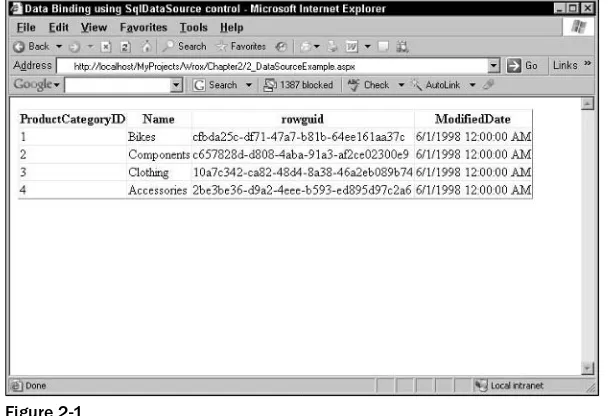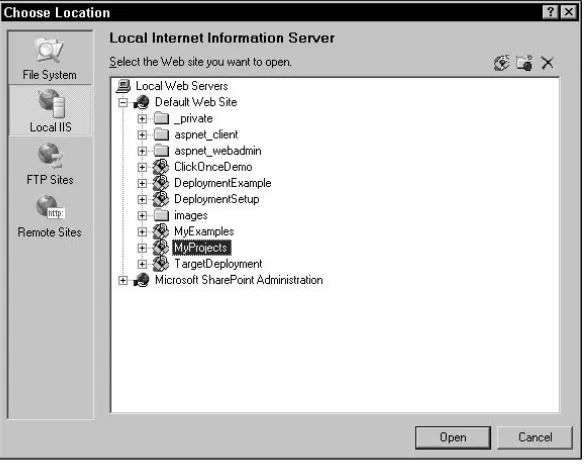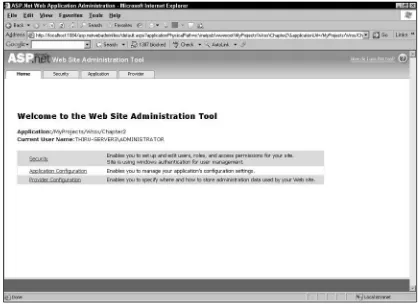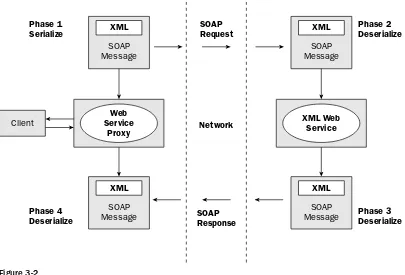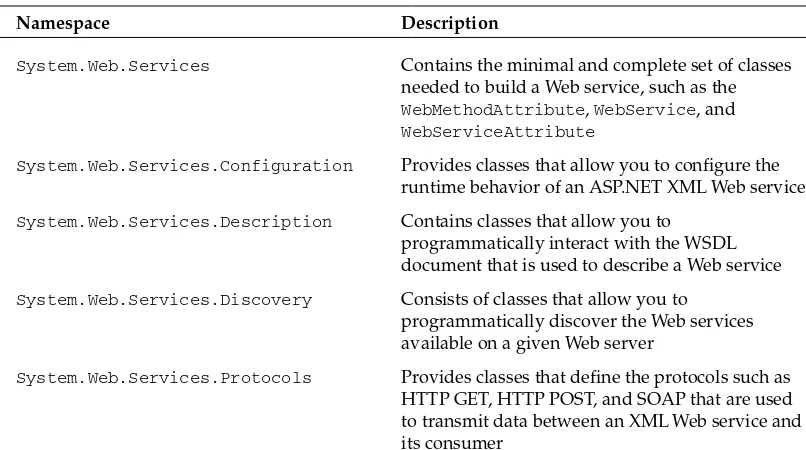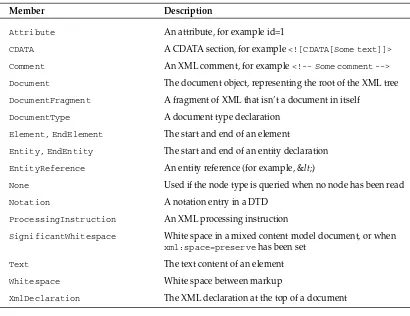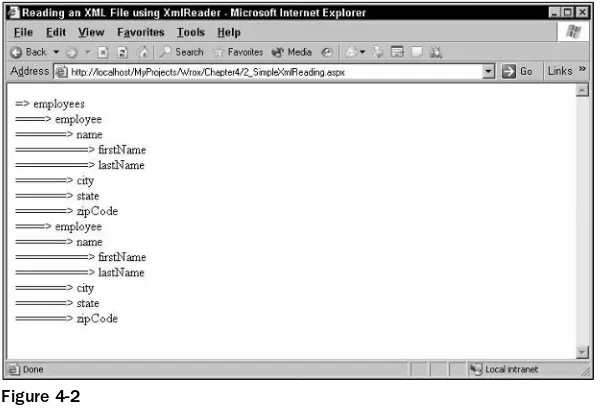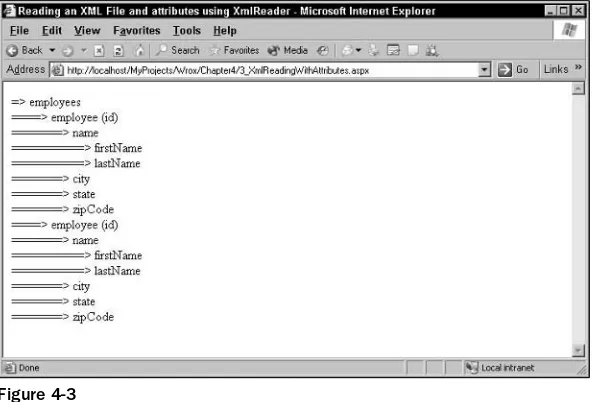Wiley Publishing, Inc. 10475 Crosspoint Boulevard Indianapolis, IN 46256 www.wiley.com
Copyright © 2006 by Wiley Publishing, Inc., Indianapolis, Indiana Published simultaneously in Canada
ISBN-13: 978-0-7645-9677-3 ISBN-10: 0-7645-9677-2
Manufactured in the United States of America 10 9 8 7 6 5 4 3 2 1
No part of this publication may be reproduced, stored in a retrieval system or transmitted in any form or by any means, electronic, mechanical, photocopying, recording, scanning or otherwise, except as per-mitted under Sections 107 or 108 of the 1976 United States Copyright Act, without either the prior writ-ten permission of the Publisher, or authorization through payment of the appropriate per-copy fee to the Copyright Clearance Center, 222 Rosewood Drive, Danvers, MA 01923, (978) 750-8400, fax (978) 646-8600. Requests to the Publisher for permission should be addressed to the Legal Department, Wiley Publishing, Inc., 10475 Crosspoint Blvd., Indianapolis, IN 46256, (317) 572-3447, fax (317) 572-4355, or online at http://www.wiley.com/go/permissions.
LIMIT OF LIABILITY/DISCLAIMER OF WARRANTY: THE PUBLISHER AND THE AUTHOR MAKE NO REPRESENTATIONS OR WARRANTIES WITH RESPECT TO THE ACCURACY OR COMPLETENESS OF THE CONTENTS OF THIS WORK AND SPECIFICALLY DISCLAIM ALL WAR-RANTIES, INCLUDING WITHOUT LIMITATION WARRANTIES OF FITNESS FOR A PARTICULAR PURPOSE. NO WARRANTY MAY BE CREATED OR EXTENDED BY SALES OR PROMOTIONAL MATERIALS. THE ADVICE AND STRATEGIES CONTAINED HEREIN MAY NOT BE SUITABLE FOR EVERY SITUATION. THIS WORK IS SOLD WITH THE UNDERSTANDING THAT THE PUB-LISHER IS NOT ENGAGED IN RENDERING LEGAL, ACCOUNTING, OR OTHER PROFESSIONAL SERVICES. IF PROFESSIONAL ASSISTANCE IS REQUIRED, THE SERVICES OF A COMPETENT PROFESSIONAL PERSON SHOULD BE SOUGHT. NEITHER THE PUBLISHER NOR THE AUTHOR SHALL BE LIABLE FOR DAMAGES ARISING HEREFROM. THE FACT THAT AN ORGANIZATION OR WEBSITE IS REFERRED TO IN THIS WORK AS A CITATION AND/OR A POTENTIAL SOURCE OF FURTHER INFORMATION DOES NOT MEAN THAT THE AUTHOR OR THE PUBLISHER ENDORSES THE INFORMATION THE ORGANIZATION OR WEBSITE MAY PROVIDE OR REC-OMMENDATIONS IT MAY MAKE. FURTHER, READERS SHOULD BE AWARE THAT INTERNET WEBSITES LISTED IN THIS WORK MAY HAVE CHANGED OR DISAPPEARED BETWEEN WHEN THIS WORK WAS WRITTEN AND WHEN IT IS READ.
For general information on our other products and services please contact our Customer Care Depart-ment within the United States at (800) 762-2974, outside the United States at (317) 572-3993 or fax (317) 572-4002.
1MA/QT/QR/QW/IN
Library of Congress Control Number is available from the publisher.
Trademarks: Wiley, the Wiley logo, Wrox, the Wrox logo, Programmer to Programmer, and related trade dress are trademarks or registered trademarks of John Wiley & Sons, Inc. and/or its affiliates, in the United States and other countries, and may not be used without written permission. All other trademarks are the property of their respective owners. Wiley Publishing, Inc., is not associated with any product or vendor mentioned in this book.
Thiru Thangarathinamworks for Intel Corporation in Phoenix, Arizona. He is an MCAD (Microsoft Certified Application Developer) and specializes in architecting and building Distributed N-Tier applica-tions using ASP.NET, Visual C#.NET, VB.NET, ADO.NET, and SQL Server 2000. He has co-authored a number of books for Wrox Press in .NET technologies. Thiru is also a regular contributor to print and online magazines such as Visual Studio Magazine,Visual Studio .NET Professional, SQL Server
Senior Acquisitions Editor
Jim Minatel
Development Editor
Ed Connor
Technical Editor
Kirk Evans
Production Editor
Pam Hanley
Copy Editor
Susan Hobbs
Editorial Manager
Mary Beth Wakefield
Production Manager
Tim Tate
Vice President and Executive Group Publisher
Richard Swadley
Vice President and Executive Publisher
Joseph B. Wikert
Project Coordinator
Ryan Steffen
Graphics and Production Specialists
Carrie A. Foster Lauren Goddard Denny Hager Barbara Moore Alicia B. South
Quality Control Technician
Brian H. Walls, Joe Niesen
Proofreading and Indexing
Acknowledgements
xv
Introduction xvii
Chapter 1: Introduction to XML
1
A Primer on XML
2
Self-Describing Data
2
Basic Terminology
3
Components of an XML Document
4
Namespaces
8
XML Technologies
12
DTD
12
XDR
13
XSD
14
XSLT
17
XML DOM
18
XPath
18
SAX
19
XLink and XPointer
20
XQuery
20
The XML Advantage
20
Summary
21
Chapter 2: Introduction to ASP.NET 2.0
23
ASP.NET 2.0 Features
23
Developer Productivity
23
Administration and Management
35
Speed and Performance
37
Summary
40
Chapter 3: XML Classes in the .NET Framework
41
XML Support in the .NET Framework 2.0
41
Design Goals for XML Support in .NET Framework 2.0
41
XML Namespaces
42
Writing XML
46
XPath Support
46
XML Schema Object Model (SOM)
47
Understanding XML Validation
49
Transforming XML Data using XSLT
49
XML Serialization
51
XML Web Services
52
XML and ADO.NET
56
ASP .NET Configuration
57
Summary
59
Chapter 4: Reading and Writing XML Data Using XmlReader and XmlWriter 61
XML Readers and Writers
62
Reading XML with XmlReader
63
Overview of XmlReader
63
Steps Involved in Using XmlReader to Read XML Data
64
Writing XML Data
83
Writing XML Data with XmlWriter
83
Summary
96
Chapter 5: XML Data Validation
99
XML Validation
100
Validation Types Supported in .NET Framework 2.0
100
XML Data Validation Using XSD Schemas
101
A Cache for Schemas
107
XML DOM Validation
110
XML Validation Using Inline Schemas
112
Using DTDs
115
Creating an XML Schema with Visual Studio 2005
119
The .NET Schema Object Model (SOM)
122
Programmatically Inferring XSD Schema from an XML File
129
Summary 130
Chapter 6: XML DOM Object Model
131
Exploring DOM Processing
132
XML Document Loaded in a DOM Tree
132
Programming with the XML Document Object Model
134
Document Classes
135
Collection Classes
136
Working with XmlDocument Class
139
Programmatically Creating XML Documents
149
The XmlDocumentFragment Class
159
XPath Support in XML DOM
159
Validating XML in an XmlDocument
171
Summary 171
Chapter 7: Transforming XML Data with XSLT
173
A Primer on XSLT
174
What Is XSLT, XSL, and XPath?
174
Need for XSLT
175
XSLT Elements
176
XSLT Functions
179
Applying an XSL Style Sheet to an XML Document
179
.NET Classes Involved in XSL Transformation
186
User Defined Functions in an XSL Style Sheet
193
The XsltSettings Class
198
A Complete Example
199
Advanced XSLT Operations
207
Debugging XSLT Style Sheets
209
Summary 211
Chapter 8: XML and ADO.NET
213
ADO.NET and XML
214
Loading XML into a DataSet
214
DataSet Schemas
218
Transforming DataSet to XML
222
Typed DataSets
230
XmlDataDocument Object and DataSet
235
Relationship between XmlDataDocument
and XPathNavigator
242
DataTable and XML
243
Summary 245
Chapter 9: XML Data Display
247
ASP.NET 2.0 Hierarchical Data Controls
248
Site Navigation
248
XmlDataSource Control
251
Caching
262
Client-Side XML
272
ASP.NET 2.0 Callback Feature
272
ASP.NET Atlas Technology
280
Summary 284
Chapter 10: SQL Server 2005 XML Integration
287
New XML Features in SQL Server 2005
288
FOR XML in SQL Server 2005
289
Executing FOR XML Queries from ADO.NET
290
XML Data Type in SQL Server 2005
298
Working with XML Data Type Columns from ADO.NET
303
Using XML Schema on the Client
317
Multiple Active Result Sets (MARS) in ADO.NET
323
XML Data Type and a DataSet
326
OPENXML()
329
Other XML Features
332
Summary 333
Chapter 11: Building an Airline Reservation System
Using ASP.NET 2.0 and SQL Server 2005
335
Overview of the Case Study
336
Architecture of System
336
Business Processes
336
Implementation 337
Database Design
337
Implementation of AirlineReservationsLib Component
342
Implementation of Web Site
349
Putting It All Together
374
Summary 375
Chapter 12: XML Serialization
377
A Primer on Serialization
378
The XmlSerializer Class
379
Advanced Serialization
384
Deserializing XML
394
Generics and XML Serialization
403
Pregenerating Serialization Assemblies
407
Handling Exceptions
408
Chapter 13: XML Web Services
411
XML Web Service
412
Building an ASP.NET Web Service
412
Creating a Proxy Class for the Web Service
416
Returning Complex Types
420
Using SOAP Headers
431
Using SOAP Extensions
436
Asynchronous Invocation of Web Services from a Client Application
443
Asynchronous Invocation of Web Services from a Browser Using IE Web Service Behavior 448
Asynchronous Web Service Methods
454
Controlling XML Serialization Using IXmlSerializable
457
Using Schema Importer Extensions
460
Miscellaneous Web Service Features in .NET
Framework 2.0
463
Summary 464
Chapter 14: ASP.NET 2.0 Configuration
465
ASP.NET Configuration
466
Configuration Hierarchy
466
ASP.NET 1.x Way of Accessing Configuration Sections
467
ASP.NET 2.0 Configuration Management
467
New Configuration Sections in ASP.NET 2.0
468
WebConfigurationManager Class
471
Retrieving Configuration from Predefined Sections
473
Encrypting and Decrypting Configuration Sections
478
Enumerating Configuration Sections
482
Reading Configuration Sections
483
Creating a Custom Configuration Section
487
Built-in Configuration Management Tools
491
Summary 495
Chapter 15: Building a ShoppingAssistant Using XML Web Services
497
ShoppingAssistant Case Study
497
Architecture of ShoppingAssistant
498
Business Processes
499
Implementation 500
Database Design
501
Implementation of ContentPublisher Web Service
503
Implementation of ShoppingAssistant Web Application
513
Using Asynchronous Invocation of Web Services and Windows Service
526
Modifying the ShoppingAssistant Web Pages to Consume XML Files
531
Implementation of FileSystemWatcher to Facilitate Reporting Data Collection
532
Putting It All Together
538
Summary 539
This book will cover the intersection between two great technologies: ASP.NET and XML.
XML has been a hot topic for some time. The massive industry acceptance of this W3C Recommendation, which allows data communication and information storage in a platform independent manner, has been astounding. XML is seen and used everywhere—from the display of data on various browsers using the transformation language XSLT, to the transport of messages between Web services using SOAP.
.NET is Microsoft’s evolutionary and much vaunted new vision. It allows programming of applications in a language independent manner, the sharing of code between languages, self-describing classes, and self-documenting program code to name but a few of its capabilities. .NET, in particular ASP.NET, has been specifically designed with Web services and ease of development in mind. With the release of .NET 2.0 Framework, .NET includes significant enhancements to all areas of ASP.NET. For Web page develop-ment, new XML data controls like XmlDataSource, and TreeView make it possible to display and edit data on an ASP.NET Web page without writing code reducing the required amount of code by as much as 70% in some cases. ADO.NET 2.0 includes many new features that allow you to leverage the new XML features introduced with SQL Server 2005 (the next major release of SQL Server).
To achieve this exciting new Web programming environment, Microsoft has made extensive use of XML. In fact, no other technology is so tightly bound with ASP.NET as XML. It is used as the universal data format for everything from configuration files to metadata, Web Services communication, and object serialization. All the XML capabilities in the System.Xml namespace were significantly enhanced for added performance and standards support. The new model for processing in-memory XML data, editable XPathNavigator, new XSLT processor, strong typed support for XmlReader, and XmlWriter classes, are some of the key XML related improvements. Connected to this is the new support for XML that ADO.NET 2.0 has. Because of the new ADO.NET 2.0 features, the programmer now has the ability to access and update data in both hierarchical XML and relational database form at the same time.
Who This Book Is For
This book is aimed at intermediate or experienced programmers who have started on their journey toward ASP.NET development and who are already familiar with XML. While I do introduce the reader to many new ASP.NET 2.0 concepts in Chapter 2, this book is not intended as a first port of call for the developer looking at ASP.NET, since there are already many books and articles covering this area. Instead, I cut straight to the heart of using XML within ASP.NET Web applications. To get the most out of the book, you will have some basic knowledge of C#. All the code examples will be explained in C#.
What This Book Covers
This book explores the array of XML features and how they can be used in ASP.NET for developing Web applications. XML is everywhere in the .NET Framework, from serialization to Web services, and from data access to configuration. In the first part of this book, you’ll find in-depth coverage of the key classes that implement XML in the .NET platform. Readers and writers, validation, schemas, and XML DOM are discussed with ASP.NET samples and reference information. Next the book moves on to XPath and XSL Transformations (XSLT), XML support in ADO.NET and the use of XML for data display.
The final part of this book focuses on SQL Server 2005 XML Features, XML Serialization, XML Web services, and touches on XML based configuration files and its XML extensions. You’ll also find a couple of case studies on the use of XML related features of ASP.NET and Web services that provide you with a real life example on how to leverage these features.
How This Book Is Structured
The book consists of 15 chapters including two case studies. The book is structured to walk the reader through the process of XML development in ASP.NET 2.0. I take a focused approach, teaching readers only what they need at each stage without using an excessive level of ancillary detail, overly complex technical jargon, or unnecessary digressions into detailed discussion of specifications and standards. A brief explanation of each of the chapters is as follows:
An Introduction to XML
XML finds several applications in business and, increasingly, in everyday life. It provides a common data format for companies that want to exchange documents using Web services. This chapter is about XML as a language and its related technologies. The XML technologies that I will specifically introduce in this chapter are: XML document elements, namespaces, entities, DTD, XDR, XSD, XSD schema data types, XSLT, XML DOM, XPath, SAX, XLink, XPointer, and XQuery.
An Introduction to ASP.NET 2.0
In Chapter 2, I aim to give the reader an overview of the new features of ASP.NET 2.0. I will highlight the new ASP.NET page architecture, new data controls, and code sharing features. I ask, “What is master pages” and go on to talk about how master pages and themes aid in creating consistent Web sites. Later on, I look at security controls and Web parts framework and illustrate how ASP.NET 2.0 enables 70% code reduction. Finally, I will look at the new caching and administration and management functionali-ties of ASP.NET 2.0.
XML Classes in the .NET Framework
In Chapter 3, I take a brisk walk through all the new XML classes in the .NET Framework, which will be discussed in more detail throughout the rest of the book.
support in ADO.NET and look at the namespaces and classes that are available for this purpose. I will also illustrate the new ASP.NET configuration enhancements and take a quick look at the configuration classes in .NET Framework 2.0.
Reading and Writing XML
Chapter 4 starts a section of chapters (4 through 6) that look at the functionality contained within the System.Xml in more detail.
In particular, here I look at the fast, forward-only read-only mechanisms provided by the .NET Framework for reading and writing XML documents, namely the XmlReader and XmlWriter classes. I explore the new XML reading and writing model and talk about the various ways using, which you can read and write XML data. I also go onto discuss node order, parsing attributes, customizing reader and writer settings, white spaces handling, and namespace handling, and other namespace support.
Validating XML
In Chapter 5, I take a look at different options for the XML validation grammars: DTDs, XDR schemas, and XSD schemas. I also go on to look at all the ways you can create an XSD schema in Visual Studio 2005: using the XML designer, from a DTD, using the XSD generator, from an XML document, from an XDR schema, or from an assembly. I also discuss the schema object and see how to link XML documents to DTDs, XDR schemas, and XSD schemas, and how to then perform validation using the XmlReaderSettings in conjunction with the XmlReader class. I also illustrate the use of the XmlSchemaSet class to keep a cache of schemas in memory, to optimize performance, and also deal with unqualified/namespace-qualified con-tent in XML documents.
XML DOM Object Model
In Chapter 6, I look at the DOM functionality within the .NET Framework provided within the System.Xml namespace of classes. I look at programmatically creating XML documents, opening documents from URLs, or strings in memory, and searching and accessing the contents of these documents, before serializ-ing them back out to XML strserializ-ings. I also take a look at the differences between the XmlDocument object and the XmlReader and XmlWriter classes, and where using each is more appropriate. Finally, I demon-strate the XPath capabilities of the XmlDocument class and also highlight the new editing capabilities of the XPathNavigator class to modify an XML document in memory.
Transforming XML Data with XSLT
XML Support in ADO.NET
In Chapter 8, I start to move away from the realm of the System.Xml namespace of classes, to explore the broader picture of how XML is used in .NET specifically from ADO.NET, the data access technology of choice.
Chapter 8 looks at the role of XML in ADO.NET 2.0 and highlights the new XML related features of ADO.NET. I cover the capabilities of the DataSet and DataTable classes, including reading and writing XML, and programmatically accessing or changing its XML representation. I highlight how to synchro-nize DataSets with XmlDataDocuments and why you would do so. I also cover the creation of strongly typed DataSets and their advantages. Finally, I take a glimpse at how to access some of the new XML features available in SQL Server 2005 from ADO.NET.
XML Data Display
The XML support in ASP.NET provides excellent support for storing, retrieving and rendering XML. I start with looking at the new web.sitemap file that allows you to store the hierarchy of a Web site and leverage that to drive the navigation structure of a Web site. Then, I go on to discuss the features of new XML data controls such as XmlDataSource, TreeView, and GridView for consuming and displaying native XML directly in the browser. Finally, I also introduce the new ASP.NET 2.0 script callback feature for retrieving XML data directly from the browser without refreshing the page.
SQL Server 2005 XML Integration
With the release of SQL Server 2005, XML support just got better and SQL Server 2005 provides powerful XML query and data modification capabilities over XML data. To start with, I introduce the new XML features of SQL Server 2005 including the FOR XML clause enhancements, XQuery support, and the XML data type. Then I go on to discuss the execution of FOR XML queries from within ADO.NET both synchronously and asynchronously. I also discuss the steps involved in working with typed and untyped XML data type columns. Finally, I illustrate how to retrieve XSD schemas from a typed column using ADO.NET and also focus on MARS and OPENXML() functions.
Building an Airline Reservation System using ASP.NET 2.0
and SQL Server 2005
This case study ties together all the concepts including XML DOM, XML support in ADO.NET, XSLT features in .NET, XML data display, that have been covered so far in this book. The focus of this case study is on incorporating these XML features in a real world airline reservations Web site and showcas-ing the best practices of usshowcas-ing these XML features. I also discuss the N-Tier design methodology and illustrate how to leverage that to create an extensible and flexible airline reservations system.
XML Serialization
XML Web Services
Web Services are objects and methods that can be invoked from any client over HTTP. Web Services are built on the Simple Object Access Protocol (SOAP). In this chapter, I provide a thorough understanding of XML Web Services by showing the creation of XML Web Services using .NET Framework 2.0 and Visual Studio 2005. After the initial discussion, I also go on to discuss advanced Web service concepts such as SOAP headers, SOAP extensions, XML serialization customization, schema importer extensions, asynchronous Web service methods, and asynchronous invocation of Web service methods.
ASP.NET 2.0 Configuration
In Chapter 14, I introduce the new configuration management API of ASP.NET 2.0 that enables users to programmatically build programs or scripts that create, read, and update settings in web.config and machine.config files. I also go on to discuss the new comprehensive admin tool that plugs into the exist-ing IIS Administration MMC, enablexist-ing an administrator to graphically read or change any settexist-ing within our XML configuration files. Throughout this chapter, I focus on the new configuration management classes, properties, and methods of the configuration API and also provide examples on how to use them from your ASP.NET applications.
Building a ShoppingAssistant using XML Web Services
This chapter is based on a case study named ShoppingAssistant, which provides one stop shopping for consumers that want to find out information such as the products that are on sale, availability of prod-ucts in different stores, comparison of the price of the product across different stores and so on. In this case study, I demonstrate how to leverage Web services in a real world Web application by using asyn-chronous Web service invocation capabilities in conjunction with other .NET features such as XML Serialization, FileSystemWatcher, and Timer component.
What You Need to Use This Book
All of the examples in this book are ASP.NET samples. The key requirements for running these applica-tions are the .NET Framework 2.0 and Microsoft Visual Studio 2005. You also need to have SQL Server 2005 server along with the AdventureWorks sample database installed to make most of the samples work. A few examples make use of SQL Server 2005 Express database.
The SQL Server examples in this book utilize integrated security to connect to the SQL Server database, so remember to enable integrated authentication in your SQL Server. This will also require you to turn on integrated Windows authentication (as well as impersonation depending on your configuration) in ASP.NET Web sites.
Conventions
Tips, hints, tricks, and asides to the current discussion are offset and placed in italics like this.
As for styles in the text:
❑ We highlightnew terms and important words when we introduce them.
❑ We show keyboard strokes like this: Ctrl+A.
❑ We show file names, URLs, and code within the text like so: persistence.properties.
Source Code
As you work through the examples in this book, you may choose either to type in all the code manually or to use the source code files that accompany the book. All of the source code used in this book is avail-able for download at http://www.wrox.com. Once at the site, simply locate the book’s title (either by using the Search box or by using one of the title lists) and click the Download Code link on the book’s detail page to obtain all the source code for the book.
Because many books have similar titles, you may find it easiest to search by ISBN; this book’s ISBN is 0-7645-9677-2 (changing to 978-0-7645-9677-3 as the new industry-wide 13-digit ISBN numbering system is phased in by January 2007).
Once you download the code, just decompress it with your favorite compression tool. Alternately, you can go to the main Wrox code download page at http://www.wrox.com/dynamic/books/
download.aspxto see the code available for this book and all other Wrox books.
Errata
We make every effort to ensure that there are no errors in the text or in the code. However, no one is perfect, and mistakes do occur. If you find an error in one of our books, like a spelling mistake or faulty piece of code, we would be very grateful for your feedback. By sending in errata you may save another reader hours of frustration and at the same time you will be helping us provide even higher quality information.
To find the errata page for this book, go to http://www.wrox.comand locate the title using the Search box or one of the title lists. Then, on the book details page, click the Book Errata link. On this page you can view all errata that has been submitted for this book and posted by Wrox editors. A complete book list including links to each book’s errata is also available at www.wrox.com/misc-pages/booklist .shtml.
If you don’t spot “your” error on the Book Errata page, go to www.wrox.com/contact/techsupport .shtmland complete the form there to send us the error you have found. We’ll check the information and, if appropriate, post a message to the book’s errata page and fix the problem in subsequent editions of the book.
p2p.wrox.com
For author and peer discussion, join the P2P forums at p2p.wrox.com. The forums are a Web-based sys-tem for you to post messages relating to Wrox books and related technologies and interact with other readers and technology users. The forums offer a subscription feature to e-mail you topics of interest of your choosing when new posts are made to the forums. Wrox authors, editors, other industry experts, and your fellow readers are present on these forums.
At http://p2p.wrox.comyou will find a number of different forums that will help you not only as you read this book, but also as you develop your own applications. To join the forums, just follow these steps:
1.
Go to p2p.wrox.comand click the Register link.2.
Read the terms of use and click Agree.3.
Complete the required information to join as well as any optional information you wish to pro-vide and click Submit.4.
You will receive an e-mail with information describing how to verify your account and com-plete the joining process.You can read messages in the forums without joining P2P but in order to post your own messages, you must join.
Once you join, you can post new messages and respond to messages other users post. You can read mes-sages at any time on the Web. If you would like to have new mesmes-sages from a particular forum e-mailed to you, click the Subscribe to this Forum icon by the forum name in the forum listing.
Extensible Markup Language (XML) is a language defined by the World Wide Web Consortium (W3C, http://www.w3c.org), the body that sets the standards for the Web. You can use XML to create your own elements, thus creating a customized markup language for your own use. In this way, XML supersedes other markup languages such as Hypertext Markup Language (HTML); in HTML, all the elements you use are predefined — and there are not enough of them. In fact, XML is a metamarkup language because it lets you create your own markup languages.
XML is the next logical step in developing the full potential of the Internet and the Web. Just as HTML, HyperText Transfer Protocol (HTTP), and Web browsers paved the way for exciting new methods of communications between networked computers and people, XML and its associated technologies open new avenues of electronic communications between people and machines. In the case of XML, however, the promise is for both human-machine and machine-machine communica-tions, with XML as the “lowest-common-denominator” language that all other systems — propri-etary or open — can use.
XML derives much of its strength in combination with the Web. The Web provides a collection of protocols for moving data; XML represents a way to define that data. The most immediate effect has been a new way to look at the enterprise. Instead of a tightly knit network of servers, the enterprise is now seen as encompassing not just our traditional networks but also the Web itself, with its global reach and scope. XML has become the unquestionable standard for generically marking data to be shared. As XML continues to grow in popularity, so too are the number of ways in which XML is being implemented. XML can be used for a variety of purposes, from obvious tasks such as marking up simple data files and storing temporary data to more complex tasks such as passing information from one program or process to another.
This chapter is about XML as a language and its related technologies. A comprehensive treatment of the subject could easily fill 300 pages or more, so this chapter attempts to strike a reasonable balance between detail and succinctness. In the pages that follow, you learn about the different XML-related technologies and their usage. But before that, take a brief look at XML itself.
A Primer on XML
XML is derived from the Standard Generalized Markup Language (SGML), a rich language used mostly for huge documentation projects. The designers of XML drew heavily from SGML and were guided by the lessons learned from HTML. They produced a specification that was only about 20 percent the size of the SGML specification, but nearly as powerful. Although SGML is typically used by those who need the power of an industrial-strength language, XML is intended for everyone.
One of the great strengths of XML is the extensibility it brings to the table. XML doesn’t have any tags of its own and it doesn’t constrain you like other markup languages. Instead, XML defines rules for developing semantic tags of your own. The tags you create form vocabularies that can be used to structure data into hierarchical trees of information. You can think of XML as a metamarkup language that enables developers, companies, and even industries to create their own, specific markup languages.
One of the most important concepts to grasp in XML is about content, not presentation. The tags you create focus on organizing your data rather than displaying it. XML isn’t used, for example, to indicate a particular part of a document in a new paragraph or that another part should be bolded. XML is used to develop tags that indicate a particular piece of data is the author’s first name, another piece is the book title, and a third piece is the published year of the book.
Self-Describing Data
As mentioned before, the most powerful feature of XML is that it doesn’t define any tags. Creating your own tags is what makes XML extensible; however, defining meaningful tags is up to you. When creating tags, it isn’t necessary to abbreviate or shorten your tag names. It doesn’t make processing them any faster. but it can make your XML documents more confusing or easier to understand. Remember, devel-opers are going to be writing code against your XML documents. On the one hand, you could certainly define tags like the following:
<H1>XSLT Programmers Reference <p><b>Michael Kay</b></p> </H1>
Using these HTML-based tags might make it easy to be displayed in a browser, but they don’t add any information to the document. Remember, XML is focused on content, not presentation. Creating the following XML would be far more meaningful:
<books> <book>
<title>XSLT Programmers Reference</title> <author>Michael Kay</author>
The second example is far more readable in human terms, and it also provides more functionality and versatility to nonhumans. With this set of tags, applications can easily access the book’s title or author name without splitting any strings or searching for spaces. And, for developers writing code, searching for the author name in an XML document becomes much more natural when the name of the element is title, for example, rather than H1.
Indenting the tags in the previous example was done purely for readability and certainly isn’t necessary in your XML documents. You may find, however, when you create your own documents, indentation helps you to read them.
To process the previous XML data, no special editors are needed to create XML documents, although a number of them are available. And no breakthrough technology is involved. Much of the attention swirling around XML comes from its simplicity. Specifically, interest in XML has grown because of the way XML simplifies the tasks of the developers who employ it in their designs. Many of the tough tasks software developers have to do again and again over the years are now much easier to accomplish. XML also makes it easier for components to communicate with each other because it provides a standardized, structured language recognized by the most popular platforms today. In fact, in the .NET platform, Microsoft has demonstrated how important XML is by using it as the underpinning of the entire platform. As you see in later chapters, .NET relies heavily on XML and SOAP (Simple Object Access Protocol) in its framework and base services to make development easier and more efficient.
Basic Terminology
XML terminology is thrown around, sometimes recklessly, within the XML community. Understanding this terminology will help you understand conversations about XML a little more.
Well-Formed
A document is considered to be well-formed if it meets all the well-formedness constraints defined by XML specification. These constraints are as follows:
❑ The document contains one or more elements.
❑ The document consists of exactly one root element (also known as the document element).
❑ The name of an element’s end tag matches the name defined in the start tag.
❑ No attribute may appear more than once within an element.
❑ Attribute values cannot contain a left-angle bracket (<).
❑ Elements delimited with start and end tags must nest properly within each other.
Validity
When dealing with validity, you need to keep in mind that there are three ways an XML document can exist:
❑ As a free-form, well-formed XML document that does not have DTD or schema associated with it
❑ As a well-formed and valid XML document, adhering to a DTD or schema
❑ As a well-formed document that is not valid because it does not conform to the constraints defined by the associated DTD or schema
Now that you have a general understanding of the XML concepts, the next section examines the constituents of an XML document.
Components of an XML Document
As mentioned earlier in this chapter, XML is a language for describing data and the structure of data. XML data is contained in a document, which can be a file, a stream, or any other storage medium, real or virtual, that’s capable of holding text. A proper XML document begins with the following XML declaration, which identifies the document as an XML document and specifies the version of XML that the document’s contents conform to:
<?xml version=”1.0”?>
The XML declaration can also include an encoding attribute that identifies the type of characters contained in the document. For example, the following declaration specifies that the document contains characters from the Latin-1 character set used by Windows 95, 98, and Windows Me:
<?xml version=”1.0” encoding=”ISO-8859-1”?>
The next example identifies the character set as UTF-16, which consists of 16-bit Unicode characters:
<?xml version=”1.0” encoding=”UTF-16”?>
The encoding attribute is optional if the document consists of UTF-8 or UTF-16 characters because an XML parser can infer the encoding from the document’s first five characters: ‘<?xml’. Documents that use other encodings must identify the encodings that they use to ensure that an XML parser can read them. XML declarations are actually specialized forms of XML processing instructions that contain commands for XML processors. Processing instructions are always enclosed in <?and ?>symbols. Some browsers, such as Internet Explorer, interpret the following processing instruction to mean that the XML document should be formatted using a style sheet named Books.xslbefore it’s displayed:
<?xml-stylesheet type=”text/xsl” href=”Books.xsl”?>
The XML declaration is followed by the document’s root element, which is usually referred to as the document element. In the following example, the document element is named books:
<?xml version=”1.0”?> <books>
... </books>
The document element is not optional; every document must have one. The following XML is legal because book elements are nested within the document element books:
<?xml version=”1.0”?> <books>
<book> ... </book> <book>
... </book> </books>
The document in the next example, however, is not legal because it lacks a document element:
<?xml version=”1.0”?> <book>
... </book> <book>
... </book>
If you run the previous XML through a parser, the XML will not load properly, complaining about the non-existence of the root element.
Elements
Element names conform to a set of rules prescribed in the XML specification that you can read at http://www.w3.org/TR/REC-xml. The specification essentially says that element names can consist of letters or underscores followed by letters, digits, periods, hyphens, and underscores. Spaces are not permitted in element names. Elements are the building blocks of XML documents and can contain data, other elements, or both, and are always delimited by start and end tags. XML has no predefined elements; you define elements as needed to adequately describe the data contained in an XML document. The following document describes a collection of books:
<?xml version=”1.0”?> <books>
<book>
<title>XSLT Programmers Reference</title> <author>Michael Kay</author>
<year>2003</year> </book>
<title>ASP.NET 2.0 Beta Preview</title> <author>Bill Evjen</author>
<year></year> </book>
</books>
In this example, booksis the document element, book elements are children of books, and title, and author are children of book. The book elements contain no data (just other elements), but title, and author contain data. The following line in the second book element contains neither data nor other elements.
<year></year>
Empty elements are perfectly legal in XML. An empty year element can optionally be written this way for conciseness:
<year/>
Unlike HTML, XML requires that start tags be accompanied by end tags; therefore, the following XML is never legal:
<year>2003
Also unlike HTML, XML is case-sensitive. A<year>tag closed by a </ Year>tag is not legal because the cases of the Ys do not match.
Because XML permits elements to be nested within elements, the content of an XML document can be viewed as a tree. By visualizing the document structure in a tree, you can clearly understand the parent-child relationships among the document’s elements.
Attributes
XML allows you to attach additional information to elements by including attributes in the elements’ start tags. Attributes are name/value pairs. The following book element expresses year as an attribute rather than as a child element:
<book year=”2003”>
<title>XSLT Programmers Reference</title> <author>Michael Kay</author>
</book>
Attribute values must be enclosed in single or double quotation marks and may include spaces and embedded quotation marks. (An attribute value delimited by single quotation marks can contain double quotation marks and vice versa.) Attribute names are subject to the same restrictions as element names and therefore can’t include spaces. The number of attributes an element can be decorated with is not limited.
Now consider the following XML document:
<book image=”xslt.gif”>
<title>XSLT Programmers Reference</title> <author>Michael Kay</author>
<year>2003</year> </book>
The image attribute contains additional information that an application might use to display the book information with a picture. Because no one other than the software processing this document is likely to care about the image, and because the image is an adjunct to (rather than a part of) the book’s definition, image is properly cast as an attribute instead of an element.
CDATA, PCDATA, and Entity References
Textual data contained in an XML element can be expressed as Character Data (CDATA), Parsed Character Data (PCDATA), or a combination of the two. Data that appears between <![CDATA[and ]]> tags is CDATA; any other data is PCDATA. The following element contains PCDATA:
<title>XSLT Programmers Reference</title>
The next element contains CDATA:
<author><![CDATA[Michael Kay]]></author>
And the following contains both:
<title>XSLT Programmers Reference <![CDATA[Author – Michael Kay]]></title>
As you can see, CDATA is useful when you want some parts of your XML document to be ignored by the parser and not processed at all. This means you can put anything between <![CDATA[and ]]>tags and an XML parser won’t care; however data not enclosed in <![CDATA[and ]]>tags must conform to the rules of XML. Often, CDATA sections are used to enclose code for scripting languages like VBScript or JavaScript.
XML parsers ignore CDATA but parse PCDATA — that is, interpret it as markup language. You might wonder why an XML parser distinguishes between CDATA and PCDATA. Certain characters, notably <, >, and &, have special meaning in XML and must be enclosed in CDATA sections if they’re to be used verbatim. For example, suppose you wanted to define an element named range whose value is ‘0 < counter < 1000’. Because <is a reserved character, you can’t define the element this way:
<range>0 < counter < 1000</range>
You can, however, define it this way:
<range><[CDATA[0 < counter < 100]]></range>
Another way to include <, >, and &characters in an XML document is to replace them with entity references. An entity reference is a string enclosed in &and ;symbols. XML predefines the following entities:
Symbol Corresponding Entity
< lt
> gt
& amp
' apos
'' quot
Using the entity references, you can alternatively define a range element with the value ‘0 <counter < 1000’:
<range>0 < counter < 100</range>
You can also represent characters in PCDATA with character references, which are nothing more than numeric character codes enclosed in &#and ;symbols, as in
<range>0 < counter < 100</range>
Character references are useful for representing characters that can’t be typed from the keyboard. Entity references are useful for escaping the occasional special character, but for large amounts of text containing arbitrary content, CDATA sections are far more convenient.
Namespaces
A namespace groups elements together by partitioning elements and their attributes into logical areas and providing a way to identify the elements and attributes uniquely. Namespaces are also used to reference a particular DTD or XML Schema. Namespaces were defined after XML 1.0 was formally presented to the public. After the release of XML 1.0, the W3C set out to resolve a few problems, one of which is related to naming conflicts. To understand the significance of this problem, first think about the future of the Web.
Shortly after the W3C introduced XML 1.0, an entire family of languages such as Mathematical Markup Language (MathML), Synchronized Multimedia Integration Language (SMIL), Scalable Vector Graphics (SVG), XLink, XForms, and the Extensible Hypertext Markup Language (XHTML) started appearing. Instead of relying on one language to bear the burden of communicating on the Web, the idea was to present many languages that could work together. If functions were modularized, each language could do what it does best; however the problem arises when a developer needs to use multiple vocabularies within the same application. For example, one might need to use a combination of languages such as SVG, SMIL, XHTML, and XForms for an interactive Web site. When mixing vocabularies, you have to have a way to distinguish between element types. Take the following example:
<html> <head>
<body> <books>
<book>
<title>XSLT Programmers Reference</title> <author>Michael Kay</author>
</book> </books> </body> </html>
In this example, there’s no way to distinguish between the two title elements even though they are semantically different. A namespace can solve this problem by providing a unique identifier for a collection of elements and/or attributes. This is accomplished by prefixing each member element and attribute with a name, uniquely identifying them as part of that namespace. Grouping elements into a namespace allows them to be referenced easily by many XML documents and allows one XML document to reference many namespaces. XML namespaces are a form of qualifying attribute and element names. This is done within XML documents by associating them with namespaces that are identified with Universal Resource Indicators (URIs).
A URI is a unique name recognized by the processing application that identifies a particular resource. URIs includes Uniform Resource Locators (URL) and Uniform Resource Numbers (URN).
The following is an example of using a namespace declaration that associates the namespace http://www.w3.org/1999/xhtmlwith the HTML element.
<html xmlns =”http://www.w3.org /1999/xhtml”>
The xmlnskeyword is a special kind of attribute that indicates you are about to declare an XML namespace. The information between the quotes is the URI, pointing to the actual namespace — in this case, a schema. The URI is a formal way to differentiate between namespaces; it doesn’t necessarily need to point to anything at all. The URI is used only to demarcate elements and attributes uniquely. The xmlnsdeclaration is placed inside the element tag using the namespace.
Namespaces can confuse XML novices because the namespace names are URIs and therefore often mistaken for a Web address that points to some resource; however, XML namespace names are URLs that don’t necessarily have to point to anything. For example, if you visit the XSLT namespace (http://www .w3.org/1999/XSL/Transform), you would find a single sentence: “This is an XML Namespace defined in the XSL Transformations (XSLT) Version 1.0 specification.” The unique identifier is meant to be symbolic; therefore, there’s no need for a document to be defined. URLs were selected for namespace names because they contain domain names that can work globally across the Internet and they are unique.
The following code shows the use of namespaces to resolve the name conflict in the preceding example.
<html xmlns=”http://www.w3.org/1999/xhtml”> <head>
<title>Book List</title> </head>
<body>
<books xmlns=”http://www.wrox.com/books/xml”> <book>
<title>XSLT Programmers Reference</title> <author>Michael Kay</author>
</books> </body> </html>
The books element belongs to the namespace http://www.wrox.com/books/xslt, whereas all the XHTML elements belong to the XHTML namespace http://www.w3.org/1999/xhtml.
Declaring Namespaces
To declare a namespace, you need to be aware of the three possible parts of a namespace declaration:
❑ xmlns— Identifies the value as an XML namespace and is required to declare a namespace and can be attached to any XML element.
❑ prefix— Identifies a namespace prefix. It (including the colon) is only used if you’re declaring a namespace prefix. If it’s used, any element found in the document that uses the prefix (prefix:element) is then assumed to fall under the scope of the declared namespace.
❑ namespaceURI— It is the unique identifier. The value does not have to point to a Web resource; it’s only a symbolic identifier. The value is required and must be defined within single or double quotation marks.
There are two different ways you can define a namespace:
❑ Default namespace— Defines a namespace using the xmlns attribute without a prefix, and all child elements are assumed to belong to the defined namespace. Default namespaces are simply a tool to make XML documents more readable and easier to write. If you have one namespace that will be predominant throughout your document, it’s easier to eliminate prefixing each of the elements with that namespace’s prefix.
❑ Prefixed namespace— Defines a namespace using the xmlnsattribute with a prefix. When the prefix is attached to an element, it’s assumed to belong to that namespace.
The following example demonstrates the use of default namespaces and prefixed namespaces.
<html xmlns=”http://www.w3.org/1999/xhtml”> <head>
<title>Book List</title> </head>
<body>
<blist:books
xmlns:blist=”http://www.wrox.com/books/xml”> <blist:book>
<blist:title>XSLT Programmers Reference</blist:title> <blist:author>Michael Kay</blist:author>
</blist:book> </blist:books> </body>
</html>
The xmlnsdefined at the root HTML element is the default namespace applied for all the elements that don’t have an explicit namespace defined; however the books element defines an explicit namespace using the prefix blist. Because that prefix is used while declaring the books elements, all of the elements under books are considered to be using the prefixed namespace.
Role of Namespaces
A namespace is a set of XML elements and their constituent attributes. As you dive deep into XML, such as creating interactive XML Web pages for the Web and establishing guidelines for transporting data and so on, you will find that XML namespaces are incredibly important. Here are some of the uses of namespaces.
Reuse
Namespaces can allow any number of XML documents to reference them. This allows namespaces to be reused as needed, rather than forcing developers to reinvent them for each document they create. For instance, consider the common business scenario wherein you have two applications that exchange a common XML format: the server that generates the XML, relying on a particular namespace, and the client that consumes this XML, which also must rely on the same namespace. Rather than generating two namespaces (one for each application), a single namespace can be referenced by both applications in the XML they generate. This enables namespaces to be reused, which is an important feature. Not only can namespaces be reused by different parts of one application, they can be reused by different parts of any number of applications. Therefore, investing in developing a well thought out namespace can pay dividends for some time.
Multiple Namespaces
Just as multiple XML documents can reference the same namespace, one document can reference more than one namespace. This is a natural by-product of dividing elements into logical, ordered groups. Just as software development often breaks large processes into smaller procedures, namespaces are usually chunked into smaller, more logical groupings. Creating one large namespace with every element you think you might need doesn’t make sense. This would be confusing to develop and it certainly would be confusing to anyone who had to use such an XML element structure. Rather, granular, more natural namespaces should be developed to contain elements that belong together.
For instance, you can create the namespaces as building blocks, assembled together to form the vocabularies required by a large program. For example, an application might perform services that help users to buy products from an e-commerce Web site. This application would require elements that define product categories, products, buyers, and so on. Namespaces make it possible to include these vocabularies inside one XML document, pulling from each namespace as needed.
Ambiguity
XML Technologies
As the popularity of XML grows, new technologies that complement XML’s capabilities also continue to grow. The following section takes a quick tour of the important XML technologies that are essential to the understanding and development of XML-based ASP.NET Web applications.
DTD
One of the greatest strengths of XML is that it allows you to create your own tag names. But for any given application, it is probably not meaningful for any kind of tags to occur in a completely arbitrary order. If the XML document is to have meaning, and certainly if you’re writing a style sheet or application to process it, there must be some constraint on the sequence and nesting of tags. DTDs are one way using which constraints can be expressed.
DTDs, often referred to as doctypes, consist of a series of declarations for elements and associated attributes that may appear in the documents they validate. If this target document contains other ele-ments or attributes, or uses included eleele-ments and attributes in the wrong way, validation will fail. In effect, the DTD defines a grammar for the documents it validates.
The following shows an example of what a DTD looks like:
<?xml version=”1.0” ?>
<!-- DTD is not parsed as XML, but read by parser for validation --> <!DOCTYPE book [
<!ELEMENT book (title, chapter+)> <!ATTLIST book author CDATA #REQUIRED> <!ELEMENT title (#PCDATA)>
<!ELEMENT chapter (#PCDATA)> <!ATTLIST chapter id #REQUIRED> ]>
From the preceding DTD, you can already recognize enough vocabulary to understand this DTD as a definition of a book document that has elements book, title, and chapter and attributes author and id. A DTD can exist inline (inside the XML document), or it can be externally referenced using a URL.
A DTD also includes information about data types, whether values are required, default values, number of allowed occurrences, and nearly every other structural aspect you could imagine. At this stage, just be aware that your XML-based applications may require an interface with these types of information if your partners have translated documents from SGML to XML or are leveraging part of their SGML infrastructure.
As mentioned before, DTDs may either be stored internally as part of the XML document or externally in a separate file, accessible via a URL. A DTD is associated with an XML document by means of a <!DOCTYPE>declaration within the document. This declaration specifies a name for the doctype(which should be the same as the name of the root element in the XML document) along with either a URL reference to a remote DTD file, or the DTD itself.
It is possible to reference both external and internal DTDs, in which case the internal DTD is processed first, and duplicate definitions in the external file may cause errors. To specify an external DTD, use either the SYSTEM or PUBLIC keyword as follows:
Using SYSTEM as shown allows the parser to load the DTD from the specified location. If you use PUBLIC, the named DTD should be one that is familiar to the parser being used, which may have a store of commonly used DTDs. In most cases, you will want to use your own DTD and use SYSTEM. This method enables the parsing application to make its own decisions as to what DTD to use, which may result in a performance increase; however, specific implementation of this is down to individual parsers, which might limit the usefulness of this technique.
Because of the inherent disadvantages of DTDs, XML Schemas are the commonly used mechanism to validate XML documents. XML schemas are discussed in detail in a later section of this chapter.
XDR
XML Data Reduced (XDR) schema is Microsoft’s own version of the W3C’s early 1999 work-in-progress version of XSD. This schema is based on the W3C Recommendation of the XML-Data Note (http://www .w3.org/TR/1998/NOTE-XML-data), which defines the XML Data Reduced schema.
The following document contains the same information that you could find in a DTD. The main difference is that it has the structure of a well-formed XML document. This example shows the same constraints as the DTD example, but in an XML schema format:
<?xml version=”1.0” ? >
<!-- XML-Data is a standalone valid document--> <Schema xmlns=”urn:schemas-microsoft-com:xml-data”>
<AttributeType name=”author” required=”yes”/> <AttributeType name=”id” required=”yes”/> <ElementType name=”title” content=”textOnly”/> <ElementType name=”chapter” content=”textOnly”/> <ElementType name=”book” content=”eltOnly”>
<attribute type=”author” /> <element type=”title” /> <element type=”chapter” /> </ElementType>
</Schema>
There are a few things that an XDR schema can do that a DTD cannot. You can directly add data types, range checking, and external references called namespaces.
XSD
The term schemais commonly used in the database community and refers to the organization or structure for a database. When this term is used in the XML community, it refers to the structure (or model) of a class of documents. This model describes the hierarchy of elements and allowable content in a valid XML document. In other words, the schema defines constraints for an XML vocabulary.
New standards for defining XML documents have become desirable because of the limitations imposed by DTDs. XML Schema Definition (XSD) schema, sometimes referred to as an XML schema, is a formal definition for defining a schema for a class of XML documents. The sheer volume of text involved in defining the XML schema language can be overwhelming to an XML novice, or even to someone making the move from DTDs to XML schema. As previously stated before our detour into namespaces, XML schemas have evolved as a response to problems with the W3C’s first attempt at data validation, DTDs. DTDs are a legacy inherited from SGML to provide content validation and, although DTDs do a good job of validating XML, certainly room does exist for improvement. Some of the more important concerns expressed about DTDs are the following:
❑ DTD uses Extended Backus Naur Form syntax, which is dissimilar to XML.
❑ DTDs aren’t intuitive, and they can be difficult to interpret from a human-readable point of view.
❑ The metadata of DTDs is programmatically difficult to consume.
❑ No support exists for data types.
❑ DTDs cannot be inherited.
To address these concerns, the W3C developed a new validating mechanism to replace DTDs called XML schemas. Schemas provide the same features DTDs provide, but they were designed with the previous issues in mind and thus are more powerful and flexible. The design principles outlined by the XML Schema Requirements document are fairly straightforward. XML schema documents should be created so they are as follows:
❑ More expressive than XML DTDs
❑ Expressed in XML
❑ Self-describing
❑ Usable in a wide variety of applications that employ XML
❑ Straightforwardly usable on the Internet
❑ Optimized for interoperability
❑ Simple enough to implement with modest design and runtime resources
❑ Coordinated with relevant W3C specs, such as XML Information Set, XML Linking Language (XLink), Namespaces in XML, Document Object Model (DOM), HTML, and the Resource Description Framework (RDF) schema
❑ Because the schema is written in XML, you don’t have to know an archaic language to describe your document. Because you already know XML, using XSD schema is fairly easy and straight-forward.
❑ The same engines to parse XML documents can also be used to parse schemas.
❑ Just as you can parse schemas in the same fashion as XML, you can also add nodes, attributes, and elements to schemas in the same manner.
❑ Schemas are widely accepted by most major parsing engines.
❑ Schemas allow you to data type with many different types. DTD only allows type content to be a string.
Now that you have had a brief look at the XSD schemas, the next section provides an in-depth look at schemas.
In-Depth Look at Schemas
One of the best ways to understand the XML schema language is to take a look at it; therefore, this section provides you with a brief example of a simple XML schema document followed by the XML document instance that conforms to the schema.
<?xml version=”1.0” encoding=”utf-8”?> <xsd:schema
xmlns:xsd=”http://www.w3.org/2001/XMLSchema” elementFormDefault=”qualified”
targetNamespace=”http://www.wrox.com/books/xml” xmlns=”http://www.wrox.com/books/xml”>
<xsd:element name=”books”> <xsd:complexType>
<xsd:sequence>
<xsd:element name=”book” maxOccurs=”unbounded”> <xsd:complexType>
<xsd:sequence>
<xsd:element name=”title” type=”xsd:string”/> <xsd:element name=”author” type=”xsd:string”/> </xsd:sequence>
</xsd:complexType> </xsd:element> </xsd:sequence> </xsd:complexType> </xsd:element> </xsd:schema>
Notice that schemas look similar to XML, and are usually longer than a DTD; typically, schemas are longer because they contain more information. Here is the XML document instance that conforms to the schema declaration.
<?xml version=”1.0”?> <books>
<book>
<title>XSLT Programmers Reference</title> <author>Michael Kay</author>
Starting at the top with the preamble, the schema can be dissected as follows. A schema preamble is found within the element, schema. All XML schemas begin with the document element, schema. The first xmlnsattribute is used to reference the namespace for the XML schema specification; it defines all the elements used to write a schema. The second xmlnsattribute declares the namespace for the schema you are creating. Three letters is usually good for a namespace, but it can be longer. XML schemas can independently require elements and attributes to be qualified. The elementFormDefaultattribute specifies whether or not elements need to be qualified with a namespace prefix. The default value is “unqualified.” This schema, like most schemas, assigns the value of “qualified,” which means that all locally declared elements must be qualified. This attribute also allows schemas to be used as the default schema for an XML document without having to qualify its elements. The targetNamespaceattribute indicates the namespace and URI of the schema being defined.
The attribute targetNamespace is important because it’s used to indicate this schema belongs to the same vocabulary as other schemas that reference the same namespace. This is how large vocabularies can be built, stringing them together with the schema keyword include.
Now that you have a general understanding of the xsd:schema element, consider the following two constructs:
<xsd:element name=”books”> <xsd:sequence>
The xsd:elementuses the name attribute to define an element name (books); then, the sequence element is a compositor that tells the processor that the child elements nested with the sequence element must occur in that order when used as a part of an XML document instance.
XML Schema Datatypes
Datatypes provides document authors with a robust, extensible datatype system for XML. This datatype system is built on the idea of derivation. Beginning with one basic datatype, others are derived. In total, the datatypes specification defines 44 built-in datatypes (datatypes that are built into the specification) that you can use. In addition to these built-in datatypes, you can derive your own datatypes using techniques such as restricting the datatype, extending the datatype, adding datatypes, or allowing a datatype to consist of a list of datatypes.
XML Schema Usage Scenarios
one document uses a para instead of a p element (the latter of which the style sheet expects), the desired style may not be applied. These are only a few scenarios that require the use of XML schema (or a schema alternative).
There are countless other scenarios that would warrant their use. The XML Schema Working Group care-fully outlined several usage scenarios that it wanted to account for while designing XML schema. They are as follows:
❑ Publishing and syndication
❑ E-commerce transaction processing
❑ Supervisory control and data acquisition
❑ Traditional document authoring/editing governed by schema constraints
❑ Using schema to help query formulation and optimization
❑ Open and uniform transfer of data between applications, including databases
❑ Metadata interchange
As defined by the XML Schema Requirements Document, the previous usage scenarios were used to help shape and develop XML schema.
XSLT
Extensible Stylesheet Language Transformations (XSLT) is a language used for converting XML documents from one format to another. Although it can be applied in a variety of ways, XSLT enjoys two primary uses:
❑ Converting XML documents into HTML documents
❑ Converting XML documents into other XML documents
The first application — turning XML into HTML — is useful for building Web pages and other browser-based documents in XML. XML defines the content and structure of data, but it doesn’t define the data’s appearance. Using XSLT to generate HTML from XML is a fine way to separate content from appearance and to build generic documents that can be displayed however you want them displayed. You can also use Cascading Style Sheets (CSS) to layer appearance over XML content, but XSLT is more versatile than CSS and provides substantially more control over the output.
Here is how the transformation works: You feed a source XML document and an XSL style sheet that describes how the document is to be transformed to an XSLT processor. The XSLT processor, in turn, gen-erates the output document using the rules in the style sheet. You see an in-depth discussion on XSLT and its usage in .NET in Chapter 7.