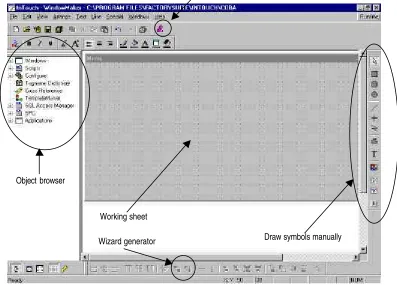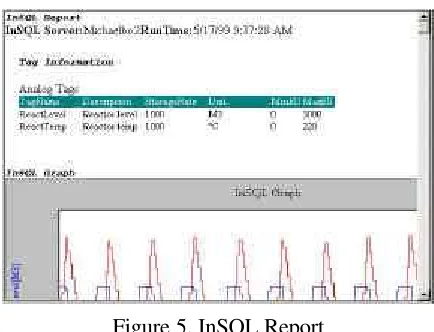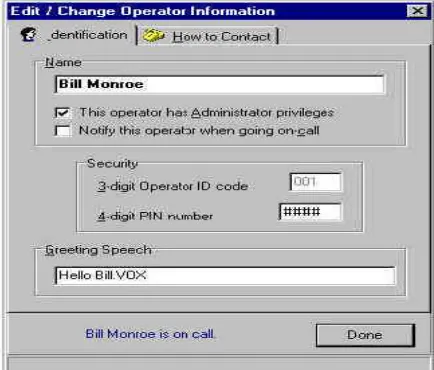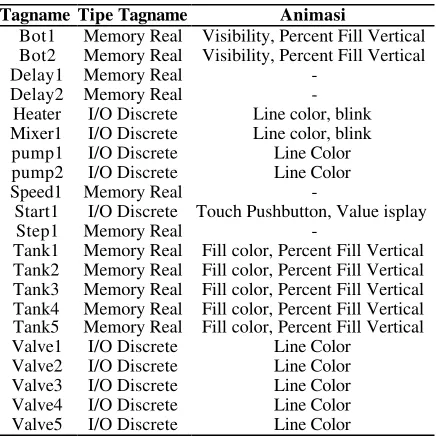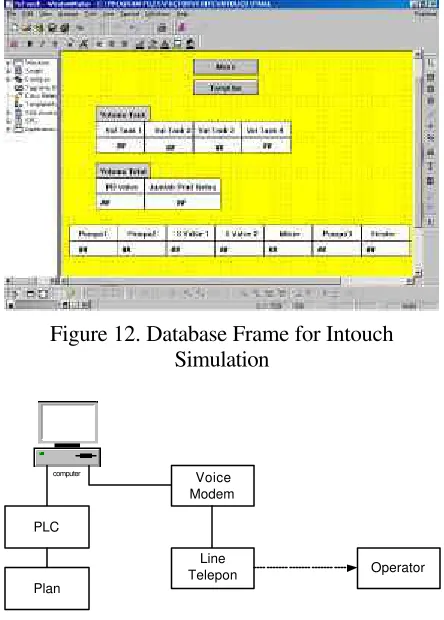Design and Implementation of SCADAlarm in A Drink Production Process
Using Wonderware
Indar Sugiarto, Felix Pasila
Electrical Engineering Department, Faculty of Industrial Technology, Petra Christian University Email: [email protected], [email protected]
Abstract
Automation systems in industrial world need a kind of method to control automatically all continuing process from one to another. Besides, they also require monitoring process and remote controlling. For that reason they use SCADA which are using PLC(s) to implement such demand. One of the remarkable SCADA systems is Wonderware.
This paper will describe a method of remote controlling and monitoring in SCADA system using Wonderware which is called SCADAlarm. We design a plant to simulate production process in a drink industry which is operated by PLC Omron C-200 HS and being connected by Intouch of Wonderware. SQL is used to acquire and store data and display them in the form of table or graphic.
The simulation within InTouch and its real implementation on the plant gives the same result. The experiment shows that there is delay about 0.22 second up to 0.4 second for sending and receiving data. And for our simulation plant, the most appropriate modem is Rockwell 56 Kbps to implement SCADAlarm. The voice which are captured by the modem is clearly enough for communication.
Keywords: SCADA intouch, SCADAlarm, industrial SQL database.
Abstrak
Dunia industri membutuhkan suatu sistem untuk mengontrol secara otomatis proses yang berkesinambungan dari proses yang satu ke proses yang lain. Selain itu juga dibutuhkan akan adanya proses monitoring dan pengontrolan jarak jauh. Untuk itulah digunakan SCADA Wonderware dengan menggunakan PLC.
Makalah ini mencoba menjelaskan salah satu metode pengontrolan dan pemantauan jarak jauh dalam sistem SCADA menggunakan Wonderware yang disebut SCADAlarm. Metode tersebut diimplementasikan pada plant simulasi dari proses produksi minuman yang dioperasikan menggunakan PLC Omron C-200 HS dan dihubungkan dengan program Intouch pada Wonderware. SQL digunakan untuk mengambil dan menyimpan data dan ditampilkan dalam bentuk tabel/grafik.
Simulasi di dalam InTouch dan implementasinya dalam plant memberikan hasil yang sama. Dari pengujian sistem terlihat adanya penundaan sebesar 0,22 detik hingga 0,4 detik untuk mengirim dan menerima data. Didapatkan juga bahwa modem yang digunakan yaitu Rockwell 56 Kbps sesuai untuk plant simulasi yang menggunakan SCADAlarm. Suara yang ditangkap dengan menggunakan modem ini cukup jelas untuk komunikasi.
Kata kunci : SCADA intouch, SCADAlarm, database industrial SQL.
1. Introduction
Programmable Logic Controller (PLC) is a programmable device dedicated to control machines in industrial world. Inputs for PLC may come from: timer, limit switch, proximity switch, etc. And the output could be: motor, heater, lamp, solenoid, etc.
Note: discussion is expected before December 1st, 2004. The proper discussion will be published in Journal of Electrical Engineering Vol. 5, No. 1, March 2005.
InSQL server is another feature of Wonderware which is used for database application within SCADA. SCADAlarm is special feature of Wonderware primarily for remote application.
A drink production process is an example of automation process which has complexity and it is applicable for SCADA system like Wonder-ware to be implemented in it. It is interesting to observe how Wonderware system could be implemented in a process like drink production and how to design the most suitable remote application for such process. Those are the main purposes of this research.
In this paper, first we describe what the SCADA Wonderware is with its three main features listed above. Next is our design of simulated drink production plant followed by analysis of the simulation. And finally is the result of our observation about application of SCADA Wonderware in a drink production process.
2. SCADA Wonderware: Intouch, InSQL
and SCADAlarm
2.1 Intouch
Wonderware Factory Suite is SCADA software created by Wonderware Corporation. The hearth
of this SCADA software is Intouch which consists of:
• Intouch Application Manager
• WindowMaker
• WindowViewer, and
• Wonderware Logger
Intouch Application Manager is used to organize SCADA system which will be created in WindowMaker. WindowMaker is used to draw diagrams of SCADA system and write the scripts to simulate and implement the diagrams. WindowViewer is used to run monitoring system for the running system created in WindowMaker. Wonderware Logger is used to view and analyze the running simulation of the SCADA application.
To connect PLC(s) with SCADA, we need I/O Servers, which are included in Intouch by default. These servers will interface the PLC(s) with the computer running SCADA and will ask the type of connection when they first to be installed. In this project, we use PLC Omron with communication type of Host Link RS-232. By this type of communication, all memory areas within PLC can be accessed by the SCADA.
When designing the system, we also use design tool called Productivity Pack. This tool is also
Wizard, to open Symbol Factory
Draw symbols manually Working sheet
Object browser
Wizard generator
included by default in Intouch and consists of: Wizard Generator (to convert manual diagrams to be accessible for Intouch), SQL Grid Wizard (provide connection with Microsoft ODBC Database), Symbol Factory (collection of diagrams commonly used in factories), and 16-Pen Trend (to draw plot of real time process for 16 different variables). Below is the main screen of WindowMaker.
We can draw elements of the plant manually or import them from Symbol Factory. If we draw them manually, we have a lot of option to create an element with rich animation choices. But if we grab it from library, we don’t have too many choices for animation.
After we put an element with its animation link and give its expression, we may be asked for the tagname of the element. A tagname is an object used to identify an element of the running system for which the program will run and also has connection with the part of PLC. Below is the pop-up screen of tagname window.
Figure 2. Tagname Pop-up Window
The Type button is used to select the type of tagname. There are various types of tagname, according to its connectivity with which part of PLC. Commonly, we use these rules:
• To make calculation with numbers, use
memory integer or memory real.
• To make an option with two statuses: ON or OFF, use I/O discrete.
Other important parts of tagname are Access Name and Item like showed in figure 2. Access Name is used by I/O Servers to identify the PLC and the Item is used to identify the input or
output of the connected PLC. For example, if we use PLC Omron with connection type of Host Link, we shall use format like NNBBBCC for the Item, where:
• NN can be filled by IR, CH, HR, DM, LR, AR, PV or another memory area
• BBB can be filled with the name of the channel
• CC should be filled with the appropriate bit values, from 00 to 15
So, if we want to get an input from port bit 3 in channel 00, we shall write IR00003. And if we want to send an output to port bit 5 in channel 10, we shall write IR01005.
2.2 IndustrialSQL Server (InSQL)
IndustrialSQL (InSQL) server is a part of Wonderware system to handle database. InSQL uses RDBMS (Relational Database Management System) in which data stored in multiple-connected tables. This type of database is very popular because of its reliability and its high speed (performance). The following figure shows the architecture of InSQL Server.
Figure 3. The Architecture of InSQL Server
The first step to use InSQL Server after its installation is trying to configure the server. The pop-up window will show up asking for username and password which should be entered when it installed for the first time. And the first step to work with InSQL Server is by choosing
InSQL Server is accompanied with several helpful tools to analyze its performance. The four important ones are: InSQL QuickLook, InSQL Report, and InSQL Trend, and the sort briefs of those tools are as follows.
InSQL QuickLook
InSQL QuickLook is used primarily for viewing values of discrete tagnames and analog tagnames. It also shows date, time, and permit able maximum value of analog tagnames. An example screen view of this tool is shown below.
Figure 4. InSQL QuickLook
InSQL Report
The main purpose of this tool is generating general report from available data in the database. This tool is also equipped with InSQL Graph which will show the graph of selected analog tag. Below is an example.
Figure 5. InSQL Report
InSQL Trend
InSQL Trend is used primarily to get data from InSQL Server database and display them as graph. Data from tagnames which are entered in InSQL Trend can be changed and manipulated, including the minimum and maximum desired values. On the graph, tagnames value will be
showed in time domain. An example of its view is showed below.
Figure 6. InSQL Trend
2.3 SCADAlarm
SCADAlarm is one of the Wonderware components which have flexibility in the case that this program may be run under other SCADA software, like Intellution. With this program, monitoring procedure could be performed remotely. If there is failure in a running SCADA system in a factory, this program can send report to the programmer. Message which is sent by Wonderware could be telephone voice, pager, GSM phone (just for USA), or email. We focus our research on the form of telephone voice. That’s why we need voice modem that should be connected to telephone network.
In the first time of SCADAlarm installation, user will be asked to choose which modem will be used later. There are three available option:
• Hayes / MultiTech / Supra (Rockwell based modems)
• 3Com / Robotics external or internal ISA
• 3Com / Robotics internal PCI
If we success in selecting appropriate modem, we’ll hear the voice: “This is SCADAlarm” when we use SCADAlarm for the first time. But if not, there is no voice comes out from the modem. To activate an alarm, we have to define SCADAlarm Tag. If it is connected to Intouch, SCADAlarm Tag could be retrieved from Tagname in Intouch which have been defined before.
two items to identify the operator: 3-digit Operator ID Code and 4-digit PIN Number. Dialog box for operator information is shown below.
Figure 7. Operator Information Dialog Box
An operator must login first using its PIN Number in order to gain access to SCADAlarm main menu. If successful, all menus will be displayed and accessible. First, we have to get SCADAlarm Tag from server. This can be done by using Get Data from <Server> function where the <Server> is Intouch by default. If
Intouch already active, SCADAlarm will
automatically be connected and it will display “Intouch (DDE: VIEWTAGNAME) is alive”.
After Intouch has been connected to
SCADAlarm, the next step is defining Alarm/Tag. The operator must decide which tagname will be used as SCADAlarm Tag. Below is the main screen of Alarm/Tag data point definition.
Figure 8. Alarm/Tag Data Point Definition Box
After completing Alarm/Tag data point defini-tion, the automation process using SCADAlarm should be ready.
3. Design of the Plant and Its SCADA
Application
Figure 9 below is the plant of drink production system.
Tangki 1
TANGKI 1 TANGKI 2
MIXER
VALVE 1 VALVE 2
TANGKI 3
Figure 9. Simulation Plant of Drink Production System
Dimension of all tanks used in the system are described in table 1 below.
Table 1. Dimension of Tanks
Tank Height
All pipes used for the plant have diameter 1” (2.54 cm).
PLC used for this project is OMRON C-200HS. Below is the specification of PLC’s memory and I/O addresses used for simulation.
Systematically, drink production process will take steps like described by the algorithm below. 1. Pump1 will fill tank1 until full.
2. When tank1 becomes full, pump2 will fill up tank2 with water.
3. Valve1 and valve2 will be opened simul-taneously and starting to fill tank3.
4. Mixing process will be started right after tank3 becomes full.
5. The result of the mixing process will be flowed to tank4 by pump3, except the tank4 is not empty.
7. If the heating process has completed, the resulting drink is ready to be flowed out. This mechanism is controlled using solenoid valve4 which is controlled by PLC’s timer. 8. When the volume of tank4 has reached its half
capacity, the process will be started again and will be suspended in step 4 until tank4 becomes really empty.
We can draw the flowchart from the algorithm above like shown below.
Table 2. Memory and I/O Addresses Used for Simulation
Input PLC Output PLC Address Name (Function) Address Name (Function) IR 000.00 Button On IR 001.00 Pump1
IR 000.01 Button Off IR 001.01 Pump2 IR 000.02 Repeat Condition IR 001.02 Valve1 IR 000.03 Water level tank1 IR 001.03 Valve2 IR 000.04 Water level tank1 IR 001.04 Mixer IR 000.05 Water level tank1 IR 001.05 Valve3 IR 000.06 Error Water level
tank1
IR 001.06 Pump3 IR 000.07 Water level tank2 IR 001.07 Heater IR 000.08 Water level tank2 IR 001.08 Valve4 (Drink) IR 000.09 Water level tank2 DM0000 Count for Process IR 000.10 Error Water level
tank2
DM0001 Count for Drink IR 000.11 Water level tank3 DM0002 Count for Syrup Tank IR 000.12 Water level tank3 DM0003 Count for Water Tank IR 000.13 Water level tank3
IR 000.14 Water level tank3 IR 000.15 Error Water level
tank3
IR 002.00 Heater Contactor IR 002.01 Drink Button
Before connecting PLC, we simulate the system’s diagram using InTouch. Below are list of tagnames used by our program, its visualization in InTouch and its database frame.
Table 3. Tagnames Used for InTouch
Tagname Tipe Tagname Animasi
Bot1 Memory Real Visibility, Percent Fill Vertical
Bot2 Memory Real Visibility, Percent Fill Vertical
Delay1 Memory Real
-Delay2 Memory Real
-Heater I/O Discrete Line color, blink
Mixer1 I/O Discrete Line color, blink
pump1 I/O Discrete Line Color
pump2 I/O Discrete Line Color
Speed1 Memory Real
-Start1 I/O Discrete Touch Pushbutton, Value isplay
Step1 Memory Real
-Tank1 Memory Real Fill color, Percent Fill Vertical
Tank2 Memory Real Fill color, Percent Fill Vertical
Tank3 Memory Real Fill color, Percent Fill Vertical
Tank4 Memory Real Fill color, Percent Fill Vertical
Tank5 Memory Real Fill color, Percent Fill Vertical
Valve1 I/O Discrete Line Color
Valve2 I/O Discrete Line Color
Valve3 I/O Discrete Line Color
Valve4 I/O Discrete Line Color
Valve5 I/O Discrete Line Color
Figure 10. Flowchart of The Drink Production Process
When installing SCADAlarm, we choose Rockwell 56kbps as our modem and the server
which will be used is InTouch from
Wonderware. Modem is installed and connected to telephone line like shown below.
Figure 12. Database Frame for Intouch Simulation
computer
PLC
Plan
Voice Modem
Line
Telepon Operator
Figure 14. Modem Installation
SCADAlarm Tags used in our project are:
• IR00006, which will be activated if content of tank1 is spilled
• IR00010, which will be activated if content of tank2 is spilled
• IR00015, which will be activated if content of tank4 is spilled
• Error, which will be activated if there is error in the mixer
4. System Test and Analysis
Testing of the system is performed using computer with specification: Pentium III 1GHz, 128MB Ram, and 9GB harddisk. PLC is connected to SCADA Wonderware and we calculate the response time of connection. The average delay for InTouch to send data to PLC is 0.22 second and 0.4 second when receiving data from PLC. Maybe there is a method to reduce this delay, but this paper is beyond that purpose.
Below is delay calculation for the connection between PLC and InTouch.
Table 5. Receiving and Sending Delay to or from InTouch
Delay (second) Trial
I II III IV
PC to plant 0.23 0.26 0.19 0.21
Plant to PC 0.41 0.39 0.44 0.36
Comparison of tanks level between simulation within InTouch and its realization by plant is shown below.
Daftar Pustaka
[1] Boylestad, Robert. Electronics Device and Circuit Theory. New Jersey: Prentice Hall Career & Technology, 1992.
[2] Stover, Wm A. Circuit Design for Audio, AM/FM, and TV. New York: McGraw Hill Book Company, 1967.