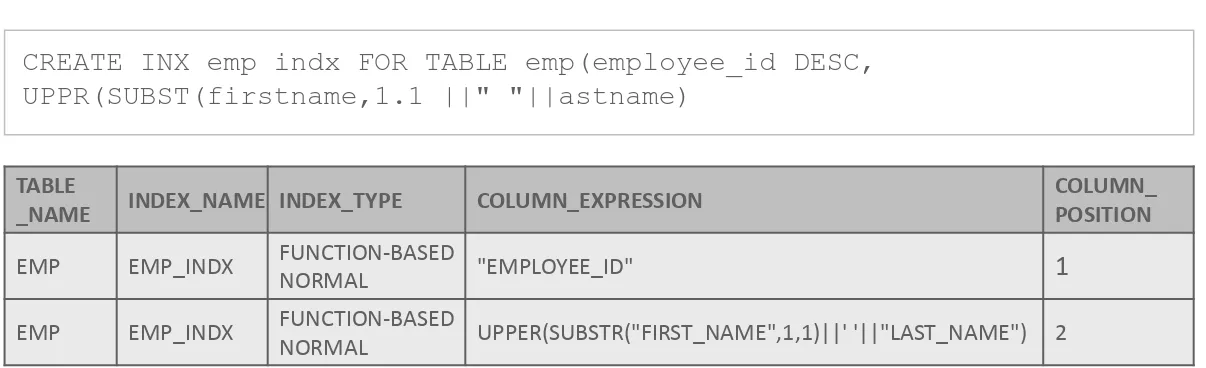Database Programming with SQL
20-1
Objectives
This lesson covers the following objectives:
•
Create an advanced query to produce specified data
Purpose
•
You've learned the syntax rules for generating a SQL query,
but are you sure you are producing the desired data?
•
Looking at the desired output and then figuring out the query
Create These Tables
CREATE TABLE emp
AS select * FROM employees;
CREATE TABLE dept
Write the Query
•
Problem:
– Produce a report that lists the constraint name, type, column name, and column position of all the constraints on the
JOB_HISTORY table, apart from the not null constraints.
•
Tables Used:
– user_constraints, user_cons_columns
CONSTRAINT_NAME CONSTRAINT_TYPE COLUMN_NAME POSITION
JHIST_EMP_ID_ST_DATE_PK P EMPLOYEE_ID 1 JHIST_EMP_ID_ST_DATE_PK P START_DATE 2
JHIST_JOB_FK R JOB_ID 1
Create the Statement
•
Create a primary key constraint on the emp table's
employee_id column.
•
Create a primary key on the dept table's department_id
Fix the Code
•
Problem:
– Add a foreign constraint between DEPT and EMP so that only valid departments can be entered in the EMP table, but make sure you can delete any row from the DEPT table.
•
Statement:
ALTER TABLE emp
•
Test the foreign key constraint you just created by following
the examples on this slide.
•
Examine the number of rows in the EMP table. Remove the
details of department 10 from the dept table.
•
Now count emps again and check if there are fewer
employees as well.
Create the Code
Num emps
20
SELECT COUNT(*) AS "Num emps" FROM emp;
DELETE dept
WHERE department_id = 10;
SELECT COUNT(*) AS "Num emps" FROM emp;
Num emps
Write the Query
•
Problem:
– Produce a report that returns the last name, salary, department number, and average salary of all the departments where salary is greater than the average salary.
•
Tables Used:
– Employees, Departments
LAST_NAME SALARY DEPARTMENT_ID SALAVG
Hartstein 13000 20 9500
Mourgos 5800 50 3500
Hunold 9000 60 6400
Zlotkey 10500 80 10033
Abel 11000 80 10033
Write the Code
•
Problem:
– Create a view named V2 that returns the highest salary, lowest salary, average salary, and department name.
•
Tables Used:
– emp, dept
SELECT * FROM v2;
Department Name Lowest Salary Highest Salary Average Salary
Accounting 8300 12000 10150
IT 4200 9000 6400 Executive 17000 24000 19333
Shipping 2500 5800 3500
Sales 8600 11000 10033
Write the Code
•
Problem:
– Create a view named Dept_Managers_view that returns a listing of department names along with the manager initial and
surname for that department.
– Test the view by returning all the rows from it.
– Make sure no rows can be updated through the view.
– Try to run an UPDATE statement against the view.
•
Tables Used:
– Employees, departments
DEPT_NAME MGR_NAME
Fix the Code
•
Problem:
– The following statement contains errors.
– Fix them and run the code to get the displayed result.
•
Code:
•
Problem:
– Create a sequence named ct_seq with all the default values. Run the statements and fix the error.
– Correct the statement to return the subsequent number.
•
Code:
Create a Sequence and Fix the Code
CREATE SEQUENCE ct_seq;
Fix the Code
•
Problem:
– Look at the insert statement and fix the error.
•
Code:
INSERT emp
(employee_id,first_name,last_name,email,phone_number,
hire_date,job_id,salary,commission_pct,manager_id,department_id) VALUS
Fix the Code
•
Problem:
– Fix the error in the SQL statement to create the index as shown in the screenshot.
•
Code:
CREATE INX emp indx FOR TABLE emp(employee_id DESC, UPPR(SUBST(firstname,1.1 ||" "||astname)
TABLE
_NAME INDEX_NAME INDEX_TYPE COLUMN_EXPRESSION
COLUMN_ POSITION
EMP EMP_INDX FUNCTION-BASED
NORMAL "EMPLOYEE_ID" 1
EMP EMP_INDX FUNCTION-BASED
[image:16.720.62.665.265.449.2]Write the Code
•
Problem:
– Write the SQL statement to list all the user tables which contain the name PRIV.
•
Tables Used:
– dictionary
TABLE_NAME COMMENTS
USER_AQ_AGENT_PRIVS -
USER_COL_PRIVS Grants on columns for which the user is the owner,
grantor or grantee
USER_COL_PRIVS_MADE All grants on columns of objects owned by the user
USER_COL_PRIVS_RECD Grants on columns for which the user is the grantee
USER_GOLDENGATE_PRIVILEGES Details about goldengate privileges
USER_NETWORK_ACL_PRIVILEGES User privileges to access network hosts through
PL/SQL network utility packages
USER_REPGROUP_PRIVILEGES Information about users who are registered for
object group privileges
USER_ROLE_PRIVS Roles granted to current user
USER_RSRC_CONSUMER_GROUP_PRIVS Switch privileges for consumer groups for the user
Fix the Code
•
Problem:
– Give select access to public on the EMP table, and verify the grant by running this query. The query contains errors that you must fix before you can run the select statement.
•
Code:
GRANT SELECT ON emp TO PUBLIC
SELECT *
FROM usr_tab_privs WHERE tablename = "emp"
Write the Code
•
Problem:
– Using Oracle proprietary joins, construct a statement that returns all the employee_id's joined to all the
department_names.
•
Tables Used:
Write the Code
•
Problem:
– Still using Oracle Joins, correct the previous statement so that it returns only the name of the
department that the employee actually works in.
•
Tables Used:
– Employees, departments
EMPLOYEE_ID DEPARTMENT_NAME
200 Administration 201 Marketing 202 Marketing 124 Shipping 144 Shipping 143 Shipping 142 Shipping 141 Shipping 107 IT
Write the Code
•
Problem:
– Still using Oracle Joins, construct a query that lists the employees last name, the department
name, the salary and the
country name of all employees.
•
Tables Used:
Write the Code
•
Problem:
– Still using Oracle join syntax, alter the previous query so that it also includes the employee record of the employee with no department_id, 'Grant'.
•
Tables Used:
Summary
In this lesson, you should have learned how to:
•