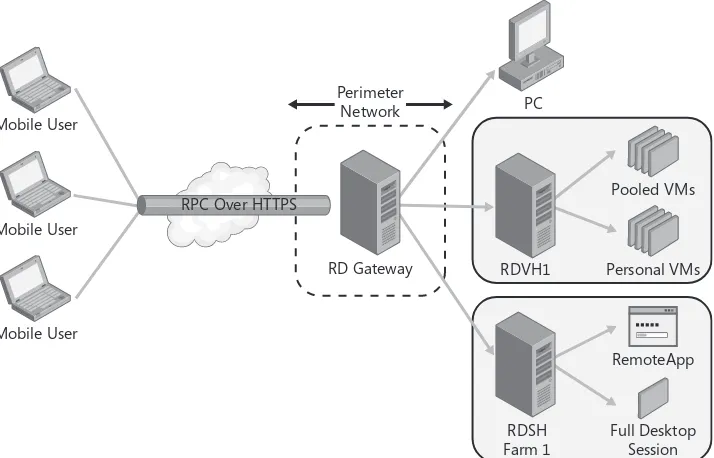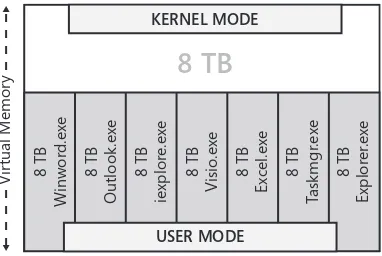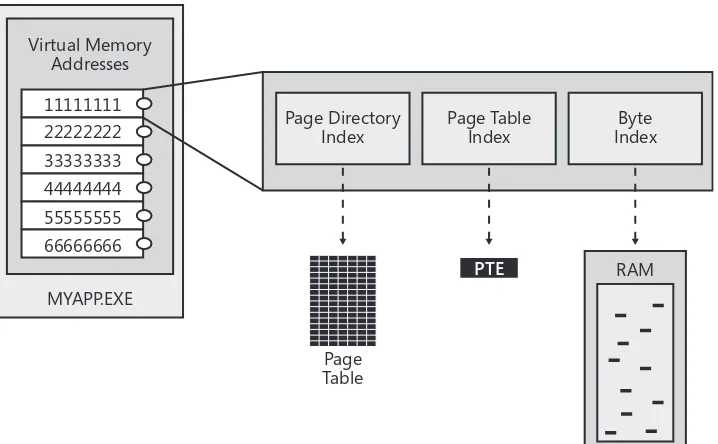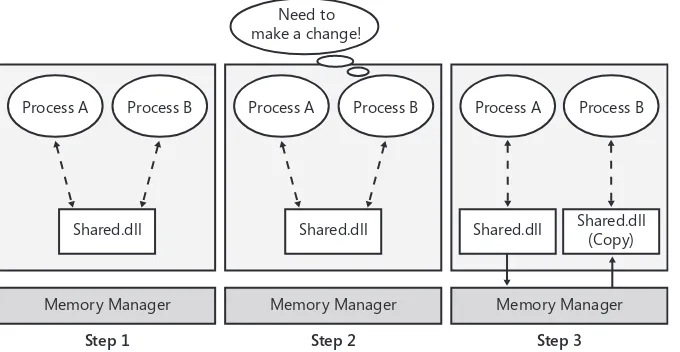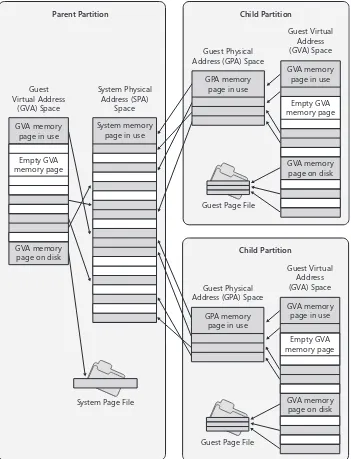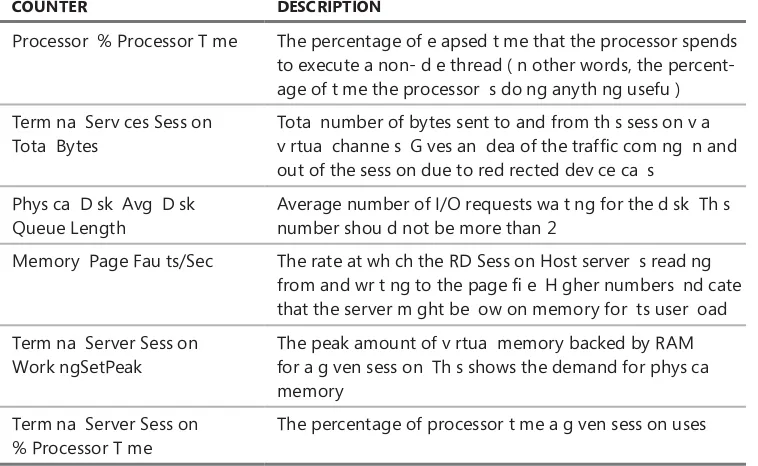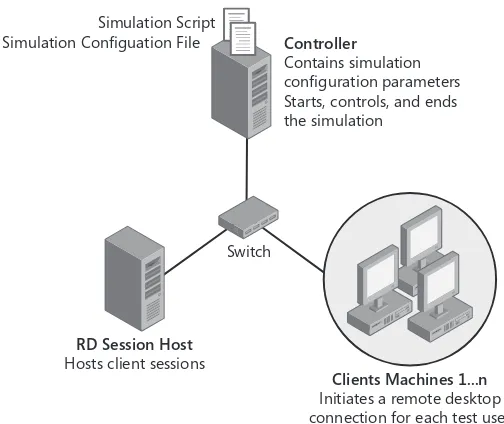PUBLISHED BY M crosoft Press
A D v s on of M crosoft Corporat on One M crosoft Way
Redmond, Wash ngton 98052-6399 Copyr ght © 2010 by Chr sta Anderson
A r ghts reserved No part of the contents of th s book may be reproduced or transm tted n any form or by any means w thout the wr tten perm ss on of the pub sher
L brary of Congress Contro Number 2010934986
Pr nted and bound n the Un ted States of Amer ca
M crosoft Press books are ava ab e through bookse ers and d str butors wor dw de For further nfor mat on about nternat ona ed t ons, contact your oca M crosoft Corporat on off ce or contact M crosoft Press Internat ona d rect y at fax (425) 936-7329 V s t our Web s te at www m crosoft com/mspress Send comments to ms nput@m crosoft com
M crosoft and the trademarks sted at http //www m crosoft com/about/ ega /en/us/Inte ectua Property/ Trademarks/EN-US aspx are trademarks of the M crosoft group of compan es A other marks are property of the r respect ve owners
The examp e compan es, organ zat ons, products, doma n names, e-ma addresses, ogos, peop e, p aces, and events dep cted here n are fict t ous No assoc at on w th any rea company, organ zat on, product, doma n name, e-ma address, ogo, person, p ace, or event s ntended or shou d be nferred
Th s book expresses the author’s v ews and op n ons The nformat on conta ned n th s book s prov ded w thout any express, statutory, or mp ed warrant es Ne ther the authors, M crosoft Corporat on, nor ts rese ers, or d str butors w be he d ab e for any damages caused or a eged to be caused e ther d rect y or nd rect y by th s book
Acquisitions Editor: Mart n De Re Developmental Editor: Karen Sza
Project Editor: Va er e Woo ey and Megan Sm th-Creed Editorial Production: Custom Ed tor a Product ons, Inc
Technical Reviewer: A ex Jusch n; Techn ca Rev ew serv ces prov ded by Content Master, a member of CM Group, Ltd
I dedicate this book to my family, who has always been supportive, always pushes me to do
my very best I can do, and always has a “Go team!” waiting when I really need one.
—C
hr staI dedicate this book to Elizabeth Nelson Lyda and Michael B. Smith for taking me under your
wing back in the day, and for always believing in me. You were great mentors and are great
friends.
Contents at a Glance
Acknowledgments
xv
Introduction
xvii
CHAPTER 1 Introducing Remote Desktop Services 1
CHAPTER 2 Key Architectural Concepts for Remote Desktop Services 39 CHAPTER 3 Deploying a Single Remote Desktop Session Host Server 117 CHAPTER 4 Deploying a Single Remote Desktop Virtualization
Host Server 175
CHAPTER 5 Managing User Data in a Remote Desktop Services
Deployment 225
CHAPTER 6 Customizing the User Experience 291
CHAPTER 7 Molding and Securing the User Environment 363 CHAPTER 8 Securing Remote Desktop Protocol Connections 401
CHAPTER 9 Multi-Server Deployments 423
CHAPTER 10 Making Remote Desktop Services Available from
the Internet 507
CHAPTER 11 Managing Remote Desktop Sessions 589
CHAPTER 12 Licensing Remote Desktop Services 643
What do you think of this book? We want to hear from you!
M crosoft s nterested n hear ng your feedback so we can cont nua y mprove our books and earn ng resources for you. To part c pate n a br ef on ne survey, p ease v s t:
microsoft.com/learning/booksurvey
Contents
Acknowledgments xv
Introduction xvii
Chapter 1
Introducing Remote Desktop Services
1
Where D d RDS Come From? . . . .2
C tr x Mu t W n 2
W ndows NT, Term na Server Ed t on 2
W ndows 2000 Server 3
W ndows Server 2003 3
W ndows Server 2008 4
W ndows Server 2008 R2 and RDS 4
The Evo v ng Remote C ent Access Exper ence 6 What Can You Do w th RDS? . . . .7
mproved Secur ty for Remote Users 8
Prov s on ng New Users Rap d y 9
Enab ng Remote Work 9
Br ng ng W ndows to PC Unfr end y Env ronments 10 Bus ness Cont nu ty and D saster Recovery 11
Support ng Green Comput ng 11
mproved Command L ne Support 12
RDS for W ndows Server 2008 R2: New Features . . . .12 The Chang ng Character of RD Sess on Host Usage 13 New RDS Techno ogy n W ndows Server 2008 R2 19 RDS Ro es n W ndows Server 2008 R2 24 How Other Serv ces Support RDS . . . .32
The C ent Connect on 33
Host ng VMs 34
Chapter 2
Key Architectural Concepts for Remote Desktop
How Does an RD Sess on Host Server Do e Out ProcessorCyc es? 43
How Do RD Sess on Host Servers Use Memory More
Effic ent y? 45
How Does D sk Affect App cat on De very? 56 How Does V rtua zat on Affect Resource Usage? 59 Determ n ng System Requ rements for RD Sess on Host Servers . . . .66 What Vers on of Remote Desktop Connect on Do Need? 109 What Ro e Serv ces Do Need to Support My Bus ness? 114 Summary . . . .114 Add t ona Resources . . . .115
Chapter 3
Deploying a Single Remote Desktop Session Host Server 117
How RD Sess on Host Servers Work . . . .117 Serv ces Support ng RD Sess on Host 117 Creat ng and Support ng a Sess on 119 nsta ng an RD Sess on Host Server . . . .134
nsta ng an RD Sess on Host Server Us ng the Adm n strat ve
Too s nterface 134
nsta ng an RD Sess on Host Server from the Command L ne 142
Essent a RD Sess on Host Configurat on . . . .144
A ocat ng Processor T me 145
Enab ng P ug and P ay Red rect on w th the Desktop Exper ence 150
Adjust ng Server Sett ngs w th Remote Desktop Configurat on 150 nsta ng App cat ons on an RD Sess on Host Server . . . .164
Wh ch App cat ons W Work? 165
Stor ng App cat on Spec fic Data 168
Avo d ng Overwr t ng User Profi e Data 170
Summary . . . .174 Add t ona Resources . . . .174
Chapter 4
Deploying a Single Remote Desktop Virtualization Host
Server
175
Connect ng to a D sconnected Sess on 186
Ro ng Back a VM 186
Connect ng to a Persona Desktop 187
nsta ng Support ng Ro es for VD . . . .188 nsta ng the RD V rtua zat on Host 190 nsta ng RD V rtua zat on Host Ro e Serv ce v a W ndows PowerShe 192
nsta ng RD Connect on Broker 193
Configur ng RD Web Access 195
Configur ng the RD Connect on Broker Server 197
Sett ng Up VMs 203
Creat ng Poo s 209
Ass gn ng Persona Desktops 212
Configur ng Persona and Poo ed VM Propert es 216 Us ng RemoteApp for Hyper V for App cat on Compat b ty . . . .218
Configur ng RemoteApp on Hyper V 220 Can You Use RemoteApp for Hyper V Without RDS? 222 Summary . . . .224
Profi e Contents Externa to the Reg stry 233
Stor ng Profi es 239
Prov d ng a Cons stent Env ronment 241
Des gn Gu de nes for User Profi es . . . .242
Ba ance F ex b ty and Lockdown 243
Use Fo der Red rect on 244
Compartmenta ze When Necessary 244
Prevent Users from Los ng F es on the Desktop 245
Speed Up Logons 246 Shar ng Persona Fo ders Between Loca and Remote Env ronments 278 Shar ng Fo ders Between W ndows Server 2003 and W ndows Server 2008
R2 Roam ng Profi es 279
Sett ng Standards w th Mandatory Profi es 281
Convert ng Ex st ng Roam ng Profi es to Mandatory Profi es 283
Creat ng a S ng e Mandatory Profi e 284 Creat ng a Safe Read On y Desktop 286
Decrease Logon T mes w th Loca Mandatory Profi es 286
Profi e and Fo der Red rect on Troub eshoot ng T ps . . . .287 Summary . . . .288 Add t ona Resources . . . .289
CHAPTER 6 Customizing the User Experience
291
How Remot ng Works . . . .291
What Defines the Remote C ent Exper ence? 293 The Foundat on of RDP: V rtua Channe s and PDUs 296
Bas c Graph cs Remot ng 299
Advanced Graph cs Remot ng 305
Mov ng the C ent Exper ence to the Remote Sess on . . . .307 Wh ch C ent Dev ces Can You Add to the Remote Sess on? 307 Pros and Cons of Red rect ng Resources 313 Dev ce and F e System Red rect on 314
P ay ng Aud o 326
How the RDC Vers on Affects the User Exper ence or Doesn t 330 Pr nt ng w th RDP . . . .334 Pr nt ng to a D rect y Connected Pr nter 335
Pr nt ng v a Red rected Pr nters 337
Pr nt ng from Remote Desktop Serv ces 344 When You Cannot Use RD Easy Pr nt 350
Contro ng Pr nter Red rect on 354
Troub eshoot ng Pr nt ng ssues 358
Summary . . . .359 Add t ona Resources . . . .360
Chapter 7
Molding and Securing the User Environment
363
Restr ct ng Dev ce and Resource Red rect on 365
Prevent ng Users from Reconfigur ng the Server 367 Prevent ng Access to the Reg stry 368 C os ng Back Doors on RD Sess on Host Servers 369
Chapter 8
Securing Remote Desktop Protocol Connections
401
Core Secur ty Techno og es . . . .402
Transport Layer Secur ty 402
Credent a Secur ty Serv ce Prov der 405 Us ng RDP Encrypt on . . . .409 Understand ng Encrypt on Sett ngs 409
Choos ng Encrypt on Sett ngs 410
Authent cat ng Server dent ty (Server Authent cat on). . . .410 Estab sh ng a Kerberos Farm dent ty 411
Creat ng Test Cert ficates for a Server Farm 411 Authent cat ng C ent dent ty w th Network Leve Authent cat on (NLA) . . . .415 Speed ng Logons w th S ng e S gn on 416
Configur ng the Secur ty Sett ngs on the RD Sess on Host Server . . . .417
Configur ng Connect on Secur ty Us ng RD Sess on Host Configurat on 417
Configur ng Connect on Secur ty Us ng Group Po cy 419 Summary . . . .420
D str but ng n t a Farm Connect ons 432 Connect on Broker ng n a Farm Scenar o 433 RDS Farm Connect on Broker ng n Act on 434
Dep oy ng RD Sess on Host Farms 439
Perm t RD Sess on Host Servers to Jo n RD Connect on Broker 440 Jo n RD Sess on Host Servers to a Farm 447 Pub sh ng and Ass gn ng App cat ons Us ng RemoteApp Manager . . . .454 Add ng App cat ons to the A ow L st 455
Configur ng G oba RemoteApp Dep oyment Sett ngs 457
Ed t ng RemoteApp Propert es 464
Ma nta n ng A ow L st Cons stency Across the Farm 469
Configur ng T meouts for RemoteApp Sess ons 471
S gn ng A ready Created RDP F es 472
Troub eshoot ng RD Web Access Perm ss ons 496
Us ng the RD Web Access Webs te 497
Us ng RemoteApp And Desktop Connect ons 502 Summary . . . .505 Add t ona Resources . . . .506
Chapter 10 Making Remote Desktop Services Available from the Internet
507
How RD Gateway Works . . . .507 Understand ng RD Gateway Author zat on Po c es 509
RD Gateway Requ rements 510
nsta ng RD Gateway . . . .512 nsta ng RD Gateway Us ng W ndows PowerShe 515 Creat ng and Ma nta n ng RD Gateway Author zat on Po c es 515
Creat ng an RD CAP 516
Creat ng an RD RAP 519
Mod fy ng an Ex st ng Author zat on Po cy 521
Configur ng RD Gateway Opt ons . . . .521
Tun ng RD Gateway Propert es 522
Creat ng a Redundant RD Gateway Configurat on . . . .537 Us ng NLB to Load Ba ance RD Gateway Servers 537 Prevent ng Sp t SSL Connect ons on RD Gateway 542 Ma nta n ng dent ca Sett ngs Across an RD Gateway Farm 543
Us ng NAP w th RD Gateway 554
Troub eshoot ng Dec ned Connect ons 573 P ac ng RD Web Access and RD Gateway . . . .576 RD Web Access for Externa Access 576 RD Gateway ns de the Pr vate Network 578 RD Gateway n the Per meter Network 579 RD Gateway n the nterna Network and Br dged 581 Summary . . . .586 Add t ona Resources . . . .586
Chapter 11 Managing Remote Desktop Sessions
589
ntroduc ng RD Sess on Host Management Too s . . . .590 The Remote Desktop Serv ces Manager 591
Command L ne Too s 595
Connect ng Remote y to Servers for Adm n strat ve Purposes 598 Manag ng RD Sess on Host Servers from W ndows 7 599 Organ z ng Servers and VMs n the Remote Desktop Serv ces Manager . . . .600
Mon tor ng and Term nat ng Processes . . . .602
Mon tor ng App cat on Use 603
Term nat ng App cat ons 604
Mon tor ng and End ng User Sess ons. . . .605
Sw tch ng Between Sess ons 606
C os ng Orphaned Sess ons 608
Prov d ng He p w th Remote Contro . . . .610 Enab ng Remote Contro v a Group Po cy 612
Enab ng Remote Contro v a RD Sess on Host Configurat on 614
Shadow ng a User Sess on 615
Troub eshoot ng Sess on Shadow ng 617 Prepar ng for Server Ma ntenance . . . .619
D sab ng New Logons 619
Send ng Messages to Users 621
Shutt ng Down and Restart ng RD Sess on Host Servers 624 App y ng RDS Management Too s . . . .631 D fferent at ng RemoteApp Sess ons from Fu Desktop Sess ons 631
Aud t ng App cat on Usage 633
Aud t ng User Logons 639
C os ng Unrespons ve App cat ons 640
Chapter 12 Licensing Remote Desktop Services
643
The RDS L cens ng Mode . . . .644
RDS L cens ng . . . .644
VD L cens ng . . . .646
L cense Track ng and Enforcement . . . .648
How RD L cense Servers Ass gn RDS CALs . . . .648
Sett ng Up the RDS L cens ng nfrastructure . . . .651
nsta ng RD L cense Server 652 RD L cense Server Connect on Methods 653 Act vat ng the L cense Server 653 Background: How RDS CALs Are T ed to an RD L cense Server 657 Add ng L cense Servers to AD DS 660 nsta ng RDS CALs 660 Configur ng RD Sess on Host Servers to Use RD L cense Servers 662 Configur ng RD L cense Servers to A ow Commun cat on From RD Sess on Host Servers 663 M grat ng RDS CALs from One L cense Server to Another . . . .663
Rebu d ng the RD L cense Server Database . . . .665
Back ng Up an RD L cense Server and Creat ng Redundancy . . . .665
Manag ng and Report ng L cense Usage . . . .667
Revok ng RDS CALs 670 Restr ct ng Access to RDS CALs 671 Prevent ng L cense Upgrades . . . .673
Us ng the L cens ng D agnos s Too . . . .673
Summary . . . .675
Add t ona Resources . . . .675
ndex . . . .677
What do you think of this book? We want to hear from you!
M crosoft s nterested n hear ng your feedback so we can cont nua y mprove our books and earn ng resources for you. To part c pate n a br ef on ne survey, p ease v s t:
Acknowledgments
T
h s book sn’t the work of just two peop e We owe many thanks to the com-b ned efforts of a ot of peop e at M crosoft, our terr fic set of ed tors, and the greater commun ty (A th s sa d, any errors n th s book are the so e respons b ty of the authors )One of the best th ngs about work ng at M crosoft s that a ot of very smart (and very he pfu ) peop e work there, and we are gratefu for the ns ghts of these peop e Throughout th s book, you’ find D rect from the Source s debars contr buted by members of the product team We a so extend our heartfe t thanks to the members of the product team who sat down w th us to exp a n the finer deta s of how someth ng worked From the Remote Desktop V rtua zat on (RDV) team, we’d ke to thank N raj Agarwa a, James Baker, Ara Bernard , Tad Brockway, V kash Bucha, Yuvraj Budhraja, Hammad Butt, Rommy Channe, Mun ndra Das, S v a Doomra, Sam m Erdogan, Rajesh Ganta, Cost n Hag u,A Henr quez,Trav s Howe, O ga Ivanova, Gop kr shna Kannan,Sergey Kuz n, Rob Le tman, Raghu L ngampa y, Meher Ma akapa , Benjam n Me ster, Ranjana Rath nam, Rajesh Rav ndranath, Ray Reskus ch, Sr ram Sampath, Bhaskar Swarna, and Janan Venkateswaran Even peop e from other teams got nvo ved Many thanks to Ky e Beck, Jeff Heatton, M chae K eef, T mothy Newton, Mark Russ nov ch, Tom Sh nder, Makarand Patwardhan, Bohdan Ve ushchak, Pau Vo osen, and Jon Wojan for your nva uab e ass stance We’d a so ke to thank Chr sta’s manager, Ashw n Pa ekar, for h s support dur ng th s project
RDS expert se sn’t m ted to peop e at M crosoft, e ther Remote Desktop Serv ces MVPs as we as MVPs and experts from other d sc p nes a so p tched n to contr bute D rect from the F e d s debars and exp a n the ntr cac es of re ated techno og es Many thanks go to Jan que Carbone, Br an Eh ert, Ross Harvey, He ge K e n, Russ Kaufmann, Shay Levy, Br an Madden, Patr ck Rouse, Greg Sh e ds, M chae Sm th, and M tch Tu och
The great team at M crosoft Press had a huge hand n turn ng th s project from an dea nto the book you ho d n your hands We’d ke to thank Mart n De Re at M crosoft Press for ask ng us to wr te the first ed t on of the book n the first p ace, Megan Sm th-Creed at Custom Ed tor a Product ons, Inc , for great ed t ng and project management on th s ed t on, and A ex Jusch n for tech ed t ng the book The rest of the ed tor a team at Custom Ed tor a Product ons, Inc , d d a terr fic job of copyed t ng and proofing th s text Thank you a !
Introduction
W
e come to the Windows Server 2008 R2 Remote Desktop Services Resource Kit! Th s s a deta ed techn ca resource for p ann ng, dep oy ng, and run -n -ng M crosoft Remote Desktop Serv ces (RDS) Because some features of RDS are brand new, th s book s va uab e both for those comp ete y new to RDS and those who have used Term na Serv ces ( ts former name) n prev ous vers ons of M crosoft W ndowsW th n th s resource k t, you’ find n-depth nformat on about the mprove -ments n RDS ntroduced n W ndows Server 2008 R2 Th s book comb nes
under-y ng arch tectura concepts w th pract ca hands-on nstruct ons that a ow under-you to set up a work ng RDS ecosystem, understand why t’s work ng, and g ve you some gu dance about how to fix t when t’s not You’ a so find deta ed nformat on and task-based gu dance on manag ng a aspects of RDS, nc ud ng dep oy ng RD Sess on Host servers, ntegrat ng RDS ro e serv ces w th other key parts of the W ndows Server 2008 R2 operat ng system, and extend ng the reach of RDS to outs de the corporate network F na y, the compan on med a nc udes add t ona too s and documentat on that you can use to manage and troub eshoot RDS ro e serv ces A though we ment on some th rd-party too s n the course of th s book, th s book s fundamenta y about runn ng RDS us ng on y the too s found n the operat ng system You can do what we’ve done here us ng only W ndows Server 2008 R2 Nor do we get nto extens ve d scuss on of any of the th rd-party too s that many peop e use w th nat ve Remote Desktop Serv ces For examp e, many peop e w th h gh-comp ex ty RDS dep oyments use management software from C tr x or Quest or other RDS partners, but we don’t d scuss t here because t’s not
nc uded w th the operat ng system
ON THE COMPANION MEDIA See the team partner page at
http://www.microsoft.com/windowsserver2008/en/us/rds-partners.aspx for a list of companies that make products complementing or expanding on Remote Desktop Services in Windows Server 2008 R2.
What’s New in Remote Desktop Services in
Windows Server 2008 R2?
fewer ogons, secur ty fi ter ng, s mp fied d scovery of ava ab e app cat ons and v rtua mach nes (VMs)? It’s n the new vers on of RD Web Access Want to address prob ems d scovered v a Network Access Po c es (NAP), not just shut peop e out of the network? It’s n the new ed t on of RD Gateway Want mproved app cat on compat b ty? See RD Sess on Host for IP address v rtua zat on and dynam c fa r share schedu ng that proact ve y prevents one sess on from tak ng a the proces-sor cyc es Want to stop nsta ng pr nter dr vers on both sess ons and VMs? Easy Pr nt now works for both v rtua zat on opt ons
For those who went stra ght to W ndows Server 2008 R2 from W ndows Server 2003, et’s take a ook at what the new features add to the former mode of a term na server and a cense server
Simplified Application Delivery and Display
Term na Serv ces n W ndows Server 2003 presented a remote app cat ons from a desktop, comp ete y separat ng the d sp ay of oca and remote app cat ons RemoteApp programs ( ntroduced n W ndows Server 2008) aunch from a server, but ntegrate w th the oca desktop so they ook ke they’re runn ng oca y
Not on y do the app cat ons ntegrate better w th the oca desktop, they’re eas er to find and d str bute, thus mak ng t eas er to support a arger and more comp ex dep oyment One of the ssues n enab ng remote access s how to get the most comp ete and up-to-date set of remote resources to your user base Th s
s espec a y true when you’re prov d ng access to nd v dua app cat ons, not to a fu desktop Us ng RDS Web Access, you can present nks to nd v dua app ca-t ons or ca-to enca-t re deskca-tops and know ca-thaca-t ca-these nks w a ways be up ca-to daca-te In W ndows Server 2008 R2, RD Web Access can present RemoteApp programs from more than one farm as we as VMs It a so, however, supports secur ty fi ter ng so that you can manage an aggregated source for a remote resources but on y d sp ay to peop e the ones they shou d use
Improved Farm Support
The Sess on D rectory serv ce n W ndows Server 2003 offered the beg nn ng of farm support, but was on y ava ab e for Enterpr se SKUs and d dn’t nc ude any
oad ba anc ng— t just kept track of where connect ons had gone In W ndows Server 2008 R2, RD Connect on Broker s ava ab e on the Standard SKU, supports
Secure Internet Access
One of the key benefits of Remote Desktop Serv ces s ts ab ty to support mob e workers We had a great (and extreme y t nerant) tech ed tor, RDS MVP A ex Jusch n, for th s ed t on of the book He’s got a great descr pt on of how he used Remote Desktop Serv ces wh e comp et ng h s part
In your book you can mention that I have been reviewing your book all over the world using the RDP protocol to connect to my home in Dublin via 3G or WiFi . I’ve worked while on a smelly Kebap Bus in Poland, in a freezing hotel in Latvia, while being driven in a high-end coach in Estonia, on the ferry to England, in a pub in Ireland, on a train going down the coast from Belfast, while tasting wine in France, sitting in a nice Brasserie on the island of Jersey, eating Belgian chocolate in Brussels, on a plane to Germany, on a bench with a beautiful view in Zurich, in a café near the Berlin Wall, in a prison in Finland (ok, hotel, but it used to be a prison), and on the highest point of Germany (Zugspitze).
In W ndows Server 2003, Term na Serv ces d dn’t support secure Internet ac-cess except across v rtua pr vate networks In W ndows Server 2008 R2, Remote Desktop Serv ces supports connect v ty over Secure Sockets Layer (SSL) v a RD Gateway RD Gateway a ows you to set up d fferent ru es for oca and remote access and does not requ re any c ent-s de setup Introduced n W ndows Server 2008, n R2, RD Gateway now enforces dev ce and resource red rect on dec s ons made at the gateway and supports NAP remed at on
Simpler and Broader Device Redirection
RDS assumes that a ot of peop e w be work ng from computers w th oca re-sources, and that those peop e won’t want to be cut off from the r resources when they’re work ng n the r sess on or VM It a so assumes that the server adm n s-trators don’t want to spend more t me than necessary mak ng these resources ava ab e
Part of the r ch remote work exper ence s us ng oca dev ces Support for oca dev ces has been expanded through the P ug and P ay Dev ce Red rect on Framework, ntroduced n W ndows Server 2008
Simplified License Management
Per-user cens ng was ntroduced n W ndows Server 2003 but d dn’t nc ude any track ng, so you cou dn’t eas y te f you were n comp ance W ndows Server 2008 R2 a ows you to track Per-User RDS CAL usage Add t ona y, the L cens ng D agnost cs feature can he p you reso ve cens ng ssues W ndows 2008 R2 RD L cense servers can now m grate censes from one server to another w thout the he p of the M crosoft C ear nghouse Th s can be done even f a cense server s out of comm ss on
Th s s on y a part a st of new features—Chapter 1, “Introduc ng Remote Desktop Serv ces,” descr bes the Remote Desktop Serv ces features n W ndows Server 2008 R2, and the rest of the book exp a ns how to use them But these are some of the h gh ghts that show how the ro e has expanded n management and user exper ence
ON THE COMPANION MEDIA The authors will post data that is rel-evant to the Windows Server 2008 R2 Remote Desktop Services Resource Kit on the book’s blog, located at http://blog.kristinlgriffin.com/. You can find this link on the companion media.
How This Book Is Structured
Our goa n wr t ng th s book s to he p you set up a work ng Remote Desktop Serv ces farm, as we as VDI poo ed and persona VMs us ng a the p eces n the operat ng system, wh e understand ng the greater context of the c rcumstances under wh ch Remote Desktop Serv ces s usefu , how t works, and how W ndows Server 2008 R2 compares to prev ous vers ons Th s book has twe ve chapters
■ Chapter 1, “Introduc ng Remote Desktop Serv ces,” exp a ns where RDS came from and how t has evo ved as a p atform, what new features are ava ab e n th s atest terat on, and what you can accomp sh w th th s new vers on of the product It a so exp a ns how other serv ces support RDS ■ Chapter 2, “Key Arch tectura Concepts for Remote Desktop Serv ces,” d ves
■ Chapter 3, “Dep oy ng a S ng e Remote Desktop Sess on Host Server,” shows you how RD Sess on Host servers work, and how to nsta and con-figure th s ro e serv ce
■ Chapter 4, “Dep oy ng a S ng e Remote Desktop V rtua zat on Host Server,” exp a ns what VDI s, how M crosoft VDI works, and how to nsta and con-figure a RD V rtua zat on Host and the support ng ro es
■ Chapter 5, “Manag ng User Data n a Remote Desktop Serv ces Dep oy-ment,” d scusses the d fferent types of profi es that work w th RDS and how to dep oy and troub eshoot user profi e so ut ons and fo der red rect on ■ Chapter 6, “Custom z ng the User Exper ence,” d scusses how remot ng
works, promot ng good c ent exper ence n the remote sess on, and how to pr nt from RDS sess ons
■ Chapter 7, “Mo d ng and Secur ng the User Env ronment,” exp a ns why you shou d ock down the RDS env ronment and how you shou d do t, and descr bes how to prov de remote ass stance to users from w th n the user sess on
■ Chapter 8, “Secur ng Remote Desktop Protoco Connect ons,” d scusses RDP encrypt on, server and c ent authent cat on, and how to configure secur ty sett ngs on the RD Sess on Host server
■ Chapter 9, “Mu t Server Dep oyments,” ntroduces key concepts for mu t -server dep oyments, shows how to create RD Sess on Host farms, and ex-p a ns how to ex-pub sh aex-pex-p cat ons and d sex-p ay resources through RD Web Access
■ Chapter 10, “Mak ng Remote Desktop Serv ces Ava ab e from the Internet,” shows you how to nsta and configure RD Gateway to prov de access to RemoteApps, desktop sess ons, and poo ed and persona VMs to users
ocated outs de the corporate network
■ Chapter 11, “Manag ng Remote Desktop Sess ons,” shows you how to mon tor and term nate processes and users sess ons runn ng on an RD Sess on Host server, how to prov de he p w th remote contro , and how to dra n RD Sess on Host servers for ma ntenance
Document Conventions
The fo ow ng convent ons are used n th s book to h gh ght spec a features or usage
Reader Aids
The fo ow ng reader a ds are used throughout th s book to po nt out usefu deta s
READER AID MEANING
Caut on Warns you that fa ure to take or avo d a spec fied act on can cause ser ous prob ems for users, systems, data nteg-r ty, and so on
Note Underscores the mportance of a spec fic concept or h gh ghts a spec a case that m ght not app y to every s tuat on
On the
Compan on Med a
Ca s attent on to a re ated scr pt, too , temp ate, job a d, or URL on the compan on CD that he ps you perform a task descr bed n the text
Sidebars
The fo ow ng s debars are used throughout th s book to prov de added ns ght, t ps, and adv ce concern ng d fferent Remote Desktop Serv ces features
NOTE Sidebars are provided by individuals in the industry as examples for informational purposes only and may not represent the views of their employers. No warranties, express, implied, or statutory, are made as to the information provided in sidebars.
SIDEBAR MEANING
D rect from the Source
Contr buted by experts from the product group who pro-v de “from-the-source” ns ght nto how Remote Desktop Serv ces works, best pract ces, and troub eshoot ng t ps D rect from
the F e d
Contr buted by experts externa to the product group who have rea -wor d exper ence work ng w th Remote Desktop Serv ces Some experts are M crosoft fie d eng -neers; others are M crosoft MVPs or other experts How It Works Prov des un que g mpses of Remote Desktop Serv ces
Command-Line Examples
The fo ow ng sty e convent ons are used n document ng command- ne examp es throughout th s book
STYLE MEANING
Bold font Used to nd cate user nput (characters that you type exact y as shown)
Italic font Used to nd cate var ab es for wh ch you need to sup-p y a ssup-pec fic va ue (for examsup-p e, file name can refer to any va d fi e name)
Monospace font Used for code samp es and command- ne output %Var ab eName% Used for env ronment var ab es
Companion Media
In add t on to the book tse f, you a so get a CD that conta ns some great too s and other resources System requ rements for runn ng the CD are at the back of th s book The CD nc udes the fo ow ng resources
Links
The compan on med a nc udes many nks to URLs that ead to more nformat on about Remote Desktop Serv ces-re ated top cs, Remote Desktop Serv ces resources, partner web s tes, and more Some of the URLs are referenced throughout the book and some are not
Management Scripts
On the compan on med a, you w find a co ect on of scr pts ustrat ng ways to work w th Remote Desktop Serv ces us ng W ndows PowerShe and VBScr pt We’ve a so nc uded st ngs n re evant ocat ons n the book so that you can better understand how these scr pts support the funct ona ty you’re ook ng for A -though these scr pts are ntended as samp es nstead of fin shed products, they do usefu work such as a ow ng you to eas y determ ne the shadow ng perm ss ons on a server or prov d ng app cat on-usage meter ng not prov ded n the GUI Find Additional Content Online As new or updated mater a becomes ava -ab e that comp ements your book, t w be posted on ne The type of mater a you m ght find nc udes updates to book content, art c es, nks to compan on content, errata, samp e chapters, and more Th s webs te s ava ab e at
Support for This Book
Every effort has been made to ensure the accuracy of th s book As correct ons or changes are co ected, they w be added the O’Re y Med a webs te To find M crosoft Press book and med a correct ons
1. Go to http://microsoftpress.oreilly.com
2. In the Search box, type the ISBN for the book, and c ck Search
3. Se ect the book from the search resu ts, wh ch w take you to the book’s cata og page
4. On the book’s cata og page, under the p cture of the book cover, c ck V ew/Subm t Errata
If you have quest ons regard ng the book or the compan on content that are not answered by v s t ng the book’s cata og page, p ease send them to M crosoft Press by send ng an ema message to mspinput@microsoft.com
We Want to Hear from You
We we come your feedback about th s book P ease share your comments and deas v a the fo ow ng short survey
http://www.microsoft.com/learning/booksurvey
Your part c pat on w he p M crosoft Press create books that better meet your needs and your standards
C H A P T E R 1
Introducing Remote
Desktop Services
■ Where D d RDS Come From? 2
■ What Can You Do w th RDS? 7
■ RDS for W ndows Server 2008 R2: New Features 12
■ How Other Serv ces Support RDS 32
■ Funct ona ty for RDS Scr pters and Deve opers 35
Y
ou m ght be read ng th s book for any of a number of reasons Perhaps you’re an o d hand at M crosoft Term na Server and are nterested n see ng what Remote Desk-top Serv ces (RDS) n M crosoft W ndows Server 2008 R2 can do for you You m ght havensta ed W ndows Server 2008 R2 and are now nterested n what a these web accesses, gateways, and Remote Desktop Sess on Host servers do Maybe you have heard about RDS and are nterested n how you m ght benefit by ncorporat ng t nto your env ron -ment For that matter, you m ght be wonder ng how RDS compares to other remote access techno og es n W ndows Server 2008 R2
Wh chever reason you have to be nterested n RDS, th s book s for you
Th s chapter sets the stage for the rest of the book To understand the evo ut on of M -crosoft Term na Serv ces (now ca ed Remote Desktop Serv ces), you have to understand where t came from and the ecosystem n wh ch t operates To understand what you can do w th the ro es and ro e serv ces, you have to understand the essent a goa s of RDS n W ndows Server 2008 R2 and the scenar os that t’s des gned for And, because RDS sn’t an end n tse f but a p ece of the broader W ndows nfrastructure, you’ see how RDS ro es nteract w th other techno og es, ke W ndows Server 2008 Hyper-V and IIS
After read ng th s chapter, you’ understand the fo ow ng
■ Why Term na Serv ces s now known as Remote Desktop Serv ces
■ What W ndows Server 2008 R2 nc udes for support ng a RDS env ronment ■ What scenar os the RDS ro e serv ces are ntended to support
■ How RDS ro e serv ces depend on other W ndows Server ro es
■ What app cat on programm ng nterfaces (APIs) ex st for deve opers to use, and what are some examp es of the k nds of features that deve opers can add to RDS
Where Did RDS Come From?
If you’re ook ng at RDS for the first t me w th W ndows Server 2008 R2, you’d hard y recog -n ze ts ear est -ncar-nat o-ns L ke W -ndows Server tse f, RDS has cha-nged a lot over the years and has become much more comprehens ve It’s not mportant to go through an exhaust ve feature st for each ed t on, but t’s usefu to see how mu t -user W ndows has deve oped s nce ts ncept on n the m d-1990s
Citrix MultiWin
The or g na Mu t W n arch tecture was des gned not by M crosoft but by C tr x, who censed the M crosoft W ndows NT 3 51 source code from M crosoft to create mu t -user W ndows [Mu t W n was or g na y go ng to be based on IBM Operat ng System/2 (OS/2) when M cro-soft was part of the OS/2 project, but W ndows won ] C tr x created ts own product ca ed W nFrame, wh ch was a mu t -user vers on of W ndows NT 3 51 and tota y separate from the operat ng system that M crosoft produced
A First Experience with Multi-User Windows
C
hrista first experienced multi-user Windows through WinFrame 1.7 in 1997 at an IBM training center in New York’s Hudson River Valley. Training lasted mul-tiple days, so there were hotel rooms in the training center. Originally, the training center provided a PC in each guest room, and staff had to deal with the mainte-nance headaches of that setup. But by that training session in 1997, they’d moved to setting up thin clients (connected to the WinFrame servers) in all guest rooms so that guests could check email and work from their rooms. When attendees checked in, a script automatically created a user account for that person. This is all com-mon now, of course, but at the time, it was heady stuff and a big change from the desktop-centric model of Windows.Windows NT, Terminal Server Edition
Term na Server Ed t on was very much a start ng po nt The operat ng system was pretty bas c, to put t m d y A most every nsta at on of Term na Server Ed t on ran MetaFrame on top of t, because the base product d d tt e more than prov de a mu t -user operat ng system Even bas c funct ona ty such as c pboard mapp ng was not nc uded The fact that Term na Server Ed t on and the core operat ng system were d fferent products wasn’t great for e ther M crosoft or ts customers M crosoft had to dea w th two sets of operat ng system serv ce packs, and customers had to purchase a separate product to test server-based com-put ng and jugg e two d fferent serv ce packs that were not re eased at the same t me On separate product Why d d th s matter? There are severa reasons F rst, the game of jug-g njug-g ncompat b e serv ce packs for s njug-g e-user and mu t -user operat njug-g systems was over Second, there was a fundamenta change n the way that server-based comput ng and remote access were perce ved Before W ndows 2000, f you wanted to manage a W ndows server from the graph ca user nterface (GUI), you genera y sat down n front of t—there was no capab ty for remote management us ng M crosoft Remote Desktop Protoco (RDP) The prob em was that there s a m t to the number of servers that you can s t n front of dur ng the day, espec a y when those servers are n d fferent bu d ngs—or even n d fferent c t es W ndows 2000 Server ntroduced Remote Adm n strat on as an opt ona component, a ow ng server adm n strators to manage servers even when they weren’t s tt ng n front of them Not on y d d th s make server adm n strat on a ot eas er, t a so came to the a d of Term na Ser-v ces, because t gaSer-ve peop e a good use case for remote usage and mu t -user comput ng
c ent exper ence Let’s enab e dr ve mapp ng, fu co or, sound, and other features that were prev ous y poss b e on y w th th rd-party products, so that the remote exper ence can be a ot more ke the oca desktop exper ence
Another b g change to W ndows Server 2003 was n management W ndows 2000 term na servers cou d be managed on y s ng y You cou d configure them remote y, but not co ect ve y W ndows Server 2003 ntroduced some Group Po cy sett ngs for configur ng and manag ng term na servers, and Term na Server Manager supported management of remote servers
Windows Server 2008
M crosoft W ndows Server 2008 represented a b g breakthrough n Term na Serv ces func-t ona func-ty Prev ous vers ons of Term na Serv ces had nc uded on y func-two ro es func-the func-term na server and a cense server
NOTE Although Windows Server 2003 included the Session Directory Server for basic farm support, this role was available only in the Enterprise Edition and was not widely deployed.
If your needs extended beyond remote access to a fu desktop on the oca area network (LAN), then you needed th rd-party add t ons to the ro e to he p you fu fi them W th W n -dows Server 2008, Term na Serv ces ga ned the fo ow ng advantages
■ V sua ntegrat on between oca y and remote y runn ng app cat ons
■ A web nterface for present ng app cat ons on the term na servers nd v dua y ■ A secure gateway to enab e support for secure access v a the Internet
■ A sess on broker to route ncom ng connect ons to the most appropr ate term na server
■ A pr nt ng subsystem that d d not requ re pr nt dr vers to be nsta ed on the term na servers
■ Red rect on of new types of dev ces
Windows Server 2008 R2 and RDS
W ndows Server 2008 R2 s techn ca y a “m nor re ease” ke other R2 re eases, but t ntro-duces a ot of changes for RDS The ro e serv ce has expanded aga n to add v rtua desktop support (often ca ed VDI, for Virtual Desktop Infrastructure) It has a so ga ned some new features, some of the most mportant be ng the fo ow ng
■ Support for connect on to Hyper-V based v rtua mach ne (VM) poo s of shared VMs and persona VMs ass gned to an nd v dua
■ Improved app cat on compat b ty and resource management on RD Sess on Host Support for Aero G ass remot ng and other user exper ence mprovements to RDP 7 ■ Support for forms-based s ng e s gn-on through RD Web Access so that users need
authent cate on y once n the webs te to get to a the RemoteApp programs ass gned to them
■ Improvements to Remote Desktop Gateway to enforce dr ve red rect on po c es and enab e c ent remed at on when c ents do not conform to software ru es
■ Improved d scoverab ty for cense servers for a more re ab e connect on
DIRECT FROM THE SOURCE
Why VDI?
Michael Kleef, Senior Product Manager Windows Server Marketing
M
icrosoft added VDI support to Windows Server 2008 R2 to allow customers further desktop delivery choice in thin client computing. Although Remote Desktop Session Host is a mature product and still provides relevant customer value at the right TCO (total cost of ownership) point, there are times when the level of personalization and isolation that VDI with Windows 7 delivers are important for specific use cases. Applications that require elevated permissions are hard to sup -port on an RD Session Host because one elevated-privilege mistake could affect all users of the server. The isolation of VMs makes it possible to support this type of application using VDI. Another example is native application compatibility; this was largely solved by Microsoft App-V, but it can’t solve all application issues in which the application requires a Windows client installation. It’s for reasons like this that Microsoft invested in delivering a VDI platform in Windows Server 2008 R2 and extended it further in Service Pack 1 with Dynamic Memory and RemoteFX, to increase VM density and improve the rich user experience.Most obv ous y, Term na Serv ces s now ca ed Remote Desktop Serv ces, and a subro es are renamed to go a ong w th the change The serv ce was renamed to reflect the much broader scope of the server ro e, nc ud ng sess ons and the ro e serv ces needed to get peo-p e connected to them, but a so host ng of VMs and secure w de area network (WAN) access
TABLE 1-1 Mapp ng TS Names o RDS Names
FORMER NAME WINDOWS SERVER 2008 R2 NAME
Term na Serv ces Remote Desktop Serv ces
Term na server Remote Desktop Sess on Host server
Term na Serv ces L cens ng (TS L cens ng)
Remote Desktop L cens ng (RD L cens ng)
Term na Serv ces Web Access
Remote Desktop Serv ces C ent Access L cense (RDSCAL)
Term na Serv ces Manager Remote Desktop Serv ces Manager Term na Serv ces Configurat on Remote Desktop Serv ces Configurat on
The pattern s pretty obv ous; f any names you see don’t make sense, ook at the st pro-v ded at the nk
The Evolving Remote Client Access Experience
A though th s book focuses on the server shared-computer exper ence, not the c ent, t s mportant to know that RDS a so changed on the c ent s de as the server-s de capab t es evo ved M crosoft W ndows 2000 Profess ona d d not support ncom ng remote access con-nect ons (nor d d M crosoft W ndows 9x), but M crosoft W ndows XP, W ndows V sta, and W ndows 7 a do Support ng ncom ng remote connect ons enab ed severa new ways to use W ndows c ents, nc ud ng
■ Remote access to a phys ca computer from home or another area of the bu d ng ■ Remote Ass stance
■ V rtua desktop host ng
■ Host ng RemoteApp programs to be d sp ayed n another c ent operat ng system (for app cat on compat b ty)
NOTE Generally speaking, most 32-bit applications can run on a 64-bit platform as long as these applications don’t include drivers and don’t have a 16-bit installation routine. Web applications designed to run in Microsoft Internet Explorer 6 are one exception to this rule. Internet Explorer 6 is included with Windows Server 2003, but can’t be installed on Windows Server 2008 R2. Therefore, if you have Internet Explorer 6–dependent applica-tions and want to display them as RemoteApp programs, you can host them in VMs using RemoteApp for Hyper-V.
RDS shows up n the c ent vers ons of W ndows even when you don’t expect t It’s the techno ogy that enab es Fast User Sw tch ng and Remote Ass stance (to name just two), and a vers on of the RDP protoco s the bas s of L ve Mesh
In short, the story of Remote Desktop Serv ces s the story of how mu t -user comput ng has become ess of a n che techno ogy and more of a M crosoft strategy for enab ng var ous scenar os that b ur the ne between the PC and the data center Even when they’re not ca ed RDS, mu t -user comput ng and the Remote Desktop Protoco have become cruc a parts of the core W ndows p atform
What Can You Do with RDS?
The preced ng sect on prov des a (very fast) ook at where RDS came from and how t became part of the core W ndows p atform for both c ent and server You w earn about the tech-no ogy n depth n ater chapters But what do you do w th t?
Fundamenta y, RDS breaks the hard nks between ocat on, c ent operat ng system, and capab ty
In many ways, th s s a natura extens on of network ng If you’re us ng a s ng e computer unconnected to any networks, you’re m ted to the app cat ons and data stored on that computer If you attach that computer to a network and enab e fi e shar ng, you can use data that s not stored on your aptop, and a systems adm n strator can both back up that data ( mposs b e for someone e se to do on an so ated desktop) and secure t W th RDS, you can use not on y data stored somewhere e se but a so app cat ons stored somewhere e se They don’t even have to be capab e of runn ng on the c ent computer as ong as they’ run on the host Presentat on remot ng mproves fi e shar ng because the fi es you use don’t have to be access b e to the c ent computer as ong as they’re ava ab e to the back-end app cat on
Improved Security for Remote Users
Tota y PC-based comput ng has prob ems w th data secur ty More and more peop e work on aptops, and aptops are meant to be taken p aces But aptops w th data stored on them are a secur ty r sk, even f you password-protect the aptop Un ess you take the aptop w th you everywhere, nc ud ng ugg ng t a ong to d nner nstead of eav ng t n the hote room when you’re on the road, the data on your aptop s vu nerab e to theft And f someone
really wants the aptop, t doesn’t matter f you take t w th you Th s doesn’t even address the d emma of eav ng the aptop n a tax or on a tra n by acc dent It happens B tLocker techno ogy on W ndows 7 and W ndows V sta protects aga nst theft but does not protect aga nst oss from a m sp aced or broken aptop that wasn’t backed up
If the data s on the aptop and you ose the aptop, the data’s gone The obv ous so ut on s not to keep the data on the aptop—store t n the data center nstead But f you’re access-ng the data center from a remote ocat on v a a v rtua pr vate network (VPN) and work access-ng w th arge fi es ( n th s day of heavy-duty formatt ng, what fi e isn’t arge?), t’s tempt ng to keep the fi e on the oca dr ve wh e work ng on t remote y and then copy t back to the net -work when you’re done w th t However, f you -work th s way, you’re back where you started w th the data on the oca dr ve
Information Insecurity
I
t’s not practical to make sensitive information accessible only to people within the four walls of the office, but it’s been shown again and again what happens when that information leaves the data center. In November 2009, the Army Corps of Engi-neers lost a hard drive containing the names and social security numbers of as many as 60,000 current and former Army service members and some civilians. As of this writing, the drive has not yet been recovered. This isn’t the first time that sensitive data has been lost to a misplaced laptop or other portable media.It’s not always feasible to store sensitive information only in the data center, acces-sible solely via secure connection to a Remote Desktop Session Host server behind the perimeter network. Sometimes, the information must be available even when a network connection isn’t. But when it is feasible, it’s much more secure to keep information where it’s least likely to be compromised, stolen, or lost: in the data center.
NOTE Given a sufficiently long distance or sufficiently slow Internet connection, the remote connection will also be slow; and if the network connection isn’t totally reliable, it can be frustrating as the session disconnects. As you know all too well, even high-speed networks experience some latency when you’re working on one continent and the data center is on another one. But these problems apply to any remote-access scenario and have less chance of accidentally corrupting the original document by attempting to write to it over a slow connection. A disconnected session doesn’t lead to data loss—it’s just there waiting for its user to reconnect to it.
What f you want peop e to be ab e to ed t confident a documents when they are n a secure ocat on but not when they’re access ng the corporate network from the oca cof-fee shop? Us ng RDS n W ndows Server 2008 R2, you can set up ru es that determ ne wh ch app cat ons a remote user has access to, whether the user has any oca dr ves mapped, and even whether t’s poss b e to cut and paste text between oca and remote app cat ons Secu-r ty needs can deteSecu-rm ne the Secu-restSecu-r ct ons p aced on Secu-remote access wh e st keep ng the data eas y ava ab e when t shou d be
Provisioning New Users Rapidly
Th s s espec a y usefu for temporary workers If you are prov d ng computer serv ces for someone who w on y be around temporar y (for examp e, a consu tant need ng a tempo-rary desktop or a tempotempo-rary worker) then t’s good not to need to spend much t me on set-t ng up a compuset-ter for her, buset-t a so good set-to g ve her a c ean work env ronmenset-t set-thaset-t doesn’set-t requ re her to work around the detr tus eft by the prev ous user of the computer Through RDS, you can get a new user set up and work ng a most as qu ck y as you’re ab e to get her a doma n account In add t on, the poo ed VM or remote desktop sess on the person uses w be brand new, w th no o d sett ngs eft from a prev ous user, wh ch shou d s mp fy troub e-shoot ng and tra n ng
Enabling Remote Work
Re ated to secur ty for mob e workers s remote work Te ecommut ng s becom ng more common n the workp ace Some he p desk supp ers and U S government agenc es don’t even have desks for a the r workers, s nce the r workp aces are des gned for most peop e to be work ng from home most of the t me Accord ng to the Status of Te ework Report to the Congress (see http://www.telework.gov/Reports and Studies/Annual Reports
/2009teleworkreport.pdf), over 100,000 peop e work ng for the U S government te eworked dur ng 2008, w th 64 percent of these te ework ng at east 1 to 3 days per week Th s represents an ncrease of just under 9 percent s nce 2007
But work ng from home has ts own set of cha enges, not east be ng the quest on of how the company can support the desktop env ronment Home-based computers can’t be eas y managed by Group Po cy; they can break down w th no IT staff mmed ate y ava ab e to prov de ass stance, and peop e work ng from home can’t a ways read y ta k through a computer-based prob em w th he p desk staff And how do you update an app cat on when
t’s t me to move from, say, M crosoft Office 2007 to Office 2010? If you’ve worked remote y for even a br ef span of t me, you probab y have exper enced the advantages of mob ty and the d sadvantages of ack of oca support It’s great be ng ab e to work from the coffee shop, hote , or a rport obby; t’s not so great act ng as your own he p desk
Server-based comput ng he ps enab e remote scenar os n severa ways You don’t have to worry about home users nsta ng app cat ons that they shou dn’t run on the Remote Desktop Sess on Host servers f you fo ow bas c secur ty procedures (more ater on th s top c) S nce the app cat ons are stored on the RD Sess on Host servers, they’re nsta ed and up-dated there, not on the c ents And, as d scussed n the prev ous sect on, “Prov s on ng New Users Rap d y,” us ng RDS a ows the adm n strator to determ ne the k nd of resource shar ng that the oca and remote computers shou d do and wh ch app cat ons are ava ab e,
depend-ng on the ocat on from wh ch a user s connect depend-ng not pract ca to have PCs that m ght need serv c ng n any room that takes extens ve prepara-t on prepara-to enprepara-ter as a c ean room does Therefore, you need RDS prepara-to prov de W ndows app caprepara-t ons to the term na s
Th n c ents are a so good for env ronments where you want access to W ndows app ca-t ons buca-t ca-the c rcumsca-tances are noca-t PC-fr end y, f ca-they’ve goca-t ca-too much dusca-t or v braca-t on to be good for the PC Sma term na s that can be wa -mounted or carr ed work better n these c rcumstances than PCs do But s nce these sma term na s have very m ted memory and CPU power and no d sks, you can’t run W ndows 7 on them To get access to the atest operat ng system and app cat ons, you need an RD Sess on Host server for the term na s to connect to
PC- ess W ndows env ronments nc ude p aces such as upsca e hea th c ubs or c ty apart-ment obb es Manageapart-ment wants to attract customers by offer ng the conven ence of a persona computer n the obby or cafe but doesn’t want to support computers n these
It has been sa d that there’s no po nt to gett ng th n c ents because f you buy PCs, you get more power for the same money W th th n c ents, you’re not pay ng for the comput ng power; you’re us ng very tt e, comparat ve y speak ng You’re pay ng for the reduced adm
n-strat on and sma er phys ca footpr nt and energy use Th s so ut on s not for everyone, but somet mes th n c ents are a better cho ce than PCs
Business Continuity and Disaster Recovery
One advantage of RDS s that t enab es you to set up user work env ronments qu ck y As ong as the servers are ava ab e n the data center, they can be made ava ab e to users a most as qu ck y as the user’s computer s p ugged n and turned on Us ng a comb nat on of centra zed app cat on nsta s and Internet access, t’s poss b e to set up a new branch office qu ck y even f the RD Sess on Host servers are ocated offs te For max mum flex b ty and ease of setup, th s mode assumes that the RD Sess on Host servers are user-agnost c (that s, a user nformat on, nc ud ng profi es, s stored e sewhere) and dent ca y configured
Supporting Green Computing
One of the hot top cs (no pun ntended) these days s how to make compan es and govern-ments greener—how to he p them use ess energy IDC, a market-research firm, says that power consumpt on s now one of systems managers’ top five concerns Compan es now spend as much as 10 percent of the r techno ogy budgets on energy, says Rakesh Kumar of Gartner, a consu tancy (On y about ha f of th s amount s used to run computers; much of t goes toward coo ng them, s nce for every do ar used to power a server, you spend a do ar to coo t ) Dropp ng power usage s a w n-w n s tuat on, rea y—because compan es have to pay for the r power, us ng ess energy means that they spend ess money on power
NOTE A December 2007 paper from McKinsey & Company, “Reducing U.S. Greenhouse Gas Emissions: How Much at What Cost?” (http://www.mckinsey.com/clientservice/ccsi/pdf /US ghg final report.pdf), shows the marginal costs of reducing carbon dioxide emissions. The cost of reducing the carbon emissions for combined heat and power in commercial buildings is negative. That is, it pays companies to go green.
Improved Command-Line Support
W ndows Server 2008 had a w de array of programmab e nterfaces that dup cated—and even extended—the capab t es of the GUI What t d dn’t have was the best way to get at them W ndows PowerShe supported W ndows Management Instrumentat on (WMI) but had no remote access capab t es (and find ng the r ght WMI object sn’t tr v a un ess you a ready know what you’re ook ng for), so you cou dn’t use W ndows PowerShe to manage sett ngs on a server farm VBScr pt d d support remote access and WMI, but t requ red
know-ng how to scr pt (You a so need to earn to use W ndows PowerShe to use t, but t’s s mp er and a ot of bas c tasks have cmd ets a ready prepared )
Command- ne management s s mp er n W ndows Server 2008 R2 for two reasons F rst, the W ndows PowerShe team ntroduced remote access support n W ndows PowerShe 2 0 Second, the RDS team created W ndows PowerShe objects to map to ts WMI structure It’s now poss b e to eas y find the capab ty that you want accord ng to server ro e, and the objects are fu y supported by standard W ndows PowerShe cmd ets You’ be rev ew ng throughout th s book how to use W ndows PowerShe to manage the RDS farms
RDS for Windows Server 2008 R2: New Features
So far, you’ve seen an overv ew of some of the ways you m ght app y server-based comput ng to meet your company’s needs for support ng remote workers or PC-unfr end y env ronments Many new features n W ndows Server 2008 he p you support these scenar os spec fica y Th s book s devoted to ett ng you know what’s new n RDS and how to use t Th s sect on d scusses some of the features and how th s vers on of RDS d ffers from prev ous vers ons n ways arger than nd v dua features
For example, did you know that its Dynamic Fair Share Scheduling ensures that each user on the same server gets an equal amount of processor attention? With it, a lightweight user running Microsoft Word can collocate with a heavyweight user performing a software build, or crunching a database query, or any other CPU-intensive activity. Neither session is impacted by the actions of the other. Remote Desktop IP Virtualization is also new for those finicky applications that require unique IP addresses to function. Without it, all applications running from the same RD Session Host will appear to have the same IP address. With it, an RDS server can virtualize a set of IP addresses so that those applications execute without problems.
Even Windows Installer gets improved with Windows Server 2008 R2. In previous operating system versions, Windows Installer wasn’t fully Terminal Services–aware. This limitation made the installation of some applications very difficult as concur -rent installs would block each other. That awareness is finally present in R2, improv -ing the success rate of install-ing applications to RDS. Install-ing MSI packages on an RD Session Host server is the same as installing them on a client computer—they serialize and don’t block.
With R2, your options for connecting users to applications become as important as the application delivery itself. This “feature” isn’t so much a feature as a completely new way of thinking about application delivery. The incorporation of RemoteApp and Desktop Connection in Windows 7 with the RD Web Access in Windows Server 2008 R2 gives you more options for how you connect users to their applications. Depending on your needs, you can deliver RemoteApp programs and VMs via a web page in Internet Explorer, through an .RDP file delivered to the user, or, for those using Windows 7, you can simply populate your users’ Start menu.
The Changing Character of RD Session Host Usage
One RDS change n W ndows Server 2008 R2 s n the usage assumpt ons W ndows Server 2003, for examp e, assumed that adm n strators w genera y run nd v dua servers from the corporate LAN (and probab y on y one or two of them) s nce the sess on broker ng p ece s ava ab e on y n the Enterpr se ed t on of the software W ndows Server 2008 assumed that term na servers wou d be hosted n farms, that peop e wou d run both oca y nsta ed ap-p cat ons and RemoteAap-pap-p ap-programs, and that at east some ap-peoap-p e wou d be access ng the RD Sess on Host servers from the Internet
RDS n W ndows Server 2008 R2 expands on the assumpt ons n W ndows Server 2008 to assume the fo ow ng, among other th ngs
■ Users are more ke y to use a PC (w th some oca y nsta ed app cat ons) than a term -na dev ce
■ Users m ght work from a branch office but st are connected to the doma n ■ Some users w run very demand ng app cat ons from the data center
■ App cat ons w be served from a farm of dent ca servers more often than a s ng e server
■ Some users w be a owed to nsta app cat ons even n a hosted workspace ■ Some app cat ons shou d be so ated for best compat b ty
You w earn about some RDS ro e serv ces here, but a techn ca wa kthrough of these features s ess mportant r ght now than understand ng the bus ness prob ems that they’re des gned to so ve The rest of th s book w prov de des gn, dep oyment, and operat ons gu dance
Supporting VM Users
Sess ons are a good way to enab e that a ot of peop e use the same phys ca hardware How-ever, sess ons don’t work for everyone, espec a y not f desktop rep acement s the goa A sess on can’t perm t ts users fu adm n strat ve access to tweak sett ngs through the Contro Pane , sn’t a ways fr end y to resource-hungry app cat ons (at east, the resource-hungry app cat ons are not a ways fr end y to the other sess ons), and doesn’t perm t users to nsta app cat ons to use ater n exact y the same env ronment Nor can you h bernate a sess on to eas y save not just data, but a so the work that you were n the m dd e of comp et ng when you dropped everyth ng and ran to catch the bus Us ng a VM, t s tera y poss b e to save your work state
One new feature n W ndows Server 2008 R2 s nat ve support for V rtua Desktop Infra-structure (VDI), wh ch s a short name for “managed v rtua mach nes ” M crosoft VDI supports two k nds of VMs Personal desktops are ass gned to an nd v dua and can be custom zed ac-cord ng to whatever ru es are n p ace n the organ zat on Pooled desktops are genera y ava -ab e to anyone w th access to the poo A though t s poss b e n some cases to make changes to them, there s no guarantee that a user chang ng a poo ed desktop w get the same one the next t me they og n—ro ng back changes s often norma , to avo d peop e contam
nat-ng the desktop poo w th app cat ons and sett nat-ngs they w never reuse
Each k nd of desktop s des gned for a d fferent purpose Persona desktops are for fu desktop rep acement A though access b e on y v a RDP, a persona desktop s contro ed by the user t s ass gned to, and f a person has a persona desktop, the RD Connect on Broker w a ways attempt to connect them to t first A persona desktop can rep ace a phys ca computer and even has the advantage of mak ng the mach ne state easy to back up, so
mov-ng to a new phys ca p atform doesn’t mean os mov-ng a sett mov-ngs
that prevents a s ng e sess on from us ng a the processor power They can be pre nsta ed w th any app cat ons that the peop e who need the poo w need
Poo ed desktops can a so support an app cat on-compat b y feature re eased after W ndows Server 2008 R2 sh pped RemoteApp on Hyper-V Th s feature a ows you to run RemoteApp programs from a VM rather than from an RD Sess on Host server It’s des gned to a ow computers runn ng W ndows 7 that need to run an app cat on that can’t run on W ndows 7 (for examp e, a web app cat on based on Internet Exp orer 6) from a computer runn ng W ndows XP ocated n the data center A though each VM can st on y support one
ncom ng connect on at a t me, RemoteApp for Hyper-V makes t poss b e to support these o der app cat ons wh e reta n ng the features of W ndows 7 on the desktop
How to Get RemoteApp Technology from a Client
R
emoting technology is great for displaying applications that can’t run on the client. For example, you can run really demanding applications from a session or a VM to integrate with an older operating system or on hardware that won’t support them.Supporting older applications that won’t run on an operating system later than Windows Server 2003 and Windows XP is a bit more problematic. Windows Server 2003 didn’t include support for RemoteApp technology, so to run the older applications there would mean publishing only from a full desktop. And up until now, Windows XP didn’t support RemoteApp connections (although some companies had solutions that did something functionally similar).
Microsoft has several different technologies that support RemoteApp from client operating systems such as Windows XP. They’re all intended for different user scenarios.
XP Mode uses Virtual PC technology to run a Windows XP VM on a computer run-ning Windows 7. People with their own computers would run this to enable them-selves to run applications locally that will not run on Windows 7. To get XP Mode, go to http://www.microsoft.com/windows/virtual-pc/download.aspx.
MED-V is essentially managed XP Mode (see http://blogs.technet.com/medv /archive/2009/04/30/windows-xp-mode-in-windows-7-how-it-relates-to-future-ver-sions-of-med-v.aspx). You’d use this to deploy XP Mode in an organization so that you don’t rely on individuals to update their own RemoteApp guest machines. The catch to XP Mode is that it requires the RemoteApp VM to run locally. Not all computers have the hardware to run two full machines at the same time (required with Type 2 hypervisors like Virtual PC). To make it possible to support RemoteApp from Windows XP, there’s RemoteApp for Hyper-V. This model runs the Windows XP guest VMs hosting the RemoteApp programs in a data center and uses RDP to
display them on a computer running Windows 7. To get the updates required to use RemoteApp for Hyper-V, go to http://support.microsoft.com/kb/961742.
MED-V and XP Mode are outside the scope of this book because they do not use the RDS infrastructure, but RemoteApp for Hyper-V is discussed in more detail in Chapter 3, “Deploying a Single Remote Desktop Session Host Server.”
Supporting Telecommuters and Mobile Workers Securely
The way that peop e work n nformat on fie ds has changed a great dea over the years At one t me, most nformat on workers (the best way to descr be peop e who need regu ar ac-cess to a shared poo of data to do the r jobs) went to where the nformat on was name y, to the office When they eft the office, they stopped work ng on anyth ng that depended on that centra poo of nformat on S m ar y, when they were n the office, they cou d eas y add to th s centra poo of nformat on—after a , a th s nformat on s created by peop e—and when they eft, they cou d not cont nue add ng to the centra poo of nformat on
Laptops changed th s by g v ng te ecommuters a computer that they cou d eas y take w th them, but aptops st d dn’t have access to the centra poo of nformat on that peop e cou d access at the office W despread Internet access comb ned w th the ncreas ng use of ema as a persona nformat on store gave add t ona access, but ema doesn’t nc ude everything your company knows—just that nformat on nc uded w th n ema s you’ve sent or rece ved
The next stage was secure y connect ng to the corporate network, retr ev ng the nforma-t on requ red, and nforma-then down oad ng nforma-t nforma-to nforma-the apnforma-top Th s, of course, requ red bonforma-th broad access to h gh-speed networks for down oad ng the documents to the oca computer and a so for the app cat on to be nsta ed oca y It a so meant that peop e needed some way for the aptop to access the data center w thout creat ng a secur ty breach or spread ng a v rus on the corporate network
Much of the ndustr a zed wor d today has access to the necessary components ap-tops and h gh-speed networks that are ava ab e both at home and n pub c p aces such as a rports and hote s The tr cky prob ems that ar se nc ude how to regu ate wh ch computers are a owed access to the network and how to keep sens t ve data off computers vu nerab e to theft or oss There’s a so the prob em of ga n ng access to the data that mob e workers cre-ate wh e on the road Data stored on a aptop won’t make t back to the corporcre-ate network unt the road warr ors get back from the tr p, or at east get some free t me to up oad a the r new data to the centra data poo