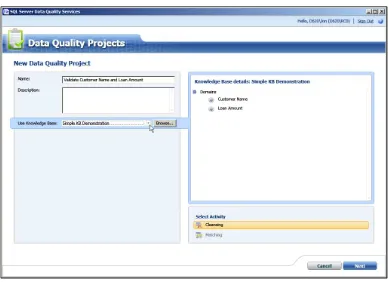What's New in SQL
Server 2012
Unleash the new features of SQL Server 2012
Rachel Clements
Jon Reade
P U B L I S H I N G
professional expertise distilled
What's New in SQL Server 2012
Copyright © 2012 Packt Publishing
All rights reserved. No part of this book may be reproduced, stored in a retrieval system, or transmitted in any form or by any means, without the prior written permission of the publisher, except in the case of brief quotations embedded in critical articles or reviews.
Every effort has been made in the preparation of this book to ensure the accuracy of the information presented. However, the information contained in this book is sold without warranty, either express or implied. Neither the authors, nor Packt Publishing, and its dealers and distributors will be held liable for any damages caused or alleged to be caused directly or indirectly by this book.
Packt Publishing has endeavored to provide trademark information about all of the companies and products mentioned in this book by the appropriate use of capitals. However, Packt Publishing cannot guarantee the accuracy of this information.
First published: October 2012
Production Reference: 1051012
Published by Packt Publishing Ltd. Livery Place
35 Livery Street
Birmingham B3 2PB, UK.
ISBN 978-1-84968-734-8
www.packtpub.com
About the Authors
Rachel Clements
has worked as a software and database developer for over 15 years across a wide variety of private industries. She is currently a SQL Server BI Developer for an international power tools company in the UK. Her role encompasses all aspects of the BI stack, along with key database administration tasks.After graduating from Solent University with a degree in Journalism, she began her career in London writing for The Times technology supplement, before becoming a full-time developer. She now specializes in SQL Server and business intelligence, writes articles for SQL Server Club (www.sqlserverclub.com), and tweets at @RachelClements.
Acknowledgment
Writing a book was a dream I had since I first began using a pen. Little did I know as a young child learning to write, that my first book would be a technical one! The
experience of writing this book has been like none other, and what a memorable one at that. I had no idea just how much work or how many people would be involved: it really is a team effort!
There are many committed people at Packt Publishing who have been instrumental in bringing this book to life. I would like to thank Sonali Tharwani, Vishal Bodwani, Dilip Ventakesh, Unnati Shah, and Zinal Shah, for their crucial roles in organizing and supporting us. I must say a huge thank you to Phil Brammer and Raunak Jhawar
for reviewing the book from start to finish and their fantastic suggestions to enhance
the quality and usefulness of the content. Additionally, I would like to thank Allan Mitchell for his strong contribution and honest feedback. I am sure there are further people at Packt Publishing who were involved that I did not come into contact with: thank you everyone for the part you played in the delivery of this book!
I am further indebted to Li Li and Alison Coughtrie for their invaluable contribution. Thank you both for giving up your free time to review the book and provide such positive feedback. I am also grateful for the contribution Simon Robinson made to the section on Hadoop. Your knowledge and input has vastly improved this book and I will be delighted to buy you a beer to say thank you!
My gratitude extends to my dear father Colin Clements. Thank you for reading the book and making so many vital suggestions. It means so much to me that you have been a part of it.
My biggest thanks, of course, go to Jon for inviting me to co-author this book. To deliver a book even of this size is no easy task and at times it was tough working all those evenings and weekends. However, this has been such a
rewarding experience and I am proud of our first attempt at book writing.
Jon Reade
has worked in the UK and Europe as a database professional in thefinance and telecommunication sectors for 16 years. He is currently a SQL Server consultant in the finance industry, based in the UK.
He began his career as a Systems Programmer for IBM, methodically testing and breaking mainframe DB2 database security systems. He graduated with a degree in Computer Science from Aston University in Birmingham before moving on to various database development roles.
He has extensive experience of SQL Server from 6.0 to 2012, in development, operational, production, and managerial roles. He is interested in business intelligence and big data, and the use of data mining to extract useful business
knowledge from transactional systems. He holds MCITP and MCTS certifications
for SQL Server 2008 and is a recent MSc Business Intelligence graduate from the University of Dundee, Scotland.
Acknowledgment
This, my first book, is dedicated to Steve Potts, an extraordinary teacher. He willingly
gave up his lunchtimes and endless extra hours teaching an intense, hyperactive, and very inquisitive eleven-year old how to solder together computers and write 6502 assembly language. Amazingly, I can still do both! If you are reading this Steve, a huge "thank you"—it was time well invested. You kindled an interest for life that turned into a career that has taken me to some fascinating places no one could have imagined back then.
In chronological order, I would like to thank Dilip Ventakesh at Packt Publishing,
who first approached me with the idea for this book back in 2011. Likewise to
Professor Mark Whitehorn, Chair of Analytics at the University of Dundee in Scotland, who not only encouraged me in this endeavor, but spent his valuable time taking me through an impromptu telephone crash course on authoring.
Equal thanks go to our patient reviewers at Packt Publishing, especially Sonali Tharwani, who together with our external reviewers, Phil Brammer (@PhilBrammer) and Raunak Jhawar, reviewed every chapter of this book. I would also like to thank Allan Mitchell, who gave us very useful and detailed feedback on the BI stack chapters.
An extra special thanks must be extended to Simon Robinson, a good friend and colleague, and Senior Software Engineer at Nokia. I had the pleasure of working closely with Simon for three years, and know him as a highly competent database developer and DBA. He not only reviewed the Hadoop chapter for us, but also added valuable extra content born out of his greater experience with Hadoop in a production environment. Thanks Simon!
My final reviewer thanks also go to two fellow database professionals, who are also
Of course my final thanks must go to my co-author and SQL Server BI Developer,
Rachel. Over ten months, we have spent every weekend and countless evenings researching, writing, and rewriting this book as the shifting sands of a brand new and very large SQL Server release have moved beneath our feet. Your journalistic training, writing discipline, attention to detail, and enthusiasm have all made this a better book than I could have written by myself, and it has been good fun and a pleasure writing it with you. Somehow, and thankfully, your good sense of humor has remained intact! A big thank you for being a great co-author who has truly shared an immense effort.
About the Reviewers
Phil Brammer
, a sixth year Microsoft MVP in SQL Server and a MicrosoftCertified Solutions Expert, has over 12 years' data management experience in various
technologies from reporting through ETL to database administration. A full-time DBA managing over 120 database instances in the health-care insurance industry, he also works with SQL Server Integration Services and continues to play an active role in the SQL Server community via online resources as well as his technical blog site, SSISTalk.com. He has contributed to SQL Saturdays, SQL PASS Summits, and the
first volume of the SQL Server MVP Deep Dives book. Phil is an avid golfer and loves
spending time with his wife and two children.
Raunak Jhawar
is an engineering graduate in Computer Science from the University of Pune, India. He works as a full time SQL developer specializing in MicrosoftBusiness Intelligence. In his spare time, he enjoys reading and driving his car.
www.PacktPub.com
Support files, eBooks, discount offers and more
You might want to visit www.PacktPub.com for support files and downloads related to your book.Did you know that Packt offers eBook versions of every book published, with PDF
and ePub files available? You can upgrade to the eBook version at www.PacktPub. com and as a print book customer, you are entitled to a discount on the eBook copy. Get in touch with us at [email protected] for more details.
At www.PacktPub.com, you can also read a collection of free technical articles, sign up for a range of free newsletters and receive exclusive discounts and offers on Packt books and eBooks.
TM
http://PacktLib.PacktPub.com
Do you need instant solutions to your IT questions? PacktLib is Packt's online digital book library. Here, you can access, read and search across Packt's entire library of books.
Why Subscribe?
• Fully searchable across every book published by Packt
• Copy and paste, print and bookmark content
• On demand and accessible via web browser
Free Access for Packt account holders
If you have an account with Packt at www.PacktPub.com, you can use this to access PacktLib today and view nine entirely free books. Simply use your login credentials for immediate access.
Instant Updates on New Packt Books
Table of Contents
Preface 1
Chapter 1: Installing SQL Server 2012
7
SQL Server 2012 Editions 7
Enterprise Edition 9
Standard Edition 10
Business Intelligence Edition 10
Licensing in the Cloud 10
Developer Edition 11
Express Edition 11
Obtaining SQL Server 2012 11
Evaluation 11 Retail 12
Navigating the Installation Process 12
Summary 22
Chapter 2: SQL Server Administration
23
Management Studio keyboard shortcuts 24
New Dynamic Management Views (DMVs) 24
The new OS Volume Stats DMV 26
Spatial indexes 27
Columnstore indexes 28
Creating a columnstore index 28
Restrictions 29
Contained databases 31
Making an existing database partially contained 32
Migrating your logins to a contained database 33
Contained database security 34
Security management 35
Default schemas for groups 35
Master Data Services (MDS) 37 Summary 39
Chapter 3: Transact SQL
41
String functions 41
Error handling with THROW 62
FileTable table type 63
New T-SQL analytical functions 67
FIRST_VALUE 68
Support for SQL Server 2005, 2008 and SQL Azure 70
IntelliSense and debugging 70
Installing SQL Server Data Tools 71
Installing without Visual Studio 2010 pre-installed 71
Installing with Visual Studio 2010 pre-installed 71
Creating a new project 72
Creating database projects 73
Summary 77
Chapter 4: Analysis Services
79
Business Intelligence Semantic Model 79
Multidimensional and data mining model 80
Creating a multidimensional model database 81
Tabular model 81
Tabular model database 81
The xVelocity tabular engine mode 82
Creating a tabular model database 82
PowerPivot for the SharePoint model 83
Installing a model 84
Multidimensional and Tabular models 84
PowerPivot for SharePoint 85
Determining a previously installed model 86
Resource usage reporting 90
Extended Events for Analysis Services 94
String store constraint 95
Using scalable string storage 95
Summary 97
Chapter 5: Reporting Services
99
Deprecated features 99
Power View and SharePoint modes 100
Minority Reporting Services 101
Data Alerts 102
Report Builder 2012 102
Excel Renderer for Excel 2007-2010 103 Word Renderer for Word 2007-2010 104 Summary 104
Chapter 6: Integration Services
105
SSISDB – the SSIS Catalog database 106
Introducing the ssis_admin role 108
Giving users access to integration services 109
Fixed database-level roles 114
Upgrading from SQL Server 2005 and 2008 118
New functions 118
Shared connection managers 119
Adding a connection manager at the package level 121
Changing the scope of a connection manager 124
Enhancements to the Flat File Connection Manager 125
Undo and redo 126
Deployment models 126
Validating a project or package 127
Querying the SSISDB 129
Color coded and indicator status codes 130
Package execution logs 131
How to set up basic SSIS logging 132
View the results of logging 133
Package execution reports 133
Expression indicators 136
Change Data Capture support 136
Data taps 138
Setting up a Data Tap 139
Deprecated features 142
Resources 142 Summary 143
Chapter 7: Data Quality Services
145
Reasons for using Data Quality Services 146 Installing Data Quality Services 147
Enabling TCP/IP for remote access to the DQS server 148
Making data accessible for DQS operations 149
Granting a DQS role on DQS_Main for DQS users 149
Using Data Quality Services 150
Understanding domains 153
Coupling rules to data: the Data Quality Project 157
Identifying invalid records and columns 161
DQS versus T-SQL 161
Resources 168 Summary 168
Chapter 8: AlwaysOn
171
Mirroring, clustering and availability groups 171
Availability groups 172
Availability group restrictions 172
Availability group advantages 173
Using availability groups 174
Summary 178
Chapter 9: Distributed Replay
179
DReplay 181
Architecture 181
Distributed Replay – a hands on example 181
Installation 182
Chapter 10: Big Data and the Cloud
193
Measure twice, cut once 194
SQL Azure: SQL Server in the cloud 194
Reasons for migrating to the cloud 194
SQL Azure suitability 195
How SQL Azure differs from hosted web and database services 195
Differences between a public and private cloud 196
Migrating a database to SQL Azure 196
Public cloud costs 198
Differences between SQL Azure and SQL Server Standard/Enterprise editions 199
Using SQL Azure 199
New skills 199
SQL Azure and the future of databases 200
Big data and Hadoop: horses for courses 201
What is big data? 201
The need for big data platforms 202
Is SQL Server redundant? 203
About Hadoop 204
About Hive 204
Differences in the Microsoft environment 206
Hadoop and OLTP 207
Getting started with Hadoop 207
The Microsoft Hadoop/Sqoop connector 208
Notes on the Microsoft Hadoop/Sqoop connector 210 Summary 210
A final word from the authors 210
Preface
Microsoft SQL Server has been a part of the enterprise database landscape since SQL Server 7 arrived in 1998, and has evolved into the relational and BI platform of choice by businesses around the globe. The performance and full feature set of SQL Server has been widely recognized by the business community and it is viewed as a powerful weapon in their database and business intelligence arsenal. SQL Server
brings numerous benefits, and central to their successful implementation, is a
thorough understanding of the technology, both current and new.
We have written the book that we, as working DBAs and developers, would want
to read. This is the book we always wanted to buy, but could never find in the
bookstore. When Packt Publishing initially approached us with the idea of a SQL Server 2012 book, we discussed the issue of "What's New…" books always being padded out with too much old stuff we already knew. They agreed to let us write this - a SQL Server book that contains the new features, and only the new features, in SQL Server 2012.
This book was written with the deliberate intent of giving you a competitive advantage by helping you quickly learn and understand the new features of SQL Server 2012. Most readers will already have an established knowledge of SQL Server and will want to update their 2008/2008 R2 knowledge swiftly, and with the least pain. We understand the importance of keeping up-to-date with current technologies, both in terms of your career development, and implementing new features to give your employer a competitive advantage.
In the modern time-pressured world, it can be difficult to find adequate time to
learn new skills. We have done our very best to provide you with a concise and
useful reference for SQL Server 2012, and we hope you find this book worthy of
What this book covers
Chapter1, Installing SQL Server 2012, shows you the differences between the new editions of SQL Server 2012. A step-by-step guide will walk you through installing the core database engine and advanced options. You will receive advice along the way, to help you maximize the performance of your installation.
Chapter 2, SQL Server Administration, will make you familiar with the new look SQL Server Management Studio, and then you will discover spatial indexes and columnstore indexes. You will also delve into contained databases and Master Data Services, and learn about the new dynamic management views.
Chapter3, Transact SQL, teaches you how to write queries using the new string and datetime functions inside real world examples. You will explore the error handling clauses, and see how the new FileTable table type builds
on existing filestream functionality. You will be formally introduced to SQL
Server Data Tools, your new home for SQL development, and learn how to use the new analytical functions.
Chapter4, Analysis Services, covers the three business intelligence semantic models, the differences between them, and also how to create them. You will discover how to utilize resource usage reporting, geek out with extended events, and learn how to work around the string store constraint, using scalable string storage.
Chapter5, Reporting Services, shows you which features have been deprecated in SQL Server Reporting Services 2012. You will learn how to use the new Excel and Word Renderers, and how to set up Data Alerts.
Chapter6, Integration Services, introduces you to the new SSIS catalog, the SSIS Admin security role, and how to upgrade from SQL Server 2005 and 2008. You will learn about shared connection managers, deployment models and package editor enhancements. Furthermore you will look at data taps and Change Data Capture.
Chapter7, Data Quality Services, explains why you would want to use Data Quality
Services, and how to install and configure it. You will learn how to create a data
quality project and cleanse data using real world examples. Furthermore, you will gain knowledge DQS security issues.
Chapter9, Distributed Replay, will make you familiar with the new terminology and the components that constitute Distributed Replay. A hands-on example will help
you understand how to install and configure it. You will capture a trace, preprocess
it, replay it and monitor its progress, and then cancel it.
Chapter10, Big Data and the Cloud, introduces you to SQL Azure and how to set up and migrate to a SQL Azure database. You will learn about big data platforms, discover the Hive database and be introduced to the Sqoop connector. Finally, you will learn about Microsoft's up-and-coming Hadoop release for Windows and SQL Server.
What you need for this book
You need the following:
• Windows Server 2008 SP2, Windows Server 2008 R2 SP1, Windows Server 2012, or Windows 7 SP1.
• SQL Server 2012 Enterprise Edition (Evaluation Edition or Developer Edition will do).
• A link to download SQL Server 2012 Evaluation Edition is provided in Chapter 1.
Who this book is for
This concise reference is for database administrators, SQL Server developers and BI professionals. Anyone who is familiar with SQL Server 2008 R2 and needs to
make the jump to the latest version with the shortest learning curve will find this
book useful.
Conventions
In this book, you will find a number of styles of text that distinguish between
different kinds of information. Here are some examples of these styles, and an explanation of their meaning.
A block of code is set as follows:
CREATE TABLE #Customer (
FirstName varchar(30) NOT NULL, MiddleName varchar(30) NULL, LastName varchar(30) NOT NULL )
When we wish to draw your attention to a particular part of a code block, the relevant lines or items are set in bold:
[default]
exten => s,1,Dial(Zap/1|30) exten => s,2,Voicemail(u100)
exten => s,102,Voicemail(b100)
exten => i,1,Voicemail(s0)
Any command-line input or output is written as follows:
# cp /usr/src/asterisk-addons/configs/cdr_mysql.conf.sample /etc/asterisk/cdr_mysql.conf
New terms and important words are shown in bold. Words that you see on the screen, in menus or dialog boxes for example, appear in the text like this: " The
Distributed Replay Controller server reads transactions from the intermediate file".
Warnings or important notes appear in a box like this.
Tips and tricks appear like this.
Reader feedback
To send us general feedback, simply send an e-mail to [email protected], and mention the book title via the subject of your message.
If there is a topic that you have expertise in and you are interested in either writing or contributing to a book, see our author guide on www.packtpub.com/authors.
Customer support
Now that you are the proud owner of a Packt book, we have a number of things to help you to get the most from your purchase.
Downloading the example code
You can download the example code files for all Packt books you have purchased
from your account at http://www.PacktPub.com. If you purchased this book elsewhere, you can visit http://www.PacktPub.com/support and register to
have the files e-mailed directly to you.
Errata
Although we have taken every care to ensure the accuracy of our content, mistakes
do happen. If you find a mistake in one of our books—maybe a mistake in the text or
the code—we would be grateful if you would report this to us. By doing so, you can save other readers from frustration and help us improve subsequent versions of this
book. If you find any errata, please report them by visiting http://www.packtpub. com/support, selecting your book, clicking on the erratasubmissionform link, and
entering the details of your errata. Once your errata are verified, your submission
Piracy
Piracy of copyright material on the Internet is an ongoing problem across all media. At Packt, we take the protection of our copyright and licenses very seriously. If you come across any illegal copies of our works, in any form, on the Internet, please provide us with the location address or website name immediately so that we can pursue a remedy.
Please contact us at [email protected] with a link to the suspected pirated material.
We appreciate your help in protecting our authors, and our ability to bring you valuable content.
Questions
Installing SQL Server 2012
When Microsoft releases a major new version of a software product that is as big as SQL Server, it is an exciting time. They are on a schedule of one major release every four years and every release is increasingly more remarkable than the last.
Between us, the authors, we have covered a variety of development and administration roles spanning several decades. Over this time we have taken much delight in watching SQL Server grow stronger, gain more market share, take
on new features, and even fix some critical issues too. We started working with SQL
Server 6.5 way back in the 1990s and it has been a fascinating journey, arriving here in 2012 with new features that we could hardly have envisaged all those years ago.
Whether you are a database administrator or developer, business intelligence specialist, or .NET developer using SQL Server at the backend of your applications, there are lots of new features in this release to help you in your day-to-day work. There is a lot to discover in SQL Server 2012 and we have brought to you what we feel are the best and most useful of all the new features. Throughout this book there are hints and tips gained over our many years of experience, included to help you get the most out of SQL Server.
In this chapter, we will look at the new editions of SQL Server 2012. In addition to the usual suspects, we now have Cloud and Business Intelligence editions. We will also look at obtaining SQL Server and pre-installation advice as well as what a typical installation looks like. So without further ado, let's jump in.
SQL Server 2012 Editions
Microsoft has changed the available editions with the launch of SQL Server 2012. A new Business Intelligence Edition now joins Standard and Enterprise; however
if you are looking for Datacenter, Workgroup, or Web Editions, you will not find
Your purchase of SQL Server 2012 is very likely to be budget-driven. Microsoft has two licensing options, based either on computing power (core based), or if you are buying Standard or Business Intelligence editions, on the number of devices or users (Client Access License or CAL). If you are buying new hardware to support SQL Server, then this may leave you with no option but to go for a cheaper version than Enterprise if the bulk of your budget has already been spent on storage and memory. Microsoft's Assessment and Planning Toolkit is a useful tool for license planning and utilization and can be found on the TechNet site at http://www.microsoft.com/ sam/en/us/map.aspx.
Take a look at the requirements on the Microsoft site for the most up-to-date information about supported hardware: http://www.microsoft. com/sqlserver.
After any budget limitations have been addressed, you will need to consider the workload that your SQL Server will undertake. Performance is important, so if you have many users hitting the server in parallel or a heavy amount of processing, then
Standard Edition may not be sufficient.
Let us think about the underlying hardware. Disk speed and memory are where you want to focus your attention to achieve the best performance from your SQL Server. Always make sure you have enough disks and RAM.
Ideally you do not want to put all your disk I/O onto a single spindle, so splitting
the load is always a good idea. You will want to put your database files (.mdf) on separate drives to your log (.ldf) files for a very good reason. In a typical Online
Transactional Processing (OLTP) system, SQL Server will access your data files in
a random manner as the disk is written to, and read from. For the most part the
log file is written to sequentially, so the disk head moves more uniformly. Any
interruption to this uniform disk head movement, such as random reads or writes
to a data file, will incur latency delays.
If you are installing Virtual Machines (VMs) then the same rules apply. If your logical drives map onto a single image then all your I/O will go through the same drive. Be careful to split these off too.
What about solid state? If you are lucky enough to be using solid state disks (SSDs),
then it is the same principle. Install your data files on your SSDs and your log files on the usual non solid state disks. If you are writing sequentially to a log file then
tempdb and data file operations. However if you have multiple log files on the same
drive, then advantages may be gained by using SSDs. You are advised to read about how best to provide resilience to your SSDs as this differs from vendor to vendor.
Suffice to say it is best NOT to assume that traditional RAID1/RAID5 arrays are
the way to go because of the very different operational characteristics of SSD
devices. If you are interested in finding out more about SQL Server and SSDs, have a look at the performance tests on SQL Server MVP Tony Rogerson's blog at http://sqlblogcasts.com/blogs/tonyrogerson.
So let's take a look at the new line-up:
Enterprise Edition
The Enterprise Edition continues to be the major version, delivering all services and all features. If your production systems require top-end mission critical features such as asynchronous mirroring or automatic page repair, then it is unlikely you will consider any other version. There are a couple of major new features in SQL Server 2012 which we are really excited about.
First is the addition of AlwaysOn Availability Groups. If you are currently using database mirroring you will want to explore availability groups. An availability group allows you to group related databases together, so they failover as a group. Unlike mirroring, you do not have to choose between either synchronous or asynchronous replicas, you can have a mix of both. See Chapter 8, AlwaysOn, for more details.
Second up is the introduction of columnstore indexes. Are you developing a data warehouse? Then you will be interested in these new indexes for sure. A columnstore index lives up to its name, in that all data from one column, rather than one row, is stored on the same data page or pages. Star schema queries using columnstore indexes execute faster than normal indexes as most values are retrieved from a single page, rather than from rows spanning multiple pages.
Standard Edition
Standard Edition supports up to 16 cores and along with OLTP capabilities, it offers some basic BI features. It doesn't have all of the new features introduced in Enterprise Edition, so it would be wise to check the feature comparison chart on Microsoft's website before making your purchasing decision at http://www. microsoft.com/sqlserver.
There is less emphasis on BI and advanced security in Standard Edition but, with a lower price tag, it may be appropriate for some of your less-critical operations.
You will not benefit from AlwaysOn, or from Power View or PowerPivot, or the
data management services Data Quality Services (DQS) and Master Data Services
(MDS), which are all more data warehouse and BI-specific, but it will very reliably
run your OLTP databases.
Business Intelligence Edition
If you do not want the whole feature set that Enterprise Edition offers, but need to do some business intelligence gathering and processing, then this new edition may do the job. The database engine supports up to 16 cores, while SSRS and SSAS can use the maximum that your OS supports.
We were both surprised by the omission of columnstore indexes in this version as these new indexes will bring performance gains to any data warehouse. However,
if you decide on Business Intelligence Edition, you will benefit from most of the
other BI features available in Enterprise Edition including Power View, PowerPivot for SharePoint Server, Data Quality Services (DQS) and Master Data Services (MDS).
We will take a quick look at the new features in MDS in Chapter 2, SQL Server Administration, and an in-depth look at DQS in Chapter 7, Data Quality Services. Power View and PowerPivot are beyond the scope of this book.
Licensing in the Cloud
If you are running cloud-based SQL Servers then you will be pleased to hear that Microsoft has included cloud and VM servers in their 2012 licensing model. This
should give you enough flexibility to pay for only what you need and a number
of options are included. Please see the Microsoft licensing datasheet at
Developer Edition
This is the version you will install in your development and test environments. Identical to Enterprise Edition, it has everything you need to replicate your production environment. The only limitation is that it is not used as a production server. Check out the prices on Amazon; at the time of writing, SQL Server 2012 Developer Edition retails at around $60.
Whichever editions you purchase for your production environment, always go with the Developer Edition in your development and test environments. This will save you lots of money without compromising on features.
Express Edition
This free and lightweight edition, though not heavy-duty enough to be installed in your server room, is useful for small or mobile applications and worthy of a mention. There are add-on tools to manage the Express Edition, which are perfect for developers needing the bare minimum of requirements.
Consider your needs carefully and check the full list of features on the Microsoft comparison matrix before you make your purchase, at http://www.microsoft. com/sqlserver.
If you do not think you need the extra features in a higher edition, go with what you need, then upgrade when you have the requirement. Visit the licensing model at http://www.microsoft.com/sqlserver/en/us/get-sql-server/licensing. aspx for the latest information.
Obtaining SQL Server 2012
Next we will look at how you acquire a copy of SQL Server, as it is not quite as straightforward you might expect. We hope you will evaluate it before you
purchase, so first we will look at how to download the Evaluation Edition.
Evaluation
Retail
Depending on where in the world you live, it may be that Microsoft do not sell their software directly to you as a business. If you have an MSDN subscription then you will receive copies as soon as they are released. However, if you are lucky enough to be in charge of purchasing, then you could just buy your licenses from Amazon.
We recommend that you search the web to find the best prices.
Navigating the Installation Process
Over the years, Microsoft has altered the installation process as more features have been added to the database engine and it can be a confusing path to navigate. However, do not be disheartened if you are unsure; over time we have met many
sysadmins who have been uncertain how to install and configure SQL Server
correctly. Even as an experienced DBA, installing is something you may not do that frequently.
You are ready to install SQL Server 2012 with its new and exciting features. But wait a minute… before you upgrade your production environment, install it in development or test as a secondary instance and make sure any SQL Server feature changes are addressed before going live.
If you install SQL Server correctly from the beginning, this will help your long-term performance so we will focus on those areas that matter the most, in order to increase your performance.
If your SQL Server installation comes in ISO file format, you can install directly
from it by using software to create a virtual CD/DVD drive which mounts the
ISO file for you. This saves you burning a DVD. We like to use MagicDisk, as this is free and reliable. To download your free copy, point your browser at: http:// www.magiciso.com/tutorials/miso-magicdisc-overview.htm?=mdisc_hlp106.
Decide on the name of your Windows Server before you install SQL Server. If you want to change it, do this now before installing the database engine components. Changing the Windows name after installing SQL Server usually results in needless work and serious stress: linked servers, replication and mirroring may be affected and are more likely to break, as they will search for the original name of the server.
Enter your license key number or choose to run it as an evaluation (or install the Express Edition). On the next screen click to accept the software license terms. When you arrive at the Setup Support Rules screen, you will need to address any reported issues before proceeding.
We are using Enterprise Edition and want to install Analysis Services (SSAS),
Reporting Services (SSRS), Integration Services (SSIS), Data QualityServices
(DQS), and Master Data Services (MDS), so that we can explore them later on in this book. You could equally choose Developer Edition to install these features.
Business Intelligence Developer Studio (BIDS) has been replaced with SQL Server Data Tools, which is used to develop reports, create packages, and build Analysis Services objects such as cubes and dimensions. You will probably not want to install this on your production system but in our case we have included it, again for the purpose of this book.
Instance Configuration gives you two options: installing a default instance or a
named instance. If this is the first SQL Server to be installed, it will be installed as
a default instance automatically. You can choose to install it as a named instance if you wish; just click on the radio button to select this option and enter a new name. We will choose the default and leave the files in our C: directory.
Install SQL Server on the same drive as your Operating System (OS), usually the C: drive, and put your data and logs files each on their own drive. As an absolute minimum, mirror all your drives using RAID 1, including the OS and SQL Server executables drive. If you want to increase your performance further, give tempdb its own drive. Tempdb is used not just for user queries, but also by SQL Server's internal operations. SSDs can speed up tempdb operations significantly.
Click on Next and wait while the setup calculates whether you have enough disk space. This may take a minute. We are now good to go, so click on Next and ring up the Server Configuration screen. We are now talking about Windows Active Directory (AD) accounts, passwords, and security.
For many DBAs, the biggest stumbling point when installing SQL Server is not knowing which service accounts to use. If you wish, you can use a different account for each service you install, but it is a good idea to set up at least one account that is dedicated to SQL Server. By using a separate account for each service, you isolate any issues if a password or service is compromised. However, the downside to this is that server engineers have a potentially higher maintenance overhead.
Use a different account for your development and test servers to the one you use in production. This means you have no requirement to give the login to your developers, thereby restricting access to production systems.
The account that you use for SQL Server should have a strong password and preferably be limited to much less than local administrator rights (see the following tip). It is always a good idea to talk to your system administrator before proceeding, to make sure the account you use is set up correctly.
Click on the Account Name to bring up the Browse option. Click again to bring up a window to allow you to choose another account:
At this point, you may also want to change the startup options for SQL Server Agent and SQL Server Browser. If you intend to run any scheduled jobs, start SQL Agent. If you want to allow remote connections to your new database engine, SQL Browser may need to be running if you have any named instances installed. You can start or stop each service later on from the command line, using Services Management
Set up your accounts and move on to the Database Engine Configuration screen:
At this stage, choose Windows authentication if you only connect using AD authentication. If you have third-party applications using a username and password then you need to select Mixed Mode, and enter a password for the system administrator (sa) account. Add yourself and any other DBAs on your team who must have sysadmin access.
See Chapter 4, Analysis Services, to discover which Analysis Services model is already installed and running on your server.
Whichever mix of services you have chosen to install, you will eventually land on the Error Reporting screen. If you would like to help Microsoft improve SQL Server, leave the option checked to send error reports.
After we have passed the test for Installation Configuration Rules, we can now click on Next and move on to review what we are about to install. Once we are
Based on the selection of the services and features, our installation took about an hour to complete on a desktop PC, but this will probably be a bit quicker on your servers! Be aware that once the setup has completed, you will be prompted to restart the server.
Note that Books Online (BOL) is no longer included with the installation media. You can download and install it separately or simply view it directly on the
Microsoft website at http://msdn.microsoft.com/en-us/library/ms130214.aspx.
Using Twitter to Learn More
A great way to keep up with security releases and find out about how your SQL Server works is to follow a few key Twitter profiles. Microsoft's Customer Support Service Engineers for SQL Server is a wonderful source of both news and information. You can read their blog at http://blogs.msdn.com/b/psssql and follow them on Twitter @MicrosoftSQLCSS. You can benefit from following Microsoft's main SQL Server Twitter account @SQLServer, as well as @TechNet.
Summary
In this chapter, we looked at the different editions of SQL Server available to us, from the Evaluation and Developer Editions, right up to the big iron Enterprise Edition.
We saw how you can download Evaluation Edition from the Microsoft website, and have the option to use the Developer Edition unless you are deploying to a production system, saving added expenditure on licensing costs.
SQL Server Administration
SQL Server's management tools have always been strong. Some would say they are the best in the relational database market. We would agree, but we would add that they are the best by a long way. This is good news for us because as DBAs and developers, we spend a lot of time using them. The more we get done and the better we do it, the happier our bosses will be.
While SQL Server's early tools were comparatively basic and un-integrated, the latest administration tools are exceptionally powerful; indeed there is little separation now between development and administration tools, arguably the way it should be.
Management Studio keyboard shortcuts
Differences in keyboard shortcuts between Microsoft products might be one of your major complaints. That feeling of "nothing works like it should" can be cause for discontent. SQL Server Management Studio has updated its appearance to match the Visual Studio 2010 IDE look and feel, and it is possible to utilize the keyboard shortcuts from Visual Studio 2010. From Management Studio, simply click on the
Tools menu and select Options. An Options dialog box will open as shown in the following screenshot:
Make your shortcuts work for you to boost your personal productivity. Check out the following link for the full list of keyboard shortcuts in SQL Server 2012: http://msdn.microsoft.com/en-us/library/ ms174205%28v=sql.110%29.aspx.
New Dynamic Management Views (DMVs)
At last! After years of pressure, Microsoft has finally responded to the DBA and developer community by including some very useful DMVs. These are accessible directly from T-SQL and can access hard-to-retrieve system information without having to revert to external Windows Management Instrumentation (WMI) calls and extended stored procedures.
First though, there is a neat amendment to the dm_exec_query_stats DMV, which now has four shiny new columns detailing total, last number, maximum, and minimum rows returned by a query. These are very handy additions for troubleshooting bothersome queries. Run the following simple query to see cumulative statistics for cached query plans:
SELECT * FROM sys.dm_exec_query_stats
Downloading the example code
You can download the example code files for all Packt books you have purchased from your account at http://www.packtpub.com. If you purchased this book elsewhere, you can visit http://www.packtpub. com/support and register to have the files e-mailed directly to you.
Perhaps the least useful (until you really need it) DMV introduced with SQL Server 2012 is sys.dm_server_memory_dumps. This returns a simple list of any
memory dumps that SQL Server has created, detailing filename, creation time, and size (in bytes) of the file. It is useful in troubleshooting scenarios on those
(exceptionally rare) occasions when SQL Server creates a memory dump.
Another of the new DMVs introduced with SQL Server 2012 is as follows:
SELECT * FROM sys.dm_server_services
This query fetches information about the current SQL Server instance's Windows services, including information about whether the services are clustered, as shown in the following screenshot:
Hot on its tail is another useful DMV that grabs the SQL Server related information from the registry for all instances; not of everyday use, but certainly useful to anyone who has ever attempted to write a monitoring tool or perform custom auditing of their SQL Server environment:
As shown in the following screenshot, this returns the registry keys and their name value pairs:
You can run these queries just as you would run any other and can execute them against multiple servers, then UNION them together to compare results. To discover some useful operating system level information, execute the following query:
SELECT * FROM sys.dm_os_windows_info
As shown in the following screenshot, this simple query provides us with helpful details of the operating system that can be used for auditing your servers:
The new OS Volume Stats DMV
Finally there is a DMV which was quietly introduced in SQL Server 2008 R2, but is
worthy of another mention here, as it returns information about the file system for any given file for any database.
This is particularly useful to the DBA who runs their SQL Server on a Storage Area Network (SAN), which is becoming more commonplace. The following example
Run this query and you will see something similar to the following screenshot, which
details the file type, size and how much space is remaining:
Spatial indexes
Along with a large number of enhancements to T-SQL's support for spatial data types, Microsoft has quietly added in a few administrative improvements too. Chief amongst these is the build time for spatial indexes on point data, which is four to five
times faster than in SQL Server 2008; this is significant if you are administering tables
with millions of rows of point data. The STDistance and STBuffer functions have also been better optimized for performance.
Additionally you can now compress spatial indexes with either row or page compression. The syntax is the same as non-spatial data indexes:
CREATE SPATIAL INDEX idxPostalCodePoints
ON PostalCodePoints (Latitude) USING GEOGRAPHY_GRID WITH (DATA_COMPRESSION = PAGE)
Or use:
WITH (DATA_COMPRESSION = ROW)
Two new stored procedures have been introduced to evaluate spatial data distribution in a column:
sp_help_spatial_geography_histogram PostalCodePoints, Latitude, 1000, 100
sp_help_spatial_geometry_histogram PostalCodePoints, Latitude, 1000, 100
The parameters in the above examples are table name, column name, cell size and sample size.
A great article on all of the new spatial data features and
Columnstore indexes
In SQL Server 2012, data is still stored with each row stored after the previous row on each page in the database. From a data storage perspective, nothing has changed. However, what columnstore technology has introduced to SQL Server 2012 is the columnstore index. This is an index created just like any other, but it stores index data in a highly compressed, column-wise fashion. For certain classes of queries, particularly those found in Kimball-design star schemas, columnstore indexes make a lot of sense. Typical performance gains of between 10x - 100x performance can be possible for certain queries, so they are worth investigating, as they may provide an alternative to a very costly hardware upgrade.
Note that no special hardware is needed to use columnstore indexes, they are a part of the database engine and can be created on any standard server.
Creating a columnstore index
Creating a columnstore index on an existing table is very simple. For example,
for a table with the following definition:
CREATE TABLE Customer
Although you can specify only those columns you want to include, you would usually create a columnstore index across all of the columns using the following query:
CREATE NONCLUSTERED COLUMNSTORE INDEX csidxCustomer
ON Customer (CustomerName, DateOfBirth, Sex, Salary, LoanAmount)
To drop a columnstore index, use the same syntax as you would normally use:
DROP INDEX Customer.csidxCustomer
Likewise, disabling a columnstore index can be done in the same way:
This can easily be reversed by rebuilding the index, which assumes the same columns as when the index was initially built:
ALTER INDEX csidxCustomer ON Customer REBUILD
However, note that as the columnstore index is built in memory, it is possible that under low memory conditions the following error might be seen:
Low memory condition:
The statement has been terminated. Msg 8645, Level 17, State 1, Line 1
A timeout occurred while waiting for memory resources to execute the query in resource pool 'default' (2).
Rerun the query.
If this error is seen frequently, is may be worth assessing if your SQL Server has
sufficient memory allocated to it.
Restrictions
However, columnstore indexes do have some restrictions. The most limiting restriction at present is that they cannot be updated, and as such any updates applied to a table will fail. If you do try to perform an insert, update or delete, you will see the following error message, even if the query affects zero rows:
INSERT statement failed because data cannot be updated in a table with a columnstore index.
However, the remainder of the error message comes to our rescue:
Consider disabling the columnstore index before issuing the INSERT statement, then re-building the columnstore index after INSERT is complete.
This of course is not an acceptable thing to do in OLTP databases. However, in a copy of a database used for reporting, or for a data warehouse, where the database may only be restored, or built once per business day, it may be acceptable to drop and re-create the index. Indeed, in many data warehouse implementations, it is common practice to drop all indexes, populate a table using ETL, and then re-create the indexes after the load. This not only improves the load time (as the indexes do not have to be maintained), but also improves query performance whilst the data
warehouse is being used for complex reports, as the index more accurately reflects
Your corporate budget will also determine whether you can utilize columnstore
technology. Specifically, only the Enterprise Edition and Developer Edition currently offer columnstore support. Like many other features, we expect this to filter down to
the Standard and Business Intelligence editions at some point in the future. We were surprised that they were not included in the Business Intelligence edition, as they are perfectly suited to star schema performance acceleration.
Columns of certain data types cannot be included as part of a columnstore index. However, the columnstore index can still be built on the table for the remaining
rows that are not of these specific types:
binary and varbinary
datetimeoffset with precision > 2
decimal or numeric with precision > 18 hierarchyid
That is quite a list. However, for data warehouses that utilize star schema designs, this is rarely going to cause a problem, as the columns that contain these data types can easily be omitted from the create index query.
Other restrictions include the inability to create a columnstore index on computed
and sparse columns, or on an indexed view. Columnstore indexes cannot be filtered,
and only one can be created on each table.
However, for certain analytical and data warehouse applications, data stored in a columnstore fashion would provide certain performance advantages. It is an intriguing possibility that, perhaps in a future release, Microsoft might provide the capability to create tables, or even entire databases which by default store data in a
column-wise fashion for performance benefits, and which can automatically detect
and switch between those that use column based storage and those that use the more usual row based storage.
Looking to the future, we are certain that columnstore indexes will evolve into a more and more useful component in the SQL Server performance toolkit.
Specifically, we would expect to see updateable columnstore indexes at some
point in the future, which will open up interesting competition in the OLTP world.
We have only described the tip of what can be learned about columnstore indexes here. We highly recommend Microsoft's own SQL Server
Columnstore FAQ on the TechNet site at http://social.technet. microsoft.com/wiki/contents/articles/3540.sql-server-columnstore-index-faq-en-us.aspx.
This has an impressive wealth of content, plus links to dozens of sites, white papers, performance tests and videos, and we would highly recommend that you pay it a visit.
Contained databases
Contained databases are a new concept in SQL Server 2012. Currently, if a database is moved from one server to another, or even one instance of SQL Server to another, in most cases the applications that are associated with it cannot use it immediately, even if that database is a secondary database or mirror for the principal.
Logins, scheduled jobs and endpoints all have to be created, and are sometimes not
identified until a problem occurs. This can occupy a large amount of time for the DBA or developer, both in troubleshooting the problem and fixing it.
While partially contained databases will make our jobs easier, they will certainly not solve every administrative headache, at least not yet.
Fortunately, Microsoft has provided a DMV that lists any objects that do not comply with containment rules for the current database. With a little tweaking to return the name of the object that isn't contained, we can obtain some useful information:
SELECT object_name (major_id), * FROM sys.dm_db_uncontained_entities
Items that are not contained will be objects such as tables, but principals such as logins, assemblies, data types, indexes, and triggers are among others that are also reported. For a full list of features that cannot be considered as part of a contained database, see the MSDN web page at http://msdn.microsoft.com/en-us/ library/ff929118%28v=sql.110%29.aspx.
Making an existing database partially contained
To make an existing database partially contained is a quick, three-step process:
1. Make a SQL Server instance level change to allow a contained database to authenticate with the database engine. This is done as follows:
sp_configure 'contained database authentication', 1 reconfigure
2. If you intend to use the GUI tools to change the containment type, you will need to kill all connections to the database that you want to make partially contained. Note that this is only necessary when taking a database from non-contained to partially contained; setting it back to non-contained does not require this step, nor does it apply if you use T-SQL to change the containment mode to partial.
3. Finally, set the database to partially contained mode. This can be done using the T-SQL command:
ALTER DATABASE test SET containment = PARTIAL
Or to revert it, use the following:
SET containment = NONE
Migrating your logins to a contained database
Once your existing database has been converted to a contained database, you are left with the task of migrating your logins. These logins can be easily migrated to a partially contained database level using the following T-SQL code:
DECLARE @UserName sysname DECLARE csrUsers cursor FOR
SELECT dbprin.name
FROM sys.database_principals AS dbprin INNER JOIN
WHERE dbprin.authentication_type = 1
There are a number of security issues that a DBA must observe when utilizing contained databases. For instance, because users have to connect and authenticate at the database level, if a weak password policy was in place on the server where the contained database was created, and that database is subsequently moved to a server with a stricter security policy, the database will still have the weaker password in place from the instance where it was created. This circumvents the password policy of the more secure server.
A good place to start reading about threats to a partially contained database is on the MSDN site at: http://msdn.microsoft.com/en-us/library/ff929055%28v=sql.110%29.aspx.
In addition to this, because the password hashes for the SQL Server users that are allowed to connect to the database are now contained inside the database rather than in the master database, anyone who has access to the database can perform a dictionary attack. They no longer need access to the server where the login
This obviously puts emphasis on the DBA and the system administrators to observe
stronger file system security procedures or, at the very least, only create users within
the contained database that rely upon Windows security to authenticate rather than SQL Server security.
Security management
There are a number of new enhancements to security in SQL Server 2012. Keeping your data secure is always high priority, so in the following section we will explore how these features can help you and how to put them in place.
Default schemas for groups
You can now define a default schema for a group, which most DBAs use to simplify administration. This avoids implicit schema creation, so when a user creates an object, it is created under the group schema instead of under database owner (dbo). This eases administration and saves objects from being created in the wrong schema. Furthermore, it avoids the possibility of a query using the wrong schema and
returning incorrect results. This was one of the most requested security features for SQL Server 2012, so well done Microsoft for responding!
User defined server roles
Roles can already be created at the database level, but now SQL Server allows roles
to be created at the server level too. This allows a finer level of control where, for
instance, temporary DBA staff can be granted most server-level sysadmin privileges, but denied the ability to alter logins or alter audit permissions.
This brings up a new dialog box, as shown in the following screenshot:
Alternatively, server roles can be administered through simple T-SQL commands. An example follows, which creates a server role called TEMPDBAROLE for a DBA with the login name ContractDBA, who might be covering while the full-time DBA is on vacation.
The same could be applied to a junior or probationary production DBA. The TEMPDBAROLE is then permitted view server state permissions, as well as view
permissions on any database and any object's definition. However, it is denied
Finally, the temporary DBA's login is added to the new server role to give them the restricted set of sysadmin permissions, something which was previously
very difficult to achieve, using the following code:
USE master GO
CREATE SERVER ROLE TEMPDBAROLE AUTHORIZATION sa GRANT VIEW SERVER STATE TO TEMPDBAROLE
GRANT VIEW ANY DATABASE TO TEMPDBAROLE GRANT VIEW ANY DEFINITION TO TEMPDBAROLE DENY ALTER TRACE TO TEMPDBAROLE
ALTER SERVER ROLE TEMPDBAROLE ADD MEMBER ContractDBA
SQL Server Audit enhancements
SQL Audit can now be used on all versions of SQL Server, albeit with a few limitations. It is also more resilient, with the ability to recover from network failures and to automatically restart after a server shutdown. Microsoft has provided an audit event stored procedure with the following parameters:
EXEC sp_audit_write @user_defined_event_id, @succeeded, @user_defined_info
For instance, sp_audit_write will write a user defined event into the audit log,
which can be viewed through the SQL Server Management Studio log file viewer:
EXEC sp_audit_write 12345, 1, 'Audit Event Text'
A great forum on SQL Server security is hosted by Microsoft at: http:// social.msdn.microsoft.com/Forums/en-gb/sqlsecurity/ threads.
Master Data Services (MDS)
It is now easier to install MDS, as you do this during the database engine installation process and no longer need a separate installer. As with other additional services, such as Integration Services and Reporting Services, you don't need to install this
the first time you install the database engine. Just run through the installation
setup again and choose to add new features.
To use the Master Data Manager web application, you need to install Silverlight 5.0 on the client machine. Not surprisingly, Silverlight is not part of the SQL Server installation, but you can easily download it from the Microsoft site. Microsoft has also improved the Master Data Manager web user interface (UI), which can now be cropped for a better presentation display inside web sites, including SharePoint.
If your users access data through SharePoint, there is a new MDS Add-in for Excel
that will be advantageous. The Add-in allows you to create a shortcut query file to
connect and load frequently-used data from the MDS repository into the Add-in.
The query file is built using XML, which means it can be saved to SharePoint for the benefit of other users.
The Excel Add-in allows you to manage your master data. You can load a filtered data-set from your MDS database, work with it inside Excel, and then publish it back to the database. Administrators can use the Add-in to create new entities and attributes. In order to load data, you now have to open a new worksheet.
Improvements have been made to increase your visible workspace so that when you load data, the Master Data Explorer pane automatically closes. Furthermore, information about the currently active worksheet is displayed in a single row at the top of the sheet.
Shortcut query files hold information regarding the server, model and version, entity, and any filters that were applied. The Excel Add-in for MDS 2012 includes
a new toolbar button and with just a couple of clicks, you can email the shortcut
query file to another user via Microsoft Outlook.
A great new feature in this Add-in is the ability to check that you are not adding duplicate records prior to adding more data to MDS. It takes advantage of SQL Server Data Quality Services (DQS) to compare the data in MDS with the data from the incoming source. DQS provides suggestions for updating your data and
a percent of confidence that changes are correct. In the previous version of MDS,
Summary
In this chapter we began with a quick look at SQL Server Management Studio, followed by the new DMVs. Then we explored SQL Server's new security features and discovered contained databases—which we will no doubt see more improvements being applied to in future editions.
Transact SQL
IBM created SQL in the 1970s as a language to query the relational database they had invented. Later, Oracle came to the market with PL/SQL in the 1980s, followed swiftly by T-SQL, which has been with us right since the Sybase SQL server days and now encompasses the SQL-92 ANSI standard. Thankfully Microsoft has again extended it for us in SQL Server 2012, adding new functionality as they see appropriate. While some think it is not acceptable to write non-standard SQL, remember that even simple DDL commands such as CREATEINDEX are an extension.
This means it is very easy to write non-standard SQL and that is no different to any of the other major database vendors. In fact, it contributes to driving future standards without which SQL would stagnate. But for us, it means a richer, easier
to use language with features that would otherwise be difficult to implement,
particularly from a performance perspective. Furthermore if we have no plans to port our applications to another database platform, there really is very little reason to take international standards into consideration.
In this chapter, we look at T-SQL's new string and datetime, formatting, and error-handling abilities. We are going to explore the new FileTable table type and try out the new analytical functions with some simple code samples to start you off. You will also be introduced to SQL Server Data Tools (SSDT), the replacement for BIDS. There is plenty to cover in this chapter, so shall we begin?
String functions
New to 2012 are the CONCAT() and FORMAT() functions. Let us take a look at what they do and explore some real world examples of how you might use them in your day to day T-SQL programming.
CONCAT
As you might have already guessed, the job of CONCAT is to perform a concatenation operation. Pass CONCAT a number of string arguments and it will concatenate, or join them together and return an output string.
The basic structure is as follows:
CONCAT ( string_value_1, string_value_1 [, string_value_n ] )
Now if you are thinking, "Is this really of any use? Surely I can do that already using the concatenation operator?", then hold tight; there is a really useful feature to this function which we will explore in just a minute. Let us now create a temporary table and add a couple of records:
CREATE TABLE #Customer (
FirstName varchar(30) NOT NULL, MiddleName varchar(30) NULL, LastName varchar(30) NOT NULL )
INSERT INTO #Customer
VALUES ('Rachel', 'Jane', 'Clements'), ('Jon', NULL, 'Reade')
We have our customer table, so now let us use the CONCAT function to return the full name of our customers:
SELECT CONCAT(FirstName + ' ', MiddleName + ' ', LastName) AS CustomerName
This returns the full names of our two customers, just as you would expect. Now, this is where the function really shows its worth. If we run the following statement:
SELECT FirstName + ' ' + MiddleName + ' ' + LastName AS CustomerName FROM #Customer
You are probably expecting the results to be the same as the preceding one. If you are, you would be wrong. Take a look at the actual result as follows:
As you can see, our second customer, who doesn't have a middle name, is returned as a NULL value. Using the CONCAT function we can return a concatenation of values, allowing for NULL values. Another perfect and rather common use for this would be an address table that has the columns Address1 and Address2. Not every record will have a value for Address2.
FORMAT
The formatting of dates across different cultures has been a bug bear for developers since the dawn of programming. With an increasing need to consider multinational customers in this Internet age, designing systems to accommodate different cultures
is vital and yet difficult to do right. A date format in one culture (en-US) of MM/
DD/YYYY mixed with that of another (en-GB) that uses DD/MM/YYYY can cause havoc. In one country the date 10-08-2012 is in October, and in the other it is in August.
For locale-related formatting of strings and numbers, the new FORMAT function comes to the rescue. FORMAT will take any culture supported by the .NET Framework, though as you can see from the following statement, this is an optional argument:
FORMAT ( value, format [, culture ] )