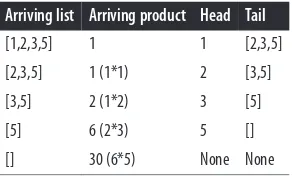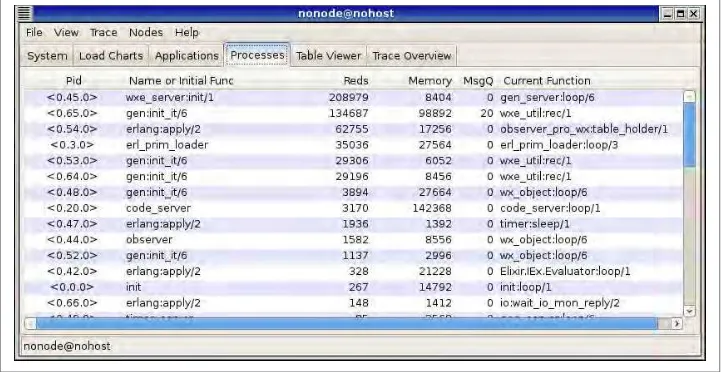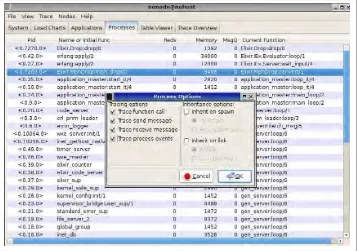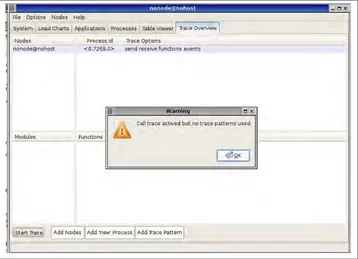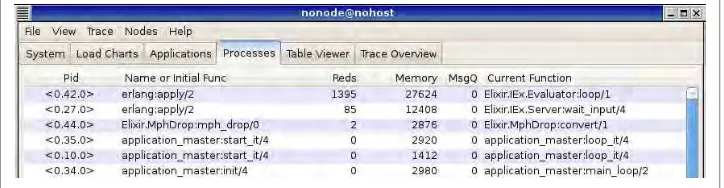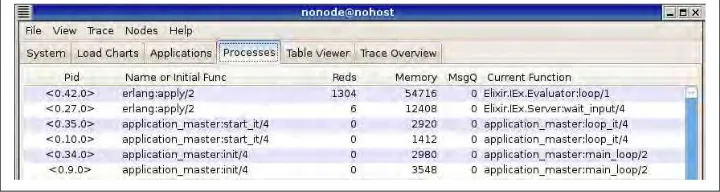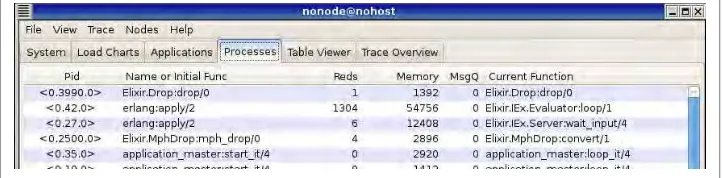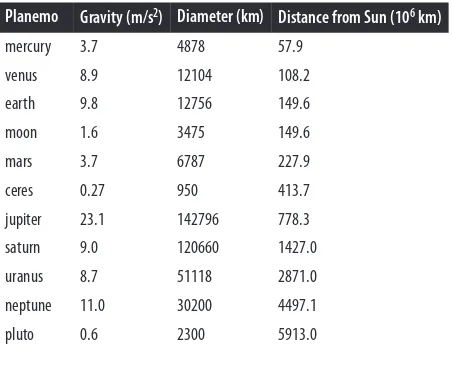■ ■
■
■
■
■
■
Simon St. Laurent & J. David Eisenberg
Introducing
Elixir
PROGR AMMING L ANGUAGES
Introducing Elixir
ISBN: 978-1-449-36999-6 US $24.99 CAN $26.99
Twitter: @oreillymedia facebook.com/oreilly Elixir is an excellent language if you want to learn about functional
programming, and with this hands-on introduction, you’ll discover just how powerful and fun Elixir can be. This language combines the robust functional programming of Erlang with a syntax similar to Ruby, and includes powerful features for metaprogramming.
This book shows you how to write simple Elixir programs by teaching one skill at a time. Once you pick up pattern matching, process-oriented programming, and other concepts, you’ll understand why Elixir makes it easier to build concurrent and resilient programs that scale up and down with ease.
■ Get comfortable with IEx, Elixir’s command-line interface ■ Discover atoms, pattern matching, and guards: the foundations
of your program structure
■ Delve into the heart of Elixir with recursion, strings, lists, and higher-order functions
■ Create processes, send messages among them, and apply
pattern matching to incoming messages
■ Store and manipulate structured data with Erlang Term Storage and the Mnesia database
■ Build resilient applications with Erlang’s Open Telecom Platform
■ Define macros with Elixir’s metaprogramming tools
Simon St. Laurent is a Strategic Content Director at O’Reilly Media, Inc., focusing primarily on web-related topics. He is co-chair of O’Reilly’s Fluent and OSCON conferences. Simon has written or co-written books, including Introducing Erlang,
Learning Rails 3, and XML Pocket Reference, Third Edition (all O’Reilly).
J. David Eisenberg is a programmer and instructor in San Jose, California, with a talent for teaching and explaining. He’s developed courses for CSS, JavaScript, CGI, and XML, and teaches Computer Information Technology courses at Evergreen Valley College. David has written books including SVG Essentials,
Introducing Elixir
by Simon St. Laurent and J. David Eisenberg
Copyright © 2014 Simon St. Laurent and J. David Eisenberg. All rights reserved.
Printed in the United States of America.
Published by O’Reilly Media, Inc., 1005 Gravenstein Highway North, Sebastopol, CA 95472.
O’Reilly books may be purchased for educational, business, or sales promotional use. Online editions are also available for most titles (http://safaribooksonline.com). For more information, contact our corporate/ institutional sales department: 800-998-9938 or [email protected].
Editors: Simon St. Laurent and Meghan Blanchette Production Editor: Melanie Yarbrough
Proofreader: Amanda Kersey Indexer: J. David Eisenberg
Cover Designer: Karen Montgomery Interior Designer: David Futato Illustrator: Rebecca Demarest
September 2014: First Edition
Revision History for the First Edition: 2014-09-10: First release
See http://oreilly.com/catalog/errata.csp?isbn=9781449369996 for release details.
The O’Reilly logo is a registered trademark of O’Reilly Media, Inc. Introducing Elixir, the cover image of a four-horned antelope, and related trade dress are trademarks of O’Reilly Media, Inc.
Many of the designations used by manufacturers and sellers to distinguish their products are claimed as trademarks. Where those designations appear in this book, and O’Reilly Media, Inc. was aware of a trademark claim, the designations have been printed in caps or initial caps.
While the publisher and the authors have used good faith efforts to ensure that the information and in‐ structions contained in this work are accurate, the publisher and the authors disclaim all responsibility for errors or omissions, including without limitation responsibility for damages resulting from the use of or reliance on this work. Use of the information and instructions contained in this work is at your own risk. If any code samples or other technology this work contains or describes is subject to open source licenses or the intellectual property rights of others, it is your responsibility to ensure that your use thereof complies with such licenses and/or rights.
ISBN: 978-1-449-36999-6
Table of Contents
Preface. . . vii
1. Getting Comfortable. . . 1
Installation 1
Installing Erlang 1
Installing Elixir 2
Firing It Up 2
First Steps 2
Moving Through Text and History 3
Moving Through Files 3
Doing Something 4
Calling Functions 5
Numbers in Elixir 6
Working with Variables in the Shell 8
2. Functions and Modules. . . 11
Fun with fn 11
And the & 13
Defining Modules 13
From Module to Free-Floating Function 16
Splitting Code Across Modules 17
Combining Functions with the Pipe Operator 18
Importing Functions 19
Default Values for Arguments 20
Documenting Code 21
Documenting Functions 22
Documenting Modules 23
3. Atoms, Tuples, and Pattern Matching. . . 25
Atoms 25
Pattern Matching with Atoms 25
Atomic Booleans 27
Guards 28
Underscoring That You Don’t Care 31
Adding Structure: Tuples 33
Pattern Matching with Tuples 33
Processing Tuples 34
4. Logic and Recursion. . . 37
Logic Inside of Functions 37
Evaluating Cases 37
Adjusting to Conditions 40
If, or else 41
Variable Assignment in case and if Constructs 42
The Gentlest Side Effect: IO.puts 43
Simple Recursion 44
Counting Down 45
Counting Up 46
Recursing with Return Values 47
5. Communicating with Humans. . . 51
Strings 51
Multiline Strings 53
Unicode 54
Character Lists 54
String Sigils 55
Asking Users for Information 56
Gathering Characters 56
Reading Lines of Text 58
6. Lists. . . 61
List Basics 61
Splitting Lists into Heads and Tails 63
Processing List Content 64
Creating Lists with Heads and Tails 66
Mixing Lists and Tuples 68
Building a List of Lists 68
7. Name-Value Pairs. . . 73
Keyword Lists 73
Lists of Tuples with Multiple Keys 75
Hash Dictionaries 76
From Lists to Maps 77
Creating Maps 77
Updating Maps 78
Reading Maps 78
From Maps to Structs 78
Setting Up Structs 79
Creating and Reading Structs 79
Pattern Matching Against Structs 80
Using Structs in Functions 80
Adding Behavior to Structs 82
Adding to Existing Protocols 84
8. Higher-Order Functions and List Comprehensions. . . 87
Simple Higher-Order Functions 87
Creating New Lists with Higher-Order Functions 89
Reporting on a List 90
Running List Values Through a Function 90
Filtering List Values 91
Beyond List Comprehensions 92
Testing Lists 92
Splitting Lists 93
Folding Lists 94
9. Playing with Processes. . . 97
The Shell Is a Process 97
Spawning Processes from Modules 99
Lightweight Processes 102
Registering a Process 102
When Processes Break 104
Processes Talking Amongst Themselves 105
Watching Your Processes 107
Watching Messages Among Processes 109
Breaking Things and Linking Processes 110
10. Exceptions, Errors, and Debugging. . . 119
Flavors of Errors 119
Rescuing Code from Runtime Errors as They Happen 120
Logging Progress and Failure 122
Tracing Messages 123
Watching Function Calls 125
Writing Unit Tests 126
11. Storing Structured Data. . . 131
Records: Structured Data Before structs 131
Setting Up Records 132
Creating and Reading Records 133
Using Records in Functions 134
Storing Data in Erlang Term Storage 136
Creating and Populating a Table 138
Simple Queries 142
Overwriting Values 143
ETS Tables and Processes 144
Next Steps 146
Storing Records in Mnesia 146
Starting up Mnesia 146
Creating Tables 147
Reading Data 151
12. Getting Started with OTP. . . 153
Creating Services with gen_server 154
A Simple Supervisor 159
Packaging an Application with Mix 162
13. Using Macros to Extend Elixir. . . 167
Functions versus Macros 167
A Simple Macro 168
Creating New Logic 170
Creating Functions Programatically 171
When (Not) to Use Macros 173
Sharing the Gospel of Elixir 173
A. An Elixir Parts Catalog. . . 175
B. Generating Documentation with ExDoc. . . 183
Index. . . 187
Preface
Elixir offers developers the functional power and concurrent resilience of Erlang, with friendlier syntax, libraries, and metaprogramming. Elixir compiles to Erlang byte code, and you can mix and match it with Erlang and Erlang tools. Despite a shared foundation, however, Elixir feels very different, perhaps more similar to Ruby than to Erlang’s an‐ cestor Prolog.
Introducing Elixir will give you a gentle guide to this powerful language.
This release of Introducing Elixir covers version 1.0.0. We will up‐ date it as the language evolves. If you find mistakes or things that have broken, please let us know through the errata system.
Who This Book Is For
This book is mostly for people who’ve been programming in other languages but want to look around. Maybe you’re being very practical, and a distributed model, with its resulting scale and resilience advantages, appeals to you. Maybe you want to see what this “functional programming” stuff is all about. Or maybe you’re just going for a hike, taking your mind to a new place.
I suspect that functional programming is more approachable as a first language, before you’ve learned to program in other paradigms. However, getting started in Elixir— sometimes even just installing it—requires a fair amount of computing skill. If you’re a complete newcomer to programming, welcome, but there will be a few challenges along the way.
Who This Book Is Not For
This book is not for people in a hurry to get things done.
If you already know Elixir, you don’t likely need this book unless you’re looking for a slow brush-up.
If you already know Erlang, this book will give you an opportunity to see how things are different, but odds are good that you understand the key structures.
If you’re already familiar with functional languages, you may find the pacing of this gentle introduction hopelessly slow. Definitely feel welcome to jump to another book or online documentation that moves faster if you get bored.
What This Book Will Do For You
You’ll learn to write simple Elixir programs. You’ll understand why Elixir makes it easier to build resilient programs that can scale up and down with ease. You’ll be able to read other Elixir resources that assume a fair amount of experience and make sense of them.
In more theoretical terms, you’ll get to know functional programming. You’ll learn how to design programs around message passing and recursion, creating process-oriented programs focused more on data flow.
Most importantly, the gates to concurrent application development will be open. Though this introduction only gets you started using the incredible powers of OTP, that foundation can take you amazing places. Once you’ve mastered the syntax and learned about Elixir’s expectations for structuring programs, your next steps should be creating reliable and scalable applications - with much less effort than you would have needed in other approaches!
How This Book Works
This book tries to tell a story with Elixir. You’ll probably get the most out of it if you read it in order at least the first time, though you’re always welcome to come back to find whatever bits and pieces you need.
You’ll start by getting Elixir installed and running, and looking around its shell, IEx. You’ll spend a lot of time in that shell, so get cozy. Next, you’ll start loading code into the shell to make it easier to write programs, and you’ll learn how to call that code and mix it up.
You’ll take a close look at numbers because they’re an easy place to get familiar with Elixir’s basic structures. Then you’ll learn about atoms, pattern matching, and guards —the likely foundations of your program structure. After that you’ll learn about strings, lists, and the recursion at the heart of much Elixir processing. Once you’ve gone a few thousand recursions down and back, it’ll be time to look at processes, a key part of Elixir that relies on the message-passing model to support concurrency and resilience.
Once you have the foundation set, you can take a closer look at debugging and data storage, and then get a quick look at a toolset that is likely at the heart of your long-term development with Elixir: Erlang’s Open Telecom Platform (OTP), which is about much much more than telephones.
Finally, you’ll learn about Elixir’s macro tools, features that give Elixir tremendous flex‐ ibility by letting you extend the language.
Some people want to learn programming languages through a dictionary, smashing together a list of operators, control structures, and datatypes. Those lists are here, but they’re in Appendix A, not the main flow of the book.
The main point you should get from this book is that you can program in Elixir. If you don’t get that, let me know!
Other Resources
This book may not be the best way for you to learn Elixir. It all depends on what you want to learn and why. If you’re looking for a faster-flying introduction to the language, Dave Thomas’ Programming Elixir (Pragmatic Publishers) jumps in faster and empha‐ sizes Elixir’s uniqueness more frequently.
If you like the pace of this book and want to try out your new knowledge, you might like Études for Elixir (O’Reilly Media). That book provides descriptions of short pro‐ grams that you can write in Elixir, and they may ask you stretch a bit beyond the examples you find here. It is also designed so that its chapters are in parallel with this book’s chapters.
The other books in the field all cover Erlang, not Elixir. Hopefully there will be more Elixir-specific work soon. Elixir in Action (Manning) is getting underway. The main Elixir website includes a lot of tutorials, documentation, and links to other resources. If your primary interest in learning Elixir is to break out of a programming rut, you should explore Bruce Tate’s wild tour of Seven Languages in Seven Weeks (Pragmatic Publishers), which explores Ruby, Io, Prolog, Scala, Erlang, Clojure, and Haskell. Erlang gets only (an excellent) 37 pages, but that might be what you want.
Erlang books can also help you understand what makes Elixir work so well.
For a simple introduction to Erlang that largely parallels this book, Introducing Er‐ lang will get you started with Erlang and functional programming.
For an online experience (now also in print from No Starch Books) with more snark and funnier illustrations, you should explore Fred Hebert’s Learn You Some Erlang for Great Good!.
The two classic general books on Erlang are the similarly-titled Programming Erlang (Pragmatic Publishers) by Erlang creator Joe Armstrong, and Erlang Programming
(O’Reilly) by Francesco Cesarini and Simon Thompson. They cover a lot of similar and overlapping terrain, and both may be good places to start if this book moves too slowly or you need more reference material. Erlang Programming goes further into what you can do with Erlang, whereas Programming Erlang provides a lot of detail on setting up an Erlang programming environment.
On the more advanced side, Erlang and OTP in Action (Manning) by Martin Logan, Eric Merritt, and Richard Carlsson, opens with a high-speed 72-page introduction to Erlang and then spends most of its time applying the Open Telecom Platform, Erlang’s framework for building upgradeable and maintainable concurrent applications.
Designing for Scalability with Erlang/OTP (O’Reilly), by Francesco Cesarini and Steve Vinoski, explores how OTP and Erlang make things that seem hugely difficult in other environments a normal day’s work in Erlang.
If you want to focus on connecting Erlang to the Web, you should definitely also explore
Building Erlang Web Applications (O’Reilly) by Zachary Kessin.
You’ll also want to visit the main Erlang website for updates, downloads, documentation, and more.
Elixir Will Change You
Before you go deeper, you should know that working in Elixir may irrevocably change the way you look at programs. Its combination of functional code, process orientation, and distributed development may seem alien at first. However, once it sinks in, Elixir can transform the way you solve problems (perhaps even beyond the way Erlang does), and potentially make it difficult to return to other languages, environments, and pro‐ gramming cultures.
Conventions Used in This Book
The following typographical conventions are used in this book: Italic
Indicates new terms, URLs, email addresses, filenames, and file extensions.
Constant width
Used for program listings, as well as within paragraphs to refer to program elements such as variable or function names, statements, and keywords.
Constant width bold
Shows commands or other text that should be typed literally by the user.
Constant width italic
Shows text that should be replaced with user-supplied values or by values deter‐ mined by context.
This icon signifies a tip, suggestion, or general note.
This icon indicates a warning or caution.
Using Code Examples
The examples in this book are meant to teach basic concepts in small bites, making it easy to see what changed from one example to another. While you may certainly borrow code and reuse it as you see fit, you won’t be able to take the code of this book and build a stupendous application instantly (unless perhaps you have an unusual fondness for calculating the speeds of falling objects). You should, however, be able to figure out the steps you need to take to build a great application.
You can download the code from GitHub. (Eventually it will also be available from the Examples link on the book’s catalog page.)
This book is here to help you get your job done. In general, you may use the code in this book in your programs and documentation. You do not need to contact us for permission unless you are reproducing a significant portion of the code. For example, writing a program that uses several chunks of code from this book does not require permission. Selling or distributing a CD-ROM of examples from O’Reilly books does require permission. Answering a question by citing this book and quoting example code does not require permission. Incorporating a significant amount of example code from this book into your product’s documentation does require permission.
We appreciate, but do not require, attribution. An attribution usually includes the title, author, publisher, and ISBN. For example: "Introducing Elixir, by Simon St.Laurent and J. David Eisenberg (O’Reilly). Copyright 2014 Simon St.Laurent and J. David Eisenberg, 978-1-449-36999-6.”
If you feel your use of code examples falls outside fair use or the permission given above, feel free to contact us at [email protected].
Help This Book Grow
While I hope that you will enjoy reading this book and learn from it, I also hope that you can contribute to helping other readers learn Elixir here. You can help your fellow readers in a number of ways:
• If you find specific technical problems, bad explanations, or things that can be improved, please report them through the errata system.
• If you like (or don’t like) the book, please leave reviews. The most visible places to do so are on Amazon.com (or its international sites) and at the O’Reilly page for the book. Detailed explanations of what worked and what didn’t work for you (and the broader target audience of programmers new to Erlang) are helpful to other readers and to me.
• If you find you have much more you want to say about Elixir, please consider sharing it, whether on the Web, in a book of your own, in training classes, or in whatever form you find easiest.
We’ll update the book for errata and try to address issues raised in reviews. Even once the book is “complete,” I may still add some extra pieces to it. If you purchased it as an ebook, you’ll receive these updates for free at least up to the point where it’s time for a whole new edition. I don’t expect that new edition declaration to come quickly, however, unless the Elixir world changes substantially.
Hopefully this book will engage you enough to make you consider sharing.
Please Use It For Good
We’ll let you determine what “good” means, but think about it. Please try to use Elixir’s power for projects that make the world a better place, or at least not a worse place.
Safari® Books Online
Safari Books Online is an on-demand digital library that delivers expert content in both book and video form from the world’s leading authors in technology and business.
Technology professionals, software developers, web designers, and business and crea‐ tive professionals use Safari Books Online as their primary resource for research, prob‐ lem solving, learning, and certification training.
Safari Books Online offers a range of plans and pricing for enterprise, government,
education, and individuals.
Members have access to thousands of books, training videos, and prepublication manu‐ scripts in one fully searchable database from publishers like O’Reilly Media, Prentice Hall Professional, Addison-Wesley Professional, Microsoft Press, Sams, Que, Peachpit Press, Focal Press, Cisco Press, John Wiley & Sons, Syngress, Morgan Kaufmann, IBM Redbooks, Packt, Adobe Press, FT Press, Apress, Manning, New Riders, McGraw-Hill, Jones & Bartlett, Course Technology, and hundreds more. For more information about Safari Books Online, please visit us online.
How to Contact Us
Please address comments and questions concerning this book to the publisher:
O’Reilly Media, Inc.
1005 Gravenstein Highway North Sebastopol, CA 95472
800-998-9938 (in the United States or Canada) 707-829-0515 (international or local)
707-829-0104 (fax)
We have a web page for this book, where we list errata, examples, and any additional information. You can access this page at http://bit.ly/introducing_elixir.
To comment or ask technical questions about this book, send email to bookques [email protected].
For more information about our books, courses, conferences, and news, see our website at http://www.oreilly.com.
Find us on Facebook: http://facebook.com/oreilly
Follow us on Twitter: http://twitter.com/oreillymedia
Watch us on YouTube: http://www.youtube.com/oreillymedia
Acknowledgments
The Elixir community is amazing, open to questions and suggestions from a wide range of perspectives. We’ve been lucky to be able to ask questions and get them answered, and have enjoyed a rare community that treats “difficult to explain” as a problem worth fixing in code.
José Valim’s leadership and explanations have helped us throughout the project. Our competitor Dave Thomas confirmed that yes, Elixir is here and the world is waiting for it. From the Erlang side, Francesco Cesarini encouraged us to purse this new language sibling. Reviewers Bibek Pandey, Alexei Sholik, David Lorenzetti, Bengt Kleberg, Mistral
Contrastin, Augie De Blieck Jr, Arie van Wingerden, Elias Carrillo, and Nicholas helped us find the errors of our ways.
Our editor Meghan Blanchette kept us on track, and Melanie Yarbrough saw the book through an intricate production process as we waited for Elixir to finalize.
Also, J. David Eisenberg’s commitment to the project saved Simon St.Laurent repeatedly!
Thanks also to Simon, who made David’s first experience as a co-author a pleasant one.
CHAPTER 1
Getting Comfortable
The easiest place to start learning Elixir is in Interactive Elixir, iex. This command-line interface is a cozy place to get started and a good place to start figuring out what works and what doesn’t work in Elixir. Its features will spare you headaches later, so settle in!
Installation
Because Elixir runs on top of Erlang, you’ll need to install Erlang on your system first, and then install Elixir.
Installing Erlang
If you’re on Windows, installing Erlang is easy. Download the Windows binary file, run the installer, and you’re set. If you are a brave beginner tackling your first programming language, this is easily your best bet.
On Linux or Mac OS X, you may be able to download the source file and compile it. For me, on Mac OS X, I just had to unzip and untar it, and then, from the directory created by the untarring, run ./configure, make, and sudo make install. However, that simple sequence works only if you have the right files previously installed, and can give you mysterious errors if they weren’t. In particular, Apple’s shift to the LLVM compiler in newer versions of XCode instead of GCC makes it less likely that GCC will be on newer Mac OS X systems, and Erlang needs GCC.
(You can also ignore the error about FOP, which Erlang uses to generate PDF docu‐ mentation you can download elsewhere. Also, on newer Macs, you’ll get an error at the end that wxWidgets doesn’t work on 64-bit Mac OS X. For now, ignore this.)
If the compilation approach doesn’t work or isn’t for you, Erlang Solutions offers a number of installs. Also, many different package managers (Debian, Ubuntu, MacPorts, homebrew, and so on) include Erlang. It may not be the very latest version, but having
Erlang running is much better than not having Erlang running. They do tend to make it run on the latest version of various operating systems, so if you have installation problems, look closely at their requirements.
Erlang is increasingly part of the default installation on many sys‐ tems, including Ubuntu, largely thanks to the spread of CouchDB.
Installing Elixir
Once you have Erlang installed, you should be able to download a precompiled version of Elixir or the GitHub source. Some package managers are starting to support Elixir, including homebrew. This version of this book should work with Elixir 1.0.0.
Then you need to set your path so that it can find elixir/bin.
Elixir’s instructions for setup are organized into a tutorial.
Firing It Up
Go to the command line (or shell, or terminal) and type iex.
You’ll see something like the following code sample, likely with a cursor next to the iex(1)> prompt:
Erlang/OTP 17 [erts-6.0] [source-07b8f44] [64-bit] [smp:8:8] [async-threads:10] [hipe] [kernel-poll:false] [dtrace]
Interactive Elixir (1.0.0) - press Ctrl+C to exit (type h() ENTER for help)
You’re in Elixir! (The first line about Erlang reflects that Elixir runs within Erlang. Don’t worry about that part!)
First Steps
Before moving on to the excitement of programming Elixir, it’s always worth noting how to quit. The shell suggests Ctrl+C, which will bring you to a menu. If you press “a” in that menu, IEx will stop, and you’ll see whatever prompt you had before starting IEx:
iex(1)>
BREAK: (a)bort (c)ontinue (p)roc info (i)nfo (l)oaded (v)ersion (k)ill (D)b-tables (d)istribution a
$
You can also ask iex (once you start it up again) for help, by entering h() or just h:
iex(1)> h() # IEx.Helpers
IEx.Helpers
Welcome to Interactive Elixir. You are currently seeing the documentation for the module IEx.Helpers which provides many helpers to make Elixir's shell more joyful to work with.
This message was triggered by invoking the helper h(), usually referred to as h/0 (since it expects 0 arguments).
There are many other helpers available: ...
:ok
So what have you done here? You’ve issued an iex command, calling a helper function, h, that provides you with some basic help information. It printed a lot of information to the screen and then ended, returning :ok.
Moving Through Text and History
If you explore the shell, you’ll find that many things work the way they do in other shells, or in Emacs. The left and right arrow keys move you backward and forward through the line you’re editing. Some of the key bindings echo those of the Emacs text editor. Ctrl-A will take you to the beginning of a line, while Ctrl-E will take you back to the end of the line. If you get two characters in the wrong sequence, pressing Ctrl-T will transpose them.
Also, as you type closing parentheses or square brackets, the cursor will highlight the corresponding opening parenthesis or square bracket.
The up- and down-arrow keys run through the history, making it easy to reissue com‐ mands. You can reference a given result value with v(N), where N is the line number.
Moving Through Files
IEx does understand filesystems to some extent because you may need to move through them to reach the files that will become part of your program. The commands have the same names as Unix commands but are expressed as functions. IEx starts wherever you opened the shell, and you can figure out where that is with pwd:
iex(1)> pwd() /Users/elixir/code/ :ok
If you get tired of typing the empty parentheses, you can skip it. We’ve included them here to emphasize that you’re calling functions.
To change directories, use the cd function, but you’ll need to wrap the argument in double quotes:
iex(2)> cd ".." /Users/elixir :ok
iex(3)> cd "code" /Users/elixir/code :ok
You can look around with the ls() command, which will list files in the current directory if you give it no arguments, and list files in a specified directory if you give it one argument.
Doing Something
One of the easiest ways to get started playing with Elixir is to use the shell as a calculator. Unlike your typical command line, you can enter mathematical expressions and get useful results:
Interactive Elixir (0.13.0) - press Ctrl+C to exit (type h() ENTER for help) iex(1)> 2+2
4
iex(2)> 27-14 13
iex(3)> 35*42023943 1470838005
iex(4)> 4*(3+5) 32
iex(5)> 200/15 13.333333333333334
The first three operators are addition(+), subtraction(-), and multiplication(*), which work the same way whether you’re working with integer values or floating points. Parentheses let you modify the order in which operators are processed, as shown on line 4. (The normal order of operations is listed in Appendix A.) The fourth operator, /, supports division where you expect a floating-point (a number with a decimal part) result, as shown on line 5.
Calling Functions
Functions are bits of logic that accept arguments and return a value. Mathematical functions are an easy place to start. For example, if you want an integer result (and have integer arguments), use the div function instead of the / operator, with rem to get the remainder, as shown on lines 6 and 7:
iex(6)> div(200,15) 13
iex(7)> rem(200,15) 5
iex(8)> rem 200,15 5
Line 8 demonstrates a feature of Elixir syntax: parentheses around the arguments to a function are optional. If you think they make your code clearer, use them. If you think they are extra typing, don’t.
Elixir will accept integers in place of floats, but floats are not always welcome where integers are used. If you need to convert a floating-point number to an integer, you can use the round() built-in function:
iex(9)> round 200/15 13
The round() function drops the decimal part of the number. If the decimal part was greater than or equal to .5, it increases the integer part by 1, rounding up. If you’d rather just drop the decimal part completely, use the trunc() function, which effectively always rounds down.
You can also refer to a previous result by its line number using v(). For example:
iex(10)> 4*v(9) 52
The result on line 9 was 13, and 4*13 is 52.
If you’re feeling adventurous, you can use negative numbers to refer‐ ence prior results. v(-1) is the previous result, v(-2) is the result before that, and so on.
If you want to do more powerful calculations, Elixir lets you use Erlang’s math mod‐ ule, which offers pretty much the classic set of functions supported by a scientific cal‐ culator. They return floating-point values. The constant pi is available as a func‐ tion, :math.pi. Trigonometric, logarithmic, exponential, square root, and (except on Windows) even the Gauss error functions are readily available. (The trigonometric
functions take their arguments in radians, not degrees, so be ready to convert if neces‐ sary.) Using these functions is a little verbose because of the need to prefix them with :math., but it’s still reasonably sane.
For example, to get the sine of zero radians, you could write:
iex(11)> :math.sin(0) 0.0
Note that it’s 0.0, not just 0, indicating that the number is floating point. (And yes, you could have written :math.sin 0 without the parentheses.)
To calculate the cosine of pi and 2pi radians, you’d write:
iex(12)> :math.cos(:math.pi) -1.0
iex(13)> :math.cos(2 * :math.pi) 1.0
To calculate 2 taken to the 16th power, you’d use:
iex(14)> :math.pow(2,16) 65536.0
The full set of mathematical functions supported by Erlang’s math module and accessible through Elixir is listed in Appendix A.
Numbers in Elixir
Elixir recognizes two kinds of numbers: integers and floating point numbers (often called floats). It’s easy to think of integers as “whole numbers,” with no decimal, and floats as “decimal numbers,” with a decimal point and some value (even if it’s 0) to the right of the decimal. 1 is an integer, while 1.0 is a floating-point number.
However, it’s a little trickier than that. Elixir stores integers and floats in a very different way. Elixir lets you store massive integers, but whether they’re big or small, they are always precise. You don’t need to worry about their values being off by just a little.
Floats, on the other hand, cover a wide range of numbers but with limited precision. Elixir uses the 64-bit IEEE 754-1985 “double precision” representation. This means that it keeps track of about 15 decimal digits plus an exponent. It can also represent some large numbers—powers up to positive or negative 308 are available—but because it tracks only a limited number of digits, results will vary a little more than may seem convenient, especially when you want to do comparisons:
iex(1)> 3487598347598347598437583475893475843749245.0 3.4875983475983474e42
iex(2)> 2343243.345435893850234543339545 2343243.3454358936
iex(3)> 0.0000000000000000000000000000023432432432432234232324 2.3432432432432235e-30
As you can see, some digits get left behind, and the overall magnitude of the number is represented with an exponent.
When you enter floating-point numbers, you must always also have at least one number to the left of the decimal point, even if it’s zero. Otherwise Elixir reports a syntax error —it doesn’t understand what you’re doing:
iex(4)> .0000000000000000000000000000023432432432432234232324 ** (SyntaxError) iex:4: syntax error before: '.'
You can also write floats using the digits-plus-exponent notation:
iex(4)> 2.923e127 2.923e127
iex(5)> 7.6345435e-231 7.6345435e-231
Floats’ lack of precision can cause anomalous results. For example, the sine of zero is zero, and the sine of pi is also zero. However, if you calculate this in Elixir, you won’t quite get to zero with the float approximation Elixir provides for pi:
iex(6)> :math.sin(0) 0.0
iex(7)> :math.sin(:math.pi) 1.2246467991473532e-16
If Elixir’s representation of pi went further, and its calculations of pi went further, the result for line 7 would be closer to zero.
If you need to keep track of money, integers are going to be a better bet. Use the smallest available unit—cents for US dollars, for instance—and remember that those cents are 1/100 of a dollar. (Financial transactions can go to much smaller fractions, but you’ll still want to represent them as integers with a known multiplier.) For more complex calculations, though, you’ll want to use floats, and just be aware that results will be imprecise.
Elixir supports integers in a few bases other than 10. For example, if you wanted to specify the binary value of 1010111, you could write:
iex(8)> 0b01010111 87
Elixir reports back with the base 10 value of the number. Similarly, you can specify hexadecimal (base 16) numbers by using x instead of b:
iex(9)> 0xcafe 51966
To make any of these numbers negative, just put a minus sign (-) in front of them. This works with integers, numbers in hex or binary, and floats:
iex(10)> -1234 -1234
iex(11)> -0xcafe -51966
iex(12)> -2.045234324e6 -2045234.324
Working with Variables in the Shell
The v() function lets you refer to the results of previous expressions, but it’s not exactly convenient to keep track of result numbers, and the v() function works only in the shell. It isn’t a general-purpose mechanism. A more reasonable solution stores values with textual names, creating variables.
Elixir variable names begin with a lowercase letter or an underscore. Normal variables start with a lowercase letter, whereas “don’t care” variables start with an underscore. For now, stick with normal variables. You assign a value to a variable using a syntax that should be familiar from algebra or other programming languages, here with n as the variable:
iex(13)> n=1 1
To see the value of a variable, just type its name:
iex(14)> n 1
Elixir, unlike many other functional programming languages (including Erlang), will let you assign n a new value:
iex(15)> n=2 2
iex(16)> n=n+1 3
Elixir makes the righthand side of an expression, after the =, match the lefthand side. It will assign a new value to n if you ask it to do so, and will even use the old value of n on the righthand side to calculate a new value for n. n=n+1 means “assign the value n+1, which is 3, to n.”
When you assign a value to a variable, you should make sure that all the calculations are on the right side of the equals sign. Even though I know that m should be 6 when 2*m = 3*4, Erlang doesn’t:
iex(17)> 2*m=3*4
** (ErlangError) erlang error: :illegal_pattern
IEx will remember your variables until you quit or tell it to forget them.
You can also put multiple statements on a line with a semicolon (;). Syntactically, it acts just like a line break:
iex(18)> distance = 20; gravity=9.8 9.8
iex(19)> distance 20
iex(20)> gravity 9.8
IEx will only report the value of the last statement, but as you can see on lines 19 and 20, all the values were assigned.
If it’s all getting too messy, call clear. It will just clear the screen for you.
Before moving on to the next chapter, which will introduce modules and functions, spend some time playing in IEx. The experience, even at this simple level, will help you move forward. Use variables, and see what happens with large integers. Elixir supports large numbers very well. Try mixing numbers with decimal values (floats) and integers in calculations, and see what happens. Nothing should be difficult yet.
CHAPTER 2
Functions and Modules
Like most programming languages, Elixir lets you define functions to help you represent repeated calculations. While Elixir functions can become complicated, they start out reasonably simple.
Fun with fn
You can create functions in IEx using the keyword fn. For example, to create a function that calculates the velocity of a falling object based on the distance it drops in meters, you could do the following:
iex(1)> fall_velocity= fn (distance) -> :math.sqrt(2 * 9.8 * distance) end #Function<6.6.111823515/1 in :erl_eval.expr/5>
That binds the variable fall_velocity to a function that takes an argument of dis tance. (Parentheses are optional around the argument.) The function returns (I like to read the -> as “yields”) the square root of 2 times a gravitational constant for Earth of 9.8 m/s, times distance (in meters). Then the function comes to an end.
The return value in the shell, #Function<6.6.111823515/1 in :erl_eval.expr/5>, isn’t especially meaningful by itself, but it tells you that you’ve created a function and didn’t just get an error. (The exact format of that return value changes with Elixir ver‐ sions, so it may look a bit different.)
Conveniently, binding the function to the variable fall_velocity lets you use that variable to calculate the velocity of objects falling to Earth:
iex(2)> fall_velocity.(20) 19.79898987322333
iex(3)> fall_velocity.(200) 62.609903369994115
iex(4)> fall_velocity.(2000) 197.9898987322333
If you need to do something more complex, you can separate pieces of your function with newlines. IEx will keep the line open until you type end, as in this more verbose version:
iex(5)> f=fn (distance)
...(5)> -> :math.sqrt(2 * 9.8 * distance) ...(5)> end
iex(6)> f.(20) 19.79898987322333
This can be useful when you want to include multiple statements in a function.
You need the period between the variable name and the argument when you call a function that is stored in a variable. You won’t need it for functions declared in modules, coming later this chapter.
If you want those meters per second in miles per hour, just create another function. You can copy-and-paste the earlier results into it (as I did here), or pick shorter numbers:
iex(6)> mps_to_mph = fn mps -> 2.23693629 * mps end #Fun<erl_eval.6.111823515>
iex(7)> mps_to_mph.(19.79898987322333) 44.289078952755766
iex(8)> mps_to_mph.(62.609903369994115) 140.05436496173314
iex(9)> mps_to_mph.(197.9898987322333) 442.89078952755773
I think I’ll stay away from 2,000-meter drops. Prefer the fall speed in kilometers per hour?
iex(10)> mps_to_kph = fn(mps) -> 3.6 * mps end #Fun<erl_eval.6.111823515>
iex(11)> mps_to_kph.(19.79898987322333) 71.27636354360399
iex(12)> mps_to_kph.(62.60990336999411) 225.39565213197878
iex(13)> mps_to_kph.(197.9898987322333) 712.76363543604
You can also go straight to your preferred measurement by nesting the following calls:
iex(14)> mps_to_kph.(fall_velocity.(2000)) 712.76363543604
However you represent it, that’s really fast, though air resistance will in reality slow them down a lot.
This is handy for repeated calculations, but you probably don’t want to push this kind of function use too far in IEx, as quitting the shell session makes your functions vanish. This style of function is called an anonymous function because the function itself doesn’t have a name. (The variable name isn’t a function name.) Anonymous functions are
useful for passing functions as arguments to other functions. Within modules, though, you can define named functions that are accessible from anywhere.
And the &
Elixir offers a shortcut style for defining anonymous functions using &, the capture operator. Instead of fn, you’ll use &; and instead of naming the parameters, you’ll use numbers, like &1 and &2.
Previously, you defined fall_velocity as:
iex(1)> fall_velocity= fn (distance) -> :math.sqrt(2 * 9.8 * distance) end #Fun<erl_eval.6.111823515>
If that is too verbose for you, you could use the &:
iex(1)> fall_velocity= &(:math.sqrt(2 * 9.8 * &1)) #Function<6.17052888 in :erl_eval.expr/5>
iex(2)> fall_velocity.(20) 19.79898987322333
When getting started, it’s probably easier to use parameter names, but as impatience sets in, the capture operator is there. Its value will become clearer when you do more complex things with functions, as shown in Chapter 8.
Defining Modules
Most Elixir programs, except things like the preceding simple calculations, define their functions in compiled modules rather than in the shell. Modules are a more formal place to put programs, and they give you the ability to store, encapsulate, share, and manage your code more effectively.
Each module should go in its own file, with an extension of .ex. (You can put more than one module in a file, but keep it simple while getting started.) You should use name_of_module.ex, where name_of_module is the lowercase version of the module name you specify inside of the module file. For the module Drop, the file name would be drop.ex. Example 2-1, which you can find in the examples archive at ch02/ex1-drop, shows what a module, drop.ex, containing the functions previously defined might look like.
Example 2-1. Module for calculating and converting fall velocities
defmodule Drop do
def fall_velocity(distance) do :math.sqrt(2 * 9.8 * distance) end
def mps_to_mph(mps) do 2.23693629 * mps
end
def mps_to_kph(mps) do 3.6 * mps
end end
defmodule contains the functions that the module will support. It takes the name of the module—this time starting with a capital letter—and contains function definitions. These begin with def, using a slightly different structure than you used when defining functions with fn. You don’t need to assign the function to a variable, and use def instead of fn.
Function definitions inside of a module must use the longer do… end
syntax rather than the shortcut -> syntax. If your function defini‐ tion is very short, you may put it all on one line like this:
def mps_to_mph(mps), do: 2.23693629 * mps
You may see this “one-liner” version in other people’s code, but for consistency and readability, we recommend that you use the full do…end syntax for all your functions.
Any functions you declare with def will be visible outside of the module and can be called by other code. If you want keep some functions accessible only within the module, you can use defp instead of def, and they will be private.
Usually the code inside of the module will be contained in functions.
How do you make this actually do something?
It’s time to start compiling Elixir code. The shell will let you compile modules and then use them immediately. The c function lets you compile code. You need to start IEx from the same directory as the file you want to compile:
iex(1)> c("drop.ex") [Drop]
If you were to look at the directory where your drop.ex file is, you would now see a new file named Elixir.Drop.beam. Once compiled, you can use the functions in your module:
iex(2)> Drop.fall_velocity(20) 19.79898987322333
iex(3)> Drop.mps_to_mph(Drop.fall_velocity(20)) 44.289078952755766
It works the same as its predecessors, but now you can quit the shell, return, and still use the compiled functions:
iex(4)>
BREAK: (a)bort (c)ontinue (p)roc info (i)nfo (l)oaded (v)ersion (k)ill (D)b-tables (d)istribution a
$ iex
Erlang/OTP 17 [erts-6.0] [source-07b8f44] [64-bit] [smp:8:8] [async-threads:10] [hipe] [kernel-poll:false] [dtrace]
Interactive Elixir (1.0.0) - press Ctrl+C to exit (type h() ENTER for help) iex(1)> Drop.mps_to_mph(Drop.fall_velocity(20))
44.289078952755766
Most Elixir programming involves creating functions in modules and connecting them into larger programs.
If you aren’t sure which directory you are currently in, you can use the pwd() shell command. If you need to change to a different direc‐ tory, use cd(pathname):
iex(1)> pwd()
/Users/elixir/code/ch02 :ok
iex(2)> cd("ex1-drop")
/Users/elixir/code/ch02/ex1-drop :ok
iex(3)> pwd()
/Users/elixir/code/ch02/ex1-drop :ok
When calling named functions, the parentheses are optional. Elixir will interpret a space after the function name as the equivalent of the opening of a set of parentheses, with the parentheses closing at the end of the line. When this produces unexpected results, Elixir may ask in an error message that you “do not insert spaces in between the function name and the opening parentheses.”
If you find yourself repeating yourself all the time in IEx, you can also use c to “compile” a series of IEx commands. Instead of defining a module in a .ex file, you put a series of commands for IEx in a .exs (for Elixir script) file. When you call the c function with that file, Elixir will execute all of the commands in it.
Elixir Compilation and the Erlang Runtime System
When you write Elixir in the shell, it has to interpret every command, whether or not you’ve written it before. When you tell Elixir to compile a file, it converts your text into something it can process without having to reinterpret all the text, tremendously im‐ proving efficiency when you run the code.
That “something it can process,” in Elixir’s case, is an Erlang BEAM file. It contains code that the BEAM processor, a key piece of the Erlang Runtime System (ERTS), can run. BEAM is Bogdan’s Erlang Abstract Machine, a virtual machine that interprets optimized BEAM code. This may sound slightly less efficient than the traditional compilation to machine code that runs directly on the computer, but it resembles other virtual ma‐ chines. (Oracle’s Java Virtual Machine (JVM) and Microsoft’s .NET Framework are the two most common virtual machines.)
Erlang’s virtual machine optimizes some key things, making it easier to build applica‐ tions that scale reliably. Its process scheduler simplifies distributing work across multiple processors in a single computer. You don’t have to think about how many processors your application might get to use—you just write independent processes, and Erlang spreads them out. Erlang also manages input and output in its own way, avoiding con‐ nection styles that block other processing. The virtual machine also uses a garbage col‐ lection strategy that fits its style of processing, allowing for briefer pauses in program execution. (Garbage collection releases memory that processes needed at one point but are no longer using.)
When you create and deliver Elixir programs, you will be distributing them as a set of compiled BEAM files. You don’t need to compile each one from the shell as we’re doing here, though. elixirc will let you compile Elixir files directly and combine that com‐ pilation into make tasks and similar things, and calling elixir on .exs files will let you run Elixir code as scripts outside of the IEx environment.
From Module to Free-Floating Function
If you like the style of code that fn allowed but also want your code stored more reliably in modules where it’s easier to debug, you can get the best of both worlds by using &, the capture operator to refer to a function you’ve already defined. You can specify the function to retrieve with a single argument in the form Module_name.function_name/ arity. Arity is the number of arguments a function takes: 1 in the case of Drop.fall_ve locity:
iex(2)> fun=&Drop.fall_velocity/1 &Drop.fall_velocity/1
iex(3)> fun.(20) 19.79898987322333
You can also do this within code in a module. If you’re referring to code in the same module, you can leave off the module name preface. In this case, that would mean leaving off Drop. and just using &(fall_velocity/1).
Splitting Code Across Modules
The Drop module currently mixes two different kinds of functions. The fall_veloci ty function fits the name of the module, Drop, very well, providing a calculation based on the height from which an object falls. The mps_to_mph and mps_to_kph functions, however, aren’t about dropping. They are generic measurement-conversion functions that are useful in other contexts and really belong in their own module. Example 2-2
and Example 2-3, both in ch02/ex2-split, show how this might be improved. Example 2-2. Module for calculating fall velocities
defmodule Drop do
def fall_velocity(distance) do :math.sqrt(2 * 9.8 * distance) end
end
Example 2-3. Module for converting fall velocities
defmodule Convert do def mps_to_mph(mps) do 2.23693629 * mps
end
def mps_to_kph(mps) do 3.6 * mps
end end
Next, you can compile them, and then the separated functions are available for use:
Interactive Elixir (1.0.0) - press Ctrl+C to exit (type h() ENTER for help) iex(1)> c("drop.ex")
[Drop]
iex(2)> c("convert.ex") [Convert]
iex(3)> Drop.fall_velocity(20) 19.79898987322333
iex(4)> Convert.mps_to_mph(Drop.fall_velocity(20)) 44.289078952755766
That reads more neatly, but how might this code work if a third module needed to call those functions? Modules that call code from other modules need to specify that ex‐ plicitly. Example 2-4, in ch02/ex3-combined, shows a module that uses functions from both the drop and convert modules.
Example 2-4. Module for combining drop and convert logic
defmodule Combined do
def height_to_mph(meters) do
Convert.mps_to_mph(Drop.fall_velocity(meters)) end
end
That looks much like the way you called it from IEx. This will only work if the Com bined module has access to the Convert and Drop modules, typically by being in the same directory, but it’s quite similar to what worked directly in IEx.
The combined function lets you do much less typing:
iex(5)> c("combined.ex") [Combined]
iex(6)> Combined.height_to_mph(20) 44.289078952755766
If you’re coming from Erlang, you’re probably used to the discipline of thick module walls and functions that only become accessible through explicit -export and -import directives. Elixir goes the op‐ posite route, making everything accessible from the outside except for functions explicitly declared private with defp.
Combining Functions with the Pipe Operator
There’s another way to combine the functions, using Elixir’s |> operator, called the pipe operator. The pipe operator, sometimes called pipe forward, lets you put the result of one function into the first argument of the next function. Example 2-5, in ch02/ex4-pipe, shows the operator in use.
Example 2-5. Using the pipe operator
defmodule Combined do
def height_to_mph(meters) do
Drop.fall_velocity(meters) |> Convert.mps_to_mph
end end
Note that the order is reversed from Example 2-4, with Drop.fall_velocity(me ters) appearing before Convert.mps_to_mph. If you read |> as “goes into”, the logic may be clearer. You can have several of these in a row, converting functions that used to be deeply nested into hopefully clearer sequences.
The pipe operator only passes one result into the next function as its first parameter. If you need to use a function that takes multiple pa‐ rameters, just specify the additional parameters as if the first didn’t have to be there.
Importing Functions
As long as you fully specify the name of the function, Elixir does a great job of seeking out the code. However, if you’re working with code that relies on code in a particular module constantly, it may be appealing to reduce your typing by formally importing it.
Example 2-6, in ch02/ex5-import, shows a simple use of import to bring in all the func‐ tions (and macros, though there aren’t any yet) in the Convert module.
Example 2-6. Module for combining drop and convert logic, with imported Convert
defmodule Combined do import Convert
def height_to_mph(meters) do
mps_to_mph(Drop.fall_velocity(meters)) end
end
The import Convert line tells Elixir that all of the functions and macros (except those starting with underscore) in the Convert module should be available without prefixes in this module.
Importing an Erlang module, shown in Example 2-7, is much the same, except that you prefix the module name with a colon and don’t start the name with an uppercase letter:
Example 2-7. Importing the Erlang math module.
defmodule Drop do import :math
def fall_velocity(distance) do sqrt(2 * 9.8 * distance) end
end
Importing entire modules might create conflicts with function names you are already using in your own module, so Elixir lets you specify which functions you want with the only argument. For example, to get just the sqrt function, you could use:
defmodule Drop do
import :math, only: [sqrt: 1] def fall_velocity(distance) do sqrt(2 * 9.8 * distance)
end end
If you just need to import a module for one function, you can place the import directive inside of the def or defp for that function. It won’t apply beyond that function’s scope:
defmodule Drop do
def fall_velocity(distance) do import :math, only: [sqrt: 1] sqrt(2 * 9.8 * distance) end
end
If you want all of the functions except for some specific functions, you can use the except argument:
import :math, except: [sin: 1,cos:, 1]
Use import with caution. It certainly spares you typing, but it can also make it harder to figure out where functions came from.
Default Values for Arguments
If you wanted to deal with astronomical bodies other than Earth (and you’ll be doing a lot of that in subsequent chapters), you might want to create a fall_velocity/2 func‐ tion that accepts both a distance and a gravity constant:
defmodule Drop do
def fall_velocity(distance, gravity) do :math.sqrt(2 * gravity * distance) end
end
You can then calculate velocities from Earth, where the gravity constant is 9.8, and the moon, where the gravity constant is 1.6:
iex(1)> c("drop.ex") [Drop]
iex(2)> Drop.fall_velocity(20, 9.8) 19.79898987322333
iex(3)> Drop.fall_velocity(20, 1.6) 8.0
If you anticipate dropping objects primarily on Earth, Elixir lets you specify a default value for the gravity parameter by putting the default value after a pair of backslashes, as in Example 2-8, which you can find in ch02/ex6-defaults.
Example 2-8. Function with a default value
defmodule Drop do
def fall_velocity(distance, gravity \\ 9.8) do :math.sqrt(2 * gravity * distance)
end end
Now you can specify only the first argument for Earth, and both arguments for other astronomical bodies:
iex(4)> c("drop.ex")
drop.ex:1: warning: redefining module Drop [Drop]
iex(5)> Drop.fall_velocity(20) 19.79898987322333
iex(6)> Drop.fall_velocity(20, 1.6) 8.0
Documenting Code
Your programs can run perfectly well without documentation. Your projects, however, will have a much harder time.
While programmers like to think they write code that anyone can look at and sort out, the painful reality is that code even a little more complicated than that shown in the previous examples can prove mystifying to other developers. If you step away from code for a while, the understanding you developed while programming it may have faded, and even your own code can seem incomprehensible.
Elixir’s creators are well aware of these headaches and have emphasized “Documentation as first-class citizen” right on the front page of Elixir’s website (for now at least!).
The simplest way to add more explicit explanations to your code is to insert comments. You can start a comment with #, and it runs to the end of the line. Some comments take up an entire line, while others are short snippets at the end of a line. Example 2-9 shows both varieties of comments.
Example 2-9. Comments in action #convenience functions!
defmodule Combined do
def height_to_mph(meters) do #takes meters, returns mph
Convert.mps_to_mph(Drop.fall_velocity(meters)) end
end
The Elixir compiler will ignore all text between the # sign and the end of the line, but humans exploring the code will be able to read them.
Informal comments are useful, but developers have a habit of including comments that help them keep track of what they’re doing while they’re writing the code. Those com‐ ments may or may not be what other developers need to understand the code, or even what you need when you return to the code after a long time away. More formal com‐ ment structures may be more work than you want to take on in the heat of a program‐ ming session, but they also force you to ask who might be looking at your code in the future and what they might want to know.
Elixir goes way beyond basic comments, offering a set of tools for creating documen‐ tation you can explore through IEx or separately through a web browser.
Documenting Functions
The Drop module contains one function: fall_velocity/1. You probably know that it takes a distance in meters and returns a velocity in meters per second for an object dropped in a vacuum on Earth, but the code doesn’t actually say that. Example 2-10
shows how to fix that with the @doc tag.
Example 2-10. Documented function for calculating fall velocities
defmodule Drop do @doc """
Calculates the velocity of an object falling on Earth
as if it were in a vacuum (no air resistance). The distance is the height from which the object falls, specified in meters, and the function returns a velocity in meters per second. """
def fall_velocity(distance) do import :math, only: [sqrt: 1]
sqrt(2 * 9.8 * distance) end
end
After you compile that, the h function in IEx will now tell you useful information about the function:
iex(1)> c("drop.ex") [Drop]
iex(2)> h Drop.fall_velocity * def fall_velocity(distance)
Calculates the velocity of an object falling on Earth
as if it were in a vacuum (no air resistance). The distance is the height from which the object falls, specified in meters, and the function returns a velocity in meters per second.
That’s a major improvement, but what if a user specifies “twenty” meters instead of 20 meters? Because Elixir doesn’t worry much about types, the code doesn’t say that the value for distance has to be a number or the function will return an error.
You can add a tag, @spec, to add that information. It’s a little strange, as in some ways it feels like a duplicate of the method declaration. In this case, it’s simple, as shown in
Example 2-11.
Example 2-11. Documented function for calculating fall velocities
defmodule Drop do
@doc """
Calculates the velocity of an object falling on Earth
as if it were in a vacuum (no air resistance). The distance is the height from which the object falls, specified in meters, and the function returns a velocity in meters per second. """
@spec fall_velocity(number()) :: number()
def fall_velocity(distance) do import :math, only: [sqrt: 1]
sqrt(2 * 9.8 * distance) end
end
Now you can use the s function to see type information about your function from IEx:
iex(3)> s(Drop.fall_velocity)
@spec fall_velocity(number()) :: number()
You can also use s(Drop) to see all the specs defined in the Drop module.
This chapter has really demonstrated only the number() type, which combines integer() and float(). Appendix A includes a full list of types.
Documenting Modules
The modules in this chapter are very simple so far, but there is enough there to start documenting, as shown in the files at ch02/ex7-docs. Example 2-12 presents the Drop module with more information about who created it and why.
Example 2-12. Documented module for calculating fall velocities
defmodule Drop do @moduledoc """
Functions calculating velocities achieved by objects dropped in a vacuum.
from *Introducing Elixir*, O'Reilly Media, Inc., 2014.
Copyright 2014 by Simon St.Laurent and J. David Eisenberg. """
@vsn 0.1
@doc """
Calculates the velocity of an object falling on Earth
as if it were in a vacuum (no air resistance). The distance is the height from which the object falls, specified in meters, and the function returns a velocity in meters per second. """
@spec fall_velocity(number()) :: number()
def fall_velocity(distance) do import :math, only: [sqrt: 1]
sqrt(2 * 9.8 * distance) end
end
This lets you use h to learn more about the module:
iex(4)> h Drop
Drop
Functions calculating velocities achieved by objects dropped in a vacuum.
from *Introducing Elixir*, O'Reilly Media, Inc., 2014. Copyright 2014 by Simon St.Laurent and J. David Eisenberg.
Having the documentation is useful for anyone else who is reading your code (and if you are away from your code for a few months, when you return, you will be that “anyone else”). You can also use this documentation to create web pages that summarize your modules and functions. To do this, you need the ExDoc tool. ExDoc recognizes Mark‐ down formatting in your documentation, so your documentation can include empha‐ sized text, lists, and links, among other things. For more details on using ExDoc, see
Appendix B.
CHAPTER 3
Atoms, Tuples, and Pattern Matching
Elixir programs are at heart a set of message requests and tools for processing them. Elixir provides tools that simplify the efficient handling of those messages, letting you create code that is readable (to programmers at least) while still running efficiently when you need speed.
Atoms
Atoms are a key component of Elixir. Technically they’re just another type of data, but it’s hard to overstate their impact on Elixir programming style.
Usually, atoms are bits of text that start with a colon, like :ok or :earth or :Today. They can also contain underscores (_) and at symbols (@), like :this_is_a_short_sen tence or :me@home. If you want more freedom to use spaces, you can start with the colon, and then put them in single quotes, like :'Today is a good day'. Generally, the one-word lowercase form is easier to read.
Atoms have a value—it’s the same as their text:
iex(1)> :test :test
That’s not very exciting in itself. What makes atoms exciting is the way that they can combine with other types and Elixir’s pattern-matching techniques to build simple but powerful logical structures.
Pattern Matching with Atoms
Elixir used pattern matching to make the examples in Chapter 2 work, but it was very simple. The name of the function was the one key piece that varied, and as long as you provided a numeric argument, Elixir knew what you meant. Elixir’s pattern matching
offers much more sophisticated possibilities, however, allowing you to match on argu‐ ments as well as on function names.
For example, suppose you want to calculate the velocity of falling objects not just on Earth, where the gravitational constant is 9.8 meters per second squared, but on Earth’s moon, where it is 1.6 meters per second squared, and on Mars, where it is 3.71 meters per second squared. Example 3-1, which you can find in ch03/ex1-atoms, shows one way to build code that supports this.
Example 3-1. Pattern matching on atoms as well as function names
defmodule Drop do
def fall_velocity(:earth, distance) do :math.sqrt(2 * 9.8 * distance) end
def fall_velocity(:moon, distance) do :math.sqrt(2 * 1.6 * distance) end
def fall_velocity(:mars, distance) do :math.sqrt(2 * 3.71 * distance) end
end
It looks like the fall_velocity function gets defined three times here, and it certainly provides three processing paths for the same function. However, because Elixir will choose which function to call by pattern matching, they aren’t duplicate definitions. As in English, these pieces are called clauses. All of the clauses for a given function name must be grouped together in the module.
Once you have this, you can calculate velocities for objects falling a given distance on Earth, the Earth’s moon, and Mars:
iex(2)> c("drop.ex") [Drop]
iex(3)> Drop.fall_velocity(:earth,20) 19.79898987322333
iex(4)> Drop.fall_velocity(:moon,20) 8.0
iex(5)> Drop.fall_velocity(:mars,20) 12.181953866272849
You’ll quickly find that atoms are a critical component for writing readable Elixir code.
If you want to do a pattern match against a value stored in a vari‐ able, you’ll need to put a ^ in front of the variable name.
Atomic Booleans
Elixir uses the values true and false to represent the boolean logic values of the same names. Although underneath these are atoms, :true and :false, they are common enough that you don’t need to use the colons. Elixir will return these values if you ask it to compare something:
iex(1)> 3<2 false iex(2)> 3>2 true
iex(3)> 10 == 10 true
iex(4)> :true == true true
iex(5)> :false == false true
Elixir also has special operators that work on these atoms (and on comparisons that resolve to these atoms):
iex(1)> true and true true
iex(2)> true and false false
iex(3)> true or false true
iex(4)> false or false false
iex(5)> not true false
The and and or operators both take two arguments. For and, the result is true if and only if the two arguments are true. For or, the result is true if at least one of the argu‐ ments is true. If you’re comparing expressions more complicated than true and false, it’s wise to put them in parentheses.
Elixir will automatically take shortcuts on its logic. If it finds, for example, that the first argument in an and is false, it won’t evaluate the second argument and will return false. If the first argument in an or is true, it won’t evaluate the second argument and will return true.
The not operator is simpl