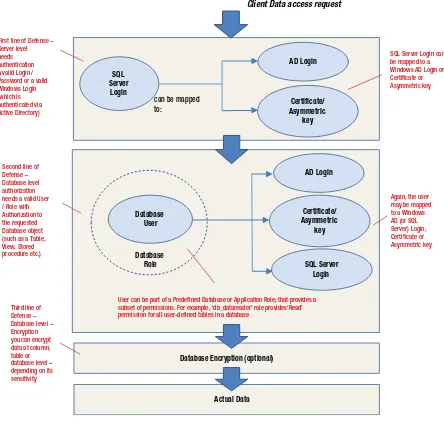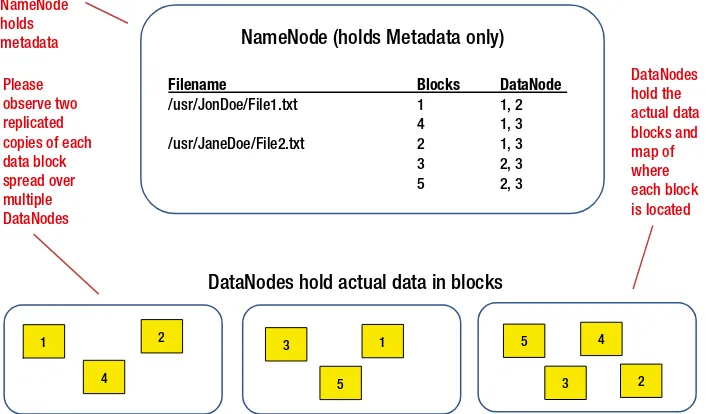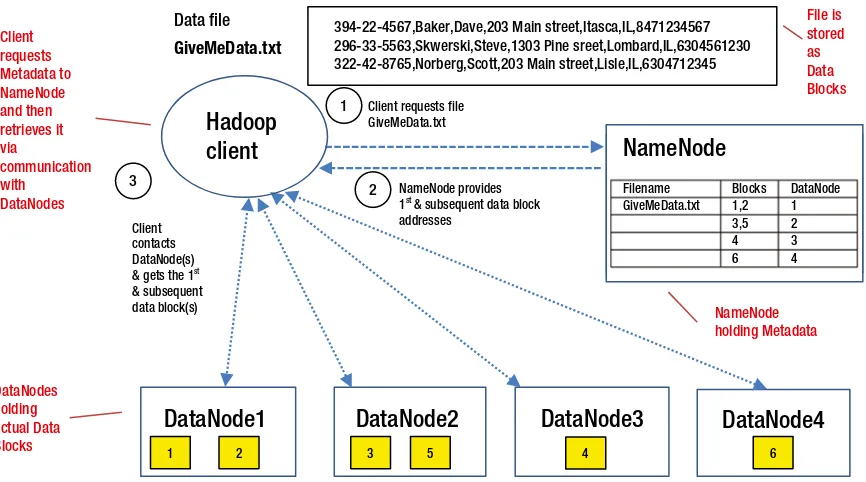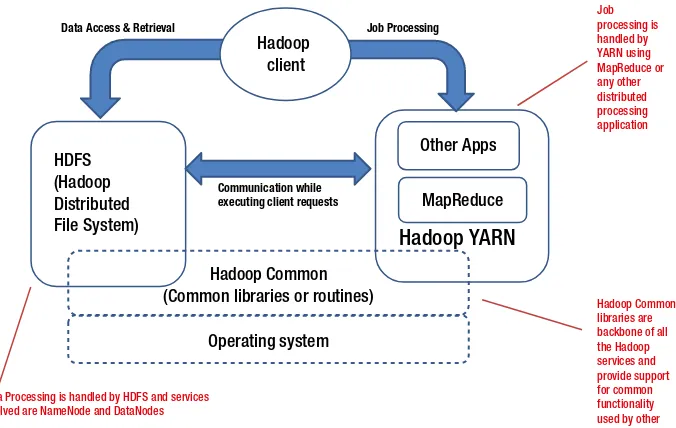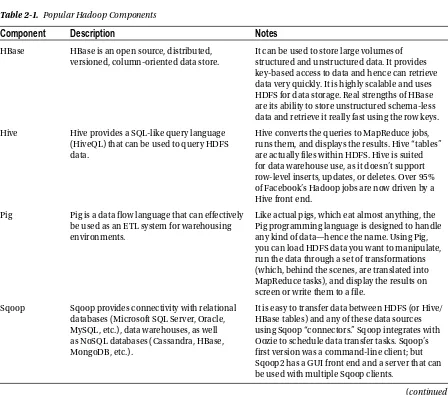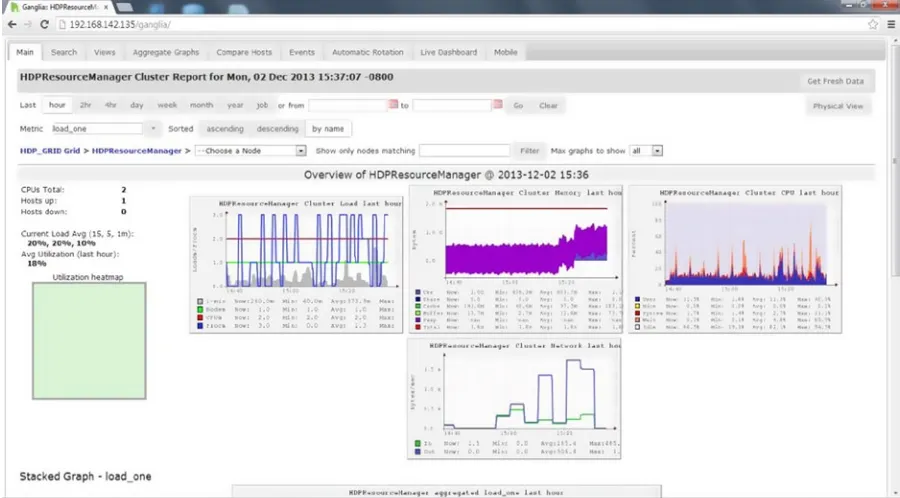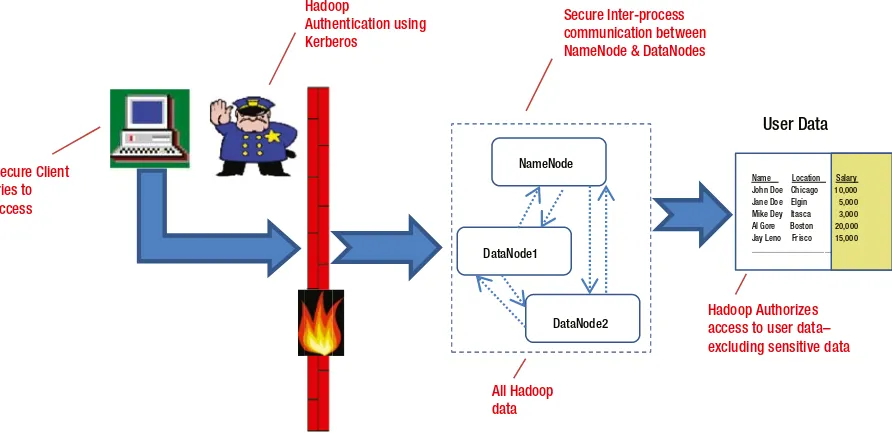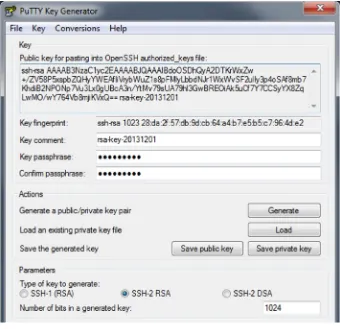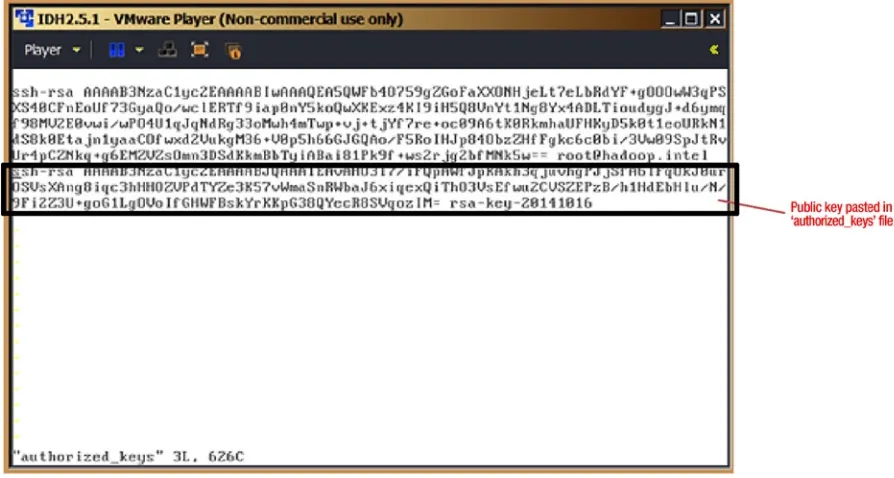•Explainstheimportanceofsecurity,auditing,andencryptionwithina
•Describeshowtheleadingplayershaveincorporatedthesefeatures
For your convenience Apress has placed some of the front
matter material after the index. Please use the Bookmarks
Contents at a Glance
About the Author ...
xiii
About the Technical Reviewer ...
xv
Acknowledgments ...
xvii
Introduction ...
xix
Part I: Introducing Hadoop and Its Security
■
...
1
Chapter 1: Understanding Security Concepts
■
...
3
Chapter 2: Introducing Hadoop
■
...
19
Chapter 3: Introducing Hadoop Security
■
...
37
Part II: Authenticating and Authorizing Within Your Hadoop Cluster
■
...
49
Chapter 4: Open Source Authentication in Hadoop
■
...
51
Chapter 5: Implementing Granular Authorization
■
...
75
Part III: Audit Logging and Security Monitoring
■
...
95
Chapter 6: Hadoop Logs: Relating and Interpretation
■
...
97
Chapter 7: Monitoring in Hadoop
■
...
119
Part IV: Encryption for Hadoop
■
...
143
■ CONTENTS AT A GLANCE
vi
Part V: Appendices
■
...
169
Appendix A: Pageant Use and Implementation
■
...
171
Appendix B: PuTTY and SSH Implementation for Linux-Based Clients
■
...
177
Appendix C: Setting Up a KeyStore and TrustStore for HTTP Encryption
■
...
.181
Appendix D: Hadoop Metrics and Their Relevance to Security
■
...
183
Introduction
Last year, I was designing security for a client who was looking for a reference book that talked about security implementations in the Hadoop arena, simply so he could avoid known issues and pitfalls. To my chagrin, I couldn’t locate a single book for him that covered the security aspect of Hadoop in detail or provided options for people who were planning to secure their clusters holding sensitive data! I was disappointed and surprised. Everyone planning to secure their Hadoop cluster must have been going through similar frustration. So I decided to put my security design experience to broader use and write the book myself.
As Hadoop gains more corporate support and usage by the day, we all need to recognize and focus on the security aspects of Hadoop. Corporate implementations also involve following regulations and laws for data protection and confidentiality, and such security issues are a driving force for making Hadoop “corporation ready.”
Open-source software usually lacks organized documentation and consensus on performing a particular functional task uniquely, and Hadoop is no different in that regard. The various distributions that mushroomed in last few years vary in their implementation of various Hadoop functions, and some, such as authorization or encryption, are not even provided by all the vendor distributions. So, in this way, Hadoop is like Unix of the ’80s or ’90s: Open source development has led to a large number of variations and in some cases deviations from functionality. Because of these variations, devising a common strategy to secure your Hadoop installation is difficult. In this book, I have tried to provide a strategy and solution (an open source solution when possible) that will apply in most of the cases, but exceptions may exist, especially if you use a Hadoop distribution that’s not well-known.
It’s been a great and exciting journey developing this book, and I deliberately say “developing,” because I believe that authoring a technical book is very similar to working on a software project. There are challenges, rewards, exciting developments, and of course, unforeseen obstacles—not to mention deadlines!
Who This Book Is For
This book is an excellent resource for IT managers planning a production Hadoop environment or Hadoop administrators who want to secure their environment. This book is also for Hadoop developers who wish to implement security in their environments, as well as students who wish to learn about Hadoop security. This book assumes a basic understanding of Hadoop (although the first chapter revisits many basic concepts), Kerberos, relational databases, and Hive, plus an intermediate-level understanding of Linux.
How This Book Is Structured
■ INTRODUCTION
xx
Here’s a preview of each chapter in more detail:
Chapter 1, “Understanding Security Concepts,” offers an overview of security, the security •
engineering framework, security protocols (including Kerberos), and possible security attacks. This chapter also explains how to secure a distributed system and discusses Microsoft SQL Server as an example of secure system.
Chapter 2, “Introducing Hadoop,” introduces the Hadoop architecture and Hadoop •
Distributed File System (HDFS), and explains the security issues inherent to HDFS and why it’s easy to break into a HDFS installation. It also introduces Hadoop’s MapReduce framework and discusses its security shortcomings. Last, it discusses the Hadoop Stack.
Chapter 3, “Introducing Hadoop Security,” serves as a roadmap to techniques for designing •
and implementing security for Hadoop. It introduces authentication (using Kerberos) for providing secure access, authorization to specify the level of access, and monitoring for unauthorized access or unforeseen malicious attacks (using tools like Ganglia or Nagios). You’ll also learn the importance of logging all access to Hadoop daemons (using the Log4j logging system) and importance of data encryption (both in transit and at rest).
Chapter 4, “Open Source Authentication in Hadoop,” discusses how to secure your Hadoop •
cluster using open source solutions. It starts by securing a client using PuTTY, then describes the Kerberos architecture and details a Kerberos implementation for Hadoop step by step. In addition, you’ll learn how to secure interprocess communication that uses the RPC (remote procedure call) protocol, how to encrypt HTTP communication, and how to secure the data communication that uses DTP (data transfer protocol).
Chapter 5, “Implementing Granular Authorization,” starts with ways to determine •
security needs (based on application) and then examines methods to design fine-grained authorization for applications. Directory- and file-level permissions are demonstrated using a real-world example, and then the same example is re-implemented using HDFS Access Control Lists and Apache Sentry with Hive.
Chapter 6, “Hadoop Logs: Relating and Interpretation,” discusses the use of logging for •
security. After a high-level discussion of the Log4j API and how to use it for audit logging, the chapter examines the Log4j logging levels and their purposes. You’ll learn how to correlate Hadoop logs to implement security effectively, get a look at Hadoop analytics and a possible implementation using Splunk.
Chapter 7, “Monitoring in Hadoop,” discusses monitoring for security. It starts by discussing •
features that a monitoring system needs, with an emphasis on monitoring distributed clusters. Thereafter, it discusses the Hadoop metrics you can use for security purposes and examines the use of Ganglia and Nagios, the two most popular monitoring applications for Hadoop. It concludes by discussing some helpful plug-ins for Ganglia and Nagios that provide security-related functionality and also discusses Ganglia integration with Nagios.
Chapter 8, “Encryption in Hadoop,” begins with some data encryption basics, discusses •
■ INTRODUCTION
Downloading the Code
The source code for this book is available in ZIP file format in the Downloads section of the Apress web site (www.apress.com).
Contacting the Author
PART I
CHAPTER 1
Understanding Security Concepts
In today’s technology-driven world, computers have penetrated all walks of our life, and more of our personal and corporate data is available electronically than ever. Unfortunately, the same technology that provides so many benefits can also be used for destructive purposes. In recent years, individual hackers, who previously worked mostly for personal gain, have organized into groups working for financial gain, making the threat of personal or corporate data being stolen for unlawful purposes much more serious and real. Malware infests our computers and redirects our browsers to specific advertising web sites depending on our browsing context. Phishing emails entice us to log into web sites that appear real but are designed to steal our passwords. Viruses or direct attacks breach our networks to steal passwords and data. As Big Data, analytics, and machine learning push into the modern enterprise, the opportunities for critical data to be exposed and harm to be done rise exponentially.
If you want to counter these attacks on your personal property (yes, your data is your personal property) or your corporate property, you have to understand thoroughly the threats as well as your own vulnerabilities. Only then can you work toward devising a strategy to secure your data, be it personal or corporate.
Think about a scenario where your bank’s investment division uses Hadoop for analyzing terabytes of data and your bank’s competitor has access to the results. Or how about a situation where your insurance company decides to stop offering homeowner’s insurance based on Big Data analysis of millions of claims, and their competitor, who has access (by stealth) to this data, finds out that most of the claims used as a basis for analysis were fraudulent? Can you imagine how much these security breaches would cost the affected companies? Unfortunately, only the breaches highlight the importance of security. To its users, a good security setup—be it personal or corporate—is always transparent.
This chapter lays the foundation on which you can begin to build that security strategy. I first define a security engineering framework. Then I discuss some psychological aspects of security (the human factor) and introduce security protocols. Last, I present common potential threats to a program’s security and explain how to counter those threats, offering a detailed example of a secure distributed system. So, to start with, let me introduce you to the concept of security engineering.
Introducing Security Engineering
Security engineering is about designing and implementing systems that do not leak private information and can reliably withstand malicious attacks, errors, or mishaps. As a science, it focuses on the tools, processes, and methods needed to design and implement complete systems and adapt existing systems.
CHAPTER 1 ■ UNDERSTANDING SECURITY CONCEPTS
4
Security requirements vary from one system to another. Usually you need a balanced combination of user authentication, authorization, policy definition, auditing, integral transactions, fault tolerance, encryption, and isolation. A lot of systems fail because their designers focus on the wrong things, omit some of these factors, or focus on the right things but do so inadequately. Securing Big Data systems with many components and interfaces is particularly challenging. A traditional database has one catalog, and one interface: SQL connections. A Hadoop system has many “catalogs” and many interfaces (Hadoop Distributed File System or HDFS, Hive, HBase). This increased complexity, along with the varied and voluminous data in such a system, introduces many challenges for security engineers.
Securing a system thus depends on several types of processes. To start with, you need to determine your security requirements and then how to implement them. Also, you have to remember that secure systems have a very
important component in addition to their technical components: the human factor! That’s why you have to make sure that people who are in charge of protecting the system and maintaining it are properly motivated. In the next section, I define a framework for considering all these factors.
Security Engineering Framework
Good security engineering relies on the following five factors to be considered while conceptualizing a system:
• Strategy: Your strategy revolves around your objective. A specific objective is a good starting point to define authentication, authorization, integral transactions, fault tolerance, encryption, and isolation for your system. You also need to consider and account for possible error conditions or malicious attack scenarios.
• Implementation: Implementation of your strategy involves procuring the necessary hardware and software components, designing and developing a system that satisfies all your objectives, defining access controls, and thoroughly testing your system to match your strategy.
• Reliability: Reliability is the amount of reliance you have for each of your system components and your system as a whole. Reliability is measured against failure as well as malfunction.
• Relevance: Relevance decides the ability of a system to counter the latest threats. For it to remain relevant, especially for a security system, it is also extremely important to update it periodically to maintain its ability to counter new threats as they arise.
• Motivation: Motivation relates to the drive or dedication that the people responsible for managing and maintaining your system have for doing their job properly, and also refers to the lure for the attackers to try to defeat your strategy.
Figure 1-1 illustrates how these five factors interact.
Strategy
Implementation Reliability
Relevance Motivation
CHAPTER 1 ■ UNDERSTANDING SECURITY CONCEPTS
Notice the relationships, such as strategy for relevance, implementation of a strategy, implementation of relevance, reliability of motivation, and so on.
Consider Figure 1-1’s framework through the lens of a real-world example. Suppose I am designing a system to store the grades of high school students. How do these five key factors come into play?
With my objective in mind—create a student grading system—I first outline a strategy for the system. To begin, I must define levels of authentication and authorization needed for students, staff, and school administrators (the access policy). Clearly, students need to have only read permissions on their individual grades, staff needs to have read and write permissions on their students’ grades, and school administrators need to have read permissions on all student records. Any data update needs to be an integral transaction, meaning either it should complete all the related changes or, if it aborts while in progress, then all the changes should be reverted. Because the data is sensitive, it should be encrypted—students should be able to see only their own grades. The grading system should be isolated within the school intranet using an internal firewall and should prompt for authentication when anyone tries to use it.
My strategy needs to be implemented by first procuring the necessary hardware (server, network cards) and software components (SQL Server, C#, .NET components, Java). Next is design and development of a system to meet the objectives by designing the process flow, data flow, logical data model, physical data model using SQL Server, and graphical user interface using Java. I also need to define the access controls that determine who can access the system and with what permissions (roles based on authorization needs). For example, I define the School_Admin role with read permissions on all grades, the Staff role with read and write permissions, and so on. Last, I need to do a security practices review of my hardware and software components before building the system.
While thoroughly testing the system, I can measure reliability by making sure that no one can access data they are not supposed to, and also by making sure all users can access the data they are permitted to access. Any deviation from this functionality makes the system unreliable. Also, the system needs to be available 24/7. If it’s not, then that reduces the system’s reliability, too. This system’s relevance will depend on its impregnability. In other words, no student (or outside hacker) should be able to hack through it using any of the latest techniques.
The system administrators in charge of managing this system (hardware, database, etc.) should be reliable and motivated to have good professional integrity. Since they have access to all the sensitive data, they shouldn’t disclose it to any unauthorized people (such as friends or relatives studying at the high school, any unscrupulous admissions staff, or even the media). Laws against any such disclosures can be a good motivation in this case; but professional integrity is just as important.
Psychological Aspects of Security Engineering
Why do you need to understand the psychological aspects of security engineering? The biggest threat to your online security is deception: malicious attacks that exploit psychology along with technology. We’ve all received phishing e-mails warning of some “problem” with a checking, credit card, or PayPal account and urging us to “fix” it by logging into a cleverly disguised site designed to capture our usernames, passwords, or account numbers for unlawful purposes. Pretexting is another common way for private investigators or con artists to steal information, be it personal or corporate. It involves phoning someone (the victim who has the information) under a false pretext and getting the confidential information (usually by pretending to be someone authorized to have that information). There have been so many instances where a developer or system administrator got a call from the “security administrator” and were asked for password information supposedly for verification or security purposes. You’d think it wouldn’t work today, but these instances are very common even now! It’s always best to ask for an e-mailed or written request for disclosure of any confidential or sensitive information.
Companies use many countermeasures to combat phishing:
CHAPTER 1 ■ UNDERSTANDING SECURITY CONCEPTS
6
• Client Certificates or Custom-Built Applications: Some banks provide their own laptops and VPN access for using their custom applications to connect to their systems. They validate the client’s use of their own hardware (e.g., through a media access control, or MAC address) and also use VPN credentials to authenticate the user before letting him or her connect to their systems. Some banks also provide client certificates to their users that are authenticated by their servers; because they reside on client PCs, they can’t be accessed or used by hackers.
• Two-Phase Authentication: With this system, logon involves both a token password and a saved password. Security tokens generate a password (either for one-time use or time based) in response to a challenge sent by the system you want to access. For example, every few seconds a security token can display a new eight-digit password that’s synchronized with the central server. After you enter the token password, the system then prompts for a saved password that you set up earlier. This makes it impossible for a hacker to use your password, because the token password changes too quickly for a hacker to use it. Two-phase authentication is still vulnerable to a real-time “man-in-the-middle” attack (see the “Man-in-the-Middle Attack” sidebar for more detail).
MAN-IN-THE-MIDDLE ATTACK
A man-in-the-middle attack works by a hacker becoming an invisible relay (the “man in the middle”) between a
legitimate user and authenticator to capture information for illegal use. The hacker (or “phisherman”) captures the
user responses and relays them to the authenticator. He or she then relays any challenges from the authenticator
to the user, and any subsequent user responses to the authenticator. Because all responses pass through the
hacker, he is authenticated as a user instead of the real user, and hence is free to perform any illegal activities
while posing as a legitimate user!
For example, suppose a user wants to log in to his checking account and is enticed by a phishing scheme to
log into a phishing site instead. The phishing site simultaneously opens a logon session with the user’s bank.
When the bank sends a challenge; the phisherman relays this to the user, who uses his device to respond to it;
the phisherman relays this response to the bank, and is now authenticated to the bank as the user! After that,
of course, he can perform any illegal activities on that checking account, such as transferring all the money to his
own account.
Some banks counter this by using an authentication code based on last amount withdrawn, the payee account
number, or a transaction sequence number as a response, instead of a simple response.
CHAPTER 1 ■ UNDERSTANDING SECURITY CONCEPTS
• Strong Password Protocols: Steve Bellovin and Michael Merritt came up with a series of protocols for encrypted key exchange, whereby a key exchange is combined with a shared password in such a way that a man in the middle (phisherman) can’t guess the password. Various other researchers came up with similar protocols, and this technology was a precursor to the “secure” (HTTPS) protocol we use today. Since use of HTTPS is more convenient, it was implemented widely instead of strong pass word protocol, which none of today’s browsers implement.
• Two-Channel Authentication: This involves sending one-time access codes to users via a separate channel or a device (such as their mobile phone). This access code is used as an additional password, along with the regular user password. This authentication is similar to two-phase authentication and is also vulnerable to real-time man-in-the-middle attack.
Introduction to Security Protocols
A security system consists of components such as users, companies, and servers, which communicate using a number of channels including phones, satellite links, and networks, while also using physical devices such as laptops, portable USB drives, and so forth. Security protocols are the rules governing these communications and are designed to effectively counter malicious attacks.
Since it is practically impossible to design a protocol that will counter all kinds of threats (besides being expensive), protocols are designed to counter only certain types of threats. For example, the Kerberos protocol that’s used for authentication assumes that the user is connecting to the correct server (and not a phishing web site) while entering a name and password.
Protocols are often evaluated by considering the possibility of occurrence of the threat they are designed to counter, and their effectiveness in negating that threat.
Multiple protocols often have to work together in a large and complex system; hence, you need to take care that the combination doesn’t open any vulnerabilities. I will introduce you to some commonly used protocols in the following sections.
The Needham–Schroeder Symmetric Key Protocol
The Needham–Schroeder Symmetric Key Protocol establishes a session key between the requestor and authenticator and uses that key throughout the session to make sure that the communication is secure. Let me use a quick example to explain it.
A user needs to access a file from a secure file system. As a first step, the user requests a session key to the authenticating server by providing her nonce (a random number or a serial number used to guarantee the freshness of a message) and the name of the secure file system to which she needs access (step 1 in Figure 1-2). The server provides a session key, encrypted using the key shared between the server and the user. The session key also contains the user’s nonce, just to confirm it’s not a replay. Last, the server provides the user a copy of the session key encrypted using the key shared between the server and the secure file system (step 2). The user forwards the key to the secure file system, which can decrypt it using the key shared with the server, thus authenticating the session key (step 3). The secure file system sends the user a nonce encrypted using the session key to show that it has the key (step 4). The user performs a simple operation on the nonce, re-encrypts it, and sends it back, verifying that she is still alive and that she holds the key. Thus, secure communication is established between the user and the secure file system.
The problem with this protocol is that the secure file system has to assume that the key it receives from
authenticating server (via the user) is fresh. This may not be true. Also, if a hacker gets hold of the user’s key, he could use it to set up session keys with many other principals. Last, it’s not possible for a user to revoke a session key in case she discovers impersonation or improper use through usage logs.
CHAPTER 1 ■ UNDERSTANDING SECURITY CONCEPTS
8
Kerberos
A derivative of the Needham–Schroeder protocol, Kerberos originated at MIT and is now used as a standard authentication tool in Linux as well as Windows. Instead of a single trusted server, Kerberos uses two: an
authentication server that authenticates users to log in; and a ticket-granting server that provides tickets, allowing access to various resources (e.g., files or secure processes). This provides more scalable access management.
What if a user needs to access a secure file system that uses Kerberos? First, the user logs on to the authentication server using a password. The client software on the user’s PC fetches a ticket from this server that is encrypted under the user’s password and that contains a session key (valid only for a predetermined duration like one hour or one day). Assuming the user is authenticated, he now uses the session key to get access to secure file system that’s controlled by the ticket-granting server.
Next, the user requests access to the secure file system from the ticket-granting server. If the access is permissible (depending on user’s rights), a ticket is created containing a suitable key and provided to the user. The user also gets a copy of the key encrypted under the session key. The user now verifies the ticket by sending a timestamp to the secure file system, which confirms it’s alive by sending back the timestamp incremented by 1 (this shows it was able to decrypt the ticket correctly and extract the key). After that, the user can communicate with the secure file system.
Kerberos fixes the vulnerability of Needham–Schroeder by replacing random nonces with timestamps. Of course, there is now a new vulnerability based on timestamps, in which clocks on various clients and servers might be desynchronized deliberately as part of a more complex attack.
Kerberos is widely used and is incorporated into the Windows Active Directory server as its authentication mechanism. In practice, Kerberos is the most widely used security protocol, and other protocols only have a historical importance. You will learn more about Kerberos in later chapters, as it is the primary authentication used with Hadoop today.
Secure file system sends user a “nonce’’ encrypted using the session key
Authenticating Server
User forwards the encrypted session key to secure file system
ypted using shared key (between User / Ser
ver), session key encr
ypted using shared key (between secure file system / Ser
ver)
User requests a session key by providing her "nonce"
Server sends shared key between itself and the secure file system
CHAPTER 1 ■ UNDERSTANDING SECURITY CONCEPTS
Burrows–Abadi–Needham Logic
Burrows–Abadi–Needham (BAN) logic provides framework for defining and analyzing sensitive information. The underlying principle is that a message is authentic if it meets three criteria: it is encrypted with a relevant key, it’s from a trusted source, and it is also fresh (that is, generated during the current run of the protocol). The verification steps followed typically are to
1. Check if origin is trusted,
2. Check if encryption key is valid, and
3. Check timestamp to make sure it’s been generated recently.
Variants of BAN logic are used by some banks (e.g., the COPAC system used by Visa International). BAN logic is a very extensive protocol due to its multistep verification process; but that’s also the precise reason it’s not very popular. It is complex to implement and also vulnerable to timestamp manipulation (just like Kerberos).
Consider a practical implementation of BAN logic. Suppose Mindy buys an expensive purse from a web retailer and authorizes a payment of $400 to the retailer through her credit card. Mindy’s credit card company must be able to verify and prove that the request really came from Mindy, if she should later disavow sending it. The credit card company also wants to know that the request is entirely Mindy's, that it has not been altered along the way.
In addition, the company must be able to verify the encryption key (the three-digit security code from the credit card) Mindy entered. Last, the company wants to be sure that the message is new—not a reuse of a previous message. So, looking at the requirements, you can conclude that the credit card company needs to implement BAN logic.
Now, having reviewed the protocols and ways they can be used to counter malicious attacks, do you think using a strong security protocol (to secure a program) is enough to overcome any “flaws” in software (that can leave programs open to security attacks)? Or is it like using an expensive lock to secure the front door of a house while leaving the windows open? To answer that, you will first need to know what the flaws are or how they can cause security issues.
Securing a Program
Before you can secure a program, you need to understand what factors make a program insecure. To start with, using security protocols only guards the door, or access to the program. Once the program starts executing, it needs to have robust logic that will provide access to the necessary resources only, and not provide any way for malicious attacks to modify system resources or gain control of the system. So, is this how a program can be free of flaws? Well, I will discuss that briefly, but first let me define some important terms that will help you understand flaws and how to counter them.
Let’s start with the term program. A program is any executable code. Even operating systems or database systems are programs. I consider a program to be secure if it exactly (and only) does what it is supposed to do—nothing else! An assessment of security may also be decided based on program’s conformity to specifications—the code is secure if it meets security requirements. Why is this important? Because when a program is executing, it has capability to modify your environment, and you have to make sure it only modifies what you want it to.
So, you need to consider the factors that will prevent a program from meeting the security requirements. These factors can potentially be termed flaws in your program. A flaw can either be fault or a failure.
A fault is an anomaly introduced in a system due to human error. A fault can be introduced at the design stage due to the designer misinterpreting an analyst’s requirements, or at the implementation stage by a programmer not understanding the designer’s intent and coding incorrectly. A single error can generate many faults. To summarize, a fault is a logical issue or contradiction noticed by the designers or developers of the system after it is developed.
CHAPTER 1 ■ UNDERSTANDING SECURITY CONCEPTS
10
Fortunately, not every fault results in a failure. For example, if the faulty part of the code is never executed or the faulty part of logic is never entered, then the fault will never cause the code to fail—although you can never be sure when a failure will expose that fault!
Broadly, the flaws can be categorized as:
Non-malicious (buffer overruns, validation errors etc.) and •
Malicious (virus/worm attacks, malware etc.). •
In the next sections, take a closer look at these flaws, the kinds of security breaches they may produce, and how to devise a strategy to better secure your software to protect against such breaches.
Non-Malicious Flaws
Non-malicious flaws result from unintentional, inadvertent human errors. Most of these flaws only result in program malfunctions. A few categories, however, have caused many security breaches in the recent past.
Buffer Overflows
A buffer (or array or string) is an allotted amount of memory (or RAM) where data is held temporarily for processing. If the program data written to a buffer exceeds a buffer’s previously defined maximum size, that program data essentially overflows the buffer area. Some compilers detect the buffer overrun and stop the program, while others simply presume the overrun to be additional instructions and continue execution. If execution continues, the program data may overwrite system data (because all program and data elements share the memory space with the operating system and other code during execution). A hacker may spot the overrun and insert code in the system space to gain control of the operating system with higher privileges.1
Several programming techniques are used to protect from buffer overruns, such as
Forced checks for buffer overrun; •
Separation of system stack areas and user code areas; •
Making memory pages either writable or executable, but not both; and •
Monitors to alert if system stack is overwritten. •
Incomplete Mediation
Incomplete mediation occurs when a program accepts user data without validation or verification. Programs are expected to check if the user data is within a specified range or that it follows a predefined format. When that is not done, then a hacker can manipulate the data for unlawful purposes. For example, if a web store doesn’t mediate user data, a hacker may turn off any client JavaScript (used for validation) or just write a script to interact with the web server (instead of using a web browser) and send arbitrary (unmediated) values to the server to manipulate a sale. In some cases vulnerabilities of this nature are due to failure to check default configuration on components; a web server that by default enables shell escape for XML data is a good example.
Another example of incomplete mediation is SQL Injection, where an attacker is able to insert (and submit) a database SQL command (instead of or along with a parameter value) that is executed by a web application, manipulating the back-end database. A SQL injection attack can occur when a web application accepts user-supplied
1PleaserefertotheIEEEpaper“BeyondStackSmashing:RecentAdvancesinExploitingBufferOverruns”byJonathanPincus andBrandonBakerformoredetailsonthesekindofattacks.APDFofthearticleisavailableathttp://classes.soe.ucsc.edu/
CHAPTER 1 ■ UNDERSTANDING SECURITY CONCEPTS
input data without thorough validation. The cleverly formatted user data tricks the application into executing unintended commands or modifying permissions to sensitive data. A hacker can get access to sensitive information such as Social Security numbers, credit card numbers, or other financial data.
An example of SQL injection would be a web application that accepts the login name as input data and displays all the information for a user, but doesn’t validate the input. Suppose the web application uses the following query:
"SELECT * FROM logins WHERE name ='" + LoginName + "';"
A malicious user can use a LoginName value of “' or '1'='1” which will result in the web application returning login information for all the users (with passwords) to the malicious user.
If user input is validated against a set of defined rules for length, type, and syntax, SQL injection can be prevented. Also, it is important to ensure that user permissions (for database access) should be limited to least possible privileges (within the concerned database only), and system administrator accounts, like sa, should never be used for web applications. Stored procedures that are not used should be removed, as they are easy targets for data manipulation.
Two key steps should be taken as a defense:
Server-based mediation must be performed. All client input needs to be validated by the •
program (located on the server) before it is processed.
Client input needs to be checked for range validity (e.g., month is between January and •
December) as well as allowed size (number of characters for text data or value for numbers for numeric data, etc.).
Time-of-Check to Time-of-Use Errors
Time-of-Check to Time-of-Use errors occur when a system’s state (or user-controlled data) changes between the check for authorization for a particular task and execution of that task. That is, there is lack of synchronization or serialization between the authorization and execution of tasks. For example, a user may request modification rights to an innocuous log file and, between the check for authorization (for this operation) and the actual granting of modification rights, may switch the log file for a critical system file (for example, /etc/password for Linux operating system).
There are several ways to counter these errors:
Make a copy of the requested user data (for a request) to the system area, making •
modifications impossible.
Lock the request data until the requested action is complete. •
Perform checksum (using validation routine) on the requested data to detect modification. •
Malicious Flaws
Malicious flaws produce unanticipated or undesired effects in programs and are the result of code deliberately designed to cause damage (corruption of data, system crash, etc.). Malicious flaws are caused by viruses, worms, rabbits, Trojan horses, trap doors, and malware:
A
• virus is a self-replicating program that can modify uninfected programs by attaching a copy of its malicious code to them. The infected programs turn into viruses themselves and replicate further to infect the whole system. A transient virus depends on its host program (the executable program of which it is part) and runs when its host executes, spreading itself and performing the malicious activities for which it was designed. A resident virus resides in a system’s memory and can execute as a stand-alone program, even after its host program completes execution.
A
CHAPTER 1 ■ UNDERSTANDING SECURITY CONCEPTS
12
A
• rabbit is a virus or worm that self-replicates without limit and exhausts a computing resource. For example, a rabbit might replicate itself to a disk unlimited times and fill up the disk.
A
• Trojan horse is code with a hidden malicious purpose in addition to its primary purpose. A
• logic trigger is malicious code that executes when a particular condition occurs (e.g., when a file is accessed). A time trigger is a logic trigger with a specific time or date as its activating condition.
A
• trap door is a secret entry point into a program that can allow someone to bypass normal authentication and gain access. Trap doors have always been used by programmers for legitimate purposes such as troubleshooting, debugging, or testing programs; but they become threats when unscrupulous programmers use them to gain unauthorized access or perform malicious activities. Malware can install malicious programs or trap doors on Internet-connected computers. Once installed, trap doors can open an Internet port and enable anonymous, malicious data collection, promote products (adware), or perform any other destructive tasks as designed by their creator.
How do we prevent infections from malicious code?
Install only commercial software acquired from reliable, well-known vendors. •
Track the versions and vulnerabilities of all installed open source components, and maintain •
an open source component-security patching strategy.
Carefully check all default configurations for any installed software; do not assume the •
defaults are set for secure operation.
Test any new software in isolation. •
Open only “safe” attachments from known sources. Also, avoid opening attachments from •
known sources that contain a strange or peculiar message.
Maintain a recoverable system image on a daily or weekly basis (as required). •
Make and retain backup copies of executable system files as well as important personal data •
that might contain “infectable” code.
Use antivirus programs and schedule daily or weekly scans as appropriate. Don’t forget to •
update the virus definition files, as a lot of new viruses get created each day!
Securing a Distributed System
So far, we have examined potential threats to a program’s security, but remember—a distributed system is also a program. Not only are all the threats and resolutions discussed in the previous section applicable to distributed systems, but the special nature of these programs makes them vulnerable in other ways as well. That leads to a need to have multilevel security for distributed systems.
CHAPTER 1 ■ UNDERSTANDING SECURITY CONCEPTS
For a secure distributed system, data is hidden behind multiple layers of defenses (Figure 1-3). There are levels such as authentication (using login name/password), authorization (roles with set of permissions), encryption (scrambling data using keys), and so on. For SQL Server, the first layer is a user authentication layer. Second is an authorization check to ensure that the user has necessary authorization for accessing a database through database role(s). Specifically, any connection to a SQL Server is authenticated by the server against the stored credentials. If the authentication is successful, the server passes the connection through. When connected, the client inherits authorization assigned to connected login by the system administrator. That authorization includes access to any of the system or user databases with assigned roles (for each database). That is, a user can only access the databases he is authorized to access—and is only assigned tables with assigned permissions. At the database level, security is further compartmentalized into table- and column-level security. When necessary, views are designed to further segregate data and provide a more detailed level of security. Database roles are used to group security settings for a group of tables.
Figure 1-3. SQL Server secures data with multiple levels of security
In Figure 1-3, the user who was authenticated and allowed to connect has been authorized to view employee data in database DB1, except for the salary data (since he doesn’t belong to role HR and only users from Human Resources have the HR role allocated to them). Access to sensitive data can thus be easily limited using roles in SQL Server. Although the figure doesn’t illustrate them, more layers of security are possible, as you’ll learn in the next few sections.
Authentication
CHAPTER 1 ■ UNDERSTANDING SECURITY CONCEPTS
14
Authorization
The second layer is authorization. It is implemented by creating users corresponding to logins in the first layer within various databases (on a server) as required. If a user doesn’t exist within a database, he or she doesn’t have access to it.
Within a database, there are various objects such as tables (which hold the data), views (definitions for filtered database access that may spread over a number of tables), stored procedures (scripts using the database scripting language), and triggers (scripts that execute when an event occurs, such as an update of a column for a table or inserting of a row of data for a table), and a user may have either read, modify, or execute permissions for these objects. Also, in case of tables or views, it is possible to give partial data access (to some columns only) to users. This provides flexibility and a very high level of granularity while configuring access.
Encryption
The third security layer is encryption. SQL Server provides two ways to encrypt your data: symmetric keys/certificates and Transparent Database Encryption (TDE). Both these methods encrypt data “at rest” while it’s stored within a database. SQL Server also has the capability to encrypt data in transit from client to server, by configuring corresponding public and private certificates on the server and client to use an encrypted connection. Take a closer look:
• Encryption using symmetric keys/certificate: A symmetric key is a sequence of binary or hexadecimal characters that’s used along with an encryption algorithm to encrypt the data. The server and client must use the same key for encryption as well as decryption. To enhance the security further, a certificate containing a public and private key pair can be required. The client application must have this pair available for decryption. The real advantage of using certificates and symmetric keys for encryption is the granularity it provides. For example, you can encrypt only a single column from a single table (Figure 1-4)—no need to encrypt the whole table or database (as with TDE). Encryption and decryption are CPU-intensive operations and take up valuable processing resources. That also makes retrieval of encrypted data slower as compared to unencrypted data. Last, encrypted data needs more storage. Thus it makes sense to use this option if only a small part of your database contains sensitive data.
Create Decryption is performed by opening the symmetric key (that
uses certificate for decryption) and since only authorized users have access to the certificate, access to encrypted data is restricted
All in the same user database
CHAPTER 1 ■ UNDERSTANDING SECURITY CONCEPTS
• TDE: TDE is the mechanism SQL Server provides to encrypt a database completely using symmetric keys and certificates. Once database encryption is enabled, all the data within a database is encrypted while it is stored on the disk. This encryption is transparent to any clients requesting the data, because data is automatically decrypted when it is transferred from disk to the buffers. Figure 1-5 details the steps for implementing TDE for a database.
Enable Encryption for the database Create
Database Master key (in Master database)
Create Certificate (in Master database)
This needs to be created in the user database where TDE needs to be enabled
Create Database Encryption key (using the certificate for encryption)
Figure 1-5. Process for implementing TDE for a SQL Server database
• Using encrypted connections: This option involves encrypting client connections to a SQL Server and ensures that the data in transit is encrypted. On the server side, you must configure the server to accept encrypted connections, create a certificate, and export it to the client that needs to use encryption. The client’s user must then install the exported certificate on the client, configure the client to request an encrypted connection, and open up an encrypted connection to the server.
CHAPTER 1 ■ UNDERSTANDING SECURITY CONCEPTS
16
Hadoop is also is a distributed system and can benefit from many of the principles you learned here. In the next two chapters, I will introduce Hadoop and give an overview of Hadoop’s security architecture (or the lack of it).
Third line of
User can be part of a Predefined Database or Application Role; that provides a subset of permissions. For example, ‘db_datareader’ role provides‘Read’ permission for all user-defined tables in a database
Database
CHAPTER 1 ■ UNDERSTANDING SECURITY CONCEPTS
Summary
This chapter introduced general security concepts to help you better understand and appreciate the various techniques you will use to secure Hadoop. Remember, however, that the psychological aspects of security are as important to understand as the technology. No security protocol can help you if you readily provide your password to a hacker!
Securing a program requires knowledge of potential flaws so that you can counter them. Non-malicious flaws can be reduced or eliminated using quality control at each phase of the SDLC and extensive testing during the implementation phase. Specialized antivirus software and procedural discipline is the only solution for malicious flaws.
A distributed system needs multilevel security due to its architecture, which spreads data on multiple hosts and modifies it through numerous processes that execute at a number of locations. So it’s important to design security that will work at multiple levels and to secure various hosts within a system depending on their role (e.g., security required for the central or master host will be different compared to other hosts). Most of the times, these levels are authentication, authorization and encryption.
19
CHAPTER 2
Introducing Hadoop
I was at a data warehousing conference and talking with a top executive from a leading bank about Hadoop. As I was telling him about the technology, he interjected, “But does it have any use for us? We don’t have any Internet usage to analyze!” Well, he was just voicing a common misconception. Hadoop is not a technology meant for analyzing web usage or log files only; it has a genuine use in the world of petabytes (of 1,000 terabytes apiece). It is a super-clever technology that can help you manage very large volumes of data efficiently and quickly—without spending a fortune on hardware.
Hadoop may have started in laboratories with some really smart people using it to analyze data for behavioral purposes, but it is increasingly finding support today in the corporate world. There are some changes it needs to undergo to survive in this new environment (such as added security), but with those additions, more and more companies are realizing the benefits it offers for managing and processing very large data volumes.
For example, the Ford Motor Company uses Big Data technology to process the large amount of data generated by their hybrid cars (about 25GB per hour), analyzing, summarizing, and presenting it to the driver via a mobile app that provides information about the car’s performance, the nearest charging station, and so on. Using Big Data solutions, Ford also analyzes the data available on social media through consumer feedback and comments about their cars. It wouldn’t be possible to use conventional data management and analysis tools to analyze such large volumes of diverse data.
The social networking site LinkedIn uses Hadoop along with custom-developed distributed databases, called Voldemort and Espresso, to power its voluminous amount of data, enabling it to provide popular features such as “People you might know” lists or the LinkedIn social graph at great speed in response to a single click. This wouldn’t have been possible with conventional databases or storage.
Hadoop’s use of low-cost commodity hardware and built-in redundancy are major factors that make it attractive to most companies using it for storage or archiving. In addition, features such as distributed processing that multiplies your processing power by the number of nodes, capability of handling petabytes of data at ease; expanding capacity without downtime; and a high amount of fault tolerance make Hadoop an attractive proposition for an increasing number of corporate users.
In the next few sections, you will learn about Hadoop architecture, the Hadoop stack, and also about the security issues that Hadoop architecture inherently creates. Please note that I will only discuss these security issues briefly in this chapter; Chapter 4 contains a more detailed discussion about these issues, as well as possible solutions.
Hadoop Architecture
CHAPTER 2 ■ INTRODUCING HADOOP
The idea is to use existing low-cost hardware to build a powerful system that can process petabytes of data very efficiently and quickly. Hadoop achieves this by storing the data locally on its DataNodes and processing it locally as well. All this is managed efficiently by the NameNode, which is the brain of the Hadoop system. All client applications read/write data through NameNode as you can see in Figure 2-1’s simplistic Hadoop cluster.
NameNode
DataNode1 DataNode2 DataNode3
Workers or limbs of the system Brain of the
system
Figure 2-1. Simple Hadoop cluster with NameNode (the brain) and DataNodes for data storage
Hadoop has two main components: the Hadoop Distributed File System (HDFS) and a framework for processing large amounts of data in parallel using the MapReduce paradigm. Let me introduce you to HDFS first.
HDFS
HDFS is a distributed file system layer that sits on top of the native file system for an operating system. For example, HDFS can be installed on top of ext3, ext4, or XFS file systems for the Ubuntu operating system. It provides redundant storage for massive amounts of data using cheap, unreliable hardware. At load time, data is distributed across all the nodes. That helps in efficient MapReduce processing. HDFS performs better with a few large files (multi-gigabytes) as compared to a large number of small files, due to the way it is designed.
Files are “write once, read multiple times.” Append support is now available for files with the new version, but HDFS is meant for large, streaming reads—not random access. High sustained throughput is favored over low latency.
Files in HDFS are stored as blocks and replicated for redundancy or reliability. By default, blocks are replicated thrice across DataNodes; so three copies of every file are maintained. Also, the block size is much larger than other file systems. For example, NTFS (for Windows) has a maximum block size of 4KB and Linux ext3 has a default of 4KB. Compare that with the default block size of 64MB that HDFS uses!
NameNode
NameNode (or the “brain”) stores metadata and coordinates access to HDFS. Metadata is stored in NameNode’s RAM for speedy retrieval and reduces the response time (for NameNode) while providing addresses of data blocks. This configuration provides simple, centralized management—and also a single point of failure (SPOF) for HDFS. In previous versions, a Secondary NameNode provided recovery from NameNode failure; but current version provides capability to cluster a Hot Standby (where the standby node takes over all the functions of NameNode without any user intervention) node in Active/Passive configuration to eliminate the SPOF with NameNode and provides NameNode redundancy.
Since the metadata is stored in NameNode’s RAM and each entry for a file (with its block locations) takes some space, a large number of small files will result in a lot of entries and take up more RAM than a small number of entries for large files. Also, files smaller than the block size (smallest block size is 64 MB) will still be mapped to a single block, reserving space they don’t need; that’s the reason it’s preferable to use HDFS for large files instead of small files.
CHAPTER 2 ■ INTRODUCING HADOOP
21
HDFS File Storage and Block Replication
The HDFS file storage and replication system is significant for its built-in intelligence of block placement, which offers a better recovery from node failures. When NameNode processes a file storage request (from a client), it stores the first copy of a block locally on the client—if it’s part of the cluster. If not, then NameNode stores it on a DataNode that’s not too full or busy. It stores the second copy of the block on a different DataNode residing on the same rack (yes, HDFS considers rack usage for DataNodes while deciding block placement) and third on a DataNode residing on a different rack, just to reduce risk of complete data loss due to a rack failure. Figure 2-2 illustrates how two replicas (of each block) for the two files are spread over available DataNodes.
DataNodes send heartbeats to NameNode, and if a DataNode doesn’t send heartbeats for a particular duration, it is assumed to be “lost.” NameNode finds other DataNodes (with a copy of the blocks located on that DataNode) and instructs them to make a fresh copy of the lost blocks to another DataNode. This way, the total number of replicas for all the blocks would always match the configured replication factor (which decides how many copies of a file will be maintained).
DataNodes hold actual data in blocks
NameNode (holds Metadata only)
CHAPTER 2 ■ INTRODUCING HADOOP
Adding or Removing DataNodes
It is surprisingly easy to add or remove DataNodes from a HDFS cluster. You just need to add the hostname for the new DataNode to a configuration file (a text file named slaves) and run an administrative utility to tell NameNode about this addition. After that, the DataNode process is started on the new DataNode and your HDFS cluster has an additional DataNode.
DataNode removal is equally easy and just involves a reverse process—remove the hostname entry from slaves
and run the administrative utility to make NameNode aware of this deletion. After this, the DataNode process can be shut down on that node and removed from the HDFS cluster. NameNode quietly replicates the blocks (from decommissioned DataNode) to other DataNodes, and life moves on.
Cluster Rebalancing
Adding or removing DataNodes is easy, but it may result in your HDFS cluster being unbalanced. There are other activities that may create unbalance within your HDFS cluster. Hadoop provides a utility (the Hadoop Balancer) that will balance your cluster again. The Balancer moves blocks from overutilized DataNodes to underutilized ones, while still following Hadoop’ s storage and replication policy of not having all the replicas on DataNodes located on a single rack.
Block movement continues until utilization (the ratio of used space to total capacity) for all the DataNodes is within a threshold percentage of each other. For example, a 5% threshold means utilization for all DataNodes is within 5%. The balancer runs in the background with a low bandwidth without taxing the cluster.
Disk Storage
CHAPTER 2 ■ INTRODUCING HADOOP
23
Secondary NameNode
Let’s now consider how Secondary NameNode maintains a standby copy of NameNode metadata. The NameNode uses an image file called fsimage to store the current state of HDFS (a map of all files stored within the file system and locations of their corresponding blocks) and a file called edits to store modifications to HDFS. With time, the edits
file can grow very large; as a result, the fsimage wouldn’t have an up-to-date image that correctly reflects the state of HDFS. In such a situation, if the NameNode crashes, the current state of HDFS will be lost and the data unusable.
To avoid this, the Secondary NameNode performs a checkpoint (every hour by default), merges the fsimage and
edits files from NameNode locally, and copies the result back to the NameNode. So, in a worst-case scenario, only the edits or modifications made to HDFS will be lost—since the Secondary NameNode stores the latest copy of fsimage
locally. Figure 2-3 provides more insight into this process.
Local
creates a fresh copy of fsimage (NameNodeFigure 2-3. Checkpoint performed by Secondary NameNode
CHAPTER 2 ■ INTRODUCING HADOOP
NameNode High Availability
As you remember from the Name Node section, NameNode is a SPOF. But if a Hadoop cluster is used as a production system, there needs to be a way to eliminate this dependency and make sure that the cluster will work normally even in case of NameNode failure. One of the ways to counter NameNode failure is using NameNode high availability (or HA), where a cluster is deployed with an active/passive pair of NameNodes. The edits write-ahead log needs to be available for both NameNodes (active/passive) and hence is located on a shared NFS directory. The active NameNode writes to the edits log and the standby NameNode replays the same transactions to ensure it is up to date (to be ready to take over in case of a failure). DataNodes send block reports to both the nodes.
You can configure an HA NameNode pair for manual or automatic failover (active and passive nodes
interchanging roles). For manual failover, a command needs to be executed to have the Standby NameNode take over as Primary or active NameNode. For automatic failover, each NameNode needs to run an additional process called a failover controller for monitoring the NameNode processes and coordinate the state transition as required. The application ZooKeeper is often used to manage failovers.
In case of a failover, it’s not possible to determine if an active NameNode is not available or if it’s inaccessible from the standby NameNode. If both NameNode processes run parallel, they can both write to the shared state and corrupt the file system metadata. This constitutes a split-brain scenario, and to avoid this situation, you need to ensure that the failed NameNode is stopped or “fenced.” Increasingly severe techniques are used to implement fencing; starting with a stop request via RPC (remote procedure call) to a STONITH (or “shoot the other node in the head”) implemented by issuing a reboot remotely or (programmatically) cutting power to a machine for a short duration.
When using HA, since the standby NameNode takes over the role of the Secondary NameNode, no separate Secondary NameNode process is necessary.
Filename Blocks DataNode GiveMeData.txt 1,2 1
Data retrieval continues with NameNode providing addresses of subsequent blocks from appropriate DataNodes; till the whole file is retrieved
1 2
CHAPTER 2 ■ INTRODUCING HADOOP
25
Inherent Security Issues with HDFS Architecture
After reviewing HDFS architecture, you can see that this is not the traditional client/server model of processing data we are all used to. There is no server to process the data, authenticate the users, or manage locking. There was no security gateway or authentication mechanism in the original Hadoop design. Although Hadoop now has strong authentication built in (as you shall see later), complexity of integration with existing corporate systems and role-based authorization still presents challenges.
Any user with access to the server running NameNode processes and having execute permissions to the Hadoop binaries can potentially request data from NameNode and request deletion of that data, too! Access is limited only by Hadoop directory and file permissions; but it’s easy to impersonate another user (in this case a Hadoop superuser) and access everything. Moreover, Hadoop doesn’t enable you to provide role-based access or object-level access, or offer enough granularity for attribute-level access (for a particular object). For example, it doesn’t offer special roles with ability to run specific Hadoop daemons (or services). There is an all-powerful Hadoop superuser in the admin role, but everyone else is a mere mortal. Users simply have access to connect to HDFS and access all files, unless file access permissions are specified for specific owners or groups.
Therefore, the flexibility that Hadoop architecture provides also creates vulnerabilities due to lack of a central authentication mechanism. Because data is spread across a large number of DataNodes, along with the advantages of distributed storage and processing, the DataNodes also serve as potential entry points for attacks and need to be secured well.
Hadoop clients perform metadata operations such as create file and open file at the NameNode using RPC protocol and read/write the data of a file directly from DataNodes using a streaming socket protocol called the data-transfer protocol. It is possible to encrypt communication done via RPC protocol easily through Hadoop configuration files, but encrypting the data traffic between DataNodes and client requires use of Kerberos or SASL (Simple Authentication and Security Layer) framework.
The HTTP communication between web consoles and Hadoop daemons (NameNode, Secondary NameNode, DataNode, etc.) is unencrypted and unsecured (it allows access without any form of authentication by default), as seen in Figure 2-5. So, it’s very easy to access all the cluster metadata. To summarize, the following threats exist for HDFS due to its architecture:
An unauthorized client may access an HDFS file or cluster metadata via the RPC or HTTP •
protocols (since the communication is unencrypted and unsecured by default).
An unauthorized client may read/write a data block of a file at a DataNode via the pipeline •
streaming data-transfer protocol (again, unencrypted communication).
A task or node may masquerade as a Hadoop service component (such as DataNode) and •
modify the metadata or perform destructive activities.
A malicious user with network access could intercept unencrypted internode •
communications.
Data on failed disks in a large Hadoop cluster can leak private information if not handled •
CHAPTER 2 ■ INTRODUCING HADOOP
When Hadoop daemons (or services) communicate with each other, they don’t verify that the other service is really what it claims to be. So, it’s easily possible to start a rogue TaskTracker to get access to data blocks. There are ways to have Hadoop services perform mutual authentication; but Hadoop doesn’t implement them by default and they need configuration changes as well as some additional components to be installed. Figure 2-5 summarizes these threats.
We will revisit the security issues in greater detail (with pertinent solutions) in Chapters 4 and 5 (which cover authentication and authorization) and Chapter 8 (which focuses on encryption). For now, turn your attention to the other major Hadoop component: the framework for processing large amounts of data in parallel using MapReduce paradigm.
Hadoop’s Job Framework using MapReduce
In earlier sections, we reviewed one aspect of Hadoop: HDFS, which is responsible for distributing (and storing) data across multiple DataNodes. The other aspect is distributed processing of that data; this is handled by Hadoop’s job framework, which uses MapReduce.
MapReduce is a method for distributing a task across multiple nodes. Each node processes data stored on that node (where possible). It consists of two phases: Map and Reduce. The Map task works on a split or part of input data (a key-value pair), transforms it, and outputs the transformed intermediate data. Then there is a data exchange between nodes in a shuffle (sorting) process, and intermediate data of the same key goes to the same Reducer.
When a Reducer receives output from various mappers, it sorts the incoming data using the key (of the
key-value pair) and groups together all values for the same key. The reduce method is then invoked (by the Reducer). It generates a (possibly empty) list of key-value pairs by iterating over the values associated with a given key and writes output to an output file.
The MapReduce framework utilizes two Hadoop daemons (JobTracker and TaskTracker) to schedule and process MapReduce jobs. The JobTracker runs on the master node (usually the same node that’s running NameNode) and manages all jobs submitted for a Hadoop cluster. A JobTracker uses a number of TaskTrackers on slave nodes (DataNodes) to process parts of a job as required.
A task attempt is an instance of a task running on a slave (TaskTracker) node. Task attempts can fail, in which case they will be restarted. Thus there will be at least as many task attempts as there are tasks that need to be performed.
NameNode
no ACL for authorization. Unauthorized access to data blocks possibleData Transfer protocol
RPC protocol
CHAPTER 2 ■ INTRODUCING HADOOP
27
Subsequently, a MapReduce program results in the following steps:
1. The client program submits a job (data request) to Hadoop.
2. The job consists of a mapper, a reducer, and a list of inputs.
3. The job is sent to the JobTracker process on the master node.
4. Each slave node runs a process called the TaskTracker.
5. The JobTracker instructs TaskTrackers to run and monitor tasks (a Map or Reduce task for input data).
Figure 2-6 illustrates Hadoop’s MapReduce framework and how it processes a job.
Map task2
TaskTracker1
TaskTracker2
TaskTracker3
Job output Map output1
Submits a job
Client
JobTracker
Map output2
1
2
2
4
3
3
Figure 2-6. MapReduce framework and job processing
Task processes send heartbeats to the TaskTracker. TaskTrackers send heartbeats to the JobTracker. Any task that fails to report in 10 minutes is assumed to have failed and is killed by the TaskTracker. Also, any task that throws an exception is said to have failed.
Failed tasks are reported to the JobTracker by the TaskTracker. The JobTracker reschedules any failed tasks and tries to avoid rescheduling the task on the same TaskTracker where it previously failed. If a task fails more than four times, the whole job fails. Any TaskTracker that fails to report in 10 minutes is assumed to have crashed and all assigned tasks restart on another TaskTracker node.
Any TaskTracker reporting a high number of failed tasks is blacklisted (to prevent the node from blocking the entire job). There is also a global blacklist for TaskTrackers that fail on multiple jobs. The JobTracker manages the state of each job and partial results of failed tasks are ignored.