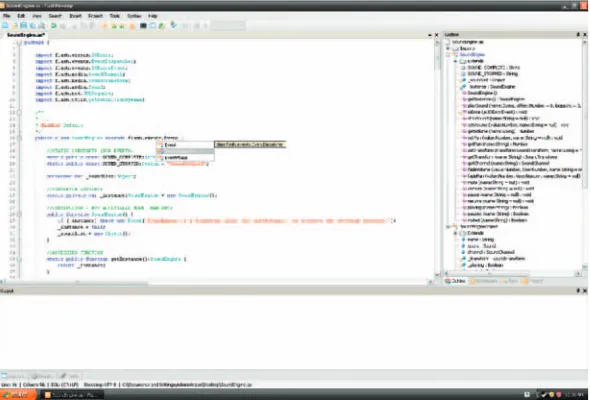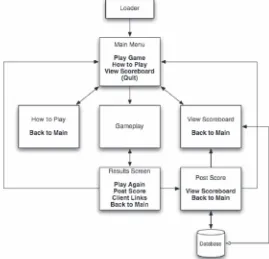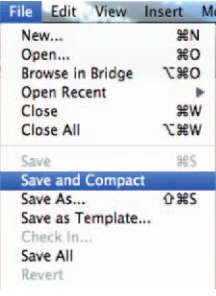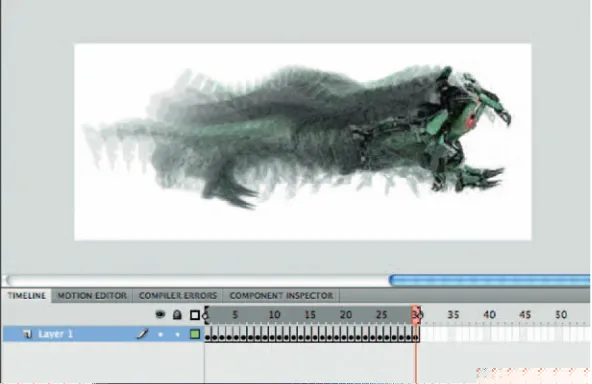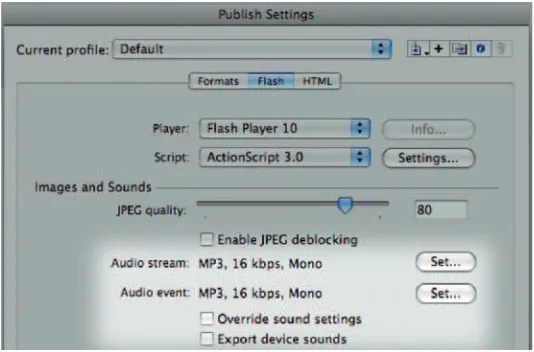REAL-WORLD FLASH GAME
DEVELOPMENT
HOW TO FOLLOW BEST PRACTICES AND
KEEP YOUR SANITY
CHRIS GRIFFITH
Amsterdam • Boston • Heidelberg • London • New York • Oxford • Paris San Diego • San Francisco • Singapore • Sydney • Tokyo
© 2010 Elsevier Inc. All rights reserved.
No part of this publication may be reproduced, stored in a retrieval system, or transmitted in any form or by any means, electronic, mechanical, photocopying, recording, or otherwise, without the prior written permission of the publisher.
Permissions may be sought directly from Elsevier’s Science & Technology Rights Department in Oxford, UK: phone: ( ⫹ 44) 1865 843830, fax: ( ⫹ 44)
1865 853333, E-mail: permissions@elsevier.com . You may also complete your request on-line via the Elsevier homepage ( http://elsevier.com ), by selecting “ Support & Contact ” then “ Copyright and Permission ” and then “ Obtaining Permissions. ”
Library of Congress Cataloging-in-Publication Data Griffi th , Christopher, 1979-
Real-world Flash game development : how to follow best practices and keep your sanity/
Christopher Griffi th. p. cm. Includes index.
ISBN 978-0-240-81178-9 (pbk.: alk. paper) 1. Computer games – Programming. 2. Computer animation. 3. Flash (Computer fi le) I. Title. QA76.76.C672G774 2009
794.8’1526 – dc22
2009020027
British Library Cataloguing-in-Publication Data
A catalogue record for this book is available from the British Library. ISBN : 978-0-240-81178-9
For information on all Focal Press publications visit our website at www.books.elsevier.com
09 10 11 5 4 3 2 1 Printed in Canada.
Acknowledgments ... x
Introduction ... xi
Chapter 1 Computer Science Isn’t for Everyone ... 1
A Little Groundwork ... 1
Common Game Types ... 1
General Development Terms ... 5
Game-Specifi c Development Terms ... 8
Flash Development Terms ... 10
You Can Wake Back Up Now ... 12
Chapter 2 The Best Tool for the Job ... 13
Flash Back ... 13
The Case For Flash ... 14
Nobody’s Perfect... 15
Stop Fighting It ... 20
Things Flash Was Built to Do ... 21
The Best Tool for the Job ... 23
Chapter 3 A Plan is Worth a Thousand Aspirin ... 25
Step 1. Be Able to Describe the Game from a Bird’s-Eye View in
One or Two Sentences ... 25
Step 2. Outline or Wireframe Out the Flow of All of the Game’s
Screens ... 26
Step 3. With Your Description and Basic Wireframe in Hand, It’s Time
to Outline the Core Mechanics That Your Game Will Utilize ... 27
Step 4. Build an Asset List ... 28
Step 5. Make a List of Technical Requirements for Your Game ... 30
Step 6 (Optional). Diagram Your Classes Using a UML Modeler ... 32
A Quick Review of the Planning Steps... 33
Chapter 4 //FTW! ... 35
Fair Warning ... 35
PART 1: Classes ... 35
Packages ... 36
Classes as Files ... 36
Constructors ... 37
Constants, Variables, and Methods ... 37
Getter/Setter Methods ... 39
Class Identifi ers ... 40
Inheritance and Polymorphism ... 41
Interfaces ... 42
Linking Classes to Assets in Flash ... 45
Class vs. Base Class ... 46
Using Exported Symbols with No Class File ... 48
getDefi nitionByName and Casting ... 48
PART 2: Events ... 49
dispatchEvent ... 49
addEventListener, removeEventListener, and Event Phases ... 50
Event Propagation and Cancellation ... 53
Custom Events ... 54
PART 3: Errors ... 55
try, catch, fi nally ... 56
Throwing Your Own Errors ... 57
PART 4: Data Structures and Lists ... 58
Objects ... 59
Arrays ... 60
Vectors ... 62
Dictionaries ... 62
ByteArrays ... 63
So What Should I Use For My Lists? ... 63
PART 5: Keep Your Comments to Everyone Else! ... 64
The Bottom Line ... 65
PART 6: Why Does Flash Do That? ... 65
Event Flow ... 66
Frame Scripts ... 66
Working with Multiple SWF Files ... 69
Garbage Collection ... 71
Conclusion ... 73
Chapter 5 Managing Your Assets/Working With Graphics ... 75
A Few Words About Organization ... 76
Working with Graphics ... 77
Raster Formats to Use ... 78
Key Points to Remember ... 84
Chapter 6 Make It Move: ActionScript Animation ... 85
A Little Terminology ... 86
To Tween or Not to Tween? Is That a Question?... 86
A Simple Scripted Shooter ... 87
Memory: Tweening Animation ... 90
Summary ... 95
Chapter 7 Turn It Up to 11: Working With Audio ... 97
Formats to Use ... 97
Export Settings to Use ... 98
Using External Files ... 101
Tools for Working with Sounds ...101
Scripting Sounds ...101
Chapter 8 Put the Video Back in “ Video Game ” ... 115
Video Codecs ...115
The CutsceneManager ...119
Video on the Timeline...123
Setting Up an Internal Video ...125
Summary ...128
Chapter 9 XML and Dynamic Content ... 129
Bringing Data In: Understanding the URLLoader Class ...129
XML ...130
E4X ...130
The Crossword Puzzle ...131
Content Is a Two-Way Street: A Crossword Builder ...148
Sending Data Back Out ...149
One More Example: XML vs. Flash Vars ...149
Summary ...151
Chapter 10 Four Letter Words: M-A-T-H ... 153
The Math Class ...153
PART 1: Geometry and Trigonometry... 153
A Quick Explanation of Radians and Pi...158
3D in Flash ...161
The SimpleTunnelShooter Example ...164
PART 2: Physics ... 175
Scalar ...175
Vector...175
The Vector3D Class ...175
Displacement ...176
Velocity ...176
Acceleration ...176
Friction...177
Inertia...177
Simulation vs. Illusion ...177
Example: A Top-Down Driving Engine ...178
Example: Top-Down Driving Game with Drift ...184
Review ...186
Chapter 11 Don’t Hit Me! ... 189
What You Can Do vs. What You Need ...189
hitTestObject—The Most Basic Detection ...189
hitTestPoint—One Step Up ...190
Radius/Distance Testing—Great for Circles ...194
Rect Testing ...195
When All Else Fails, Mix ‘n’ Match ...200
Chapter 12 I Always Wanted to Be An Architect ... 201
OOP Concepts ...201
Practical OOP in Game Development ...204
The Singleton: A Good Document Pattern ...206
Summary ...208
Chapter 13 We’ve All Been There ... 209
Basic Encapsulation—Classes and Containers ...210
Store Relevant Values in Variables and Constants ...210
Don’t Rely on Your Stage ...212
Don’t Use Frameworks or Patterns That You
Don’t Understand or That Don’t Apply ...212
Know When It’s Okay to Phone It in and When It Definitely
Isn’t
...213
Conclusion ...213
Chapter 14 MixUp — A Simple Engine ... 215
The Main Document ...217
The MixUp Class ...217
The Title Class ...220
The RulesPanel Class ...220
The Interfaces ...224
The GameBoard Class ...226
The SourceImageEmbedded Class ...233
The GameHistory and Results Classes ...234
The SourceImageCamera Class ...236
Review ...238
Chapter 15 Bringing It All Together: A Platformer ... 239
The Platformer Genre ...239
Data Flow ...240
The Game Flow and Features ...241
The Level File Format and Asset Structure ...244
The Engine Classes ...248
The Game Class ...271
The Asset Classes ...273
Taking It Further ...279
Chapter 16 Don’t Play By Yourself: Multiplayer Development ... 281
RTMFP ...281
Stratus ...282
MixUp Multiplayer ...282
Conclusion ...292
Chapter 17 Squash ‘ Em If You’ve Got ‘ Em: The Bug Hunt ... 293
Bugs ...293
Performance/Optimization ...298
Summary ...306
Chapter 18 On Your Guard ... 307
Malicious Use ...307
Data Protection ...309
SWF Protection ...314
AFTERWORD ... 317
APPENDIX A Webcams and Microphones ... A-1
INDEX ... I-1
ONLINE CONTENTS
APPENDIX B Localization ... B-1
APPENDIX C JSFL is JavaScript For Lovers ... C-1
x
This book would never have been possible without the unend-ing support and love from my wife, Delayna, and my daughter, Miriam. They are the best family that anyone could ever hope to have. In addition, I want to thank my extended family members for always being there for me:
Mom & Dad Meg & Leigha
Andrew , Caleb, & Carson
Delilah , Kurt, Vanessa, Isaac, & Virginia Daniel & Kelli
Dottie & Charlie
I also would have never dreamed of writing a book if not for the support of my talented colleague and friend, Jason Fincanon.
For their professional support, I’d like to thank the following people (in no particular order):
Josh Dura
The whole Blockdot crew, especially: Paul Medcalf, Matt Schmulen, Bo Harris, Andrew Richards, Jim Montgomery, Curry McKnight, Stephen Hess, Mike Christian, Jon Stefaniak, Jack Dearnbarger, Dan Ferguson, Jason McMinn, and Mike Bielinski, Guy Stables, Matt Bugbee, Andrew Langley, Andy Brooks, Jack Doyle (and his amazing Tweening platform), Alessandro Crugnola, Grant Skinner, Allison Emerson and Marisa Murphy
The team at Focal/Elsevier: Laura Lewin, Chris Simpson, Dawnmarie Simpson, Anais Wheeler
xi
Game development is a strange hybrid of many skills and styles merged together. One can argue that games are the most compli-cated form of entertainment to create. They not only require solid coding, attractive design, and sound user interface decisions, but the best games all share one particular aspect — they’re fun to play. This “ fun factor ” can be especially elusive because it is so subjective. Different genres of games appeal to different people in different walks of life. Very few games, if any, are going to appeal to everyone, everywhere, all the time.
That said, the most popular type of game for players on the Internet are what have been termed “ casual ” games. If you’re not familiar with this phrase, casual games are meant to appeal to a wide audience and focus on simplicity and approachability over depth and realism. This is not to say that some casual games are not deep and realistic, but the audience for a complicated tactical simu-lation on a console is very different from someone killing 10 minutes on their lunch break at work. Casual games can fall into any number of genres, from classic arcade-style games like Pac-Man to puzzle and logic games like Tetris. In fact, both of the titles I just mentioned have one thing in common; they are both products of an era in game development (the late 1970s to mid-1980s) when the focus was not on spectacle and movie-quality graphics and audio but rather on creating games that were fi rst and foremost fun to play.
Games in Flash
Since you’ve picked up this book, I assume that you’re not just interested in creating a game, but that you want to build it in Flash. Flash is an outstanding platform for developing games, particu-larly casual games for the web. The fi le size and power of the plug-in, combined with the 98% install base around the world, make it a smart choice for getting your games seen by the largest possible audience. Historically, some Flash games have been thought of as glitchy, lacking in polish, and generally low end. That is quickly changing, however, as Flash games become more and more sophis-ticated and get closer to “ traditional ” computer and video games.
How to Get the Most Out of This Book
or website creation tool or that you’re entering Flash with game development experience on another platform. The purpose of this book is not to teach basic usage of the Flash environment from the ground up, as that has been done many times over by other skilled authors and instructors. Rather, I hope that by the time you fi nish reading this book you will feel totally comfortable tackling a game in Flash CS4.
The fi rst part of this book covers a lot of the terminology and basic concepts you will need to understand about game develop-ment, as well as how to map out a game from start to fi nish on a single page. In the second part, I cover managing audio and visual assets in Flash, game logic (including dissecting an entire game script into its core components), and ways to architect your games to save you from headaches later. I’ll share some best practices for both code and library organization.
A problem in Flash can usually be dissected any number of ways, and games are no exception. Sometimes external forces (clients, deadlines, etc.) will dictate one approach over another. Part three takes what you’ve learned from the fi rst half of the book and applies it in a number of real-world scenarios, showing that you don’t have to sacrifi ce the ideals of sound game development just because your timeline got cut in half.
The fi nal part of the book wraps up with topics like sharing resources with a team of developers on larger games and ways you can optimize Flash to suit your workfl ow, and it provides some inspiration to get you pointed in the right direction.
Resources on the Website
1
Real-World Flash Game Development
© 20102010, Elsevier Inc. All rights reserved.
COMPUTER SCIENCE ISN’T FOR
EVERYONE
A Little Groundwork
Before we get too far into Flash, it’s important to lay a founda-tion for game development so we understand the terminology that will be used throughout the rest of the book. Refer back to this chapter when you forget what a term means or how it applies in a particular situation. If you start to feel a little overwhelmed by all the long words and abstract concepts, don’t worry! Game develop-ment (particularly effi cient, well-executed developdevelop-ment) is com-plicated and there’s nothing wrong in admitting it. Remember that anyone who has programmed a game has suffered the same anxi-eties and doubt. Like anything in life, it will take practice and real-world experience to feel profi cient. So grab a cup of your favorite caffeine-infused beverage, and let’s get started!
Common Game Types
There are many different types of games (and some games that pride themselves on being unable to be easily categorized), but most can be dropped into one of the following genres.
Adventure
Adventure -style games are typically story driven and have one or more central characters. These games feel the most like movies (some have been known to have the production budget of one) and can rely heavily on dialogue, exploration, and logical prob-lem solving to move the player through the narrative. Adventure games were especially popular during the late 1980s and early 1990s, with LucasArts and Sierra producing some of the fi nest
examples of the genre. This game type has had a resurgence of sorts in Flash due to its very art-driven production pipeline and the typically lower system requirements.
Figure 1.1 Mountain Dew Capture the Cube game.
Action
This category encompasses a large number of gameplay per-spectives and subgenres, but usually action games consist of tests of player dexterity, reaction time, and quick-wittedness under pres-sure. First-person shooters, side- and vertically scrolling games, and fi ghting games all fall into the action genre. Flash lends itself very well to some of the subgenres of this category, particularly retro-style action games like Space Invaders or Super Mario Brothers.
Puzzle
Think Tetris, Bejeweled, Sudoku — the list goes on. Games that involve logic, problem solving, pattern matching, or all of the above fall into this game type. Flash thrives in this genre for a couple of reasons. First, there’s generally a lower amount of art needed for a simple puzzle game, meaning individual developers can often do it themselves. Second, the core casual gaming audi-ence on the web tends to be older and to appreciate the generally slower pace of puzzle games.
Word Games
This category could be considered a subgenre of puzzles, but the approach to building them can be different enough that I thought they deserved their own space. Word searches, crossword puzzles, spelling games, and anagrams all belong in this genre. Flash is a popular medium for games of this type, for the same reasons it is for other puzzle games.
Figure 1.3 JinkyPOP. © 2009 Blockdot, Inc. All rights reserved.
Strategy and Simulation
example of the casual strategy subgenre is tower-defense games, where players must stop enemies from getting past their defenses using a variety of different weapons strategically placed.
Figure 1.4 The Maid, Monk, and Ogre. © 2009 Blockdot, Inc. All rights reserved.
Role-Playing Games
Role -playing games (RPGs) are similar to adventure games but are normally defi ned more by the growth of the main character throughout the course of the game’s story. Traditionally, RPGs take place in a fantasy setting and center around the player’s statistical development, such as improving traits like strength, intelligence, or agility. The most popular recent incarnation of these games has been in massively multiplayer online RPGs, or MMORPGs, where players compete against and collaborate with each other to develop their characters. Because of the social and web-based aspects, a few Flash MMORPGs have begun to emerge; however, these games are typically costly and have long development cycles, making them riskier ventures for companies and infeasible for individual developers.
Vehicle Games
requirements and the complexity of building a full dimensional (3D) environment in Flash, most casual games in this genre feature a two-dimensional game view.
Board- and Card-Based Games
Usually a digital incarnation of a real-world game, this category can consist of games like Chess, Checkers, Blackjack, and Poker. Due to the low system requirements, Flash is a great platform for creating most board and card games, as is evidenced by the large number of casino-style game sites on the web.
Figure 1.5 Tiki Freecell. © 2009 Blockdot, Inc. All rights reserved.
General Development Terms
Computer science is a diffi cult fi eld of study and defi nitely not for everyone who simply wants to make games. However, a fundamental understanding of some of the core concepts of programming helps later when we’re dissecting a game piece by piece. Yes, it’s dry and occasionally tedious sounding, but I prom-ise that fun stuff will follow!
Pseudo-Code
of your logic. Throughout some of the examples in this book, you’ll fi nd that I sometimes break down the logic in a game in pseudo-code before typing any actual ActionScript. It is easy to get too caught up in the syntax of programming and overlook a fl aw in the logic, so it is almost always simpler to break down a problem in English before tackling it as actual code. Often my pseudo-code will become the foundation for the names of my functions and properties.
Algorithm
An algorithm is nothing more than a series of instructions and decisions that defi ne the solution to a problem. They are not code or language specifi c and therefore make sense in plain English. For instance, an algorithm could be as straightforward as the pro-cess that takes place when a program sorts a list of words by their length. Here is what that might look like in pseudo-code:
for all in wordlist sort by length
sort by length (word A, word B) if A.length > B.length
return B else return A
Procedural Programming
Many earlier programming languages, like BASIC or Pascal, were what are known as procedural languages. You can think of it in the abstract as programming a list of tasks, or subrou-tines. They can be executed in any order, but all the commands are driven by one main logic controller, sometimes referred to as the main loop . The examples in this book will be a combina-tion of procedural programming techniques and the next kind, object-oriented.
Object-Oriented Programming
to each other through messages in a common language. Some of the aspects of ActionScript work in an OOP manner, and we will cover those at length later on in this book.
Design Patterns
Much is talked about these days with regard to design patterns in software engineering. There are many lengthy explanations, with whole books devoted to the subject in abstract. For the pur-poses of this book, think of a design pattern as the template for your code. It is the blueprint by which you can structure a game as you program it, particularly from an object-oriented approach. There are many accepted design patterns in the industry, some of which work well for Flash game development and some that don’t really have a place here. In Chapter 12, I’ll discuss the most effective patterns I’ve found when working in Flash and how to implement them.
Classes
In OOP, classes are pieces of code that act as the building blocks of objects. You can think of them as templates from which all the objects used in an application are derived. A class defi nes all the properties and functions (known as methods ) of an object. Using classes in Flash is important for a number of reasons. First of all, defi ning your code in classes requires you to put more planning into how you structure your game. This is a good thing; not hav-ing clearly defi ned blueprints leads to second guesshav-ing and dupli-cation of work later on. If a carpenter went to build a house with no plans from the architect other than a single drawing, he would either quit or have to improvise continually along the way. The result would be a very inconsistent, possibly uninhabitable house. I’ll cover class structure extensively later on, as most all of our development will be centered around their use. In the mean time, here is an example of a simple class defi ning a player in a game:
package {
import fl ash.display.MovieClip;
public class Player extends MovieClip { public const jumpHeight:Number = 10; //pixels public const speed:Number = 15; //pixels per second
public var health:Number = 100;//percent public var ammo:int = 20;//units
public function Player() { //initialization
Not all the code may make sense at this point, but hopefully you can see that we’ve just defi ned a player character with a pre-defi ned jumping height and movement speed and variables for how much health and ammo he has. Granted, this little bit of code alone won’t do anything, but it does create a foundation upon which to build more functionality and features.
Public, Protected, Private, and Internal
The four prefi xes you can give the properties and functions inside your classes, also known as attributes , defi ne what items are available from one class to the next. All of them are docu-mented in Flash’s Help fi les, but here’s a quick summary:
● Public methods and variables are accessible from
any-where and are the foundation for how classes interact with each other; when one class extends another, all public methods and variables are inherited.
● Protected methods and variables are accessible only from
inside their class and are inherited.
● Private methods and variables are accessible only from
inside their class and are not inherited.
● Internal methods and variables are accessible from all
classes within their package.
Techie Note
There is one other attribute, known as static, which can work with any of the other four listed above. When a method or variable is static, there is only one copy of that item ever created, and it is accessed through the class directly, not objects created from the class. In other words, a static property called version of the class Game would be accessed as Game.version. If you tried to access it from an instance of the Game class, you would get an error.
Game-Specifi c Development Terms
Now we move onto more interesting development terminol-ogy. This section covers concepts that we will be directly applying as we build games in future chapters.
Artifi cial Intelligence
complex (like having enemies duck for cover, understand when they’re in danger, and react accordingly in Halo 2). For our pur-poses in this book, and because Flash would not be able to handle it otherwise, most of the AI we develop will be relatively uncomplicated.
Game Loop (or Main Loop)
This term generally refers to the main segment of code that determines the next course of action for a game based on input, AI, or some other arbitrary logic. It usually is nothing more than function calls to other pieces of logic and checking to see if cer-tain conditions have been met (such as whether or not a player has won).
Here is an example of pseudo-code describing a simple main loop from a game:
on enter frame move player move enemies
check for collisions check for win or lose
In languages like C, a main loop is literally a coded loop (like a while or for loop) that runs until a condition is met. In some cases, this is also referred to as the state machine , because it is the logic that determines which “ state ” the game is in — pre-game, in-pre-game, post-pre-game, etc. — and performs the correspond-ing functions. In ActionScript, it must be set up differently because a regular loop would lock up the Flash player waiting for the game to fi nish. Because of its animation heritage, Flash works in the context of frames, much like a movie. It has a frame rate, or number of frames per second, that can be defi ned. When a frame passes, Flash updates the screen, making it the perfect time to perform logic. This can seem odd to developers used to other lan-guages, but it quickly becomes second nature. I’ll discuss game loops further later, as they will be the driving force behind our game code.
Game View
employ. An action game with lots of fast movement and obstacles would be diffi cult and lackluster from a bird’s-eye view, but from a fi rst-person view it has an immediacy and intensity that sus-pend the player’s disbelief. Some game views work better in Flash than others. Most any views involving a 3D environment won’t work well given Flash’s technological performance limitations, but there are tricks and techniques I’ll discuss later that can be used to simulate 3D in a convincing manner.
Scrolling
Often a game’s environment extends beyond its viewable area. For example, in Super Mario Brothers the game world stretches on for some distance but only a small portion can be seen at a time. Because of this, the game scrolls back and forth horizon-tally with the player kept within the main viewable area. This same affect can be used both horizontally and vertically for driv-ing games or strategy games, for example.
One technique to give a scrolling game environment more depth and more of a 3D look is to have multiple layers of the envi-ronment scroll at different speeds. This technique is known as parallax scrolling . Much like in the real world, objects that appear to be in the distance, like mountains or buildings, can move at a slower speed than objects in the foreground. We’ll dissect an example of side-scrolling animation in Chapter 6.
Tile-Based Games
Some game environments can be broken up into a grid, such as a maze or strategy game. The artwork for the game can then be created as tiles of a predetermined size. While it requires more work on the programming end to develop an effi cient mapping system, it opens up games to the creation of a level editor to allow end-users to create custom maps. Starcraft and Warcraft are two strategy games that feature very well- implemented tile systems with editors. We’ll look at a tile-based game engine in Chapter 10.
Flash Development Terms
Stage
In Flash, the Stage is the main content area upon which every-thing is built. All other visual objects sit on top of the Stage once they have been added to it. Think of it as your game’s canvas.
Display Objects
A display object is any object that has a visual representation and can be placed onto the Stage. There are many different types of display objects in Flash; those most familiar to experienced developers will be Buttons, Sprites, and MovieClips. Even the Stage itself is a special kind of display object. They all share some common traits; they all have an x , y , and z position on-screen, as well as scaling and rotation properties. Flash maintains lists of all the display objects on-screen at any given time, making them easy to access and manipulate.
Events and Listeners
Events are the primary means of communication between objects in ActionScript 3. They are simply messages that objects in Flash can broadcast or dispatch . Any object that has been set up to listen for them receives events. They can be notifi cations of user input, information about external data being loaded, etc. Flash has many built-in events for common tasks, and it is entirely possible (and encouraged) to create new ones for cus-tom objects like games. Events can carry with them any amount of data pertinent to their type, but all of them contain a few basic properties:
● A name or type
● A target — the object that dispatched the event
● A currentTarget — the object that is currently listening to or
handling the event
Events are an extremely powerful tool that we will make exten-sive use of in later chapters.
Packages
for a package is all lowercase. To use classes in a particular pack-age, we use the import command to gain access to them:
package mypackage {
import fl ash.display.MovieClip;
public class MyClass() extends MovieClip { }
}
Author-Time, Compile-Time, and Runtime Events
These terms refer to the different stages when data in Flash is altered or verifi ed. Throughout the book I will make reference to things that happen inside the Flash authoring environment — these are author-time events. Events or errors that occur dur-ing the process in which Flash creates a SWF fi le are known as compile-time events. Finally, runtime events occur once a SWF is running by itself.
You Can Wake Back Up Now
13
Real-World Flash Game Development
© 20102010, Elsevier Inc. All rights reserved.
THE BEST TOOL FOR THE JOB
Flash Back
Adobe Flash (formerly Macromedia, formerly FutureSplash) has been around for a long time now and come a long way from its humble beginnings. Starting in Flash 4 developers were given an impressive (at the time) set of scripting tools for what had previously been primarily a lightweight animation tool. The fi rst games started to appear in Flash 4 and continued on into Flash 7 with the introduction of ActionScript 2 (AS2). Flash developers could now program in a fairly object-oriented way, albeit with some concessions and quirks.
Fast forward to the newest release, Flash CS4 (or Flash 10, if you prefer). Since the previous version, Flash users have had access to a powerful new version of the language: ActionScript 3 (AS3). Redesigned from the ground up, AS3 much more closely follows the standards and guidelines of modern programming languages (like Java or C#), with a well-defi ned roadmap for new functional-ity in later versions. Flash CS4 introduces even more amazing new features to exploit for games, such as basic three-dimensional (3D) transformations, inverse kinematics (for realistic character manipulation), and an all-new animation toolset.
Because Flash CS4 is our development environment of choice, AS3 is what we will cover in this book. If you’re still making the transition from AS2 to AS3, or have yet to start, don’t be discour-aged. Where a programming convention or technique has changed signifi cantly from AS2, I’ll note it off to the side. AS3 can take some getting used to, as some of its syntax has changed dramatically over AS2; however, before long the changes will become second nature, and you’ll wonder how you ever got along without some of the best features of AS3. If you’ve already got AS3 development experience, you’re a step ahead and should feel right at home in the language. And, if you’re coming from a game development
2
background outside of Flash, you’ll fi nd some things familiar and some things very different than what you’re used to.
The Case For Flash
The fi rst thing to know about Flash is that it was never designed to develop games. There are a number of absent features that to this day frustrate even a fan of Flash like myself. I’ll further out-line these strikes against it shortly, but fi rst let’s see what Flash has going for itself.
Player Penetration
Roughly 98% of users on the Internet have some version of the Flash player, and usually within a year of a new version being released more than 80% have upgraded. The sheer size of the audi-ence accessible to Flash developers is unprecedented in the games industry. Because it is available on machines running Windows, Mac OS, or Linux, it also bridges the gaps between all of the major consumer platforms. Most game designers and developers that produce big-budget, retail titles have to settle for a much smaller demographic and have to make the conscious (and often costly) decision to include platforms other than their main target.
Flexibility
Flash is capable of being many things at once. You can create cartoons, post-production effects, presentations, banner adver-tisements, all manner of websites, web- and desktop-based appli-cations, and, of course, games. Developers use Flash for any and all of these functions, and some may only be familiar with the one task they’ve learned to do. Because it is a very visual envi-ronment, Flash is also much more approachable to novices than most development packages. Unfortunately, this immense fl ex-ibility comes with a price. By not being designed specifi cally to do any one thing, Flash tends to take a very generic approach to its toolset and includes functionality that is useful to a number of applications, not just one niche. You can create additional tools, scripts, workfl ows, etc., that will help you in your particular task, but that is all up to your individual ingenuity. I’ll cover some of these additions in a later chapter.
Speed to Market
Flash, which allows developers to get their products to market much faster than other solutions with arguably more power. For example, because of its animator heritage, Flash makes it very easy to display visuals on the screen. This may sound like an obvi-ous statement, but compared to other development environments this is a big advantage. C ⫹ ⫹ , Java, and other languages render
everything to the screen programmatically, so drawing a simple rectangle on screen requires many, many lines worth of code. All it takes in Flash is selecting the rectangle tool and placing one on the Stage or writing a few lines of ActionScript. Flash takes care of rendering everything “ under the hood ” so you as the developer don’t have to worry about it. Well, not too much anyway.
It Looks Good
While I’m sure we’ve all seen our share of hideous-looking Flash content over the years, some of the best-looking and most visually effective work I’ve ever seen on the web was created in Flash. Because Adobe is such a design-centric company, they are equally concerned with tools that allow your work to look nice as they are with tools that make it run well. This has a tendency to frustrate both designers and developers from the hardcore end of the spectrum, but it is exactly this marriage of technology and design that makes Flash unique.
Nobody’s Perfect
For all that Flash has going for it, it is certainly not without its fl aws when it comes to producing games. Don’t get me wrong; the point of enumerating these fl aws is so you as the developer will be aware of them, not to make a case against using Flash in the fi rst place. The good news is that most of these downsides can be worked around, with the right tools.
Flaw:
The Code Editor
that aren’t part of Flash’s core library, which as you will see later, is a large portion of what we’ll be using.
Figure 2.2 The built-in ActionScript editor in Flash CS4.
Solution:
Use an Additional Tool
The simplest solution to this quandary (and the one I use) is to use an additional application to handle all your ActionScript writ-ing and use Flash for everythwrit-ing else. The two best options out there as of this writing are FlashDevelop, a free open-source code editor, and Flex Builder, Adobe’s coding application based on Eclipse (another open-source editor). If you’re on a tight budget
or you don’t intend to use the Flex framework to create Flash content, FlashDevelop is a great choice and what I use on a daily basis. If you want to create content in Flex, or you already own a copy of Flex Builder, it is an equally robust solution with some really great additional features such as bookmarking lines of code that you’re actively working on. The extra step of switching back to CS4 to publish your SWF will pale in comparison to the amaz-ingly good code hinting and other scripting enhancements these programs offer.
Flaw:
Performance/Memory Management
As Flash games continue to grow in size and complexity, they require heftier hardware to run well. Most other modern devel-opment environments include tools for benchmarking a game’s consumption of system resources like CPU power and memory. Flash does not have any features like this, so it is harder to pre-dict without real-world testing how well a game will perform on a range of systems or what its minimum requirements should be.
Solution:
Use a Third-Party Solution or Roll Your Own
Figure 2.4 The Activity Monitor on a Mac.
Flaw:
Debugging Content
Adobe greatly improved the debugger from AS2 to AS3, but it still has a number of fl aws when it comes to working with larger projects. First of all, because SWFs do not store any breakpoint information by default, you can only step through code in the active SWF. Any subsequently loaded SWFs into your container cannot be debugged. As projects get larger and larger and rely on external fi les, this becomes exponentially more cumbersome. This problem also affects remote debugging, which is often even more important than when inside Flash. I’ve had content work fi ne within Flash and fall apart once it is on a web server, the results of which are a bug hunt in the dark and a lot of head scratching. Needless to say, this becomes even more frustrating with games, which rely so heavily on lots and lots of code.
Solution:
Use Traces and Custom Tools
This becomes invaluable when attempting to watch something as complicated as a game execute in real time. You can have Flash trace out entire sequences of logic to determine where a bug is occurring, and you can use it to display messages to other developers who might be working with your code. Although traces work through the Output window in Flash, it is possible to capture them inside Firefox using an extension called FlashTracer and the debug version of the Flash Player. Links to both can be found on this book’s website, fl ashgamebook.com. It works well for general debugging, but when a game works fi ne in Firefox but not other web browsers it won’t be of any help. Another option is to create even more robust tools you can use in any environment. We’ll explore how to create and implement these tools in Chapter 17.
Figure 2.5 The FlashTracer extension running inside Firefox 3.
Flaw:
Lack of Built-In Game Libraries
Solution:
Write Your Own or Find Open-Source
Implementations
Unfortunately , until Adobe adds game-specifi c libraries to the Flash Player we are stuck building our own. Luckily, many devel-opers in the Flash community are working to either port libraries such as these from other languages or write them from the ground up in ActionScript. Many of them are open-source projects that anyone can contribute to and improve. There are links to a num-ber of these on this book’s website. To be fair to Adobe, some new classes have been created for Flash 10 that have previously had to be written from scratch, such as 3D manipulation of display objects, an inverse kinematics engine, and a new data type for dealing with vectors (see Chapter 10 on math and physics).
Stop Fighting It
Traditional game developers sometimes try to fi ght Flash’s nature when they fi rst make the transition, but often the best way to get the desired result out of Flash is to play to its strengths. Take, for example, a character in a game you want to animate depending on its state (idle, running, jumping, etc.). An artist has given you image sequences of each of these states. The character’s state may be controlled by user input with the mouse or keyboard, or by AI. A conventional approach to this problem would be to write a script that updates the character with the correct frame of animation based on what the game is telling it to do. However, this requires the script to know how many animations there are, how many frames each animation is, and whether the animations loop or only play once. It also has to add the new image to the Stage and remove the old one. In addition, it adds overhead to any other code running in the game, which can become troublesome if you have many char-acters on-screen at once.
This is a perfect example of an area where Flash shines over other game development tools. Because the environment is built around the concept of timelines and animation, you have a tremendous amount of fl exibility when it comes to controlling player states, game states, or any other objects in your game that are more than a still image. The trick is in knowing what Flash does best and where you need to alter its behavior.
This is normal; take a deep breath. Development in Flash has always been a marriage of different disciplines, and games are possibly the ultimate example of this notion. Each task Flash has been designed to make easier has aspects that translate to game development.
Things Flash Was Built to Do
Animation vs. Games
Possibly Flash’s strongest use out of the box is as an animation application. Much like post-production programs (like Adobe After Effects) or multimedia authoring tools (like Adobe Director), Flash is centered around the concept of a timeline. By default, events occur in a linear order, and objects on the timeline can have timelines nested within them. This allows for very complex animations to be built relatively quickly.
Consider for a moment an animation of a character walking. In order to look convincing, all the character’s appendages would have to be separated and animated independently. Additionally, they must move across the Stage so the character is not just walk-ing in place. To move all the parts at the right speed would be very cumbersome and time consuming. Instead, with nested time-lines, the walking sequence can be contained inside a clip that is moved at a different rate across the Stage. While this concept is not at all new to anyone familiar with Flash, it speaks to a hierar-chy that will prove very handy later.
Application vs. Games
Though it started as an animation tool, Flash has grown into a number of other uses. Since the last few versions of Flash, Adobe has started marketing it (along with Adobe Flex) to create what is referred to as rich Internet applications (RIAs). In brief, RIAs are applications that perform what were traditionally desktop-bound tasks from the web. They can be anything from shopping cart applications to billing software to a weather forecast widget. To provide fl exibility and to make rapid development of this kind of software possible, Adobe includes a number of components — prebuilt pieces of code designed for easy reuse. These compo-nents include scrollbars, text boxes, radio buttons — devices you might see on a typical webpage in HTML. While these compo-nents are great for RIAs, they serve little use directly in games (though I will show later how they can be very useful in tools that aid game development).
traditional sense is used to create something or deliver informa-tion; it receives input and gives output. The guidelines for pro-ducing an application like a word processor are very different from those used to create a game. This must be understood so as not to try to develop games like you would any number of other applications. While applications tend to be used for productivity, games are used for entertainment or, in some cases, education. Games are experiential; they set a tone and create an environ-ment for the user to have fun (or occasionally teach a concept or make a point).
Flash vs. Flex
Adobe Flex is a tool for creating Flash content outside the CS4 environment, based on a preset framework of components and a layout language similar to HTML. It excels for rapidly creating RIAs. It was conceived to try to win over developers to Flash from platforms like Java or .NET. Where Flash CS4 stands out in terms of animation and motion graphics capabilities, Flex shines as a programmer tool. Its accompanying Flex Builder is an outstand-ing code editor and has many features that make traditional pro-grammers feel right at home, as it is based on the popular Eclipse integrated development environment (IDE). The main reason I chose to cover Flash instead of Flex as my development envi-ronment of choice is that I feel Flash is simply a better environ-ment for making most games. There is no equivalent to be found in Flex for Flash’s animation toolset, but Flash can be augmented and used concurrently with other tools like Flex to make up for its code shortcomings. The other reason to use Flex is the Flex Framework (a set of classes for easily creating and skinning RIAs using a markup language called MXML), and it adds considerable bulk to your projects that in no way benefi ts game development. See above regarding alternative code editors for Flash.
Websites vs. Games
content is produced, the line between Flash websites and games nested inside them has become very blurred.
Flash vs. Traditional Game Development
Working with game developers coming from a background in C or Java, for example, has been an enlightening experience; many aspects of Flash’s workfl ow that I take for granted are real stumbling blocks to outsiders. First of all, traditional game devel-opers tend to keep all the code for a game and all the assets (art, sounds, video, etc.) separated completely. The code defi nes what assets are loaded and how they are used. In Flash, the standard way of managing assets is to import them into a single library fi le. To use an asset, you simply drag it onto the Stage and start work-ing with it, or you give it a name that can be referenced later in the code. This interdependence of code and assets has often been a criticism leveled against Flash by more traditionalist develop-ers, as too heavily tying code to specifi c assets can render it hard to reuse later. While there is some truth to this claim, there are ways (which we will cover later) to utilize the conveniences of Flash’s asset management with largely reusable code.
The Best Tool for the Job
25
Real-World Flash Game Development
© 20102010, Elsevier Inc. All rights reserved.
A PLAN IS WORTH A THOUSAND
ASPIRIN
I ’ve built a lot of games in Flash over the years. Some have taken less than a week, and some have stretched on for several months. Whether they had huge budgets or practically no budget at all, one common thread has come back over and over again: The projects that were well planned out and clearly defi ned went smoothly, and those that were not didn’t. Planning a game thor-oughly can feel like a tedious step, but it’s much easier to change your mind or predict problems on paper than it is in the heat of development. How exactly you go about documenting and out-lining your game is a matter of personal preference and a mea-sure of just how anal retentive you’re willing to be. Here are some strategies that work for me.
Step 1. Be Able to Describe the Game from a
Bird’s-Eye View in One or Two Sentences
Most any game idea, no matter how complex, can be summed up in this manner, even if it leaves out a lot of details. Being able to distill a game down to its most basic premise keeps you on track and acts as a “ bigger picture ” reminder of what you’re build-ing. If you work at a company building games for clients, you’re likely dealing with marketing people, not gamers; they tend to appreciate this level of succinctness. For example, a summary of Pac-Man could be:
Move through a maze collecting food while avoiding ghosts that are trying to kill you.
A game I once built for Mountain Dew’s MDX drink would have a description like this:
Drive a cab around the city at night and earn as much money as possible by delivering passengers to their destination in a timely manner. Pick up bottles of MDX for a speed boost.
Note the plug at the end outlining how the client’s product will be showcased; that is very intentional.
Step 2. Outline or Wireframe Out the Flow of
All of the Game’s Screens
At its most basic, this includes the main menu, help panels, the core gameplay itself, and any results screens (client link, score-boards, etc.). Note that this is not an outline of gameplay, but rather all the steps leading up to and surrounding it. Performing this step captures the user’s progression through the game and helps identify touch-points between different screens that might be tricky to integrate if you don’t plan for them in advance. Figure 3.1 is an example of how a simple game with relatively few screens might look. In this example, bolded text represents but-tons or links that can be clicked to access the associated screen. A simple wireframe like this is also often helpful to artists, reminding them of any necessary buttons, call-outs, etc.
You might have noticed ( ) around the Quit button. This indi-cates that a Quit button is optional. It makes sense for games that players will download to their computers, but for web games in a browser it doesn’t really have a place. If you add the option to Quit from your game in a webpage, be sure you know where you’re going to send them.
Step 3. With Your Description and Basic
Wireframe in Hand, It’s Time to Outline the
Core Mechanics That Your Game Will Utilize
This is more or less a feature list and can simply be in bul-leted form, but the more detail you cover the less surprises you’ll run into once you’re in production. It allows you to break down the gameplay into its main pieces of functionality. These include components like the game’s rules, input mechanisms (keyboard or mouse), movement and collision, and how the player’s score or progress is determined and recorded. Once again referring back to Pac-Man as an example, here’s how a mechanics list might read:
● Maze tile engine
䊊 Nothing can move through walls.
䊊 Any open space is fi lled with food, power-ups, or
bonus items (fruit).
䊊 One pass-through connects left and right sides.
䊊 Each tile has at least one and up to four possible
con-nections to other tiles.
● Collision management
䊊 Maze
䊊 Ghosts
䊊 Pick-ups
● Player
䊊 Keyboard input; directional arrows
䊊 Lives
♣ Player has three lives at start of game.
♣ Player loses a life every time he is hit by a ghost
without a power-up.
♣ When the player dies, his progress in the current
level is maintained.
● AI
䊊 Normal behavior — chases player.
䊊 Power-up behavior — avoids player.
䊊 Starts from a central location at the beginning of
a level and is sent back there when caught by the player in power-up mode.
● Pick-ups
䊊 No pick-ups regenerate until the start of a new level
or a new game. 䊊 Food
♣ All food pick-ups must be collected to win a level.
♣ Food contributes 10 points per item to the player’s
score. 䊊 Power-ups
♣ Each level of a game has four power-ups.
♣ Eating a power-up makes player invincible for fi ve
seconds and allows player to eat ghosts. 䊊 Bonus food items
♣ Appear on a random interval, one at a time, and only
stay in place for a few seconds before disappearing. ♣ Contributes 100 points per item to the player’s score.
● Scoring
䊊 Pick-ups and eating ghosts contribute to overall score.
䊊 Final score is used as ranking mechanism for
scoreboards.
● Winning criteria
䊊 Player wins a level when he picks up all food.
䊊 Game continues until player runs out of lives, getting
successively harder with each level (see AI).
As you can see, all the familiar features of Pac-Man have been outlined here, as well as their relationships to each other. Note that this list is not typically client facing, but in projects with a short timeline it can be wise to put it in front of a client to get sign-off before you begin production. This can give you leverage when that last-minute client change comes down the line and threatens to derail the project. It also makes the clients feel empowered and like they have a say in the process but at a point when a change in direction isn’t catastrophic.
Step 4. Build an Asset List
Whether you’re working with an artist or building the entire game yourself, it’s best practice to make a list of all the art, sound, and copy (or text) assets you’ll need. Working through this list after Step 3 is important because the game mechanics and any specifi c art pieces and animations you need should be fresh in your head. Following the Pac-Man theme, here is a sample asset list. You can reference your wireframe from Step 2 to help you remember what assets you’ll need for the non-gameplay screens.
● Game animations
䊊 Pac-Man
♣ Power-up
♣ Death
䊊 Ghosts
♣ Movement
♣ Retreating movement
● Static game art
䊊 Maze walls
䊊 Food
䊊 Power-ups
䊊 Bonus food
䊊 Point displays
● Non-game screens
䊊 Loader artwork
䊊 Main Menu
♣ Title artwork
♣ Play button (three states: up, over, and down)
♣ How to Play button (three states: up, over, and down)
♣ View Scoreboard button (three states: up, over, and
down) 䊊 How to Play
♣ Rules copy
♣ Rules artwork
♣ Back to Main Menu button (three states: up, over,
and down) 䊊 View Scoreboard
♣ Scoreboard table artwork
♣ Back to Main Menu button (three states: up, over,
and down) 䊊 Results screen
♣ Score display artwork
♣ Play Again button (three states: up, over, and down)
♣ Post Score button (three states: up, over, and down)
♣ Back to Main Menu button (three states: up, over,
and down) 䊊 Post Score screen
♣ Confi rmation message
♣ View Scoreboard button (three states: up, over, and
down)
♣ Back to Main Menu button (three states: up, over,
and down)
● Audio
䊊 Sound effects
♣ Eating food
♣ Eating power-up
♣ Eating bonus food
♣ Eating ghost
♣ Ghost attacking Pac-Man/death
♣ Level end
♣ Game over
䊊 Music
♣ None, it’s Pac-Man!
You probably noticed that nothing in this list defi nes how any of these assets should look or sound, just the objects and events they are associated with. What the assets look like should largely be irrelevant to you as the developer, provided the assets meet you or your company’s quality standards and any technical requirements, which leads us to the next step.
Step 5. Make a List of Technical
Requirements for Your Game
This will include two sets of criteria: (1) the system require-ments of the end user playing the game, and (2) any server-side requirements your game needs in order to function, such as a database and any scripts necessary to connect to it. For a simple game, these requirements should be fairly succinct, and if you are building the game for clients that are going to host the game themselves, this list may have been provided to you entirely.
Let ’s start with the system requirements for the game’s audi-ence. Unless the game is an exact copy of another title you’ve already released, you probably won’t know the exact machine requirements necessary to run the game smoothly. Any estimates you make will be vetted for accuracy during the testing process. At the very least, you can set a screen resolution and minimum version of the Flash Player that is capable of running the game. One note about the Flash Player is that Adobe now periodi-cally releases minor updates that add features in addition to fi x-ing bugs. As a result, you must be cognizant of any cuttx-ing-edge features that might necessitate a particularly patched version of the player. Here is an example:
● Flash Player major version — 10
● Flash Player minor version — 10.0.2.13
● Screen resolution — 1024 ⫻ 768 or higher
● Connection speed — DSL or higher
● RAM — 512 MB ⫹
● CPU — 1.5 GHz ⫹
a trade-off in higher system requirements and thus a reduced audience. This decision must not be made lightly, however. For instance, more robust AI that makes the game more enjoyable but taxes the CPU is more justifi able than a bunch of real-time special effects such as shadows or glows, which look nice but don’t add any real gameplay value. You and your client’s mileage may vary, but experience has shown me that the lower you set your techni-cal barrier to entry, the more people will play your game.
Next come the server-side requirements for your game. For simple games with no data to be saved from session to session, this is probably as simple as having an HTML page to house your game’s SWF fi le. More and more, however, players expect more robust functionality out of games on the web. The ability to save their high scores and even maintain a profi le for larger games is very popular, as it gives players bragging rights when they do well and often affords some level of personalization.
Depending on whether you’re doing the back-end integra-tion (server-side scripts, database work, etc.) or you work with a team, this list of requirements may look very different. If you work at a company with a team that already has a database infrastruc-ture in place, your requirements may look something like this:
● Methods required
䊊 Save score
♣ Parameters — score , number; initials , string; security
hash , string
♣ Returns 0 for success, – 1 for error
䊊 Load score table
♣ Parameters — size , number
♣ Returns list of initials and scores, highest to lowest
Based on the wireframe example we have created throughout the previous steps, these two methods (or functions) are all you will need to post a player’s score and load a table of high scores. The fi rst method, saving the score, would receive the player’s score, their initials, and a security hash (which we’ll cover in depth in Chapter 17). The second method, used when viewing the high score table, would receive a table size (such as 10 or 20) for the number of results to return. Regardless of whether your team works in PHP, .NET, or some other back-end language, this simple listing will let them know what code they need to expose to Flash for the game to perform its operations.
Step 6 (Optional). Diagram Your Classes
Using a UML Modeler
UML stands for Unifi ed Modeling Language, and it is the stan-dard for planning complex software through a visual process. Basically, it involves visually showing the hierarchy of the classes you intend to create alongside each other, with all the publicly available properties and methods listed along with what they accept and return. You may be wondering, “ Why would I want to do that? Why can’t I just get started typing code and build it as I go? ” The answer is simple: A UML diagram takes your whole proj-ect into account in a single document. It is much easier to make changes and correct inconsistencies and confusion in naming conventions from this bird’s-eye view than when you’ve got a dozen ActionScript fi les open and you’re trying to remember the name of the method you’re trying to call from one to the next. You can keep the diagram handy as you work, and there are programs available that will take your completed diagram and turn it into actual ActionScript class fi les, complete with all the methods and properties ready to be used!
Now you’re probably wondering, “ Well, if this step is so impor-tant and helpful, why do you have it listed at the end as optional? ” There are a couple of reasons for this. One reason is that for very simple games on a tight timeline, a full-blown UML diagram may yield low returns on time that could be better spent just knock-ing out the code. If you’re pretty certain your game will only rely on a couple of class fi les, UML is probably overkill. Second, while many UML tool options exist, including a large number of free offerings, I have yet to fi nd one that I wholeheartedly recommend for Flash development. Well, I take that back. The best UML tool for ActionScript I’ve ever used is Grant Skinner’s gModeler. It is streamlined especially for this use, it was created in Flash so it will run on any OS that supports the Flash Player, and it will gen-erate code as well as documentation. Unfortunately, it is several years old and will only generate up to ActionScript 2 code, leaving AS3 developers like us in the cold. If you’re still doing work in AS2 (and there’s nothing wrong with that), I highly recommend using it to model your classes.
Techie Note
Though I haven’t found my equivalent for gModeler for AS3, I’ve found the free StarUML ( http://www.staruml.com ) to be a solid title and fairly straightforward. Also, an Adobe employee has created a tutorial showing how to generate stub code from your diagrams much the same way gModeler did. These resources are available on http://fl ashgamebook.com .
I know this seems like a lot of steps just to get started if you’re not used to this level of planning. Trust me, it will not only get easier and more natural as you fi gure out what works best for you, but you will fi nd that fewer surprises pop up down the road. Now that you have your plan fi rmly in hand, it’s time to open that copy of Flash.
A Quick Review of the Planning Steps
● One- to two-sentence description
● Game screen wireframe and fl ow
● List of game mechanics
● List of assets (art, animation, sound, video, and copy)
● Technical requirements