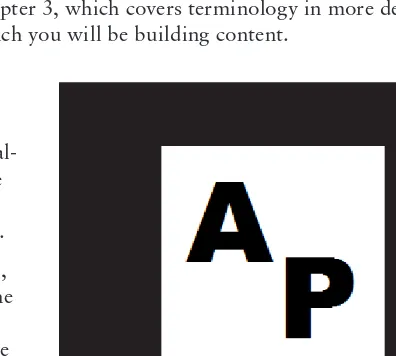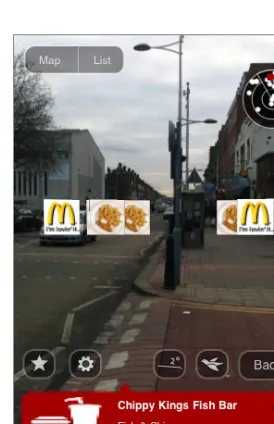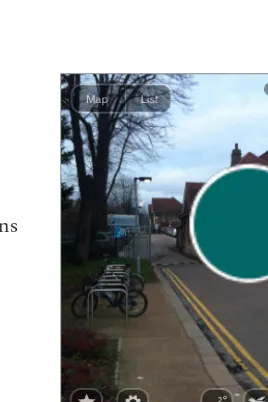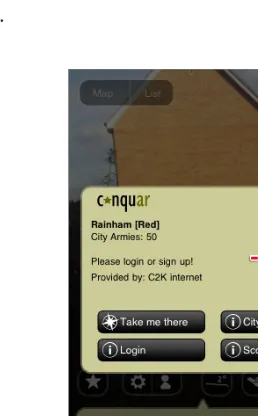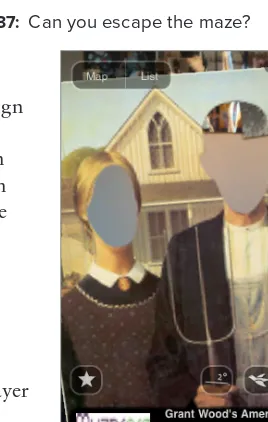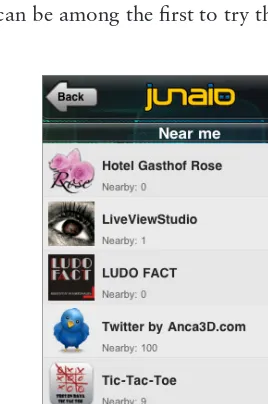PROFESSIONAL
AUGMENTED REALITY BROWSERS FOR SMARTPHONES
INTRODUCTION . . . xxi
PART I
INTRODUCTION
CHAPTER 1 Introducing Augmented Reality (AR) . . . 3CHAPTER 2 Natural-Feature Tracking and Visual Search . . . .13
CHAPTER 3 Introduction to AR Browsers . . . .21
CHAPTER 4 Latitude, Longitude, and Where to get POIs . . . 53
PART II
WIKITUDE
CHAPTER 5 Building Worlds with KML . . . 69CHAPTER 6 Building Worlds with ARML . . . 85
PART III LAYAR
CHAPTER 7 Building Layar Layers . . . 103CHAPTER 8 Creating Filters and 2D Objects . . . 145
CHAPTER 9 Using Layar Tools . . . .177
PART IV JUNAIO
CHAPTER 10 Creating junaio Channels . . . 189CHAPTER 11 Natural-Feature Tracking and Visual Search with junaio . . . 235
PART V THE NEXT STEPS
CHAPTER 12 Adding Advanced Functionality . . . 267CHAPTER 13 Taking Your Application to Market . . . 279
CHAPTER 14 The Future of AR . . . 291
⊲
⊲
⊲
⊲
⊲
APPENDIX A Wikitude Support and ARML Parameters . . . 301
APPENDIX B Layar Support and Parameters . . . 305
APPENDIX C Junaio Support and Parameters . . . 311
PROFESSIONAL
PROFESSIONAL
Augmented Reality Browsers
for Smartphones
PROGRAMMING FOR JUNAIO, LAYAR, AND WIKITUDE
Professional Augmented Reality Browsers for Smartphones: Programming for junaio, Layar, and Wikitude
This edition fi rst published 2011
©2011 John Wiley & Sons,
Ltd Registered offi ce
John Wiley & Sons Ltd, The Atrium, Southern Gate, Chichester, West Sussex, PO19 8SQ, United Kingdom
For details of our global editorial offi ces, for customer services and for information about how to apply for permission to reuse the copyright material in this book please see our web site at www.wiley.com.
The right of the author to be identifi ed as the author of this work has been asserted in accordance with the Copyright, Designs and Patents Act 1988.
All rights reserved. No part of this publication may be reproduced, stored in a retrieval system, or transmitted, in any form or by any means, electronic, mechanical, photocopying, recording or otherwise, except as permitted by the UK Copyright, Designs and Patents Act 1988, without the prior permission of the publisher.
Wiley also publishes its books in a variety of electronic formats. Some content that appears in print may not be available in electronic books.
Designations used by companies to distinguish their products are often claimed as trademarks. All brand names and product names used in this book are trade names, service marks, trademarks or registered trademarks of their respective owners. The publisher is not associated with any product or vendor mentioned in this book. This publication is designed to provide accu-rate and authoritative information in regard to the subject matter covered. It is sold on the understanding that the publisher is not engaged in rendering professional services. If professional advice or other expert assistance is required, the services of a competent professional should be sought.
Wikitude content reproduced with permission of Wikitude
metaio content reproduced with permission of metaio
junaio content reproduced with permission of junaio
Layar content reproduced with permission of Layar
978-1-119-99281-3 978-1-119-99286-8 (ebk) 978-1-119-99287-5 (ebk) 978-1-119-99479-4 (ebk)
ABOUT THE AUTHOR
LESTER MADDEN (Essex, UK) has been involved with mobile technologies for 15 years. He was a product evangelist for Microsoft, travelling Europe and talking about smartphone development at conferences. He also has held marketing or developer focused roles at Skype, Nokia and Symbian. In April 2009 he started blogging on augmented reality and has been involved with the community ever since. Madden is well known in the mobile augmented reality community working with many of the application providers for content. He also runs augmented reality events in the UK and spoke at Augmented Reality Conference 2010 (Santa Clara June 2010) on trends in mobile augmented reality.
ABOUT THE TECHNICAL EDITOR
CREDITS
VP CONSUMER AND TECHNOLOGY PUBLISHING DIRECTOR
Michelle Leete
ASSOCIATE DIRECTOR—BOOK CONTENT MANAGEMENT
Martin Tribe
ASSOCIATE PUBLISHER Chris Webb
PUBLISHING ASSISTANT Ellie Scott
SENIOR MARKETING MANAGER Louise Breinholt
MARKETING EXECUTIVE Kate Parrett
EDITORIAL MANAGER Jodi Jensen
SENIOR PROJECT EDITOR Sara Shlaer
PROJECT EDITOR
Box Twelve Communications, Inc.
TECHNICAL EDITOR Nitin Samani
PRODUCTION EDITOR Kathleen Wisor
PROOFREADER
James Saturnio, Word One
INDEXER Robert Swanson
COVER DESIGNER Michael Trent
COVER IMAGE
ACKNOWLEDGEMENTS
FOR THE PAST TWO YEARS, I have lived and breathed augmented reality (AR) via my blog
(www.augmentedplanet.com), reporting the latest AR innovation from across the web and mobile devices. It’s been an amazing journey and I have met some truly incredible people from the AR industry who have inspired me to keep blogging. To name just a few: Christine Perey (PEREY Research & Consulting), Myles Peyton (Total Immersion), Andy Gstoll (Mobilizy), Noora
Guldemond (metaio), Danika Berlin (metaio), and James Alliban (Augmatic) — the true UK AR guru. I have also met some great bloggers who report on AR. If you want to learn more about AR, here are some blogs and bloggers you should check out: Willy Angole (www.arnewsroom.com), Rouli (www.artimes.rouli.net), Thomas Carpenter (www.thomaskcarpenter.com), Dan Romescu (www.augmentedcitizen.org) and Tobias Kammann (www.augmented.org). If I have missed any one, I deeply apologize. You’ll always fi nd links to the best AR blogs on augmentedplanet.com There are also those I need to personally thank for helping me with this book. There is Wiley’s Birgit Gruber, whose regular phone calls to check the status helped me through those dark moments when I realized just how big the task of writing was. Jeff Riley, my editor from Box Twelve Communications, translated my jumble of words into the masterpiece you hold before you. I hope I didn’t test too much of Jeff’s patience. Thanks also to Nitin Samani, my technical author and good friend. Thanks to people like Frank Angermann (metaio), Xuan Wang (Layar), and Nicola Radacher (Mobilizy), who wrote fantastic documentation and samples I was able to utilize — many of which you will work through in this book. HTC kindly provided me with an HTC Wildfi re that I used for creating the Android chapters.
CONTENTS
INTRODUCTION xxi
PART I: INTRODUCTION
CHAPTER 1: INTRODUCING AUGMENTED REALITY (AR) 3
My Augmented Reality Journey
3
What is AR? 4
Why AR Is Useful?
10
Summary 11
CHAPTER 2: NATURAL-FEATURE TRACKING AND VISUAL SEARCH 13
Introducing Natural-Feature Tracking
13
How Natural-Feature Tracking Works 14
Scenarios for Natural-Feature Tracking 15
Introducing Visual Search
16
Shopping 17
Translating Languages 17
Identifying Objects 18
Marketing AR-Enabled Apps
19
Summary 19
CHAPTER 3: INTRODUCTION TO AR BROWSERS 21
AR Browser Basics
22
The Growth of AR Browsers 23
Anatomy of a Browser 24
Wikitude World Browser
25
Overview 26
Development Choices 27
Wikitude Worlds 28
Creating Your First World 34
Layar Reality Browser
36
Overview 36
Development Choices 37
Functionality 38 Layers 38
CONTENTS
junaio 43
Overview 44Development Choices 45
Channels 45
Testing a junaio Demo 47
Browser Accuracy
47
GPS and Compass Accuracy 49
Mapping Accuracy 50
Summary 52
CHAPTER 4: LATITUDE, LONGITUDE AND WHERE TO GET POIS 53
An Overview of Latitude/Longitude 53
Working with Points of Interest (POIs) 57
Working with POI Databases 63
Summary 65
PART II: WIKITUDE
CHAPTER 5: BUILDING WORLDS WITH KML 69
Using the Wikitude Dashboard
70
Developing with KML
71
Creating KML With Google Earth (For Non Developers) 72
Creating a World 74
Testing 78
Simulating Locations 80
Creating KML With Google Earth (For Developers) 81
Testing 84
Understanding KML’s Limitations 84
Summary 84
CHAPTER 6: BUILDING WORLDS WITH ARML 85
Understanding Augmented Reality Markup Language (ARML)
86
What’s New With ARML? 86
Creating a World With ARML 87
Adding the POIs 92
Completing the World 94
Creating the ARML World 98
Testing on the Device 99
CONTENTS
PART III: LAYAR
CHAPTER 7: BUILDING LAYAR LAYERS 103
Creating Your Layar Account
104
Creating a Layer
105
Creating the Layer on the Publishing Site 105
Testing in the Client 107
Preparing the Database
108
Creating the Table 109
Adding POIs to the Database 112
Creating a Web Service 114
Viewing the mylayar.php Code in Full 121
Testing the Layer 125
Customizing Your Layer
128
Creating a More Compelling Listing 128
Changing POI Colors 131
Creating Icon Sets 132
Adding Layar Actions
135
Changing to Version 4.0 135
Creating an Actions Table 135
Fetching the Actions Function 137
Adding Actions 140
Adding Audio and Video 142
Adding Triggers 143
Summary 144
CHAPTER 8: CREATING FILTERS AND 2D OBJECTS 145
Using Filters
147
Creating the Real Estate Database 148
Creating the Filters 153
Connecting the Filters 157
Using SQL Queries 158
Preparing the SQL 162
Testing the Real Estate Layer 163
Troubleshooting 163
Finishing the Layer 164
Experimenting with 2D Objects
165
Changing Dimensions 173
CONTENTS
CHAPTER 9: USING LAYAR TOOLS 177
Launching Layers
177
Using Layar Intent 178
The Layar Shortcut Tool
179
Requirements 180
Using the Shortcut Tool 180
Hoppala 182
Using Hoppala Augmentation 182
BuildAR 184
Using BuildAR 185
Skaloop 185
Confi guring Skaloop 185
Summary 186
PART IV: JUNAIO
CHAPTER 10: CREATING JUNAIO CHANNELS 189
Understanding the Requirements
190
Setting up the Apache Server
190
Adding Your API Key 192
Creating Your First Channel
192
Creating the Client Listing 192
Testing Your Server Confi guration 196
Setting up the POI 199
Creating Multiple POIs 204
Including Optional Parameters 206
Understanding the [name:string] Error 208
Adding Images, Sound, and Video
210
Adding Images 210
Playing Sounds 211
Playing Videos 212
Creating 3D Content
214
Debugging 3D 216
Scaling 3D Content 220
Using Animation
225
Using OBJ fi les
229
Creating 3D Content
230
Importing MD2 and OBJ Files 231
CONTENTS
CHAPTER 11: NATURAL-FEATURE TRACKING AND VISUAL
SEARCH WITH JUNAIO 235
Natural-Feature Tracking for Non-Developers
236
Creating Your First GLUE Channel 237
Adding Images and Video 241
Experimenting with Natural-Feature Tracking 242
Gluing 3D Objects to an Image 242
Natural-Feature Tracking for Developers
247
Creating a Channel 248
Building a Channel from Scratch 250
Using Visual Search
253
Overlaying Videos (Movie Textures)
257
Encoding Movie Textures 259
Image Requirements for Natural-Feature Tracking
261
Summary 263
PART V: THE NEXT STEPS
CHAPTER 12: ADDING ADVANCED FUNCTIONALITY 267
Working with Dedicated XML Files
267
Creating Advanced Interactions
270
Adding Interactions 270
Using LLA Markers
274
Confi guring an LLA 274
Retrieving Data from a Database
276
Summary 277
CHAPTER 13: TAKING YOUR APPLICATION TO MARKET 279
Marketing Your Content
280
Listing Your Content 280
Generating Excitement 283
Making Money from AR 287
Summary 290
CHAPTER 14: THE FUTURE OF AR 291
Using AR in Marketing
291
Using AR for Translation Services
292
CONTENTS
Using AR in Diminishing Reality
294
Using AR in Advertising
295
Using AR in Books and Print
296
Using AR in Gaming
296
Using AR in Hardware
298
Summary 299
APPENDIX A: WIKITUDE SUPPORT AND ARML PARAMETERS 301
Support 301
ARML Parameters
301
APPENDIX B: LAYAR SUPPORT AND PARAMETERS 305
Support 305
Request Parameters
305
APPENDIX C: JUNAIO SUPPORT AND PARAMETERS 311
Support Channels
311
junaio Certifi cation Program
311
junaio Parameters
312
Troubleshooting Guide
316
Failure of Validation Test 1 - Check Callback URL 316 Failure of Validation Test 2 - Check pois/search 316
Test 3 - Check pois/search return value error 317
Failure of Validation Test 5 - Check pois/search 317
Status Codes 318
INTRODUCTION
AT AUGMENTEDPLANET.COM, I have been blogging about the rise in popularity of augmented reality (AR) since April 2009. When I started Augmented Planet, the only augmented reality applications available were either high-budget demos put together by creative agencies to wow their clients or obscure demos created by developers experimenting with the technology. Since those early days, Augmented Planet has documented the rise of augmented reality across the mobile industry and has become the leading blog and news site dedicated to all things augmented reality.
It might surprise you to know that AR isn’t necessarily a new technology. You probably just haven’t noticed it. AR has become popular of late because of iPhone and Android applications such as Layar and Wikitude, two of the most popular mobile AR browsers currently available. They have helped create the AR browser genre, propelling AR to the forefront of everybody’s minds and capturing the attention of developers.
So what exactly is AR? In its simplest form, AR is the art of super-imposing computer graphics over a live view of the real world. AR is used in graphics for televised sporting events, whereby real-time analytical information about the game in progress is displayed on your television. It’s also used with digital cameras that provide real-time information about the battery life, the number of pictures taken, or the local environment lighting level. All of that information is conveniently displayed in the camera’s digital display.
AR not only blends computer graphics with live video, it extends into the fi eld of image recognition (for example, using a computer to recognize an image and then perform a visual search whereby the image is compared to images stored in a database). For example, you might use your smartphone’s camera to identify a wine label in your local supermarket. The image of that label is then compared to images in a database and, once the matching image is found, that image returns purchase information to you (such as customer reviews).
You might have already experimented with an AR browser on your smartphone that displays information about your local surroundings in the phone’s camera window. These so-called browsers display everything from who is tweeting nearby to the name of the building in front of you. And it’s this type of application (along with image recognition and visual search) that will be explored in this book.
WHO THIS BOOK IS FOR
This book is predominantly for developers looking to understand how to develop content for the three main AR mobile platforms:
Layar junaio Wikitude
➤
➤
INTRODUCTION
While I have made every effort to include examples for both experienced developers and novice/ non-developers alike, you will get the most from this book if you have an understanding of PHP, XML, and MySQL. Furthermore, most of the AR applications that you will build using this book will require hosting on a publicly visible web server.
For non-developers, I have included examples of how you can create AR applications which display points of interest and how to create applications which use image recognition to display interactive 3D objects when images such are recognized. And all of this can be done without writing a single line of code. However, to get the most from this book, you should be willing to roll up your sleeves and attempt the code examples contained within.
Developing for mobile devices is never a trivial exercise. However, thanks to products such as Layar, junaio, and Wikitude, much of the complexity has been removed. So regardless of your level of programming expertise, you should be able to complete all the examples and build AR applications for the iPhone, Android (and depending on the platform, perhaps even Symbian and bada).
My goal in writing this book has not been to describe every single function call for all the three AR platforms in detail. My goal has been to help you understand each platform’s strengths and weakness and to help you understand how to create content for all three browsers. And, of course, my goal has been to ultimately help you start your journey on the way to becoming an expert AR developer. I hope that when you do create your AR applications, you’ll let us at Augmented Planet know so we can blog about your achievements.
WHAT THIS BOOK COVERS
This book will focus on the three main AR browsers platforms available today. Layar and Wikitude are two of the most popular AR browsers. The junaio browser extends the AR browser genre to support natural-feature tracking (a form of image recognition), enabling you to build applications which recognize images of family and friends as well as commercial items, such as book covers. As such, this book is divided into fi ve main parts:
Part I: Introduction Part II: Wikitude Part III: Layar Part IV: junaio
Part V: The Next Steps
Part I: Introduction
This section introduces AR and its related technologies, such as natural-feature tracking and visual search. Additionally, this section introduces each browser and examines popular content that has been created by other developers just like you. A core part of building content for AR browsers is in the understanding of latitude and longitude and how these coordinates are used to create points of
➤
➤
➤
➤
INTRODUCTION
interest (POIs). These concepts are explored in this section to help you gather the skills necessary for creating content.
Part II: Wikitude
This section covers the Wikitude AR browser and explores the two types of XML style languages. Wikitude requires no programming experience to create content when using either KML (Keyhole Markup Language) or ARML (Augmented Reality Markup Language). This section can be understood by anyone with a basic understanding of XML.
Part III: Layar
This section teaches you how to develop applications for the Layar browser. You’ll learn how content can be enhanced with 3D and you’ll learn how content can be triggered when users are within range of a certain destinations. Layar development requires you to have an understanding of how to confi gure a MySQL database and how to write PHP code. I will provide the source code and links to third-party tools that enable non-developers (or those who wish to quickly prototype) to build content without writing code. To get the most out of developing for Layar, you should have MySQL and PHP skills.
Part IV: junaio
In this section, you learn how the junaio browser enables you to add interactive 3D models and natural-feature tracking content using XML. Additionally, you will learn about indoor GPS and how to provide reliable positioning even when GPS is unavailable. Developers and non-developers alike are able to utilize much of this content to build compelling scenarios.
Part V: The Next Steps
In this fi nal section, you learn how to take your content to market and how to attract potential users. Finally, you learn how AR is used in the wider industry as well as in other environments. You also get a glimpse into what the future might hold for AR.
HOW THIS BOOK IS STRUCTURED
While each of the three AR platforms contained in this book is different, and each uses unique programming methodologies, the book is structured such that you are gradually taken through the varying levels of complexity. The introductory section provides you with the background necessary to understand the anatomy of an AR browser as well as the basics of latitude and longitude, concepts that are essential for an understanding of the rest of the book.
INTRODUCTION
WHAT YOU NEED TO USE THIS BOOK
You don’t need much in order to use this book effectively. To help you decide if this book is for you, I have organized the requirements according to those that are recommended and those that are essential.
You will learn how to harvest latitude and longitude coordinates and then you’ll be asked to harvest 10 locations near you. Typically, these coordinates will be within a mile or a kilometer of your home (or offi ce). AR browsers have a maximum range, so you will use your local coordinates to populate your AR locations
Recommended
Unless you really like writing PHP or XML in NotePad, you should arm yourself with a good editor. I recommend that you use free tools, such as XML Notepad from Microsoft (http://tinyurl.com/xmlnotepad) for creating and editing XML, and PSPad (www.pspad.com) for creating and editing PHP. Of course, you’re welcome to use your own favorite tools.
To obtain location data for the content you will build, you can use a tool such as Google Earth to harvest location-based content. Google Earth is a recommended install for the KML chapter because it exports data directly into a format that can be used by Wikitude.
This book will also point to other recommended AR applications. These are optional, of course, but they will help you get a wider view on the types of AR applications available.
Essential
To get the most from the examples in this book, you must have access to a web server you can use to create a MySQL database and host PHP fi les. The web server must be publicly visible and cannot be on a private network (such as IIS or Apache running on a home PC).
To test your AR content, you will need access to a smartphone. Currently the AR platforms used in this book work on the iPhone, the iPad 2, and most Android devices. Support is being added to platforms such as Symbian and bada, but availability is specifi c to the application you’re using. In developing this book, the source code was tested on the iPhone and Android platforms.
CONVENTIONS
To help you get the most from the text and keep track of what’s happening, we’ve used a number of conventions throughout the book.
INTRODUCTION
As for styles in the text:
We highlight new terms and important words when we introduce them.
We show fi le names, URLs, and code within the text like so: persistence.properties. We present code in two different ways:
We use a monofont type with no highlighting for most code examples.
We use this style to emphasize code that’s particularly important
SOURCE CODE
As you work through the examples in this book, you might choose either to type in all the code manually or to use the source code fi les that accompany the book. All of the source code used in this book is available for download at www.wrox.com. You will fi nd the code snippets from the source code are accompanied by a download icon and note indicating the name of the program so you know it’s available for download and can easily locate it in the download fi le. Once at the site, simply locate the book’s title (either by using the Search box or by using one of the title lists) and click the Download Code link on the book’s detail page to obtain all the source code for the book.
➤
➤
➤
The pencil icon indicates notes, tips, hints, tricks, or and asides to the current discussion.
Because many books have similar titles, you might fi nd it easiest to search by ISBN; this book’s ISBN is 978-1-1199-9281-3.
Once you download the code, just decompress it with your favorite compression tool. Alternately, you can go to the main Wrox code download page at www.wrox.com/dynamic/books/download .aspx to see the code available for this book and all other Wrox books.
ERRATA
INTRODUCTION
To fi nd the errata page for this book, go to www.wrox.com and locate the title using the Search box or one of the title lists. Then, on the book details page, click the Book Errata link. On this page you can view all errata that has been submitted for this book and posted by Wrox editors. A complete book list including links to each book’s errata is also available at www.wrox.com/misc-pages/ booklist.shtml.
If you don’t spot “your” error on the Book Errata page, go to www.wrox.com/contact/techsupport .shtml and complete the form there to send us the error you have found. We’ll check the information and, if appropriate, post a message to the book’s errata page and fi x the problem in subsequent editions of the book.
P2P.WROX.COM
For author and peer discussion, join the P2P forums at p2p.wrox.com. The forums are a Web-based system for you to post messages relating to Wrox books and related technologies and interact with other readers and technology users. The forums offer a subscription feature to e-mail you topics of interest of your choosing when new posts are made to the forums. Wrox authors, editors, other industry experts, and your fellow readers are present on these forums.
At p2p.wrox.com you will fi nd a number of different forums that will help you not only as you read this book, but also as you develop your own applications. To join the forums, just follow these steps:
1.
Go to p2p.wrox.com and click the Register link.2.
Read the terms of use and click Agree.3.
Complete the required information to join as well as any optional information you wish to provide and click Submit.4.
You will receive an e-mail with information describing how to verify your account and complete the joining process.You can read messages in the forums without joining P2P but in order to post your own messages, you must join.
PART I
Introduction
CHAPTER 1:
Introducing Augmented Reality (AR)
CHAPTER 2:
Natural-Feature Tracking and Visual Search
CHAPTER 3:
Introduction to AR Browsers
CHAPTER 4:
Latitude, Longitude, and Where to get POIs
⊲
⊲
⊲
Introducing Augmented
Reality (AR)
WHAT’S IN THIS CHAPTER?
What is augmented reality?
Types of augmented reality
Why augmented reality is useful
This chapter introduces you to the various augmented reality technologies and provides details of some applications that you may want to try.
MY AUGMENTED REALITY JOURNEY
I fi rst stumbled upon augmented reality (AR) in February 2009 when I was working for Symbian, the company that developed the mobile OS for S60, UIQ, and MOAP smartphones. It was a Friday afternoon and I was in need of some distractions after a particularly long meeting about the annual Smartphone Show we were planning.
Like many companies, we had a forum where employees could post interesting things they have found on the web; one of those interesting things happened to be an AR video. The video had just been posted to YouTube by Microsoft Research and showed a researcher walking through the campus with his laptop screen open and a webcam fi lming the hallway in front of him. Displayed on the laptop screen, superimposed on top of the video from the webcam was a trail of bubbles that were emanating from an object hidden somewhere in the building. As the researcher got closer to the object, the bubbles became thicker and thicker until the object was eventually located.
➤
➤
➤
4
❘
CHAPTER 1 INTRODUCING AUGMENTED REALITY (AR)I remember being amazed at how computer graphics and the live video feed had been combined in this way. Beyond simple multimedia, it was simply amazing and I knew it was going to be the next big thing for smartphones. After much frantic searching on the web, I eventually discovered a handful of AR applications (mostly available for Nokia smartphones) and I decided to create AugmentedPlanet.com as the place to document the rise of AR across mobile, web, and the desktop.
What is AR?
I like to think of AR as being the opposite of virtual reality. Virtual reality immerses the user in a computer-generated world whereas AR combines the real world with computer graphics. In effect, AR brings the computer world to us. Unlike virtual reality, which requires specialist equipment to be experienced, AR requires only a way to capture the world around you and the means to experience the computer world (typically by overlaying computer graphics in the camera window). Because the requirements are minimal, many of today’s smartphones are ideal AR devices.
Before we get started on AR and its technologies, it is worth pointing out that this book takes the popular view on what AR is rather than presenting the view of the purist. Over the past year or so, many new solutions have been released to the various mobile application stores calling themselves AR applications. In addition, companies like Google and metaio are combining technologies like visual search (discussed in the next chapter) with their AR browsers, blurring the line defi ning AR. Ultimately, as developers, I think the “How do I build that?” question is far more entertaining than a discussion on the pros and cons of what is and isn’t AR. With that in mind, I am going to take the all-encompassing view of AR and defi ne AR as a technology that:
Combines the real world with computer graphics Provides interaction with objects in real-time Tracks objects in real-time
Provides recognition of images or objects Provides real-time context or data
This broader defi nition allows us to include technologies that are often included under the AR umbrella but are not strictly AR in the purist sense. AR, as you will learn, means different things to different people. Through blogging about AR solutions, I have learned that perceptions of what AR is and what AR isn’t vary widely. Wikipedia (http://en.wikipedia.org/wiki/Augmented_reality) defi nes AR as a term for a live direct or indirect view of a physical real-world environment whose elements are augmented by virtual computer-generated sensory input such as sound or graphics.
Simply put, AR is the combining of computer graphics with live video feed. With such a simple description, however, you can see why it’s diffi cult to agree on what is and what isn’t AR. For example, if you are watching a live TV sporting event and the players stats are shown during the game, is that AR? If you have a digital camera, there is good chance that it has a small screen that provides you some additional information. That information might be the battery power, the number of photos you have taken, or perhaps even information about the lighting environment. Are these examples of AR? Well, they both augment your reality by providing you with additional contextual information. To many, they are valid example of usages of AR, but others will argue that to be considered true AR, they must perform tracking to keep track of objects in real-time.
➤
➤
➤
➤
As I suggested, let’s not get too focused on what AR is and what AR isn’t. Instead, let’s look at what is generally accepted as being AR technology.
Gravimetric AR
Gravimetric AR is the latest trend in AR applications for mobile devices. These applications are typically called browsers and will be the focus on the applications that we build in this book. Browsers use the phone’s gravimeter to determine the position of the user and the orientation. The browser genre was invented and made popular by two applications that originally appeared for the Android. These applications overlay computer data about objects that appear in the camera window. If the device is pointed at a tourist attraction (such as the Statue of Liberty shown in Figure 1-1),
relevant information about the object is overlaid for the user.
AR browsers take advantage of a smartphone’s hardware, so when the user pans the device around, new information is displayed to provide even more contextual information. Since no tracking of objects or image recognition is used, the application can be used indoors (even where a wall obstructs the view of the target object). In fact, the camera lens of a smartphone can be covered completely because the application neither knows nor cares about what the camera sees. This has led some to argue that AR browsers are not true examples of AR because the use of the camera is largely superfi cial, with no real-time tracking taking place.
You will learn more about AR browsers in Chapter 3, which covers terminology in more detail and provides insight into the main browsers for which you will be building content.
Fiduciary Markers
Fiduciary markers are the truest form of AR because they are used to track objects in the real-world. As shown in Figure 1-2, black and white squares are used as a point of reference or to provide scale and orientation to the application. When the marker is recognized by the software, an action takes place. Typically that action is the overlaying of a 3D object. The software is able to track the orientation of the marker and as the orientation changes, either because the user is moving his device or moving the marker, the view of the 3D object can be changed accordingly. Ultimately, this enables the user to move around the object and view it from 360 degrees. Similarly
My Augmented Reality Journey
❘
5FIGURE 1-1: AR Browser example
6
❘
CHAPTER 1 INTRODUCING AUGMENTED REALITY (AR)the application may know about scale, and as the marker is moved nearer or further from the camera, the 3D object size can be adjusted accordingly. In Figure 1-3, the ARGirl AR application created for the iPhone by APetrus shows a 3D image drawn on a marker.
This fun application enables the user to either print or draw a marker to be recognized and tracked. When the iPhone application recognizes the marker, a 3D image of a dancer is displayed. As a nice touch, the 3D model reacts to music. Despite marker-based applications being popular with Flash developers, they haven’t yet set the world on fi re for mobile devices. In the case of the iPhone, Apple only added the API necessary for developers to gain access to the raw camera feed and analyze what the camera was viewing in iOS 4.0. The ability to detect markers is still fairly new for iPhone developers; Android and Symbian developers have had the functionality for some time. The number of marker-based applications, however, is relatively few.
Barcodes
Browsers and markers represent the high end of AR technology, with markers being the earlier of the two. Some people (myself included) say that markers are a natural evolution of barcodes. If the process of recognizing a marker is considered AR, then the process of recognizing other objects–be it facial recognition or object recognition--must also be considered AR. In my opinion, the humble
barcode (see Figure 1-4) is a form of AR.
FIGURE 1-3: The ARGirl iPhone app
FIGURE 1-4: A standard barcode
There are many applications that enable you to use a phone’s camera to scan a barcode and obtain a price online. To experiment, try Red Laser, a free app for both Android and the iPhone. Once you have installed the application, try using it on various products around the house to see what information you can retrieve. Red Laser will also retrieve nutritional information for food products, so be sure to scan a variety of barcodes to see what you can discover.
Quick Response (QR) Codes
Quick response (QR) codes are two-dimensional codes that consist of lots of squares arranged in a square pattern. Typically these are black and white, but you might discover two-color QR codes from time to time. QR codes were invented in Japan in the early 1990s and used to track the various parts in vehicle manufacturing. Today they are used as quick links to websites, quick dial for a phone number, or even to quickly send a SMS message.
While the pattern for QR code looks random, it actually contains an embedded message which can be read by a QR code reader. Once read by the camera, the action is automatically carried out. Figure 1-5 shows a QR code for AugmentedPlanet.com. If you install a free QR code reader for your device and point your camera at the code, you will automatically be taken to the Augmented Planet home page without the need to type the URL.
QR codes are huge in Asia, where they are frequently used in advertising and magazines. Outside Asia, however, they haven’t gained mass adoption. Google is pushing the format and in 2009 distributed over 190,000 QR codes to businesses throughout the US. These codes were window stickers that enabled anyone with a QR code reader to scan the
code and call up details about the business (for example, the phone number, reviews, saving the address to favorite places, and so on). In addition, the businesses were able to offer discount vouchers to the users. If you didn’t see that particular campaign, you might have seen numerous web sites–primarily those that have Android applications–using QR codes to link directly to the Android Market download page. If a user scans the QR code with her Android device, she can be taken directly to the download location for the relevant application in seconds.
QR codes are not like markers, which are recognized only by applications which are programmed to specifi cally look for that marker pattern. Where each marker is specifi c to an application, QR codes contain the data encoded in the pattern. That’s to say that if you created a QR code that links to a web site, the pattern that is generated follows an ISO standard with the URL encoded that can be read by different QR code applications. Since the information is embedded in the pattern, it cannot be changed and you must generate a new code to handle any changes (for example, pointing to a different URL).
FIGURE 1-5: QR code for Augmented Planet
There are many free web sites that enable you to create your own QR codes, so take 10 minutes to experiment with creating the various types of content. Try http://qrcode.kaywa.com/.
8
❘
CHAPTER 1 INTRODUCING AUGMENTED REALITY (AR)Microsoft Tags
Like QR codes, Microsoft tags are a quick way to enable users to access content. Unlike QR codes, however, which have all the information embedded in the image, tags enable you to dynamically update the source as often as you wish. With a tag you can update the destination or action to refl ect a change in the URL or phone number just by changing the destination on the tag website. This is a clear benefi t because you don’t need to update any printed material. You can also password-protect the resource so it can be used only by approved users.
You might choose to add a tag to your business card and have that tag represent your home phone number. In that situation, you could give your business card to anyone, but only those who know the password would be able to access your home number. Figure 1-6 shows a tag that provides a shortcut to the Augmented Planet web site. Tags can be either color or black and white and the default image also includes details of where users can obtain the tag reader software. Of course, this information is entirely optional, but it’s useful to promote exactly what the tag is and how it can be read. Tags also provide rich tracking functionality so you can see how often users use your tag. In addition, you can specify the duration that your tag is alive, setting both its start and expiration dates. Microsoft
tags are still relatively new, but Microsoft is pushing the format to many advertisers, promoting the use of tags in their campaigns as a quick way to take a user from a printed advertisement to a website or even to place a call. Unlike QR codes, tags are–to some extent–customizable and can be combined with images.
In Figure 1-7, the image on the left is the raw tag; the image on the right is a tag that has been combined with an image of my cat. Both perform the same action. A skillful artist would be able to create a tag that utilizes the colors as part of the design to create a truly blended tag.
FIGURE 1-6: Microsoft tag for Augmented Planet
Branding your tags with an image of your company logo is a good way to promote your software or services while also allowing users quick access to the information you’re promoting.
You should download a copy of the Microsoft tag reader from your phone’s application store. Once you install it, you can create tags at http://tag.microsoft.com/ and then test them.
Barcodes, QR codes, and tags are the simplest examples of AR. They are often referred to as hyperlinking rather than AR.
Markerless AR
As shown in Figure 1-2, markers are the black and white squares which enable an application to track and detect the orientation and adjust the position of the 3D object accordingly. Markerless AR
is using AR without tracking or tracking without a special marker. Gravimetric AR browsers are an example of markerless AR since points of interest (POIs) and other data are displayed in the camera window but the data is not attached or tracked for any particular visual object. Many of the mobile games that claim to be AR are games that simply turn on the camera as the backdrop. Other than the camera providing a local setting for the user, the use of the camera is superfi cial. So, again, some will claim that this is not real AR.
Figure 1-8 shows Soulbit7’s entertaining AR Invaders iPhone game; this game adds an AR twist to the classic Space Invaders game by putting users in their surroundings (courtesy of the smartphone camera’s ability to provide game’s backdrop).
Markerless tracking is where AR is used to track objects in the real world without using special markers. Face recognition is an excellent example. You might be surprised to see just how advanced facial recognition systems are for mobile devices. Polar Rose, a Swedish company, showcased a facial recognition prototype for
Android devices in 2009. The prototype, named Augmented ID, allowed a user to point his Android phone at a person’s face and the application would compare the face to faces in a database in an effort to fi nd a match. If a match was found, the application overlaid the subject’s social media profi le (Twitter, Facebook, LinkedIn, LastFM, and so on). The technology has since been purchased by Apple, so it gives and indication of the types of markerless AR applications we’ll see in the future. Since the acquisition, the free face recognition SDK is no longer available to download. However, at the Mobile World Congress trade show in Barcelona in February 2011, a new company named Viewdle (www.viewdle.com) showcased their free face recognition SDK for Android developers. As Figure 1-9 shows, face recognition presents interesting use-cases for mobile applications.
10
❘
CHAPTER 1 INTRODUCING AUGMENTED REALITY (AR)WHY AR IS USEFUL?
It’s easy to see how useful hyper-linking applications are. Imagine reading an article on the bus to work and seeing a link to a web site to obtain more information or download an application. You could try to remember the URL for when you get to the offi ce or you could type the URL into your phone’s browser. With AR, however, you can just snap a picture of the QR code/tag and have the information instantly. Considering the usefulness of QR codes, it is surprising that they are not more widely used.
The real strength of AR browsers is their discoverability. Today, browsers have most of the attention and it’s amazing how many people have yet to experience a browser for themselves. Browsers are incredibly useful ways to discover information about places and objects around you. Browsers have helped me discover information about my neighborhood that I never would have discovered otherwise.
One application for the iPhone (Get London Reading) shows all the books that were set around my immediate location; surprisingly, there are a lot of books based on my neighborhood. Another application (Museum of London) superimposes old pictures from the early 1900s so you can see how your neighborhood looked in the past. Of course, these applications I describe are specifi c to
Watch this facial recognition demo to see how advanced markerless AR is:
http://tinyurl.com/3ynlfop. FIGURE 1-9: Viewdle’s face recognition SDK
London; in later chapters, you will get to experiment with AR browsers and discover content for your own neighborhood.
SUMMARY
AR is defi ned as a means for overlaying computer graphics over live video captured by the camera. An AR application can be as simple as the adding of a graphic to a video feed. As AR becomes more popular, so, too, does the debate of what AR is and what AR isn’t. If you have experienced AR by holding a marker to your webcam and interacting with 3D, you’re not likely to consider anything less as a true form of AR.
AR is also used in barcode recognition, which is considered to be among the earliest examples of AR applications. These types of applications are considered to be hyper-linking applications because they do not render any display.
The most popular type of AR application for mobile devices available today is the browser that overlays contextual data about objects or locations for your surroundings. These browsers are what you will focus on in later chapters.
Natural-Feature Tracking
and Visual Search
WHAT’S IN THIS CHAPTER?
An introduction to natural-feature tracking
An introduction to visual search
In this chapter, you will learn about natural-feature tracking, which expands on the concept of the marker and enables 3D objects to be overlaid on top of real images (such as book covers, CD covers, or even your own holiday snapshots). You will also learn about visual search, which is similar to natural-feature tracking except a different action takes place when an image has been recognized. Before you begin, you’ll need an Android or an iPhone.
INTRODUCING NATURAL
-FEATURE TRACKING
Unlike AR solutions that use markers as their basis for recognition, natural-feature tracking
solutions can be applied to almost any image as long as the image is complex enough. An example of a natural-feature tracking application is a mobile application that can recognize a movie poster. With natural-feature tracking, the application can analyze the poster and identify it by comparing the poster image to similar images. In contrast, a marker-based solution requires a special identifi er to be included on the poster; it would be the marker that provides the identifi cation rather than the poster image.
Markerless solutions make a better solution for a couple of reasons. Markers and QR codes are not user-friendly and you would have a diffi cult task persuading the marketing people behind the latest Hollywood blockbuster to include such content with their marketing materials. Secondly, any such markers would need to be included on material at the time of printing. Marketing campaigns that use marker technology cannot be created retroactively.
➤
➤
14
❘
CHAPTER 2 NATURAL-FEATURE TRACKING AND VISUAL SEARCHIn the movie poster example, it’s impossible to add markers for Jurassic Park because all packaging and marketing materials have already been produced. With an application capable of natural-feature tracking, there is no longer a requirement for a marker to be used. Anything in the real world (including, a face, an object, or an image) can be tracked and identifi ed.
You’ll notice that in the description of natural-feature tracking, I have gone to great lengths to avoid simply stating that the technology is image recognition. This is largely due to the action that takes place when the image is recognized. Typically, when 3D is overlaid on top of the image, the image needs to be tracked so the 3D object can respond to changes in orientation and scale. Because no marker is present, the application uses the natural features of the image to provide alignment and orientation — hence the term natural-feature tracking. Image recognition is still a valid term, but it’s more akin to visual search solutions that simply identify an image and carry out a simple action. You will learn more about visual search later in this chapter.
How Natural-Feature Tracking Works
To recognize an object, a reference image is required. In keeping with our movie theme, let’s imagine we want to recognize the Jurassic Park movie poster and draw a 3D dinosaur on the poster that can be viewed with a smartphone. Since we only want to draw the dinosaur on the correct movie poster, we obviously need to have the Jurassic Park movie poster image so it can be compared for matches. Let’s call this original Jurassic Park movie poster our reference image. When users view the movie poster with their smartphones, the poster they are viewing in their smartphone camera windows must be compared to the reference image to see if the posters match. If they match, the 3D dinosaur is displayed; if not, no action takes place. That, of course, is a huge simplifi cation of the process. In reality, it is a lot more complex.
The ability for humans to spot patterns is an amazing skill. Just by looking at a movie poster, we can identify it against a likely match. Unlike the human eye, which can instantly tell the difference between the Jurassic Park movie poster and a chocolate wrapper, a computer needs more assistance in understanding what it is seeing. Therefore the reference image is not simply a JPG or other image fi le residing on a server. Instead the reference image of the movie poster has to be converted to an image map of the light and dark areas that make up the poster. The reference image that is created is no longer something that can be viewed by humans. Instead it is a fi le that contains the encoded information that represents the light and dark areas of the poster. Don’t worry too much about this fi le; the format is propriety. Just accept that it’s an encoded fi le that you host on your web server for comparison.
The application that will recognize the Jurassic Park poster will need to convert whatever is in the smartphone camera window into a similar map of light and dark areas. Let’s call this the comparison image. The comparison image can be created in one of two ways:
The user takes a picture of the movie poster and the application converts the picture into the comparison image. In this case, the comparison image is sent to the server were the image map is located and then analyzed to determine if they are the same.
Or, as you’ll see with modern smartphones that have greater processing power, the
application analyses the video feed directly from the camera window (rather than requiring a phone) and constantly generates comparison images. As soon as a match is found, the desired action takes place.
➤
Reference images that contain lots of sharp edges and high contrasts work the best. A polar bear sitting in a snow bank would not have enough contrast to produce a suitable reference image. Color is generally not an issue because, in most cases, the colors contained in the image are lost when the image is converted into the reference image.
Scenarios for Natural-Feature Tracking
Solutions that use natural-feature tracking typically overlay a 3D object over the recognized image. Like its marker-based counterpart, the image in the camera window is tracked and, as it is rotated, the 3D object is updated in real-time, enabling the user to view the 3D object from multiple angles.
As processing power for mobile phones increase, we are beginning to see more of these types of applications. They represent the future for AR and the days of the marker are numbered. Whereas hyperlinking solutions enable the user to quickly go to a web page, natural-feature tracking enables the user to interact with the content. Imagine seeing an advertisement for the latest trendy sports car in your newspaper. Hyper-linking would enable you to quickly visit the home page for the advertisement while natural-feature tracking will enable you to point your smartphone at the advertisement and see the car appear in your camera window. By moving your smartphone around the advertisement, you can view the car from any angle. Perhaps by interacting with the keys on your phone, you will even be able to customize the car to build your perfect ride.
As you will see in later chapters, these types of solutions are possible today. Figure 2-1 shows a user interacting with 3D provided by a natural-feature tracking solution. In the picture you can see the user holding their smartphone up to an image (hidden) with 3D graphics being overlaid.
Introducing Natural-Feature Tracking
❘
1516
❘
CHAPTER 2 NATURAL-FEATURE TRACKING AND VISUAL SEARCHGaming
Games that use natural-feature tracking are also becoming popular. One of the fi rst popular natural-feature tracking games for the Android platform was a game called Space InvadAR. In this game, users play a clone of the popular Space Invaders game by using a picture of planet Earth. A player simply points his camera at the picture; once the image has been recognized, alien ships are launched, and the player is tasked with defending the planet. All this takes place over 3D images of Earth, providing a realistic background for the game.
Not all feature tracking has to rely on recognizing a predetermined image. Some applications merely detect that something is shown in the camera window and changed. The change could be that something new has been added to the video feed or something has been removed. As an example that illustrates this concept, Upsies! is an iPhone game based on the popular game of trying to keep a soccer ball in the air for as long as possible by using only your feet. The game draws a soccer ball, which is visible in the phone’s display. Point your camera at your feet and then use your feet to keep the ball in the air and prevent it from touching the ground.
The game works by comparing the images taken in each video frame from the iPhone’s video feed. Think of the app as creating image maps on the fl y and comparing them for matches. As it compares images, it is able to detect that a foot (or any other object) has been introduced and it detects when the foot is near the 3D ball. If they connect, it counts as a valid move.
INTRODUCING VISUAL SEARCH
Visual search is hotly debated as to whether it actually is AR. As previously mentioned, we’ll take the popular view and include it here as an example of AR — but feel free to decide for yourself. Personally, I have no problem considering visual search an AR technology. If QR codes are considered part of AR’s history, then it’s diffi cult to deny visual search the same courtesy. Visual search applications work in a way that is similar to a natural-feature tracking application. In fact, each works the same as the other until the point at which the object/image is recognized. Natural-feature tracking applications are likely to overlay 3D; visual search applications perform a search based on what has been recognized.
Typical examples of how visual search is used include: Shopping
Translating languages Identifying objects
➤
➤
If you are interested in seeing Zenitum’s Space InvadAR game, you can fi nd the YouTube video at http://tinyurl.com/39nyxjy.
You can see an example of Upsies!, developed by Blind Mice Studios, at
Shopping
There are numerous mobile applications that enable the user to shop for a product (such as a book, a DVD, or a game) just by taking a picture of the product. This is useful if you happen to be in a store and see a product you want to buy. Rather than making a note of the name of the product, you could take a picture of the cover to obtain a price comparison from Amazon or Google advertisers. Once the photo has been taken and processed, it is sent to the server for comparison to a reference image. If the photo matches the reference image, the product is identifi ed and the price comparison results returned to the user.
SnapTell is a free application available for both the Android and iPhone and is worth installing to get a taste of how natural-feature tracking can be used for shopping. Try installing the application and taking pictures of books you have around the house.
Translating Languages
I have long thought that AR and translation go hand in hand. Imagine traveling to a foreign country and being able to get live translations on any text you point your smartphone at. Everything
from street names, menus, and instructions all at the point of a lens. Numerous applications have attempted this, but the process of recognizing the text has been a painful one. The user fi rst needed to take a picture, then the text in the picture needed to be highlighted, and, fi nally, it was then submitted to a server for processing.
Word Lens from Quest Visual is the fi rst real natural-feature tracking AR application I have seen. The application translates the text and even overwrites the original language. Figure 2-2 shows the original English text on the left; when the language is converted to Spanish (shown on the right), it is displayed in place of the original language.
Introducing Visual Search
❘
1718
❘
CHAPTER 2 NATURAL-FEATURE TRACKING AND VISUAL SEARCHApplications like Word Lens rely on an optical character recognition (OCR) engine to convert the text found in the camera so it can be submitted to a translation engine and processed. Applications that use OCRs are not considered to be AR applications, but what sets this apart is the object containing the text is tracked and the results overlaid.
Identifying Objects
One of my favorite apps to demo at an event is Google Goggles, which is available for both Android and the iPhone. Like the shopping example that searches the image for a product match, Goggles identifi es wine labels, works of art, and even architecture.
Imagine being on vacation and taking a photo of a famous building. Goggles will identify it for you! Images are processed in a manner similar to other examples in this chapter, only with Goggles, the images are compared to the millions of images that Google holds.
Goggles is must-try application for anyone interested in AR. Install it from your phone’s app store by searching for Google Goggles on Android or Google Mobile App on the iPhone.
Once you have installed the application, you can point the camera at different classes of objects to perform a visual search. The application even distinguishes between objects and images. Take a photo of the image shown in Figure 2-3 and use Google Goggles to identify the object for you.
FIGURE 2-3: Using Google Goggles to identify a famous bridge in London
MARKETING AR
-ENABLED APPS
In Japan and the Far East, users are already accustomed to QR codes and recognize that they have special meaning. In Europe and the Americas, QR codes are generally known only by those who are technically savvy. Markerless applications present their own challenges. Imagine if you designed an interactive CD cover that displayed a video of one of the songs from the album when viewed through a smartphone. Or imagine an interactive movie poster that played a preview of the movie. How will you tell users that the image has special AR functionality?
Total Immersion, one of the giants in desktop and web AR, is trying to educate the world about AR-enabled apps by providing a unique AR+ icon (see Figure 2-4) that AR-enabled images/products can use to denote that they are AR enabled. Although Total Immersion’s efforts are still in their infancy, Total Immersion has been working with third parties (including clients, partners, and journalists) to promote the adoption of the AR+ icon.
Content providers and developers can customize the icon to indicate what special content is included. For more information about the program, visit http://arplus.t-immersion.com/
This move is intended to accomplish several objectives simultaneously: educate consumers, ease application development for AR providers and their partners, allow for seamless integration with existing solutions, control quality levels across the board, and promote industry growth.
Total Immersion is sensing a real demand in the market for this kind of clarity backed by an organized, collective effort. AR is moving well beyond digital marketing. Coming up fast are AR solutions in e-commerce/retail, experiential education and entertainment, medicine and science, embedded AR in durable consumer products, and public safety and transportation, among others.
SUMMARY
In this chapter, you have learned about the various types of natural-feature tracking and visual search applications that are available for the Android and iPhone. You have learned that AR can be used to simplify users’ lives, whether it’s by providing helpful product information or translating foreign languages.
Hopefully you’ve installed and experimented with some of the standalone applications that are available for your mobile device. If not, you should. As you learn to build AR applications for browsers later in this book, it’s helpful to know what applications are available and what other developers are building.
Summary
❘
19FIGURE 2-4: The AR+ icon
3
Introduction to AR Browsers
WHAT’S IN THIS CHAPTER?
An overview of the clients you will be developing content for
Examples of AR content created by other developers
A fi rst look at the functionality provide by AR browsers
Why browsers are not accurate
For the course of this book we will focus on building content for the three leading AR browser platforms. Taking this approach presents us with some benefi ts and, of course, the inevitable drawbacks. Before you begin, you’ll need an iPhone or an Android phone and the latest versions of junaio, Layar, and Wikitude.
Benefi ts of using the three leading AR browser platforms include:
It’s easier to build content with little or no programming knowledge required. In many cases, you can access a database or provide XML to reference your content.
Your content appears to an audience already interested in AR and actively seeking your content.
It’s in the platform providers’ interests to actively promote their applications to users, so that means less marketing on your part.
You can take advantage of richer features as the platform provider makes the func-tionality available.
You don’t have to worry about camera input, screen layout, or GPS APIs.
The same content will work on Android, iPhone, and Symbian/Windows Phone/bada OS/MeeGo when the clients are released.
It’s becoming increasingly common for AR browsers to be preinstalled on mobile devices. This provides even more discoverability opportunities for your content. ➤
➤
➤
➤
➤
➤
➤
➤
➤
➤
22
❘
CHAPTER 3 INTRODUCTION TO AR BROWSERSDrawbacks include:
Users must launch another application before fi nding your content. Your content can lay undiscovered in the platform provider’s client. You don’t have full control over the user interface.
Mobile AR is still very much in its infancy, so unless you have a specialist need and want to provide functionality beyond some of the benefi ts highlighted previously, your best option — for now, at least — is to build content for one of the leading platforms. These companies are investing millions of dollars into making their platforms a success; they have a marketing budget we can only dream of. It’s better to ride their wave than try to fi ght the tide ourselves.
Another reason not to go it alone is the fact that on the Android and the iPhone, there are almost 100 AR browsers all fi ghting for user attention. Many are simple; they offer nothing more than the ability to view POIs in the camera window. A handful offer developers the ability to build their own content, but only three are known all over the world and used by millions of users. With that in mind, we will focus on building content for Wikitude, Layar, and junaio.
Each browser offers unique functionality. So before we get down and dirty, we’ll take a look at each browser in detail to learn more about each platform and what kind of content developers are building.
AR BROWSER BASICS
While I said in Chapter 1 that you need a camera and a screen to experience AR, it may surprise you to know that the minimum requirement for an AR browser is simply a smartphone that has a GPS. Why no camera? Well, it is less common, but some developers have taken the approach of building applications that provide an AR experience through augmenting your hearing rather than using a visual method. Toozla is an application from a Russian company that detects the users’ location via GPS. When users come into range of a POI, an audio fi le begins to play, giving users an overview of their current surroundings. If users remain at the POI to listen, the application provides more detailed commentary. Like most AR applications, Toozla uses the Wikipedia API to provide some of its content, but Toozla also uses professionally recorded material to give users a richer tour guide experience. We are not going to cover building content for Toozla, but they do have an API if you are interested in producing audio content. You will fi nd them at www.toozla.com
AR browsers work by using GPS to detect the user’s current location while the compass detects the direction the device is facing. With the user’s current location and their direction known, the nearby POIs can be displayed in the camera window. As the user moves the mobile device around, the accelerometer detects the elevation while the compass continues to detects the direction the user is currently facing. This combination enables the application to use the map data to build the AR view. In Figure 3-1, you can see POIs from the Qype world for the Wikitude browser shown on a map, with the map indicating their actual location. In Figure 3-2 the same POIs are drawn in the AR browser window, providing a visual indication on their locations.
➤
➤