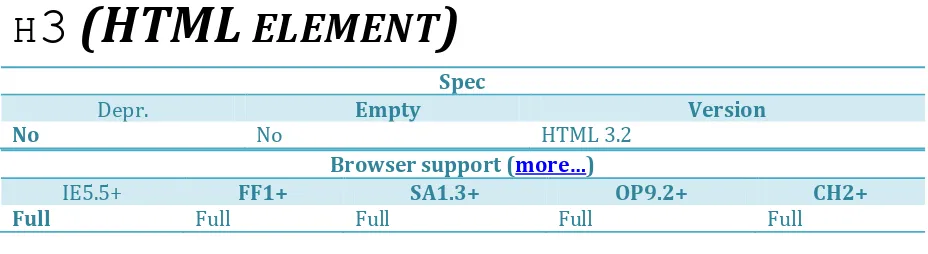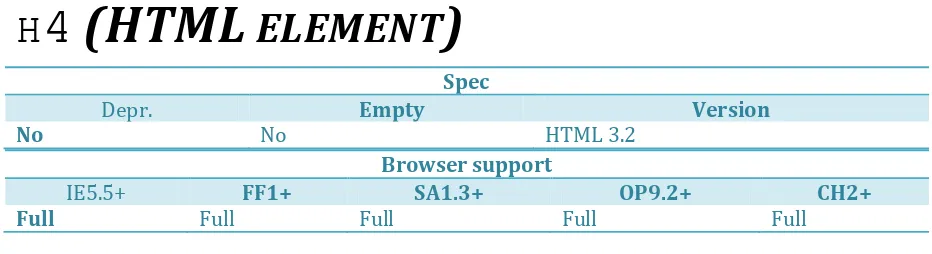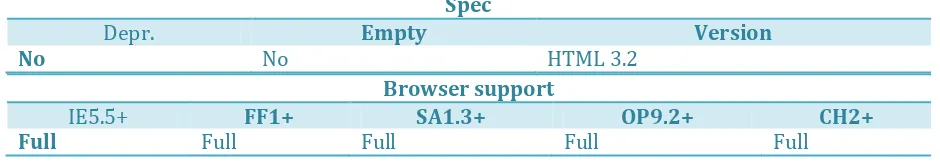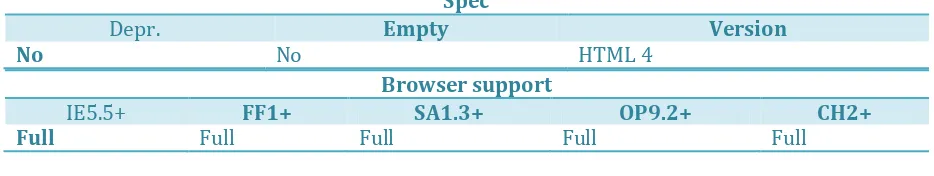Elemen Struktur dan Dasar
HTML, HEAD, TITLE, BODY - BR, HR, HEADING,
PARAGRAP, DIV, SPAN
Sumber : http://reference.sitepoint.com/html/ Page 2
The br element’s purpose is very simple: it creates a line break within a block of text, leaving no padding or margins between the two blocks of text created by the line break. While it’s still perfectly valid to use this element in XHTML Strict pages (it’s not on the list of deprecated elements), you need to take care that you don’t misuse it, because:
• It can be used in a presentational manner. For example, you might use a series of br
elements in succession to create a new paragraph effect, instead of simply using a or a
blockquote, and applying CSS to set the layout.
• Using br elements becomes a real headache if, later, you want to correct visual inconsistencies and have to sweep through hundreds of files to strip them out.
There are some exceptional cases in which you might be forced to use a br element:
• In poetry, a new line requires just that: a new line. You can’t use a p element in this case. (Evidently poetry wasn’t high on the list of markup requirements when the HTML recommendations were thrashed out!)
• When you’re marking up a postal address, you may need to create single line breaks. However, with the advent of Microformats, there’s quite a well-established method for dealing with postal (and other) address types that avoids the use of the br while offering additional semantic richness. Refer to the section titled http://reference.sitepoint.com/html/hcard/ for more.
This shows the use of br in a poem (well, a poem of sorts):
<p>There was an old man from Swindon,<br/>
A place that rhymed only with 'pinned on,'<br/>
Okay, well that's fine,<br/>
Until the fifth line,<br/>
At which point … well, I'm totally out of luck.</p>
Here, we use the br to create line breaks in a postal address:
Sumber : http://reference.sitepoint.com/html/ Page 3 23 The Ridings,<br/>
Anywheresville,<br/>
Hampshire </div>
These examples would render on screen as shown in Figure 1.
Figure 1. An example of the br element in use
Note that the examples shown here use the XHTML syntax for the br element, with a trailing
slash to signify that the element is closed:
<br/>
If you specify an HTML doctype rather than an XHTML doctype, you would use the following (no trailing slash):
<br>
Example
This code shows the br in action:
<p>If I wanted to create a line break right here,<br/>I
could use a br element. But I'd feel dirty doing it. There may be no good reason for using one.</p>
Use This For …
Sumber : http://reference.sitepoint.com/html/ Page 4
Compatibility
Internet Explorer Firefox Safari Opera Chrome
5.5 6.0 7.0 8.0 1.0 1.5 2.0 3.0 3.5 1.3 2.0 3.1 4.0 9.2 9.5 10.0 2.0
Full Full Full Full Full Full Full Full Full Full Full Full Full Full Full Full Full
Every browser listed supports this element type.
In this Section
• clear
Sumber : http://reference.sitepoint.com/html/ Page 5
H
1
(HTML
ELEMENT
)
Spec
Depr. Empty Version
No No HTML 3.2
Browser support
IE5.5+ FF1+ SA1.3+ OP9.2+ CH2+
Full Full Full Full Full
S
YNTAX <h1></h1>
D
ESCRIPTIONThe h1 element is used to indicate the most important (or highest-level) heading on the page.
In total, we have six heading levels to choose from—h1 to h6—to add structure to the web
page. h1 is the highest heading level (and, by default, the largest in terms of font size) and h6
the lowest (and smallest).
A document’s first heading should be an h1, followed by one or more h2 headings; each of these h2 headings can then have a further series of h3 headings below them, and so on, right on down to heading level 6. The HTML 4 spec states that heading levels should not be skipped (that is, you shouldn’t have a series of headings in the order h1, h2, h2, h4, which skips the h3 entirely), although it isn’t always possible to guarantee such rigidity in the markup, particularly if your pages are generated by a CMS. However, this goal is certainly one for which you should aim.
Headings add semantic richness to a document, which can help with search engines’ understanding of the makeup of that document, and provide users of assistive devices (such as screen readers) with an additional—and quick—method by which to navigate through a document: they can skip from heading to heading.
Figure 1 shows a comparison of the six heading levels in a fictional web site, as rendered by Firefox’s default browser style sheet.
Sumber : http://reference.sitepoint.com/html/ Page 6 The document outline, showing the heading levels, is clear to see using Firefox’s Web Developer extension (via that tool’s Information > View Document Outline command), as shown in Figure 2.
Sumber : http://reference.sitepoint.com/html/ Page 7
E
XAMPLEThis h1 element is used to present a fluffy welcome message:
<h1>Welcome to OmniUberMegaCorp's Web Site</h1>
U
SET
HISF
OR…
This element may contain any text content, but it can’t include any block-level elements: only inline or phrase elements can be included.
C
OMPATIBILITYInternet Explorer Firefox Safari Opera Chrome
5.5 6.0 7.0 8.0 1.0 1.5 2.0 3.0 3.5 1.3 2.0 3.1 4.0 9.2 9.5 10.0 2.0
Full Full Full Full Full Full Full Full Full Full Full Full Full Full Full Full Full
There are no compatibility issues with the h1 element—all browsers listed support it.
I
N THISS
ECTION• align
Sumber : http://reference.sitepoint.com/html/ Page 8
H
2
(HTML
ELEMENT
)
Spec
Depr. Empty Version
No No HTML 3.2
Browser support
IE5.5+ FF1+ SA1.3+ OP9.2+ CH2+
Full Full Full Full Full
S
YNTAX <h2></h2>
D
ESCRIPTIONThe h2 element is used to indicate a heading whose level of importance is exceeded only by
h1. A document may have several h2 elements, all of which share the same level of importance. The default heading size is shown in Figure 1.
Figure 1. The default level 2 heading
In total, we have six heading levels to choose from—h1 to h6—to add structure to the web
page. h1 is the highest heading level (and, by default, the largest in terms of font size) and h6
the lowest (and smallest).
A document’s first heading should be an h1, followed by one or more h2 headings; each of these h2 headings can then have a further series of h3 headings below them, and so on, right on down to heading level 6. The HTML 4 spec states that heading levels should not be skipped (that is, you shouldn’t have a series of headings in the order h1, h2, h2, h4, which skips the h3 entirely), although it isn’t always possible to guarantee such rigidity in the
markup, particularly if your pages are generated by a CMS. However, this goal is certainly one for which you should aim.
Sumber : http://reference.sitepoint.com/html/ Page 9
E
XAMPLEIn this example, an h2 element is used to define a section heading:
<h2>Latest news on this site</h2>
U
SET
HISF
OR…
This element may contain any text content, but it can’t include any block-level elements: only inline or phrase elements can be included.
C
OMPATIBILITYInternet Explorer Firefox Safari Opera Chrome 5.5 6.0 7.0 8.0 1.0 1.5 2.0 3.0 3.5 1.3 2.0 3.1 4.0 9.2 9.5 10.0 2.0 Full Full Full Full Full Full Full Full Full Full Full Full Full Full Full Full Full
This element has no compatibility issues. All browsers listed support the h2 element.
I
N THISS
ECTION• align
Sumber : http://reference.sitepoint.com/html/ Page 10
H
3
(HTML
ELEMENT
)
Spec
Depr. Empty Version
No No HTML 3.2
Browser support (more…)
IE5.5+ FF1+ SA1.3+ OP9.2+ CH2+
Full Full Full Full Full
S
YNTAX importance. The default heading size is shown in Figure 1.Figure 1. A level 3 heading
In total, we have six heading levels to choose from—h1 to h6—to add structure to the web page. h1 is the highest heading level (and, by default, the largest in terms of font size) and h6
the lowest (and smallest).
A document’s first heading should be an h1, followed by one or more h2 headings; each of these h2 headings can then have a further series of h3 headings below them, and so on, right on down to heading level 6. The HTML 4 spec states that heading levels should not be understanding of the makeup of that document, and provide users of assistive devices (such as screen readers) with an additional—and quick—method by which to navigate through a document: they can skip from heading to heading.
E
XAMPLEIn this example, an h3 element is used to define a section heading:
Sumber : http://reference.sitepoint.com/html/ Page 11
U
SET
HISF
OR…
This element may contain any text content, but it can’t include any block-level elements: only inline or phrase elements can be included.
C
OMPATIBILITYInternet Explorer Firefox Safari Opera Chrome 5.5 6.0 7.0 8.0 1.0 1.5 2.0 3.0 3.5 1.3 2.0 3.1 4.0 9.2 9.5 10.0 2.0 Full Full Full Full Full Full Full Full Full Full Full Full Full Full Full Full Full
The h3 element suffers no compatibility issues: all browsers listed support it.
I
N THISS
ECTION• align
Sumber : http://reference.sitepoint.com/html/ Page 12
H
4
(HTML
ELEMENT
)
Spec
Depr. Empty Version
No No HTML 3.2
Browser support
IE5.5+ FF1+ SA1.3+ OP9.2+ CH2+
Full Full Full Full Full
S
YNTAX <h4></h4>
D
ESCRIPTIONThe h4 is used to indicate a heading whose level of importance is exceeded by h1, h2, and h3. A document may have several h4 elements, all of which share the same level of importance. The default heading size is shown in Figure 1.
Figure 1. A level 4 heading
In total, we have six heading levels to choose from—h1 to h6—to add structure to the web page. h1 is the highest heading level (and, by default, the largest in terms of font size) and h6
Sumber : http://reference.sitepoint.com/html/ Page 13
A document’s first heading should be an h1, followed by one or more h2 headings; each of these h2 headings can then have a further series of h3 headings below them, and so on, right on down to heading level 6. The HTML 4 spec states that heading levels should not be skipped (that is, you shouldn’t have a series of headings in the order h1, h2, h2, h4, which skips the h3 entirely), although it isn’t always possible to guarantee such rigidity in the markup, particularly if your pages are generated by a CMS. However, this goal is certainly one for which you should aim.
Headings add semantic richness to a document, which can help with search engines’ understanding of the makeup of that document, and provide users of assistive devices (such as screen readers) with an additional—and quick—method by which to navigate through a document: they can skip from heading to heading.
E
XAMPLEIn this example, an h4 element is used to define a section heading:
<h4>Breaking regional news</h4>
U
SET
HISF
OR…
This element may contain any text content, but it can’t include any block-level elements: only inline or phrase elements can be included.
C
OMPATIBILITYInternet Explorer Firefox Safari Opera Chrome 5.5 6.0 7.0 8.0 1.0 1.5 2.0 3.0 3.5 1.3 2.0 3.1 4.0 9.2 9.5 10.0 2.0 Full Full Full Full Full Full Full Full Full Full Full Full Full Full Full Full Full
The h4 element suffers no compatibility issues: all browsers listed support it.
I
N THISS
ECTION• align
Sumber : http://reference.sitepoint.com/html/ Page 14
H
5
(HTML
ELEMENT
)
Spec
Depr. Empty Version
No No HTML 3.2
Browser support
IE5.5+ FF1+ SA1.3+ OP9.2+ CH2+
Full Full Full Full Full
S
YNTAX <h5></h5>
D
ESCRIPTIONThe h5 element is used to indicate a heading whose level of importance is exceeded by h1,
h2, h3, and h4. A document may have several h5 elements, all of which share the same level of importance. The default heading size is shown in Figure 1.
Figure 1. A level 5 heading
In total, we have six heading levels to choose from—h1 to h6—to add structure to the web page. h1 is the highest heading level (and, by default, the largest in terms of font size) and h6
the lowest (and smallest).
A document’s first heading should be an h1, followed by one or more h2 headings; each of these h2 headings can then have a further series of h3 headings below them, and so on, right on down to heading level 6. The HTML 4 spec states that heading levels should not be skipped (that is, you shouldn’t have a series of headings in the order h1, h2, h2, h4, which skips the h3 entirely), although it isn’t always possible to guarantee such rigidity in the markup, particularly if your pages are generated by a CMS. However, this goal is certainly one for which you should aim.
Sumber : http://reference.sitepoint.com/html/ Page 15
E
XAMPLEIn this example, an h5 element is used to define a section heading:
<h5>Credits for this page</h5>
U
SET
HISF
OR…
This element may contain any text content, but it can’t include any block-level elements: only inline or phrase elements can be included.
C
OMPATIBILITYInternet Explorer Firefox Safari Opera Chrome 5.5 6.0 7.0 8.0 1.0 1.5 2.0 3.0 3.5 1.3 2.0 3.1 4.0 9.2 9.5 10.0 2.0 Full Full Full Full Full Full Full Full Full Full Full Full Full Full Full Full Full
The h5 element suffers no compatibility issues: all browsers listed support it.
I
N THISS
ECTION• align
Sumber : http://reference.sitepoint.com/html/ Page 16
Full Full Full Full Full
S
YNTAX The default heading size is shown in Figure 1.Figure 1. A level 6 heading
In total, we have six heading levels to choose from—h1 to h6—to add structure to the web page. h1 is the highest heading level (and, by default, the largest in terms of font size) and h6
the lowest (and smallest).
Sumber : http://reference.sitepoint.com/html/ Page 17
E
XAMPLEIn this example, an h6 element is used to define a section heading:
<h6>Points of Contact</h6>
U
SET
HISF
OR…
This element may contain any text content, but it can’t include any block-level elements: only inline or phrase elements can be included.
C
OMPATIBILITYInternet Explorer Firefox Safari Opera Chrome 5.5 6.0 7.0 8.0 1.0 1.5 2.0 3.0 3.5 1.3 2.0 3.1 4.0 9.2 9.5 10.0 2.0 Full Full Full Full Full Full Full Full Full Full Full Full Full Full Full Full Full
The h6 element suffers no compatibility issues: all browsers listed support it.
I
N THISS
ECTION• align
Sumber : http://reference.sitepoint.com/html/ Page 18
Full Full Full Full Full
S
YNTAX elements, it isn’t used a great deal these days, because:• It’s difficult to style consistently across browsers through CSS, or via its own presentational attributes.
• In many cases, it may be better to use a combination of headings and lists to define the document structure, as this will promote ease of navigation for users of assistive technology; the CSS border property can be used to visually style a break in the document.
E
XAMPLEIn this example, an hr is used to separate body content from footer information:
<p>And with that the actress and the bishop made their eventful departure.</p>
<hr/>
<div id="footer">© All content copyright 2007. Even the unfunny stuff.</div>
U
SET
HISF
OR…
The hr element can be used to create a break in a document at a point where there may be a change of thought or meaning, but where it may not necessarily be appropriate to introduce a subheading. A real-world equivalent for this element can be found in books where a divider may appear as three asterisks, or some other collection of characters to indicate a change of scene or momentum.
C
OMPATIBILITYSumber : http://reference.sitepoint.com/html/ Page 19
Every browser listed supports this element type.
However, the way that the hr element renders differs greatly between browsers, so it doesn’t
pay to be too precious about design consistency in this case.
I
N THISS
ECTION• color
applies a color to the horizontal rule • noshade
removes 3D bevel/shading effect on hr element
• size
sets a height for the horizontal rule • width
Sumber : http://reference.sitepoint.com/html/ Page 20
Full Full Full Full Full
S
YNTAX <p></p>
D
ESCRIPTIONThe p element is one of the most commonly used building blocks of HTML. When you use the p element to begin a new paragraph in HTML, it automatically creates some space above and below the content. This space is applied by the browser’s built-in style sheets, but you can override it as you see fit using CSS.
In XHTML, it’s necessary to wrap the contents of a paragraph in opening <p> and closing
</p> tags, while in HTML 4 and earlier versions, it was enough to signify a new paragraph
using the opening <p>—no closing tag was needed.
For example, this markup would be perfectly valid in HTML 3.2:
<p>So, having failed miserably to manage something as simple as "order a breakfast and pay for it," we set about our next task: submitting a visa application for our impending visit to
Thailand. Heaven help us! We're not normally scatty like this, so we really must have needed that breakfast!
<p>Thankfully, the rest of the day was nothing like our poor start. We got the visa submitted and approved without a hitch, so that's one less task for us to do now.
The same markup would not be acceptable in XHTML, but this would:
<p>So, having failed miserably to manage something as simple as "order a breakfast and pay for it," we set about our next task: submitting a visa application for our impending visit to
Thailand. Heaven help us! We're not normally scatty like this,
so we really must have needed that breakfast!</p>
<p>Thankfully, the rest of the day was nothing like our poor start. We got the visa submitted and approved without a hitch, so
that's one less task for us to do now.</p>
Importantly, while the first example would fail validation as XHTML, the second example will pass, and will also pass validation as HTML 3.2.
Sumber : http://reference.sitepoint.com/html/ Page 21 together; the next paragraph outlines some different thoughts”), while the div element can be
used to group almost any elements together. Indeed, it can contain almost any other element, unlike p, which can only contain inline elements.
E
XAMPLEp is used, quite simply, to mark up paragraphs of text:
<p>This is a paragraph of text…</p> <p>…and this is another paragraph.</p>
U
SET
HISF
OR…
This element may contain any text content, but it can’t include any block-level elements: only inline or phrase elements can be included.
C
OMPATIBILITYInternet Explorer Firefox Safari Opera Chro
me
It causes no compatibility issues, and has excellent support across all tested browsers.
I
N THISS
ECTION• align
Sumber : http://reference.sitepoint.com/html/ Page 22
SPAN
(HTML
ELEMENT
)
Spec
Depr. Empty Version
No No HTML 4
Browser support
IE5.5+ FF1+ SA1.3+ OP9.2+ CH2+
Full Full Full Full Full
S
YNTAX <span></span>
D
ESCRIPTIONFor an element that offers no semantic information about the content inside and also provides no styling change, or any other visual change to speak of, the lowly span element is one of the most useful elements in your HTML toolbox.
When you wrap text with an opening <span> and closing </span>, you’re simply providing a hook—one that allows you to add styles (by adding a class attribute and using CSS to define the look of that class), or interact with the element via JavaScript and the Document Object Model (DOM).
In the example shown here, the author has decided that all brand names should be classed as
"brandname" and styled differently via CSS, in italic, uppercase letters, as Figure 1 shows.
Figure 1. Company names styled via span elements
A span is an inline element, and must only contain text content or nested inline or phrase elements. It shouldn’t be used to surround block-level elements—a usage that’s often seen in Content Management Systems which attempt to apply styling to almost any element by throwing a span around it.
The span is closely related to the div element, which is a block-level generic container, as opposed to span, which is an inline generic container.
Sumber : http://reference.sitepoint.com/html/ Page 23
that you’re using the span element appropriately. For example, if you find yourself applying spans like this, you’re in trouble:
He said it was <span class="important">really</span> important to know the difference.
It’s clear that in the example above, the em element would have been more appropriate, as it implies emphasis in all browsers. On the other hand, without CSS styling, <span class="important"> would be all but meaningless.
E
XAMPLEHere’s an example of the span element being used for CSS styling purposes:
.brandname {font-style:italic;color:#006;text-transform:uppercase;}
⋮
<p>There were various brands represented at the
conference, including <span class="brandname">Adobe</span>, <span class="brandname">Microsoft</span>, <span
class="brandname">Apple</span>, and <span class="brandname">Intel</span>.</p>
U
SET
HISF
OR…
This element can be used to mark up text content of any kind.
C
OMPATIBILITYInternet Explorer Firefox Safari Opera Chro
me
Sumber : http://reference.sitepoint.com/html/ Page 24
The div is a generic block-level element. It doesn’t convey any meaning about its contents (unlike a p element that signifies a paragraph, or an h1 or h2 element that would indicate a
level 1 or level 2 heading, respectively); as such, it’s easy to customize it to your needs. The
div element is currently the most common method for identifying the structural sections of a
document and for laying out a web page using CSS.
Some developers perceive similarities between the p and the div elements, seeing them as
being interchangeable, but this isn’t the case. The p element offers more semantic information (“this is a paragraph of text, a small collection of thoughts that are grouped together; the next paragraph outlines some different thoughts”), while the div element can be used to group almost any elements together. Indeed, it can contain almost any other element, unlike p, which can only contain inline elements.
Example
The HTML below shows two divs being used in conjunction with id attributes to identify different sections of a web page:
Sumber : http://reference.sitepoint.com/html/ Page 25
Compatibility
Internet Explorer Firefox Safari Opera Chrome
5.5 6.0 7.0 8.0 1.0 1.5 2.0 3.0 3.5 1.3 2.0 3.1 4.0 9.2 9.5 10.0 2.0
Full Full Full Full Full Full Full Full Full Full Full Full Full Full Full Full Full
This element has no compatibility issues. All the browsers listed support the div element.
In this Section
• align