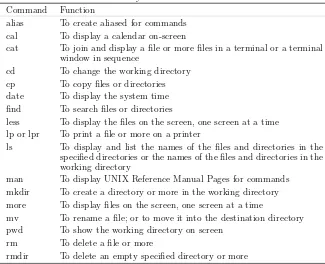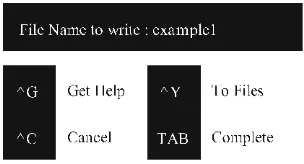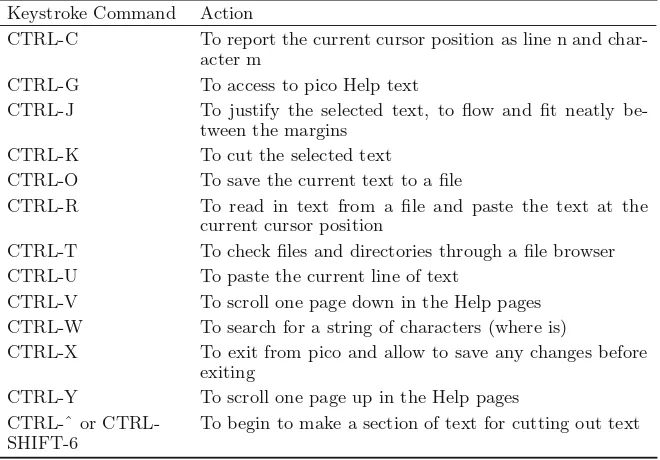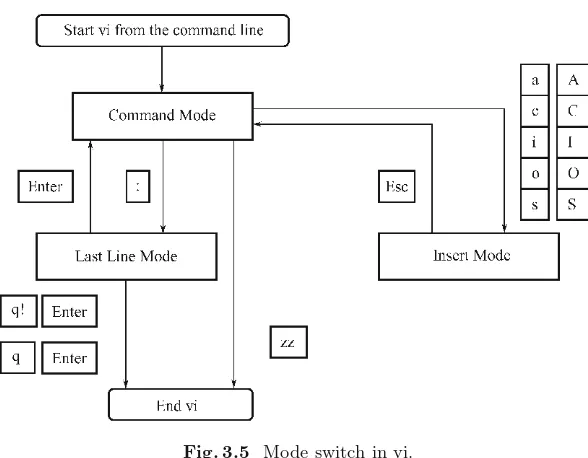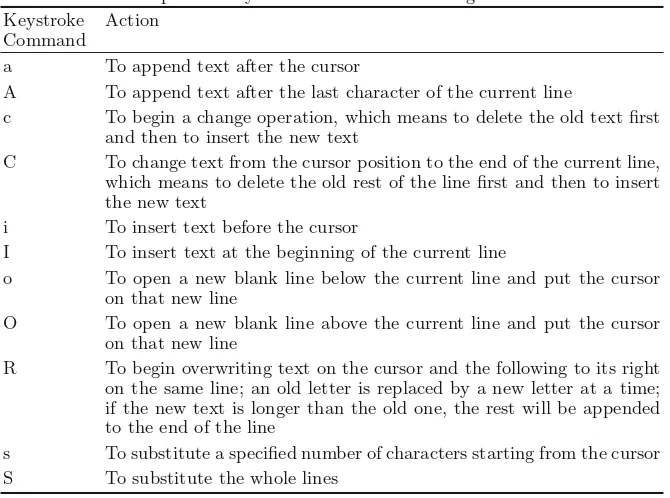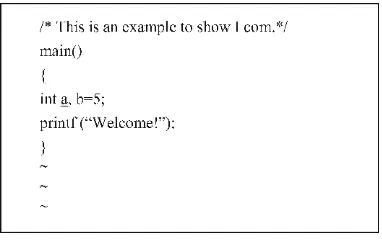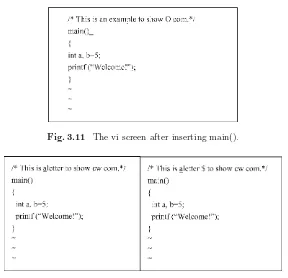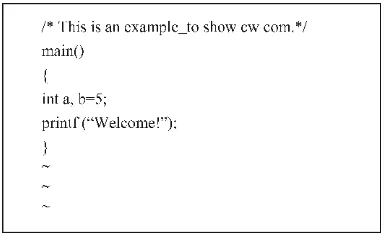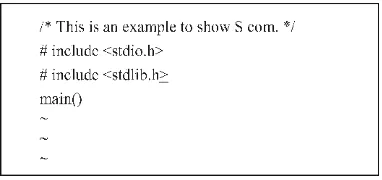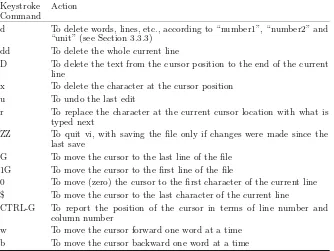Yong Yue
Liwei Guo
UNIX Operating System
Yong Yue
Liwei Guo
UNIX Operating System
The Development Tutorial via UNIX
Kernel Services
Authors
Associate Professor Yukun Liu College of Information Science and Technology
Hebei University of Science and Technology
Hebei 050018, China
E-mail: lyklucky@hebust.edu.cn
Professor Yong Yue
Faculty of Creative Arts, Technologies and Science
University of Bedfordshire Park Square Luton Bedfordshire LU1 3JU, United Kingdom E-mail: yong.yue@beds.ac.uk
Professor Liwei Guo
College of Information Science and Technology Hebei University of Science and Technology Hebei 050018, China
E-mail: guoliwei@hebust.edu.cn
ISBN 978-7-04-031907-1 Higher Education Press, Beijing
ISBN 978-3-642-20431-9 e-ISBN 978-3-642-20432-6 Springer Heidelberg Dordrecht London New York
Library of Congress Control Number: 2011924668
¤ Higher Education Press, Beijing and Springer-Verlag Berlin Heidelberg 2011
This work is subject to copyright. All rights are reserved, whether the whole or part of the material is concerned, specifically the rights of translation, reprinting, reuse of illustrations, recitation, broadcasting, reproduction on microfilm or in any other way, and storage in data banks. Duplication of this publication or parts thereof is permitted only under the provisions of the German Copyright Law of September 9, 1965, in its current version, and permission for use must always be obtained from Springer. Violations are liable to prosecution under the German Copyright Law.
The use of general descriptive names, registered names, trademarks, etc. in this publication does not imply, even in the absence of a specific statement, that such names are exempt from the relevant protective laws and regulations and therefore free for general use.
Printed on acid-free paper
This book presents UNIX as a practical case of operating systems for the reader to understand and master deeply and tangibly the theory and algo-rithms in operating systems. It gives discussions and studies on the hierarchi-cal structure, principles, applications, shells, development, and management of the UNIX operation system multi-dimensionally, systematically and from the elementary to the profound. It brings readers to go into the inside of the UNIX operating system and lets them understand clearly what and how UNIX operating system functions.
Subject Matter
This book consists of 11 chapters. The first two chapters discuss the back-ground of UNIX operating system (OS), and give a whole picture of what UNIX OS looks like and the evolution of UNIX.
Chapter 3 focuses on the editors that will be used frequently by UNIX users, no matter who are regular users or seasoned programmers.
Chapters 4, 5, 6, and 7 concentrate on the services of the UNIX kernel. Chapter 4 zooms in the process management, which is usually hidden from the final users. Chapter 5 is to discuss the UNIX memory management, which cooperates with the process management to accomplish the processes’ con-currently running. Chapter 6 introduces the UNIX file management, which is involved almost in every service that the UNIX kernel provides to the users. Chapter 6, however, for UNIX users, is fundamentally useful to understand how UNIX works. Chapter 7 explores UNIX I/O, I/O redirection and piping. As UNIX treats its hardware devices as special files, this mechanism brings a whole different concept on UNIX input and output devices. I/O redirec-tion and piping are two useful tools that can be used to deduce different commands to control the terminals through UNIX system calls.
is difficult to put all of them in one book. Hence, our strategy is to try to make one of them clear and integral in this book. Our choice is the primary shell for all other shells—Bourne shell. From this point, the readers can learn other shells by themselves from references. Therefore Chapters 9 and 10 fo-cus on the disfo-cussion of Bourne shell as a programming language: Chapter 9 introduces basic facilities and Chapter 10 is for the advanced level.
Different from the studies in the previous chapters, which are concen-trated on the local services and applications of UNIX in individual comput-ers, Chapter 11 discusses the remote and network functions and services of UNIX in servers and workstations. Since the late 1960s, UNIX has had many original contributions to the development history of the computer networking and Internet.
Even though this book includes 11 chapters, it does not mean they are totally divided and irrelevant. Contrarily, they are coherent and relevant each other. Just like UNIX itself, its knowledge should be a link-up and cooperative “system”. And we try very hard to unfold the information gradually and step by step in this book. When you, dear friends and readers, finish this book, you will have a relatively whole and systematical idea about UNIX. From that point, you can develop your applications on UNIX or other operating systems, or even build up a new operating system for a certain computer hardware system. This is just what the authors of this book really expect.
Historic and Active UNIX and Meaningfully UNIX Learning
As an open-source operating system, UNIX made its history during two decades of 1969 –1989. Maybe some say it has gone. However, UNIX’s open-ness, which brought different groups of developers together to communicate their developing ideas and to respond feedback each other, really cultivated an excellent generation of operating system developers. We should remember these names: Dennis M. Ritchie, Ken Thompson, Robert S. Fabry, William N. Joy, Chuck Haley, Samuel J. Lefflerand, and more. The first two made their contribution to the premier UNIX System series and were honored by the ACM Turing Award in 1983 because of their work in UNIX, and the latter four did their great work on the primary UNIX BSD versions. Just as they made the earlier UNIX code open to the academic world and strived to move UNIX from one machine to another, UNIX grew and evolved. And even more, it left a lot of valuable academic papers about operating systems for the successors.
program-mers and also confine their imagination and creativity. This tendency can also affect the ability of system development newcomers to develop an intact software system that can handle software as well as hardware by restricting the field of vision to some detached modules or applications so as to result in software maintenance costly and complicated.
Further, just understanding the theory of operating systems, readers can-not image and understand well how the operating system works. With UNIX as a real case, readers can map the abstract algorithms, mechanisms and strategies of operating system theory into the real modules, functions and programs of UNIX implementation one-to-one. The abstract theory can be exemplified. In this way, as the promising programmers, readers can under-stand well and master these algorithms and mechanisms, practice them in their own development, and stimulate novel algorithms and mechanisms that may be more effective and efficient to their own context.
It seems as if a repetition of the old tale when considering the discussion on UNIX, which, all in all, reached its heyday around 1980s. In the latest two decades, however, due to commercial purposes and activities, there are no other operating systems like UNIX, which is so thoroughly open for the academic community to learn and do research.
In addition, there are plenty of references about UNIX that have been published, but most of them were originally published around 1980s. For the recent promising programmers, the published classics may be somewhat obscure because of the sparse context that might not be necessary for readers in those days but can be unfamiliar to nowadays readers. As the well-known rapid development of computer hardware in the latest decades, computer architecture and structure have made a big change. This change has also wielded a deep influence on the theories and concepts of computer, which makes the difficulty for recent readers to understand well descriptions and expressions in the published UNIX classics, and to map them properly into practical cases. It is possible to build an obstacle for readers to learn from them. Otherwise, for the operating system construction, which belongs to software developments but resides the one of the most exciting and integrated of software development, it would be a pity and defect if losing an operational means. Fortunately, this means can be gained by doing research on UNIX.
It is taken that UNIX has its own philosophy and several items in the philosophy are written in different references. If having the right, we can say that the most important one should be the UNIX programmers’ dedication and passion to their work. UNIX is also deemed to a programmer’s OS. UNIX programmers have done a wonderful work just as for tackling a necessary affair, from which others else really benefit. It is critical for the academic community.
University of California at Berkeley did not contact Ken Thompson at the Symposium on Operating Systems Principles at Purdue University in Novem-ber 1973, we would have a totally different story about UNIX. It needs the open and free soil to breed an academic activity. The more relieved the out-side environment is, the more natural the academic activity develops within the environment. UNIX was destined for being flourishing in its day.
Even though being just observers on this period of history, the authors of this book are impressed by the passion and concentration that UNIX devel-opers had in the day. During five years of teaching UNIX in their campuses, the authors realized that if this fantastic piece of history was not introduced to more readers, it would be a pity for authors as well as readers. In this high-technology and high-material-civilization age, UNIX development pro-cess can give readers some new inspiration—a glowing motivation from inside to accomplish a meaningful work.
A General Survey of UNIX Development
Observing different versions of UNIX emerging, the authors and readers can discover that it is a process of constant development, amendment and en-hancement. In this process, UNIX developers’ thoughts were adjusted and enriched with the development of computer hardware and peripherals, and the proposal of new application demands. It resulted in UNIX’ s being moved to execute on different hardware platforms and fitting in different projects, which also naturally made UNIX’ s portability and scalability practice and reinforce repeatedly and concretized the concepts of portability and scalabil-ity in operating system theory.
UNIX drew on a lot of ideas of the earlier operating systems, and its open-ness made the idea-drawing expand into different UNIX versions and different groups of developers. For a new programmer, it is also necessary to derive the precursors’ development thoughts and experiences. Only if learning from the precursors, newcomers can enrich their knowledge gradually and effectively, and the novel thinking can just grow from thick knowledge reserves.
For promising developers, the UNIX development process was also a train-ing program. Linux is a successful example of UNIX derivatives. Through this training program with deducing mentally and programming physically, de-velopers can get familiar with the computer system as a whole, including both hardware and software.
of operating systems and the underlying hardware parts. For real developers and programmers, it may take a big risk to sit on a seemingly-transparent but unfamiliar system to do their developments—finally they may encounter some bugs that they cannot tackle. They have to experience something that can let them understand what really make the construction of an operating system, what the kernel of an operating system does for users, and how algorithms and mechanisms in the theory of operating systems are implemented. Even though the disassembled UNIX cannot tell all the story of a well-designed modern or future operating system, it can give the mapping or clues to different functions and services, which can be treated as an anatomy lecture of a promising surgeon.
In other words, a well-designed operating system may be daunting for a promising developer, which is complicated and confused. The simplicity and clarity of UNIX can help readers walk out of the swamp and sort out the confusion, and lead them to face and tackle more sophisticated problems.
Targets and Strategy of this Book
Knowledge needs to renew and information needs to update. The updating includes the expression of a convincing, successful and classical process in a proper, timely and new way. Maybe the UNIX story is old, but it can give different inspirations to people in different ages, which is still developing. The authors hope the developing can be reflected in this book.
One of the targets of this book is to let the UNIX philosophy propagate and carry on. Let more readers comprehend this philosophy’s results—the fast development, maintainability and scalability of an operating system.
The authors also want to present readers (especially, programmers) two aspects of a whole operating system and any one of its subsystems, in other words, to give not only the inside implementation process, which is viewed by the system or application programmers, but also the outside application performance, which is usually felt by the end users. In this way, readers cannot only keep the view of the system constructors but also be considerate of the end users when developing their systems. During development, a system can benefit from that its developers can consider more for its end users.
For readers, it is easy to enter the learning from user interfaces of UNIX operating systems since they have usually had the experience of using one of operating systems in their daily works or lives. Thus, in this book, we take this strategy: when starting one topic, we present it from its user interface, and then go into the kernel with the system calls and lower-level algorithms if possible. In this way, readers can be brought from a familiar environment into elusive and deep techniques.
reason is: we try to make algorithms more readable and help readers save their time and effort. For a programmer, it is often time-consuming to read some code that is written by others.
Intended Audience
This book is written for the wide groups of readers who want to master the professional knowledge of operating systems through a real and open-source case. Its main readers include graduates, senior undergraduates and teachers of computer and software majors, and potential researchers on ap-plicable computing and engineering modeling. The readers can also be ones who maybe have some or have not much knowledge related to Computer Science and Technology and Software Engineering, but have a strong inter-est in these fields and want to get into them quickly, acquire some useful and important knowledge and reach an advanced level in the relevant fields after learning. This book can help readers construct, not only as the users of operating systems but also in the view of the operating system designers, the knowledge on the UNIX operating system, and even on other kinds of operating systems. From this point, readers can build up their projects on an operating system. Or on this basis, readers can go deep into how UNIX and other operating systems to be designed and programmed because many versions of UNIX are open-source code, like Linux, and adjust and modify the operating systems on their own computer systems.
For readers whose mother tongues are not English, it may be more diffi-cult to read and learn an English edition of the academic book than books written with their mother tongue. However, it is necessary for readers to have the ability to read the English editions of academic books, especially for com-puter and software professionals, because most papers on the advanced and update science and technology are written in English, especially in the field of computer hardware and software. Why not to try to gain this ability just from your learning process? Maybe it is difficult for you now. But nothing is easy when starting it. Maybe when you finish this book, you say, “It is not that hard, is it?” So try it now.
This book is funded by Academic Work Publication Fund of Hebei University of Science and Technology.
1 Background of UNIX Operating System · · · 1
1.1 Introduction of Operating System· · · 1
1.2 Types of UNIX · · · 3
1.3 History of UNIX · · · 4
1.4 Summary· · · 6
Problems· · · 7
References· · · 7
2 How to Start · · · 9
2.1 UNIX Software Architecture· · · 9
2.1.1 UNIX Kernel· · · 10
2.1.2 System Call Interface· · · 12
2.1.3 Standard Libraries and Language Libraries · · · 14
2.1.4 UNIX Shell · · · 14
2.1.5 Applications · · · 14
2.2 UNIX Environment · · · 15
2.3 Character User Interface Versus Graphical User Interface· · · · 16
2.4 UNIX Command Lines· · · 17
2.4.1 UNIX Command Syntax· · · 18
2.4.2 Directory Operation Commands· · · 19
2.4.3 File Operation Commands · · · 24
2.4.4 Displaying Online Help· · · 30
2.4.5 General Utility Commands· · · 32
2.4.6 Summary for Useful Common Commands· · · 34
2.5 UNIX Window Systems · · · 35
2.5.1 Starting X· · · 35
2.5.2 Working with a Mouse and Windows· · · 36
2.5.4 Using a Mouse in Terminal Windows· · · 37
2.6 Shell Setup Files · · · 38
2.7 Summary· · · 40
Problems· · · 41
References· · · 43
3 Text Editors· · · 45
3.1 Difference Between Text Editors and Word Processors· · · 45
3.2 Introduction of Pico Editor· · · 46
3.2.1 Start pico, Save File, Exit pico· · · 47
3.2.2 Create a New File with Pico· · · 48
3.2.3 Cursor-moving Commands in Pico · · · 49
3.2.4 General Keystroke Commands in Pico· · · 50
3.3 The vi Editor and Modes · · · 52
3.3.1 Three Modes of the vi and Switch Between Them · · · · 52
3.3.2 Start vi, Create a File, Exit vi · · · 53
3.3.3 Syntax of the vi Commands · · · 55
3.4 Practicing in Insert Mode of the vi Editor· · · 56
3.5 Practicing in Command Mode and Last Line Mode of the vi Editor· · · 62
3.6 Using Buffers of the vi Editor· · · 65
3.7 The vi Environment Setting· · · 67
3.8 Introduction of the emacs Editor· · · 69
3.8.1 Start emacs, Create File, Exit emacs· · · 70
3.8.2 Buffers, Mark and Region in emacs· · · 71
3.8.3 Cursor Movement Commands· · · 72
3.8.4 Keyboard Macros· · · 73
3.8.5 Search and Replace · · · 73
3.8.6 Operation Example · · · 74
3.8.7 Programming in emacs· · · 76
3.9 Summary· · · 77
Problems· · · 77
References· · · 79
4 UNIX Process Management· · · 81
4.1 Multiple Processes’ Running Concurrently· · · 81
4.1.1 Fundamental Concept for Scheduler and Scheduling Algorithm· · · 83
4.1.2 UNIX Scheduling Algorithm and Context Switch· · · 84
4.2.1 Fundamental Concept for Process States· · · 87
4.2.2 UNIX Process States · · · 88
4.3 Process Image and Attributes· · · 90
4.3.1 UNIX Process Attributes in Kernel· · · 90
4.3.2 UNIX Process Attributes from User Angle· · · 91
4.4 Creating a Process in UNIX· · · 94
4.4.1 Fork System Call· · · 94
4.4.2 How UNIX Kernel to Execute Shell Commands· · · 96
4.5 Process Control· · · 99
4.5.1 Running Command in Foreground or in Background· · · 100
4.5.2 More Concepts about Process Concurrently Execution in UNIX · · · 104
4.5.3 UNIX Inter-Process Communication· · · 106
4.5.4 UNIX Signals· · · 110
4.5.5 Termination of Processes · · · 112
4.5.6 Daemons — UNIX Background “Guardian Spirits”· · · · 115
4.6 UNIX System Boot and Init Process· · · 116
4.7 Summary· · · 118
Problems· · · 120
References· · · 121
5 UNIX Memory Management· · · 123
5.1 Outline of Memory Management· · · 123
5.1.1 Evolution of Memory Management· · · 124
5.1.2 Memory Allocation Algorithms in Swapping · · · 126
5.1.3 Page Replacement Algorithms in Demand Paging · · · · 127
5.2 Process Swapping in UNIX· · · 130
5.2.1 Swapped Content· · · 130
5.2.2 Timing of Swapping· · · 131
5.2.3 Allocation Algorithm· · · 132
5.2.4 Selection Principle of Swapped Processes· · · 133
5.2.5 Swapper · · · 133
5.2.6 Swapping Effect· · · 135
5.3 Demand Paging in UNIX· · · 135
5.3.1 Demand Paging· · · 136
5.3.2 Page Replacement · · · 142
5.4 Summary· · · 145
References· · · 147
6 UNIX File System· · · 149
6.1 UNIX File System Structure· · · 149
6.1.1 File System Organization· · · 150
6.1.2 Home and Working Directories· · · 153
6.1.3 Absolute and Relative Pathnames· · · 153
6.1.4 UNIX Inodes and Data Structures for File System· · · · 154
6.2 UNIX File Concept and Types of Files · · · 155
6.2.1 Types of Files · · · 155
6.2.2 Ordinary Files· · · 155
6.2.3 Directories· · · 157
6.2.4 Special Files· · · 157
6.2.5 Pipes· · · 158
6.2.6 Sockets · · · 158
6.2.7 Link Files · · · 159
6.3 Managing Files and Directories· · · 159
6.3.1 Displaying Pathname for Home Directory and Changing Directories · · · 160
6.3.2 Viewing Directories and File Attributes· · · 161
6.3.3 Creating Directories and Files· · · 164
6.3.4 Displaying Type of a File· · · 165
6.3.5 Making Lines in File Ordered· · · 165
6.3.6 Searching Strings in Files· · · 168
6.3.7 The eof and CRTL-D· · · 169
6.4 File and Directory Wildcards · · · 170
6.5 UNIX File Storage and File System Implementation· · · 171
6.5.1 File System Physical Structure and Allocation Strategies · · · 171
6.5.2 Inode, Inode List and Inode Table· · · 174
6.5.3 Disk Physical Structure and Mapping Pathname to Inode · · · 175
6.5.4 File Descriptors· · · 177
6.5.5 System Calls for File System Management· · · 178
6.5.6 Standard Files· · · 179
6.6 Summary· · · 180
Problems· · · 182
7 UNIX I/O System, I/O Redirection and Piping· · · 187
7.1 Standard Input and Output, Standard Files · · · 187
7.1.1 Standard Input and Output · · · 188
7.1.2 Standard Input, Output and Error Files · · · 188
7.2 Input Redirection· · · 189
7.2.1 Input Redirection with<Operator· · · 190
7.2.2 Input Redirection with File Descriptor · · · 191
7.3 Output Redirection · · · 191
7.3.1 Output Redirection with>Operator · · · 192
7.3.2 Creating a File with Output Redirection · · · 193
7.3.3 Output Redirection with File Descriptor· · · 193
7.4 Appending Output Redirection· · · 194
7.4.1 Appending Output Redirection with>>Operator· · · · 194
7.4.2 Appending Output Redirection with the File Descriptor· · · 195
7.5 Standard Error Redirection· · · 195
7.5.1 Error Redirection by Using File Descriptor · · · 196
7.5.2 Appending Error Redirection by Using File Descriptor· · · 197
7.5.3 Error Redirection in C Shell· · · 197
7.6 Combining Several Redirection Operators in One Command Line · · · 198
7.6.1 Combining Input and Output Redirections in One Command Line · · · 199
7.6.2 Combining Output and Error Redirections in One Command Line · · · 200
7.6.3 Combining Input, Output and Error Redirections in One Command Line· · · 202
7.6.4 Combining Appending Redirection with Other Redirections in One Command Line · · · 203
7.7 UNIX Pipes and Filters · · · 203
7.7.1 Concepts of Pipe and Filter · · · 204
7.7.2 Examples of Pipes and Filters· · · 205
7.7.3 Combining Pipes and I/O Redirections in One Command Line · · · 205
7.7.4 Practical Examples of Pipes· · · 207
7.7.5 Pipes in C Shell· · · 208
7.7.6 Named Pipes· · · 209
7.9 I/O System Implementation in UNIX · · · 213
7.9.1 I/O Mechanisms in UNIX· · · 213
7.9.2 Block Special Files and Buffer Cache· · · 216
7.9.3 Character Special Files and Streams· · · 219
7.9.4 Sockets for Networks in UNIX · · · 223
7.10 Summary· · · 224
Problems· · · 226
References· · · 227
8 UNIX Shell Introduction· · · 229
8.1 Variety of UNIX Shells· · · 229
8.1.1 Shell Evolution · · · 230
8.1.2 Login Shell · · · 231
8.2 UNIX Shell as a Command Interpreter · · · 231
8.2.1 Shell Internal and External Commands· · · 232
8.2.2 Shell’s Interpreting Function· · · 232
8.2.3 Searching Files Corresponding to External Commands · · · 233
8.3 Environment Variables· · · 234
8.3.1 Some Important Environment Variables · · · 234
8.3.2 How to Change Environment Variables· · · 235
8.3.3 Displaying the Current Values of Environment Variables· · · 236
8.4 Switching Between UNIX Shells · · · 236
8.4.1 Why to Change Shell· · · 236
8.4.2 How to Change Shell · · · 237
8.4.3 Searching for a Shell Program· · · 238
8.5 Shell Metacharacters · · · 239
8.6 Summary· · · 241
Problems· · · 242
References· · · 242
9 How to Program in Bourne Shell (1) · · · 245
9.1 Bourne Shell Scripts· · · 245
9.1.1 Simplified Structure of Bourne Shell Scripts· · · 246
9.1.2 Program Headers and Comments · · · 247
9.1.3 Exit Command · · · 248
9.2 Shell Variables· · · 248
9.3 Bourne Shell Variable Commands· · · 250
9.3.2 Assignment Statement · · · 251
9.3.3 Resetting Variables · · · 253
9.3.4 Exporting Variables· · · 253
9.3.5 Making Variables Read-only· · · 256
9.3.6 Reading Standard Input· · · 256
9.4 Shell Scripts’ Argument Transport · · · 258
9.4.1 Shell Positional Parameters· · · 258
9.4.2 Setting Values of Positional Parameters· · · 259
9.4.3 Shift Command· · · 261
9.5 How to Execute a Bourne Shell Script· · · 262
9.5.1 Setting File Access Permissions· · · 262
9.5.2 One Way to Make Bourne Shell Script Executable· · · · 266
9.5.3 Another Way to Make Bourne Shell Script Executable· · · 267
9.6 Program Control Flow Statement (a): if Statement · · · 267
9.6.1 The Simplest if Statement · · · 268
9.6.2 The test Command · · · 269
9.6.3 The if Statement with the else Keyword · · · 272
9.6.4 Integral Structure of if Statement· · · 274
9.7 Program Control Flow Statement (b): for Statement · · · 276
9.7.1 The for Statement with a Word List· · · 276
9.7.2 The for Statement without a Word List· · · 278
9.8 Summary· · · 280
Problems· · · 281
References· · · 283
10 How to Program in Bourne Shell (2) · · · 285
10.1 Program Control Flow Statement (c): case Statement · · · 285
10.2 Program Control Flow Statement (d): while Statement · · · · 288
10.3 Program Control Flow Statement (e): until Statement· · · 291
10.4 Program Control Flow Statement (f): break and continue Commands· · · 293
10.4.1 The break Command · · · 293
10.4.2 The continue Command · · · 295
10.5 Processing Numeric Data · · · 297
10.6 The exec Command · · · 299
10.6.1 Execution Function of the exec Command· · · 300
10.6.2 Redirection function of the exec Command · · · 301
10.7.1 Defining Function· · · 308
10.7.2 Calling Function· · · 309
10.8 How to Debug Shell Scripts· · · 310
10.9 Summary· · · 312
Problems· · · 313
References· · · 314
11 UNIX in Internet and Computer Networking · · · 315
11.1 UNIX’s Contribution to Development of Computer Networking · · · 315
11.2 General Concepts of Computer Networks and Internet· · · 316
11.2.1 Request for Comments· · · 316
11.2.2 Computer Networks and Internet · · · 317
11.2.3 Client-server vs Peer-to-peer Models · · · 319
11.2.4 TCP/IP and ISO models · · · 322
11.2.5 TCP/IP Protocol Suite· · · 324
11.3 Encapsulation and Demultiplexing· · · 330
11.4 Networking Operating Systems· · · 332
11.5 IP Protocol · · · 334
11.5.1 IP Header · · · 334
11.5.2 IPv4 Addressing· · · 337
11.5.3 IPv4 Routing· · · 338
11.5.4 Two commands, ping and traceroute· · · 341
11.6 TCP Protocol and Applications· · · 344
11.6.1 TCP Segment, Header and Services· · · 344
11.6.2 TCP Applications· · · 347
11.7 UDP Protocol and Applications · · · 358
11.7.1 UDP Protocol · · · 358
11.7.2 UDP Applications · · · 359
11.8 Summary· · · 360
Problems· · · 361
References· · · 363
Before presenting the UNIX operating system, we describe the fundamental purpose of operating systems, different types of operating systems, and which type of operating systems UNIX belongs to. Then we discuss the development history of the UNIX, along with introducing different types of the UNIX.
1.1 Introduction of Operating System
An operating system (or OS) is usually sitting between the user’s application programs and the computer hardware, which exploits the computer hardware resources to provide a set of services to the computer system users. The hierarchical view of a typical computer system is shown in Figure 1.1.
Fig. 1.1 The hierarchical view of a computer system.
com-puter. Usually, a common user is concerned about the applications rather than the architecture of computer. The application programs are developed by application programmers who develop the programs generally without re-sponsibility of how to control the computer hardware. The reason beneath this is that there is an overwhelmingly complex task related to the computer hardware control, especially when it comes to the portability of the applica-tion programs from one computer system to another different one. To ease this task, a set of system programs should be built. Some of these system pro-grams are frequently used as facilities, which implement functions, such as the file creation and management, I/O devices management, etc. An applica-tion programmer can use those funcapplica-tions to develop an applicaapplica-tion program. And once it is developed and executed in the environment where there are system programs, the application program can call some of the system pro-grams to perform its own functions. And it is just the operating system that consists of a set of these system programs to take the responsibility of the details of the solution to the control and management of different computer resources, and builds a convenient software environment and interface for the application programmers to develop their applications for end users of computer systems.
Usually, the operating system provides some typical services for its users:
• Execute a program: When a program is executed, the operating system must load the instructions and data of the program into the main memory, initialize files and I/O devices, and prepare some other resources for its need.
• Create a program: The operating system should provide platforms and tools, such as editors, to assist the programmer in creating, editing and debugging programs.
• Operate files: For file management, the operating system must know not only the types of different files but also the characters of different storage devices. It also should provide the share and protection mechanisms of files.
• Control I/O devices: As there are so many types of I/O devices in the computer system and each of them has its own control instructions, the operating system must control I/O devices accurately when the applica-tion programs need them.
• Manage system and users: For multi-user computer systems, the oper-ating system can not only let its users share system resources but also protect system resources, including CPU, primary memory, I/O devices and data, in order to make the execution of the operating system and ap-plications smooth and proper. It also needs to make an account for each user in the system in order to collect some usage statistics and monitor the system performance.
the operating system should give a variety of responses, such as reporting the error, retrying the operation, canceling the operation, or terminating the program that causes the error.
The UNIX operating system has solutions to the above services, which will be discussed detailed in the following chapters.
Operating systems are usually classified as three kinds according to num-bers of users and the processes that operating systems can handle simulta-neously.
• Single-user and single-process operating systems: Only one user at a time can use this kind of operating systems. And the user can run only one process at a time. Many older operating systems belong to this kind, such as MS-DOS, MacOS (Katzan 1970; Quarterman 1985; Stallings 1998; Tanenbaum 2005).
• Single-user and multiprocessing operating systems: Only one user at a time can use this kind of operating systems. But the user can run more-than-one processes at a time. Microsoft Windows XP Workstation is an example of this kind (Tanenbaum 2005).
• Multi-user and multiprocessing operating systems: More-than-one users at a time can use this kind of operating systems. And each of the users can run more-than-one processes at a time. They have examples, like UNIX, Linux, Microsoft Windows NT Server and Windows 2003 Server (Tanenbaum 2005).
On the other hand, as the evolution of operating systems, a contemporary operating system should have some major features, such as a multi-processing batch system and a time-sharing system. A multiprocessing batch system allows several programs to run concurrently, automatically without human intervention. UNIX and Linux execute programs in multi-processing batch mode, by running programs in the background (see Section 4.5.1). In a time-sharing system, several users access the system through different terminals simultaneously. So the operating system needs to switch the executing of each user program in a short period of computation in order to give a sole-user-in-system impression to each of the users. UNIX, Linux, Microsoft Windows NT Server, and Microsoft Windows 2003 Server are examples of the time-sharing systems.
1.2 Types of UNIX
came from the companies for commercial purposes or who were from univer-sities for academic reasons, have been involved in different stages of UNIX development.
In the early 1970s, there was UNIX Time-Sharing System firstly (Cooke 1999; McKusick 1999; Ritchie 1974; Sarwar 2006). Since then, it has split into several branches. Even though there are assorted branches and some of their contributors moved from one branch to another or combined with others, two of the most influential are the System variant and BSD (Berkeley Software Distribution) variant. The former is the UNIX Time-Sharing System (Nieh et al 1997; Ritchie et al 1974), including six editions from System I to System VI. Even though at the very beginning it was developed just for programmers’ own, this branch is more likely for the commercial purpose later, whose owner was AT&T. The latter was originated from the former because of one of the former developers, Ken Thompson, who installed one of UNIX operating system to a PDP-11/70 at the University of California, Berkeley (McKusick 1999). This branch tends more towards academic activities.
Linux is one of the popular, free members of the UNIX operating system. Another free derivative was 386BSD, which also led to FreeBSD (McKusick et al 2005), OpenBSD, and NetBSD. Now the UNIX operating system is widely applied in both servers and workstations. Linux and BSD are also expanding their application fields into such as consumer desktops, mobile phones, and embedded devices.
From 2007, the trademark UNIXhas been owned by the Open Group, an industry standards consortium, and only systems that are fully compliant with and certified to the Single UNIX Specification are qualified as “UNIX” while others are called “Unix system-like” or “Unix-like”. However, this result should be just for the commercial purpose. Thus, no matter whether it is “UNIX” or “Unix-like”, in this book, for academic research, it will be called one of the UNIX operating system, which may be more likely following the UNIX philosophy.
1.3 History of UNIX
As there are so many different types of the UNIX operating system and so many contributors involved into the UNIX development as well, it is necessary to learn the development history of the UNIX operating system. It can give a different angle to see how the UNIX development thoughts, which are usually brought into the basic theory of the textbooks of operating systems, influence the development of the whole operating systems.
a hierarchical file system structure (see Section 6.1); treating devices as files (see Section 6.2); treating sockets that can be used inter-process communi-cation as files (see Section 6.2); and the use of a large number of software tools that can be batched together through a command line interpreter by using pipes, creating a chain of producer-consumer processes (see Chapter 7); and UNIX shell which can be used to add new commands without chang-ing the shell itself. Except these, the UNIX operatchang-ing system is portable, multi-tasking and multi-user in a time-sharing configuration.
In the mid-1960s, AT&T Bell Labs worked on a collaborative project — an experimental operating system called Multics (Multiplexed Information and Computing Service). After AT&T Bell Labs pulled out of the project, one of the Multics developers, Ken Thompson, continued his development and led to start a new operating system for the PDP-7 at AT&T Bell Labs (Sarwar et al 2006; Thompson 1978). With the help of Dennis Ritchie, Ken Thompson and his team developed a multi-tasking operating system with a file system, which was the very beginning of the UNIX operating system.
During the 1970s, UNIX Time-Sharing System I to VI was developed se-quentially. At that time, one breakthrough for UNIX and also for operating systems was to rewrite the UNIX operating system in the C programming language (Quarterman et al 1985; Ritchie et al 1974; Thompson 1978), con-trary to the assembly language that, at that time, was considered as the general tool for such complex projects as an operating system, which must deal with time-critical events. And this also meant the UNIX operating sys-tem more portable — requiring only rewriting a relatively small amount of machine-dependent code in order to port the UNIX operating system from one computer system to another.
Another shinning idea, during that time, was related to modularizing the program code, which was resulted in scalability and expandability of the UNIX operating system.
In November 1973, the first UNIX paper of Ken Thompson and Dennis Ritchie was presented at the Symposium on Operating Systems Principles at Purdue University. During the conference, Professor Bob Fabry of the University of California at Berkeley obtained a copy of the UNIX system to test with at Berkeley. About one year later, Ken Thompson decided to take a one-year sabbatical as a visiting professor at the University of California at Berkeley, his alma mater, and brought up the latest UNIX, Version VI, to install in the PDP-11/70 at Berkeley. Later on, William N. Joy, Chuck Haley, Samuel J. Lefflerandand others at Berkeley involved in the development of UNIX BSD versions. Meanwhile, Bob Fabry got a contract from Defense Advanced Research Projects Agency (DARPA) to add some features to BSD in order to meet the DARPA needs.
developed at the University of California, Berkeley. During this time, BSD researchers brought to the UNIX operating system a few features such as the vi editor, C shell with job control, TCP/IP network code, and Berkeley Sockets application programming interface (API).
In the 1980s, some other companies started to develop their UNIX op-erating system for their own computers, such as Sun Microsystems’ SunOS (Solaris later on), Microsoft’s Xenix (SCO’s SCO UNIX later on).
At the end of the 1980s, AT&T’s SVR4 (System V Release 4) added new features, such as file locking, system administration, new forms of inter-process communication (IPC), the Remote File System, etc. And the UNIX-related standard — the IEEE’s Portable Operating System Interface for UNIX POSIX (Portable Operating System Interface for UNIX) specification was es-tablished (Jespersen 1995; Walli 1995).
In the 1990s, splitting from BSD developers, William Jolitz led his team to develop the 386BSD, which was the free software pioneer for FreeBSD, OpenBSD, and NetBSD. At the same time, AT&T sold all its rights to UNIX to Novell, which developed the UnixWare. Linux, which was a typical UNIX-like system, was released as free software in 1992 and soon after became a popular operating system.
In the 2000s, many free UNIX operating systems are developed flour-ishingly, such as NetBSD and FreeBSD. And Sun Microsystems released its open-source OpenSolaris (German et al 2010). And most of the programs and scripts in this book have been debugged and passed on FreeBSD.
1.4 Summary
An operating system (OS) is usually in between the user’s application pro-grams and the computer hardware, which operates the computer hardware resources to provide a set of services for the computer system users. Usually, the operating system provides some typical services for its users: execute a program, create a program, operate files, control I/O devices, manage system and users, and detect and respond errors.
No matter how many branches the UNIX operating system has, the UNIX characters are the same, including: the use of plain text for data storage, a hierarchical file system structure, treating devices as files, treating sockets as files, the use of a large number of small programs that can be batched together through a command line interpreter using pipes, creating a chain of producer-consumer processes, and UNIX shell which can be used to add new commands without changing the shell itself. In addition, the UNIX operating system is portable, multi-tasking and multi-user in a time-sharing configuration.
Problems
Problem 1.1 What is an operating system? What typical services can
operating systems provide?
Problem 1.2 How many kinds can operating systems usually be classified,
according to the numbers of the users and the processes that operating systems can handle simultaneously? What are they? Which kind does the UNIX operating system belong to?
Problem 1.3 What are the two of the most influential UNIX operating
systems?
References
Bach MJ (2006) The design of the UNIX operating system. China Machine Press, Beijing
Cooke D, Urvan J, Hailton S (1999) UNIX and beyond: An interview with Ken Thompson. Computer 32(5): 58 – 64
German DM, Penta MD, Davies J (2010) Understanding and auditing the licensing of open source software distributions. IEEE 18th International Conference on Program Comprehension, Braga, Minho Portugal, June 2010: pp 84 – 93 Jespersen H (1995) POSIX retrospective. ACM, StandardView 3(1): 2 – 10 Katzan H Jr (1970) Operating system architecture. AFIPS: Spring Joint Computer
Conference, Atlantic City, New Jersey, 5 – 7 May 1970: pp109 – 118
Kim T, Shin G, Hong E (1999) Experience with porting a UNIX version case tool to the corresponding Java version. APSEC’99: IEEE sixth Asia-Pacific software engineering conference, Takamatsu, December 1999: pp 622 – 629
Lawrence DC (1998) Internetnews server: Inside an open-source project. IEEE Internet Comput 2(5): 49 – 52
Mann D (1992) UNIX and the Am29000 microprocessor. IEEE Micro 12(1): 23 – 31 Martin VC (1995) There can be only one! A summary of the UNIX standardization
movement. ACM, Crossroads 1(3): 9 – 11
McKusick MK (1999) Twenty years of Berkeley Unix: from AT&T-owned to freely redistributable. LINUXjunkies.org. http://www.linuxjunkies.org/articles/ kirkmck.pdf. Accessed 20 Aug 2010
Nieh J, Lam MS (1997) Smart UNIX SVR4 support for multimedia applications. ICMCS’97: The IEEE International conference on multimedia computing and systems, Ottawa, Ontario, Canada, June 1997: pp 404 – 414
Perrone G (1991) Alternate versions of UNIX. Computer 24(11): 84 – 90
Perrone G (1993) The Macintosh A/Ux operating system release 3.0. Computer 26(2): 103 – 106
Quarterman JS, Silberschatz A, Peterson JL (1985) Operating systems concepts, 2nd edn. Addison-Wesley, Reading, Massachusetts
Riggs B, English E (1995) UNIX transformations. Computer 28(4): 8 – 9
Ritchie DM, Thompson K (1974) The Unix time-sharing system. Commun ACM 17(7): 365 – 375
Sarwar SM, Koretesky R, Sarwar SA (2006) UNIX: The textbook, 2nd edn. China Machine Press, Beijing
Stallings W (1998) Operating systems: Internals and design principles 3rd edn. Prentice Hall, Upper Saddle River, New Jersey
Tanenbaum AS (2005) Modern operating systems, 2nd edn. China Machine Press, Beijing
Thompson K (1978) UNIX Implementation. Bell Syst Tech J 57(6), part 2: 1931 – 1946
Before using the UNIX operating system, a brief introduction of the compo-nents and software structure of UNIX will be given. And it is also necessary for the users to know the working environment in UNIX in order to start to work in there and use its facilities. After learning the difference between a character user interface (CUI) and a graphical user interface (GUI) and also benefits of a CUI, it is helpful to learn the UNIX command lines and UNIX window systems. A UNIX shell is an important interface between the user and the operating system, and also a programming tool for users to write their own commands. This chapter will introduce only the shell setup files, and the detailed discussion on UNIX shells will be given in Chapter 8.
2.1 UNIX Software Architecture
Figure 2.1 shows a layered view for a UNIX-based computer system, iden-tifying the system’s software components and their logical relationship with the user and hardware. Following will be given each software layer from the bottom up.
2.1.1 UNIX Kernel
The UNIX operating system kernel is the core of the system (Bach 2006; McKusick et al 2005; Nguyen et al 1997; Quarterman et al 1985; Spinellis 2008; Stallings 1998). Its main functions are shown in Figure 2.1, which are the process management, memory management, file system, and I/O system. Many application subsystems and programs that provide a high-level performance of the system, such as the shell and editors, have gradually been seen as features of the UNIX operating system. However, they all use lower-level services ultimately provided by the kernel, and they avail themselves of these services via a set of system calls.
2.1.1.1 Process Management
A program is an executable file while a process is an instance of the pro-gram in execution. Processes have “life” (Braams 1995; McKusick et al 2005; Stallings 1998). When it is created with the fork system call, a process is brought to be active in the system; when it is terminated for some reasons, it is dying out from the system. Many processes can execute concurrently on the UNIX operating system (this feature is also called multiprogramming or multitasking) with no limit to their number logically. Some system calls allow processes to create new processes, terminate processes, synchronize stages of process execution, and control reaction to various events.
In a UNIX system, the only active entities are the processes. Each pro-cess runs a single program and initially has a single thread of control. Propro-cess management of the UNIX operating system is typically responsible for tasks: to create, suspend and terminate processes, to switch their states, to sched-ule the CPU to execute multiple processes concurrently in a time-sharing system, and to manage the communication between processes (inter-process communication, IPC).
Pipes are one of IPC mechanisms of the UNIX operating system. A pipe is a temporary unidirectional channel in the main memory, which is created by the kernel for two processes, and into which one process can write a stream of bytes for the other to read. In other words, by using a pipe, two producer-consumer processes can be connected together so that the output from the producer becomes the input of the consumer in order to transfer data between them in the first-in-first-out (FIFO) way. Synchronization is attained because when a process tries to read from an empty pipe it is blocked until data are sent by the other.
Compared to the temporary pipe, a permanent channel that is located on the disk is called a named pipe which can be used for IPC by two or more processes that are running on the same computer.
it is implemented to control processes asynchronously with events.
2.1.1.2 Memory Management
This part of kernel job is to keep track of which parts of memory are in use and which parts are not in use, to allocate memory to processes when they need it and deallocate it when they finish their tasks and put this memory space back in the free space pool so that it can be reallocated, and to manage swapping some processes between main memory and disk when main memory is not enough to hold all the processes (Ritchie et al 1974). It protects the memory space of a process from entrance by others. It also manages the share memory space for processes.
With a demand-paged virtual memory system (Bach 2006; McKusick et al 2005; Quarterman et al 1985; Rashid et al 1988), the kernel can implement paging for processes without size limitations. In other words, the kernel can load its related parts into main memory dynamically and execute it even though other portions are not in memory. In this way, more tasks can be kept in memory and swapping can be reduced to a minimum.
2.1.1.3 File System
Files are also managed by the kernel. How they are structured, named, ac-cessed, used, protected, and implemented is handled by the file system of the kernel. File systems are stored on disks. Usually, in directories, there are files and sub-directories. In UNIX, a directory is also a file. The kernel manages files and directories (also called folders) by performing to create and remove files and directories, to change file and directory attribute, to protect files and directories according to their attribute and access modes, and to share files among several users, etc.
In UNIX, except directories and ordinary files, there are also special device files, sockets, pipes, and links kept in the file system (Bach 2006; Badger et al 1995; Quarterman et al 1985; Sarwar et al 2006). Thus users can access devices in the same way as to reference ordinary files via the file system.
In the storage, each file has its unique inode. When a file is accessed by a user, the kernel needs to load its inode from the disk into memory and give the user a file descriptor directing to its inode.
Sockets are another type of facilities in the UNIX kernel, which are used for a general interface, such as networking. Links, otherwise, are different references towards a certain file.
2.1.1.4 I/O System
device is assigned a path name (see Section 6.2). Various hardware devices have different drivers, such as the hard disk driver, floppy disk driver, CD-ROM driver, keyboard driver, mouse driver, and display driver. When a user command or application needs to perform a hardware-related operation, the UNIX kernel calls these driver programs via their special files. The user does not have direct access to these programs.
2.1.2 System Call Interface
As in UNIX, the kernel manages all system resources, any user application request that involves access to any system resource must be asked to the kernel code. For security reasons, user processes must not access to the kernel code. The UNIX operating system provide function calls, known as system calls, which user processes can use to invoke the execution of kernel code. So the system call interface provides entrances into the UNIX kernel. Some services of system calls include performances like creating and terminating processes, creating, deleting, reading and writing files, managing directories, and performing input and output. Among about 64 system calls in System V, nearly half of them is used frequently. The kernel body is composed of the set of internal algorithms that implement system calls. POSIX (Portable Operating System Interface for UNIX, IEEE) (Isaak 1990; Osaak et al 1998; Jespersen 1995) defines about 100 system calls, which determine most of what the operating system has to do. Programs that follow the POSIX standard can be easily moved from one hardware system to another. POSIX was based on UNIX operating system services, but it was programmed in a way that allows it to be implemented by other operating systems. Table 2.1 lists some of POSIX system calls.
Table 2.1 Some of POSIX system calls Process management
System call program Service
fork To create a child process identical to the parent waitpid To wait for a child to terminate
execve To replace a process’ core image
exit To terminate process execution and return status File management
System call program Service
open To open a file for reading, writing or both
close To close an open file
read To read data from a file into a buffer write To write data from a buffer into a file
lseek To move the file pointer
Continued Directory and file system management
System call program Service
mkdir To create a new directory
rmdir To remove an empty directory
link To create a new entry and let it point to another entry in a directory
unlink To remove a directory entry
mount To mount a special file system
umount To dismount a special file system Miscellaneous
System call program Service
chdir To change the working directory
chmod To change a file’s protection bits
kill To send a signal to a process
time To get the elapsed time since Jan. 1, 1970
Usually, the system calls allow users to write programs that do complex operations, and therefore, the UNIX kernel does not contain many functions that are part of the “kernel” in other operating systems, such as functions of compilers and editors, which are user-level programs (applications shown in Figure 2.1) in the UNIX operating system.
When a process executes a system call, the execution mode of the process is changed from user mode to kernel mode (as shown on the right column of Figure 2.1). At that moment, the operating system executes and attempts to service the user request, returning an error code if it fails. Even if no user process does request for system services, the UNIX operating system still does bookkeeping operations that are related to the user process, such as controlling process scheduling, managing memory, and so on. The differences between the two modes are as follows.
• Processes in user mode can access their own instructions and data but not kernel instructions and data. Processes in kernel mode, however, can access both kernel and user addresses. Assumedly, the virtual memory address space of a process may be divided between addresses that are accessible only in kernel mode and addresses that are accessible in either mode.
• Some machine instructions are only executed in kernel mode (for example, to manipulate the processor status register), and result in an error when executed in user mode.
otherwise forbidden to them.
2.1.3 Standard Libraries and Language Libraries
The user interface to UNIX is composed of the shell and the programs of the standard libraries. The POSIX standard (Isaak 1990; Osaak et al 1998; Jespersen 1995) specifies the syntax and semantics of file and directory ma-nipulation commands, filters, and program development tools (such as editors and compilers). The idea of standardizing them is to make it possible for any programmer to write shell scripts that use these programs and work on all UNIX operating systems.
Language libraries are a set of functions available to programmers for use with the software that they develop. The availability and use of libraries can save programmers’ time and energy because they do not need to write these functions from scratch and just link them to their own programs when using them. Those language libraries can be C, C++, Java, and FORTRAN.
2.1.4 UNIX Shell
The UNIX shell is a command line interface or CUI (see Section 2.3). When a user types a command and press Enter key on the keyboard, the shell interprets and executes the command. The shell searches for commands in a given sequence of directories changeable by user request per invocation of the shell. The shell usually executes a command synchronously, which means that it waits for the command to terminate before reading the next command line. But, it also allows asynchronous execution, where it reads the next command line and executes it without waiting for the prior command to terminate. Commands executed asynchronously can be implemented by putting them to execute in the background.
Every UNIX operating system comes with a variety of shells, among which the Bourne, Korn, and C shells are the most popular (Berkman 1995; McKu-sick et al 2005; Mohay et al 1997; Sarwar et al 2006). When logging on, one particular type of shell executes. This shell is the login shell. To use a differ-ent shell, do so by running a corresponding command available on the UNIX operating system.
2.1.5 Applications
word processors, ftp, telnet, Web browser, etc.) that are available for users. A typical application is usually related to a program that can be executed by typing a command line and Enter key. When an application that needs to manipulate a system resource (e.g., an editor from which to read or write a file), it needs to invoke the kernel that performs the task. A user can use any command or application that is available on the system and interplay with the UNIX operating system through the interface known as the application user interface (AUI). Most of UNIX operating systems contain hundreds of applications; the commonly used applications will be discussed throughout this book. For example, editors will be introduced in Chapter 3 Text Editors.
2.2 UNIX Environment
When beginning to use UNIX, a user should be set up a UNIX account that is identified by the username. Sometimes, there will be a whole network of UNIX computers. So in addition to knowing the username, the user may also need to know the hostname of the computer that has the user account. Alternatively, the account may be shared among all computers on the local network, and the user may be able to log into any of them.
A user communicates with the computer from a terminal. To get into the UNIX environment, the user has two ways to do it: to log into the local computer, or to use a remote login command to connect to the remote computer.
To log in UNIX, the user needs to type in the username and password, which the UNIX uses to identify the user and prepare the working environ-ment for the user according to the user account. When finishing work, the user should log out from UNIX.
Usually, the UNIX operating system is case sensitive, and most of the commands and file names use lowercase letters.
Two kinds of the UNIX environment can be logged into: a window system or a terminal system.
A typical log-in procedure is as follows:
login: username Enter
password: user password Enter (Comment: In this book, Enter means pressing the Enter key of the keyboard.)
with the UNIX operating system by typing commands at a command line to the shell. If it is a window system, a typical window that usually looks like Microsoft Windows will appear. From there, a terminal window where the user can interact with the shell and which looks like a mini-terminal, will be found.
If logging into a terminal system, to terminate the connection with the UNIX operating system, the user should type in logout after the shell prompt and press Enter, or press and hold on two keys CTRL-D on the keyboard after the shell prompt. Then log out the UNIX.
If logging into a window system, to end the connection with the UNIX, the user should click the main menu and choose the item of exit to log out the system.
2.3 Character User Interface Versus Graphical User
Interface
To operating systems, usually, there are two kinds of user interfaces, a char-acter user interface (CUI), also known as a command line interface, and a graphical user interface (GUI) (Sarwar et al 2006). Some operating systems have both of them; some don’t, such as DOS. Among those that have both user interfaces, some have a CUI as their primary interface but allow running a GUI, such as most of UNIX operating systems, while others primarily offer a GUI, but have the capability to allow a user to enter a DOS- or UNIX-like command-line-based screen, for example, Microsoft Windows.
To a user of a computer system, user interfaces of operating systems give facilities to interact with the computer systems. With a CUI, the user can give commands to the operating system by an input device, such as a keyboard, to issue a command. Otherwise, via a GUI, the user can use a mouse as an input device to point and click some icon to issue commands.
Though UNIX operating systems usually have a CUI as their main user interfaces, they can process software based on the X Window System (Project Athena, MIT) that provides a GUI interface, which is similar as Microsoft Windows and users can get used to quickly if using it. Moreover, most of the UNIX operating systems now have an X-based GUI.
Even though a GUI brings a better-looking and easier use to the user, it gives less flexibility and slower task-processing. The reason underneath this is that a GUI is an extra layer above a CUI in the operating system between the user and the user’s task to run on the computer. In fact, a CUI ultimately controls the computer system and processes programs that the user wants to run. For users, especially those programmers who want to get more control to the computer system and to run their programs faster, a CUI is more efficient and flexible.
will interact with a CUI; if logging into a window system, the user will work with a GUI.
Maybe for readers who have gotten used to Microsoft Windows, a CUI can be a challenge. However, for the promising professional programmers, it will pay off when they get accustomed to a CUI after several hands-on sessions and begin to enjoy its ability of control and flexibility.
2.4 UNIX Command Lines
As a text-based interface, or a CUI, is frequently a main interface for UNIX, it is important for a UNIX user to know how to type in a command correctly with the keyboard. In this section, UNIX command syntax will be introduced firstly, and then some common and useful commands will be studied sepa-rately. These commands and others that will be introduced in the following chapters in the whole book should be typed in on a command line in a ter-minal system or a terter-minal window. When a command is typed in and Enter pressed, the command will be interpreted and executed, and finally the re-sult will appear on the screen and a new prompt will also appear on a new command line, where new commands can be typed in.
Modern UNIX shells can remember command lines typed before. This feature can save a lot of time retyping common commands. If the shell is configured as having this capability, try pressing up-arrow key, and then the previous command line can appear after the new shell prompt, just as it was typed before. If pressing up-arrow key again, the more previous command line can appear after the new shell prompt. With up-arrow key and down-arrow key together, make the commands forward and backward. To execute the command, press the Enter key no matter where the cursor is. To edit it, just do what to do. If not to execute it, just cancel it with pressing two keys CTRL-C.
If having made a typing mistake, just correct or retype it by pressing the following keys of the keyboard. It depends on the computer system and whether or not the following keys are configured to work in UNIX.
• Left-arrow key: Move the cursor left along the command line to the point where to make a change.
• Right-arrow key: Move the cursor right along the command line to the point where to make a change.
• BACKSPACE, DELETE, or CTRL-H: Erase the previous character and move the cursor to the previous character position.
• CTRL-U: Erase the whole current line and move the cursor to the begin-ning of the current line.
• CTRL-C: Terminate the current command and move the cursor to the beginning of the next line.
• CTRL-Q: Restart scrolling of output on the screen that has been stopped by CTRL-S.
Each combination of two keys means to press and hold down the first key while pressing the second key. For example, CTRL-S is to press and hold down the CTRL key and to press the S key at the same time.
2.4.1 UNIX Command Syntax
A UNIX command may or may not have options and arguments. An argument can be a filename or not. And a command can be the name of a UNIX program (such as date), or it can be a command that’s built into the shell (such as exit).
General format for UNIX command lines:
$ command [-option(s)] [argument(s)]
where $ is the shell prompt. There is not a total set of rules for writing UNIX commands, but basic rules in most cases are as the below:
• Type in commands in lowercase.
• Options change the way in which command works. Options are often single letters prefixed with a dash (-, also called the hyphen) and set off by any number of spaces or tabs. Multiple options in one command line can be set off individually, but not always. For example, -la is two options, l and a, which will function together.
• Some commands have options made from complete words and with two dashes, like -delete.
• The argument is the name of an object that the command works on. The argument can be a filename, but some commands have arguments that are not filenames. A command can have more than one argument simultaneously.
• There must be spaces between commands, options, and arguments.
• Options usually come before arguments. In a few cases, an option has its own argument associated with it; type this special argument just after its option. For example:
$ sort -o outputfile -n inputfile
which means sort reads the file named inputfile, and writes to the file named outputfile.
• Two or more commands can be written on the same command line, each separated by a semicolon (;). Commands entered this way are executed one by one by the shell.
• End one command typing by pressing the Enter key of the keyboard. The following commands are valid.
$ ls $ ls -al
$ sort -o aa1 -n bb1
The first one has no option and argument. The second one has two options. The third one has one option and argument. The fourth one has two options with their own arguments, respectively.
If a mistake has been made when typing a command, no matter what type of mistake it is, an error message will be shown. This makes an important point about the execution of UNIX commands. If no error message displayed, the command is executed correctly, and the results may or may not appear on the screen, depending on whether or not the command actually has a display result. If an error message displayed, correct the error in order for the UNIX operating system to execute the command.
As most of the readers are familiar with directories and files, we will start from the directory and file operation commands. The next several sections will give them a try on how to use them. More details about how the kernel to service these commands will be discussed in the following chapters.
2.4.2 Directory Operation Commands
All directories on a UNIX operating system are organized into a hierarchical structure, like a family tree. The parent directory of the tree, which contains all other directories, is known as the root directory and is written as a forward slash (/). Figure 2.2 shows a directory tree of a UNIX file system where there is one root directory and some directories under the root.
In Figure 2.2, the files named file1 and file2 are stored in the directory named work. Beneath the directory work, there is a subdirectory called text. On a UNIX operating system, each directory has only one parent di-rectory, but it may have one or more subdirectories (such as the directory users in Figure 2.2). A subdirectory can have its own subdirectories, up to a limitless depth for practical purposes.
To specify a file or directory location, write its pathname. A pathname is like the address of the directory or file in the UNIX filesystem, which is a textual way of designating the location of a directory or file in the complete filesystem structure. A pathname uses slashes (/) between the directory names. For example, the path to the file file2 in Figure 2.2 is /users/project/wang/work/file2. The designation of the path begins at the root (/) of the entire file system, descends to the directory called users, and then descends to the directory called project, and then descends to the di-rectory named wang, and then descends again to the didi-rectory named work. Some commands that a user can use to operate directories are listed in different groups according to their functions.
2.4.2.1 Printing Working Directory
When logging in, a user is placed in a directory, called the home directory, associated with the username and password of the user. Whatever directory the user is presently in is known as the working directory (or current direc-tory). Every time logging in, the home directory is the working directory. And if changing to another directory, the directory having been moved to becomes the working directory.
To find which the working directory is, use pwd (print working directory) command.
The syntax and function of the pwd command are as follows.
$ pwd
Function: to show the working directory on the screen. Common options: none.
For example:
$ pwd
/users/project/wang $
The output of this example shows the working directory is /users/project/ wang. Each time typing in a command, readers just type the command name (with options and arguments if necessary) after the shell prompt (which pops out automatically) and press the Enter key.
2.4.2.2 Changing Directory
subdi-rectory is. A pathname uses slashes (/) between the disubdi-rectory names. The root is always indicated by the slash (/) at the start of the pathname. Therefore, an absolute pathname always starts with a slash. For example, /users/project/wang is an absolute pathname.
A relative pathname gives the location relative to the working directory. Relative pathnames start at the working directory, not the root directory. That is, a relative pathname never starts with a slash (/). For example, project/wang is a relative pathname.
To change the working directory to any directory, use cd command. The syntax and function of cd command are as follows.
$ cd [pathname]
Function: to change the working directory to the directory that ‘path-name’ directs, or return to the home directory when without an argument.
Common options: none.
Note: The argument—pathname is an absolute or a relative pathname. cd can only change to another directory, but cannot to a filename.
For example:
$ cd /users/project/wang/work $ pwd
/users/project/wang/work $ cd text
$ pwd
/users/project/wang/work/text $
The first command changes the working directory to the directory /users/ project/wang/work. The output of pwd shows now the working directory is /users/project/wang/work. The third command changes the working direc-tory to the direcdirec-tory /users/project/wang/work/text. The output of the fourth command pwd shows the execution result of the third