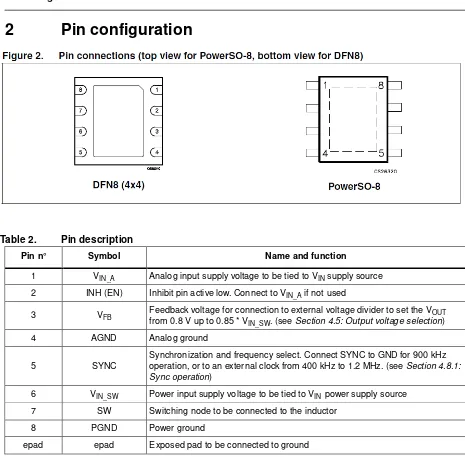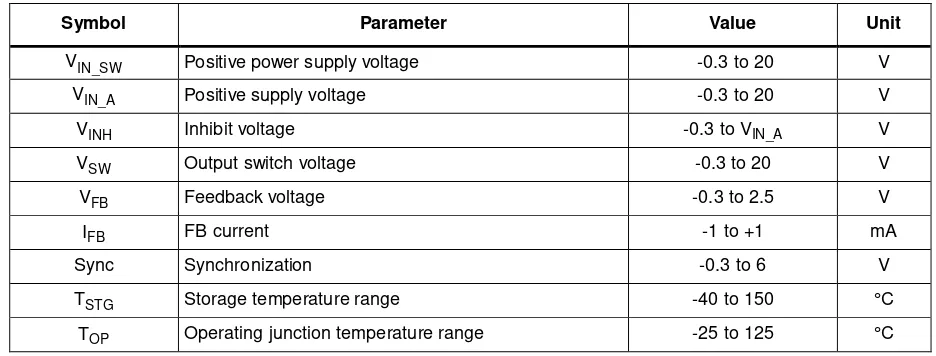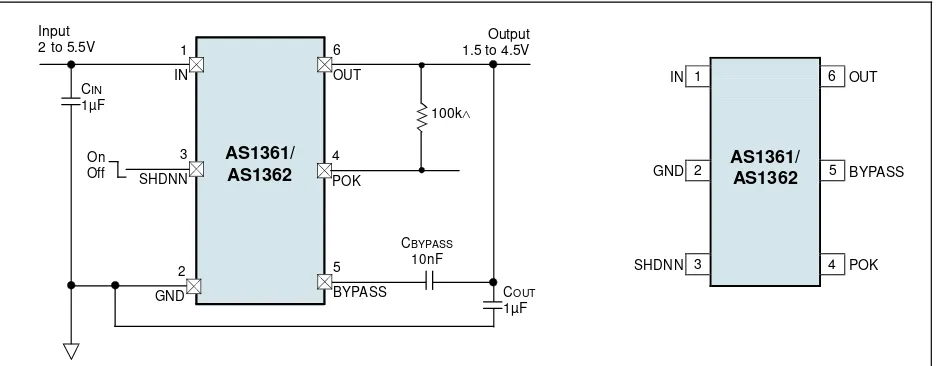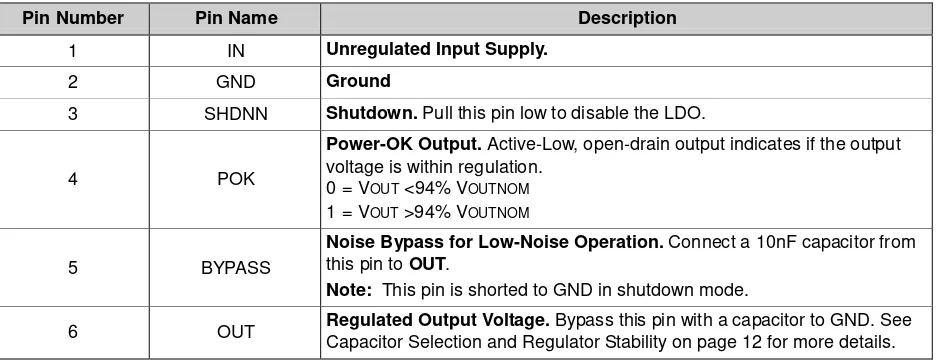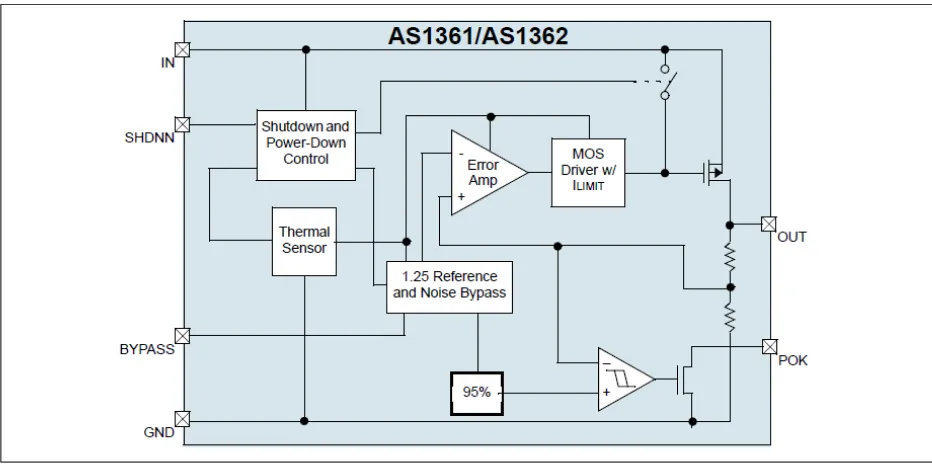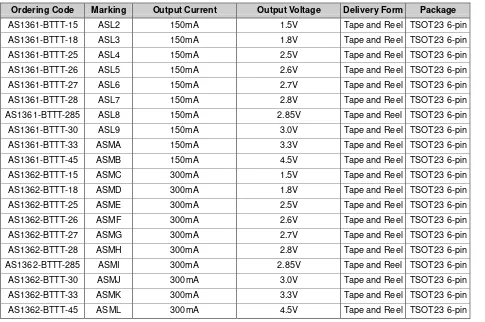APLIKASI ARM 920T DAN SENSOR KOMPAS OS5000
UNTUK LUOPAN DIGITAL
Melinda Widyanti 0822044
Jurusan Teknik Elektro, Fakultas Teknik Universitas Kristen Maranatha
Jl. Prof. Drg. Suria Sumantri 65, Bandung 40164, Indonesia
ABSTRAK
ARM adalah sebuah mikrokontroler 32 bit yang mempunyai arsitektur RISC. Prosesor ARM digunakan di berbagai bidang seperti elektronik umum, termasuk PDA, mobile phone, media player, music player, game console
genggam, kalkulator dan periperal komputer seperti hard disk drive dan router. Digitaliasi adalah merupakan sebuah terminologi untuk menjelaskan proses alih media dari bentuk tercetak, audio, maupun video menjadi bentuk digital. Luopan adalah kompas magnetik yang berasal dari negara China. Kompas ini selain memiliki fungsi penujukkan arah, kompas ini juga dapat mengklasifikasikan energi qì(气) dari bumi dan manusia.
Dalam Tugas Akhir ini dilakukan perancangan luopan digital dengan mengaplikasikan ARM 920T dan sensor kompas OS5000. Hasil dari pembacaan sensor OS5000, input data dan data base diolah oleh mikrokontroler ARM920T dan ditampilkan di LCD Graphic Display. Pengolahan data yang menggunakan ARM920T dilakukan dengan program Microsoft visual studio(visual basic).
Hasil pengamatan dari luopan digital yang ditampilkan melalui LCD
Graphic Display dibandingkan dengan hasil yang didapat dengan menggunakan luopan magnetik, menunjukkan bahwa luopan digital memiliki fungsi pengklasifikasian energi qi yang sama dengan luopan magnetik walaupun memiliki perbedaan pengukuran sudut rata-rata 0,41°.
Kata kunci : ARM, Luopan, Visual Basic
Universitas Kristen Maranatha
APPLICATION OF ARM 920T AND OS5000 COMPASS
SENSOR FOR DIGITAL LUOPAN
Melinda Widyanti 0822044
Jurusan Teknik Elektro, Fakultas Teknik Universitas Kristen Maranatha
Jl. Prof. Drg. Suria Sumantri 65, Bandung 40164, Indonesia
ABSTRACT
ARM is a 32-bit microcontroller which has RISC architecture. ARM processor has been used in general electronics (such as PDA, mobile-phone, media and music player, hand-held game console, calculator etc.) as well as in computer-peripheral (such as disk-drive and router).
Digitalization is a term used to describe the process of capturing analog signal (printed form or audio/video) in digital form. Luopan is a magnetic-compass originated from China. Luopan can be used as ordinary magnetic-compass as well as to classify the earth and mankind energy (qi =气).
In this final project, digital luopan is designed using ARM 920T with OS5000 compass sensor. Microcontroller ARM 920T processes the data input and the database using Microsoft Visual Studio (visual basic) and then displays them in LCD Graphic Display.
The output of the digital-luopan that is displayed on the LCD Graphic Display compared with the original magnetic-luopan has same classification qi energy function. They also have the average difference of 0.41° .
Keywords : ARM, Luopan, Visual Basic
DAFTAR ISI
Halaman
ABSTRAK ... i
ABSTRACT ... ii
KATA PENGANTAR ... iii
DAFTAR ISI ... v
DAFTAR TABEL ... viii
DAFTAR GAMBAR ... ix
BAB I PENDAHULUAN I.1 Latar Belakang Masalah ... 1
I.2 Identifikasi Masalah ... 2
I.3 Perumusan Masalah ... 2
I.4 Tujuan ... 3
I.5 Pembatasan Masalah ... 3
I.6 Metodologi ... 3
I.7 Spesifikasi Alat ... 3
I.8 Sistematika Penulisan ... 4
BAB II LANDASAN TEORI II.1 Arah Mata Angin... 5
II.2 Luopan…. ... 7
II.2.1 8 Mansion (bā zhái(八宅))… ... 7
II.2.2 8 Aspiration (bā guà(八卦))… ... 9
II.2.3 Flying star (fēi xīng (飞星)) … ... 10
II.3 Kompas ... 12
II.3.1 Kompas Magnetik ... 12
II.3.2 Kompas Digital ... 13
Universitas Kristen Maranatha
II.4 Kompas Digital OS5000 ... 13
II.5 Mikrokontroler ... 17
II.5.1 Mikrokontroler S3C2440A(ARM920T)... 17
II.5.1.1 Struktur Mikrokontroler S3C2440A ... 17
II.6 Mini2440.. ... 19
II.6.1 Serial Port Pada Mini2440 ... 21
II.6.7 Antarmuka LCD Pada Mini2440... 22
II.7 Serial Converter Board…. ... 23
II.8 DC-DC Converter Board ... 23
II.9 Windows CE ... 25
II.9.1 Windows CE 6.0 ... 25
II.10 Microsoft Visual Studio ... 25
BAB III PERANCANGAN DAN REALISASI III.1 Perancangan Luopan Digital ... 30
III.1.1 Pengaturan Sensor Kompas OS5000 ... 31
III.1.2 Pengaturan Koneksi Serial Converter Board. ... 32
III.1.3 Perancangan Perangkat Keras ... 32
III.1.3.1 Perancangan Rangkaian DC-DC Converter ... 32
III.1.4 Perancangan Perangkat Lunak Pada Mini2440 ... 34
III.1.4.1 Perancangan Perangkat Lunak ... 34
III.1.4.1.1 Perancangan GUI(Graphical User Interface) Menggunakan Visual Basic ... 34
III.1.4.1.1 Perancangan Perangkat Lunak Menggunakan Visual Basic ... 39
BAB IV DATA PENGAMATAN DAN ANALISA IV.1 Pengamatan Arah dan Sudut Pada Luopan Digital ... 53
IV.2 Analisa Data ... 75
BAB V KESIMPULAN DAN SARAN
V.1 Kesimpulan ... 76 V.2 Saran ... 76
DAFTAR PUSTAKA……….. 77
LAMPIRAN A Foto Alat ... A-1
LAMPIRAN B List Program dan Database ... B-1
LAMPIRAN C Data Sheet ST1S10 ... C-1
LAMPIRAN D Data Sheet AS1362 ... D-1
LAMPIRAN E Data Sheet LTC2951….. ... E-1
LAMPIRAN F Data Sheet TC013 Series.. ... F-1
LAMPIRAN G Data Sheet Kompas OS5000.. ... G-1
LAMPIRAN H Data Sheet Mini2440.. ... H-1
Universitas Kristen Maranatha
DAFTAR TABEL
Halaman
1. Tabel II.1 Pengklasifikasian Energi Qì Berdasarkan Nomer Guà ... 8
2. Tabel II.2 Pengklasifikasian Energi Qì Berdasarkan Arah Kompas ... 10
3. Tabel II.3 Periode dan Tahun dalam Perhitungan Flying Star... 11
4. Tabel II.4 Arti Angka pada Flying Star ... 12
5. Tabel II.5 Konfigurasi RS232 pada OS5000 ... 16
6. Tabel IV.1 Pengamatan Sudut dan Arah pada Luopan Digital dan Magnetik ... 54
7. Tabel IV.2 Pengujian Fungsi 8 Mansion pada Luopan Digital dan Magnetik ... 56
7. Tabel IV.3 Pengujian Fungsi 8 Aspiration pada Luopan Digital dan Magnetik ... 61
9. Tabel IV.4 Pengujian Fungsi Flying Star Periode 7 pada Luopan Digital dan Magnetik ... 64
10. Tabel IV.5 Pengujian Fungsi Flying Star Periode 8 pada Luopan Digital dan Magnetik ... 70
DAFTAR GAMBAR
Halaman
1. Gambar I.1 Luopan ... 2
2. Gambar II.1 Delapan Arah Mata Angin ... 5
3. Gambar II.2 Luopan ... 7
4. Gambar II.3 Lo Shu Square ... 9
5. Gambar II.4 Letak Water Star, Base Star dan Mountain Star ... 11
6. Gambar II.5 Kompas Magnetik... 13
7. Gambar II.6 Format Keluaran OS5000 ... 15
8. Gambar II.7 Kompas Digital OS5000 ... 16
9. Gambar II.8 Mikrokontroler S3C2440A ... 17
10. Gambar II.9 Blok Diagram S3C2440A ... 18
11. Gambar II.10 Mini2440 ... 20
12. Gambar II.11 Tata Letak Antarmuka pada Mini2440 ... 21
13. Gambar II.12 Serial Port Pada Mini2440 ... 22
14. Gambar II.13 Antarmuka LCD pada Mini2440 ... 22
15. Gambar II.14 Serial Converter Board ... 23
16. Gambar II.15 Rangkaian Dasar untuk Penggunakan IC step-down regulator(ST1S10) ... 24
17. Gambar II.16 Rangkaian Dasar untuk Penggunakan IC pushbutton on/off controller (LTC2951-1) ... 24
18. Gambar II.17 Rangkaian Dasar untuk Penggunakan IC low dropout regulator(AS1362) ... 24
19. Gambar II.18 Tampilan Windows CE 6.0 ... 25
20. Gambar II.19 Tampilan New Project ... 26
21. Gambar II.20 Tampilan Dasar Microsoft Visual Studio 2008 ... 27
22. Gambar III.1 Blok Diagram Luopan Digital ... 30
23. Gambar III.2 Pengaturan Koneksi Serial Converter Board ... 32
Universitas Kristen Maranatha
24. Gambar III.3 Rangkaian Konversi Tegangan 12 volt Menjadi 5 volt dan
Rangkaian Pengontrol Push Button. ... 33
25. Gambar III.4 Rangkaian Konversi Tegangan 5 volt Menjadi 4.5 volt... 33
26. Gambar III.5 GUI Main Menu ... 34
27. Gambar III.6 GUI 8Mansion ... 35
28. Gambar III.7 GUI 8Aspiration ... 35
29. Gambar III.8 GUI Flying Star ... 36
30. Gambar III.9 GUI Flying Star Periode 7 ... 36
31. Gambar III.10 GUI Flying Star Periode 8 ... 37
32. Gambar III.11 GUI Flying Star Help ... 37
33. Gambar III.12 GUI Calibration ... 38
34. Gambar III.13 Diagram Alir Utama Luopan Digital ... 40
35. Gambar III.14 Diagram Alir Baca Serial ... 41
36. Gambar III.15 Diagram Alir Penampil Arah ... 42
37. Gambar III.16 Diagram Alir 8 Mansion ... 46
38. Gambar III.17 Diagram Alir 8 Aspiration... 49
39. Gambar III.18 Diagram Alir Flying Star... 49
40. Gambar III.19 Diagram Alir Flying Star Periode 7 ... 50
41. Gambar III.20 Diagram Alir Flying Star Periode 8 ... 51
42. Gambar III.21 Diagram Alir Kalibrasi ... 52
43. Gambar IV.1 Tampilan Luopan Digital yang Direalisasikan ... 53
LAMPIRAN A
A-1
Luopan Digital Dengan Tutup
A-2
Mini 2440
A-3
Kompas OS5000
LAMPIRAN B
B-1 Public Class Form1
Delegate Sub InvokeDelegate() Dim derajat01 As String
Dim derajat02() As String Dim derajat_final As String Dim derajat_angka() As Byte Dim arah As Decimal
Dim direction As String Dim kalibrasi As Decimal Dim arah_final As Decimal
Private Sub SerialPort1_DataReceived(ByVal sender As Object, ByVal e As System.IO.Ports.SerialDataReceivedEventArgs) Handles SerialPort1.DataReceived TextBox1.BeginInvoke(New InvokeDelegate(AddressOf updateTextbox))
End Sub
Private Sub updateTextbox()
derajat01 = SerialPort1.ReadTo(vbCr) derajat02 = Split(derajat01, ",")
For i As Integer = 0 To UBound(derajat02) derajat_final = derajat02(1)
Next
derajat_angka = System.Text.Encoding.ASCII.GetBytes(derajat_final) If (derajat_angka(1) = 46) Then
rumus01()
ElseIf (derajat_angka(2) = 46) Then rumus02()
ElseIf (derajat_angka(3) = 46) Then rumus03()
End If
B-2 Private Sub Timer1_Tick(ByVal sender As Object, ByVal e As System.EventArgs) Handles
Timer1.Tick
arah_final = arah + kalibrasi If arah_final < 0 Then
arah_final = 360 + arah_final Else
If arah_final > 360 Then arah_final = arah_final - 360 Else
If arah_final = 360 Then arah_final = 0
End If End If End If
TextBox1.Text = arah_final Label3.Text = direction End Sub
Private Sub rumus01()
arah = (derajat_angka(0) - 48) + ((derajat_angka(2) - 48) * 0.1) End Sub
Private Sub rumus02()
arah = ((derajat_angka(0) - 48) * 10) + (derajat_angka(1) - 48) + ((derajat_angka(3) - 48) * 0.1) End Sub
Private Sub rumus03()
arah = ((derajat_angka(0) - 48) * 100) + ((derajat_angka(1) - 48) * 10) + (derajat_angka(2) - 48) + ((derajat_angka(4) - 48) * 0.1)
End Sub
Private Sub arah_kompas()
B-3 Else
If (arah_final >= 7.5 And arah_final < 22.5) Then direction = "N3"
If (arah_final >= 22.5 And arah_final < 37.5) Then direction = "NE1"
Else
If (arah_final >= 37.5 And arah_final < 52.5) Then direction = "NE2"
Else
If (arah_final >= 52.5 And arah_final < 67.5) Then direction = "NE3"
Else
If (arah_final >= 67.5 And arah_final < 82.5) Then direction = "E1"
Else
If (arah_final >= 82.5 And arah_final < 97.5) Then direction = "E2"
Else
If (arah_final >= 97.5 And arah_final < 112.5) Then direction = "E3"
Else
If (arah_final >= 112.5 And arah_final < 127.5) Then direction = "SE1"
Else
If (arah_final >= 127.5 And arah_final < 142.5) Then direction = "SE2"
Else
If (arah_final >= 142.5 And arah_final < 157.5) Then direction = "SE3"
B-4 If (arah_final >= 157.5 And arah_final < 172.5) Then
direction = "S1"
Else
If (arah_final >= 172.5 And arah_final < 187.5) Then direction = "S2"
Else
If (arah_final >= 187.5 And arah_final < 202.5) Then direction = "S3"
Else
If (arah_final >= 202.5 And arah_final < 217.5) Then direction = "SW1"
Else
If (arah_final >= 217.5 And arah_final < 232.5) Then direction = "SW2"
Else
If (arah_final >= 232.5 And arah_final < 247.5) Then direction = "SW3"
Else
If (arah_final >= 247.5 And arah_final < 262.5) Then direction = "W1"
Else
If (arah_final >= 262.5 And arah_final < 277.5) Then direction = "W2"
Else
If (arah_final >= 277.5 And arah_final < 292.5) Then direction = "W3"
Else
If (arah_final >= 292.5 And arah_final < 307.5) Then direction = "NW1"
B-5
If (arah_final >= 307.5 And arah_final < 322.5) Then direction = "NW2"
Else
If (arah_final >= 322.5 And arah_final < 337.5) Then direction = "NW3"
Else
If (arah_final >= 337.5 And arah_final < 352.5) Then direction = "N1"
End If
If (arah_final >= 352.5 And arah_final < 360) Then direction = "N2"
End If End If End If End If End If End If
B-6 End If
End If End If End If End Sub
Private Sub Form1_Load(ByVal sender As Object, ByVal e As System.EventArgs) Handles MyBase.Load
SerialPort1.Open()
Dim OpenFile As New OpenFileDialog OpenFile.FileName = "calibrasi.txt" Try
Dim Read As New System.IO.StreamReader(OpenFile.FileName) kalibrasi = Read.ReadToEnd
Read.Close()
Catch ex As Exception End Try
End Sub
Private Sub Button1_Click(ByVal sender As Object, ByVal e As System.EventArgs) Handles Button1.Click
Dim mansion_form As New Form2 mansion_form.ShowDialog() mansion_form = Nothing End Sub
Private Sub Button2_Click(ByVal sender As Object, ByVal e As System.EventArgs) Handles Button2.Click
Dim aspiration_form As New Form3 aspiration_form.ShowDialog() aspiration_form = Nothing End Sub
B-7 Dim fs_form As New Form4
fs_form.ShowDialog() fs_form = Nothing End Sub
Private Sub Button5_Click(ByVal sender As Object, ByVal e As System.EventArgs) Handles Button5.Click
Dim kalibrasi_windows As New Form7 kalibrasi_windows.ShowDialog() kalibrasi_windows = Nothing End Sub
Public Sub kalibrasi_method() If arah > 0 And arah <= 180 Then kalibrasi = -arah
Else
If arah > 180 And arah < 360 Then kalibrasi = 360 - arah
End If End If
Dim SaveFile As New SaveFileDialog SaveFile.FileName = "calibrasi.txt" Try
Dim Write As New System.IO.StreamWriter(SaveFile.FileName) Write.Write(kalibrasi)
Write.Close()
Catch ex As Exception End Try
B-8 Imports System.IO
Public Class Form2 Dim direction As String Dim input_tanggal As String Dim jenis_kelamin As Integer Dim tanggal_lahir_cal() As String Dim lahir As String
Dim data_lahir() As String Dim tahun_lahir() As Byte Dim tahun_lahir_int As Integer Dim bulan_lahir() As Byte Dim bulan_lahir_int As Integer Dim tanggal_lahir() As Byte Dim tanggal_lahir_int As Integer Dim data_8mansion As String Dim data_pertahun() As String Dim hasil_8mansion() As String Dim bulan_hasil_8mansion(1) As Byte Dim bulan_hasil_8mansion_int As Integer Dim tanggal_hasil_8mansion(2) As Byte Dim tanggal_hasil_8mansion_int As Integer Dim arah_gua(23) As String
Dim arah_gua_join As String Dim i As Integer
Private Sub Form1_Load(ByVal sender As Object, ByVal e As System.EventArgs) Handles MyBase.Load
RadioButton1.Checked = True
input_tanggal = MonthCalendar1.TodayDate.ToString() kalkulasi_tanggal()
B-9 PrivateSub MonthCalendar1_DateChanged(ByVal sender As Object, ByVal e As
System.Windows.Forms.DateRangeEventArgs) Handles MonthCalendar1.DateChanged
input_tanggal = MonthCalendar1.SelectionEnd.ToString() kalkulasi_tanggal()
End Sub
Private Sub kalkulasi_tanggal()
tanggal_lahir_cal = Split(input_tanggal, " ") lahir = tanggal_lahir_cal(0)
Label5.Text = lahir End Sub
Private Sub Button1_Click(ByVal sender As Object, ByVal e As System.EventArgs) Handles Button1.Click
Me.Close() End Sub
Private Sub Button2_Click(ByVal sender As Object, ByVal e As System.EventArgs) Handles Button2.Click
MonthCalendar1.Visible = False data_lahir = Split(lahir, "/")
tahun_lahir = System.Text.Encoding.ASCII.GetBytes(data_lahir(2))
tahun_lahir_int = (((tahun_lahir(0) - 48) * 1000) + ((tahun_lahir(1) - 48) * 100) + ((tahun_lahir(2) - 48) * 10) + (tahun_lahir(3) - 48))
bulan_lahir = System.Text.Encoding.ASCII.GetBytes(data_lahir(0)) If bulan_lahir.Length = 1 Then
bulan_lahir_int = (bulan_lahir(0) - 48) Else
bulan_lahir_int = ((bulan_lahir(0) - 48) * 10) + (bulan_lahir(1) - 48) End If
tanggal_lahir = System.Text.Encoding.ASCII.GetBytes(data_lahir(1)) If tanggal_lahir.Length = 1 Then
B-10 Else
tanggal_lahir_int = ((tanggal_lahir(0) - 48) * 10) + (tanggal_lahir(1) - 48) End If
If (RadioButton1.Checked = True) Then jenis_kelamin = 1
Else
If (RadioButton2.Checked = True) Then jenis_kelamin = 2
End If End If
Dim OpenFile As New OpenFileDialog OpenFile.FileName = "8mansion.txt" Try
Dim Read As New System.IO.StreamReader(OpenFile.FileName) data_8mansion = Read.ReadToEnd
Read.Close()
Catch ex As Exception End Try
data_pertahun = Split(data_8mansion, ";") i = tahun_lahir_int - 1924
hasil_8mansion = Split(data_pertahun(i), ",")
bulan_hasil_8mansion = System.Text.Encoding.ASCII.GetBytes(hasil_8mansion(1)) bulan_hasil_8mansion_int = bulan_hasil_8mansion(0) - 48
If bulan_lahir_int > bulan_hasil_8mansion_int Then gua_number()
Else
If bulan_lahir_int < bulan_hasil_8mansion_int Then i = i - 1
B-11 If bulan_lahir_int = bulan_hasil_8mansion_int Then
tanggal_hasil_8mansion = System.Text.Encoding.ASCII.GetBytes(hasil_8mansion(2)) If tanggal_hasil_8mansion.Length = 1 Then
tanggal_hasil_8mansion_int = tanggal_hasil_8mansion(0) - 48 Else
tanggal_hasil_8mansion_int = ((tanggal_hasil_8mansion(0) - 48) * 10) + (tanggal_hasil_8mansion(1) - 48)
End If
If tanggal_lahir_int >= tanggal_hasil_8mansion_int Then gua_number()
Else
If tanggal_lahir_int < tanggal_hasil_8mansion_int Then i = i - 1
hasil_8mansion = Split(data_pertahun(i), ",") gua_number()
End If End If End If End If End If
If Timer1.Enabled = False Then Timer1.Enabled = True
End If
If Label1.Visible = False Then Label1.Visible = True
End If
If Label4.Visible = False Then Label4.Visible = True
B-12 Private Sub Timer1_Tick(ByVal sender As Object, ByVal e As System.EventArgs) Handles
Timer1.Tick
Label3.Text = Form1.TextBox1.Text direction = Form1.Label3.Text Label6.Text = direction
'If hasil_8mansion(3) > 0 Or hasil_8mansion(4) > 0 Then penampil_arah()
'End If End Sub
Private Sub PictureBox1_Click(ByVal sender As System.Object, ByVal e As System.EventArgs) Handles PictureBox1.Click
MonthCalendar1.Visible = True End Sub
Private Sub gua_number() If jenis_kelamin = 1 Then 'laki2 Label31.Text = hasil_8mansion(3)
For k As Integer = 0 To UBound(arah_gua) arah_gua(k) = hasil_8mansion(k + 5) Next k
Else
If jenis_kelamin = 2 Then 'perempuan Label31.Text = hasil_8mansion(4)
For j As Integer = 0 To UBound(arah_gua) arah_gua(j) = hasil_8mansion(j + 29) Next j
End If End If End Sub
Private Sub penampil_arah()
B-13 Label8.Text = arah_gua(22)
Label9.Text = arah_gua(23) Label10.Text = arah_gua(0) Label11.Text = arah_gua(1) Label12.Text = arah_gua(2) Label13.Text = arah_gua(3) Label14.Text = arah_gua(4) Label15.Text = arah_gua(5) Label16.Text = arah_gua(6) Label17.Text = arah_gua(7) Label18.Text = arah_gua(8) Label19.Text = arah_gua(9) Label20.Text = arah_gua(10) Label21.Text = arah_gua(11) Label22.Text = arah_gua(12) Label23.Text = arah_gua(13) Label24.Text = arah_gua(14) Label25.Text = arah_gua(15) Label26.Text = arah_gua(16) Label27.Text = arah_gua(17) Label28.Text = arah_gua(18) Label29.Text = arah_gua(19) Label30.Text = arah_gua(20) Else
If direction = "NE1" Or direction = "NE2" Or direction = "NE3" Then Label7.Text = arah_gua(0)
B-14 Label13.Text = arah_gua(6)
Label14.Text = arah_gua(7) Label15.Text = arah_gua(8) Label16.Text = arah_gua(9) Label17.Text = arah_gua(10) Label18.Text = arah_gua(11) Label19.Text = arah_gua(12) Label20.Text = arah_gua(13) Label21.Text = arah_gua(14) Label22.Text = arah_gua(15) Label23.Text = arah_gua(16) Label24.Text = arah_gua(17) Label25.Text = arah_gua(18) Label26.Text = arah_gua(19) Label27.Text = arah_gua(20) Label28.Text = arah_gua(21) Label29.Text = arah_gua(22) Label30.Text = arah_gua(23) Else
If direction = "E1" Or direction = "E2" Or direction = "E3" Then Label7.Text = arah_gua(3)
B-15 Label18.Text = arah_gua(14)
Label19.Text = arah_gua(15) Label20.Text = arah_gua(16) Label21.Text = arah_gua(17) Label22.Text = arah_gua(18) Label23.Text = arah_gua(19) Label24.Text = arah_gua(20) Label25.Text = arah_gua(21) Label26.Text = arah_gua(22) Label27.Text = arah_gua(23) Label28.Text = arah_gua(0) Label29.Text = arah_gua(1) Label30.Text = arah_gua(2) Else
If direction = "SE1" Or direction = "SE2" Or direction = "SE3" Then Label7.Text = arah_gua(6)
B-16 Label23.Text = arah_gua(22)
Label24.Text = arah_gua(23) Label25.Text = arah_gua(0) Label26.Text = arah_gua(1) Label27.Text = arah_gua(2) Label28.Text = arah_gua(3) Label29.Text = arah_gua(4) Label30.Text = arah_gua(5) Else
If direction = "S1" Or direction = "S2" Or direction = "S3" Then Label7.Text = arah_gua(9)
B-17 Label28.Text = arah_gua(6)
Label29.Text = arah_gua(7) Label30.Text = arah_gua(8) Else
If direction = "SW1" Or direction = "SW2" Or direction = "SW3" Then Label7.Text = arah_gua(12)
Label8.Text = arah_gua(13) Label9.Text = arah_gua(14) Label10.Text = arah_gua(15) Label11.Text = arah_gua(16) Label12.Text = arah_gua(17) Label13.Text = arah_gua(18) Label14.Text = arah_gua(19) Label15.Text = arah_gua(20) Label16.Text = arah_gua(21) Label17.Text = arah_gua(22) Label18.Text = arah_gua(23) Label19.Text = arah_gua(0) Label20.Text = arah_gua(1) Label21.Text = arah_gua(2) Label22.Text = arah_gua(3) Label23.Text = arah_gua(4) Label24.Text = arah_gua(5) Label25.Text = arah_gua(6) Label26.Text = arah_gua(7) Label27.Text = arah_gua(8) Label28.Text = arah_gua(9) Label29.Text = arah_gua(10) Label30.Text = arah_gua(11) Else
B-18 Label7.Text = arah_gua(15)
Label8.Text = arah_gua(16) Label9.Text = arah_gua(17) Label10.Text = arah_gua(18) Label11.Text = arah_gua(19) Label12.Text = arah_gua(20) Label13.Text = arah_gua(21) Label14.Text = arah_gua(22) Label15.Text = arah_gua(23) Label16.Text = arah_gua(0) Label17.Text = arah_gua(1) Label18.Text = arah_gua(2) Label19.Text = arah_gua(3) Label20.Text = arah_gua(4) Label21.Text = arah_gua(5) Label22.Text = arah_gua(6) Label23.Text = arah_gua(7) Label24.Text = arah_gua(8) Label25.Text = arah_gua(9) Label26.Text = arah_gua(10) Label27.Text = arah_gua(11) Label28.Text = arah_gua(12) Label29.Text = arah_gua(13) Label30.Text = arah_gua(14) Else
If direction = "NW1" Or direction = "NW2" Or direction = "NW3" Then Label7.Text = arah_gua(18)
Label8.Text = arah_gua(19)
B-19 Label12.Text = arah_gua(23)
Label13.Text = arah_gua(0) Label14.Text = arah_gua(1) Label15.Text = arah_gua(2) Label16.Text = arah_gua(3) Label17.Text = arah_gua(4) Label18.Text = arah_gua(5) Label19.Text = arah_gua(6) Label20.Text = arah_gua(7) Label21.Text = arah_gua(8) Label22.Text = arah_gua(9) Label23.Text = arah_gua(10) Label24.Text = arah_gua(11) Label25.Text = arah_gua(12) Label26.Text = arah_gua(13) Label27.Text = arah_gua(14) Label28.Text = arah_gua(15) Label29.Text = arah_gua(16) Label30.Text = arah_gua(17)
B-20 Public Class Form3
Dim direction As String
Private Sub Button1_Click(ByVal sender As Object, ByVal e As System.EventArgs) Handles Button1.Click
Me.Close() End Sub
Private Sub Timer1_Tick(ByVal sender As Object, ByVal e As System.EventArgs) Handles Timer1.Tick
Label3.Text = Form1.TextBox1.Text direction = Form1.Label3.Text Label6.Text = direction
penentu_arah() End Sub
Private Sub penentu_arah()
If (direction = "N1" Or direction = "N2" Or direction = "N3") Then arah_N()
Else
If (direction = "NE1" Or direction = "NE2" Or direction = "NE3") Then arah_NE()
Else
If (direction = "E1" Or direction = "E2" Or direction = "E3") Then arah_E()
Else
If (direction = "SE1" Or direction = "SE2" Or direction = "SE3") Then arah_SE()
Else
If (direction = "S1" Or direction = "S2" Or direction = "S3") Then arah_S()
Else
B-21 Else
If (direction = "W1" Or direction = "W2" Or direction = "W3") Then arah_W()
Else
If (direction = "NW1" Or direction = "NW2" Or direction = "NW3") Then arah_NW() End If
End If End If End If End If End If End If End If End Sub
Private Sub arah_N() Label7.Text = "NW(6)" Label8.Text = "B.Metal"
Label8.ForeColor = Color.DarkGray Label9.Text = "Mentor"
Label10.Text = "N(1)" Label11.Text = "Water"
Label11.ForeColor = Color.Blue Label12.Text = "Carrier"
Label13.Text = "NE(8)" Label14.Text = "S.Earth"
Label14.ForeColor = Color.Gold Label15.Text = "Education" Label16.Text = "E(3)" Label17.Text = "B.Wood"
B-22 Label19.Text = "SE-4"
Label20.Text = "S.Wood"
Label20.ForeColor = Color.Green Label21.Text = "Wealth"
Label22.Text = "S-9" Label23.Text = "Fire"
Label23.ForeColor = Color.Red Label24.Text = "Fame"
Label25.Text = "SW-2" Label26.Text = "B.Earth"
Label26.ForeColor = Color.Gold Label27.Text = "Love"
Label28.Text = "W-7" Label29.Text = "S.Metal"
Label29.ForeColor = Color.DarkGray Label30.Text = "Descendant"
End Sub
Private Sub arah_NE() Label7.Text = "N-1" Label8.Text = "Water"
Label8.ForeColor = Color.Blue Label9.Text = "Carrier"
Label10.Text = "NE-8" Label11.Text = "S.Earth"
Label11.ForeColor = Color.Gold Label12.Text = "Education" Label13.Text = "E-3" Label14.Text = "B.Wood"
B-23 Label17.Text = "S.Wood"
Label17.ForeColor = Color.Green Label18.Text = "Wealth"
Label19.Text = "S-9" Label20.Text = "Fire"
Label20.ForeColor = Color.Red Label21.Text = "Fame"
Label22.Text = "SW-2" Label23.Text = "B.Earth"
Label23.ForeColor = Color.Gold Label24.Text = "Love"
Label25.Text = "W-7" Label26.Text = "S.Metal"
Label26.ForeColor = Color.DarkGray Label27.Text = "Descendant"
Label28.Text = "NW-6" Label29.Text = "B.Metal"
Label29.ForeColor = Color.DarkGray Label30.Text = "Mentor"
End Sub
Private Sub arah_E() Label7.Text = "NE-8" Label8.Text = "S.Earth"
Label8.ForeColor = Color.Gold Label9.Text = "Education" Label10.Text = "E-3" Label11.Text = "B.Wood"
Label11.ForeColor = Color.Green Label12.Text = "Health"
B-24 Label14.ForeColor = Color.Green
Label15.Text = "Wealth" Label16.Text = "S-9" Label17.Text = "Fire"
Label17.ForeColor = Color.Red Label18.Text = "Fame"
Label19.Text = "SW-2" Label20.Text = "B.Earth"
Label20.ForeColor = Color.Gold Label21.Text = "Love"
Label22.Text = "W-7" Label23.Text = "S.Metal"
Label23.ForeColor = Color.DarkGray Label24.Text = "Descendant"
Label25.Text = "NW-6" Label26.Text = "B.Metal"
Label26.ForeColor = Color.DarkGray Label27.Text = "Mentor"
Label28.Text = "N-1" Label29.Text = "Water"
Label29.ForeColor = Color.Blue Label30.Text = "Carrier"
End Sub
Private Sub arah_SE() Label7.Text = "E-3" Label8.Text = "B.Wood"
Label8.ForeColor = Color.Green Label9.Text = "Health"
B-25 Label12.Text = "Wealth"
Label13.Text = "S-9" Label14.Text = "Fire"
Label14.ForeColor = Color.Red Label15.Text = "Fame"
Label16.Text = "SW-2" Label17.Text = "B.Earth"
Label17.ForeColor = Color.Gold Label18.Text = "Love"
Label19.Text = "W-7" Label20.Text = "S.Metal"
Label20.ForeColor = Color.DarkGray Label21.Text = "Descendant"
Label22.Text = "NW-6" Label23.Text = "B.Metal"
Label23.ForeColor = Color.DarkGray Label24.Text = "Mentor"
Label25.Text = "N-1" Label26.Text = "Water"
Label26.ForeColor = Color.Blue Label27.Text = "Carrier"
Label28.Text = "NE-8" Label29.Text = "S.Earth"
Label29.ForeColor = Color.Gold Label30.Text = "Education" End Sub
Private Sub arah_S() Label7.Text = "SE-4" Label8.Text = "S.Wood"
B-26 Label10.Text = "S-9"
Label11.Text = "Fire"
Label11.ForeColor = Color.Red Label12.Text = "Fame"
Label13.Text = "SW-2" Label14.Text = "B.Earth"
Label14.ForeColor = Color.Gold Label15.Text = "Love"
Label16.Text = "W-7" Label17.Text = "S.Metal"
Label17.ForeColor = Color.DarkGray Label18.Text = "Descendant"
Label19.Text = "NW-6" Label20.Text = "B.Metal"
Label20.ForeColor = Color.DarkGray Label21.Text = "Mentor"
Label22.Text = "N-1" Label23.Text = "Water"
Label23.ForeColor = Color.Blue Label24.Text = "Carrier"
Label25.Text = "NE-8" Label26.Text = "S.Earth"
Label26.ForeColor = Color.Gold Label27.Text = "Education" Label28.Text = "E-3" Label29.Text = "B.Wood"
Label29.ForeColor = Color.Green Label30.Text = "Health"
End Sub
B-27 Label8.Text = "Fire"
Label8.ForeColor = Color.Red Label9.Text = "Fame"
Label10.Text = "SW(2)" Label11.Text = "B.Earth"
Label11.ForeColor = Color.Gold Label12.Text = "Love"
Label13.Text = "W(7)" Label14.Text = "S.Metal"
Label14.ForeColor = Color.DarkGray Label15.Text = "Descendant"
Label16.Text = "NW(6)" Label17.Text = "B.Metal"
Label17.ForeColor = Color.DarkGray Label18.Text = "Mentor"
Label19.Text = "N(1)" Label20.Text = "Water"
Label20.ForeColor = Color.Blue Label21.Text = "Carrier"
Label22.Text = "NE(8)" Label23.Text = "S.Earth"
Label23.ForeColor = Color.Gold Label24.Text = "Education" Label25.Text = "E(3)" Label26.Text = "B.Wood"
Label26.ForeColor = Color.Green Label27.Text = "Health"
Label28.Text = "SE(4)" Label29.Text = "S.Wood"
B-28 End Sub
Private Sub arah_W() Label7.Text = "SW(2)" Label8.Text = "B.Earth"
Label8.ForeColor = Color.Gold Label9.Text = "Love"
Label10.Text = "W(7)" Label11.Text = "S.Metal"
Label11.ForeColor = Color.DarkGray Label12.Text = "Descendant"
Label13.Text = "NW(6)" Label14.Text = "B.Metal"
Label14.ForeColor = Color.DarkGray Label15.Text = "Mentor"
Label16.Text = "N(1)" Label17.Text = "Water"
Label17.ForeColor = Color.Blue Label18.Text = "Carrier"
Label19.Text = "NE(8)" Label20.Text = "S.Earth"
Label20.ForeColor = Color.Gold Label21.Text = "Education" Label22.Text = "E(3)" Label23.Text = "B.Wood"
Label23.ForeColor = Color.Green Label24.Text = "Health"
Label25.Text = "SE(4)" Label26.Text = "S.Wood"
B-29 Label29.Text = "Fire"
Label29.ForeColor = Color.Red Label30.Text = "Fame"
End Sub
Private Sub arah_NW() Label7.Text = "W(7)" Label8.Text = "S.Metal"
Label8.ForeColor = Color.DarkGray Label9.Text = "Descendant"
Label10.Text = "NW(6)" Label11.Text = "B.Metal"
Label11.ForeColor = Color.DarkGray Label12.Text = "Mentor"
Label13.Text = "N(1)" Label14.Text = "Water"
Label14.ForeColor = Color.Blue Label15.Text = "Carrier"
Label16.Text = "NE(8)" Label17.Text = "S.Earth"
Label17.ForeColor = Color.Gold Label18.Text = "Education" Label19.Text = "E(3)" Label20.Text = "B.Wood"
Label20.ForeColor = Color.Green Label21.Text = "Health"
Label22.Text = "SE(4)" Label23.Text = "S.Wood"
Label23.ForeColor = Color.Green Label24.Text = "Wealth"
B-30 Label26.ForeColor = Color.Red
Label27.Text = "Fame" Label28.Text = "SW(2)" Label29.Text = "B.Earth"
Label29.ForeColor = Color.Gold Label30.Text = "Love"
End Sub End Class
Public Class Form4
Private Sub Button1_Click(ByVal sender As Object, ByVal e As System.EventArgs) Handles Button1.Click
Me.Close() End Sub
Private Sub Button2_Click(ByVal sender As Object, ByVal e As System.EventArgs) Handles Button2.Click
Dim Fs_7 As New Form5 Fs_7.ShowDialog() Fs_7 = Nothing End Sub
Private Sub Button3_Click(ByVal sender As Object, ByVal e As System.EventArgs) Handles Button3.Click
Dim Fs_8 As New Form6 Fs_8.ShowDialog() Fs_8 = Nothing End Sub
B-31 Imports System.IO
Public Class Form5 Dim direction As String Dim p_7 As String
Dim p_7_baris() As String Dim p_7_kolom() As String Dim final As String
Private Sub Form5_Load(ByVal sender As Object, ByVal e As System.EventArgs) Handles MyBase.Load
Dim OpenFile As New OpenFileDialog OpenFile.FileName = "periode_7.txt" Try
Dim Read As New System.IO.StreamReader(OpenFile.FileName) p_7 = Read.ReadToEnd()
Read.Close()
Catch ex As Exception End Try
p_7_baris = Split(p_7, ";") End Sub
Private Sub Button1_Click(ByVal sender As Object, ByVal e As System.EventArgs) Handles Button1.Click
Me.Close() End Sub
Private Sub Timer1_Tick(ByVal sender As Object, ByVal e As System.EventArgs) Handles Timer1.Tick
Label3.Text = Form1.TextBox1.Text direction = Form1.Label3.Text Label6.Text = direction
B-32 End Sub
Private Sub penentu_arah() If direction = "N1" Then
p_7_kolom = Split(p_7_baris(0), ",") Else
If direction = "N2" Or direction = "N3" Then p_7_kolom = Split(p_7_baris(1), ",")
Else
If direction = "NE1" Then
p_7_kolom = Split(p_7_baris(2), ",") Else
If direction = "NE2" Or direction = "NE3" Then p_7_kolom = Split(p_7_baris(3), ",")
Else
If direction = "E1" Then
p_7_kolom = Split(p_7_baris(4), ",") Else
If direction = "E2" Or direction = "E3" Then p_7_kolom = Split(p_7_baris(5), ",")
Else
If direction = "SE1" Then
p_7_kolom = Split(p_7_baris(6), ",") Else
If direction = "SE2" Or direction = "SE3" Then p_7_kolom = Split(p_7_baris(7), ",")
Else
If direction = "S1" Then
p_7_kolom = Split(p_7_baris(8), ",") Else
B-33 Else
If direction = "SW1" Then
p_7_kolom = Split(p_7_baris(10), ",") Else
If direction = "SW2" Or direction = "SW3" Then p_7_kolom = Split(p_7_baris(11), ",")
Else
If direction = "W1" Then
p_7_kolom = Split(p_7_baris(12), ",") Else
If direction = "W2" Or direction = "W3" Then p_7_kolom = Split(p_7_baris(13), ",")
Else
If direction = "NW1" Then
p_7_kolom = Split(p_7_baris(14), ",") Else
If direction = "NW2" Or direction = "NW3" Then p_7_kolom = Split(p_7_baris(15), ",")
B-34 End If
End If End If
penampil_arah() End Sub
Private Sub penampil_arah() Label7.Text = p_7_kolom(15) Label8.Text = p_7_kolom(16) Label9.Text = p_7_kolom(1) Label10.Text = p_7_kolom(2) Label11.Text = p_7_kolom(3) Label12.Text = p_7_kolom(4) Label13.Text = p_7_kolom(5) Label14.Text = p_7_kolom(6) Label15.Text = p_7_kolom(7) Label16.Text = p_7_kolom(8) Label17.Text = p_7_kolom(9) Label18.Text = p_7_kolom(10) Label19.Text = p_7_kolom(11) Label20.Text = p_7_kolom(12) Label21.Text = p_7_kolom(13) Label22.Text = p_7_kolom(14) Label5.Text = p_7_kolom(17) End Sub
Private Sub Button2_Click(ByVal sender As Object, ByVal e As System.EventArgs) Handles Button2.Click
B-35 Imports System.IO
Public Class Form6 Dim direction As String Dim p_8 As String
Dim p_8_baris() As String Dim p_8_kolom() As String Dim final As String
Private Sub Button1_Click(ByVal sender As Object, ByVal e As System.EventArgs) Handles Button1.Click
Me.Close() End Sub
Private Sub Timer1_Tick(ByVal sender As Object, ByVal e As System.EventArgs) Handles Timer1.Tick
Label3.Text = Form1.TextBox1.Text direction = Form1.Label3.Text Label6.Text = direction
penentu_arah() End Sub
Private Sub Form6_Load(ByVal sender As Object, ByVal e As System.EventArgs) Handles MyBase.Load
Dim OpenFile As New OpenFileDialog OpenFile.FileName = "periode_8.txt" Try
Dim Read As New System.IO.StreamReader(OpenFile.FileName) p_8 = Read.ReadToEnd()
Read.Close()
Catch ex As Exception End Try
p_8_baris = Split(p_8, ";") End Sub
B-36 If direction = "N1" Then
p_8_kolom = Split(p_8_baris(0), ",") Else
If direction = "N2" Or direction = "N3" Then p_8_kolom = Split(p_8_baris(1), ",")
Else
If direction = "NE1" Then
p_8_kolom = Split(p_8_baris(2), ",") Else
If direction = "NE2" Or direction = "NE3" Then p_8_kolom = Split(p_8_baris(3), ",")
Else
If direction = "E1" Then
p_8_kolom = Split(p_8_baris(4), ",") Else
If direction = "E2" Or direction = "E3" Then p_8_kolom = Split(p_8_baris(5), ",")
Else
If direction = "SE1" Then
p_8_kolom = Split(p_8_baris(6), ",") Else
If direction = "SE2" Or direction = "SE3" Then p_8_kolom = Split(p_8_baris(7), ",")
Else
If direction = "S1" Then
p_8_kolom = Split(p_8_baris(8), ",") Else
If direction = "S2" Or direction = "S3" Then p_8_kolom = Split(p_8_baris(9), ",")
B-37 p_8_kolom = Split(p_8_baris(10), ",")
Else
If direction = "SW2" Or direction = "SW3" Then p_8_kolom = Split(p_8_baris(11), ",")
Else
If direction = "W1" Then
p_8_kolom = Split(p_8_baris(12), ",") Else
If direction = "W2" Or direction = "W3" Then p_8_kolom = Split(p_8_baris(13), ",")
Else
If direction = "NW1" Then
p_8_kolom = Split(p_8_baris(14), ",") Else
If direction = "NW2" Or direction = "NW3" Then p_8_kolom = Split(p_8_baris(15), ",")
B-38 End If
penampil_arah() End Sub
Private Sub penampil_arah() Label7.Text = p_8_kolom(15) Label8.Text = p_8_kolom(16) Label9.Text = p_8_kolom(1) Label10.Text = p_8_kolom(2) Label11.Text = p_8_kolom(3) Label12.Text = p_8_kolom(4) Label13.Text = p_8_kolom(5) Label14.Text = p_8_kolom(6) Label15.Text = p_8_kolom(7) Label16.Text = p_8_kolom(8) Label17.Text = p_8_kolom(9) Label18.Text = p_8_kolom(10) Label19.Text = p_8_kolom(11) Label20.Text = p_8_kolom(12) Label21.Text = p_8_kolom(13) Label22.Text = p_8_kolom(14) Label5.Text = p_8_kolom(17) End Sub
Private Sub Button2_Click(ByVal sender As Object, ByVal e As System.EventArgs) Handles Button2.Click
Dim help_fs_form As New Form8 help_fs_form.ShowDialog() help_fs_form = Nothing End Sub
B-39 Public Class Form7
Private Sub Button2_Click(ByVal sender As System.Object, ByVal e As System.EventArgs) Handles Button2.Click
Me.Close() End Sub
Private Sub Button1_Click(ByVal sender As Object, ByVal e As System.EventArgs) Handles Button1.Click
Form1.kalibrasi_method() Me.Close()
End Sub
Private Sub Timer1_Tick(ByVal sender As Object, ByVal e As System.EventArgs) Handles Timer1.Tick
TextBox1.Text = Form1.TextBox1.Text End Sub
End Class
Public Class Form8
Private Sub Button1_Click(ByVal sender As Object, ByVal e As System.EventArgs) Handles Button1.Click
B-40 Database 8Mansion
B-41
B-42
B-43 1974 1 23 8 7 N wk loss NE FW creativity E ls bodily harm SE cm total loss S hh misfortunes
B-44 SW SC wealth W YN relation NW TY health N hh misfortunes NE YN relation E cm total loss
B-45
B-46 Database Flying Star periode 7
p7 N1 638 NE 816 E 451 SE 362 S 727 SW 549 W 995 NW 184 273 ; p7 N2/3 737 NE 519 E 955 SE 164 S 628 SW 846 W 491 NW 382 273 ; p7 NE1 114 E 658 SE 569 S 925 SW 747 W 293 NW 382 N 836 471 ; p7 NE2/3 717 E 253 SE 362 S 826 SW 144 W 698 NW 589 N 935 471 ; p7 E1 753 SE 864 S 429 SW 642 W 297 NW 186 N 531 NE 318 975 ; p7 E2/3 257 SE 166 S 521 SW 348 W 793 NW 884 N 439 NE 612 975 ; p7 SE1 967 S 422 SW 249 W 694 NW 785 N 331 NE 513 E 158 876 ; p7 SE2/3 765 S 321 SW 543 W 198 NW 981 N 432 NE 219 E 654 876 ; p7 S1 727 SW 945 W 599 NW 481 N 836 NE 618 E 154 SE 263 372 ; p7 S2/3 826 SW 648 W 194 NW 283 N 737 NE 915 E 559 SE 461 372 ; p7 SW1 747 W 392 NW 283 N 638 NE 411 E 856 SE 965 S 529 174 ; p7 SW2/3 441 W 896 NW 985 N 539 NE 717 E 352 SE 263 S 628 174 ; p7 W1 792 NW 681 N 135 NE 813 E 357 SE 468 S 924 SW 246 579 ; p7 W2/3 397 NW 488 N 934 NE 216 E 752 SE 661 S 125 SW 843 579 ; p7 NW1 587 N 133 NE 315 E 851 SE 769 S 224 SW 942 W 496 678 ; p7 NW2/3 789 N 234 NE 912 E 456 SE 567 S 123 SW 345 W 891 678
Database Flying Star periode 8
LAMPIRAN C
C-1
ST1S10
3 A, 900 kHz, monolithic synchronous
step-down regulator IC
Features
■ Step-down current mode PWM regulator
■ Output voltage adjustable from 0.8 V
■ Input voltage from 2.5 V up to 18 V
■ 2% DC output voltage tolerance
■ Synchronous rectification
■ Inhibit function
■ Synchronizable switching frequency from 400 kHz up to 1.2 MHz
■ Internal soft start
■ Dynamic short circuit protection
DFN8 (4 x 4 mm)
Description
PowerSO-8
■ Typical efficiency: 90%
■ 3 A output current capability
■ Stand-by supply current: max 6 µA over temperature range
■ Operative junction temp: from - 25 °C to 125 °C
Universitas Kristen Maranatha
C-2
Application circuit ST1S10
C-3
Pin configuration ST1S10
[image:63.612.62.527.97.554.2]2
Pin configuration
Table 2. Pin description
Pin n° Symbol Name and function
1 VIN_A Analog input supply voltage to be tied to VIN supply source
2 INH (EN) Inhibit pin active low. Connect to VIN_A if not used
3 VFB Feedback voltage for connection to external voltage divider to set the VOUT
from 0.8 V up to 0.85 * VIN_SW. (see Section 4.5: Output voltage selection)
4 AGND Analog ground
5 SYNC
Synchronization and frequency select. Connect SYNC to GND for 900 kHz operation, or to an external clock from 400 kHz to 1.2 MHz. (see Section 4.8.1: Sync operation)
6 VIN_SW Power input supply voltage to be tied to VIN power supply source
7 SW Switching node to be connected to the inductor
8 PGND Power ground
Universitas Kristen Maranatha
C-4
Maximum Ratings ST1S10
[image:64.612.62.530.171.349.2]3
Maximum ratings
Table 3. Absolute maximum ratings
Symbol Parameter Value Unit
VIN_SW Positive power supply voltage -0.3 to 20 V
VIN_A Positive supply voltage -0.3 to 20 V
VINH Inhibit voltage -0.3 to VIN_A V
VSW Output switch voltage -0.3 to 20 V
VFB Feedback voltage -0.3 to 2.5 V
IFB FB current -1 to +1 mA
Sync Synchronization -0.3 to 6 V
TSTG Storage temperature range -40 to 150 °C
TOP Operating junction temperature range -25 to 125 °C
Note: Absolute maximum ratings are the values beyond which damage to the device may occur. Functional operation under these conditions is not implied.
Table 4. Thermal data
Symbol Parameter PowerSO-8 DFN8 Unit
RthJA Thermal resistance junction-ambient 40 40 °C/W
C-5
Application information ST1S10
4
Application information
4.1
Description
The ST1S10 is a high efficiency synchronous step-down DC-DC converter with inhibit function. It provides up to 3 A over an input voltage range of 2.5 V to 18 V, and the output voltage can be adjusted from 0.8 V up to 85% of the input voltage level. The
synchronous rectification removes the need for an external Schottky diode and allows higher efficiency even at very low output voltages.
A high internal switching frequency (0.9 MHz) allows the use of tiny surface-mount components, as well as a resistor divider to set the output voltage value. In typical application conditions, only an inductor and 3 capacitors are required for proper operation.
The device can operate in PWM mode with a fixed frequency or synchronized to an external frequency through the SYNC pin. The current mode PWM architecture and stable operation with low ESR SMD ceramic capacitors results in low, predictable output ripple. No external compensation is needed.
To maximize power conversion efficiency, the ST1S10 works in pulse skipping mode at light load conditions and automatically switches to PWM mode when the output current increases.
The ST1S10 is equipped with thermal shut down protection activated at 150 °C (typ.).
Cycle-by-cycle short circuit protection provides protection against shorted outputs for
the
application and the regulator. An internal soft start for start-up current limiting and power ON delay of 275 µs (typ.) helps to reduce inrush current during start-up.
4.2
External components selection
4.2.1 Input capacitor
The ST1S10 features two VIN pins: VIN_SW for the power supply input voltage where the switching peak current is drawn, and VIN_A to supply the ST1S10 internal circuitry and drivers.
The VIN_SW input capacitor reduces the current peaks drawn from the input power supply and reduces switching noise in the IC. A high power supply source impedance requires larger input capacitance.
For the VIN_SW input capacitor the RMS current rating is a critical parameter that must be higher than the RMS input current. The maximum RMS input current can be calculated using the following equation:
Equation 1
Universitas Kristen Maranatha
C-6
Application information ST1S10
Equation 2
D = (VOUT + VF) / (VIN - VSW)
where VF is the voltage drop across the internal NMOS, and VSW represents the voltage drop across the internal PDMOS. The minimum duty cycle (at VIN_max) and the maximum duty cycle (at VIN_min) should be considered in order to determine the max IRMS flowing through the input capacitor.
A minimum value of 4.7 µF for the VIN_SW and a 0.1 µF ceramic capacitor for the VIN_A are suitable in most application conditions. A 10 µF or higher ceramic capacitor for the VIN_SW and a 1 µF or higher for the VIN_A are recommended in cases of higher power supply source impedance or where long wires are needed between the power supply source and the VIN pins. The above higher input capacitor values are also recommended in cases where an output capacitive load is present (47 µF < CLOAD < 100 µF), which could impact the switching peak current drawn from the input capacitor during the start-up transient.
In cases of very high output capacitive loads (CLOAD > 100 µF), all input/output capacitor values shall be modified as described in the OCP and SCP operation Section 4.8.5 of this document.
The input ceramic capacitors should have a voltage rating in the range of 1.5 times the maximum input voltage and be located as close as possible to VIN pins.
4.3
Output capacitor (V
OUT> 2.5 V)
The most important parameters for the output capacitor are the capacitance, the ESR and the voltage rating. The capacitance and the ESR affect the control loop stability, the output ripple voltage and transient response of the regulator.
The ripple due to the capacitance can be calculated with the following equation:
Equation 3
VRIPPLE(C) = (0.125 x ΔISW) / (FS x COUT)
where FS is the PWM switching frequency and ΔISW is the inductor peak-to-peak switching current, which can be calculated as:
Equation 4
ΔISW = [(VIN - VOUT) / (FS x L)] x D where D is the duty cycle.
The ripple due to the ESR is given by:
Equation 5
VRIPPLE(ESR) = ΔISW x ESR
The equations above can be used to define the capacitor selection range, but final values should be verified by testing an evaluation circuit.
Lower ESR ceramic capacitors are usually recommended to reduce the output ripple voltage. Capacitors with higher voltage ratings have lower ESR values, resulting in lower output ripple voltage.
C-7
Application information ST1S10
reduce ripple voltages due to the parasitic inductive effect, the output capacitor connection paths should be kept as short as possible.
The ST1S10 has been designed to perform best with ceramic capacitors. Under typical application conditions a minimum ceramic capacitor value of 22 µF is recommended on the output, but higher values are suitable considering that the control loop has been designed to work properly with a natural output LC frequency provided by a 3.3 µH inductor and 22 µF output capacitor. If the high capacitive load application circuit shown in
Figure 3 is used, a
47 µF (or 2 x 22 µF capacitors in parallel) could be needed as described in the OCP and SCP operation Section 4.8.5. of this document.
The use of ceramic capacitors with voltage ratings in the range of 1.5 times the maximum output voltage is recommended.
4.4
Output capacitor (0.8 V < V
OUT< 2.5 V)
For applications with lower output voltage levels (VOUT < 2.5 V) the output capacitance and inductor values should be selected in a way that improves the DC-DC control loop behavior. In this output condition two cases must be considered: VIN > 8 V and VIN < 8 V.
For VIN < 8 V the use of 2 x 22 µF capacitors in parallel to the output is recommended, as shown in Figure 4.
For VIN > 8 V, a 100 µF electrolytic capacitor with ESR < 0.1 Ωshould be added in parallel to the 2 x 22 µF output capacitors as shown in Figure 5.
4.5
Output voltage selection
The output voltage can be adjusted from 0.8 V up to 85% of the input voltage level by connecting a resistor divider (see R1 and R2 in the typical application circuit) between the output and the VFB pin. A resistor divider with R2 in the range of 20 kΩis a suitable compromise in terms of current consumption. Once the R2 value is selected, R1 can be calculated using the following equation:
Equation 6
R1 = R2 x (VOUT - VFB) / VFB
where VFB = 0.8 V (typ.).
Lower values are suitable as well, but will increase current consumption. Be aware that duty cycle must be kept below 85% at all application conditions, so that:
Equation 7
D = (VOUT + VF) / (VIN-VSW) < 0.85
where VF is the voltage drop across the internal NMOS, and VSW represents the voltage drop across the internal PDMOS.
Note that once the output current is fixed, higher VOUT levels increase the power dissipation of the device leading to an increase in the operating junction temperature. It is
Universitas Kristen Maranatha
C-8
Application information ST1S10
Equation 8
TJ = {[VOUT x IOUT x RthJA x (1-η)] / η} +TAMB
where RthJA is the junction-to-ambient thermal resistance, ηis the efficiency at the rated IOUT current and TAMB is the ambient temperature.
To ensure safe operating conditions the application should be designed to keep TJ < 140°C.
4.6
Inductor (V
OUT> 2.5 V)
The inductor value fixes the ripple current flowing through output capacitor and switching peak current. The ripple current should be kept in the range of 20 - 40% of IOUT_MAX (for example it is 0.6 - 1.2 A at IOUT = 3 A). The approximate inductor value can be obtained with the following equation:
Equation 9
L = [(VIN - VOUT) / ΔISW] x TON
where TON is the ON time of the internal switch, given by: TON = D/FS
The inductor should be selected with saturation current (ISAT) equal to or higher than the inductor peak current, which can be calculated with the following equation:
Equation 10
IPK = IO + (ΔISW/2), ISAT ≥IPK
The inductor peak current must be designed so that it does not exceed the switching current limit.
4.7
Inductor (0.8 V < V
OUT< 2.5 V)
For applications with lower output voltage levels (VOUT < 2.5 V) the description in the previous section is still valid but it is recommended to keep the inductor values in a range from 1 µH to 2.2 µH in order to improve the DC-DC control loop behavior, and increase the output capacitance depending on the VIN level as shown in the Figure 4 and Figure 5. In most application conditions a 2.2 µH inductor is the best compromise between DC-DC control loop behavior and output voltage ripple.
4.8
Function operation
4.8.1 Sync operation
C-9
Application information ST1S10
4.8.2 Inhibit function
The inhibit pin can be used to turn OFF the regulator when pulled down, thus drastically reducing the current consumption down to less than 6 µA. When the inhibit feature is not used, this pin must be tied to VIN to keep the regulator output ON at all times. To ensure proper operation, the signal source used to drive the inhibit pin must be able to swing above and below the specified thresholds listed in the electrical characteristics section under VINH. Any slew rate can be used to drive the inhibit pin.
4.8.3 OCP (over-current protection)
The ST1S10 DC-DC converter is equipped with a switch over-current protection. In order to provide protection for the application and the internal power switches and bonding wires, the device goes into a shutdown state if the switch current limit is reached and is kept in this condition for the TOFF period (TOFF(OCP) = 135 µs typ.) and turns on again for the TON period (TON(OCP) = 22 µs typ.) under typical application conditions. This operation is repeated cycle by cycle. Normal operation is resumed when no over-current is detected.
4.8.4 SCP (short circuit protection)
In order to protect the entire application and reduce the total power dissipation during an overload or an output short circuit condition, the device is equipped with dynamic short circuit protection which works by internally monitoring the VFB (feedback voltage).
In the event of an overload or output short circuit, if the VOUT voltage is reduced causing the feedback voltage (VFB) to drop below 0.3 V (typ.), the device goes into shutdown for the TOFF time (TOFF(SCP) = 288 µs typ.) and turns on again for the TON period (TON(SCP) = 130 µs typ.). This operation is repeated cycle by cycle, and normal operation is resumed when no overload is detected (VFB > 0.3 V typ.) for the full TON period.
This dynamic operation can greatly reduce the power dissipation in overload conditions, while still ensuring excellent power-on startup in most conditions.
4.8.5 SCP and OCP operation with high capacitive load
Thanks to the OCP and SCP circuit, ST1S10 is strongly protected against damage from short circuit and overload.
However, a highly capacitive load on the output may cause difficulties during start-up. This can be resolved by using the modified application circuit shown in Figure 3, in which a minimum of 10 µF for C1 and a 4.7 µF ceramic capacitor for C3 are used. Moreover, for
CLOAD > 100 µF, it is necessary to add the C4 capacitor in parallel to the upper voltage
Universitas Kristen Maranatha
C-10
[image:70.612.68.532.117.301.2]Application information ST1S10
Figure 3. Application schematic for heavy capacitive load
12V
VIN_SW
L1 3.3µH
C4 (*)
4.7nF 5V – 3A
C1 10µF C3 4.7µF EN VIN_A
ST1S10
SW R1 C2(*) 22µF FB R2 LOAD CLOAD Output LoadSYNC AGND PGND
[image:70.612.67.530.325.691.2](*) see OCP and SCP descriptions for C2 and C4 selection
Figure 4. Application schematic for low output voltage (VOUT < 2.5 V) and 2.5 V < VIN < 8 V
VIN<8V VIN_SW L1 2.2µH 0.8V<VOUT<2.5V C1 10µF C3 0.1µF EN VIN_A SW
ST1S10
R1FB
R2
C2 2x22µF
SYNC AGND PGND
Figure 5. Application schematic for low output voltage (VOUT < 2.5 V) and 8 V < VIN < 16 V
8V<VIN<16V VIN_SW L1 2.2µH 0.8V<VOUT<2.5V C1 10µF C3 4.7µF EN VIN_A
ST1S10
SW R1 C2 2x22µF FB R2 + C5 100µF Electrolytic ESR<0.1OhmC-11
Diagram ST1S10
[image:71.612.67.531.163.593.2]5
Diagram
Universitas Kristen Maranatha
LAMPIRAN D
AS1361/ AS1362 1 6 2 5 3 4 D-1
AS1 3 6 1 / A S1 3 6 2
1 5 0m A/ 3 0 0m A, Ul tra - Low -Noi se , H i g h - PS R R
Low D r o p o u t Re g u l a t o r s , w it h P O K
1 General Description
The AS1361/AS1362 are ultra-low-noise, low-dropout linear regulators specifically designed to deliver up to 150/300mA continuous output current, and can achieve a low 140mV dropout for 300mA load current. The LDOs are designed and optimized to work with low-cost, small- capacitance ceramic capacitors.
[image:73.612.73.296.318.369.2]The devices are available as the standard products listed in Table 1.
Table 1. Standard Products
Model Load Current Output Voltage
AS1361 150mA Preset – 1.5 to 4.5V
AS1362 300mA Preset – 1.5 to 4.5V
An integrated P-channel MOSFET pass transistor allows the devices to maintain extremely low quiescent current (40µA).
The AS1361/AS1362 uses an advanced architecture to achieve ultra-low output voltage noise of 9µVRMS and a power-supply rejection-ratio of better than 80dB (up to 10kHz).
An active-Low, open-drain power-ok output indicates if the output voltage is within regulation.
The AS1361/AS1362 requires only 1µF output capacitor for stability at any load. When the LDO is disabled, cur- rent consumption drops below 500nA.
The devices are available in a TSOT23 6-pin package.
Figure 1. Typical Application Circuit
2 Key Features
Preset Output Voltages: 1.5 to 4.5V (in 50mV steps)
Output Noise: 9µVRMS @ 100Hz to 100kHz
Power-Supply Rejection Ratio: 92dB @ 1kHz
Low Dropout: 140mV @ 300mA Load
Power-OK Output
Stable with 1µF Ceramic Capacitor for any Load
Guaranteed 150/300mA Output
1.25V Internal Reference
Extremely-Low Quiescent Current: 40µA
Excellent Load/Line Transient
Overcurrent and Thermal Protection
TSOT23 6-pin Package
3 Applications
The devices are ideal for mobile phones, wireless phones, PDAs, handheld computers, mobile phone base stations, Bluetooth portable radios and accesso- ries, wireless LANs, digital cameras, personal audio devices, and any other portable, battery-powered appli- cation.
Input
2 to 5.5V 1 IN CIN 1µF 6 OUT Output 1.5 to 4.5V
IN 100k
OUT On Off 3 SHDNN AS1361/ AS1362 4POK GND BYPASS
2 GND 5 BYPASS CBYPASS 10nF COUT 1µF
[image:73.612.72.540.544.727.2]D-2
4 Pinout
Pin Assignments
Figure 2. Pin Assignments (Top View)
[image:74.612.46.500.159.309.2]Pin Descriptions
Table 2. Pin Descriptions
Pin Number Pin Name Description
1 IN Unregulated Input Supply.
2 GND Ground
3 SHDNN Shutdown. Pull this pin low to disable the LDO.
4 POK
Power-OK Output. Active-Low, open-drain output indicates if the output voltage is within regulation.
0 = VOUT <94% VOUTNOM
1 = VOUT >94% VOUTNOM
5 BYPASS
Noise Bypass for Low-Noise Operation. Connect a 10nF capacitor from this pin to OUT.
Note: This pin is shorted to GND in shutdown mode.
[image:74.612.46.516.347.527.2]D-3
5 Absolute Maximum Ratings
[image:75.612.43.517.189.416.2]Exposure to absolute maximum rating conditions for extended periods may affect device reliability.
Table 3. Absolute Maximum Ratings
Parameter Min Max Units Comments
IN to GND -0.3 +7 V
OUT, SHDNN, POK to GND -0.3 IN + 0.3 V
BYPASS to GND -0.3 OUT + 0.3 V
Output Short-Circuit Duration Infinite
Thermal Resistance JA 201.7 ºC/W on PCB
Operating Temperature Range -40 +85 ºC
Junction Temperature +150 ºC
Storage Temperature Range -65 +150 ºC
Package Body Temperature +260 ºC
The reflow peak soldering temperature (body temperature) specified is in accordance with
IPC/JEDEC J-STD-020D “Moisture/Reflow Sensitivity Classification for Non-Hermetic Solid
State Surface Mount Devices”.
D-4
6 Detailed Description
The AS1361/AS1362 are ultra-low-noise, low-dropout, low-quiescent current linear-regulators specifically designed for space-limited applications. The devices are available with preset output voltages from 1.5 to 4.5V in 50mV increments.
These devices can supply loads up to 150/300mA. As shown in Figure 3, the AS1361/AS1362 consist of an inte- grated bandgap core and noise bypass circuitry, error amplifier, P-channel MOSFET pass transistor, and internal feed- back voltage-divider.
The output voltage is fed back through an internal resistor voltage-divider connected to pin OUT. An external bypass capacitor connected to pin BYPASS reduces noise at the output. Additional blocks include a current limiter, thermal sensor, and shutdown logic.
Internal Voltage Reference
The 1.25V bandgap reference is connected to the error amplifier’s inverting input. The error amplifier compares this reference with the feedback voltage and amplifies the difference. If the feedback voltage is lower than the reference voltage, the pass-transistor gate is pulled low. This allows more current to pass to the output and increases the output voltage. If the feedback voltage is too high, the pass transistor gate is pulled high, allowing less current to pass to the output.
Internal P-Channel Pass Transistor
The AS1361/AS1362 feature a 0.5(typ) P-channel MOSFET pass transistor, which provides several advantages over similar designs using a PNP pass transistor, including prolonged battery life. The P-channel MOSFET does not require a base driver, thus quiescent current is dramatically reduced. The AS1361/AS1362