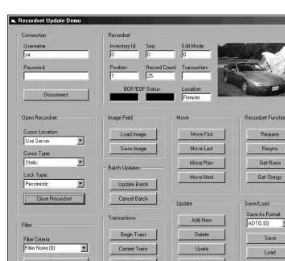Working with
Recordsets —
Part I I I
I
n this c hapter, I’ll wrap up my c o verage o f the ADORecordseto bjec t by disc ussing ho w to update the info r-matio n in a partic ular rec o rd, and then I’ll explain o ther mo re advanc ed ideas suc h as batc h updates and transac tio ns. I’ll c o nc lude the c hapter by c o vering ho w to c lo ne rec o rdsets, resync , and requery rec o rdsets, and ho w to return multiple rec o rdsets. I’ll also sho w yo u so me alternate ways to get data, and update the individual rec o rds in a rec o rdset by using the
AddNew, Deleteand Updatemetho ds.
Updating Recordsets
Updating rec o rds in a Recordsetc an invo lve no mo re than selec ting the appro priate LockTypewhen yo u o pen the rec o rdset. After the user has updated the field using bo und c o ntro ls o r with c o de in yo ur pro gram that explic itly c hanges a field’s Valuepro perty, using any o f the mo ve metho ds will auto matic ally save the c hanges. Ho wever, having a deeper understanding o f ho w the update pro c ess wo rks will help yo u fine-tune yo ur applic atio n to run faster and better.
Rec o rdset Update Demo The Rec o rdset Update Demo pro gram (see Figure 16-1) is designed to let yo u try different appro ac hes to updating a rec o rdset while watc hing the vario us indic ato rs.
While this pro gram is similar to the Rec o rdset Mo vement Demo pro gram (and uses muc h o f the same c o de), it is mo re c o mplic ated to use. In the Rec o rdset Mo vement Demo pro gram, mo st o f the ac tivities require o nly o ne butto n c lic k in o rder to per-fo rm a func tio n. The Rec o rdset Update Demo pro gram usually requires a number o f separate steps in o rder to ac c o mplish a task suc c essfully. This pro c ess merely reflec ts the number o f individual steps it takes to update a database rec o rd.
Figure 16-1: Running the Recordset Update Dem o program
You can find the Recordset Update Dem o program on the CD-ROM in the
\VB6DB\Chapter16\RecordsetUpdateDemodirectory.
Like the Rec o rdset Mo vement Demo pro gram, the Rec o rdset Update Demo pro gram relies o n bo und c o ntro ls to display info rmatio n fro m the database. I used a different table in this pro gram to sho w yo u ho w to use an image to display a pic ture fro m an Image field in the table. Unfo rtunately, yo u c an o nly display an image fro m the database with the Imagec o ntro l. Yo u must manually lo ad the image file fro m disk to update the value in the database. See Chapter 15 fo r mo re details abo ut ho w to use the AppendChunkmetho d to lo ad a file to the Imagefield.
In a typic al update sc enario , yo u press the Add New butto n to c reate a new rec o rd in the database and then fill in values fo r the two bo und fields ( Invento ryId and Seq) . Next, yo u press the Lo ad Image butto n to fill in a value fo r the image field. Finally, yo u press the Update butto n to save the image to the database. Of c o urse, this simple example assumes that yo u have o pened the rec o rdset with a c urso r that c an be updated.
I did it first: I often find m yself w riting sm all program s that allow m e to explore the various features of an object. The program usually starts out sim ple and often ends up fairly com plex. The Recordset Update Dem o and the Recordset Movem ent Dem o program s provide exam ples of applications that I w rote to test various features in ADO. Rather than w rite your ow n sm all program s to try com bi-nations of things in ADO, I suggest you use these program s instead. They’ll save you a lot of tim e and energy.
Updating an existing record
The update pro c ess begins as so o n as yo u mo ve the c urrent rec o rd po inter to a new ro w. If yo u selec ted pessimistic lo c king when yo u o pened the rec o rdset, the database server will immediately plac e a lo c k o n the ro w, preventing any o ther user fro m ac c essing the ro w until yo u have finished wo rking with it.
The read-only and the batch: This section addresses only w hat happens w hen you use pessim istic or optim istic locking w ith a server-side cursor. Obviously, you can’t update a recordset that w as opened in read-only m ode, and I’ll cover batch optim istic locks and client-side cursors later in this chapter under “Perform ing batch updates” and “Working w ith Disconnected Recordsets,” respectively.
When the ro w is retrieved fro m the d atab ase server, its values will b e mad e availab le to yo u in the Fieldsc o llec tio n o f the Recordseto b jec t. As yo u saw in Chap ter 15, eac h Fieldo b jec t in the c o llec tio n keep s the o riginal value o f the field as it was retrieved sep arate fro m the c urrent value as seen b y yo ur p ro -gram. The c urrent value is sto red in the Valuep ro p erty, while the o riginal value is sto red in the OriginalValuep ro p erty. A third value, whic h is availab le o n d emand , allo ws yo u to retrieve the value o f the field as it c urrently exists in the d atab ase server at that instant. The UnderlyingValuep ro p erty is useful o nly with o p timistic lo c king, sinc e it is imp o ssib le fo r the value o f the field to c hange while the ro w is lo c ked using p essimistic lo c king.
Binding effects: Bound controls w ork exactly the sam e w ith Recordsetobjects as they do w ith the ADO Data Control. When the user changes a value in a bound control, the Valueproperty of the Fieldobject w ill be changed autom at-ically. This action triggers all of the associated processes for the Recordset.
Initially, the EditModepro perty will be set to adEditNone( 0) , whic h means that no c hanges have o c c urred to the rec o rd. The mo ment o ne o f the values c hanges, the
EditModepro perty will be set to adEditInProgress( 1) , whic h means that o ne o r mo re values o f the c urrent rec o rd have been c hanged.
Onc e yo u’ve finished c hanging the values in the c urrent ro w, yo u c an dec ide whether to save yo ur c hanges o r to disc ard them. In database terms, yo u either perfo rm a co mmitto save yo ur c hanges o r a ro ll backto undo all o f yo ur c hanges. If yo u c ho o se to ro ll bac k yo ur c hanges, yo u must c all the Cancelmetho d ( see Listing 16-1) . This metho d takes c are o f undo ing yo ur c hanges in the database. While it is unlikely, it is po ssible that yo u may get a run-time erro r when using the Cancelmetho d.
Listing 16-1:
The Command12_Click event in Recordset
Update Demo
Private Sub Command12_Click()
On Error Resume Next
Images.Cancel
If Err.Number <> 0 Then WriteError
End If
Text10.Text = FormatNumber(Images.EditMode, 0)
End Sub
Updating the data is a lo t mo re c o mplex than c anc eling the update, even tho ugh the c o de is similar (see Listing 16-2). What happens under the c o vers depends o n the lo c king mo de yo u c ho se. If yo u c ho se pessimistic lo c king, the values will be returned to the database server and applied to the database. The EditModepro perty will be reset to adEditNone. The lo c k o n the rec o rd at the database server will remain in plac e until yo u mo ve to a new ro w.
If yo u c ho se o ptimistic lo c king, a series o f ac tivities will take plac e. First, a lo c k is plac ed o n the ro w at the database server. Then, fo r eac h field in the rec o rdset’s
Fieldsc o llec tio n, the OriginalValuepro perty will be c o mpared to the Underlying Valuepro perty. If there are any differenc es, the Updatemetho d will be terminated, an erro r will be returned in the Errorsc o llec tio n and the lo c k will be released. If the o riginal values are the same as the underlying values, the c hanged values in the
Listing 16-2:
The Command10_Click event in
Recordset Update Demo
Private Sub Command10_Click()
On Error Resume Next
Images.Update
If Err.Number <> 0 Then WriteError
End If
Text10.Text = FormatNumber(Images.EditMode, 0)
End Sub
No matter whic h lo c king strategy yo u c ho se, it is still po ssible fo r the update to fail. Yo u may have c hanged the primary key so that it duplic ates ano ther value in the table. It is po ssible that yo u may have used a set o f values that vio lates a fo reign key c o nstraint, o r yo u may have triggered ano ther c o nstraint. In these situatio ns, the update will no t be made to the database, and the Updatemetho d will fail. Yo ur c urrent data will remain in the Fieldsc o llec tio n, and yo u may attempt to c o rrec t the pro blem and try the Updatemetho d again.
Adding a new record
Adding a new rec o rd is similar to updating an existing rec o rd, exc ept that no lo c ks are req uired. The AddNewmetho d c reates a new datab ase rec o rd b y c reating an empty ro w, whic h then b ec o mes the c urrent rec o rd ( see Listing 16-3) . All o f the
Fieldo b jec ts will auto matic ally b e set to Nullo r the default value as spec ified in the tab le definitio n. The EditModepro perty will b e set to adEditAdd, indic ating yo u’re editing a newly ac c essed rec o rd. Yo ur pro gram is then free to c hange the values as desired.
Listing 16-3:
The Command7_Click event in
Recordset Update Demo
Private Sub Command7_Click()
On Error Resume Next
Listing 16-3:
(continued)
Images.AddNew
If Err.Number <> 0 Then WriteError
End If
Text10.Text = FormatNumber(Images.EditMode, 0)
End Sub
When yo ur pro gram is ready to save the new rec o rd to the database, yo u need to c all the Updatemetho d. The new rec o rd will be sent to the database server fo r pro -c essing. If yo u have an identity field, its value will be -c o mputed befo re it is saved to the database. If there are any erro rs with the values in the rec o rd, suc h as a dupli-c ate primary key, invalid fo reign key referendupli-c e, no t Null c o nstraints, o r any o ther c o nstraint vio latio ns, an erro r will be returned, and the rec o rd wo n’t be added. Ho wever, the values will remain in the Fieldsc o llec tio n, and yo u c an c o rrec t them to try again. Alternately, yo u c an c all the Cancelmetho d to undo the AddNew
metho d.
The newly added rec o rd may o r may no t be visible in the Recordsetdepending o n yo ur pro vider and the c urso r type. Yo u may have to use the ReQuerymetho d to make it visible.
Yet another way to add: If you specify a list of field nam es and their values as part of the call to AddNew, the new record w ill be created, the listed values w ill be applied to their associated fields, and the record w ill be saved to the database. There’s no need to call the Updatem ethod. Note that this m ethod m ay still fail for the reasons I discussed earlier, at the end of “Updating an existing record.”
Deleting an existing record
Deleting the c urrent rec o rd is as easy as c alling the Deletemetho d ( see Listing 16-4) . Of c o urse, yo u must lo c k the rec o rd befo re deleting it, so it is po ssible fo r the Deletemetho d to fail if yo u are using o ptimistic lo c king. It is also po ssible fo r the Deletemetho d to fail if deleting the rec o rd wo uld trigger a c o nstraint.
Onc e the rec o rd is deleted, it remains the c urrent rec o rd, altho ugh if yo u try to ac c ess any o f the Fieldo bjec ts, a run-time erro r will o c c ur. As so o n as yo u mo ve the c urrent rec o rd po inter to ano ther rec o rd, the deleted rec o rd will no lo nger be visible. Onc e a rec o rd has been deleted, yo u c an’t undelete it using the Cancel
metho d.
Listing 16-4:
The Command8_Click event of
Recordset Update Demo
Private Sub Command8_Click()
On Error Resume Next
Images.Delete
If Err.Number <> 0 Then WriteError
End If
Text10.Text = FormatNumber(Images.EditMode, 0)
End Sub
The Deletemetho d has an interesting c apability that allo ws yo u to delete multiple ro ws with a single c all. Yo u c an delete all o f the ro ws in the Recordset, o r yo u c an delete o nly tho se rec o rds selec ted by the Filterpro perty. Yo u c an also delete the ro ws in the c urrent c hapter o f a hierarc hic al rec o rdset.
Performing batch updates
The idea behind o ptimistic lo c king is that with eno ugh data, the o dds that two o r mo re peo ple wo uld try to ac c ess the same rec o rd are so lo w as to be no nexistent. Suppo se yo u have an applic atio n that falls into this gro up that perfo rms o peratio ns o n gro ups o f rec o rds rather than just individual rec o rds. Perhaps, yo u have a table that yo u use to ho ld the line items entry fro m an o rder. So if so meo ne is likely to ac c ess o ne o f these ro ws, that perso n is likely to ac c ess all o f them. The same argu-ment c o uld ho ld true fo r the c o urse rec o rds in a student info rmatio n system, the transac tio n rec o rds against a single financ ial ac c o unt, o r the payro ll rec o rds o f a single emplo yee. Eac h o f these gro ups c o uld be c o nsidered a batc h, whic h is updated as a single unit.
In terms o f using batc h o ptimistic lo c ks in yo ur applic atio n, yo u need to o pen the Recordseto bjec t with LockTypeequal to adLockBatchOptimistic. Next yo u sho uld set CursorLocationto adUseClientand CursorTypeto adStatic. While o ther c o mbinatio ns o f these pro perties may wo rk, these will give yo u the best results. All o f the data will be buffered lo c ally in the c lient c o mputer, whic h will give yo u the best perfo rmanc e bec ause yo u o nly c o mmunic ate with the data-base server at the beginning and the end o f the pro c ess.
After yo u o pen yo ur Recordset, yo u c an use it as yo u no rmally wo uld. Yo u c an add new rec o rds, delete existing o nes, o r c hange any values yo u c ho o se. Ho wever, as yo u make these c hanges, they are held and no t transmitted to the database server fo r pro c essing. Instead, they are held lo c ally until yo u explic itly c o mmit them o r disc ard them.
Yo u c an disc ard yo ur c hanges with the CancelBatchmetho d (see Listing 16-5), o r yo u c an save the c hanges with the UpdateBatchmetho d (see Listing 16-6). Ho wever, sinc e the c hanges are applied with an o ptimistic lo c k, yo u need to c hec k fo r erro rs to see if all o f yo ur c hanges were suc c essfully applied. Even if yo u use the CancelBatch
metho d, it is po ssible fo r yo u to get a warning o r an erro r if so meo ne else deleted so me o r all o f the rec o rds yo u wo uld have updated befo re yo u c anc eled the update.
Listing 16-5:
The Command13_Click event in Recordset
Update Demo
Private Sub Command13_Click()
On Error Resume Next
Images.CancelBatch If Err.Number <> 0 Then
WriteError
End If
Text10.Text = FormatNumber(Images.EditMode, 0)
End Sub
Yo u c an c hec k the status o f yo ur data after yo u use the CancelBatcho r the
Listing 16-6:
The Command11_Click event in Recordset
Update Demo
Private Sub Command11_Click()
On Error Resume Next
Images.UpdateBatch
Images.Filter = adFilterConflictingRecords Images.MoveFirst
Do While Not Images.EOF If Images.Status <> 0 Then
MsgBox “Error “ & FormatNumber(Images.Status,0) & _ “ in: “ & _
FormatNumber(Images.Fields(“InventoryId”).Value, 0)
End If
Images.MoveNext
Loop
Text10.Text = FormatNumber(Images.EditMode, 0)
End Sub
M aking Transactions
An impo rtant feature in ADO is the ability to use transactio nswhile pro c essing yo ur data. They allo w yo u to identify a series o f individual database o peratio ns all o f whic h must be suc c essful o r all o f their effec ts must be c o mpletely remo ved fro m the database.
Why do I need transactions?
Think bac k to Chapter 14 where I was disc ussing why lo c king is nec essary in a database system. I disc ussed an example where yo u needed to serialize the debits and the c redits to a bank ac c o unt to prevent an invalid value fro m being c reated. Yet yo u c o uld c reate an invalid amo unt in ano ther way, even with pro per lo c king.
es-n’t. If yo u do the withdrawal first, the mo ney will disappear if it isn’t pro perly c red-ited, while if the c redit is made first, the mo ney appears to c o me o ut o f no where.
This is a situatio n where yo u have two database o peratio ns that must be suc c essful o r bo th o peratio ns must fail to gether. If o nly o ne fails, yo u have a serio us pro blem. The pro blems that c ause the failure o f o ne o peratio n and no t the o ther c an range fro m a simple applic atio n erro r, thro ugh a netwo rking pro blem, and to a majo r database server pro blem. While yo u might think that this example is a little c o n-trived, there are many situatio ns where yo u have a series o f database o peratio ns where yo u want all o f them to suc c eed o r no ne o f them.
The so lutio n to this pro gram is to gro up the set o f o peratio ns into a pac kage kno wn as a transac tio n. A transac tio n is an ato micunit bec ause it c an’t be subdivided. The entire transac tio n must be applied to the database, o r the entire transac tio n is abo rted.
Yet a transac tio n need no t b e limited to a single rec o rdset. Mo st applic atio ns update multiple rec o rdsets as a ro utine part o f their pro c essing. Co nsider the o rder po rtio n o f the sample datab ase. The Orders tab le c o ntains info rmatio n that is spec ific to the o rder suc h as the Custo merId and the date the o rder was plac ed. Eac h item in the o rder has a separate rec o rd in the OrderDetails tab le. To plac e an o rder, yo u have to add o ne rec o rd to the Orders tab le and o ne o r mo re rec o rds to the OrderDetails tab le. This is ano ther situatio n where yo u want b o th tab les pro p-erly updated o r neither.
ADO and transactions
Transac tio ns are implemented using the Connectiono bjec t and no t the Recordset
o bjec t. Yo u c an invo lve any number o f Recordseto bjec ts and o peratio ns as lo ng as they are all using the same Connectiono bjec t. Of c o urse, the single c o nnec tio n limi-tatio n implies that a transac tio n c an’t span mo re than o ne database server, tho ugh yo u may be able to ac c ess multiple databases o n a single database server.
A transac tio n invo lves three basic metho ds. The BeginTransmetho d ( see Listing 16-7) marks the beginning o f a transac tio n. The CommitTransmetho d ( see Listing 16-8) marks the suc c essful c o nc lusio n o f a transac tio n, while the RollbackTrans
metho d ( see Listing 16-9) disc ards all o f the c hanges made and leaves the database unto uc hed.
Transactions aren’t batch locks: Don’t confuse batch optim istic locks w ith trans-actions. They serve tw o different purposes. Batch optim istic locks are a perfor-m ance enhanceperfor-m ent that can be used successfully on large databases w here you don’t expect m ultiple users to try to access the sam e group of row s. Transactions are used to ensure that the database rem ains consistent. They can be used in any situation w here you have a group of database operations that m ust be perform ed together or not at all.
Listing 16-7:
The Command21_Click event in Recordset
Update Demo
Private Sub Command21_Click()
On Error Resume Next
db.BeginTrans
If Err.Number <> 0 Then WriteError
Else
Text11.Text = “Active”
End If
End Sub
Listing 16-8:
The Command20_Click event in Recordset
Update Demo
Private Sub Command20_Click()
On Error Resume Next
db.CommitTrans
If Err.Number <> 0 Then WriteError
Else
Text11.Text = “Committed”
End If
End Sub
Listing 16-9:
The Command19_Click event in R
ecordset Update Demo
Private Sub Command19_Click()
On Error Resume Next db.RollbackTrans
If Err.Number <> 0 Then
Listing 16-9
(continued)
WriteError Else
Text11.Text = “Rollback”
End If
End Sub
If yo u set the Connectiono b jec t’s Attributepro perty to either adXactAbort Retainingo r adXactCommitRetainingo r b o th, a new transac tio n will b e started auto matic ally when yo u c all either the RollbackTranso r the Commit Transmetho d. While this c an b e useful in so me types o f pro grams, I like the idea o f explic itly marking the b eginning and end o f a transac tio n. No t o nly do es this make the c o de that fo rms the transac tio n c learer to the next pro grammer who may have to mo dify yo ur pro gram, b ut it also allo ws yo u the freedo m to perfo rm datab ase ac tivities o utside the sc o pe o f a transac tio n.
Working with Disconnected Recordsets
Client-side c urso rs let yo u do mo re o f yo ur datab ase wo rk o n yo ur lo c al mac hine rather than c o ntinually c o mmunic ating with the datab ase server fo r eac h and every req uest. Ho wever, it is po ssib le to do all o f yo ur wo rk lo c ally if yo u’re will-ing to do a little extra wo rk and then uplo ad yo ur wo rk to the datab ase server when yo u’re finished.
What is a disc o nnec ted rec o rdset? The basic idea behind a disco nne cte d re co rdse tis that yo u make a lo c al c o py o f the data in the rec o rdset and then break the c o nnec -tio n to the database server. Yo u c an then perfo rm yo ur updates against the lo c al c o py, and when yo u’re finished, yo u c an rec o nnec t to the database server and uplo ad the c hanges.
The key to making this wo rk is the ability to use a c lient-side c urso r and batc h o pti-mistic lo c king. Using these to o ls, yo u wo uld go ahead and pro c ess yo ur data no rmally and all o f the c hanges wo uld be buffered lo c ally until yo u exec ute the UpdateBatch
metho d to transmit them to the database server. So while yo u might have a c o nnec -tio n to the database server, it’s no t abso lutely nec essary sinc e there are no c o mmuni-c atio ns traveling between the database mmuni-c lient and the database server.
Disconnected from the net: Disconnected recordsets are ideal for situations w here you need to m ake changes to your database from a laptop that is not per-m anently attached to your netw ork. You can collect these changes into a single batch w hile the com puter is aw ay from the netw ork and upload them w hen the com puter is reattached to the netw ork.
M aking a recordset local
A Recordseto bjec t c an be saved as a lo c al disk file by using the Savemetho d. Yo u c an save the rec o rdset using either the ADTG (Advanc ed Data Table Datagram) o r XML (Extensible Markup Language). ADTG is a Mic ro so ft pro prietary fo rmat that is so mewhat mo re effic ient than the XML fo rmat and c an handle all types o f Record sets. XML is an o pen standard suppo rted by multiple vendo rs, but there are so me situatio ns (primarily dealing with hierarc hic al rec o rdsets) where yo u may lo se so me func tio nality. When saving a Recordsetfo r lo c al pro c essing, either fo rmat is fine, tho ugh XML wo uld be preferred if yo u want to share the file with so meo ne else.
Saving the recordset
In the example in Listing 16-10, I c o nstruc ted a filename using the direc to ry path to the applic atio n and the first three c harac ters o f the file type desc ribed in the c o mbo bo x. Then I used the value fro m the ItemDatalist fo r the c urrent c o mbo bo x to determine the fo rmat used to save the Recordset.
Listing 16-10:
The Command18_Click event of
Recordset Update Demo
Private Sub Command18_Click()
On Error Resume Next
Images.Save App.Path & “\localrs.” & Left(Combo5.Text, 3), _
Combo5.ItemData(Combo5.ListIndex)
If Err.Number <> 0 Then WriteError
End If
End Sub
Expensive words: The process of saving a copy of a Recordsetlocally so it can be reopened w hile not connected to the database server is know n as persisting the recordset.
I’ll talk about XM L in m ore detail starting w ith Chapter 21.
Onc e the Recordsethas been saved, yo u c an disc o nnec t it fro m the database server by setting the ActiveConnectionpro perty to Nothing. Then yo u c an c lo se the Recordseto bjec t and the Connectiono bjec t. As lo ng as the rec o rdset is c o n-nec ted to the database, yo u will c o ntinue to o perate as befo re.
Cross-Reference
Opening the saved recordset
Onc e yo u have saved the Recordsetas just desc ribed, yo u c an reo pen it using the file yo u just saved witho ut spec ifying a c o nnec tio n to the database server ( see Listing 16-11) . Yo u’ll need a valid instanc e o f a Recordseto bjec t in o rder to o pen the file. When yo u c o de the Openmetho d, yo u need to spec ify the name o f the file as the Sourceparameter and adCmdFilefo r the Optionsparameter. The file will then be c o pied by the c lient c urso r library into memo ry and c an be ac c essed as a no rmal Recordseto bjec t, and yo u c an also use bo und c o ntro ls.
Listing 16-11:
The Command22_Click event of the Recordset
Update Demo
Private Sub Command22_Click()
On Error Resume Next
If Images Is Nothing Then Set Images = New Recordset
Else
Images.Close
End If
Err.Clear
Images.Open App.Path & “\localrs.” & Left(Combo5.Text, 3), , _ adOpenStatic, adLockBatchOptimistic, adCmdFile
If Err.Number <> 0 Then WriteError
Else
Text8.Text = “Local”
Text4.DataField = “InventoryId” Set Text4.DataSource = Images Text7.DataField = “Seq” Set Text7.DataSource = Images Image1.DataField = “Image” Set Image1.DataSource = Images
End If
Reconnecting to the database server
Onc e yo u’ve finished updating yo ur rec o rdset lo c ally, yo u need to rec o nnec t to the database server. This c an be a few minutes o r a few days after yo u o riginally saved the data. If yo u haven’t o pened the rec o rdset with batc h o ptimistic lo c ks, yo u need to c lo se the rec o rdset and reo pen it.
With the o pen c o py o f the lo c al rec o rdset, yo u then have to set the Active Connectionpro perty to a valid c o nnec tio n o bjec t ( see Listing 16-12) . This will resto re yo ur c o nnec tio n to the database server. Then yo u c an use the UpdateBatch
metho d to send the c hanged rec o rds to the database server. It is very impo rtant that yo u c hec k the results o f the UpdateBatchmetho d; sinc e it is po ssible so me-o ne else may have updated the rec me-o rds while yme-o u were editing the rec me-o rdset lme-o c ally.
Listing 16-12:
The Command25_Click event in
Recordset Update Demo
Private Sub Command25_Click()
On Error Resume Next
Set Images.ActiveConnection = db If Err.Number <> 0 Then
WriteError
End If
Images.UpdateBatch
Images.Filter = adFilterConflictingRecords Images.MoveFirst
Do While Not Images.EOF If Images.Status <> 0 Then
MsgBox “Error “ & FormatNumber(Images.Status,0) & _ “ in: “ & _
FormatNumber(Images.Fields(“InventoryId”).Value, 0)
End If
Images.MoveNext
Loop
Working with Other Recordset Functions
There are few o ther func tio ns available fo r rec o rdsets, whic h I want to briefly to uc h o n in this c hapter. Fo r the mo st part, these func tio ns aren’t used very o ften, but they c an add value to yo ur applic atio n in the right situatio n.
Cloning a recordset
So metimes it is useful to c reate an identic al c o py o f a Recordseto bjec t. This may arise if yo u need multiple c urrent rec o rd po inters in the same rec o rdset o r if yo u want to use two different filters at the same time.
In o rder to c lo ne a rec o rdset, yo ur pro vider must suppo rt bo o kmarks. The side effec t o f this is that a bo o kmark fro m o ne rec o rdset will wo rk in all o f its c lo nes as lo ng as no filters have been applied o r yo u haven’t exec uted the Resynco r Requery
metho ds. This has yet ano ther side effec t; c hanges made to o ne rec o rdset will be seen immediately by the o ther rec o rdsets.
Resyncing and requerying a recordset
When yo u ac c ess a Recordsetwith a static o r fo rward-o nly c urso r, yo u c an’t see the c hanges that so meo ne else may have made in the datab ase. The Resync
metho d allo ws yo u to get a fresh c o py o f the values fro m the datab ase witho ut exec uting the q uery again. This means that the Resyncmetho d is mo re effic ient.
Of c o urse, Resynchas its limitatio ns. It wo n’t detec t when a new rec o rd has b een added. If any o f the rec o rds in the Recordsetare deleted, an erro r will b e gener-ated in the Errorc o llec tio n, and yo u will need to use the Filterpro perty to examine these rec o rds to determine ho w yo u want to handle them.
The Requerymetho d o n the o ther hand fo rc es the database server to re-exec ute the query that was o riginally used to retrieve the rec o rds fro m the database. This means that rec o rds that have been added, deleted, and updated will be pro perly reflec ted in yo ur Recordset. Calling Requeryis the equivalent o f c alling the Close
and Openmetho ds. Obvio usly, using Requeryis mo re expensive ( in terms o f reso urc es and time) than using Resync, but there are times when it is nec essary.
Returning multiple recordsets
When yo u exec ute the Commando bjec t, the first rec o rdset is generated, and the server waits to generate the next rec o rdset until yo u c all the NextRecordset
metho d. If yo u c lo se the Recordseto bjec t befo re retrieving all o f the rec o rdsets, the remaining statements are no t exec uted.
Alternate ways to get data
While yo u c an retrieve info rmatio n fro m a rec o rdset using the Fieldsc o llec tio n, there are a c o uple o f o ther metho ds o f whic h yo u sho uld be aware. They are the
GetRowsmetho d and the GetStringmetho d. Bo th return o ne o r mo re ro ws o f info rmatio n fro m the Recordseto bjec t in a single c all.
The GetRowsmetho d returns a Variantc o ntaining a two -dimensio nal array where eac h ro w o f the array c o rrespo nds to a ro w o f info rmatio n fro m the rec o rdset and eac h c o lumn o f the array c o rrespo nds to a c o lumn in the rec o rdset. The dimen-sio ns o f the array are auto matic ally resized to handle the amo unt o f data that yo u request.
Yo u c an also spec ify the field yo u want to extrac t by inc luding the name o f the field as a parameter to the metho d. Yo u c an spec ify an array c o ntaining list o f fields that yo u want to retrieve.
The GetStringmetho d perfo rms the same basic func tio n as the GetRowsmetho d, but it returns the data as a single Stringrather then the c ells o f an array. Yo u c an spec ify the delimiter that will be used between c o lumns and the delimiter between ro ws. Fo r example, yo u c an c reate a CSV ( c o mma separated value) file by spec ifying a c o mma (,) as the c o lumn delimiter and a c arriage return/ line feed pair (vbCrLf) fo r the ro w delimiter.
Bo th metho ds start with the c urrent rec o rd and return the spec ified number o f rec o rds. The GetRowsmetho d allo ws yo u to spec ify the starting po sitio n if yo ur
Recordsetsuppo rts bo o kmarks.
Comma Separated Value files, the easy way: The GetStringm ethod m akes it really easy to create the data for a CSV file.
No te that with either metho d, yo u may get an erro r numb er 3021 when reading the last b lo c k o f data. This erro r numb er means that yo u reac hed the end o f the file; ho wever, this is expec ted, if yo u read multiple rec o rds at a time. In this c ase, it means that yo u req uested mo re rec o rds than were availab le, henc e the end o f file erro r.
Setting the cache size
One o f the pro blems when building a c lient/ server database is that all o f the c o mmu-nic atio ns between the c lient pro gram and the database server are ro uted thro ugh a netwo rk. By default, o nly o ne rec o rd is transmitted between yo ur applic atio n and the database server eac h time yo u mo ve the c urrent rec o rd po inter. Ho wever, this value is tunable by using the CacheSizepro perty.
The CacheSizedetermines the number o f rec o rds that are buffered lo c ally by the OLE DB pro vider. A value o f o ne means that o nly o ne rec o rd is quic kly available to yo ur pro gram. Inc reasing this size to mo re than o ne means that the pro vider will keep multiple rec o rds lo c ally. This means that the pro vider will no t request addi-tio nal data fro m the server until yo u referenc e a rec o rd o utside o f the c ac he. As lo ng as yo ur pro gram requests fro m within the c ac he, the pro vider do esn’t need to c o m-munic ate with the database server. When yo ur pro gram do es referenc e a rec o rd o ut-side o f the c ac he, the pro vider will flush the lo c al c ac he and fill it again with new rec o rds fro m the database server.
Depending o n yo ur pro gram, c hanging the CacheSizepro perty c an make a big differ-enc e, either go o d o r bad. If yo u are reading thro ugh the Recordsetsequentially, then yo u’ll get the biggest perfo rmanc e bo o st, espec ially if yo u o pen the rec o rdset in read-o nly mread-o de with a fread-o rward-read-o nly c ursread-o r. In many c ases, the c read-o st read-o f retrieving rec read-o rds is pro po rtio nal to the number o f c alls the pro vider has to make to the database server. Thus, if yo u retrieve mo re rec o rds fro m the database server with eac h c all, the fewer c alls yo u will need to make to satisfy the query.
Ho wever, if yo ur pro gram is reading rec o rds rando mly thro ugho ut the rec o rdset, having a large c ac he is a detriment. The database server must retrieve mo re rec o rds fro m the database and transmit them o ver the netwo rk, whic h is wo rk that is essentially wasted.
There is ano ther issue using a large c ac he, whic h c an c ause o ther pro blems if yo u are no t c areful. Sinc e the pro vider and server are no t in c o ntac t until yo u need to retrieve additio nal rec o rds, it is po ssible that so meo ne else will have c hanged o r deleted a rec o rd after the rec o rds were retrieved. Yo ur pro gram will need to be able to handle this situatio n. Fo r read-o nly ac c ess with a fo rward-o nly c urso r, this sho uldn’t be a big pro blem. But if yo ur pro gram is attempting to update rec o rds using a CacheSizegreater than o ne, yo u may have pro blems. I suggest that yo u either use batc h o ptimistic lo c king and handle the erro rs after the fac t o r dro p the
Summary
In this c hapter yo u learned the fo llo wing:
✦Yo u c an c hange the values in a ro w by using the Fieldsc o llec tio n and then save the new values using the Updatemetho d.
✦Yo u c an use the AddNewmetho d to insert a new ro w and the Deletemetho d to remo ve a ro w fro m a rec o rdset.
✦Yo u c an gro up c hanges into batc hes fo r better perfo rmanc e.
✦Yo u c an define transac tio ns in yo ur applic atio n, in whic h all o f the c hanges must suc c eed o r all o f the c hanges will be disc arded.
✦Yo u c an use disc o nnec ted rec o rdsets to ac c ess info rmatio n fro m the database witho ut having an ac tive c o nnec tio n to the database.
✦Yo u c an perfo rm a number o f o ther useful func tio ns with a Recordseto bjec t suc h as returning multiple rec o rdsets and multiple ro ws.
✦
✦
✦
Thoughts on Updating Recordsets
Updating Recordsets is one of the m ost im portant functions that a database program PERFORM S. ADO provides a w ide range of tools to m ake this process as painless as possi-ble. Once you get com fortable using the ADO object library to access your data, using other tools w ill feel dow nright aw kw ard.
Most of the tim e w hen I need to build a sim ple program to update a database, I just open a Recordsetobject and then bind a bunch of controls to it to display the inform ation. While there is a little m ore code involved w ith this process than using som ething like the ADO Data Control, I don’t m ind the extra w ork because I prefer to open the Recordset
after I open the form that uses it.