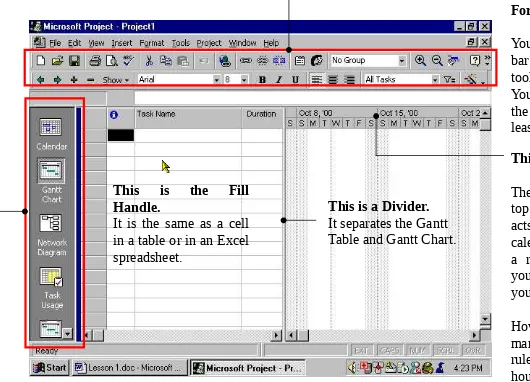Perencanaan dan Pengendalian Proyek
menggunakan MS-Project
Tri Joko Wahyu Adi
Malang, 25-26 Mei 2006
Kampus Universitas Muhammadiyah Malang
START
Project
Overview
Project
Definition & Scope
Duration
Estimating
Activities
Dependency
8
Generate
Report
Tracking
Actual Work
END
Tahapan Perencanaan
& Pengendalian Proyek
The Advantages of using Project Management Software
Microsoft Project helps you
develop a better plan
.
Microsoft Project makes
calculated projections easier and
more reliable.
Microsoft Project helps you
detect inconsistencies and problem
in the plan
Microsoft Project helps you
communicate the plan to others
Microsoft Project helps you
Track progress and detect potential
difficulties
1
3
4
5
•
75 Mhz Pentium or faster (or Compatible)
•
Windows 9x, or NT Workstation 4.0
•
16 Mb RAM plus an Additional 8 Mb RAM for windows 9x
•
32 Mb RAM plus an Additional 8 Mb RAM for windows NT
•
100 to 200 Mb Hard disk space
•
CD ROM Drive 8 speed (or Higher)
•
VGA or Higher-Resolution monitor (SVGA Recommended)
•
Mouse, Intellimouse or compatible pointing device.
•
Multimedia computer for accessing sound and multimedia effects.
•
9600 or Higher - Baud modem (56.600 recommended)
Memulai MS Project
Go to Start > Programs > Microsoft Project
Although Microsoft Project
Sistem Menu pada MS Project
This is a Divider.
[image:6.720.34.564.72.454.2]It separates the Gantt Table and Gantt Chart.
This is the Timescale.
The timescale along the top of the Gantt chart acts like a horizontal calendar. Think of it as a ruler against which you draw the tasks in your project.
However, instead of marking inches, this ruler marks off the hours, days, weeks, and months of your project.
Standard &
Formatting Toolbar
You can customize the bar to add any helpful tools of your choice. You can also remove the tools you use the least.
Project offers different views in which you can see project information about timing relationships between tasks, resource allocations, and project progress. To see another view just click MORE VIEW for 24 built-in view
This is the Fill Handle.
Help Menu.
MS Project setting
The "Project Information" dialog box is the starting point for every project.
"Start date" sets the date you want the project to begin. All tasks will begin on the set date and stop at the "Finish date."
"Schedule From" allows you to choose whether you want to start the project from the deadline or from the start date.
"Current date" is based on your computer clock and calendar settings. If you want to, use a different date
"Calendar" allows you to select the calendar on which you would like to base your schedule :
standard calender, 24 hours, or Nightshift
1. Setting Project Information
1
2
2. Setting Schedule options
To customize the standard calendar to your own working
schedule, go to :
Tools > Options.
1
3
3. Setting Calender & Edit options
Under the ”Schedule" tab, you can designate specific start and end times for each day, the number of hours in a day and a week, and the number of days in a month.
2
2
1
4. Setting General & View options
2
2
3
1
5. Calender / Working Time Options
To modify or create a new calendar, go to :
Tools > Change Working Time.
To select days, click the first day, and press and hold down the Shift key, and click the last day you want to select.
Click ‘New‘ to create calender for spesific resource
1
2
Go to the
Next Lesson